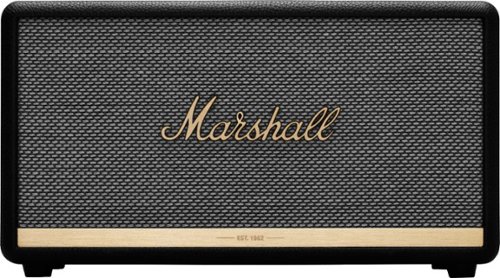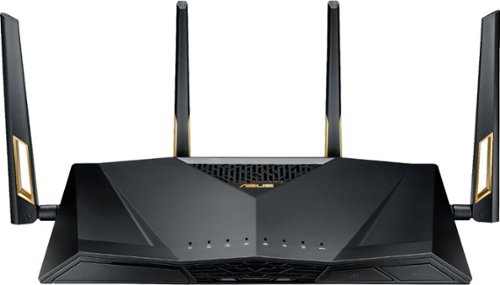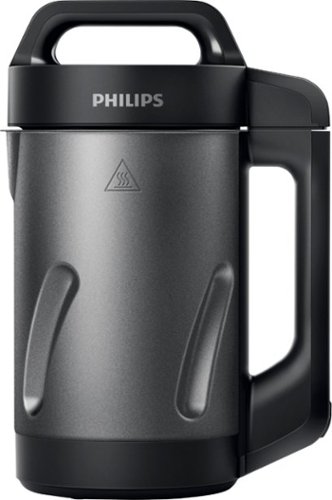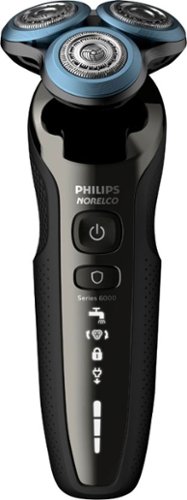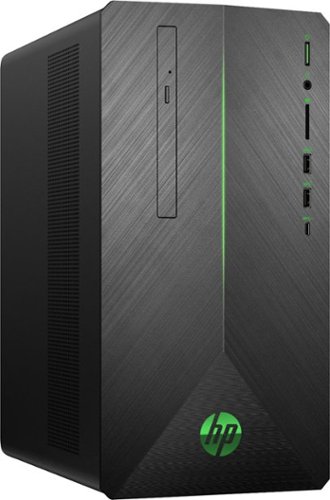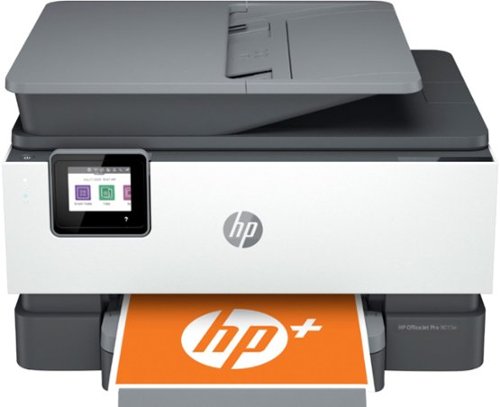Aaronxx7's stats
- Review count182
- Helpfulness votes779
- First reviewAugust 15, 2014
- Last reviewDecember 10, 2025
- Featured reviews0
- Average rating4.8
Reviews comments
- Review comment count0
- Helpfulness votes0
- First review commentNone
- Last review commentNone
- Featured review comments0
Questions
- Question count0
- Helpfulness votes0
- First questionNone
- Last questionNone
- Featured questions0
- Answer count97
- Helpfulness votes133
- First answerMarch 10, 2018
- Last answerSeptember 28, 2021
- Featured answers0
- Best answers6
Stay in constant communication with other players when you wear this Logitech stereo gaming headset. The 3.5mm input works with computers, laptops and gaming consoles for added versatility, and the 50mm drivers bring big sound to your ears. With lightweight leatherette ear cups, this Logitech stereo gaming headset offers added comfort throughout extended play sessions.
Customer Rating

4
nice stereo sound
on March 15, 2019
Posted by: Aaronxx7
from central new york
I have purchased a lot of Logitech items the past, and have been pretty happy with them.
This headset is no exception to the rule.
The sound is clear, and has a good impact while gaming.
This is not a surround sound device, it's a stereo headset.
So while the sound quality is very good for both games and chats,
it will not have the same sense of direction or depth that Logitech's higher end headsets have. Stereo sound is capable of replicating some sense of direction, so it's not like you will miss much for most games.However serious gamers that play competitive shooters, would probably benefit more from Logitech's 7.1 surround sound devices.
With that said, for the price, you are getting a great headset. The design is pretty comfortable, with a cushion under the connecting arch, and very soft cushions for the ear covers. The ear cups are more of a rectangle, which look pretty cool, but my ears prefer the rounder cup designs. (but this is not a huge issue, as it's still manageable, and just my personal preference).
The ear cups also rotate from side to side for added comfort, it provides a better fit for pretty much all size and shape heads. You won't feel the uneven pressure on the front or back of your ears, like with other fixed position ear cups.
The Mic is attached to the left cup, and can quickly be dropped down for chats, or lifted to keep yourself muted. The chat sound was great, no complaints on anyone hearing me or vise versa.
The volume dial on the back corner of the ear cup is just the right size, I don't like to have to fumble around with a headset to find the volume for a quick adjustment. Some manufacturers try to make these buttons or dials too small, and take a while to get use to. But not this one, I can easily adjust the volume , because the dial is positioned well, and large enough to feel.
The volume dial is the only adjustment on the headset, if you would like more audio controls, or are looking to adjust the chat vs game audio, most of that can be done through your game or console, just look for the setting.
I also really like that this headset can be used with pretty much any gaming device or smartphone right out of the box. It even comes with a PC adapter cable.
This headset is no exception to the rule.
The sound is clear, and has a good impact while gaming.
This is not a surround sound device, it's a stereo headset.
So while the sound quality is very good for both games and chats,
it will not have the same sense of direction or depth that Logitech's higher end headsets have. Stereo sound is capable of replicating some sense of direction, so it's not like you will miss much for most games.However serious gamers that play competitive shooters, would probably benefit more from Logitech's 7.1 surround sound devices.
With that said, for the price, you are getting a great headset. The design is pretty comfortable, with a cushion under the connecting arch, and very soft cushions for the ear covers. The ear cups are more of a rectangle, which look pretty cool, but my ears prefer the rounder cup designs. (but this is not a huge issue, as it's still manageable, and just my personal preference).
The ear cups also rotate from side to side for added comfort, it provides a better fit for pretty much all size and shape heads. You won't feel the uneven pressure on the front or back of your ears, like with other fixed position ear cups.
The Mic is attached to the left cup, and can quickly be dropped down for chats, or lifted to keep yourself muted. The chat sound was great, no complaints on anyone hearing me or vise versa.
The volume dial on the back corner of the ear cup is just the right size, I don't like to have to fumble around with a headset to find the volume for a quick adjustment. Some manufacturers try to make these buttons or dials too small, and take a while to get use to. But not this one, I can easily adjust the volume , because the dial is positioned well, and large enough to feel.
The volume dial is the only adjustment on the headset, if you would like more audio controls, or are looking to adjust the chat vs game audio, most of that can be done through your game or console, just look for the setting.
I also really like that this headset can be used with pretty much any gaming device or smartphone right out of the box. It even comes with a PC adapter cable.
Overall another very good product from Logitech, this is great inexpensive choice over the standard headsets that come with most video game systems
Mobile Submission: False
I would recommend this to a friend!
Play your favorite tunes almost anywhere with this Marshall Stanmore speaker. It has Bluetooth 5.0 connectivity, so you can listen to music without remotes or wires, and its two 15W Class D amplifiers ensure precise, clean sound. This Marshall Stanmore speaker has a textured vinyl covering for added durability and style.
Customer Rating

5
nice classic look with intense modern sounds
on March 11, 2019
Posted by: Aaronxx7
from central new york
I love the classic look of this speaker, it's very elegant and functional.
The leather look with the textured vinyl, and brass accents give this a very classy look.
The controls could not be simpler or easier to use. The classic dials add a very easy and precise way to customize your sound experience for the bass and treble. Further equalizer functions can be done with your phone or primary audio device.
The sound is very impressive for the size of the box. It puts out as much sound and quality as an old school home stereo set with the large floor stand speakers. I was able to hear this speaker 3 rooms away at almost max volume, and it still sounded loud enough to enjoy, as if it was in the room with me( at a normal level).
The model I have does not have the Alexa feature (which is primarily just a button and mic), but should be able to connect to any Bluetooth device as just a speaker. There is, however, a "play/pause" button next to the power switch lever for added convenience.
It also has a 3.5mm aux input , and RCA audio jack input for real old school devices.
The sound quality is very high, and doesn't get garbled or distorted at any volume. With the bass on high, and the volume cranked, you can really feel the air pounding out of the back of the box.
The leather look with the textured vinyl, and brass accents give this a very classy look.
The controls could not be simpler or easier to use. The classic dials add a very easy and precise way to customize your sound experience for the bass and treble. Further equalizer functions can be done with your phone or primary audio device.
The sound is very impressive for the size of the box. It puts out as much sound and quality as an old school home stereo set with the large floor stand speakers. I was able to hear this speaker 3 rooms away at almost max volume, and it still sounded loud enough to enjoy, as if it was in the room with me( at a normal level).
The model I have does not have the Alexa feature (which is primarily just a button and mic), but should be able to connect to any Bluetooth device as just a speaker. There is, however, a "play/pause" button next to the power switch lever for added convenience.
It also has a 3.5mm aux input , and RCA audio jack input for real old school devices.
The sound quality is very high, and doesn't get garbled or distorted at any volume. With the bass on high, and the volume cranked, you can really feel the air pounding out of the back of the box.
Overall, I could not be happier with the fact that this could easily be placed on any shelf and make any room sound like it has a huge sound system in it. With the ability to connect to any audio device, the convenience, simplicity and sound quality make this speaker a winner!
Mobile Submission: False
I would recommend this to a friend!
Get fast, interruption-free Wi-Fi capabilities with this ASUS dual-band router. Speeds of up to 6000 Mbps mean less waiting for games and videos to load, and the Trend Micro security technology shields your devices from potential breaches. This ASUS dual-band router is compatible with Amazon Alexa, making it easy to integrate your network connection into your smart home setup.
Customer Rating

5
So far great performance
on February 18, 2019
Posted by: Aaronxx7
from central new york
It's been slightly less than a week and
so far this router has provided solid performance with noticeable differences.
I just paid a couple hundred dollars for the newest and best router through Verizon
for their gigabit fios services. The Quantum router from Verizon is a decent router
but the ASUS AX6000 has delivered more than twice the speeds of the quantum router, at much greater distances. I get a solid signal in every part of my house with the ASUS. Even at the farthest end of my house, where I would typically receive low signals and intermittent performance.
We play a lot of video games, but mainly on consoles. There are 2 features specifically tailored for online game play. The WTFast GPN feature, and the adaptive QoS. The adaptive Qos lets you pick what type of internet services are most important to you, and then tries to prioritize that type of traffic over all others. The WTFast GPN is an external service that the router can log into, if you have an account. (or need to create one). This service has proven to benefit some games based on the user's location. Basically this VPN is strictly for games, hence GPN, it reroutes all of your game traffic through their dedicated game servers for the lowest lag time possible. In some instances the difference in latency is only a few hundredths of a ms, very negligible. However in others it has been able to reduce large pings (200+ms) down to a quarter or less of their original numbers. So in most tests WTFast provides some of the lowest pings available, but can't always improve on already fastest pings. With the free version you are limited to one connection for one device. There are paid subscriptions that offer more devices and connections, if needed. While WTFast is a benefit for most online games, it is really tailored more for PC's, with only a handful of supported games for the PS4, and XBOX One. Here is a link to their supported games( https://wtfast.zendesk.com/hc/en-us/articles/210169943-List-of-wtfast-ASUS-Router-Supported-Games )
The router also offers a slew of customizable features that use to be only available to IT professional. So be careful on what features you change as a home user, but hey, that's what the reset button is for :)
So far I have not experienced the intermittent wifi reception problems that have plagued this router in the past, I'm assuming the newer firmware has resolved these issues.
The hardware itself, is very impressive, with some of the newest technology available.
So if this router's software can continue to evolve, it will be a great choice for many more years.
so far this router has provided solid performance with noticeable differences.
I just paid a couple hundred dollars for the newest and best router through Verizon
for their gigabit fios services. The Quantum router from Verizon is a decent router
but the ASUS AX6000 has delivered more than twice the speeds of the quantum router, at much greater distances. I get a solid signal in every part of my house with the ASUS. Even at the farthest end of my house, where I would typically receive low signals and intermittent performance.
We play a lot of video games, but mainly on consoles. There are 2 features specifically tailored for online game play. The WTFast GPN feature, and the adaptive QoS. The adaptive Qos lets you pick what type of internet services are most important to you, and then tries to prioritize that type of traffic over all others. The WTFast GPN is an external service that the router can log into, if you have an account. (or need to create one). This service has proven to benefit some games based on the user's location. Basically this VPN is strictly for games, hence GPN, it reroutes all of your game traffic through their dedicated game servers for the lowest lag time possible. In some instances the difference in latency is only a few hundredths of a ms, very negligible. However in others it has been able to reduce large pings (200+ms) down to a quarter or less of their original numbers. So in most tests WTFast provides some of the lowest pings available, but can't always improve on already fastest pings. With the free version you are limited to one connection for one device. There are paid subscriptions that offer more devices and connections, if needed. While WTFast is a benefit for most online games, it is really tailored more for PC's, with only a handful of supported games for the PS4, and XBOX One. Here is a link to their supported games( https://wtfast.zendesk.com/hc/en-us/articles/210169943-List-of-wtfast-ASUS-Router-Supported-Games )
The router also offers a slew of customizable features that use to be only available to IT professional. So be careful on what features you change as a home user, but hey, that's what the reset button is for :)
So far I have not experienced the intermittent wifi reception problems that have plagued this router in the past, I'm assuming the newer firmware has resolved these issues.
The hardware itself, is very impressive, with some of the newest technology available.
So if this router's software can continue to evolve, it will be a great choice for many more years.
Overall I think this is a great general purpose router with enhanced features for gamers, and video streamers.
Mobile Submission: False
I would recommend this to a friend!


Stay motivated throughout workouts and outdoor excursions when you listen to music on these Jaybird RUN XT wireless earbuds. The interchangeable tips and fins let you find the perfect fit, while the waterproof, sweat-proof design stands up to outdoor use. These Jaybird RUN XT wireless earbuds feature a fast-charge battery, which delivers an hour of playback with just five minutes of charging.
Customer Rating

5
Great sound for compact wireless design
on February 8, 2019
Posted by: Aaronxx7
from central new york
For the size and added features, these ear buds put out a very intense sound with
a high exterior noise canceling effect.
While the music was playing at a reasonable level, virtually all outside sounds
were canceled out. Even with no audio playing, it is difficult to hear surrounding noises.
Which is a plus in most cases, however I found myself constantly removing one bud to talk to people.
These ear buds can be used in tandem, or just the right bud. Each has it's own power button.
If you download the app, you can monitor each pieces battery level, and select from
preset EQ settings, or customize your own. The app can even be linked to Spotify
where you can listen to other workout playlists, or your own.
The buds fit perfectly into my ear, out of the box, however they come with additional
size adapters to accommodate virtually any ears size.
The big plus is that these are completely waterproof (IPX7) and sweatproof , so no more
worries about how to handle them during a long workout. Which also makes
it easier to clean them. They still don't recommend swimming in them, as they
are only rated for about 1 meter of water for 30mins or less.
The battery life is about 4hours on a full charge, but the awesome part is that
with just a 5minute charge you can get an hour worth of play. The included carry
case is the best accessory for these buds, not only do the buds fit easily into them
but they also charge right from the case. The case has it's own battery system for the
buds to charge from. The case when fully charged can handle 2 full recharges to the buds.
So that means when everything is fully charged you can get 12hours of playback, until
needing a plug in from the wall.
The buds can also be used to answer phone calls, or initiate the google assistant
with a single tap to the right ear bud.
With the addition of an ambient noise feature these buds would be perfect,
but very pleased and impressed with them as is.
-- also, just as a side not, at this time I have not experienced any connectivity issues,
which use to be a problem on earlier models.
a high exterior noise canceling effect.
While the music was playing at a reasonable level, virtually all outside sounds
were canceled out. Even with no audio playing, it is difficult to hear surrounding noises.
Which is a plus in most cases, however I found myself constantly removing one bud to talk to people.
These ear buds can be used in tandem, or just the right bud. Each has it's own power button.
If you download the app, you can monitor each pieces battery level, and select from
preset EQ settings, or customize your own. The app can even be linked to Spotify
where you can listen to other workout playlists, or your own.
The buds fit perfectly into my ear, out of the box, however they come with additional
size adapters to accommodate virtually any ears size.
The big plus is that these are completely waterproof (IPX7) and sweatproof , so no more
worries about how to handle them during a long workout. Which also makes
it easier to clean them. They still don't recommend swimming in them, as they
are only rated for about 1 meter of water for 30mins or less.
The battery life is about 4hours on a full charge, but the awesome part is that
with just a 5minute charge you can get an hour worth of play. The included carry
case is the best accessory for these buds, not only do the buds fit easily into them
but they also charge right from the case. The case has it's own battery system for the
buds to charge from. The case when fully charged can handle 2 full recharges to the buds.
So that means when everything is fully charged you can get 12hours of playback, until
needing a plug in from the wall.
The buds can also be used to answer phone calls, or initiate the google assistant
with a single tap to the right ear bud.
With the addition of an ambient noise feature these buds would be perfect,
but very pleased and impressed with them as is.
-- also, just as a side not, at this time I have not experienced any connectivity issues,
which use to be a problem on earlier models.
Mobile Submission: False
I would recommend this to a friend!
Customer Rating

4
Works well, great for 2
on January 12, 2019
Posted by: Aaronxx7
from central new york
This soup maker works pretty good, and cooks all the ingredients quickly in 18mins.
Most other devices usually take about 30mins.
One of the unique features of this soup maker, is that the mixer blade is attached to the lid, and has a slightly unconventional shape to it. The odd shape of the blade circulates the ingredients better, by forcing everything from the center to the outside. As opposed to a typical blender blade the forces everything into a whirlpool.
The Philips blade rotates at ifferent speeds based on your program selection. So far the results have been very consistent between pureed and chunky soups.
For pureed soups I don't waste much time chopping up ingredients, as long as I can get it into the machine, it turns out good. A little more care needs to be taken for chunky soups, if you want uniformly sized chunks. It's better to chop these to their desired sizes, before putting them in the machine.
This also comes with a recipe book, with 28 different soups and drinks to make.
The machine has 6 preset programs, all are easy to use, and require no supervision. Hot soups, cold soups, milk based soups, and smoothies, can all be made with little effort. You can even be creative, as this can be used as a regular blender too.
Most other devices usually take about 30mins.
One of the unique features of this soup maker, is that the mixer blade is attached to the lid, and has a slightly unconventional shape to it. The odd shape of the blade circulates the ingredients better, by forcing everything from the center to the outside. As opposed to a typical blender blade the forces everything into a whirlpool.
The Philips blade rotates at ifferent speeds based on your program selection. So far the results have been very consistent between pureed and chunky soups.
For pureed soups I don't waste much time chopping up ingredients, as long as I can get it into the machine, it turns out good. A little more care needs to be taken for chunky soups, if you want uniformly sized chunks. It's better to chop these to their desired sizes, before putting them in the machine.
This also comes with a recipe book, with 28 different soups and drinks to make.
The machine has 6 preset programs, all are easy to use, and require no supervision. Hot soups, cold soups, milk based soups, and smoothies, can all be made with little effort. You can even be creative, as this can be used as a regular blender too.
Overall, this works great for a quick meal for 2, with a 1.2L capacity. Easy to use with delicious easy recipes.
My only complaint, is that this is a little on the small size. As I was experimenting with different recipes and ideas, I found myself adding too many ingredients, forcing me to cook everything in 2 different sessions.
Mobile Submission: True
I would recommend this to a friend!
Enjoy a clean, close result with this Philips Norelco Series 6000 shaver. The special ComfortGlide rings have a protective coating that helps the razor move smoothly across your face and neck, reducing irritation and redness. MultiFlex heads on this Philips Norelco Series 6000 shaver ensure you never miss a hair.
Customer Rating

5
smooth as a razor, w/ no burn
on January 3, 2019
Posted by: Aaronxx7
from central new york
This razor is surprisingly quiet in the normal mode, and even quieter in the skin guard mode.
The 8 directional pivoting heads are very comfortable gliding across your skin, and very effective in almost all areas. I have kinda thick facial hair so I have never actually had an electric shaver cut every single hair on my face and neck. Usually there are a few stragglers left over for a razor blade to finish up. Surprisingly I had no stragglers on my face, just some on my neck. So this shaver actually did a pretty good job.
The shave is not only quiet, but feels pretty smooth.
My skin is not very sensitive, so I didn't need the skin guard feature, but did try it, and It did feel even smoother. For additional comfort, this can be used on a wet face, in the shower, and even with shaving cream.
The heads are very easy to clean, just pop off the blade cover, and rinse everything with running water.
It is just as easy to change the shaving head to the trimmer, just pull up firmly, and it pops right off. Then push the other trimmer head in, until you hear the click, and your ready to go.
This razor quick charges for 1 shave in 3 minutes, or fully charges in about an hour. A full charge can provide around 17 shaves.
The electronic display is pretty bright, and very easy to read.
Overall this cordless shaver works very good, and provides a very smooth, clean look.
The 8 directional pivoting heads are very comfortable gliding across your skin, and very effective in almost all areas. I have kinda thick facial hair so I have never actually had an electric shaver cut every single hair on my face and neck. Usually there are a few stragglers left over for a razor blade to finish up. Surprisingly I had no stragglers on my face, just some on my neck. So this shaver actually did a pretty good job.
The shave is not only quiet, but feels pretty smooth.
My skin is not very sensitive, so I didn't need the skin guard feature, but did try it, and It did feel even smoother. For additional comfort, this can be used on a wet face, in the shower, and even with shaving cream.
The heads are very easy to clean, just pop off the blade cover, and rinse everything with running water.
It is just as easy to change the shaving head to the trimmer, just pull up firmly, and it pops right off. Then push the other trimmer head in, until you hear the click, and your ready to go.
This razor quick charges for 1 shave in 3 minutes, or fully charges in about an hour. A full charge can provide around 17 shaves.
The electronic display is pretty bright, and very easy to read.
Overall this cordless shaver works very good, and provides a very smooth, clean look.
Mobile Submission: False
I would recommend this to a friend!
Embellish your device with a functional attachment by using this black Speck GrabTab phone accessory. It~s compatible with most brands and cases, and the card-sized, flat design slips smoothly into your pocket. Use the hanging loop on this Speck GrabTab phone accessory as a grip for a secure hold or as a kickstand for hands-free viewing.
Customer Rating

5
sleek yet effective phone stand
on January 2, 2019
Posted by: Aaronxx7
from central new york
this phone stand is actually pretty nice offering a sturdy stand that is extremely low profile, and feels pretty durable.
the stand is easily formed by placing your fingernail in the groove , and pulling towards the center of the device. A click can be felt, once the groove reaches the lock in point. You can either use the resulting arch on the back of the phone as a finger grip, or place the phone on it's side to use it as a kickstand. The glue used creates a very reliable bond on either the back of a phone, or phone case. I love just how slim this is, it barely adds any thickness to the phone at all.
So far, it's been great!
the stand is easily formed by placing your fingernail in the groove , and pulling towards the center of the device. A click can be felt, once the groove reaches the lock in point. You can either use the resulting arch on the back of the phone as a finger grip, or place the phone on it's side to use it as a kickstand. The glue used creates a very reliable bond on either the back of a phone, or phone case. I love just how slim this is, it barely adds any thickness to the phone at all.
So far, it's been great!
Mobile Submission: False
I would recommend this to a friend!
Hear and feel the difference of Dolby Atmos audio with this 3.1.2-channel VIZIO home theater sound system. The 46-inch five-channel soundbar has two upward-firing speakers for immersive surround sound, and the 10-inch wireless subwoofer provides dynamic bass. This VIZIO home theater sound system has Chromecast built in for seamless online music streaming and supports Google Assistant for convenient voice control.
Customer Rating

5
Impressive directional sound quality!
on January 2, 2019
Posted by: Aaronxx7
from central new york
This system is definitely one that you can hear and feel!
The sound quality is most impressive, with extremely deep bass and overwhelming object based sound. This sound bar comes with 3 straight firing speakers, 1 wireless subwoofer, and 2 upward firing speakers. Dolby Atmos in the theaters can provide up to 128 different sound objects, creating an incredible level of depth and sound direction. While home systems are a little more limited, they can mimic virtually the same amount of depth and direction, based on the quality and amount of speakers included in your system, up to 24.1.10. This system is 3.1.2, yet it delivers the impact of a system at least twice as large. The bass literally vibrates through my floor and can be felt at least 2 rooms away. The sound at just 30% is enough to start to hurt sensitive ears, yet everything comes
through very clear, and full of impact. Videos that actually utilize the directional sound are amazingly very accurate with the sound direction. It's crazy how easy this system throws sound around the room.
The sound quality is most impressive, with extremely deep bass and overwhelming object based sound. This sound bar comes with 3 straight firing speakers, 1 wireless subwoofer, and 2 upward firing speakers. Dolby Atmos in the theaters can provide up to 128 different sound objects, creating an incredible level of depth and sound direction. While home systems are a little more limited, they can mimic virtually the same amount of depth and direction, based on the quality and amount of speakers included in your system, up to 24.1.10. This system is 3.1.2, yet it delivers the impact of a system at least twice as large. The bass literally vibrates through my floor and can be felt at least 2 rooms away. The sound at just 30% is enough to start to hurt sensitive ears, yet everything comes
through very clear, and full of impact. Videos that actually utilize the directional sound are amazingly very accurate with the sound direction. It's crazy how easy this system throws sound around the room.
For true Dolby Atmos output, it is recommended to connect your sound bar directly via HDMI. If you are connecting from your HDTV, you can use the optical or coaxial outputs, however the best and full potential of the system will only be heard through the HDMI(ARC) input. To enable the audio return through the HDMI, you must have the (HDMI Anynet+ /CEC)feature enabled on your tv. If you were using this port as an actual input, you will need to plug that cable into the HDMI input slot on the sound bar, and plug the other HDMI cable from your HDTV with ARC to the other HDMI slot in the sound bar. Make sure to select the HDMI source in your sound bar settings. The system also comes with a Blu-Ray sampler disc, that will help you to sample some true Dolby Atmos, or Dolby Digital plus. If you have everything configured correctly, you should be able to hear the Atmos tracks on the disc, otherwise you will only hear the Digital Plus audio.
The system also has a Bluetooth receiver to stream music from phones or other sources, it also works with Chromcast, and your Google Assistant. The sound bar also has an ir learning feature, that lets it learn your TVs volume controls, so that you can easily change the volume of the sound bar with your regular TV remote. Vizio really did a great job with this sound system, it's full of high quality audio and features!
Mobile Submission: False
I would recommend this to a friend!
Immerse yourself in an engaging gaming experience with this HP OMEN Mindframe headset. FrostCap technology provides thermoelectric cooling for comfortable use during long hours of cyber battles, and the 7.1 virtual surround sound keeps you alert when any virtual enemy attacks. Real-time voice feedback and an on-ear cup volume control add essential functionality to this HP OMEN Mindframe headset.
Customer Rating

5
Coolest headset ever! seriously
on December 8, 2018
Posted by: Aaronxx7
from central new york
This was part of a Gaming package with 3 of HP's hardware devices designed for PC gaming:
HP- Pavilion Gaming Desktop, model 690-0024
HP - 25x LED FHD monitor, model HP 25x and
HP- OMEN - Mindframe 7.1 gaming headset , model 3XT27AA#ABL
When combined together these three devices really take advantage of each others strengths.
It's always better and easier to use devices that compliment each other, as opposed to fighting with incompatibilities.
Plus all three of these devices come with green LED accent lighting that completes the overall look of this bundle.
HP- Pavilion Gaming Desktop, model 690-0024
HP - 25x LED FHD monitor, model HP 25x and
HP- OMEN - Mindframe 7.1 gaming headset , model 3XT27AA#ABL
When combined together these three devices really take advantage of each others strengths.
It's always better and easier to use devices that compliment each other, as opposed to fighting with incompatibilities.
Plus all three of these devices come with green LED accent lighting that completes the overall look of this bundle.
This headset is one of the most comfortable pairs I have ever used.
The best feature is it's COOLING technology, to make wearing headphones
for prolonged time, way more tolerable.
The best feature is it's COOLING technology, to make wearing headphones
for prolonged time, way more tolerable.
The feature is called "Frostcap" :
Thermoelectric coolers inside the earcups cool the aluminum speaker
grille plates near the ears, which then transfers heat from inside the
acoustic chambers to the outside
Thermoelectric coolers inside the earcups cool the aluminum speaker
grille plates near the ears, which then transfers heat from inside the
acoustic chambers to the outside
The design of this pair of headphones is really top notch. The headband is a self adjusting
strap that is both comfortable, and looks very durable. Actually everything about this pair
looks like it was built to last. The ear cups are made from a soft fabric, instead of that
shiny vinyl like material most ear cups are covered in. I actually don't like the vinyl
material because, it ends up flaking off, and getting stuck in your hair or ears, after
about a year. So, I am very excited to see how much longer these cloth cups will last.
strap that is both comfortable, and looks very durable. Actually everything about this pair
looks like it was built to last. The ear cups are made from a soft fabric, instead of that
shiny vinyl like material most ear cups are covered in. I actually don't like the vinyl
material because, it ends up flaking off, and getting stuck in your hair or ears, after
about a year. So, I am very excited to see how much longer these cloth cups will last.
The volume dial is conveniently located under the right ear cup, for quick access to volume adjustments,
and the mic can be simply turned on or off, just be lifting or lowering the mic lever. ( an audible tone can be heard
to confirm the switch in the mic position )
and the mic can be simply turned on or off, just be lifting or lowering the mic lever. ( an audible tone can be heard
to confirm the switch in the mic position )
There is an app, that can be downloaded to your PC (The Omen Command Center) to incorporate more control over the
headset. Including changing the lighting accents on the outside of the ear cups with animated effects and 16.8 million
color options. You can even adjust the Frostcap cooling intensity through the app.
headset. Including changing the lighting accents on the outside of the ear cups with animated effects and 16.8 million
color options. You can even adjust the Frostcap cooling intensity through the app.
Probably the only thing I could see missing on this headset is a chat vs game, mixing capability.
To adjust the sound levels of the chat over the sounds of the game, or vice versa.
I actually find this feature helpful, as sometimes people in chat lobbies are very loud, while others
are slightly lower in volume. Although this is a nice feature, I do not consider it that important, that
it be included on the headset, as most games have this as an option in the game settings.
To adjust the sound levels of the chat over the sounds of the game, or vice versa.
I actually find this feature helpful, as sometimes people in chat lobbies are very loud, while others
are slightly lower in volume. Although this is a nice feature, I do not consider it that important, that
it be included on the headset, as most games have this as an option in the game settings.
The USB cable is of moderate length, and a nice braided material that is usually more flexible
and durable than the plastic alternative. The cord itself is about 6.5ft long, but if you need a longer
connection, USB extension cables are pretty easy to acquire in various lengths.
and durable than the plastic alternative. The cord itself is about 6.5ft long, but if you need a longer
connection, USB extension cables are pretty easy to acquire in various lengths.
The 7.1 virtual surround sound, is way more important, especially if you are playing online
competitive games. The directional sound is key in staying alive, it helps so much in locating
players trying to attack you. Plus sometimes, it's just crazy how much audio game developers
pack into a game. A lot of things you can't hear just by using tv/external speakers. I was in
awe the first time I put on a pair of headphones like these, and heard flies buzzing around
my character, or the faint music playing from an abandoned car on the side of a road.
The ambient sounds are so realistic with this pair of headphones, that you might find yourself
actually looking for a fly swatter.
competitive games. The directional sound is key in staying alive, it helps so much in locating
players trying to attack you. Plus sometimes, it's just crazy how much audio game developers
pack into a game. A lot of things you can't hear just by using tv/external speakers. I was in
awe the first time I put on a pair of headphones like these, and heard flies buzzing around
my character, or the faint music playing from an abandoned car on the side of a road.
The ambient sounds are so realistic with this pair of headphones, that you might find yourself
actually looking for a fly swatter.
The volume this headset can put out, is ear shattering. I have not moved the slider up past 30%,
and even that is sometimes too intense for me.This set can really pound out the sounds, and
yet everything still sounds clear and realistic! Awesome sound quality!
and even that is sometimes too intense for me.This set can really pound out the sounds, and
yet everything still sounds clear and realistic! Awesome sound quality!
Mobile Submission: False
I would recommend this to a friend!
Enjoy totally immersive gameplay with this bold and powerful HP Pavilion gaming desktop. Lag is nonexistent thanks to AMD Radeon RX 580 graphics, while high-speed performance is provided by an AMD Ryzen processor and 8GB of DDR4 RAM. Interior expansion slots allow for upgrades that ensure your HP Pavilion gaming desktop remains up to date.
Customer Rating

5
very fast, great gaming PC
on December 7, 2018
Posted by: Aaronxx7
from central new york
This was part of a Gaming package with 3 of HP's hardware devices designed for PC gaming:
HP- Pavilion Gaming Desktop, model 690-0024
HP - 25x LED FHD monitor, model HP 25x and
HP- OMEN - Mindframe 7.1 gaming headset , model 3XT27AA#ABL
When combined together these three devices really take advantage of each others strengths.
It's always better and easier to use devices that compliment each other, as opposed to fighting with
incompatibilities. The 3 devices also come with matching accented green LED lights, for a modern look.
HP- Pavilion Gaming Desktop, model 690-0024
HP - 25x LED FHD monitor, model HP 25x and
HP- OMEN - Mindframe 7.1 gaming headset , model 3XT27AA#ABL
When combined together these three devices really take advantage of each others strengths.
It's always better and easier to use devices that compliment each other, as opposed to fighting with
incompatibilities. The 3 devices also come with matching accented green LED lights, for a modern look.
This is a PC that was actually made for gaming, with just enough of all the goodies to
get the job done right, but not break the bank, like some of the other options out there.
get the job done right, but not break the bank, like some of the other options out there.
The 128GB solid state drive, provides lightning fast boot times, and system operations.
While the 1 Terabyte hard drive does all the grunt work of actually housing all your extra data
and game installs. The hard drive is actually pretty fast too with a 7200rpm rotational speed.
With 1000GB of hard drive space, that's the potential for a ton of games housed all in the same box.
While the 1 Terabyte hard drive does all the grunt work of actually housing all your extra data
and game installs. The hard drive is actually pretty fast too with a 7200rpm rotational speed.
With 1000GB of hard drive space, that's the potential for a ton of games housed all in the same box.
The AMD Ryzen5-2400G has 4 cores and runs at 3.6 to 3.8GHZ, with a CPU cache of 4MB L3
with integrated AMD Radeon RX Vega 11 graphics
with integrated AMD Radeon RX Vega 11 graphics
8GB of DDR4 RAM is installed with the possibility to upgrade to 32GB, for some more intense
applications. (however this ran everything I gave it great!)
applications. (however this ran everything I gave it great!)
combine all that with the AMD Radeon RX580 graphics card( 4GB of GDDR5 memory with clock speeds of 8gbs / 7.8gbs )
and it spells out a PC that is configured to run virtually any current game out there
I ran the"Witcher 3: the Hunt", at it's highest video capabilities (except 4k)
and the game ran great, it maintained a frame rate just over 50fps, for the duration
of the game with no stutter. (which is very good, as this is one of the more labor intensive games out there)
"Call Of Duty: Black Ops 3" ran super smooth, with no lag and 60fps
and the game ran great, it maintained a frame rate just over 50fps, for the duration
of the game with no stutter. (which is very good, as this is one of the more labor intensive games out there)
"Call Of Duty: Black Ops 3" ran super smooth, with no lag and 60fps
"Fortnite" also ran lag free with 60fps
The PC also comes with a CD/DVD burner, to back up data, install games or watch movies on
While the graphics card supports 4k resolution, I tested this with the HP 25x monitor for zero lag
performance.
While the graphics card supports 4k resolution, I tested this with the HP 25x monitor for zero lag
performance.
While the keyboard feels pretty solid, some more serious gamers might want to get a specialized
keyboard and mouse, depending on their gaming preferences.
I used an Xbox One controller, as they are simply plug and play on virtually any windows machine.
keyboard and mouse, depending on their gaming preferences.
I used an Xbox One controller, as they are simply plug and play on virtually any windows machine.
Overall I was very impressed with the level of performance this machine was able to put out,
for this price, I was expecting a lot of games to run slowed down, or at lower frame rates, but
this held it's own, and held it high. (Very Impressive!)
for this price, I was expecting a lot of games to run slowed down, or at lower frame rates, but
this held it's own, and held it high. (Very Impressive!)
Mobile Submission: False
I would recommend this to a friend!
Aaronxx7's Review Comments
Aaronxx7 has not submitted comments on any reviews.
Aaronxx7's Questions
Aaronxx7 has not submitted any questions.
Play doesn~t end when the game does. You play games, play music, and play with friends. It~s who you are. All the time. That~s why we designed the G435 Headset for every aspect of your life. The combo of gaming-grade LIGHTSPEED wireless and Bluetooth give you the freedom to wirelessly connect to your PC, phone and other devices. Its 40 mm drivers deliver incredible sound while the dual beamforming mics eliminate the mic arm and background noise. Play never ends with G435.
Does this work with XBox X?
Yes, it works with any console that has a spare USB port.
4 years, 2 months ago
by
Aaronxx7
eufy Smart Wi-Fi 2k Video Doorbell with Chime is a battery powered (or wired- you choose) video doorbell that is the perfect protection for your home. With no monthly fee, enjoy 2K resolution so that you can see who is at your door, clearly. Talk to them via the 2-way mic, and be alerted when a human is at the door instead of the neighborhood dog. IP65 Weatherproof Ensures the Video Doorbell camera continues to operate in extreme temperatures from minus 4~F to 122~ F (minus 20~C to 50~C). Installation is easy. No need to mess around with complicated wiring, self-installation in minutes. Wireless Video Doorbell camera will also work with old chimes.
Does it come with the micro usb card?
It looks like you will get a 4gb card with this one, that is what is indicated in the product pictures.
I have one that listed 16gb of free local storage in the product pictures, and it came with a 16gb card.
I have one that listed 16gb of free local storage in the product pictures, and it came with a 16gb card.
4 years, 5 months ago
by
Aaronxx7
The latest in curved screen technology, the A650 ultra QHD monitor showcases ultimate user comfort and productivity. The A650 monitor provides 1000R curvature, 21:9 aspect ratio, and USB Type-C port with 90W charging power. With HDR10 technology, colors will look vivid and lifelike while the TUV-certified eye comfort care will reduce eye fatigue and keep you productive. The minimalistic, virtually borderless design, clean cable management and slim, sleek stand gives you an optimized clutter-free workstation.
Does this use an Active Display Port input besides HDMI?
It has 3 video inputs:
(1)..USB-C
(1)..HDMI 3.0
(1)..DisplayPort 1.2
(1)..USB-C
(1)..HDMI 3.0
(1)..DisplayPort 1.2
4 years, 7 months ago
by
Aaronxx7
The latest in curved screen technology, the A650 ultra QHD monitor showcases ultimate user comfort and productivity. The A650 monitor provides 1000R curvature, 21:9 aspect ratio, and USB Type-C port with 90W charging power. With HDR10 technology, colors will look vivid and lifelike while the TUV-certified eye comfort care will reduce eye fatigue and keep you productive. The minimalistic, virtually borderless design, clean cable management and slim, sleek stand gives you an optimized clutter-free workstation.
Does this have a Display port? From the images it appears to. But from the specifications it does not list one.
yes it has a Display Port version 1.2
It is the middle port in this picture, between the 2 black cables
It is the middle port in this picture, between the 2 black cables


4 years, 7 months ago
by
Aaronxx7
The HP OfficeJet Pro 9015e delivers faster color printing, auto 2-sided scanning, and enhanced security features. It includes the optional HP+ Smart Printing System that keeps itself up to date, secure, and ready to print from virtually anywhere at any time. Optional HP+ system requires an HP account, internet connection, and use of only Original HP Ink for the life of the printer.
How much are the extra cartridges going for?
The HP OfficeJet Pro 9015e delivers faster color printing, auto 2-sided scanning, and enhanced security features. It includes the optional HP+ Smart Printing System that keeps itself up to date, secure, and ready to print from virtually anywhere at any time. Optional HP+ system requires an HP account, internet connection, and use of only Original HP Ink for the life of the printer.
can i go to the stores to buy HP ink?
BestBuy does sell the ink, and it can be found at most local stores
HP 962 cartridges
HP 962 cartridges
4 years, 8 months ago
by
Aaronxx7
The HP OfficeJet Pro 9015e delivers faster color printing, auto 2-sided scanning, and enhanced security features. It includes the optional HP+ Smart Printing System that keeps itself up to date, secure, and ready to print from virtually anywhere at any time. Optional HP+ system requires an HP account, internet connection, and use of only Original HP Ink for the life of the printer.
Can the ADF be used for multiple pages that need to be SCANNED ?
yes, the ADF will hold up to 35 pages, for scanning or faxing
4 years, 8 months ago
by
Aaronxx7
The HP OfficeJet Pro 9015e delivers faster color printing, auto 2-sided scanning, and enhanced security features. It includes the optional HP+ Smart Printing System that keeps itself up to date, secure, and ready to print from virtually anywhere at any time. Optional HP+ system requires an HP account, internet connection, and use of only Original HP Ink for the life of the printer.
Is it Alexa compatible?
yes it is, just make sure you register the printer on HP's website before trying to add the printer as a device in the Alexa app
There are several voice commands that can be used with it. You can print a reference of what can be said after adding the device and skill.
There are several voice commands that can be used with it. You can print a reference of what can be said after adding the device and skill.
4 years, 8 months ago
by
Aaronxx7
Dominate in style with the Dell G7 17-inch gaming laptop with thin, sleek design, 10th Gen Intel Core processor, NVIDIA GEFORCE RTX 2070 (Max-P) discrete graphics, Game Shift technology and 4-zone RGB keyboard.
can you hook up an external optical drive to play blu ray movies on this. ???
Dominate in style with the Dell G7 17-inch gaming laptop with thin, sleek design, 10th Gen Intel Core processor, NVIDIA GEFORCE RTX 2070 (Max-P) discrete graphics, Game Shift technology and 4-zone RGB keyboard.
This laptop has the Max-p graphics, and the 15.3 has the max-q how much better is it?
TheRTX 2070 Max-P should be 10% to 15% better than the RTX 2070 Max-Q
4 years, 9 months ago
by
Aaronxx7