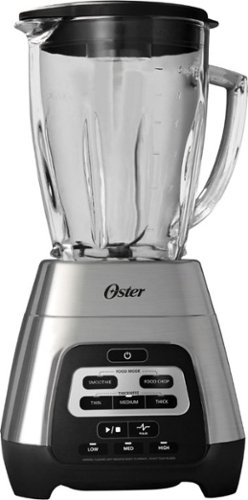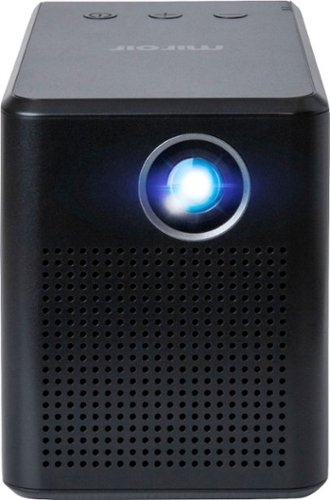Aaronxx7's stats
- Review count182
- Helpfulness votes779
- First reviewAugust 15, 2014
- Last reviewDecember 10, 2025
- Featured reviews0
- Average rating4.8
Reviews comments
- Review comment count0
- Helpfulness votes0
- First review commentNone
- Last review commentNone
- Featured review comments0
Questions
- Question count0
- Helpfulness votes0
- First questionNone
- Last questionNone
- Featured questions0
- Answer count97
- Helpfulness votes133
- First answerMarch 10, 2018
- Last answerSeptember 28, 2021
- Featured answers0
- Best answers6
The TRX ELITE Suspension Trainer is designed for your most intense strength, cardio, and HIIT workouts~all on two straps, for all levels and goals. Get the full gym experience for your level and goals with exclusive access to the TRX Training Club~ fitness app.
Customer Rating

5
Ultra workout from an ultra compact device
on November 7, 2019
Posted by: Aaronxx7
from central new york
I just can't get over how little space this system takes up.
It fits in both my hands, making it extremely easy to take anywhere.
No more excuses for not having the space at home, or in a travel bag, when going somewhere.
The design is simple, and very easy to use, and adjust. The easiest way for most people to use this, is to drape it over an open door, nearest to the hinge, then close and lock the door. Next you can adjust the straps to your liking of height, although they do recommend the handles dangle three inches from the ground, and the "locking loop" be six feet from the ground, for an optimal workout.
It is very important to keep the door strap as close to the hinges as possible, as this is where the door frame is the strongest. otherwise, depending on your weight and strength of the door, you might break something. I'm 240lbs, and with the strap in the middle,top of the door, it looked like I was going to pull the door out of it's latch.
Realistically this so easy to take anywhere, as it even comes with an additional suspension strap that can be wrapped around anything sturdy enough, including a tree, thick metal poles, pull up bars, or anything else that can support your weight.
So this really is the bring anywhere workout tool.
The principles here are very similar to the total gym, as this uses your body weight to be the resistances for your workouts, except this is way more compact and transportable.
The best thing about it using your own body weight is, that it is pretty much always going to be the right resistance for your workouts.You can lessen or multiply the resistance in your workouts by how and where your body is positioned in accordance with the top of the TRX straps. I have a bad back, so I had to start out with minimizing my resistance, and so far it has worked great, and it really feels good to be able to workout again.Inside the box, is a poster with the basic forms and ideas on how to use the TRX correctly, but there is also a code inside the box, that can unlock a bunch of customized videos to further your knowledge on how to improve your workouts, and point out a lot of moves that you probably wouldn't have thought about. It advertises 100+ workouts, and they were serious.So far I am very impressed with the TRX system and it's videos. The only negative thing I can say, which actually doesn't have anything to do with the TRX system, is that they included 4 free resistance bands as a bonus, but I haven't seen any instructions, or workout tips for those. As those are not really part of the system, and were free, I can't really complain, and will probably look on youtube for some workout tips on those. Otherwise I am really enjoying the TRX Elite System!
It fits in both my hands, making it extremely easy to take anywhere.
No more excuses for not having the space at home, or in a travel bag, when going somewhere.
The design is simple, and very easy to use, and adjust. The easiest way for most people to use this, is to drape it over an open door, nearest to the hinge, then close and lock the door. Next you can adjust the straps to your liking of height, although they do recommend the handles dangle three inches from the ground, and the "locking loop" be six feet from the ground, for an optimal workout.
It is very important to keep the door strap as close to the hinges as possible, as this is where the door frame is the strongest. otherwise, depending on your weight and strength of the door, you might break something. I'm 240lbs, and with the strap in the middle,top of the door, it looked like I was going to pull the door out of it's latch.
Realistically this so easy to take anywhere, as it even comes with an additional suspension strap that can be wrapped around anything sturdy enough, including a tree, thick metal poles, pull up bars, or anything else that can support your weight.
So this really is the bring anywhere workout tool.
The principles here are very similar to the total gym, as this uses your body weight to be the resistances for your workouts, except this is way more compact and transportable.
The best thing about it using your own body weight is, that it is pretty much always going to be the right resistance for your workouts.You can lessen or multiply the resistance in your workouts by how and where your body is positioned in accordance with the top of the TRX straps. I have a bad back, so I had to start out with minimizing my resistance, and so far it has worked great, and it really feels good to be able to workout again.Inside the box, is a poster with the basic forms and ideas on how to use the TRX correctly, but there is also a code inside the box, that can unlock a bunch of customized videos to further your knowledge on how to improve your workouts, and point out a lot of moves that you probably wouldn't have thought about. It advertises 100+ workouts, and they were serious.So far I am very impressed with the TRX system and it's videos. The only negative thing I can say, which actually doesn't have anything to do with the TRX system, is that they included 4 free resistance bands as a bonus, but I haven't seen any instructions, or workout tips for those. As those are not really part of the system, and were free, I can't really complain, and will probably look on youtube for some workout tips on those. Otherwise I am really enjoying the TRX Elite System!
Mobile Submission: False
I would recommend this to a friend!
Type on your Chromebook or smartphone for effortless multitasking with this Logitech slim wireless keyboard. The built-in easy switch lets you pair and alternate multiple devices quickly, while the slim keys offer a comfortable, quiet typing experience. This Bluetooth-enabled Logitech slim wireless keyboard includes an auto-sleep feature that is activated when you're not typing to ensure long battery life.
Customer Rating

5
super convenient, and easy to use
on November 5, 2019
Posted by: Aaronxx7
from central new york
I love how easy it is to use rhis keyboard. It's very simple to connect to any type of device. For PC's or devices without Bluetooth, there is a USB reciever in the battery compartment. For Bluetooth devices, you simply have to hold down one of the two device buttons for three seconds, to put the keyboard into pairing mode. Then , go to your device and connect to the keyboard through your Bluetooth settings. When trying to connect, a code will pop up on your screen. All you have to do, is type the code into the keyboard and press enter, you are now connected, and can quickly switch between active devices by selecting the correct device on the keyboard.
The keyboard also comes with 15 FN keys for quick shortcuts to your devices functions. ie,.. volume, play,screen brightness, back button, lock, menu,..etc.
The keyboard also comes with 15 FN keys for quick shortcuts to your devices functions. ie,.. volume, play,screen brightness, back button, lock, menu,..etc.
Although this keyboard was designed for Chrome, it can be used on anything. The keyboard has virtually every keyboard layout programmed into it, and the layouts can be accessed by holding down two keys for 3 seconds.
Windows,.. "fn" + "P"
Mac,.... "fn" + "O" (this is not a zero)
iPhone,.... "fn" + "i"
Chrome,.... "fn" + "8"
Android,.... "fn" + "9"
Mac,.... "fn" + "O" (this is not a zero)
iPhone,.... "fn" + "i"
Chrome,.... "fn" + "8"
Android,.... "fn" + "9"
The keyboard does have two keys that are assigned to the Google Assistant and Chrome Apps, while the layout is set for Chrome.
These keys change functionality based on the layout selected.
( see attached pics )
These keys change functionality based on the layout selected.
( see attached pics )
Aside from all the cool key features this keyboard offers, the next best impressive thing is the battery life. Under typical use, they are projecting 2-years of use with standard alkaline AAA's. (it takes 2 batteries)
That is some pretty impressive power usage.
That is some pretty impressive power usage.
Switching between devices is very convenient, no need to open up any settings, or do anything else ( provided your 2 devices have already been paired ) . Just simply hit the device button you want, and start typing. Go back and forth between the two devices as often as needed without skipping a beat.
The keyboard is compact, and has a very low profile, but feels very sturdy, the keys feel soft to the touch, and are relatively quiet, with just a light sound, depending on how hard or fast you are typing.
Even though it is compact, it doesn't shift around at all when placed on a level surface. There are rubber stoppers on the bottom of the device to keep it from moving, but there is also a nice weight to it, which adds to holding it in place.
I have actually typed this whole review with the K580, while it was sitting on a newspaper on my kitchen table, and it hasn't budged an inch. It really holds it's place very well. But does offer an impressive wireless range of slightly over 32 feet, for people that might like to lounge on the couch or anywhere else and still be able to use your devices.
Even though it is compact, it doesn't shift around at all when placed on a level surface. There are rubber stoppers on the bottom of the device to keep it from moving, but there is also a nice weight to it, which adds to holding it in place.
I have actually typed this whole review with the K580, while it was sitting on a newspaper on my kitchen table, and it hasn't budged an inch. It really holds it's place very well. But does offer an impressive wireless range of slightly over 32 feet, for people that might like to lounge on the couch or anywhere else and still be able to use your devices.
Mobile Submission: False
I would recommend this to a friend!



Dell Inspiron Convertible 2-in-1 Laptop: Smart meets sleek in this compact 2-in-1 laptop. With an innovative, heat dissipating hinge design and adaptive thermals. Get the job done and stay entertained with this Dell Inspiron laptop. The 10th Gen Intel Core i5 processor and 8GB of RAM let you run multiple applications simultaneously for seamless multitasking, while the 512GB SSD offers short load times, letting you jump into work sessions quickly. This two-in-one Dell Inspiron laptop has Intel UHD integrated graphics, which render smooth visuals on the 15.6-inch Full HD capacitive display.
Customer Rating

5
all the features of a high end laptop and tablet
on November 4, 2019
Posted by: Aaronxx7
from central new york
There is so much to like about this laptop, it comes with a lot of bells and whistles....fingerprint scanner, full size keyboard with backlit keys, full HD touch screen with pen support, thunderbolt 3, and usb 3.1 ports, hdmi, a media reader. Dell Mobile connect,PCIe NVMe SSD with Optane , web cam, Dell Cinema, Express Charge, and of course the best feature probably being that this is a 2-in-1 device
The 2-in-1 feature is great, the laptop folds very easily but holds it's position at practically any angle. You can even position it on it's side, and get a portrait look, just like your phone. The touch screen is very responsive and accurate. I also like the fact that Dell engineered this laptop to be able to maintain a constant flow of air ,for cooling, no matter it's position, or what it's sitting on (even a pillow). They even managed to create adaptive thermals, this 2-in-1 is supposed to be smart enough to know when it's in your hands, your lap, or a desk, and adapt the air flow to reduce hot-spots for your comfort.
Optane Drives are very handy for increasing the speed of any device with a hard drive. It's way faster than just a standard HDD ( ex,.an Optane M.2 module placed in a 7th-gen Core motherboard can speed up overall performance by 28% and increase data access by 1400%)Although Optane technology isn't currently much faster than 3D NAND, the biggest advantage when they are paired together, is in the lower latency access times, which make this 4 to 5 times faster.Optane has the capabilities to make the programs and files that you access the most, faster to retrieve as Optane holds those files in it's memory, even after shut downs for quicker processing times when you want to use them again.
The GeForce integrated graphics offers 3D capabilities and can easily handle photo and video edits, and even play a lot of games smoothly. Although, I found that the more demanding games like Mortal Kombat, Call of Duty, and Fortnite could still run good, but at reduced video qualities. The installed RAM is 8GB of DDR4, but can be upgraded to a max of 16GB, for some additional performance.
The 2-in-1 feature is great, the laptop folds very easily but holds it's position at practically any angle. You can even position it on it's side, and get a portrait look, just like your phone. The touch screen is very responsive and accurate. I also like the fact that Dell engineered this laptop to be able to maintain a constant flow of air ,for cooling, no matter it's position, or what it's sitting on (even a pillow). They even managed to create adaptive thermals, this 2-in-1 is supposed to be smart enough to know when it's in your hands, your lap, or a desk, and adapt the air flow to reduce hot-spots for your comfort.
Optane Drives are very handy for increasing the speed of any device with a hard drive. It's way faster than just a standard HDD ( ex,.an Optane M.2 module placed in a 7th-gen Core motherboard can speed up overall performance by 28% and increase data access by 1400%)Although Optane technology isn't currently much faster than 3D NAND, the biggest advantage when they are paired together, is in the lower latency access times, which make this 4 to 5 times faster.Optane has the capabilities to make the programs and files that you access the most, faster to retrieve as Optane holds those files in it's memory, even after shut downs for quicker processing times when you want to use them again.
The GeForce integrated graphics offers 3D capabilities and can easily handle photo and video edits, and even play a lot of games smoothly. Although, I found that the more demanding games like Mortal Kombat, Call of Duty, and Fortnite could still run good, but at reduced video qualities. The installed RAM is 8GB of DDR4, but can be upgraded to a max of 16GB, for some additional performance.
the Express charge lets you go from 0% to 35% in just 20 minutes, and 80% in 1 hour
Dell Cinema offers the best in current HDR with Dolby Vision, and improved audio with Waves MaxxAudio Pro, and it even tries to enhance your streams by using SmartByte to maximize channel bandwidth for reduced stutter and maximum video quality.
The Dell Mobile connect is really a fascinating feature, it lets you connect directly to your smart phone and funnel your notifications from calls, texts, IMs and other apps, directly to your laptop, so that your phone can stay in your pocket or wherever while you are working on your laptop.
The description states the keyboard as being "RGB" , but after looking through the settings and a very lengthy call to dell support, we have concluded that the only color available on this laptop's keyboard backlight is white. Not too sure why it was mentioned in the description of this model, unless it was a fluke that I got a different variant of this laptop. After scrolling through the hardware specifications, Dell support was able to see that the keyboard on my laptop is only capable of the white backlight. Everything else, as far as I have seen seems to be correct about the descriptions.
This laptop does have an impressive array of features similar to a higher end or more expensive device, and while the performance is good, it's not as good as some of my other more expensive pc's. However for the price range it is in, it performs very well and has a lot to offer. Most of the benchmarks I performormed had this laptop ranking above average for it's class. The only test that came out lower than average was the graphics, but as I had stated earlier, the graphics are still good enough to play most games, just some at a reduced video quality.
The laptop is light enough to carry anywhere, but still sturdy enough to hold it's form while flipping it around, I have noticed that on some lower quality devices that the frame will twist a little bit, if you are only using one hand to hold it, but not this one.
Overall I think this 2-in-1 laptop is a great mid-grade device, that should be able to handle virtually all of your general needs. This laptop is designed more for convenience with it's ability convert easily into a writing tablet, a drawing pad, a TV, a game pad, web browser, and more especially with the included Cortana features.
Dell Cinema offers the best in current HDR with Dolby Vision, and improved audio with Waves MaxxAudio Pro, and it even tries to enhance your streams by using SmartByte to maximize channel bandwidth for reduced stutter and maximum video quality.
The Dell Mobile connect is really a fascinating feature, it lets you connect directly to your smart phone and funnel your notifications from calls, texts, IMs and other apps, directly to your laptop, so that your phone can stay in your pocket or wherever while you are working on your laptop.
The description states the keyboard as being "RGB" , but after looking through the settings and a very lengthy call to dell support, we have concluded that the only color available on this laptop's keyboard backlight is white. Not too sure why it was mentioned in the description of this model, unless it was a fluke that I got a different variant of this laptop. After scrolling through the hardware specifications, Dell support was able to see that the keyboard on my laptop is only capable of the white backlight. Everything else, as far as I have seen seems to be correct about the descriptions.
This laptop does have an impressive array of features similar to a higher end or more expensive device, and while the performance is good, it's not as good as some of my other more expensive pc's. However for the price range it is in, it performs very well and has a lot to offer. Most of the benchmarks I performormed had this laptop ranking above average for it's class. The only test that came out lower than average was the graphics, but as I had stated earlier, the graphics are still good enough to play most games, just some at a reduced video quality.
The laptop is light enough to carry anywhere, but still sturdy enough to hold it's form while flipping it around, I have noticed that on some lower quality devices that the frame will twist a little bit, if you are only using one hand to hold it, but not this one.
Overall I think this 2-in-1 laptop is a great mid-grade device, that should be able to handle virtually all of your general needs. This laptop is designed more for convenience with it's ability convert easily into a writing tablet, a drawing pad, a TV, a game pad, web browser, and more especially with the included Cortana features.
Mobile Submission: False
I would recommend this to a friend!
Set up a gaming station with this LG 24-inch Full HD monitor. AMD Radeon FreeSync technology eliminates screen tearing and stuttering, letting you play AAA titles smoothly, while the IPS display with a wide viewing angle delivers bright, vivid visuals from almost any direction. This LG 24-inch Full HD monitor has an antiglare coating for minimizing reflections.
Customer Rating

5
Awesome 1080p display
on October 19, 2019
Posted by: Aaronxx7
from central new york
The monitor is Full HD. Full HD or FHD, for some that are unaware simply means a 1920 x 1080 resolution in a 16:9 display. Full HD does not mean you are getting the highest resolution available at the time of production. Actually anything over 640 x 480 is considered HD (high definition), and there are a few different resolutions and ratios in between, so FHD just means that you are not getting one of the lower HD resolutions. 1920 x 1080 still offers great clarity and a wide range of colors. I am including some photos taken with my phone, of the monitor's screen for some reference. I am very aware that there are a lot of the factors involved in how these pictures will look, based on your current screen's settings and capabilities, over the actual camera on my phone (Galaxy Note8). However, I wanted to provide a small reference point to maybe show how nice the image quality is.
The monitor is plug and play, but you can download drivers from LG's website. ( I noticed no difference in features or performance by downloading the drivers.)
The FreeSync is a great feature for gamers if you have an AMD graphics card. FreeSync - matches frame rates of compatible AMD graphics card, creating smoother game play and no screen lag. With a refresh rate of 75Hz @ 5milliseconds, screen lag should not be an issue for pretty much any game, or graphics card. All the games I played had great response times, and very smooth, clear images. This monitor also has a contrast ratio of 1000:1, and 250 cd/m² brightness, for a wide color gambit, and increased level of clarity.
The viewing angle is actually pretty wide, 178 degrees with the IPS display- (In Plane Switching LCDs offer greater viewing angles over the older matrix LCD monitors, which use to put out restricted viewing angles and degraded colors ) This screen retains it's clarity and colors at pretty much any angle you would want to be viewing at.
Like most computer monitors this does not have any internal speakers, but does have a headphones jack in the back of the display.The control buttons have actually been minimized to a small joystick on the bottom center of the screen. At first I thought that was going to be a bit awkward, but actually works very well, and is pretty easy to find.
Assembly was extremely easy. The base comes with a built in screw, that can be tightened with a quarter if need be, to the neck of the stand. Which in turn can be placed into the back of the monitor at an angle( which helps hold the monitor and stand together) while you find the 2 screws and a phillips screwdriver. The stand does allow the screen to tilt at various angles. If you don't care for the stand, the monitor does have holes for a wall mount.
Overall this monitor delivers a great picture for a 1080p display, the clarity and colors are much better than my older monitor(which was only a couple years old).Everything runs smooth and looks very impressive, especially with the low glare display, I love not having as many reflective distractions on the screen!
The monitor is plug and play, but you can download drivers from LG's website. ( I noticed no difference in features or performance by downloading the drivers.)
The FreeSync is a great feature for gamers if you have an AMD graphics card. FreeSync - matches frame rates of compatible AMD graphics card, creating smoother game play and no screen lag. With a refresh rate of 75Hz @ 5milliseconds, screen lag should not be an issue for pretty much any game, or graphics card. All the games I played had great response times, and very smooth, clear images. This monitor also has a contrast ratio of 1000:1, and 250 cd/m² brightness, for a wide color gambit, and increased level of clarity.
The viewing angle is actually pretty wide, 178 degrees with the IPS display- (In Plane Switching LCDs offer greater viewing angles over the older matrix LCD monitors, which use to put out restricted viewing angles and degraded colors ) This screen retains it's clarity and colors at pretty much any angle you would want to be viewing at.
Like most computer monitors this does not have any internal speakers, but does have a headphones jack in the back of the display.The control buttons have actually been minimized to a small joystick on the bottom center of the screen. At first I thought that was going to be a bit awkward, but actually works very well, and is pretty easy to find.
Assembly was extremely easy. The base comes with a built in screw, that can be tightened with a quarter if need be, to the neck of the stand. Which in turn can be placed into the back of the monitor at an angle( which helps hold the monitor and stand together) while you find the 2 screws and a phillips screwdriver. The stand does allow the screen to tilt at various angles. If you don't care for the stand, the monitor does have holes for a wall mount.
Overall this monitor delivers a great picture for a 1080p display, the clarity and colors are much better than my older monitor(which was only a couple years old).Everything runs smooth and looks very impressive, especially with the low glare display, I love not having as many reflective distractions on the screen!
Mobile Submission: False
I would recommend this to a friend!






Make smoothies or chop food to your desired consistency with this Oster Texture Select Master Series blender. The filler cup lets steam escape when blending hot foods and allows you to add fresh ingredients during use, while a locking seal ring offers leakproof operation. This Oster Texture Select Master Series blender features preset controls for flawless results with the touch of a button.
Customer Rating

4
follow directions for best results
on October 17, 2019
Posted by: Aaronxx7
from central new york
I would first like to mention how nice this blender looks, the brushed nickel looks very classy, and the picture is heavy glass, with a removable blade and base. Overall the look and feel of the device and glass is pretty high quality. The buttons are protected with a durable layer of plastic, yet still very easy to press. The covered buttons also make for very easy cleaning.
The Oster Master series blender offers many preset blending functions. It's very easy to select what you want and either press the play/start button or the pulse button to start blending. The pulse button by itself is used to get chunkier blends. However you really need to read the directions to get the hang of how to use the chunky features properly, otherwise you will just end up pureeing everything.
When prepping for larger chunk cuts/blends you really need to make sure you have enough liquid in the picture, or place the items you don't mind pureed on the bottom, so they can give the larger items more room to move down to the blades. I found that I was getting smaller chunks than I wanted because of these two issues, but also because I was using very large pieces of food. I wanted to see how it would do, with the minimal amount of work from the user. ( I have included some pics to show the before and after effects of my attempts)
I think big chunks are possible with this blender, but under the right circumstances. Of course, these terms are all relative to one's own perspective. I was aiming for Chunky soup in a can size bits.
Again I think it is possible , if you have the right amount of loose fluid, and the right size chops to start with. Then simply hit the pulse button a few short times to get your desired size cuts.
The smoothies and milk shakes came out perfect. After selecting the right buttons and hitting start, the machine goes through a series of higher and lower speed cycles to help circulate the food, so not just the bottom of the jar gets chopped up.
The salsa even came out really good on the recommended cycles. with small chunks, perfect for dipping, yet still big enough to sit on the chip. (see pictures)
Overall I think this is a GREAT blender with great consistencies, and a pretty good chopper( with a little experimenting )
The Oster Master series blender offers many preset blending functions. It's very easy to select what you want and either press the play/start button or the pulse button to start blending. The pulse button by itself is used to get chunkier blends. However you really need to read the directions to get the hang of how to use the chunky features properly, otherwise you will just end up pureeing everything.
When prepping for larger chunk cuts/blends you really need to make sure you have enough liquid in the picture, or place the items you don't mind pureed on the bottom, so they can give the larger items more room to move down to the blades. I found that I was getting smaller chunks than I wanted because of these two issues, but also because I was using very large pieces of food. I wanted to see how it would do, with the minimal amount of work from the user. ( I have included some pics to show the before and after effects of my attempts)
I think big chunks are possible with this blender, but under the right circumstances. Of course, these terms are all relative to one's own perspective. I was aiming for Chunky soup in a can size bits.
Again I think it is possible , if you have the right amount of loose fluid, and the right size chops to start with. Then simply hit the pulse button a few short times to get your desired size cuts.
The smoothies and milk shakes came out perfect. After selecting the right buttons and hitting start, the machine goes through a series of higher and lower speed cycles to help circulate the food, so not just the bottom of the jar gets chopped up.
The salsa even came out really good on the recommended cycles. with small chunks, perfect for dipping, yet still big enough to sit on the chip. (see pictures)
Overall I think this is a GREAT blender with great consistencies, and a pretty good chopper( with a little experimenting )
If the pictures come out in the right order:
1- large chunk experiment , 2 - chunky soup , 3- smoothie ingredients (added as is) , 4 - smoothie , 5- milkshake , 6- salsa
1- large chunk experiment , 2 - chunky soup , 3- smoothie ingredients (added as is) , 4 - smoothie , 5- milkshake , 6- salsa
Mobile Submission: False
I would recommend this to a friend!






The MR9000 Max Stream~ AC3000 is a mega-performance Tri-Band router that's perfect for homes who want to maximize their entertainment experience. With up to 3 Gbps of superior speed and coverage up to 3000 sq. ft., you'll always have ultrafast Wi-Fi 5 throughout your home, and it supports up to 25 devices. Tri-Band and MU-MIMO technology also make it ideal for simultaneous streaming of HD movies, online gaming and more along with less dead zones, pixelated videos, and lag. The MR9000 is also mesh enabled, making it easy to expand your Wi-Fi. So, instead of investing in a new router, you can add coverage by simply adding Linksys Velop~ Mesh Wi-Fi 5 nodes for seamless Wi-Fi everywhere. Plus, with future proofing Intelligent Mesh~ technology that adapts to your Wi-Fi needs, you'll always be on the fastest path to the Internet. This router is also easy to set up with the Linksys app and keeps your family safe with features such as Parental Controls, making it easy to manage content and screen time.
Customer Rating

5
Easy setup , great for multiple users
on October 11, 2019
Posted by: Aaronxx7
from central new york
This router is designed for medium to large homes.
Out of the box it promises 3000 sq. ft. , but can easily connect to other
Velop nodes to increase wifi coverage in much larger spaces.
The router and any nodes necessary can easily be set up with the Linksys
app.
It took less than a minute to connect my phone to the router, and rename
the SSID with a new password.
The app also allows users to go more advanced and enter quality of service
settings as well as parental controls. The app even lets you monitor or
change settings outside of your home network, ie. work or on the road ( as
long as you can connect to the internet ). Which is a great feature if you
need to modify parental controls or allow guest user access while you are
not home.
The best feature of this router is the tri-band with MU-MIMO technology.
This is what makes it possible to have several users on the network
utilizing larger bandwidths, but all receiving high quality uninterrupted
bandwidth as if each user was the only one on the network. The Tri-Band
signal consists of one 2.4ghz signal, with two 5ghz signals. The two 5ghz
signals split the band down the middle creating one high band and one lower
band signal. The intelligent features find the best signal paths to allow
for the fastest internet connections.
MU-MIMO stands for Multi-User - Multiple Input/ Multiple Output which
allows for more antennas on the router, to be used for simultaneous input
and output signals.
So far this router has lived up to it's promises (within the limits of our
ISP, fios 1Gbps) Everyone has had a solid connection for both games and
streaming, which is something that would make our games suffer at, in the
past. Streams use to freeze and glitch if too many people were downloading
at the same time. The MR9000 handles all this with no glitches and what
seems to be minimal to no lag.
Out of the box it promises 3000 sq. ft. , but can easily connect to other
Velop nodes to increase wifi coverage in much larger spaces.
The router and any nodes necessary can easily be set up with the Linksys
app.
It took less than a minute to connect my phone to the router, and rename
the SSID with a new password.
The app also allows users to go more advanced and enter quality of service
settings as well as parental controls. The app even lets you monitor or
change settings outside of your home network, ie. work or on the road ( as
long as you can connect to the internet ). Which is a great feature if you
need to modify parental controls or allow guest user access while you are
not home.
The best feature of this router is the tri-band with MU-MIMO technology.
This is what makes it possible to have several users on the network
utilizing larger bandwidths, but all receiving high quality uninterrupted
bandwidth as if each user was the only one on the network. The Tri-Band
signal consists of one 2.4ghz signal, with two 5ghz signals. The two 5ghz
signals split the band down the middle creating one high band and one lower
band signal. The intelligent features find the best signal paths to allow
for the fastest internet connections.
MU-MIMO stands for Multi-User - Multiple Input/ Multiple Output which
allows for more antennas on the router, to be used for simultaneous input
and output signals.
So far this router has lived up to it's promises (within the limits of our
ISP, fios 1Gbps) Everyone has had a solid connection for both games and
streaming, which is something that would make our games suffer at, in the
past. Streams use to freeze and glitch if too many people were downloading
at the same time. The MR9000 handles all this with no glitches and what
seems to be minimal to no lag.
Mobile Submission: True
I would recommend this to a friend!
Say goodbye to clutter and hello to this multi-functional Toaster Oven Air fryer! Enjoy a variety of delicious dishes with ease and convenience using the Chefman Toast-Air~ Convection Oven + Air Fryer. No more heating up your kitchen with a full-size oven - get the same results as a traditional convection oven with the convenience of countertop cooking for faster and more evenly cooked food. This countertop convection oven is a useful tool in any busy kitchen with variable temperature controls and cooking functions to air fry, bake, broil, convection bake, toast, and warm, as well as a temperature range from 200-450~ F to set at the desired temperature. 7 preset options make any kitchen task easy, while the interior cooking light allows you to easily monitor cooking process. The extra-large 25-liter interior (12.5 x 11.75 inches) can fit up to 6 slices of toast and most baking pans. With the highly efficient rapid air technology and high-speed convection system, you can get even, crispy fried texture using little to no oil. The rack positioning is designed for maximum space and even air flow ~ if using multiple racks, rotate them halfway through for best results. The air fryer function is perfect for cooking once-frozen leftover foods and making them taste fresh again. Feeling some toast? This counter oven features an option to select the desired level of toast, from light to dark. With a 60-minute countdown timer and ready signal bell, you always know when your food is ready; the unit automatically shuts off when the door is opened for added safety. Air fry basket, flat wire rack, broil pan, and crumb tray are easily removable and dishwasher safe for convenience and quick clean up; non-stick interior and stainless-steel exterior wipe down easily. With the cookbook included, it~s even easier to conquer any cooking need with this toaster-oven air fryer and enjoy the benefits!
Customer Rating

5
Cooks everything the right way!
on September 28, 2019
Posted by: Aaronxx7
from central new york
The Chefman 7-in-1 cooker is the most versatile cooker in our house.
The machine itself is a very classy looking countertop oven. The brushed stainless steel front, with large knobs, and large glass window in the door, makes this look like someone shrunk a full size high end oven. The non stick interior makes cleaning pretty easy. However the basket, rack and crumb tray are not non-stick, so they might require a little bit of soaking depending on what gets on them.
The first thing I cooked, was actually just a slice of toast. There is definitely room for 6 slices, but I wasn't that hungry.
I left the rack on the lower level, and was surprised that both sides were toasted the same, and very evenly. There is also plenty of height in this mini oven, so toasting bagel halves or even bagel sandwiches would work with ease.
I left the rack on the lower level, and was surprised that both sides were toasted the same, and very evenly. There is also plenty of height in this mini oven, so toasting bagel halves or even bagel sandwiches would work with ease.
I next tried some frozen chicken wings using the recipe in the included book. They came out fully cooked and juicy. The exterior was slightly crisp, but not that much. It could have been because of the type of frozen wings I used. I like my wings very crispy, so I turned up the temp to the max setting, and cooked them for another 10 minutes. They came out perfect, very crispy on the outside, and still a little juicy on the inside.
I also tried air frying a few unseasoned wings, the left side of the tray had no oils, and the right side had a light mist of olive oil. Both sides seemed to crisp up the same. I really like how well air frying works with no oils. (I am including some pictures of the cooked wings.)
All functions of this oven work great, the only limitation I could possibly foresee would be the 60 minute cooking timer, but nothing I would cook would even come close to that. So far everything cooked has come out great, with a little tweaking for my personal preferences.
The most important thing to keep in mind is that you need to use the right cooking function for the right foods. If you are not sure, try looking on the internet for recipes specifically designed for the type of cooking you are doing. They say that chicken wings and small sections of meat, fries and chips turn out really good in the air fryer. They also say that because air fryers don't force hot air down on top of food, it cooks quicker, without drying out foods, so souffles, cookies and baked goods turn out great also. You can even cook hard boiled eggs without the water. Some foods to NOT cook with the air fryer would be fresh vegetables, battered goods, and foods with loose seasoning.
The convection oven setting is very similar to the air fryer, except it takes a little longer to cook, and can dry out certain foods. Works well for roasts, roasted veggies, pizzas, casseroles and sheet pan dinners, as well as other dishes that you would want cooked evenly. Convection ovens recirculate the heated air, giving a more consistent temperature throughout the oven. But are not good for cooking cakes, quick breads, custards, or soufflés.
For everything else you can use the regular bake or broil setting for traditional oven cooking. The drip pan can even be used to hold water for steaming foods in the basket.
Mobile Submission: False
I would recommend this to a friend!






The reliable Brother HL-L3210CW compact digital color printer is a great choice for the busy home or small office. Quick print speeds of up to 19 pages per minute~ plus manual feed slot accommodates varied printing needs and can handle a variety of paper types and sizes including card stock, envelopes and more. Connect with versatile options including built-in wireless or USB interfaces and print wirelessly from mobile devices. The 250-sheet capacity adjustable paper tray helps improve efficiency with fewer refills and handles letter or legal sized paper. Brother Genuine high-yield replacement toner cartridges help lower printing costs. Comes with a 1-year limited warranty and free online, call or live chat support for the life of your product. Prints up to 19 ppm~ in black and up to 19 ppm~ in color.
Customer Rating

4
fast prints with great text color and detail
on September 26, 2019
Posted by: Aaronxx7
from central new york
This LASER printer might not be as fast as some of the more expensive laser printers, but it's still faster than most inkjet printers with 19ppm for color or black&white prints.Even full page photos print just as quick. I have noticed some banding in full size prints on plain paper and thicker matte paper, but to be fair laser printers are not really known for their photo printing. For best photo prints with a laser printer, make sure to buy photo paper designed for laser printers, as there is a big difference in how inkjet and laser printers print. Inkjet printers use liquid ink, that needs to soak into the media to create the images. Laser printers use a laser to heat up powdered ink off a roller, to create the image on the media. Using the wrong type of photo paper will not turn out favorable results with either type of printer. While inkjet printers usually have more of an assortment in printing media, you can still find some decent options for laser printers, including waterproof, labels and photo papers.Where laser printers really excel is with volume and overall price per prints. The standard cartridges can yield 1300 to 1400 prints, while the high yield cartridges put out about 3000 pages. Printing per page is usually less than half the cost of inkjet printers. Although when you are first setting up your laser printer, it might seem a lot more expensive, because most of the expenses are up front. Just keep in mind that it will be a lot longer till your need for more toner. Inkjets typically yield between 300 pages for standard and 600 pages for high yield, which is partially why the hardware and ink tanks are a lot cheaper.
Even though this model does put out some good fast prints, it lacks some of the higher end features, like a lcd touch screen. The display on this printer is very small, and only one line. The buttons are just as limited as the screen, with basic functionality. You can still access the wifi settings, and general options, but it seems a little tedious. Especially using the manual paper feeder. First off, you have to access the general settings, then the paper tray settings, and finally the "manual tray" option. Here you need to scroll to "on" , and then exit the menu. From here anytime I pre-loaded my piece of paper into the paper feeder, I would forever get an error, saying there is a paper jam in the manual paper tray. I even called customer support, but they were not much help, as they wanted to sync up through my laptop with the printer to try to diagnose the problem. I eventually figured out that it would print from the manual tray, if I didn't try to pre-load the piece of paper. So, just to re-iterate, the settings were set to print from the manual tray, but would only do it, if I left the manual paper tray empty while I hit print. then the printer would ask for the paper to be loaded. I would then load the paper and insert it into the machine as far as it would go, without bending the paper up. The printer would notice the paper, and then take it for printing.
Overall I am still pleased with this printer for my needs, it gets the job done pretty good, and there will not be much of a need to constantly change any settings or use the manual paper feed. So the two negatives, about this printer shouldn't pop up very often. ( I am including some prints for quality purposes, everything is on plain paper)
Even though this model does put out some good fast prints, it lacks some of the higher end features, like a lcd touch screen. The display on this printer is very small, and only one line. The buttons are just as limited as the screen, with basic functionality. You can still access the wifi settings, and general options, but it seems a little tedious. Especially using the manual paper feeder. First off, you have to access the general settings, then the paper tray settings, and finally the "manual tray" option. Here you need to scroll to "on" , and then exit the menu. From here anytime I pre-loaded my piece of paper into the paper feeder, I would forever get an error, saying there is a paper jam in the manual paper tray. I even called customer support, but they were not much help, as they wanted to sync up through my laptop with the printer to try to diagnose the problem. I eventually figured out that it would print from the manual tray, if I didn't try to pre-load the piece of paper. So, just to re-iterate, the settings were set to print from the manual tray, but would only do it, if I left the manual paper tray empty while I hit print. then the printer would ask for the paper to be loaded. I would then load the paper and insert it into the machine as far as it would go, without bending the paper up. The printer would notice the paper, and then take it for printing.
Overall I am still pleased with this printer for my needs, it gets the job done pretty good, and there will not be much of a need to constantly change any settings or use the manual paper feed. So the two negatives, about this printer shouldn't pop up very often. ( I am including some prints for quality purposes, everything is on plain paper)
Mobile Submission: False
I would recommend this to a friend!




Accelerate recovery after an intense workout with this Theragun G3 percussion massager. The rechargeable battery lasts up to 60 minutes when fully charged for longer sessions. With multiple massage heads and two speed settings, this Theragun G3 percussion massager allows you to target each muscle with the appropriate intensity for faster results.
Customer Rating

5
this massager really hits the spot
on September 18, 2019
Posted by: Aaronxx7
from central new york
Honestly I have never had a massager be so effective before.I have tried lots of different massagers in the past; the handhelds, matts, neck, and back devices.Most of the other massagers I bought were the vibrating or Shiatsu kinds, and while they did offer some type of relief, it was never quite enough. So typically I would always have my girlfriend rub the areas of my back that hurt the worst. I have 3 bulging discs in my back, and still do more things that I shouldn't (concerning my condition). So when my back pain gets pretty bad, it can turn into throbbing pain in my lower back, as well as sciatica all the way down to my toes. Like I said regular massagers offer some relief, but really not enough to make a difference. The Theragun actually moves past just the outer layer of skin and muscle, and reaches further into the different layers of muscles. What a difference, this massager not only works so well, but is designed in a fashion that makes it possible for me to use this on my own back, removing this tedious task from my girlfriend. Which by the way, she did a pretty good job, but always had a difficult time trying to press hard enough to really work out some of the problem areas. This massagers hits all those hard to reach problems, and does it fast. There is not much for literature in the box, but there is however a pretty extensive set of directions in the Theragun App. As this is a percussive massager, I would not recommend just jumping into using this without reading some of the tips and directions. The app has specific instructions for pretty much all kinds of problem areas, and great tips on how to alleviate the associated pains. It is important to understand that using this massager incorrectly can cause some issues, if you are doing something that hurts, than it's probably a safe bet to say you are probably doing it wrong. Most of the massages require a very light touch with just a couple minutes of massaging. However the device does come with a few different massager heads to accommodate different problems, or preferences. It just happens that I got sick over the weekend, and had that whole body aching feeling, where I didn't even want to move. Then I remembered the Theragun, and ended up using it on pretty much every muscle I had, even the bottom of my feet. It felt much better, and got me up and moving around a bit. There aren't too many things that I can say actually alter my life after getting, but this is definitely one of them. My only complaints about this model is that it is a little bit noisy, but I understand that doing what it does and being quiet are probably not possible. The other is that I would have liked a third level for the intensity settings, there is a low and high, but I would have liked an even lower setting, for a more mellow experience. But other than that, this device is a life savor! I literally can't live without now!
Mobile Submission: False
I would recommend this to a friend!




Forget about vacuuming for up to a month. The Shark IQ Robot Self-Empty XL combines the convenience of a self-empty base + IQ Navigation total home mapping for complete, efficient cleaning with the performance of Shark suction and self-cleaning brushroll. After each cleaning session, your robot vacuum automatically empties into the bagless base, which holds up to a month of dirt and debris.
Customer Rating

5
best way to clean any floor, from your recliner
on September 13, 2019
Posted by: Aaronxx7
from central new york
For the size of this vacuum, it does a great job of keeping the floors clean.It's not as powerful as most high end upright vacuums, but it does a really good job.It picks up about 90% of the debris on my floor with it's first run. Some things pushed down into the carpet are a little tougher for it to get, and obviously items that are stuck to rugs or hard floors are going to need an actual hand to scrub and remove. Our rugs get pretty dirty with the pets, and kids constantly tracking debris into the house. Plus, they are always dropping bits of whatever they are eating everywhere. I let the Shark Robot loose in the house, and it did a great job for such a small vacuum. I was actually amazed at the size of some of the objects this robot vacuumed up,..ie. peanut M&M's, Nerf bullets, pieces of toys, and chunks of papers. I didn't go through the house before I set it free, because I wanted to see how far it would make it before getting stuck somewhere. It actually vacuumed for a while before needing assistance. A few times it was from tissues getting stuck in the wheels, the other times were from Nerf bullets getting stuck in the roller housing, or large pieces of plastic wrappers (my kids are slobs just half the time). The roller housing pops out very easy, and obstructions can be removed in seconds. The tissues in the wheels were just as easy to remove. Overall the maintenance is pretty easy, and once all the oddball obstacles are off the floor, the robot can do it's job without incident.I actually have 4 types of flooring in my house; high carpets, low carpets, hardwood and tiles. The Shark robot does a great job with all the floors, and can even move between them with relative ease.(see pic of different floor types) The "side brushes" actually do a great job at cleaning to the edges of the rooms. Most of the edges got pretty clean, but some small items still remained in a few locations. (I'm including pictures of one of my tiled floors near the edge. As you can see almost all of the loose debris was collected) This model boasts more suction power than the "best-selling" other robots, and I'm inclined to believe it, after seeing everything that this has picked up. I also love the fact that this little robot cleans itself. Right after it docks, you can hear the base kick on it's suction power, and pull all the debris from the robot. Everything is bagless, so just cleaning the filters and emptying the base on occasion, is all that is really needed under normal operation.The app is pretty essential, as it lets you set up an automatic cleaning schedule, and lets you pick the power setting (either standard, economy, and powerful). It also lets you tell the robot which room to clean. It's pretty easy to connect the robot to the wifi, using the app. Then it can even be voice controlled through the Alexa or Google assistant apps. So far it looks like you can get about an hour of cleaning per charge, and once the battery is low, or the dirt reservoir is full, it automatically docks to take care of that.The robot is actually pretty good about navigating around most areas, but can get stuck in narrow areas that it enters, and can't turn around. It's low profile lets it crawl under most of our end tables and different types of furniture. The robot also makes very tight turns around small obstacles, maximizing it's cleaning area. The self cleaning brush roller actually does a great job of not getting tangled up with all the pet hair it collects.
Overall this Shark IQ robot, is a very smart self cleaning automatic vacuum. It may not be as powerful as some upright vacuums, but it does a great job for it's size. Plus it can do all the vacuuming in the house, while I'm out doing other things. I am very happy with it's capabilities and performance!
Mobile Submission: False
I would recommend this to a friend!




Aaronxx7's Review Comments
Aaronxx7 has not submitted comments on any reviews.
Aaronxx7's Questions
Aaronxx7 has not submitted any questions.
Stream HD content anywhere with this Miroir SYNQ mini projector. The powerful LED lamp projects bright, detailed images in native 720p resolution, and a 5W speaker adds accurate audio to your viewing experience. This Miroir SYNQ mini projector offers up to 3 hours of use per charge and includes an AC adapter for battery-free streaming.
How do you stream videos to your projector?
the only input is a HDMI port, which can be used to plug pretty much any streaming device like Roku, Firestick, Chromecast, etc.. into.
There is a USB power input right next to the HDMI port to be used with the streaming sticks, to make this more convenient and portable.
From here you can use the streaming functions of whichever device you plugged in.
There is a USB power input right next to the HDMI port to be used with the streaming sticks, to make this more convenient and portable.
From here you can use the streaming functions of whichever device you plugged in.
5 years, 11 months ago
by
Aaronxx7
Train like a pro with this 44mm Fossil Carlyle HR smartwatch. Bluetooth functionality enables syncing with your smartphone, while the internal storage lets you work out with your favorite tunes. This swimproof Fossil Carlyle HR smartwatch features GPS to track your activity outdoors, and the heart monitor keeps tabs on your cardiac rate.
I am just starting to look at smartwatches and this caught my eye. I have a Samsung android smartphone and I would like to be able to download my iTunes library from my computer or ipod to it. Is this possible? Then can I sync it to my wireless beats?
Actually you can easily transfer media from your pc to Samsung by dragging and dropping files into the phone storage.
You must first connect the phone to your pc with the included charging cable, and wait for all the drivers to finish loading.
Then open a file location on your phone and start transferring the music.
Alternatively, if you have all your music in itunes, you could download the "Apple Music" app, from the google play store directly to your Samsung phone, and get all your music that way.
You should be able to listen through your wireless beats, and control the music through the smartwatch or your phone
You must first connect the phone to your pc with the included charging cable, and wait for all the drivers to finish loading.
Then open a file location on your phone and start transferring the music.
Alternatively, if you have all your music in itunes, you could download the "Apple Music" app, from the google play store directly to your Samsung phone, and get all your music that way.
You should be able to listen through your wireless beats, and control the music through the smartwatch or your phone
6 years ago
by
Aaronxx7
Record high-definition road footage with this Rexing dual-channel rearview mirror camera system. The 1296p front mirror and 720p HD rear cameras capture traffic incidents at different perspectives, and the 10" touch-screen display provides simple control. The G-sensor on this Rexing dual-channel rearview mirror camera system ensures that videos recorded during detected collisions are locked.
Do you install mirror front and rear dash cams
the mirror dash cam fits over your existing mirror with rubber straps, so there is no real installation for this part.
the rear camera actual needs to be installed by mounting the camera to a spot on the back of the vehicle (usually near the license plate), and running wires along your baseboards and interior to reach the front rear view mirror. There is also a red wire by the rear camera that needs to be spliced into your reverse light wires.
So yes, there is a certain amount of installation that needs to be done, maybe 30 minutes to an hour time frame
the rear camera actual needs to be installed by mounting the camera to a spot on the back of the vehicle (usually near the license plate), and running wires along your baseboards and interior to reach the front rear view mirror. There is also a red wire by the rear camera that needs to be spliced into your reverse light wires.
So yes, there is a certain amount of installation that needs to be done, maybe 30 minutes to an hour time frame
6 years, 1 month ago
by
Aaronxx7
Type on your Chromebook or smartphone for effortless multitasking with this Logitech slim wireless keyboard. The built-in easy switch lets you pair and alternate multiple devices quickly, while the slim keys offer a comfortable, quiet typing experience. This Bluetooth-enabled Logitech slim wireless keyboard includes an auto-sleep feature that is activated when you're not typing to ensure long battery life.
Is this keyboard backlit at all?
no, there is no backlight, probably because it has a very low power usage.
With 2 standard AAA batteries you can get 24 months of use.
With 2 standard AAA batteries you can get 24 months of use.
6 years, 1 month ago
by
Aaronxx7
Set up a gaming station with this LG 24-inch Full HD monitor. AMD Radeon FreeSync technology eliminates screen tearing and stuttering, letting you play AAA titles smoothly, while the IPS display with a wide viewing angle delivers bright, vivid visuals from almost any direction. This LG 24-inch Full HD monitor has an antiglare coating for minimizing reflections.
Best buy shows this monitor as having 2 HDMI inputs, but the LG webpage for model number 24ML44B-B states it has only 1 HDMI and also shows only 1 in their pictures. Can someone clarify if this monitor has 1 or 2 HDMI inputs?
the LG - 24" IPS LED FHD FreeSync Monitor - Black
Model:24ML44B-B
does in fact have 2 HDMI inputs, as well as 1 VGA
Model:24ML44B-B
does in fact have 2 HDMI inputs, as well as 1 VGA
6 years, 2 months ago
by
Aaronxx7
The reliable Brother HL-L3210CW compact digital color printer is a great choice for the busy home or small office. Quick print speeds of up to 19 pages per minute~ plus manual feed slot accommodates varied printing needs and can handle a variety of paper types and sizes including card stock, envelopes and more. Connect with versatile options including built-in wireless or USB interfaces and print wirelessly from mobile devices. The 250-sheet capacity adjustable paper tray helps improve efficiency with fewer refills and handles letter or legal sized paper. Brother Genuine high-yield replacement toner cartridges help lower printing costs. Comes with a 1-year limited warranty and free online, call or live chat support for the life of your product. Prints up to 19 ppm~ in black and up to 19 ppm~ in color.
Does this printer have two trays, one letter and one legal?
no, there is only one tray with adjustable levers to accommodate the different types of media
6 years, 2 months ago
by
Aaronxx7
Exercise equip.
Do you no longer stock exercise equipment? Website only shows DVDs.
yes, Best Buy still offers a variety of exercise equipment :
https://www.bestbuy.com/site/health-fitness-sports/exercise-equipment/pcmcat243800050005.c?id=pcmcat243800050005
you can even type "exercise equipment" into the search bar, if the link doesn't work
https://www.bestbuy.com/site/health-fitness-sports/exercise-equipment/pcmcat243800050005.c?id=pcmcat243800050005
you can even type "exercise equipment" into the search bar, if the link doesn't work
6 years, 3 months ago
by
Aaronxx7
Pair your workout with these black Jaybird Vista wireless headphones. The rechargeable lithium-ion battery provides up to 6 hours of listening time, while the waterproof, sweatproof design helps prevent fluid damage. These Jaybird Vista wireless headphones have ear hooks and three pairs of soft interchangeable eartips for a secure fit and added comfort during extended periods of use.
Not only do I like to workout in my earbuds, but also use them for mowing. Are these loud enough to hear over the mower engine?
They are loud enough, but to protect your hearing, and make the music sound better, I always use a cheap pair of noise cancelling ear muffs with the ear buds, while mowing.
( you can get cheap noise cancelling ear muffs for around 5 dollars )
( you can get cheap noise cancelling ear muffs for around 5 dollars )
6 years, 4 months ago
by
Aaronxx7
Pair your workout with these black Jaybird Vista wireless headphones. The rechargeable lithium-ion battery provides up to 6 hours of listening time, while the waterproof, sweatproof design helps prevent fluid damage. These Jaybird Vista wireless headphones have ear hooks and three pairs of soft interchangeable eartips for a secure fit and added comfort during extended periods of use.
What is the play time on a full charge.
6 hours for each bud. so if you are using them simultaneously then its a total of 6 hours.
The buds can be used individually, so if you are just using one at a time, then you could get 12 hours total, before needing any type of recharging.
The buds can be used individually, so if you are just using one at a time, then you could get 12 hours total, before needing any type of recharging.
6 years, 4 months ago
by
Aaronxx7
Pair your workout with these black Jaybird Vista wireless headphones. The rechargeable lithium-ion battery provides up to 6 hours of listening time, while the waterproof, sweatproof design helps prevent fluid damage. These Jaybird Vista wireless headphones have ear hooks and three pairs of soft interchangeable eartips for a secure fit and added comfort during extended periods of use.
When I receive calls they sound far away. I even raised the volume all the way up. They also said they can't hear me well. Is there a setting in the app that I need to adjust that I can't find?
Try just using one bud for calls. These buds do not have an ambient noise pass through, because they are more used for cancelling out ambient noises while working out, so it's easier to enjoy your music.
If you use just one bud during a call it will sound more natural to you, and you will be speaking at a normal level, making it easier for others to hear you.
If you use just one bud during a call it will sound more natural to you, and you will be speaking at a normal level, making it easier for others to hear you.
6 years, 4 months ago
by
Aaronxx7