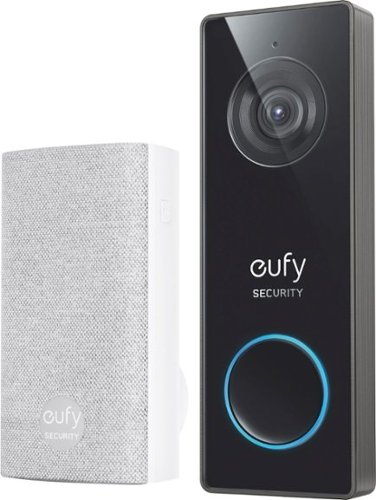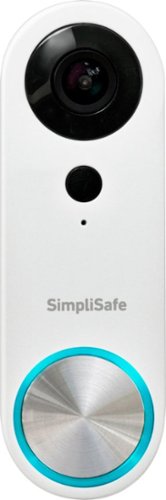swemoney's stats
- Review count275
- Helpfulness votes185
- First reviewMay 14, 2016
- Last reviewDecember 30, 2025
- Featured reviews0
- Average rating3.9
Reviews comments
- Review comment count0
- Helpfulness votes0
- First review commentNone
- Last review commentNone
- Featured review comments0
Questions
- Question count0
- Helpfulness votes0
- First questionNone
- Last questionNone
- Featured questions0
- Answer count12
- Helpfulness votes10
- First answerJune 10, 2016
- Last answerApril 18, 2021
- Featured answers0
- Best answers2
The Insignia USB-C to Ethernet Adapter provides high-speed internet access to USB-C devices such as computers, smartphones, tablets and more. It supports up to 1 Gbps, granting high-speed data transfer and fast connectivity, which improves your gaming or web browsing experience. Plug-and-play technology ensures a simple connection and LED indicators tell you the adapter is connected and ready to go.
Customer Rating

4
It's an ethernet adapter. It does that.
on October 25, 2023
Posted by: swemoney
What's there really to say about a USB-C to Ethernet adapter aside from, it works? This one does indeed work.
Setup was a breeze on my old 2016 model MacBook Pro. Plug it into an available USB-C port and plug your ethernet cable into the adapter and you're off to the races. Just to make sure there was no shady business, I disabled wifi while testing so I knew I was always using the wired connection. The Mac immediately detected the adapter and the new network and configured it. I didn't have to do anything else. I would assume the interaction is similar in Windows now a days since few devices really need drivers and extra steps for configuring.
Speeds were what I would expect from a wired internet connection. I usually have this MacBook Pro on WiFi so I was happy to have a little bump in performance in that regard. Not much else to say here.
If you have a laptop that has a faulty ethernet port or more likely no ethernet port at all and you'd like to use it on a more stable wired connection, this is a dead simple gadget you probably can't go wrong with.
I would recommend this to a friend!
For those who crave greater customization and immersion, satisfy your enthusiast needs with the Razer BlackWidow V4 75%~a compact, hot-swappable mechanical keyboard powered by Razer Chroma RGB. From installing new switches to creating unique lighting effects, shape it to way you love to play.
Customer Rating

4
Really nice build and feel quality
on October 19, 2023
Posted by: swemoney
I've been trying out some new styles of keyboard lately and the only downside I can find to this one is the lack of a numpad but if you're going for a small form factor that's well made and feels good to type on, this one does a lot of things right.
Setup is a breeze as it usually is with keyboards. Plug it in and it's ready to go. If you install the Razer Synapse software, you can tweak things like key binds and lighting. Razer Synapse is not my favorite peripheral software out there but it works well enough. The lighting is easy enough to figure out so you can customize each key exactly the way you like it. The coolest lighting feature is the ambient spread lighting that can spread the light and colors from your monitor across multiple devices. I also have a Razer mouse so I was able to specify a zone where my mouse sits under my monitor and then specify another zone where my keyboard was sitting and the colors from my monitor could spread onto my mouse and keyboard. Very cool and doesn't appear to exist on Corsair's software.
The construction of this keyboard is really nice. It's got a nice heavy feel. The detachable cable is really nice and doesn't appear to be included in many other keyboards. The magnetic wrist rest is also built well and feels nice to type with. Just overall, the keyboard is built really well.
The switches are going to be subjective, of course. I'm coming from using a lot of linear switches (my main keyboard has been linear "speed" silver switches that have almost no travel before activation). I did not hate the tactile orange switches. I thought it would take some getting used to but not at all. They felt very natural and sounded good. No notes.
The only downside here, for me, is that this is a 75% keyboard. It's not hiding that fact so I obviously won't hold it against it. It's a really nice keyboard and will be in use for a future PC build for my wife or daughters (it does have the "cute" factor, being white and small). For the time being, I'm using it as my old MacBook Pro's dedicated keyboard when it's docked to my desk. I just can't use a keyboard without a numpad as my daily driver right now otherwise this keyboard would be it.
Bottom line, this is a really nice keyboard. I'm a pretty strong Corsair loyalist but I can recognize when something is built nice and works well. If you're looking for a small, attractive keyboard and like the feel of orange switches, this could be the one for you.
I would recommend this to a friend!
The CORSAIR K70 CORE gaming keyboard empowers your best play and makes gaming and typing amazing. With silky smooth CORSAIR Red linear mechanical switches and two layers of sound dampening foam for a superior typing sound and feel, this is premier CORSAIR performance at its core. Take control effortlessly with a multi-function rotary dial and programmable media button, configurable in iCUE. Use iCUE to also customize the K70 CORE~s dazzling per-key RGB lighting and make your desktop your own dynamic work of art, and then save your RGB settings and macros on up to five onboard profiles to always have at the ready. Your ambition starts with the K70 CORE.
Customer Rating

4
Solid and sleek
on October 14, 2023
Posted by: swemoney
I've used another Corsair keyboard for a long time now (K95) and have thoroughly enjoyed it. I wanted to check out some other switches, though, so I thought sticking with a linear switch (the K95 has silver speed switches) would be a good first step. I think I was right. I didn't have much trouble adjusting to these switches at all since the only huge difference is the activation point so they're quite a bit less sensitive that the silver speed switches.
Setup is as easy as it can be with a keyboard. Plug it in and it's mostly ready to go. You can install Corsair's iCUE software (which is recommended to at least update the firmware on your keyboard) and then you have a lot of options you can set up like lighting effects and what the dial does.
I still think Corsair's lighting creator in iCUE is one of the best. There are a lot of presets to start from and you can stack layers and specify the exact keys each layer affects so you can pretty much make any kind of effect you want. The only thing I found missing was a CPU monitor. There was a temperature sensor monitor so you can change some keys different colors based on CPU and GPU temperature, but I couldn't find a CPU/GPU load monitor to do the same thing. Not a huge thing. There's a lot you can do with lighting.
The control dial is the new fancy feature on this keyboard so I'll talk about that next. The setup for it in iCUE was a little confusing at first. You're able to assign multiple functions to the dial but I couldn't figure out right away how to know what function was going to be controlled at any time. After a bit of time, I discovered the F12 key had a tiny control dial icon on it so I was able to figure out that if you press Fn+F12, you'll change the mode. You can specify what color each mode is so you know which mode is active and whenever you turn or click the dial, the F12 key lights up with that color so you know which one is currently active. It's not the most intuitive setup if you want the dial to control a bunch of things but if you only want to use it for volume or only for controlling the lighting brightness or only for scrolling, it's pretty painless to do. Just need to train yourself to know which function is active if you want to use it for multiple functions.
The build of the keyboard is solid. It's pretty small. There's really no "extra" space around it. This was probably the most jarring part of coming from my old K95. The only extra keys the K95 had was a column of G-Keys on the left but, especially with the wrist rest (which, the K70 does NOT have), the keyboard just feels massive in comparison. You get full sized keys and a full size keyboard here but there's really no extra space added around the keys so it makes for a very compact design. I think I like it but I'm not sure if my wrists do yet. Definitely nice for aesthetics but I might need another wrist rest to make typing for prolonged periods more comfortable. Your mileage may obviously vary here. But the overall construction of the keyboard feels very sturdy and nice.
Overall, I'm happy with this keyboard. I've found that Corsair does a good job at keyboards in the past and that still seems to be the case. the iCUE software is some of the best software for customizing as well. If you're looking for a nice looking, small as can be, full size keyboard with plenty of lighting options and you're a fan of linear red switches, this could be the keyboard for you!
I would recommend this to a friend!
Whether you~re calling loved ones, texting friends or ordering takeout food online, your phone is vital to your lifestyle. It~s important to keep it charged and ready to go at a moment~s notice. The Insignia NS-MC5CL7W24 7' USB-C to Lightning Charge-and-Sync Cable with Braided Jacket is more than up to the task. It~ll not only help charge your Lightning-enabled iPhone, iPad or iPod, but also let you transfer files and sync your device with a quick data transfer speed of up to 480 Mbps. Its 7 ft. length gives you flexible placement options so you can place your phone wherever you need it. A white color keeps the cable looking stylish while a braided jacket adds protection and durability. Trust this USB-C to Lightning cable to help keep you ready for the challenges of everyday life.
Customer Rating

4
It's a lighting cable.. Works as expected.
on October 10, 2023
Posted by: swemoney
I don't use many non-official lightning cables at all in my home. A lot of the ones we've had die pretty quickly while the official cables last for seemingly ever sometimes. I can't speak about the longevity of this cable since I've only used it for a short while but I will say that it feels better than most third party cables I've used.
It's a lightning cable. It works. My wife has been complaining about some charging issues with her phone and it seems like she just kept on using one of the few cables that just didn't work very well anymore. Plugged this bad boy in and everything was great. Tried it out on all of my lightning devices without an issue. AppleTV remote, charged. Older iPad, charged. iPhone 12 and 13 (Pro Maxes), charged. It's a charging cable. It does what it's supposed to.
The build quality on the cable seems really nice. It's braided which I usually like and both of the ends feel pretty strong. I imagine it won't last forever but it feels like I will last for quite a while without issues. The length is good for our needs. We're usually pretty close to a plug so 7' is plenty long. Possibly even too long.
All that said, I'll repeat one more time. This is a lightning cable. USB-C might be on one end but at the end of the day, it's a lightning cable. With the newest iPhones finally adopting USB-C on the device, these cables will eventually be e-waste. Definitely not tomorrow or anything but gradually, you'll stop needing lightning cables just like when Apple moved away from their old, bulky 30 pin connector. For now, though, this seems like a pretty good cable to get your through until all of your devices use the same USB-C connector.
I would recommend this to a friend!
Linksys Velop Pro 7, powered by groundbreaking Wi-Fi 7 technology, delivers more than double the speed of Wi-Fi 6. That's not just an upgrade, it's a revolution.
Customer Rating

3
Good mesh network. Mediocre router feature set.
on October 2, 2023
Posted by: swemoney
My biggest issue with my older router was basically just coverage in a location with a lot of interference. The router can cover my home just fine but the interference makes some connections (specifically in the 2.4ghz band) hard to make or maintain. So a mesh network was my last hope to get the coverage I needed and try and overcome some of the interference. These routers worked for that for the most part.
Setup is one thing Linksys has nailed when it comes to people who have little to no knowledge of networking or setting up a router or what have you. I'm not one of those people and would probably be happy with a "Do you know what you're doing?" option to bypass a lot of the step by step hand holding. But I can look at the things they do for the inexperienced objectively and see a lot of value in how dumbed down the instructions they offer are. They go so far as talking you through a bunch of small steps to unplug and replug your modem/router, complete with a long timer you need to sit through in the app before you can continue. It might not be necessary, but it's better to cover all your bases so you don't need to redo things over and over to get them to work. So setup is basically as simple as downloading the Linksys app and following their instructions until everything is set up.
Using the app is what they've been pushing people towards for a long time now. It's, again, dumbed down and easier to use for people who don't have a ton of experience with networking or setting up their router. It only shows you important things up front and hides (or straight up doesn't allow you to tinker with) more advanced settings so it's hard to mess things up. It's also fairly straight forward to just reset the routers if you do mess up. There is still a web interface that, in my opinion, is showing it's age. Maybe just because I've seen it for a very long time. The web interface exposes all of the options and features available to your router so if you have the experience, you'll probably feel more at home there than in the app.
Performance is quite good. My biggest issue in my home has been a lot of smart home gadgets on HomeKit. There were specifically 2 WeMo items (a switch and a smart plug) in one corner of our home that just never worked with Home on my phone. Usually I could get the WeMo app to connect and control them but Home was basically to the point where I didn't even try anymore. The first thing I tested after getting the router and it's nodes set up (I gave it and the devices a little time to settle in) was those devices. Low and behold, for the first time in who knows how long, I was able to turn the light on from Home without needing to load up the WeMo app! Again, our home isn't super huge or anything. It is 2.5 floors so there isn't quite a clear path for the radio waves to travel in all the time but a single router would definitely cover the whole home if it wasn't for the interference from neighbors. With multiple access points working together to make sure all of my devices are attached to the best available signal, some of the zombie devices I've been having issues with have all started coming alive again. There's a "channel finder" function inside the Linksys app that searches for the best channels to put each of the wifi nodes on as well which I think helped so everything isn't stuck on the same crowded channel.
Speeds are also good. I've been running speed tests on my iPhone in various locations around my house and have been getting consistently good speeds around 400-600mbps (on a 1gbps network). I'm sure when more devices start connecting with native wifi 7, those speeds will increase quite a bit. Overall, I'm satisfied with the wifi at my home now. It's quick and seems to do a good job of dealing with the interference.
For those of you with a full router/gateway through your ISP, I can attest that there is a "Bridge Mode" on the Velop system that allows you to essentially disable most of the router functionality of the Velop and basically just use them as a mesh wireless access point. I tested this setup with my old router and it worked quite well. Not much more to report on this as you're basically just using the wifi mesh network alongside your existing network. It's a good thing to know if you don't own your own modem and rent/lease a gateway through your ISP, though.
It's not all sunshine and roses with these. My biggest complaint stems from a lot of Linksys routers and that's just a lack of more advanced features. I understand catering towards less experienced individuals but I also expect certain features out of a router at certain price points. I would totally understand hiding some more advanced features behind the web interface so less experienced users don't see too many things they don't understand. But I would love to see something like a VPN server/client on the router. Advanced logging so I can tell if/when things are being blocked by the firewall. SSH server for some low level tinkering. Not a huge thing but CPU/Memory/Bandwidth monitors would all be nice too. These are all features you can find elsewhere without breaking the bank but are all absent from the Velop. I haven't decided yet but I'm considering just leaving my old router for it's feature set and just using the Velop for it's wireless mesh network in bridge mode.
So, bottom line, this is a good mesh network. It's easy to set up and use. It covers a large area. It's great for wifi in general. Wifi 7, as more devices support it, will be ever better so you can future proof now. As a router, though, it falls short. Like most Linksys devices I've used, it just doesn't include a lot of the features I would expect to find in even a low end router. If you're looking for some advanced networking and don't already own a router with those features, this is probably not the choice for you. But if you're looking for a good mesh network to add on to your existing network, I could recommend these if they're in your budget.
I would recommend this to a friend!
Push your gears to the red line with TH8S Shifter Add-On: the sim racing shifter for next-level racing immersion sensations. TH8S Shifter Add-On features an "H"-pattern shift plate with 7 gears plus reverse gear, with direct gear shifting, allowing it to adapt to all types of games and vehicles with manual shifting (rally, trucks, GT, NASCAR). The 1.6"/4 cm metal shift lever and its ergonomic "sport-style" shift knob ensure responsiveness and precision for clean gear shifting. The frictionless H.E.A.R.T technology derived from Thrustmaster's high-end shifter, TH8A Shifter Add-On, ensures the same extreme level of precision throughout the product's lifespan. TH8S Shifter Add-On is compatible on PC with all racing wheels, and compatible on PS5, PS4, Xbox One and Xbox Series X|S with Thrustmaster Force Feedback racing wheel bases.
Customer Rating

4
Feels good and just works.
on September 28, 2023
Posted by: swemoney
I've never driven stick before. Had a general idea about how it works but never really had a way to try it out. I kind of feel like I could figure it out if put behind the wheel of a real manual transmission car after playing a couple games with this shifter.
Setup was easy in that just plugging it in kind of works. I went to the website and downloaded the drivers for it but I don't think much changed from when I just had it plugged in to my computer without drivers. The only thing that's going to complicate setup is going to be making sure it works right in your game of choice. I connected my shifter directly to the computer via USB so it acted just like a separate unit. I imagine if you have a thrustmaster wheel with the correct connection, setup could be even easier for some games.
Euro Truck Simulator 2 had things set up just about automatically as far as the shifter went. I just had to adjust settings for my wheel and pedals (Logitech G923). But with the default control wizard, the shifter had all of it's inputs set up already.
Forza Horizon 5 needed a little extra setup. But it was a simple matter of just going to the controls and selecting each gear and then moving the shifter to that gear to set that input. After that, everything worked great.
I'm sure there are more challenging games to set up but any driving game that allows wheel and pedal controls should have the ability to set this shifter up (don't quote me on that).
The feel is pretty nice. Maybe a little stiff? Again, I don't drive stick, but my dad did when I was a kid and I remember the shifter feeling pretty loose. This has some play in neutral but it has a spring back to the center so it also feels a little rigid. The gears felt easy enough to shift into and over time I could see myself hitting exactly what gear I'm looking for every time. I found myself jumping over gears occasionally just from not being familiar with the spacing. But overall, clamped to my desk, the shifter felt how I'd assume it should feel.
I've never considered getting a shifter but since I had this nice wheel already I figured I'd give it a shot and I'm glad I did. I like it. I think I'll play most of my racing games with manual transmission in the future just for the practice and I'm a fan of a little more immersion in things like truck and farming simulators which this offers plenty of. Definitely consider this one if it fits your budget and you're looking for something that just works for the most part.
I would recommend this to a friend!
The G5 gaming laptop powered by NVIDIA GeForce RTX 40 Series GPU combines gaming, entertainment, work and more! Its powerful 12th Gen Intel Processor allows you to effortlessly handle multiple tasks at the same time. It features a 3 screen display output, built-in SD card slot, and next-gen Wi-Fi 6 technology; with a tool for every task, this laptop provides great balance between gaming, entertainment, and work capabilities. Welcome to your new go-to laptop.
Customer Rating

3
Some shortcomings but decent laptop
on September 27, 2023
Posted by: swemoney
Based on the price range of this laptop, it feels like it has some shortcomings but they might be things that aren't too important to you. Overall, it's not a terrible performing laptop, but I feel like it could be a little better.
Setup is pretty standard stuff. Straight forward Windows 11 on-boarding process. Bloat-wise, this one is pretty light on it. There's one of two of the standard (now a days) branded apps that control things like performance settings and stuff. That's about it. I don't know if I can blame Gigabyte for it but the one thing that I saw in this laptop that I haven't seen in any of the many other laptops I've tested was separate entries in add/remove programs for Office 365 (in 11 different languages) as well as OneNote (in 11 different languages again). This doesn't sound like a big deal, but when I went to remove them, each one took literal MINUTES to remove. Like more than one. 22 times. All interactively needing to select each one, one after the other, and removing them and then wait for an eternity before removing the next one. Big picture, it's not that big of a deal and you probably don't need to remove them but I start most every laptop test by cleaning out all of the crap I'll never use so I needed it gone. I only mention it because I've tested more than a handful of laptops over the years and this was the first time I noticed this many entries for Office and OneNote.
Then performance after the initial setup was a little underwhelming. I started downloading Starfield via GamePass. The download seemed to be pretty decent for wifi but while it was downloading, it felt like everything else was chugging along incredibly slowly. Things seemed to clear up after the download so I don't know if the general I/O for the whole laptop is limited or if it was just doing a lot of initial setup stuff in the background for many hours. Performance the next day became more steady. I installed Cyberpunk 2077 and Doom Eternal via Steam and didn't notice as many sluggish issues. I wasn't doing a ton of things with the laptop during this time though.
Gaming performance was pretty good for this price range, I think. I started with Cyberpunk 2077 since there's a benchmark mode I can keep running. The game defaulted to "Ray Tracing Ultra" settings. With these default settings, I got about 47 fps in the benchmark. I tried the new Ray Reconstruction setting and the frames dropped to 43 fps (which is a pretty small hit for the improved quality of the ray tracing). Then I turned on frame generation and was rocking 70 fps. I was impressed how crazy of a bump it provided. I did notice some soft edges and a beer bottle early in the benchmark that looked a little weird but I don't think it's anything that would kill your experience when you're getting 70 fps on such a low end GPU. Just for giggles, I tried the path tracing beta with Ray Tracing Ultra and Ray Reconstruction on and still ended up getting 30 fps (obviously, some dips below there so not recommended). Turning Frame Generation on gave me 52 fps with the same glitches found. Impressive first showing for the 4060! I didn't do any extensive testing on Doom Eternal because I jumped in game and turned everything up to Ultra Nightmare settings and ray tracing and was getting 144 fps (vsynced to the monitor) with no dips. Starfield, on High with FSR2 enabled gave me about 50 fps. This could probably be improved with the DLSS mod (or when Bethesda finally adds DLSS themselves).
The biggest hardware issues I had with the laptop is the size of the keyboard, the speakers and the amount of hard drive space. Speakers aren't a huge deal because you're probably just going to use headphones anyways while gaming but if you're expecting to use this for watching YouTube or Netflix without headphones or external speakers, it won't be a great experience. I liken these speakers to the same speakers you'd get included with a really cheap monitor. There's zero bass and the sound in general is very tinny and just it doesn't sound good. Use headphones.
Then the keyboard. It's not awful but it's small. They chose to include a keypad which I appreciate but they way they had to cram everything in and shrink the keyboard from a standard size just makes it hard to use. The transition between the standard keyboard and the numpad is so small it all feels like the same. The arrow keys just blend in with both the bottom right corner of the standard keyboard and the bottom left of the numpad. I hit the Num Lock key instead of Backspace SO many times in the time I've been using it. I'm sure this is something that you could become used to if you're going to be using this laptop exclusively. If you use a standard size keyboard in addition to this laptop, you might have some issues or need to use a secondary keyboard to be comfortable.
Disk space is obvious. In these days where 150GB isn't a crazy amount of space for a game to take up, there's just not a lot you can do with 512GB internally anymore. You'll definitely want to get a large external drive or invest more in a larger internal drive.
I'd say, overall, this is a pretty decent laptop for gaming if you can get comfortable with the smaller keyboard and you plan to exclusively use headphones (seriously, I don't even recommend casual use of these speakers). The performance of the GPU is pretty good for 1080p gaming. Especially with some of the magic tech NVIDIA has created with Ray Reconstruction (DLSS 3.0) and Frame Generation (DLSS 3.5), you can get away with 60+ fps on a low end GPU in some of the most graphically intensive games out there right now. Take the shortcomings into account and compare to other laptops in the same price range and then make your decision. This one could be better but it definitely could be worse.
I would recommend this to a friend!
Stay on top of your game with impressively powerful, noise cancelling AZ80 wireless earbuds with reference-quality sound. Discover legendary recorded music as you've never heard it before with Technics' highest-resolution audio, giving you the feel of the arena, an exclusive club, or in-studio magic; hear all the incredible details, from the warm timbre of a singer's voice to the thrill of the beat drop. Like you, these bluetooth earbuds work as hard as they play, with state-of-the-art noise cancellation so you can focus on your critical business. A must-have for high-priority business calls, AZ80 earbuds ensure you voice comes through seamlessly on every call, with enhanced JustMyVoice technology using 8 MEMS microphones and an advanced noise-reducing algorithm to minimize outside interference. Now you can connect to more than two devices at the same time ~ Technics~ Multipoint technology allows you to connect to three Bluetooth devices simultaneously, keeping you connected to your computer, tablet and phone at once and giving you the ability to multitask with flow, whether you're on a plane or on the golf green. Charge wirelessly (Qi compatible) to keep your workspace and bedside table neat; supports wireless hi-res audio using state-of-the-art Bluetooth with LDAC compatibility. Noise cancellation, EQ, and more are customizable through the Technics audio app so you can always have sound just as you want it.
Customer Rating

4
Great sound. Easy to use.
on September 4, 2023
Posted by: swemoney
I've tried out a lot of earbuds over the years. These sound pretty great compared to everything else I've tried. I'm not a huge audiophile or anything so I'm sure there's things I'm not hearing but on the surface, they have some good bass and overall sound.
Setup is easy as popping the earbuds out of the case and finding them in your bluetooth settings. They'll just work after this but you can install the app for easier control. I was happy the app gave you the option to not create a login if you didn't want to. Updating firmware takes a minute but is pretty painless.
Functionally, I was impressed with the amount of bass the ear buds got for their size. Music was pretty enjoyable over all. That was just a flat EQ curve too so you can do more to customize them to sound how you like. You can control most of the functions straight from the earbuds depending on what kind of taps you do to them. A tap and hold on the right toggles noise canceling and transparency modes. tap once, twice or three times to play/pause, next track, previous track. Volume and voice assistant can be controlled with taps/holds on the left. I usually don't get used to tapping gestures on earbuds very quickly but these felt pretty natural to me.
I've never seen so many ear tips included in headphones before. I would be impressed if you weren't able to find one to fit your ears right. There's 4 separate small sets of tips along with medium, large and x-large tips. I bumped mine up from the default medium to large and they fit nicely. Noise canceling is going to be the place you notice the right fit the most. Comfort has been good as well. I sort of forget they're in after a little while.
Speaking of, the noise canceling works really well and I like how easy it is to toggle on and off with a tap and hold on the right earbud. My noisy environment is a house with small children and it does a pretty good job of blocking sounds completely (when I need to get some work done and there is another adult present with the kids, obviously) when there's music playing. Without music it does a good job of muting most of the ambient sounds while just muffling the rest of the sounds like kids playing or talking. It's, again, easy to just turn off noise canceling when you need to provide some attention as well.
Some other functions the headphones provide via the app are a couple of ways to find the headphones if they're missing. I'm not sure how well these would work. You can find the last known location they were connected at which could be helpful if you left them at the gym or something. You can also tell them to start making some noise, but the noise is pretty quiet so you really need to be paying attention to find them.
Overall, I'm impressed with the sound and features of these. They don't try and do too much while still doing what I want them to and sounding great. If these are in your budget, definitely give them a look if you're looking for some earbuds that get out of your way and just sound good.
I would recommend this to a friend!
The Dyson Purifier Big+Quiet Formaldehyde is our biggest purifier yet, engineered from the ground up, to evenly purify large spaces.~ Cone aerodynamics creates a condensed jet of air to project purified air over 32 feet. Quietly. An advanced 360 HEPA H13 grade filter captures allergens and 99.97% of fine particles~. Removes gases and odors.~ Destroys formaldehyde, permanently.~
Customer Rating

4
Cool but probably a bit overkill
on August 22, 2023
Posted by: swemoney
This thing is pretty big and it's round so it kind of just sits somewhere. Hard to fit into the room decor. It doesn't look terrible and it also has wheels so it doesn't tend to get in the way in my experience. It's just big. And if you're buying online, while the product is large, holy wow is the box gigantic. If you have kids, you now have the added bonus of a new box fort for a while if you can find room somewhere in your house for it.
Setup was a breeze. The product comes in two pieces. The base and the top. The top just locks onto the base in only 1 orientation so you might have to rotate it a bit before it snaps into place. After that, just plug it in and you're off to the races.
Usage is pretty simple. The remote has all the functions like auto mode (so it cranks up the fans depending on how dirty the air is) or you can manually set a fan speed from 1-10. You can also "tilt" the output air from the top to 3 preset angles. It doesn't actually tilt the top at all, just the direction the air will flow out of it. You can have it perpendicular to the base like a normal fan. It defaults to basically the angle you see the top pointing at. Then you can also set it to shoot straight up into the air. This is pretty nice to help airflow. Combined with the wheels, it makes it easy to move the air flow around as you like.
The air cleaning seems to work well. Luckily, the day after hooking this thing up, I preheated our oven that had some very burnable food scraps left over inside and the oven started pouring out smoke. The sensors picked up the air quality and started kicking into high gear. It took a while to get back to a fully clear air quality, but it did get there. There was a LOT of smoke, though.
The filter is easy to change. It's a HUGE round filter that takes air in through the entire base. Compared to over air purifiers I've used that take air in on one side of the unit, I like that a lot.
The air intake combined with the wheels that let you move this around easily in the room you have it makes it really convenient to control. I don't know if the convenience is worth the price, but it does FEEL like a lot nicer air purifier than the other ones we have. I'll leave it up to you whether that's worth it to you.
I would recommend this to a friend!
Night Owl is excited to offer our U.S. designed and engineered 4K HD Wi-Fi Bluetooth Network Video Recorder with Wi-Fi IP 2K Spotlight Cameras and Pre-Installed Hard Drive. This system comes with 2K cameras but is 4K ready and can accommodate our 2K and 4K Wi-Fi devices. With Secure App-Based Bluetooth Setup, there is no need to connect a TV or monitor for setup or viewing (optional). Our patent pending recorder has built-in Bluetooth technology, making it easy for you to configure your system right from the app on your smartphone or tablet. While a TV or monitor is not required, with Google Assistant you can use simple voice commands to stream camera footage directly to your TV or monitor, all while remaining hands free. Each camera has 2-Way Audio (talk & listen) as well as a built-in siren and preset voice alerts. From within the app, you can easily activate the built-in siren, startling intruders and sending them packing. Have a guest but can~t get to them? Use a preset voice alert to let them know! Smart Detection Technology including Human Detection and Vehicle Alerts reduce the risk of false alarms, keeping you safe and well protected. Motion-activated spotlights flood your yard with bright lights when human motion is detected, instantly warding off trespassers. Need more coverage? Easily add our compatible wire free, Wi-Fi IP and doorbell cameras to your recorder to boost your viewing area. Proudly designed and engineered in the U.S.A., our security system uses a built-in wireless connection for uninterrupted viewing with no delays. Our app gives you control of your system and easy access to your recordings, regardless of where you are. Night Owl never charges fees for storage or access to your videos. All recordings are stored on a pre-installed hard drive for local storage. You can view and download the recordings as you need them. This system provides technology to give you the ultimate security experience.
Customer Rating

4
Easy to setup. Easy to use. Some lacking features.
on August 13, 2023
Posted by: swemoney
This isn't my first NightOwl camera system and it's very similar to the older 4k system I had before but, even with the downgrade in resolution, I feel like this is a pretty good upgrade.
The biggest thing for me was the setup. The old 4K cameras I was using were all mounted directly to the wall/ceiling. The only detachable part was unscrewing the whole camera from the base but then the camera just hung there by the cord. It was cumbersome and annoying to install. These are much much nicer to install. The cameras come with a base plate that screws to the wall and then the camera is able to just slide onto it. It's also possible to just unscrew the camera and use a standard threaded camera mount if you don't want to use the included mount. The cameras also don't come with a huge bulky antenna. Everything about install was nicer with this system.
Setting up the whole thing was pretty much as easy as it can be. You have the option of connecting directly to a TV and controlling things with the tiny mouse that's included. If you were using this as a business security system, you'd probably go that route. You can also choose not to connect to the internet with it and just use it to locally record your cameras (and review the footage from the TV it's connected to). But the simplest was to set things up (and the way I did it) is to just plug in the NVR power and use the NightOwl Protect app. You need a NightOwl account but you still have the option to not connect to the internet if you didn't connect an ethernet cable. Then you just follow a couple steps in the app and the NVR is connected to your account. Setting up the cameras is just as simple. You can do them all at once or just set up one at a time. Cameras enter pairing mode when you first plug them in and it's only a couple taps and about 30 seconds of time before the cameras will tell you they're ready to go with a hilarious "Woohoo!" voice. I set up my cameras one by one and it was just really easy.
Checking the cameras and settings from a TV directly connected to the NVR is OK. It's fairly limited in what you can do but you can view all the cameras just fine in multiple different layouts and you have some control over some settings like recording options (events and/or continuous). It's straightforward but you need the NightOwl Protect app to control all the settings. I would love to see a pretty big overhaul of the app to make it feel a bit more modern but it's functional. Connecting all 6 cameras included as well as 1 extra of my older 4K cameras works great by just selecting which camera I want to view. There's a mutliview mode too but it stretches the images weirdly so I just pick the camera I want. You can control all the settings for the cameras from the app as well as what kind of recording settings you want. You can even set up continuous recording but it's strangely named "scheduled recording" with a schedule between midnight and 11:59 already filled in for you. I wasn't able to set the recording quality all the way up to high in the app but I think it might have been a visual bug because the video feeds were still 1440p and 15 fps (the 15 fps was a nice upgrade from the old 8 fps on the 4K cameras).
There's also a slot on each camera for a microSD card. I didn't try and use it but it's nice to have since the hard drive died in the old NVR and even installing a new hard drive didn't seem to work (like the controller was dead and not just the hard drive) so it's nice to have a backup recording option that can just record straight to the microSD card. If I had one huge complaint about the whole system, it's a lack of native HomeKit support. I would love to be able to natively add these cameras to my Home. Luckily, the NVR does export each channel as an RTSP stream so with some Homebridge magic, you can get them to work if you'd like.
Overall, NightOwl could certainly be better, but for the cost it's a really decent system. Everything "just works" for the most part and you don't have to do much after it's all installed and set up. If you're looking for an all in one system where you don't need to run wires everywhere, that's really easy to set up, look into this one.
I would recommend this to a friend!
swemoney's Review Comments
swemoney has not submitted comments on any reviews.
swemoney's Questions
swemoney has not submitted any questions.
Enjoy a smooth gaming experience with this 27-inch ASUS Full HD monitor. The Shadow Boost feature increases clarity in dark scenes, and the ultrafast response times minimize blurring and streaking for seamless gameplay. This ASUS Full HD monitor has an ergonomic design that allows tilting, swiveling and pivoting as needed.
Is the monitor free sync or g-sync?
It's G-Sync. The actual model number (not sure why it's not in the product title) is VG279QR if you want to check all the specs on Asus.
4 years, 8 months ago
by
swemoney
Bring your Astro dreams to life with the Hover-1 Astro Hoverboard. This exciting rideable is an all-out color experience. Available in three different finishes, the LED lights along the wheels, the board and the foot pads will shine bright during your entire ride. The vibrant RGB color scheme will bring your board to life. Bright, bold, and beautiful, Astro brings out our love for color with every mile you ride. Loaded with a massive 400W motor that lets you hit speeds of up to 7mph, you can cruise for up to 6 miles on a single charge. The purchaser and rider of this product are responsible for knowing and obeying all state and local regulations regarding the use of this product, including whether licensing is required and the rules concerning where it may be operated. It is highly encouraged that you read and follow the product instructions including all safety precautions and use protective gear.
Is there a Bluetooth speaker in the hoverboard?
You can connect to your phone's bluetooth to play music through the board. The speaker does not have a lot of bass to it so it just sound alright.
5 years, 1 month ago
by
swemoney
Bring your Astro dreams to life with the Hover-1 Astro Hoverboard. This exciting rideable is an all-out color experience. Available in three different finishes, the LED lights along the wheels, the board and the foot pads will shine bright during your entire ride. The vibrant RGB color scheme will bring your board to life. Bright, bold, and beautiful, Astro brings out our love for color with every mile you ride. Loaded with a massive 400W motor that lets you hit speeds of up to 7mph, you can cruise for up to 6 miles on a single charge. The purchaser and rider of this product are responsible for knowing and obeying all state and local regulations regarding the use of this product, including whether licensing is required and the rules concerning where it may be operated. It is highly encouraged that you read and follow the product instructions including all safety precautions and use protective gear.
Does this board have settings for beginners etc like other boards from this company?
It has Beginner, Intermediate and Expert settings which I assume are the same ones available from other Hover-1 boards while using the same app.
5 years, 1 month ago
by
swemoney
eufy Security Wired 2K Video Doorbell. 2K Resolution, 5-Day Continuous Video Recording (CVR) on Secure Local Storage, No Monthly Fees, Human Detection, 2-way Audio, and Free Wireless Chime included.
Can you use an existing traditional doorbell chime with this, or do you have to use the eufy door chime?
I haven't tried to use my existing chime. The instructions do say that the doorbell will probably function but might work sporadically unless you bridge your current chime to give extra power to the doorbell. This disables your current chime so, I would say, officially, you should use the eufy chime if you want your doorbell cam to work reliably..
5 years, 2 months ago
by
swemoney
Expand connectivity on your Apple MacBook Pro or Air with this gray HyperDrive DUO seven-in-two USB Type-C hub. Two USB Type-C ports support Power Delivery for charging mobile devices rapidly, while the HDMI output lets you connect a UHD display. This HyperDrive DUO seven-in-two USB Type-C hub has USB Type-A ports and microSD and SD card slots for fast data transfer.
will this work if my MacBook Pro has a Kuzy case on it. The case wraps around the side of the computer right where the hyperdrive will go. Im wondering if the case will prevent the hyper drive from fitting flush or snug to the computer.
It's possible this could fit fine. The included magnetic support grip leaves a bit of a gap if you don't use it so you might be able to use this without that magnetic support and have it fit just fine. Don't quote me on this, though, I just know there's definitely a gap if you don't include the black magnetic support.
5 years, 6 months ago
by
swemoney
Expand connectivity on your Apple MacBook Pro or Air with this gray HyperDrive DUO seven-in-two USB Type-C hub. Two USB Type-C ports support Power Delivery for charging mobile devices rapidly, while the HDMI output lets you connect a UHD display. This HyperDrive DUO seven-in-two USB Type-C hub has USB Type-A ports and microSD and SD card slots for fast data transfer.
Is this Hyperdrive compatible with a (mid) 2015 macbook pro?
I'm pretty sure the 2016 MacBook Pro was the first one to move to all USB-C. To use this device, you need a MacBook that has 2 USB-C ports on the left side. If your device doesn't have USB-C this won't work. If your device has a MagSafe charger, this wouldn't be supported. USB-C only.
5 years, 6 months ago
by
swemoney
Safeguard your home with this Arlo security camera system. Its 4K resolution provides maximum clarity so you don't miss a single detail, and a siren is integrated so you can fend off intruders either remotely or while at home. This Arlo security camera system is weather-resistant, so it's functional rain or shine.
Can you pair Arlo pro 2 cameras with this system as well? We have 2 arlo pro 2 cameras we would like to utilize on the new system if possible.
Yes. The Ultra camera doesn't pair with the old hub but the old cameras will pair with the new one. The upgrade process was quite simple.
6 years, 8 months ago
by
swemoney
Always know what~s happening at your door with the SimpliSafe Video Doorbell Pro. Its crystal-clear 1080p HD video and 162~ field of view give you a clear shot of your property 24/7. Two-way audio lets you hear and speak to unwanted guests (and welcomed ones too) - even when you're not home. Have the SimpliSafe App? The Video Doorbell Pro will send instant alerts whenever someone approaches. And with Smart Person Detection, it can tell the difference between people, vehicles and animals. That means you only get the alerts that matter. Plus, when backed by 24/7 professional monitoring, you~ll have experts who are ready to request emergency dispatch when you need it most. This camera is designed for all weather extremes~so you're still protected in rain and snow. (Compatible with the SimpliSafe Gen 3 security system. Requires Wi-Fi (2.4GHz) and existing wired doorbell setup with mechanical chime and a transformer with 8-24 VAC, 30VA max. Not compatible with digital chimes.)
Does this doorbell allow storage to the local network instead of a cloud server?
This doorbell does not currently allow local network storage. The app functionality is quite bare bones and you actually get zero recording capability unless you upgrade to their $5/mo plan for the camera.
7 years, 1 month ago
by
swemoney
Tune out the world and lose yourself in music with these Sony 1000X wireless noise-cancelling headphones. Equipped with SENSE ENGINE technology, these earbuds make it easy to adjust sound modes with a single touch, so you control what you hear. Compact and intuitive, these Sony 1000X wireless noise-cancelling headphones stay comfortable for hours.
How many charges does the case hold?
Two. The buds, alone, will work for ~3 hours. If you include the case, you get 9 hours. So the case will give the buds 2 full charges.
8 years, 2 months ago
by
swemoney
With no wires in the way, Bose SoundSport Wireless Sports Earbuds keep you moving with powerful audio. Perfect for exercise and running with a sweat and weather resistant design and StayHear+ tips designed for comfort and stability. The Tile app makes your headphones easy to find if they ever go missing.
Are there any other means to charge these earphones than the advertised charging case?
The case that comes with these headphones is just for storage. I do leave my headphones inside the case while I'm charging them, but it's just a standard micro USB cable that plugs in to one of the earbuds to charge.
9 years, 6 months ago
by
swemoney