blahnika's stats
- Review count104
- Helpfulness votes219
- First reviewJuly 17, 2015
- Last reviewFebruary 13, 2024
- Featured reviews0
- Average rating4.1
Reviews comments
- Review comment count0
- Helpfulness votes0
- First review commentNone
- Last review commentNone
- Featured review comments0
Questions
- Question count0
- Helpfulness votes0
- First questionNone
- Last questionNone
- Featured questions0
- Answer count33
- Helpfulness votes12
- First answerJuly 17, 2015
- Last answerDecember 23, 2021
- Featured answers0
- Best answers3
You've got enough on your plate, let Yale get the door. Fitting into any lifestyle, this lock offers increased convenience and security giving you one less thing to worry about during your day. With multiple ways to unlock, the ability to share and track entry codes, and advanced Auto-Lock with DoorSense, the Yale Assure Lock 2 protects your home and family. Add a Yale Smart Module to control your lock from your smartphone or voice assistant when you’re away from home.
Posted by: blahnika
In my house, I have multiple smart devices connected. While that great, one thing I need to make sure is others in my house that don’t always have their phone on them can still use the items. I also don’t want to use a key, which is the other way many smart locks work. So this lock with the keypad and the ability to be on Bluetooth and Wi-Fi, along with connecting to apple home kit and Alexa is an easy fit into my somewhat smart home.
The installation is easy, just take out your deadbolt and put this in its place. If you’re getting a new door, there are also guides for that along with all the screws and plates you need but think most people will have a door already. The app also guides you though the process, and once done guides you how to setup the lock to connect to your phone and Wi-Fi.
My only gripe with the process is that you need a module to use Wi-Fi. I don’t understand why this isn’t just built into the product. And why there would be a version of the lock that is only Bluetooth? You can use the lock without Wi-Fi, and you can even use it without connecting to your phone, but if you’re going to make a smart lock why not just build it in?
After install and setup, using the lock is easy too. It looks great on the door and fits well. I like the physical number keys for the passcode although it’s a little odd if the door is unlocked and you press a button you get no feedback (I thought it was broken one time), but I guess it’s better then it locking again. The other thing to remember is that this is for the dead bolt only, so if you have a key on the handle, you’ll probably want to change that to a handle without a key, so you don’t lock yourself out.
With the app installed, there are also some nice things like auto lock after a certain period (or certain time of day), plus you get reminders if you leave the door open with Door sense installed. I’ve used some other smart locks, and overall, this one seems to work the best.
Overall, though there are some issues, I do highly recommend this lock to give you both physical and smart lock feathers and move away from keys.
I would recommend this to a friend!

Designed for Mac, made for comfort. Logitech Lift ergonomic vertical mouse for Mac is a comfy and intuitive Bluetooth wireless mouse with quiet clicks crafted specially for small to medium hands. This wireless small mouse's unique 57-degree angle elevates your wrist to give a feeling of relief — and sends a wave of comfort through the forearm and upper body. Scrolling on this quiet mouse feels like second nature with the silent SmartWheel, which seamlessly shifts from precision to speed-scroll. Customise your Logitech ergo mouse using intuitive Logi Options+ Software. Easily assign each of the quiet click mouse’s 4 easy-to-reach customisable buttons to a handy shortcut – and program them to change as you hop between apps.
Customer Rating

4
Takes some getting used to, missing dongle
on October 10, 2022
Posted by: blahnika
I have a MacBook pro that’s hooked up to an external display, and that I also have a separate keyboard for to use. I have used the Apple Bluetooth touchpad so I’m comparing this mouse to that. Compared to windows PC, Apple uses the touchpad well, so it usually doesn’t make sense to use a mouse for me, especially one that’s sort of odd compared to most mice. After getting use to the way this mouse is shaped, my overall experience was positive, but it does take some time and I still believe the Apple Touchpad is a better experience if you use gestures. If you do like using a mouse though, after you get use to this it is comfortable with the way its tilted.
The setup was very easy, as simple as connecting an Apple Bluetooth touchpad, with the additional step of getting the app. The one part that odd is there is a spot of a USB dongle in the mouse, but there wasn’t on included. It works well with just Bluetooth, but odd that they wouldn’t include it with the mouse. I do wish though that the mouse had an rechargeable battery and with it a plug that you could also use on your PC (especially since it doesn’t come with a dongle). While I am going to use it wirelessly most of the time, since its in one spot its nice to plug it in and use it while it chargers.
Overall, it’s a decent mouse but personally I feel that the touchpad on the Mac works better then a mouse. I would recommend it if you’re looking for a mouse, especially if already have a Logi device connected.
No, I would not recommend this to a friend.


A minimalist keyboard mastered for Mac with extraordinary feel, precision, and performance. Low-profile mechanical switches deliver a satisfying and quiet typing experience. Dual colored keycaps with a key layout for Mac computers help improve precision through your peripheral vision. Plus, get a complimentary 1-month Creative Cloud subscription with your purchase of MX Mechanical Mini For Mac and create, make, and do like never before.
Posted by: blahnika
I have a MacBook pro that is hooked up to an external display. I also have a few mechanical keyboards for windows PC’s I use. I also have the Mac Bluetooth keyboard as well. Before getting this keyboard every time, I needed to use the Mac and built-in keyboard or the Bluetooth one, I just didn’t like to type on it. If I had another keyboard hooked up, they are always for windows, so you must remember what key does what. Adding a mac mechanical keyboard that is also Bluetooth has made my overall experience much better. It was easy to setup (almost as easy as the Apple Bluetooth Keyboard, just need an extra app), and has a built-in rechargeable battery so no need to keep changing out batteries. Maybe it’s my bias for mechanical keyboard, but I would say this is the best option if you have a mac that is suited well for using an external keyboard.
While I do like the keyboard, there are three things to note. First, the mechanical feel isn’t as great as other keyboards I’ve used. Its nice for typing, but its not as nice as some hardwired windows keyboards, I use. Second, the setup was simple, but it did tell me I should use a dongle to plug in, which is not included in the package. You get a USB-c cord for charging but setting up through the app tells you to use the dongle, but its not in the package. Third, you need to have the right setup to use an external keyboard. I will not use this if I move my MacBook around and don’t have a set place that it sits.
Overall, I highly recommend this if you’re needing an external keyboard for your Mac.
I would recommend this to a friend!



Enjoy the versatile speakerphone for Hybrid work and beyond with the Sync 20 Personal USB/Bluetooth Smart Speakerphone with Noise and Echo Reduction. For remarkable conference calls and music anywhere. Take it wherever you go. Its battery lasts for hours and can charge your smartphone. You’ll always hear and be heard. The multimedia quality sound is a music-lover’s delight. Designed specifically for today’s professional, it’s sleek, compact, and filled with smart features to keep conference calls simple.
Posted by: blahnika
For the last two+ years many of my meetings continue to be online, or a mix of in person and online. I’ve used a set of Bluetooth headphones for these, but here and there they seem to have issues, or I forget to charge them. The headphones are also made more for a mobile phone, so you need to fiddle around windows to get them to work and still need to find the windows shortcuts or app button to mute/unmute.
With the Poly Sync, I plugged it into the PC, and it started to work right away, and Teams noticed it right away. I did get the Poly Lens app, which still needs some work, but it does let you have some basic setup there. Doing calls, the mic works great, and everyone can hear me without an issue. The speaker is also great, and I can hear everyone without issue. I also like the mute button and the volume up and down right there, without needing to go find it somewhere. I also leave it plugged in all day, which unlike my wireless headphones that had to be turned on, means I can quickly pick up when someone starts a call.
Additionally, if you have a team with you, everyone can hear and everyone can speak. This could also be a downside if you don’t have a private space for calls. The other thing that doesn’t affect me, is this is specifically for Microsoft Teams, so if you’re on other conference call software it works, but the team button (which brings up teams) wouldn’t show your call software.
I have so far only used this on the windows PC. You can connect to Bluetooth with it and use it as part of your phone, but since I do calls on my PC that’s where I keep it. It also acts as a power bank which is a great addition if you travel and don’t want a second piece to add backup power. As of the time of this review the mobile version of the app wasn’t ready but to me I primary plan to use this on my computer.
I do highly recommend this for anyone on teams calls constantly with a private space or office. Makes the call much better than just a computer, and easier then constantly connecting headphones.
I would recommend this to a friend!



Kickstart your immersive journey with the Samsung Odyssey Ark – a new frontier in gaming and so much more. Spanning a grand 55” and curved to the shape of the human eye, the Ark screen can be rotated into landscape or Cockpit Mode for your optimal display setup. Your keys to victory over lag are a 165Hz refresh rate and 1ms (GTG) response time, while variable refresh rate with AMD FreeSync Premium Pro is the team-up you need to tear up the racetrack, not your screen. Whether you’re exploring new lands in your favorite dungeon crawler, tossing Bits at your favorite streamer, or watching your 10th episode on Netflix, our Quantum Mini-LED and Sound Dome technology with Dolby Atmos produce a perfect viewing experience with stellar picture quality and immersive surround sound. Enjoy multiple content sources all on one screen – it’s all possible with one touch on the model-exclusive Ark Dial.
Customer Rating

4
Great picture, TV that wants to be a monitor
on September 8, 2022
Posted by: blahnika
I love playing games, and as of right now I only play PC games. My setup prior to having this monitor was a 34-inch ultra-wide 2k monitor, which was an upgrade from a 2k monitor I had before. Upon finally getting this setup, as it is so massive and did not fit my desk, turning it on is like no other monitor. You have a remote and the ark dial to control it, rather than just buttons hidden somewhere on the monitor.
Unlike a normal monitor, Samsung include a box and their TVOS with it. So, you can really use it as a TV if you wish. You have 4 HDMI input, which is one part I dislike as most PC’s use display port, so I wish they included at least one DP, and is one reason this is more of a TV then a monitor. Unlike a monitor when you turn this one, you need to set it up and get updates. Then after that you can use different Samsung apps without ever connecting anything to it. Some of the controls like being able to split this into multiple screens, or flip it vertically are gimmicky to me and have not used them too much in day-to-day usage.
Now if we talk about this for gaming, the picture quality is insane. The colors are vibrant and the one feature I use is the ark dial to adjust the game mode and brightness based on what I am playing or doing. The audio quality is also amazing, in my past setup you needed an audio system but here I have not connected it back up. So, if you ignore all the other features this monitor does an excellent job on what you need from a monitor, which is picture quality and sound.
The downside for me is its sheer size and the fact that it is not an ultra-wide but 16:9. I wish Samsung would have made this smaller and ultrawide, even if they dropped some of the gimmicks that are fun but not used day to day.
If you want a huge monitor with a great picture, then this is it. I want to go back to my old smaller ultrawide but cannot because this has such a nice picture and great sound. If you also own a PlayStation or Xbox, with the HDMI inputs this will be an amazing screen to use too. And if you want a TV on top of a PC monitor, this is also a great option. But if you’re looking for a PC screen or don’t have a graphics card that supports HDMI 2.1 (which only the newest ones do), there are better options out there.
No, I would not recommend this to a friend.




The Homedics 16" drift sandscape elevates your space and mind, leaving you free to daydream, focus, and create. The metal sphere takes your eyes on a soothing journey through hundreds of ever changing patterns and colors. Customize your ambience with mesmerizing LED mood-lights that you can control from the app. The shifting sands allow you to drift whenever and wherever, to increase relaxation, inspire creativity, boost your mood, and enhance focus. Start to drift in 4 easy steps. After a quick and easy assembly, power up your sandscape by plugging it into an outlet near a desk or side table. Download the app and follow the simple setup instructions, then turn on your sandscape to drift and invite calm in.
Posted by: blahnika
When I got this, I was not quite sure what to do with it. Setup was easy, just take it out, pour the sand in, get the app, and connect to it through Bluetooth to set what picture it makes. I then take a picture and though it was interesting, but not sure how I would use it day to day. After having it around the house for a few days, and having people visiting and looking at it, it has become enjoyable to setup a few designs to run and see what’s on there when I walk by.
With that said, if this is something you like and are considering I would recommend it. It doesn’t change my life or make me any more relaxed, but it is a nice thing to have somewhere to look at here and there. If you’re not sure what you’d do with this, then its probably not for you.
My only real issue is that each time I turn on the app, I must click to connect to the device rather then just have it auto connect. It is also Bluetooth, so you need to be close, but there really isn’t any need for you to manage this with you’re not right beside it.
I am hopefully there are more designs, and even better would love to create my own or import a picture that it tries to convert. But even as it is, its still fun to see what’s there.
I would recommend this to a friend!

The CORSAIR HS55 SURROUND Gaming Headset delivers essential all-day comfort and sound quality with memory foam leatherette ear pads and Dolby® Audio 7.1 surround sound on PC and Mac, without weighing you down thanks to lightweight construction. An omni-directional microphone picks up your voice loud and clear, and custom-tuned 50mm neodymium audio drivers offer great sound quality and range. A 3.5mm audio connector ensures wide compatibility with most devices, including PC, Mac, PS5 with Tempest 3D AudioTech support, PS4, Nintendo Switch, and mobile devices. Powerful CORSAIR iCUE Software unlocks audio equalizer settings, multi-channel 7.1 surround sound, and more. Complete with on-ear volume control for convenient audio adjustments, you can press play on great audio with the HS55 SURROUND.
Posted by: blahnika
had high hopes for this headset as everything else from Corsair I have is great. Unfortunately, as soon as I took it out of the box, just feeling it felt cheap. The plastic feels cheap, and the ear coverings feel cheap, so an extremely poor impression to start. The one pleasant thing about it is that it is light, so I was wondering if it would sound any good as other light headsets I have had do not.
That sound was the one bright spot. I am not an audiophile, but I have had back ear buds or headphones and know when they do not sound right to me. I was surprised that when playing games it actually sounded decent, and I tried out a few vidoes and it was fine too.
Outside of the general build quality feeling cheap, the other odd thing is how you connect it to your PC. It essentially has a 3mm plug like you use headphones that are not for a PC, but then an extra USB plug that you plug in there. The nice thing is I can use the headset on other devices, but for me at least I usually just play and don’t take my PC headset away from my PC. Due to this setup, iCue and the ability to control the headset really doesn’t do much. Sure you see the headset in iCue but you cannot do anything with it outside of see it there.
Overall its not a horrible headset but if you’re looking for a PC gaming headset there are better options out there. If you want to use it for PC and other devices, this is OK, but that’s not the way I use it.
No, I would not recommend this to a friend.
The Ninja Speedi Rapid Cooker & Air Fryer unlocks the ability to cook a complete, multi-textured meal in as little as 15 minutes, all in one pot. With 12-in-1 functionality and Ninja’s Rapid Cooking System, steam and air fry at the same time and create restaurant-quality meals from the comfort of your own home. With 6-qt. capacity, create thousands of recipes for a family of up to 4, all in one pot. Choose your base, your vegetables, and your protein to create an entire meal in one pot in as little as 15 minutes with the Speedi Meals function. Recreate your favorite meals, such as broccoli chicken alfredo meals, burrito bowls, Mediterranean bowls, and more. With 6-qt. capacity, fit up to 4 chicken breasts and 1 lb. of pasta to create a whole family meal in one pot. Choose from Speedi Meals, Steam & Crisp, Steam & Bake, Steam, or Proof in Rapid Cooker mode and unlock Air Fry, Bake/Roast, Air Broil, Dehydrate, Sear & Sauté, Slow Cook, and Sous Vide functions in Air Fry mode. Quickly create moisture with steam while caramelizing and crisping with air fry technology at the same time in one pot when in Rapid Cooker mode to get restaurant-worthy results. Cook fluffy rice, tender vegetables, and juicy chicken, all at the same time. Easily switch between Air Fry mode and Rapid Cooker mode to unlock endless possibilities. Cook your air fried favorites such as fries or chicken wings, or switch to cook an entire meal in as little as 15 minutes. Ninja’s Speedi Meal Builder unlocks thousands of customizable recipes with ingredients that are already in your fridge or pantry. Up to 75% less fat when using the air fry function vs. traditional deep frying. Tested against hand-cut, deep fried French fries. Nonstick pot and crisper tray are dishwasher-safe, making cleanup quick and easy.
Posted by: blahnika
This is an air fryer and instant pot all in one, which is great. No longer do you need two devices to make some rice and chicken, you can do it in one. And once you get the recipes, it only takes 20 min for a decent meal.
My only issue with the Speedi is how to find receipts. There is the ninja kitchen website that has a meal maker, but when you put in what you have it only tells you how to make that and not give ideas. I would like to input a few ingredients and then get some ideas of what to cook. If you do go to look at recipes, at least when I started using the product, there was no way to filter down to the speedi and instead it is a mix of all the ninja product and when you click into the recipe it tells you what product to use. Because of this you must use the paper manual (which I tend to lose) or spend a lot of time trying to use the website.
Once you overcome the issue and fine a few recipes that work, making the meals is great. I made a nice crips chicken that was still juice with rice and beans. Had I done this in a pressure cooker, the outside of the chicken would not be nice, and it would be mixed with the chicken. I did end up burning some things when using the wrong setting too.
I would recommend this especially if it becomes easier to look at the ninja kitchen website to find what to cook. Or just suffer through a few expedients to figure it out.
I would recommend this to a friend!


The CORSAIR HS55 SURROUND Gaming Headset delivers essential all-day comfort and sound quality with memory foam leatherette ear pads and Dolby® Audio 7.1 surround sound on PC and Mac, without weighing you down thanks to lightweight construction. An omni-directional microphone picks up your voice loud and clear, and custom-tuned 50mm neodymium audio drivers offer great sound quality and range. A 3.5mm audio connector ensures wide compatibility with most devices, including PC, Mac, PS5 with Tempest 3D AudioTech support, PS4, Nintendo Switch, and mobile devices. Powerful CORSAIR iCUE Software unlocks audio equalizer settings, multi-channel 7.1 surround sound, and more. Complete with on-ear volume control for convenient audio adjustments, you can press play on great audio with the HS55 SURROUND.
Posted by: blahnika
had high hopes for this headset as everything else from Corsair I have is great. Unfortunately, as soon as I took it out of the box, just feeling it felt cheap. The plastic feels cheap, and the ear coverings feel cheap, so an extremely poor impression to start. The one pleasant thing about it is that it is light, so I was wondering if it would sound any good as other light headsets I have had do not.
That sound was the one bright spot. I am not an audiophile, but I have had back ear buds or headphones and know when they do not sound right to me. I was surprised that when playing games it actually sounded decent, and I tried out a few vidoes and it was fine too.
Outside of the general build quality feeling cheap, the other odd thing is how you connect it to your PC. It essentially has a 3mm plug like you use headphones that are not for a PC, but then an extra USB plug that you plug in there. The nice thing is I can use the headset on other devices, but for me at least I usually just play and don’t take my PC headset away from my PC. Due to this setup, iCue and the ability to control the headset really doesn’t do much. Sure you see the headset in iCue but you cannot do anything with it outside of see it there.
Overall its not a horrible headset but if you’re looking for a PC gaming headset there are better options out there. If you want to use it for PC and other devices, this is OK, but that’s not the way I use it.
No, I would not recommend this to a friend.


Make hot, fast, delicious meals, snacks, and sides while barely lifting a finger! The Alexa-compatible NN-SV79MS uses smart technology to help you multitask your creations virtually hands-free. With a Built-in Genius sensor that automatically adjusts power and cooking times based on different foods, NN-SV79MS is your own personal sous chef, ensuring every meal is cooked to perfection. Enjoy features such as Turbo Defrost, 20 preset auto cook menu items, delay start and timer, quick 30-Sec, and popcorn button with 3 cooking levels, powered by 1200 watts for precise cooking, heating, and warming. With a super-quick setup that meets Amazon’s Certified for Humans criteria, this unit goes from out-of-the-box to prepping large holiday meals in no time at all. And it's packed with 100 voice commands, to make cooking and reheating easier than ever. With a premium stainless-steel face and dial control, NN-SV79MS is ready for center stage in your kitchen; and with a large 1.4 cu ft interior capacity, it not only handles large family meals, but helps you look great doing it.
Posted by: blahnika
If you’re looking for a microwave that works seamlessly with Alexa, then you’ve found it. I use Alexa to control many things, so adding a microwave is great for me. From my usage, I’ve found no delay between asking Alexa to do something and the microwave starting. I also have an Alexa in my kitchen, so it works well for me. You can still use the microwave by pressing buttons, but I find it faster asking Alexa in most cases.
If you do not have Alexa or rarely use voice connected devices, then this may not be for you. Sure, the microwave works like a traditional microwave but if you are not going to use the connected feature then you do not need this specific microwave. The actual microwave function works just like any microwave I have owned, so it does the job, but the main selling point is the connectivity. The size is good and fits what I normally microwave even though this is smaller than a previous one I had.
One you get the box and take it out, setup is simple. Just open the Alexa app on your phone and scan the QR code when adding a device and you are up and running (with the time set on the clock as well). My only issue so far is just knowing what commands will and will not work. For example, I said microwave for 90 seconds at 30% and it did not work. You need to say at 3 instead of 30%.
Overall, if you want the connectivity then this is a great option. If you are looking for just a microwave, then you should get something else.
I would recommend this to a friend!


blahnika's Review Comments
blahnika has not submitted comments on any reviews.
blahnika's Questions
blahnika has not submitted any questions.
Bring out your creativity to share your life stories. Adobe Sensei AI technology* and automated options do the heavy lifting so you can instantly turn photos into art, warp photos to fit any shape, and more. Add moving overlays or 3D camera motion to take your photos to a whole new level, and save them as MP4s for easy sharing on social. Grow your skills with 60 Guided Edits that step you through how to create perfect pet pics; extend, remove, or replace photo backgrounds; and more. Effortlessly organize your photos, and craft personalized creations like dynamic photo and video slideshows with all-new styles and inspirational quote graphics. Transform your favorite photos into gallery-quality wall art, beautiful prints, and unique keepsakes with the built-in prints and gifts service. †And enjoy an updated look that makes the software even easier to use and navigate. *Adobe Sensei is the technology that powers intelligent features across all Adobe products to dramatically improve the design and delivery of digital experiences, using artificial intelligence and machine learning in a common framework.†FUJIFILM Prints & Gifts service is available in the U.S. only.
Is this compatible with iPad Pro?
This is for windows or mac only
2 years, 4 months ago
by
blahnika
Discover the fun of creative editing and storytelling. Adobe Sensei AI technology* and automated options do the heavy lifting so you can instantly turn photos into art, warp photos to fit any shape, reframe your video subjects, and more. Add moving overlays or 3D camera motion to take your photos to a whole new level, and save them as MP4s for easy sharing on social. Grow your skills with 87 Guided Edits that step you through how to create perfect pet pics; extend, remove, or replace photo backgrounds; add fun animated overlays to your videos; bring out details in video shadows and highlights; and more. Edit and export videos in social-friendly vertical and square aspect ratios, and compress videos for easy sharing. Effortlessly organize your photos and videos, and craft personalized creations like dynamic photoand video slideshows with all-new styles, inspirational quote graphics, and animated social posts. Transform your favorite photos into gallery-quality wall art, beautiful prints, and unique keepsakes with the built-in prints and gifts service .†And enjoy an updated look that makes the software even easier to use and navigate. *Adobe Sensei is the technology that powers intelligent features across all Adobe products to dramatically improve the design and delivery of digital experiences, using artificial intelligence and machine learning in a common framework. †FUJIFILM Prints & Gifts service is available in the U.S. only.
Is this an annual subscription or a one time download?
Its a download. Although they keep releasing these each year, the old one works.
2 years, 4 months ago
by
blahnika
You shouldn’t have to settle for a watered-down version of your favorite iced coffee at home. By brewing at a lower temperature, preinfusing and offering the ability to customize to an extra strong taste, smooth, full-bodied coffee over ice that is never watered down. An automatic bean-to-cup machine, Dinamica offers “one-touch” beverages: espresso, long espresso, drip-style coffee, and a new feature - Over Ice, just select the strength to your liking. To deliver the freshest brew possible, the Dinamica’s revolutionary technology grinds the perfect amount of your favorite beans leaving no residual coffee in the brewing unit. Also, with an integrated Premium Adjustable Frother, you can create Italian classic cappuccino with a dryer milk foam texture or choose the Hot Milk setting for your latte. And cleanup is a snap, taking half the time of other machines - just pop out the drip tray, and drop it in the dishwasher.
CAN GROUNDS BE USED IN THIS MACHINE?
Yes, there is a slot at the top you drop them into.
2 years, 5 months ago
by
blahnika
The indoor Nest Cam knows the difference between a person, pet, and vehicle, and alerts you about the things that matter to you, instead of the things that don't. 24/7 live view shows you what’s happening from anywhere.* With 3 hours of free event video history, you can go back and see what you missed. And it comes in different colors to fit your style. The indoor Nest Camera requires the Google Home app and a Google Account – it’s not compatible with the Nest app or the home.nest.com site.
Will the New Nest Cam wired work in the nest app, that we currently use for are current nest wired cams? That we have had for 2 years now.We sign into the nest app thru google
It does not, you need to use the google home app. Guess the "Nest" part of the name is in the name only.
2 years, 6 months ago
by
blahnika
The indoor Nest Cam knows the difference between a person, pet, and vehicle, and alerts you about the things that matter to you, instead of the things that don't. 24/7 live view shows you what’s happening from anywhere.* With 3 hours of free event video history, you can go back and see what you missed. And it comes in different colors to fit your style. The indoor Nest Camera requires the Google Home app and a Google Account – it’s not compatible with the Nest app or the home.nest.com site.
Will there be a wired Outdoor Cam that is compatible with Ethernet?
Not this one, its indoor only, and wired for power but everything goes through wifi.
2 years, 6 months ago
by
blahnika
The Levoit PlasmaPro Smart True HEPA Air Purifier completely refreshes air 5x per hour in a 403 sq ft space or 2x per hour in a 1,007 sq ft space, running with noise levels as low as 24dB. With 3-stage H13 True HEPA filtration, the air purifier filters 99.97% of airborne particles 0.3 microns in size and neutralizes household odors such as pet and kitchen smells. HEPASmart Technology filters 99.99% of bacteria and mold, as well as 99.9% of viruses, keeping your home fresh and healthy. PlasmaPro Technology releases negative and positive ions into the air, which then bind with contaminants and break them down into harmless matter. The laser dust sensor scans surrounding air for airborne particles and displays the amount detected on the PM2.5 display. With smart control, you can control air purifier settings no matter where you are, connect to third-party voice assistants, and receive real-time notifications about air quality and filter life.
How often does the filter need to be replaced?
I've had it for 3 weeks and says 95% (the app tells you). Generally from other filters its 6 months, so think this will last the same.
2 years, 7 months ago
by
blahnika
Experience big, impactful surround sound driven by Dolby and DTS integration with the Polk React Series Sound Bar that works with virtually any TV and delivers a true cinematic television experience. Take your movies to the next level with Polk’s Proprietary Voice Adjust Technology that adjust the voice levels of the sound bar to produce crisp and clear dialogues. The soundbar also offers one-button presets for movies and music, allowing you to optimize the audio according to the content-type. With the deepest Alexa integration, control all the elements of the sound bar with just a simple voice command. The built-in Alexa allows you to stream music, control volume and set sound modes, makes calls to US, Mexico and Canada using Alexa Calling and Messaging, and much more. Unleash the true home theater potential by pairing the sound bar with the optional React Subwoofer and SR2 surround sound speakers and create a 5.1 channel home entertainment setup for your moves and music. Offering flexible placement options, the React can easily be wall-mounted to blend with your home your décor. Enjoy big, room-filling sound from a slim and compact soundbar that comes with a super simple setup via the Alexa App.
Can I connect a turn table to this soundbar and a TV?
Has one HDMI input plus bluetooth, so if turn table is Bluetooth yes, otherwise no.
2 years, 11 months ago
by
blahnika
Dominate in style with the Dell G7 17-inch gaming laptop with thin, sleek design, 10th Gen Intel Core processor, NVIDIA GEFORCE RTX 2070 (Max-P) discrete graphics, Game Shift technology and 4-zone RGB keyboard.
How much better of a graphics card does the 15.3 have compared to this one?
Assuming its the same specs, then the difference is size only.
3 years, 1 month ago
by
blahnika
Dominate in style with the Dell G7 17-inch gaming laptop with thin, sleek design, 10th Gen Intel Core processor, NVIDIA GEFORCE RTX 2070 (Max-P) discrete graphics, Game Shift technology and 4-zone RGB keyboard.
Can this machine handle a quad docking station for a total of 5 screens total including the laptop?
Should be able to as long as the docking station us USBC and supports windows 10.
3 years, 1 month ago
by
blahnika
Dominate in style with the Dell G7 17-inch gaming laptop with thin, sleek design, 10th Gen Intel Core processor, NVIDIA GEFORCE RTX 2070 (Max-P) discrete graphics, Game Shift technology and 4-zone RGB keyboard.
What are the recommended Dell docking stations? Can this be charged through them or using a thunderbolt docking station?
You can charge through USB C (thunderbolt), but you need enough power. I used a dell dock for a tablet I have and it didn't charge.
3 years, 1 month ago
by
blahnika

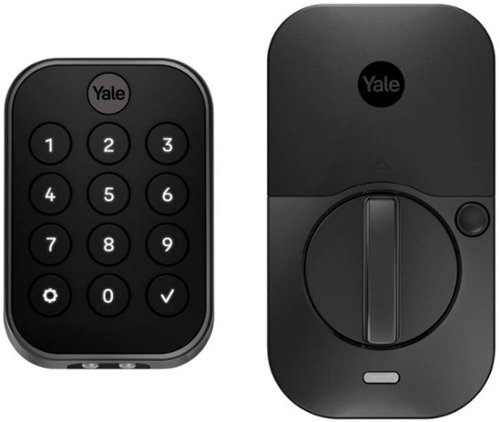










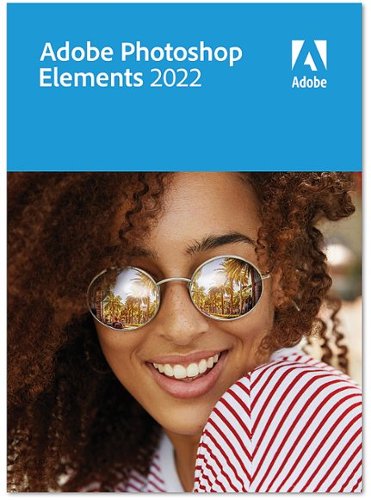
![Adobe - Photoshop Elements 2022 & Premiere Elements 2022 - Windows [Digital]](https://pisces.bbystatic.com/prescaled/500/500/image2/BestBuy_US/images/products/6475/6475053_sd.jpg)




