blahnika's stats
- Review count104
- Helpfulness votes219
- First reviewJuly 17, 2015
- Last reviewFebruary 13, 2024
- Featured reviews0
- Average rating4.1
Reviews comments
- Review comment count0
- Helpfulness votes0
- First review commentNone
- Last review commentNone
- Featured review comments0
Questions
- Question count0
- Helpfulness votes0
- First questionNone
- Last questionNone
- Featured questions0
- Answer count33
- Helpfulness votes12
- First answerJuly 17, 2015
- Last answerDecember 23, 2021
- Featured answers0
- Best answers3
SimpliSafe delivers advanced security solutions that put you, your home, and your safety first. With optional professional monitoring powered by Fast Protect Technology, SimpliSafe combines innovative hardware with advanced AI and real people — for 24/7 professional monitoring that delivers fast emergency response when you need it most. The award-winning SimpliSafe system is effective, intuitive, and affordable – so that home can be safe and secure for everyone. You can protect every inch of your home. SimpliSafe has sensors for every room, window and door. HD security cameras for inside and out. Smarter ways to detect motion that alert you only when a threat is real. Hazard sensors that detect floods, and other threats to your home. Powerful sirens that can help stop intruders in their tracks. And, it’s backed by optional 24/7 professional monitoring—experts who are ready to dispatch emergency help immediately. That’s the unmatched combination that separates SimpliSafe Home Security from the others. Our bundles are designed from the start to be effective yet affordable. And with no long-term contracts or hidden fees.This 8-piece bundle provides 24/7 protection. The Smart Alarm Wireless Indoor Security Camera helps stop crime in real time with live guard protection that allows monitoring agents to see, speak to, and deter intruders during an active alarm*. The camera also features a built in privacy shutter that you control. The Base Station is the brains of the system. It sends alarm signals to the monitoring center with a built-in cellular connection and includes a back up battery that lasts up to 24 hours and a loud, 95 dB siren. The smash-safe Keypad is soft to the touch, easy to use during the day and night, and requires no plug so it can be placed anywhere. Entry Sensors (4 total) protect your doors, windows, and cabinets and are designed to blend into the background. And the Motion Sensor is designed for human detection, not pet detection. Advanced security, whole home protection. There's no safe like SimpliSafe.
Customer Rating

2
Easy setup but doesn't work well after that
on September 11, 2023
Posted by: blahnika
Setting up SimpliSafe proved to be a relatively straightforward process, and while it had its merits, my experience with the system revealed a few noteworthy observations. Upon initial setup, we were impressed with how user-friendly the installation process was. The step-by-step instructions provided clarity and made it accessible even for those not particularly tech-savvy. However, as we delved deeper into the system's functionality, we encountered some challenges. Despite ensuring that all notification settings were appropriately configured on our end, we found ourselves unable to receive any alerts on our mobile phones. This raised some questions about whether this feature might be part of a premium pay service, which was somewhat disappointing.
Another aspect that left me somewhat underwhelmed was the accuracy of the sensor angles. The specifications indicated that they should cover a 90-degree range to the left and right, as well as a 45-degree range downward, with detection capabilities up to 30 feet away. However, in practice, we discovered that the sensors seemed to require us to be relatively close to them in order to trigger an alarm. This discrepancy between the advertised specifications and the actual performance was somewhat disappointing.
Overall, when it comes to rating my experience with SimpliSafe compared to other security systems I’ve used, I would have to give it a modest score of 2 out of 5. While the initial setup was relatively painless, the limitations we encountered in terms of mobile alerts and sensor accuracy did impact my overall satisfaction with the product. It's possible that these issues could be addressed or improved in future updates, and we remain hopeful that SimpliSafe continues to refine its system to better meet the expectations of its users.
No, I would not recommend this to a friend.



Expanded your charging network by accessing over 5,000 CCS fast charging stations nationwide with the Rexing CCS to Tesla Adapter. Quickly charge your Tesla at level 3 fast charging stations with up to 250 kW or 250 A speeds (charging speed depends on car battery status and DC charger specifications). Designed for CCS-enabled Tesla vehicles.
Customer Rating

5
Great way to give you some more charging options
on September 8, 2023
Posted by: blahnika
I’ve been interested in getting a CSS charger to have other options then super chargers for fast charging. After getting this, and trying it, I’ll probably mostly still use super chargers but its nice to have other options. So I would say, before getting any CSS charger for a tesla, look around if you actually need it, as I don’t think I’ll use it much. But the review is about the product, and not the lack of chargers around me.
The rexing CSS adapter itself works great. Its new so it took a little to get it to connect on the first try, but after that I was charging at fast speeds right away. The one downside is that since you’re not going to a super charger your car doesn’t get the battery ready, but that’s more on the car side then the adaptor.
If you’re looking for a CSS adaptor, I would recommend this one. I tried it and had no problem and will certainly use it when there is an option to do so. The product is great, but again, check that you'll actually be using it as that was more of an issue for me to find a place to use it then issues with it when using it.
I would recommend this to a friend!




Ambush at the peak-point, overlooking the enemy and about to march strongly, Bravo 15 is ready to ignite the gaming world. Combining the latest AMD Ryzen 7735HS processor and AMD Radeon RX 6550M graphics together, Bravo 15 satisfies the gamer's imagination in gaming. With the MSI exclusive thermal solution - Cooler Boost 5, empower the full performance of CPU and GPU. Also the 144Hz gaming display provides sharp and smooth visuals so gamers never miss a beat. Take advantage of Bravo 15 and soar like thunderbird in the game battlefield!
Customer Rating

2
Underwhelming Gaming PC with outdated design
on August 25, 2023
Posted by: blahnika
The MSI Bravo 15 can handle some basic gaming better then an office PC, but its design feels like an early 2000’s laptop.
Design:
When you first take the laptop out of the box, you notice how heavy it is. This can be understood for a powerful gaming laptop, but the bulky design and heavy weight don’t fit well with what you get. The laptop is thick too, so it does take up quite a lot of space. Opening the laptop, and the screen has a large bezel around it, something that reminds me of my first laptop back in the early 2000’s. The screen isn’t anything special, but it works.
You also get 3 USB A ports, and only one USB C, considering today everything is being made with USBC and all docks are going to use the one USB C port this isn’t a great design choice. I’d rather have 4 USB C ports on a modern laptop, though if you use a mouse and keyboard that is older maybe 2 USB A and 2 USB C would be acceptable.
You get a pretty big power brick with a proprietary charger too. While I get this still happens, I would at least expect that you can use the USB C port to charge the computer. At least when I tried, this didn’t happen, and I had to get the huge power brick out instead of using my USB C dock.
It doesn’t get any better on the inside with the keyboard and track pad. To me the track pad is too small, and the keyboard feels like rubber and not great compared to even a typical office laptop. The one nice thing about the keyboard is that you do get a number pad, if that’s something you like to have (which I do). The webcam is OK, but it would be nice to have a Windows Hello camera, so you can skip the password all together.
Performance:
The laptop comes with windows 11, which any gaming or work laptop will come with, so I won’t go into that except to say that MSI does include their app on the computer and also includes Norton for 30 days. So there isn’t much bloatware, outside of needing to remove Norton if that’s not your anti virus of choice. The MSI app is somewhat useful to keeping the computer up to date.
When browsing the web or doing office type work in email or MS office the computer works fine and the fans don’t turn on. You get a 500 GB SSD so for just this light usage you won’t have any issue. But this being a gaming computer, you want it to do more. I played some simple games on it, and at normal settings they worked fine. The fan did turn on more when gaming so you do hear it some, but it wasn’t too bad.
I also ran a benchmark, just to see where this setup stands and as expected it was better then an office PC but not up to par of a gaming laptop. So while its going to run some basic games no problem, if you want to play the lasts games you’ll be on lower settings and may struggle some. At the end of the day it depends on the type of games you play if this laptop is enough to handle them or not.
Conclusion:
The design leaves a lot to be desired especially considering this isn’t a very powerful gaming laptop. It will play games better then a computer you get from work, but its also way bulkier and if you’re not playing games then you get a hug laptop to lug around, while a simple office computer would work better. If you are wanting a gaming laptop, you should look around for more powerful options since they’ll be big too and hopefully the size and lack of portability are worth it compared to this. The Bravo 15 works, but I feel like its just a little better then an office laptop and not good enough yet to be a gaming laptop.
No, I would not recommend this to a friend.






Open up more charging possibilities while on the road with this Rexing J1772 to Tesla adapter. Compatible with all Tesla models and can be used at any J1772 Level 1 or Level 2 charging station
Posted by: blahnika
If you’re using level 2 public chargers, most of them come with a J1772 plug. When I purchased my Tesla, it came with one included, but I have it hooked up to my home chargers all the time and forget to take it off when I maybe somewhere I could charge. The rexing adaptor works just like the original I use.
I tested the chargers at a public ChargePoint and the amount of energy I got and how it hooked up worked just like if I used the original. So if you’re looking for an extra J1772 plug for a Tesla, this is a good option to use and works well just like the original that came with my car.
There isn’t too much to say about it outside of that. The design is the same size and shape as the Tesla one, so besides the rexing wording on the side you cannot tell the difference. Its also black like the Tesla one and plugs in just like the one I have already. I would recommend this as a great alternative if you’re looking for a J1772 plug for your Tesla.
Overall good experience from my use.
I would recommend this to a friend!



The new and improved BlueParrott M300-XT SE Bluetooth headset is engineered for superior calls in high-noise environments. Its ultra-light discreet design blocks out 80% of background noise using 2-microphones, it connects to 2 Bluetooth devices for more flexibility, and has a long battery life that offers up to 14 hours of talk time for all-day conversations. The ability to roam up to 300ft/100m gives you the freedom to leave your paired Bluetooth device behind. It is equipped with a customizable BlueParrott button which can be programmed for mute, speed dial or Push-to-Talk in the BlueParrott app. Included are 3 different size EarGels for a secure comfortable fit and the headset is adjustable to wear on the right or left ear. It is built to last with IP54-rated protection against dust and moisture and is covered by a one-year warranty.
Posted by: blahnika
I’ve been using the headset to do conference calls while in the office. I’ve used both zoom and teams, and both have worked very well. While there is a decent iPhone app and you can use it with the iPhone, I’ve used it more on windows just connected through Bluetooth. The setup is super simple, take the headphone out of the box, turn it on, and pair it like any other Bluetooth device.
From my use in my office where I do have people around me, the headset has worked great. People can hear me on the calls and I’m able to hear everyone fine. As far as I know no one hears any of the background noise around the office which is also a plus. You can charge the headset with a USB-c cable that comes in the box, but as I have so many things using USB-C these days its nice as you may have one already setup.
One the downside, I found the none of their attachments really fit into my hear, so the headset is just hanging there. Since it goes over the ear it’s not like it falling off, but at least for me I like a good fit as it also helps me hear better. Its nice as you can flip the headset easily from one ear to the next, and I tried both and unfortunately didn’t get it to fit. Again, not a huge issue for me, but if you are in a much noisier environment, it could be one.
The battery life has also been good, as I’ve been able to charge it and then leave it on my desk for a week and use it as needed without having to worry it won’t be charged. So if you’re doing conference calls in an office, this will be a good fit.
I would recommend this to a friend!


Award-winning, Webroot Antivirus has partnered with Allstate Identity Protection to provide customers with the peace of mind they deserve. With Webroot Premium, you’ll have antivirus protection against emerging threats for up to 10 devices, a password manager, plus a system optimizer to clean your devices and erase traces of online activity. And now with Allstate Identity Protection, you get Credit, Dark Web, Identity, and Financial Monitoring and alerts on threats to your identity. If there’s an issue, you have 24/7 U.S.-based support with identity restoration experts and up to $1 million in expense reimbursement for stolen funds and out-of-pocket costs due identity theft†. Webroot Premium – protection for your devices, privacy and identity.
Customer Rating

3
Works but feels outdated and missing key feature
on August 4, 2023
Posted by: blahnika
The installation and setup of webroot was simple and pretty much in line with all other antivirus type products I’ve installed. After installing webroot and opening it up, the first thing you’ll notice is that the interface is outdated. While its not really the interface that makes an antivirus work, its still nice to have on that it looks like it belons in windows 10/11 and not in windows 95. The other thing that I noticed is that there is no VPN. The last few antivirus software tools I’ve used all had built in VPN.
Besides those negatives, and after installing and getting things setup, I’ve not really had issues. Most the time you really don’t want to see the antivirus software as it runs in the background. I didn’t do any test or try and get it to give me a warning, just doing my normal stuff which usually doesn’t prompt security risks on my computer.
You also get Allstate Identity protection from the online account, which I signed up for and setup. Its pretty simple setup compared to others, but not sure how much it checks. Other tools I’ve used give me a lot more warning, though usually minor, but I didn’t see much here. So it might be looking for the really bad ones which is good.
Overall, from my experience I feel there are better tools out there, but webroot works for what it should work for so if it’s the most cost effective option for you then it is a decent too.
No, I would not recommend this to a friend.
The powerful and compact Zenbook 14" OLED is just 0.66” slim and 3.48lbs light, with a breathtaking new design that’s timelessly elegant yet totally modern. Perfect visual experience from the 14.5” 16:10 2.8K OLED HDR NanoEdge, up to 550-nit screen which is PANTONE Validated with 100% DCI-P3 color gamut. The Intel EVO platform with 13th Gen Intel Core i7 Processor, Intel Iris Xe graphics, 16GB RAM and 512GB PCIe 4.0 SSD deliver superb performance, and there’s a long-lasting 90 Wh battery and latest Wifi-6E built-in. For extraordinary audio experience, there’s a Dolby Atmos sound system powered by a smart amplifier with Harman/Kardon certified.
Posted by: blahnika
I was presently surprised when I got the box of the Zenbook, as it was smaller than I expected for a 14.5-inch screen. Opening the box and then taking the laptop out I also found it to be smaller than I thought, but then opening the laptop and turning it on the screen takes up most of the top so it is much larger than you think looking at the closed laptop. The first thing you notice when you turn on the laptop and get windows to boot up is the stunning screen. The colors are nice on the OLED and the 2.8k resolution makes images sharper than you get on a standard 1080p laptop. The built in speakers also sound very good for a laptop, so watching movies or TV on the laptop works amazingly.
The computer comes with windows 11 home, which I use and won’t go into, but considering this is supposed to be for office use it’s a little disappointing they didn’t include windows 11 pro. On the software side you get the ASUS apps pre-installed but not a lot of bloatware that you must uninstall, which is nice. There are a couple apps I deleted but they are all windows store apps so its simple and the ASUS app has offers in it and does updates, but you don’t have for example a random antivirus installed that wants you to buy it when you turn on the computer.
You also get a decent web cam that comes with Windows Hello facial recognition. Typing in your password when you need to login is OK, but using facial recognition makes the whole process so much faster. The other part that I really enjoy is the touchpad that turns into a number pad. I like using a number pad when typing numbers, and since most laptops have a full keyboard with a number pad its usually something I miss. But ASUS has a button on the touch pad that turns it into a number pad which I have used more than I thought I would and really like this feature.
While the screen looks beautiful the touch screen seems unnecessary to me. The laptop doesn’t fold around into a tablet, so I don’t really see a need to touch the screen. It also didn’t come with a pen, so at least for myself I found no use for the touchscreen. The other downside for the future is there isn’t any quick way to get to the ram or SSD, and with this small form factor even if you unscrew the bottom, I’m not sure how easy it would be to do an upgrade.
I also tested how well this works for gaming. You’re not going to be playing new graphically intense AAA games on this laptop, but it performed surprisingly well for some of the older and less graphically demanding games. If you plan to use this as your own gaming computer you might want to look for something else, but if you want to use this as a secondary computer to game on the go it will play some lighter games. I tried The Sims and Minecraft, both of which ran really well so some causal games are playable.
If you need a laptop for browsing the web, doing emails, and using office then this laptop will handle it no problem, in a small form factor with a great screen for when you want to watch movies or TV. The battery also lasts doing this (I used it a full day without charging). For gaming this works for some light games, but I won’t be using this as my primary device for gaming. Overall, I do recommend it for a small laptop for work and school.
I would recommend this to a friend!





If esports is your calling, answer it with the ultimate wireless headset for competitive play. Designed to meet the needs of Team Razer’s finest, get the complete package of crystal-clear audio, advanced noise isolation, and all-day comfort with the multi-award-winning Razer BlackShark V2 Pro.
Posted by: blahnika
What I like:
Lightweight and easy to use, nice that it’s wireless so you can walk around. Battery lasts a long time so not worried about having to charge it. Fairly easy to use software to get the sound you want (especially good if you have other Razor products). Nice that you can use Bluetooth to connect to your phone (or portal PC) on the go.
What I don’t like:
Must use as wireless, even though it comes with a long cord that you’d think you could connect to your PC and use as a wired headset. Weird microphone, maybe just my preference, but I like one that can flip up and down to mute and unmute, this one is kind of there and you have a button to press to mute that I don't particularly like. THX needs to be bought as an extra cost.
Overall:
Generally, I’ve enjoyed the headset, and would recommend it to anyone looking for a good sounding wireless headset especially if you have other Razor accessories. There are a couple of weird design choices, but those don’t take away from the good experience I’ve had.
I would recommend this to a friend!




CT2K16G4SFRA32A is the Crucial 32GB kit consisting of (2) 16GB laptop modules that operate at the speed of 3200MT/s and has a CAS Latency of 22. It is a SODIMM and conforms to the industry standard DDR4 SODIMM layout of 260 pins. It is compatible with systems that can take DDR4-3200 SODIMM memory.
Posted by: blahnika
This is laptop ram, so the most important thing to do is make sure to look up the type of ram your laptop can take and also make sure you know how to change/add the ram. This is more so about you doing your research, then buying ram and hoping it fits. So make sure your laptop can take DDR4-3200 ram to make sure this is going to work before making the purchase. Outside of that, if you get the ram and the model fits your laptop, then this ram works great!
I’ve not run any crazy bench marks to see the change in performance from my current ram to this upgrade, but from my experience I’ve seen some improvement though nothing crazy as I went from 16gb to 32gb in my laptop.
If you are in need of adding ram, then this is a strong recommendation from me. Not much else to add about it, as again, I didn't do bench marking to see what those say on performance. I've your only using 8 gb ram then you'll probably experience more improvement then if you're going from 16 gb.
Again, happy with the performance from my side so would recommend it if you need more ram.
I would recommend this to a friend!
McAfee+ Premium for unlimited devices delivers next-level protection — with McAfee+ Premium see who is selling your data and get guidance on how to remove it and scan and get help to remove old, unused accounts. Plus, all the McAfee Total Protection features like award-winning antivirus, VPN, identity monitoring, and a password manager.
Customer Rating

5
Great and easy to use, but need credit card to use
on February 17, 2023
Posted by: blahnika
Works great and its pretty easy to use. You don't get too many pop ups asking you to upgrade to something that I've seen with other anti virus software. So far on windows 11, I did the install and I'm ready to go. Everything runs in the background without much interaction unless there is an issue.
My one concern though is that while this is a download code, during the sign up I had to enter a credit card. So if you don't have a credit card, then its not worth buying, as you won't be able to use the product.
Besides that, everything else works good. And on top of the windows app, you get the phone app too which includes a VPN that's great to use when you're on public WiFi. The app and software is easy to use, and keeps getting updated in the background. The website is also easy to use for added features of privacy review there.
If you're looking for a anti virus, I would recommend this as a good option as long as you have a credit card you'll enter after buying the code or you won't be able to use it.
I would recommend this to a friend!
blahnika's Review Comments
blahnika has not submitted comments on any reviews.
blahnika's Questions
blahnika has not submitted any questions.
Bring out your creativity to share your life stories. Adobe Sensei AI technology* and automated options do the heavy lifting so you can instantly turn photos into art, warp photos to fit any shape, and more. Add moving overlays or 3D camera motion to take your photos to a whole new level, and save them as MP4s for easy sharing on social. Grow your skills with 60 Guided Edits that step you through how to create perfect pet pics; extend, remove, or replace photo backgrounds; and more. Effortlessly organize your photos, and craft personalized creations like dynamic photo and video slideshows with all-new styles and inspirational quote graphics. Transform your favorite photos into gallery-quality wall art, beautiful prints, and unique keepsakes with the built-in prints and gifts service. †And enjoy an updated look that makes the software even easier to use and navigate. *Adobe Sensei is the technology that powers intelligent features across all Adobe products to dramatically improve the design and delivery of digital experiences, using artificial intelligence and machine learning in a common framework.†FUJIFILM Prints & Gifts service is available in the U.S. only.
Is this compatible with iPad Pro?
This is for windows or mac only
2 years, 4 months ago
by
blahnika
Discover the fun of creative editing and storytelling. Adobe Sensei AI technology* and automated options do the heavy lifting so you can instantly turn photos into art, warp photos to fit any shape, reframe your video subjects, and more. Add moving overlays or 3D camera motion to take your photos to a whole new level, and save them as MP4s for easy sharing on social. Grow your skills with 87 Guided Edits that step you through how to create perfect pet pics; extend, remove, or replace photo backgrounds; add fun animated overlays to your videos; bring out details in video shadows and highlights; and more. Edit and export videos in social-friendly vertical and square aspect ratios, and compress videos for easy sharing. Effortlessly organize your photos and videos, and craft personalized creations like dynamic photoand video slideshows with all-new styles, inspirational quote graphics, and animated social posts. Transform your favorite photos into gallery-quality wall art, beautiful prints, and unique keepsakes with the built-in prints and gifts service .†And enjoy an updated look that makes the software even easier to use and navigate. *Adobe Sensei is the technology that powers intelligent features across all Adobe products to dramatically improve the design and delivery of digital experiences, using artificial intelligence and machine learning in a common framework. †FUJIFILM Prints & Gifts service is available in the U.S. only.
Is this an annual subscription or a one time download?
Its a download. Although they keep releasing these each year, the old one works.
2 years, 4 months ago
by
blahnika
You shouldn’t have to settle for a watered-down version of your favorite iced coffee at home. By brewing at a lower temperature, preinfusing and offering the ability to customize to an extra strong taste, smooth, full-bodied coffee over ice that is never watered down. An automatic bean-to-cup machine, Dinamica offers “one-touch” beverages: espresso, long espresso, drip-style coffee, and a new feature - Over Ice, just select the strength to your liking. To deliver the freshest brew possible, the Dinamica’s revolutionary technology grinds the perfect amount of your favorite beans leaving no residual coffee in the brewing unit. Also, with an integrated Premium Adjustable Frother, you can create Italian classic cappuccino with a dryer milk foam texture or choose the Hot Milk setting for your latte. And cleanup is a snap, taking half the time of other machines - just pop out the drip tray, and drop it in the dishwasher.
CAN GROUNDS BE USED IN THIS MACHINE?
Yes, there is a slot at the top you drop them into.
2 years, 5 months ago
by
blahnika
The indoor Nest Cam knows the difference between a person, pet, and vehicle, and alerts you about the things that matter to you, instead of the things that don't. 24/7 live view shows you what’s happening from anywhere.* With 3 hours of free event video history, you can go back and see what you missed. And it comes in different colors to fit your style. The indoor Nest Camera requires the Google Home app and a Google Account – it’s not compatible with the Nest app or the home.nest.com site.
Will the New Nest Cam wired work in the nest app, that we currently use for are current nest wired cams? That we have had for 2 years now.We sign into the nest app thru google
It does not, you need to use the google home app. Guess the "Nest" part of the name is in the name only.
2 years, 6 months ago
by
blahnika
The indoor Nest Cam knows the difference between a person, pet, and vehicle, and alerts you about the things that matter to you, instead of the things that don't. 24/7 live view shows you what’s happening from anywhere.* With 3 hours of free event video history, you can go back and see what you missed. And it comes in different colors to fit your style. The indoor Nest Camera requires the Google Home app and a Google Account – it’s not compatible with the Nest app or the home.nest.com site.
Will there be a wired Outdoor Cam that is compatible with Ethernet?
Not this one, its indoor only, and wired for power but everything goes through wifi.
2 years, 6 months ago
by
blahnika
The Levoit PlasmaPro Smart True HEPA Air Purifier completely refreshes air 5x per hour in a 403 sq ft space or 2x per hour in a 1,007 sq ft space, running with noise levels as low as 24dB. With 3-stage H13 True HEPA filtration, the air purifier filters 99.97% of airborne particles 0.3 microns in size and neutralizes household odors such as pet and kitchen smells. HEPASmart Technology filters 99.99% of bacteria and mold, as well as 99.9% of viruses, keeping your home fresh and healthy. PlasmaPro Technology releases negative and positive ions into the air, which then bind with contaminants and break them down into harmless matter. The laser dust sensor scans surrounding air for airborne particles and displays the amount detected on the PM2.5 display. With smart control, you can control air purifier settings no matter where you are, connect to third-party voice assistants, and receive real-time notifications about air quality and filter life.
How often does the filter need to be replaced?
I've had it for 3 weeks and says 95% (the app tells you). Generally from other filters its 6 months, so think this will last the same.
2 years, 7 months ago
by
blahnika
Experience big, impactful surround sound driven by Dolby and DTS integration with the Polk React Series Sound Bar that works with virtually any TV and delivers a true cinematic television experience. Take your movies to the next level with Polk’s Proprietary Voice Adjust Technology that adjust the voice levels of the sound bar to produce crisp and clear dialogues. The soundbar also offers one-button presets for movies and music, allowing you to optimize the audio according to the content-type. With the deepest Alexa integration, control all the elements of the sound bar with just a simple voice command. The built-in Alexa allows you to stream music, control volume and set sound modes, makes calls to US, Mexico and Canada using Alexa Calling and Messaging, and much more. Unleash the true home theater potential by pairing the sound bar with the optional React Subwoofer and SR2 surround sound speakers and create a 5.1 channel home entertainment setup for your moves and music. Offering flexible placement options, the React can easily be wall-mounted to blend with your home your décor. Enjoy big, room-filling sound from a slim and compact soundbar that comes with a super simple setup via the Alexa App.
Can I connect a turn table to this soundbar and a TV?
Has one HDMI input plus bluetooth, so if turn table is Bluetooth yes, otherwise no.
2 years, 11 months ago
by
blahnika
Dominate in style with the Dell G7 17-inch gaming laptop with thin, sleek design, 10th Gen Intel Core processor, NVIDIA GEFORCE RTX 2070 (Max-P) discrete graphics, Game Shift technology and 4-zone RGB keyboard.
How much better of a graphics card does the 15.3 have compared to this one?
Assuming its the same specs, then the difference is size only.
3 years, 1 month ago
by
blahnika
Dominate in style with the Dell G7 17-inch gaming laptop with thin, sleek design, 10th Gen Intel Core processor, NVIDIA GEFORCE RTX 2070 (Max-P) discrete graphics, Game Shift technology and 4-zone RGB keyboard.
Can this machine handle a quad docking station for a total of 5 screens total including the laptop?
Should be able to as long as the docking station us USBC and supports windows 10.
3 years, 1 month ago
by
blahnika
Dominate in style with the Dell G7 17-inch gaming laptop with thin, sleek design, 10th Gen Intel Core processor, NVIDIA GEFORCE RTX 2070 (Max-P) discrete graphics, Game Shift technology and 4-zone RGB keyboard.
What are the recommended Dell docking stations? Can this be charged through them or using a thunderbolt docking station?
You can charge through USB C (thunderbolt), but you need enough power. I used a dell dock for a tablet I have and it didn't charge.
3 years, 1 month ago
by
blahnika







![Webroot - Premium Antivirus Protection (10 Device) with Allstate Identity Protection (1 Identity) - Android, Apple iOS, Chrome, Mac OS, Windows [Digital]](https://pisces.bbystatic.com/prescaled/500/500/image2/BestBuy_US/images/products/6521/6521830_sd.jpg)



![McAfee - McAfee+ Premium (Unlimited Devices) Individual Antivirus and Internet Security Software (1-Year Subscription) - Android, Apple iOS, Chrome, Mac OS, Windows [Digital]](https://pisces.bbystatic.com/prescaled/500/500/image2/BestBuy_US/images/products/6517/6517333_sd.jpg)
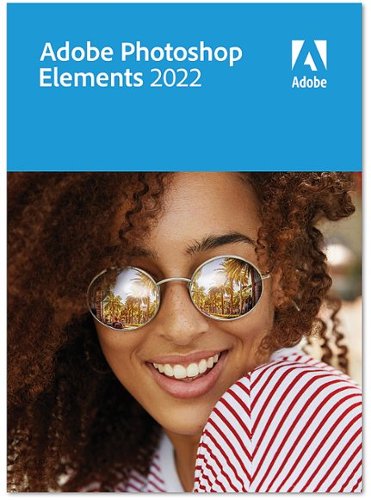
![Adobe - Photoshop Elements 2022 & Premiere Elements 2022 - Windows [Digital]](https://pisces.bbystatic.com/prescaled/500/500/image2/BestBuy_US/images/products/6475/6475053_sd.jpg)




