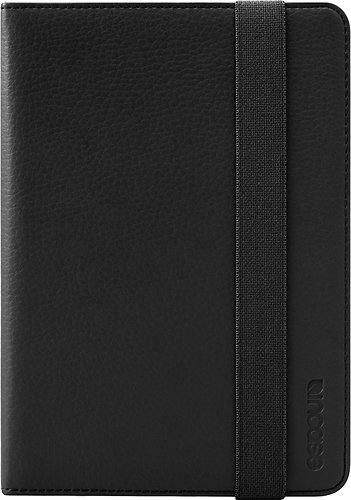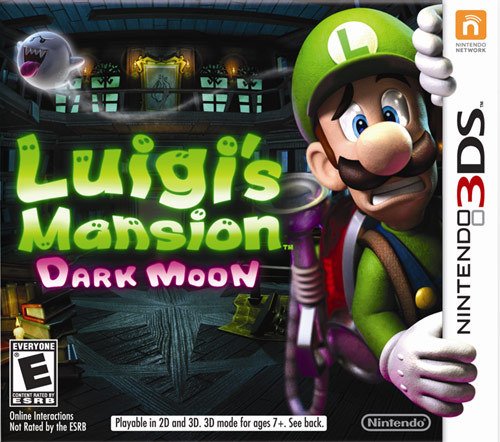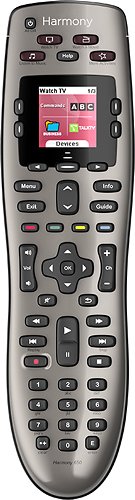dragonmagic's stats
- Review count15
- Helpfulness votes12
- First reviewAugust 12, 2013
- Last reviewJanuary 18, 2016
- Featured reviews0
- Average rating4.7
Reviews comments
- Review comment count0
- Helpfulness votes0
- First review commentNone
- Last review commentNone
- Featured review comments0
Questions
- Question count0
- Helpfulness votes0
- First questionNone
- Last questionNone
- Featured questions0
- Answer count5
- Helpfulness votes3
- First answerFebruary 2, 2015
- Last answerJanuary 18, 2016
- Featured answers0
- Best answers0
It's trickier than it looks to install a screen shield for your tablet or e-reader, so let our experts do it right. We’ll help you protect your tablet against scratches, topical damages and fingerprints. After completing your order, you will receive a confirmation e-mail that contains a redemption code. You can then schedule your appointment by calling 1-800-GEEK SQUAD (1-800-433-5778). Please print your Geek Squad confirmation e-mail and show up to have your screen shield installed.
Customer Rating

5
Easier than trying to do it yourself.
on August 12, 2013
Posted by: dragonmagic
from Orlando, Fl
Verified Purchase:Yes
For the price, it is easier to just let the experts at Best Buy put the screen on the ipad than to have to do it yourself. It took them about 10 minutes and the guaranteed me that if when it dried (the next day), if there were any problems, I could come back and they would fix it. If I had tried to do it, I am sure it would have taken a lot longer.
My Best Buy number: 2570190051
My Best Buy number: 2570190051
I would recommend this to a friend!
Enjoy viewing media on the screen of your Apple iPad mini or iPad mini 3 with this ZAGG InvisibleShield, which offers high-definition clarity and features scratch-resistant, military-grade material for reliable defense against damage while on the go.
Posted by: dragonmagic
from Orlando, Fl
Verified Purchase:Yes
We had Best Buy put this on when we bought the mini. It is a very clear shield and does not interfere at all with the touch screen. Very happy.
My Best Buy number: 2570190051
My Best Buy number: 2570190051
I would recommend this to a friend!
Safeguard your iPad mini, iPad mini 2 or iPad mini 3 while on the go with this Incase Book Jacket CL60297 case that features polyurethane material and suede lining for durable protection.
Customer Rating

5
It is an ipad case. What else do you want?
on August 12, 2013
Posted by: dragonmagic
from Orlando, Fl
Verified Purchase:Yes
Got this when we bought my son's new ipad mini. Nice looking case. It can fold so you can have the screen upright (at an angle). Nice strap so the case will stay closed. In all, a very decent ipad case.
My Best Buy number: 2570190051
My Best Buy number: 2570190051
I would recommend this to a friend!
As the lean, green second string, Luigi has rarely been one to take the lead. But it's time for Luigi to get out of Mario's shadow — and head into the shadows and winding halls of some very spooky mansions. With the help of his trusty Poltergust 5000 ghost-sucking vacuum cleaner, the nervous and reluctant Luigi will have to face his fears to remove the stubborn specters from the mansions and collect some treasure along the way.Luigi's Mansion: Dark Moon is the fun-filled follow-up to the Nintendo GameCube's original game, Luigi's Mansion. The mansions are full of a wide variety of ghosts, hidden areas, secret treasure and more. Rendered in stunning 3D, the mansions, ghosts and surroundings come to life like never before. Suck wallpaper off the walls with the Poltergust 5000 to reveal hidden areas, clean up piles of leaves that may be concealing hidden treasure and collect stacks of coins and bills for a nice reward. Use a new strobe function to stun the ghosts before sucking them up. Bury your fears, take a deep breath and get ready to encounter some very scary spooks.
Customer Rating

5
Great game for young kids
on August 12, 2013
Posted by: dragonmagic
from Orlando, Fl
Age:35-44
Gender:Male
Verified Purchase:Yes
I bought 2 copies of this, one for my 8 yr old daugther and one for my 10 year old son. I know that you can play via download play with the same exact content as having 2 copies...but both kids wanted their own copies so they can do single player at the same time also. Anyway, they both love the game. On our recent trip, they had a blast playing multi-player for at least an hour at a time. Great game and really look forward to the next Mario game (something about dream team I think).
My Best Buy number: 2570190051
My Best Buy number: 2570190051
I would recommend this to a friend!
The whole package. In a smaller package.A beautiful display, powerful A5 chip, FaceTime HD camera, iSight camera with 1080p HD video recording, ultrafast wireless, and over 275,000 apps ready to download from the App Store. iPad mini is an iPad in every way, shape, and slightly smaller form.
Customer Rating

5
Great product if you can stomach the price
on August 12, 2013
Posted by: dragonmagic
from Orlando, Fl
Verified Purchase:Yes
My son got this for his 10th birthday (mainly so my wife can have hers back). We already have an ipad 2 that we love. We were looking into alternative (read less expensive) tablets but since the ipad 2, we are already hooked into the Apple eco-system. That being said, the ipads are fantastic devices! If you can handle the extra $100 or so an ipad costs versus the competition, I would highly recommend them.
My Best Buy number: 2570190051
My Best Buy number: 2570190051
What's great about it: Easy to use, part of Apple eco-system
What's not so great: the price
I would recommend this to a friend!
Ease of Use

5
Features

5
dragonmagic's Review Comments
dragonmagic has not submitted comments on any reviews.
dragonmagic's Questions
dragonmagic has not submitted any questions.
dragonmagic's Answers
Amazon Fire TV (2015 Model): With Amazon Fire TV, you can access thousands of movies and TV shows instantly. Find favorites quickly or access weather and sports updates using the Alexa voice search function. Ultra HD support and a dedicated graphics engine deliver stunning clarity for your favorite entertainment.
Will I have a monthly bill for this?
Fire TV (2015 Model) - Black
No. Only if you subscribe to one or more services. For example, if you want to stream Netflix, it costs about $10 a month. If you want to stream Amazon, it is buy what you want to watch; although as an Amazon Prime member, they do have a large selection of Prime free stuff to watch. I am sure there is quite a lot of free streaming stuff out there (which I am unaware of since I do not use), but a lot of it will cost either a monthly fee or a pay to own or rent fee.
8 years, 3 months ago
by
dragonmagic
Orlando, Fl
Control up to 8 devices using this Logitech Harmony 650 915-000159 universal remote that is compatible with more than 225,000 devices across more than 5,000 brands for wide-ranging use. One-touch activity buttons simplify option selection.
Will this device work with a Yamaha HTR-5240 Receiver?
It should. As long as it is in logitech's database (which I can't imaging it not being) then it will. I would just buy it, try it, and if it doesn't work, return it.
9 years, 2 months ago
by
dragonmagic
Orlando, Fl
Control up to 8 devices using this Logitech Harmony 650 915-000159 universal remote that is compatible with more than 225,000 devices across more than 5,000 brands for wide-ranging use. One-touch activity buttons simplify option selection.
Programming it....
I am trying to figure out if this remote will be good for my Samsung Smart TV. Its remote has a special button for the "Hub", on the harmony there is a button called Guide which when I am NOT watching DirecTV, perhaps could be programmed to be this Hub button? Is that how it works?
There doesn't seem to be a whole lot of buttons to program, unless those 5 on the top are programmable? Can they be changed to things I need for Samsung Smart stuff? Referring to Watch TV, Watch a Movie, Listen To Music. All of those seem useless to me, can they be programmed tow hatever function I want?
Not sure this thing is going to work, any Samsung Smart owners out there have any input, or anybody at all on these questions.
Thanks, guiess its a matter of figuring it out once I get it, or returning it if it doesn't seem to be what I am hoping for.
There doesn't seem to be a whole lot of buttons to program, unless those 5 on the top are programmable? Can they be changed to things I need for Samsung Smart stuff? Referring to Watch TV, Watch a Movie, Listen To Music. All of those seem useless to me, can they be programmed tow hatever function I want?
Not sure this thing is going to work, any Samsung Smart owners out there have any input, or anybody at all on these questions.
Thanks, guiess its a matter of figuring it out once I get it, or returning it if it doesn't seem to be what I am hoping for.
I have the samsung smart as well as the harmony and it works great. Once you start using the harmony software it should become apparent how to do what you want. You can use the default remote setup that is sent to the remote from the computer or progam each individual button to send a command to whichever device that you want.
9 years, 2 months ago
by
dragonmagic
Orlando, Fl
Control up to 8 devices using this Logitech Harmony 650 915-000159 universal remote that is compatible with more than 225,000 devices across more than 5,000 brands for wide-ranging use. One-touch activity buttons simplify option selection.
Samsung Smart TV Owners...
I got this today, and figured out how to make Activity Button "Watch a Movie" bring up the Smart Hub, everything was fine, it brought it up, I could select Netflix, play, pause, fast forward etc.
So not knowing to leave well enough alone, I wanted also the DirecTV DVR to be controlled by this remote and put it on Watch TV. Not sure it did anything, no channel changes worked even though some diagram I found said the buttons were programmed for the DVR.
Bottom line, now none of it works. I guess I will deleted both devices and start totally over. I am very confused.
Should I be able to have Smart Hub come up using an activity button and input "Smart Hub" as it is written on the choices for input, AND when watchnig TV have Menu be directtv menu, info be dirrect tv, channel numbers, channel up and down etc all be for direct tv?
Any clues, screen prints would be nice. Ironically I am retired computer tech and programmer LOL, though at 67 my brain may be on its way out. But this thing has me baffled right now. :)
Any help? Thanks mucho
So not knowing to leave well enough alone, I wanted also the DirecTV DVR to be controlled by this remote and put it on Watch TV. Not sure it did anything, no channel changes worked even though some diagram I found said the buttons were programmed for the DVR.
Bottom line, now none of it works. I guess I will deleted both devices and start totally over. I am very confused.
Should I be able to have Smart Hub come up using an activity button and input "Smart Hub" as it is written on the choices for input, AND when watchnig TV have Menu be directtv menu, info be dirrect tv, channel numbers, channel up and down etc all be for direct tv?
Any clues, screen prints would be nice. Ironically I am retired computer tech and programmer LOL, though at 67 my brain may be on its way out. But this thing has me baffled right now. :)
Any help? Thanks mucho
As long as the DirectTV DVR control codes are in the logitech system it should all work. The default activities it programs are fine, but not necessarily enough. I had to tweak several buttons to get mine working the way I wanted. If you select the activity (from the logitech software), you can program inidividual buttons (for whichever device in the activity) if you want. I know that wasn't clear ... so let's say you have an activity "Watch TV" that turns on your tv, recevier, and dvr. You decide you want the pause button to change your receiver to hdmi 3 (just an example). From the logitech software, you can select the activity and then there are two menu links ... one to program the lcd and the other to program the buttons. Select the one to program the buttons. You then select from the device drop-down that you want to use the receiver to get a list of available commands for that device. Select the hdmi 3 option. Now on the picture of the remote, select the pause button (I may have reversed the steps, I don't have it in front of me). Anyway, this will program the pause button to command the receiver to go to hdmi 3. You could just as easily make this the smart hub button by selecting the tv from the device list, smart hub from the command list, and the pause button on the remote.
Lastly, at any time while using the remote, if you select the device button (the middle button under the lcd). It displays all your devices, if you select the button for one of the devices, the whole remote will change over to the configuration for that device only (you will no longer be in "Watch TV" mode. This is useful when you realize you need to press that infrequent setup button for the dvr but did not program that in for the activity). Also, the lcd is no longer red background. To get back to watch tv mode, just keep pressing back (middle button under lcd) until background goes back to red.
I hope this was not too rambling and was remotely helpful.
Lastly, at any time while using the remote, if you select the device button (the middle button under the lcd). It displays all your devices, if you select the button for one of the devices, the whole remote will change over to the configuration for that device only (you will no longer be in "Watch TV" mode. This is useful when you realize you need to press that infrequent setup button for the dvr but did not program that in for the activity). Also, the lcd is no longer red background. To get back to watch tv mode, just keep pressing back (middle button under lcd) until background goes back to red.
I hope this was not too rambling and was remotely helpful.
9 years, 2 months ago
by
dragonmagic
Orlando, Fl
Control up to 8 devices using this Logitech Harmony 650 915-000159 universal remote that is compatible with more than 225,000 devices across more than 5,000 brands for wide-ranging use. One-touch activity buttons simplify option selection.
Why do they say Computer OpSys as Sys Requirement
Trying to figure out why a remote I want to use on my TV needs to be compatible with Windows, or MacOS ????
Also is it backlit, and compatible with Samsung LED Smart TVs?
I use my Samsung LED only in the bedroom and I hate the remote it comes with, and cannot find correct buttons in the semi dark. Does it have SmartHub button etc, and can you actually see the buttons, with a back light?
Thanks
Also is it backlit, and compatible with Samsung LED Smart TVs?
I use my Samsung LED only in the bedroom and I hate the remote it comes with, and cannot find correct buttons in the semi dark. Does it have SmartHub button etc, and can you actually see the buttons, with a back light?
Thanks
I just got a harmony and you need to hook it up to your computer to program it (you can't program it without a computer). It works great and the programming is easy, but that is why it talks about the OS reqs. That being said, the harmony software is available for both Windows and Mac.
9 years, 3 months ago
by
dragonmagic
Orlando, Fl