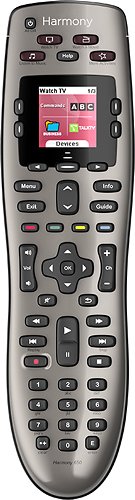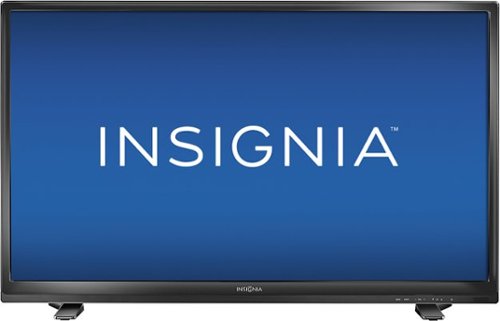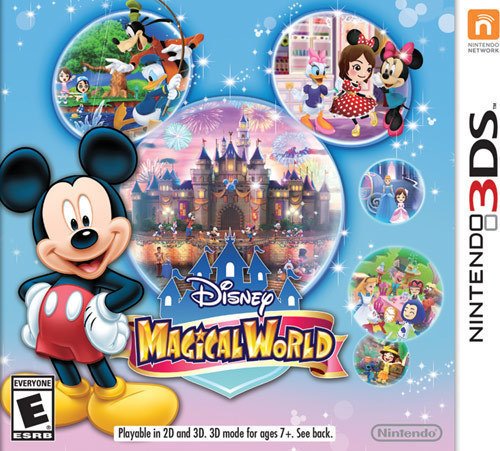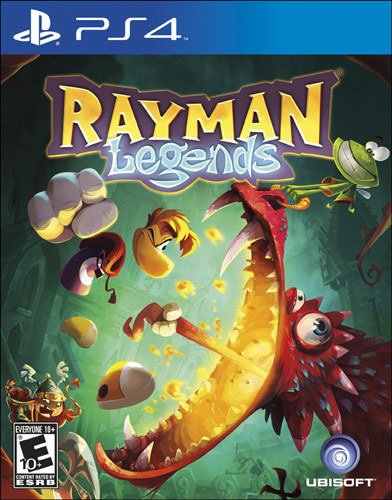dragonmagic's stats
- Review count15
- Helpfulness votes12
- First reviewAugust 12, 2013
- Last reviewJanuary 18, 2016
- Featured reviews0
- Average rating4.7
Reviews comments
- Review comment count0
- Helpfulness votes0
- First review commentNone
- Last review commentNone
- Featured review comments0
Questions
- Question count0
- Helpfulness votes0
- First questionNone
- Last questionNone
- Featured questions0
- Answer count5
- Helpfulness votes3
- First answerFebruary 2, 2015
- Last answerJanuary 18, 2016
- Featured answers0
- Best answers0
Amazon Fire TV (2015 Model): With Amazon Fire TV, you can access thousands of movies and TV shows instantly. Find favorites quickly or access weather and sports updates using the Alexa voice search function. Ultra HD support and a dedicated graphics engine deliver stunning clarity for your favorite entertainment.
Customer Rating

5
Great media player
on January 18, 2016
Posted by: dragonmagic
from Orlando, Fl
Verified Purchase:Yes
So far this is the best, least expensive media player I have found that meets my needs. Every media player can stream Amazon, Netlfix, Hulu ... What sets this apart is since it uses Android, you can actually do stuff with it if you don't mind side-loading some stuff. In my case, I use it to run Kodi. Why? Well, Kodi can play dvd iso files. I have bought hundreds of exercise videos over the years, and need the iso in order to use the menus. With Kodi you can do this. The last media player at this price point that could do this was the WD TV Live. This is that, plus plus plus. Highly recommend.
My Best Buy number: 2570190051
My Best Buy number: 2570190051
I would recommend this to a friend!
This smart Samsung BD-H5100/ZA Blu-ray player supports BD, DVD±R/RW, DVD-Video, CD±R/RW, WMV and JPEG formats and 1080p video output, so you can easily enjoy your favorite media in crisp high-definition.
Customer Rating

5
It's a blu-ray player.
on February 2, 2015
Posted by: dragonmagic
from Orlando, Fl
Verified Purchase:Yes
It plays blu-rays. Its nice and quick. It has smart features which I have not tried. Its small and light. Its a good price. What else do you need?
My Best Buy number: 2570190051
My Best Buy number: 2570190051
I would recommend this to a friend!
Control up to 8 devices using this Logitech Harmony 650 915-000159 universal remote that is compatible with more than 225,000 devices across more than 5,000 brands for wide-ranging use. One-touch activity buttons simplify option selection.
Customer Rating

5
Easiest progammable remote
on February 2, 2015
Posted by: dragonmagic
from Orlando, Fl
Verified Purchase:Yes
Simple ... start with 4 remotes (tv, blu-ray, receiver, dvr) down to one. Just like any programmable remote, right? Well yes...except this is easier. No more trying to figure out which code your device uses! Plug this into you computer and you can specify (graphically) which button controls which device. Don't have enough buttons? You can program even more on lcd screen of the remote. Super easy. Highly recommend for anyone with more than 2 components they need to control.
My Best Buy number: 2570190051
My Best Buy number: 2570190051
I would recommend this to a friend!
Igloo 7.1 Cu. Ft. Chest Freezer: When your family's outgrown your refrigerator's freezer, this chest freezer works great for storing extra frozen food items. Stockpile those sale items without worrying whether you'll have enough room.
Customer Rating

4
Works as advertised for a good price
on October 16, 2014
Posted by: dragonmagic
from Orlando, Fl
Verified Purchase:Yes
What can you say about a freezer other than it keeps your food frozen? Have it set up in the garage and it works great. Holds a lot more than you would think! (Don't forget, the store is big so it looks small there. In your house you will see how big it really is). If you go crazy and set it to the lowest temp, it reaches below -10 easily.
My Best Buy number: 2570190051
I would recommend this to a friend!
Only at Best BuyMount your flat-panel TV to the wall easily with this tilting mount that features a locking mechanism for secure installation and a fingertip tilt that allows for smooth movement and optimal viewing.
Customer Rating

4
Does what you expect
on October 16, 2014
Posted by: dragonmagic
from Orlando, Fl
Verified Purchase:Yes
Had Best Buy install this with my new 42" tv. Is definitely sturdy! You can move the tv horizontally along the rail as well as tilt it. Works great.
My Best Buy number: 2570190051
I would recommend this to a friend!
Insignia™ NS-42D510NA15 LED HDTV: This Insignia™ HDTV's 1080p display presents movies, TV shows and games with crisp, clear detail. Connect your enabled smartphone or tablet via MHL to enjoy high-definition media playback.Connect a Roku Streaming Stick to this HDTV and get access to more than 700 channels, including Netflix, Hulu Plus and HBO GO.
Posted by: dragonmagic
from Orlando, Fl
Verified Purchase:Yes
This is a great budget tv. Nice crisp pictures and colors. In additions, it has 3 hdmi ports (vs the 2 that most units seem to have) which was important for my use case. Note that the speakers face down and so the sound is mediocre at best unless you spend another $100 or so on a sound bar.
My Best Buy number: 2570190051
I would recommend this to a friend!
You've been a fan of Disney for a long time. Now, you can experience the enchantment of Disney yourself in Disney Magical World. Explore the fascinating worlds of Alice in Wonderland, Cinderella, Aladdin, Winnie the Pooh and more, where you'll be introduced to and communicate with more than 60 of your favorite characters. Discover what kind of exciting adventures await you in Disney Magical World.Set off on exhilarating ghost-hunting quests through forests and dungeons and take charge of your very own café, where you can earn in-game money. Customize the look of your café by building new furniture to decorate it with as well as your own personal room above it. Put together hundreds of Disney-themed outfits, using a variety of collectible clothes and accessories to personalize the look of your avatar. Connect with other players via StreetPass interactions, which let you see how they've chosen to customize their own avatars. Who says the fun has to stop? Enjoy additional paid content, so you can gain access to extra worlds and new items. Uncover a new life filled with magical interactions and exciting adventures in Disney Magical World.
Posted by: dragonmagic
from Orlando, Fl
Verified Purchase:Yes
My 9 year old daughter won't stop playing. Great!!
My Best Buy number: 2570190051
My Best Buy number: 2570190051
What's great about it: Easy to play.
I would recommend this to a friend!
DualShock 4 Wireless Controller for PlayStation 4: Improved dual analog sticks and trigger buttons offer an impressive sense of control, while the capacitive touchpad opens up endless potential for new gameplay possibilities.
Posted by: dragonmagic
from Orlando, Fl
Verified Purchase:Yes
What can you say? It's a game controller. Fits the hands nicely, has a cool touchpad section at the top for games where you would like a mouse. Works great and seems to hold plenty of battery charge.
My Best Buy number: 2570190051
My Best Buy number: 2570190051
What's great about it: Easy to use
I would recommend this to a friend!
Get ready for a thrilling adventure with your favorite characters, Rayman, Murfy and Globox. That little 100-year nap they took allowed hoards of creepy, crawly, nightmarish creatures to take over the Glade of Dreams. It's up to you to defeat these evil villains, dragons, giant toads, sea monsters, luchadores and more and save the Teensies from an awful fate. These monsters are the stuff of legends — do you have what it takes to be the hero who defeats them?In your quest to liberate the Glade of Dreams from the multiplying nightmares that have taken over the land, you'll experience adrenaline-pumping adventures, heart-pounding battles and skill-sharpening challenges. You must jump, run, punch and swing through every obstacle, while contending with the bosses as the adventure deepens. When the gang discovers a mysterious tent filled with paintings in the midst of an enchanted forest, you must ask yourself if you are brave enough to investigate. If so, you'll soon discover that the paintings are in actuality an entrance to a mythical world in which you must work to uncover the secrets of each legendary scene. Experience the thrilling adventure, which is set to music, as you zip-line during a guitar sustain, jump to the drum and punch along with the bass line. Call up your friends, it's time to take the action into online or offline co-op gameplay that lets up to three of your buddies jump in and out of the action without interrupting gameplay. Engage in 3D battles against bosses that can — and will — attack from all angles. Once you're ready to take a break from the action, check out the leaderboards to see how you rank. You won't want to take a break for long though, since this engaging, action-packed game is sure to suck you back into the addicting, mystical world of Rayman Legends.
Customer Rating

5
Hilarious
on June 30, 2014
Posted by: dragonmagic
from Orlando, Fl
Verified Purchase:Yes
We have Rayman Origins for the Wii already and my kids enjoyed that. This is more of the same, but with some extras thrown in that my kids love (like the pets). They have a great time playing this together for an hour or more. They tell me it is not as difficult as the first one ... but I think that is good, because they were originally not too interested in this game because of the difficulty of the first. Now that they have it, they thoroughly enjoy it.
My Best Buy number: 2570190051
My Best Buy number: 2570190051
What's great about it: Funny, lots of cute extras, appropriate for even my 8 year old
I would recommend this to a friend!
The PS4 is a graphical powerhouse, able to deliver massive game worlds with impressive clarity and detail. 8GB of RAM allows for serious multitasking potential, complementing the great apps and features that make up the PS4 experience.The PlayStation brand of consoles has an impressive history of delivering world-class exclusive games, and the trend is sure to continue with the PS4. The growing blockbuster catalog is backed by a library of free-to-play and indie games, giving you flexibility in how you pay and play.The PS4 also acts as a social hub, with several built-in features that take advantage of the social networks you're already using. The controller's Share button opens up a world of video sharing, with the option to stream your gameplay live or record it to edit and post later.PlayStation Vita owners will enjoy the connectivity that ties the two devices together, from Remote Play, which allows you to play your PS4 games on your Vita's screen over a local Wi-Fi network, to Cross-Buy, which allows you to purchase a game digitally only once and play it on both your PS4 and your Vita.All PS4 consoles will need a firmware update and must be connected to the Internet to complete the update. While your console will not always need to be connected to the Internet, a one-time connection is required for the update.Online multiplayer requires a paid PlayStation Plus membership. Some features require a broadband Internet connection; ISP fees apply.PS3 games, controllers and some accessories are not compatible with the PS4.
Posted by: dragonmagic
from Orlando, Fl
Verified Purchase:Yes
Got this for my son with one game hoping it would at least keep him busy for a little while. I did not realize the amount of free stuff you can also get with this. Between Warframe, Blacklight, and War Thunder, he is having a blast and I don't have to get any more games for a while. Add a 12 months PS+ subscription which essentially is a 2 game rental a month service, and you can get a lot of use out of this without buying a lot of games.
My Best Buy number: 2570190051
My Best Buy number: 2570190051
What's great about it: Easy to set up, great games, lots of fun, lots of free stuff
I would recommend this to a friend!
dragonmagic's Review Comments
dragonmagic has not submitted comments on any reviews.
dragonmagic's Questions
dragonmagic has not submitted any questions.
dragonmagic's Answers
Amazon Fire TV (2015 Model): With Amazon Fire TV, you can access thousands of movies and TV shows instantly. Find favorites quickly or access weather and sports updates using the Alexa voice search function. Ultra HD support and a dedicated graphics engine deliver stunning clarity for your favorite entertainment.
Will I have a monthly bill for this?
Fire TV (2015 Model) - Black
No. Only if you subscribe to one or more services. For example, if you want to stream Netflix, it costs about $10 a month. If you want to stream Amazon, it is buy what you want to watch; although as an Amazon Prime member, they do have a large selection of Prime free stuff to watch. I am sure there is quite a lot of free streaming stuff out there (which I am unaware of since I do not use), but a lot of it will cost either a monthly fee or a pay to own or rent fee.
8 years, 3 months ago
by
dragonmagic
Orlando, Fl
Control up to 8 devices using this Logitech Harmony 650 915-000159 universal remote that is compatible with more than 225,000 devices across more than 5,000 brands for wide-ranging use. One-touch activity buttons simplify option selection.
Will this device work with a Yamaha HTR-5240 Receiver?
It should. As long as it is in logitech's database (which I can't imaging it not being) then it will. I would just buy it, try it, and if it doesn't work, return it.
9 years, 2 months ago
by
dragonmagic
Orlando, Fl
Control up to 8 devices using this Logitech Harmony 650 915-000159 universal remote that is compatible with more than 225,000 devices across more than 5,000 brands for wide-ranging use. One-touch activity buttons simplify option selection.
Programming it....
I am trying to figure out if this remote will be good for my Samsung Smart TV. Its remote has a special button for the "Hub", on the harmony there is a button called Guide which when I am NOT watching DirecTV, perhaps could be programmed to be this Hub button? Is that how it works?
There doesn't seem to be a whole lot of buttons to program, unless those 5 on the top are programmable? Can they be changed to things I need for Samsung Smart stuff? Referring to Watch TV, Watch a Movie, Listen To Music. All of those seem useless to me, can they be programmed tow hatever function I want?
Not sure this thing is going to work, any Samsung Smart owners out there have any input, or anybody at all on these questions.
Thanks, guiess its a matter of figuring it out once I get it, or returning it if it doesn't seem to be what I am hoping for.
There doesn't seem to be a whole lot of buttons to program, unless those 5 on the top are programmable? Can they be changed to things I need for Samsung Smart stuff? Referring to Watch TV, Watch a Movie, Listen To Music. All of those seem useless to me, can they be programmed tow hatever function I want?
Not sure this thing is going to work, any Samsung Smart owners out there have any input, or anybody at all on these questions.
Thanks, guiess its a matter of figuring it out once I get it, or returning it if it doesn't seem to be what I am hoping for.
I have the samsung smart as well as the harmony and it works great. Once you start using the harmony software it should become apparent how to do what you want. You can use the default remote setup that is sent to the remote from the computer or progam each individual button to send a command to whichever device that you want.
9 years, 2 months ago
by
dragonmagic
Orlando, Fl
Control up to 8 devices using this Logitech Harmony 650 915-000159 universal remote that is compatible with more than 225,000 devices across more than 5,000 brands for wide-ranging use. One-touch activity buttons simplify option selection.
Samsung Smart TV Owners...
I got this today, and figured out how to make Activity Button "Watch a Movie" bring up the Smart Hub, everything was fine, it brought it up, I could select Netflix, play, pause, fast forward etc.
So not knowing to leave well enough alone, I wanted also the DirecTV DVR to be controlled by this remote and put it on Watch TV. Not sure it did anything, no channel changes worked even though some diagram I found said the buttons were programmed for the DVR.
Bottom line, now none of it works. I guess I will deleted both devices and start totally over. I am very confused.
Should I be able to have Smart Hub come up using an activity button and input "Smart Hub" as it is written on the choices for input, AND when watchnig TV have Menu be directtv menu, info be dirrect tv, channel numbers, channel up and down etc all be for direct tv?
Any clues, screen prints would be nice. Ironically I am retired computer tech and programmer LOL, though at 67 my brain may be on its way out. But this thing has me baffled right now. :)
Any help? Thanks mucho
So not knowing to leave well enough alone, I wanted also the DirecTV DVR to be controlled by this remote and put it on Watch TV. Not sure it did anything, no channel changes worked even though some diagram I found said the buttons were programmed for the DVR.
Bottom line, now none of it works. I guess I will deleted both devices and start totally over. I am very confused.
Should I be able to have Smart Hub come up using an activity button and input "Smart Hub" as it is written on the choices for input, AND when watchnig TV have Menu be directtv menu, info be dirrect tv, channel numbers, channel up and down etc all be for direct tv?
Any clues, screen prints would be nice. Ironically I am retired computer tech and programmer LOL, though at 67 my brain may be on its way out. But this thing has me baffled right now. :)
Any help? Thanks mucho
As long as the DirectTV DVR control codes are in the logitech system it should all work. The default activities it programs are fine, but not necessarily enough. I had to tweak several buttons to get mine working the way I wanted. If you select the activity (from the logitech software), you can program inidividual buttons (for whichever device in the activity) if you want. I know that wasn't clear ... so let's say you have an activity "Watch TV" that turns on your tv, recevier, and dvr. You decide you want the pause button to change your receiver to hdmi 3 (just an example). From the logitech software, you can select the activity and then there are two menu links ... one to program the lcd and the other to program the buttons. Select the one to program the buttons. You then select from the device drop-down that you want to use the receiver to get a list of available commands for that device. Select the hdmi 3 option. Now on the picture of the remote, select the pause button (I may have reversed the steps, I don't have it in front of me). Anyway, this will program the pause button to command the receiver to go to hdmi 3. You could just as easily make this the smart hub button by selecting the tv from the device list, smart hub from the command list, and the pause button on the remote.
Lastly, at any time while using the remote, if you select the device button (the middle button under the lcd). It displays all your devices, if you select the button for one of the devices, the whole remote will change over to the configuration for that device only (you will no longer be in "Watch TV" mode. This is useful when you realize you need to press that infrequent setup button for the dvr but did not program that in for the activity). Also, the lcd is no longer red background. To get back to watch tv mode, just keep pressing back (middle button under lcd) until background goes back to red.
I hope this was not too rambling and was remotely helpful.
Lastly, at any time while using the remote, if you select the device button (the middle button under the lcd). It displays all your devices, if you select the button for one of the devices, the whole remote will change over to the configuration for that device only (you will no longer be in "Watch TV" mode. This is useful when you realize you need to press that infrequent setup button for the dvr but did not program that in for the activity). Also, the lcd is no longer red background. To get back to watch tv mode, just keep pressing back (middle button under lcd) until background goes back to red.
I hope this was not too rambling and was remotely helpful.
9 years, 2 months ago
by
dragonmagic
Orlando, Fl
Control up to 8 devices using this Logitech Harmony 650 915-000159 universal remote that is compatible with more than 225,000 devices across more than 5,000 brands for wide-ranging use. One-touch activity buttons simplify option selection.
Why do they say Computer OpSys as Sys Requirement
Trying to figure out why a remote I want to use on my TV needs to be compatible with Windows, or MacOS ????
Also is it backlit, and compatible with Samsung LED Smart TVs?
I use my Samsung LED only in the bedroom and I hate the remote it comes with, and cannot find correct buttons in the semi dark. Does it have SmartHub button etc, and can you actually see the buttons, with a back light?
Thanks
Also is it backlit, and compatible with Samsung LED Smart TVs?
I use my Samsung LED only in the bedroom and I hate the remote it comes with, and cannot find correct buttons in the semi dark. Does it have SmartHub button etc, and can you actually see the buttons, with a back light?
Thanks
I just got a harmony and you need to hook it up to your computer to program it (you can't program it without a computer). It works great and the programming is easy, but that is why it talks about the OS reqs. That being said, the harmony software is available for both Windows and Mac.
9 years, 2 months ago
by
dragonmagic
Orlando, Fl