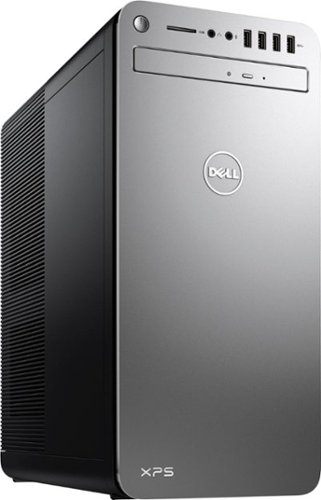JenN7's stats
- Review count26
- Helpfulness votes532
- First reviewAugust 27, 2014
- Last reviewFebruary 5, 2018
- Featured reviews0
- Average rating4.3
Reviews comments
- Review comment count0
- Helpfulness votes0
- First review commentNone
- Last review commentNone
- Featured review comments0
Questions
- Question count0
- Helpfulness votes0
- First questionNone
- Last questionNone
- Featured questions0
- Answer count3
- Helpfulness votes2
- First answerOctober 24, 2016
- Last answerAugust 30, 2017
- Featured answers0
- Best answers0
Work on any surface with this Logitech wireless mobile mouse. Its Darkfield technology allows flawless tracking on glass, metal and even cloth, and its compact size makes it easy to pack. Enjoy the speedy free-spinning mode of this Logitech wireless mobile mouse for rapid scrolling, or switch to click-to-click mode for more precise work.
Customer Rating

5
This mouse makes me happy!
on July 10, 2017
Posted by: JenN7
I love this mouse. So much. Strictly on the basis of physical design and performance. It feels wonderful. The weight is perfect, the construction is high quality--the materials are excellent, aren't slippery or sweaty, have good grip without being sticky. I love it. The buttons are well-placed and have good feedback. Ergonomically, this is one of the best-feeling classic mice I've ever used. It's the perfect size for my petite lady hands and does not aggravate my carpal tunnel... in fact, my hand has been feeling pretty darn good since I started using it. The scroll wheel is a little more loose than I'm used to... but I've started to appreciate the light touch. I want to get another one for work! And I usually don't spent more than twenty bucks on a mouse. Seriously, though... this one is so worth it. I love it.
On the software front, I was really excited to try out the Flow feature, which is advertised to basically let you seamlessly use the mouse between two computers, even letting you copy/paste files between the two machines using the mouse. The front-load to use this feature is a bit of a hassle, requiring you to download, install and enable the Logitech "Options" software on both machines you plan to use it on (this is not simple plug-and-play). But I did it with two Windows 10 computers and at first, I was psyched--it totally worked! The mouse cursor moved beautifully between the two computers as if they were the same desktop and I was successfully able to copy/paste files between the two computers as I was just moving a file from one directory to another on the same machine. It was awesome.
But then I shut one of the laptops and it went to sleep... and when I woke it back up again, I could not get the two computers to connect again in the Flow feature. Ah, well. I guess there are still some bugs in the software. It was super cool when it worked--and with updates, I'm betting it will start to work more reliably again in the future... but right now, it seems to be a little hit or miss.
But... that's not why I use a mouse. I want the hardware to be awesome. And it is. This is a great mouse. And, as lame as it sounds... yes. I am excited about this mouse. I really, really like it and it's a pleasure to use. Yup... just decided. I'm getting another one for work...
My Best Buy number: 0025352696
Mobile Submission: False
I would recommend this to a friend!
Go wireless with the JLab Gravity Neckband with Bluetooth compatibility. The comfortable neckband sits easily above your shoulders and connects wirelessly to your device for effortless enjoyment. Compatible with any earbud, any brand, the JLab Gravity Neckband features a microphone and button controls for taking and controlling calls and music.
Customer Rating

4
Good features, actual design needs work
on July 10, 2017
Posted by: JenN7
I live and die by my LG Tone Pro neck band, so I really love the neckband design. I liked this product because it allowed me to use my own headphones or earbuds and wire them in to my phone directly if I needed to (we've all ran our BT battery dry, haven't we?) Particularly, I liked the idea of plugging in my Bose headphones and being able to listen to them without being tethered. This worked great with this neckband, so I was really pleased with that.
In terms of the BT and sound features of this neckband, I was really pleased. Pairing was easy and reliable with all of the devices I tried--an iPhone 6, Pixel XL, and Echo Dot. Sound quality is good for both calls and music and connection remained solid at a reasonable distance.
In terms of the physical design, I like the materials and the cable management at the back of the neckband. They managed to make things pretty unobtrusive and comfortable to wear. However, my big complaint with this product is that there is no rigidity in the neckband itself. It is not rigidly shaped in any way to really stay put on your neck... it relies on the weight of battery/connection units at the end tips to basically hold the unit in place, but the whole thing is actually very light--which is good... but also not good. Because this thing has fallen off so many times when barely being jostled, it just makes me want to go back to my LG's, which have a light wire in the neckband to keep it more stably in place. I would not wear these for work-outs.
Overall--great idea for turning your favorite wired headphones into wireless headphones... other devices do exist for this purpose, but I haven't seen any others in the neckband design, and it really is a convenient and comfortable approach. Any future iterations of this product really need to look at greater stability in staying in place!
My Best Buy number: 0025352696
Mobile Submission: False
I would recommend this to a friend!
Take your tunes anywhere with this LifeProof AQUAPHONICS speaker. This floating waterproof device is submersible in up to 1m of water for 30 minutes, and it deflects damage from snow, ice and dirt. Pair this LifeProof AQUAPHONICS speaker with up to eight Bluetooth devices, and use the included dry box for storing keys and cards.
Posted by: JenN7
There are SO many bluetooth speakers out there, so to find one that stands out a bit with useful features is pretty awesome.
Pros:
-Takes a lickin' and keeps on tickin'. This speaker is really durable and does actually stand up to water really well. I probably wouldn't throw it in the pool, but I've used it sitting on the edge of the shower just fine.
-Multiple inputs is nice. Bluetooth is great, but I have a Pixel XL phone, which struggles with multiple bluetooth connections (I have a smartwatch connected)... I couldn't get a good connection to this speaker with my phone (It wasn't the speaker's fault--it connected great to another phone, tablet, and my Echo Dot with excellent sound quality). Being able to plug in with an analog cable in addition to a bluetooth connection is great--sometimes it's quicker and easier to do things the old fashioned way. I've also used it that way as an impromptu sound bar for the TV.
-Battery life is good and it's really handy to be able to use it as a charging station.
-The waterproof compartment is really waterproof.
-Takes a lickin' and keeps on tickin'. This speaker is really durable and does actually stand up to water really well. I probably wouldn't throw it in the pool, but I've used it sitting on the edge of the shower just fine.
-Multiple inputs is nice. Bluetooth is great, but I have a Pixel XL phone, which struggles with multiple bluetooth connections (I have a smartwatch connected)... I couldn't get a good connection to this speaker with my phone (It wasn't the speaker's fault--it connected great to another phone, tablet, and my Echo Dot with excellent sound quality). Being able to plug in with an analog cable in addition to a bluetooth connection is great--sometimes it's quicker and easier to do things the old fashioned way. I've also used it that way as an impromptu sound bar for the TV.
-Battery life is good and it's really handy to be able to use it as a charging station.
-The waterproof compartment is really waterproof.
Cons:
-The charger is not micro-usb or any other mobile standard... this did not make sense to me. I mean... why?
-The waterproof compartment has a usb charging port and analog audio-in jack, which is a great idea. Plug your phone in and play music from it, in a waterproof box, right. But... the compartment is WAY too small for pretty much any smartphone currently on the market. If you have like, an ipod nano, you could put it in there and close it up... but otherwise, you'd have to leave the compartment open... and it's on the bottom of the speaker. So, kind of an odd design choice.
-The charger is not micro-usb or any other mobile standard... this did not make sense to me. I mean... why?
-The waterproof compartment has a usb charging port and analog audio-in jack, which is a great idea. Plug your phone in and play music from it, in a waterproof box, right. But... the compartment is WAY too small for pretty much any smartphone currently on the market. If you have like, an ipod nano, you could put it in there and close it up... but otherwise, you'd have to leave the compartment open... and it's on the bottom of the speaker. So, kind of an odd design choice.
I would recommend this to a friend!
We know pets makes messes. Whether it's tracked-in mud or bathroom accidents, BISSELL® ProHeat 2X® Revolution® Pet Pro Plus carpet cleaner handles those though pet messes with its exclusive Pet Pro Cleanup System. This system includes a CleanShot® pretreater to remove spots and stains; the 2-in-1 Pet Upholstery Tool to remove pet hair, stains and odors from upholstery, a trial-size of BISSELL® PET PRO OXY Urine Eliminator formula, and an EZ Clean Brush Roll Cover to make maintaining the machine easy. When used in MAX Clean Mode, you get powerful cleaning that outcleans the leading rental*** and leaves carpet dry in about 30 minutes with Express Clean Mode.** All of this cleaning power comes in a lightweight and maneuverable machine with a low-profile foot that gets under furniture. But this machine doesn't just pick up after pets, it helps save them, too. BISSELL® proudly supports BISSELL Pet Foundation® and its mission to help save homeless pets. When you buy a BISSELL product, you help save pets, too. We’re proud to design products that help make pet messes, odors and pet homelessness disappear.***Cleaning results based on ASTM F2828 using BISSELL PET PRO OXY Urine Eliminator formula in MAX clean mode against the Rug Doctor Mighty Pro X3 carpet cleaner using their top selling formula.**Express Clean Mode (reference instruction in user guide). Tested on new carpet with protectant. Results may vary.
Customer Rating

5
Good investment for frequent use or lots of carpet
on June 2, 2017
Posted by: JenN7
I have never used anything on carpeting besides just a vacuum. When I was a kid, I remember my parents renting a rug doctor from the supermarket every few months trying to prolong the life of way-too-old carpet because we couldn't afford new carpet.
But--if you have carpet--gotta keep it clean. If you have pets, that is even harder than normal. If you have a LOT of carpeting or a LOT of pet hair, investing in a carpet cleaner that goes a little deeper than just a vacuum can probably help keep your carpet going a bit longer than if not. At least my carpet was a LOT cleaner after using this thing...
Pros: It works. It does suck up dirt and dog hair much more thoroughly than the vacuum does. It helped restore the pile a bit too, even, on my matted down cheapola rental unit carpeting as well. There were a couple of crunchy dog vomit stains that were not visible, but were not "feel"-able either after running this thing over the area per the directions. So, yeah. It definitely works.
Cons/neutral: It doesn't work without some work. It's not a magical fix-it button. I remember the family rug doctor rentals of my childhood because they were kinda big affairs--we would spend the day before vacuuming the heck out of the house, then the day with the rug doctor, we would spend emptying dirty liquid and filling clean, moving furniture, avoiding wet areas. Using this Bissell is not nearly such a big "event, but it takes time to go through a room slowly, making multiple passes. It takes time to refill clean water and empty dirty water. It really does take time and effort to do this right. Using a machine like this is not like making a quick pass with a vacuum cleaner. It is also more of an investment and frankly a more complex piece of machinery and after using it, I was afraid of not maintaining it properly and making sure I was cleaning it out well enough so that I would get many more uses out of it. I didn't want to dock a whole star for my own personal hang-up... but it is worth considering if this kind of appliance is something that would be useful for your household needs. If it is, then:
-Yes, it works. It works pretty well!
-It was a bit difficult to put together, but the directions were clear and all the pieces were accounting for. Not too bad out of the box.
-Take care of it--don't put it away with liquid in it and make sure to use the included cleaning tools to clear away any clogs or pet hair that may be in the machine still after use.
-It was a bit difficult to put together, but the directions were clear and all the pieces were accounting for. Not too bad out of the box.
-Take care of it--don't put it away with liquid in it and make sure to use the included cleaning tools to clear away any clogs or pet hair that may be in the machine still after use.
I would recommend this to a friend!
Bring bold color to your gaming hobby with this Razer Kraken analog headset. Thick padding and a lightweight construction make it ideal for extended wear, and the fully retractable microphone lets you adjust the device to meet your needs. This Razer Kraken analog headset has a long cable that provides flexibility of movement as you play.
Customer Rating

4
Great Multi-Platform Headset
on April 4, 2017
Posted by: JenN7
My husband and I have both been using this headset for gaming on our Playstation 4's and PC's and agree on a few things:
Pros:
- The adjustable fit is great. Hubby has a big head and Wifey has a small one. The headset adjusts easily to fit us both well.
- Sound quality is really good. Sound on PC is better than when plugged into the PS4 controller and we found that when plugging it into the PS4 controller, sound quality appreciably improves when the controller is plugged into the Playstation... the headset does drain the controller a bit faster, as is to be expected, and it seems to compensate by reducing sound quality when the controller is not getting a steady stream of power. We played using both action games (Wildlands, ME: Andromeda, etc.) and music games (Hatsune Miku Project Diva series) and were impressed with the sound quality. It's not as good as when I plug my Bose headset right into the TV, but I didn't expect it to be.
- The retractable mic is a great touch. Being able to pull it out when you need it and put it away when you don't makes these useful as a headset for coop play, but also as a regular pair of headphones when you're just rocking single player. The boom is totally unobtrusive. The sound quality from the mic is also clear and excellent. The mute switch works well too.
- I love the in-line volume control, especially for use with the PS4 controller. It allows you to just set the system volume once and then adjust volume on the fly very easily.
- Multi-platform. No need to buy a separate headset for your PC and console--this guy will work on your PC, PS4 and Xbox One. My family successfully tested on PC and Playstation 4 and can confirm they work well. We don't have an Xbox, but the enclosed literature says it will work... we can confirm that both PC and at least one current-gen console are totally compatible. The box contains a cord extending connector for PC's that have separate mic and headphone jacks.
- Sound quality is really good. Sound on PC is better than when plugged into the PS4 controller and we found that when plugging it into the PS4 controller, sound quality appreciably improves when the controller is plugged into the Playstation... the headset does drain the controller a bit faster, as is to be expected, and it seems to compensate by reducing sound quality when the controller is not getting a steady stream of power. We played using both action games (Wildlands, ME: Andromeda, etc.) and music games (Hatsune Miku Project Diva series) and were impressed with the sound quality. It's not as good as when I plug my Bose headset right into the TV, but I didn't expect it to be.
- The retractable mic is a great touch. Being able to pull it out when you need it and put it away when you don't makes these useful as a headset for coop play, but also as a regular pair of headphones when you're just rocking single player. The boom is totally unobtrusive. The sound quality from the mic is also clear and excellent. The mute switch works well too.
- I love the in-line volume control, especially for use with the PS4 controller. It allows you to just set the system volume once and then adjust volume on the fly very easily.
- Multi-platform. No need to buy a separate headset for your PC and console--this guy will work on your PC, PS4 and Xbox One. My family successfully tested on PC and Playstation 4 and can confirm they work well. We don't have an Xbox, but the enclosed literature says it will work... we can confirm that both PC and at least one current-gen console are totally compatible. The box contains a cord extending connector for PC's that have separate mic and headphone jacks.
Cons:
- This headset is HEAVY. This is the main reason for my deduction of one star. I wear eyeglasses and the weight of the headset and the firmness of the foam on the earpieces can made the headset uncomfortable to wear for long gaming sessions. This did not bother my husband as much--he doesn't wear glasses... but after an hour or so, these really start to hurt around the ears where my glasses sit.
Meh:
- Without the extender for PC's that need separate mic and headphone jacks, the cable is a bit short. No problem if you're plugging into a console controller, but if you're plugging into the back of a PC tower, you might need an extension cable.
- The price is a bit high, but given that the headset will work with your PC and your consoles, eliminating the need to buy a separate headset for each platform, I have to conclude that this is a worthwhile purchase if you're a multi-platform gamer!
- The price is a bit high, but given that the headset will work with your PC and your consoles, eliminating the need to buy a separate headset for each platform, I have to conclude that this is a worthwhile purchase if you're a multi-platform gamer!
My Best Buy number: 0025352696
I would recommend this to a friend!
Take control of dynamic visual aids with this Logitech Spotlight presentation remote. Its intuitive three-button interface is ideal for pointing and navigating, and it provides versatile programmable functions via the Logitech Presentation app. This Logitech Spotlight presentation remote has a wireless range up to 100 ft. with Bluetooth Smart connectivity and USB receiver compatibility.
Customer Rating

3
Great Potential; Missed Opportunities
on March 10, 2017
Posted by: JenN7
Background: I'm a public school teacher. I was super excited about this product! I use a smartboard in my classroom, which is great... but I'm still actually quite tied to the front of the room. I was hoping that this device would help me be able to circulate more (which it does), while still being able to utilize some basic mark-up actions like highlighting and underlining vocab words on the smartboard due to the cursor function and customize-able buttons (which it does not).
The overall verdict: This is a really helpful device, but not currently worth the price--I've used a number of MUCH cheaper remotes that do almost the same things. With the app, there is probably a lot of potential for expansion of this remotes abilities to make the OUTSTANDING cursor function more mouse-like (drag and drop/hold down left-click, right click), which would make this remote much more useful. Probably less likely with a software update, but important for presenters--the ability to save settings to the remote from a computer with the app for use on a computer WITHOUT the app... for traveling presenters using different computers, this function would make the Spotlight a homerun.
The Good:
- Beautiful design. I love the look and feel. The buttons all work well, the weight is good and the surface is sleek, but not slippery.
- Surprisingly accurate cursor on the screen, even when the remote is not actually directly pointed at the screen. The sensor seems to detect relative movement. The cursor also works outside of presentation apps... rudimentary single and double-clicks work on any program, just like a mouse. This is by far the best thing about this remote--the cursor function, once you get used to the speed and relative motion, can be just as accurate as using a mouse pointer. Other mouse functions do not work (see "the bad.")
- Fast charging, no changing batteries. USB-C connector is recessed into the remote, inside of the dongle bay. Neat design!
- Strong connection to computer via USB dongle. Forward and back functions work well on apps with approved compatibility /especially Powerpoint). And for apps without "approved compatibility," the cursor function can work well just like a mouse as an improvised alternative--this worked well in my classroom for Nearpod presentations instead of touching the Smartboard.
- I love that the USB dongle docks snugly into the remote for transport. And the protective slip case is a nice touch.
- The option to use bluetooth or the USB dongle to connect to your device is really handy, especially if your computer/tablet lacks an open or standard USB port.
- Surprisingly accurate cursor on the screen, even when the remote is not actually directly pointed at the screen. The sensor seems to detect relative movement. The cursor also works outside of presentation apps... rudimentary single and double-clicks work on any program, just like a mouse. This is by far the best thing about this remote--the cursor function, once you get used to the speed and relative motion, can be just as accurate as using a mouse pointer. Other mouse functions do not work (see "the bad.")
- Fast charging, no changing batteries. USB-C connector is recessed into the remote, inside of the dongle bay. Neat design!
- Strong connection to computer via USB dongle. Forward and back functions work well on apps with approved compatibility /especially Powerpoint). And for apps without "approved compatibility," the cursor function can work well just like a mouse as an improvised alternative--this worked well in my classroom for Nearpod presentations instead of touching the Smartboard.
- I love that the USB dongle docks snugly into the remote for transport. And the protective slip case is a nice touch.
- The option to use bluetooth or the USB dongle to connect to your device is really handy, especially if your computer/tablet lacks an open or standard USB port.
The Meh:
- The app was incredibly underwhelming. I like there are some options for customizing the buttons, but there are just so FEW options. Logitech thought of the basics, like holding down a button to black out the screen and holding it down to bring it back. There is also an option to enter a custom keystroke... but this one is a big question mark for me. You can only type in a literal key as the custom keystroke... it apparently can't be a mouse function. What a missed opportunity! Hold down a button as a right click? Why not? It would make this remote so much more useful. I could also see combinations of button presses being used for certain rare functions. There is so much potential in the app, and being able to customize the remote--but it's just not there right now. Very, very basic.
- Many functions do not work on a computer without the app. For example, due to security on my school network, I was not able to download and install the app onto the computer that connects directly to the smartboard. When using the remote on this Windows 7 desktop with no app, only the cursor, forward and back basic functions work. When I installed the app on my Surface 3 (Windows 10) and projected a presentation via WiDi, even without having changed any settings in the app, I suddenly had highlighting too. Having the app vs. not having the app makes a difference in the features you're able to use out of the box.
- Many functions do not work on a computer without the app. For example, due to security on my school network, I was not able to download and install the app onto the computer that connects directly to the smartboard. When using the remote on this Windows 7 desktop with no app, only the cursor, forward and back basic functions work. When I installed the app on my Surface 3 (Windows 10) and projected a presentation via WiDi, even without having changed any settings in the app, I suddenly had highlighting too. Having the app vs. not having the app makes a difference in the features you're able to use out of the box.
The Bad:
- If you want to use your customizations, you need to have the app and the customizations set on the computer you're presenting on--they do not save to the remote. I realize that most pro presenters probably have their own laptops that they connect to whatever presentation equipment is in the room nowadays, in many buildings, that might not be the case. If you're in a situation where you have to present using different computers, but you love your customized settings, you'll have to download the app and redo your settings on any computer you present with.
- The price is too high for what it is right now. With some expansion of capabilities to make the, again, really awesome and accurate cursor function the centerpiece of this tool to make it a functional distance-mouse with more practical use, I would consider it a more worthwhile investment.
- If you want to use your customizations, you need to have the app and the customizations set on the computer you're presenting on--they do not save to the remote. I realize that most pro presenters probably have their own laptops that they connect to whatever presentation equipment is in the room nowadays, in many buildings, that might not be the case. If you're in a situation where you have to present using different computers, but you love your customized settings, you'll have to download the app and redo your settings on any computer you present with.
- The price is too high for what it is right now. With some expansion of capabilities to make the, again, really awesome and accurate cursor function the centerpiece of this tool to make it a functional distance-mouse with more practical use, I would consider it a more worthwhile investment.
The bottom line: I waffled between three and four stars on this. The potential of this product and what I expect can come down the line in functionality thanks to having the app and the truly outstanding tracking of the cursor function made me want to give it a four... but the high price and half-baked mouse functionality (honestly, it made me almost angry to be able to click on things in my presentations, but not be able to move marker arrows in Powerpoint or use any other mouse functionality, even though every other element of this remote worked PERFECTLY as a mouse! It was actually frustrating!) led me to a three. The question I had to ask myself was... would I recommend to a teacher colleague to spend full price on this product as it is now? Sadly, the answer was no... hopefully some future updates will come down the line to improve the product's functionality (there is so much potential!) that would change that answer!
My Best Buy number: 0025352696
No, I would not recommend this to a friend.
Remove dirt and debris from carpet with this Shark Navigator upright vacuum. A detachable canister lets you empty the vacuum easily, and the included tools make cleaning upholstery or inside crevices easy. This Shark Navigator upright vacuum uses a HEPA filter to remove harmful allergens and micro particles for healthier air.
Posted by: JenN7
Background: My old vacuum was a basic upright, no-frills, pretty cheap vacuum that essentially turned out to be disposable when the landlord installed some carpeting to replace wood after some flooding in our home. It could not handle the dog hair with the carpet. (We can sweep/Swiffer on the hard surfaces) We have a mix of carpeting, porcelain tile and wood laminate in our house.
Pros: The Shark was easy to unbox and put together. All the parts just clicked easily together. Packaging was secure, but not obnoxious. Directions were easy to follow. Unboxing to use was literally about three minutes.
Suction was consistently good on both carpet and hard floors. I was really surprised how much the Shark picked up on the carpet after even just one pass in the traditional upright configuration. It got into corners pretty well, too, but there is still a need to hit some of the tighter corners with the crevice tool later on (that's what it's there for, really!)
Maneuverability in traditional upright mode was excellent. Good pivoting and control even in tight spaces.
Switching to lift-away mode to use the "hard floor hero" attachment was very easy. The "hero" attachment really does glide across hard floors. It picked up dog hair, dust and even some larger bits of debris very easily! I really liked this attachment.
When it was time to empty the dust cup, the Shark blew my old vacuum away in many ways (except one, which I'll address in the cons). The clearly superior suction means that there is no dust and debris left in other parts of the machine (tubes, etc.) when you go to empty. Everything is in the dust cup. With my old vacuum, there was often stuff stuck in the tubing that I would have to fish out before using it again, because it would affect the suction. I checked all the lines and usual places where I would get clogs on my old vacuum, and they were all totally clear on the Shark. Awesome!
Variable suction control is a really nice touch! I also like how all switches and settings are very clearly marked.
Cons: The unit is a bit heavy... but you know what? I'm cool with that. If it does it's job, this is barely worth mentioning.
More worth mentioning: As an asthma sufferer, one of the biggest things I have to pay attention to when cleaning and vacuuming is putting more dust into the air. So, for instance, I always empty the dust cup outside, and ideally, I prefer not to have to use my hands too much to get into the cup to empty it out. My old vacuum had it's dust cup door on the bottom with a quick release hinge, so emptying was practically a one-handed affair. The Shark Lift-Away actually has two emptying doors... which is nice to help you really be able to clean it out... but the main, larger door is actually at the top of the dust cup, where the handle is. I found emptying the dust cup to be a bit unwieldy. I always have to use my hands to empty it out fully and holding and emptying with the handle as part of the door is a bit tricky.
The Lift-Away feature is something I've pined after a bit since Shark came out with it the first time years ago. Now that I've used it, I can take it or leave it, honestly. Carrying around the canister with one hand, while maneuvering the wand to clean with the other can be challenging... it won't be something I use often, but I will use it for certain smaller or specialized jobs. The default setting for this vacuum will probably be traditional upright for me.
All in all, a very solid vacuum, with great suction and some very good options... even though I won't use them all the time, it's great to have them when I need them.
My Best Buy number: 0025352696
I would recommend this to a friend!
Create gorgeous hairstyles quickly with this high-velocity Dyson Supersonic hair dryer. The rapid air flow and a temperature gauge that monitors the heat level 20 times per second ensure efficient drying without overheating tresses. The motor of this Dyson Supersonic hair dryer is in the handle for better balance and reduced arm fatigue during use.
Customer Rating

4
Really, really cool--but worth the price?
on December 1, 2016
Posted by: JenN7
I'm about as low maintenance a female as you can get. I have never spent more than $40 on a hair dryer. The result? I almost never use a hair dryer. I hate them. My arms always get tired, I never seem to get the style I want, I always need a third arm anyway... frizz everywhere, even though my hair is pretty straight and simple. Just better to air dry or put it up in a pony tail when it's even long enough for it.
But I'm not telecommuting anymore, and I have to look "nice" for work again. Ugh. So the arrival of my Dyson hair dryer to try was an opportunity to see if there was a better way.
When you think of the price of this hair dryer... I can't help but think... what life changing miracle does this device hold for that kind of moolah? I mean, how many other great things could you buy for that kind of money? This must be the most amazing hair dryer in the world!
Let me stop you right there. There's no life changing miracle. It's a hair dryer. It blows hot air and, if you want it to, cold air. It dries your hair. It has some attachments and a power cord. It's a hair dryer. You still have to hold it, your arm will still get tired, it still makes noise. If you've ever had a hair dryer, you pretty much know what you're getting here.
I will say, that this Dyson hair dryer does all of those things FAR BETTER than any other hair dryer I've ever used or had a professional hair dresser use on me. Yes, it dries my hair--but it does it in half the time and with almost no frizz compared to a traditional "gun" style dryer with regular heating elements. I have a straight, chin-length bob, thick hair. Going for straight-up speed, on the medium intensity setting, high heat, my hair went from dripping out of the shower to bone dry in five minutes flat. I managed to style it the next day in 10-15, and as I get the hang of it, my time is getting better.
My hair is drying the smoothest it's ever been, and what's kind of more amazing is that my simple under-curled bob is holding its style for a second day if I don't take a shower the next morning. I just brush it out and I'm good to go.
The dryer is still heavy--not really any lighter than a regular dryer. But the center of gravity is better, with the motor in the handle, rather than at the top of the handle, so it feels much better. It's also still loud, but not nearly as loud as a traditional dryer, especially on the lower settings. I also love that there is no heating element--no burnt hair smell ever! ...Though I did notice that if you use an attachment, don't touch it during or right after using the dryer--it will be very hot!
I love that it came with all of the attachments you could want. They attach magnetically, which is a great touch... it makes it easy to rotate the smoothing nozzle, for example, to get a better angle on your round brush if you can't quite get your arm positioning right! The controls are also simple and sleek. The design of this dryer really is beautiful, and it's built to last. I have a tiny counter, so I have managed to have it slide into the sink, and even onto the floor once or twice, no worse for wear. It has never slipped out of my hand--it's got a nice kind of almost rubberized surface to it which prevents slippage, but does kind of pick up grit if your counter is a bit dirty.
So the Dyson hair dryer really is an amazing gadget. I'm using it often (compared to pretty much never using a hair dryer at all), so in that regard, I guess I have to think of it as an investment. If you're buying this thing, it's because you're serious about your hair care, and expect to get a lot of quality use out of it for a long time.
But I really can't get over the price. If it was even $100 cheaper, I could consider it a better "value for the price" and give it a full five stars (and I fully admit that this a personal judgement call). If you have the money to spend, or hair care is a priority for you, this is probably a great purchase.
My Best Buy number: 0025352696
I would recommend this to a friend!
Add high-end performance to your everyday life with the Google Pixel XL. A quad-core processor, a 5.5-inch LED screen and 32GB of memory ensure this phone is able to handle daily life, and Corning Gorilla Glass 4 protects the screen. Easy cloud storage ensures you never run out of space on the Google Pixel XL.
Customer Rating

5
Premium Android Experience
on October 24, 2016
Posted by: JenN7
Some background: My first smartphone was an iPhone 4. I currently own (and adore) an iPhone 6 and use an iPhone 5c for work. I've also used a Windows Phone for work (which I liked way more than I thought I would). I have loved and lost an iPad 1 and 2, before switching to much cheaper Android tablets. I now use a Surface 3 daily as my main computer (docked) and tablet (keyboard and pen).
I have never owned an Android phone. I have always pooh-poohed them as "cheap." Android was fine for a tablet I used sometimes to watch movies on my lap, but for a phone that I used all the time? I preferred a more durable Apple product--an investment. Even a Samsung phone didn't hold appeal... I've had Samsung tablets, which I liked, but couldn't stand their version of Android--too bloated for my tastes. I guess I just preferred the more streamlined iOS experience, walled garden and all. I don't think I'm alone.
If all Android devices worked like the Pixel, though? More people would be changing their minds.
I happened to get my phone in the mail the day before leaving for a weekend out of town trip... so I had an opportunity to try out a lot of features on this phone I might not have otherwise used right away. I'm going to try and step-by-step through my thoughts on how things worked.
1. Set-Up
Set-up was incredibly easy. A SIM card tool was included and it was a piece of cake to just move my SIM card from my old phone to the new one and turn the new phone on. My Verizon signal was recognized immediately. I was then prompted to log into my home's wifi network for the rest of the setup, so as not to kill my data for the month. How thoughtful. :) Like with any other Android device, you'll also be prompted to log into your Google account or create a new one.
Even transferring from my iPhone 6 was way simpler than I thought it would be. Google included two charging cables, one with USB-C connectors on both ends for use with a wall outlet charger (also included) and the other with a standard male USB connector. There was also a dongle which allowed you to connect another USB cable to your other device. So, I was able to plug my lightning cable from my phone into my new Pixel XL when prompted and transfer all of my contacts, music and pictures right to my new phone. The transfer took about 15 minutes, during which time I was able to continue with a couple of other setup procedures.
The setup process was somewhat lengthy--depending on how you want to set up your device (as a new device, or from a backup of an old device), it may take some time to download apps and transfer data from an old phone or the cloud. Be prepared to take this time... but once it's done, it's done.
It's also a nice touch that you get free extra cloud storage for movies and pictures that you take with your phone... No more paying for extra iCloud space! You can also allow/unallow the phone to automatically "dump" pictures from your phone to the cloud when on Wifi to open up space on your phone. This happened once on my trip, and it was actually a really helpful feature.
2. OS and Navigation
The Android OS on the Pixel phone is by far the cleanest version of Android I've ever used. It is clean, snappy and intuitive. A quick right swipe opens up essentially your "Google Now" feed. An upward swipe opens up your full app list, so you have them quickly and easily accessible, without having all of them cluttering up wallpaper space, and a right swipe takes you to the next wallpaper page where you can add more app shortcuts. You can also add and place widgets, move things around, etc. A down swipe pulls up your standard settings selections like screen brightness and airplane mode. Even coming from iPhones, I was able to pick up this phone and figure it out right away. It's really easy.
3. Speed and Ease of Use
It also just works. I've used cheap Android tablets that are all kinds of slow and hiccup-y and just no fun to use... This phone is FAST. Downloads and installations of apps are super fast, even on LTE. Apps open and load FAST. Pages reload FAST. It is way faster than my iPhone 6 and just a pleasure to use.
4. Camera and screen
It's great. I attached a photo I took... which I downloaded from my Google Drive after the phone automatically backed up my photos to save space. :) I had it set to download lower resolution photos than the original photos taken by the phone, but you get a good idea of the color. I was happy with how my pictures came out! The camera app is pretty standard fare for a phone camera, with some other little features available to explore for kicks. I generally don't use extra filters or anything though.
The screen is absolutely beautiful. The XL screen is big, but not too big, even for my tiny little kid hands. I did get a fairly grippy silicone case for my phone, if only to help keep it from slipping out of my tiny little kid hands as phones often do. I do find myself two-handing this phone, but the way they set up the OS with many of the controls and most-used apps at the bottom, I find my thumb is actually able to reach most things very easily and I don't have to think about being able to reach things too much.
5. Fingerprint Reader.
This is one of my FAVORITE things about my iPhone 6. I love that the Pixel XL has one... I am not thrilled with its placement on the back of the phone. I will be the first to say that I am probably just still getting used to it. But in practical use, there are times when my phone is sitting on the table and I just want to check for notifications, and having the fingerprint reader on the front would allow me to just press my finger to the reader and see the notifications without picking up my phone. (I know... first world problems) Having the reader on the back means I have to pick the phone up and properly hold it. I'd love to at least have a "knock to wake" feature or something (maybe there is one--I looked all over and couldn't find it) so I could just see notifications without having to pick the phone up all the way to use the power button or fingerprint reader. I'm also looking forward to more apps making use of the fingerprint reader for logins like they've been doing in the iOS ecosystem. If you build it, they will come--I know they'll be coming. Just need to be patient!
6. Third Party hardware
I have a Pebble Time Round smartwatch which uses Bluetooth LE. I found my watch stayed connected to my phone and actually got richer notifications than it ever did with my iPhone 6. I actually love my Pebble more now! I also use bluetooth headphones of varying types regularly. They all connected easily, stayed connected and worked great! The one downside is that I did not see a quick reference show of the battery level of the connected device on my Pixel like I do on my iPhone 6. Maybe that's not a feature I've figured out yet, maybe it's not available on Android at all--I'm not sure.
7. Hotspot and Tethering
If you have Hotspot/Tethering enabled on your plan, you can use this phone as a hotspot. I found it really quickly in the settings and found that it kicked on and connected with my Surface 3 more quickly than when I use my iPhone 6 as a hotspot, which was a pleasant surprise. So far I've found this feature to work really well and the speeds going through to my hotspot connected devices were good and solid.
8. Google Maps and Navigation
This was one area where maybe a software update may be coming along. I don't know if anyone else had trouble with this, but I did a lot of walking on my trip, and found that my "facing direction" when trying to follow walking directions in Google maps was pretty inconsistent, to a point where I really needed to stay aware of cross streets and make sure I was actually facing the direction Google Maps says I was. I turned the phone off and on to try and recalibrate, which helped for a short time, but the problem came back. This may be user failure in that I missed a setting that I needed to have, even after making sure all location services were on, but out of everything I love about this phone, I think this may be my one complaint. Otherwise, the Google Maps app was very fast and responsive.
9. Google Assistant
Siri and I never got along. I don't have an accent or anything... but some reason, she could never understand what I was trying to ask her. Google Assistant and I had several worthwhile little chats over the weekend and actually got things done. She's a breath of fresh air, doing things for me like setting alarms, reminding me what time my flight was going to leave, and making sure I didn't forget my hotel room number. I'm looking forward to seeing what else she can do. I love that you can speak in regular language to her and almost every time, she understands.
10. Aesthetics and Design
In terms of look and feel, this phone is very premium. It has just the right weight--heavy enough that it's got substance and won't fly out of your hand, but you won't get tired holding it. The finish is beautiful, and I really like the way they did the contrasting finishes on the back with the matte metal on the bottom and the mirror-y smooth gloss on the top. The button locations are intuitive and, even being on the back, the fingerprint reader is well-placed and a natural location for either index finger to reach. The front screen covers the entire front of the phone with no interruptions in the glass except for the earpiece. It's all very smooth and flush.
And yes--it has a headphone jack!
I think I remembered everything I wanted to say. Thanks for taking the time to read--I know buying a new (and very expensive!) phone is a big deal--I hope my feedback is helpful.
My Best Buy number: 0025352696
I would recommend this to a friend!

Your household is busy streaming media, working online, and playing games every day. This Linksys Wi-Fi Router will expand your network coverage, send signals directly to your devices, and deliver a lag-free connection, even when you’re all online at the same time.
Customer Rating

4
Awesome--but probably overkill for most
on May 23, 2016
Posted by: JenN7
To set some background--this router is essentially replacing the router/wi-fi functionality of an aging "all-in-one" cable modem/router. We're still using the old modem solely as a router, but the wi-fi was having a terrible time trying to keep up with the increasing number of devices in our home and home office.
To wit--the Linksys Max-Stream is meant to resolve exactly this type of problem. Even in a very modestly sized home, even with only a few members in the family, there can be a lot of devices trying to suck bandwidth all at the same time. The multiple antennas and three bands (one 2.4 GHz and two 5 GHz) have actually made a noticeable difference in wi-fi speeds for some of our devices, especially when it comes to streaming video to things like the smart TV. Like--really noticeable. We're cable cutters, and it's awesome how fast video loads now on the more stable wi-fi!
Pros:
-Easy set up. Once we plugged everything in, it really just worked. I hate networking, so when it just works, that makes me happy.
-The Smart Wi-Fi iOS app is a really nice touch. It lets me check and adjust settings that I used to have to admin-into the router for before. Super handy.
-Two 5 GHz bands and multiple antennas seems to reduce wi-fi competition between noticeably. And even if there is competition, you can actually use the app to prioritize bandwidth to up to three specific devices.
- Great coverage. Granted, we have a small home... but with our old router, we did have some weak areas. No more weak areas!
-The Smart Wi-Fi iOS app is a really nice touch. It lets me check and adjust settings that I used to have to admin-into the router for before. Super handy.
-Two 5 GHz bands and multiple antennas seems to reduce wi-fi competition between noticeably. And even if there is competition, you can actually use the app to prioritize bandwidth to up to three specific devices.
- Great coverage. Granted, we have a small home... but with our old router, we did have some weak areas. No more weak areas!
Cons:
-Massive footprint. This is the largest router I've ever seen. It's as big as our old cable box.
-This is actually a great product. I can't come up with any cons so far in terms of usage, however I have to be honest and say that this probably too much machine for very small households and families who will likely be just fine with a product more geared toward lighter home use.
-Massive footprint. This is the largest router I've ever seen. It's as big as our old cable box.
-This is actually a great product. I can't come up with any cons so far in terms of usage, however I have to be honest and say that this probably too much machine for very small households and families who will likely be just fine with a product more geared toward lighter home use.
Final thoughts:
This is a really good router. But... who is it for? Consider this router if:
-You work from home and/or have a LOT of devices on wi-fi competing for bandwidth. This router is designed to handle multiple devices and it does it well.
-You are installing it for use in a small business with the same issue--lots of devices all vying bandwidth.
-You're interested in making an investment in "future-proofing" your home networking situation for the next few years.
My Best Buy number: 0025352696
I would recommend this to a friend!
JenN7's Review Comments
JenN7 has not submitted comments on any reviews.
JenN7's Questions
JenN7 has not submitted any questions.
JenN7's Answers
Take your productivity to a new level with this Dell XPS tower PC. The Intel i7-7700 processor and 16MB of RAM provide lots of power, while the easy-open chassis and expansion slots are ready for future upgrades. This Dell XPS tower PC has nine USB slots, including seven USB 3.1 ports, and a 1TB hard drive for ample file storage.
What version of Windows 10 is it shipped with? Windows 10 Home ? or Pro?
Windows 10 Home
6 years, 8 months ago
by
JenN7
Take your productivity to a new level with this Dell XPS tower PC. The Intel i7-7700 processor and 16MB of RAM provide lots of power, while the easy-open chassis and expansion slots are ready for future upgrades. This Dell XPS tower PC has nine USB slots, including seven USB 3.1 ports, and a 1TB hard drive for ample file storage.
I am not sure about the graphics card on this. The image on the inside of the machine shows an installed graphics card, while the spec indicates "Intel HD graphics". The image of the back of the machine doesn't show a card. What's the deal?
According to the Device Manager, the version of the onboard graphics chip is Intel HD Graphics 630.
6 years, 8 months ago
by
JenN7
Add high-end performance to your everyday life with the Google Pixel XL. A quad-core processor, a 5.5-inch LED screen and 32GB of memory ensure this phone is able to handle daily life, and Corning Gorilla Glass 4 protects the screen. Easy cloud storage ensures you never run out of space on the Google Pixel XL.
Can u transfer ur songs and photo from ur iPhone to this kind of phone
Yes--during setup, you will be prompted to use a cable to transfer things like your music and pictures from your iPhone to the Pixel. A dongle is included in the box to help you do this. You will NOT be able to transfer any DRM protected songs from the iTunes store, but any of your own music in your music library (or non-DRM music from the iTunes store that you may have paid extra for) or any downloaded (non-protected) music in another app like Google Music on your iPhone should transfer too. Any pictures or videos that you took on your iPhone will transfer, as long as there's enough space. The transfer will take some time depending on how much there is, so be patient. :)
7 years, 6 months ago
by
JenN7