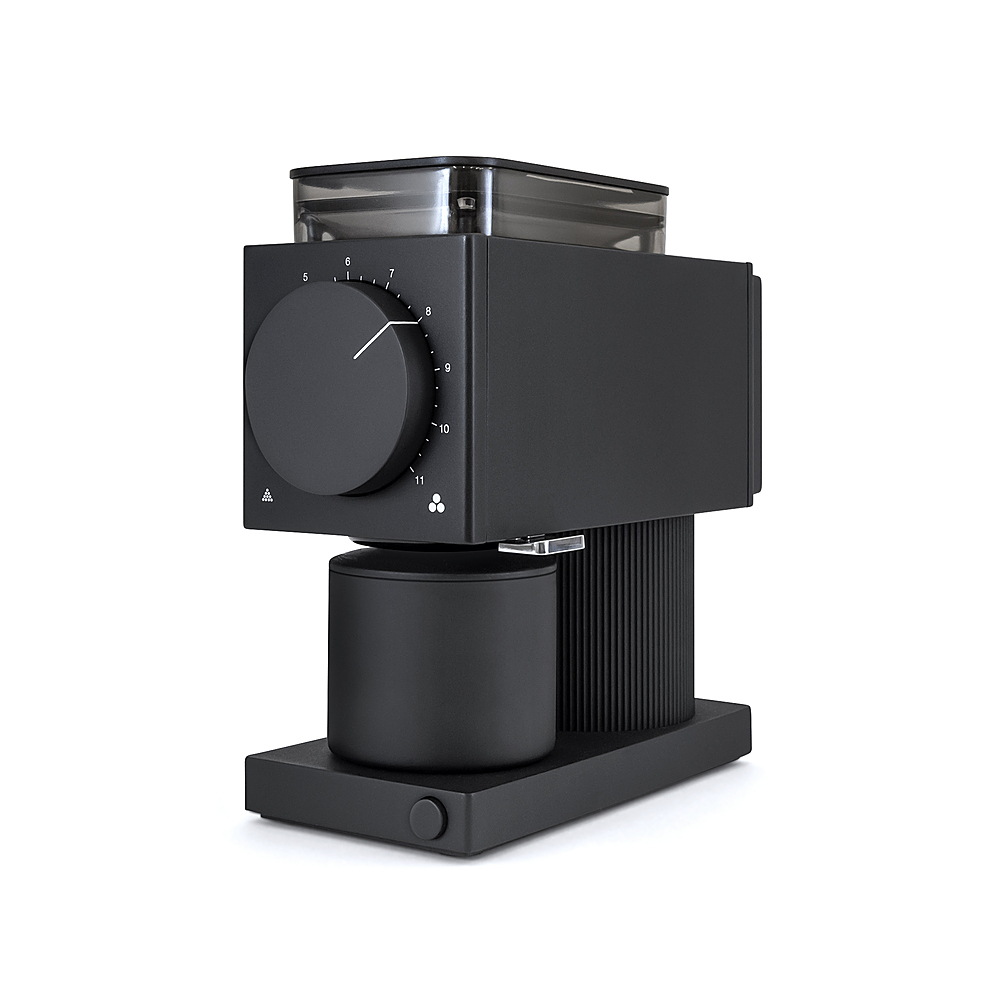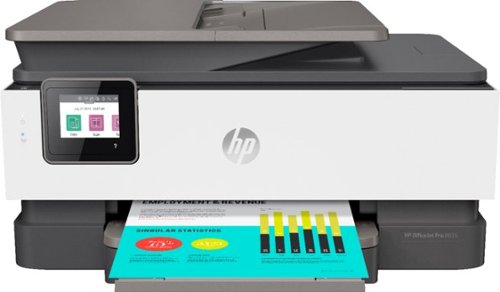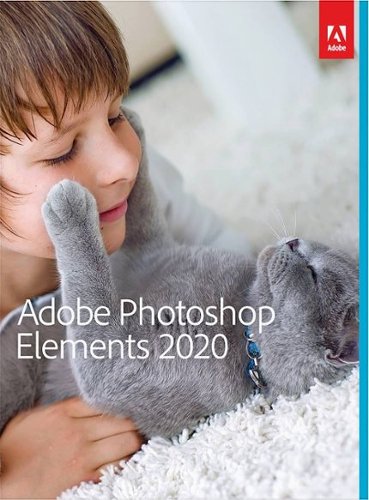TechnicallyCorrect's stats
- Review count227
- Helpfulness votes807
- First reviewFebruary 13, 2015
- Last reviewNovember 30, 2025
- Featured reviews0
- Average rating3.5
Reviews comments
- Review comment count0
- Helpfulness votes0
- First review commentNone
- Last review commentNone
- Featured review comments0
Questions
- Question count0
- Helpfulness votes0
- First questionNone
- Last questionNone
- Featured questions0
- Answer count20
- Helpfulness votes23
- First answerDecember 2, 2016
- Last answerJune 1, 2021
- Featured answers0
- Best answers2
In competitive gaming, every frame matters. Introducing Acer's KA242Y gaming monitor - the Full HD resolution monitor that can keep up with your game play. Through AMD Radeon FreeSync technology, the game~s frame rate is determined by your graphics card, not the fixed refresh rate of the monitor, giving you a serious competitive edge. Plus, users can enjoy comfortable viewing experience while gaming via flicker-less and low dimming display. The design saves space on your desk and lets you place multiple monitors side by side to build a seamless big-screen display.
Customer Rating

2
Just not good. You get what you pay for.
on August 29, 2021
Posted by: TechnicallyCorrect
from Farmingdale, NY
I’ve been using the Acer KA242YAbi for about 5 days now and, on paper, everything looks good. Fast response rate, 1080P , AMD FreeSync compatible , small bezel and a 3 year warranty. Well, on paper versus real world are two entirely different things. First, let’s look at the good points. The response rate is excellent, I could not discern any major flickering. There was no truly measurable input lag. For everyday use, text was sharp and clear. Viewing angle was excellent, you can be offset to a high degree and still see the picture. The OSD (On-Screen Display) menu is robust with many adjustments for color, brightness and the mode you want for the picture. If I had to pick something as the best feature of the monitor, it would be the number of settings you have. Where it does stand out is the 3-year warranty. There is competition that has 3 year warrantees as well but there are quite a few that only have 1 year .
Unfortunately, there are not many good things after the few above. First, the Acer KA242YAbi monitor is just low end. Everything about it feels cheap. From the bare unfinished metal where the SVGA and HDMI inputs are to the lack of height adjustment – it is just low end. The base is so lightweight that it can easily be knocked over. Colors are underwhelming and I tried every adjustment to make it look better. There are no blacks, it is all shades are gray. In fact, the overall screen has this grey haze to it. Brightness is passable at 250 nits but it looks dimmer than that when next to another monitor at the same brightness.
If you notice, I really do not get into the technical specs too much. There are plenty of reviews here as well as the Bestbuy listing that go over that in detail and I do not think it helps most people in real world applications. Even with setting the proper expectations (and they should be low for this price point,) this is not a great monitor. At its regular price of $160, that are far better monitors at the same price of $20 more. I have an Asus and HP monitor to compare it to and both had better pictures and ergonomics. I really cannot recommend this unless you are on a tight budget and catch it on sale for $100 or less. It is really more suited to a young gamer who you may not want to buy a higher end monitor for just yet. Save up a few more dollars and get something that gives you far more for your money.
Mobile Submission: False
No, I would not recommend this to a friend.
The future of gaming has arrived with the WD_BLACK~ SN850 NVMe~ SSD. Long load times are obsolete with PCIe~ Gen4 technology, reaching up to 7,000MB/s read speed and up to 4,100MB/s write speed. Spend more time playing and less time deleting, storing your latest and favorite games with 500GB capacity (not intended for NAS or server environments). This WD_Black internal SSD has a compact form factor and a PCIe Gen4 interface for compatibility with select PCs or laptops.
Customer Rating

4
WD continues to set the bar
on August 8, 2021
Posted by: TechnicallyCorrect
from Farmingdale, NY
Got this drive installed and Windows installed and I am now getting close to the speed specs after having to change a couple things. Please read my tips, it may help you and save some frustration and even maybe save you from returning it. To get that max speeds this needs to be installed in a PCIe 4.0 compatible motherboard with a PCIe 4.0 compatible CPU. I am using this in an Asus X570 Tuf Gaming Plus with a Ryzen 3900X. This also needs to be installed in the M.2 slot closest to the CPU which has a direct connection to the CPU, I initially had it in the bottom slot below the PCIe slots and that one is connected to the chipset which is slower, I was getting like half the write speeds at first until I switched it. You also need to download and install the WD SSD Dashboard so you can enable the Gaming Mode, otherwise again, speeds won't be as fast. After those couple things, I am now getting closed to advertised speeds and I am happy.
The future of gaming has arrived with the WD_BLACK™ SN850 NVMe™ SSD. Long load times are obsolete with PCIe® Gen4 technology, reaching up to 7,000MB/s read speed and up to 4,100MB/s write speed. Spend more time playing and less time deleting, storing your latest and favorite games with 500GB capacity (not intended for NAS or server environments). This WD_Black internal SSD has a compact form factor and a PCIe Gen4 interface for compatibility with select PCs or laptops.
The future of gaming has arrived with the WD_BLACK™ SN850 NVMe™ SSD. Long load times are obsolete with PCIe® Gen4 technology, reaching up to 7,000MB/s read speed and up to 4,100MB/s write speed. Spend more time playing and less time deleting, storing your latest and favorite games with 500GB capacity (not intended for NAS or server environments). This WD_Black internal SSD has a compact form factor and a PCIe Gen4 interface for compatibility with select PCs or laptops.
Well, it is really the point that hard drives have become so fast that it is nearly meaningless to compare speeds. Yes, faster is better, I can and did run the speed tests and this WD Black SN850 NVMe SSD is the fastest hard drive I ever had. And I cannot see any differences in real world. No difference in games nor load times of files. However, I am comparing it to the WD Black SN750 NVMe 1TB drive and that is a blazingly fast drive to begin with. So what is the point? If you have a system capable of handling PCIe Gen4 interface SSD, this is the way to go. There are a few things you need to be aware of :
- This is a PCIe Gen4 interface. The latest from AMD and, more recently, Intel’s Rocketlake support. For the most part, if your system is older than 8 to 10 months, you will not gain any of the benefits of this drive over PCIe Gen 3.
- The drive is only 500GB. For reference, Call of Duty Modern Warfare takes up 231 GB of space.
- The version I tested does not have a heatsink, so it is for laptops and PC’s. There is another version that has a heat sink and it can be used with a Sony PS5 console (with a firmware update.)
There are two main things that would affect your buying decisions for this drive. First, if your system does not have a PCIe Gen4 interface, the prior generation is nearly half the price. Keep in mind that getting thus drive does future proof you for your next system where you can just add this drive to. The other thing to consider, and more importantly, is the 500 GB size of the drive. It is just too small for today’s PC games. For $100 more, you can double the size of the drive.
Putting all the specs aside, you should really look at the company making the hard drive and their warranty. This drive has a 5 year warranty and great company to back it up. I’ve owned all the brands and Western Digital is my go to brand. I have had nothing but good luck with the drives and their Black series performance is off the charts.
Putting all the specs aside, you should really look at the company making the hard drive and their warranty. This drive has a 5 year warranty and great company to back it up. I’ve owned all the brands and Western Digital is my go to brand. I have had nothing but good luck with the drives and their Black series performance is off the charts.
In conclusion, the WD Black SN850 NVMe SSD 500 GB is a super-fast drive from a great company. You pay a bit more for the new top tier products so wait a bit for the prices to drop. If you have a lot of stored games, upgrade to the 1 TB. Regardless, the WD Black SN850 NVMe SSD is another home run from Western Digital.
Mobile Submission: False
I would recommend this to a friend!
Touch, Talk, Record and View- observe and control all your Lorex cameras and connected devices from a central location~ the Lorex Home Center. The easy-to-use touch screen provides live and recorded views from multiple cameras simultaneously. The highlights of this versatile and expandable security system are the Home Center, two wire-free indoor/outdoor cameras and built-in storage, without monthly fees.
Posted by: TechnicallyCorrect
from Farmingdale, NY
I must admit, I did not have a lot of hope being impressed for the Lorex Home Center. Sure , Lorex has been a name in home security cameras for years. But, in my mind, they were always about clunky hard wired systems and not in the arena of the Arlo, Samsung, Nest or even Dlink ( all of which I own.) I was totally wrong. The Lorex Home Center is simply fantastic. In review:
Set up-
I was shocked at how fast and easy this was to set up. Compared to all the other systems I own, this was the fastest and easiest by far. I was able to set up the hub and two cameras in less than 10 minutes. I even screwed up the set up and must have made an error in my password. I could not link the hub to the Lorex Home app because of the password error so I reset and start over. The second time set up was done in only a few minutes. I’ve never had another system that sets up so fast.
I was shocked at how fast and easy this was to set up. Compared to all the other systems I own, this was the fastest and easiest by far. I was able to set up the hub and two cameras in less than 10 minutes. I even screwed up the set up and must have made an error in my password. I could not link the hub to the Lorex Home app because of the password error so I reset and start over. The second time set up was done in only a few minutes. I’ve never had another system that sets up so fast.
Control and range–
The Lorex Home Center comes with hub and range extender. The kit I received came with two cameras. The hub itself is responsive, clear and well built. It can be unlocked with facial id or a passcode. Once unlocked, you can live view your camera, play back videos, device settings and more. Additional functions can be accessed with voice prompts. I have not had great success with the voice commands but everything else works well. I’m not saying something is wrong, I just have not got the hang of it yet. There is an option for a SD card and a SSD. The SSD option is amazing, you literally can put a large SSD into the home center to store video. There are limitations to which SSD you can use but what an amazing feature. Since the Lorex Smart Hub is basically a smart screen, I would made it a Google Home to be a true home run. On the downside, it is only 5 GZ device so you are out of luck if you only have a 2.4 Ghz network if you want a wireless only option. But not all is lost, the hub actually has a Cat 5 connector on the back. Nice.
The Lorex Home Center comes with hub and range extender. The kit I received came with two cameras. The hub itself is responsive, clear and well built. It can be unlocked with facial id or a passcode. Once unlocked, you can live view your camera, play back videos, device settings and more. Additional functions can be accessed with voice prompts. I have not had great success with the voice commands but everything else works well. I’m not saying something is wrong, I just have not got the hang of it yet. There is an option for a SD card and a SSD. The SSD option is amazing, you literally can put a large SSD into the home center to store video. There are limitations to which SSD you can use but what an amazing feature. Since the Lorex Smart Hub is basically a smart screen, I would made it a Google Home to be a true home run. On the downside, it is only 5 GZ device so you are out of luck if you only have a 2.4 Ghz network if you want a wireless only option. But not all is lost, the hub actually has a Cat 5 connector on the back. Nice.
As mentioned, the Lorex Home Center comes with a range extender. I installed that as part of the setup and it was up and running in a minute. I live in 800 sq ft apartment and had no connectivity issues. Now since my apartment is not large, I cannot say how much of a difference it makes. However, I can say that I have better video connection than the Arlo I have in the same spot as the Lorex on the outside of my window.
Video cams –
The Lorex cameras are 2K QHD, battery-operated cameras that are designed for both outdoors and indoors. Video is relatively sharp video but not as good as the Arlo. The video cameras have night vision, and intelligent motion detection. When the cameras detect a person, you will get an alert on your mobile device. They also have light, but I found it too small to be effective except in the smallest of areas. At 2K, the video was not as good as some of the 4K devices but is still very clear. The reality is , for bandwidth concerns, you probably do not want much more than that. Once thing I did notice is the batteries are huge in comparison compared to Arlo – like more than twice the size . I have owned Lorex Home Center and cameras for about week and the battery is still at nearly 100%. On the downside, the cameras are larger than the competition. I will take battery life any day over size, so this does not bother me. I will be mounting one of cameras on an Arlo mount for outside. It does come with mounts but I need an Arlo type of design with a 90 degree angle.
The Lorex cameras are 2K QHD, battery-operated cameras that are designed for both outdoors and indoors. Video is relatively sharp video but not as good as the Arlo. The video cameras have night vision, and intelligent motion detection. When the cameras detect a person, you will get an alert on your mobile device. They also have light, but I found it too small to be effective except in the smallest of areas. At 2K, the video was not as good as some of the 4K devices but is still very clear. The reality is , for bandwidth concerns, you probably do not want much more than that. Once thing I did notice is the batteries are huge in comparison compared to Arlo – like more than twice the size . I have owned Lorex Home Center and cameras for about week and the battery is still at nearly 100%. On the downside, the cameras are larger than the competition. I will take battery life any day over size, so this does not bother me. I will be mounting one of cameras on an Arlo mount for outside. It does come with mounts but I need an Arlo type of design with a 90 degree angle.
The app –
I installed the Lorex Home App on my Samsung Note Ultra 20. No issues and easy to sign up. I like the app – it is basic, streamlined and does the job. You can view all your devices and liver stream. Other companies should take note that sometimes a clean, simple interface is best.
I installed the Lorex Home App on my Samsung Note Ultra 20. No issues and easy to sign up. I like the app – it is basic, streamlined and does the job. You can view all your devices and liver stream. Other companies should take note that sometimes a clean, simple interface is best.
The Lorex Home Center with 2K QHD cameras hits all the marks and sells itself on the merits of the hardware. With that in mind, it doesn’t require a cloud subscription. That is correct, they stand out from nearly all the rest by not charging you for storage or functions. Competitors like Nest even charge you for full functionality (leading me to not recommend it.) It’s hard to really define any negatives other than things I would like to have seen - battery back up in the hub, direct Google Home in the hub, brighter light in the camera. All of those barely knock down this great product. When people see the $400 retail price they might balk but you get a lot of great equipment up front for no additional cost.
Quick set up, quality hardware, variety of sensors and accessories, no cloud subscription – this is an easy recommendation. In fact, I think this is this the best system out there when you weigh in what you get for the money.
5 stars Lorex, great job.
Mobile Submission: False
I would recommend this to a friend!
From pour-over to French press and every method in between, Ode Brew Grinder brings the caf~ experience to your kitchen. With single dosing, a small countertop size, a magnetically aligned catch and grinds knocker for added cleanliness, Ode turns a morning chore into an elevated experience.
Customer Rating

5
Won't grind your gears but grinds coffee perfect
on July 5, 2021
Posted by: TechnicallyCorrect
from Farmingdale, NY
I am far from a coffee expert, but I have definitely started to develop a keener taste for truly fresh coffee. As a result, I have tried several grinders over the years. They were all way too loud, too tall, too imprecise – I did not like any of them. However, the Fellow Ode Brew Grinder has none of those negatives. The first thing that jumps out is the compact size – it easily fits under cabinets on a kitchen countertop. That is what really bothered me about the competition, they were just too tall and bulky. While it may be compact, it is solid as a brick and much heavier than expected. The Fellow Ode Brew Grinder weighs in at nearly 13 lbs. – nearly twice the weight of a competitor’s product I own. It makes the Ode grinder very stable and probably assists in deadening sound. Speaking of the sound, this is hands down the quietest grinder I have ever heard. It is not silent by any means but what a difference compared to other units I have tried.
In terms of performance and control, I think it did a great job. The large dial on the front is very precise to get the correct grind. I was used to the grind settings on my old unit and quickly found out that it does not exactly translate between units. It took me several tries until I was able to nail down the grind setting that I tasted best to me. Grind quality and consistency were perfect once I found the setting I liked. There was nothing wrong with the Fellow Ode Brew Grinder, there was just a bit of a learning curve on my part.
What you will learn to appreciate about the Fellow grinder is the attention to detail. Everything is machined well, the fit and finish are just great. Fellow says it best - “With a magnetically aligned catch that snaps into place, a grinds knocker to reduce grind retention, and easy pour fins for a smooth transition of grinds into your brewer, a stacked variety of carefully engineered features set Ode apart from the pack.” I know that sounds like marketing buzz, but it really is true. The catch easier snaps into place because of the magnet, the grind knocker does reduce grinds getting stuck and so on.
So what about the cons? There really are not any major cons. At $300, it is a bit on the high side but not unreasonably so. I did find some the grinds did not always drop completely and if you do not tap it enough, they will spill out when you remove the container. Some people may be put off by the small hopper and container, but I found it perfectly sized. I never understood when other units on the market have gigantic, oversized hoppers. You do not need something huge, trust me.
This brings us to would I recommended the grinder? Absolutely. I ran into no issues to speak of , it is perfectly sized and looks like a piece of art. The grinder performed well and it is shockingly quiet for a grinder. The Fellow Ode Brew Grinder is a home run.
In terms of performance and control, I think it did a great job. The large dial on the front is very precise to get the correct grind. I was used to the grind settings on my old unit and quickly found out that it does not exactly translate between units. It took me several tries until I was able to nail down the grind setting that I tasted best to me. Grind quality and consistency were perfect once I found the setting I liked. There was nothing wrong with the Fellow Ode Brew Grinder, there was just a bit of a learning curve on my part.
What you will learn to appreciate about the Fellow grinder is the attention to detail. Everything is machined well, the fit and finish are just great. Fellow says it best - “With a magnetically aligned catch that snaps into place, a grinds knocker to reduce grind retention, and easy pour fins for a smooth transition of grinds into your brewer, a stacked variety of carefully engineered features set Ode apart from the pack.” I know that sounds like marketing buzz, but it really is true. The catch easier snaps into place because of the magnet, the grind knocker does reduce grinds getting stuck and so on.
So what about the cons? There really are not any major cons. At $300, it is a bit on the high side but not unreasonably so. I did find some the grinds did not always drop completely and if you do not tap it enough, they will spill out when you remove the container. Some people may be put off by the small hopper and container, but I found it perfectly sized. I never understood when other units on the market have gigantic, oversized hoppers. You do not need something huge, trust me.
This brings us to would I recommended the grinder? Absolutely. I ran into no issues to speak of , it is perfectly sized and looks like a piece of art. The grinder performed well and it is shockingly quiet for a grinder. The Fellow Ode Brew Grinder is a home run.
Mobile Submission: False
I would recommend this to a friend!
Raycop~s latest in cordless stick vacuum engineering.
Customer Rating

3
It sucks, in a good way and like a vacuum should.
on June 30, 2021
Posted by: TechnicallyCorrect
from Farmingdale, NY
The Raycop - Omni Air UV+ Compact Cordless Stick Allergen Vacuum is a compact, and I stress, compact vacuum for small jobs. I think you really need to set proper expectations. In that respect:
What it is not –
It is not a $700 Dyson.
A whole house vacuum.
A long running, heavy rechargeable vacuum.
A vacuum with a high capacity.
It is not a $700 Dyson.
A whole house vacuum.
A long running, heavy rechargeable vacuum.
A vacuum with a high capacity.
I break that out because I am seeing a lot of reviews here where they talk about cleaning 1400 sq foot homes, small bin capacities etc. This is not the vacuum for those things. What you will get is a well-built very lightweight rechargeable hand vacuum for small jobs and quick clean ups. Out of the box it includes a good assortment of attachments including two brush heads – a larger one for floors and a smaller one for deep cleaning and sanitizing. I really like the smaller head which Raycop calls the “UltraPulse Pulsating Head.” It has UV bulb in it that is supposed to provide a “chemical-free way to destroy viruses and bacteria in your home.” In my opinion, it is complete marketing nonsense. Think about it, why would you need to sanitize something that you are vacuuming. Additionally, any common harmful bacteria and viruses that may be on a surface die relatively fast to begin with. Do not buy the hype here. However, the pulsating head does a good job and is very compact. Raycop talks about using it on mattresses but I used it several times on patio furniture cushions. I’ve always found patio cushions a pain the clean and the Raycop did a very good job . With those details out of the way, lets look at some of core features :
Sound –
There were several reviews that stated the Raycop was loud. I have no idea what they are talking about. For a vacuum and it’s size, I would say it far quieter than average. On a scale of 1 to 10 with 10 being the quietest, I would give it a 9.
There were several reviews that stated the Raycop was loud. I have no idea what they are talking about. For a vacuum and it’s size, I would say it far quieter than average. On a scale of 1 to 10 with 10 being the quietest, I would give it a 9.
Battery and charging –
This is where the Raycop falls short. The batter is simply too small. While I understand they were trying to keep the weight down, I got about 10 minutes of mixed use on high power. When not using the heads, I got about 15 minutes on high. They list the battery at 14.4V and 2000mAh and the units energy use is about 150 watts. For those science guys, you can do the approximate calculation of about 12 minutes of run time on high. Not exactly what they say because it will vary according to what accessory you are using but Raycop lists the run times as approximately on LOW: 38min / MID: 20min / MAX: 9min. My real world test do come close to what they are saying. This would really be home run if they doubled the battery capacity and provided a better charging method. Charge times are a ridiculous 3.5 hours.
This is where the Raycop falls short. The batter is simply too small. While I understand they were trying to keep the weight down, I got about 10 minutes of mixed use on high power. When not using the heads, I got about 15 minutes on high. They list the battery at 14.4V and 2000mAh and the units energy use is about 150 watts. For those science guys, you can do the approximate calculation of about 12 minutes of run time on high. Not exactly what they say because it will vary according to what accessory you are using but Raycop lists the run times as approximately on LOW: 38min / MID: 20min / MAX: 9min. My real world test do come close to what they are saying. This would really be home run if they doubled the battery capacity and provided a better charging method. Charge times are a ridiculous 3.5 hours.
Suction –
Here is where I am going to again disagree with some of the review. For it’s size, it is perfectly adequate and does a good job. Frankly, I was expecting far worse, but the unit is so well designed that it maximizes suction. Bravo Raycop.
Here is where I am going to again disagree with some of the review. For it’s size, it is perfectly adequate and does a good job. Frankly, I was expecting far worse, but the unit is so well designed that it maximizes suction. Bravo Raycop.
Canister –
Yes, it is small but sized properly for the job it is supposed to do. Easy to detached and empty. The filtration is top notch and caught everything. Top marks.
Yes, it is small but sized properly for the job it is supposed to do. Easy to detached and empty. The filtration is top notch and caught everything. Top marks.
Accessories –
The two heads are great even with the UV gimmick. The crevice tool could be longer and the dusting brush is truly terrible. The brush is way to small and too close to the unit.
The two heads are great even with the UV gimmick. The crevice tool could be longer and the dusting brush is truly terrible. The brush is way to small and too close to the unit.
In conclusion, The Raycop - Omni Air UV+ Compact Cordless Stick Allergen Vacuum does a good job for what is essentially a spot vacuum. Sound and suction are good but the battery life left a lot to be desired. You can buy an extra battery, but they are $50. The UV light in my opinion is a gimmick, and I can tell that from the perspective of someone who is in the IAQ and HVAC manufacturing business. It I a bit too expensive at $299 but I have a feeling you would see this on sale. Those negatives would not stop me from recommending the vacuum, it does have a lot of plusses and includes a great 2 year warranty.
Mobile Submission: False
I would recommend this to a friend!
Don~t ever worry about leaks or floods in your basement, under your sinks, from your water heater and anywhere else around the house. Phyn Smart Water Sensors alert you audibly, visually and with SMS and app notifications to your phone the moment they detect water. Set your own alert thresholds for potentially damaging high and low humidity in the free Phyn app and customize settings to maximize battery life. Easily connects via Wi-Fi to your home network, no hubs necessary. Batteries included.
Customer Rating

2
Too many flaws, not ready for prime time.
on June 28, 2021
Posted by: TechnicallyCorrect
from Farmingdale, NY
The Phyn Smart Water Sensor is a Wi-Fi ( 2.4 GHZ) enabled leak detector that can send text alerts to your phone when it detects water. It is shaped liked a hockey puck and it about the same size. There are three metal contact points on the bottom of the puck that when they come in contact with water will cause the puck to chirp and send an alter to your phone. In review:
Set up –
This was a mixed bag. I had two Phyn pucks to set up. This is accomplished through the Phyn app. The app will guide you through the process. This is where I ran into the first problem. There is a QR code and identification code on the bottom of device. The app will first ask you to use the QR code. No matter what I did, it would not register the code. If that does not work, you can enter the 6 digit identifying code below the QR code. Well, that did not work either. Luckily, Phyn has a built-in feature that picks up the unit via Wi-Fi and that was successful. After the set up of the first puck, I moved on to the second Phyn puck . The app asks if you want to add another device. I ran in the same exact issue as the first puck – neither the QR code nor identifier code would work. Perhaps because there were review models, very odd. Everything seemed to be working with the set up of the second Phyn puck but the app asked me to create a new home. I already had my home location set up and I was jut trying to add it to the the existing home. The app stopped me from moving forward. I closed out the app and saw that it had created a second home location. Both pucks were working but I wanted it to be in one home location. There is some poorly documented instructions in the help section for deleting the device and home but I just could not get the puck to uninstall properly. After finally getting it uninstalled, I was able to reinstall it under the main home and everything worked.
This was a mixed bag. I had two Phyn pucks to set up. This is accomplished through the Phyn app. The app will guide you through the process. This is where I ran into the first problem. There is a QR code and identification code on the bottom of device. The app will first ask you to use the QR code. No matter what I did, it would not register the code. If that does not work, you can enter the 6 digit identifying code below the QR code. Well, that did not work either. Luckily, Phyn has a built-in feature that picks up the unit via Wi-Fi and that was successful. After the set up of the first puck, I moved on to the second Phyn puck . The app asks if you want to add another device. I ran in the same exact issue as the first puck – neither the QR code nor identifier code would work. Perhaps because there were review models, very odd. Everything seemed to be working with the set up of the second Phyn puck but the app asked me to create a new home. I already had my home location set up and I was jut trying to add it to the the existing home. The app stopped me from moving forward. I closed out the app and saw that it had created a second home location. Both pucks were working but I wanted it to be in one home location. There is some poorly documented instructions in the help section for deleting the device and home but I just could not get the puck to uninstall properly. After finally getting it uninstalled, I was able to reinstall it under the main home and everything worked.
Performance –
Well, it works. It does sense water relatively fast .There is some latency between when it senses water and send an alert. The latency appears to be inconsistent so there can be a lot of causes that are not necessarily related to Phyn. You can also set alerts should temperature or humidity go out of a certain range. The out of the box default settings for the temperature and humidity are too broad so I had to dial in the alter thresholds.
Well, it works. It does sense water relatively fast .There is some latency between when it senses water and send an alert. The latency appears to be inconsistent so there can be a lot of causes that are not necessarily related to Phyn. You can also set alerts should temperature or humidity go out of a certain range. The out of the box default settings for the temperature and humidity are too broad so I had to dial in the alter thresholds.
Mobile app –
I was not thrilled with the app. The set up was not good and the app does not do much other than tell you about the read outs of the Phyn puck. Does it work, sure but it really had a feel of being unfinished. There is no 3rd party integration. In this day, why would any manufacturer not have Google, Alexa, IFTTT or a Smartthings integration option?
I was not thrilled with the app. The set up was not good and the app does not do much other than tell you about the read outs of the Phyn puck. Does it work, sure but it really had a feel of being unfinished. There is no 3rd party integration. In this day, why would any manufacturer not have Google, Alexa, IFTTT or a Smartthings integration option?
So the big question is would I recommend it? The short answer is no. The Phyn water sensor does exactly what the manufacturer claims it does. The problem is the problematic set up, limited app and the lack of 3rd party integration. While product itself is built well, I just cannot see why I would buy this over another product that has 3rd party integration. These types of products are not new, look at Alert Labs or Smartthings – they all work with 3rd parties. Sorry Phyn, you are just not ready for prime time.
Mobile Submission: False
No, I would not recommend this to a friend.
See more of the action with this Full HD ASUS gaming monitor. Quick 1 ms video response time lets you play action games in real time without lag. This ASUS gaming monitor comes with a stand for use on any flat surface.
Customer Rating

3
Good value with some tradeoffs.
on June 1, 2021
Posted by: TechnicallyCorrect
from Farmingdale, NY
The ASUS VG246H is a feature rich, budget gaming monitor that offers a lot of well thought out features. However, budget is the thing to remember because it does fall short in performance.
Ergonomics and build quality -
Asus did a great job – you can adjust the monitor just about any way you want. It swivels, tilts, rotates and height adjusts with ease. You can even put it portrait mode (which I intend to for spreadsheets on a second screen. The base is solid and the monitor has good heft to prevent it from tipping and moving. The monitor itself is relative thick and bit reminiscent of something from 15 years ago.
Asus did a great job – you can adjust the monitor just about any way you want. It swivels, tilts, rotates and height adjusts with ease. You can even put it portrait mode (which I intend to for spreadsheets on a second screen. The base is solid and the monitor has good heft to prevent it from tipping and moving. The monitor itself is relative thick and bit reminiscent of something from 15 years ago.
Connectivity –
Single HDMI and VGA – no display port. I would have expected at least a dual HDMI like it’s VG245 brother. It is a budget monitor, so you get what you pay for.
Single HDMI and VGA – no display port. I would have expected at least a dual HDMI like it’s VG245 brother. It is a budget monitor, so you get what you pay for.
Picture and viewing angle:
1080P, not 4K. I would not expect it to be 4K nor is it necessary at 24 inches. Refresh rate is a gimmicky 75hz; for all practical purposes it behaves like a 60hz monitor. Blacks and greys are not uniform and there is noticeable blooming at the edges. Contrast between white and black is average at best. The viewing angle is poor, the VG246H picture gets washed up with at angles. Text clarity is average and could be sharper. For comparison, if I rate my LG Gram at 100% for text clarity; the Asus VG246H would come in about 75%. I think the brightness may be a component of that. However, while it is noticeable on text documents ; it was not during gaming.
1080P, not 4K. I would not expect it to be 4K nor is it necessary at 24 inches. Refresh rate is a gimmicky 75hz; for all practical purposes it behaves like a 60hz monitor. Blacks and greys are not uniform and there is noticeable blooming at the edges. Contrast between white and black is average at best. The viewing angle is poor, the VG246H picture gets washed up with at angles. Text clarity is average and could be sharper. For comparison, if I rate my LG Gram at 100% for text clarity; the Asus VG246H would come in about 75%. I think the brightness may be a component of that. However, while it is noticeable on text documents ; it was not during gaming.
Colors-
Color reproduction was good with no bleed and minimal banding. Better than I expected after looking at the blacks and greys.
Color reproduction was good with no bleed and minimal banding. Better than I expected after looking at the blacks and greys.
Brightness –
Passable at best. Needed to increase out of the box and change the settings to scenery mode to get an acceptable level. Bright rooms will wash out the screen.
Passable at best. Needed to increase out of the box and change the settings to scenery mode to get an acceptable level. Bright rooms will wash out the screen.
Performance –
The Asus VG246H refresh rate is excellent. At 1ms, you will not notice any performance issues whatsoever. Far better smoother motions than expected and no flickering than I could notice. Exactly what you want in a gaming monitor.
The Asus VG246H refresh rate is excellent. At 1ms, you will not notice any performance issues whatsoever. Far better smoother motions than expected and no flickering than I could notice. Exactly what you want in a gaming monitor.
Controls and settings –
Great for a budget monitor. Many options for screen setting but not to the level of a pro monitor ( nor do you need it.) The controls are an odd multi-button format, I prefer a joystick arrangement better. There is a gimmicky Gameplus mode where you can set crosshairs, a timer and a FPS counter – all meaningless for most gamers. It does have a useful feature called display alignment for lining up multiple monitors.
Great for a budget monitor. Many options for screen setting but not to the level of a pro monitor ( nor do you need it.) The controls are an odd multi-button format, I prefer a joystick arrangement better. There is a gimmicky Gameplus mode where you can set crosshairs, a timer and a FPS counter – all meaningless for most gamers. It does have a useful feature called display alignment for lining up multiple monitors.
As you can see, this is a mixed review. The important thing to remember is to set the proper expectations – this is a budget monitor. Would I buy it? No. Would I recommend it? Yes. Everyone has a budget and if you are looking for a monitor under $200, the ASUS VG246H does offer a lot for the money .
Mobile Submission: False
I would recommend this to a friend!
The Inspiron range of laptops and 2-in1s are thoughtfully designed so you can stay connected wherever you are with long-lasting battery life. Equipped with the latest processors, graphics, and thermal solutions; your PC runs quickly and smoothly as you connect with confidence. Optimized with technology that simplifies your life, Inspiron laptops and 2-in-1s offer a range of easy-to-use features all packaged in a minimalist and modern design. A newly designed and ergonomically positioned lift hinge increases comfort for a better typing experience when on chat, writing lengthy emails or connecting to your world. And that~s not all, your Inspiron, is now environmentally conscious ~ The Inspiron compliments not just your style but also your values.
Customer Rating

3
Screen is not bright enough, sub par battery life.
on May 24, 2021
Posted by: TechnicallyCorrect
from Farmingdale, NY
I have owned a lot of Dell’s over the years, from desktops to gaming laptops. Most are decent but the one thing I learned is never pay attention to just the specs. After using the Dell - Inspiron 5000 2-in-1 for the past week or so, I found that statement holds true. On paper, the Dell 5410 has everything you could ever need in a 14 inch two in one – 16 GB of ram, newest i7 processor, fast 512G SSD, 1080p touch screen and more. For the most part, the 5410 meets all the expectations of the specs but it does fall short in several areas. In review –
Build –
In a word – fantastic. Well milled aluminum, thin profile, no flex - top notch quality. The 5410 was heavier than I expected for such a small package – a testament to its quality. It has a unique hinge design that raises the laptop off a flat surface. That puts the keyboard at a more natural angle. Additionally, the angle the hinge gives enables airflow substantially enhances the speaker sound. At first, I was not crazy about the speakers, but I was using is on a couch and it muffled the down firing speakers. Once I put laptop on a flat, hard surface - the sound got much better.
In a word – fantastic. Well milled aluminum, thin profile, no flex - top notch quality. The 5410 was heavier than I expected for such a small package – a testament to its quality. It has a unique hinge design that raises the laptop off a flat surface. That puts the keyboard at a more natural angle. Additionally, the angle the hinge gives enables airflow substantially enhances the speaker sound. At first, I was not crazy about the speakers, but I was using is on a couch and it muffled the down firing speakers. Once I put laptop on a flat, hard surface - the sound got much better.
Performance –
There is nothing you are going to throw at this laptop that it cannot handle. Of course, this is not a gaming laptop, but it will pass any memory intensive application. I tested some very complex spreadsheets that can bog down systems and there was no slow down. I was going to post some of the metrics from stress tests, but I really do not think it is meaningful anymore because systems have become so powerful.
There is nothing you are going to throw at this laptop that it cannot handle. Of course, this is not a gaming laptop, but it will pass any memory intensive application. I tested some very complex spreadsheets that can bog down systems and there was no slow down. I was going to post some of the metrics from stress tests, but I really do not think it is meaningful anymore because systems have become so powerful.
Keyboard –
Backlit with good travel. No complaints other than a bit more cramped than I like. That is not because of a design flaw, 14-inch laptops tend to have more cramped even though they are tenkeyless.
Backlit with good travel. No complaints other than a bit more cramped than I like. That is not because of a design flaw, 14-inch laptops tend to have more cramped even though they are tenkeyless.
Battery life –
Average at best. In an entirely unscientific measurement, the Dell 5410 lasted about 5 hours with mixed use. Not great but I think I can tweak it further in Dell Power Manager program.
Average at best. In an entirely unscientific measurement, the Dell 5410 lasted about 5 hours with mixed use. Not great but I think I can tweak it further in Dell Power Manager program.
Front camera –
I was disappointed in the camera. Washed out colors, 720p , .9 MP, everything has a yellow tint. Hey Dell, have you learned anything about remote working, Zoom, Teams in the last year? Duh. I tried every setting; it was just disappointingly bad.
I was disappointed in the camera. Washed out colors, 720p , .9 MP, everything has a yellow tint. Hey Dell, have you learned anything about remote working, Zoom, Teams in the last year? Duh. I tried every setting; it was just disappointingly bad.
Screen –
This is where is fell short for me. It is perfectly clear and colors are decent – it is just too dim compared to other laptops in this segment. I’ve included a picture comparing it to a 3 year old LG Gram and TV in the background. Yes , the Gram is a much more expensive laptop but there is noticeable difference. I have the Dell 5410 set to the highest brightness setting with no settings that would lower the brightness according to the ambient conditions. In most home settings, it will be okay. It is not useable in sunlight.
This is where is fell short for me. It is perfectly clear and colors are decent – it is just too dim compared to other laptops in this segment. I’ve included a picture comparing it to a 3 year old LG Gram and TV in the background. Yes , the Gram is a much more expensive laptop but there is noticeable difference. I have the Dell 5410 set to the highest brightness setting with no settings that would lower the brightness according to the ambient conditions. In most home settings, it will be okay. It is not useable in sunlight.
Software –
I am usually not a fan of vendor supplied software. It tends to bloat the system up. However, Dell Support Assist program is top notch for keeping your computer up to date and optimizing performance. It has a simple, clean interface and hits all the marks.
The Dell 5410 has so many things you are going to like – plenty of power, beautiful build quality, large drive and more. But it falls short in the key categories for a laptop – screen, battery life and camera. I could forgive the battery life, there are a lot of variables to affect that. The camera is usable, but it should be much better in today’s times. The screen is problem, it is just not bright enough. It does not matter what setting Dell is going to suggest for settings, it is just disappointing. Take a look at the picture accompanying this review - to me it is very telling. My only hope is there is some type of limiting brightness factor in the firmware that Dell can update. With a couple of changes, this could be a 5-star laptop and one that I could easily recommend it. However, as it stands, this is a 3-star laptop that I cannot recommend.
I am usually not a fan of vendor supplied software. It tends to bloat the system up. However, Dell Support Assist program is top notch for keeping your computer up to date and optimizing performance. It has a simple, clean interface and hits all the marks.
The Dell 5410 has so many things you are going to like – plenty of power, beautiful build quality, large drive and more. But it falls short in the key categories for a laptop – screen, battery life and camera. I could forgive the battery life, there are a lot of variables to affect that. The camera is usable, but it should be much better in today’s times. The screen is problem, it is just not bright enough. It does not matter what setting Dell is going to suggest for settings, it is just disappointing. Take a look at the picture accompanying this review - to me it is very telling. My only hope is there is some type of limiting brightness factor in the firmware that Dell can update. With a couple of changes, this could be a 5-star laptop and one that I could easily recommend it. However, as it stands, this is a 3-star laptop that I cannot recommend.
Mobile Submission: False
No, I would not recommend this to a friend.
The HP OfficeJet Pro 8035e delivers increased productivity with fast speeds and custom mobile shortcuts. It includes the optional HP+ Smart Printing System that keeps itself up to date, secure, and ready to print from virtually anywhere at any time. Optional HP+ system requires an HP account, internet connection, and use of only Original HP Ink for the life of the printer.
Customer Rating

3
HP take heed,you are off the mark with Instant Ink
on May 9, 2021
Posted by: TechnicallyCorrect
from Farmingdale, NY
Printers, particular inkjet , are a dying business. People are just not printing as much and printer companies have been desperate to claim a larger share of shrinking market with more and more competition. They have done this buy making cheaper printers, different options for ink and increased proprietary technologies for ink cartridges. All have somewhat backfired, and this holds true for the HP OfficeJet Pro 8035e. In this case, HP’s latest answer to the problems they created to begin is to offer a subscription service for ink. How it works is HP Instant Ink printers send information about print volume, ink volume, and other printer data back to HP. They use this data to know when it is time to send you ink and what to bill you. Why would anyone want this? Then to make it more unappealing, there is all types of warnings about you must use HP ink cartridges and there is a special chip – blah, blah, blah. Before I continue with rant about the foolish directions HP is taking, let’s dive into the p
rinter.
Set up –
You are literally pushed into setting this printer up wirelessly with their app for mobile devices. I know we are a mobile world but this is unnecessary. The first few tries failed to find printer. The software did finally find the printer and installed it. Unfortunately, it still had some connections issues and I could not print. I disconnected the printer from my 5ghz network and reconnected to a 2.4 ghz. No difference. Next. the screen froze on the printer and nothing was happening. After a few seconds I received an error message of “ A printer error has occurred. If the problem persists, contact support.” The screen remained frozen as did the entire printer. I could not even power off the printer so I ended up unplugging it. I then ran through the process again and it finally worked. As part of the final set up, you have to align the heads and it scans what it printed for alignment to verify it worked. It is interesting approach and seems to work well.
So I indicated, you must set this up via a mobile wireless option, you cannot just plug a USB cable in and you are done. HP even warns you not to plug the printer in until you run through the wireless set up process. During the wireless setup process, HP wants you to register for their ink service , HP + , log onto your HP account. I declined all of it except logging onto my account.
rinter.
Set up –
You are literally pushed into setting this printer up wirelessly with their app for mobile devices. I know we are a mobile world but this is unnecessary. The first few tries failed to find printer. The software did finally find the printer and installed it. Unfortunately, it still had some connections issues and I could not print. I disconnected the printer from my 5ghz network and reconnected to a 2.4 ghz. No difference. Next. the screen froze on the printer and nothing was happening. After a few seconds I received an error message of “ A printer error has occurred. If the problem persists, contact support.” The screen remained frozen as did the entire printer. I could not even power off the printer so I ended up unplugging it. I then ran through the process again and it finally worked. As part of the final set up, you have to align the heads and it scans what it printed for alignment to verify it worked. It is interesting approach and seems to work well.
So I indicated, you must set this up via a mobile wireless option, you cannot just plug a USB cable in and you are done. HP even warns you not to plug the printer in until you run through the wireless set up process. During the wireless setup process, HP wants you to register for their ink service , HP + , log onto your HP account. I declined all of it except logging onto my account.
Build and size –
It is built moderately well, better than the $60 garbage printers but still not stellar. The foot print is huge and bigger than the competition. I am not sure of the reasons why , maybe to reduce the height or something but I do not like the overall size.
It is built moderately well, better than the $60 garbage printers but still not stellar. The foot print is huge and bigger than the competition. I am not sure of the reasons why , maybe to reduce the height or something but I do not like the overall size.
Function –
It takes about 10 to 15 seconds to print the first page. Printing is accurate and colors pop. I can say that HP pretty much has it down pat when it comes to print quality. For a $200 printer, I did find the 20 pages per minute to be slow: especially for an OfficeJet. Scanning was spot on with no issues.
It takes about 10 to 15 seconds to print the first page. Printing is accurate and colors pop. I can say that HP pretty much has it down pat when it comes to print quality. For a $200 printer, I did find the 20 pages per minute to be slow: especially for an OfficeJet. Scanning was spot on with no issues.
In summary, this a capable printer that is oversized and has an unnecessarily complex set up. It’s entirely geared to get you to sign up for their ink service that no one really needs. HP and other companies need to wake up. Build a printer with decently priced ink options that do not require a subscription and easily installs by just plugging a USB cable. You know – like it used to be. Sure, you can have all the wireless options but keep in mind who your target demographic truly is for a printer like this.
Sorry HP, you lost me on this one and ones like it. This is not for me and I would pass.
Sorry HP, you lost me on this one and ones like it. This is not for me and I would pass.
Mobile Submission: False
No, I would not recommend this to a friend.
The CORSAIR K70 RGB TKL CHAMPION SERIES Mechanical Gaming Keyboard will carry you to victory with a compact tenkeyless form-factor, pro-level performance powered by CORSAIR AXON hyper-processing technology, and world-renowned CHERRY MX keyswitches. Win in style with a durable aluminum frame and dynamic per-key RGB backlighting, and flip the tournament switch to instantly disable macros and swap to distraction-free lighting. PBT double-shot keycaps with 1.5m-thickness resist wear, fading and shine for years. Powerful iCUE software on both PC and macOS enables custom macro programming and key remaps, while dedicated media keys and an aluminum volume roller offer convenient control over media. The K70 RGB TKL is a portable powerhouse thanks to a detachable USB Type-C cable and 8MB onboard storage for up to 50 profiles, so you can easily take pro performance to your next competition.
Customer Rating

4
Great keyboard - make sure form factor is for you
on April 15, 2021
Posted by: TechnicallyCorrect
from Farmingdale, NY
There are so many gaming keyboards it is getting hard to distinguish them apart. However, Corsair has always made great keyboards in terms of quality and function and the Corsair Gaming K70 RGB TKL Champion Series keyboard right there. You may recognize some of their PC’s, memory, storage as well as their other brand Elgato. I’m not going to go over all the specs of Corsair Gaming K70 Champion Series but will look at the key features, functions and benefits –
Construction, fit and finish:
The keyboard is well built with a strong aluminum frame . While it is plastic on the frame, there is no flex whatsoever. The keys are top notch with “PBT doubleshot keycaps.” That is a manufacturing method where pieces of plastic that molded together instead printed on. This resists wear that plagues frequently used keys. The keyboard has full RGB lighting that can be customized. For me, the lighting is a novelty that just gets annoying.
The keyboard is well built with a strong aluminum frame . While it is plastic on the frame, there is no flex whatsoever. The keys are top notch with “PBT doubleshot keycaps.” That is a manufacturing method where pieces of plastic that molded together instead printed on. This resists wear that plagues frequently used keys. The keyboard has full RGB lighting that can be customized. For me, the lighting is a novelty that just gets annoying.
Ergonomics and features:
The Corsair Gaming K70 has everything you would expect in a top notch keyboard – dedicated media controls, 8 mb on board storage for configurations, height and angle adjustment etc.. The next part is important. This is a mid to small size keyboard. I found the keys to be a bit smaller than I like and the spacing to be more cramped that I would like in a gaming keyboard. For reference, I would say it is about 65% the size of my full size gaming keyboard. I did find myself having to be more precise in hitting the correct key. The keys are about 9/16 inch across whereas my other keyboard is a little more than 5/8 inch. That 1/16 inch does make a difference for me.
The Corsair Gaming K70 has everything you would expect in a top notch keyboard – dedicated media controls, 8 mb on board storage for configurations, height and angle adjustment etc.. The next part is important. This is a mid to small size keyboard. I found the keys to be a bit smaller than I like and the spacing to be more cramped that I would like in a gaming keyboard. For reference, I would say it is about 65% the size of my full size gaming keyboard. I did find myself having to be more precise in hitting the correct key. The keys are about 9/16 inch across whereas my other keyboard is a little more than 5/8 inch. That 1/16 inch does make a difference for me.
Performance :
You will see all types of marketing nonsense such as “ Axon 8000Hz “hyperpolling” that gives the quickest response ( .125 milliseconds. ) None of this hype really means much, most keyboards are
1000hz and have no meaningful noticeable differences. Regardless, I found the K70 very responsive .
iCue software:
There is barely a mention of it in the instructions. In fact, so little a mention that I have been using the keyboard for a week and just downloaded. The software is huge – 741 mb.
Control Lighting (which I could not care less about – Corsair and other manufacturers should stop wasting money on flare over function. We are not all 14-year-old gamers.)
Easily assignable keys - macros, keystrokes, total remaps – just about everything you can think of. Great for games and everyday tasks. You can assign it from a software side or hardware side. Hardware assignment works when iCue software is off, software is only when the iCue software is active.
Multiple profiles – what is point of having all different options for settings if you need to reassign them for different games or users. Corsair’s software has that covered – easily change profiles that have their own options.
You will see all types of marketing nonsense such as “ Axon 8000Hz “hyperpolling” that gives the quickest response ( .125 milliseconds. ) None of this hype really means much, most keyboards are
1000hz and have no meaningful noticeable differences. Regardless, I found the K70 very responsive .
iCue software:
There is barely a mention of it in the instructions. In fact, so little a mention that I have been using the keyboard for a week and just downloaded. The software is huge – 741 mb.
Control Lighting (which I could not care less about – Corsair and other manufacturers should stop wasting money on flare over function. We are not all 14-year-old gamers.)
Easily assignable keys - macros, keystrokes, total remaps – just about everything you can think of. Great for games and everyday tasks. You can assign it from a software side or hardware side. Hardware assignment works when iCue software is off, software is only when the iCue software is active.
Multiple profiles – what is point of having all different options for settings if you need to reassign them for different games or users. Corsair’s software has that covered – easily change profiles that have their own options.
So the big question is would I recommend the Corsair Gaming K70 RGB TKL Champion Series Keyboard? Maybe. It is feature rich, well built and priced right. The software is also top notch. But for me, I prefer a full-size gaming keyboard with bigger keys. However, keep in mind that this is a tenkeyless keyboard. It is designed to be more compact and maybe that is exactly what you are looking for. If it is, you cannot wrong with the Corsair Gaming K70 RGB TKL Champion Series Keyboard.
Mobile Submission: False
I would recommend this to a friend!
TechnicallyCorrect's Review Comments
TechnicallyCorrect has not submitted comments on any reviews.
TechnicallyCorrect's Questions
TechnicallyCorrect has not submitted any questions.
See more of the action with this Full HD ASUS gaming monitor. Quick 1 ms video response time lets you play action games in real time without lag. This ASUS gaming monitor comes with a stand for use on any flat surface.
Do I need to buy a pc box for this or dose it come with a built in pc or is it just a screen
Does this specific purifier release ozone?
No, there is no active ozone generation.
4 years, 11 months ago
by
TechnicallyCorrect
Go Epic! Enjoy an epic viewing experience with the Epson EpiqVision Mini EF12 Smart Streaming Laser Projector. Whether you~re binge-watching your favorite TV shows or hosting an outdoor movie night, the portable Epson EpiqVision EF12 Streaming Laser Projector makes it easy to stream bright images from virtually anywhere in your home, even outside. Featuring built-in Android TV and wireless connectivity, the Epson EpiqVision EF12 Streaming Laser Projector gives you seamless access to popular streaming services including Hulu, HBO and YouTube, right out of the box. Simply power on the projector and start streaming your favorite content up to an epic 150" ~ no screen required. Epson has partnered with Yamaha to create a unique audio experience unlike anything it its class. Developed exclusively for the Epson EpiqVision EF12 Streaming Laser Projector, Yamaha~s leading Acoustic Engineers designed a unique sound system to deliver a true audiophile performance. Designed within a custom 3D Acoustic Enclosure, two high-end Yamaha drivers are powered by a discrete amplifier and tuned, using Yamaha~s latest AudioEngine DSP technology to produce an impressive, wide sound stage that rivals dedicated higher-end audio systems and soundbars.
Does this support 3D videos for viewing using 3D glasses
The entire Meta Portal family is video calling designed to bring people closer. Meta Portal TV brings smart video calling to the biggest screen in your home and turns your TV into a smart video calling screen that~s perfect for group calls. It~s easy to call friends and family on their smartphones and laptops with Messenger and WhatsApp, even if they don~t have a Meta Portal. A Smart Camera pans and zooms to get the whole room in shot and automatically adjusts to keep everyone in frame as they move and talk naturally. Smart Sound makes sure you can be heard by reducing background noise and enhancing the voice of whoever is speaking. Meta Portal~s simple privacy settings mean you can easily disable the camera and microphone, or block the camera lens with a cover. All Meta Portal WhatsApp calls are end-to-end encrypted and you can choose to call individual Messenger contacts using end-to-end encryption. Meta Portal TV needs a wireless internet connection and AC power. Meta Portal voice command availability varies. Screen images simulated. User experience may vary. Requires wireless internet connection and Facebook or WhatsApp account. WhatsApp is not available on tablets. Features, functionality, and content vary and may not be available on all Meta Portal models or in all areas and languages. Some features may require a Facebook account and downloading the Portal mobile app. Additional account registration, terms and fees may apply. Meta Portal TV requires an HDMI cable (not included). Meta Portal TV comes with a remote control.
My TV is not a smart TV, will I be able to use this without a smart TV?
Yes, as long as you have an open usable HMDI port.
6 years, 2 months ago
by
TechnicallyCorrect
The entire Meta Portal family is video calling designed to bring people closer. Meta Portal TV brings smart video calling to the biggest screen in your home and turns your TV into a smart video calling screen that~s perfect for group calls. It~s easy to call friends and family on their smartphones and laptops with Messenger and WhatsApp, even if they don~t have a Meta Portal. A Smart Camera pans and zooms to get the whole room in shot and automatically adjusts to keep everyone in frame as they move and talk naturally. Smart Sound makes sure you can be heard by reducing background noise and enhancing the voice of whoever is speaking. Meta Portal~s simple privacy settings mean you can easily disable the camera and microphone, or block the camera lens with a cover. All Meta Portal WhatsApp calls are end-to-end encrypted and you can choose to call individual Messenger contacts using end-to-end encryption. Meta Portal TV needs a wireless internet connection and AC power. Meta Portal voice command availability varies. Screen images simulated. User experience may vary. Requires wireless internet connection and Facebook or WhatsApp account. WhatsApp is not available on tablets. Features, functionality, and content vary and may not be available on all Meta Portal models or in all areas and languages. Some features may require a Facebook account and downloading the Portal mobile app. Additional account registration, terms and fees may apply. Meta Portal TV requires an HDMI cable (not included). Meta Portal TV comes with a remote control.
can I watch tv and see the person I am talking too on the tv?
Maybe, but it is not a function that is built into the device. You have to connect this to a dedicated HDMI port. Theoretically, if your TV had picture in picture ; you could display two video sources.
6 years, 2 months ago
by
TechnicallyCorrect
The entire Meta Portal family is video calling designed to bring people closer. Meta Portal TV brings smart video calling to the biggest screen in your home and turns your TV into a smart video calling screen that~s perfect for group calls. It~s easy to call friends and family on their smartphones and laptops with Messenger and WhatsApp, even if they don~t have a Meta Portal. A Smart Camera pans and zooms to get the whole room in shot and automatically adjusts to keep everyone in frame as they move and talk naturally. Smart Sound makes sure you can be heard by reducing background noise and enhancing the voice of whoever is speaking. Meta Portal~s simple privacy settings mean you can easily disable the camera and microphone, or block the camera lens with a cover. All Meta Portal WhatsApp calls are end-to-end encrypted and you can choose to call individual Messenger contacts using end-to-end encryption. Meta Portal TV needs a wireless internet connection and AC power. Meta Portal voice command availability varies. Screen images simulated. User experience may vary. Requires wireless internet connection and Facebook or WhatsApp account. WhatsApp is not available on tablets. Features, functionality, and content vary and may not be available on all Meta Portal models or in all areas and languages. Some features may require a Facebook account and downloading the Portal mobile app. Additional account registration, terms and fees may apply. Meta Portal TV requires an HDMI cable (not included). Meta Portal TV comes with a remote control.
Do u need o e on both ends? Meaning I have to have one and the person I call has to have one.
No, you can communicate with anybody who has the Portal app on a device.
6 years, 2 months ago
by
TechnicallyCorrect
Type on your Chromebook or smartphone for effortless multitasking with this Logitech slim wireless keyboard. The built-in easy switch lets you pair and alternate multiple devices quickly, while the slim keys offer a comfortable, quiet typing experience. This Bluetooth-enabled Logitech slim wireless keyboard includes an auto-sleep feature that is activated when you're not typing to ensure long battery life.
Is this keyboard backlit at all?
Make your photos look amazing with Adobe Photoshop Elements 2020. The Adobe Sensei AI technology powers automated options to get a starting point for creative exploration, and the Guided Edits feature allows removing unwanted objects to achieve the result you want. Adobe Photoshop Elements 2020 lets you easily edit photos, make clips, and create memes to share on your favorite social websites.
Will this version read raw files from Nikon d750? Rollie
Yes,this can read uncompressed images ( RAW files) captured by any digital cameras or scanner. There is an option in the file menu "open in camera raw." It appears to be very similar to the function in other Adobe Photoshop programs.
6 years, 2 months ago
by
TechnicallyCorrect
The reliable Brother HL-L3210CW compact digital color printer is a great choice for the busy home or small office. Quick print speeds of up to 19 pages per minute~ plus manual feed slot accommodates varied printing needs and can handle a variety of paper types and sizes including card stock, envelopes and more. Connect with versatile options including built-in wireless or USB interfaces and print wirelessly from mobile devices. The 250-sheet capacity adjustable paper tray helps improve efficiency with fewer refills and handles letter or legal sized paper. Brother Genuine high-yield replacement toner cartridges help lower printing costs. Comes with a 1-year limited warranty and free online, call or live chat support for the life of your product. Prints up to 19 ppm~ in black and up to 19 ppm~ in color.
Does this printer have two trays, one letter and one legal?
1 tray that accepts Letter, Legal, Executive, A4, A5, A6 and Folio (8" x 13".) Max capacity is 250 sheets.
6 years, 3 months ago
by
TechnicallyCorrect
The Back-UPS battery backup offers guaranteed power and surge protection for wireless networks, computers, gaming consoles and other electronics in your home or business. Models supply battery backup during outages and unsafe voltage fluctuations, as well as provide protection from damaging surges and spikes. They're available in 'tower' or 'floor' styles, and together with a variety of standard features, they are the perfect choice to protect your data and keep you connected.
Would this be a good choice for getting my hurricane shutters up in the event of a power outage?
In most cases, I would not recommend this product for that application. There are far too many variables in terms of power consumption and compatibility with whatever type of hurricane shutters you may have. I would recommend talking to a professional installer to get options.
6 years, 4 months ago
by
TechnicallyCorrect