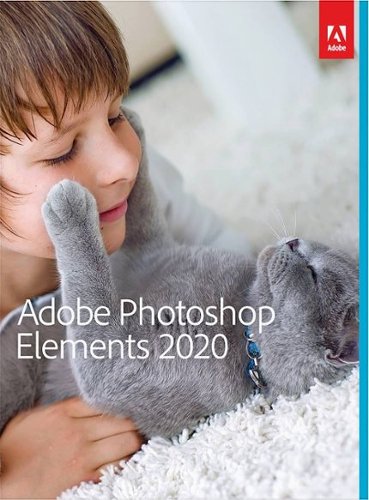TechnicallyCorrect's stats
- Review count227
- Helpfulness votes807
- First reviewFebruary 13, 2015
- Last reviewNovember 30, 2025
- Featured reviews0
- Average rating3.5
Reviews comments
- Review comment count0
- Helpfulness votes0
- First review commentNone
- Last review commentNone
- Featured review comments0
Questions
- Question count0
- Helpfulness votes0
- First questionNone
- Last questionNone
- Featured questions0
- Answer count20
- Helpfulness votes23
- First answerDecember 2, 2016
- Last answerJune 1, 2021
- Featured answers0
- Best answers2
You shouldn~t have to settle for a watered-down version of your favorite iced coffee at home. By brewing at a lower temperature, preinfusing and offering the ability to customize to an extra strong taste, smooth, full-bodied coffee over ice that is never watered down. An automatic bean-to-cup machine, Dinamica offers ~one-touch~ beverages: espresso, long espresso, drip-style coffee, and a new feature - Over Ice, just select the strength to your liking. To deliver the freshest brew possible, the Dinamica~s revolutionary technology grinds the perfect amount of your favorite beans leaving no residual coffee in the brewing unit. Also, with an integrated Premium Adjustable Frother, you can create Italian classic cappuccino with a dryer milk foam texture or choose the Hot Milk setting for your latte. And cleanup is a snap, taking half the time of other machines - just pop out the drip tray, and drop it in the dishwasher.
Customer Rating

4
The Dinamica sets the bar for the home barista.
on November 5, 2021
Posted by: TechnicallyCorrect
from Farmingdale, NY
Reviewing the De'Longhi - Dinamica TrueBrew coffee and expresso maker is difficult. I know that is an odd way to start off a review but this is a lot of machine for a narrow band of users. I consider myself a novice when it comes to expresso/ cappacino making but advanced for coffee making. After a week of using the Dinamica TrueBrew, I can say it makes an incredible restaurant quality cup of coffee. There is nothing comparable to fresh ground beans used immediately to brew coffee. Just keep in mind, this is essentially a single serve coffee maker (actually two cups if you place under each spout.) You may first think to compare this to an advanced Keurig but it is far from it. It is the difference between and Mercedes S Class and Hyundai Elantra. In review:
Unboxing and set up –
The first thing you will notice is this is a very heavy unit. It is over 20lbs and you need every bit of that for any coffee and espresso maker with a grinder built in. Besides the machine itself, you get a water filter, “Signature Coperaco Expresso” coffee blend, a descaler and a water filter. There is a “welcome box” with instruction guides and quick start guide. The quick start guide goes through testing your water for hardness and includes a water filter should your water is too hard. I just installed the water filter, I already knew I had hard water so I just put it in. Frankly I do not know why they even have you test the water when installing the filter takes less than 30 seconds and it cannot hurt anything. I recommend reading the quick start guide and then through the full instructions. You will quickly learn that the detailed instructions has a lot of information that is in the quick start guide. For example, you may find that your unit has some coffee grinds in the unit. That does not mean that it is used, De'Longhi tests their units. There are details about adjustments to the coffer grind, adjusting to water hardness and much, much more.
The first thing you will notice is this is a very heavy unit. It is over 20lbs and you need every bit of that for any coffee and espresso maker with a grinder built in. Besides the machine itself, you get a water filter, “Signature Coperaco Expresso” coffee blend, a descaler and a water filter. There is a “welcome box” with instruction guides and quick start guide. The quick start guide goes through testing your water for hardness and includes a water filter should your water is too hard. I just installed the water filter, I already knew I had hard water so I just put it in. Frankly I do not know why they even have you test the water when installing the filter takes less than 30 seconds and it cannot hurt anything. I recommend reading the quick start guide and then through the full instructions. You will quickly learn that the detailed instructions has a lot of information that is in the quick start guide. For example, you may find that your unit has some coffee grinds in the unit. That does not mean that it is used, De'Longhi tests their units. There are details about adjustments to the coffer grind, adjusting to water hardness and much, much more.
Build quality, fit and finish –
The unit appears to be well built but nearly all the metallic looking surfaces are plastic made to look like metal. I would have preferred a bit more metal in this price range. Since I have only had it for a week or so, I cannot attest to long term durability. However, the plastic is high quality, and all the moving parts definitely have the feel of “solidness” you would expect in a high-cost appliance.
The unit appears to be well built but nearly all the metallic looking surfaces are plastic made to look like metal. I would have preferred a bit more metal in this price range. Since I have only had it for a week or so, I cannot attest to long term durability. However, the plastic is high quality, and all the moving parts definitely have the feel of “solidness” you would expect in a high-cost appliance.
Sound –
No coffee grinder and expresso machine is going to be quiet when operating but this is quieter compared to another coffee grinder I have. In terms of expresso making, it is about the same as other high-quality machines.
No coffee grinder and expresso machine is going to be quiet when operating but this is quieter compared to another coffee grinder I have. In terms of expresso making, it is about the same as other high-quality machines.
Coffee performance –
Out of the box with no adjustments, the Dinamica TrueBrew made delicious coffee after a couple of runs. At first the coffee seemed to be watered down and I tried adjusting the grind. It made things worse. After reading the manual, De'Longhi clearly states that it takes a few runs before the coffee tastes best. I put the grinder back in its original setting and ran it a couple of times. At about the third cup, everything fell into place, and it was delicious. Clearly, it helps to read everything. The strong point of this machine it is truly automatic, nearly all the guess work is taken away. Although expresso is not my favorite, it was easy to make. Cappuccinos on the other hand, were a pleasant surprise and just as good as I have tasted anywhere else.
Out of the box with no adjustments, the Dinamica TrueBrew made delicious coffee after a couple of runs. At first the coffee seemed to be watered down and I tried adjusting the grind. It made things worse. After reading the manual, De'Longhi clearly states that it takes a few runs before the coffee tastes best. I put the grinder back in its original setting and ran it a couple of times. At about the third cup, everything fell into place, and it was delicious. Clearly, it helps to read everything. The strong point of this machine it is truly automatic, nearly all the guess work is taken away. Although expresso is not my favorite, it was easy to make. Cappuccinos on the other hand, were a pleasant surprise and just as good as I have tasted anywhere else.
Frothing performance –
Wow. What a difference from a high-quality machine. Perfect every time I tried it. Rich, creamy yet light. This is opening up a new world for at home brewing.
Wow. What a difference from a high-quality machine. Perfect every time I tried it. Rich, creamy yet light. This is opening up a new world for at home brewing.
Controls -
Simple and intuitive for every function. There is little learning curve and it’s icon driven functions are well polished. The touch screen display is bright and well made. It really is automatic in all it’s functions. There are many different settings that may appear intimidating at first but in the end are truly simplistic.
Simple and intuitive for every function. There is little learning curve and it’s icon driven functions are well polished. The touch screen display is bright and well made. It really is automatic in all it’s functions. There are many different settings that may appear intimidating at first but in the end are truly simplistic.
Clean up –
I found everything accessible and relatively easy to clean. There appears to be backflushing and descaling options, but you will not necessarily be doing that initially.
I found everything accessible and relatively easy to clean. There appears to be backflushing and descaling options, but you will not necessarily be doing that initially.
Warranty –
2 years with option to get a third if you register the product.
2 years with option to get a third if you register the product.
I have to admit that I thought this was going to be too much of a machine for me. I’ve always been a straight coffee drinker and I have been through my fair share of coffee grinders and makers. For the most part, I have found the simple yet well made coffee machines are best. This machine , while not simple, is making me rethink that. For home use, I never really had a desire to make expresso or cappuccino. I just reviewed a Ninja that had specialty coffee selection that was supposed to make a latte like or expresso like coffee and it was not good for that function. In that regard, there is no comparison to the De'Longhi - Dinamica TrueBrew nor should be considering this unit is 5 times the price. While I personally do not always like espresso, this machine opened up home made cappuccinos for me. Once I got the hang of adding the milk, it was just as good as any restaurant. With that said, I’d like to focus on the grind for coffee making. It really is an amazing difference to have the De'Longhi - Dinamica TrueBrew grind the prefect amount of beans for immediate use . The smell and taste are just so much better than any other single serve. If you can afford the best, consider the De'Longhi - Dinamica TrueBrew. 4 out of 5 stars.
Mobile Submission: False
I would recommend this to a friend!
Coffeehouse Versatility meets Pod Convenience with the Ninja DualBrew Pro Specialty Coffee System. Included 12-cup, double-walled thermal carafe is perfect for both hot and over-ice beverages, with an ergonomic handle and spout allow for easy control of pouring. Tackle grounds and pods with 9 grounds brew sizes from small cup to full carafe, and 4 pod brew sizes from 6 to 12 ounces. Brews a coffee pod faster than a leading Keurig coffee maker upon startup. With Thermal Flavor Extraction DUO technology, perfect flavor for grounds and pods is delivered with even saturation and precise temperature control for ultra-flavorful coffee. Separate from the coffee system is a dedicated hot water line. Using a separate line eliminates flavor contamination and delivers clean water. 2 temperature settings, hot and boil, allow you to make tea, hot cocoa, instant soups, and oatmeal. Brew a super-rich coffee concentrate that you can use to create delicious lattes, macchiatos, cappuccinos, and other coffeehouse-style drinks. Use the built-in, fold-away frother to transform hot or cold milk/milk-alternatives into silky-smooth froth in seconds. Top your Specialty brew with frothed milk for a coffeehouse-style drink. The frother is also removable for easy cleaning. Choose from one of four different brew styles; classic or rich for a traditional hot cup of coffee, over ice for an iced coffee that's never diluted, or specialty to make a cappuccino or latte. Clean function, dishwasher-safe parts, removable Ninja pod adaptor and frother allow you to easily deep clean your unit.
Customer Rating

5
One of the best , most versatile coffee makers.
on November 4, 2021
Posted by: TechnicallyCorrect
from Farmingdale, NY
I’ve owned several Ninja coffee makers over the years and have had some mixed results. I have found some of them to finicky to get the right strength and sometimes it was inconsistent. However, after learning about using them properly and the improvements they have made on the water delivery, I really started liking them. The one thing I did not like was the counter space my last top of line Ninja took up and I ended up putting it away and replacing it with a slimmer Keurig. I live by myself, so I really did not need a full-size coffee maker unless I had guests and the loss of counter space hurt. With this new Ninja - DualBrew Pro Specialty Coffee System, I have the best of both worlds in a coffee maker at less than half the counter space. It functions as both a single serve K Cup brewer as well as a traditional coffee maker.
This is a simply fantastic coffee maker. The single serve pod option is just as good, if not better than the Keurig I have. It’s the same pods I have been using but I swear it tastes better. It has to be Ninja’s water distribution and high temperatures. The Dualbrew basically has 4 different options for coffee:
Rich –
A deeper, richer tasting coffee. I tried this with a medium roast first and it was just too strong for me. It gave a Starbucks like taste and is not my favorite. However, I can see a lot of people liking this setting.
A deeper, richer tasting coffee. I tried this with a medium roast first and it was just too strong for me. It gave a Starbucks like taste and is not my favorite. However, I can see a lot of people liking this setting.
Classic –
A traditional coffee. It was just perfect. I was really impressed with the flavor and was reminiscent of McDonald's coffee. This would be my go to setting.
A traditional coffee. It was just perfect. I was really impressed with the flavor and was reminiscent of McDonald's coffee. This would be my go to setting.
Specialty –
A strong type of latte tasting coffee. Definitely not for me, just too strong and I could not get it right. There is nothing wrong with this setting, it is just not for me and the more expensive coffee makers doa better job. The Ninja DualBrew does have a built in frother for milk to be used in conjunction with specialty coffees. Even though it is not my cup of tea ( haha,) I gave it a shot and it definitely frothed milk decently.
A strong type of latte tasting coffee. Definitely not for me, just too strong and I could not get it right. There is nothing wrong with this setting, it is just not for me and the more expensive coffee makers doa better job. The Ninja DualBrew does have a built in frother for milk to be used in conjunction with specialty coffees. Even though it is not my cup of tea ( haha,) I gave it a shot and it definitely frothed milk decently.
Iced Coffee –
I did not try this option, I do not like ice coffee.
I did not try this option, I do not like ice coffee.
The controls are easy to use, intuitive and very bright. It’s the best controls I’ve seen on a coffee maker. The fit and finish have the look and feel of a much more expensive unit. There is obvious attention to detail in every aspect of the DualBrew – the well-insulated carafe, the easy switching between single serve and a traditional coffee maker, the extra-long cord, the boiler water option, the stand for single serve – everything I need in a coffee maker is just perfect in the Ninja Dual Brew.
Now I saved the best for last, and it makes this coffee maker 5 stars for me. You can move water tank to back of unit. I know it seems minor, but this option makes the Ninja - DualBrew Pro Specialty Coffee System only 6 inches wide. Yes, it does make is the coffee maker 6 inches deeper, but it is so much more important to me for counter width. This one feature completely sells it for me.
If you have made it all the way through my review, there are no real negatives to speak of. The only possible issue I could see people running into is the unit is tall at a bit over 15 inches. When you open the lid , it adds another 3.5 inches. If you have a nonstandard height of less than 18 inches between the bottom of your cabinet and your countertop, it could be an issue. That is unlikely but it is worth mentioning.
If you have made it all the way through my review, there are no real negatives to speak of. The only possible issue I could see people running into is the unit is tall at a bit over 15 inches. When you open the lid , it adds another 3.5 inches. If you have a nonstandard height of less than 18 inches between the bottom of your cabinet and your countertop, it could be an issue. That is unlikely but it is worth mentioning.
In conclusion, this is the best Ninja coffee maker I have owned. It performs better than its reasonable price would suggest. Is it as good as top line Technivorm, Breville or Delonghi Dynamica coffee makers? No, but those are up to 5 times the price, gigantic and not as versatile. This is an easy 5 stars and I completely recommend it.
Mobile Submission: False
I would recommend this to a friend!
Where~s the fun in winning if you can~t do it your way? With the Razer Wolverine V2 Chroma, next-gen customizability is now. Armed with extra remappable buttons, Razer Chroma RGB, swappable thumbsticks and more, you~ll always be spoiled for choice when it comes to tearing up the competition.
Customer Rating

2
Don't believe the hype.
on October 31, 2021
Posted by: TechnicallyCorrect
from Farmingdale, NY
I’ve been using the Razer - Wolverine V2 Chroma Pro Gaming Controller for over a week now and I find myself asking the same questions? Does the “ Razer™ Mecha-Tactile Action Buttons and D-Pad empower your every move with cutting-edge precision and crisp tactile feedback for a competitive edge? ” Does the “3-million tap life cycle for greater durability” make difference when Razer gives you the same warranty as everyone else? Is there truly any measurable benefit that justifies 2.5 times the price of standard controller? The answer is a resounding no. I noticed zero difference in gameplay and found myself being annoyed that the control is not wireless. That is right, it’s not wireless like a standard controller. Razer does not exactly emphasize that point. I really could not care less that the controller lights up during the different games nor do the additional customized buttons make any difference.
I know - a pretty brutal review so far. The Razer - Wolverine V2 does function competently and is fine as a controller. But there is so little benefit to switching over to this controller for 2.5 times the price of a standard controller that I cannot possibly recommend it. If you are looking for a high end controller ( which you do not really need for great game play,) look to the X-Box Elite controller .
Sorry Razer but what is the point of this controller?
Mobile Submission: False
No, I would not recommend this to a friend.
The Ninja Nutri-Blender is the perfect tool for making healthy recipes in the kitchen. Pro Extractor Blades Assembly fully breaks down ingredients, unlocking the full potential of your fruits and veggies. The Ninja Nutri-Blender also crushes ice for smoothies, shakes, and frozen drinks. Blend directly in a 20 oz. Ninja To-Go Cup, then pop on a Spout Lid and take your favorite drinks on the go.
Customer Rating

4
Compact, easy, fast clean up and good deal.
on October 24, 2021
Posted by: TechnicallyCorrect
from Farmingdale, NY
The Ninja - Nutri-Blender Plus Personal Blender is a compact, easy to operate personal blender that has a powerful 900 watt motor. Blender is a bit of a misnomer for this product, it is really a smoothie crushed ice maker. It is not an al around blender, and the performance degrades substantially if you try to use it for items that are better suited to a blender or food processor. It’s not a negative, the Nutri-Blender Plus is designed for extractions, smoothies and similar. For those, it does a good job and performs as you would expect. There were zero issues in performance when crushing ice and heavy smoothies – a testament to the power of the motor. Operation is a snap, simply put your ingredients in the container, put on the lid and press the container down into the base of the blender. There are no exterior buttons so there is no speed control (hence why this is not a real blender.) Clean up is easy since everything is contained is cup. There was no leakage nor mess. On the negative side, as with every other Ninja blender I have tested, the Nutri-Blender Plus is loud. Some of you may think all blenders are loud and that is true to some extent but Ninja is not known for quiet blenders. I ran Ninja and Blendtec side by side and the Ninja was about twice as loud. It’s not a fair comparison since the Blendtec is 10 times the price (literally) but I want to illustrate that this is not a quiet blender. Since you will be running it only for 30 seconds or so, it is not a big deal.
In conclusion, the Ninja - Nutri-Blender Plus Personal Blender does what it is designed to do at a price that is less than $100. I am a bit concerned that it will not hold up long since it is so inexpensive but the predicted reliability and owner satisfaction for Ninja is quite high in Consumer Reports. Overall, this blender is a quick and easy way to make your favorite drinks or crush ice. Recommend with 4 out of 5 stars.
In conclusion, the Ninja - Nutri-Blender Plus Personal Blender does what it is designed to do at a price that is less than $100. I am a bit concerned that it will not hold up long since it is so inexpensive but the predicted reliability and owner satisfaction for Ninja is quite high in Consumer Reports. Overall, this blender is a quick and easy way to make your favorite drinks or crush ice. Recommend with 4 out of 5 stars.
Mobile Submission: False
I would recommend this to a friend!
The JAXJOX Dumbbell is a digital dumbbell set offering two adjustable dumbbells ranging from 8-50 pounds each. Select your weight with a touch of a button.
Customer Rating

3
Almost there, just polish that app up.
on October 11, 2021
Posted by: TechnicallyCorrect
from Farmingdale, NY
JaxJox - DumbbellConnect is an adjustable dumbbell pair that claims to be the first digital smart dumbbell. Jaxjox has the usual claims of innovation on their web site with buzz words/phrases like “ Say goodbye to manual weight selection” and “ AI-powered performance tracking.“ I’m sorry, but to me , this is reinventing the wheel. That is not to say some of the features that are unique has an appeal. Let’s take a look at features, function, benefits and the shortcomings.
Build and design –
JaxJox definitely did put together a nice-looking dumbbell. Build quality is also outstanding. The metal is sleek and well machine. They are well balanced and relatively small for the weight. The weights are designed to go into a plastic base. However, the base is not just to hold the dumbbells – it is an integral part of the JaxJox DumbbellConnect system. The base charges the dumbbells for Bluetooth communication and electronically changing the amount of weight. While it does work fine, I would have liked to see a daisy chain between the two bases for charging and including a charger would have been nice. The change in weight can be done from the base itself or through the app. Because there is mechanism built into the weights to accomplish the weight change, you have to be mindful of how you seat the weights. I do have some concerns about the long-term durability of the base, these are metal weights going into a plastic base. Even more concerning, there does not appear to be any mechanical way of adjusting the amount of weight so if the base goes bad or if the communication to the dumbbells goes bad, you will be out of luck. Its worth to note that there are quite a few 1 star reviews as well as some poor reviews on youtube. Most of them are ever months old and I am wondering if JaxJox made some changes because before I got to app, I did not have any issue whatsoever.
Set up –
The set initial set up was a breeze. I unboxed the bases, connected the USB C for charging and set the dumbbells in the bases. They connected themselves and I was able to adjust the weights in under minute. When I downloaded the app, it picked up on the dumbbells as I added them to the app. Very easy.
JaxJox definitely did put together a nice-looking dumbbell. Build quality is also outstanding. The metal is sleek and well machine. They are well balanced and relatively small for the weight. The weights are designed to go into a plastic base. However, the base is not just to hold the dumbbells – it is an integral part of the JaxJox DumbbellConnect system. The base charges the dumbbells for Bluetooth communication and electronically changing the amount of weight. While it does work fine, I would have liked to see a daisy chain between the two bases for charging and including a charger would have been nice. The change in weight can be done from the base itself or through the app. Because there is mechanism built into the weights to accomplish the weight change, you have to be mindful of how you seat the weights. I do have some concerns about the long-term durability of the base, these are metal weights going into a plastic base. Even more concerning, there does not appear to be any mechanical way of adjusting the amount of weight so if the base goes bad or if the communication to the dumbbells goes bad, you will be out of luck. Its worth to note that there are quite a few 1 star reviews as well as some poor reviews on youtube. Most of them are ever months old and I am wondering if JaxJox made some changes because before I got to app, I did not have any issue whatsoever.
Set up –
The set initial set up was a breeze. I unboxed the bases, connected the USB C for charging and set the dumbbells in the bases. They connected themselves and I was able to adjust the weights in under minute. When I downloaded the app, it picked up on the dumbbells as I added them to the app. Very easy.
The app –
It was all downhill from hear. Truly an awful experience with the app. Confusing, does not go to full screen on an Ipad ( it appears they are concentrating on a mobile phone,) non- intuitive - really was a letdown. The dumbbells would disconnect from the app or would not react. There was a fair degree of latency for adjusting the weights. When the app does work, it does keep a wealth of metrics from your work out. You can tell that the whole point of the app is really to provide a Peloton like service for workouts. You can join a subscription service that provides different workouts and “ personalized insights throughout your fitness journey.” Guess what JaxJox, I hope you did some tight demographic research but I am the mind that you will have little participation in the subscription service. For me , I'm a 50 year old male that has been going to gyms for over 30 years. I dot want or need a digital training session.
The Value –
I have seen a few reviews that the unit is expensive for that you get. Yes it is in $500 but nearly is the competition and they are about the same price range. Honestly, I would not have batted an eye if it was $100 more. You get a lot of bang for your buck from JaxJox,
It was all downhill from hear. Truly an awful experience with the app. Confusing, does not go to full screen on an Ipad ( it appears they are concentrating on a mobile phone,) non- intuitive - really was a letdown. The dumbbells would disconnect from the app or would not react. There was a fair degree of latency for adjusting the weights. When the app does work, it does keep a wealth of metrics from your work out. You can tell that the whole point of the app is really to provide a Peloton like service for workouts. You can join a subscription service that provides different workouts and “ personalized insights throughout your fitness journey.” Guess what JaxJox, I hope you did some tight demographic research but I am the mind that you will have little participation in the subscription service. For me , I'm a 50 year old male that has been going to gyms for over 30 years. I dot want or need a digital training session.
The Value –
I have seen a few reviews that the unit is expensive for that you get. Yes it is in $500 but nearly is the competition and they are about the same price range. Honestly, I would not have batted an eye if it was $100 more. You get a lot of bang for your buck from JaxJox,
Overall, the JaxJox DumbbellConnect is an excellent set of adjustable weights that are well made, look great and behave like traditional dumbbells. I have strong concerns about the long term durability of the mechanism inside the weights and the bases themselves. There are a lot of things to go wrong. However, that is all conjecture. What is not conjecture is the how bad the app is, it should have designed for the bigger screen of an Ipad and not be so buggy. It really has the disjointed feel of an unpolished app. In my opinion, they built a great product first and built the app second. The UI is not intuitive, so the UX is poor and the call to action is overwhelms the functionality. I am using those words specifically for JaxJox, programmers should be able to translate JaxJox, take heed – your customers are telling you something here. There are far too many reviews that echo my sentiment – fix your app; you already have a great product. I cannot really recommend the product because of the bad UI experience but the good news is that can be fixed in future iterations. The core of the product is good, now they just have to work on the rest.
With all of this in mind, I am still giving it 3 stars. If the app was more mature and the connectivity issue was gone, it would have easily been a 5 star rating. You are almost there JaxJox, don’t put the cart behind the unfinished horse.
Mobile Submission: False
No, I would not recommend this to a friend.
Get the benefits of cold therapy without the hassle. The detachable stainless steel head holds the cold for up to 2 hours, and rolling it over your face, neck, and d~colletage will help to improve blood circulation, de-puff and reduce swelling, soothe redness and irritation, brighten under-eye circles, tighten the jawline, and help to minimize the appearance of large pores.
Customer Rating

3
Roll away your puffiness
on October 7, 2021
Posted by: TechnicallyCorrect
from Farmingdale, NY
I never used an ice roller before so I was looking forward to trying the Vanity Planet Face & Body Ice Roller. This is one of those products that most of the review is it either does what it says or it does not. For the most, it does. It does get nice and cold and does retain the cold for decent amount of time. However, the cold does not last anywhere near the claimed “up to 2 hours.” That seems like marketing hype. I used this for over a week, and it did perform well and would never need it to be cold for two hours. The roller is light weight and middle of road in quality. It is mostly plastic with the exception of the metal around the roller. I would have preferred the metal to go all around the edges of the roller, it would have made it more effective under the eyes. The Vanity Planet - Face & Body Ice Roller does have one major annoyance – it makes a loud screeching sound as you use it. It did not do it at first but now does it every time I use it. Extremely annoying and makes me question how long it will last. Regardless, I would still recommend it for the low cost and overall effectiveness.
Mobile Submission: False
I would recommend this to a friend!
JVC Marshmallow + True Wireless Headphones are ideal for wireless gaming. They offer Bluetooth version 5.0 with Codec, SBC, and AAC. The low latency chipset is ideal for all PC, Android, and iOS gaming. With a 6mm driver the headphones deliver crisp accurate sound reproduction. Dual microphones and ambient noise cancelation supports clear voice transmission for phone calls and while gaming with others. The total playtime is five hours on a single charge with an additional 25 hours from the included rechargaeable carrying case. Total battery life with charging case 30 hours. Find your ideal in ear fit with multiple sizes of Marshmallow foam ear tips and S/M/L silicone earpieces. The headphones have an IPX5 waterproof rating and touch sensor controls. Voice assistant compatibility allows users to connect seamlessly.
Customer Rating

3
Budget headphones with decent features.
on October 6, 2021
Posted by: TechnicallyCorrect
from Farmingdale, NY
JVC - Marshmallow+ True Wireless In-Ear Headphones
The Marshmallow+ True Wireless In-Ear Headphones is latest affordable ear buds from JVC. It appears to be a successor to the Marshmallow ( note the lack of the “+”) earbuds that I own as well. I did not care for the squarish design of the Marshmallow and the new “+” seems to have rectified that with an Apple like design. Make no mistake, these look a lot like Apple for a reason – the design is well balanced when placed in the ear and has a bit of a “boom” to pick up your voice for calls. Battery life is good at 5 hours plus another 25 in the recharge case. In review :
Set up –
Literally, seconds. I took them out of case and the ears buds went into pairing mode. I was up and running in less than 10 seconds.
Literally, seconds. I took them out of case and the ears buds went into pairing mode. I was up and running in less than 10 seconds.
Fit –
Ear buds can be finicky and the so is the case for Marshmallow+ . It does come with 5 ear tips and none of them were a great fit for me. It is not terrible, but I would have liked some type of gel ear tip to get a better seal. You will definitely pick up a lot of background sound if you do not get a tight fit. It is worth noting that I personally have this issue with most ear buds.
Ear buds can be finicky and the so is the case for Marshmallow+ . It does come with 5 ear tips and none of them were a great fit for me. It is not terrible, but I would have liked some type of gel ear tip to get a better seal. You will definitely pick up a lot of background sound if you do not get a tight fit. It is worth noting that I personally have this issue with most ear buds.
Controls –
There are no physical buttons, it is all touch controls. They are responsive and do what they were designed to but I can see this being an issue for some. The touch controls do inadvertently activate if you need to reseat the ear buds in your ears. You have to decide if you prefer the streamline design over a physical button more bulky design. For my needs, it is perfectly fine.
There are no physical buttons, it is all touch controls. They are responsive and do what they were designed to but I can see this being an issue for some. The touch controls do inadvertently activate if you need to reseat the ear buds in your ears. You have to decide if you prefer the streamline design over a physical button more bulky design. For my needs, it is perfectly fine.
Sound –
This is where the JVC Marshmallow+ starts to falter a bit. As with most earbuds, bass is almost nonexistent. High notes are a bit harsh and not as dynamic as some more expensive headsets. The sound is not poor, it just underwhelming. For phone calls, the person I was speaking to did note that it picked up on a lot of background sound and was a bit hollow sounding. Use in a car is not recommended.
In conclusion, is the JVC Marshmallow+ as good as Apple, Bose or top line Jlabs – no , not even close . But these are a $60 pair of headphones and that is a lot of value for what you get. Based on that factor alone, I can recommend them. If you are looking for a rich sounding ear bud that is good with calls and games, then you should pass.
This is where the JVC Marshmallow+ starts to falter a bit. As with most earbuds, bass is almost nonexistent. High notes are a bit harsh and not as dynamic as some more expensive headsets. The sound is not poor, it just underwhelming. For phone calls, the person I was speaking to did note that it picked up on a lot of background sound and was a bit hollow sounding. Use in a car is not recommended.
In conclusion, is the JVC Marshmallow+ as good as Apple, Bose or top line Jlabs – no , not even close . But these are a $60 pair of headphones and that is a lot of value for what you get. Based on that factor alone, I can recommend them. If you are looking for a rich sounding ear bud that is good with calls and games, then you should pass.
Mobile Submission: False
I would recommend this to a friend!
Play doesn~t end when the game does. You play games, play music, and play with friends. It~s who you are. All the time. That~s why we designed the G435 Headset for every aspect of your life. The combo of gaming-grade LIGHTSPEED wireless and Bluetooth give you the freedom to wirelessly connect to your PC, phone and other devices. Its 40 mm drivers deliver incredible sound while the dual beamforming mics eliminate the mic arm and background noise. Play never ends with G435.
Customer Rating

3
Logitech comes through yet again.
on October 5, 2021
Posted by: TechnicallyCorrect
from Farmingdale, NY
The Logitech G435 is a relatively affordable basic headset that has surprisingly good sound and fit. You do have to set proper expectations when comparing it to some of the higher end headsets but the G435 hits a lot of the marks for me. The first thing that stands out is how light weight it is. Most headsets I find to be too heavy and too bulky but the G435 is like a feather. It literally weighs less than 6 oz, incredible. You can connect via Bluetooth or Logitech Lightspeed wireless mode. I connected via wireless and had no issues. Sound is powerful but and clear but not terribly rich. For me, I do not care as long as it is clear and you can hear important game audio components (such as footsteps.) The headset does not have a boom mic and did pick up a bit too much background sound. It was not a major issue but the headset tended to pick up my air conditioner when it was running. For most people that will not be an issue, but it is worth mentioning. Build quality is what you would expect in this price range, not great. There was nothing wrong with how it was made but it definitely has a cheaper feel than some of the more expensive headsets I own. In my opinion, if you are rough on headset; it probably will not last as long as some of the more expensive headsets. Remember , the G435 is less than 6oz so there is no metal or heavy plastics.
In conclusion, I like the G435. It does exactly what I need at a great price. I have owned many Logitech products over the years and they are always well thought out and give the best bang for the buck. However, I can see the small size, lack of a good boom mic and the build quality not being for everyone. Nonetheless, you are getting a perfectly competent wireless headset for the cost of a wired one.
In conclusion, I like the G435. It does exactly what I need at a great price. I have owned many Logitech products over the years and they are always well thought out and give the best bang for the buck. However, I can see the small size, lack of a good boom mic and the build quality not being for everyone. Nonetheless, you are getting a perfectly competent wireless headset for the cost of a wired one.
Mobile Submission: False
I would recommend this to a friend!
HP OMEN - Advantage Edition 16.1" Laptop - AMD Ryzen 7 - 16GB Memory - AMD Radeon RX 6600M - 1TB SSD
Yes, it's that powerful: Play with performance with a powerful AMD processor and mighty graphics. All that power stays cool with our frosty OMEN Tempest Cooling. We can't stop others from feeling a little envy. Gaming shouldn't feel this good: Feast your eyes on this 16.1 diagonal inch machine, boasting a high resolution and fast refresh rate. The floating hinge design and Audio by Bang & Olufsen show it off while you go off. And the long battery life lets you play even longer. One place. All play. OMEN Gaming Hub is your one-stop shop to elevating your play. From getting rewards just by gaming, to controlling every little performance and lighting option of your machine, the list goes on. Every game, every play, every moment is now in your control.
Posted by: TechnicallyCorrect
from Farmingdale, NY
The bigger, better and badder Omen is HP’s latest “affordable” gaming laptop. It terms of raw performance, you will be hard pressed to find more bang for the buck. While it hits most of the marks in this price segment, there are few areas for improvement. In review:
Build, cooling keyboard –
The HP Omen 16 is built well with refined plastic and good fit and finish. Not a lot of flex in the keyboard nor screen. The keyboard has no numeric keypad and the arrangement a bit odd for my liking. I was able to get used to it but your mileage may vary.
The cooling/fan system is impressive. It has large intakes on the bottom that are raised up from the body. While it can get loud, it was well within what I expected and does not have the typical whine you found on some laptop fans. It was just a more of an air sound than anything else. You can definitely see that HP put a lot of thought not the cooling and it does work well. I experienced not thermal issues or noticeable thermal throttling.
The HP Omen 16 is built well with refined plastic and good fit and finish. Not a lot of flex in the keyboard nor screen. The keyboard has no numeric keypad and the arrangement a bit odd for my liking. I was able to get used to it but your mileage may vary.
The cooling/fan system is impressive. It has large intakes on the bottom that are raised up from the body. While it can get loud, it was well within what I expected and does not have the typical whine you found on some laptop fans. It was just a more of an air sound than anything else. You can definitely see that HP put a lot of thought not the cooling and it does work well. I experienced not thermal issues or noticeable thermal throttling.
Sound –
Rich, moderately powerful and, most importantly, crystal clear. Bass and sounds popped during games. Music was noticeably on point. I could have liked a bit more power but I will take clear over power any day.
Display:
The display was a bit of disappointment. It really should be brighter and falls behind the competition. While it is competent is gaming performance, the screen could use an upgrade. While I usually would say don’t fall for a 4K hype on some other gaming laptops ( 4K is meaningless on a laptop,) I do see brighter screens on the those laptops ( they are more expensive.)
Rich, moderately powerful and, most importantly, crystal clear. Bass and sounds popped during games. Music was noticeably on point. I could have liked a bit more power but I will take clear over power any day.
Display:
The display was a bit of disappointment. It really should be brighter and falls behind the competition. While it is competent is gaming performance, the screen could use an upgrade. While I usually would say don’t fall for a 4K hype on some other gaming laptops ( 4K is meaningless on a laptop,) I do see brighter screens on the those laptops ( they are more expensive.)
Pros –
1080 P
144hz – absolutely no tearing and stuttering.
Responsive, great input lag times.
Good color reproduction.
1080 P
144hz – absolutely no tearing and stuttering.
Responsive, great input lag times.
Good color reproduction.
Cons -
Not as bright as I would like. When compared to a LG Gram, it is a noticeable difference.
Thick.
Giant screen bezel on bottom. A dated looking screen.
Blacks are a bit grey sometimes.
Not as bright as I would like. When compared to a LG Gram, it is a noticeable difference.
Thick.
Giant screen bezel on bottom. A dated looking screen.
Blacks are a bit grey sometimes.
Power –
I think you need to set the proper expectations for a gaming laptop when it comes to the battery. With heavy game use, the battery life was not good. A few hours at best (I am not going to give an exact number because there are so many variables.) It came with 4 cell 70 watt battery but it looks like there are versions that have a 83 watt. The charger/ power brick is just that - it is a brick. Huge, actually. But that is for the high-power demands and fast charge times this laptop needs. One note is I tested this unit in standby mode. At about 70% power, I put the system in sleep and left it for 3 days. When I attempted to boot up, it was completely dead with the battery 100% discharged. I have seen this before in some laptops and there are multiple reasons this occurs. While I cannot account for the reason in this laptop, it has not impact on performance and charged from 0% to 86% in an hour while I used the laptop. This is annoyance, treat it as such.
I think you need to set the proper expectations for a gaming laptop when it comes to the battery. With heavy game use, the battery life was not good. A few hours at best (I am not going to give an exact number because there are so many variables.) It came with 4 cell 70 watt battery but it looks like there are versions that have a 83 watt. The charger/ power brick is just that - it is a brick. Huge, actually. But that is for the high-power demands and fast charge times this laptop needs. One note is I tested this unit in standby mode. At about 70% power, I put the system in sleep and left it for 3 days. When I attempted to boot up, it was completely dead with the battery 100% discharged. I have seen this before in some laptops and there are multiple reasons this occurs. While I cannot account for the reason in this laptop, it has not impact on performance and charged from 0% to 86% in an hour while I used the laptop. This is annoyance, treat it as such.
Software –
It has the usual set of HP software suite, a bit “bloatish” side for my liking. Two apps I did like were the AMD Radeon software and Omen gaming hub. You get a ton of controls for performance, metrics and more. However, the HP Omen command center part of the Omen Gaming Hub kept crashing and it became unusable. I am sure an update will resolve but it was disappointing.
It has the usual set of HP software suite, a bit “bloatish” side for my liking. Two apps I did like were the AMD Radeon software and Omen gaming hub. You get a ton of controls for performance, metrics and more. However, the HP Omen command center part of the Omen Gaming Hub kept crashing and it became unusable. I am sure an update will resolve but it was disappointing.
Performance –
Immensely powerful. Today’s systems have gotten so powerful that it can handle any game you throw at it. I ran multiple games and there were no issues. In testing, they were all hitting 100 FPS with no issues. When I ran some initial tests, it was good but not at the top of what I expected. However, with some tuning to performance over balanced in the Omen Gaming Hub, there was a substantive difference. Don’t fall for the marketing hype from gaming laptop manufacturers, there is little difference between this laptop’s CPU and GPU when it comes to noticeable gaming performance.
Immensely powerful. Today’s systems have gotten so powerful that it can handle any game you throw at it. I ran multiple games and there were no issues. In testing, they were all hitting 100 FPS with no issues. When I ran some initial tests, it was good but not at the top of what I expected. However, with some tuning to performance over balanced in the Omen Gaming Hub, there was a substantive difference. Don’t fall for the marketing hype from gaming laptop manufacturers, there is little difference between this laptop’s CPU and GPU when it comes to noticeable gaming performance.
So the all-important question is would I recommend it? Yes. While it does have its flaws ( screen brightness and battery life,) it has one big plus – the value. There are not many competitors that can hit all the marks this laptop does – large, fast 1 TB SSD, 1080 P, lots of connectivity options, good speakers and great GPU. The list price is what I would expect so a sale price should make this a great deal. I would have given it 4 stars except the HP software crashing issue and the screen brightness.
Mobile Submission: False
I would recommend this to a friend!
Cleaning your floors doesn~t need to be a stressful experience. With the Tineco Floor One S5 Extreme, say goodbye to tedious mopping, sweeping, and vacuuming. With this three-in-one vacuum, cleaning your floors just got easier, better, and more powerful. The incredible suction power of Tineco Floor One S5 quickly picks up debris, while the continuous fresh water cleaning removes the need for dirty mops and disposable pads. Now with a larger capacity clean and dirty water tank, you can clean expansive areas without interruption. That means no more lugging heavy water back and forth. The Floor One S5 Extreme is one of our most advanced floor washers yet! Glide across all sealed hard floor types, picking up debris and liquids effortlessly. Then, transition to another room seamlessly with the whisper-quiet brush rollers. Not only does the Floor One S5 Extreme make whole-house cleaning a breeze, but the iLoop Smart Sensor Technology instantly adjusts water flow, suction, and brush roller speed based on the mess below. Adding to our already advanced design is an exclusive brush head design that offers superior edge cleaning capabilities allowing you to clean along baseboards and into corners. And, when you want to vacuum up a mess without water, simply switch to the featured suction-only mode. Whether chasing after your messy toddler or cleaning up after an evening of guests, the Floor One S5 Extreme is the tool you need to turn grimy into pristine. When you~re done, simply attach the floor washer to its handy self-cleaning dock.
Customer Rating

4
Easy to use and does a great job.
on September 6, 2021
Posted by: TechnicallyCorrect
from Farmingdale, NY
To be honest, I never heard of Tineco before. There seems to be an endless sea of Dyson knock offs but that is not what the Tineco Hard Floor Washer One S5 is. This is truly unique “smart mop” and vacuum. The emphasis should be on mop, this is only designed for hard floors. It’s built well and reminds me almost of an Apple or Google design. I know, I know – but it has that fine fit and finish that is both aesthetically pleasing and functional. Topping it off is a clean and bright display that shows you the battery life and what mode it is in. Let’s start off with what is in the box :
- Floor Mop and vacuum.
- Docking Station :
- 3-in-1 Cleaning Tool
- Deodorizing and Cleaning Solution
- HEPA filter
- Brush Roller
- Adapter
- Docking Station :
- 3-in-1 Cleaning Tool
- Deodorizing and Cleaning Solution
- HEPA filter
- Brush Roller
- Adapter
Maneuverability and ergonomics
The S5 weighs about 11 pounds when full of water. At first the handle looks to be in an odd position, but I found it incredibly easy to maneuver around and well balanced. The head turns very easily and is just the right size to fit into tight spaces. The spinning brush head pulls the unit forward, almost like it is self-propelled. It really is a pleasure to use.
The S5 weighs about 11 pounds when full of water. At first the handle looks to be in an odd position, but I found it incredibly easy to maneuver around and well balanced. The head turns very easily and is just the right size to fit into tight spaces. The spinning brush head pulls the unit forward, almost like it is self-propelled. It really is a pleasure to use.
Sound –
I would not call it quiet as it is a vacuum, but it was quiet enough. The S5 does speak to you but you will not be able to ear it well over the motor running. The speaking function is cool, for about the first 3 times. The roller spinning is very quiet compared to a traditional vacuum.
I would not call it quiet as it is a vacuum, but it was quiet enough. The S5 does speak to you but you will not be able to ear it well over the motor running. The speaking function is cool, for about the first 3 times. The roller spinning is very quiet compared to a traditional vacuum.
Battery life –
I do not have much faith in most large rechargeable vacuums. Other than Dyson and to lesser extent Raycop, I’ve been disappointed in in nearly all others. However, with the Tineco Hard Floor Washer One S5 , I was able to clean a 10 X 6 kitchen and 6 X 5 bathroom floor space with 3 passes. It was about 11 minutes of use and it only used 17% of the battery. This was using it on high power most of the time. I was also able to run it through is cleaning cycle and that only used another 8%. Overall, I felt this was exceptional battery life.
I do not have much faith in most large rechargeable vacuums. Other than Dyson and to lesser extent Raycop, I’ve been disappointed in in nearly all others. However, with the Tineco Hard Floor Washer One S5 , I was able to clean a 10 X 6 kitchen and 6 X 5 bathroom floor space with 3 passes. It was about 11 minutes of use and it only used 17% of the battery. This was using it on high power most of the time. I was also able to run it through is cleaning cycle and that only used another 8%. Overall, I felt this was exceptional battery life.
Fit and finish –
There is a noticeable attention to detail and quality. It is easily as good, if not better, than then the top competition. High quality, matte finish plastic with no gaps. The rollers are durable and is the filters. In reference to the roller, it is easily changed and pops out easy for maintenance. The display is clear and bright and has everything you need to know.
There is a noticeable attention to detail and quality. It is easily as good, if not better, than then the top competition. High quality, matte finish plastic with no gaps. The rollers are durable and is the filters. In reference to the roller, it is easily changed and pops out easy for maintenance. The display is clear and bright and has everything you need to know.
Performance –
All that I mentioned above is useless if it does not clean well. You will be glad to hear that it does a good job if you set the right expectation. This is not a heavy-duty cleaner, it is a spot and maintenance cleaner. My floors were not too dirty, but I had not washed them for a few weeks in anticipation. Based on water in the waste tank, they were dirtier than I thought. I did make more than one pass and the floors were sparkling clean. There is sensor that adjusts the power (and extends battery life) according to the level of dirt. I prefer to just put the S5 on it’s high power but if you have a lot of floor space, it may make s difference. One note is I did find a small spot of dried egg yolk on the floor. That is tough for a floor cleaner to remove and the S5 was not able to remove it. Dried egg is not really a fair test but I thought I would mention it.
All that I mentioned above is useless if it does not clean well. You will be glad to hear that it does a good job if you set the right expectation. This is not a heavy-duty cleaner, it is a spot and maintenance cleaner. My floors were not too dirty, but I had not washed them for a few weeks in anticipation. Based on water in the waste tank, they were dirtier than I thought. I did make more than one pass and the floors were sparkling clean. There is sensor that adjusts the power (and extends battery life) according to the level of dirt. I prefer to just put the S5 on it’s high power but if you have a lot of floor space, it may make s difference. One note is I did find a small spot of dried egg yolk on the floor. That is tough for a floor cleaner to remove and the S5 was not able to remove it. Dried egg is not really a fair test but I thought I would mention it.
Cons
The S5 is Wi-Fi capable and connect to an app that tells you how long you have been cleaning and battery life. The app did not once give me a battery reading and there was no other tangible benefits. According to the instructions, you can connect to Alexa to check battery life. What is the point? This is just a gimmick that serves no purpose.
The S5 is Wi-Fi capable and connect to an app that tells you how long you have been cleaning and battery life. The app did not once give me a battery reading and there was no other tangible benefits. According to the instructions, you can connect to Alexa to check battery life. What is the point? This is just a gimmick that serves no purpose.
The dock could be heavier to add stability. When you put S5 in the dock it does add weight but I found it can rock forward relatively easily.
In conclusion, I really liked this unit. The cons are minimal and the performance is great. The app definitely needs some refinement, and I am hoping the issue of not reading the battery is related this to being Tineco’s newest flagship model. The price of $500 might now be for everyone, it is a but higher than I expected but not total unreasonable. Overall, this is a great unit that does a fantastic job. Recommend.
Mobile Submission: False
I would recommend this to a friend!
TechnicallyCorrect's Review Comments
TechnicallyCorrect has not submitted comments on any reviews.
TechnicallyCorrect's Questions
TechnicallyCorrect has not submitted any questions.
See more of the action with this Full HD ASUS gaming monitor. Quick 1 ms video response time lets you play action games in real time without lag. This ASUS gaming monitor comes with a stand for use on any flat surface.
Do I need to buy a pc box for this or dose it come with a built in pc or is it just a screen
Does this specific purifier release ozone?
No, there is no active ozone generation.
4 years, 11 months ago
by
TechnicallyCorrect
Go Epic! Enjoy an epic viewing experience with the Epson EpiqVision Mini EF12 Smart Streaming Laser Projector. Whether you~re binge-watching your favorite TV shows or hosting an outdoor movie night, the portable Epson EpiqVision EF12 Streaming Laser Projector makes it easy to stream bright images from virtually anywhere in your home, even outside. Featuring built-in Android TV and wireless connectivity, the Epson EpiqVision EF12 Streaming Laser Projector gives you seamless access to popular streaming services including Hulu, HBO and YouTube, right out of the box. Simply power on the projector and start streaming your favorite content up to an epic 150" ~ no screen required. Epson has partnered with Yamaha to create a unique audio experience unlike anything it its class. Developed exclusively for the Epson EpiqVision EF12 Streaming Laser Projector, Yamaha~s leading Acoustic Engineers designed a unique sound system to deliver a true audiophile performance. Designed within a custom 3D Acoustic Enclosure, two high-end Yamaha drivers are powered by a discrete amplifier and tuned, using Yamaha~s latest AudioEngine DSP technology to produce an impressive, wide sound stage that rivals dedicated higher-end audio systems and soundbars.
Does this support 3D videos for viewing using 3D glasses
The entire Meta Portal family is video calling designed to bring people closer. Meta Portal TV brings smart video calling to the biggest screen in your home and turns your TV into a smart video calling screen that~s perfect for group calls. It~s easy to call friends and family on their smartphones and laptops with Messenger and WhatsApp, even if they don~t have a Meta Portal. A Smart Camera pans and zooms to get the whole room in shot and automatically adjusts to keep everyone in frame as they move and talk naturally. Smart Sound makes sure you can be heard by reducing background noise and enhancing the voice of whoever is speaking. Meta Portal~s simple privacy settings mean you can easily disable the camera and microphone, or block the camera lens with a cover. All Meta Portal WhatsApp calls are end-to-end encrypted and you can choose to call individual Messenger contacts using end-to-end encryption. Meta Portal TV needs a wireless internet connection and AC power. Meta Portal voice command availability varies. Screen images simulated. User experience may vary. Requires wireless internet connection and Facebook or WhatsApp account. WhatsApp is not available on tablets. Features, functionality, and content vary and may not be available on all Meta Portal models or in all areas and languages. Some features may require a Facebook account and downloading the Portal mobile app. Additional account registration, terms and fees may apply. Meta Portal TV requires an HDMI cable (not included). Meta Portal TV comes with a remote control.
My TV is not a smart TV, will I be able to use this without a smart TV?
Yes, as long as you have an open usable HMDI port.
6 years, 2 months ago
by
TechnicallyCorrect
The entire Meta Portal family is video calling designed to bring people closer. Meta Portal TV brings smart video calling to the biggest screen in your home and turns your TV into a smart video calling screen that~s perfect for group calls. It~s easy to call friends and family on their smartphones and laptops with Messenger and WhatsApp, even if they don~t have a Meta Portal. A Smart Camera pans and zooms to get the whole room in shot and automatically adjusts to keep everyone in frame as they move and talk naturally. Smart Sound makes sure you can be heard by reducing background noise and enhancing the voice of whoever is speaking. Meta Portal~s simple privacy settings mean you can easily disable the camera and microphone, or block the camera lens with a cover. All Meta Portal WhatsApp calls are end-to-end encrypted and you can choose to call individual Messenger contacts using end-to-end encryption. Meta Portal TV needs a wireless internet connection and AC power. Meta Portal voice command availability varies. Screen images simulated. User experience may vary. Requires wireless internet connection and Facebook or WhatsApp account. WhatsApp is not available on tablets. Features, functionality, and content vary and may not be available on all Meta Portal models or in all areas and languages. Some features may require a Facebook account and downloading the Portal mobile app. Additional account registration, terms and fees may apply. Meta Portal TV requires an HDMI cable (not included). Meta Portal TV comes with a remote control.
can I watch tv and see the person I am talking too on the tv?
Maybe, but it is not a function that is built into the device. You have to connect this to a dedicated HDMI port. Theoretically, if your TV had picture in picture ; you could display two video sources.
6 years, 2 months ago
by
TechnicallyCorrect
The entire Meta Portal family is video calling designed to bring people closer. Meta Portal TV brings smart video calling to the biggest screen in your home and turns your TV into a smart video calling screen that~s perfect for group calls. It~s easy to call friends and family on their smartphones and laptops with Messenger and WhatsApp, even if they don~t have a Meta Portal. A Smart Camera pans and zooms to get the whole room in shot and automatically adjusts to keep everyone in frame as they move and talk naturally. Smart Sound makes sure you can be heard by reducing background noise and enhancing the voice of whoever is speaking. Meta Portal~s simple privacy settings mean you can easily disable the camera and microphone, or block the camera lens with a cover. All Meta Portal WhatsApp calls are end-to-end encrypted and you can choose to call individual Messenger contacts using end-to-end encryption. Meta Portal TV needs a wireless internet connection and AC power. Meta Portal voice command availability varies. Screen images simulated. User experience may vary. Requires wireless internet connection and Facebook or WhatsApp account. WhatsApp is not available on tablets. Features, functionality, and content vary and may not be available on all Meta Portal models or in all areas and languages. Some features may require a Facebook account and downloading the Portal mobile app. Additional account registration, terms and fees may apply. Meta Portal TV requires an HDMI cable (not included). Meta Portal TV comes with a remote control.
Do u need o e on both ends? Meaning I have to have one and the person I call has to have one.
No, you can communicate with anybody who has the Portal app on a device.
6 years, 2 months ago
by
TechnicallyCorrect
Type on your Chromebook or smartphone for effortless multitasking with this Logitech slim wireless keyboard. The built-in easy switch lets you pair and alternate multiple devices quickly, while the slim keys offer a comfortable, quiet typing experience. This Bluetooth-enabled Logitech slim wireless keyboard includes an auto-sleep feature that is activated when you're not typing to ensure long battery life.
Is this keyboard backlit at all?
Make your photos look amazing with Adobe Photoshop Elements 2020. The Adobe Sensei AI technology powers automated options to get a starting point for creative exploration, and the Guided Edits feature allows removing unwanted objects to achieve the result you want. Adobe Photoshop Elements 2020 lets you easily edit photos, make clips, and create memes to share on your favorite social websites.
Will this version read raw files from Nikon d750? Rollie
Yes,this can read uncompressed images ( RAW files) captured by any digital cameras or scanner. There is an option in the file menu "open in camera raw." It appears to be very similar to the function in other Adobe Photoshop programs.
6 years, 2 months ago
by
TechnicallyCorrect
The reliable Brother HL-L3210CW compact digital color printer is a great choice for the busy home or small office. Quick print speeds of up to 19 pages per minute~ plus manual feed slot accommodates varied printing needs and can handle a variety of paper types and sizes including card stock, envelopes and more. Connect with versatile options including built-in wireless or USB interfaces and print wirelessly from mobile devices. The 250-sheet capacity adjustable paper tray helps improve efficiency with fewer refills and handles letter or legal sized paper. Brother Genuine high-yield replacement toner cartridges help lower printing costs. Comes with a 1-year limited warranty and free online, call or live chat support for the life of your product. Prints up to 19 ppm~ in black and up to 19 ppm~ in color.
Does this printer have two trays, one letter and one legal?
1 tray that accepts Letter, Legal, Executive, A4, A5, A6 and Folio (8" x 13".) Max capacity is 250 sheets.
6 years, 3 months ago
by
TechnicallyCorrect
The Back-UPS battery backup offers guaranteed power and surge protection for wireless networks, computers, gaming consoles and other electronics in your home or business. Models supply battery backup during outages and unsafe voltage fluctuations, as well as provide protection from damaging surges and spikes. They're available in 'tower' or 'floor' styles, and together with a variety of standard features, they are the perfect choice to protect your data and keep you connected.
Would this be a good choice for getting my hurricane shutters up in the event of a power outage?
In most cases, I would not recommend this product for that application. There are far too many variables in terms of power consumption and compatibility with whatever type of hurricane shutters you may have. I would recommend talking to a professional installer to get options.
6 years, 4 months ago
by
TechnicallyCorrect