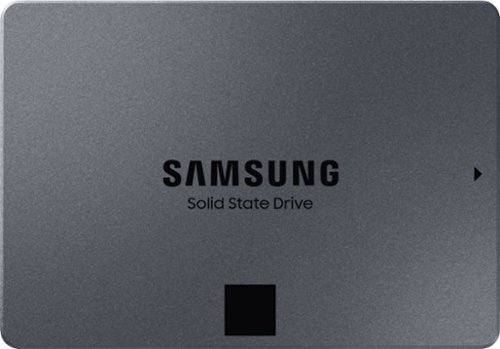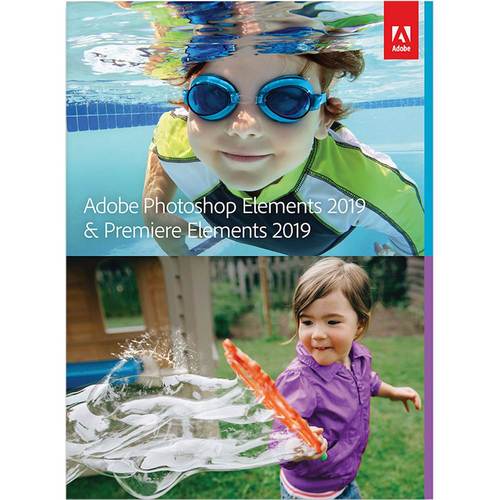TechnicallyCorrect's stats
- Review count227
- Helpfulness votes807
- First reviewFebruary 13, 2015
- Last reviewNovember 30, 2025
- Featured reviews0
- Average rating3.5
Reviews comments
- Review comment count0
- Helpfulness votes0
- First review commentNone
- Last review commentNone
- Featured review comments0
Questions
- Question count0
- Helpfulness votes0
- First questionNone
- Last questionNone
- Featured questions0
- Answer count20
- Helpfulness votes23
- First answerDecember 2, 2016
- Last answerJune 1, 2021
- Featured answers0
- Best answers2
Enjoy tunes outdoors with this Nyne Rebel wireless speaker. With one-touch NFC connectivity and Bluetooth 4.0, it can queue music on any smartphone or tablet, and its water-resistant and long battery life keep your party's soundtrack pumping. This Nyne Rebel wireless speaker has auxiliary inputs and outputs for karaoke microphones and additional speakers.
Customer Rating

2
A heavy weight but not for the sound quality
on June 28, 2017
Posted by: TechnicallyCorrect
from Massapequa Park
When the Nyne Rebel arrived, I was shocked at the size weight. It is is just huge. When I turned it on, it went right into pairing mode and I paired it with my Ipad Pro in a few seconds. No issues whatsoever. The speaker has all the features you would expect - NFC, AUX, line out, latest Bluetooth ect. The build quality is solid , rugged in fact. Buttons are large and easy to use. Nice battery indicator. After that, things went down hill. Let’s review the pros and cons -
Pros
Water resistant.
Nice handle to carry.
Built like a tank.
Power bank for phones
Water resistant.
Nice handle to carry.
Built like a tank.
Power bank for phones
Cons
Too big and heavy
Mid range is just not good, mostly highs and lows.
For it’s size, I expected it to be louder. Smaller speakers have the same if not more sound power. I know 40 watts is 40 watts but there is just a difference.
Needs an equalizer app.
At low volumes, the sound is muddied.
Speaker phone is below average. Unclear to me at times.
Too big and heavy
Mid range is just not good, mostly highs and lows.
For it’s size, I expected it to be louder. Smaller speakers have the same if not more sound power. I know 40 watts is 40 watts but there is just a difference.
Needs an equalizer app.
At low volumes, the sound is muddied.
Speaker phone is below average. Unclear to me at times.
Remember that sound quality is subjective to a point. To me, the sound , for lack of a better word, is hollow. Creative, UE and JBL to some extent just sound better to me and sound louder. I own or have owned all the competition, this speaker just does not have the warmth, mid range and clarity of some of the competition. I have owned some Sony speakers and found the sound comparable to them ( I did not care for them as well.) I almost feel that the rugged, "outdoor construction" somehow affects the sound in a negative way. I cannot say that definitively, it's just a thought. Is it built well – yes. Are the basics well thought out –yes. Would I recommend the speaker – no. This is an average speaker that just misses the mark for me.
My Best Buy number: 2022497059
Mobile Submission: False
No, I would not recommend this to a friend.
The rich fragrance of freshly ground beans holds the promise of an exceptional cup of coffee. De'Longhi's Dedica conical burr grinder has 18 variable grind settings for espresso, drip, pour over and French press coffee so you can customize your grind like a professional. Grind a single espresso directly into the portafilter, or grind up to 14 cups and keep them fresh in the included storage container.
Customer Rating

4
Good quality, great value
on June 11, 2017
Posted by: TechnicallyCorrect
from Massapequa Park
This Delonghi Dedica is my first grinder. Overall I like Delonghi products and this grinder does not dissappoint. Here are the pros and cons:
Pros
Easy to clean
Made well, feels heavy duty
Decent consistency in grinds
18 settings for grind
Small cups or bulk grind.
Nice stainless steel look.
Good, large LED display.
Fast
Made well, feels heavy duty
Decent consistency in grinds
18 settings for grind
Small cups or bulk grind.
Nice stainless steel look.
Good, large LED display.
Fast
Cons
Vibrates a bit
Louder than I like. I imagine all grinders are loud .
Tall
Vibrates a bit
Louder than I like. I imagine all grinders are loud .
Tall
I think this a good value for the money and you usually cannot go wrong with Delonghi products. Fits well into a kitchen that has stainless steel appliances. Recommend.
My Best Buy number: 202249705
I would recommend this to a friend!
Only at Best BuyWatch movies and TV shows anywhere on this 12-inch Samsung Galaxy Book 2-in-1 tablet. It has a Super AMOLED display that supports 4K resolution to replicate the movie theater experience, and its S Pen provides precision in creative projects. This Samsung Galaxy Book 2-in-1 tablet has a battery life of up to 10.5 hours.
Customer Rating

3
Great tablet, not so great folio design
on May 31, 2017
Posted by: TechnicallyCorrect
from Massapequa Park
The Samsung Galaxy Book 12 “ model aims squarely at the Surface Pro. Samsung both hits and misses the mark in trying to be the the top 2 in1 Hybrid. Samsung gives you everything you need right out of the box includes the keyboard and stylus – exactly the way it should be
( Microsoft pay attention.) Microsoft makes you buy it separately but the pricing on the Samsung ends up about 5% less. Let’s review the the details -
( Microsoft pay attention.) Microsoft makes you buy it separately but the pricing on the Samsung ends up about 5% less. Let’s review the the details -
Build quality -
This is a very thin and light hybrid. It has a solid feel to it although not as much as the Surface Pro. It appears to be aluminum at first glance but it may be a hard , high quality plastic. It realy is hard to tell and does not bother me. However, I think Samsung was going for the thinnest possible while providing top notch features so it is mystery why they chose this material. Regardless, the overall the quality is good .
This is a very thin and light hybrid. It has a solid feel to it although not as much as the Surface Pro. It appears to be aluminum at first glance but it may be a hard , high quality plastic. It realy is hard to tell and does not bother me. However, I think Samsung was going for the thinnest possible while providing top notch features so it is mystery why they chose this material. Regardless, the overall the quality is good .
Screen -
The screen is simply stunning. Very bright, great contrast. Colors really pop, the black is deep and the screen is very bright. One of the best I have seen, if not the best. I I even preferred it over the Apple Retina screens. Samsung has always good screens but they really out done themselves.
Speakers -
Extremely powerful, well placed. At the fullest volume there was no discernable distortion. Great speakers, very good for videos and movies.
Keyboard-
This is where Samsung missed the mark a bit. The keyboard itself is fine to use. Nice travel , good placement, good tactile feedback - all in all , it functions well. The track pad is responsive and accurate. I saw some other reviews mention there was some lag , I saw no indication of that. The problem I have is the folio design. First, the keyboard folio design makes the foot print much larger than I care for. The Samsung does not have a kick stand to support the back of the tablet section. It is uses the folio design to fold a section to support the tablet in a laptop configuration. It just does not work well. It would slip out of place and I could not get it stay at the right angle I preferred. For me, this was a major issue .
Connectivity,storage and performance -
Samsung jumped on the USB-C band wagon a while ago and has put two USB-C ports on the 2 in 1 hybrid. The USB ports are used for both charging and data. The standard drive is 128 GB and there is a SD slot to expand further. The model I have came with a 128 GB SD card. Although I have no definitive means to test the speed of the drive, copying files was fast and there were no issues. The i5 processor in the laptop is perfectly adequate. Everything was smooth and there were no indication of judder.
The S-pen -
Samsung included stylus/pen as part of package.. It is very light, responsive and a pleasure to use for the basics. It comes with multiple tips. It does fall short in the full feature set of the Microsoft and Apple equivalents but this is designed to be a simple pen with no need for charging.
Samsung included stylus/pen as part of package.. It is very light, responsive and a pleasure to use for the basics. It comes with multiple tips. It does fall short in the full feature set of the Microsoft and Apple equivalents but this is designed to be a simple pen with no need for charging.
Battery life -
I used the Samsung Galaxy Book off and for a day without charging. Not a lot of use, for the first 60 minutes of use, the battery went from 100% to 84% with the display at maxmimum brightness. I would estimate that I used the book for about 3 hours after that with less brightness and it had about 60% charge. It was basic use , watching videos and surfing the internet. I put it in sleep mode for a day and went to turn it on and the charge was 100% depleted.
The combination of the screen and speakers make this a great tablet for watching movies. However, the amount of space it takes up with the keyboard and the faults in the folio design keyboard do not make this the killer 2 in 1 Hybrid. It is a shame, it is competent in all areas except the keyboard folio design. As stated, the keyboard functionality is good but the rest is just is too finicky and not as user friendly as Surface version ( which I own.) The folio design just does not work well and really stops me form recommending this 2 in 1 hybrid. Samsung should just make just give in, put a hinge on it and thin down the keyboard. If you want a great looking Windows 10 tablet and not concerned about using the keyboard, it would be worth considering on sale. As it stands, there are better options.
My Best Buy number: 2022497059
No, I would not recommend this to a friend.
Replace the keyboard of your Microsoft Surface Pro 7, 6, 5 or 4 with this silver Brydge keyboard. It conveniently lets you open the screen at your preferred viewing angle without a kickstand, and its backlit keys increase visibility in low light working environments. This Brydge keyboard is lightweight, so it doesn't add extra bulk to your device.
Customer Rating

3
Well built but misses the mark.
on May 16, 2017
Posted by: TechnicallyCorrect
from Massapequa Park
The Brydge Keyboard for the Surface Pro 3/4 is the newest additions to Brydge keyboard line up. It is mostly well built ( more on that) and does what it is supposed to. Brydge’s web site manual is an easy , quick reference. You will definitely need to use the manual to understand how to use all the functions. For example, I could not figure out how to lock the F Keys ( it is caps + FN key.) Regardless, here are the pros and cons :
Pros
Well built casing.
Typing – very tactile and good travel.
Back lit keyboard
Good snug fit of Surface 4.
Hinge mechanism is tight and let’s you use the Surface like a regular laptop. Opens up 160 degree plus.
Well built casing.
Typing – very tactile and good travel.
Back lit keyboard
Good snug fit of Surface 4.
Hinge mechanism is tight and let’s you use the Surface like a regular laptop. Opens up 160 degree plus.
Cons -
Too thick . Could be made thinner but of a denser material.
They could have built in a battery to extend the life of the laptop
USB charging port loose out of the box.
No extra connectivity ports.
What’s the point?
Too thick . Could be made thinner but of a denser material.
They could have built in a battery to extend the life of the laptop
USB charging port loose out of the box.
No extra connectivity ports.
What’s the point?
So for my last of the “Cons,” what is the point? The only true advantage I find is if I am somewhere and need to use the Surface 4 on my lap. The Brydge Keyboard eliminate the need of the hinged back support on the Surface Pro 4. But what else does it offer? Not much. It doubles the thickness and nearly the weight of a Surface Pro 4. At it’s list price , they should have put in a huge battery to double or triple the life of a Surface Pro 4. As noted, out of the box the charging USB port was loose and obviously not connected properly within the keyboard.That should not have been missed by Bridges quality assurance. For the most part, I prefer the stock Type keyboard that Microsoft offers, it is much lighter. Of course, the Brydge keyboard was designed with a different purpose in mind. It just falls short on offering features for the price. If they had put a battery that charges the Surface, this would have been a hit.
My Best Buy number: 2022497059
No, I would not recommend this to a friend.
Meet your large household~s high-bandwidth requirements with this tri-band Linksys Max-Stream Wi-Fi router. It performs at up to 4 Gbps for high-speed Internet access, and its MU-MIMO technology lets everyone at home enjoy smooth, simultaneous gaming and media streaming on multiple devices. This Linksys Max-Stream Wi-Fi router has six adjustable external antennas for maximum area coverage
Customer Rating

4
Great future proof router, overkill for most
on May 14, 2017
Posted by: TechnicallyCorrect
from Massapequa Park
The Linksys EA9300 is one serious router. Perhaps too serious for most users. Similar to the Linksys WRT 3200 but more power, this router is more for the serious user with a lot of bandwidth traffic and a larger home.
Pros-
Linsys App/ software is easy to set up and a pleasure to use.
Two USB connections. Connect your USB 3.0 drive or printer.
Future proof – faster than most wi-fi devices and providers. I had no way to test the upper limits of the device. There is no reason is cannot handle 4K traffic on multiple devices.
Tri-Band – two 5.0 ghz and one 2.4.
5 Gigabit LAN ports
Great range. 150+ feet away with no discernable loss.
Some Alexa integration ( not tested.)
Linsys App/ software is easy to set up and a pleasure to use.
Two USB connections. Connect your USB 3.0 drive or printer.
Future proof – faster than most wi-fi devices and providers. I had no way to test the upper limits of the device. There is no reason is cannot handle 4K traffic on multiple devices.
Tri-Band – two 5.0 ghz and one 2.4.
5 Gigabit LAN ports
Great range. 150+ feet away with no discernable loss.
Some Alexa integration ( not tested.)
Cons -
Huge foot print. One of the biggest routers out there. 6 antennas.
Runs hot.
Overkill for most.
Huge foot print. One of the biggest routers out there. 6 antennas.
Runs hot.
Overkill for most.
Overall, this is a great, well built powerful router with a rich feature set that will be overkill for most users. If you have a large house with lot’s of bandwidth use ( multiple Netflix use, computer etc) and want to be protected for future technology - this is a good choice. If you want to save some money and do not need the power of this router, look to some of the other Linksys products; they will serve just as well .
I would recommend this to a friend!
Add stability to your home network with the Amped Wireless HELIOS-EX Wi-Fi Extender. With DirectLink technology, it avoids signal loss by adding another 5GHz Wi-Fi channel to the standard setup, which it then uses strictly for receiving signal from the source. This Amped Wireless HELIOS-EX Wi-Fi Extender covers an area of up to 12,000 sq. ft. and includes four Gigabit network ports.
Customer Rating

4
Great value and easy to set up.
on May 4, 2017
Posted by: TechnicallyCorrect
from Massapequa Park
The Amped Wireless - HELIOS-EX High Power AC2200 is one of many range extenders on the market but the manufacturer claims there is no signal loss like some other range extenders. Set up was seamless and easy, it took under 5 minutes. A note on the set up, some other reviewers stated they had some issues. I can tell you if you follow the instructions, there are no issues with set up. The extender has a small foot print, can be set in a horizontal or vertical configuration, has a USB 3.0 connection for networked drives and has a button to turn off the LED lights. That last feature is smart attention to detail, it can be an annoyance to have LED lights flashing in a bedroom when you are trying to sleep.
The performance of system is hard to gauge . In most homes, as with most range extenders, this is probably overkill. The manufacturer claims a range of 12,000 sq ft. There is a lot of factors that come into consideration for the range – building contruction, line of sight, location of extender etc. Within my house, there was no noticeable difference in signal strength between my existing network and with the range extender. However, I was able to compare by walking outside and across the street. I was able to get an extra 200+ feet of signal without any loss or performance degradation.
Overall, I found the Amped Wireless - HELIOS-EX High Power AC2200 easy to set up, well thought out , does what it is supposed to and a great value ( it is less than the competition.) I would recommend this model if you are looking for an affordable , simple range extender that has great specs.
My Best Buy number: 2022497059
I would recommend this to a friend!
Energize your cleaning routine with this Shark Rotator Lift-Away vacuum. Its dual-brush rolls easily sweep up debris, while the detachable canister simplifies reaching under furniture or accessing tight spots. The sealed design and HEPA filter of this Shark Rotator Lift-Away vacuum keep 99.99 percent of dust and allergens trapped inside.
Customer Rating

4
Great Shark Product
on April 10, 2017
Posted by: TechnicallyCorrect
from Massapequa Park
I’ve always felt Shark products are hit or miss depending on the price range. This one is a hit for the most part . It is not heavy but built more heavy duty than some of the other Shark models I have used. It has all the features your would expect and some that are nice for models in this price range. I think it is a great value -
Pro’s
Decent power for the price.
Maneuverable.
Canister comes off and head goes flat to fit under tight spaces.
Lights
Great on carpets.
Decent power for the price.
Maneuverable.
Canister comes off and head goes flat to fit under tight spaces.
Lights
Great on carpets.
Con’s
A little loud.
Seemed to miss small, hard particles on floor.
A little loud.
Seemed to miss small, hard particles on floor.
For almost half the price of a Dyson, this is a very capable vacuum. The removeable canister vac is super handy and worth looking at for that feature alone. I recommend to give this a try.
My Best Buy number: 2022497059
I would recommend this to a friend!
Play music anywhere with this Sony XB20 speaker. It has dual passive radiators to boost low-end sound for a more vibrant bass, and it connects to your music device via Bluetooth, eliminating wires for convenience. This Sony XB20 speaker is water-resistant, so you can listen to your playlist outside or poolside.
Customer Rating

3
Nice quality but sound could better
on March 29, 2017
Posted by: TechnicallyCorrect
from Massapequa Park
This is Sony's latest in the line of Sony XB speakers. I am assuming the XB means extra bass and that is totally the case. Let's review the different categories -
Build quality and physical features
Very solid, the speaker has some heft to it.
It has a refined feel of smooth, quality soft plastic.
Water resistant IPX 5 certified.
Micro USB and 3.5 mm jack. The micro USB is the way you charge the speaker.
Overall, a well built and engineered speaker.
The speaker has one color LED lights that pulse as the sound is playing. You can control it through the software.Note to Sony, consumers really do not care about this. The gimmick wears off real fast and does not influence the buying decision.
It has a refined feel of smooth, quality soft plastic.
Water resistant IPX 5 certified.
Micro USB and 3.5 mm jack. The micro USB is the way you charge the speaker.
Overall, a well built and engineered speaker.
The speaker has one color LED lights that pulse as the sound is playing. You can control it through the software.Note to Sony, consumers really do not care about this. The gimmick wears off real fast and does not influence the buying decision.
Connectivity and features -
The most current bluetooth connectivity and controls. It pairs very easily. The speaker does ask to install software but there will be more of that below.
NFC and a 3.5 MM input.
The most current bluetooth connectivity and controls. It pairs very easily. The speaker does ask to install software but there will be more of that below.
NFC and a 3.5 MM input.
Sound
The sound is just okay, it sounds a bit “muddied to me.” I tried it on both an iPad and an Android phone. It just seems the treble is washed out a bit. I tried adjusting the few settings in the software and it did help. It’s not terrible but should be a bit better at this price point. I found the speakers of the iPad a bit better on the treble range compared to the Sony SRS-XB20. However, the speaker is powerful for it’s size -the volume and bass is more than any iPad or computer. If you like a speaker for bass then this is one you should give you some consideration. Keep in mind that quality of sound is subjective to listener, this may be just fine for you. I did compare it to a cheap $30 speaker, another competitor that is twice the price ( there is no comparison) and computer/Ipad speakers.
The sound is just okay, it sounds a bit “muddied to me.” I tried it on both an iPad and an Android phone. It just seems the treble is washed out a bit. I tried adjusting the few settings in the software and it did help. It’s not terrible but should be a bit better at this price point. I found the speakers of the iPad a bit better on the treble range compared to the Sony SRS-XB20. However, the speaker is powerful for it’s size -the volume and bass is more than any iPad or computer. If you like a speaker for bass then this is one you should give you some consideration. Keep in mind that quality of sound is subjective to listener, this may be just fine for you. I did compare it to a cheap $30 speaker, another competitor that is twice the price ( there is no comparison) and computer/Ipad speakers.
The volume control is a bit strange with an iPad. The iPad will show one level in the indicator when you increase or decrease the volume on the speaker, the indicator bar levels blink to indicate what the speaker is doing. At first, it appears something is wrong and that the speaker is fighting with the iPad volume control. The speaker does control the volume but it did not change the indicator fully on the iPad. Very strange.
Software -
The speaker is advertised to have an app called Songpal. There is no Songpal in the Itunes App store and will not be until May ( or so I read.) When you first connect the speaker to an IOS device, it tries to install the software but it is not in Itunes. I did try it on Android and Songpal is in the Google Play store under the name Sony Music Center. There are controls for the lights, voice search, sound controls such as Clear Audio that is supposed to make music sound better and a weak equalizer that has a choice of flat or bass.
The speaker is advertised to have an app called Songpal. There is no Songpal in the Itunes App store and will not be until May ( or so I read.) When you first connect the speaker to an IOS device, it tries to install the software but it is not in Itunes. I did try it on Android and Songpal is in the Google Play store under the name Sony Music Center. There are controls for the lights, voice search, sound controls such as Clear Audio that is supposed to make music sound better and a weak equalizer that has a choice of flat or bass.
Conclusion -
The Sony SRS-XB20 is a midrange speaker that has excellent build quality but falls a bit short on audio quality and loses some merit that the software at the time of this review was not ready for iOS. I think with some minor software tweaks that the sound for music will be better. At the full list price , I am not sure it is worth it. At a price point about $30 less, you would have a winner. Still, I could recommend it on it’s build quality, feature set and bass in hopes a better equalizer would be coming.
The Sony SRS-XB20 is a midrange speaker that has excellent build quality but falls a bit short on audio quality and loses some merit that the software at the time of this review was not ready for iOS. I think with some minor software tweaks that the sound for music will be better. At the full list price , I am not sure it is worth it. At a price point about $30 less, you would have a winner. Still, I could recommend it on it’s build quality, feature set and bass in hopes a better equalizer would be coming.
My Best Buy number: 2022497059
I would recommend this to a friend!
Make your home an internet haven with this versatile Linksys Velop wireless Wi-Fi system. Three identical tri-band dual-stream AC2200 routers, each equipped with a quad-core ARM Cortex-A7 processor, deliver lightning-fast internet. Equipped with Bluetooth 4.0/LE, this Linksys Velop wireless Wi-Fi system is simple to set up and pairs easily with computers, tablets and smart devices.
Customer Rating

4
Set it and forget it whole house network
on January 26, 2017
Posted by: TechnicallyCorrect
from Massapequa Park
This is Linksys's first foray into the consumer mesh Wi-Fi router market. So what is a mesh Wi-Fi router? First, it is not one router. It is several “routers” ( called nodes) that communicate between each other to extend your wireless network through out your home. The entire point of a consumer mesh network is to cover large homes with reduced loss of speed . Traditional routers will lose speed the farther you get away from the transmitter. Keep that in mind - a mesh network offers little advantage for a medium or small home over a single router system. Single routers systems offer faster speeds ( Linksys and Netgear may disagree with that but it is true) at less of cost and offer a more robust feature set. However, if you have a larger home and need coverage ; the Velop is one of the better options.
Set up
The Velop system can only be set up via a mobile app - no standard Windows, Mac OS program or any web client to choose from . I am not overly thrilled with being limited to that because I find apps tend not to have as much of a robust feature set. In this case, it is partially true of Linksys app. However, this is by design to keep things simple. For those who want a simple, straight forward set up - Linksys has really nailed it. In fact, for nearly every user this will be a very easy set up.
The Velop system can only be set up via a mobile app - no standard Windows, Mac OS program or any web client to choose from . I am not overly thrilled with being limited to that because I find apps tend not to have as much of a robust feature set. In this case, it is partially true of Linksys app. However, this is by design to keep things simple. For those who want a simple, straight forward set up - Linksys has really nailed it. In fact, for nearly every user this will be a very easy set up.
I already had the app downloaded for another Linksys product. I plugged in one of the nodes. In less than 30 seconds the app connected to the node. 3 minutes later it connecting to the internet. It then asks where the node is by what room. The point of this step is you are going to set up other nodes in the house to create your mesh network. After you have set up your nodes and connected to the internet, the app will check if there are any firmware updates. My system did have an update and it took about 3 minutes download. After the download the app tells you it is restarting, that took over 20 minutes. After the restart, the screen for the app had a message “ the device is not connected to the “router name.” I checked and it was no longer connected the new Linksys network . I went into settings and had to reconnect to the network. After that , I was connected to internet. However, when going back into the app, it asked if I wanted to add the router to my account or log onto the router. No matter what I did, I could not log onto the router with the password I created. I ended up resetting my password and everything worked. I assume I made a mistake in creating my password. Linksys does not have password verification when setting up so I can see this happening. According to the documentation, future updates will occur automatically overnight. However, if you add nodes after the initial setup; there will be additional initial loads of firmware. The second node updated much faster than the first so maybe there was a glitch when updating the first node. After all was done, the setup took me about 45 minutes. You could probably cut that in half if you did everything correctly.
Build quality -
Each node is about the size of two soda cans. They are all white plastic and well built. The foot print is very small compared to the Orbi system I own.
Connectivity -
Each node has 2 ethernet ports. For the primary node , one is for connecting to the broadband modem. All other nodes you can use both ethernet ports. At first, I thought it was a negative that it only has one ethernet port available on the primary node but with since most devices today are wireless; you will not miss it. For additional nodes, you get additional ethernet ports - it is a nice feature.
There is no USB storage option so that is a negative. I do use networked USB drive on another router so I would have like to see this option.
Warranty
3 years. Pretty good.
3 years. Pretty good.
Feature set -
For a power user, this is not the router system for you. For everyone else, it is excellent. It has a basic set of app features - speed test, parental controls, device priorization. You cannot change IP ranges or customize any settings of the network. Don’t worry about any of that, you will not miss any lack of setting options. Linksys desiged this to be as plug and play as possible.
Overall
The Linksys Velop is perfect for the average user who wants an easy to set up whole home Wi-Fi system. Currently , it is expensive for what you get but it is a well thought out product. If your home is not large then this will be overkill for you. If you have network now that does not reach all areas ( think basement or garage ,) then this is worth the consideration. Even more consideration is the the Linksys name , you really cannot go wrong with this company. I have owned many of their routers over the years and they were always top notch.
The Linksys Velop is perfect for the average user who wants an easy to set up whole home Wi-Fi system. Currently , it is expensive for what you get but it is a well thought out product. If your home is not large then this will be overkill for you. If you have network now that does not reach all areas ( think basement or garage ,) then this is worth the consideration. Even more consideration is the the Linksys name , you really cannot go wrong with this company. I have owned many of their routers over the years and they were always top notch.
My Best Buy number: 2022497059
I would recommend this to a friend!
Wake up to a delicious cup of java with this Ninja Coffee Bar glass carafe system. The 10-cup pitcher holds 50 oz. of coffee when entertaining or brews a single cup at a time, prepared at the infusion level of your choice. This Ninja Coffee Bar glass carafe system has a built-in frother for hot and cold drink creations.
Customer Rating

3
Does many things but none above average.
on January 22, 2017
Posted by: TechnicallyCorrect
from Massapequa Park
This is the second Ninja Coffee Bar I own. This one offers the same flexibility as the prior model, it can brew in many different sizes and brew strengths. This model includes its own built-in milk frother. The frother is just a motorized whisk that just spins the milk. No heat and just spins the milk rapidly until it froths a bit. What is the point? I found this option to be completely useless and just another thing to break. The build quality is similar to earlier models – plastic and cheap looking. It does have a retro 80’s look withs large buttons that are easy to read and nice LED lights but I just do not like it. There are far better built coffee makers in the same price range . As with prior models, it does have a removable water reservoir . That is one feature I love on coffee makers – it is easy to fill and clean. There is a little lever below the coffee grinds container called "drip stop." It does what it sounds like- it stops drips of coffee after the brewing cycle. If you do not flip the level, the machine will drip coffee onto the heating element when you remove the carafe. It is a handy feature.
So let’s talk about how well it makes coffee. If you read reviews online you will see everything from it makes undrinkable to absolutely delicious coffee. Those statements are totally accurate because it takes practice to get this machine to make a good cup of coffee. Like the prior model, you really have to vary how much coffee you use , the brew intensity and even change it up when you make larger amounts of coffee. I would suggest using more coffee grinds than what the manufacturer recommends and start with “Rich Brew.” It does take a while to find the correct amount and settings but if you keep trying, you will get a good cup of coffee. One note on the filter, it does come with a built in metal mesh filter. I personally found that grains get through and the coffee tends to be a bit bitter so I would suggest using paper filters.
In summary -
Likes -
Single coffee setting
Flexibility of brews
Brew directly into a cup
Intense flavor once you get it right.
Removable water reservoir
Single coffee setting
Flexibility of brews
Brew directly into a cup
Intense flavor once you get it right.
Removable water reservoir
Dislikes -
Some inconsistency in intensity of coffee.
Takes practice to make a good cup of coffee.
Cheap looking.
Enormous counter space needed – 15 inches tall, 12 inches wide and 7 inches deep.
Takes practice to make a good cup of coffee.
Cheap looking.
Enormous counter space needed – 15 inches tall, 12 inches wide and 7 inches deep.
Overall , this is not a bad coffee machine but it is not for everyone. There are better machines at the same or even less money. If this was under $150, I would recommend it, but at $200 I cannot. I think if Ninja would increase the build quality, stop trying to make a machine that is all things and get back to basics they would be more successful.
My Best Buy number: 202249705
No, I would not recommend this to a friend.
TechnicallyCorrect's Review Comments
TechnicallyCorrect has not submitted comments on any reviews.
TechnicallyCorrect's Questions
TechnicallyCorrect has not submitted any questions.
Access multiple streaming apps with this Hisense 4K smart TV. The FALD display supports HDR imaging for vivid colors and excellent brightness. Connect multiple devices simultaneously using the four HDMI ports, and access the USB 2.0 and USB 3.0 ports to support storage device access. This Hisense 4K smart TV features Wi-Fi, Bluetooth and Ethernet connectivity for increased versatility.
The specs say the tv with stand is 11.1 in. deep. I would like to put the tv on a fireplace mantle that is only 10 in. deep. Any chance the TV would still be stable if the stand overhung the end of the mantle by 1 in.?
No, I think the stand will be unstable. I measured between the two grommets on the stand legs and they are 10 1/4 inches. I think 10 in mantle would cause the TV to have a very good chance of tipping over.
6 years, 4 months ago
by
TechnicallyCorrect
Pump up the volume with these Sony wireless on-ear headphones. Advanced drivers produce clear high-fidelity audio, while the EXTRA BASS feature helps you feel the beat by enhancing low-end frequencies. A 30-hour battery life keeps the music coming. With a lightweight construction and soft swiveling earcups, these Sony wireless on-ear headphones keep you comfortable while you listen.
Does it come with an actual headphone cord or is it just Bluetooth
The headset is completely wireless out of the box with Bluetooth and NFC. However, it does a 3.5 mm jack for an input.
6 years, 7 months ago
by
TechnicallyCorrect
Keep your files in one place with this 2.5-inch Samsung 2TB internal solid-state drive. Boasting read speeds of up to 550MB/sec., this solid-state drive improves system performance by reducing startup and file loading times. This Samsung internal solid-state drive accommodates large numbers of files and programs with its 2TB capacity.
Can this drive be used in a Lenovo Yoga 910 80VF?
This drive should not be used with the Yoga 910. The Yoga 910 has a 512GB PCIe SSD. While it has smaller capacity than Samsung - 860 QVO 2TB, the PCIe SSD is much faster .
6 years, 9 months ago
by
TechnicallyCorrect
Dive right in and do something amazing with your photos. Auto-generated photo and video slideshows and collages are created just for you and delivered upon launch. Get up and running quickly with the new home screen - see what's new since your last version, discover fun things to try, and get inspiring ideas, help, and tutorials. Effortlessly organize, edit, and create thanks to photo and video automation powered by Adobe Sensei AI technology. Try artistic techniques and effects with 73 step-by-step guided edits. Easily make movies in the redesigned Quick Edit mode. And share your favorite memories in everything from fun memes and animated GIFs to printed artwork and full-length movies.
How any licenses does this have?
This is a single user license, it is tied to your user id and password.
7 years, 2 months ago
by
TechnicallyCorrect
Add stability to your home network with the Amped Wireless HELIOS-EX Wi-Fi Extender. With DirectLink technology, it avoids signal loss by adding another 5GHz Wi-Fi channel to the standard setup, which it then uses strictly for receiving signal from the source. This Amped Wireless HELIOS-EX Wi-Fi Extender covers an area of up to 12,000 sq. ft. and includes four Gigabit network ports.
Can it use the same SSID as my TWC modem?
You can use the same SSID as an existing modem or router. However, you should make sure that you have the correct security in place.
8 years, 8 months ago
by
TechnicallyCorrect
Wake up in the morning to this Sony ICFC1TBLACK AM/FM dual-alarm clock radio that features a gradual wake alarm to gently bring you out of sleep. The large, easy-to-read LCD ensures you can view the time in a variety of lighting environments.
Can I connect an AUX cable to this?
Wake up in the morning to this Sony ICFC1TBLACK AM/FM dual-alarm clock radio that features a gradual wake alarm to gently bring you out of sleep. The large, easy-to-read LCD ensures you can view the time in a variety of lighting environments.
My Sony clock radio is randomly going off in the middle of the night. I have it set at 5:30am. Why is it doing this?
You probably have the second alarm set by accident .
9 years, 1 month ago
by
TechnicallyCorrect
Wake up in the morning to this Sony ICFC1TBLACK AM/FM dual-alarm clock radio that features a gradual wake alarm to gently bring you out of sleep. The large, easy-to-read LCD ensures you can view the time in a variety of lighting environments.
Just had a power failure - the screen went dark. But when the power came back - the time was accurate and alarm times were still set. Is that normal for the display to go away even with with battery backup?
Yes. Displays take a lot of energy so the battery is not intended to power the display.
9 years, 1 month ago
by
TechnicallyCorrect
Wake up in the morning to this Sony ICFC1TBLACK AM/FM dual-alarm clock radio that features a gradual wake alarm to gently bring you out of sleep. The large, easy-to-read LCD ensures you can view the time in a variety of lighting environments.
Does the alarm work on the battery backup?
Browse the internet or play your favorite apps on this Acer tablet. It runs on an Android operating system and is powered by a quad-core 64-bit processor for full functionality. Google Mobile Services and Microsoft Office Suite are preloaded on this Acer tablet for out-of-the-box work or play capabilities, and DTS-HD Premium Sound lets you enjoy videos.
Does it have an office program like Word, Excel and Powerpoint?
Yes, the Acer Iconia One 10 does have the Microsoft Office Suite - Word, Excel and Powerpoint.
9 years, 1 month ago
by
TechnicallyCorrect