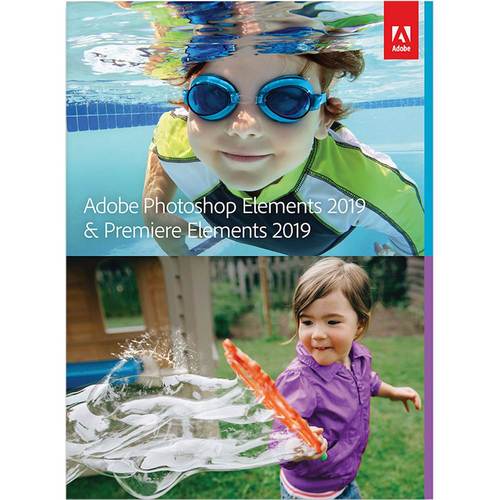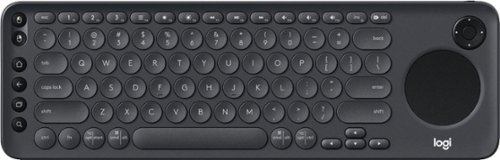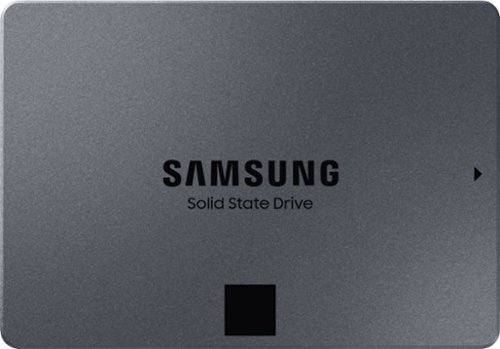TechnicallyCorrect's stats
- Review count227
- Helpfulness votes807
- First reviewFebruary 13, 2015
- Last reviewNovember 30, 2025
- Featured reviews0
- Average rating3.5
Reviews comments
- Review comment count0
- Helpfulness votes0
- First review commentNone
- Last review commentNone
- Featured review comments0
Questions
- Question count0
- Helpfulness votes0
- First questionNone
- Last questionNone
- Featured questions0
- Answer count20
- Helpfulness votes23
- First answerDecember 2, 2016
- Last answerJune 1, 2021
- Featured answers0
- Best answers2
Secure yourself, a loved one or valuables with this smart, versatile Samsung SmartThings tracker. Its geo-fencing feature triggers smart home automations or alerts you when a pet or person who has it leaves or enters your designated zone. Double-press the button of this IP68-rated Samsung SmartThings tracker to notify authorized persons of your current location.
Customer Rating

3
Great product, too expensive subscription service.
on December 12, 2018
Posted by: TechnicallyCorrect
from Farmingdale, NY
I’ve used the Samsung SmartThings Tracker for two weeks now and have mixed feelings. First and foremost, it does what it says it does and better than any Bluetooth tracker out there. What separates this tracker from all the rest is that it uses cellular networks for tracking and has virtually an unlimited range. Bluetooth trackers are limited to about 100 feet . By virtue of cellular tracking in a such a small package, there is nothing else that compares on the market. However, the sacrifice of a small package is battery life , it is not good and can get downright poor if you set the tracker to update it’s location on frequent basis. I set mine to not update and just manually checked the location. Note, you will lose a detailed tracking history if you set it to not update. Expect battery life to last 4 days or so with minimal updates and only 1 to 2 days if you do frequent updates. I would have preferred the tracker to be larger if Samsung could have put a bigger battery. Putting that aside, I like the functionality. The tracking is accurate (I’ve read that it is accurate to 400 feet, I’ve experienced far better than that) and the software incorporated into the Samsung Smartthings app is excellent. In summary, you get the best tracker there is in a small, water resistant package with moderate battery life. What is the catch? The subscription service after the first year makes this not worth it . The first year of cellular service is included, after that it is $5 per month or $50 a year. That is per tracker. Is Samsung kidding? Who is going to spend $50 to $60 a year for a tracker that costs $75 ( $99 list.) Think about that, if you can now buy one for $75 – what is the chance next year you can buy a whole new one for $50 or $60? Or maybe a new on off of eBay for $40? Samsung’s subscription service cost does not make sense. A much smarter move would be charge $120 for the tracker with a lifetime subscription service. I would pass until Samsung makes some changes in the service cost. This would have been a 4 star product but based on the exorbitant service costs, 3 stars.
Mobile Submission: False
No, I would not recommend this to a friend.
Enjoy your favorite music alone or among friends with these wireless Rowkin Ascent earbuds. The Rowkin app is compatible with iOS and Android to let you share music or adjust audio settings, while WaterSafe technology provides water resistance for use during inclement weather. These Rowkin Ascent earbuds come with a slim charging case, which is also ideal for storage.
Customer Rating

4
Great sounding features, so close to being 5 stars
on November 20, 2018
Posted by: TechnicallyCorrect
from Farmingdale, NY
I must admit that I never even heard of Rowkin before getting Accent Charge+ True Wireless Headphones. I was surprised at all the features , I’ve never seen a wireless headset that offers USB-C, Qi charging, large capacity battery charger/case, light weight, Bluetooth 5.0 , water resistance and Google Assistant/Siri integration. Wow. So do the Accent Charge+ live up to the hype? Mostly.
The set up –
Easy. Take the headphones out of case, put them next to each other and hold button for a few seconds. Done.
Easy. Take the headphones out of case, put them next to each other and hold button for a few seconds. Done.
The, build quality, fit and finish –
The headphones look and feel like they are very high quality. They are made of metal and plastic. Strong yet lightweight. The earpieces are very comfortable and stay in securely. I had to change to the smallest ear bud for a the best fit ( you get a total of 3 sizes.) I think if Rowkin designed the ear buds to be slightly longer so it goes a few millimeters into the ear canal the sound would be even better.
The headphones look and feel like they are very high quality. They are made of metal and plastic. Strong yet lightweight. The earpieces are very comfortable and stay in securely. I had to change to the smallest ear bud for a the best fit ( you get a total of 3 sizes.) I think if Rowkin designed the ear buds to be slightly longer so it goes a few millimeters into the ear canal the sound would be even better.
The sound –
I never have high expectations for in ear headphones, whether wireless or not. However, the sound is excellent. Highs are clear , mid range is on the mark and there is a surprisingly amount of bass . As stated earlier, I think a little more refinement of the ear buds so they transfer the sound more will make the sound even better.
The controls –
Each ear piece controls a different function through gesture control . You tap different number of times based on the function you want. For example, tap 2 times on the right ear ,to play or pause. 3 times for Google Assistant. It is great on paper but it does seem to need some refinement.. Sometimes it would work , sometimes it would not. Then when I tapped more, I would not always get the function I wanted. Frankly, I would prefer a physical button that can be tapped.
Battery and charging –
The case doubles as a large battery that can charge the ear pieces and USB C devices. Definitely a nice touch to partially charge a phone if you were desperate. The case can be charged via USB-C or through the Qi charger. I was a bit disappointed in the wireless charging. I left the case on the wireless charger for over 4 hours and it did not charge. I followed the instructions carefully ( the logo on the case must be parallel to the logo on the charger ) and the blue LED was lit on the charger. On another downside, one earpiece got stuck and I could not open the case. It was my fault because I did not align the ear piece as it should but I think this will happen to other people as well.
Conclusion –
Overall, I like the Accent Charge+ True Wireless Headphones. Yes there are some minor issues but not enough for me not to recommend the headphones. At this price point, you will not find a better headphone with such a robust feature set. The sound is great, the quality is top notch and the features are great. Recommend
Overall, I like the Accent Charge+ True Wireless Headphones. Yes there are some minor issues but not enough for me not to recommend the headphones. At this price point, you will not find a better headphone with such a robust feature set. The sound is great, the quality is top notch and the features are great. Recommend
Mobile Submission: False
I would recommend this to a friend!
Dive right in and do something amazing with your photos. Auto-generated photo and video slideshows and collages are created just for you and delivered upon launch. Get up and running quickly with the new home screen - see what's new since your last version, discover fun things to try, and get inspiring ideas, help, and tutorials. Effortlessly organize, edit, and create thanks to photo and video automation powered by Adobe Sensei AI technology. Try artistic techniques and effects with 73 step-by-step guided edits. Easily make movies in the redesigned Quick Edit mode. And share your favorite memories in everything from fun memes and animated GIFs to printed artwork and full-length movies.
Customer Rating

4
Cannot go wrong, great bang for the buck
on November 18, 2018
Posted by: TechnicallyCorrect
from Farmingdale, NY
I first used Adobe Photoshop 25 years ago and have used various Adobe photo and video editing ever since. I eventually moved on to the Adobe Creative Cloud for the full suite of Adobe’s professional software. For most people, Adobe’s high end professional products are way too much for everyday use That is where Adobe Photoshop Elements 2019 & Premiere Elements 2019 comes in . Both programs offer a simple , streamlined tool for editing, organizing and creating content that consists of photo, audio and video. There are a lot of reviews here that are very comprehensive and long. Based on that and myriad of other professional reviews, I’m not going to go into the nitty, gritty details and all the capabilities. What I am going to discuss is the basics of practical use.
Interface - clean, clean, clean. One of the issues with Adobe products years ago is you had menu overload. Adobe eliminated this problem by having a graduated menu of options : quick, guided and expert .Quick is the minimalists , basic menu. Not a lot tools( intentionally,) just the basic to get you up and running fast. Guided takes you through which tools to use for what you are trying to accomplish and expert is the full breadth of all the tools available.
Simple tools – In Photoshop Elements , it is not as powerful as Photoshop CC but good for cleaning up , altering and changing photos for your need. However, it is pretty comprehensive. You have drawing/editing tools, layers , enhancements etc– really everything you need. Take a close look at the enhance tab, you have every auto correct tool you can think of and they all work great. For Premiere Elements, this has every tool for the casual user and even up to a professional. You can quickly stitch together of videos/audio ( as in youtube video retake,) put in music, you a template for a myriad of options, add title. Simply fantastic.
Learning curve – Fast to moderate. For anything less than expert, it does not take much. For myself who has experience with Adobe products, I was able to use everything in expert mode relatively fast.
You get a lot for your money, these programs are powerful and , frankly, there is no true competition at this price point and feature set. In general, Adobe is the gold standard in every category. I was not thrilled when Adobe went to subscription based services for most of their top line products so I was happy to see that Photoshop Elements 2019 & Premiere Elements 2019 is a buy it and use program, a one time purchase—no subscription needed. There is not another competitor out there than can give you a full photo, video and audio editor for $150. So what did I not like about it? Not much. The programs are quite large, taking up about 4 GB of space. I guess that is a testament to complexity and power of the program. Bottom line, whether you are a casual user or a semi pro starting out, you cannot go wrong Photoshop Elements 2019 & Premiere Elements 2019. I recommend the programs completely.
Mobile Submission: False
I would recommend this to a friend!
The Brother Work Smart Series MFC-J895DW is the ideal print, copy, scan and fax solution for home, home office or small office needs. This wireless color inkjet all-in-one delivers reliable, high-quality output and enables wireless mobile device printing from your desktop, laptop, smartphone or tablet. This easy-to-use wireless color inkjet all-in-one delivers affordable printing and has a 2.7" touch screen for effortless workflow navigation. The automatic document feeder, 150-sheet capacity paper tray and bypass tray handle a variety of sizes and specialty papers. Automatic duplex (2-sided) printing helps save paper while the compact design helps save desk space. Cloud connectivity lets you print from and scan to popular Cloud services directly from the printer. There's no network setup needed for Near Field Communications (NFC) one "touch to connect" mobile device printing and scanning. Includes a two-year limited warranty and free online, call, or live chat support for the life of the printer.Prints up to 12 ISO ppm* in black, up to 10 ISO ppm* in color
Customer Rating

3
Feature rich but long term cost too high for some.
on November 11, 2018
Posted by: TechnicallyCorrect
from Farmingdale, NY
Another all in one in a sea of endless competition. To me, regardless of the price point, manufactures have to make a printer be the top of the top in all categories to separate themselves from the competition. In this case, Brother tries but misses the mark. First, you have to set the proper expectation for the Brother MFC-J895DW, it is an entry level all in one. It is not going to be the fastest, print the best photos or have the lowest cost per print. But what you are going to get is a lot a bang for the buck – NFC, Wi-Fi, Ethernet, USB, scan to, legal size scanning, SD card, clear LCD screen, OCR and various cloud based services. All for about $100, not bad. That is a lot to cram in, plus you get the Brother quality. With that said, let’s look at the key areas –
Set up and software –
No problems here, up and running in only a few minutes. I connected directly to the printer with my Mac and everything installed without a glitch. Brother has always had solid software and set up. In reference to the software, the Brother ControlCenter for scanning management is excellent, I’ve used various iterations of it for years and I always found it to be simple, intuitive and efficient.
Performance -
Well, I’m trying to follow my own advice and set the proper expectations. Text prints are crisp and clear. Graphics are decent and photos are average quality. In reference to photos, you should not be buying this printer as a photo printer; there are far better photo printers.
For me, printing was slow. It is rated at about 12 pages per minute for text, I observed slower. A lot slower. Keep in mind there are a lot of variables that can affect print speed but it still was a lot slower than my much more expensive Canon. This hold true for copying as well.
Conclusion
The all important question, should you buy it? For $100, you get a lot for your money. It is a perfectly competent printer that is jammed packed full of features. But alas, it is not for everyone. For me, I would pass. It is just too slow and the cost per print is way too high for anyone that prints several times a week. I did have to look this up , but it looks like monochrome prints are about 6 cents per page and color are 16+ cents. For the most part, that is in line with the competition at this price point but still too high. However, for the same or a bit more money, Brother has “Inkvestment” printers that have a lot lower cost per page. One is the same price right now as the MFC-J895DW but it looks like you give up some features. The other is about $70 more and does everything. But back to the MFC-J895DW, Brother has specifically designed this printer to be feature rich with a target consumer who does not print that much. If that is you, it is well worth the money. If you are someone like me, the MFC-J895DW just costs too much to run and is too slow. If you are like me, pass and look at some of the slightly more expensive Brother AIO printers.
Mobile Submission: False
No, I would not recommend this to a friend.
Keep living areas spotless with this Shark Navigator vacuum. The Zero-M cleaner head actively removes hair buildup from the brush roll for continuous power, and the Above-Floor Lift-Away technology let you access hard-to-reach areas such as stairs and furniture. This Shark Navigator vacuum has swivel steering for easy maneuverability in tight spaces.
Customer Rating

4
Another great value from Shark
on November 6, 2018
Posted by: TechnicallyCorrect
from Farmingdale, NY
This is the 3rd Shark I have reviewed over the past few years. Additionally, I own or have reviewed Bissell, Sebo, and Kenmore and Hoover vacuums. The first thing I can say about the Shark Navigator Zero-M™ Lift-Away and all other types/brands is ignore most of the hype. This Shark Navigator (model ZU562) has a cleaning head that “actively removes hair buildup from the brush roll for continuous power.” Shark claims the design is their most advanced and prevents build up of hair on the brush head. In comparing it to my Apex Duo Clean there is a design difference. But not much and I question the significance. The point is, do not buy the ZU562 or any other vacuum based on the latest design hype. The fact is the basics of vacuums have remained unchanged and so has the importance of those basics. It comes down to power, accessories, usability/ maneuverability, quality and how well it cleans. After using the vacuum for a week, let’s look at those key areas for the ZU562 :
Power –
The power is good, but not as great as Shark Apex. It’s not a totally fair comparison because the Apex is nearly twice the price. The ZU562 is more powerful than a Bissell I just reviewed that was half the price. My test for power was totally unscientific. On cleaning a floor there is no way to tell the power but you can with the suction hose. I put the hose flat against a box to create suction and then pulled it slowly until it came loose. I compared it to the Shark Apex and a Bissell. The ZU562 felt about 70% as strong as the Shark Apex and significantly more power than the Bissell. There are two components to power: the electrical power of the motor and the ability to convert power into performance. The Shark ZU562 draws 8 amps, the Bissell draws 8 amps and the Shark Apex tops out at 11.3 amps. So why does the Bissell and Shark ZU562 draw the same amperage but there is a power/suction difference? It is has to do with how that power is applied. The listed amps, while does not giving a true impression of the overall power, it is an indicator. Obviously a unit that draws 13 amps is going to be more powerful than a 5-amp unit. However, amperage does not take into account how the efficient the motor is nor design factors that translate the power into performance . Hence , the Shark ZU562 appears to have more power than the Bissell I tested even though they appear to use the same amount of electricity.
The power is good, but not as great as Shark Apex. It’s not a totally fair comparison because the Apex is nearly twice the price. The ZU562 is more powerful than a Bissell I just reviewed that was half the price. My test for power was totally unscientific. On cleaning a floor there is no way to tell the power but you can with the suction hose. I put the hose flat against a box to create suction and then pulled it slowly until it came loose. I compared it to the Shark Apex and a Bissell. The ZU562 felt about 70% as strong as the Shark Apex and significantly more power than the Bissell. There are two components to power: the electrical power of the motor and the ability to convert power into performance. The Shark ZU562 draws 8 amps, the Bissell draws 8 amps and the Shark Apex tops out at 11.3 amps. So why does the Bissell and Shark ZU562 draw the same amperage but there is a power/suction difference? It is has to do with how that power is applied. The listed amps, while does not giving a true impression of the overall power, it is an indicator. Obviously a unit that draws 13 amps is going to be more powerful than a 5-amp unit. However, amperage does not take into account how the efficient the motor is nor design factors that translate the power into performance . Hence , the Shark ZU562 appears to have more power than the Bissell I tested even though they appear to use the same amount of electricity.
Usability/ maneuverability –
When I first received a Shark Apex vacuum I was skeptical of how easy it would maneuver. However, I found the design was well balanced and moved well. This holds true for Shark Navigator Lift-Away ZU562 and to some extent, even better. They are pretty even but I think the ZU562 lighter weight makes it move even better.
As with any of the Shark Lift-Away vacuums, the main canister separates from the head unit and assembly. This makes it easier to do stairs and areas where you do not the power head. However, the ZU562 does not power the head once it is separated from the canister (unlike the Apex.)
Accessories –
The ZU562 only comes with a crevice tool, a hair removal tool and a power brush. I would have like to see more tools like some of Shark’s more expensive vacuums but this will do the job for the most part.
Quality –
I was always skeptical of Shark vacuum quality. But after owning them, I can say they are built very well. There are not exactly in the range of a SEBO vacuum ( at $1200) but the Shark vacuums are significantly better than the Bissells and Hoovers of the world. As with most vacuums today, they are mostly plastic. But as you look closer, you start to see more plastic on the competition and the fit and finish is not as good as the Shark.
Cleaning and performance –
So the all important question of how it cleans. The ZU562 has a HEPA filter set up and it does a really good job - no dust blowing out of the unit as you clean. Too many manufacturers overlook making sure there is a sealed containment system with HEPA certification. Shark does a great job with this. For cleaning, it does a pretty good job. My floors are pretty clean so it is hard to judge completely. I did run the Bissell, Shark Apex and the Shark ZU562 slowly side by side down equal lengths of carpet. Because my carpets are so clean the Bissell had virtually nothing, the Shark ZU562 had some dust and the Shark Apex had a about 50% more. Not much to compare at all but there was a difference. If you are looking for the deepest clean, look to the Shark Apex at the expense of cost and weight. If you are looking for above average cleaning in lighter weight package, look to the ZU562.
Conclusion –
Shark just makes good products. The Shark Navigator Zero-M Lift-Away is a middle range vacuum in the Shark product line that is better than the competition in the same price range. If you can afford to go to the Duo Clean units, there is a difference in the deep cleaning, accessories and warranty. Otherwise, the Shark Navigator Zero-M Lift-Away is great value that you cannot go wrong with.
Mobile Submission: False
I would recommend this to a friend!
Keep your home free from pet hair with this BISSELL CleanView vacuum. Triple Action technology and specialized tools provide powerful cleaning of carpets, floors and hard-to-reach areas, and the automatic rewind lets you store the cord with one touch. This BISSELL CleanView vacuum~s lightweight design and swivel steering deliver smooth maneuverability to effortlessly reach edges and corners.
Customer Rating

2
Affordable but underpowered.
on October 30, 2018
Posted by: TechnicallyCorrect
from Farmingdale, NY
I have reviewed many vacuums over the years and own various types/brands . If anything I have found is you get what you pay for. There are always trade offs and that holds true with the Bissell CleanView Bagless Upright Vacuum.
Let’s look at the pros and the cons :
Let’s look at the pros and the cons :
Pros -
The assembly is easy and fast.
The cord is very long , you can easily go room to room without unplugging.
The auto rewind for the cord is a great feature. You do not see that on most uprights, even more expensive.
Light weight.
Long warranty – 4 years.
The assembly is easy and fast.
The cord is very long , you can easily go room to room without unplugging.
The auto rewind for the cord is a great feature. You do not see that on most uprights, even more expensive.
Light weight.
Long warranty – 4 years.
Cons -
Weak . The motor is just not powerful enough. Bissell may advertise it for pets but I do not see it.
Not HEPA certified.
Loud.
Bulky and onboard storage is not great.
Balance is below average, the units can get pulled over when using the hose with tools.
Weak . The motor is just not powerful enough. Bissell may advertise it for pets but I do not see it.
Not HEPA certified.
Loud.
Bulky and onboard storage is not great.
Balance is below average, the units can get pulled over when using the hose with tools.
So not a positive review so far. It is obvious that Bissell was trying to hit a price point for this vacuum. The fit and finish and the low power reflect that. In part, I am just used to better quality and more power. But that comes at a price, a much higher price. For most jobs, this will be fine vacuum. I do not see it holding up to high usage but for moderate cleaning on a budget, it is adequate. I imagine you will see this sell in $100 range or less on sale, not bad for those on a budget. However, if you afford to spend 50% more – you will find better vacuums.
Mobile Submission: False
No, I would not recommend this to a friend.
Enjoy smart TV navigation with this Logitech K600 TV keyboard. Its precision touch pad makes browsing the web and searching for your favorite movies more user-friendly. This Logitech K600 TV keyboard connects wirelessly to smart TVs from up to 15m away, so you can relax comfortably in your recliner while selecting shows.
Customer Rating

4
Logitech does it again.
on October 22, 2018
Posted by: TechnicallyCorrect
from Farmingdale, NY
I’ve owned a few keyboards for TV’s over the years and was never happy with any of them. They were too small, the TV just did not work well with them or apps were not designed to work with keyboards. The last one I had was a Samsung for a 2013 Samsung TV and even that did not work well. However, the Logitech K600 does address the problems of old and solves a lot of them, for the most part.
Let’s look at the overall construction:
I know, keyboards are keyboards. Not the case. One of the things I did not like about prior smart TV keyboards, and bluetooth keyboards in general, is they were too light. Not the Logitech K600, it has some heft to it. If you are going to be moving a keyboard from surface to surface ( including the living room couch, ) you want some weight to keep it in place while you type. Logitech definitely took the weight into consideration and I think you will like the solid feel. The keys are responsive with a good tactile feel. The keys are round and I do not particularly care for that, I am too used to hitting the edge of a rectangularly shaped key. That is more a personal preference, I doubt most people would notice it. The layout of all the keys is well thought out and the TV remote buttons on the left hand side works nicely. However, I was not thrilled with the touch pad. The touch pad is a hard plastic that feels like the the rest of the keyboard. I would have made it a different material and gave it a more matte type of finish. It also feels a bit weak when clicking with it.
I know, keyboards are keyboards. Not the case. One of the things I did not like about prior smart TV keyboards, and bluetooth keyboards in general, is they were too light. Not the Logitech K600, it has some heft to it. If you are going to be moving a keyboard from surface to surface ( including the living room couch, ) you want some weight to keep it in place while you type. Logitech definitely took the weight into consideration and I think you will like the solid feel. The keys are responsive with a good tactile feel. The keys are round and I do not particularly care for that, I am too used to hitting the edge of a rectangularly shaped key. That is more a personal preference, I doubt most people would notice it. The layout of all the keys is well thought out and the TV remote buttons on the left hand side works nicely. However, I was not thrilled with the touch pad. The touch pad is a hard plastic that feels like the the rest of the keyboard. I would have made it a different material and gave it a more matte type of finish. It also feels a bit weak when clicking with it.
How does it function ?
The Logitech K600 gets high marks on function. It just does what it says it does. That is provided you have the right TV and use it for the right apps. For the most part, you must have a 2016 or later smart TV that is Samsung, LG or Sony. That is not to say Logitech may add other brands or that it may work, Logitech is clearly stating that the keyboard is designed to only work with the above right now. I have a 2016 Samsung 8000 series and everything worked well. I could use the keyboard as a remote and cycle through all the various functions and apps. Netflix and Youtube worked fine . I was surprised to learn that the touch pad only works while browsing the web ( who really browses the web with their TV ?) One odd thing, there is not off switch that I can find.
Conclusion :
Keep in mind that the Logitech K600 is a niche product. You should not be buying this to replace your remote. Even with all the built in functions , it still is a poor replacement for a remote. What you are buying it for is a better way to use Netflix, Youtube, Hulu and similar apps that are a pain to use with a remote. The remote functions that are built in are a nice to have at your finger tips while using the built TV apps. I like the keyboard, it is just the right size and weight and has what I need for using it with my Smart TV. Don’t buy it as a regular PC keyboard nor a remote replacement, buy it for the best keyboard for a smart TV.
Mobile Submission: False
I would recommend this to a friend!
Optimize your viewing experience on this 23-inch Dell LCD monitor. Its Full HD IPS screen lets you see content from almost any angle. Easily connect a laptop or a PC to the VGA and HDMI ports on this Dell LCD monitor.
Customer Rating

4
Exceptional value , Dell quality.
on October 18, 2018
Posted by: TechnicallyCorrect
from Farmingdale, NY
I’m not going to go into too many of the technical details, you can read through all those details on Bestbuy. Let’s look at this in terms of real world. This is a monitor with average to above average performance. It is not 4k, HDR, not terribly bright. However, it is perfectly competent monitor. The bezel is slim, the colors are strong, the response time is good. I was overall impressed , if not slightly surprised, at the quality of the picture and the generous viewing angle. The HDMI and VGA connector are fine for a monitor at this price point. You may see some other reviews listing “only” one of each connector, don’t pay too much attention to that. If you are looking for a 23 inch monitor at this price point, you are not worried about multiple connections beyond the basic. At the list price of $179, it an average value. At the sale price of $99 to $129, it is an exceptional value. I would not consider it for games but for every day use, it is hard to go wrong. You can find some monitors at the same price point and comparable features but the intangible is the Dell quality. I’ve owned Dell monitors since the 1990’s and you really cannot go wrong with the quality. One thing I learned about monitors, many of the specs do not matter. What matter is seeing it first hand and the overall reputation. For the latter, Dell is one of the best.
Mobile Submission: False
I would recommend this to a friend!
Step up your game with this Logitech HERO Core wired gaming mouse.Customize RGB lighting to match your style and environment or sync to other Logitech G products. G502 High Performance Gaming Mouse features Logitech HERO 25K optical sensor for maximum tracking accuracy and precision. No matter your gaming style, it~s easyto tweak G502 to match your requirements, with custom profiles for your games, adjustable sensitivity from 200 up to 25,600 DPI, and tunable weight system that allows for tuning and balancing of up to five additional weights for just the right balance andfeel.
Customer Rating

4
Your cannot wrong with Logitech
on October 7, 2018
Posted by: TechnicallyCorrect
from Farmingdale, NY
I am not the typical buyer of Logitech G502 Hero gaming mouse because I am not an avid PC gamer. I do play some games but not much because I just do not like the keyboard and mouse experience. So why would I be reviewing this mouse? Keep reading and it will make sense after I go over some my likes and dislikes of the mouse. Let me start off by saying that Logitech makes the best PC mice , period. They are all well thought out, responsive and have good tactile quality. This holds true for the G502 Hero. If you look closely, you start to see that every slope, every edge and button placement have a purpose ( although too many buttons on the G502 – more on that later.) The G502 Hero just fits perfect in my hand. However, I can see where this would not be great for people with large hands. Also, this is a right handed design only; you need to look for the ambidextrous versions and they tend to be more expensive. I like the main buttons but there are 4 buttons on the left side and I kept getting miss-clicks. I guess since I am not a PC gamer others may be used to this and they do serve a programmable purpose, I just do not like it. It gives the mouse an over designed feel to it.
So back to why is an occasional PC -gamer reviewing a gaming mouse? Well, I do use Adobe Photoshop for editing and a gaming mouse is perfect for it. For example, the 16000 DPI ( which is overkill) gives a very precise movement. When you have a high res image and you are trying to move slightly across a zoomed in section, you quickly appreciate a high DPI mouse. This mouse is also heavy out of the box and you have the option to add included weights. I’m not sure the weight is for every gamer and think that most gamers , at least FPS gamers, they may want a light mouse. However, for editing an image , a heavier weight and a high DPI are a perfect combination.
In summary, this is a quality gaming mouse that shows mature engineering . Mature engineering in the sense that Logitech has improved on the work of previous generations. For most gamers, it will hit the marks across the board. As indicated above, I think the G502 could have done without the extra two or more buttons on the left side. I’m not sure I would every not experience miss-clicks in a fast paced game. But, I still would recommend this for most gamers . For the image editors out there who also game, this would be a solid home run.
Mobile Submission: False
I would recommend this to a friend!
Pair your smartphone with these Jaybird X4 wireless sport headphones and head to the gym or hiking trails in comfort. The thoughtful design works with music or your contact list, letting you take and make calls easily. Equipped with Comply Ultra soft tips and rated IPX7 to resist water and sweat, these Jaybird X4 wireless sport headphones create a comfortable experience with every jog or set.
Customer Rating

3
High quality & good sound. But not for me.
on September 30, 2018
Posted by: TechnicallyCorrect
from Farmingdale, NY
If you have looked over all the reviews , you will see all types of technical details, features etc. I’m not going to rehash all that and most people do not read through a long review. I own the Jaybird X3 version and at first glance, the X4 is not that different. However, there are subtle differences . The X4’s are very comfortable, even more so than the X3’s . Both are very light but the X4 has a a redesigned ear piece that is softer and just fits better. Construction is high quality and the fit and finish is top notch. The sound is good but I really do not hear much of a difference between the X4’s and X3’s . The reality is most headphones sound good at this price point. It does come with an app to adjust the sound to your liking but I did not install it. As I said , most headphones sound the same at this price point. There is a good reason for that, sound quality will only get so good without active noise cancellation. And brings me to one of the things I do not like , no active noise cancellation. Most people say they can do without that but they tend to change their tune when they test out a set that has it. Another thing I do not like is the proprietary charging connecter. It is easy to charge but if you lose the charging dongle , you are out of luck until you replace it. I would have preferred a more universal USB connecter on the X4.
So are the Jaybird’s X 4 worth buying? Yes and no. It is not worth the upgrade over the Jaybird X3’s or similar headphones on the market. If you are looking for a new headset in the $130 price point range then the X4 has most of what you would like. For me personally, I am not a big fan of wireless headsets that are connected by wires. I've been using the X4's for about a week and , like the X3's, I just cannot seem to get as comfortable as truly wireless headphones that are "in ear." Jaybird does make them and they only cost about 25% more ( it is called the Jaybird Run.) That is more a personal preference than a slight to the X4’s but worth noting. With that in mind, I would recommend the X4's as long as you are a person that likes this type of design.
Mobile Submission: False
I would recommend this to a friend!
TechnicallyCorrect's Review Comments
TechnicallyCorrect has not submitted comments on any reviews.
TechnicallyCorrect's Questions
TechnicallyCorrect has not submitted any questions.
Access multiple streaming apps with this Hisense 4K smart TV. The FALD display supports HDR imaging for vivid colors and excellent brightness. Connect multiple devices simultaneously using the four HDMI ports, and access the USB 2.0 and USB 3.0 ports to support storage device access. This Hisense 4K smart TV features Wi-Fi, Bluetooth and Ethernet connectivity for increased versatility.
The specs say the tv with stand is 11.1 in. deep. I would like to put the tv on a fireplace mantle that is only 10 in. deep. Any chance the TV would still be stable if the stand overhung the end of the mantle by 1 in.?
No, I think the stand will be unstable. I measured between the two grommets on the stand legs and they are 10 1/4 inches. I think 10 in mantle would cause the TV to have a very good chance of tipping over.
6 years, 4 months ago
by
TechnicallyCorrect
Pump up the volume with these Sony wireless on-ear headphones. Advanced drivers produce clear high-fidelity audio, while the EXTRA BASS feature helps you feel the beat by enhancing low-end frequencies. A 30-hour battery life keeps the music coming. With a lightweight construction and soft swiveling earcups, these Sony wireless on-ear headphones keep you comfortable while you listen.
Does it come with an actual headphone cord or is it just Bluetooth
The headset is completely wireless out of the box with Bluetooth and NFC. However, it does a 3.5 mm jack for an input.
6 years, 7 months ago
by
TechnicallyCorrect
Keep your files in one place with this 2.5-inch Samsung 2TB internal solid-state drive. Boasting read speeds of up to 550MB/sec., this solid-state drive improves system performance by reducing startup and file loading times. This Samsung internal solid-state drive accommodates large numbers of files and programs with its 2TB capacity.
Can this drive be used in a Lenovo Yoga 910 80VF?
This drive should not be used with the Yoga 910. The Yoga 910 has a 512GB PCIe SSD. While it has smaller capacity than Samsung - 860 QVO 2TB, the PCIe SSD is much faster .
6 years, 9 months ago
by
TechnicallyCorrect
Dive right in and do something amazing with your photos. Auto-generated photo and video slideshows and collages are created just for you and delivered upon launch. Get up and running quickly with the new home screen - see what's new since your last version, discover fun things to try, and get inspiring ideas, help, and tutorials. Effortlessly organize, edit, and create thanks to photo and video automation powered by Adobe Sensei AI technology. Try artistic techniques and effects with 73 step-by-step guided edits. Easily make movies in the redesigned Quick Edit mode. And share your favorite memories in everything from fun memes and animated GIFs to printed artwork and full-length movies.
How any licenses does this have?
This is a single user license, it is tied to your user id and password.
7 years, 2 months ago
by
TechnicallyCorrect
Add stability to your home network with the Amped Wireless HELIOS-EX Wi-Fi Extender. With DirectLink technology, it avoids signal loss by adding another 5GHz Wi-Fi channel to the standard setup, which it then uses strictly for receiving signal from the source. This Amped Wireless HELIOS-EX Wi-Fi Extender covers an area of up to 12,000 sq. ft. and includes four Gigabit network ports.
Can it use the same SSID as my TWC modem?
You can use the same SSID as an existing modem or router. However, you should make sure that you have the correct security in place.
8 years, 8 months ago
by
TechnicallyCorrect
Wake up in the morning to this Sony ICFC1TBLACK AM/FM dual-alarm clock radio that features a gradual wake alarm to gently bring you out of sleep. The large, easy-to-read LCD ensures you can view the time in a variety of lighting environments.
Can I connect an AUX cable to this?
Wake up in the morning to this Sony ICFC1TBLACK AM/FM dual-alarm clock radio that features a gradual wake alarm to gently bring you out of sleep. The large, easy-to-read LCD ensures you can view the time in a variety of lighting environments.
My Sony clock radio is randomly going off in the middle of the night. I have it set at 5:30am. Why is it doing this?
You probably have the second alarm set by accident .
9 years, 1 month ago
by
TechnicallyCorrect
Wake up in the morning to this Sony ICFC1TBLACK AM/FM dual-alarm clock radio that features a gradual wake alarm to gently bring you out of sleep. The large, easy-to-read LCD ensures you can view the time in a variety of lighting environments.
Just had a power failure - the screen went dark. But when the power came back - the time was accurate and alarm times were still set. Is that normal for the display to go away even with with battery backup?
Yes. Displays take a lot of energy so the battery is not intended to power the display.
9 years, 1 month ago
by
TechnicallyCorrect
Wake up in the morning to this Sony ICFC1TBLACK AM/FM dual-alarm clock radio that features a gradual wake alarm to gently bring you out of sleep. The large, easy-to-read LCD ensures you can view the time in a variety of lighting environments.
Does the alarm work on the battery backup?
Browse the internet or play your favorite apps on this Acer tablet. It runs on an Android operating system and is powered by a quad-core 64-bit processor for full functionality. Google Mobile Services and Microsoft Office Suite are preloaded on this Acer tablet for out-of-the-box work or play capabilities, and DTS-HD Premium Sound lets you enjoy videos.
Does it have an office program like Word, Excel and Powerpoint?
Yes, the Acer Iconia One 10 does have the Microsoft Office Suite - Word, Excel and Powerpoint.
9 years, 1 month ago
by
TechnicallyCorrect