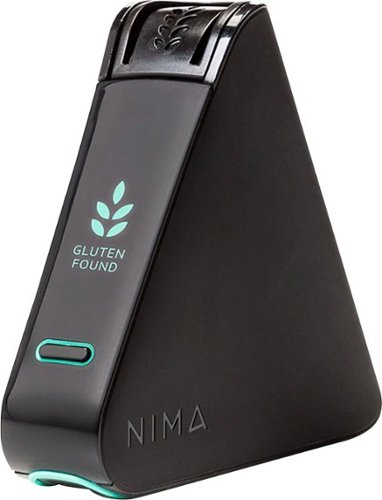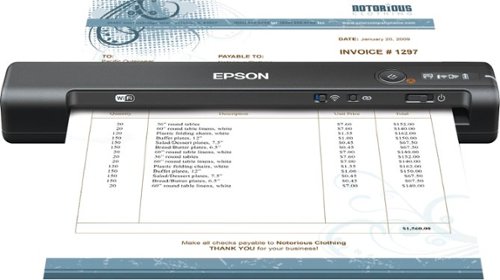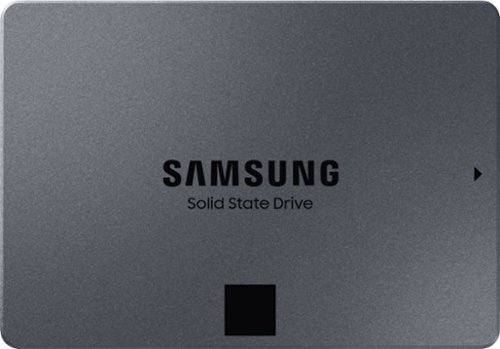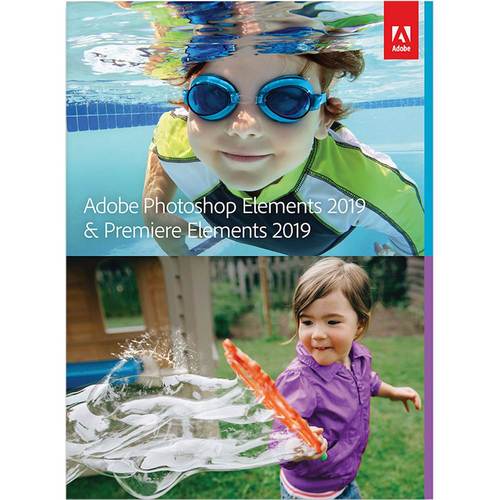TechnicallyCorrect's stats
- Review count227
- Helpfulness votes807
- First reviewFebruary 13, 2015
- Last reviewNovember 30, 2025
- Featured reviews0
- Average rating3.5
Reviews comments
- Review comment count0
- Helpfulness votes0
- First review commentNone
- Last review commentNone
- Featured review comments0
Questions
- Question count0
- Helpfulness votes0
- First questionNone
- Last questionNone
- Featured questions0
- Answer count20
- Helpfulness votes23
- First answerDecember 2, 2016
- Last answerJune 1, 2021
- Featured answers0
- Best answers2
Stay productive all day with this 17-inch LG gram laptop. Featuring an Intel Core i7 processor and 16GB of RAM, this laptop boosts productivity with consistently fast performance and resource-efficient multitasking. This LG gram laptop offers easy portability with its ultra-slim design.
Customer Rating

4
Shockingly light, superbly well built.
on February 25, 2019
Posted by: TechnicallyCorrect
from Farmingdale, NY
Wow. Shocking. Unreal.
Those are the words I first thought of when I took the LG Gram 17 out of the box. Actually at first, it felt like there was a mistake. This could not be real. It is that light. I did not look at the weight before it was sent to me so it was surprise when I first lifted it. For a 15 inch laptop, 2.95lbs is light. For a 17 inch laptop – it is unheard of. You do not buy this laptop for gaming or a work station. It is perfectly competent in the power department but not up to par for gaming. But as I said, you do not buy it for that. You buy it for being the lightest 17 inch made, the fantastic build quality, the great battery life and the bright and vibrant display. I’ve been using the LG Gram 17 for about 10 days as my only home laptop. Nearly everything works great and it has all the features you would expect – keyboard with a backlight, USB 3.0 port, Thunderbolt 3/USB Type-C, SD card, headphone jack, latest I7 and an HDMI port. Couple that with 16 GB of ram and 512 SSD – you get one complete, powerful , versatile laptop. So what do not I like? Well, the keyboard is off center in relation to the touchpad. You get used to it but it is just awkward because it is off about an 1/ 4 of an inch. Don’t look into it too much, it is more noticeable if you are switching between laptops. That brings me to what I consider a drawback – the speakers. They are downward facing. While they are powerful, they can be easily muffled if they are not a flat surface. It’s not a deal breaker, it is just not the best design.
In summary, this is great laptop. It is ultra-portable for it’s size and performs well. One thing that really stands out is the battery, it takes a lot to drain the battery. I’m not exaggerating when I say this is an on all day laptop. I used this several days in a row without charging and would let it sleep on it’s own when I was not on the web. It had to be 12 to 14 hours of use equivalent when the battery got low. If you look at professional reviews, they say 12 hours of continuous use. It easily best most 15 inch laptops and all 17 inch in battery life. The LG Gram 17 is one well designed laptop for both serious and casual user. Recommend.
Mobile Submission: False
I would recommend this to a friend!
The MR8300 Max Stream~ AC2200 is a high-performance Tri-Band router. Perfect for households that thrive on entertainment, it delivers up to 2.2 Gbps of superior speed throughout your entire home. The Tri-Band and MU-MIMO technology make it ideal for simultaneous streaming of HD movies, online gaming, video calling and supporting all of your smart home devices. MR8300 also grows as your needs do. With its built-in mesh Wi-Fi, instead of investing in a new router, you can expand coverage by simply adding Linksys Velop~ Mesh Wi-Fi nodes for seamless Wi-Fi everywhere.The MR8300 serves as the master router and must connect directly to your modem to create your network. Sets up in minutes with the Linksys app.
Customer Rating

4
Another great product from Linksys
on February 21, 2019
Posted by: TechnicallyCorrect
from Farmingdale, NY
The Linksys MR8300 is yet another router is endless sea of routers. Yes, this has an mesh option but there is still so many out there. So what separates this out from the rest? Let's look at the setup , performance and the software.
The first step is to download app. This is needed to set up and update the router. I do have an existing Linksys account but it would not let me reset password. I used another email address to create an account and it was fine after that. The rest of the set up is easy, plug in router , connect to it through the app and you are good to go after a few minutes. You can stop there or add a node to extend a mesh network. I had a node so I added that through app. Oddly, adding the node took about twice as long as installing the router. Regardless, it was a piece of cake. After everything is complete ,it will update the firmware and that took almost 20 minutes. After that, I was up and running. Coverage is good . My apartment is not large but I have problems with some Wi-Fi cameras staying connected outside my bedroom. The building I am in has plaster walls with metal lathe and the outside is brick. My existing router in not in line of site to the cameras so the connections drop out. I took the node and put it line of site to the Linksys MR8300. The node was positioned so the signal only had to go through one wall. It worked, I now get stronger connections to the camera. The point is that this router can not only be used to cover larger areas but be used get Wi-Fi into problem areas.
I’ve been reading some reviews on Linksys and some other sites that there is issues with the app and that it was not good. I found completely the opposite, the mobile app and the web interface were clean, easy to use and useful. It has parental and guests controls, let’s you see what devices are connected and even has a speed test. Overall, I felt the software was a big plus for this router ( and it seems all Linksys routers.)
In summary, this is a good product with strong software at an affordable price. I recommend it.
Mobile Submission: False
I would recommend this to a friend!
Say yes to travel, dining out, catered meals and packaged food. The Nima Gluten Sensor allows you to test your food for gluten - anytime, anywhere, in minutes. It's portable and easy to use. Simply place food into the test capsule, insert the capsule into the sensor, and press start.Test capsule required for use and sold separately.
Customer Rating

4
Effective but expensive
on January 16, 2019
Posted by: TechnicallyCorrect
from Farmingdale, NY
I really did not have a lot of hope when the Nima Gluten arrived. It was smaller than expected, USB powered and small mono-color screen. But in the end, it’s simplicity that makes the package work. First, charge the Nima via USB. I charged it for a few minutes and left it plugged in for use. Next you download the app. I was not too happy that the app wants access to all your contacts and access your phone call history. Luckily, you can decline to give the app access and it works fine. After downloading the app, turn the Nima on and click pair in the app. It discovered the Nima in a few seconds and immediately paired. To be honest, I am not even sure how much you need the app to us the Nima. There is not a whole lot of functionality in the app besides sharing results. Where the functionality lies is in the device and the test capsules. How it works is you take a pea size portion of whatever food you are testing and put it in the capsule. There is a screw on cap that you have to make sure it is tight and they include a tool to tighten. I had no problem tightening it but I definitely can see who some women would have an issue. After setting the capsule up, you insert it into the Nima Sensor unit and push the button. Initially, the Nima was silent but then the unit started making what appears to be some grinding sound. There is a little symbol that looks like sun while the Nima is processing. After 4 minutes you get your result. Every test I tried was accurate. It does not tell you how much gluten is present; it simply tells you whether the food has gluten. Simple, straightforward and it works.
So what is not to like? Well, it is expensive. The sensor is $230 plus tax. A little on the high side but not unreachable. The capsule, on the other hand, is quite expensive. The are $72+tax for 12. If you use only 4 a month, that is going to cost you another $300. I opened up one of the capsules to see how it works and it appears it grinds the food in some type of liquid substrate . After looking at how it works, the capsules are single use only.
Now if you have chronic celiac disease or similar , this would be worth the money . If you are thinking about it to occasionally use, then it is not worth the nearly $600 first year cost.
Now if you have chronic celiac disease or similar , this would be worth the money . If you are thinking about it to occasionally use, then it is not worth the nearly $600 first year cost.
Mobile Submission: False
I would recommend this to a friend!
Collaborate with teammates using this Razer BlackWidow Elite mechanical gaming keyboard. An ergonomic leatherette wrist rest provides support for marathon play sessions, while the fully customizable keys let you create your own unique system for gaming. With dedicated media keys and a multifunction digital dial, this Razer BlackWidow Elite mechanical gaming keyboard offers responsive operation.
Customer Rating

5
Simply the best keyboard I ever used.
on January 10, 2019
Posted by: TechnicallyCorrect
from Farmingdale, NY
First, I am not an avid PC gamer. So why would you give merit to my review of a gaming keyboard? First, I do a tremendous amount of a computer work every day, probably typing thousands of words a day. I don’t care about lights and what I think are gimmicks (although there are uses for the lights- more on that later.) I’m not going to test it on games ( don’t worry Razer, keep reading.) What I care about is fit, form and function. After using the Razer - BlackWidow Elite Wired Gaming Mechanical keyboard for several weeks, I can tell you this is one of the best keyboards I have ever used. Everything about it is quality, how it works and attention to detail. The switches for the keys are top notch with great tactile feedback, travel and reactivity . It really brought me back to the old style IBM keyboards for those who are old enough to remember. However, there is a slight wobble to them that is probably associated with the keys being able to be removed so easily. It is not an issue, just something you should be aware of. The keys are on the smaller side when compared to some laptops and traditional keyboards but I found I got used to it pretty fast and ended up typing even faster. You will find the keys are loud when typing, I can see some people finding the clicking a bit annoying ( it does not bother me at all.) The Razer Blackwidow Elite comes with a wrist pad that adheres magnetically to to the keyboard. At first, as I do with most of keyboard wrist pads, I totally discounted it and did not bother to use it. Well, I was totally wrong – you will need it. After I was using the keyboard for an hour or so , I noticed my forearms were getting tired and beginning to hurt. This is due to the keyboard being so high off the table I was using it on. Obviously, Razer thought of ergonomics when they designed the keyboard and that simple wrist pad makes all the difference. That might not seem like much but it is the attention to detail that separates companies. In reference to the details, you will see that the start to see what other things separates the Razer Blackwidow – the tough USB wire, the USB audio pass through, the 3. 5 mm jack and, my favorite, an easy to use knob control for the audio. It really is a pleasure to have a fast way to adjust audio on the fly. Even the whole keyboard is weighted to withstand heavy typing and gaming. In summary, you will not find a better keyboard out there whether it is for gaming or everyday use. Recommend completely.
Mobile Submission: False
I would recommend this to a friend!
Capture your adventures with this Rexing dash cam. It has dual Full HD cameras and 170-degree wide-angle lenses to record high-quality footage of the road and inside the car. This Rexing dash cam has secure recording technology to ensure footage is locked if you're in a collision.
Customer Rating

1
"Dash" away from this dash cam.
on January 9, 2019
Posted by: TechnicallyCorrect
from Farmingdale, NY
Well, this did not start or end well. I had high hopes for the Rexing - V2 Dash Cam but it just did not work out that way. At first glance, it has nearly everything you would need – dual channel, direct Wi-Fi (to your phone,) accident auto detection, wide field of vision etc. So where did it go wrong? First the simple thing that should not go wrong. I could not get the suction mount to work. I’ve tried multiple times over the past two weeks and it falls off every time. I tried at different temperatures outside, I heated the windshield with the defroster, cleaned the windshield thoroughly – nothing was effective. The mount is just a cheap, poor design. It never ceases to amaze me when companies miss the small things. Not everyone wants to permanently mount dash cams and Rexing should have provided a much better mount - cell phone mounts or even EZ pass holders do a better job. Alright, putting aside mounting problems, I tried out the cam by holding figuring if I really liked it I would mount it. The field of vision was excellent and the night vision was pretty good.The rear-facing camera is really only for the interior of the car and it was adequate but not great. That was probably due to the low light conditions in the car. I had a brand new SanDisk 64 GB Ultra class 10 micro SD card so I popped it in the Rexing V2 Dash cam. After a few seconds, the device gives me an error message “memory error.” I take it out, shut the unit down and reinsert the card. Same error. I’ve had the card for a while and while it was never used I decided to buy a new one at Bestbuy. You are probably guessing what happened next. Same issue – “memory error.” Oddly, the unit shut off when I tried to get into the menus and I, frankly, had enough. I should be able to take a Rexing V2 out of the box, mount it and be ready to go. Additionally, if there is some compatibility issue with SanDisk memory cards then Rexing should verify the resellers stock the recommended cards. In this case, it looks like Rexing recommends Kingston on their website but Bestbuy does not sell Kingston micro SD cards. And you know what? Include a memory card with the dash cam and raise the price $20. It will save everyone headaches. After these issues , I start to look at the overall design and start to notice things could be better – the navigation of the menus, the size of the screen , the way the back of the dash cam connects to the mount . Even the little things like the way the power is connects at an awkward 90 degree angle facing up ( the wire now has to go up before it comes back down.) I know they did this for a permanent power set up but there should have been options.
After this frustrating and disappointing experience, I cannot recommend this product. Frankly, just the poorly thought out cheap suction cup mount alone makes me second guess the overall quality of the Rexing product.
After this frustrating and disappointing experience, I cannot recommend this product. Frankly, just the poorly thought out cheap suction cup mount alone makes me second guess the overall quality of the Rexing product.
Mobile Submission: False
No, I would not recommend this to a friend.
Make bookkeeping tasks stress-free with this Epson WorkForce Accounting edition scanner. It exports extracted business data to QuickBooks Online or Excel to aid in financial reporting, and Nuance OCR converts documents to searchable formats for efficient file management. This Epson WorkForce Accounting edition scanner~s LCD display provides information on the wireless connection status and battery level.
Customer Rating

4
Another great scanner by Epson
on December 29, 2018
Posted by: TechnicallyCorrect
from Farmingdale, NY
When I first received the Epson WorkForce ES-65WR I thought something was wrong. The box felt empty . However, it was not. The scanner is that light weight, not even a pound . The Epson WorkForce ES-65WR is a portable Wi-FI wireless color scanner with a rechargeable battery. In review :
Build quality –
Even though it is extremely light weight , it is solidly built with good fit and finish. All the buttons have good tactile feedback and there is a simple display for Wi-Fi connectivity and battery strength.
Even though it is extremely light weight , it is solidly built with good fit and finish. All the buttons have good tactile feedback and there is a simple display for Wi-Fi connectivity and battery strength.
Installation –
Well , this was a mixed bag. You go to the Epson site and download the software. The software guides you through the installation process. I did run into some issue of connecting via WiFi on my Macbook Pro. No matter what I tried, the Wi-Fi connection would time out. There are other options for connecting and eventually I did get a connection but not through the set up process.
Well , this was a mixed bag. You go to the Epson site and download the software. The software guides you through the installation process. I did run into some issue of connecting via WiFi on my Macbook Pro. No matter what I tried, the Wi-Fi connection would time out. There are other options for connecting and eventually I did get a connection but not through the set up process.
Performance –
Epson claims it will scan a full page in 4 seconds. Amazingly, I was able to get that and better on full color scans. It really did a good job. You can scan directly into a pdf, email, Google drive and a host of other options. Of course this is a single page feeder but the point of this small scanner is portability. The Epson WorkForce ES-65WR is the accounting edition that will take scanned receipts and put it into Quickbooks
Epson claims it will scan a full page in 4 seconds. Amazingly, I was able to get that and better on full color scans. It really did a good job. You can scan directly into a pdf, email, Google drive and a host of other options. Of course this is a single page feeder but the point of this small scanner is portability. The Epson WorkForce ES-65WR is the accounting edition that will take scanned receipts and put it into Quickbooks
So is it worth it.? I Absolutely. The scanner is super fast for a portable and you can easily carry it with a laptop. If you do not need the accounting edition software ( which I think most people will not ) the ES-60W will offer the same performance for $100 less. Either way, you cannot go wrong with either version . Epson does it again.
Mobile Submission: False
I would recommend this to a friend!
Augment your vehicle's Apple CarPlay, Android Auto or Bluetooth system with this two-port ROAV VIVA Pro smart car charger. Two built-in Amazon Alexa-supported microphones let you ask questions and driving directions, take hands-free calls and perform other smartphone-enabled tasks by voice. Tap the mute button of this Anker PowerIQ-driven ROAV VIVA Pro smart car charger to stop Alexa from listening.
Customer Rating

2
Not quite ready for prime time.
on December 27, 2018
Posted by: TechnicallyCorrect
from Farmingdale, NY
The Anker Roav Viva Pro dual USB charger with Alexa is touted as an Echo for your car. On paper it looks like it has everything you need but the real world application is a bit wanting. Let's take a look :
Setup -
Fairly simple setup, instructions were simple. Plug in the device, pair with Bluetooth, and follow instructions on the screen. Took less than 3 minutes to complete. Integrating Facebook and Google to login and import information worked flawlessly.
Fairly simple setup, instructions were simple. Plug in the device, pair with Bluetooth, and follow instructions on the screen. Took less than 3 minutes to complete. Integrating Facebook and Google to login and import information worked flawlessly.
Pros-
The charging aspect of the device works as it should – fast , well placed and two ports. For my car, the side placement of the charging ports worked great but I can see that being an issue for some people. Remember, in terms of charging, how much power The Aner Roav provides is limited to the power going through the car’s cigarette lighter output. As advertised, it has Alexa integration built in and works as it should , most of the time. I was able to control my Alexa connected devices not problem . There are some exceptions some key features that are not supported as of yet ( more on that in the “cons” section.” )
The charging aspect of the device works as it should – fast , well placed and two ports. For my car, the side placement of the charging ports worked great but I can see that being an issue for some people. Remember, in terms of charging, how much power The Aner Roav provides is limited to the power going through the car’s cigarette lighter output. As advertised, it has Alexa integration built in and works as it should , most of the time. I was able to control my Alexa connected devices not problem . There are some exceptions some key features that are not supported as of yet ( more on that in the “cons” section.” )
Cons-
No matter what I tried, I was unable to send and receive text messages with the latest iPhone. When attempting to do so, the device tells you to go to the settings on your Android device to enable this feature. Why it is telling me to go to the Android device when I am testing it on an iPhone is a mystery. After visiting settings on my iPhone, this feature is non-existent or at least I could not figure it out. Navigation works, but only if you acknowledge on the phone itself, it is not truly "hands free." So a lot of what is a con so far appears to be configuration issue, perhaps an update will rectify that. What is a true issue is for this device is when listening to music at a reasonable volume, even when shouting, the device does not recognize the wake phrase "Alexa." Even road noise seems to interfere with wake phrase recognition. There are a lot of factors that can affect that ( speed, where your charger is, how load is the road etc) but this was an issue. For streaming services from Spotify or Pandora, the Anker Roav repeatedly told me "network connection is poor, please try again later" even thought I had 100% signal strength. To test that, I ran hi def videos on Youtube without a hiccup.
No matter what I tried, I was unable to send and receive text messages with the latest iPhone. When attempting to do so, the device tells you to go to the settings on your Android device to enable this feature. Why it is telling me to go to the Android device when I am testing it on an iPhone is a mystery. After visiting settings on my iPhone, this feature is non-existent or at least I could not figure it out. Navigation works, but only if you acknowledge on the phone itself, it is not truly "hands free." So a lot of what is a con so far appears to be configuration issue, perhaps an update will rectify that. What is a true issue is for this device is when listening to music at a reasonable volume, even when shouting, the device does not recognize the wake phrase "Alexa." Even road noise seems to interfere with wake phrase recognition. There are a lot of factors that can affect that ( speed, where your charger is, how load is the road etc) but this was an issue. For streaming services from Spotify or Pandora, the Anker Roav repeatedly told me "network connection is poor, please try again later" even thought I had 100% signal strength. To test that, I ran hi def videos on Youtube without a hiccup.
Final thought-
In complete silence the device works great and is able to tell you what's on your calendar, the weather, tell you a joke, give a word definition, and if your device is in your hand it'll put in addresses for navigate to for you. It does as any Echo device would. But overall usability just isn't there yet and there are a lot of things that could be better. I think they need to put in better microphones and integrate noise cancellation. Some issues can be fixed with firmware updates but the lack of picking up wake phrases is a frustrating issue. Better music streaming integration would be a plus but I have read that is on the way ( I have no solid evidence of that.) Overall, this is a well built product that seems to be 1st gen and needs some refinement to be a true contender. As the Anker Roav is now, I would pass and wait for the 2nd generation.
In complete silence the device works great and is able to tell you what's on your calendar, the weather, tell you a joke, give a word definition, and if your device is in your hand it'll put in addresses for navigate to for you. It does as any Echo device would. But overall usability just isn't there yet and there are a lot of things that could be better. I think they need to put in better microphones and integrate noise cancellation. Some issues can be fixed with firmware updates but the lack of picking up wake phrases is a frustrating issue. Better music streaming integration would be a plus but I have read that is on the way ( I have no solid evidence of that.) Overall, this is a well built product that seems to be 1st gen and needs some refinement to be a true contender. As the Anker Roav is now, I would pass and wait for the 2nd generation.
Mobile Submission: False
No, I would not recommend this to a friend.
Get a blood sugar reading in just 5 seconds. Readings automatically sync with the free One Drop app, so you can track your progress over time. The One Drop Glucose Meter comes with a Bluetooth glucose meter (mg/dL), lancing device, 10 lancets, 25 test strips and a vegan leather carry case for convenience.Learn more about One Drop.
Customer Rating

1
Hard pass, did not even get out of the gate.
on December 20, 2018
Posted by: TechnicallyCorrect
from Farmingdale, NY
I received One Drop Blood Glucose Monitoring System today and it looks like a good product at first but gets off to a bad start and finishes even worse . When you first open the package the instructions are to download the app and get set up instructions from onedrop.today/setup. When you go to that page you get “ 404 Page not found.” Okay, that happens but it really should not for a newer product , Next I go to the app, you are greeted with the standard “I have read the and agree to the Terms of Service “ etc.. Problem again, when you click on the “Terms of Service” and again “ 404 Page not found.” When you click on the “Privacy Policy,” you get the same thing “ 404 Page not found.” Strike one , two and three, how is a company that has a product that relies on an app to function not have well vetted out links in their product? It’s 2018, this is basic tech 101. How do I know if I agree to the terms without having access to them if Onedrop is going to sell my information? What information or access do they have to mobile device? Should I have to search for them in their website? I’m sure Onedrop will answer to these issues but let me ask you, if they cannot even get down the proper links for privacy policies and terms of service yet they require you to agree to them to use their product; how safe is your info? Remember you are giving them access to medical information and probably a multitude of personal and confidential information. I don't agree to terms that are not readily outline and neither should you in this age. Pass on this product, it never got out of the gate for me.
Mobile Submission: False
No, I would not recommend this to a friend.
Relax stiff muscles with this HyperIce Hypervolt cordless vibration massager. Quiet Glide technology keeps the rotating heads moving smoothly across your skin, and the lightweight ergonomic design makes it easy to use for myofascial release. Improve your range of motion and promote good circulation with this HyperIce Hypervolt cordless vibration massager.
Customer Rating

5
Wow, this is one great massager
on December 18, 2018
Posted by: TechnicallyCorrect
from Farmingdale, NY
When I first received the Hyperice Hypervolt massager I was not sure what to expect. I did not think a battery operated massager would have enough power to be effective. Wow, was I wrong. The massager is fantastic and unbelievably powerful. It’s lightweight, quiet , well built and balanced. It comes with 4 different head attachments , each designed to massage differently and get deeper into the muscles. I personally like the bullet shaped attachment, it gets right into the muscles between the shoulder blades. The battery life is very good, I’ve run the massager for about a total of 1.5 hours and the batter still has over 50% charge ( there is a handy battery indicator built into the head unit.) Although I cannot attest to the long term durability since I have only had the Hyperice Hypervolt massager for a week, I can say it has a premium feel to it and appears to have top notch fit and finish. If you are one that has muscle aches or knots ( as I do,) you cannot go wrong with the Hyperice Hypervolt massager.
Mobile Submission: False
I would recommend this to a friend!
Enjoy your workout and travel playlists with these JBuds Air true wireless earbuds. Three EQ settings include JLab Signature, Balanced and Bass Boost to customize your listening experience, and the charging case provides 10 hours of additional battery life. Take clear, hands-free phone calls with the built-in microphone and Bluetooth 5.0 technology of these JBuds Air true wireless earbuds.
Customer Rating

3
Great bang for the buck.
on December 16, 2018
Posted by: TechnicallyCorrect
from Farmingdale, NY
The JBuds Air True Wireless Headphones are a budget friendly wireless headset that offers an extensive feature set for the price. Let’s look at the pros and the cons:
Pros-
IP 55 Dust and water resistant.
Built in equalizer. You can choose between Signature, Balanced and Bass Boost. They all work but I think the Signature sounded best.
Sound was average. Not terrible but there is a difference between the JBuds Air and more expensive wireless headsets. However, it was better than I expected for a $50 headset.
Nice charging case.
Cons –
Phone mic sound not good. I tested it with a friend and it sounded distant and metallic. Any background sound made the voice quality drop out.
They are a bit large for in ear earbuds. The earbuds stayed in place but it felt awkward.
I found the controls a bit awkward to use.
So are the JBuds Air True Wireless Headphones worth buying? It depends. First you have to set proper expectations. They are not going to the best sounding, offer the best battery life nor the best fit. However, you got a lot for your money for $49 that the competition cannot match at this price point. If you are looking for the best sound, take a pass but expect to pay 3 times the price. For basic everyday use and decent quality, you can’t go wrong.
Mobile Submission: False
I would recommend this to a friend!
TechnicallyCorrect's Review Comments
TechnicallyCorrect has not submitted comments on any reviews.
TechnicallyCorrect's Questions
TechnicallyCorrect has not submitted any questions.
Access multiple streaming apps with this Hisense 4K smart TV. The FALD display supports HDR imaging for vivid colors and excellent brightness. Connect multiple devices simultaneously using the four HDMI ports, and access the USB 2.0 and USB 3.0 ports to support storage device access. This Hisense 4K smart TV features Wi-Fi, Bluetooth and Ethernet connectivity for increased versatility.
The specs say the tv with stand is 11.1 in. deep. I would like to put the tv on a fireplace mantle that is only 10 in. deep. Any chance the TV would still be stable if the stand overhung the end of the mantle by 1 in.?
No, I think the stand will be unstable. I measured between the two grommets on the stand legs and they are 10 1/4 inches. I think 10 in mantle would cause the TV to have a very good chance of tipping over.
6 years, 4 months ago
by
TechnicallyCorrect
Pump up the volume with these Sony wireless on-ear headphones. Advanced drivers produce clear high-fidelity audio, while the EXTRA BASS feature helps you feel the beat by enhancing low-end frequencies. A 30-hour battery life keeps the music coming. With a lightweight construction and soft swiveling earcups, these Sony wireless on-ear headphones keep you comfortable while you listen.
Does it come with an actual headphone cord or is it just Bluetooth
The headset is completely wireless out of the box with Bluetooth and NFC. However, it does a 3.5 mm jack for an input.
6 years, 7 months ago
by
TechnicallyCorrect
Keep your files in one place with this 2.5-inch Samsung 2TB internal solid-state drive. Boasting read speeds of up to 550MB/sec., this solid-state drive improves system performance by reducing startup and file loading times. This Samsung internal solid-state drive accommodates large numbers of files and programs with its 2TB capacity.
Can this drive be used in a Lenovo Yoga 910 80VF?
This drive should not be used with the Yoga 910. The Yoga 910 has a 512GB PCIe SSD. While it has smaller capacity than Samsung - 860 QVO 2TB, the PCIe SSD is much faster .
6 years, 9 months ago
by
TechnicallyCorrect
Dive right in and do something amazing with your photos. Auto-generated photo and video slideshows and collages are created just for you and delivered upon launch. Get up and running quickly with the new home screen - see what's new since your last version, discover fun things to try, and get inspiring ideas, help, and tutorials. Effortlessly organize, edit, and create thanks to photo and video automation powered by Adobe Sensei AI technology. Try artistic techniques and effects with 73 step-by-step guided edits. Easily make movies in the redesigned Quick Edit mode. And share your favorite memories in everything from fun memes and animated GIFs to printed artwork and full-length movies.
How any licenses does this have?
This is a single user license, it is tied to your user id and password.
7 years, 2 months ago
by
TechnicallyCorrect
Add stability to your home network with the Amped Wireless HELIOS-EX Wi-Fi Extender. With DirectLink technology, it avoids signal loss by adding another 5GHz Wi-Fi channel to the standard setup, which it then uses strictly for receiving signal from the source. This Amped Wireless HELIOS-EX Wi-Fi Extender covers an area of up to 12,000 sq. ft. and includes four Gigabit network ports.
Can it use the same SSID as my TWC modem?
You can use the same SSID as an existing modem or router. However, you should make sure that you have the correct security in place.
8 years, 8 months ago
by
TechnicallyCorrect
Wake up in the morning to this Sony ICFC1TBLACK AM/FM dual-alarm clock radio that features a gradual wake alarm to gently bring you out of sleep. The large, easy-to-read LCD ensures you can view the time in a variety of lighting environments.
Can I connect an AUX cable to this?
Wake up in the morning to this Sony ICFC1TBLACK AM/FM dual-alarm clock radio that features a gradual wake alarm to gently bring you out of sleep. The large, easy-to-read LCD ensures you can view the time in a variety of lighting environments.
My Sony clock radio is randomly going off in the middle of the night. I have it set at 5:30am. Why is it doing this?
You probably have the second alarm set by accident .
9 years, 1 month ago
by
TechnicallyCorrect
Wake up in the morning to this Sony ICFC1TBLACK AM/FM dual-alarm clock radio that features a gradual wake alarm to gently bring you out of sleep. The large, easy-to-read LCD ensures you can view the time in a variety of lighting environments.
Just had a power failure - the screen went dark. But when the power came back - the time was accurate and alarm times were still set. Is that normal for the display to go away even with with battery backup?
Yes. Displays take a lot of energy so the battery is not intended to power the display.
9 years, 1 month ago
by
TechnicallyCorrect
Wake up in the morning to this Sony ICFC1TBLACK AM/FM dual-alarm clock radio that features a gradual wake alarm to gently bring you out of sleep. The large, easy-to-read LCD ensures you can view the time in a variety of lighting environments.
Does the alarm work on the battery backup?
Browse the internet or play your favorite apps on this Acer tablet. It runs on an Android operating system and is powered by a quad-core 64-bit processor for full functionality. Google Mobile Services and Microsoft Office Suite are preloaded on this Acer tablet for out-of-the-box work or play capabilities, and DTS-HD Premium Sound lets you enjoy videos.
Does it have an office program like Word, Excel and Powerpoint?
Yes, the Acer Iconia One 10 does have the Microsoft Office Suite - Word, Excel and Powerpoint.
9 years, 1 month ago
by
TechnicallyCorrect