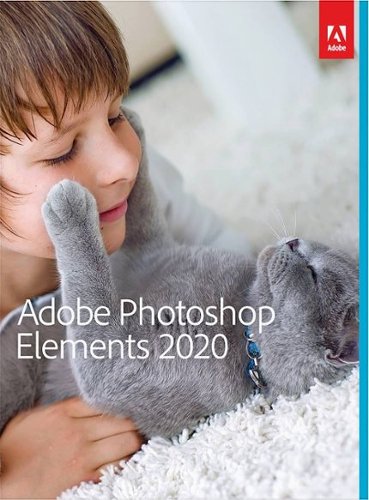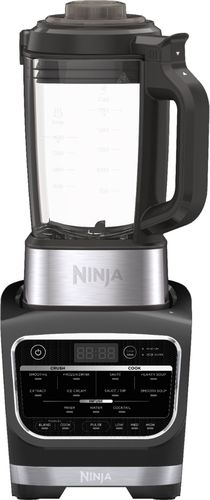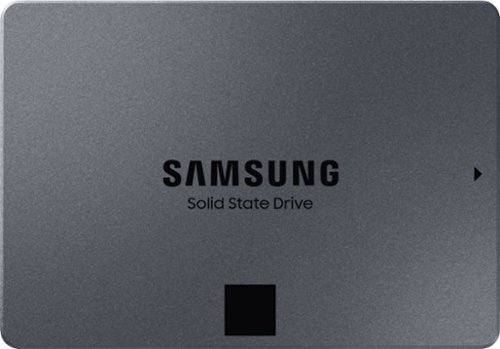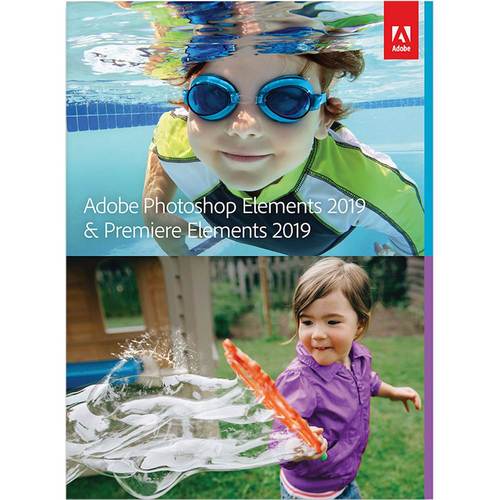TechnicallyCorrect's stats
- Review count227
- Helpfulness votes807
- First reviewFebruary 13, 2015
- Last reviewNovember 30, 2025
- Featured reviews0
- Average rating3.5
Reviews comments
- Review comment count0
- Helpfulness votes0
- First review commentNone
- Last review commentNone
- Featured review comments0
Questions
- Question count0
- Helpfulness votes0
- First questionNone
- Last questionNone
- Featured questions0
- Answer count20
- Helpfulness votes23
- First answerDecember 2, 2016
- Last answerJune 1, 2021
- Featured answers0
- Best answers2
Type on your Chromebook or smartphone for effortless multitasking with this Logitech slim wireless keyboard. The built-in easy switch lets you pair and alternate multiple devices quickly, while the slim keys offer a comfortable, quiet typing experience. This Bluetooth-enabled Logitech slim wireless keyboard includes an auto-sleep feature that is activated when you're not typing to ensure long battery life.
Customer Rating

3
Good keyboard, limited appeal.
on November 11, 2019
Posted by: TechnicallyCorrect
from Farmingdale, NY
I’ve always been a fan of Logitech products. They are always well thought out, ergonomic and built well. The Logitech K580 is no different. First thing to recognize is this keyboard is designed to work with Chrome O/S. That does not mean you cannot use it for Windows or any other operating system, it just means that the buttons are optimized for Chrome O/S and Android . For example, instead of the F Keys you will see full row of dedicated Chrome OS shortcut keys. Additionally there is a dedicated button for Google Assistant and two buttons that let you switch between active connections ( if you want to switch between a desktop and tablet or tv. )
So how does it work? Pretty good for the Chrome O/S and Android. Everything works as advertised. I’ve used PC keyboards for Chrome OS before and it is confusing. And the vice versa is the case here, if you use this keyboard for Windows, it is not a great experience.
So how does it work? Pretty good for the Chrome O/S and Android. Everything works as advertised. I’ve used PC keyboards for Chrome OS before and it is confusing. And the vice versa is the case here, if you use this keyboard for Windows, it is not a great experience.
Pros –
Full size keyboard
Storage in battery compartment for USB receiver and extra batteries.
Slim line, solid and responsive.
Key travel and tactile response it very good for for $50.
Inexpensive.
Full size keyboard
Storage in battery compartment for USB receiver and extra batteries.
Slim line, solid and responsive.
Key travel and tactile response it very good for for $50.
Inexpensive.
Cons –
No backlight.
Not reachargeable
Slot for cell phone really serves no practical purpose. You cannot easily look at the screen on the phone and will not fit larger phones or ones with thicker cases.
Who is this for?
No backlight.
Not reachargeable
Slot for cell phone really serves no practical purpose. You cannot easily look at the screen on the phone and will not fit larger phones or ones with thicker cases.
Who is this for?
While this is a good keyboard for the money, I question who the target audience is. It is a Chrome centric keyboard. So how many people are using a dedicated Chrome OS machine? I have Chrome as a virtual machine on my Macbook Pro but that was more because I was curious and not an everyday use. I have a Chromebook but found that I really never will use this keyboard for it because I would not use an external monitor. I also use a Pixel phone but would never see the need to an external keyboard. So who is the target audience? People who own Chromebox’s? There are some Chromebox users but that is a very tiny segment. I did plug this into my Hisense Android TV and it worked great but any wireless keyboard would have done the trick. This is a good keyboard for the money, a solid performer and all in a slim package. On that merit alone I would recommend it for those that have a true need for a Chrome OS keyboard.
Mobile Submission: False
I would recommend this to a friend!
Enjoy crisp, powerful audio while gaming with this white CORSAIR Virtuoso RGB wireless headset. The memory foam earpads and lightweight aluminum headband add comfort for all-day use, while the detachable omnidirectional microphone offers clear sound pickup. This CORSAIR Virtuoso RGB wireless headset has a rechargeable lithium-ion battery, providing up to 20 hours of uptime when fully charged.
Customer Rating

5
Major league quality at minor league price
on November 7, 2019
Posted by: TechnicallyCorrect
from Farmingdale, NY
When the box for the Corsair Virtuoso RGB Wireless Stereo Gaming Headset arrived, I was not expecting much when I opened it. I have Logitech G935, Astro A50, Plantronics Rig500 and more. And this is yet another headset that claims to offer “crystal cleat high‑fidelity audio,” great fit blah, blah. At $180 MSRP and a Black Friday special of $140, I did not think it could hold a candle to my Astro A50’s that are twice the price. Surprisingly, they do. The first thing that I noticed is the build quality and fit and finish – just top notch. Most headsets in this price range or even higher are made of plastic, this is all well machined aluminum. They look way more high end than the price.
I tested them out for gaming only. The sound is excellent. I read some other reviews that they lack bass but I really did not find that . Overall, the Virtuoso's 7.1 Surround Sound performance is impressive. I really could not hear much of difference between this headset and my higher end A50’s. The mic has crystal clear sound, well placed, and the mute button is right there. Interestingly, the mic is detachable . I guess that is for upgrades and if you want to use the headset for music only. The Corsair Virtuoso fits my head pretty well but the earcups are not very deep or curved. I say this because people with larger ears might find their ears press up against the earcups. For me personally, they fit very well and were light weight.
So what do I not like? Not much except for what all peripheral manufacturers these days seem to obsessed with – LED lights. For any manufacturer out here, read this closely. We do not care about lights on our headsets . Same goes for mice and keyboards. There are some gamers that like the lights for about 2 minutes and then forget about it. Save the cost of the LED’s and put it into the quality of the unit.
In conclusion, this headset really gives you the best bang for the buck. You get great quality and good sound in a well thought out design. Save your money that you would spend on the high end gaming headsets and try out the Corsair Virtuoso RGB Wireless Stereo Gaming Headset.
I tested them out for gaming only. The sound is excellent. I read some other reviews that they lack bass but I really did not find that . Overall, the Virtuoso's 7.1 Surround Sound performance is impressive. I really could not hear much of difference between this headset and my higher end A50’s. The mic has crystal clear sound, well placed, and the mute button is right there. Interestingly, the mic is detachable . I guess that is for upgrades and if you want to use the headset for music only. The Corsair Virtuoso fits my head pretty well but the earcups are not very deep or curved. I say this because people with larger ears might find their ears press up against the earcups. For me personally, they fit very well and were light weight.
So what do I not like? Not much except for what all peripheral manufacturers these days seem to obsessed with – LED lights. For any manufacturer out here, read this closely. We do not care about lights on our headsets . Same goes for mice and keyboards. There are some gamers that like the lights for about 2 minutes and then forget about it. Save the cost of the LED’s and put it into the quality of the unit.
In conclusion, this headset really gives you the best bang for the buck. You get great quality and good sound in a well thought out design. Save your money that you would spend on the high end gaming headsets and try out the Corsair Virtuoso RGB Wireless Stereo Gaming Headset.
Mobile Submission: False
I would recommend this to a friend!
Make your photos look amazing with Adobe Photoshop Elements 2020. The Adobe Sensei AI technology powers automated options to get a starting point for creative exploration, and the Guided Edits feature allows removing unwanted objects to achieve the result you want. Adobe Photoshop Elements 2020 lets you easily edit photos, make clips, and create memes to share on your favorite social websites.
Customer Rating

5
There is no competition.
on November 6, 2019
Posted by: TechnicallyCorrect
from Farmingdale, NY
I first used Adobe Photoshop 26 years ago and have used various Adobe photo and video editing ever since. I eventually moved on to the Adobe Creative Cloud for the full suite of Adobe’s professional software. For most people, Adobe’s high end professional products are way too much for everyday use due to the steep learning curve. That is where Adobe Photoshop Elements comes in. I reviewed the Adobe Photoshop Elements 2019 last year and was very pleased with it. Adobe Photoshop Elements 2020 does not disappoint as well, bringing over a lot of the same features from 2019 and adding a few it ( hence my review will be similar.) Don’t worry about this being a stripped-down version of Photoshop that is going to leave you wanting for something more powerful.
There are a lot of reviews here that are very comprehensive and long so I am not going to go into the nitty, gritty details and all the capabilities. What I am going to discuss is the basics of practical use and what I like.
Interface – clean as always. One of the issues with Adobe products years ago is you had menu overload. Adobe eliminated this problem by having a graduated menu of options: quick, guided and expert. Quick is the minimalistic, basic menu for fast editing of the most commonly used tools. Not a lot of tools on the basic (intentionally,) just the basic to get you up and running fast. Guided takes you through which tools to use for what you are trying to accomplish, and expert is the full breadth of all the tools available. It really is an interesting approach that I liked in Adobe Photoshop Elements 2019.
Simple tools – In Photoshop Elements, it is thought as not as powerful as Photoshop CC but that is not the case. This is a very comprehensive, powerful photo editor. You have drawing/editing tools, layers , enhancements etc– really everything you need. Take a close look at the enhance tab, you have every auto correct tool you can think of and they all work great. I speak of some of the new functions in what I like.
Learning curve – Fast to moderate. For anything less than expert, it does not take much. For myself who has experience with Adobe products, I was able to use everything in expert mode relatively fast.
What’s new that I like :
Auto Creations :
This are just cool features. There are a few options here: Black & White Selection, Pattern Brush, Painterly and Depth of Field. I loved the Black and White Selection, it lets you have an object that is black and white while the rest of the picture is color. It gives that professional, jumping out of color look. For example, It gives you the ability to have roses red while everything else is grey.
Automatically colorize photos – While this feature may not be for the younger crowd for black and white pictures, I think it is fantastic. I tried this out on several old black and white photos I have and it does an amazing job. It’s not always perfect but it very impressive and most of time on point. It is not limited to black and white photos; you can change the color of objects in any picture. It really is impressive. I’ve attached before and after photos of Steve Jobs.
Easy way to remove objects. Gone are the days of tracing and cutting out an object and filling in the background to make it look like it was never there.
Remove unwanted objects, brush on fun patterns and more to get exactly the look you want with the help of Guided Edits
There are a lot of reviews here that are very comprehensive and long so I am not going to go into the nitty, gritty details and all the capabilities. What I am going to discuss is the basics of practical use and what I like.
Interface – clean as always. One of the issues with Adobe products years ago is you had menu overload. Adobe eliminated this problem by having a graduated menu of options: quick, guided and expert. Quick is the minimalistic, basic menu for fast editing of the most commonly used tools. Not a lot of tools on the basic (intentionally,) just the basic to get you up and running fast. Guided takes you through which tools to use for what you are trying to accomplish, and expert is the full breadth of all the tools available. It really is an interesting approach that I liked in Adobe Photoshop Elements 2019.
Simple tools – In Photoshop Elements, it is thought as not as powerful as Photoshop CC but that is not the case. This is a very comprehensive, powerful photo editor. You have drawing/editing tools, layers , enhancements etc– really everything you need. Take a close look at the enhance tab, you have every auto correct tool you can think of and they all work great. I speak of some of the new functions in what I like.
Learning curve – Fast to moderate. For anything less than expert, it does not take much. For myself who has experience with Adobe products, I was able to use everything in expert mode relatively fast.
What’s new that I like :
Auto Creations :
This are just cool features. There are a few options here: Black & White Selection, Pattern Brush, Painterly and Depth of Field. I loved the Black and White Selection, it lets you have an object that is black and white while the rest of the picture is color. It gives that professional, jumping out of color look. For example, It gives you the ability to have roses red while everything else is grey.
Automatically colorize photos – While this feature may not be for the younger crowd for black and white pictures, I think it is fantastic. I tried this out on several old black and white photos I have and it does an amazing job. It’s not always perfect but it very impressive and most of time on point. It is not limited to black and white photos; you can change the color of objects in any picture. It really is impressive. I’ve attached before and after photos of Steve Jobs.
Easy way to remove objects. Gone are the days of tracing and cutting out an object and filling in the background to make it look like it was never there.
Remove unwanted objects, brush on fun patterns and more to get exactly the look you want with the help of Guided Edits
AS with last years version, you get a lot for your money and these programs is so powerful. For the most part, this program will cover most people’s needs. There is simply no true competition at this price point and feature set. In general, Adobe is the gold standard in every category. I was not thrilled when Adobe went to subscription-based services for most of their top line products so I was happy to see that Photoshop Elements 2020 is a buy it and use program, a onetime purchase—no subscription needed. There is not another competitor out there than can give you this level of power in full photo editor. I cannot really find any flaws – it’s a great value and fantastic to use. Bottom line, whether you are a casual user or a semi pro starting out, you cannot go wrong Photoshop Elements 2020. I recommend the programs completely.
Mobile Submission: False
I would recommend this to a friend!


Make light work of cooking with this BELLA Pro digital air fryer. A stainless steel heating element ensures faster cooking, while the 6-qt. capacity holds enough food for up to seven people. This BELLA Pro digital air fryer features an easy touch digital touchscreen control panel for simplified operation and an auto shut-off timer for convenience.
Customer Rating

3
Good value, performs well - but maybe not needed
on October 31, 2019
Posted by: TechnicallyCorrect
from Farmingdale, NY
First, this does not fry anything. The term “ air fryer” is a marketing term. The truth is air fryers are convection toaster ovens. The Bella Pro Series 6 qt Digital Air Fryer is no different. When it comes to actually cooking, this air fryer , as with all air fryers, will not give you the taste of truly fried food. You can come close in the Bella Pro Series 6qt Digital Air Fryer but it is not the same. Now I know this is starting to sound negative but there are positives so let’s review the pros and cons of the air fryer by itself rather than air fryers in general.
Pros –
Digital touch screen control with presets. Easy to use and clean interface.
Easy to use basket.
Easy to clean.
Relatively fast.
Small size, perfect for single people.
Performs well for smaller amounts of food.
Digital touch screen control with presets. Easy to use and clean interface.
Easy to use basket.
Easy to clean.
Relatively fast.
Small size, perfect for single people.
Performs well for smaller amounts of food.
Cons –
Jet engine sound. They are all loud but this is much louder than my Breville Convection Oven in air fryer mode.
Small size, not large enough for families ( yes I know I listed size as a positive but it really depends on the number of people ) .
Even though this has a 6 quart capacity, you cannot use much more than half of that for food to effectively crisp up.
Jet engine sound. They are all loud but this is much louder than my Breville Convection Oven in air fryer mode.
Small size, not large enough for families ( yes I know I listed size as a positive but it really depends on the number of people ) .
Even though this has a 6 quart capacity, you cannot use much more than half of that for food to effectively crisp up.
Performance -
I tested this on the usual suspects – french fries, chicken breast and fried chicken cutlets. The fries and cutlets came out crispy and tasty with the fries being a little dry. The chicken breast came out a bit dry and uneven. It was a large piece of meat so that may have been part of the issue.
So the all important question, is it worth it? Maybe. The reality is that the convection option on your toaster oven will do the same if not a better job. I did like the ease of handling of the basket , it is far easier to use than my toaster oven for fries and the clean up is better In a totally unscientific measurement, it does seem to cook smaller amounts of food faster . I think it is because of the small size and the cylindrical design. I think you may be better off with the larger 10 qt version of this. For some reason , it is the same price at Bestbuy and has a window to see the food. If you do not have a convection option on your toaster over, pass on this. If you have limited counter space and not the best toaster over, take a look at this.
I tested this on the usual suspects – french fries, chicken breast and fried chicken cutlets. The fries and cutlets came out crispy and tasty with the fries being a little dry. The chicken breast came out a bit dry and uneven. It was a large piece of meat so that may have been part of the issue.
So the all important question, is it worth it? Maybe. The reality is that the convection option on your toaster oven will do the same if not a better job. I did like the ease of handling of the basket , it is far easier to use than my toaster oven for fries and the clean up is better In a totally unscientific measurement, it does seem to cook smaller amounts of food faster . I think it is because of the small size and the cylindrical design. I think you may be better off with the larger 10 qt version of this. For some reason , it is the same price at Bestbuy and has a window to see the food. If you do not have a convection option on your toaster over, pass on this. If you have limited counter space and not the best toaster over, take a look at this.
Mobile Submission: False
I would recommend this to a friend!
Increase precision with this Lexip ceramic glide feet mouse upgrade kit. A set of six ceramic pads let your mouse glide easily for improved accuracy and help extend the lifetime of your mouse by reducing wear and tear. This Lexip ceramic glide feet mouse upgrade kit includes stickers and alcoholic wipes for thorough pre-application cleaning.
Customer Rating

1
Should say “As seen on TV.” Uggh.
on October 24, 2019
Posted by: TechnicallyCorrect
from Farmingdale, NY
Let me start off with some scenarios, you just bought your nice new gaming mouse. It’s fast, precise and built well. So naturally, you going to spend another $20 on “glide feet” from another manufacturer and glue them to the bottom on your nice, new mouse. Does that sound like something you would do? Maybe that is not a fair scenario nor the intended audience. So let’s look at it in a different scenario, you’ve had your tried and true mouse for years and it is starting to wear. Instead of going out and buying a new mouse for $50, you decide to spend $20 on ceramic glide feed to “reinvigorate” your 5 or 10-year-old mouse. Is that a likely scenario? The point is, there is no point to this. It’s a gimmick. To test these ceramic glide feet, I put this on an old gaming mouse and there was no noticeable difference. Did it move a little easier across a flat surface? Maybe, but not that would service any useful purpose. This is a gimmick. It’s one of those things I would expect to see with a disclaimer “Not Sold in Stores” or “As seen on TV. If you need a smoother gliding mouse than what you have; put the $20 you would have spent on the glide feet towards a new mouse. You will be much happier.
Mobile Submission: False
No, I would not recommend this to a friend.
Take out your enemies with sharp accuracy by using this Lexip Pu94 wired gaming mouse. The ergonomic construction provides a comfortable grip during marathon gaming sessions, and the wired design helps ensure low latency. This Lexip Pu94 wired gaming mouse boasts a laser sensor for pin-point precision, and the programmable buttons enable customization.
Customer Rating

3
A little too niche for my taste
on October 21, 2019
Posted by: TechnicallyCorrect
from Farmingdale, NY
The Lexip - Pu94 Wired Gaming Mouse is a uniquely design mouse that has features that really no other mouse has. At this point, you probably have read enough about the mouse that to see that it has an internal mouse and mini thumb stick mouse on the right-hand side. Right off the bat, this is a mouse that you will love or hate. It has all the best features you would expect of a high end mouse – precise , well crafted and responsive. It is wired mouse, which I like. There are many great wireless mice on the market but I always feel the wired mouse offers the best responsiveness.
Let’s look at what separates this mouse from others – the joysticks. The internal joystick whereas the whole mouse “floats “on the mouse base. This enables you to manipulate the mouse to move within a game. Think a space game like Star Conflict where you fly a spaceship. This mouse enables you to move on all axis. It works fairly well but take some getting used. The second joystick on the side worked with some functions on games but I was never able to get the hang of it with most games.
In conclusion, this is a mouse with a steep learning curve that takes a lot to get used to . For me, it is not a mouse I would use on a regular basis. However, I can see the attraction for niche group of gamers. The main problem is it is just too complex and has a feel of an unfinished product. Do a lot of research before you buy, for me I will stick to traditional gaming mice.
Let’s look at what separates this mouse from others – the joysticks. The internal joystick whereas the whole mouse “floats “on the mouse base. This enables you to manipulate the mouse to move within a game. Think a space game like Star Conflict where you fly a spaceship. This mouse enables you to move on all axis. It works fairly well but take some getting used. The second joystick on the side worked with some functions on games but I was never able to get the hang of it with most games.
In conclusion, this is a mouse with a steep learning curve that takes a lot to get used to . For me, it is not a mouse I would use on a regular basis. However, I can see the attraction for niche group of gamers. The main problem is it is just too complex and has a feel of an unfinished product. Do a lot of research before you buy, for me I will stick to traditional gaming mice.
Mobile Submission: False
No, I would not recommend this to a friend.
Cook tasty meals or sterilize baby bottles and utensils with this Crock-Pot 10-quart express slow cooker. The 15 cooking presets activate with the touch of a button for flawless results, while the easy release steam dial reduces pressure buildup for added safety. This Crock-Pot 10-quart express slow cooker features a progress bar, so you know when pressurization is complete.
Customer Rating

3
Under pressure is a good thing.
on October 16, 2019
Posted by: TechnicallyCorrect
from Farmingdale, NY
This is my first try at a pressure cooker. I’ve only tried a couple of things and the results have been mixed. Before I get into the performance, let's talk about the unit.
Size : It is huge and easily capable of preparing large meals. It will take up quite a bit of counter space, so much so that I used it on my flat top stove.
Quality : It is okay, remember this is only a $80 cooking appliance so set expectations accordingly . The lid locks positively and is solid. A possible negative is the long term durability of the non stick coating. It does not feel like it will hold up . I have no way of knowing that but I would be careful not to scratch it.
Controls : Easy to use and straight forward. The one touch programs are great and make this much easier than the old manual style (or so I have read.)
Performance : As I indicated, I had mixed results but it is combination of a learning curve and the unit itself. First , I tried a steak. Yes, I know; mistake. I tried searing it and cooking it. Well, it turned it into a bad roast beef and not a great color. I tried pork chops and while they did not come out looking good, they were moist and tender. After realizing that they may not be the best test cases , I tried a basic steamed chicken with some spices. Came out perfect. I tried some pastas and they came out surprisingly good ( well after I destroyed one batch.) Bottom line, there is a learning curve here and it is best suited to softer foods or even foods that you can finish off in a pan ( I did that to try to save the steak I cooked.) In terms of cooking speed, it is noticeably faster that most other methods.
Conclusion
This is a hard call between if this machine is too finicky, too much of learning curve or just me. I am single guy and this is probably too large for my needs. But I can totally see the usefulness for a family. Regardless of what the recipes show, I do not think this will every be good for those foods that need a good sear on the outside. It should be fine for chicken and pastas and great for stews. I think some of the settings are a bit off and you can easily overcook some foods . Additionally, there is a level of impreciseness in the temperature control. I would still recommend it for those who have the time to learn how to use it or those who are already experienced.
This is a hard call between if this machine is too finicky, too much of learning curve or just me. I am single guy and this is probably too large for my needs. But I can totally see the usefulness for a family. Regardless of what the recipes show, I do not think this will every be good for those foods that need a good sear on the outside. It should be fine for chicken and pastas and great for stews. I think some of the settings are a bit off and you can easily overcook some foods . Additionally, there is a level of impreciseness in the temperature control. I would still recommend it for those who have the time to learn how to use it or those who are already experienced.
Mobile Submission: False
I would recommend this to a friend!
The slim profile and minimalist design transform your keyboard and mouse into a visual statement that elevates your desk setup. A slim profile and compact design make typing and mousing a pleasure. Low-profile keys give you that laptop-like typing experience you know and love. Whisper-quiet keys and a 90% noise-reduced mouse let you power through in near-silence. Long battery life and an easy plug-and-play 2.4GHz USB receiver ensure a reliable, hassle-free experience.
Customer Rating

4
Keyboard is a winner. Mouse, not so much.
on October 15, 2019
Posted by: TechnicallyCorrect
from Farmingdale, NY
When I first saw Logitech MK470 Slim Wireless Mouse and Keyboard Combo , I did not have high expectations. Not because Logitech does not make good products, they make many great products. It was because the price was only $50. How good could a wireless keyboard and mouse be for $50? Surprisingly, pretty good.
First, let’s talk about the keyboard. Slim line, solid and responsive. I was expecting the keyboard to be too light with a plastic, weak feel to it. Not the case with the MK470. Even being about 3/16 of inch thick, there is no flex to the keyboard. It is full size keyboard in a relatively small package, I have it connected to my LG Gram 17 inch and the keyboard is not as wide as the laptop. Typing on it is a pleasure, the keys have decent travel and are very quiet. Honestly , I cannot find anything negative to say about the keyboard. Note there are Logitech models that look similar for only $20 or so ( the K360.) They are not the same.
But that brings us to the mouse. Meh, definitely low end. It works as it should but it has a cheap plastic cover and the clicking action is not very positive. I know they were trying to go for the low profile, minimalist look like the keyboard but this is a $10 mouse. I would rather buy the keyboard without the mouse.
Even though I was not happy with the mouse, the keyboard is fantastic for an under $50 keyboard. It feels much higher quality than the price tag. The mouse is usable but I would have expected something a bit better from Logitech. It would be nice if they dumped the mouse and made the keyboard from aluminum , even at twice the price it would still be a bargain if they did that. Regardless, this is a great deal and you cannot go wrong with the keyboard at that price. Recommend.
First, let’s talk about the keyboard. Slim line, solid and responsive. I was expecting the keyboard to be too light with a plastic, weak feel to it. Not the case with the MK470. Even being about 3/16 of inch thick, there is no flex to the keyboard. It is full size keyboard in a relatively small package, I have it connected to my LG Gram 17 inch and the keyboard is not as wide as the laptop. Typing on it is a pleasure, the keys have decent travel and are very quiet. Honestly , I cannot find anything negative to say about the keyboard. Note there are Logitech models that look similar for only $20 or so ( the K360.) They are not the same.
But that brings us to the mouse. Meh, definitely low end. It works as it should but it has a cheap plastic cover and the clicking action is not very positive. I know they were trying to go for the low profile, minimalist look like the keyboard but this is a $10 mouse. I would rather buy the keyboard without the mouse.
Even though I was not happy with the mouse, the keyboard is fantastic for an under $50 keyboard. It feels much higher quality than the price tag. The mouse is usable but I would have expected something a bit better from Logitech. It would be nice if they dumped the mouse and made the keyboard from aluminum , even at twice the price it would still be a bargain if they did that. Regardless, this is a great deal and you cannot go wrong with the keyboard at that price. Recommend.
Mobile Submission: False
I would recommend this to a friend!
Make healthy smoothies and drinks with this SharkNinja Ninja Foodi blender. A 1400W motor base ensures exceptional ice-crushing results, while the 800W heating element cuts down boiling time for faster preparation of soups and sauces. This SharkNinja Ninja Foodi blender features preset Auto-iQ smart programs that take the guesswork out of operation and dishwasher-safe parts for effortless cleaning.
Customer Rating

3
Great power, great value, ignore the gimmick
on October 10, 2019
Posted by: TechnicallyCorrect
from Farmingdale, NY
I’ve always like SharkNinja products. They make both the Shark vacuums and Ninja cooking products. I think their top end vacuums are great and loved their coffee makers. They do what they are supposed to at a decent price. Their Foodi Cold & Hot Blender (Model:HB152) is a mix of good and bad but you have to set the right expectations. I will go into that more in my conclusion at the end of this review.
Pros :
Good power.
It is rated at 1400 watts and that is towards the upper end of blenders. Higher watts mean better performance and a longer motor life. Keep in mind that manufactures do play with this number and some even list horsepower instead of watts. Compare motor watts to get a true indication of power.
Good quality pitcher.
Nicely sized and Ninja states it is BPA feel. To be honest, the pitcher is so solid and clear ; I thought it was made of glass. I would have not thought it was plastic until I read the specs. I just tapped on the pitcher and it even sounds like glass. Much better than the pitchers that used to be on the Ninja blenders.
Built in programmed controls .
Ninja calls it Auto-iQ®, it is 12 pre-set smart programs that allow you to just set it and forget ( thanks Ron Popeil) for making smoothies, extractions, frozen drinks, sauces, dips, soups, cocktails, water infusions, etc. You just press the button for what you want and away it goes. Now I did not try all of them but the 3 I did try worked flawlessly. I have to say, it’s pretty impressive.
Clean function
One of the negatives you will see listed in this review is this unit is not dishwasher safe and some other cleaning issues. Ninja must have realized that and built in a clean function that heats up the water and then runs in a specific sequence. It does a decent job and makes touch up cleaning afterwards later. It is not perfect but it does help.
Pros :
Good power.
It is rated at 1400 watts and that is towards the upper end of blenders. Higher watts mean better performance and a longer motor life. Keep in mind that manufactures do play with this number and some even list horsepower instead of watts. Compare motor watts to get a true indication of power.
Good quality pitcher.
Nicely sized and Ninja states it is BPA feel. To be honest, the pitcher is so solid and clear ; I thought it was made of glass. I would have not thought it was plastic until I read the specs. I just tapped on the pitcher and it even sounds like glass. Much better than the pitchers that used to be on the Ninja blenders.
Built in programmed controls .
Ninja calls it Auto-iQ®, it is 12 pre-set smart programs that allow you to just set it and forget ( thanks Ron Popeil) for making smoothies, extractions, frozen drinks, sauces, dips, soups, cocktails, water infusions, etc. You just press the button for what you want and away it goes. Now I did not try all of them but the 3 I did try worked flawlessly. I have to say, it’s pretty impressive.
Clean function
One of the negatives you will see listed in this review is this unit is not dishwasher safe and some other cleaning issues. Ninja must have realized that and built in a clean function that heats up the water and then runs in a specific sequence. It does a decent job and makes touch up cleaning afterwards later. It is not perfect but it does help.
Cons :
The Ninja Foodi Cold and & Hot Blender comes with a 1 year warranty. There are competitors that offer much better warranties in the same price range. Some even have 10 year warranties.
Base, blades and pitcher do not separate and you cannot put it in the dishwasher. Although this is common today on blenders, there are those where you can separate the blades for thorough cleaning.
The drive assembly coupling between the motor and the blade assembly is plastic. The cog that drives the blades is metal. I am not sure why they went with this design. I know in manfufacturing that designers will use two substances with one being weaker than the other to protect one component but in this case, they should be both made of metal ( with one being a softer metal.) The much more expensive competition does it. With Ninja, I would question the long term durability of this design.
Loud. This unit screams when it is running. Now I almost did not put this as negative because blenders are loud in general .
The control panels is cheap feeling and will not hold up as well as some other designs. It is basically a flat piece of plastic covering the control buttons underneath. It does make it wipe clean but I can see this wearing out.
The Ninja Foodi Cold and & Hot Blender comes with a 1 year warranty. There are competitors that offer much better warranties in the same price range. Some even have 10 year warranties.
Base, blades and pitcher do not separate and you cannot put it in the dishwasher. Although this is common today on blenders, there are those where you can separate the blades for thorough cleaning.
The drive assembly coupling between the motor and the blade assembly is plastic. The cog that drives the blades is metal. I am not sure why they went with this design. I know in manfufacturing that designers will use two substances with one being weaker than the other to protect one component but in this case, they should be both made of metal ( with one being a softer metal.) The much more expensive competition does it. With Ninja, I would question the long term durability of this design.
Loud. This unit screams when it is running. Now I almost did not put this as negative because blenders are loud in general .
The control panels is cheap feeling and will not hold up as well as some other designs. It is basically a flat piece of plastic covering the control buttons underneath. It does make it wipe clean but I can see this wearing out.
Neutral :
I really do not see the point of the heating function. In my opinion, it is more than a gimmick that just adds a level of complexity that is unnecessary. Now not everyone would agree and that is why I put it as a neutral. However, I want you to think about all the other manufacturers that do not offer this and ask yourself why? Also, how many times have you used a blender and the only thing you are using it for is the basic functions of a blender. I have a stove and microwave that does a much better job at heating with greater control.
Power draw. This unit draws 1400 watts for the motor and 800 watts when cooking. Although you are not going to be using the unit at full blend and cooking at the same time , you can pulse and cook at the same time. A standard 15A circuit at 120v is 1800 watts, you are probably getting close to or exceeding that during the operation of this blender when cooking and pulsing. Many kitchens will have dedicated 20A circuits that can handle this load but some may not or have other appliances on a circuit. If that is the case, you will trip a breaker at some point . This is more of a FYI.
Conclusion :
The blender is good, not great. It does many things but is not the best in any category. What sets it apart is that it is a great value. You would be hard pressed to find this type of power with this many features in the same price range. As I said earlier, I find the cooking feature a gimmick . At 800 watts, that heating element produces about 2700 BTU’s. Assuming a difficult 75% thermal transfer efficiency , that is only about 2000 BTU of heat to cook 56 oz of fluid ( provided you fill the pitcher all the way.) A typical stove top burner is 9000 BTUs - how long would it take to cook at only 22% of a stove top burner. A long time. Now I know I lost some of you because this is getting long but the math is the math. Don’t buy this blender for the cooking function , buy it because you get the most bang for your buck at $130. If you want something with truly a noticeable power difference , higher quality and lower sound, you are going to pay hundred of dollars more.
I really do not see the point of the heating function. In my opinion, it is more than a gimmick that just adds a level of complexity that is unnecessary. Now not everyone would agree and that is why I put it as a neutral. However, I want you to think about all the other manufacturers that do not offer this and ask yourself why? Also, how many times have you used a blender and the only thing you are using it for is the basic functions of a blender. I have a stove and microwave that does a much better job at heating with greater control.
Power draw. This unit draws 1400 watts for the motor and 800 watts when cooking. Although you are not going to be using the unit at full blend and cooking at the same time , you can pulse and cook at the same time. A standard 15A circuit at 120v is 1800 watts, you are probably getting close to or exceeding that during the operation of this blender when cooking and pulsing. Many kitchens will have dedicated 20A circuits that can handle this load but some may not or have other appliances on a circuit. If that is the case, you will trip a breaker at some point . This is more of a FYI.
Conclusion :
The blender is good, not great. It does many things but is not the best in any category. What sets it apart is that it is a great value. You would be hard pressed to find this type of power with this many features in the same price range. As I said earlier, I find the cooking feature a gimmick . At 800 watts, that heating element produces about 2700 BTU’s. Assuming a difficult 75% thermal transfer efficiency , that is only about 2000 BTU of heat to cook 56 oz of fluid ( provided you fill the pitcher all the way.) A typical stove top burner is 9000 BTUs - how long would it take to cook at only 22% of a stove top burner. A long time. Now I know I lost some of you because this is getting long but the math is the math. Don’t buy this blender for the cooking function , buy it because you get the most bang for your buck at $130. If you want something with truly a noticeable power difference , higher quality and lower sound, you are going to pay hundred of dollars more.
Mobile Submission: False
I would recommend this to a friend!
The reliable Brother HL-L3210CW compact digital color printer is a great choice for the busy home or small office. Quick print speeds of up to 19 pages per minute~ plus manual feed slot accommodates varied printing needs and can handle a variety of paper types and sizes including card stock, envelopes and more. Connect with versatile options including built-in wireless or USB interfaces and print wirelessly from mobile devices. The 250-sheet capacity adjustable paper tray helps improve efficiency with fewer refills and handles letter or legal sized paper. Brother Genuine high-yield replacement toner cartridges help lower printing costs. Comes with a 1-year limited warranty and free online, call or live chat support for the life of your product. Prints up to 19 ppm~ in black and up to 19 ppm~ in color.
Customer Rating

3
O' brother where art thou.. probably not here.
on October 6, 2019
Posted by: TechnicallyCorrect
from Farmingdale, NY
The Brother HL-L3210CW is a mix of good and bad. I really wanted to like this printer but I’m not sure who the target customer is. It’s promoted as a budget unit for a small office but it misses the mark in several areas. First thing, this is not true laser printer, the HL-L3210CW is an LED-based color printer. Not that it is a bad thing, but I wonder if that has to do with the slower print speed compared to black and white laser printers. Additionally, there are some quality differences (albeit small) between LED’s and laser printers (laser printers are just crisper in their prints and the colors are more even.) In reference to print speed, it matched the advertised speed for basic text. It was crisp, clean and uniform. However, for mix of text and graphics with color, the printer is as slow as a middle level ink jet. In my unscientific testing, it seemed to be less than half the full speed of text printing. I did a direct connection via USB and the only other option is wi-fi connection. So that begs the question, why is Brother creating a printer for an office environment with no ethernet connection? I prefer an ethernet connection for all my printers. To make things even more odd, even though this is a wifi printer, you cannot use Brother's cloud based apps ( I think all of their other printers can use that.) You can still use Apple AirPrint, Google Cloud Print and Wi-Fi Direct. So back to my initial statement in this review of who this printer is for? Yes , it prints both color and black and white but who is printing in color in a small office environment? If someone needs color , they certainly would want something higher quality than a sub $200 printer. Most office environments need a fast reliable black and white printer . For a reference point, HP has a printer that is about the same price , same foot print, has an ethernet connector and prints literally at twice the speed.
So would I recommend this printer? Unfortunately, no for most. It is a good printer - the quality is good, it is well built and prints okay. And I am still giving it 3 stars. So why the no? Because for $50 more you can get the next level printer in the Brother line up or a competitor and the upgrade will give you a faster printer with a more robust feature set. I understand that Brother is trying to keep the price down for this “budget entry” but you get so much more for a little more money or a much better black and white printer at the same cost. So in Summary, if you are on a tight budget and need low volume color printing from a good manufacturer than this might be a fit. If you can spend a little more, go for the upgrade.
So would I recommend this printer? Unfortunately, no for most. It is a good printer - the quality is good, it is well built and prints okay. And I am still giving it 3 stars. So why the no? Because for $50 more you can get the next level printer in the Brother line up or a competitor and the upgrade will give you a faster printer with a more robust feature set. I understand that Brother is trying to keep the price down for this “budget entry” but you get so much more for a little more money or a much better black and white printer at the same cost. So in Summary, if you are on a tight budget and need low volume color printing from a good manufacturer than this might be a fit. If you can spend a little more, go for the upgrade.
Mobile Submission: False
No, I would not recommend this to a friend.
TechnicallyCorrect's Review Comments
TechnicallyCorrect has not submitted comments on any reviews.
TechnicallyCorrect's Questions
TechnicallyCorrect has not submitted any questions.
Access multiple streaming apps with this Hisense 4K smart TV. The FALD display supports HDR imaging for vivid colors and excellent brightness. Connect multiple devices simultaneously using the four HDMI ports, and access the USB 2.0 and USB 3.0 ports to support storage device access. This Hisense 4K smart TV features Wi-Fi, Bluetooth and Ethernet connectivity for increased versatility.
The specs say the tv with stand is 11.1 in. deep. I would like to put the tv on a fireplace mantle that is only 10 in. deep. Any chance the TV would still be stable if the stand overhung the end of the mantle by 1 in.?
No, I think the stand will be unstable. I measured between the two grommets on the stand legs and they are 10 1/4 inches. I think 10 in mantle would cause the TV to have a very good chance of tipping over.
6 years, 4 months ago
by
TechnicallyCorrect
Pump up the volume with these Sony wireless on-ear headphones. Advanced drivers produce clear high-fidelity audio, while the EXTRA BASS feature helps you feel the beat by enhancing low-end frequencies. A 30-hour battery life keeps the music coming. With a lightweight construction and soft swiveling earcups, these Sony wireless on-ear headphones keep you comfortable while you listen.
Does it come with an actual headphone cord or is it just Bluetooth
The headset is completely wireless out of the box with Bluetooth and NFC. However, it does a 3.5 mm jack for an input.
6 years, 7 months ago
by
TechnicallyCorrect
Keep your files in one place with this 2.5-inch Samsung 2TB internal solid-state drive. Boasting read speeds of up to 550MB/sec., this solid-state drive improves system performance by reducing startup and file loading times. This Samsung internal solid-state drive accommodates large numbers of files and programs with its 2TB capacity.
Can this drive be used in a Lenovo Yoga 910 80VF?
This drive should not be used with the Yoga 910. The Yoga 910 has a 512GB PCIe SSD. While it has smaller capacity than Samsung - 860 QVO 2TB, the PCIe SSD is much faster .
6 years, 9 months ago
by
TechnicallyCorrect
Dive right in and do something amazing with your photos. Auto-generated photo and video slideshows and collages are created just for you and delivered upon launch. Get up and running quickly with the new home screen - see what's new since your last version, discover fun things to try, and get inspiring ideas, help, and tutorials. Effortlessly organize, edit, and create thanks to photo and video automation powered by Adobe Sensei AI technology. Try artistic techniques and effects with 73 step-by-step guided edits. Easily make movies in the redesigned Quick Edit mode. And share your favorite memories in everything from fun memes and animated GIFs to printed artwork and full-length movies.
How any licenses does this have?
This is a single user license, it is tied to your user id and password.
7 years, 2 months ago
by
TechnicallyCorrect
Add stability to your home network with the Amped Wireless HELIOS-EX Wi-Fi Extender. With DirectLink technology, it avoids signal loss by adding another 5GHz Wi-Fi channel to the standard setup, which it then uses strictly for receiving signal from the source. This Amped Wireless HELIOS-EX Wi-Fi Extender covers an area of up to 12,000 sq. ft. and includes four Gigabit network ports.
Can it use the same SSID as my TWC modem?
You can use the same SSID as an existing modem or router. However, you should make sure that you have the correct security in place.
8 years, 8 months ago
by
TechnicallyCorrect
Wake up in the morning to this Sony ICFC1TBLACK AM/FM dual-alarm clock radio that features a gradual wake alarm to gently bring you out of sleep. The large, easy-to-read LCD ensures you can view the time in a variety of lighting environments.
Can I connect an AUX cable to this?
Wake up in the morning to this Sony ICFC1TBLACK AM/FM dual-alarm clock radio that features a gradual wake alarm to gently bring you out of sleep. The large, easy-to-read LCD ensures you can view the time in a variety of lighting environments.
My Sony clock radio is randomly going off in the middle of the night. I have it set at 5:30am. Why is it doing this?
You probably have the second alarm set by accident .
9 years, 1 month ago
by
TechnicallyCorrect
Wake up in the morning to this Sony ICFC1TBLACK AM/FM dual-alarm clock radio that features a gradual wake alarm to gently bring you out of sleep. The large, easy-to-read LCD ensures you can view the time in a variety of lighting environments.
Just had a power failure - the screen went dark. But when the power came back - the time was accurate and alarm times were still set. Is that normal for the display to go away even with with battery backup?
Yes. Displays take a lot of energy so the battery is not intended to power the display.
9 years, 1 month ago
by
TechnicallyCorrect
Wake up in the morning to this Sony ICFC1TBLACK AM/FM dual-alarm clock radio that features a gradual wake alarm to gently bring you out of sleep. The large, easy-to-read LCD ensures you can view the time in a variety of lighting environments.
Does the alarm work on the battery backup?
Browse the internet or play your favorite apps on this Acer tablet. It runs on an Android operating system and is powered by a quad-core 64-bit processor for full functionality. Google Mobile Services and Microsoft Office Suite are preloaded on this Acer tablet for out-of-the-box work or play capabilities, and DTS-HD Premium Sound lets you enjoy videos.
Does it have an office program like Word, Excel and Powerpoint?
Yes, the Acer Iconia One 10 does have the Microsoft Office Suite - Word, Excel and Powerpoint.
9 years, 1 month ago
by
TechnicallyCorrect