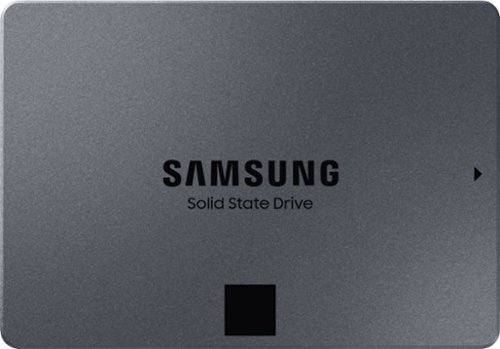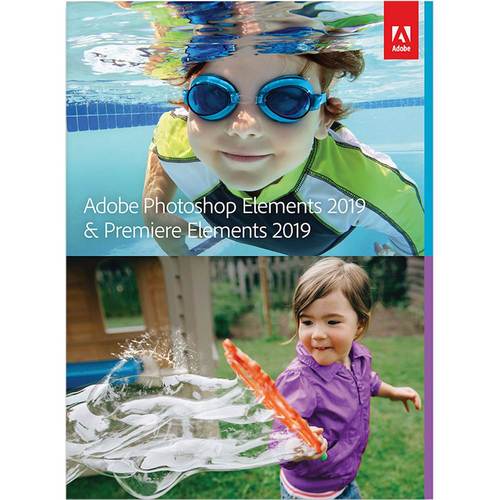TechnicallyCorrect's stats
- Review count227
- Helpfulness votes807
- First reviewFebruary 13, 2015
- Last reviewNovember 30, 2025
- Featured reviews0
- Average rating3.5
Reviews comments
- Review comment count0
- Helpfulness votes0
- First review commentNone
- Last review commentNone
- Featured review comments0
Questions
- Question count0
- Helpfulness votes0
- First questionNone
- Last questionNone
- Featured questions0
- Answer count20
- Helpfulness votes23
- First answerDecember 2, 2016
- Last answerJune 1, 2021
- Featured answers0
- Best answers2
Stay in total control while playing with this SteelSeries Rival 3 mouse. The high-grade polymer construction offers reliable durability for seamless everyday use, and the ergonomic design adds comfort during extended periods of gaming. This SteelSeries Rival 3 mouse has a Brilliant Prism system with customizable lighting effects for syncing with your computer to deliver stunning light shows, and the mechanical switches ensure accuracy whether on the battlefield or race track.
Customer Rating

4
Sometimes simple is the best
on March 30, 2020
Posted by: TechnicallyCorrect
from Farmingdale, NY
Let’s be honest, there is not a lot to get excited about a new computer mouse. There are no new innovations, in fact many manufactures try to innovate just for the sake of claiming something new. That invariably ends up making a mouse with too many buttons with an ungainly design. It is what I hate many of today’s gaming mice – over complicated shiny pieces of fake gold to catch the eye of fanboys.
So along comes the SteelSeries Rival 3. Small, uncomplicated, not feature rich – just the way I like it. Do you really need a moue with 20 buttons? Nope – this one gets by just fine with only 6. It I light weight but has a durable feel except the cord have been braided or a better material.) I’m not going to go in to into the CPI range, sensor type blah blah. Because none of that matters. When compared to competitors and some of the models in the Steel Line, it appears the SteelSeries Rival 3 is on the lower spectrum of quality, features or performance. That is just not the case. The Rival 3 feels responsive, thanks to its high polling rate, and I didn’t notice lag or judder in any of the games I played with the mouse. Although very lightweight, it does feel very solid as do the buttons.
In conclusion, SteelSeries didn’t reinvent the gaming mouse with the Rival 3. It is type of gaming mouse I prefer – simple and streamline but gets the job done. They did not try to reinvent the wheel, they simply took the basic fit and functions that should be in a good gaming and put it in an inexpensive package. If I were Steel, I would think of making a glass or all metal version and drooping the LED. Regardless, I love the mouse and would recommend for anyone spending less than $50.
So along comes the SteelSeries Rival 3. Small, uncomplicated, not feature rich – just the way I like it. Do you really need a moue with 20 buttons? Nope – this one gets by just fine with only 6. It I light weight but has a durable feel except the cord have been braided or a better material.) I’m not going to go in to into the CPI range, sensor type blah blah. Because none of that matters. When compared to competitors and some of the models in the Steel Line, it appears the SteelSeries Rival 3 is on the lower spectrum of quality, features or performance. That is just not the case. The Rival 3 feels responsive, thanks to its high polling rate, and I didn’t notice lag or judder in any of the games I played with the mouse. Although very lightweight, it does feel very solid as do the buttons.
In conclusion, SteelSeries didn’t reinvent the gaming mouse with the Rival 3. It is type of gaming mouse I prefer – simple and streamline but gets the job done. They did not try to reinvent the wheel, they simply took the basic fit and functions that should be in a good gaming and put it in an inexpensive package. If I were Steel, I would think of making a glass or all metal version and drooping the LED. Regardless, I love the mouse and would recommend for anyone spending less than $50.
Mobile Submission: False
I would recommend this to a friend!
The Logitech StreamCam premium webcam streams and records in full 1080p HD resolution at 60 fps, delivering professional-quality results for YouTube videos and Twitch streaming. Create sharp, natural video with smooth motion and crisp details thanks to a premium glass lens and smart features like autofocus. The external computer camera's glass lens delivers vibrant, true-to-life image quality with crisp details. A 78-degree field of view keeps you upfront and center, while autofocus intelligently adjusts the lens in real-time soyou always stay in focus, even when you move toward or away from the camera. The live streaming webcam's intelligent exposure system adjusts the aperture and ISO speed in real-time to ensure accurate skin tones for a more natural, healthy look ~even in varying lighting conditions. With StreamCam, you can be confident that you~ll always look great.
Customer Rating

5
The best you streaming cam you can get.
on February 26, 2020
Posted by: TechnicallyCorrect
from Farmingdale, NY
I’ve owned a lot of webcams over the years, mostly Logitech with an older C9xx series being my last. I can honestly say the Logitech - StreamCam Plus Webcam is the best webcam I have ever used. It hits every mark for webcam. This is not marketed as a webcam and it is not intended to be used as a generic webcam, this is designed for streamers and gamers. So let’s look at the features , pros and cons.
Pros and features:
Picture quality - just fantastic. It is rated at 1080p/ but it looks nearly 4K. The sharpness and colors are some of the best I have seen on a web cam. Even in low light, the picture is top notch.
Picture quality - just fantastic. It is rated at 1080p/ but it looks nearly 4K. The sharpness and colors are some of the best I have seen on a web cam. Even in low light, the picture is top notch.
Autofocus – the cam always remains in focus. Even when I tried to force something out of focus, it came never faltered.
Face tracking – the cam will automatically follow a face and keep it center in the screen. This is the exact feature on the Facebook Portal. Now it does not have the same field of vision as the Portal but it does an excellent job overall. In the software, it is called Auto Framing. It is not default so you have to turn it on in the software.
Software – I really liked the software. It really is necessary to use the software to take advantage of all the features of the webcam. For example, you can stream a game you are playing but also have a window with the cam input. You can add all types of filters(you will have to create a Logitech account,) backlight correction, change audio and a lot more.
Latency – There is none. Webcams of the past had latency between when you move and the image recorded. I know it has been a few years since that was an issue with all webcams but the USB C connection seems to have eliminated this.
Installation – the webcam comes with a mount that you can put on top of a screen or flat on a surface. Additionally, Logitech included a tripod to mount with a provided clip. The tripod is relatively small so there is limited applications but it does the job in right situation. Initial set up is just a matter of plugging and it sets up automatically. After web cam installs, your computer prompts you to download the software. Very nice.
Audio - For a webcam, I found the audio to be pretty good. Not as good as if you use a dedicated microphone like the excellent Logitech Blue Yeti but still performs relatively well. You can choose either mono or stereo in the audio settings. For some reason, the mono sounded slightly better to me but that might be a matter of preference. If you are streamer, chances are you are going to use a dedicated microphone so the built-in audio will not be on the top of your list of features.
If you notice, I did not list any cons. I really cannot find any. It’s built well, it performs well, it is feature rich and the software is top notch. A few reviewers listed the price of $170 as a con. I’m not sure what users are expecting to pay for such a high-quality cam. I think it is priced right for all you get. I’m not one to usually review something with no cons nor give 5 stars, but this webcam is just great . I completely recommend it for all streamers.
Mobile Submission: False
I would recommend this to a friend!
Take out enemies with sniper shots using this CORSAIR DARK CORE RGB PRO wireless gaming mouse. The 18,000 DPI optical sensor provides pinpoint precision, while the contoured shape fits comfortably in the palm of your hands. This CORSAIR DARK CORE RGB PRO wireless gaming mouse features up to 50 hours of battery life for uninterrupted gameplay.
Customer Rating

3
Just not for me. Get one in hand before you buy.
on February 3, 2020
Posted by: TechnicallyCorrect
from Farmingdale, NY
Today’s mice are not one of my favorite things to review. I think many manufacturers have lost their way by making overly complicated mice with too many buttons and adding tons of bright, shiny lights. Well, the Corsair Dark Core RGB Pro is really no different. When are manufactures going to learn that 14 year old boys are not the only demographic? So, let’s take a look at the features, functions, benefits and failings.
Overall, the mouse seems to be built relatively well. It’s a bit lighter than I like but I think that is by design and not some attempt to reduce cost. The mouse has a textured finish, I guess to give it more grip. It’s not my favorite but it does not really affect functionality. What does affect functionality are the buttons are in odd positions on left side, I find myself clicking by accident. It is advertised as “contoured shape with interchangeable side grips” but it just adds to the overall large physical size. With that side grip, I found no added benefit and feel the mouse is just too large. Putting that all aside, the Corsair Dark Core RGB Pro Gaming Mouse is a very responsive and accurate. I had no issues with battery life or software - something that seemed prevalent on prior versions of this mouse.
In conclusion, let’s go back to my earlier comment on demographics. I’m not the demographic of these mice (I’m in my 40’s but I am a gamer.) However, I think manufacturers have to focus on quality and streamlining design. There is a reason the Apple mouse was so well liked – small, aluminum and sleek. It’s funny if you look at Corsair’s other mice that are less expensive that are closer to what I would like. However, I think it comes at the cost the of quality. Regardless, this is not a bad mouse; I just do not like the overabundance of buttons and their placement, and it is just too large. For others, that may not be an issue and the you can’t argue with the precision and the battery life. I’m not going to recommend the mouse, but I am also not saying you should not buy it. I think you really should get one in hand before you make that decision.
Overall, the mouse seems to be built relatively well. It’s a bit lighter than I like but I think that is by design and not some attempt to reduce cost. The mouse has a textured finish, I guess to give it more grip. It’s not my favorite but it does not really affect functionality. What does affect functionality are the buttons are in odd positions on left side, I find myself clicking by accident. It is advertised as “contoured shape with interchangeable side grips” but it just adds to the overall large physical size. With that side grip, I found no added benefit and feel the mouse is just too large. Putting that all aside, the Corsair Dark Core RGB Pro Gaming Mouse is a very responsive and accurate. I had no issues with battery life or software - something that seemed prevalent on prior versions of this mouse.
In conclusion, let’s go back to my earlier comment on demographics. I’m not the demographic of these mice (I’m in my 40’s but I am a gamer.) However, I think manufacturers have to focus on quality and streamlining design. There is a reason the Apple mouse was so well liked – small, aluminum and sleek. It’s funny if you look at Corsair’s other mice that are less expensive that are closer to what I would like. However, I think it comes at the cost the of quality. Regardless, this is not a bad mouse; I just do not like the overabundance of buttons and their placement, and it is just too large. For others, that may not be an issue and the you can’t argue with the precision and the battery life. I’m not going to recommend the mouse, but I am also not saying you should not buy it. I think you really should get one in hand before you make that decision.
Mobile Submission: False
No, I would not recommend this to a friend.
Coordinate your strategy during multiplayer battles with this CORSAIR SURROUND gaming headset. The plush memory foam padding offers lasting comfort, and the 50mm neodymium drivers enhance your gaming experience with rich dynamic sound. This CORSAIR SURROUND gaming headset includes a USB adapter, letting you listen to music and game audio in 7.1 surround sound.
Customer Rating

3
Great value for the budget conscious consumer
on January 26, 2020
Posted by: TechnicallyCorrect
from Farmingdale, NY
The first thing to remember is this is an entry level budget headset. It is not going to compete with the high-end Astro’s or Steele Pro Series in quality or performance. However, the Corsair HS45 is not designed to be a competitor in that arena. This headset is designed for the casual gamer that is looking for decent sound quality, basic features and an affordable price. So, let’s see if it hits those marks.
Comfort:
This is the strong point of this headset. The cups fit well over my ears and are oval in design ( it is a true over the ear design.). They are not very deep but fit me just fine. However, I can understand it being an issue for people who have large ears and piercings. What I really like about the HS45 is it is very light weight – this is an advantage over some high-end headsets. The Corsair HS45 is only about 9 oz. Many high-end gaming headsets weigh nearly 50% more and it becomes tiresome after extended periods of time.
Features and Controls:
One volume control and one mute button. Simple, clean and easy to use. Just like I like it. Some other headsets have difficult placement of buttons and overly complex controls.
The microphone is fully detachable for easy and has noise cancellation.
Sound quality:
I’ve been using this for over a week on X-Box and I would say the sound quality is good but not great. You are not going to hear the deep base or the depth as in some of the high-end headsets, but it is perfectly usable and better than other headsets in this price range. The mic is relatively clear and the sound cancellation does seem to work but it is hard to quantify that. The mic did pick up some popping and “s: sounds during peaking so I would recommend moving it off center to your mouth to help. The mic sound is a bit metallic but not terribly.
Conclusion :
There is no doubt that this is a budget headset. The fit and finish is decent enough but does fall short when compared to slightly more expensive headsets. From the price point perspective, it hits all the marks. It is comfortable, has decent sound quality that is a multiplatform with easy connections to all major gaming systems and PC’s. For under $50 , this is a great value for those on a budget or children.
Comfort:
This is the strong point of this headset. The cups fit well over my ears and are oval in design ( it is a true over the ear design.). They are not very deep but fit me just fine. However, I can understand it being an issue for people who have large ears and piercings. What I really like about the HS45 is it is very light weight – this is an advantage over some high-end headsets. The Corsair HS45 is only about 9 oz. Many high-end gaming headsets weigh nearly 50% more and it becomes tiresome after extended periods of time.
Features and Controls:
One volume control and one mute button. Simple, clean and easy to use. Just like I like it. Some other headsets have difficult placement of buttons and overly complex controls.
The microphone is fully detachable for easy and has noise cancellation.
Sound quality:
I’ve been using this for over a week on X-Box and I would say the sound quality is good but not great. You are not going to hear the deep base or the depth as in some of the high-end headsets, but it is perfectly usable and better than other headsets in this price range. The mic is relatively clear and the sound cancellation does seem to work but it is hard to quantify that. The mic did pick up some popping and “s: sounds during peaking so I would recommend moving it off center to your mouth to help. The mic sound is a bit metallic but not terribly.
Conclusion :
There is no doubt that this is a budget headset. The fit and finish is decent enough but does fall short when compared to slightly more expensive headsets. From the price point perspective, it hits all the marks. It is comfortable, has decent sound quality that is a multiplatform with easy connections to all major gaming systems and PC’s. For under $50 , this is a great value for those on a budget or children.
Mobile Submission: False
I would recommend this to a friend!
Record audio using your smartphone with this Samson Satellite USB/iOS broadcast microphone. Two 16mm condenser capsules capture clear, accurate audio, and the three pickup patterns let you record detailed audio in a variety of situations. This Samson Satellite USB/iOS broadcast microphone offers easy portability and includes USB and Lightning cables for connecting to a range of devices.
Customer Rating

4
Good quality mic in a portable package.
on January 19, 2020
Posted by: TechnicallyCorrect
from Farmingdale, NY
The Samson Satellite iOS/USB Broadcast Microphone is one of the latest from Motu ( a maker of audio devices and software.) The first thing you will notice when you take it out of the box is that it is an attractive piece of equipment. Compact, solid and well built. Of course, the visuals and feel of electronic device are not a true indicator of performance but it is good start when you can tell that it is high quality. So let’s take a look of the pros and the cons of this microphone :
Pros -
Decent sound quality. There are better on the market, but they are all more expensive and much less portable.
Decent sound quality. There are better on the market, but they are all more expensive and much less portable.
Easily portable. This is one of those microphones that you can easily just carry it in a laptop bag or similar. It requires no other stands as the there are retractable feet built in.
Capacitance touch mute button. This is one of those well thought out features. For those that never really used a microphone much, those microphones with a physical button for the mute almost always make a pop or click sound when you mute them. Capacitance touch does not do that .
Solid top notch build quality. Mostly metal and high grade plastic. As good as microphones that are much more expensive
Headset input with a volume control built in for the headset .
Both Windows and iOS compatible. No drivers required. Plug it in and go. It should be noted that for Windows 10 , it shows up as a headset so you do have to go into the audio settings.
Threaded mount on the bottom of the microphone if you want to put it on a stand.
Great value for the money.
Cons -
Samson includes both a USB and lighting cable. They are 3 feet at most. It would have made much more sense to include a 2 meter cable. I can see many scenarios where this would be more that 3 feet from a computer.
No sound control on the microphone, it is all software controlled. I hate when manufactures do this and maybe Samson was trying to keep it as portable as possible but if you can put a volume control for the head set, it does not take much to come up with one for the volume of the microphone.
This does not include a pop filter. Now I know manufactures expect you to buy one ( which Samson does sell) but it is unclear which one will fit best . You definitely need one, there are a lot of popping and extended “s” sounds when using. This is especially true if you are talking too close ( as in using the included short USB cable.)
Overall , this is a great portable microphone that will do the job in most cases. It has all the basic features you would expect in a quality microphone and is a great deal for $100. Recommend.
Mobile Submission: False
I would recommend this to a friend!
The Blue Yeti X is a state-of-the-art flagship USB microphone for professional-level gaming, streaming, podcasting, YouTube videos and more. With enhanced Blue VO!CE software, Yeti X delivers legendary Blue broadcast sound with greaterclarity than ever~in four versatile pickup patterns.
Customer Rating

4
Professional quality at an affordable price
on December 26, 2019
Posted by: TechnicallyCorrect
from Farmingdale, NY
I’ve owned only one other microphone and thought that one was excellent. The sound was relatively crisp and seemed to pick up my voice very well. Fast forward to the Blue Yeti X Microphone and now I realize what a good, quality mic sounds like. There is a world of difference in the features, functions and benefits of the Blue Yeti X compared to just about anything else on the market . Let's take a look at the key points :
Build quality –
This is one area that Blue Designs shines. The microphone is very premium looking. Nearly as nice as their top of the line Blue Yeti Pro. Looking good is not always reflective of true build quality. However, in this case, it is as solid as it is good looking. The fit and finish are top notch and it is somewhat heavy in weight (that is a good thing, it keeps it in place.) I would put it I the range of Apple quality.
Software and set up –
The initial set up is literally a matter of plug it in to my laptop. However, there is a whole other world that opens up when you download the Logitech’s G Hub software. It is literally the brains of this microphone. You can change the voice stylization – classic radio, broadcast, crisp and modern and a few more . You can create your sound as well. I like the basic broadcast – the voice comes out as true to my voice and was exceptionally clear. That is the tip of the iceberg, there are a litany of other features in the advanced section. You can adjust noise cancellation, background sound reducer ( such as pops) and other advanced features. If you are a basic user like myself, many of these will be beyond your needs.
Sound and performance –
The sound quality is simply top notch. I cannot imagine getting anything for any amount of money that sounds better. Out of the box with the basic broadcast option sounded best to me but there is a myriad of different settings in the software. There really is a learning curve to understand all of what the software has in terms of affecting the sound. What basic users may not realize with top quality microphones for streaming ( and other uses) is the different positional modes. The Yeti X has cardioid for capturing sound in front of the mic, bidirectional for front and back of the mic, omni directional for all around and stereo for left and right. I’m not sure what you would use the stereo option would be used for but the others make sense and tremendously affect the recording sound. I did find the omnidirectional setting picked up just about everything in the room a little too much.
Conclusion –
Blue Design ( who makes the Yeti X) is a Logitech company. I love Logitech products and they have built a rather extension ecosystem of products. Nearly all of them are top notch and high quality regardless of price ( you get what you pay for though when it comes to their $10 mice.) The performance of this microphone is stellar and there are almost no discernable flaws. There is a popping sound when you engage some of the buttons, it is not huge but you can hear it and that seems endemic to all mics with physical buttons. The only knock I would really have is the cost of accessories. For example, the pop shield ( it is used to prevent the mechanical sound generated by your breath hitting the microphone) is $70 – nearly half the cost of the microphone. I did notice a popping sound when I was speaking to close to the microphone but that was easily remedied by increasing my distance to the microphone. Although, I did find my voice sound better close to the mic. Regardless, you cannot go wrong with the Blue Yeti X Microphone. The build quality is well beyond the price, sound is near perfect and software is well designed. Recommend
Mobile Submission: False
I would recommend this to a friend!
Whether you are a teacher or student, get back-to-school ready for the classroom with this HP Smart Tank wireless all-in-one printer! This high-quality ink tank printer with an automatic document feeder plus fax delivers up to 2 years of ink in bottles included in the box~. Get faster connections with dual-band Wi-Fi, and easy mobile printing with HP Smart app.
Customer Rating

2
Too little bang for the buck
on December 15, 2019
Posted by: TechnicallyCorrect
from Farmingdale, NY
Manufacturers of printers have run into some serious issues over the past few years. First and foremost, people are just not printing as much. Second, people got fed up with the high cost of proprietary grossly overpriced ink cartridges for poorly made low cost printers. As such, companies started looking for new ways to attract customers. One of the things they came up with is higher and higher capacity printers with reduced ink costs. All the big manufacturers came up with their own variants. Unfortunately , the manufacturers upped their price to cover their reduced fink sales. Many of the printers were still bad - slow, poor interfaces, relying too much on mobile controls, etc. . Sadly, HP is no different with the HP Smart Tank 651 Wireless All in One Printer . Let’s take a look at the pros and cons :
Pros :
Plenty of connectivity options : USB, dual band wi-fi, Bluetooth, HP Smart app; Apple AirPrint; HP ePrint.
High-volume, low-cost printing
Filling of tanks is easy and clean ( I found it better than Epson.)
HP print quality is always excellent.
High-volume, low-cost printing
Filling of tanks is easy and clean ( I found it better than Epson.)
HP print quality is always excellent.
Cons :
USB is limited to 2.0. “High speed USB 2.0” is not high speed. When are manufacturers going to learn just because you have a ton of wireless options, don’t forget there are plenty of consumers that just want to plug a printer in and go.
Prints a slow 11 PPM in black and 5 in color
Photos crawl at nearly 90 seconds
Crushingly overpriced.
Set up out of the box takes about an hour.
Photos crawl at nearly 90 seconds
Crushingly overpriced.
Set up out of the box takes about an hour.
In full disclosure, I received the HP Smart Tank 651 Wireless All in One Printer at no cost to review. I did not use the wireless connection, I plugged it directly into my computer. I have other HP’s that I connect wirelessly and they are all the same (and easy to connect.) The printer does all the things it is supposed - it scans, prints , faxes. Prints are clear and photos are top notch. It has a plethora of connectivity options and the fit and finish appear to be good. So what is not to like? At $450 list price, just about everything. It does not print fast – you can buy an inkjet for $100 that is faster. In fact, right now you can buy HP - LaserJet Pro MFP M180nw color and a dedicated photo printer for the same price as the list price as the HP 651. You will get faster printers with higher quality and never worry about ink drying out. There are just so many other options out there at better prices, better quality and better features. Now, a list price of $450 for the HP 651 does not mean it will always sell at that price. Even at a 30% off sale, there are better options. Think about, how often do you print at home? Do you printer enough that you need 2 years’ worth of ink at a high up front case. You could literally buy a mid-line traditional all in one inkjet , the HP - OfficeJet Pro 8210, for it’s list price of $150. Throw it away when the ink runs and buy a new one every year for 3 years before you equal the list price of this printer. And that printer prints at 22 pages per minute !
I’m sorry HP, there are just for too little for your money. You have missed your mark on the target audience by making a printer at a prosumer/business price but the features of a budget consumer printer.
With that said, I cannot recommend this printer and suggest looking at other options
I’m sorry HP, there are just for too little for your money. You have missed your mark on the target audience by making a printer at a prosumer/business price but the features of a budget consumer printer.
With that said, I cannot recommend this printer and suggest looking at other options
Mobile Submission: False
No, I would not recommend this to a friend.
Experience smooth movements and quality tracking with this Lexip B5 LED gaming mouse pad. The metal construction provides durability and enhanced traction, while the customizable RGB lighting offers a personalized look. This Lexip B5 LED gaming mouse pad is lined with nonslip material to hold everything steady during intense gaming sessions.
Customer Rating

3
High quality, limited target audience
on November 24, 2019
Posted by: TechnicallyCorrect
from Farmingdale, NY
I was not sure what to expect with Lexip B5 Mouse Pad with RGB Lighting. I’ve had mixed feelings on the current Lexip line up – their Pu94 mouse with a joystick is unique but a little too niche to be widely accepted and their ceramic sliding feet for mice is just a gimmick. With their mouse pad, my expectations were not high. However, the results are mostly good with some caveats. Let’s review the pros and cons.
Pros –
Huge 10” x 14” surface with decent weight. While I like the large surface areas to work on , I can see some users with small desk space having hard time.
Stays in place with rubberized footings (also will not scratch surfaces.)
Great build quality. For a mouse pad, this thing is solid and refined. I would put it at the same quality an Apple product
RGB lighting that you can change with a touch.
Long braided USB cord (about 6 feet.) Easily can reach an outlet if you do not want to power it through a USB port on your computer
Slightly textured surface provides a tactile feel as the mouse moves.
Cons –
Cons –
The lights were inconsistent and did not stay on the mode I had picked. To be honest, I could not care less about lights. To me , it’s a gimmick that wears off real fast . However, young gamers may love it.
The cost is $40. I know it is not a lot of money but let’s face it – it is a mousepad. Wait for a sale if you are going to by one.
Cannot use with a USB hub.
Conclusion
I’ve used this Lexip mouse pad for about a week. I’ve tried it with games, everyday use and Photoshop. I’m not a big PC gamer and really did not notice any advantage . In fact , the mouse did fall off the mouse pad a few times even though it is large. That was more on me but it can happen. For everyday use, no noticeable benefits. However, I did find a bit better precision in Adobe Photoshop. Not a huge amount but there was a difference. So who is this mouse pad really for? The target audience is should be gamers or enthusiast who are looking for the final piece of lighting to compliment their mouse, keyboard and computer . If you are one of those that fits into that category, then this is a home run and I recommend it. For all others, it probably will be more a novelty that anything else.
Mobile Submission: False
I would recommend this to a friend!
The entire Meta Portal family is video calling designed to bring people closer. Meta Portal TV brings smart video calling to the biggest screen in your home and turns your TV into a smart video calling screen that~s perfect for group calls. It~s easy to call friends and family on their smartphones and laptops with Messenger and WhatsApp, even if they don~t have a Meta Portal. A Smart Camera pans and zooms to get the whole room in shot and automatically adjusts to keep everyone in frame as they move and talk naturally. Smart Sound makes sure you can be heard by reducing background noise and enhancing the voice of whoever is speaking. Meta Portal~s simple privacy settings mean you can easily disable the camera and microphone, or block the camera lens with a cover. All Meta Portal WhatsApp calls are end-to-end encrypted and you can choose to call individual Messenger contacts using end-to-end encryption. Meta Portal TV needs a wireless internet connection and AC power. Meta Portal voice command availability varies. Screen images simulated. User experience may vary. Requires wireless internet connection and Facebook or WhatsApp account. WhatsApp is not available on tablets. Features, functionality, and content vary and may not be available on all Meta Portal models or in all areas and languages. Some features may require a Facebook account and downloading the Portal mobile app. Additional account registration, terms and fees may apply. Meta Portal TV requires an HDMI cable (not included). Meta Portal TV comes with a remote control.
Customer Rating

3
Strong first try, remember your data with Facebook
on November 19, 2019
Posted by: TechnicallyCorrect
from Farmingdale, NY
I’ve been using video conferencing for many years for my job, most recently they have been through 4K video cams and large televisions and high res smart boards. Those types of setups are top notch – clear, crisp and just work great. However, they are very expensive and require proprietary software. As such, I did not have a lot of faith in the capabilities in home video calls through your TV. Here is what I found out –
Installation -
Very easy. Plug in the HDMI and the power . Sign in and it will run some updates. In less than 15 minutes you are up and running. AS you may have guesses, you must have a Facebook or WhatsApp id. You can place the video cam below or above the television. I first placed it below the TV ( about 24 inches above the ground) and the angle was all wrong and it did not follow me well. When I placed it above the TV it worked much better with a greater field of vision.
Pros –
Instantly communicate with everyone in your FB contacts whether they are on their phone, tablet or another Porta device.
The mic does a great job of picking up your voice with minimal “tin can” sound. There was no discernable echoing so I would hazard a guess there is some type of noise or echo cancellation built in. I experienced no drop off in vocals nor did the person I was talking to.
The camera tracks you as you speak. It’s not perfect but it does an overall decent job and is impressive for $150 piece of hardware. Very expansive field of vision.
The camera tracks you as you speak. It’s not perfect but it does an overall decent job and is impressive for $150 piece of hardware. Very expansive field of vision.
Built in Alexa. Although the speaker in the Portal is not as powerful as I would like, it is adequate. It did seem to have some trouble with commands such as “where’s my order,” but perhaps that was a network issue.
Built in apps. Though it does not have a lot of choices right now, it does have Amazon Prime Video SHOWTIME, CBS All Access, Starz, Pluto TV and a few more.
AR filters. You can do all types of funny things with changing your voice, appearance, cartoons. For adults, it will wear off pretty fast but kids are going to love it.
Low light performance is fantastic. With all the lights turned off, the light from the TV was more than enough to provide a bright image.
Bluetooth to pair headphones. I did not get to try this and I am unsure whether a mic in a headset works.
The device build quality is top notch and feels high end.
Great potential for enterprise applications for conferencing.
Cons
Face-tracking can be a bit imprecise. It tends to lose your face when in a shifting or darker background and when you at more of a distance from the camera . It’s entirely software based so it can get “confused.” You can see what it is tracking through an option controlled by the remote. This probably will improved in time with software updates.
Camera quality could be better. It states the camera is 12.5 megapixels but when scaled up to a large TV, there is a noticeable degradation in images received. You will notice this in contrast to the self view in the upper corner of the television that looks good but because it is in a much smaller box. I have a LG 77 inch C9 so it is not an issue with the quality of the television, it is because of the Portal TV’s camera quality. Also, I did notice some blurry motion or artifacts at a distance.
Does not come with an HDMI cable.
No SD slot for memory for future upgrades. There is a USB type C connector but it does not serve any function yet.
Proprietary power connector. C’mon Facebook, there is more than enough power from USB C these days.
Missed opportunity to make this a fully functional streaming device. Maybe there is more to come but there is very limited streaming options here. I would have made the device compatible with all streaming services out there.
The remote’s build quality is lacking. It is about as cheap as it gets. Take a cue from Apple, LG and Samsung – if you have a nice product; make sure the remote reflects that.
Conclusion –
It’s a nice first try but it can definitely use some refinement in some of the software and options. I think if they made it more of a streaming device in addition to a communication device it would be a home run. In fact , if Facebook integrated a speech to MMS text option , it would be a home run. I have mixed feeling in recommending really any Facebook product. I just do not trust them with any of my data, whether anonymous metadata or not. If you have already embraced the Facebook ecosystem, the personal data ship sailed a long time ago. Facebook has been trying to shake that bad press of what and how they use data for but I always will not trust them in that regard. This is a well thought out device at a good price point and I think there is more to come for it. You really get a lot of technology for your money. For most people, they will enjoy using the Portal TV and I would recommend it to anyone who understands the potential use of your personal data .
Mobile Submission: False
I would recommend this to a friend!
Enjoy remarkable audio clarity with this wireless LucidSound gaming headset for Xbox One. The gel-cooled oval earcups ensure comfort, while the dual-microphone design makes gaming online and chatting with your team simple for up to 15 hours on a single charge. This LucidSound gaming headset features an intuitive volume and mute controls for quick access to audio regulation during a game.
Posted by: TechnicallyCorrect
from Farmingdale, NY
For years , I’ve hated to be tethered to my controller with a nice headset. Not so with the LucidSound - LS35X, it was specifically developed for use with Xbox One and connects wirelessly directly to the console.
What you will like :
The headset syncs very easily. Power on, press the sync button on the headset and Xbox One and you are done.
Very comfortable. The earcups are extremely soft and fit well. They are not as a large as the competition so if you have carny folk huge ears it may be a problem
Impressive sound quality. Headset has loud , clear and crisp sounds. Directional sounds are superb and immersive. Chat it clear if not a bit overly sensitive to room noise.
Easy controls for the most part. I always hated small buttons and switches to control volume on competitor models . The Lucidsound LS36X has a large rotating wheel on the outside of each earcup.
One is for game volume and one is for the balance of chat/game play sound.
Easy controls for the most part. I always hated small buttons and switches to control volume on competitor models . The Lucidsound LS36X has a large rotating wheel on the outside of each earcup.
One is for game volume and one is for the balance of chat/game play sound.
Solid and premium look and feel. I own many gaming headsets of varying quality and the craftsman ship on this is near the top. You would be hard pressed to find another headset in this price range that has this attention to detail and build quality.
What you might not like :
No adjustments for sound via software or hardware. The competition tends to offer those options.
Game/ Chat balance has some latency and can be a bit imprecise. You really are not going to change this much but it tends to jump around a but when you adjust. Takes some time getting used to.
Conclusion –
I really like this headset. There is something to be said to for a headset that requires no set up, no adjustments, no software - it just connects to the Xbox One and works. That is what I always liked about the old Xbox 360 wireless chat ear piece . The LucidSound - LS35X is light, comfortable and performs well. Recommend.
Conclusion –
I really like this headset. There is something to be said to for a headset that requires no set up, no adjustments, no software - it just connects to the Xbox One and works. That is what I always liked about the old Xbox 360 wireless chat ear piece . The LucidSound - LS35X is light, comfortable and performs well. Recommend.
Mobile Submission: False
I would recommend this to a friend!
TechnicallyCorrect's Review Comments
TechnicallyCorrect has not submitted comments on any reviews.
TechnicallyCorrect's Questions
TechnicallyCorrect has not submitted any questions.
Access multiple streaming apps with this Hisense 4K smart TV. The FALD display supports HDR imaging for vivid colors and excellent brightness. Connect multiple devices simultaneously using the four HDMI ports, and access the USB 2.0 and USB 3.0 ports to support storage device access. This Hisense 4K smart TV features Wi-Fi, Bluetooth and Ethernet connectivity for increased versatility.
The specs say the tv with stand is 11.1 in. deep. I would like to put the tv on a fireplace mantle that is only 10 in. deep. Any chance the TV would still be stable if the stand overhung the end of the mantle by 1 in.?
No, I think the stand will be unstable. I measured between the two grommets on the stand legs and they are 10 1/4 inches. I think 10 in mantle would cause the TV to have a very good chance of tipping over.
6 years, 4 months ago
by
TechnicallyCorrect
Pump up the volume with these Sony wireless on-ear headphones. Advanced drivers produce clear high-fidelity audio, while the EXTRA BASS feature helps you feel the beat by enhancing low-end frequencies. A 30-hour battery life keeps the music coming. With a lightweight construction and soft swiveling earcups, these Sony wireless on-ear headphones keep you comfortable while you listen.
Does it come with an actual headphone cord or is it just Bluetooth
The headset is completely wireless out of the box with Bluetooth and NFC. However, it does a 3.5 mm jack for an input.
6 years, 7 months ago
by
TechnicallyCorrect
Keep your files in one place with this 2.5-inch Samsung 2TB internal solid-state drive. Boasting read speeds of up to 550MB/sec., this solid-state drive improves system performance by reducing startup and file loading times. This Samsung internal solid-state drive accommodates large numbers of files and programs with its 2TB capacity.
Can this drive be used in a Lenovo Yoga 910 80VF?
This drive should not be used with the Yoga 910. The Yoga 910 has a 512GB PCIe SSD. While it has smaller capacity than Samsung - 860 QVO 2TB, the PCIe SSD is much faster .
6 years, 9 months ago
by
TechnicallyCorrect
Dive right in and do something amazing with your photos. Auto-generated photo and video slideshows and collages are created just for you and delivered upon launch. Get up and running quickly with the new home screen - see what's new since your last version, discover fun things to try, and get inspiring ideas, help, and tutorials. Effortlessly organize, edit, and create thanks to photo and video automation powered by Adobe Sensei AI technology. Try artistic techniques and effects with 73 step-by-step guided edits. Easily make movies in the redesigned Quick Edit mode. And share your favorite memories in everything from fun memes and animated GIFs to printed artwork and full-length movies.
How any licenses does this have?
This is a single user license, it is tied to your user id and password.
7 years, 2 months ago
by
TechnicallyCorrect
Add stability to your home network with the Amped Wireless HELIOS-EX Wi-Fi Extender. With DirectLink technology, it avoids signal loss by adding another 5GHz Wi-Fi channel to the standard setup, which it then uses strictly for receiving signal from the source. This Amped Wireless HELIOS-EX Wi-Fi Extender covers an area of up to 12,000 sq. ft. and includes four Gigabit network ports.
Can it use the same SSID as my TWC modem?
You can use the same SSID as an existing modem or router. However, you should make sure that you have the correct security in place.
8 years, 8 months ago
by
TechnicallyCorrect
Wake up in the morning to this Sony ICFC1TBLACK AM/FM dual-alarm clock radio that features a gradual wake alarm to gently bring you out of sleep. The large, easy-to-read LCD ensures you can view the time in a variety of lighting environments.
Can I connect an AUX cable to this?
Wake up in the morning to this Sony ICFC1TBLACK AM/FM dual-alarm clock radio that features a gradual wake alarm to gently bring you out of sleep. The large, easy-to-read LCD ensures you can view the time in a variety of lighting environments.
My Sony clock radio is randomly going off in the middle of the night. I have it set at 5:30am. Why is it doing this?
You probably have the second alarm set by accident .
9 years, 1 month ago
by
TechnicallyCorrect
Wake up in the morning to this Sony ICFC1TBLACK AM/FM dual-alarm clock radio that features a gradual wake alarm to gently bring you out of sleep. The large, easy-to-read LCD ensures you can view the time in a variety of lighting environments.
Just had a power failure - the screen went dark. But when the power came back - the time was accurate and alarm times were still set. Is that normal for the display to go away even with with battery backup?
Yes. Displays take a lot of energy so the battery is not intended to power the display.
9 years, 1 month ago
by
TechnicallyCorrect
Wake up in the morning to this Sony ICFC1TBLACK AM/FM dual-alarm clock radio that features a gradual wake alarm to gently bring you out of sleep. The large, easy-to-read LCD ensures you can view the time in a variety of lighting environments.
Does the alarm work on the battery backup?
Browse the internet or play your favorite apps on this Acer tablet. It runs on an Android operating system and is powered by a quad-core 64-bit processor for full functionality. Google Mobile Services and Microsoft Office Suite are preloaded on this Acer tablet for out-of-the-box work or play capabilities, and DTS-HD Premium Sound lets you enjoy videos.
Does it have an office program like Word, Excel and Powerpoint?
Yes, the Acer Iconia One 10 does have the Microsoft Office Suite - Word, Excel and Powerpoint.
9 years, 1 month ago
by
TechnicallyCorrect