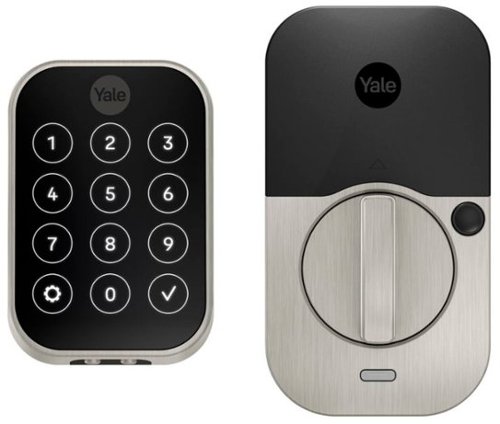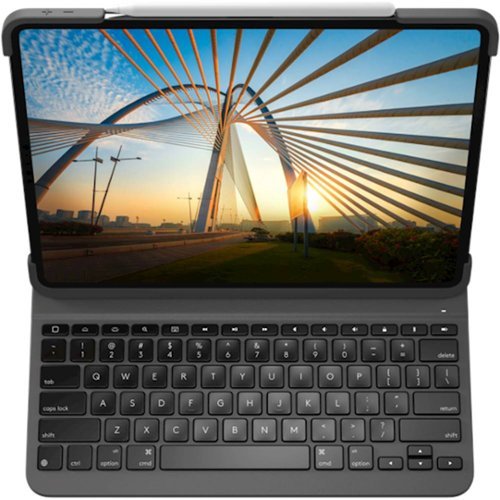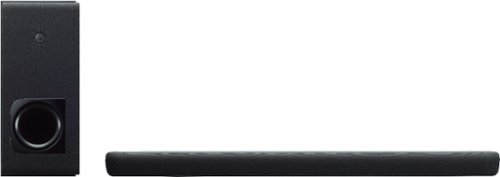Mukman's stats
- Review count164
- Helpfulness votes578
- First reviewAugust 7, 2014
- Last reviewApril 23, 2024
- Featured reviews0
- Average rating4.5
Reviews comments
- Review comment count0
- Helpfulness votes0
- First review commentNone
- Last review commentNone
- Featured review comments0
Questions
- Question count0
- Helpfulness votes0
- First questionNone
- Last questionNone
- Featured questions0
- Answer count21
- Helpfulness votes8
- First answerMarch 8, 2016
- Last answerMay 30, 2021
- Featured answers0
- Best answers2
Designed to help you feel your best, do your best with the HP M27h FHD Monitor. You do you with elevated comfort and crisp visuals—all in a mindful form factor for an inspo-worthy desk.
Posted by: Mukman
Happy to write a review on this HP M27h monitor.
From the unpacking to the viewing, this is top notch.
From the unpacking to the viewing, this is top notch.
First, the unpacking and set up was a true breeze. No tools needed at all. You simply have two a couple of screws with wing flaps to turn by hand. Brilliant job HP.
The look is so slick and clean.
I love the ease of sliding it up and down for Hight adjustment, You have about a 4 inch travel, so it should fit most people’s needs.
I love the ease of sliding it up and down for Hight adjustment, You have about a 4 inch travel, so it should fit most people’s needs.
The back of the stand has a nice cable guide in the middle, and the base is a nice flat surface.
The monitor has two HDMI and one VGA connection on the back.
The monitor has two HDMI and one VGA connection on the back.
It was simple plug n play for me. No set up and no adjustments. Looks perfect straight out of the box.
Nice slick thin bevels, so your image comes right out to the ends of the screen. The screen has the nice matte finish to stop the reflection of light and the color is fantastic. Screen refresh is fast as well.
Nice slick thin bevels, so your image comes right out to the ends of the screen. The screen has the nice matte finish to stop the reflection of light and the color is fantastic. Screen refresh is fast as well.
Plenty of adjustments that are easily navigated when needed.
AMD FreeSync for the gamers as well. This avoids tearing and reduces stuttering caused by misalignment between the screen's refresh rate and the content's frame rate.
I have no critiques of this monitor at all. Very well done HP!
Highly recommend
Highly recommend
I would recommend this to a friend!






Introducing the Snaptain P30, a compact yet powerful drone that's perfect for enthusiasts of all levels. With its built-in GPS and impressive 4K UHD camera, this drone is designed to comply with regulations at a mere 249g. Whether you're embarking on thrilling outdoor adventures or capturing the vibrant essence of urban life, the P30 is your versatile companion, ready to conquer any challenge. Get ready to capture stunning photos and videos from every angle with the Snaptain P30.
Customer Rating

4
Small and steady flight, Video is okay
on March 27, 2023
Posted by: Mukman
This is my second Drone and I must say I am pleasantly surprised with the quality of this unit.
If this is your first Drone I highly recommend downloading a drone simulator to your phone to get the hang of the maneuvering.
If this is your first Drone I highly recommend downloading a drone simulator to your phone to get the hang of the maneuvering.
Instructions are put together well. Easy to follow.
First thing you will want to do is to charge both the drone battery and the remote. Meanwhile, I recommend you download the Snaptain drone app to your phone to get familiar with that. Once fully charged, you will want to connect your phone Wi-Fi to the Drone. Select ‘always allow’ the connection. I recommend to go into settings on your phone for your home Wi-Fi connection as well and temporarily unchecked the auto connect button so that the two don't conflict while flying the drone.
Once you connect to the Wifi and your Drone acquires the GPS signal you should be ready to fly.
Once you connect to the Wifi and your Drone acquires the GPS signal you should be ready to fly.
Remote:
Remote has your standard joysticks along with the following buttons on the face;
Drone speed – Camera, Sport and normal modes
Camera – Take picture
Video – Start and stop video
Return to home
Camera – Take picture
Video – Start and stop video
Return to home
On the top, at your index finger you have the camera angle wheel and camera zoom wheel.
My phone fit very well into the Slider at the top of the remote. Much better than my other drone.
The display is great. The only thing that I would like to see different is the ability to change the distance measurement from ‘meters’ to ‘feet’ on the remote. Your app will display in feet if you like, but I don't see a way you can change it on the remote display.
My phone fit very well into the Slider at the top of the remote. Much better than my other drone.
The display is great. The only thing that I would like to see different is the ability to change the distance measurement from ‘meters’ to ‘feet’ on the remote. Your app will display in feet if you like, but I don't see a way you can change it on the remote display.
App:
The app shows the in-flight camera and also has the following:
-Take off button
-Return to Home
-Camera / Video button – Lets you choose between photo, video, time lapse, panorama.
-Return to Home
-Camera / Video button – Lets you choose between photo, video, time lapse, panorama.
You also have a button to turn the microphone on or off and then a gallery button as well. You also have a small compass that allows you to see the direction you're facing.
There I also a smart shooting mode button that allows you to select preset options such as:
Far fly - the drone will fly backwards and take video simultaneously.
Rocket fly - the drone will ascend and take video simultaneously.
Helix fly - the drone will spiral upwards and record video at the same time.
Rocket fly - the drone will ascend and take video simultaneously.
Helix fly - the drone will spiral upwards and record video at the same time.
You can even edit/clip your video’s right in the app and even add music and share them on social media or email them.
Other smart operations:
Waypoints - you can select waypoints on a map and have your drone fly to them automatically.
Point of interest - allows you to have the drone fly around your point of interest.
GPS follow me - this will tell the drone to follow you at a distance of 33 feet – 164 ft
Mark and track - you draw a box around what you want the drone to follow
Gestures for photo and video - allows you to make hand gestures to tell the drone to start taking a picture or a video. (Note the hand gesture feature I found to be a little hard to get to work if you don’t have enough contrast behind the person it's pointing at or is too far away). I will test this more when I have some better weather to fly.
Point of interest - allows you to have the drone fly around your point of interest.
GPS follow me - this will tell the drone to follow you at a distance of 33 feet – 164 ft
Mark and track - you draw a box around what you want the drone to follow
Gestures for photo and video - allows you to make hand gestures to tell the drone to start taking a picture or a video. (Note the hand gesture feature I found to be a little hard to get to work if you don’t have enough contrast behind the person it's pointing at or is too far away). I will test this more when I have some better weather to fly.
More thoughts:
This drone holds a position very well and it is easy to fly. Impressive for such a small drone.
Camera does a nice job. I will upload some screen shots.
Camera does a nice job. I will upload some screen shots.
Video is okay as well. A little over sharpened and the stabilization is not great with any wind. I shot video in about 4-5 MPH wind and it was pretty wavy. This is a compact drone and where is only 249 grams (about 9oz) so it does not surprise me much.
Don’t forget to pick up a MicroSD card. The photos and video will save to your gallery but save in a higher resolution to the SD card.
I do wish that the video controllers would make it easier to control the camera. When you choose to change the angle of the camera it moves too fast, you really cannot make a smooth camera movement.
The GPS signal is held nicely on this drone. I have problems with that occasionally on my other drone and this one seems to lock in perfect so far.
You can also fly in the ATTI mode. This is for indoor flights or when GPS is weak or not an option.
I will also mention this little drone is pretty durable. I've crashed it a couple of times with no damage.
Pros:
Durable
Tons of video and camera apps.
Good range
Standard USB C style cable for charging
Durable
Tons of video and camera apps.
Good range
Standard USB C style cable for charging
Cons:
Jerky Camera movement
Shakey video with any wind
Over sharpened video image
Jerky Camera movement
Shakey video with any wind
Over sharpened video image
This is a nice beginner drone with a ton of features and even comes with extra propellers and a nice carrying case. I do wish it came with an extra battery as well. You will get 15 to 20 minutes of flight and then you will need to charge for about 180 minutes to reach full charge once again.
Overall I like the flight and handling of this drone and nice photos, but if stable video is what you are after, I would look elsewhere.
Overall I like the flight and handling of this drone and nice photos, but if stable video is what you are after, I would look elsewhere.






We all want to turn heads, but one rogue nose hair can be a real head turner for all the wrong reasons. The Weed Whacker 2.0 is fitted with a significantly improved stainless steel rotary blade, our second-generation nose & ear hair trimmer provides a closer, easier cut, missing fewer hairs. Once you try this painless solution, you’ll never pluck your strays again.
Customer Rating

4
Trims great, Tough power switch
on February 12, 2023
Posted by: Mukman
This Manscaped Weed Wacker 2.0 Nose Hair trimmer has a nice quality look and feel, is comfortable in your hand and I like the fact it is waterproof.
This does a nice job trimming those pesky nose hairs and, in my opinion, it cuts closer and misses less hairs than my prev. model and all with no fear of nicks or injury.
The unit comes with a USB C cord and charger (Nice touch with including a charger plug)
Product literature claims you can get 45 minutes out of a charge. I'll take them at their word as I never use it for a very long time. I assume the charge will last me many trim sections before needing charging.
The only negative is the power switch is kind of hard to move. I would have also liked to see an eyebrow trimmer attachment included as well. My other unit has both it was very convenient.
Overview:
Pro’s
-Waterproof
-Quality feel and look
-Trims well
-rechargeable
-Quality feel and look
-Trims well
-rechargeable
Con’s
-Power switch hard to move
-No eyebrow, detail trimmer head attachment.
-No eyebrow, detail trimmer head attachment.
This is my first product from Manscaped, but not my last. They appear to be producing a higher quality product that should last the test of time.
I would recommend this to a friend!




You've got enough on your plate, let Yale get the door with the Yale Assure Lock 2. With multiple ways to unlock, the ability to easily share and track entry codes and advanced Auto-Lock with DoorSense, this Wi-Fi smart lock gives you one less thing to worry about. With built-in Wi-Fi, you can easily check in on home, from wherever you are.
Posted by: Mukman
I got the Lock with the Wi-Fi module. It works great I can now unlock and lock my door from anywhere.
You know when you get that sick feeling, when you are already halfway to your destination, that you think you left your door unlocked? Well not anymore. Now I can check it and lock/unlock from my phone.
Installation took about an hour.
This lock comes with a smart sensor. This sensor can determine if the door is open or shut.
You have a choice to either screw mount to your inside door trim or you can recess it into the doorframe above the deadbolt strike plate. I chose the in-frame concealed option to make it look nicer. This does make the install take a little longer. Note – I used a spade bit with the screw tip and it was a bit aggressive and chipped the small area between the sensor hole and the deadbolt hole. In retrospect, in my situation I should have used a normal bit or taped the area I was drilling. Just a heads up.
This lock comes with a smart sensor. This sensor can determine if the door is open or shut.
You have a choice to either screw mount to your inside door trim or you can recess it into the doorframe above the deadbolt strike plate. I chose the in-frame concealed option to make it look nicer. This does make the install take a little longer. Note – I used a spade bit with the screw tip and it was a bit aggressive and chipped the small area between the sensor hole and the deadbolt hole. In retrospect, in my situation I should have used a normal bit or taped the area I was drilling. Just a heads up.
The Yale Access app walks you through the set up. Paper instructions are also included. I think I went back and forth between the two.
The only thing I noticed is that it asked me to scan the QR code on the lock, and I ended up having to scan the QR code on the quick set up card that came with the packaging. No big deal.
The only thing I noticed is that it asked me to scan the QR code on the lock, and I ended up having to scan the QR code on the quick set up card that came with the packaging. No big deal.
Once set up, you can Lock and lock/unlock your door from anywhere. You have multiple ways to do this. Here is a list I came up with. (Probably missing something)
Enter access code into the touchpad. (Touchpad lights up the numbers when you touch the Yale logo.)
Set an access code for others and invite them via the app.
Use your Voice assistant to lock/unlock
Use your Apple watch to lock/unlock
You can also Auto lock/unlock using location services. So, when you leave home (at least 200 meters) it will lock, and when you return home and are within a few feet of the lock, it will unlock.
Enter access code into the touchpad. (Touchpad lights up the numbers when you touch the Yale logo.)
Set an access code for others and invite them via the app.
Use your Voice assistant to lock/unlock
Use your Apple watch to lock/unlock
You can also Auto lock/unlock using location services. So, when you leave home (at least 200 meters) it will lock, and when you return home and are within a few feet of the lock, it will unlock.
I do not have an Apple watch, so I cannot comment on that. But I did set up both Alexa and Google Home. So now I can use voice assist to lock/unlock my door.
I also noticed that the app did not have a scheduler, so I used Alexa to create a routine and that worked perfect. I wanted to make sure the door locked every night at a certain time.
The app does have a timer, so you can program the door to lock after the door has been shut ‘X’ amount of time. (Example 10 sec. to 30 min)
You can also choose to get Smart Alerts. This will push a notification to you with the status of the door.
You can set up notifications for things like; door left ajar, device locked or unlocked by specific user, or auto unlocked or one touch keypad locked.
You can set up notifications for things like; door left ajar, device locked or unlocked by specific user, or auto unlocked or one touch keypad locked.
The app also has a history tab where you can see all lock/unlock etc. Great feature to see who is coming and going, especially if you assigned each person their own access code.
Appearance wise, the outside touchpad is slick and clean looking. The inside looks nice as well, but it is a little thicker than others. It sticks out about 1-5-8” from the door (2.25” from door to turn knob).
I really like the inside indicator light as well. You can choose to enable or disable this feature. I have chosen to enable it. It allows me to easily see from across the room if the door is locked. It simply flashes about every 7 seconds indicating status. (Red = locked, Green= Unlocked, Blue+ battery getting low) etc.
The gear on the keypad side will also flash colors to indicate low battery, successful pairing etc.
The gear on the keypad side will also flash colors to indicate low battery, successful pairing etc.
What more can I say. This lock is quality made and has all the features you could ask for.
I rate it A++
I rate it A++
I would recommend this to a friend!






Control and view your garage door from anywhere with Wyze Garage Door Controller. Whether you're letting someone in or trying to keep others out, you can remotely open and close your garage door with just a tap in the Wyze app. Get notified when your garage door is left open and close it quickly in the app or with Alexa and Google Assistant. There’s no need to replace your existing garage door opener, Wyze Garage Door Controller works with your existing equipment and installation is a breeze. Stream 1080p HD video in full color, even at night, with the award-winning Wyze Cam v3. Get notified when motion is detected, record 24/7 with local microSD storage, even set off a mini-siren to scare off intruders. Oher smart controllers use short-lived battery sensors. Wyze Garage Door Controller uses AI vision-sensing on the included Wyze Cam v3 to know whether your garage door is open or closed. No monthly battery changes needed.Schedule your garage door to close automatically if you accidentally left it open. Create automations to make life easier like: "turn on Wyze Floodlight when I open the garage door at night.”
Posted by: Mukman
So cool, no need to upgrade my garage door opener. I know have a ‘Smart’ Garage door for soo much less.
The application makes for a simple setup.
Connect the receiver wires to the same connection as your wired opener is connected too, Secure both the camera and receiver sensor to the ceiling (as far from the opener as the cord allows (more on this later). I used the simple two-way tape connection on the sensor and screwed the camera to the drywall.
Now plug the camera into an outlet, press the setup button on the camera and then hold up your phone with a QR code for the camera to read and your up and running. The camera will tell you when it is connected. You then have to fasten a large QR code sticker to you garage door. Yeah, kind of ugly, but you only see it from the inside with the garage door down. The camera needs to read this QR code to let the software now if the door is open or closed.
The picture quality is great (Day and Night). I can now view the inside of my garage remotely and open and close my garage from anywhere using my phone.
The Wyze software is feature packed and intuitive. This camera is the V3 camera like the other two cameras I have, so it has all the same functions but adds a Controller button in the app to open and close the door.
Here is a list found under the Setting tab:
Detection Setting:
Here you can select the sensitivity of both motion and sound that is detected.
Here you can select the sensitivity of both motion and sound that is detected.
Under motion you also have a Detection Zone, This allows you can grey out the area’s you don’t want the camera to trigger. Great feature to eliminate the passing cars etc.
Event Recordings:
Here you can turn ‘Detection Motion’ and/or’ Detection Sound’ on or off for EVENTS. If subscribed to one of the plus or pro services you can also then tell it to detect a person, vehicle, package or pet.
Here you can turn ‘Detection Motion’ and/or’ Detection Sound’ on or off for EVENTS. If subscribed to one of the plus or pro services you can also then tell it to detect a person, vehicle, package or pet.
Notifications:
Here you can turn all Notifications On/Off. When turned on you can tell it to detect motions and or sound.
Here you can turn all Notifications On/Off. When turned on you can tell it to detect motions and or sound.
Alarm Setting:
Here you can turn on a smoke alarm or CO alarm. If they camera hears one of those alarms it'll generate a 12 second alert video and send you a push notification. This is great for that second home/Cabin.
Here you can turn on a smoke alarm or CO alarm. If they camera hears one of those alarms it'll generate a 12 second alert video and send you a push notification. This is great for that second home/Cabin.
Advanced Settings:
Here you can change the following settings:
Night vision conditions, night vision IR lights, camera status light, rotate image 180 degrees, show timestamp, show Waze logo, record sound and sync time.
Here you can change the following settings:
Night vision conditions, night vision IR lights, camera status light, rotate image 180 degrees, show timestamp, show Waze logo, record sound and sync time.
I also really like the ability to click on the Bell icon to turn off notification from the home page. You can also create custom icons and place on the home page as well, like ‘I’m Home’ or ‘I’m away’ etc.
Once you tap the camara you want to see, you can begin playback. Here you can scroll through the timeline to replay video (Micro SD required if you don’t subscribe to Cam Plus). I have paired the camera with a 32MB micro-SD card I had laying around, so no I can get 24 hr. recording (for as long as your card will store), or select Events only, all without a subscription. For the cost, I did subscribe to Cam Plus though. (I encourage you to visit the Wyze website for a comparison of plans offered. Subscriptions are reasonably priced.
One feature I would like to see is the ability to play back recorded video at 2X or 4X etc.
One feature I would like to see is the ability to play back recorded video at 2X or 4X etc.
Another cool feature I found was the ability to view my camera feed online from a web browser, you must be a Cam Plus subscriber.
Wi-Fi Connection has been flawless so far. Viewing live stream is fast as well, about 3 to 4 seconds from the time you request the view on your phone.
Only Con is that I notice my regular remote has a shorter range when opening my door. I used to be able to open my door from down the road, now I need to be in my driveway. The directions state this could happen if you put the sensor to close to the garage antenna. But I did put it as far as away as the cable would allow. Not a big deal to me, just something the wife and I noticed.
.
.
Honestly there are too many ’Camera’ features to list here, but rest assured it is feature packed. Bottom line, this Wyze Garage Door Controller is a fantastic idea and works great.
I have already recommended to friends!
I have already recommended to friends!
I would recommend this to a friend!






The Wyze Cam v3 is the 3rd generation of Wyze’s flagship camera, the Wyze Cam v2. Like its predecessor, the Wyze Cam v3 lets you see and record 1080p video right from the Wyze mobile app. New to the Wyze Cam v3 is its water-resistant design allowing for outdoor installation with an IP65 rating. The Wyze Cam v3 also takes advantage of an all-new Starlight Sensor which allows for extreme low-light performance and shows great detail in the dark. With the Wyze Cam v3's color night vision, night time video recording appears as if it’s day time.
Posted by: Mukman
All the features of much more expensive cameras and more!
Set up is so easy on these. The application makes it easy setup. Plug the camera into an outlet, press the setup button on the camera and then hold up your phone with a QR code for the camera to read and your up and running. Note, I did have to take one if the camera’s out of the sun so It could read the QR on my cell phone screen. It was in direct sun, so it didn’t surprise me.
installing the camera was a breeze, you can either use a big washer style peace and screw it or stick it to your wall then the camera will connect via the magnetic mount, or you can screw your camera to the wall as well.
The picture quality is quite impressive for 1080P. I have 4K camera’s that have a slight edge, but I will say Wyze has showed me the best 1080p quality to date. And quite frankly, 1080p is plenty for my needs. I will post a comparison picture. The only thing I noticed is the white area’s get a little blown out at times. It would be nice to have the ability to tweak the contrast/brightness. Maybe a future software update Wyze?
The nighttime shots are amazing, they really show great color with very little ambient light.
The nighttime shots are amazing, they really show great color with very little ambient light.
The Wyze software is feature packed and intuitive. Here is a list found under the Setting tab in each camera:
Detection Setting:
Here you can select the sensitivity of both motion and sound that is detected.
Here you can select the sensitivity of both motion and sound that is detected.
Under motion you also have a Detection Zone, This allows you can grey out the area’s you don’t want the camera to trigger. Great feature to eliminate the passing cars etc.
Event Recordings:
Here you can turn ‘Detection Motion’ and/or’ Detection Sound’ on or off for EVENTS. If subscribed to one of the plus or pro services you can also then tell it to detect a person, vehicle, package or pet.
Here you can turn ‘Detection Motion’ and/or’ Detection Sound’ on or off for EVENTS. If subscribed to one of the plus or pro services you can also then tell it to detect a person, vehicle, package or pet.
Notifications:
Here you can turn all Notifications On or Off. When turned on you can tell it to detect motions and or sound.
Here you can turn all Notifications On or Off. When turned on you can tell it to detect motions and or sound.
Alarm Setting:
Here you can turn on a smoke alarm or CO alarm. If they camera hears one of those alarms it'll generate a 12 second alert video and send you a push notification. This is great for that second home/Cabin.
Here you can turn on a smoke alarm or CO alarm. If they camera hears one of those alarms it'll generate a 12 second alert video and send you a push notification. This is great for that second home/Cabin.
Advanced Settings:
Here you can change the following settings:
Night vision conditions, night vision IR lights, camera status light, rotate image 180 degrees, show timestamp, show Waze logo, record sound and sync time.
Here you can change the following settings:
Night vision conditions, night vision IR lights, camera status light, rotate image 180 degrees, show timestamp, show Waze logo, record sound and sync time.
I also really like the ability to click on the Bell icon to turn off notification from the home page. You can also create custom icons and place on the home page as well, like ‘I’m Home’ or ‘I’m away’ etc.
Once you tap the camara you want to see, you can begin playback. Here you can scroll through the timeline to replay video. I do wish the events would be highlighted in a different color on the timeline. Of course, if you have the camera set to notify you for events then you can view those on the EVENTS page. I have paired each camera with the micro-SD card, so you get 24 hr recording for as long as your card will store. Maybe a few days to a week plus depending on the size of your card. This allows you to also view recording without a subscription. For the cost, I did subscribe to Cam Plus though. (I encourage you to visit the Wyze website for a comparison of plans offered.
Wi-Fi Connection has been flawless so far. Viewing live stream is fast as well, about 3 to 4 seconds from the time you request the view on your phone.
Another cool feature I found was the ability to view my camera feed online from a web browser, (view.wyze.com/live) you must be a Cam Plus subscriber.
Subscriptions are reasonably priced as well.
Honestly there are too many features to list here without writing a book. Bottom line, these little camara’s and the company behind them are pretty amazing. And the cost…well in my opinion they are an incredible value.
I have already recommended these to others!
I have already recommended these to others!
I would recommend this to a friend!






Enjoy the versatile speakerphone for Hybrid work and beyond with the Sync 20 Personal USB/Bluetooth Smart Speakerphone with Noise and Echo Reduction. For remarkable conference calls and music anywhere. Take it wherever you go. Its battery lasts for hours and can charge your smartphone. You’ll always hear and be heard. The multimedia quality sound is a music-lover’s delight. Designed specifically for today’s professional, it’s sleek, compact, and filled with smart features to keep conference calls simple.
Posted by: Mukman
This Plantronics Sync 20 BT/USB personal speakerphone a fantastic device.
First of all, the quality is excellent, and the features and sound quality are just what I needed.
This is a portable speaker, portable charger, and portable speaker all in one device. (Up to 20 hrs. of battery life)
It has a self-contained USB cord (Nice length I might add), or Bluetooth connection options.
It has a self-contained USB cord (Nice length I might add), or Bluetooth connection options.
It comes with a lanyard a storage case and USB A to USB C adaptor for those with no USB A option. (Like my laptop), unfortunately, there is no onboard storage for this adaptor.
Super easy set up. My set up was plug and play for my work computer using the USB, then I also connect my cell phone using the Bluetooth connection to listen to music. It seamlessly switches between the two. The music quality is quite good for the size of the speaker. I am impressed.
During a call the sound is great for both me and the caller. Could not ask for better.
During a call the sound is great for both me and the caller. Could not ask for better.
Top buttons (and comments):
-Rocket Button - Touch the Rocket Button is a Play /Pause button by default. This button is programmable if you download Poly App. Options; Redial (Mobile only), VPA (Voice Assistant), Clear Trusted Device List, Status, Hold/Resume call. I left it as default (Play/Resume) and with no music connection it provides status of device with 1 touch.
-TEAMS Button - I love the dedicated Teams Purple button. Simply touch this anytime and it pulls open your Microsoft Teams software. So convenient for me as a daily Microsoft Team user. Note, this button only worked with USB connection to my computer. Did not work for USB to my Android, or any Bluetooth connection.
-Volume + and –
-Mute
-Phone – Answer / End calls
--Side of unit - you have a Bluetooth pairing button and USB connection. This USB is to Charge your connected devices.
The Poly App you can download to your computer offers the following:
In-app customization for personal device settings
Built-in notices for software availability
Stay healthy at your desk with gentle wellness reminders
In-app customization for personal device settings
Built-in notices for software availability
Stay healthy at your desk with gentle wellness reminders
I have used the software to update the device software and change the volume alert from a tone to voice. So when I reach Max or Min volume you get an audible voice indicating this.
They state on the website that the mobile app is coming soon, but I noticed my Plantronics Hub App does recognize the device and sees all the device settings.
This is truly an All-in-One device for people on the go and a great addition to your home office.
This is hands down the best speakerphone style device I have used to date.
Highly recommend.
This is hands down the best speakerphone style device I have used to date.
Highly recommend.
I would recommend this to a friend!




The Blue Yeti Game Streaming Kit from Logitech G is your secret weapon for epic Twitch streams and YouTube playthroughs. Including the legendary Blue Yeti Blackout USB mic, Blue VO!CE vocal effects and filters, exclusive Streamlabs themes and a custom pop filter, the Blue Yeti Game Streaming Kit has everything you need to entertain and grow your stream audience. The iconic Blue Yeti is an all-in-one professional voice powerhouse that has powered top gamers for years. With Blue VO!CE software, you can simply select a preset for that warm broadcast-y “just chatting” voice, or dial in thunderous de-tuned vocal effects like a giant ogre in a cavernous cathedral. A treasure trove of HD audio samples allows you to punctuate a boss fight, set an ambient mood or make your audience laugh. Exclusive Streamlabs themes give your stream a unique aesthetic at the touch of a button, and the custom pop filter keeps your stream clean, so you sound professional at all times.
Customer Rating

5
Easy and Quality Mic
on September 21, 2022
Posted by: Mukman
Set up was easy using the USB connection. You might have to go into your volume settings to select this mic.
This is my first mic of this type. I found the quality excellent. I also like the fact that it is USB plug and play. No extra audio interface needed.
Love the easy controls, Mute, and Headphones Volume on the front and Gain function and Sound Pattern Direction button on the rear.
Sound pick-up mode options:
CARDIOID - This mode records sound sources that are directly in front of the microphone.
STEREO - Uses both the left and right channels to capture more realistic sound range.
OMNIDIRECTIONAL - Picks up sound equally from all around the mic (Round table) BIDIRECTIONAL – Sounds from Front and rear of the microphone – Good for one on one interview
STEREO - Uses both the left and right channels to capture more realistic sound range.
OMNIDIRECTIONAL - Picks up sound equally from all around the mic (Round table) BIDIRECTIONAL – Sounds from Front and rear of the microphone – Good for one on one interview
Logitech G-HUB software lets you fine tune and even add special voice effects, EQ settings, Limiter and Noise Removal functions. Since I am a newbie, I mostly used it to test my mic through its easy audio testing section. Here you can record your yourself speaking and hear it back, offering you a way to fine tune the microphone.
I use the microphone mostly for conference calls currently but will be using it more as I start up a YouTube channel.
I did find it picks up ‘everything’. I had to remove a clock from my office as it picked up the tick-tok in the distance. I think I need to mess with the noise filter or try another plug-in to remove distant noise. Again. I am new with this, so need to figure it out a bit.
I did find it picks up ‘everything’. I had to remove a clock from my office as it picked up the tick-tok in the distance. I think I need to mess with the noise filter or try another plug-in to remove distant noise. Again. I am new with this, so need to figure it out a bit.
The Pop filter is nice, but I do wish there was an optional way to attach it to the mic stand.
This package also comes an unlock code for three Exclusive Streamlabs Themes which is a nice bonus.
Since my daughter is a gamer, I also had her test it. Here are her comments below:
I really like having a mic that can pick up volume well and I don’t need to adjust my speaking level so that the person I’m talking to can hear me. I also don’t have problems with connections or my voice fizzing out if I get too far or loud, which can sometimes happen with microphones. Works seamlessly with all programs so far. The different options that go with the mic are also a nice touch, I personally don’t need to adjust them since I feel like it’s perfect left alone. Was nice having a mic that worked good enough to where I didn’t hear “what” from a friend during the whole time using it because of connection failures. Overall super reliable, especially if you want to use it for computer gaming, since having something that won’t disconnect can be vital in those games.
Pros:
• Comes with extra mic accessories
• Audio is clear and accurate and picks up well
• Can plug headphones into it and hear self
• Is useable on both laptops and desktops easily
• Has an easy mute button and different toggles including a gain toggle along with pattern
• The mic rotates easily
• Base is very sturdy, won't tip over.
• Comes with extra mic accessories
• Audio is clear and accurate and picks up well
• Can plug headphones into it and hear self
• Is useable on both laptops and desktops easily
• Has an easy mute button and different toggles including a gain toggle along with pattern
• The mic rotates easily
• Base is very sturdy, won't tip over.
Cons:
• Has an older style Mini USB connector
• Has an older style Mini USB connector
Overall, both myself and my ‘online gaming’ daughter are quite impressed with this Logitech Blue Yeti Microphone. The pick-up and quality are great, and the look is excellent as well.
If you are jumping into Gaming or Streaming, I don’t think you can go wrong here.
If you are jumping into Gaming or Streaming, I don’t think you can go wrong here.
I would recommend this to a friend!


Don’t let the battery of your device die as you work throughout the day. The Insignia NS-PW365C2W22 100W Dual Port USB-C Compact Wall Charger for Business USB-C Laptops & One Device has a high, 100-watt output to quickly charge your business laptop, smartphone, tablet, and more. It has two USB-C ports so you can connect your cable (not included) and charge two devices simultaneously. Its compact and durable body with a foldable plug easily fits into a purse or pocket, ready for when you need it. A simple white design pairs well with your other accessories. Keep your laptop and phone both working as hard as you do with this dual port, easy-to-carry charger.
Posted by: Mukman
Works as advertised. Another quality product from Insignia.
Comes with two Style C USB ports. Cords not included. Make sure you purchase cords capable of 65W throughput.
If you charge using 1 plug, you get 65W. With two plugged in at the same time you get 20W + 45W.
Utilizing 1 plug this charged my Samsung Galaxy S20 from 2% to 100% in about 1 hour.
Utilizing 1 plug this charged my Samsung Galaxy S20 from 2% to 100% in about 1 hour.
Also works to charge my laptop (15” Samsung) with no problems. Remember though, if you are charging your laptop and also your phone at the same time, the computer will charge slower as it is sharing the total watt output. The instructions state this 65W version, when also charging a phone at the same time, is good up to 14” screen. It appears to me it at least maintains, if not slowly charges my laptop while also charging my phone. But when I unplug the phone, the charger quickly charges the laptop.
Here are the SPECS:
Size – 2.1”x1.3”x2.2” (foldable plug)
Use one port: 65W
5v=3A
9v=3A
15v=3A
20V=3.25A
5v=3A
9v=3A
15v=3A
20V=3.25A
Use two ports:20W + 45W
USB C1
5v=3A
9v=2.22A
(PPS) 3.3-11V/2.2A, 20W Max
15v=3A
20V=3.25A
USB C2
5v=3A, 9v=3A, 15v=3A, 20V=2.25A
(PPS) 3.3-16V/3A, 45W Max
USB C1
5v=3A
9v=2.22A
(PPS) 3.3-11V/2.2A, 20W Max
15v=3A
20V=3.25A
USB C2
5v=3A, 9v=3A, 15v=3A, 20V=2.25A
(PPS) 3.3-16V/3A, 45W Max
1-year limited Warranty
I am very happy with this charger. Works great and I love having two connections on one plug, great for when my wife and I charge our phones at the same time, no more fighting for outlet space.
I would recommend this to a friend!



JBL 104-BT compact reference monitors with Bluetooth draws from seven decades of JBL Professional engineering to deliver the true sound. They’re perfect for recording musicians, producers, PC gamers, podcasters and vloggers, as well as professional audio engineers seeking an accurate portable reference with Bluetooth streaming. The black 104-BT version is a sleek, elegant design with compact form factors, making stunning statements in any studio while conserving valuable work space. Creative professionals, music lovers and anyone who wants the flexibility to stream both wired and wireless sound into high-quality studio monitors can count on JBL 104-BT to provide an accurate, reliable sonic reference and a truly enjoyable listening experience.
Customer Rating

4
Nice looking, Sound could be better.
on September 4, 2022
Posted by: Mukman
These are nice looking somewhat compact Speakers.
They stand about 10” Tall, 6” wide and 4.5” deep.
60 watt (30 watt x 2)
They stand about 10” Tall, 6” wide and 4.5” deep.
60 watt (30 watt x 2)
First impression, I really like all the input options. Having the Bluetooth capability is a real nice feature.
You can select from Bluetooth, Aux, RCA, TRS or ALL.
Very nice to be able to hear multiple inputs at one time.
Very nice to be able to hear multiple inputs at one time.
The right speaker is the main driver, and the left is the slave that simply plugs into the right with speaker wire.
The Right speaker has Volume button, Input selector, headphone jack, Aux in and Bluetooth indicator light.
I will say the sound wasn't quite what I expected from JBL out of the box. The mid-base is kind of hollow, perhaps the cases could use some padding of some kind? I was able to get a nice sound through an equalizer (See pic for settings). I had to bring down some vocals and a bit of the mid bass frequencies. Maybe I am expecting too much from a 4.5” coaxial speaker per side. I am used to the solid bass thump of a separate sub-woofer.
The Right speaker has Volume button, Input selector, headphone jack, Aux in and Bluetooth indicator light.
I will say the sound wasn't quite what I expected from JBL out of the box. The mid-base is kind of hollow, perhaps the cases could use some padding of some kind? I was able to get a nice sound through an equalizer (See pic for settings). I had to bring down some vocals and a bit of the mid bass frequencies. Maybe I am expecting too much from a 4.5” coaxial speaker per side. I am used to the solid bass thump of a separate sub-woofer.
That being said, I definitely can hear every instrument in all channels that was recorded.
I have no other ‘Monitor’ speakers to compare too, but if you are looking for small but powerful, you will get that with these. They get very loud and stay clean as you get there. The left and right separation is great. Aim each speaker at your ears and you will hear every detail to the music.
So, my pro and con list is as follows:
Affordable desktop speakers, nice size, clean sleek look, nice input options and Bluetooth works great.
Cons would be a lack of solid bass. It would be nice to have a Sub-woofer option perhaps and maybe some kind of tone controls offered. (Mid, Low, High) which may help the sound straight out of the box.
Affordable desktop speakers, nice size, clean sleek look, nice input options and Bluetooth works great.
Cons would be a lack of solid bass. It would be nice to have a Sub-woofer option perhaps and maybe some kind of tone controls offered. (Mid, Low, High) which may help the sound straight out of the box.



Mukman's Review Comments
Mukman has not submitted comments on any reviews.
Mukman's Questions
Mukman has not submitted any questions.
Soundcore Partycast is a portable Bluetooth Party Speaker with 80 watts of power, an 18-hour playtime, and a party-starting light show. Using our exclusive partycast technology, you can link over 100 partycast speakers together for synchronized music and lights to create the ultimate experience. IPX7 Waterproofing means you won’t need to worry about liquid getting on it, and with its USB charge-out capabilities your phone will stay charged no matter how long the party lasts.
Does this speaker have the ability for phone conversations? answer calls. voice call commands via google assistant if i ask my phone to make a call, will this speak be compatible to use voice and hear throught speaker
Yes, I am able to make calls with this speaker like a speaker phone.
2 years, 11 months ago
by
Mukman
Soundcore Partycast is a portable Bluetooth Party Speaker with 80 watts of power, an 18-hour playtime, and a party-starting light show. Using our exclusive partycast technology, you can link over 100 partycast speakers together for synchronized music and lights to create the ultimate experience. IPX7 Waterproofing means you won’t need to worry about liquid getting on it, and with its USB charge-out capabilities your phone will stay charged no matter how long the party lasts.
Can you turn the lights off
Soundcore Partycast is a portable Bluetooth Party Speaker with 80 watts of power, an 18-hour playtime, and a party-starting light show. Using our exclusive partycast technology, you can link over 100 partycast speakers together for synchronized music and lights to create the ultimate experience. IPX7 Waterproofing means you won’t need to worry about liquid getting on it, and with its USB charge-out capabilities your phone will stay charged no matter how long the party lasts.
what are the dimensions
Life Dot 2 XR is optimized for noise cancelling— changing its settings depending on your surroundings. On top of this it delivers thumping beats, clear calls, and a 35-hour playtime. Using the Soundcore app, you can customize your touch controls and sound profile to perfectly fit the way you listen.
What is the IP rating for water resistance?
The iPad is a great device, especially if you pair it with an Apple Pencil. A full-fledged computer, the power of a digital work environment literally at your fingertips. But one thing is still not great: the Apple Pencil slipping around on the iPad's glass surface feels unnatural and the pencil tip gets stuck on fingerprints and smudges. It simply doesn't feel right. If you're like us, you miss the accuracy of writing on paper. Paperlike, a screen protector that emulates the natural feel of paper when writing and drawing on the iPad. The most significant challenges in developing the Paperlike were finding the right friction while keeping light refractions at a minimum. And keeping the material smooth enough, so it doesn't eat up the pencil tip like sandpaper (a lot of regular matte screen protectors do that). That's why we developed a unique surface technology called Nanodots. These microbeads are evenly distributed across the foil and allow for a natural paper-feel while keeping as much of your iPad's brilliant display quality as possible. Join tens of thousands of artists, students, and notetakers around the world who love Paperlike. And finally, make your iPad the truly magnificent device it can be.
There are two versions available but no way to specify which version you need. Want to order but want the version that is cut specifically for the 2020 version which has different cutouts from the 2018.
It just has cut outs for the camera area. This is for 2018-2020 version of the 12.9"
I uploaded a picture. Hope that helps.
I uploaded a picture. Hope that helps.

3 years, 1 month ago
by
Mukman
Inspired by athletes, designed for everyone. The AfterShokz OpenMove Open-Ear Lifestyle Headphones in Slate grey were created with versatility in mind. OpenMove by AfterShokz brings you bone conduction technology with a lightweight, titanium fit taht ensures all-day wear.
I’m cyclist and occasionally get caught in rain, can it survive?
Yes, they should survive the rain fine. They have a IP55 rating.
3 years, 3 months ago
by
Mukman
The PRO X Wireless LIGHTSPEED Gaming Headset. Engineered for the extreme performance you expect from PRO X—now with 2.4 GHz LIGHTSPEED wireless. Advanced Blue VO!CE, next-gen 7.1 surround sound, and PRO-G 50 mm drivers for clear sound imaging and professional sound and voice comms. PRO X Wireless delivers crystal-clear game sound and voice chat. Comfortable memory foam, plus durable steel and aluminum construction let you play to win.
is this a blutooth?

Protect your 12.9-inch iPad Pro against damage with this graphite Logitech Slim Folio Pro keyboard case. The backlit keys have three adjustable levels of brightness for seamless typing in dark environments, while the magnetic latch ensures secure closure, shielding against daily bumps and knocks. This Logitech Slim Folio Pro keyboard case has a lightweight design for comfortable handling.
Is the keyboard detachable?
No. The keyboard is part of the case.
3 years, 11 months ago
by
Mukman
Upgrade your sound entertainment experience with this Yamaha sound bar. The robust construction ensures longevity even with rugged use, while built-in Bluetooth and Wi-Fi technologies provide convenient wireless connectivity. This Yamaha sound bar (winner of the 2020 CNET Editor’s Choice Award) has a compact design for easy placement, built-in Alexa technology for hands-free operation and four woofers for immersive sound reproduction.
Can the subwoofer be hard wired on the new YAS 209?
Experience portable creative power with this 14-inch LG gram two-in-one laptop. Featuring a 14-inch touch display and Wacom AES pen, this laptop lets you write and draw directly on the screen. This LG gram laptop delivers fast, long-lasting performance with an Intel Core i7 processor and up to 21 hours* of battery life per charge.