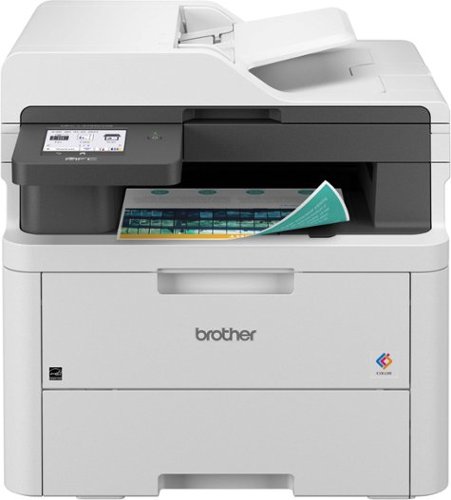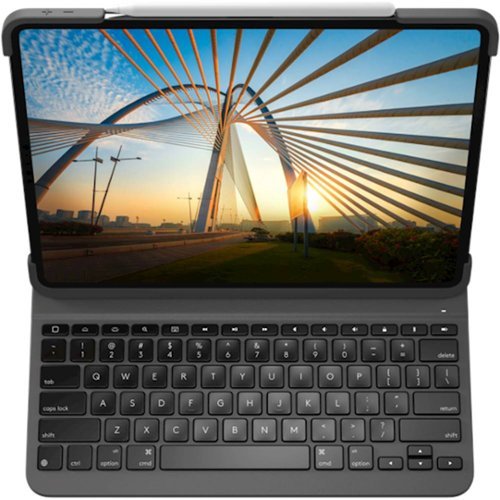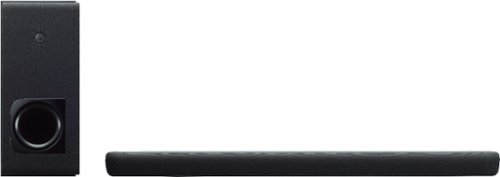Mukman's stats
- Review count164
- Helpfulness votes578
- First reviewAugust 7, 2014
- Last reviewApril 23, 2024
- Featured reviews0
- Average rating4.5
Reviews comments
- Review comment count0
- Helpfulness votes0
- First review commentNone
- Last review commentNone
- Featured review comments0
Questions
- Question count0
- Helpfulness votes0
- First questionNone
- Last questionNone
- Featured questions0
- Answer count21
- Helpfulness votes8
- First answerMarch 8, 2016
- Last answerMay 30, 2021
- Featured answers0
- Best answers2
Prepare to revolutionize your golfing experience with the Voice Caddie SC4 Portable Golf Simulator and Golf Launch Monitor. Step onto the green and unlock a world of golfing possibilities! Seamlessly connect your smartphone or tablet via Bluetooth, and watch as the SC4 golf launcher monitor becomes the gateway to an exhilarating golfing adventure. Immerse yourself in simulator app integration, transporting you to stunning virtual courses that rival the real thing. But the SC4 goes beyond simulation—it offers a free simulator driving range demo, enabling you to perfect your swings and uncover your true potential. Precision is key, and the SC4 delivers. With its comprehensive metrics, including radar swing speed, ball speed, carry and total distance, smash factor, launch angle, apex, and spin, you'll have an in-depth understanding of your performance. Whether you're an aspiring or a seasoned professional, the SC4 is your golf swing speed monitor. Get ready to take your golfing journey to new heights with the extraordinary Voice Caddie SC4 Portable Golf Simulator and Golf Launch Monitor.
Customer Rating

5
Great practice tool PLUS the fun of a Simulator
on April 23, 2024
Posted by: Mukman
The Swing Caddie SC4 has emerged as the new champion in the realm of $500 launch monitors. Whether you’re practicing indoors or hitting balls on the range, this device offers a wealth of data and features that cater to golfers of all levels.
Ease of Use-
One of the standout features of Swing Caddie’s launch monitors is their simplicity. Here’s how it works:
Charge the SC4: Once fully charged, you’re ready to go.
Positioning: Place the SC4 about five feet behind your hitting area.
Onboard Display: The SC4 boasts an onboard display, eliminating the need for a connected device. No hassle, just straightforward usability.
Calibration: To ensure accuracy, adjust the tilt until the displayed number reads zero. For precise horizontal launch angles, align the unit with your target (an alignment plate is available separately).
Using the Launch monitor at the range was great. Here I used the App on my phone and connected a set of Bluetooth ear buds. This way I could here my distance through my ear instead of the unit itself which may have bothered nearby golfers.
App –
App was easy to set up on my android phone.
You can choose from three view options in Practice mode;
Driving Range – Shows basic shot data and a small map of where your shots land
Pro – Lots of data
Video – Love this one. You can set up your phone on a tripod and it will record your every shot. Nice to review to evaluate what I need to improve on with body motion.
Pro – Lots of data
Video – Love this one. You can set up your phone on a tripod and it will record your every shot. Nice to review to evaluate what I need to improve on with body motion.
The E6 simulator: set up was a bit challenging. Not real great instruction on finding the software package download I eventually headed over to the E6 Support Page on their website. Here I found a link to the E6 Connect Software download (Ver 1.14.1.6 at the time of this writing). You will have to enter your Key number that is supplied on a small card in the box.
Once set up, I simply had to connect the SC4 to my laptop via Bluetooth and I could then use the practice range and even golf 18 holes. In this simulator mode I did notice a short delay between hitting your shot and seeing the result on the screen. Pretty common on simulators, just a little longer than pro level simulators I have gone to.
One in a while I get a false reading when I hit a real bad shot. But mostly this works great.
Note, to my knowledge you cannot putt using this device, you simply hit onto, or up to, the green and the software will give you a ‘Gimmie’ and automatically putt you out. Not a big deal breaker for me as I don’t have a set-up, nor do I need to practice putting on artificial surface anyway.
All-in-all it is great to have an in-home simulator at this price point. I simply hit into a practice net while using a laptop.
With this unit I received the Practice course and 1 golf course (Aviara Golf Club). Basic subscription to purchase more:
BASIC:
$300/YR
This Subscription provides access to Online Events, Peer-to-Peer, and 39 pieces of rotating Course Content throughout the year.
This Subscription provides access to Online Events, Peer-to-Peer, and 39 pieces of rotating Course Content throughout the year.
EXPANDED:
$600/YR
This Subscription provides access to Online Events, Peer-to-Peer, and all non-premium course content available in E6 CONNECT throughout the year.
This Subscription provides access to Online Events, Peer-to-Peer, and all non-premium course content available in E6 CONNECT throughout the year.
Data Metrics-
The SC4 provides an impressive array of data:
• Swing Speed
• Ball Speed
• Carry Distance
• Launch Angle
• Apex (Max Height)
• Smash Factor
• Spin Rate (displayed directly on the screen, unlike its predecessor, the SC300i)
• Ball Speed
• Carry Distance
• Launch Angle
• Apex (Max Height)
• Smash Factor
• Spin Rate (displayed directly on the screen, unlike its predecessor, the SC300i)
Accuracy & Effectiveness
To validate its accuracy, I’ve extensively tested the Swing Caddie SC4. Here’s what I found:
• Consistent Data: Across various scenarios (indoors with premium balls and outdoors with range balls), the SC4 performed admirably. Its data closely matched that of other high-end launch monitors. The only two exceptions I noticed was the Spin factor and short pitching shots.
The SC4 indeed reports spin rate, which can be crucial for shot analysis. However, myself and some users have noted that its spin numbers may not align precisely with other high-end launch monitors. Keep this in mind if spin data is critical to your practice routine. (Hopefully addressed in a software update). See pictures attached for comparison between my local Indoor Simulator that also uses E6, but with the TruGolf set up.
The SC4 indeed reports spin rate, which can be crucial for shot analysis. However, myself and some users have noted that its spin numbers may not align precisely with other high-end launch monitors. Keep this in mind if spin data is critical to your practice routine. (Hopefully addressed in a software update). See pictures attached for comparison between my local Indoor Simulator that also uses E6, but with the TruGolf set up.
Shot Recognition Under 10 Yards: The SC4 occasionally struggles to recognize shots within this short distance. If you’re working on chip shots or delicate pitches, be aware of this limitation. I noticed great improvement if you make sure you select the Wedge you are using before hitting.
Launch Direction: While launch direction occasionally deviated, it consistently pointed in the correct direction.
Professional Fitting vs. Practice Tool: While not suitable for professional club fittings perhaps, the SC4 is more than accurate enough for practice sessions.
Conclusion
The Swing Caddie SC4 is a versatile companion for golfers seeking both practice and simulation experiences. Whether you’re fine-tuning your swing or virtually playing iconic courses, the SC4 delivers. Plus, its voice output, rechargeable battery, and compatibility with E6 Connect enhance the overall experience.
The Swing Caddie SC4 is a versatile companion for golfers seeking both practice and simulation experiences. Whether you’re fine-tuning your swing or virtually playing iconic courses, the SC4 delivers. Plus, its voice output, rechargeable battery, and compatibility with E6 Connect enhance the overall experience.
In summary, the SC4 is the go-to launch monitor under $600 for those who value accuracy, ease of use, and a touch of simulation magic. Enjoy improving your game, rain or shine!
I would recommend this to a friend!






Experience a comfortable, clean shave every day with 27 self-sharpening ComfortCut blades and SkinProtect Technology.
Customer Rating

5
Convenient Shower Shaving
on April 15, 2024
Posted by: Mukman
As someone who recently switched from a traditional straight blade razor to the Philips Norelco Shaver 2400, I’ve been pleasantly surprised by its performance and ease of use. Here are my thoughts:
1. Maintenance-Free Convenience: The Norelco 2400 is incredibly easy to maintain. Cleaning it is a breeze—simply press a button to release the top, which opens on a hinge, and run it under the faucet. That’s it! No fuss, no intricate disassembly.
2. Wet and Dry Shaving Flexibility: The Norelco 2400 offers both wet and dry shaving options. I’ve used it in the shower with great success. Pair it with your favorite soap or gel for a refreshing wet shave. The waterproof design ensures longevity and prevents water damage.
3. ComfortCut Blades: The 27 self-sharpening ComfortCut blades comfortably cut each hair right above skin level, providing a smooth finish. I appreciate that the blades stay sharp like new for up to two years.
4. 4D Flex Heads: The floating heads flex in four directions, maintaining even contact with your skin. This design protects against nicks and cuts, making the shaving experience comfortable.
5. Battery Life: The battery lasts about 40 minutes or up to 13 shaves. While the battery life isn’t exceptional, charging it weekly has been sufficient for me.
6. Shave Quality: The Norelco 2400 provides a decent shave. It may not be as close as a straight blade razor, but it gets the job done effectively. I use in the shower with only soap as the lubricant. Does a nice job. If I need a quick touch up at night, I dry shave which is fast and efficient.
Final Verdict
The Philips Norelco Shaver 2400 is a reliable and hassle-free choice for those seeking a convenient shaving experience. Whether you’re in the shower or at the sink, it delivers consistent results. As someone who’s made the switch, I’m satisfied with its performance and ease of maintenance.
________________________________________
In summary, the Norelco 2400’s wet and dry capabilities, ComfortCut blades, and straightforward design make it a solid choice for anyone looking to simplify their shaving routine.
________________________________________
In summary, the Norelco 2400’s wet and dry capabilities, ComfortCut blades, and straightforward design make it a solid choice for anyone looking to simplify their shaving routine.
I would recommend this to a friend!





Effortlessly switch typing between your computer, tablet and phone with the Logitech Signature Slim Wireless Keyboard K950, made with recycled plastic. Make work-life magic with customization and shortcuts that keep you in control. Enjoy a familiar laptop-style keyboard feel that allows you to work even smarter with Logi Options+ App’s custom shortcuts. Quiet typing gives you more focus and less disturbance to others. Connect this computer keyboard wirelessly with Bluetooth or the included Logi Bolt USB receiver, and stay concentrated for longer with up to 36 months of battery life.
Customer Rating

5
Nice Laptop Style keyboard
on April 5, 2024
Posted by: Mukman
I recently had the opportunity to try out the Logitech Signature Slim K950 Keyboard, and I must say, I am thoroughly impressed with its performance and features. This keyboard is a versatile and high-quality option for anyone in need of a reliable and efficient typing tool.
One of the standout features of the Logitech Signature Slim K950 Keyboard is its ability to connect to three different devices simultaneously. This makes it incredibly convenient for users who switch between multiple devices regularly, such as a laptop, tablet, and smartphone. The seamless switching between devices is a game-changer for productivity and efficiency.
The keyboard is designed with a quality laptop-style typing experience in mind, providing a comfortable and responsive typing experience. The keys are well-made and offer a satisfying tactile feedback that mimics the feel of typing on a high-end laptop. Additionally, the keys are designed to be quiet, making this keyboard an excellent choice for shared workspaces or quiet environments.
One of the most exciting features of the Logitech Signature Slim K950 Keyboard is the ability to customize keys using the Logi Options+ app. This feature allows users to personalize their keyboard layout and functionality to suit their specific needs and preferences. Whether you want to assign custom shortcuts or macros to certain keys, the customization options are virtually endless with this keyboard.
Overall, the Logitech Signature Slim K950 Keyboard is a top-notch option for users looking for a versatile, well-made, and customizable keyboard. With its seamless device switching, quality typing experience, quiet keys, and customizable features, this keyboard is sure to enhance your productivity and workflow. I highly recommend it to anyone in the market for a premium keyboard that offers both style and substance.
I would recommend this to a friend!



The TUF Gaming VG279Q3A 27" IPS Gaming Monitor with IPS panel and 1 ms MPRT response time combined with AMD FreeSync Premium support, NVIDIA G-SYNC compatibility, Full HD resolution monitor is designed to deliver sharp graphics during high-action sequences.
Posted by: Mukman
This monitor was easy to set up right out of the gate. I hooked in using the display port plug. My computer recognised it right away and I set the refresh rate to 180Hz.
With the joystick on the back of the panel, it was easy to navigate through the menus.
I enabled the shadow boost option, which is nice for darker games.
Under game visual settings, the FPS mode seemed to have the best picture quality for games and surfing the web. For a 1080p monitor, the colors are very rich.
I enabled the shadow boost option, which is nice for darker games.
Under game visual settings, the FPS mode seemed to have the best picture quality for games and surfing the web. For a 1080p monitor, the colors are very rich.
The 1ms response time was fantastic, games were totally blur free. My frame rates were consistently over 160. I'm using an RTX 2080ti to run it.
I've played games on bigger monitors, but once I started playing on this monitor, I totally forgot I was on a 27" monitor. It really is that good.
I've played games on bigger monitors, but once I started playing on this monitor, I totally forgot I was on a 27" monitor. It really is that good.
There is no HDR on this monitor, but I knew that going in. I really never use it anyways.
No issues turning on g-sync through the NVidia control panel.
No issues turning on g-sync through the NVidia control panel.
One nice thing I really liked about this monitor was the ability to put a crosshair on the screen while gaming. This was really nice for hip firing in DayZ.
The speakers on this thing are putrid, but who uses monitor speakers anymore anyways. I turned them off and use my headphones.
The stand seemed very stable. You can tilt the monitor backwards and forward. My only beef is that you cannot raise and lower the monitor with this stand.
The stand seemed very stable. You can tilt the monitor backwards and forward. My only beef is that you cannot raise and lower the monitor with this stand.
For the price, you can't go wrong with this monitor. ASUS got it right!
I would recommend this to a friend!





Watch over your little one at home on the 7-inch, 720p High-Definition LCD Parent Unit Display or remotely on your smartphone with the VTech 2 Camera RM7766-2HD Smart WiFi video baby monitor. View rooms from top to bottom with the 100-degree vertical tilt angle and from side to side with the 360-degree horizontal pan capability. Enhance your baby’s sleep environment with a sound & light profile recommended by experts. Magnify details with the industry’s best 30x times zoom on the mobile app or 24 times on the viewerup to eight times and monitor room temperature and humidity levels directly from the Parent Unit Display. Plus, see your baby as clear as day, even in ultralow light, thanks to the automatic infrared Night Vision. Free professional in-app advice and videos provided by the experts at help assist in sleep and the growth and development of your baby.
Posted by: Mukman
I recently tested the v-tech 2-camera baby monitor and have mixed feelings about it. On the positive side, the split-screen/double live stream feature is very useful, and the speaker quality is the most impressive. I also appreciated the sound pickup and relay, as well as the color changing night lights, and soothing sounds that will help my baby fall asleep.
However, some downsides include that the motion recording was unreliable and often stopped on its own, which was frustrating. Additionally, the picture quality was pretty grainy and not as clear as I would have liked, especially the night view. Finally, the app itself could use some improvement in terms of feature settings and user-friendliness. It was unclear as to where the videos are stored and accessed once they're recorded, and when viewing, there's no time code/duration in the playback. The location of some of the settings weren't necessarily intuitive, making it a bit challenging to find where things are the first time.
I have not yet tested the range and battery life outside of my house, so I cannot speak to those aspects. Overall, I would give this baby monitor a rating of good but needing improvement.
No, I would not recommend this to a friend.

Conversation Clear Plus from Sennheiser lets you live life fully with effortlessly clear communication. With these stylish True Wireless earbuds, you can easily follow every conversation. Whether you are in a crowded environment like a restaurant or office, making a phone call, or want to boost speech clarity when streaming content, Conversation Clear Plus keeps your world of sound in focus. Conversation Clear Plus ensures the clearest speech in every environment thanks to powerful Speech Enhancement functions and Automatic Scene Detection. Active Noise Cancellation works dynamically to block distracting noise so you can still focus on conversations when background noise levels increase. Ambient Awareness keeps you in touch with your surroundings. With a dedicated companion app, it’s easy to set up, control and personalize the listening experience. Bluetooth connectivity seamlessly connects to phones, tablets and computers, and three sound modes (Communicate, Relax, Stream) provide enhancements tailored to these listening scenarios. The Optimized Media Streaming feature automatically applies the best enhancements and amplification for speech, music or movies. An advanced ergonomic design provides outstanding comfort for any activity. With up to 27 hours of operation from on-the-go charging with the case, the Conversation Clear Plus is ready whenever you need it.
Customer Rating

4
Nice overall voice enhancing earbuds
on December 17, 2023
Posted by: Mukman
So, I recently tried out the Sennheiser Conversation Clear Plus and here's my review:
Let’s start with the fit. These earbuds come with 3 sizes of ear tips and ear fins. I used the large for both and they fit well. The fin is a great idea, these earbuds never feel like they will fall out. They are pretty comfortable to wear. I did find my ears a little sore after using them for 7-8 hours. However, it's getting better over time as my ears adjust.
Pairing / Connecting: I did have a bit of trouble pairing these to my phone (Galaxy S22 Ultra) initially, but after closing and opening the app, and patience, it eventually worked. Also, when you open the App (Called ‘Conversation Clear’) it shows you the connection of both earbuds in the top right-hand corner of the screen by indicating the battery life, I have noticed that at times the app has trouble connecting to one of the earbuds. It seems like this has also got better, perhaps the app updated.
No Problem connecting to my computer to use with Microsoft Teams. Worked perfectly in this environment. My favorite so far as they don’t lose the connection by going into any kind of standby mode.
These ear buds are designed to be able to switch from a streaming environment to a communication environment to provide the user better clarity of speech and their surroundings. I would say they do a pretty good job with that. They are just a little clumsy switching from this communication feature to the streaming feature. Example;
When in the communication mode, and I receive a text or notification, the earbuds temporarily switch to streaming mode and go from amplified sounds to noise cancellation mode, which can make it hard to hear the person you're talking to for that couple of seconds it takes to switch back to communication mode. I had to turn off notifications on my phone when using the communication feature to avoid this from happening. Hopefully this can be addressed down the line with an App or firmware update allowing the phone notifications to come through without affecting the conversation.
When in the communication mode, and I receive a text or notification, the earbuds temporarily switch to streaming mode and go from amplified sounds to noise cancellation mode, which can make it hard to hear the person you're talking to for that couple of seconds it takes to switch back to communication mode. I had to turn off notifications on my phone when using the communication feature to avoid this from happening. Hopefully this can be addressed down the line with an App or firmware update allowing the phone notifications to come through without affecting the conversation.
The App contains three tabs on the top, Relax, Communication and Stream.
In Communication mode you have the option to turn speech volume from 0 - 15. There is also a toggle to turn on/off the Clarify Boost mode to further enhance the clarity of speech. (you can further move a slider from smooth to clear to dial in your best sounds according to your hearing.)
The Stream mode provides a slider which allows you to choose how much outside noise you want to let in. (more or less NC)
The Relax mode essentially closes off the world around you, providing you a quite relaxing environment. You can adjust the outside sound hear as well from 0-100%
100% in this mode reminds me of Transparency modes of other earbuds I own.
In Communication mode you have the option to turn speech volume from 0 - 15. There is also a toggle to turn on/off the Clarify Boost mode to further enhance the clarity of speech. (you can further move a slider from smooth to clear to dial in your best sounds according to your hearing.)
The Stream mode provides a slider which allows you to choose how much outside noise you want to let in. (more or less NC)
The Relax mode essentially closes off the world around you, providing you a quite relaxing environment. You can adjust the outside sound hear as well from 0-100%
100% in this mode reminds me of Transparency modes of other earbuds I own.
I recently used these in a Bar (Very noisy) environment, and it did enhance the sound around me. I also felt like I could hear the conversations a bit better at my table.
Noice Cancellation works well when in streaming mode. I would say on a scale of 10 they are 8 out of 10. They work great for the office or even airplane style environment, but not as well with a real loud environment such as cutting my grass on my tractor. I do have another set of earbuds that did a better job at cancelling out that engine noise. I realize that is not a need for many but wanted to provide that input.
NOTE – Instructions not super clear on this next issue:
I was having trouble getting the Play/Pause to work on the right earbud and the assistant to activate using the left earbud. You are supposed to be able to double tap to trigger these functions, but it is not working for me. I then found that these earbuds have both Mechanical buttons and touch sensitive buttons. Once I figured that out, everything works well.
Sound for music is good. I do wish they had a bit more bass and a way to adjust that. I was able to get a little bit more out of them using the sound settings within my phone. They do have crisp well balanced mids and highs. I'm just kind of a snob when it comes to bass.
Sound on calls / communications are very clear and concise.
I was having trouble getting the Play/Pause to work on the right earbud and the assistant to activate using the left earbud. You are supposed to be able to double tap to trigger these functions, but it is not working for me. I then found that these earbuds have both Mechanical buttons and touch sensitive buttons. Once I figured that out, everything works well.
Sound for music is good. I do wish they had a bit more bass and a way to adjust that. I was able to get a little bit more out of them using the sound settings within my phone. They do have crisp well balanced mids and highs. I'm just kind of a snob when it comes to bass.
Sound on calls / communications are very clear and concise.
The battery life is impressive. I get a full day out of them and can put back in the case to quickly recharge. I only charge the case maybe once a week.4
Overall, I think the Sennheiser Conversation Clear Plus is a solid choice for those that need a little help due to mild hearing loss. They are very versatile for all your audio needs.
I would recommend this to a friend!




Sleek, compact and customizable for your needs, the Bella Pro Series Single Serve & 12-Cup Coffee Maker is designed to bring convenience and quality to every cup. With three different sizes for single-serve K-cups or ground beans, you can customize your coffee experience to perfection. Need more? Brew carafes in three different sizes. The adjustable height drip tray accommodates travel mugs up to 7" tall, and the carafe stays warm for up to 2 hours, ensuring that your coffee is always fresh and enjoyable. Cleaning is a breeze with the removable drip tray and dishwasher-safe parts. The removable 61-oz. water reservoir allows for easy refilling, and the clean indicator light alerts you when it's time to descale the machine, ensuring optimal performance. Equipped with a reusable carafe-size coffee filter, a k-cup adapter, and a reusable single-serve coffee grounds filter, this coffee maker provides all the accessories you need for brewing convenience. Upgrade your coffee routine with the Bella Pro Series Single Serve & 12-Cup Coffee Maker and experience the perfect cup of coffee every time.
Posted by: Mukman
This Bella Pro is great for a group of people or my single serve coffee just for me. Love the compact design and speed of brewing. Here is my list of Pro’s and Con’s;
Pros:
1. Sleek Design: The Bella Pro Series coffee maker has a modern and stylish design that will look great in any kitchen. It is also not too large like other models with the same functionality.
2. Large Capacity: It has a generous 12-cup capacity, perfect for brewing coffee for a group of people or for those who love their morning java.
3. Single Serve and Pods (K-Cup) options: So nice to have not only the single serve pods, but it includes a reusable pod to use your own grounds. You can fit up to a 7” Travel mug as well.
4. Fast: This coffee maker can brew a carafe faster than any other I have had. That must be what makes it a ‘PRO’ model ?
5. Easy to Clean: The coffee maker has a removable filter basket and a non-stick warming plate, making it easy to clean up after brewing. It also has a clean indicator light that will turn on when you need to run a clean cycle.
1. Sleek Design: The Bella Pro Series coffee maker has a modern and stylish design that will look great in any kitchen. It is also not too large like other models with the same functionality.
2. Large Capacity: It has a generous 12-cup capacity, perfect for brewing coffee for a group of people or for those who love their morning java.
3. Single Serve and Pods (K-Cup) options: So nice to have not only the single serve pods, but it includes a reusable pod to use your own grounds. You can fit up to a 7” Travel mug as well.
4. Fast: This coffee maker can brew a carafe faster than any other I have had. That must be what makes it a ‘PRO’ model ?
5. Easy to Clean: The coffee maker has a removable filter basket and a non-stick warming plate, making it easy to clean up after brewing. It also has a clean indicator light that will turn on when you need to run a clean cycle.
Cons:
1. No Timer: The Bella Pro Series coffee maker does not come with a timer. Of course, it brews so fast you may not need one.
2. No Brew Strength or grinder: No brew strength options, and if you prefer freshly ground coffee, you'll need to grind the beans separately before brewing with this coffee maker.
3. You need to store the parts when not in use; i.e. – single serve basket, adaptor etc. when using carafe, and basket and basket holder when using single serve.
4. LED lights on the front are a little too bright for my liking.
5. Limited to a 7' high travel mug, all of ours are taller than that.
1. No Timer: The Bella Pro Series coffee maker does not come with a timer. Of course, it brews so fast you may not need one.
2. No Brew Strength or grinder: No brew strength options, and if you prefer freshly ground coffee, you'll need to grind the beans separately before brewing with this coffee maker.
3. You need to store the parts when not in use; i.e. – single serve basket, adaptor etc. when using carafe, and basket and basket holder when using single serve.
4. LED lights on the front are a little too bright for my liking.
5. Limited to a 7' high travel mug, all of ours are taller than that.
Overall, the Bella Pro Series coffee maker is a great choice for those who want a stylish and convenient coffee brewing experience, with the flexibility of single server and carafe options without the hefty price tag.
I would recommend this to a friend!






Meet the Ninja Thirsti 18 oz. Travel Bottle engineered to keep drinks colder and fizzier for longer. This innovative drinkware is designed for carbonated drinks but is perfect for still, sparkling, hot or cold drinks too. LeakLock lid won’t leak, drip or spill. This durable 18/8 stainless steel bottle resists scratches and dents and fits in most cupholders making it ideal for life on the go.
Posted by: Mukman
The Ninja Thirsti is a game-changer when it comes to travel bottles! It's compact, lightweight, and has a sleek design. The 18oz capacity is perfect for staying hydrated on the go without taking up too much space in your bag and fits nicely in my cup holder.
One of the standout features of the Ninja Thirsti is the new Triplethermo technology. This model is designed to keep your drinks colder and fizzier even longer. Cold for 24 hours. Ice for 2 days. Hot for 12 hours.
Now my real life test.. I will say I do think it keeps colder longer than my competitive leading brand, but the fizz was hard to tell in the short time have used it so far. When I tested how long the ice would last, I filled it halfway with ice and 12 hours later I had some left. So, you will get a couple more hours than the 12, but not 2 days, unless maybe you fill it packed with ice.. just my opinion.
The leak-proof lid is another highlight of this travel bottle. You can toss it in your bag without worrying about any spills or leaks. Plus, the wide mouth makes it easy to fill up and clean.
However, it does take two hands to open and close. I do prefer the option of a push button you can open with one hand. I am so used to my current model with this feature, that I find it hard to get used to this twist top. (-1 star)
The carry handle is large and made of rubber, which make it very comfortable to carry and hold.
The carry handle is large and made of rubber, which make it very comfortable to carry and hold.
I also appreciate the durable construction of the Ninja Thirsti. It's made from high-quality stainless steel that can withstand the rigors of travel and everyday use. The bottle is also BPA-free, which is always a plus when it comes to health and safety.
Overall, I highly recommend the Ninja Thirsti 18oz Travel Bottle. It's a reliable, stylish, and convenient companion for all your adventures.
So whether you're sipping on a refreshing iced water or enjoying a piping hot coffee, this bottle has got you covered!
Cheers to staying hydrated wherever you go!
So whether you're sipping on a refreshing iced water or enjoying a piping hot coffee, this bottle has got you covered!
Cheers to staying hydrated wherever you go!
I would recommend this to a friend!






Experience day-long comfort and productivity with this wireless ergonomic keyboard and mouse combo. Typing feels instantly familiar on Wave Keys’ wavy keyframe design. The cushioned keyboard palm rest lifts pressure and improves wrist support. The Signature M550 L Wireless Mouse features a contoured shape and rubber side grip to keep medium- to large-sized hands comfortable throughout the day.
Posted by: Mukman
I really like my Logitech Wave Keys MK670 Combo Keyboard and mouse.
Set-up is easy. You can connect using the Logi Bolt USB receiver, or through Bluetooth. I chose Bluetooth.
To be able to customize your devices, you need to download the Logi Options+ App.
I really like the ability to customize your top row of buttons to create shortcuts etc.
They already have an Emoji key and Voice to text key. This is super convenient is you can use it for almost any text area.
I really like the ability to customize your top row of buttons to create shortcuts etc.
They already have an Emoji key and Voice to text key. This is super convenient is you can use it for almost any text area.
You can also change some mouse options:
- Swap the left and right button functions.
- Pointer Speed
- Scroll Direction
- Swap the left and right button functions.
- Pointer Speed
- Scroll Direction
Mouse Review –
The size and feel of this mouse are very nice. It feels very ergonomically correct, almost hourglass shape with some nice feeling horizontal ridges that feel good under your fingers.
The size and feel of this mouse are very nice. It feels very ergonomically correct, almost hourglass shape with some nice feeling horizontal ridges that feel good under your fingers.
Each click is precise, but quiet which I love. The scrolling of the wheel is smooth and quiet as well.
The only feature I am missing is the sideways scroll function on the wheel. My old mouse had this, so I got used to it. Other than that, it is perfect.
The only feature I am missing is the sideways scroll function on the wheel. My old mouse had this, so I got used to it. Other than that, it is perfect.
Keyboard Review –
Again, a very nice design. The wave style is a nice design for all day typing, easier on the hands and wrists. You have the typical flip-down feet if needed to angle the keyboard.
The memory foam padded wrist support is nice as well. This really helps provide proper positioning of your hands to avoid problems down the road. NOTE - I do wish it was even wider, as my big palms rest on the very bottom of the support at times which is not as padded as the middle.
Again, a very nice design. The wave style is a nice design for all day typing, easier on the hands and wrists. You have the typical flip-down feet if needed to angle the keyboard.
The memory foam padded wrist support is nice as well. This really helps provide proper positioning of your hands to avoid problems down the road. NOTE - I do wish it was even wider, as my big palms rest on the very bottom of the support at times which is not as padded as the middle.
You can also set up multiple devices by using the Easy Switch keys. FYI – To pair another device, Press and hold these keys to enable pairing mode (F1, F2, F3 keys) but make sure Func Lock is not enabled. Once paired, simply touch the key assigned to connect to the device you previously paired. (Multi OS Compatible as well)
This keyboard is NOT backlit in case you are wondering.
So if you are in the market for a keyboard and mouse combo, and you want your clicks and taps quite as a mouse, You might want to give this a go.
I would recommend this to a friend!




Great for small offices, the Brother MFC-L3720CDW wireless digital color all-in-one printer with copy, scan, and fax functionalities is set to meet the challenges of any small business with fast, reliable performance. Offering a host of practical features and functions, it consistently creates clear, smudge-free documents with steadfast efficiency. Achieves print speeds of up to 19 ISO pages per minute (ppm)(1) and scan speeds up to 29/22 ISO images per minute (ipm)(2) (black/color). Versatile paper handling and connectivity options help you work smarter and save time. Intuitive and customizable, the 3.5” touchscreen connects directly to a wide variety of Cloud-based apps(3), and simplifies tasks with the ability to create up to 48 timesaving custom shortcuts. Advanced security features safeguard sensitive information and create secure connections to devices and networks. Engineered and supported by Brother, the MFC-L3720CDW is a trustworthy, industrious addition to any small office or business.
Posted by: Mukman
So, let me tell you about the Brother All-in-One Printer model MFC-L3720CDW. This printer is a total game-changer! It's got all the features you need to handle your printing, scanning, copying, and even faxing needs. Talk about convenience, right?
First off, let's talk about its wireless connectivity. With this printer, you can easily connect your phone or tablet to it, allowing you to print directly from your mobile device. No more hassle with cables or transferring files to a computer. Just tap, print, and voila!
You can also easily scan documents and photos, and make copies of important papers with just a few clicks of the 3.5” LED touch screen. It's super handy for those times when you need to quickly duplicate something or digitize your documents. The easy-to-use interface allows you to send directly from the printer (or your computer) to your PC, Mobile app, FTP, Network Folder, Sharepoint of your favorite cloud service. Endless options.
Set-up both wirelessly and via USB was simple. I actually did the initial setup all from my cell phone.
Now, let's dive into the printing capabilities. The MFC-L3720CDW offers high-quality color printing, so your documents and photos will look vibrant and sharp. It also has automatic duplex printing, which means it can print on both sides of the paper automatically. This feature not only saves you time but also helps save paper and reduce waste.
Speed of printing –From standby mode It takes me about 40 seconds to print a 2 sided document or 30 seconds to print 3 one-sided sheets.
I love that it uses laser technology instead of inkjet. Laser printers are known for their speed and efficiency when it comes to printing large volumes of documents. They can handle high-volume printing without sacrificing quality. So, if you're someone who needs to print a lot of documents regularly, a laser printer like the MFC-L3720CDW would be a perfect fit for you. On the flip side, for those that don’t use their printer a whole bunch no longer have to deal with clogged inkjet heads that produce streaks from drying up due to limited use.
Oh, I almost forgot to mention another nice feature of the Brother All-in-One Printer MFC-L3720CDW! It comes with the Paperport program included. This program is a handy document management software that allows you to easily organize, edit, and share your scanned documents. It's like having your own virtual filing cabinet right at your fingertips. I will say it has a very old school look (large icons etc.) but will be a handy tool for some users. The software also allow you to scan to a searchable PDF.
And let's not forget about the faxing capability. If you ever need to send or receive faxes, this printer has got you covered. It's equipped with a built-in fax modem, making it a reliable and efficient tool for your faxing needs. Although who uses fax machines anymore? :-)
The Brother All-in-One Printer MFC-L3720CDW also offers a toner subscription program. With this program, you can have toner cartridges automatically delivered to your doorstep when you're running low. It's a convenient way to ensure that you never run out of toner and can keep printing without any interruptions. Plus, it saves you time and effort from having to remember to purchase toner separately. It's like having your own personal toner supply on autopilot!
Now for the price. At the time of this writing the subscription cost is below.
75 pages /mo is $9.99/mo.
200 pages /mo is $19.99/mo
500 pages /mo is $19.99/mo
200 pages /mo is $19.99/mo
500 pages /mo is $19.99/mo
Probably a good deal for those that print a lot of sheets. For my home/office use, I will see how far these cartridges will go before I subscribe. I read they should last about 1000 pages.
You can get 4 months free with the purchase though, so I may give it a try.
You can get 4 months free with the purchase though, so I may give it a try.
Pros:
Great quality prints
No more cleaning inkjet heads
Great interface both on-screen and from mobile app
So many scan and copy send and save options
Great quality prints
No more cleaning inkjet heads
Great interface both on-screen and from mobile app
So many scan and copy send and save options
Cons:
None as of this writing
None as of this writing
So far, I prefer this brand over all others I have tried. The quality and ease of use is a step above.
It has replaced my other two printers :-)
It has replaced my other two printers :-)
Overall, the Brother All-in-One Printer MFC-L3720CDW is a fantastic choice for anyone looking for a versatile and reliable printer. Its wireless connectivity, high-quality printing, scanning, and copying capabilities make it a true all-in-one powerhouse. So, if you're in the market for a new printer, especially someone with a home office, or small business, I highly recommend giving this one a go!
P.S. – For an idea of the quality of print, see picture attached of the toner cartridge view. This photo shows a paper print from the printer (on Matte paper) which I took from my phone and sent straight to the printer. Great job!
I would recommend this to a friend!






Mukman's Review Comments
Mukman has not submitted comments on any reviews.
Mukman's Questions
Mukman has not submitted any questions.
Soundcore Partycast is a portable Bluetooth Party Speaker with 80 watts of power, an 18-hour playtime, and a party-starting light show. Using our exclusive partycast technology, you can link over 100 partycast speakers together for synchronized music and lights to create the ultimate experience. IPX7 Waterproofing means you won’t need to worry about liquid getting on it, and with its USB charge-out capabilities your phone will stay charged no matter how long the party lasts.
Does this speaker have the ability for phone conversations? answer calls. voice call commands via google assistant if i ask my phone to make a call, will this speak be compatible to use voice and hear throught speaker
Yes, I am able to make calls with this speaker like a speaker phone.
2 years, 10 months ago
by
Mukman
Soundcore Partycast is a portable Bluetooth Party Speaker with 80 watts of power, an 18-hour playtime, and a party-starting light show. Using our exclusive partycast technology, you can link over 100 partycast speakers together for synchronized music and lights to create the ultimate experience. IPX7 Waterproofing means you won’t need to worry about liquid getting on it, and with its USB charge-out capabilities your phone will stay charged no matter how long the party lasts.
Can you turn the lights off
Soundcore Partycast is a portable Bluetooth Party Speaker with 80 watts of power, an 18-hour playtime, and a party-starting light show. Using our exclusive partycast technology, you can link over 100 partycast speakers together for synchronized music and lights to create the ultimate experience. IPX7 Waterproofing means you won’t need to worry about liquid getting on it, and with its USB charge-out capabilities your phone will stay charged no matter how long the party lasts.
what are the dimensions
Life Dot 2 XR is optimized for noise cancelling— changing its settings depending on your surroundings. On top of this it delivers thumping beats, clear calls, and a 35-hour playtime. Using the Soundcore app, you can customize your touch controls and sound profile to perfectly fit the way you listen.
What is the IP rating for water resistance?
The iPad is a great device, especially if you pair it with an Apple Pencil. A full-fledged computer, the power of a digital work environment literally at your fingertips. But one thing is still not great: the Apple Pencil slipping around on the iPad's glass surface feels unnatural and the pencil tip gets stuck on fingerprints and smudges. It simply doesn't feel right. If you're like us, you miss the accuracy of writing on paper. Paperlike, a screen protector that emulates the natural feel of paper when writing and drawing on the iPad. The most significant challenges in developing the Paperlike were finding the right friction while keeping light refractions at a minimum. And keeping the material smooth enough, so it doesn't eat up the pencil tip like sandpaper (a lot of regular matte screen protectors do that). That's why we developed a unique surface technology called Nanodots. These microbeads are evenly distributed across the foil and allow for a natural paper-feel while keeping as much of your iPad's brilliant display quality as possible. Join tens of thousands of artists, students, and notetakers around the world who love Paperlike. And finally, make your iPad the truly magnificent device it can be.
There are two versions available but no way to specify which version you need. Want to order but want the version that is cut specifically for the 2020 version which has different cutouts from the 2018.
It just has cut outs for the camera area. This is for 2018-2020 version of the 12.9"
I uploaded a picture. Hope that helps.
I uploaded a picture. Hope that helps.

3 years, 1 month ago
by
Mukman
Inspired by athletes, designed for everyone. The AfterShokz OpenMove Open-Ear Lifestyle Headphones in Slate grey were created with versatility in mind. OpenMove by AfterShokz brings you bone conduction technology with a lightweight, titanium fit taht ensures all-day wear.
I’m cyclist and occasionally get caught in rain, can it survive?
Yes, they should survive the rain fine. They have a IP55 rating.
3 years, 3 months ago
by
Mukman
The PRO X Wireless LIGHTSPEED Gaming Headset. Engineered for the extreme performance you expect from PRO X—now with 2.4 GHz LIGHTSPEED wireless. Advanced Blue VO!CE, next-gen 7.1 surround sound, and PRO-G 50 mm drivers for clear sound imaging and professional sound and voice comms. PRO X Wireless delivers crystal-clear game sound and voice chat. Comfortable memory foam, plus durable steel and aluminum construction let you play to win.
is this a blutooth?

Protect your 12.9-inch iPad Pro against damage with this graphite Logitech Slim Folio Pro keyboard case. The backlit keys have three adjustable levels of brightness for seamless typing in dark environments, while the magnetic latch ensures secure closure, shielding against daily bumps and knocks. This Logitech Slim Folio Pro keyboard case has a lightweight design for comfortable handling.
Is the keyboard detachable?
No. The keyboard is part of the case.
3 years, 11 months ago
by
Mukman
Upgrade your sound entertainment experience with this Yamaha sound bar. The robust construction ensures longevity even with rugged use, while built-in Bluetooth and Wi-Fi technologies provide convenient wireless connectivity. This Yamaha sound bar (winner of the 2020 CNET Editor’s Choice Award) has a compact design for easy placement, built-in Alexa technology for hands-free operation and four woofers for immersive sound reproduction.
Can the subwoofer be hard wired on the new YAS 209?
Experience portable creative power with this 14-inch LG gram two-in-one laptop. Featuring a 14-inch touch display and Wacom AES pen, this laptop lets you write and draw directly on the screen. This LG gram laptop delivers fast, long-lasting performance with an Intel Core i7 processor and up to 21 hours* of battery life per charge.