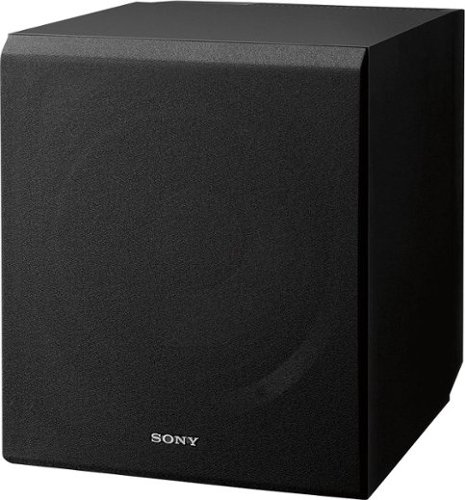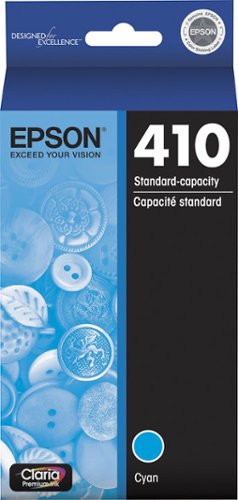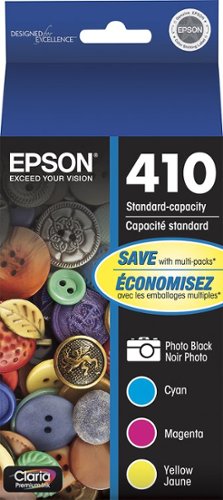RiverWayne's stats
- Review count199
- Helpfulness votes94
- First reviewSeptember 23, 2014
- Last reviewJune 24, 2018
- Featured reviews0
- Average rating4.8
Reviews comments
- Review comment count0
- Helpfulness votes0
- First review commentNone
- Last review commentNone
- Featured review comments0
Questions
- Question count0
- Helpfulness votes0
- First questionNone
- Last questionNone
- Featured questions0
- Answer count8
- Helpfulness votes24
- First answerSeptember 23, 2014
- Last answerJuly 2, 2018
- Featured answers0
- Best answers1
This release contains all the installments from the third series of the popular British series Midsomer Murders.
Customer Rating

5
Keeps you Guessing
on June 20, 2018
Posted by: RiverWayne
from Bloomington, IL
Verified Purchase:Yes
The Midsomer Series ran for several years. Each episode has a great storyline with twist and turns and will keep you guessing as to who committed the murder. If you like murder mysteries this series is entertaining to watch. The video quality is that typical of DVD.
My Best Buy number: 0402462185
Mobile Submission: False
I would recommend this to a friend!
Hear music in rich clarity with this Sony home theater AV receiver. Powerful surround sound makes movies come alive on your home theater system, and nine speaker channels flex their output to match your physical layout. This Sony home theater AV receiver works with a wide variety of audio formats, such as Google Home, Chromecast and Spotify. Includes HDMI 4K Ultra HD and 3D pass-through technologies for compatibility with 3D TVs, Blu-ray players and gaming consoles and 4K Ultra HD TVs.
Customer Rating

4
Clean sound
on June 2, 2018
Posted by: RiverWayne
from Bloomington, IL
Verified Purchase:Yes
The receiver produced clean sound. However, to me it seemed a little underpowered for a 5.2 setup with average 50 to 100 watt speakers. It could have been a setting but each time I used direct input, the sub sound would disappear and only the right/left speaker functioned. It does nicely integrate with other Sony products in appearance.
My Best Buy number: 0402462185
My Best Buy number: 0402462185
Mobile Submission: False
I would recommend this to a friend!
This Sony Core Series SSCS8 2-way center-channel speaker features a 4" cellular-reinforced, foamed-mica woofer and two 1" polyester wide-dispersion super tweeters to deliver detailed cross-spectrum sound.
Customer Rating

4
Clean Sound
on June 2, 2018
Posted by: RiverWayne
from Bloomington, IL
Verified Purchase:Yes
The speaker has very good, clean sound. It was easy to connect to the receiver I purchased. I did return the speaker and exchange for the Polk Signature center channel, which is not as tall. The reason being is that the Polk speaker integrate better into my surroundings and to me is more substantial in appearance.
My Best Buy number: 0402462185
My Best Buy number: 0402462185
Mobile Submission: False
I would recommend this to a friend!
With 115W maximum power and a 10" dual-layer mica woofer diaphragm, this Sony Core Series SACS9 active subwoofer produces robust, detailed bass tones. Motion feedback technology promotes optimal signal clarity.
Customer Rating

4
Good Sub
on June 2, 2018
Posted by: RiverWayne
from Bloomington, IL
Verified Purchase:Yes
The Sub has decent base. It was easy to connect to the receiver I purchased. I did return the sub and exchange for the Polk Signature 10 inch sub. The reason being is that the Polk integrates better into my surroundings and to me has more of a substantial appearance.
My Best Buy number: 0402462185
My Best Buy number: 0402462185
Mobile Submission: False
I would recommend this to a friend!
Immerse yourself in room-filling sound with these Sony Core Series SSCS5 bookshelf speakers, which feature 5" woofers and 3/4" and 1" tweeters for precise instrument and vocal reproduction and dynamic acoustic depth.
Customer Rating

4
Quality Sound
on June 2, 2018
Posted by: RiverWayne
from Bloomington, IL
Verified Purchase:Yes
These speakers have very good, clean sound. They were easy to connect to the receiver I purchased. I did return these speakers and exchange for the Polk Signature's. The reason being is that the Polk speakers integrate better into my surroundings and to me are more substantial in appearance.
My Best Buy number: 0402462185
My Best Buy number: 0402462185
Mobile Submission: False
I would recommend this to a friend!
Samsung SmartThings Hub: Use your compatible smartphone as a remote for your home's smart thermostat, locks, lights and other smart devices when you download the SmartThings app and connect to this hub, which offers up to 100' range to reach smart devices throughout your home. A battery backup provides peace of mind.
Customer Rating

5
Modern Clean Look
on June 2, 2018
Posted by: RiverWayne
from Bloomington, IL
Verified Purchase:Yes
The SmartThings Hub integrated into my network without a problem. It has a clean modern look. Has funtioned with no problems. The App is very nice. The unit is lightweight so once the cables are attached it can be a little hard to get it to stay in one place. Easily slides around with the stiffer ethernet cable connected.
My Best Buy number: 0402462185
My Best Buy number: 0402462185
Mobile Submission: False
I would recommend this to a friend!
Bring digital quality to vinyl records with this Sony turntable. A USB port connects to your laptop or desktop, so you can record your favorite music with crisp sound, and the built-in equalizers let you play records on your sound system. Featuring stable rotation and a redesigned arm, this Sony turntable keeps your vinyl stable for smooth playback.
Customer Rating

5
Quality Turntable
on June 2, 2018
Posted by: RiverWayne
from Bloomington, IL
Verified Purchase:Yes
I purchased this turntable as a return, therefore there was a fair discount. It was in excellent condition. It has worked flawlessly. It nicely integrates with other Sony products such as the Sony 4k Blu-Ray player. I have it connected to a PC currently, downloaded the Sony recording App and it has functioned with no problems. The recordings to me are excellent. Allow for extra room behind the turntable when you lift up the top.
My Best Buy number: 0402462185
My Best Buy number: 0402462185
Mobile Submission: False
I would recommend this to a friend!
Pair this Samsung Smart outlet with your SmartThings hub to control small appliances and lights from your compatible smartphone. It triggers automatic turn-on and shut-off of lights or other devices, and it works as a range extender when used to power ZigBee devices. This Samsung Smart outlet plugs into a standard three-prong outlet for ease of use.
Customer Rating

5
Functions Flawlessly
on June 2, 2018
Posted by: RiverWayne
from Bloomington, IL
Verified Purchase:Yes
The SmartThings Outlet has worked flawlessly. I use it to turn off/on some security products and it has worked without a problem. I like the fact that being a Smart outlet it can be controlled from the SmartThings App as well as from the on/off button the side.
My Best Buy number: 0402462185
My Best Buy number: 0402462185
Mobile Submission: False
I would recommend this to a friend!
Create lasting color copies with this Epson 410 cyan ink cartridge. The fade, water and smudge resistance of its Claria Premium dye color preserve your treasured images and text for hundreds of years in archival-grade quality. Save time and money by only replacing the color you need with this Epson 410 cyan ink cartridge.
Customer Rating

4
Epson Quality
on May 18, 2018
Posted by: RiverWayne
from Bloomington, IL
Verified Purchase:Yes
I have never had any clogging issues using Genuine ink for my Epson printer. The only negative is I generally get less than the rated prints when I use the non XL cartridges such as this one. Item was promptly shipped..
My Best Buy number: 0402462185
My Best Buy number: 0402462185
Mobile Submission: False
I would recommend this to a friend!
Ensure a ready supply of ink with this Epson 410 combo 4-pack. The high-print quality and smudge resistance of its Claria Premium dye color enhance the depth and clarity of photo images and text printouts. The individual cartridges of this Epson 410 combo 4-pack lower waste and cost by letting you replace only the color you need.
Customer Rating

4
Genuine Epson Ink
on May 18, 2018
Posted by: RiverWayne
from Bloomington, IL
Verified Purchase:Yes
I have never had any clogging issues using Genuine ink for my Epson printer. The only negative is I generally get less than the rated prints when I use the non XL cartridges.
My Best Buy number: 0402462185
My Best Buy number: 0402462185
Mobile Submission: False
I would recommend this to a friend!
RiverWayne's Review Comments
RiverWayne has not submitted comments on any reviews.
RiverWayne's Questions
RiverWayne has not submitted any questions.
RiverWayne's Answers
Back up important data with this 250GB Samsung solid-state drive. Its V-NAND technology uses a 3D, stacked layout to maximize storage capacity while minimizing bulk, and it has no moving parts, so it's less susceptible to physical damage and drive failure. This Samsung solid-state drive operates quietly to reduce disturbances.
Does this include a screw to secure it?
This SSD does not include a screw. Screws for mounting SSD's of this type come with the motherboard or the device you are installing it in. I have purchased several M.2 SSD's of this type for installation, and no matter the brand I chose (usually, but not always, Samsung) none of them included the mounting/holding screw.
5 years, 9 months ago
by
RiverWayne
Easily navigate Web sites, menus and your media with this 21.5" Dell S2240T LED monitor, which features a 10-point multitouch display for simple operation. The 1920 x 1080 maximum resolution delivers striking high-definition visuals.
Include stand?
Does purchase of this monitor include the stand shown in picture?
The stand comes already attached to the monitor but is removable. The monitor can be wall mounted once the stand is detached from the monitor (requires the removal of two screws). The stand is metal (aluminum I assume) and is sturdy and the one I have seen in photos of the monitor.
8 years, 11 months ago
by
RiverWayne
Bloomington, IL
Easily navigate Web sites, menus and your media with this 21.5" Dell S2240T LED monitor, which features a 10-point multitouch display for simple operation. The 1920 x 1080 maximum resolution delivers striking high-definition visuals.
Mount screen
Can this screen be mounted like a TV? Does it have the normal 4 screw attachments on the back? Could not see this on the picture listed.
The monitor can be mounted using a standard VESA mount (100 mm).
9 years, 3 months ago
by
RiverWayne
Bloomington, IL
Easily navigate Web sites, menus and your media with this 21.5" Dell S2240T LED monitor, which features a 10-point multitouch display for simple operation. The 1920 x 1080 maximum resolution delivers striking high-definition visuals.
dose it work on mac pro???
hi i just got a mac pro but i did not get a monitor for it can i use this monitor for my mac pro (not macbook pro) i know that the touch wont work on mac but other than that will it display and work ok ??
and if if dose work do i need a Mini DisplayPort to VGA Adapter to connect it on the mac pro???
and if if dose work do i need a Mini DisplayPort to VGA Adapter to connect it on the mac pro???
It will work but you will need a minidisplay port to HDMI adapter.
9 years, 7 months ago
by
RiverWayne
Bloomington, IL
Easily navigate Web sites, menus and your media with this 21.5" Dell S2240T LED monitor, which features a 10-point multitouch display for simple operation. The 1920 x 1080 maximum resolution delivers striking high-definition visuals.
dual monitor
If I already have an iMac, can I use this as a dual monitor?
You can use this monitor with an Imac as a second display if the Imac has a video out port. I assume it does, so you would need a mini-display port to HDMI adapter. Even though you can use the monitor as a second display, keep in mind touch will not work with Mac OS X (a limitation of the OS and not the monitor).
9 years, 7 months ago
by
RiverWayne
Bloomington, IL
Easily navigate Web sites, menus and your media with this 21.5" Dell S2240T LED monitor, which features a 10-point multitouch display for simple operation. The 1920 x 1080 maximum resolution delivers striking high-definition visuals.
Will the "touch" portion work with my mac mini?
No, not unless you're running Windows 8.1 on your Mac Mini. The Mac Desktop OS currently does not support touch. This is a limitation of the OS and not a fault of the monitor.
9 years, 7 months ago
by
RiverWayne
Bloomington, IL
Easily navigate Web sites, menus and your media with this 21.5" Dell S2240T LED monitor, which features a 10-point multitouch display for simple operation. The 1920 x 1080 maximum resolution delivers striking high-definition visuals.
Why is touch not working with my MacBook Pro, OSX 10.9?
My S2240T displays nicely as a second monitor for my MacBook Pro, however touch is not working — it might as well be a much cheaper, non-touch screen.
The included Drivers and Documentation disc does not include a Mac driver, nor does the 100+ page manual mention "Apple" or "Mac" even once. Does Dell not support Mac? Or even acknowledge its existence?
The included Drivers and Documentation disc does not include a Mac driver, nor does the 100+ page manual mention "Apple" or "Mac" even once. Does Dell not support Mac? Or even acknowledge its existence?
Mac OS X for the Desktop does not currently support touch capabilites; this is something Apple current has not designed into their Desktop OS and not a limitation of the monitor.
9 years, 7 months ago
by
RiverWayne
Bloomington, IL
Easily navigate Web sites, menus and your media with this 21.5" Dell S2240T LED monitor, which features a 10-point multitouch display for simple operation. The 1920 x 1080 maximum resolution delivers striking high-definition visuals.
Can I plug in a Keyboard?
You cannot plug in any USB peripherals directly into the monitor; the USB port that is built in is to enable the touch capability only. The 23 inch version of this monitor as well as the Acer 23 inch do have USB ports built into the monitor.
9 years, 7 months ago
by
RiverWayne
Bloomington, IL

![Midsomer Murders: Series 3 [2 Discs] [DVD]](https://pisces.bbystatic.com/image2/BestBuy_US/images/products/2143/21432356_sa.jpg)