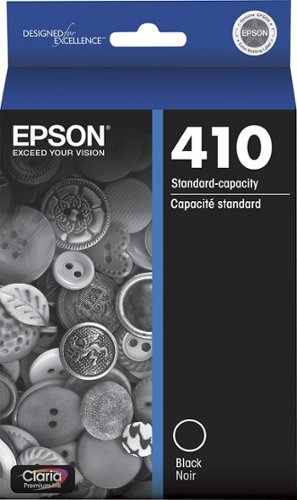RiverWayne's stats
- Review count199
- Helpfulness votes94
- First reviewSeptember 23, 2014
- Last reviewJune 24, 2018
- Featured reviews0
- Average rating4.8
Reviews comments
- Review comment count0
- Helpfulness votes0
- First review commentNone
- Last review commentNone
- Featured review comments0
Questions
- Question count0
- Helpfulness votes0
- First questionNone
- Last questionNone
- Featured questions0
- Answer count8
- Helpfulness votes24
- First answerSeptember 23, 2014
- Last answerJuly 2, 2018
- Featured answers0
- Best answers1
Customer Rating

4
A Classic
on February 24, 2018
Posted by: RiverWayne
from Bloomington, IL
Verified Purchase:Yes
The Blu-Ray quality is great. Glad I was able to get it to replace an old VHS version.
My Best Buy number: 0402462185
My Best Buy number: 0402462185
Mobile Submission: False
I would recommend this to a friend!
Customer Rating

5
Great Adventure
on February 24, 2018
Posted by: RiverWayne
from Bloomington, IL
Verified Purchase:Yes
This is a classic spy/action movie if you're into these type of movies. The Blu-ray quality is great.
My Best Buy number: 0402462185
My Best Buy number: 0402462185
Mobile Submission: False
I would recommend this to a friend!
Customer Rating

5
A Classic
on February 24, 2018
Posted by: RiverWayne
from Bloomington, IL
Verified Purchase:Yes
This is a classic Western if you're into these types of movies. The Blu-ray quality is great compared to my old VHS.
My Best Buy number: 0402462185
My Best Buy number: 0402462185
Mobile Submission: False
I would recommend this to a friend!
Customer Rating

5
A Classic
on February 24, 2018
Posted by: RiverWayne
from Bloomington, IL
Verified Purchase:Yes
This is a classic Western if you're into these types of movies. The Blu-ray quality is great compared to my old VHS.
My Best Buy number: 0402462185
My Best Buy number: 0402462185
Mobile Submission: False
I would recommend this to a friend!
The Surface Arc mouse is designed to conform comfortably to your hand - and snaps flat to fit easily in your bag. The next generation of the Arc Touch mouse, the Surface Arc mouse features numerous refinements, including the ability to scroll both vertically and horizontally. Connects via Bluetooth. Now available in a choice of rich colors to complement your style.
Customer Rating

4
Quality Mouse but Scrolling Not Polished
on February 4, 2018
Posted by: RiverWayne
from Bloomington, IL
Verified Purchase:Yes
The mouse is made of quality materials and I believe would feel nice in the hand of most. The scrolling is adequate but not as fine tuned/polished as you get with Logitech Mice with scrolling. Of note, it is of a modern color; however, the gray is a different tone (lighter) than the metal color/key color of the Microsoft Modern Keyboard.
My Best Buy number: 0402462185
My Best Buy number: 0402462185
Mobile Submission: False
I would recommend this to a friend!
Skip the password when you access your computer with this Microsoft Sunstone Bluetooth keyboard. Included Fingerprint ID uses Windows Hello and the touch of a key for instant access, and the aluminum top case offers long-lasting durability. This Microsoft Sunstone Bluetooth keyboard is compatible with a range of Bluetooth-enabled devices.
Customer Rating

5
Quality Keyboard
on February 4, 2018
Posted by: RiverWayne
from Bloomington, IL
Verified Purchase:Yes
The keyboard frame is constructed of quality material (metal). The keys are quite with the right travel, and their surface have a rubbery feel. I like the fact that you can use the keyboard wirelessly or wired (comes with USB cable). The Surface Mouse nicely matches the keyboard.
My Best Buy number: 0402462185
My Best Buy number: 0402462185
Mobile Submission: False
I would recommend this to a friend!
Replace your old cable with this Insignia type-C to type-A USB cable. It fits some of the latest smartphones and tablets so that you can quickly charge them with an appropriate outlet adapter or connect them directly to your laptop or PC. Easy data syncing is assured thanks to the 4-foot cable of this Insignia type-C to type-A USB cable.
Customer Rating

5
Sturdy Cable
on February 4, 2018
Posted by: RiverWayne
from Bloomington, IL
Verified Purchase:Yes
The cable works fine with my Windows Phone and the AC/USB adapter. The cable is of sufficient length to go from my nightstand to my wall ac outlet. The cable is sturdy but flexible and seems to be of very good quality.
My Best Buy number: 0402462185
My Best Buy number: 0402462185
Mobile Submission: False
I would recommend this to a friend!
Protect up to a 15.6" laptop on the go with this Solo Urban UBN101-4 briefcase, which features a padded compartment to keep your device secure. An interior pocket offers storage for an Apple® iPad®, e-reader or tablet.
Customer Rating

5
Quality Materials and Light Weight
on January 16, 2018
Posted by: RiverWayne
from Bloomington, IL
Verified Purchase:Yes
The Urban Labtop briefcase is made of quality of materials. It is lightweight. I feel that it adequately protects my Microsoft Surface.
My Best Buy number: 0402462185
My Best Buy number: 0402462185
Mobile Submission: False
I would recommend this to a friend!
Treat your treasured photos to the professional look and feel of high-quality, high-gloss paper.
Customer Rating

5
Provides Nice Glossy Appearance to Photos
on January 9, 2018
Posted by: RiverWayne
from Bloomington, IL
Verified Purchase:Yes
The Epson glossy photo paper produces richly colored photos using my Epson printer. I have used Epson, HP and Canon paper for photo's with all producing excellent results.
My Best Buy number: 0402462185
My Best Buy number: 0402462185
Mobile Submission: False
I would recommend this to a friend!
Preserve the appearance of important photographs and text documents with this Epson 410 black ink cartridge. It instantly dries to prevent smudges and maintain sharp lines and clear text, and the fade resistance keeps displays prints looking new for years. This Epson 410 black ink cartridge renews spent supplies so you can resume printing quickly.
Customer Rating

5
No problem with clogging print head
on January 9, 2018
Posted by: RiverWayne
from Bloomington, IL
Verified Purchase:Yes
I use genuine Epson ink with my Epson printers. In doing so, it is rare that the print heads become clogged.
My Best Buy number: 0402462185
My Best Buy number: 0402462185
Mobile Submission: False
I would recommend this to a friend!
RiverWayne's Review Comments
RiverWayne has not submitted comments on any reviews.
RiverWayne's Questions
RiverWayne has not submitted any questions.
RiverWayne's Answers
Back up important data with this 250GB Samsung solid-state drive. Its V-NAND technology uses a 3D, stacked layout to maximize storage capacity while minimizing bulk, and it has no moving parts, so it's less susceptible to physical damage and drive failure. This Samsung solid-state drive operates quietly to reduce disturbances.
Does this include a screw to secure it?
This SSD does not include a screw. Screws for mounting SSD's of this type come with the motherboard or the device you are installing it in. I have purchased several M.2 SSD's of this type for installation, and no matter the brand I chose (usually, but not always, Samsung) none of them included the mounting/holding screw.
5 years, 9 months ago
by
RiverWayne
Easily navigate Web sites, menus and your media with this 21.5" Dell S2240T LED monitor, which features a 10-point multitouch display for simple operation. The 1920 x 1080 maximum resolution delivers striking high-definition visuals.
Include stand?
Does purchase of this monitor include the stand shown in picture?
The stand comes already attached to the monitor but is removable. The monitor can be wall mounted once the stand is detached from the monitor (requires the removal of two screws). The stand is metal (aluminum I assume) and is sturdy and the one I have seen in photos of the monitor.
8 years, 11 months ago
by
RiverWayne
Bloomington, IL
Easily navigate Web sites, menus and your media with this 21.5" Dell S2240T LED monitor, which features a 10-point multitouch display for simple operation. The 1920 x 1080 maximum resolution delivers striking high-definition visuals.
Mount screen
Can this screen be mounted like a TV? Does it have the normal 4 screw attachments on the back? Could not see this on the picture listed.
The monitor can be mounted using a standard VESA mount (100 mm).
9 years, 3 months ago
by
RiverWayne
Bloomington, IL
Easily navigate Web sites, menus and your media with this 21.5" Dell S2240T LED monitor, which features a 10-point multitouch display for simple operation. The 1920 x 1080 maximum resolution delivers striking high-definition visuals.
dose it work on mac pro???
hi i just got a mac pro but i did not get a monitor for it can i use this monitor for my mac pro (not macbook pro) i know that the touch wont work on mac but other than that will it display and work ok ??
and if if dose work do i need a Mini DisplayPort to VGA Adapter to connect it on the mac pro???
and if if dose work do i need a Mini DisplayPort to VGA Adapter to connect it on the mac pro???
It will work but you will need a minidisplay port to HDMI adapter.
9 years, 7 months ago
by
RiverWayne
Bloomington, IL
Easily navigate Web sites, menus and your media with this 21.5" Dell S2240T LED monitor, which features a 10-point multitouch display for simple operation. The 1920 x 1080 maximum resolution delivers striking high-definition visuals.
dual monitor
If I already have an iMac, can I use this as a dual monitor?
You can use this monitor with an Imac as a second display if the Imac has a video out port. I assume it does, so you would need a mini-display port to HDMI adapter. Even though you can use the monitor as a second display, keep in mind touch will not work with Mac OS X (a limitation of the OS and not the monitor).
9 years, 7 months ago
by
RiverWayne
Bloomington, IL
Easily navigate Web sites, menus and your media with this 21.5" Dell S2240T LED monitor, which features a 10-point multitouch display for simple operation. The 1920 x 1080 maximum resolution delivers striking high-definition visuals.
Will the "touch" portion work with my mac mini?
No, not unless you're running Windows 8.1 on your Mac Mini. The Mac Desktop OS currently does not support touch. This is a limitation of the OS and not a fault of the monitor.
9 years, 7 months ago
by
RiverWayne
Bloomington, IL
Easily navigate Web sites, menus and your media with this 21.5" Dell S2240T LED monitor, which features a 10-point multitouch display for simple operation. The 1920 x 1080 maximum resolution delivers striking high-definition visuals.
Why is touch not working with my MacBook Pro, OSX 10.9?
My S2240T displays nicely as a second monitor for my MacBook Pro, however touch is not working — it might as well be a much cheaper, non-touch screen.
The included Drivers and Documentation disc does not include a Mac driver, nor does the 100+ page manual mention "Apple" or "Mac" even once. Does Dell not support Mac? Or even acknowledge its existence?
The included Drivers and Documentation disc does not include a Mac driver, nor does the 100+ page manual mention "Apple" or "Mac" even once. Does Dell not support Mac? Or even acknowledge its existence?
Mac OS X for the Desktop does not currently support touch capabilites; this is something Apple current has not designed into their Desktop OS and not a limitation of the monitor.
9 years, 7 months ago
by
RiverWayne
Bloomington, IL
Easily navigate Web sites, menus and your media with this 21.5" Dell S2240T LED monitor, which features a 10-point multitouch display for simple operation. The 1920 x 1080 maximum resolution delivers striking high-definition visuals.
Can I plug in a Keyboard?
You cannot plug in any USB peripherals directly into the monitor; the USB port that is built in is to enable the touch capability only. The 23 inch version of this monitor as well as the Acer 23 inch do have USB ports built into the monitor.
9 years, 7 months ago
by
RiverWayne
Bloomington, IL

![Yankee Doodle Dandy [Blu-ray] [1942]](https://pisces.bbystatic.com/prescaled/500/500/image2/BestBuy_US/images/products/259e5220-58ce-4f40-a84b-a55b19acdb03.jpg)
![The Spy Who Loved Me [Blu-ray] [1977]](https://pisces.bbystatic.com/image2/BestBuy_US/images/products/4397/4397210_sa.jpg)
![The Outlaw Josey Wales [Blu-ray] [1976]](https://pisces.bbystatic.com/image2/BestBuy_US/images/products/5357/5357196_sa.jpg)
![High Plains Drifter [Includes Digital Copy] [UltraViolet] [Blu-ray] [1973]](https://pisces.bbystatic.com/image2/BestBuy_US/images/products/1738/1738282_sa.jpg)