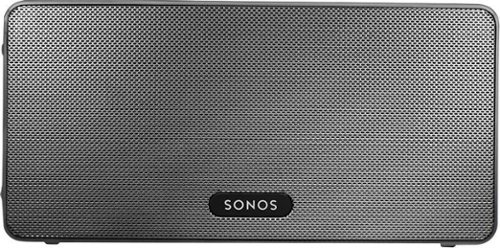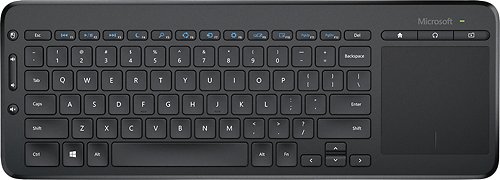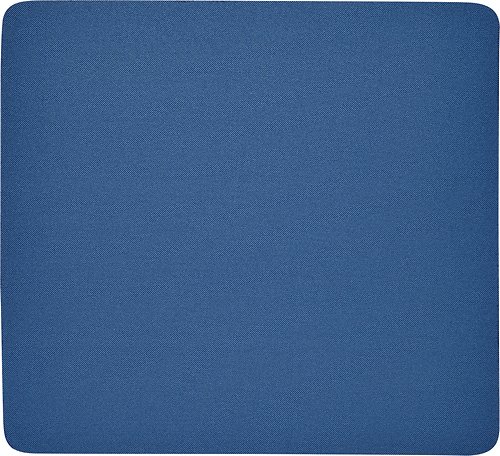RiverWayne's stats
- Review count199
- Helpfulness votes94
- First reviewSeptember 23, 2014
- Last reviewJune 24, 2018
- Featured reviews0
- Average rating4.8
Reviews comments
- Review comment count0
- Helpfulness votes0
- First review commentNone
- Last review commentNone
- Featured review comments0
Questions
- Question count0
- Helpfulness votes0
- First questionNone
- Last questionNone
- Featured questions0
- Answer count8
- Helpfulness votes24
- First answerSeptember 23, 2014
- Last answerJuly 2, 2018
- Featured answers0
- Best answers1
Keep your micro USB-enabled devices ready for use with this Insignia™ NS-MCDT2 micro USB cable, which allows simple charging as well as quick and easy data transfer. The 4' length offers flexible placement options.
Customer Rating

5
Quality Cable, Fair Price
on May 20, 2015
Posted by: RiverWayne
from Bloomington, IL
Verified Purchase:Yes
The quality of the cable seems very nice. I had no trouble using the cable with my Windows phone and charger.
My Best Buy number: 0402462185
My Best Buy number: 0402462185
I would recommend this to a friend!
Easily navigate through applications on your Mac with this mouse that features force-sensing side buttons and a scroll ball. Optical technology provides accurate cursor movement on most surfaces without the need for a mouse pad.
Customer Rating

5
Nice Wired Mouse
on May 20, 2015
Posted by: RiverWayne
from Bloomington, IL
Verified Purchase:Yes
I use this mouse with Windows 8 / Windows 10 preview and it works nicely with smooth scroll.
My Best Buy number: 0402462185
My Best Buy number: 0402462185
I would recommend this to a friend!
This Sanus WSS2-B1 stand features a multi-use bracket that lets you place your SONOS One, One SL, Play 1 or Play 3 speaker in a horizontal or vertical position. Rubber feet allow stable placement on hard-surface floors.
Customer Rating

5
Sturdy and Easy Assembly
on February 8, 2015
Posted by: RiverWayne
from Bloomington, IL
Verified Purchase:Yes
The stands perfectly match the Play 1 and Play 3 speakers. They are easy to assemble and hold the speakers sturdy. The power cord is concealed in the stand itself.
My Best Buy number: 0402462185
My Best Buy number: 0402462185
I would recommend this to a friend!
Sonos PLAY:3 Wireless Speaker: Fill your home with rich, dynamic sound with Sonos Play:3, a speaker that's versatile enough to put just about anywhere. Position it horizontally or vertically for a perfect fit in tight spots around your home like on bookshelves or a nightstand.
Customer Rating

5
Simple to Setup
on February 8, 2015
Posted by: RiverWayne
from Bloomington, IL
Verified Purchase:Yes
The Play 3 Sonos speaker was easy to setup. I have it paired in stereo with another Play 3 along with a Play Sub and for music the speakers/sub sound great and being wireless makes setup quick and easy. For movies I would have to say they sound clear and loud enough; however, there is a hall (echo) effect that I cannot eliminate.
My Best Buy number: 0402462185
My Best Buy number: 0402462185
I would recommend this to a friend!
Enjoy crisp audio with this Sony SRSX3/BLK portable speaker, which features a rechargeable lithium-ion battery for up to 7 hours of battery life. The NFC (near-field communication) technology enables quick, one-touch pairing of your compatible devices.
Customer Rating

5
Nice Sound
on January 24, 2015
Posted by: RiverWayne
from Bloomington, IL
Verified Purchase:Yes
This speaker has a very nice clean sound with adequate base response given its size. It matches the docking station for Microsoft Surface Pro 3 perfectly and I had no problem pairing it with my Surface Pro.
My Best Buy number: 0402462185
My Best Buy number: 0402462185
I would recommend this to a friend!
Honeywell RTH9580WF Smart Thermostat with Wi-Fi Capability: Experience the power of a climate control system that remembers your schedule, automatically adjusts for energy efficiency and can be controlled from anywhere with your smartphone, tablet or laptop.
Customer Rating

5
Customizable Color Scheme and Easy To Program
on January 24, 2015
Posted by: RiverWayne
from Bloomington, IL
Verified Purchase:Yes
The Thermostat was easy to install and program. For complete control of system it does require a 5 wire line; otherwise, you can use 4 wires and lose stand alone control of system fan. Using 4 wire requires some wire changing inside the furnace at the panel but the instructions are easy to follow.
My Best Buy number: 0402462185
My Best Buy number: 0402462185
I would recommend this to a friend!
Easily clean your electronics with these Insignia™ NS-PCYA821 cleaning dusters that utilize compressed gas with ozone-safe formula for efficient use and environmental friendliness. The 2-pack ensures you have a spare on hand.
Customer Rating

4
Nice for cleaning dust out of computer fans.
on December 1, 2014
Posted by: RiverWayne
from Bloomington, IL
Verified Purchase:Yes
I use the cleaning duster to remove dust from my computer fans, fan filters and other parts. It works very nicely, leaves no residue and has never damaged any of my components.
My Best Buy number: 0402462185
My Best Buy number: 0402462185
I would recommend this to a friend!
Low-loss coaxial and phone connection protection and a 2160-joule rating help this Monster Monster Power AV 725 121800-00 surge protector safeguard a variety of electronic components from power spikes. The mountable design enables discreet installation.
Customer Rating

5
Good surge protector for price
on December 1, 2014
Posted by: RiverWayne
from Bloomington, IL
Verified Purchase:Yes
I got this item on markdown. The surge protection is moderate, the protector is sturdy and has multiple outlets. I choose it over the Insignia brand for the surge protection was much stronger and the item about the same price (as marked down).
My Best Buy number: 0402462185
My Best Buy number: 0402462185
I would recommend this to a friend!
This Microsoft N9Z-00001 wireless all-in-one keyboard features an integrated multitouch trackpad that makes it simple to navigate features on your compatible PC. Customizable media hot keys let you quickly access frequently used content.
Customer Rating

4
Nice Basic Wireless Keyboard
on December 1, 2014
Posted by: RiverWayne
from Bloomington, IL
Verified Purchase:Yes
This is a basic wireless media keyboard sold by Microsoft. It is sturdy and works nicely with Windows 8.1. The keys are quiet. The biggest weakness is the mouse trackpad; it is not the best and I myself use a separate mouse.
My Best Buy number: 0402462185
My Best Buy number: 0402462185
I would recommend this to a friend!
Designed for use with most mice, this Insignia™ NS-PNP5001 mouse pad supports responsive, accurate navigation on its polyester fabric surface. The nonslip rubber backing helps keep the mouse pad in place.
Customer Rating

4
Nice Basic Mouse Pad
on December 1, 2014
Posted by: RiverWayne
from Bloomington, IL
Verified Purchase:Yes
This is a basic fabric mouse pad with rubber backing and is fairly priced. What I like about it is that it is a neutral basic color (the shade of blue is nice) without some scene on the fabric. I did note that the edge closest to my palm started to show the slightest fraying after a few weeks of use.
My Best Buy number: 0402462185
My Best Buy number: 0402462185
I would recommend this to a friend!
RiverWayne's Review Comments
RiverWayne has not submitted comments on any reviews.
RiverWayne's Questions
RiverWayne has not submitted any questions.
RiverWayne's Answers
Back up important data with this 250GB Samsung solid-state drive. Its V-NAND technology uses a 3D, stacked layout to maximize storage capacity while minimizing bulk, and it has no moving parts, so it's less susceptible to physical damage and drive failure. This Samsung solid-state drive operates quietly to reduce disturbances.
Does this include a screw to secure it?
This SSD does not include a screw. Screws for mounting SSD's of this type come with the motherboard or the device you are installing it in. I have purchased several M.2 SSD's of this type for installation, and no matter the brand I chose (usually, but not always, Samsung) none of them included the mounting/holding screw.
5 years, 10 months ago
by
RiverWayne
Easily navigate Web sites, menus and your media with this 21.5" Dell S2240T LED monitor, which features a 10-point multitouch display for simple operation. The 1920 x 1080 maximum resolution delivers striking high-definition visuals.
Include stand?
Does purchase of this monitor include the stand shown in picture?
The stand comes already attached to the monitor but is removable. The monitor can be wall mounted once the stand is detached from the monitor (requires the removal of two screws). The stand is metal (aluminum I assume) and is sturdy and the one I have seen in photos of the monitor.
8 years, 11 months ago
by
RiverWayne
Bloomington, IL
Easily navigate Web sites, menus and your media with this 21.5" Dell S2240T LED monitor, which features a 10-point multitouch display for simple operation. The 1920 x 1080 maximum resolution delivers striking high-definition visuals.
Mount screen
Can this screen be mounted like a TV? Does it have the normal 4 screw attachments on the back? Could not see this on the picture listed.
The monitor can be mounted using a standard VESA mount (100 mm).
9 years, 3 months ago
by
RiverWayne
Bloomington, IL
Easily navigate Web sites, menus and your media with this 21.5" Dell S2240T LED monitor, which features a 10-point multitouch display for simple operation. The 1920 x 1080 maximum resolution delivers striking high-definition visuals.
dose it work on mac pro???
hi i just got a mac pro but i did not get a monitor for it can i use this monitor for my mac pro (not macbook pro) i know that the touch wont work on mac but other than that will it display and work ok ??
and if if dose work do i need a Mini DisplayPort to VGA Adapter to connect it on the mac pro???
and if if dose work do i need a Mini DisplayPort to VGA Adapter to connect it on the mac pro???
It will work but you will need a minidisplay port to HDMI adapter.
9 years, 7 months ago
by
RiverWayne
Bloomington, IL
Easily navigate Web sites, menus and your media with this 21.5" Dell S2240T LED monitor, which features a 10-point multitouch display for simple operation. The 1920 x 1080 maximum resolution delivers striking high-definition visuals.
dual monitor
If I already have an iMac, can I use this as a dual monitor?
You can use this monitor with an Imac as a second display if the Imac has a video out port. I assume it does, so you would need a mini-display port to HDMI adapter. Even though you can use the monitor as a second display, keep in mind touch will not work with Mac OS X (a limitation of the OS and not the monitor).
9 years, 7 months ago
by
RiverWayne
Bloomington, IL
Easily navigate Web sites, menus and your media with this 21.5" Dell S2240T LED monitor, which features a 10-point multitouch display for simple operation. The 1920 x 1080 maximum resolution delivers striking high-definition visuals.
Will the "touch" portion work with my mac mini?
No, not unless you're running Windows 8.1 on your Mac Mini. The Mac Desktop OS currently does not support touch. This is a limitation of the OS and not a fault of the monitor.
9 years, 7 months ago
by
RiverWayne
Bloomington, IL
Easily navigate Web sites, menus and your media with this 21.5" Dell S2240T LED monitor, which features a 10-point multitouch display for simple operation. The 1920 x 1080 maximum resolution delivers striking high-definition visuals.
Why is touch not working with my MacBook Pro, OSX 10.9?
My S2240T displays nicely as a second monitor for my MacBook Pro, however touch is not working — it might as well be a much cheaper, non-touch screen.
The included Drivers and Documentation disc does not include a Mac driver, nor does the 100+ page manual mention "Apple" or "Mac" even once. Does Dell not support Mac? Or even acknowledge its existence?
The included Drivers and Documentation disc does not include a Mac driver, nor does the 100+ page manual mention "Apple" or "Mac" even once. Does Dell not support Mac? Or even acknowledge its existence?
Mac OS X for the Desktop does not currently support touch capabilites; this is something Apple current has not designed into their Desktop OS and not a limitation of the monitor.
9 years, 7 months ago
by
RiverWayne
Bloomington, IL
Easily navigate Web sites, menus and your media with this 21.5" Dell S2240T LED monitor, which features a 10-point multitouch display for simple operation. The 1920 x 1080 maximum resolution delivers striking high-definition visuals.
Can I plug in a Keyboard?
You cannot plug in any USB peripherals directly into the monitor; the USB port that is built in is to enable the touch capability only. The 23 inch version of this monitor as well as the Acer 23 inch do have USB ports built into the monitor.
9 years, 7 months ago
by
RiverWayne
Bloomington, IL