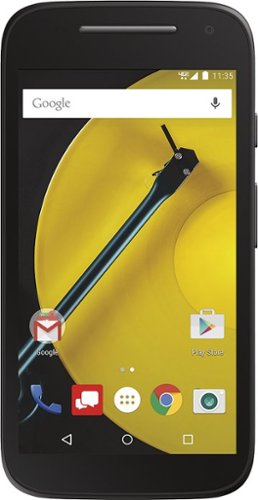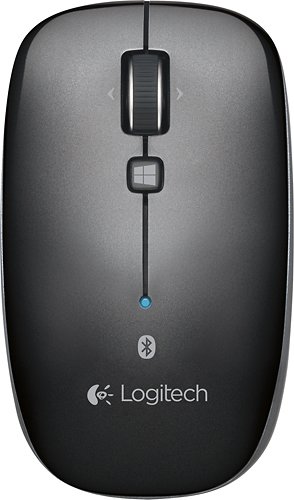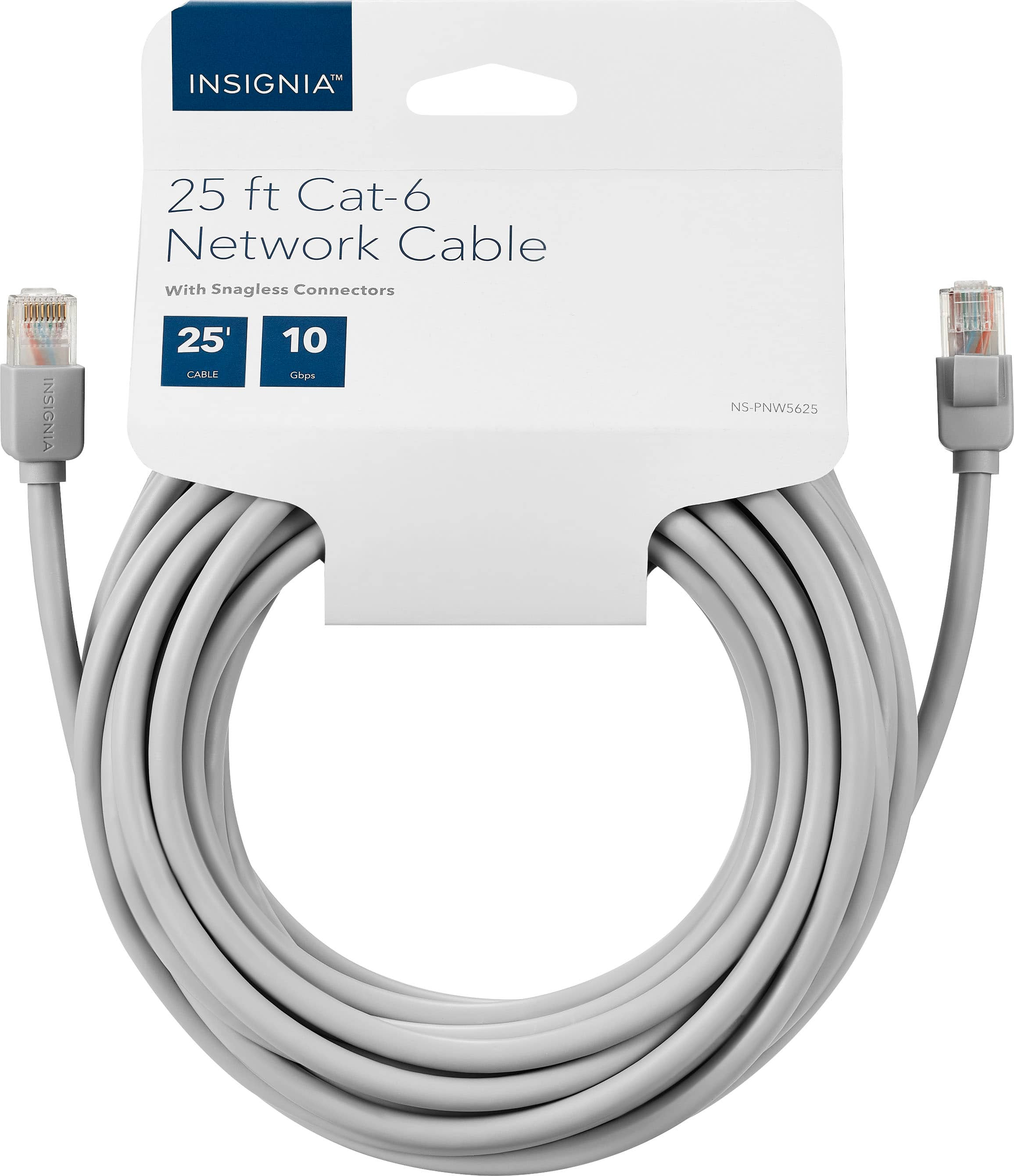RiverWayne's stats
- Review count199
- Helpfulness votes94
- First reviewSeptember 23, 2014
- Last reviewJune 24, 2018
- Featured reviews0
- Average rating4.8
Reviews comments
- Review comment count0
- Helpfulness votes0
- First review commentNone
- Last review commentNone
- Featured review comments0
Questions
- Question count0
- Helpfulness votes0
- First questionNone
- Last questionNone
- Featured questions0
- Answer count8
- Helpfulness votes24
- First answerSeptember 23, 2014
- Last answerJuly 2, 2018
- Featured answers0
- Best answers1
Stay connected on the go with this Verizon Wireless Prepaid Motorola Moto E MOTXT1528PP no-contract cell phone, which features fast processing speeds, plus 4G LTE and Wi-Fi for fast Internet connection. Bluetooth technology lets you sync with compatible devices.
Customer Rating

5
Nice basis android phone
on December 28, 2015
Posted by: RiverWayne
from Bloomington, IL
Verified Purchase:Yes
The phone is nice quality. The phone camera takes photo's of average quality. The phone was a little hard to activate through Verizon, in particular when choosing a number for your area.
My Best Buy number: 0402462185
My Best Buy number: 0402462185
I would recommend this to a friend!
Manage your computer or tablet with this Logitech M557 910-003971 Bluetooth mouse that features a 4-way scrolling tilt wheel that offers precise control. The customizable 3-button design presents the opportunity for navigation of multiple interfaces.
Customer Rating

4
Easy to establish connection to computer
on October 19, 2015
Posted by: RiverWayne
from Bloomington, IL
Verified Purchase:Yes
The mouse is easy to connect to computer under Windows 10 and works up to at least 15 feet. The buttons are a little "clicky/loud" but I am coming from using a wired Apple Mouse.
My Best Buy number: 0402462185
My Best Buy number: 0402462185
I would recommend this to a friend!
Power your computer with this Insignia™ NS-PCW5250 power supply, which features 520W of output power for enhanced performance and a 140mm low-noise cooling fan to help ensure efficient operation.
Customer Rating

4
Simple power supply; a little loud.
on October 19, 2015
Posted by: RiverWayne
from Bloomington, IL
Verified Purchase:Yes
The power supply has sufficient connections to power two video cards. The power supply does run a little loud compared to Thermaltake units I have purchased at Best Buy and used.
My Best Buy number: 0402462185
My Best Buy number: 0402462185
No, I would not recommend this to a friend.
Thanks to built-in Wi-Fi, this Samsung BD-J5700/ZA Blu-ray player allows you to enjoy streaming media from your favorite content providers, including Netflix, Pandora and more. AllShare DLNA capability lets you stream content stored on your home network.
Customer Rating

4
Modern design
on September 17, 2015
Posted by: RiverWayne
from Bloomington, IL
Verified Purchase:Yes
The Blu-Ray/DVD player has a modern design and nicely matches most Samsung TV's. The one thing I do miss is no light on the unit to indicate when it is off/on.
My Best Buy number: 0402462185
My Best Buy number: 0402462185
I would recommend this to a friend!
Pair this Microsoft Designer 7N5-00001 mouse with your compatible laptop or tablet using Bluetooth 4.0 technology and enjoy efficient tracking on most surfaces. The plug-and-play design simplifies setup, so you can work where you're most comfortable.
Customer Rating

5
Mouse with nice modern design
on September 17, 2015
Posted by: RiverWayne
from Bloomington, IL
Verified Purchase:Yes
The mouse to me is a little "clicky sounding" but not obnoxious. Windows scroll smooth; however, the mouse does not have "smooth scrolling". I have had no problem with the mouse remaining connected. I am using Windows 10 Pro.
My Best Buy number: 0402462185
My Best Buy number: 0402462185
I would recommend this to a friend!
Maintain productivity while minimizing desk clutter with this Microsoft Designer 7N9-00001 keyboard and mouse, which connect to select Bluetooth-enabled devices for flexible use. BlueTrack technology offers precise tracking on almost any surface.
Customer Rating

5
Quiet keyboard with modern design
on September 17, 2015
Posted by: RiverWayne
from Bloomington, IL
Verified Purchase:Yes
The keyboard has a nice clean modern design. The key strokes are quiet. The keyboard nicely matches Dell monitors. The mouse to me is a little "clicky sounding" but not obnoxious. Windows scroll smooth; however, the mouse does not have "smooth scrolling". I have had no problem with the mouse and/or keyboard remaining connected. I am using Windows 10 Pro.
My Best Buy number: 0402462185
My Best Buy number: 0402462185
I would recommend this to a friend!
With snag-free, gold-plated RJ-45 8P-to-8C connectors, this Insignia™ NS-PNW5625 Cat-6 network cable offers a reliable connection between most Ethernet-enabled devices, such as PC and Mac computers, and a 10/100/1000 Ethernet network.
Customer Rating

5
Quality Cable
on August 3, 2015
Posted by: RiverWayne
from Bloomington, IL
Verified Purchase:Yes
The cable seems to be of quality and was also fairly priced. The end connectors seem sturdy.
My Best Buy number: 0402462185
My Best Buy number: 0402462185
I would recommend this to a friend!
Featuring 1920 x 1080 maximum resolution, this Dell S2415H 3R3XN LED monitor presents stunningly realistic images in clear detail on its 23.8" display. The virtually borderless, ultranarrow bezel delivers an enveloping widescreen viewing experience.
Customer Rating

5
Nice monitor with polished look.
on June 20, 2015
Posted by: RiverWayne
from Bloomington, IL
Verified Purchase:Yes
The monitor has a glossy screen, which helps result in bright colors and crisper text than generally on a matte screen but the tradeoff is some glare. The monitor nicely compliments the Dell Keyboard 800.
My Best Buy number: 0402462185
My Best Buy number: 0402462185
I would recommend this to a friend!
Safeguard your important information with this Toshiba Q Series Pro HDTS312XZSTA solid state drive that features vibration- and shock-resistant construction to protect your data. Transfer rates up to 6 Gbps ensure quick access to your files.
Customer Rating

5
Quick Drive
on May 27, 2015
Posted by: RiverWayne
from Bloomington, IL
Verified Purchase:Yes
Had no problem installing the drive into my Lian Li case and then Windows 8.1 installed onto the drive without a hitch.
My Best Buy number: 0402462185
My Best Buy number: 0402462185
I would recommend this to a friend!
This 430W power supply supports most Intel® and AMD processors and is compatible with NVIDIA and ATI/AMD graphics cards for wide-ranging compatibility. Built-in fans automatically adjust speed according to temperature for low operating noise.
Customer Rating

5
Quiet Power Suppy
on May 27, 2015
Posted by: RiverWayne
from Bloomington, IL
Verified Purchase:Yes
I bought this power supply for a core i3 home server I was building. I find it powers the system with no difficulty and is quiet. In the system I have a core i3 CPU and two internal hard drives, plus four fans.
My Best Buy number: 0402462185
I would recommend this to a friend!
RiverWayne's Review Comments
RiverWayne has not submitted comments on any reviews.
RiverWayne's Questions
RiverWayne has not submitted any questions.
RiverWayne's Answers
Back up important data with this 250GB Samsung solid-state drive. Its V-NAND technology uses a 3D, stacked layout to maximize storage capacity while minimizing bulk, and it has no moving parts, so it's less susceptible to physical damage and drive failure. This Samsung solid-state drive operates quietly to reduce disturbances.
Does this include a screw to secure it?
This SSD does not include a screw. Screws for mounting SSD's of this type come with the motherboard or the device you are installing it in. I have purchased several M.2 SSD's of this type for installation, and no matter the brand I chose (usually, but not always, Samsung) none of them included the mounting/holding screw.
5 years, 10 months ago
by
RiverWayne
Easily navigate Web sites, menus and your media with this 21.5" Dell S2240T LED monitor, which features a 10-point multitouch display for simple operation. The 1920 x 1080 maximum resolution delivers striking high-definition visuals.
Include stand?
Does purchase of this monitor include the stand shown in picture?
The stand comes already attached to the monitor but is removable. The monitor can be wall mounted once the stand is detached from the monitor (requires the removal of two screws). The stand is metal (aluminum I assume) and is sturdy and the one I have seen in photos of the monitor.
8 years, 11 months ago
by
RiverWayne
Bloomington, IL
Easily navigate Web sites, menus and your media with this 21.5" Dell S2240T LED monitor, which features a 10-point multitouch display for simple operation. The 1920 x 1080 maximum resolution delivers striking high-definition visuals.
Mount screen
Can this screen be mounted like a TV? Does it have the normal 4 screw attachments on the back? Could not see this on the picture listed.
The monitor can be mounted using a standard VESA mount (100 mm).
9 years, 3 months ago
by
RiverWayne
Bloomington, IL
Easily navigate Web sites, menus and your media with this 21.5" Dell S2240T LED monitor, which features a 10-point multitouch display for simple operation. The 1920 x 1080 maximum resolution delivers striking high-definition visuals.
dose it work on mac pro???
hi i just got a mac pro but i did not get a monitor for it can i use this monitor for my mac pro (not macbook pro) i know that the touch wont work on mac but other than that will it display and work ok ??
and if if dose work do i need a Mini DisplayPort to VGA Adapter to connect it on the mac pro???
and if if dose work do i need a Mini DisplayPort to VGA Adapter to connect it on the mac pro???
It will work but you will need a minidisplay port to HDMI adapter.
9 years, 7 months ago
by
RiverWayne
Bloomington, IL
Easily navigate Web sites, menus and your media with this 21.5" Dell S2240T LED monitor, which features a 10-point multitouch display for simple operation. The 1920 x 1080 maximum resolution delivers striking high-definition visuals.
dual monitor
If I already have an iMac, can I use this as a dual monitor?
You can use this monitor with an Imac as a second display if the Imac has a video out port. I assume it does, so you would need a mini-display port to HDMI adapter. Even though you can use the monitor as a second display, keep in mind touch will not work with Mac OS X (a limitation of the OS and not the monitor).
9 years, 7 months ago
by
RiverWayne
Bloomington, IL
Easily navigate Web sites, menus and your media with this 21.5" Dell S2240T LED monitor, which features a 10-point multitouch display for simple operation. The 1920 x 1080 maximum resolution delivers striking high-definition visuals.
Will the "touch" portion work with my mac mini?
No, not unless you're running Windows 8.1 on your Mac Mini. The Mac Desktop OS currently does not support touch. This is a limitation of the OS and not a fault of the monitor.
9 years, 7 months ago
by
RiverWayne
Bloomington, IL
Easily navigate Web sites, menus and your media with this 21.5" Dell S2240T LED monitor, which features a 10-point multitouch display for simple operation. The 1920 x 1080 maximum resolution delivers striking high-definition visuals.
Why is touch not working with my MacBook Pro, OSX 10.9?
My S2240T displays nicely as a second monitor for my MacBook Pro, however touch is not working — it might as well be a much cheaper, non-touch screen.
The included Drivers and Documentation disc does not include a Mac driver, nor does the 100+ page manual mention "Apple" or "Mac" even once. Does Dell not support Mac? Or even acknowledge its existence?
The included Drivers and Documentation disc does not include a Mac driver, nor does the 100+ page manual mention "Apple" or "Mac" even once. Does Dell not support Mac? Or even acknowledge its existence?
Mac OS X for the Desktop does not currently support touch capabilites; this is something Apple current has not designed into their Desktop OS and not a limitation of the monitor.
9 years, 7 months ago
by
RiverWayne
Bloomington, IL
Easily navigate Web sites, menus and your media with this 21.5" Dell S2240T LED monitor, which features a 10-point multitouch display for simple operation. The 1920 x 1080 maximum resolution delivers striking high-definition visuals.
Can I plug in a Keyboard?
You cannot plug in any USB peripherals directly into the monitor; the USB port that is built in is to enable the touch capability only. The 23 inch version of this monitor as well as the Acer 23 inch do have USB ports built into the monitor.
9 years, 7 months ago
by
RiverWayne
Bloomington, IL