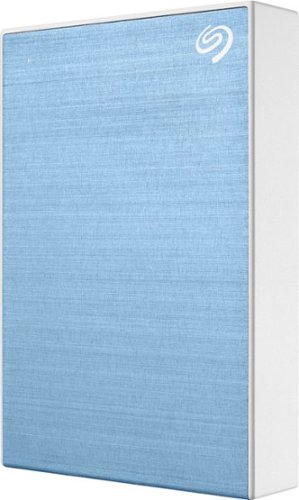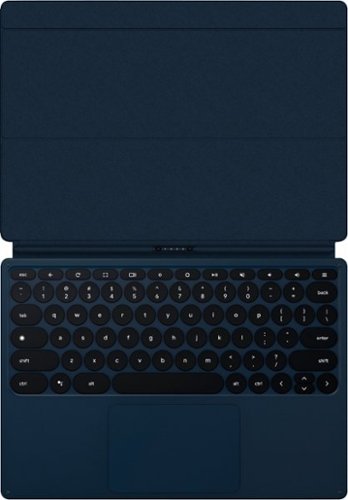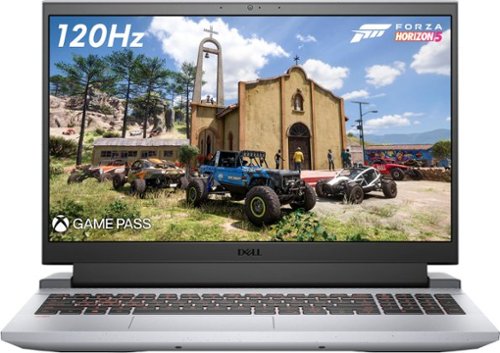Ponskippa's stats
- Review count187
- Helpfulness votes784
- First reviewJanuary 13, 2011
- Last reviewMay 30, 2024
- Featured reviews0
- Average rating4.7
Reviews comments
- Review comment count0
- Helpfulness votes0
- First review commentNone
- Last review commentNone
- Featured review comments0
Questions
- Question count0
- Helpfulness votes0
- First questionNone
- Last questionNone
- Featured questions0
- Answer count26
- Helpfulness votes38
- First answerJune 22, 2018
- Last answerOctober 25, 2021
- Featured answers0
- Best answers5
Canon PIXMA MegaTank G6020 Wireless All-In-One Printer: Save big on ink with this Canon PIXMA MegaTank inkjet printer. The MegaTank ink storage container can be easily refilled to offer over 30 times as much ink compared to standard cartridges. Tackle big print jobs with a page yield of up to 6,000 black or 7,700 color sheets from this Canon PIXMA MegaTank inkjet printer.Prints up to 13 ISO ipm* in black, up to 6.8 ISO ipm* in color
Customer Rating

5
The Meg! - Great printer for students / sm offices
on August 29, 2019
Posted by: Ponskippa
from San Antonio, TX
I want to start by saying that the Canon Pixma Megatank G6020 Wireless All in One Printer, is the first printer I have EVER been excited about owning. I call it the Meg for short. We all know the struggles of owning a printer, they can be messy, a pain in the neck to set up, ink gets really expensive really fast and paper jams. I am excited to own this printer because Canon claims that you can print 6,000 black and white pages with one bottle of black ink and 7,700 color pages with a set of color ink bottles. That is awesome! The black ink bottle costs $17.99 as of today. If my math is correct, this printer costs 0.00299833 cents a page to print black and white documents with! The color ink refilled are $11.99 as of today each. That breaks down to 0.004671 cents a page color prints! That's insane! I imagine I will not need to refill this thing for at least a year or longer.
Setting up the Canon MegaTank Printer was quick and easy. All you got to do is remove a few plastic tabs, install the included printer heads and fill up the ink tank reservoirs with the included ink. Canon is incredibly generous and includes 3 whole bottles of black ink in the box. 6,000 B and W prints per bottle. Let that sink in for a bit. Canon also includes a set of color ink bottles in the box to fill the tanks. Refilling the ink tanks is easy and pretty fool proof. As long as you follow directions and line up the bottle slowly and accurately, there is no ink spill or mess to clean up after.
Canon includes a setup disk for windows, but honestly if you have wifi at home setting it up is easy. It supports WPS connection, making connecting this printer to your wireless router quick and easy. It also supports Google Cloud Print, so once you register the printer in google chrome, you can print from just about any device using the google chrome browser. Canon also has an app for iOS and Android that has many cool features for your prints. If you want to print photos, the app has many useful templates and guides to help make your photo prints.
The printer also has a built in scanner for making photocopies of documents and photos. You can also save the scan to your computer or mobile device using the app. Printing large photos takes a few seconds, but the photos I printed looked great. They had nice vibrant colors and the ink dries pretty quick. Document printing is fast, and even faster if all you print is black and white text.
The printer also has a built in scanner for making photocopies of documents and photos. You can also save the scan to your computer or mobile device using the app. Printing large photos takes a few seconds, but the photos I printed looked great. They had nice vibrant colors and the ink dries pretty quick. Document printing is fast, and even faster if all you print is black and white text.
Build Quality - This is probably the only downside I see in this printer. Some of the plastic parts feel light , and cheap. I feel like I have to be gentle when opening trays and covers because I' feel like i am going to break them. I've owned several printers and it's a common thing with printers. The build quality is what you should expect from a consumer printer. On the positive side, everything works great and as it should. No hiccups or glitches to deal with. The printer heads lined up properly and the scanner works great. The printer keeps a compact size considering everything it brings to the table. It has a large paper try to hold a nice big stack of paper, and you can also load envelopes, 4x6 or 5x7 photo paper on the backside with the pull out tray. The printer is smart enough to know when to pull the photo paper from the rear tray for photo prints and not the paper that you have stowed in the paper tray underneath.
I can honestly say that this printer is an incredible value, and I highly recommend this to students, small offices or small businesses and really to anyone looking for a great budget friendly printer. No more running to the store for ink because you ran out mid print job!
5 shooting stars! *****
I can honestly say that this printer is an incredible value, and I highly recommend this to students, small offices or small businesses and really to anyone looking for a great budget friendly printer. No more running to the store for ink because you ran out mid print job!
5 shooting stars! *****
Pros; Excellent value, Ink lasts and lasts and lasts.
Affordable Ink bottles, very easily to refill
Prints photos and documents quickly
Great wireless integration and cloud support.
Affordable Ink bottles, very easily to refill
Prints photos and documents quickly
Great wireless integration and cloud support.
Cons: Some of the plastic feels cheap. I hope all the moving parts last as long as the ink does!
Mobile Submission: False
I would recommend this to a friend!





Store and transport files with this 5TB Seagate Backup Plus portable high-capacity drive. The included Seagate Toolkit software makes scheduling backups easy, while the USB 3.0 interface ensures rapid data transfers for faster backups. A 5TB capacity lets this Seagate Backup Plus portable high-capacity drive accommodate the largest files and programs.
Customer Rating

5
Excellent portable storage at an unbeatable price
on August 23, 2019
Posted by: Ponskippa
from San Antonio, TX
Portable hard drives have gotten smaller, faster, quieter, and more power efficient than ever, and the Seagate Backup Plus 5TB portable drive is a great example of it. I was expecting a monster of a drive, but I would say that it is about 2x the thickness of a standard 1 TB portable hard drive. I can't find the drive speed but I find it to be quick enough to transfer large files in just a few minutes. I copied over almost 1 TB of data from an aging hard drive I own and it transferred in just a little over an hour. This is a mechanical hard drive, not an ssd, just pointing it out. So the transfer rates are expected. Seagate states that it has a 5gb transfer rate over USB 3.0. A usb 3.0 cable is included and is compatible with usb 2.0. Seagate includes backup software on the drive that you can download and install onto your windows pc or mac if you prefer to have software automatically backup your files on your computer. I can't comment on long term reliability of this drive, but from my experiences, mechanical disk drives seem to last a few years so long as you take good care of them and don't leave them plugged in 24/7. I connected the hard drive to my portable projector, smart tv, and chromebook and they all had no issue powering up the drive and connecting to it. The provided usb 3.0 cable works in transferring and powering the hard drive so long as your device outputs enough power to it. I have a small nebula capsule projector and it was able to power this huge drive. So I think you should be able to use it on most devices that you connect it to. 5TB of space is a ton of space. I'm not sure I will ever be able to fill it up. But I can easily recommend this drive to anyone looking for storage for their large files. Movies, photos, videos. You can even backup a whole system with it and have plenty of room to spare. This is quite possibly the best bang for your buck if you want the most storage space at an affordable price. I'd also recommend this to gamers who have an enormous digital library on their PS4 or Xbox One.
Mobile Submission: False
I would recommend this to a friend!


Protect your iPhone XR from drops of up to 10 feet with this Speck Presidio Grip case. The inner IMPACTIUM lining absorbs shock, and the polycarbonate exterior deflects shock. This Speck Presidio Grip case has angled rubber ridges that offer a nonslip grip to help prevent the device from sliding off surfaces, and the raised edges help protect the screen when it's facing down.
Customer Rating

5
Grippy, Rugged, Slim and Protective!
on August 20, 2019
Posted by: Ponskippa
from San Antonio, TX
This is now hands down my all time favorite iPhone case. I purchased about 5 other cases for the iPhone XR before getting my hands on the Presidio Grip case and I can honestly say that this is the best of the bunch. It is slim yet rugged and protective. The grooves on the sides of the case make the case very grippy and let you have a secure hold on your phone. I did not do a drop test but the case looks and feels like it would at least be able to withstand a drop from 6 feet. The case has enough "raise" to protect the screen and camera and the material is rugged and sturdy. This case keeps the iPhone XR slim and lightweight. The phone is big and this case does not add much bulk or weight to the phone. It has a nice matte texture and does not attract fingerprints or dust and lint. The volume and power buttons have no issues with this case and remain clicky and responsive. Charging ports and speakers also are unobstructed with this case. I am the type of person who constantly buys new cases for his phone, and I can honestly say that I plan on keeping this case on my phone as long as possible. It is a very nice and sleek case and keeps the iPhone XR slim and light. I highly recommend this case.
Mobile Submission: False
I would recommend this to a friend!

Stay entertained on the go with this 12.3-inch Google Pixel Slate tablet. Featuring an Intel Core i5 processor and 8GB of RAM, this powerful tablet delivers smooth, responsive performance and resource-efficient multitasking. This Google Pixel Slate tablet offers a detailed, immersive entertainment experience with a 12.3-inch 3000 x 2000 resolution Molecular Display.
Customer Rating

4
Beautiful, Modern, Powerful but why?
on August 9, 2019
Posted by: Ponskippa
from San Antonio, TX
I was initially very excited to get my hands on the Google Pixel Slate. I'm a bit of a google fanboy and love the hardware design of google products. I got a chance to use the Slate that comes with the Intel I5 processor, 8 GB of ram and 128 GB of storage. These are powerful laptop specs.. in a tablet / chromebook hybrid. This setup should have almost no problem running most android apps on the google play store. But half the apps I downloaded from the Google play store had lag or just look awful on the gorgeous Pixel Slate screen. Most apps on the play store are designed for Android phones and they don't play well with the Pixel Slate screen. I love that google has given us the option to download android apps onto chromebooks but the play store is a mess and let's be honest. Tablet support for Android by software developers is almost non existent. Many of the apps are windowed and do not support the keyboard, which for me makes for an awkward experience when using this tablet in keyboard / laptop mode. You can argue that you can use it as a tablet and remove the keyboard but the pixel slate is HUGE, and trying to play games or type on the screen in tablet mode is cumbersome. The pixel slate is frankly just too big to hold in one hand and free up your other hand for swiping. That being said.. I don't quite understand why Google decided to make this years Pixel"book" into a "Slate". I find myself only using it with the Google Slate Keyboard attached. Google should have included the keyboard with the slate from the get go. Now as far as chromebooks.. this powerful setup can't really do anything that a lower end Chromebook can. I tried connecting an sd card to transfer my photos and videos i took with a mirrorless camera and the whole process was really laggy and buggy. There is absolutely no reason an app from the google play store or a video I recorded onto an sd card should lag during playback on this device. It has an Intel i5!! and 8 GB of ram! Perhaps google can fix many of the issues over time with software updates, and maybe just maybe software developers will polish apps and software for chromebooks and the google play store for tablet use. But do you really need to spend this much on hardware when the software does not take advantage of all the power under the hood of the pixel slate? The screen is gorgeous, and movies, photos, art all look great on the screen. Audio is crisp, and full. Not as loud as I was expecting but it sounds great. I find myself only using the Pixel Slate to browse the web or watch a movie on netflix. This is a product for Google Fanyboys such as myself. It's hard to recommend this product to a student or working professional who wants to edit photos and videos or paint a gallery worthy piece of art on this even though it is beautiful to look at.
Pros: Large Beautiful Display
Dual Front Firing Speakers that sound good
Dual USB C ports for charging or accesories
Powerful, fast and long battery life
Dual Front Firing Speakers that sound good
Dual USB C ports for charging or accesories
Powerful, fast and long battery life
Cons: Software needs alot of work still. App devolopers neglect this platform.
Mobile Submission: False
No, I would not recommend this to a friend.

Write and design with confidence with this Google Pixelbook pen. The responsive instrument can be used with Google Pixelbook or Google Assistant to make taking notes or creating art more efficient. The realistic feel of this Google Pixelbook pen helps you write and draw naturally so you can focus on your designs.
Customer Rating

5
Great for note taking and drawing
on August 9, 2019
Posted by: Ponskippa
from San Antonio, TX
If you have purchased a Google Pixel Slate, then the Pixelbook Pen is almost a no brainer. It is a little expensive yes, but it is a great tool if you plan on jotting down lots of notes or if you are an artist and are looking for a good digital drawing / painting tool. I have fairly large hands and the pen feels comfortable and is just the right size. The nib feels quite smooth when writing / drawing on the Pixel Slate. There is the slightest "lag" when drawing on the slate, probably depends on the app you are using to write and draw with but in my use I found it to be perfectly fine and I am looking forward to using it for note taking and the occasional drawing with sketch apps. I was initially surprised that it needs a AAAA battery to power it. I didn't even know that size battery existed until i unboxed the pen. I don't know how long the battery will last in the pen before it needs to be replaced, but you can find them easily online for fairly cheap. I do like that I never have to charge the pen as with other stylus's. If the battery lasts at least 6 months then I think it is an excellent trade off and the pen easily unscrews for a quick battery swap.
The Pixel Slate has several tools that work with the pen. You can use it to take screen shots, and circle things on the screen for a google search with the google assistant at the press of a button. I recommend the pixelbook pen if you are the type of person who could greatly benefit from a stylus. My only complain is that it does not come with any extra nibs and there is absolutely no way of knowing how much longer the battery in it will last you.
The Pixel Slate has several tools that work with the pen. You can use it to take screen shots, and circle things on the screen for a google search with the google assistant at the press of a button. I recommend the pixelbook pen if you are the type of person who could greatly benefit from a stylus. My only complain is that it does not come with any extra nibs and there is absolutely no way of knowing how much longer the battery in it will last you.
Mobile Submission: False
I would recommend this to a friend!
Enhance your tablet's productivity with this Google Pixel Slate keyboard. Ideal for getting work done, this keyboard instantly connects to your tablet and makes it easy to type on the full-size keys and an extra-large trackpad. This Google Pixel Slate keyboard makes it easy to switch between laptop and tablet modes and has a dedicated Google Assistant button for easy access to helpful functions.
Customer Rating

3
I want to love it but..
on August 9, 2019
Posted by: Ponskippa
from San Antonio, TX
Le Sigh... where to begin. So I really want to love the Pixel Slate Keyboard. It is sleek, has a handsome modern design. I love the Midnight blue color and the round backlit keys are well designed. It's not a crazy change from a regular keyboard and it has all the keys you need. The keys are very responsive and tactile and have very good travel. I could type on it all day. The major issue with it is that the hinge that connects it to the pixel slate is very ummm flappy. it has virtually no support and with the magnet back that stretches past your knees. It ends up feeling really awkward to type with on your lap. It really is best used on a table or desk. I suppose it is fine for most people who are going to sit at a desk or coffee table and type away. But i prefer to have my "laptop" on my lap when working. The other issue with it is that the material on the outer cover gets stained and scratched quite easily. Mine already has a small stain from the sweat off a drink and it has two small scratches from putting it in and out of my backpack. Lastly when you close the whole folio, the magnetic back doesnt stay put. The tablet will slide off with a little force when it is closed. Sadly this is probably your only option for having a keyboard for the pixel slate, and I think Google could have designed something much better than this. I do love the magnetic pin connection and the fact that there is no need to charge it. But it does not make for a great laptop / chromebook replacement.
Mobile Submission: False
No, I would not recommend this to a friend.
Logitech G703 LIGHTSPEED Gaming Mouse meets the next-gen HERO 25K sensor. Go pro with precise gameplay at 25,600 max DPI and zero smoothing, plus enhanced wireless performance. 10X the battery efficiency of previous generation sensors means up to 35 hours of gameplay with LIGHTSYNC RGB enabled. A comfortable design meets advanced button technology for supreme comfort and crisp, clean clicks. G703 LIGHTSPEED lets you play like the pros — and play to win.
Customer Rating

5
Comfortable and super responsive
on July 23, 2019
Posted by: Ponskippa
from San Antonio, TX
I've had the pleasure of gaming with the Logitech Hero G703 wireless gaming mouse all night and I can say that the mouse is comfortable and insanely responsive. I have fairly large hands and the mouse sits comfortably in the palm of my hand. Every button on it is springy, clicky and responsive. The scroll wheel has good resistance and the push down button feels good. The mouse is quite grippy and I have not had any sweaty palm problems yet lol. The logitech G Hub software allows you to customize the RGB lighting to your liking. The RGB lighting also reacts to games and audio, pretty cool! You can download custom profiles with G Hub. Logitech says the rechargeable battery will last upto 35 hours with RGB lighting on and upto 60 hours with the lights off. They provide a high quality charging micro usb cable so you can charge and play when its time to refill the battery. Also included is a 10 gram weight that can be put in the mouse to add greater weight/resistance. It fits under a magnetic cover that is easy to remove and install. It's a nice touch if you prefer a heavier mouse. The mouse has a button just under the scroll wheel that allows you to change the mouse DPI with a click. So you can toggle it and make the cursor faster or slower as you see fit. i recommend this mouse for gamers who want a highly responsive gaming mouse for shooters and mmorps. This particular model doesn't have alot of buttons for custom bindings but for me they are enough. It is fast and the battery can go days before needing to be charged. The RGB lighting is a nice added touch to make your setup glow with cool lighting!
Mobile Submission: False
I would recommend this to a friend!
Acer Nitro 5 Laptop: Experience immersive multimedia with this Acer Nitro 5 gaming laptop. The 8GB of RAM and Intel Core i5 processor support multitasking, and the 512GB solid-state drive offers quick data access and ample storage. This Acer Nitro 5 gaming laptop features an NVIDIA GeForce GTX 1650 graphics card that renders crystal-clear images on the 17.3-inch Full HD display.
Customer Rating

5
Fantastic gaming laptop, I love this machine!
on June 27, 2019
Posted by: Ponskippa
from San Antonio, TX
The Acer Nitro 5 is an amazing value. If you are budget minded but want a gaming laptop, this laptop is an excellent option. I've read a couple of reviews jabbing the Nvidia GTX 1650 gpu saying it is a very small increase in performance when compared to the previous generation. What many fail to recognize is the decrease in power consumption , making for better mobile performance. The GTX 1650 paired with the intel i5 processor is a very good combination for mobile gaming. I'm averaging 3 to 4 hours of battery life while gaming. I would recommend always plugging the laptop in while gaming so that the computer can run in high performance mode and you'll get noticeably better frame rates and graphics quality while gaming. Acer has some pretty smart battery / power optimizing software installed in this laptop and it has performed well in my testing. It runs quiet and stays fairly cool, even when playing the latest Resident Evil 2 in full 1080P at 60 fps. This laptop can handle most recent titles at full 1080P 60fps. I tested Resident Evil 2, Battlefield V, Star Wars battlefront 2, Super Mega Baseball 2 and they all run flawlessly at 1080p. I let the nvidia geforce experience app auto optimize the games and then I go in and tweak it to my liking to maintain a steady and stable 60 frames per second.
the 17.3 inch BEZELESS IPS panel is pretty awesome. Colors are vivid, contrast is great and viewing angles are excellent. Games look great on the screen, and its large enough to sit back comfortably on your couch or desk with an xbox controller connected.
The included SSD is lightning fast and windows boots up almost instantly. The machine is up and I'm loaded up in Resident Evil 2 within a minute. Literally! AWESOME!
Acer makes it super easy to upgrade your storage and include the screws you need to add a second m.2 ssd and they also provide the cable necessary to mount an additional 2.5 inch HDD or SDD for even more game storage. The laptop has a single 8gb stick of Ram, allowing you to upgrade to 12 or 16gb of ram if you would like. I find that the 8gb of ram is sufficient for most titles I own on Steam.
The laptop has a very good cooling system and design. It runs fairly quiet considering and has not gotten extremely hot on me yet.
The on board speakers sound surprisingly good and get loud enough for me. Although I usually prefer to game with a headset on for the immersive experience. But I can honestly say that the speakers are good enough for use on the fly / go.
Acer makes it super easy to upgrade your storage and include the screws you need to add a second m.2 ssd and they also provide the cable necessary to mount an additional 2.5 inch HDD or SDD for even more game storage. The laptop has a single 8gb stick of Ram, allowing you to upgrade to 12 or 16gb of ram if you would like. I find that the 8gb of ram is sufficient for most titles I own on Steam.
The laptop has a very good cooling system and design. It runs fairly quiet considering and has not gotten extremely hot on me yet.
The on board speakers sound surprisingly good and get loud enough for me. Although I usually prefer to game with a headset on for the immersive experience. But I can honestly say that the speakers are good enough for use on the fly / go.
They keyboard is also very well built, the red back light is very cool touch. They keys are well spaced and have great travel. I have large hands and it is comfortable and very nice to game / type on.
The touch pad isn't very great for mobile gaming, obviously you should always bring a mouse with you for easier and more accurate mouse cursor control! I prefer to plug in a wired Xbox One controller for the games that support it. For those of you that are curious, the laptop does have 3 USB ports, 2 which are USB 3.0 and also a USB C port. it also has a fullsize hdmi port and headphone jack.
I give the Acer Nitro 5 gaming laptop a well deserved 5 out of 5 stars!
The touch pad isn't very great for mobile gaming, obviously you should always bring a mouse with you for easier and more accurate mouse cursor control! I prefer to plug in a wired Xbox One controller for the games that support it. For those of you that are curious, the laptop does have 3 USB ports, 2 which are USB 3.0 and also a USB C port. it also has a fullsize hdmi port and headphone jack.
I give the Acer Nitro 5 gaming laptop a well deserved 5 out of 5 stars!
Pros; Big, vibrant, and bright IPS panel with almost no Bezels.
Powerful enough to run many titles at 1080p 60fps
Easy to upgrade storage and ram
Comfortable / Tactile backlit keyboard
Runs quiet and cool
Powerful enough to run many titles at 1080p 60fps
Easy to upgrade storage and ram
Comfortable / Tactile backlit keyboard
Runs quiet and cool
Cons; The huge screen is a little heavy. Take care when adjusting it. I almost had it fall backward on me once.
Mobile Submission: False
I would recommend this to a friend!


Record your experiences on the road with this Nextbase dash cam. A wide-angle lens captures every detail, ensuring you are covered at all times, and the 2.5-inch LCD screen allows for comfortable viewing when reviewing videos. This Nextbase dash cam connects with smart devices via Wi-Fi and and Bluetooth 4.2, letting you review video footage on your device.
Customer Rating

4
Great Dashcam, App needs bug fixes
on June 27, 2019
Posted by: Ponskippa
from San Antonio, TX
I think this dash cam has the potential to be excellent, as soon as the developers get the app working correctly. I could not get the app to do many of the functions it is supposed to. The app keeps telling me to update the firmware on the dashcam, it creates the wifi connection and starts uploading the firmware to it but it never completes. I was also not able to transfer any of the recorded footage to my iPhone with the app. I think the app needs fixing. The app looks great though and has many exciting features including an SOS option in the even of an accident or emergency. I think once the developers get all those bugs fixed, it will make the dashcam perfect. If you've made it this far and are still with me, let me tell you the great things about this dash cam.
1. It comes with two mounting options. You can either use the provided double sided sticky tape to mount the base to you car's dash, or you can use the suction cup mount to stick it to your windshield. I opted to use the suction cup mount. It is strong and keeps the dash cam steady. There was no need to moisten the suction cup, so theres no left over residue when you remove it. The dash cam has a really neat magnetic mounting system on it that allows you to remove the camera without removing the base from your dash or windshield. It's quite brilliant as it also acts as the cameras power source. You are provided with a long power cable that plugs into your vehicles 12v power outlet. It automatically powers on and starts recording when you turn your vehicle on. It records in 1 minute intervals making it easy to scroll through your saved clips for browsing later. The dash cam also has a button that allows you to manually save a clip if you want to save it at a certain point. The coolest thing about this dash cam is that it has a built in gps and spedometer. Your gps coordinates and speed are logged and recorded on the dash cam footage, along with the time and date. It is a great feature to have since it will assist you in making your case in any event. Video quality is very good and usable. It has a 140* field of view. I find its wide enough to cover all 4 lanes on our Texas highways. Night time video quality is also good, although don't expect it to act like a night vision camera on totally dark roads. Roads that are well lit look good in the footage. I recommend using at least a 64gb micro sd card. Go for 128gb if you plan on going on long road trips. I was able to drive for about 2 hours over two days and not fill up my 64gb sd card. I still have plenty of space actually.
The dashcam has a "park mode" that is powered by the built in battery on the dash. Battery has been good enough to last through a two hour movie while my car was parked in the lot.. Nextbase claims that the battery will last for over a week while your vehicle is off and parked. The G sensor becomes more sensitive in park mode and will automatically power on and record for 3 minutes if it detects movement and then shut down again. Cool feature to have!
The nextbase 322GW is an excellent dash cam with many great features. Once the app is polished, I'm sure it will make this dash cam perfect.
The dashcam has a "park mode" that is powered by the built in battery on the dash. Battery has been good enough to last through a two hour movie while my car was parked in the lot.. Nextbase claims that the battery will last for over a week while your vehicle is off and parked. The G sensor becomes more sensitive in park mode and will automatically power on and record for 3 minutes if it detects movement and then shut down again. Cool feature to have!
The nextbase 322GW is an excellent dash cam with many great features. Once the app is polished, I'm sure it will make this dash cam perfect.
Pros: "Click and Go" Mount system is very cool
Highly Accurate GPS built in
Wide Angle view with polarizing filter
Loop Recording
Park mode, SOS feature and G sensor
Highly Accurate GPS built in
Wide Angle view with polarizing filter
Loop Recording
Park mode, SOS feature and G sensor
Cons : iOS app is buggy and needs fixing. Could not update firmware or transfer footage wirelessly to my phone with app.
Mobile Submission: False
I would recommend this to a friend!
Listen to music all day with the JLab JBuds Air Executive true wireless earbuds. Three EQ settings let you customize sound easily, and soft Cloud Foam eartips keep you comfortable while listening. Plus dual mics offer clear phones calls. Powerful batteries and the included charging case let these JLab JBuds Air Executive true wireless earbuds deliver up to 30 total hours of massive sound.
Customer Rating

4
Stylish, Comfortable and good sound
on June 22, 2019
Posted by: Ponskippa
from San Antonio, TX
I’ve had the pleasure of testing these earbuds for the past 72 hours. Two gym sessions and an 8 hour work shift later, I feel comfortable saying that these headphones are a good deal for the asking price. They are comfortable with the “cloud foam” buds installed and I think those cool comfy blue buds are the most comfortable out of the bunch included in the box, they also isolate the best and sound the best. I found the standard tips and biggest tips less comfortable and didn’t isolate my ears enough to sound very pleasing. I was initially disappointed with the sound quality, but I think they sound way better with the blue foam buds in your ears. That being said, JLab has 3 presets for sound. jlab sognature, balanced and bass boost. You can access them by triple tapping on the left ear bud. I think the JLab signature preset is the better sounding eq of the three. Volume, pause and track skipping can be used by tapping on the earbuds. The left and right ear bud each have their own settings. Refer to the manual for specifics. As far as sound quality, they aren’t the best.. but you’d be hard pressed to find something better for the same price. Audio is well balanced and I can’t complain. Battery life is excellent, I haven’t had to charge the carry case yet. The charge cable is built into it, which is pretty awesome. The earbuds themselves are quite sleek and stylish. I like that they are stealthy and sleek. If you’re looking for some truest wireless earbuds with a convenient charging case, check these out. They’re worth a try!
Mobile Submission: True
I would recommend this to a friend!


Ponskippa's Review Comments
Ponskippa has not submitted comments on any reviews.
Ponskippa's Questions
Ponskippa has not submitted any questions.
Smart security that is designed for every home. Set up in minutes, and receive notifications from the app whenever a visitor presses your Video Doorbell or motion is detected. You can also choose to wire it to sound your existing home chime. Blink Video Doorbell lets you answer your door no matter where you are. Receive customizable alerts right from the Blink Home Monitor app, and experience helpful features like HD day and night video and two-way audio. Best part – Blink’s long-battery life technology provides peace of mind for up to two years.
What's the aspect ratio of the video? Is it 4:3, 16:9, or something else?
Smart security that is designed for every home. Set up in minutes, and receive notifications from the app whenever a visitor presses your Video Doorbell or motion is detected. You can also choose to wire it to sound your existing home chime. Blink Video Doorbell lets you answer your door no matter where you are. Receive customizable alerts right from the Blink Home Monitor app, and experience helpful features like HD day and night video and two-way audio. Best part – Blink’s long-battery life technology provides peace of mind for up to two years.
Blink video door bell does it detect you even if you don't press the door bell button? Or how it works to notify you? Would you receive alert notification if some one is at door just standing?
Yes, you can choose to have motion detection on and or just doorbell. They both work great. Motion detection is so good on it that it captured a video of my neighbors cat running by chasing a squirrel lol
2 years, 7 months ago
by
Ponskippa
The Core Innovations ANT801DCR Indoor TV Antenna allows you to access HDTV channels up to 80 miles away, free of charge. The signal indicator displays reception strength for peak viewing potential, and the omni-directional design provides connectivity in all directions. The modern style makes this a unique addition to any setup. Enjoy content in up to 4K full HD where supported.
How long is the coax cable?
Experience the thrill of the game with the new Dell G15 gaming laptop. Featuring AMD® Ryzen processors, NVIDIA® GeForce® graphics, improved thermal design and Game Shift technology.
Is the 512GB SSD "SATA" or "NVME" and if so what PCI version is supported.
The Barracuda X is a slim, lightweight headset designed for maximum versatility. It is a 4-in-1 wireless headset, with a USB-C dongle that allows wireless connection to PC, PlayStation, Switch and Android. Incredibly comfortable with swivelling earcups, plush memory foam ear cushions and weighing just under 250g, the Barracuda X is a gamer’s ideal multi-purpose headset for gaming both indoors and on the go.
Does it connect with iOS
I assume that it will, although you might need a lightning to USB C adapter. But I can confirm that it does connect to iPad OS on iPads that have a USB-C port
2 years, 9 months ago
by
Ponskippa
True wireless noise cancelling Beats Studio Bud are made for music. Designed with a custom acoustic platform, Beats Studio Bud are engineered to deliver powerful, balanced sound in a compact, in-ear form factor. The result — immersive sound that pulls the emotion of music from the studio to your ears to keep you inspired. These earbuds feature two listening modes, Active Noise Cancelling (ANC) and Transparency mode, to give you total control of your sound. Each earbud has up to 8 hours of listening time¹ with two additional charges provided by its pocket-sized charging case to give you up to 24 hours of combined playback.² Beats Studio Bud also offer simple one-touch pairing for Apple³ and Android⁴ devices.
Can these be used independently?
Yes, You can keep one in one ear and keep the music going or talk on the phone
2 years, 11 months ago
by
Ponskippa
True wireless noise cancelling Beats Studio Bud are made for music. Designed with a custom acoustic platform, Beats Studio Bud are engineered to deliver powerful, balanced sound in a compact, in-ear form factor. The result — immersive sound that pulls the emotion of music from the studio to your ears to keep you inspired. These earbuds feature two listening modes, Active Noise Cancelling (ANC) and Transparency mode, to give you total control of your sound. Each earbud has up to 8 hours of listening time¹ with two additional charges provided by its pocket-sized charging case to give you up to 24 hours of combined playback.² Beats Studio Bud also offer simple one-touch pairing for Apple³ and Android⁴ devices.
Can they be used to have phone conversations too?
True wireless noise cancelling Beats Studio Bud are made for music. Designed with a custom acoustic platform, Beats Studio Bud are engineered to deliver powerful, balanced sound in a compact, in-ear form factor. The result — immersive sound that pulls the emotion of music from the studio to your ears to keep you inspired. These earbuds feature two listening modes, Active Noise Cancelling (ANC) and Transparency mode, to give you total control of your sound. Each earbud has up to 8 hours of listening time¹ with two additional charges provided by its pocket-sized charging case to give you up to 24 hours of combined playback.² Beats Studio Bud also offer simple one-touch pairing for Apple³ and Android⁴ devices.
Hi all. do you recommend these vs the airpods pro? Thanks!
I dont own a set of AirPods Pro, But I would highly recommend these anyway. They are comfortable, sound great and work great. I love them. I think they are a great value
2 years, 11 months ago
by
Ponskippa
True wireless noise cancelling Beats Studio Bud are made for music. Designed with a custom acoustic platform, Beats Studio Bud are engineered to deliver powerful, balanced sound in a compact, in-ear form factor. The result — immersive sound that pulls the emotion of music from the studio to your ears to keep you inspired. These earbuds feature two listening modes, Active Noise Cancelling (ANC) and Transparency mode, to give you total control of your sound. Each earbud has up to 8 hours of listening time¹ with two additional charges provided by its pocket-sized charging case to give you up to 24 hours of combined playback.² Beats Studio Bud also offer simple one-touch pairing for Apple³ and Android⁴ devices.
i have a hard time with my airpods pro my ears are just so small and they always fall out. Will these work better? i just want something that won't fall out so much and use all-day
That’s hard to say, since Ive never had issues with AirPods or AirPods Pro falling out of my ear, but I can say that these are very comfortable. They come with three different sizes of rubber tips so you can find a fit that works for you. But I think the design of these are great and they shouldn’t fall out.
2 years, 11 months ago
by
Ponskippa
True wireless noise cancelling Beats Studio Bud are made for music. Designed with a custom acoustic platform, Beats Studio Bud are engineered to deliver powerful, balanced sound in a compact, in-ear form factor. The result — immersive sound that pulls the emotion of music from the studio to your ears to keep you inspired. These earbuds feature two listening modes, Active Noise Cancelling (ANC) and Transparency mode, to give you total control of your sound. Each earbud has up to 8 hours of listening time¹ with two additional charges provided by its pocket-sized charging case to give you up to 24 hours of combined playback.² Beats Studio Bud also offer simple one-touch pairing for Apple³ and Android⁴ devices.
Do you have to install an app to activate Noise Cancelling?
No you don’t. The noise cancelling feature turns on automatically when you pop them into year ears
2 years, 11 months ago
by
Ponskippa