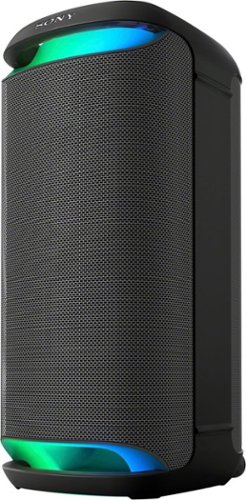LouRevue's stats
- Review count329
- Helpfulness votes833
- First reviewMay 20, 2011
- Last reviewDecember 29, 2025
- Featured reviews0
- Average rating4.3
- Review comment count1
- Helpfulness votes1
- First review commentJanuary 17, 2017
- Last review commentJanuary 17, 2017
- Featured review comments0
Questions
- Question count0
- Helpfulness votes0
- First questionNone
- Last questionNone
- Featured questions0
- Answer count2
- Helpfulness votes5
- First answerDecember 10, 2017
- Last answerJune 12, 2018
- Featured answers0
- Best answers1
Reveal the road ahead with the MAXcam 360c, Escort~s complete driver alert system that turbo boosts your road awareness with the perfect blend of hardware, software, and community. Maximize your drive with a system that is engineered for excellence. The MAXcam 360c delivers exceptional detection performance combined with advanced video protection.
Customer Rating

2
Big upgrade to Escort MAX 3
on July 2, 2023
Posted by: LouRevue
I currently have a Escort MAX 3 and was in the market for an upgrade. I was able to review this one and have been pleasantly surprised with it and its features.
The one big upgrade is that this model has a built-in dash cam which is pretty nice. I have a separate dash cam in my truck already however, an added dash cam can never hurt. As it's built into the radar detector, there's no added cable or mount that's needed so it frees up, or negates, the need for clutter on my windshield. Picture/video quality is quite good with this dash cam and I really like that it automatically shows both the time/date and GPS coordinates in the picture and video. My dash cam does this however it's a setting that sometimes gets out of whack and needs to be manually updated. Kind of a pain but, eh, it works.
As for the radar detector itself? So far it's identified every red light, speeding camera in my area without issue. It's also alerted me to a couple newer ones that I wasn't aware had been setup which is great. The main issue I've encountered so far is with the K band detection. I've gotten oodles of false alerts with K band around me which is kind of annoying. This is a known issue with K band however it's almost to the point where I want to shut that off just so I won't have to deal with the false alarms.
That said, it's a great little radar detector. It is considerable larger than your normal ones so that is something to be aware of. As such, it's also a little heavier than your typical radar detector too. However the mount included is good and haven't had any issues so far. I do notice the radar detector bounce quite a bit while driving and this is also evident when looking at the dash cam footage. Not a huge thing but just something to note.
I would recommend this to a friend!






Are you ready to feel the rush of extreme performance? The Crucial T700 PCIe 5.0 NVMe SSD offers speeds of up to 12,400MB/s sequential reads and up to 11,800MB/s sequential writes (up to 1,500K IOPS random reads/writes) for faster gaming, video editing, 3D rendering and heavy workload applications. Built with Micron 232-layer TLC NAND and featuring a premium aluminum and nickel-plated copper heatsink that dissipates heat without noisy fans or liquid cooling, the Crucial T700 Gen5 SSD is optimized for performance, takes full advantage of Microsoft DirectStorage, and is backward compatible with Gen3 and Gen4 motherboards. A non-heatsink SKU is also available for use with an integrated motherboard heatsink. With SSD speeds nearly 2x faster than Gen4 in your PC, you~ll never look back from the Crucial T700!
Customer Rating

5
Sweet upgrade for the gaming PC
on July 2, 2023
Posted by: LouRevue
I have a gaming PC that's pretty good however I'm in the process of building a new one. I currently have a Core i9-10850K with RTX3090 with 64GB DDR4 RAM. I've spec'd out a new build with a i9-13900K and RTX4090. With the new update in specs, I figured a newer, state of the art, HD is also in order. This little unit came up and thought it would be the perfect fit for my new rig. Sadly, I'm still waiting on my GPU however I was able to plop this into my current rig for testing/formatting.
Biggest thing you'll need to consider is the size of this since it does come with a heatsink. The current motherboard I have now barely fit this thing, almost to the point where I thought I would break it trying to get it in/out. Still reviewing what MB I'll be getting for my new rig however this is an important piece I thought I'd let everyone know. There is a version without the heatsink however I figured the added heat dissipation would outweigh the logistical issues it may present.
After setup, this drive works wonderfully. Speed is super nice even with my, somewhat, older MB. I had the rig on for several hours and did notice some odd peaks in heat with this so that is something I'm monitoring. I'm sure (hoping) with the new MB I get that this won't be an issue but we'll see.
I would recommend this to a friend!





Make it epic. The XV800 wireless party speaker has amazing omnidirectional sound, ambient lights, an IPX4 rating for water resistance, up to 25 hours of battery life, and an X-Balanced speaker that delivers distortion-free lows. It~s a powerful all-in-one package.
Customer Rating

5
Bangin' speaker for your block party
on June 7, 2023
Posted by: LouRevue
I've been a big fan of Sony speakers whether it be earbuds, headphones as well as these Bluetooth speakers. I have the SRSXG500 model speaker and really liked that one. It was a little bit on the larger portable side however the sound from it was superb. Of the features that Sony offers with their speakers, the BIGGEST one I've been a fan of is their Super Bass. In all the speakers and headphones/earbuds I have, the Super Bass feature really stands out for me since it delivers quite the punch when listening to music. Since they have that feature in this speaker, I kind of expected it to be on par with all their other speakers.
This one is quite large to say the least. It's almost 2 feet tall and weighs around 40 pounds so it's not something you'll move often however it is portable. It has wheels on it so you can roll it around wherever you need to. There are also handles on this so you can easily pick it up as well. The RGB lighting on this is a nice touch. It's not too flashy however it is noticeable and just looks good when it's on.
Sound wise, it's what I expected from a Sony speaker. This being a larger unit, it can get plenty loud for your house party or for whatever you need this speaker for. It's omni directional speakers so it works well whichever direction it's facing however, I find that it's better suited if the listeners are in front of the speakers. There are 2 tweeters on the back handle that work well enough. The Super Bass on this is fantastic. I listen to EDM music primarily and each bass thump rings through great on this speaker. It's loud however it doesn't get too muddy in the high/mid ranges which is great.
You can hook this speaker up to your guitar, TV, bluetooth and pretty much whatever else you want. There are I/O ports for in the back to hook everything up. There is optical input, USB as well as hook ups for your guitar. There is a companion app for this to sync your music as well as control RGB lighting however, I have an iPhone and it's really simpler to connect to it via Bluetooth and use the music app.
Overall, this is a great speaker for your place. It's quite multi-functional in terms of what you hook up to it and how to use it. It's a tad on the heavy side however the sound output from this is really sweet.
Thanks to Best Buy for providing this SRSXV800 for this review.
I would recommend this to a friend!




The versatile and powerful ASUS Pro 15 OLED is an Intel certified laptop that~s designed for those who want to do more. Its 13th Gen Intel Core processor deliver outstanding multitasking and creative power, with ASUS IceCool Plus thermal technology for maximum performance. The 60 Hz OLED NanoEdge Dolby Vision has a cinema-grade 100% DCI-P3 gamut, and is PANTONE Validated with DisplayHDR True Black 500 certification. It~s also T~V Rheinland-certified for eye care. The Harman Kardon-certified quad-speaker Dolby Atmos audio system adds to the cinematic experience with ultra-realistic multi-dimensional sound. For fast face login there~s an FHD camera, and a color sensor allows automatic control of screen brightness and color temperature.
Customer Rating

5
Good quality, all-around laptop
on May 27, 2023
Posted by: LouRevue
For those interested in the market for a solid, all-around laptop that can handle just about anything, this might be of interest to you.
This ASUS laptop comes packed with a lot of good features/hardware making this a very good upgrade to your existing laptop or, getting a solid laptop for both gaming and productivity. This comes with the latest gen i7 processor. It's a 10 core processor rated at (up to) 4.9GHz. This will chew through just about anything you can throw at it whether it be a large spreadsheet or even gaming. Paired with this processor is the NVIDIA RTX3050 dedicated GPU. This is on the lower tier of GPUs however, for the average consumer, this will work for just about any game and should get you some decent FPS (provided you tinker with the games graphics settings). 16GB of DDR5 4800MHz RAM to go along with this makes for decent gaming and 4k video feedback. The screen is a OLED monitor that has pretty good clarity and is capable of 4k video display. Colors on the screen are quite vibrant and bright so no worries about dull clarity or anything like that during videos or streaming.
As far as the rest of the laptop goes, it comes with a built-in fingerprint scanner conveniently located on the power button. You can configure the laptop to login using your fingerprint or through Windows Hello with the integrated webcam. The webcam also has a built-in privacy slider which is a nice touch as well. This model comes with a 512GB NVME drive which is fast enough. Boot times is a 5-8 seconds and shut down is only a couple seconds.
As far as any negatives? Nothing major but more just nit picky type of stuff. First being the layout of the keyboard. While I love the incorporation of a dedicated number pad, I find the layout here a bit squished; almost too compact. I find myself having to acclimate myself to this keyboard layout whenever I use it since it's just a bit off compared to my other keyboards/laptops. The drive on this model is only 512GB which is a bit small IMO. Should be around 1TB at least. Fortunately, you are able to swap it out so, again, just nit picky stuff here. Lastly is the weight. I was a bit surprised at how hefty this little laptop was. I have a 14" laptop from ASUS as well (different configuration obviously but it's much lighter than this one is. It's not super heavy however, once you pick it up, you'll see what I mean.
Overall though, if you're looking for a good, midrange laptop that can do just about anything; this is a nice pick. It has some pretty good, up-to-date hardware, very little bloatware, and quite fast for just about everything.
Thanks Best Buy for providing this free ASUS OLED laptop for this review.
I would recommend this to a friend!





With the Razer Stream Controller X, creativity comes easily~. Manage your streaming and content creation seamlessly through one convenient device that controls all your apps and tools. Streamline your workflow so you can focus on what matters most~~engaging the fans and growing your following.
Customer Rating

5
Takes streaming to the next level
on May 23, 2023
Posted by: LouRevue
I just recently got into streaming and it's been quite interesting to say the least. Like most, I just sign up for an account and start live streaming my gameplay. I had seen these streaming decks previously buy really didn't pick up on these since I wasn't sure what there benefits were. Having used this one I can see now why these are pretty beneficial for streamers and any content creator out there.
To start, there are a number of quick access buttons on the panel. All these buttons can be mapped to perform things like macros, opening specific web pages, executing specific applications, as well as running some of the plugins available for this device. Say, for instance, you wanted to start streaming? You could press a couple buttons to login to your streaming application, start recording the session and/or any other "pregame" activity you have when streaming your gameplay. Bascially this can take out the legwork of setting up your pre-streaming activities and gets in you up and running quicker. For content creators, you can program buttons to start video editing applications as well as use some prebuilt macros or plugins to perform certain actions within those applications as well.
Since I'm starting out with streaming I'm finding this device a bit overwhelming however, I can see this is a great tool to have, not just for streaming/content creation, but also for general PC use as well.
The device itself comes with an angled stand for easier viewing/use. It has a sticky bottom to it so it'll stay in place while using it but not to the point where it's glued into place. You can move it around as needed.
Thanks Best Buy for providing this Razer Stream Controller X for this review.
I would recommend this to a friend!


The HP ENVY 6065e makes it easy to print, scan and copy creative projects, borderless photos and homework with automatic 2-sided printing. It includes the optional HP+ Smart Printing System that keeps itself up to date and ready to print from virtually anywhere at any time~at no additional cost.
Customer Rating

4
Decent, all around multifunction printer
on May 5, 2023
Posted by: LouRevue
This is your typical, "basic" at home printer. There really aren't too many frills with this printer and that should suit most people just fine I think. While this isn't quite priced at a budget friendly level, this is definitely a decent printer for those who do very light printing or just need to have a printer at home just in case.
This is a typical printer from HP in terms of specs/speed. It has your standard USB/Wifi connectivity as well as bluetooth so you can print remotely if needed. Nice feature to have if you need to print something out out on the road or something and can swing by your place to pick it up. I've done this a few times and it's quite a convenience for sure.
Print speed is acceptable I think at around 10PPM for black which is what I print the most of. Color is a bit slower as usual however I don't foresee a need to print color stuff anytime soon. The scanner is also OK as well. Definitely not high definition scanning as this gets to 300dpi. Normally, I prefer at least 600dpi for scans but, for most people, I think this will suffice.
And, as with any printer, the big thing are the ink cartridges and how much those are. Fortunately, this only uses 2 cartridges (Black/Color) and they're reasonably priced at ~$40 for the set. The XL or high capacity cartridges are around $60 I think.
The only con I can think of is the price for this printer. Considering the low/mid specs on this printer, I would've liked to have seen it around the $99 mark. There are other printers better than this from other manufacturers that are cheaper and just as good so I think a lower price point would be ideal here. For just about any need, this printer should fit the bill. Not too pricey, cartridges are relatively inexpensive and decent specs on this printer.
Thanks Best Buy for the free HP ENVY 6065e for this review.
I would recommend this to a friend!
The APC Back-UPS Pro BN1050M mini-tower model is designed to power your critical electronics during blackouts and protect them from the dangers of surges, spikes, lightning, and power outages. By powering your critical electronics during blackouts, you ensure personal and professional connectivity when it matters most. Improvements in size and surge protection come at an affordable price, making the Back-UPS ProBN1050M mini-tower model a perfect solution for your power protection needs.
Customer Rating

4
Piece of mind for my gaming rig
on May 3, 2023
Posted by: LouRevue
I recently bought a somewhat high end gaming PC. i9/3090 with a couple nice monitors for it. I have it plugged into a normal outlet so I was looking for something that would help protect my goodies in the event of a power outage or storm surge. These APCs get pretty pricey however I was looking for something mid ranged that could provide surge protection for my PC as well as some backup power should the power go out.
This unit seemed to fit really nicely as far as requirements go. It's sorta small so the footprint of this isn't that big. I have it set underneath my sit/stand desk and I don't even know it's there most of the time. Power wise, the specs on my PC are somewhat high so I'm estimating I should have about 10-14 minutes of power in the event of an outage or something. That's totally fine with me as I don't do a whole lot of data intensive work on my PC and that's still plenty of time to save a file should power go out.
Only real con I can think of is that I have two surge protectors plugged into my APC. These have the right angle plugs so they cover up one of the power plugs on the back of the APC. There are 8 outlets on the back so I essentially lose two of them having these surge protectors in there. Not a huge thing though I would've liked the ability to have these two remain free even with the surge protectors plugged in. For now, they're fine and I still have 4 outlets remaining.
For me, this works about right. It's small, provides protection for my equipment and is moderately priced considering other alternatives out there.
I would recommend this to a friend!



The Oura Ring Gen3 and the Oura Membership ($5.99/mo plus tax) work hand-in-hand to help you feel your best. Monitor your sleep, activity levels, temperature, stress, heart rate, and more with the most trusted Smart Ring. Whether you~re focusing on your fitness or want to improve your sleep, Oura helps you take control of your health ~ in style.
Customer Rating

4
Stylish smart ring for monitoring health
on May 3, 2023
Posted by: LouRevue
I've been using this Oura ring for a couple weeks now and I'm finding this to be pretty helpful in tracking/monitoring my sleep patterns.
Initially, this is a very stylish device. I'm not one for wearing jewelry so this was something new for me. For those of you that don't know, the only difference between this Horizon ring and the Heritage is just the shape really. I liked the Horizon style since it's uniform and sleek looking. The Heritage has a bevel to it so a little more pronounced hump to it. Sizing is pretty critical here so they have a sizing kit with a bunch of different sized rings to try out. I felt I was in between a 10 and 11 so I wound up getting the 11. To note here on sizing, I'd recommend getting a size up from whatever you feel fits best. I wasn't aware that my hands, apparently, swell over night so had I gone with the tighter fitting ring, would've been a pain to get off due to my hand swelling.
Setup is pretty easy so all you need to do is download the companion app and sync it with the ring. As you wear the ring, it collects info about your heart beat, blood oxygen, activity, sleep/naps, etc. Whenever you open the app on your phone, that data will get synced with the app and you'll start compiling historical data in the app. NOTE: I found it odd that you need to open the app to sync the data. I would've assumed it should/would sync automatically unless I'm missing some setting or something. After about a week or so, you'll start getting little notifications on your phone about going to bed at a certain time or getting up and stretching your legs.
You can open the app to see all the data you've collected through this ring that'll give you more insight into that. Personally, I was interested in the heartbeat monitoring since that is of great importance to me. My sleeping was all messed up so this app is providing some suggestions/insights on how I might get better sleep and such.
Overall, I've found this to be very beneficial. There is a monthly subscription for this service ($5-$6/month I think) but you get the first month free. As i understand it, should you opt not to continue the membership, your ring will still collect data and you can still view it in the app. You just won't get any analytics or insights from the app.
I would recommend this to a friend!






TORRAS COOLIFY 2S is a portable and personal climate device with both air conditioning and heater built in. Featuring a 9-mode personal 3-speed bladeless fan.
Customer Rating

5
This is SOOOOO nice to have
on April 19, 2023
Posted by: LouRevue
This thing is so nice to have especially with summer around the corner. Nothing sucks more than being out in the yard or maybe your AC is down and you have nothing to combat the heat. This little gadget is a perfect solution to beat the heat.
I don't normally kick on the AC in my place unless it gets really hot. Usually I have a fan pointed at me to keep cool and keep my electric bill low. This device really allows me to get cooler faster without sucking up a lot of electricity. It's quite comfortable to wear and really does cool you down super fast.
I wear a size 18 neck dress shirt so I'm not skinny by any means. This is a one size fits all device and it fits me just fine. If you have a thicker neck then this might be an issue for you so just something to consider. Or if you're just a bigger person than fitting might be something you'll want to test out before buying this. I'd say, for most people, this should fit just fine. The device pivots in the middle for added comfort/fit as well.
There are three modes with this device; cooling/heating/fan. The fan one is pretty standard and just blows air around your neck. The cooling/heating are quite nice in that, in addition to the fans, there are two plates on the interior side that will cool/heat as needed. They seem to take a bit to either cool/heat up but it's a nice little feature on here. You get three fan settings for each of these modes; Gentle/Natural/Strong. With this device being so close to your ears, you'll hear it however the gentle one is pretty quiet and not too strong. The Natural setting is loud and the Strong is really loud. Considering they're fans blowing air around/on you, not really a huge concern since they perform pretty well.
Nice feature is that there is also a companion app for this device where you can control it via your phone if you don't want to fiddle around with the buttons. There are only two buttons on this thing; Power and Mode so it's easy to figure out. But with the app, you can power on/off and change modes/power at your leisure. I think this is the best part of this device making it pretty much a set it and forget it type of design. Packages includes a carrying case and USB-C charging cable. Stores pretty easily so it's perfect for travel as well.
For me, I think this would be great at an outdoor event like a ball game or fair or something to that effect. I'm also a PC gamer so those long gaming sessions will be a lot cooler now that I can wear this to deflect the heat churning off my desktop PC. Really cool little device that is perfect for the upcoming summer months. Only real downside I can think of is you'll have to clean the plates often if you sweat a lot. I'm sure that might get a little grimey over time so just something to keep in mind.
I would recommend this to a friend!


Explore the 27" inch S39C FHD Curved Monitor with a 1000R Curvature and advanced eye comfort technology. Its minimalist design features a borderless display, fabric-textured backside and slim metal stand. Game Mode, a 75Hz refresh rate and AMD FreeSync support make playtime as smooth as work time.
Customer Rating

3
OK monitor but a little overpriced for what it is
on April 19, 2023
Posted by: LouRevue
I want to say this is a "budget" monitor however, seeing the price, it's not quite that. Performance wise, it's an OK monitor. Definitely a step up if you have an older monitor and need to upgrade to something new(er). Spec wise, I don't think it's up to the price its selling for.
Clarity wise, this is a decent, not great, monitor. I had to fiddle around with the settings to get a decent picture and it got me an OK look. It comes with HDMI/DisplayPort cables so you're ready to go out of the box. Setup is very simple and all you need to do is attach the backplate to cover up the cables (if you want) and screw in the baseplate and you're done.
For just a monitor itself, this is pretty basic I'd say. There is no tilt or height adjustments available on this monitor. The stand that snaps into place is static so, depending on your preferences, you might need to get a monitor stand/riser to "adjust" the height of it. There is no VESA mounting option either with this monitor. It's a stand monitor so you just have to live with the height as-is or find something to adjust that. The base plate is just a solid steel plate which seems sturdy. My concern is that it's held in place with just one screw....a teeny screw at that.
As a gaming monitor, again, if you have an older model one then this might be fine however the price point on this is quite a bit higher than a lot of other models out there. I have a 34" and 49" ultrawide monitors for my gaming rig and those are quite nice (obviously) and packed with more features. If I had to buy this then it would definitely be as a secondary monitor and not a primary one. Screen looks OK but, considering the price, there are better options out there.
No, I would not recommend this to a friend.





LouRevue's Review Comments
Only at Best Buy Acer Aspire R 15 Convertible 2-in-1 Laptop: Combine performance and versatility with this Acer Aspire laptop. It has a huge 1TB hard drive to meet your storage needs, and the Intel Core i5 processor makes light work of multitasking. This Acer Aspire laptop has a 15.6-inch display for a great viewing experience, and the 360-degree hinged screen provide flexibility for work and play.
Overall 5 out of 5
5 out of 5
 5 out of 5
5 out of 5Excellent laptop for everyday use
By LouRevue
from Washington, DC
Having had the chance to use this laptop, I must say it’s quite an impressive model for almostn any use. With an abundance of features housed in a sleek, stylish body, it’s a solid laptop for anyone in the market for a new/replacement laptop.
Using a 7th gen i5 dual core processor, the laptop functions on par with just about any laptop in its price range. With 8GB of RAM (12GB max) and a 1TB hard drive, it offers plenty of speed and room for all your files and enough power/speed to perform almost any task.
As far as the aesthetics go, this is an impressive looking laptop with clean lines, brushed aluminum cover and beveled edges. It’s a very nice looking laptop no doubt and the design, overall, is quite appealing. It comes with a full size keyboard as well as backlit keys which is a nice touch. Only gripe with the keyboard are the arrow buttons as the Up/Down buttons are smaller due to keyboard layout. The power button is on the right side of the laptop which is a bit unique as well as a dedicated volume button. There are 2 USB 3.0 ports as well as 1 USB 2.0 port, HDMI, SD Card and USB-C port. There is no CD drive for anyone wondering. The laptop (closed) is only about ¾ inch tall however it’s a bit wider than most due to the full size keyboard.
Power/performance. Using a dual-core processor I was under the impression this would be relatively slow and have choppy performance when opening multiple programs. Being this is the latest gen processor from Intel, this is not the case. Opening 2-3 programs at once was done with relative ease and switching between them was pretty flawless. The 8GB RAM comes in quite handy here and even with a 5400 RPM HDD, this laptop was able to perform tasks with very good speed. Battery life is pretty good. Using it “normally” and leaving it on for about 5-6 hours, there was about 50% battery left. Also, one very noteworthy benefit to this laptop, it doesn’t get that hot when left on for long periods of time which is VERY nice.
The display is probably the most impressive feature on here. A full 1080p display is quite vibrant and displays bright and dark colors extremely well. Those wanting to watch Netflix/Hulu will have no issues with the display. In addition to visuals, the sound from this laptop is equally impressive. For watching movies or just playing music, the speakers on this laptop deliver quite nicely without too much reverberation or distorted sound.
One of my initial thoughts of this being a 2-in-1 was that the tablet was an afterthought/gimmick. Having used previous 2-in-1 laptops, I was expecting the tablet functionality to be quite lackluster. Again, this was not the case. In this unit, you have, both, a well built laptop as well as tablet on-the-go device. Once in tablet mode, the screen orients itself to that of a normal tablet using Windows Tiles. Touch sensitivity is surprisingly smooth and using paint programs worked well without any lag or drops in sensitivity. Using the tablet form works really well when you want to sit back and watch videos or movies. Very nice.
A couple concerns with this laptop were;
The hard drive. While it’s a large 1TB drive, I would’ve expected something, at least, in the 7200 RPM range. Being fast enough for normal business related tasks, anyone wanting to use this laptop for video editing or other processor intensive jobs might find it to be a bit slow. This can easily be remedied by replacing the HD for a faster spindle drive or a SSD. However it would’ve been nice to have a tad faster hard drive here.
The keyboard, for me, took a bit getting used to since I have previously used standard laptop keyboards without the number pad. This is a personal preference so nothing against the design. Just noting that those of you used to that type of laptop keyboard, there will be a bit of learning curve involved however I think the addition of the number pad is great thing and should be standard on all laptops.
While the brushed aluminum case is aesthetically appealing, I’m a little concerned about it getting scratched/dinged from normal use or if when you’re changing it to be used as a tablet. This is the case with some laptops that use this metal casing so just something to be aware of.
The keyboard, for me, took a bit getting used to since I have previously used standard laptop keyboards without the number pad. This is a personal preference so nothing against the design. Just noting that those of you used to that type of laptop keyboard, there will be a bit of learning curve involved however I think the addition of the number pad is great thing and should be standard on all laptops.
While the brushed aluminum case is aesthetically appealing, I’m a little concerned about it getting scratched/dinged from normal use or if when you’re changing it to be used as a tablet. This is the case with some laptops that use this metal casing so just something to be aware of.
Overall, this is an impressive laptop, reasonably priced with enough up-to-date technology that will last you for several years to come. Being that it’s a 2-in-1, it’s an added bonus which allows you to use this device in ways you should be able to do and with relative ease.There is some bloatware included (this should be no surprise) so make sure to uninstall/delete the stuff you don’t need. Aside from a somewhat slow hard drive, the other features on this laptop more than make up for it. Very nice buy for a new work laptop or student.
LouRevue
Washington, DC
Bloatware?
January 17, 2017
It took a bit of time to setup my laptop as well. Have you tried uninstalling the bloatware on this laptop? I did and I don't have any issues with boot speed or anything else on my laptop.
+1point
1of 1voted this comment as helpful.
LouRevue's Questions
LouRevue has not submitted any questions.
LouRevue's Answers
Only @ Best BuyListen to music with this sweat- and dust-resistant wireless Jabra Elite headset. It connects via USB, mini-jack or Bluetooth, and a powerful microphone lets you use voice commands with your mobile device. This Jabra Elite headset reduces background noise and has a built-in motion sensor that lets you track fitness efforts.
Can an owner of the original non active 65t comment on the fit and stability difference with the active version? Curious if that and the extra IP rating is worth a look, or negligible.
I own both the active and regular 65T's and I don't see any noticeable difference between them. Aside from the IP rating, there's really not much difference. Both fit exactly the same and fit pretty snugly in the ear.
7 years, 6 months ago
by
LouRevue
Brighten your day and night with this Philips Being Hue ceiling light. The dimming function lets you set an ambience for different moods, and it works with the Philips Hue dimmer switch and mobile app for versatile control. The ZigBee technology of this 32W Philips Being Hue ceiling lamp provides smooth, efficient interoperability with multiple Hue lighting units.
Can this light be controlled by a existing wired wall switch? I plan to replace the light that is already there with this one, but I would prefer to use the wired switch.
Yes you can...that's what I did. One thing to note is that the light won't come on immediately like your current light fixture does. There's a second or two delay after you flip the switch. I'm planning on replacing the switch with a dimmer switch so maybe that will correct the delay.
8 years, 1 month ago
by
LouRevue