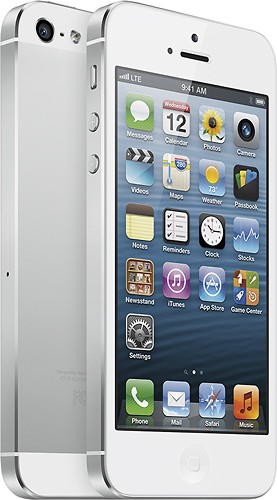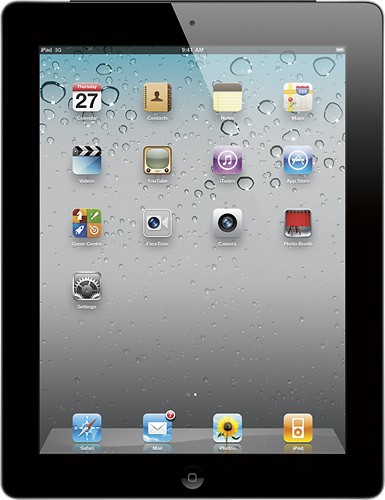techtoyz's stats
- Review count25
- Helpfulness votes161
- First reviewMarch 18, 2012
- Last reviewMay 13, 2017
- Featured reviews0
- Average rating3.1
- Review comment count2
- Helpfulness votes1
- First review commentJanuary 7, 2014
- Last review commentOctober 26, 2016
- Featured review comments0
Questions
- Question count0
- Helpfulness votes0
- First questionNone
- Last questionNone
- Featured questions0
- Answer count7
- Helpfulness votes16
- First answerSeptember 29, 2015
- Last answerNovember 24, 2015
- Featured answers0
- Best answers2
Redesigned for the Apple iPad mini, iPad mini 2 and iPad mini 3, this Apple Smart Cover MD963LL/A features a microfiber lining to keep your screen clean and clear and automatically wakes or puts your iPad mini to sleep. The magnetic alignment ensures an ideal fit.
Customer Rating

4
Works as advertised
on June 16, 2013
Posted by: techtoyz
from San Antonio, TX
I'll keep this one short and sweet: it's not an Otterbox, but if you want something that keeps your iPad light and thin this is the way to go. A few quick notes:
(1) If you're accident prone (you know who you are butter fingers!) - this one's not for you.
(2) It doesn't offer a back - this still surprises people and people still (naively) purchase the plastic backs that they sell at Best Buy. Think fundamentally - the back of your iPad is aluminum. Those cases are plastic. They are only adding bulk/weight and they don't offer any added protection unless you're worried about the back of your iPad mini getting scratched up.
(3) If you're thinking about getting a keyboard case, I would pass on it. Of course, this is subjective depending on use. But keyboard cases are the heaviest, bulkiest cases you can buy and if you're using your iPad for reading, like myself, it's tedious to have a keyboard that's ALWAYS there.
For the negative: this case is nice and sleek-looking but it just doesn't say "Apple" to me. Hopefully with the next iPad updates we get newer, nicer and even sweeter iPad cases.
Just sharing.
What's great about it: Thin and light.
What's not so great: Could be more stylish
I would recommend this to a friend!
Enjoy a lush soundscape with this Klipsch HD Theater SB 3 soundbar, which includes a 10" wireless subwoofer that adds depth to your audio experience. The optical, dual-RCA and 3.5mm inputs offer flexible connectivity to enhance your home theater setup.
Posted by: techtoyz
from San Antonio, TX
I purchased a new HDTV back in December and took my time shopping around for a sound bar as they have recently exploded in popularity and there have been many new entries into the sound bar market.
Initially, I was looking into purchasing the B&W Panorama 2, but after reading mixed reviews about it around the web I decided to put that on hold and do some more shopping around which brought me to Klipsch. I will say, I'm no stranger to Klipsch as I've used their S4i in-ear headphones and their Promedia 2.1 computer sound system, so it was no surprise that the SB3 delivered!
Setup was incredible simple. Power to the sound bar, power to the sub and optical audio to the TV and it was up and running. I wish, for the price, that the Klipsch came with a better remote as the one that comes in there is kind of cheap and cheesy. Or even better, I wish Klipsch would find a way to integrate a IR-learning feature so you could use your existing remote with this system or even offer an iOS app to control it.
The other huge downside is that Klipschs' technical support is incredibly poor. I purchased this sound bar in May and the sound bar (and possibly the sub) have already malfunctioned. I now have a $700 system sitting on the floor in my apartment because Klipsch writes me every other few days to try to get this resolved. I'm shocked that a company that prides itself on good products has such terrible support and that Klipsch is dragging their feet like this on getting this issue/system resolved and/or replaced, even though the system is clearly under a manufacturer's warranty.
At this time, I can't say my "value for the price" is anything less than poor; however, I recently decided to upgrade to the new Sonos Playbar sound system and Klipsch has officially lost a customer. I am hooked on the sound, usability and we'll see how the support is in a few days when I call them to help get the Playbar synced to my NAS.
My Best Buy number: 2518595702
What's great about it: Good sound, very simple setup.
What's not so great: Poor customer support and remote.
No, I would not recommend this to a friend.
Sound Quality

4
With more than a billion PCs and Macs running its productivity software worldwide, the Office community is an ever-expanding, increasingly connected network. Colleagues across the Atlantic can co-author a report within a single, shared file. A working parent can video chat with managers from home in real time. And you can join the worldwide conversation with Office for Mac Home and Business 2011. Compatible with Office-equipped PCs and Macs alike, this business-oriented software suite instantly opens the door to vast collaboration and communication possibilities. Take advantage of new and enhanced productivity features offered by the 2011 versions of Word, Excel, PowerPoint and Outlook for Mac, and start working the way you want, wherever you want.Get connected in the business community using Outlook's intuitive e-mail and calendar tools. A staple for any business, Outlook simplifies your workflow by allowing you to automate tasks, create conversation threads, consolidate e-mail accounts and archive old messages. Put your best foot forward with professional-quality documents created in Word. The improved Publishing Layout view makes it easy to create visually rich newsletters, brochures and more, while the Full Screen view offers maximum space for text. Take your ideas from paper to PowerPoint easily with tools for enhancing photos, rehearsing slide shows and even broadcasting your projects on the Web. Data management is key when it comes to running a business, and with the latest version of Excel, it's a simple task thanks to analytical tools like Sparklines, PivotTables and Conditional Formatting. Whether you're at home, at work or abroad, you can stay connected to what matters by connecting with Office.
Customer Rating

1
Why Microsoft, Why!?!
on May 6, 2013
Posted by: techtoyz
from San Antonio, TX
To summarize, Microsoft updated Microsoft Office for PC (2013) to support 64-bit coding and instead of updating the Mac to support 64-bit as well (which they had announced plans to) - they shelved the project to work on Office 365. The issue is, Office 365 is EXACTLY the same thing as Office 2011 Home & Business for Mac it's just subscription-based versus perpetual in licensing. So if you work on large (80MB+) spreadsheets I do, Excel is constantly throwing "not enough memory" errors and quitting. It's quite annoying! And for the record I am using a 2013 MBP with Retina, which has 16GB of RAM! So I knowwww I have enough memory.
My Best Buy number: 2518595702
What's great about it: It's the same look & feel as Office for PC
What's not so great: It does NOT support 64-bit code
No, I would not recommend this to a friend.
Ease of Use

3
iPhone 5 features a 4" Retina display, the powerful A6 chip, an 8.0MP iSight camera with panorama, ultrafast wireless, iOS 6 and iCloud. Yet it's the thinnest, lightest iPhone ever.
Customer Rating

5
Small step for 4S owners; leap for 4 owners.
on October 5, 2012
Posted by: techtoyz
from San Antonio, TX
Age:25-34
Phone size:Just right
First off, let me say - to all the people saying this is a minor bump versus the 4S; Do your homework. This has been ranked the FASTEST smartphone in the WORLD by PC Magazine (http://www.pcmag.com/article2/0,2817,2410034,00.asp), it was ranked the best display out of all smartphones (http://www.macrumors.com/2012/09/24/displaymate-rates-iphone-5-screen-as-best-smartphone-display-theyve-seen/) as well as best camera by Consumer Reports, more recently.
A little background about myself - I'm pretty technical. I started off with Blackberry and I've had every iPhone starting with the 3G and afterwards. Before this phone came out, I had contemplated giving Android a try, but in the end I'm happy with my decision to stay with iPhone. Versus the 4S, this phone is lightning fast (mind you AT&T had 4G on the 4S which is actually what pushed me to upgrade then), but this new LTE is seriously at least 3X faster. The phone also received an upgraded TRIPLE-CORE graphics chip and it runs dual dual-core processors and features bursting (or as we'll call it "safe overclocking"). Even with all of these upgrades, the battery life is phenomenal. My 4S would have thrown in the towel and pretty much flashed that "plug me in" screen as I call it by the time I got home. My 5 is at 32% after a full day's use! Craziness. The lightning adapter is amazing as well - it seems like my phone charges up in about 30 minutes or so. This needs to make its way to iPad pronto! I love that the cable can be inserted either way as well - a small, but still nice convenience. The headphone jack on the bottom is another small, but welcome change. I had an iPod touch so I always thought it was weird to have the headphones on the bottom of the iPod and the top of the iPhone, although you get used to it over time. I'm not really a camera person, but the panoramic is AWESOME and very easy to use. You can tell a difference in clarity between the 4S and 5's optics as well. I love how much lighter the 5 is compared to the 4/4S and I'll tell you - Apple really disappointed case/screen shield manufacturer's with this one, because the phone is just so beautiful every other one I see is completely naked and oddly enough; White is the new black; everyone used to carry the black iPhone and I've never seen so many white iPhones before!
Before purchasing I had played around with some Android phones - namely the Droid Razor Maxx (due to battery) and the S3 (due to hype) but in the end, I'm glad I stuck with iPhone. It's the perfect size, perfect weight, and from all the rave reviews it really seems like Apple delivered and made it worth the weight - and an added bonus is I didn't have to re-buy all my apps (jumping to Android you would).
I will warn you, in most cell phone stores they usually drive customers away from iPhones because the stores don't make money on them. They make a killing on Android phones (and they're usually commissioned in one way or another - don't be fooled - both AT&T and Verizon stores have been caught doing this). At the end of the day, buy what suits you best because you have to use it but you definitely won't be disappointed here!
What's great about it: Super fast, elegant, battery, Siri, charges faster with new cable.
What's not so great: I don't want to put it in a case because it's too beautiful.
I would recommend this to a friend!
Picture Quality

5
Battery Life

5
Sound Quality

5
The thin and light design makes iPad 2 even more comfortable to hold. It's even more powerful with the dual-core A5 chip, yet has the same 10 hours of battery life.1 With two cameras, you can make FaceTime video calls,2 record HD video and put a twist on your snapshots in Photo Booth. And the iPad Smart Cover attaches magnetically and wakes up, stands up and brightens up your iPad 2.3
Customer Rating

5
Great tablet, HOWEVER...
on March 18, 2012
Posted by: techtoyz
I purchased my iPad 2 a while back and I LOVE IT! Originally, I purchased the iPad as a mobile business tool for invoicing and other mobile business needs (i.e. Square Reader) and I love it. I docked a star on Screen Quality because I saw the new iPad yesterday and WOW what a screen! I'm going to wait until summer to upgrade though. Also, the Verizon Wireless 3G is VERY SLOW! Coming from AT&T on my iPhone my phone bests Verizon's 3G by almost 2x the speed. I'm really interested to see if the new iPad really does hold it's battery life with the 4G though. If so, you've got a winner. If you're contemplating Android or iPad, don't event think twice - I know plenty of people with the Android tablet and they spend more time googling (irony maybe) problem fixes than using their devices and many of the apps I suggest they cannot find. Hope this helps. PS: if your business requires use of a camera (i.e. mine for scanning barcodes - definitely go with the new iPad as the camera quality makes a difference - this is why many apps exclude barcode scanners for the iPad 2 - the camera quality was too poor - docked one star on features for this). I also recently went back to school and am using KNO, PDF Expert, iTunes U, Notability, and other various apps and it's been a GOD SEND for school - boosted my grades in all my classes by at least one letter grade. I would highly recommend a BAMBOO stylus for business/school use - more expensive, but definitely worth it!
I would recommend this to a friend!
Features

4
techtoyz's Review Comments
LG G Pad 8.3 Tablet: Boasting a high-definition screen that stretches nearly edge to edge, this tablet features an immersive viewing experience on a bright, beautiful display. It's easy to navigate and advanced features give you the power to multitask, game and connect to your world, all on an ultracompact, portable device.
Overall 4 out of 5
4 out of 5
 4 out of 5
4 out of 5Overall very satisfied with how easy to use.
By Tempo43
from Timonium, MD
This will be a great tablet for someone who wants a small one to carry around. Sound is good. Extra memory slot is great unlike the iPad. Also, you are able to flash video and iPad can!'t.
techtoyz
San Antonio, TX
Flash Video & Expandable Storage Correction
January 7, 2014
Three things:
(1) Flash video for mobile devices was discontinued back in 2011; http://usatoday30.usatoday.com/tech/news/story/2011-11-09/mark-smith-adobe-flash-mobile/51135466/1
(2) You CAN actually playback flash on iPads using cloud-based browsers (the same as the Kindles built-in browser) like Puffin, SkyFire or Photon.
(3) You CAN also expand storage on iPads up to 1TB using new WiFi based hard drives like the Seagate Wireless Plus http://www.bestbuy.com/site/wireless-plus-1tb-mobile-device-storage/7420065.p?id=1218844154853&skuId=7420065&st=seagate%20wireless%20plus&cp=1&lp=1.
If you don't like a product, list that as your reason for not buying it but please refrain from posting false information.
+1point
1of 1voted this comment as helpful.
Operate your entertainment devices with this handy Savant remote. It comes with a curved design for a more comfortable grip and a high-resolution touch screen that provides simpler access to the buttons you need. The convenient voice-command button provides hassle-free operation. Connect to over 380,000 entertainment devices with this Savant remote.
Overall 1 out of 5
1 out of 5
 1 out of 5
1 out of 5Not compatible with most Smart Home devices.
By techtoyz
from San Antonio, TX
I had two older Harmony remotes (Ultimate One and Touch models) and I was looking for something a little more advanced that could not only control my A/V stuff, but also my Smart Home stuff. The Best Buy employees talked this remote up as being "the" remote and for the price, it definitely should be, but it falls short of looking great and being easy to setup.
PROS:
The setup process is definitely easier (and more modern) than Logitech's Silverlight-based My Harmony app. The desktop setup app for Logitech's Harmony and their unapologetic lower-quality build quality is what made me want to look else-where. These are both spaces that Savant excels in. The design of the remote is beautiful, sturdy and comfortable. I HATE the material that Logitech puts on the back of their remotes, and it was a breath of fresh air that Savant passed on whatever that is, but still made the remote anti-slip. The app is very polished and setting up the Savant remote and host via the app was pretty straight forward.
The setup process is definitely easier (and more modern) than Logitech's Silverlight-based My Harmony app. The desktop setup app for Logitech's Harmony and their unapologetic lower-quality build quality is what made me want to look else-where. These are both spaces that Savant excels in. The design of the remote is beautiful, sturdy and comfortable. I HATE the material that Logitech puts on the back of their remotes, and it was a breath of fresh air that Savant passed on whatever that is, but still made the remote anti-slip. The app is very polished and setting up the Savant remote and host via the app was pretty straight forward.
CONS:
Using the Savant remote is a process. The remote tells you to try commands like "Watch XYZ" channel and I'll say something like Watch NBC and all of a sudden I'm fighting the remote because it seems like when you give it voice commands it's assuming that the TV is off so it will turn the TV off and then back on and then it turns the cable box off and ends the command there (or turns the cable box off and on but still fails to tune into the right channel). Even trying to just tap on a channel, you get pretty much the same result.
Using the Savant remote is a process. The remote tells you to try commands like "Watch XYZ" channel and I'll say something like Watch NBC and all of a sudden I'm fighting the remote because it seems like when you give it voice commands it's assuming that the TV is off so it will turn the TV off and then back on and then it turns the cable box off and ends the command there (or turns the cable box off and on but still fails to tune into the right channel). Even trying to just tap on a channel, you get pretty much the same result.
From a Smart-home this remote is EXTREMELY lacking. They just got Nest thermostat support a couple of months ago and still don't support MAJOR smart home staple brands like the Phillips Hue (or God forbid you don't trust Google and therefore don't want a Nest, the Honeywell Lyric, Ecobee, etc.). To be marketing this remote as "the" premiere all-in-one smart home remote, these are shocking omissions and it should be noted that these ARE things that the Logitech Harmony Elite advertise as supported.
I'll probably take advantage of the Logitech Harmony trade-in offer and try out the Elite and if it's everything Logitech says it is and it improves on some of the shortcomings of previous Harmony models I've had, I'll probably be getting rid of the Savant.
techtoyz
San Antonio, TX
Ended up returning.
October 26, 2016
I ended up returning this because one of the wall bricks that this device shipped with was defective (emitting a high-pitch noise when plugged in) and the remote would not properly turn on and off devices -- i.e. on Logitechs this is called an Activity and you would press "turn on TV" and it will turn on your TV, turn on your cable box, tune into the right source, etc. This remote will recognize commands whether they be tapped on/off or spoken but it does weird things like it will turn the TV on, turn the DVR on, tune into the source and then turn the DVR off. This creates an imbalance because when you try to run the command again it turns the TV off and the DVR on etc. At first it was comedic but it became really agitating very quickly.
0points
0of 0voted this comment as helpful.
techtoyz's Questions
techtoyz has not submitted any questions.
techtoyz's Answers
iPhone 6 isn't just bigger — it's better in every way. Larger yet thinner. More powerful, yet power efficient. It's a new generation of iPhone.Best Buy One and Sprint Lease options available in store. Learn more ›
how can i unlock it
Sprint will unlock a device from Sprint's network under the following circumstances:
*The device is Domestic SIM Unlock capable
*Any associated Service Agreement, Installment Billing Agreement, or Lease Agreement has been fulfilled including payment in full of any applicable early termination fees or end-of-lease purchase options. Because leased devices are not owned by the user, the end of lease purchase option must be exercised and paid in full before the Domestic SIM unlock is completed.
*The associated account is in good standing
*The device has not been reported as lost or stolen, associated with fraudulent activity, or otherwise flagged as ineligible to be unlocked
For domestic SIM unlockable ("DSU") devices launched after February 2015, Sprint will automatically unlock the device when it becomes eligible.
For inactive devices, customers must contact Sprint Customer Care to request that their DSU-capable device be unlocked and may have to take steps to perform an over-the-air update to ensure the unlock programming has been relayed to the device. Additional validation may be required to ensure eligibility.
Sprint makes no guaranty that an unlocked device will work on another carrier's network. Whether another carrier will accept and activate a device is subject to that carrier's policies and capabilities. Additionally, Sprint devices which the owner has attempted to reprogram or activate on another carrier's network or otherwise altered from its initial programming or settings may not be able to be reactivated on the Sprint network.
*The device is Domestic SIM Unlock capable
*Any associated Service Agreement, Installment Billing Agreement, or Lease Agreement has been fulfilled including payment in full of any applicable early termination fees or end-of-lease purchase options. Because leased devices are not owned by the user, the end of lease purchase option must be exercised and paid in full before the Domestic SIM unlock is completed.
*The associated account is in good standing
*The device has not been reported as lost or stolen, associated with fraudulent activity, or otherwise flagged as ineligible to be unlocked
For domestic SIM unlockable ("DSU") devices launched after February 2015, Sprint will automatically unlock the device when it becomes eligible.
For inactive devices, customers must contact Sprint Customer Care to request that their DSU-capable device be unlocked and may have to take steps to perform an over-the-air update to ensure the unlock programming has been relayed to the device. Additional validation may be required to ensure eligibility.
Sprint makes no guaranty that an unlocked device will work on another carrier's network. Whether another carrier will accept and activate a device is subject to that carrier's policies and capabilities. Additionally, Sprint devices which the owner has attempted to reprogram or activate on another carrier's network or otherwise altered from its initial programming or settings may not be able to be reactivated on the Sprint network.
8 years, 5 months ago
by
techtoyz
San Antonio, TX
iPhone 6 isn't just bigger — it's better in every way. Larger yet thinner. More powerful, yet power efficient. It's a new generation of iPhone.Best Buy One and Sprint Lease options available in store. Learn more ›
How much is an iPhone 5 trade in value?
There's many factor's that go into your trade-in value, such as the size of your device (storage-wise), condition, color and carrier. The best thing to do would be to navigate over to Best Buy's trade-in site and use their estimator tool:
http://www.bestbuy.com/site/electronics-promotions/online-trade-in/pcmcat133600050011.c?id=pcmcat133600050011
Best regards,
http://www.bestbuy.com/site/electronics-promotions/online-trade-in/pcmcat133600050011.c?id=pcmcat133600050011
Best regards,
8 years, 7 months ago
by
techtoyz
San Antonio, TX
iPhone 6 isn't just bigger — it's better in every way. Larger yet thinner. More powerful, yet power efficient. It's a new generation of iPhone.Best Buy One and Sprint Lease options available in store. Learn more ›
Can you buy the phone without the 2 year plan, would it cost more?
If you're not doing a 2-year plan, the only other options would be to purchase the phone outright (you own it from day 1) starting at $699.99 for the iPhone 6s or $799.99 for the 6s Plus -OR- you could lease the phone. Under Sprint, you never really own the phone though unless you pay the Purchase Option Price (listed on your lease agreement).
It may be better to finance the phone thru Best Buy: you'd open a My Best Buy card and finance the outright price of the phone (i.e. $699 for an iPhone 6s) but you would get 12 months to pay it off with no interest (around $58.33 / month) but your plan remains untouched if you like your current plan AND you own the phone so you can actually come out on top if you were to privately resell this phone when the next model came out.
Hope this helps!
It may be better to finance the phone thru Best Buy: you'd open a My Best Buy card and finance the outright price of the phone (i.e. $699 for an iPhone 6s) but you would get 12 months to pay it off with no interest (around $58.33 / month) but your plan remains untouched if you like your current plan AND you own the phone so you can actually come out on top if you were to privately resell this phone when the next model came out.
Hope this helps!
8 years, 7 months ago
by
techtoyz
San Antonio, TX
iPhone 6 isn't just bigger — it's better in every way. Larger yet thinner. More powerful, yet power efficient. It's a new generation of iPhone.Best Buy One and Sprint Lease options available in store. Learn more ›
Do I own the phone after 2-years?
(from Sprint) No, you'd have to visit a Sprint store and ask to pay the Purchase Option Price (listed on your lease agreement) and it's all yours. Any remaining lease payments will continue until the end of your lease term.
8 years, 7 months ago
by
techtoyz
San Antonio, TX
iPhone 6 isn't just bigger — it's better in every way. Larger yet thinner. More powerful, yet power efficient. It's a new generation of iPhone.Best Buy One and Sprint Lease options available in store. Learn more ›
Can I have the phone unlocked after 2-yeas?
(directly from Sprint):
Unlocking for Domestic Usage
Sprint will unlock a device from Sprint's network under the following circumstances:
*The device is Domestic SIM Unlock capable
*Any associated Service Agreement, Installment Billing Agreement, or *Lease Agreement has been fulfilled including payment in full of any applicable early termination fees or end-of-lease purchase options. Because leased devices are not owned by the user, the end of lease purchase option must be exercised and paid in full before the Domestic SIM unlock is completed.
*The associated account is in good standing
*The device has not been reported as lost or stolen, associated with fraudulent activity, or otherwise flagged as ineligible to be unlocked
For domestic SIM unlockable ("DSU") devices launched after February 2015, Sprint will automatically unlock the device when it becomes eligible.
For inactive devices, customers must contact Sprint Customer Care to request that their DSU-capable device be unlocked and may have to take steps to perform an over-the-air update to ensure the unlock programming has been relayed to the device. Additional validation may be required to ensure eligibility.
Sprint makes no guaranty that an unlocked device will work on another carrier's network. Whether another carrier will accept and activate a device is subject to that carrier's policies and capabilities. Additionally, Sprint devices which the owner has attempted to reprogram or activate on another carrier's network or otherwise altered from its initial programming or settings may not be able to be reactivated on the Sprint network.
Unlocking for Domestic Usage
Sprint will unlock a device from Sprint's network under the following circumstances:
*The device is Domestic SIM Unlock capable
*Any associated Service Agreement, Installment Billing Agreement, or *Lease Agreement has been fulfilled including payment in full of any applicable early termination fees or end-of-lease purchase options. Because leased devices are not owned by the user, the end of lease purchase option must be exercised and paid in full before the Domestic SIM unlock is completed.
*The associated account is in good standing
*The device has not been reported as lost or stolen, associated with fraudulent activity, or otherwise flagged as ineligible to be unlocked
For domestic SIM unlockable ("DSU") devices launched after February 2015, Sprint will automatically unlock the device when it becomes eligible.
For inactive devices, customers must contact Sprint Customer Care to request that their DSU-capable device be unlocked and may have to take steps to perform an over-the-air update to ensure the unlock programming has been relayed to the device. Additional validation may be required to ensure eligibility.
Sprint makes no guaranty that an unlocked device will work on another carrier's network. Whether another carrier will accept and activate a device is subject to that carrier's policies and capabilities. Additionally, Sprint devices which the owner has attempted to reprogram or activate on another carrier's network or otherwise altered from its initial programming or settings may not be able to be reactivated on the Sprint network.
8 years, 7 months ago
by
techtoyz
San Antonio, TX
iPhone 6 isn't just bigger — it's better in every way. Larger yet thinner. More powerful, yet power efficient. It's a new generation of iPhone.Best Buy One and Sprint Lease options available in store. Learn more ›
how much do I need to pay per month for 6s plus?
I am new in USA. I dont have a credit card. how much would it cost me for a new iphone 6S 64 gb of Atnt? how much do i pay for each month total ( for carrier and for phone both )?
if you could let me know about the sprint offer as well for the same question please.
if you could let me know about the sprint offer as well for the same question please.
Greetings Sam,
The 6S Plus cost would vary based on how long you want to keep the phone for before upgrading to a newer one; The shorter the time, the higher the monthly price.
For AT&T, there's Next 12 (20 Payments, Eligible for Upgrade after 12) for $37.50; Next 18 (24 Payments, Eligible for Upgrade after 18) for $31.25; and Next 24 (30 Payments, Eligible for Upgrade after 24) for $25. Note these rates are for the hardware only and do not include service.
For Sprint, they roll the device and plan (iPhone Forever with Unlimited Data) together which for that size of device would run around $85/month, but anytime you don’t have the latest iPhone, you are eligible to upgrade. You would bring in your iPhone and upgrade on the spot and away you go.
Welcome and hope this helps!
The 6S Plus cost would vary based on how long you want to keep the phone for before upgrading to a newer one; The shorter the time, the higher the monthly price.
For AT&T, there's Next 12 (20 Payments, Eligible for Upgrade after 12) for $37.50; Next 18 (24 Payments, Eligible for Upgrade after 18) for $31.25; and Next 24 (30 Payments, Eligible for Upgrade after 24) for $25. Note these rates are for the hardware only and do not include service.
For Sprint, they roll the device and plan (iPhone Forever with Unlimited Data) together which for that size of device would run around $85/month, but anytime you don’t have the latest iPhone, you are eligible to upgrade. You would bring in your iPhone and upgrade on the spot and away you go.
Welcome and hope this helps!
8 years, 7 months ago
by
techtoyz
San Antonio, TX
Save time and avoid the frustration of putting together furniture. Let a knowledgeable Geek Squad Installer assemble your furniture correctly and safely. Get more for your money — combine this service with Whole Room Setup › WHAT IS INCLUDED A Geek Squad Installer will: Come to your home Walk through installation details Assemble one (1) piece of furniture to manufacturer's specifications Install safety restraints and/or mounts to the extent recommended and provided by the manufacturer Verify the structural integrity of the furniture and ensure the fit and finish are up to manufacturer's specifications Place a TV on or inside the furniture, as needed Clean work area and remove packaging Remove and recycle one (1) TV Approximate time to complete: 1 hour (will vary based on your home and the product being assembled) Why should you have Geek Squad do it for you? 90 day limited workmanship warranty Friendly, knowledgeable Installers Apartment, condo, house or elsewhere — we come to you Note: This service does not include connecting audio and video components, mounting equipment to furniture, or mounting furniture on a wall. Additional charges for any other required add-ons will be quoted by the Installer prior to any work being done. Additional charges may be required for land travel beyond installation coverage areas. Service returns cannot be accepted after installation services are completed. See Terms & Conditions. WHAT TO EXPECT Important scheduling information: After completing your order, you will receive a confirmation e-mail. You will also receive a redemption e-mail for each service you've purchased. Print a copy of the redemption e-mail(s) to give to your Installer at the time of service. To use this service, follow these easy steps: To schedule your appointment, call 1-800-GEEK SQUAD (1-800-433-5778) and follow the prompts for Home Theater and Installation. Print your Geek Squad confirmation e-mail. Be ready when the Installer arrives at your chosen location. Should you need to change your Furniture Assembly date after you've scheduled your service, call 1-800-GEEK SQUAD (1-800-433-5778) to reschedule your appointment. WHAT TO HAVE READY When the Installer arrives, remember to have the following ready: The printout of your Geek Squad confirmation e-mail for the Furniture Assembly service you purchased The piece of furniture you'd like assembled
Do the furniture have to be brought from BestBuy for the Geek Squad installer to assemble?
No, I actually purchased a TV stand from Wal-Mart and I had neither the time nor patience to assemble it, so I called 1-800-GEEK-SQUAD and had them come out to my apartment and assemble it here for me. Best of luck!
8 years, 7 months ago
by
techtoyz
San Antonio, TX




![Microsoft - Office for Mac Home and Business 2011 [Digital]](https://pisces.bbystatic.com/prescaled/500/500/image2/BestBuy_US/images/products/7023/7023127_sa.jpg)