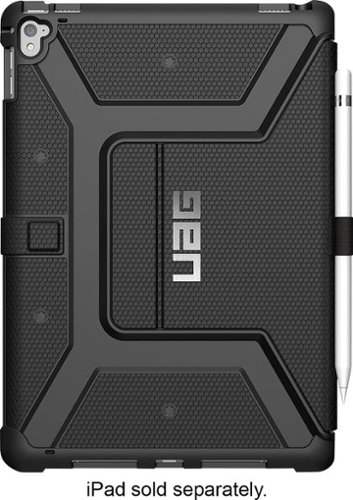techtoyz's stats
- Review count25
- Helpfulness votes161
- First reviewMarch 18, 2012
- Last reviewMay 13, 2017
- Featured reviews0
- Average rating3.1
- Review comment count2
- Helpfulness votes1
- First review commentJanuary 7, 2014
- Last review commentOctober 26, 2016
- Featured review comments0
Questions
- Question count0
- Helpfulness votes0
- First questionNone
- Last questionNone
- Featured questions0
- Answer count7
- Helpfulness votes16
- First answerSeptember 29, 2015
- Last answerNovember 24, 2015
- Featured answers0
- Best answers2
Render raw, uncompressed images in 5K quality with this 27-inch LG UltraFine LED monitor. Its 5120 x 2880 resolution and P3 99 percent color spectrum provide elaborate image details, letting you achieve accurate results from your media editing work. The Thunderbolt 3 port of this LG UltraFine LED monitor lets you charge and sync a MacBook Pro laptop smoothly.
Customer Rating

4
Good with compromises
on May 13, 2017
Posted by: techtoyz
from San Antonio, TX
I should preface this review by mentioning that I had a 24" Cinema Display and I had tried to go to the Dell Ultra HD 5K Monitor UP2715K 27-Inch Screen, but it had a lot of flaws working with Mac. Fast forward to today and I am now a semi-proud owner of an LG Ultra Fine 5K.
The LG Ultra-Fines are great in a lot of ways:
(1) A single cable provides power to all MacBook Pros (note the 4k model does NOT have output enough power to charge a 15" MacBook Pro).
(1) A single cable provides power to all MacBook Pros (note the 4k model does NOT have output enough power to charge a 15" MacBook Pro).
(2) A single cable also outputs video, audio and on the back of the display there are three additional USB-C ports. You'll likely still have to buy a few USB-C to USB-A adapters, but I was able to get these for $10 each when Best Buy had them on sale so this paled in comparison to the $99 HyperDrive or other multi-port adapters that people were buying.
(3) HEIGHT-ADJUSTABILITY. Small but HUGE. I've never had a monitor with this and I have to say it's pretty nice because it gets you to sit ergonomically at your desk when using your computer.
(4) Of course the 5K is immaculate. Add to the fact that it's a P3 which means it sports a 25% higher color gamut and you'll see colors in your photos you've never seen before. With the higher resolution, it also gives you well over 2x the amount of on-screen real estate than you would get by just using the built-in notebook's display (compared to the 15" model).
(5) The audio system is above-average. It's not as good as, say, the sound system on a 5k iMac, but it suffices and saves me desk space and cabling on not having to purchase an external third-party sound system.
(6) Because Apple is working with LG on this, the integration with macOS is as good as it gets for a third-party solution.
However, it's surely not without its flaws:
(1) Quirky with software. The latest software quirk is every time the display goes to sleep and you wake it up the brightness turns all the way up and this monitor is 500 nits so it's quite bright. I usually like to have it around 300-350.
(1) Quirky with software. The latest software quirk is every time the display goes to sleep and you wake it up the brightness turns all the way up and this monitor is 500 nits so it's quite bright. I usually like to have it around 300-350.
(2) Build quality. I really wish LG would have kept with the all-aluminum design-mentality of the Thunderbolt Display. With a monitor of this size and the base being plastic, the monitor is going to rock if your keyboard shares the same surface as the monitor. Luckily, I have a keyboard tray, so I was able to resolve this by moving the keyboard to the under-the-desk keyboard tray.
(3) WiFi Quirk. To be fair, my display is not near my router, but this was a silly goof on LG's part and they should have done a full recall on them versus only replacing the displays if you experience an issue. The reason being, who's to say in the future my display won't end up near a router and if the manufacturer's warranty is up by then, you're stuck with a somewhat fatal flaw.
Other thoughts:
If you're going to be using this with a new Touch Bar model, I've found that I don't like working between a 15" and 27" so I use this exclusively with my notebook closed, the downside being I never get to use the Touch Bar or Touch ID, but it's a minor trade-off if you're a seasoned Mac user.
My Best Buy number: 2518595702
I would recommend this to a friend!
Connect every corner of your home to the internet with this Linksys Velop wireless Wi-Fi system. Each formidable tri-band dual-stream AC2200 router has two 5GHz bands and a 2.4GHz band for a blazing fast experience. This modular Linksys Velop wireless Wi-Fi system includes two identical units, which you can distribute evenly to ensure your wireless signal always stays strong.
Customer Rating

1
Solved one problem, created another.
on January 17, 2017
Posted by: techtoyz
from San Antonio, TX
I purchased this setup after reading numerous reviews on the Luma, Eero and AmpliFi whole-home WiFi systems. What steered me towards the Linksys was a lot of reviewers were talking about the lack of speeds on the Eero, the poor integration of features on the Luma and the lack of LANs on the AmpliFi (I need LANs for my HUE bridge which is in another room from the WAN drop-in).
After receiving the Linksys, the setup was a little bumpy - it took a few tries for it to find the nodes, but upon finding them, it knew which was the main "router" per say and which was the node and I should clarify that I'm in a 900 square foot apartment, so I could've even went with a single Velop, but as previously stated, I needed the LAN for the HUE and another device in another room. After getting everything setup, everything worked as expected and I decided to run a speed test. I just upgraded to gigabit and after running numerous speed tests, I discovered I'm only averaging around 250MB/s out of a possible 940MB/s. So to rephrase, in an apartment where I'm no more than 25 feet away from either node at any given time, I've averaging less than a third of my total potential bandwidth speeds. I disconnected the Velop and re-enabled the WiFi on my modem/router box and re-ran the speed test and I was averaging over 900MB/s. I tried hooking up my old router and once, again I was averaging over 800MB/s. The only logical conclusion that I could draw is that there's an innate issue with these whole-home WiFi systems, where, even though they are improving RANGE, it's at the sacrifice of SPEED. And because most routers can be bridged to create a mesh-like experience (albeit without the steering and some of the other advanced "mesh" features), you could easily accomplish the same thing with say two AirPort Extremes with one set as a "router" and the other "bridged" in. And price-wise, you would spend about the same as this setup, as you can get Extremes refurbished for $129 online.
Overall:
Ease of Setup: ***
App: ****
Range: ***** (although once again, this is a 900 sq ft place vs. the 4000 sq ft they market this towards)
Speed: *
Ease of Setup: ***
App: ****
Range: ***** (although once again, this is a 900 sq ft place vs. the 4000 sq ft they market this towards)
Speed: *
My Best Buy number: 2518595702
No, I would not recommend this to a friend.
Enjoy brilliant picture quality on this Dell UltraSharp UP2715K LED monitor, which offers stunning 5K UHD resolution with built-in speakers to bring your games, movies and photographs to life. An adjustable stand ensures an optimal viewing angle.
Posted by: techtoyz
from San Antonio, TX
I should preface my review by noting that I am coming from an older 24-inch Cinema Display so a lot of my opinions and views will be based on my experiences with that display and using this Dell monitor with a Mac.
PROS:
- Higher pixel density that more closely matches my 13" MacBook Pro with Retina for better clarity (this monitor is 218 vs. my MacBook's 227).
- Higher resolution, especially since it's a widescreen display. With the Split View feature in macOS Sierra, this means I cane easily align two program windows side-by-side which, for me, emulates a dual monitor experience.
- Height-adjustable and the monitor's "arm" or built-in stand swivels to support multiple viewing angles.
- USB 3.0 ports for my storage drives and iPhone syncing cables.
- Cable management built into the monitor's "arm", because this guy doesn't like clutter or cables everywhere.
- Higher pixel density that more closely matches my 13" MacBook Pro with Retina for better clarity (this monitor is 218 vs. my MacBook's 227).
- Higher resolution, especially since it's a widescreen display. With the Split View feature in macOS Sierra, this means I cane easily align two program windows side-by-side which, for me, emulates a dual monitor experience.
- Height-adjustable and the monitor's "arm" or built-in stand swivels to support multiple viewing angles.
- USB 3.0 ports for my storage drives and iPhone syncing cables.
- Cable management built into the monitor's "arm", because this guy doesn't like clutter or cables everywhere.
CONS:
- Sound quality. The best analogy I could give you, is my Cinema Display sounded like a premium audio system in a car. The Harman Kardon sound like a stock audio system in a car. I listen to a lot of music while I work which is why this is up high on the con list. Also, while on the note of sound, I've had this monitor for two weeks and the speakers are already making gargling noises.
- No webcam or microphones built in. Because of how my laptop is positioned in my setup this means I cannot take advantage of FaceTime, Dictation or Siri.
- Cheap construction. My Cinema Display was 90% aluminum and 10% glass. Comparatively (for double the price at that), this display is unapologetically plastic and cheap-feeling/looking.
- The color, white balance and brightness on this monitor are all over the place on this monitor outside of the box. The color is changeable in System Preferences by choosing a different profile, but the default does not look good at all. The brightness I turned down to about 50% and it's still really bright for me.
- Sound quality. The best analogy I could give you, is my Cinema Display sounded like a premium audio system in a car. The Harman Kardon sound like a stock audio system in a car. I listen to a lot of music while I work which is why this is up high on the con list. Also, while on the note of sound, I've had this monitor for two weeks and the speakers are already making gargling noises.
- No webcam or microphones built in. Because of how my laptop is positioned in my setup this means I cannot take advantage of FaceTime, Dictation or Siri.
- Cheap construction. My Cinema Display was 90% aluminum and 10% glass. Comparatively (for double the price at that), this display is unapologetically plastic and cheap-feeling/looking.
- The color, white balance and brightness on this monitor are all over the place on this monitor outside of the box. The color is changeable in System Preferences by choosing a different profile, but the default does not look good at all. The brightness I turned down to about 50% and it's still really bright for me.
ISSUES WITH OS X:
- It should be noted that Dell has a webpage for this monitor that discusses issues you should expect when using it with OS X. The main issue they highlight is that most Macs won't drive the 5k resolution at all and most will only drive 4k thru use of the Mini DisplayPort or HDMI (which the benefit to both is that they can drive video and audio thru a single channel which means you run one cable for both video and audio which = less cables/clutter!).
- It should be noted that Dell has a webpage for this monitor that discusses issues you should expect when using it with OS X. The main issue they highlight is that most Macs won't drive the 5k resolution at all and most will only drive 4k thru use of the Mini DisplayPort or HDMI (which the benefit to both is that they can drive video and audio thru a single channel which means you run one cable for both video and audio which = less cables/clutter!).
The main issue I found with mine is that it would not sleep at times, often running all day. Other than that there is an awkwardly longer amount of time between the time when you move your mouse or press a key and the time the monitor actually responds and starts waking up for usage.
All-in-all I think I'm going to end up returning this display. It hasn't worked out for me as much as I would've hoped and considering you can't run the display in higher than 4k resolutions for most Macs, the cons outweigh the pros when comparing to searching around and trying to locate a Thunderbolt Display for half the cost.
My Best Buy number: 2518595702
No, I would not recommend this to a friend.
Control up to 15 entertainment devices with this Logitech Harmony Ultimate One 915-000224 universal remote, which features a 2.4" color touch screen that simplifies option selection. Favorite-channel icons let you quickly access frequently used channels.
Customer Rating

2
A couple of MAJOR short comings.
on October 21, 2016
Posted by: techtoyz
from San Antonio, TX
I loved that the Harmony allowed me to setup activities that would make it easy to make sure the right device was on and the right sound/video sources were selected. Most of the time it worked seamlessly and it was easy to go in and change or update settings.
What I did not like about the Harmony was the antiquated computer application (for as much money as Logitech has made they can afford to do a much better job), I dreaded the finish on the back of the remotes -- it feels literally like nails on a chalkboard and my Harmony' all emit a high-pitched squealing noise when the displays are turned on. It's not loud per say, but the fact that it's so high-pitched it is very noticeable and annoying considering the proximity you'd have to have the remote from your body to use it (and it's there anytime the display is on). It's also worth noting that the battery life on these is terrible (in most cases it can't go more than two days off the charging base).
For the ease of setup, use and functionality, I'd recommend it to someone looking to simplify their home theater setup and get rid of the 3-4+ remotes the average person has. For myself, I would probably not purchase this model again.
My Best Buy number: 2518595702
I would recommend this to a friend!
Operate your entertainment devices with this handy Savant remote. It comes with a curved design for a more comfortable grip and a high-resolution touch screen that provides simpler access to the buttons you need. The convenient voice-command button provides hassle-free operation. Connect to over 380,000 entertainment devices with this Savant remote.
Customer Rating

1
Not compatible with most Smart Home devices.
on October 21, 2016
Posted by: techtoyz
from San Antonio, TX
I had two older Harmony remotes (Ultimate One and Touch models) and I was looking for something a little more advanced that could not only control my A/V stuff, but also my Smart Home stuff. The Best Buy employees talked this remote up as being "the" remote and for the price, it definitely should be, but it falls short of looking great and being easy to setup.
PROS:
The setup process is definitely easier (and more modern) than Logitech's Silverlight-based My Harmony app. The desktop setup app for Logitech's Harmony and their unapologetic lower-quality build quality is what made me want to look else-where. These are both spaces that Savant excels in. The design of the remote is beautiful, sturdy and comfortable. I HATE the material that Logitech puts on the back of their remotes, and it was a breath of fresh air that Savant passed on whatever that is, but still made the remote anti-slip. The app is very polished and setting up the Savant remote and host via the app was pretty straight forward.
The setup process is definitely easier (and more modern) than Logitech's Silverlight-based My Harmony app. The desktop setup app for Logitech's Harmony and their unapologetic lower-quality build quality is what made me want to look else-where. These are both spaces that Savant excels in. The design of the remote is beautiful, sturdy and comfortable. I HATE the material that Logitech puts on the back of their remotes, and it was a breath of fresh air that Savant passed on whatever that is, but still made the remote anti-slip. The app is very polished and setting up the Savant remote and host via the app was pretty straight forward.
CONS:
Using the Savant remote is a process. The remote tells you to try commands like "Watch XYZ" channel and I'll say something like Watch NBC and all of a sudden I'm fighting the remote because it seems like when you give it voice commands it's assuming that the TV is off so it will turn the TV off and then back on and then it turns the cable box off and ends the command there (or turns the cable box off and on but still fails to tune into the right channel). Even trying to just tap on a channel, you get pretty much the same result.
Using the Savant remote is a process. The remote tells you to try commands like "Watch XYZ" channel and I'll say something like Watch NBC and all of a sudden I'm fighting the remote because it seems like when you give it voice commands it's assuming that the TV is off so it will turn the TV off and then back on and then it turns the cable box off and ends the command there (or turns the cable box off and on but still fails to tune into the right channel). Even trying to just tap on a channel, you get pretty much the same result.
From a Smart-home this remote is EXTREMELY lacking. They just got Nest thermostat support a couple of months ago and still don't support MAJOR smart home staple brands like the Phillips Hue (or God forbid you don't trust Google and therefore don't want a Nest, the Honeywell Lyric, Ecobee, etc.). To be marketing this remote as "the" premiere all-in-one smart home remote, these are shocking omissions and it should be noted that these ARE things that the Logitech Harmony Elite advertise as supported.
I'll probably take advantage of the Logitech Harmony trade-in offer and try out the Elite and if it's everything Logitech says it is and it improves on some of the shortcomings of previous Harmony models I've had, I'll probably be getting rid of the Savant.
My Best Buy number: 2518595702
No, I would not recommend this to a friend.
With 4 woofers and 3 folded motion tweeters, this MartinLogan Motion Vision X MOSBXD soundbar provides rich, full-range sound for your home entertainment system. DTS Play-Fi enables wireless streaming, and a 3.5mm input offers a simple wired connection.
Posted by: techtoyz
from San Antonio, TX
This is my third Martin Logan product, having previously owned the Non-Play-Fi compatible version of this same product before. I hated having to turn my whole home theater system on to use my Apple TV for AirPlay so I upgraded to the newer version to be able to stream directly to the sound bar. When it works, the audio sounds great! Very clear vocals and a very diverse, well-balanced sound stage. When it's not working, I dread dealing with Best Buy and/or Martin Logan. The remote randomly stopped working and you couldn't control the sound bar at all. I was within my return policy for the item but the Magnolia Design Center insisted on keeping it for a few days to see if they could replicate the issue before they allowed me to exchange it. They were unable to and the return policy window lapsed so they gave it back to me (and now all of a sudden I'm having the same issues again). I really don't want to reach out to Martin Logan because they have you pay the shipping out to them to get items repaired and on an item like this (that I no longer have a box for) - it's easily going to be upwards of $100. I had to go thru this when my sub was making weird noises and they determined from my description that it had a defective board inside of it. Play-Fi is no longer working and updates constantly fail. When trying to stream music, it shows it's playing in the Play-FI app but you hear no audio and sometimes the Play-Fi app shows my device twice and one instance fails to connect, almost instantly, the other connects just fine you just don't hear anything (and yes this is after un-pairing and repairing everything and doing the software update that took 2 hours to complete after it constantly kept failing because the sound bar could not be found). For the price you pay, you'd expect better quality control. I came from a Sonos system at the advice of the Magnolia Design Center staff and I really wish I hadn't have listened to them because the Sonos system worked flawlessly and I never had any hardware issues with it - ever!
My Best Buy number: 2518595702
No, I would not recommend this to a friend.
Protect your valuable tablet with the Back Cover for Apple 9.7-inch iPad Pro. The military-grade drop-test standard provides peace of mind and lets you carry your tablet on the go confidently. The light composite construction of the folio case ensures that the portability of your tablet is not compromised.
Posted by: techtoyz
from San Antonio, TX
In summary, I was looking for a case that would accommodate both the Smart Keyboard AND the Apple Pencil and I thought I had found it in the Urban Armor Gear case, but a few goofy design flaws keep me from recommending this case:
(1) The pencil placement, at first glance, looks like a well-chosen location; However, if you opt to use the Smart Keyboard AND Pencil, you quickly expose one of the design flaws - the larger 12.9" iPad Pro case places the Pencil holder on top of the case (when turned horizontal) wot the opposite edge being removable to accommodate the Smart Keyboard; this 9.7" model places it on the removable piece - simply put, if you want to use the Smart Keyboard you forgo any sort of Pencil holder and you're back at square one in finding a case that accommodates both Smart Keyboard and Pencil, in my case.
(2) The bottom of the case is too thick to allow you to plug the pencil in. This means every time my Pencil falls out of sync or the battery is low and it needs to be charged, I have to take out the bottom portion of the iPad from the case to charge the Pencil up. At the very least, if you're going to introduce a flaw like this, you should solve it - similar to how Lifeproof ships a headphone jack adapter because it's practically the same complaint with those cases on how recessed they make the headphone jack.
My Best Buy number: 2518595702
No, I would not recommend this to a friend.
D-Link Full HD 180-Degree Wi-Fi Security Camera: Place this camera inside your home or business for wall-to-wall security that you can monitor right from your mobile device. 180° wide-angle lens with de-warping technology and Full HD 1080p recording ensures superior image clarity.
Posted by: techtoyz
from San Antonio, TX
I really wanted to love this camera! It's got wireless AC, an excellent resolution and above-average night vision with a fish-eye lens. The problem is the software is atrocious. Coming from an AXIS, I appreciate that you can (if you use a computer) draw motion territories which can trigger the motion sensors and record events; And I was excited to see an option to create schedules. Most ideas, you will find are half-baked. For instance, on the scheduling, if you're like the average person you may come and leave your home multiple homes throughout the day. This camera only allows ONE set time from to record FROM and TO. Which means I'm going to fill up my SD card with video of me because I don't always follow the same schedule because life happens. You should be able to set multiple time frames per each day - end of story. The Dlink Lite mobile app should be replaced ASAP. I'm embarrassed for D-link, a company with an almost $7.25B market cap to even want their brand to be associated with an app that is so terrible. You can basically view the camera from that app and that's about it. You should be able to fully manage the camera from the app since D-Link is really pushing this off as more of an IP/Cloud camera. If AXIS didn't require PoE to connect their newer cameras, I would go back in a heartbeat.
My Best Buy number: 2518595702
No, I would not recommend this to a friend.
The new Apple TV delivers an all-new experience with Touch andSiri, powerful new hardware, and great content, games, and more on the App Store. The Touch surface on the new Siri Remote offers innovative ways to interact with your TV, creating a connected experience with a screen that's across the room. With Siri, finding something to watch is as easy as just asking. And with apps, Apple TV allows you to customize your TV for personal and shared experiences in the living room.
Posted by: techtoyz
from San Antonio, TX
Coming from the third generation Apple TV, the first thing I noticed was how much more streamlined the interface was. Not only did it feel much more modern, but it was noticeably faster as well. I appreciate the approach of allowing me to download "Channels" as "Apps" so I'm not scrolling thru what feels like 100 channels in little square rows & columns to find the 10-15 that I actually utilize. The pairing of WiFi + Apple TV settings from iOS is much more fluid than it was previously.
The deduction of 1 star was for the lack of attention given to "Home Sharing." I have a vast music and movie library and while Siri and other enhancements to the UI have been made to make it easier to find items purchased thru iTunes/Apple, it seems like you're being punished for those items that did not come from iTunes. For instance, I have 300 movies. I have to sift thru those as a long list of items, when it wouldn't take much effort on Apple's part to at least add in a search field at the top of the list.Or if that's too much work, add different "View" types such as icon or grid view that could allow me to see my movies as Poster Arts, for instance. Or allow better organization such as by genre or year.
It's worth noting that as of today, a new version of TVOS does allow for the use of the Remote app from either your iOS device or Apple Watch and there is a limit on the size (200MB or 1/5 of a GB) of apps that developers can submit into the app store so for most people the 32GB should be more than sufficient unless you plan on having every app from the App Store installed on your device.
My Best Buy number: 2518595702
I would recommend this to a friend!
Experience optimized audio with these Bowers & Wilkins C5 Series 2 earbud headphones that feature a Secure Loop design that curls around your ear's inner rim to help hold the headphones in place. The 9.2mm dynamic drivers deliver powerful and controlled bass.
Posted by: techtoyz
from San Antonio, TX
The sound quality on these is above-average. Was I blown away? Not necessarily, but I also own a pair of Shure SE846 (Shure's flagship headphones with quad-drivers) a much better sound quality (albeit at a much higher price point). For the price these are probably one of the best pairs of headphones you can buy. My two biggest complaints would be fit - I have yet to find a "perfect" fit with these, they're either slightly too loose and start to fall out or they're so tight I can't hear anything because they are lodged so far into my ear the soft coating that goes over the earphones is pinching off the sound. The other major complaint would be the cable - I'm shocked that a premium brand like B&W would not put an anti-tangle cable on their headphones. Seems like a minor but really significant miss on B&W's part.
My Best Buy number: 2518595702
I would recommend this to a friend!
techtoyz's Review Comments
LG G Pad 8.3 Tablet: Boasting a high-definition screen that stretches nearly edge to edge, this tablet features an immersive viewing experience on a bright, beautiful display. It's easy to navigate and advanced features give you the power to multitask, game and connect to your world, all on an ultracompact, portable device.
Overall 4 out of 5
4 out of 5
 4 out of 5
4 out of 5Overall very satisfied with how easy to use.
By Tempo43
from Timonium, MD
This will be a great tablet for someone who wants a small one to carry around. Sound is good. Extra memory slot is great unlike the iPad. Also, you are able to flash video and iPad can!'t.
techtoyz
San Antonio, TX
Flash Video & Expandable Storage Correction
January 7, 2014
Three things:
(1) Flash video for mobile devices was discontinued back in 2011; http://usatoday30.usatoday.com/tech/news/story/2011-11-09/mark-smith-adobe-flash-mobile/51135466/1
(2) You CAN actually playback flash on iPads using cloud-based browsers (the same as the Kindles built-in browser) like Puffin, SkyFire or Photon.
(3) You CAN also expand storage on iPads up to 1TB using new WiFi based hard drives like the Seagate Wireless Plus http://www.bestbuy.com/site/wireless-plus-1tb-mobile-device-storage/7420065.p?id=1218844154853&skuId=7420065&st=seagate%20wireless%20plus&cp=1&lp=1.
If you don't like a product, list that as your reason for not buying it but please refrain from posting false information.
+1point
1of 1voted this comment as helpful.
Operate your entertainment devices with this handy Savant remote. It comes with a curved design for a more comfortable grip and a high-resolution touch screen that provides simpler access to the buttons you need. The convenient voice-command button provides hassle-free operation. Connect to over 380,000 entertainment devices with this Savant remote.
Overall 1 out of 5
1 out of 5
 1 out of 5
1 out of 5Not compatible with most Smart Home devices.
By techtoyz
from San Antonio, TX
I had two older Harmony remotes (Ultimate One and Touch models) and I was looking for something a little more advanced that could not only control my A/V stuff, but also my Smart Home stuff. The Best Buy employees talked this remote up as being "the" remote and for the price, it definitely should be, but it falls short of looking great and being easy to setup.
PROS:
The setup process is definitely easier (and more modern) than Logitech's Silverlight-based My Harmony app. The desktop setup app for Logitech's Harmony and their unapologetic lower-quality build quality is what made me want to look else-where. These are both spaces that Savant excels in. The design of the remote is beautiful, sturdy and comfortable. I HATE the material that Logitech puts on the back of their remotes, and it was a breath of fresh air that Savant passed on whatever that is, but still made the remote anti-slip. The app is very polished and setting up the Savant remote and host via the app was pretty straight forward.
The setup process is definitely easier (and more modern) than Logitech's Silverlight-based My Harmony app. The desktop setup app for Logitech's Harmony and their unapologetic lower-quality build quality is what made me want to look else-where. These are both spaces that Savant excels in. The design of the remote is beautiful, sturdy and comfortable. I HATE the material that Logitech puts on the back of their remotes, and it was a breath of fresh air that Savant passed on whatever that is, but still made the remote anti-slip. The app is very polished and setting up the Savant remote and host via the app was pretty straight forward.
CONS:
Using the Savant remote is a process. The remote tells you to try commands like "Watch XYZ" channel and I'll say something like Watch NBC and all of a sudden I'm fighting the remote because it seems like when you give it voice commands it's assuming that the TV is off so it will turn the TV off and then back on and then it turns the cable box off and ends the command there (or turns the cable box off and on but still fails to tune into the right channel). Even trying to just tap on a channel, you get pretty much the same result.
Using the Savant remote is a process. The remote tells you to try commands like "Watch XYZ" channel and I'll say something like Watch NBC and all of a sudden I'm fighting the remote because it seems like when you give it voice commands it's assuming that the TV is off so it will turn the TV off and then back on and then it turns the cable box off and ends the command there (or turns the cable box off and on but still fails to tune into the right channel). Even trying to just tap on a channel, you get pretty much the same result.
From a Smart-home this remote is EXTREMELY lacking. They just got Nest thermostat support a couple of months ago and still don't support MAJOR smart home staple brands like the Phillips Hue (or God forbid you don't trust Google and therefore don't want a Nest, the Honeywell Lyric, Ecobee, etc.). To be marketing this remote as "the" premiere all-in-one smart home remote, these are shocking omissions and it should be noted that these ARE things that the Logitech Harmony Elite advertise as supported.
I'll probably take advantage of the Logitech Harmony trade-in offer and try out the Elite and if it's everything Logitech says it is and it improves on some of the shortcomings of previous Harmony models I've had, I'll probably be getting rid of the Savant.
techtoyz
San Antonio, TX
Ended up returning.
October 26, 2016
I ended up returning this because one of the wall bricks that this device shipped with was defective (emitting a high-pitch noise when plugged in) and the remote would not properly turn on and off devices -- i.e. on Logitechs this is called an Activity and you would press "turn on TV" and it will turn on your TV, turn on your cable box, tune into the right source, etc. This remote will recognize commands whether they be tapped on/off or spoken but it does weird things like it will turn the TV on, turn the DVR on, tune into the source and then turn the DVR off. This creates an imbalance because when you try to run the command again it turns the TV off and the DVR on etc. At first it was comedic but it became really agitating very quickly.
0points
0of 0voted this comment as helpful.
techtoyz's Questions
techtoyz has not submitted any questions.
techtoyz's Answers
iPhone 6 isn't just bigger — it's better in every way. Larger yet thinner. More powerful, yet power efficient. It's a new generation of iPhone.Best Buy One and Sprint Lease options available in store. Learn more ›
how can i unlock it
Sprint will unlock a device from Sprint's network under the following circumstances:
*The device is Domestic SIM Unlock capable
*Any associated Service Agreement, Installment Billing Agreement, or Lease Agreement has been fulfilled including payment in full of any applicable early termination fees or end-of-lease purchase options. Because leased devices are not owned by the user, the end of lease purchase option must be exercised and paid in full before the Domestic SIM unlock is completed.
*The associated account is in good standing
*The device has not been reported as lost or stolen, associated with fraudulent activity, or otherwise flagged as ineligible to be unlocked
For domestic SIM unlockable ("DSU") devices launched after February 2015, Sprint will automatically unlock the device when it becomes eligible.
For inactive devices, customers must contact Sprint Customer Care to request that their DSU-capable device be unlocked and may have to take steps to perform an over-the-air update to ensure the unlock programming has been relayed to the device. Additional validation may be required to ensure eligibility.
Sprint makes no guaranty that an unlocked device will work on another carrier's network. Whether another carrier will accept and activate a device is subject to that carrier's policies and capabilities. Additionally, Sprint devices which the owner has attempted to reprogram or activate on another carrier's network or otherwise altered from its initial programming or settings may not be able to be reactivated on the Sprint network.
*The device is Domestic SIM Unlock capable
*Any associated Service Agreement, Installment Billing Agreement, or Lease Agreement has been fulfilled including payment in full of any applicable early termination fees or end-of-lease purchase options. Because leased devices are not owned by the user, the end of lease purchase option must be exercised and paid in full before the Domestic SIM unlock is completed.
*The associated account is in good standing
*The device has not been reported as lost or stolen, associated with fraudulent activity, or otherwise flagged as ineligible to be unlocked
For domestic SIM unlockable ("DSU") devices launched after February 2015, Sprint will automatically unlock the device when it becomes eligible.
For inactive devices, customers must contact Sprint Customer Care to request that their DSU-capable device be unlocked and may have to take steps to perform an over-the-air update to ensure the unlock programming has been relayed to the device. Additional validation may be required to ensure eligibility.
Sprint makes no guaranty that an unlocked device will work on another carrier's network. Whether another carrier will accept and activate a device is subject to that carrier's policies and capabilities. Additionally, Sprint devices which the owner has attempted to reprogram or activate on another carrier's network or otherwise altered from its initial programming or settings may not be able to be reactivated on the Sprint network.
8 years, 4 months ago
by
techtoyz
San Antonio, TX
iPhone 6 isn't just bigger — it's better in every way. Larger yet thinner. More powerful, yet power efficient. It's a new generation of iPhone.Best Buy One and Sprint Lease options available in store. Learn more ›
How much is an iPhone 5 trade in value?
There's many factor's that go into your trade-in value, such as the size of your device (storage-wise), condition, color and carrier. The best thing to do would be to navigate over to Best Buy's trade-in site and use their estimator tool:
http://www.bestbuy.com/site/electronics-promotions/online-trade-in/pcmcat133600050011.c?id=pcmcat133600050011
Best regards,
http://www.bestbuy.com/site/electronics-promotions/online-trade-in/pcmcat133600050011.c?id=pcmcat133600050011
Best regards,
8 years, 6 months ago
by
techtoyz
San Antonio, TX
iPhone 6 isn't just bigger — it's better in every way. Larger yet thinner. More powerful, yet power efficient. It's a new generation of iPhone.Best Buy One and Sprint Lease options available in store. Learn more ›
Can you buy the phone without the 2 year plan, would it cost more?
If you're not doing a 2-year plan, the only other options would be to purchase the phone outright (you own it from day 1) starting at $699.99 for the iPhone 6s or $799.99 for the 6s Plus -OR- you could lease the phone. Under Sprint, you never really own the phone though unless you pay the Purchase Option Price (listed on your lease agreement).
It may be better to finance the phone thru Best Buy: you'd open a My Best Buy card and finance the outright price of the phone (i.e. $699 for an iPhone 6s) but you would get 12 months to pay it off with no interest (around $58.33 / month) but your plan remains untouched if you like your current plan AND you own the phone so you can actually come out on top if you were to privately resell this phone when the next model came out.
Hope this helps!
It may be better to finance the phone thru Best Buy: you'd open a My Best Buy card and finance the outright price of the phone (i.e. $699 for an iPhone 6s) but you would get 12 months to pay it off with no interest (around $58.33 / month) but your plan remains untouched if you like your current plan AND you own the phone so you can actually come out on top if you were to privately resell this phone when the next model came out.
Hope this helps!
8 years, 6 months ago
by
techtoyz
San Antonio, TX
iPhone 6 isn't just bigger — it's better in every way. Larger yet thinner. More powerful, yet power efficient. It's a new generation of iPhone.Best Buy One and Sprint Lease options available in store. Learn more ›
Do I own the phone after 2-years?
(from Sprint) No, you'd have to visit a Sprint store and ask to pay the Purchase Option Price (listed on your lease agreement) and it's all yours. Any remaining lease payments will continue until the end of your lease term.
8 years, 6 months ago
by
techtoyz
San Antonio, TX
iPhone 6 isn't just bigger — it's better in every way. Larger yet thinner. More powerful, yet power efficient. It's a new generation of iPhone.Best Buy One and Sprint Lease options available in store. Learn more ›
Can I have the phone unlocked after 2-yeas?
(directly from Sprint):
Unlocking for Domestic Usage
Sprint will unlock a device from Sprint's network under the following circumstances:
*The device is Domestic SIM Unlock capable
*Any associated Service Agreement, Installment Billing Agreement, or *Lease Agreement has been fulfilled including payment in full of any applicable early termination fees or end-of-lease purchase options. Because leased devices are not owned by the user, the end of lease purchase option must be exercised and paid in full before the Domestic SIM unlock is completed.
*The associated account is in good standing
*The device has not been reported as lost or stolen, associated with fraudulent activity, or otherwise flagged as ineligible to be unlocked
For domestic SIM unlockable ("DSU") devices launched after February 2015, Sprint will automatically unlock the device when it becomes eligible.
For inactive devices, customers must contact Sprint Customer Care to request that their DSU-capable device be unlocked and may have to take steps to perform an over-the-air update to ensure the unlock programming has been relayed to the device. Additional validation may be required to ensure eligibility.
Sprint makes no guaranty that an unlocked device will work on another carrier's network. Whether another carrier will accept and activate a device is subject to that carrier's policies and capabilities. Additionally, Sprint devices which the owner has attempted to reprogram or activate on another carrier's network or otherwise altered from its initial programming or settings may not be able to be reactivated on the Sprint network.
Unlocking for Domestic Usage
Sprint will unlock a device from Sprint's network under the following circumstances:
*The device is Domestic SIM Unlock capable
*Any associated Service Agreement, Installment Billing Agreement, or *Lease Agreement has been fulfilled including payment in full of any applicable early termination fees or end-of-lease purchase options. Because leased devices are not owned by the user, the end of lease purchase option must be exercised and paid in full before the Domestic SIM unlock is completed.
*The associated account is in good standing
*The device has not been reported as lost or stolen, associated with fraudulent activity, or otherwise flagged as ineligible to be unlocked
For domestic SIM unlockable ("DSU") devices launched after February 2015, Sprint will automatically unlock the device when it becomes eligible.
For inactive devices, customers must contact Sprint Customer Care to request that their DSU-capable device be unlocked and may have to take steps to perform an over-the-air update to ensure the unlock programming has been relayed to the device. Additional validation may be required to ensure eligibility.
Sprint makes no guaranty that an unlocked device will work on another carrier's network. Whether another carrier will accept and activate a device is subject to that carrier's policies and capabilities. Additionally, Sprint devices which the owner has attempted to reprogram or activate on another carrier's network or otherwise altered from its initial programming or settings may not be able to be reactivated on the Sprint network.
8 years, 6 months ago
by
techtoyz
San Antonio, TX
iPhone 6 isn't just bigger — it's better in every way. Larger yet thinner. More powerful, yet power efficient. It's a new generation of iPhone.Best Buy One and Sprint Lease options available in store. Learn more ›
how much do I need to pay per month for 6s plus?
I am new in USA. I dont have a credit card. how much would it cost me for a new iphone 6S 64 gb of Atnt? how much do i pay for each month total ( for carrier and for phone both )?
if you could let me know about the sprint offer as well for the same question please.
if you could let me know about the sprint offer as well for the same question please.
Greetings Sam,
The 6S Plus cost would vary based on how long you want to keep the phone for before upgrading to a newer one; The shorter the time, the higher the monthly price.
For AT&T, there's Next 12 (20 Payments, Eligible for Upgrade after 12) for $37.50; Next 18 (24 Payments, Eligible for Upgrade after 18) for $31.25; and Next 24 (30 Payments, Eligible for Upgrade after 24) for $25. Note these rates are for the hardware only and do not include service.
For Sprint, they roll the device and plan (iPhone Forever with Unlimited Data) together which for that size of device would run around $85/month, but anytime you don’t have the latest iPhone, you are eligible to upgrade. You would bring in your iPhone and upgrade on the spot and away you go.
Welcome and hope this helps!
The 6S Plus cost would vary based on how long you want to keep the phone for before upgrading to a newer one; The shorter the time, the higher the monthly price.
For AT&T, there's Next 12 (20 Payments, Eligible for Upgrade after 12) for $37.50; Next 18 (24 Payments, Eligible for Upgrade after 18) for $31.25; and Next 24 (30 Payments, Eligible for Upgrade after 24) for $25. Note these rates are for the hardware only and do not include service.
For Sprint, they roll the device and plan (iPhone Forever with Unlimited Data) together which for that size of device would run around $85/month, but anytime you don’t have the latest iPhone, you are eligible to upgrade. You would bring in your iPhone and upgrade on the spot and away you go.
Welcome and hope this helps!
8 years, 6 months ago
by
techtoyz
San Antonio, TX
Save time and avoid the frustration of putting together furniture. Let a knowledgeable Geek Squad Installer assemble your furniture correctly and safely. Get more for your money — combine this service with Whole Room Setup › WHAT IS INCLUDED A Geek Squad Installer will: Come to your home Walk through installation details Assemble one (1) piece of furniture to manufacturer's specifications Install safety restraints and/or mounts to the extent recommended and provided by the manufacturer Verify the structural integrity of the furniture and ensure the fit and finish are up to manufacturer's specifications Place a TV on or inside the furniture, as needed Clean work area and remove packaging Remove and recycle one (1) TV Approximate time to complete: 1 hour (will vary based on your home and the product being assembled) Why should you have Geek Squad do it for you? 90 day limited workmanship warranty Friendly, knowledgeable Installers Apartment, condo, house or elsewhere — we come to you Note: This service does not include connecting audio and video components, mounting equipment to furniture, or mounting furniture on a wall. Additional charges for any other required add-ons will be quoted by the Installer prior to any work being done. Additional charges may be required for land travel beyond installation coverage areas. Service returns cannot be accepted after installation services are completed. See Terms & Conditions. WHAT TO EXPECT Important scheduling information: After completing your order, you will receive a confirmation e-mail. You will also receive a redemption e-mail for each service you've purchased. Print a copy of the redemption e-mail(s) to give to your Installer at the time of service. To use this service, follow these easy steps: To schedule your appointment, call 1-800-GEEK SQUAD (1-800-433-5778) and follow the prompts for Home Theater and Installation. Print your Geek Squad confirmation e-mail. Be ready when the Installer arrives at your chosen location. Should you need to change your Furniture Assembly date after you've scheduled your service, call 1-800-GEEK SQUAD (1-800-433-5778) to reschedule your appointment. WHAT TO HAVE READY When the Installer arrives, remember to have the following ready: The printout of your Geek Squad confirmation e-mail for the Furniture Assembly service you purchased The piece of furniture you'd like assembled
Do the furniture have to be brought from BestBuy for the Geek Squad installer to assemble?
No, I actually purchased a TV stand from Wal-Mart and I had neither the time nor patience to assemble it, so I called 1-800-GEEK-SQUAD and had them come out to my apartment and assemble it here for me. Best of luck!
8 years, 6 months ago
by
techtoyz
San Antonio, TX