Trobadour's stats
- Review count273
- Helpfulness votes1,576
- First reviewJanuary 27, 2012
- Last reviewMay 6, 2024
- Featured reviews0
- Average rating4.5
- Review comment count2
- Helpfulness votes1
- First review commentNovember 3, 2015
- Last review commentSeptember 21, 2016
- Featured review comments0
Questions
- Question count0
- Helpfulness votes0
- First questionNone
- Last questionNone
- Featured questions0
- Answer count42
- Helpfulness votes137
- First answerMay 24, 2015
- Last answerJune 26, 2021
- Featured answers0
- Best answers12
Featuring next-gen acoustics and new levels of connectivity, Era 100 transforms any room with the finely tuned stereo sound and rich bass your music deserves. Easily play all your audio content using WiFi, Bluetooth, and 3.5 mm line in. Enjoy hands-free control with your voice.
Customer Rating

4
Great for Dance Instructors
on March 29, 2023
Posted by: Trobadour
--- SETUP ---
The Sonos Era 100 speaker was easy to set up. Plug in the included cable to the speaker and a wall outlet. The Sonos speaker will turn on. Download the app called Sonos and the app will guide you from there.
The Sonos Era 100 speaker was easy to set up. Plug in the included cable to the speaker and a wall outlet. The Sonos speaker will turn on. Download the app called Sonos and the app will guide you from there.
--- FEATURES ---
This speaker and app have Trueplay technology which analyzes the speaker’s location for best sound. Audio can be streamed from the phone and won’t get interrupted by phone calls.
This speaker and app have Trueplay technology which analyzes the speaker’s location for best sound. Audio can be streamed from the phone and won’t get interrupted by phone calls.
--- PERFORMANCE AND EXPECTATIONS ---
The speaker truly sounds amazing, especially after using the app to analyze the place you’ve set up the speaker. This is my first sonos experience. It took me an extra 2 minutes to figure out how to have the audio play from my iTunes library. Because the audio is streamed via WiFi, you’re not looking for a bluetooth device. Instead, you are to use the airplay feature from within the Music app or any other app you want audio from.
The speaker truly sounds amazing, especially after using the app to analyze the place you’ve set up the speaker. This is my first sonos experience. It took me an extra 2 minutes to figure out how to have the audio play from my iTunes library. Because the audio is streamed via WiFi, you’re not looking for a bluetooth device. Instead, you are to use the airplay feature from within the Music app or any other app you want audio from.
You can also stream music from the Sonos app itself, but I didn’t really open the app after the initial setup and Trueplay tuning.
I am a dance instructor and I teach salsa. In terms of music, I teach to accentuate dance moves in what are called core beats, or counts 1,3,5,7. This Sonos speaker is great at helping me not only hear beats, but also feel them.
I was a bit disappointed to find out that this specific speaker needs to be connected to an outlet for it to work. It doesn’t function as a truly wireless speaker in that sense. That being said, it has become my new favorite speaker to practice with at home. It blends in with most tech I have near it, and if I needed to conceal it, I easily could do that thanks to its size.
--- APPROVAL ---
If you need a powerful yet small speaker and you are ok with it being plugged into the wall when in use, then this speaker is what you are looking for.
If you need a powerful yet small speaker and you are ok with it being plugged into the wall when in use, then this speaker is what you are looking for.
I would recommend this to a friend!




The Philips Norelco Shaver 7600 glides smoothly over your skin, while cutting each hair close - even on 3-day beards. Equipped with SenseIQ technology, the shaver senses, adapts and guides on the correct motion, for better skin protection.
Posted by: Trobadour
--- SETUP ---
This shaver includes a charger and the shaver, but no autowasher base. Just let it charge and begin shaving.
This shaver includes a charger and the shaver, but no autowasher base. Just let it charge and begin shaving.
--- FEATURES ---
This shaver connects to a phone app and guides you to how to properly shave as well as gives you a timer for how long the shave should be. It can be used with wet/dry skin. Easy to clean blades that last up to 12 months.
This shaver connects to a phone app and guides you to how to properly shave as well as gives you a timer for how long the shave should be. It can be used with wet/dry skin. Easy to clean blades that last up to 12 months.
--- PERFORMANCE AND EXPECTATIONS ---
I had no trouble connecting the shave to the app. The app is great for people new to shaving with this type of shaver, as it recognizes the rotation that the user is making while shaving. An arrow will move from green (approval) to red (need correction) zones to show the user how to properly shave. A timer is also running with the recommended amount of time to spend with the shaver, which is set to 3 minutes.
I had no trouble connecting the shave to the app. The app is great for people new to shaving with this type of shaver, as it recognizes the rotation that the user is making while shaving. An arrow will move from green (approval) to red (need correction) zones to show the user how to properly shave. A timer is also running with the recommended amount of time to spend with the shaver, which is set to 3 minutes.
The app and the manual talk about redness that can develop with this kind of shaver. I have used a 3 headed blade shaver in the past, but compared to those, the experience I had with the Philips Norelco Shaver was the smoothest by far right out of the box. I didn’t experience any skin snags, and redness was minimal. It is recommended that you use the shaver for 3 full weeks before allowing your skin to adjust to the shaver, so your experience may vary. I use this shaver about twice per week and it is a great time saver to have a clean look throughout the week.
As far as cleaning goes, I ran water through the blades with the lid open to allow the shavings to fall off. I did a quick dry with a hair dryer and it was set to go. I used the included brush to remove any hairs that may have remained.
--- APPROVAL ---
Overall, this is an excellent shaver and the app makes it a perfect companion for a learning user. I am now making this my during-the-week shaver.
Overall, this is an excellent shaver and the app makes it a perfect companion for a learning user. I am now making this my during-the-week shaver.
I would recommend this to a friend!






HyperDrive DUO PRO is a 7-port, form-fitting USB-C hub designed for MacBook Pro & MacBook Air and is compatible with any MacBook from 2016-2022. This form-fit hub instantly provides Gigabit Ethernet, USB-A 5Gbps, USB-C 5Gbps, MicroSD 104 MB/s, and a 3.5mm Audio Combo Jack. It also features HDMI 4K 60Hz display support and a Thunderbolt 4 / USB4 Compatible Port (40Gbps, 100W PD, 6K 60Hz video). Additionally, the universal USB-C adapter provides compatibility with Chromebook, PC or USB-C iPad, and the extended USB-C connectors allow for compatibility with or without a protective case.
Posted by: Trobadour
--- SETUP ---
This hub was quick and easy to set up. It does not need an external powersource. Just plug and play and it works out of the box with any 2016 or later MacBook Pro or iPad.
This hub was quick and easy to set up. It does not need an external powersource. Just plug and play and it works out of the box with any 2016 or later MacBook Pro or iPad.
--- FEATURES ---
7 different connectivity interfaces including: Thunderbolt 4 (USB4), HDMI 4K at 60 Hz, USB port, Ethernet port, 3.5mm audio jack, USB-C, and MicroSD slot.
7 different connectivity interfaces including: Thunderbolt 4 (USB4), HDMI 4K at 60 Hz, USB port, Ethernet port, 3.5mm audio jack, USB-C, and MicroSD slot.
--- PERFORMANCE AND EXPECTATIONS ---
MacBook Pros have always been my computer of choice. When the switch to USB-C occurred, I missed having some of the other ports that were standard in older Macs. This USB-C Hub is perfect for my needs.
MacBook Pros have always been my computer of choice. When the switch to USB-C occurred, I missed having some of the other ports that were standard in older Macs. This USB-C Hub is perfect for my needs.
I like working with 2 monitors plus the laptop screen. Through the HDMI port, I directly connected one of my monitors. Through the USB-C port, I connected another external HDMI port where my second monitor plugged into with no issues or flickering. The USB-A port was perfect for my wired mouse and having a MicroSD card slot is ideal for transferring my photos/videos from my camera when I need to edit them. Working as a video editor, I occasionally need to use a 3.5mm audio jack to listen to the video sound better or to record voiceover while using a mic monitor via the headphones. This jack did just the trick.
This particular hub grabbed my attention due to its claim of being able to use it even if you have a protective cover on your Mac. That ended up being true to an extent. The double USB-C connectors are longer than normal so that you can remove the included Mac adapters (pictured) and use the hub. Though I don’t have to remove the protective case on my Mac, it doesn’t allow me to fully close the Mac. This may be a different scenario for many of you, but be aware of that.
Additionally, you can use it with a regular PC, Chromebook, or iPAd, but with an included USB-C adapter. Doing so will have the whole hub dangle awkwardly, but you’ll have access to the ports you need.
--- APPROVAL ---
Ultimately, I would recommend this hub if your Mac is 2016 or newer. I would not recommend it for anything other than a MacBook Pro. Even though it would work, it just doesn’t look aesthetically pleasing. If that’s not a concern for you, then by all means, the device works like a charm.
Ultimately, I would recommend this hub if your Mac is 2016 or newer. I would not recommend it for anything other than a MacBook Pro. Even though it would work, it just doesn’t look aesthetically pleasing. If that’s not a concern for you, then by all means, the device works like a charm.
I would recommend this to a friend!




Multitasking speed powered by 12th Gen Intel Core, with Windows 11 and a vibrant PixelSense touchscreen. Sleek and beautiful, in choice of size — 13.5” or 15” — and colors from bold to subtle, including new Sage.¹ Plus battery life² for real life to do your thing your way all day. Surface Laptop 5 gives you the perfect balance to do it all on your terms and make an impact.
Posted by: Trobadour
--- SETUP ---
The laptop is quick to set up. If you have an existing Microsoft account, log in and you can transfer your profile and settings as part of the setup or you can choose to use it as a new device. Plug it in and allow it to charge while you are setting up the laptop.
The laptop is quick to set up. If you have an existing Microsoft account, log in and you can transfer your profile and settings as part of the setup or you can choose to use it as a new device. Plug it in and allow it to charge while you are setting up the laptop.
--- FEATURES ---
Windows 11, touchscreen, 8GB memory, 512 SSD, 18 hours of battery, face log in and more.
Windows 11, touchscreen, 8GB memory, 512 SSD, 18 hours of battery, face log in and more.
--- PERFORMANCE AND EXPECTATIONS ---
I have and manage several laptops for different purposes. This Surface Laptop is a great travel companion for my writing, gaming, and photo/video transfer needs.
I have and manage several laptops for different purposes. This Surface Laptop is a great travel companion for my writing, gaming, and photo/video transfer needs.
I am currently finishing my masters degree. Traveling and having a reliable laptop to do my work with was a great feeling. The size of the screen, 13.5 inches, is a good size for travel and viewing needs. When I felt like downtime was in order, I logged onto Xbox Game Pass. Though I wouldn’t recommend you download games to this laptop, it is great for streaming games if you have the proper internet connection.
As a dance instructor, I travel learning and teaching dance across the country. Recording video and taking pictures to promote the next class is part of the job. I edit my photos online with Canva, and this laptop had no problem when using Canva online. My pictures and videos were uploaded quickly. After the editing process, I was able to download my edited content and post it on my social media accounts with ease.
Since I am often on the move, I really liked that I could close my laptop, change location, and reopen it to resume work quickly thanks to the facial recognition to log in. Working with the laptop itself feels good. The keys have just the right spacing so that your hands feel comfortable when typing. The mousepad will do in a pinch when you don’t have an external mouse to connect. Because the laptop is touchscreen, it made it easier to allow my dance customers to sign into the class in a way that was most familiar to them, either by touching keys on the screen or navigating with the mouse and keyboard.
The two things that I find disappointing in this laptop are the lack of HDMI output for when connecting to a TV and a proprietary charging cable. It would have been great if this laptop charged with a USB-C cable because then I could take advantage of other cables I already have. Instead, the cable connection is very unique. Additionally, the charging cable is magnetic, which would be great, except that it doesn’t flex too much at the angle it connects to. This makes it easy to disconnect if you move it while working, like when working with the laptop on your lap.
--- APPROVAL ---
Ultimately, the two caveats I have against this laptop are not enough to knock this laptop out of my list of keepers. I would recommend this laptop for people looking to use it for light video/editing needs, writing, and online stream-gaming.
Ultimately, the two caveats I have against this laptop are not enough to knock this laptop out of my list of keepers. I would recommend this laptop for people looking to use it for light video/editing needs, writing, and online stream-gaming.
I would recommend this to a friend!




Sony ZV-1F Vlog camera for Content Creators and Vloggers, large 1-inch sensor with wide angle 20mm1 lens and packed with easy-to-use features, specifically designed for vloggers and online video creators.
Customer Rating

5
Great For Vlogging or Dance Video Lessons
on November 24, 2022
Posted by: Trobadour
--- SETUP ---
The Sony ZV F1 camera requires minimal effort to set up. Insert a memory card (not included), the battery, and charge it up.
The Sony ZV F1 camera requires minimal effort to set up. Insert a memory card (not included), the battery, and charge it up.
--- FEATURES ---
Cold shoe for customization, 4K at 24 or 30 FPS, 1080P at 120 FPS, screen rotates for selfie mode, touch screen, internal mic with windscreen, rechargeable battery, customizable shortcuts
Cold shoe for customization, 4K at 24 or 30 FPS, 1080P at 120 FPS, screen rotates for selfie mode, touch screen, internal mic with windscreen, rechargeable battery, customizable shortcuts
--- PERFORMANCE AND EXPECTATIONS ---
This camera is light and easy to store in any traveling backpack. As far as pictures are concerned, the camera does a good job at auto-focusing on the subject as well as detecting people’s faces. There is a setting you can change so that instead, it detects pets.
This camera is light and easy to store in any traveling backpack. As far as pictures are concerned, the camera does a good job at auto-focusing on the subject as well as detecting people’s faces. There is a setting you can change so that instead, it detects pets.
The internal microphone was ok, but I connected a Sony shotgun microphone for my needs. I used this camera to record dancing video reels outdoors (you can see on Instagram @NoeElBachatero), dancing videos indoors, and private dancing lessons. Since I prefer the look of 60 or 120 FPS, I changed the resolution to 1080P. The video capture looks phenomenal and my dance partner noticed the difference when I uploaded my reels and tagged her as a collaborator.
I used this camera with the compatible Sony tripod and synced it to the camera. It was easy to take video and pictures in portrait mode, which is my preferred method when creating content. I also briefly tested the app and connected the camera to my phone so that I could take remote pictures. I didn’t use the app too much, but it came in handy once or twice when I needed to take the picture while away from the camera.
The only caveat I have is that the menu seems a bit convoluted. Creating shortcuts for what you intend to use the most, like slow motion recording, quick-shot pictures, regular pictures, or recording, helps. However, if you plan to do more than that, you can easily get lost and frustrated with the menu. The zoom is also digital vs. analog. What this means is that, the more you zoom in, the grainier the subject will be. That’s expected with digital zoom, so make sure you use the camera with subjects you intend to keep close.
--- APPROVAL ---
As far as vlogging is concerned, I love using this camera vs. my phone because it frees up my phone for playing music to dance to. The auto-focus feature and the 120 FPS allow for some stunning visuals. I would highly recommend this camera for entry-level vloggers.
As far as vlogging is concerned, I love using this camera vs. my phone because it frees up my phone for playing music to dance to. The auto-focus feature and the 120 FPS allow for some stunning visuals. I would highly recommend this camera for entry-level vloggers.
I would recommend this to a friend!






Capture clear, beautiful audio whenever and wherever you shoot. Whether you're shooting interviews, outdoor street scenes, or just quick updates for social media, adding a high-quality audio track will bring your creative work to life. The ECM-G1 provides sophisticated audio-capture capabilities that are well matched to your moviemaking needs, plus convenient Multi Interface Shoe connectivity and a compact overall size.
Customer Rating

5
Great Little Shotty Mic
on November 23, 2022
Posted by: Trobadour
--- SETUP ---
This is a plug and play microphone that doesn’t require external power. Plug it in with the included cable and the camera will use the shotgun mic.
This is a plug and play microphone that doesn’t require external power. Plug it in with the included cable and the camera will use the shotgun mic.
--- FEATURES ---
Forward directional focus, powered through camera, includes cable to connect to camera, windscreen protector, small and compact.
Forward directional focus, powered through camera, includes cable to connect to camera, windscreen protector, small and compact.
--- PERFORMANCE AND EXPECTATIONS ---
I tested this microphone with a Sony ZV-1F vlogger camera. The microphone did an amazing job at capturing my private dance student lessons. I like to record my dance lessons and explain to my students what moves they are learning or how to do a step or pattern. My voice was more clear than just using my phone or the Sony camera’s built-in microphone.
I tested this microphone with a Sony ZV-1F vlogger camera. The microphone did an amazing job at capturing my private dance student lessons. I like to record my dance lessons and explain to my students what moves they are learning or how to do a step or pattern. My voice was more clear than just using my phone or the Sony camera’s built-in microphone.
Recently, it was also my birthday. Being a dance instructor, my dance students threw a surprise party for me. Many of them stood up and shared some kind words with me while I had the camera running. I was able to capture all the speeches and the audio came through nicely. Because of its compact size, it is easy for me to travel with it and I can install it in a matter of seconds.
--- APPROVAL ---
I am extremely happy with this microphone and because it’s so easy to install, I will continue to use it in most of my recording situations. I recommend this microphone for vloggers, dance instructors, or anyone who might need to record and speak directly to the front of the camera that’s picking up their audio.
I am extremely happy with this microphone and because it’s so easy to install, I will continue to use it in most of my recording situations. I recommend this microphone for vloggers, dance instructors, or anyone who might need to record and speak directly to the front of the camera that’s picking up their audio.
I would recommend this to a friend!




This is no microwave, toaster oven or broiler…it’s a revolutionary new way to cook. Hugely popular in Asia and available in the US for the first time, the Panasonic HomeCHEF 7-in-1 Compact Oven uniquely uses the power of steam and convection cooking together so you can roast, bake, steam, slow cook, air fry and ferment your way to incredible meals, sides and desserts. With combination cooking, steam insures consistently juicy, tender melt-in-your-mouth insides while convection delivers perfectly brown, crispy outsides. What would normally require 2-3 different processes can now be done in 1…plus, the enclosed space means less nutrients escape than with stovetop cooking. The HomeCHEF 7-in-1 is large enough to fit a whole chicken or a dozen muffins, yet small enough to outperform a traditional oven in both accuracy and speed. The icing on the (deliciously baked) cake? With steam you can sanitize everything from utensils to baby bottles, plus prep the inside cavity for easy wipe-and-go cleanup.
Posted by: Trobadour
--- SETUP ---
The setup for the Panasonic oven was easy, but it may require two people to remove from the box because of its size. After removing the stickers and foam, put water in the water tray, plug, and start cooking.
The setup for the Panasonic oven was easy, but it may require two people to remove from the box because of its size. After removing the stickers and foam, put water in the water tray, plug, and start cooking.
--- FEATURES ---
This oven has 7-1 features. The most standout features are self-cleaning mode, sterilization of baby bottles and other containers, food steaming, and a built-in air fryer. It also works as a convection oven.
This oven has 7-1 features. The most standout features are self-cleaning mode, sterilization of baby bottles and other containers, food steaming, and a built-in air fryer. It also works as a convection oven.
--- PERFORMANCE AND EXPECTATIONS ---
When it comes to ovens, I discovered that I prefer turning knobs vs. pushing buttons. I was not a big fan of having to work a digital interface with the push of a button. I took my time and read the manual to understand how to best use the oven. I was able to figure out how to set the oven to when I wanted to cook a steak with convection plus steam. However, I didn’t find the process user friendly. My wife, for example, tried to read the documents included as well. It was confusing for her and got frustrated to where she just decided to plug a different appliance. The thing is, you have to press the pre-heat option to begin the process. While it’s preheating, you have to wait for a beep to know that the preheat is finished. Then, you insert your food and you have to click on a button to set the timer, but there is no indication that that is what should be done next. After that, you have to click twice to confirm that you have set the timer correctly. Then, you have to press start with a different button, the timer won’t just automatically start. For you to know that the timer has started, you’ll see a small dial spinning on the lower left corner.
When it comes to ovens, I discovered that I prefer turning knobs vs. pushing buttons. I was not a big fan of having to work a digital interface with the push of a button. I took my time and read the manual to understand how to best use the oven. I was able to figure out how to set the oven to when I wanted to cook a steak with convection plus steam. However, I didn’t find the process user friendly. My wife, for example, tried to read the documents included as well. It was confusing for her and got frustrated to where she just decided to plug a different appliance. The thing is, you have to press the pre-heat option to begin the process. While it’s preheating, you have to wait for a beep to know that the preheat is finished. Then, you insert your food and you have to click on a button to set the timer, but there is no indication that that is what should be done next. After that, you have to click twice to confirm that you have set the timer correctly. Then, you have to press start with a different button, the timer won’t just automatically start. For you to know that the timer has started, you’ll see a small dial spinning on the lower left corner.
The steak that I prepared came out juicier than when I prepared it in my former oven. However, for some reason, even though I seasoned it the way I usually do, I couldn’t taste the seasoning when it was cooked. It was almost as if I had only mildly seasoned it.
When I steamed vegetables, they came out well prepared and delicious. Perhaps the best thing I enjoyed preparing was the salmon. The salmon tasted excellent and juicy with a toasty outside but a soft inside, the way I like it.
--- APPROVAL ---
Overall, I would say that this oven might be for the chef that are more tech-savvy. If that’s you or a person you plan on giving it to, then go for it.
Overall, I would say that this oven might be for the chef that are more tech-savvy. If that’s you or a person you plan on giving it to, then go for it.
No, I would not recommend this to a friend.






With powerful flight performance and a Hasselblad camera, Mavic 3 Classic delivers the absolute essence of flagship imaging. Take it on any adventure to create unforgettable work.
Customer Rating

5
Have Your Own Recording Crew
on November 12, 2022
Posted by: Trobadour
--- SETUP ---
The drone setup requires the charging of the drone and the remote control with the included USB-C adapter and cables. You will also need to buy your own memory card. The drone has its own memory storage, but not enough to record frequently before having to delete video captures.
The drone setup requires the charging of the drone and the remote control with the included USB-C adapter and cables. You will also need to buy your own memory card. The drone has its own memory storage, but not enough to record frequently before having to delete video captures.
--- FEATURES ---
5K resolutions at 30 FPS, 4K or lower resolutions at 60 FPS. Screen on remote control. Drone can hover or follow targets, easy to take off and land, customizable trigger buttons on remote, wireless transfer of files to remote or to phone, no phone required.
5K resolutions at 30 FPS, 4K or lower resolutions at 60 FPS. Screen on remote control. Drone can hover or follow targets, easy to take off and land, customizable trigger buttons on remote, wireless transfer of files to remote or to phone, no phone required.
--- PERFORMANCE AND EXPECTATIONS ---
The drone and controller can be charged from the same adapter at the same time. This is a nice little bonus and reduces the amount of things you need to carry out. I configured my drone to 4K 60 FPS. The content that I create revolves around dancing and performing. One of the struggles of using a tripod and a phone to record footage is that sometimes, my dance partner and I will get an awesome practice run, but we didn’t know we had danced out of frame. Using the controller’s touch screen, I was able to select my dance partner and I as the focus and the drone followed us as we danced. This was marvelous, and it made it feel as if we had a camera crew with us.
The drone and controller can be charged from the same adapter at the same time. This is a nice little bonus and reduces the amount of things you need to carry out. I configured my drone to 4K 60 FPS. The content that I create revolves around dancing and performing. One of the struggles of using a tripod and a phone to record footage is that sometimes, my dance partner and I will get an awesome practice run, but we didn’t know we had danced out of frame. Using the controller’s touch screen, I was able to select my dance partner and I as the focus and the drone followed us as we danced. This was marvelous, and it made it feel as if we had a camera crew with us.
Because the weather wasn’t ideal when the drone arrived, most of my early dancing footage was captured indoors. A very useful feature for this was that the drone detects when nearing an object, like the ceiling or a wall. If your setting is on “N”, then the drone is on safety mode and won’t crash into anywhere you guide it towards.
The drone can fly or hover for up to 45 minutes. This was ideal for an upcoming performance my dance partner and I had. We performed at the Wild Horse Saloon in Downtown Nashville. I was able to fly the done over the audience and had it hover there for about 10 minutes on its own while my dance partner and I waited backstage to get announced to the stage. I didn’t have to worry about anything once the performance started because the drone was already in place, hovering and recording where we were performing. Again, it felt like we had our own filming crew. Side note: when I took control of the drone after the performance, the audience noticed it above them and started shouting at it in excitement. It added a layer of participation from the audience that I didn’t expect and they enjoyed and waived at it as it flew near them.
During my time before the review, I was able to experience one good weather day. I took the drone to a local college that has a tall clock tower. I flew the drone as high as I could on a windy day. The drone held its own against the wind. The controller let me know once I had reached the height limit. The controller and drone are very responsible and the display has a very minimal lag delay between what you see vs. where the drone actually is. This makes it easier to fly the drone even when it is out of sight temporarily, like when it is flying above trees.
--- APPROVAL ---
Overall, I found this drone very user friendly. It has elevated the production values of the videos I’m capturing and has so far helped me record practices in a more engaging manner. I recommend you invest in this drone if you’ve had the need of having someone record you but no one is available. If you’re interested in seeing some of the footage that was captured, you can see it on Instagram @NoeElBachatero
Overall, I found this drone very user friendly. It has elevated the production values of the videos I’m capturing and has so far helped me record practices in a more engaging manner. I recommend you invest in this drone if you’ve had the need of having someone record you but no one is available. If you’re interested in seeing some of the footage that was captured, you can see it on Instagram @NoeElBachatero
I would recommend this to a friend!






Jabra Enhance™ Plus wireless earbuds have been engineered for advanced medical-grade hearing enhancement for your conversations, music, and calls. (iPhone only, not Android compatible) As part of GN – the only company in the world with consumer, professional, and medical-grade sound all under one roof – we have a team of expert engineers crafting the world’s leading hearing aids. Now, we’re leveraging that wealth of knowledge to launch our first ever medical-grade hearing enhancement and earbud hybrid. At 40% smaller than our current smallest earbuds*, with four built-in microphones and powerful speakers, these buds are for mild to moderate hearing loss, and specifically engineered to enhance the way you hear everything – from in-person conversations to calls, music, and media. They’re a ground-breaking achievement in miniaturization, 150 years in the making. Now you can focus on what you want to listen to, without just turning up the volume.
Posted by: Trobadour
--- SETUP ---
It is recommended that you charge the Enhanced hearing aids from Jabra before first use. While you wait, download the Enhanced Jabra app to run the hearing aid test.
It is recommended that you charge the Enhanced hearing aids from Jabra before first use. While you wait, download the Enhanced Jabra app to run the hearing aid test.
--- FEATURES ---
The hearing aids with rechargeable battery that lasts up to 12 hours on a single charge, charging case that can extend the hearing aid use to 35 hours, app with personalized hearing aid, bluetooth connectivity for use as headphones.
The hearing aids with rechargeable battery that lasts up to 12 hours on a single charge, charging case that can extend the hearing aid use to 35 hours, app with personalized hearing aid, bluetooth connectivity for use as headphones.
--- PERFORMANCE AND EXPECTATIONS ---
I was born deaf on my right ear (15% hearing capability) and my left ear has about 87% hearing. I opened the Jabra Enhance App and it gave me a tutorial on how to pair the hearing aids to my phone. After that, it guided me through a hearing test to calibrate the hearing aid to my needs. In order for this to work properly, you need to find a completely (or close to it) quiet place. Since I live in an apartment complex, the app would detect noise from my neighbors and it would ask me to restart the test. I was finally able to run a successful test and it was a very easy process. It is very similar to when you take tests at a hearing doctor’s office. When you hear a beep, you touch the screen on the phone. The process repeats over and over as it calibrates. By default, the app starts you with the right ear and then proceeds to the left. I would have preferred to choose what ear to start with. The reason for this is that, by forcing me to start with my deaf ear, I didn’t know what the beep might have sounded like.
I was born deaf on my right ear (15% hearing capability) and my left ear has about 87% hearing. I opened the Jabra Enhance App and it gave me a tutorial on how to pair the hearing aids to my phone. After that, it guided me through a hearing test to calibrate the hearing aid to my needs. In order for this to work properly, you need to find a completely (or close to it) quiet place. Since I live in an apartment complex, the app would detect noise from my neighbors and it would ask me to restart the test. I was finally able to run a successful test and it was a very easy process. It is very similar to when you take tests at a hearing doctor’s office. When you hear a beep, you touch the screen on the phone. The process repeats over and over as it calibrates. By default, the app starts you with the right ear and then proceeds to the left. I would have preferred to choose what ear to start with. The reason for this is that, by forcing me to start with my deaf ear, I didn’t know what the beep might have sounded like.
I work as a school teacher. I discovered that from my deaf ear, using the hearing aids, it was much easier to identify where sound was coming from, which is a big help when trying to find students who are talking or tapping and I need to ask them to stop. From my good ear, the ambient sound that the microphone was picking up was too much for me. The iPhone has its own hearing aid settings and allowed me to individually adjust the microphone volume for each hearing aid, but the app insisted that I keep the volume level synced, so I did that. I reserved the hearing aid on my good ear for when the room was absolutely quiet, which during my work week, that looks like during testing days. This was very helpful because students have to whisper when they talk to a teacher. The hearing aids allowed me to listen to their needs much better.
After a little over a week’s use, I really enjoy that I don’t have to keep buying batteries, that the rechargeable battery lasts more than a full workday, and that the case can charge your hearing aids while you don’t need them. For me, that was during my planning period, which is when I’m alone for about an hour and a half and don’t need to listen to anyone.
The one thing that I noticed after a week is that, though the hearing aids recharge through the magnetic case, the magnet didn’t secure my earbuds correctly. This caused the following problems:
When I wanted to hear audio from my phone and not my hearing aids, the hearing aids remained connected via bluetooth even when inside the charging case because they wouldn’t turn off automatically due to the case not detecting the hearing aids.
Occasionally, the hearing aids would be put into the case and, due to the charging nodes not aligning properly, they would remain on and nonstop audio feedback would occur. Being partially deaf, sometimes I wouldn’t hear the feedback and it had to be pointed out to me.
Occasionally, the hearing aids would be put into the case and, due to the charging nodes not aligning properly, they would remain on and nonstop audio feedback would occur. Being partially deaf, sometimes I wouldn’t hear the feedback and it had to be pointed out to me.
Other than the case issue, I did enjoy my experience with the hearing aids. After the initial hearing aid test setup, the app nor the phone are necessary for you to use the hearing aids unless you need to make further customization.
--- APPROVAL ---
Overall, if you already use hearing aids but are tired of switching batteries constantly, this will be a great investment. If you feel like you might need hearing aids but haven’t had a hearing aid test, this is a great way to find out if you need some. You can take the test and decide if you need future advice from a doctor.
Overall, if you already use hearing aids but are tired of switching batteries constantly, this will be a great investment. If you feel like you might need hearing aids but haven’t had a hearing aid test, this is a great way to find out if you need some. You can take the test and decide if you need future advice from a doctor.
I would recommend this to a friend!






Pro Structured Backpack with fully padded 17.3" laptop compartment. Internal iPad or tablet pocket. Internal organizer section. Side mesh pockets. Padded backpack straps. Carry handle. Back zipper pocket.
Customer Rating

5
My New Travel Companion
on October 31, 2022
Posted by: Trobadour
--- SETUP ---
The Code Pro Backpack is ready to use upon purchase. Just remove all tags and you are set!
The Code Pro Backpack is ready to use upon purchase. Just remove all tags and you are set!
--- FEATURES ---
This backpack features a 17.3” laptop compartment and an internal iPad or tablet compartment. There is a backstrap that you can use to slide over the luggage handle and a mostly concealed side pocket for your phone or portable charger.
This backpack features a 17.3” laptop compartment and an internal iPad or tablet compartment. There is a backstrap that you can use to slide over the luggage handle and a mostly concealed side pocket for your phone or portable charger.
--- PERFORMANCE AND EXPECTATIONS ---
Because of the nature of my day job (educator) and my multiple side-hustles, I carry multiple backpacks daily throughout the day. I carry a backpack for my work laptop, one for my dance shoes, and one for my video content creations. This backpack is by far one of my favorite backpacks to carry, as it feels light, sturdy, and has enough pockets and thought put into it to make it very useful for my needs.
Because of the nature of my day job (educator) and my multiple side-hustles, I carry multiple backpacks daily throughout the day. I carry a backpack for my work laptop, one for my dance shoes, and one for my video content creations. This backpack is by far one of my favorite backpacks to carry, as it feels light, sturdy, and has enough pockets and thought put into it to make it very useful for my needs.
In this backpack, I carried a 17 inch laptop that I use to either game on the go or to edit images and videos. Since I am usually traveling when I need to capture video, it is important for me that the backpack doesn’t add any extra weight. The straps on the backpack are very comfortable, even after a 1 hour hike. I was able to fit my phone and my portable charger in the discrete pocket. The side pockets comfortably hold bottles of water or other preferred insulated cups. The backpack inside has a lot of organizational space. I was able to carry my laptop, the laptop charger, my tripod for my camera, a small portable speaker, my Bluetooth headphones, and my Xbox controller for when I felt like gaming.
--- APPROVAL ---
Overall, I recommend this backpack for light traveling. It is great if you plan on taking on a plane because of the luggage backstrap and it fits most larger gaming laptops.
Overall, I recommend this backpack for light traveling. It is great if you plan on taking on a plane because of the luggage backstrap and it fits most larger gaming laptops.
I would recommend this to a friend!


Trobadour's Review Comments
This portable scanner features up to 600 x 600 dpi high resolution for capturing images and text with optimum detail and clarity and supports microSD and microSDHC memory cards for simple transfer of documents.
Overall 5 out of 5
5 out of 5
 5 out of 5
5 out of 5Great scanner; easy to use.
By RMCP
i am excited about putting this scanner to use in my classroom. It is user-friendly and straightforward.
Trobadour
Rio Grande Valley (RGV)
Question on scanner
November 3, 2015
Can it scan double-sided on its own?
0points
0of 0voted this comment as helpful.
Destiny – The Collection contains every release from the award-winning first-person shooter franchise to date. It’s a great way for Guardians to embark on journeys they may have missed, as well as a perfect starting point for new players who want to join the Destiny community. It includes: Destiny, Expansion I: The Dark Below, Expansion II: House of Wolves, The Taken King, and the newest adventure, Rise of Iron. It also includes a character boost to send you immediately into the battle.
Overall 5 out of 5
5 out of 5
 5 out of 5
5 out of 5Worth EVERY. SINGLE. PENNY.
By Cody
Destiny is the only console game that has held its replay-ability over the last two year AND STILL going strong. Destiny is the flagship games for consoles. It is by far, a MUST HAVE for ANY console player. I'm fixing to buy this as a gift and a few more for starting friends. The game is honestly the best game to come home to every night.
There is so much to do in Destiny, it'll seem overwhelming at first. The economy is booming, so many quests, loot, strikes, raids, bosses, prisons, etc. Bungie is an amazing developing company that is community focused and dedicated to amaze the players. The YouTube and Twitch community is outstanding and never ceases to amaze me. Recently, the Destiny community raised over $500k to St. Judes hospital. The game is thriving like never before. Make memories, make friends, have fun.
Trobadour
Rio Grande Valley (RGV)
Question about Taken King and Rise of Iron
September 21, 2016
Does the Taken King and Rise of Iron expansion come in the disc for installation or are there downloadable codes for you to download the content?
+1point
1of 1voted this comment as helpful.
Trobadour's Questions
Trobadour has not submitted any questions.
True wireless noise cancelling Beats Studio Bud are made for music. Designed with a custom acoustic platform, Beats Studio Bud are engineered to deliver powerful, balanced sound in a compact, in-ear form factor. The result — immersive sound that pulls the emotion of music from the studio to your ears to keep you inspired. These earbuds feature two listening modes, Active Noise Cancelling (ANC) and Transparency mode, to give you total control of your sound. Each earbud has up to 8 hours of listening time¹ with two additional charges provided by its pocket-sized charging case to give you up to 24 hours of combined playback.² Beats Studio Bud also offer simple one-touch pairing for Apple³ and Android⁴ devices.
Can noise cancelling be turned off if you want to hear ambient sounds?
ANC, or noise canceling, can be turned on or off by a long press of the button.
2 years, 10 months ago
by
Trobadour
True wireless noise cancelling Beats Studio Bud are made for music. Designed with a custom acoustic platform, Beats Studio Bud are engineered to deliver powerful, balanced sound in a compact, in-ear form factor. The result — immersive sound that pulls the emotion of music from the studio to your ears to keep you inspired. These earbuds feature two listening modes, Active Noise Cancelling (ANC) and Transparency mode, to give you total control of your sound. Each earbud has up to 8 hours of listening time¹ with two additional charges provided by its pocket-sized charging case to give you up to 24 hours of combined playback.² Beats Studio Bud also offer simple one-touch pairing for Apple³ and Android⁴ devices.
Can they be used to have phone conversations too?
Yes they can, and the sound is clear both ways.
2 years, 10 months ago
by
Trobadour
Record audio or chat with friends by using this Samson lavalier USB digital wireless system. The USB stick receiver is compatible with Macs, PCs and other machines for versatility. This Samson lavalier USB digital wireless system provides clear audio up to 100 feet away, making it ideal for live broadcasts and other mobile activities.CONSUMER ALERTMost users do not need a license to operate this wireless microphone system. Nevertheless, operating this microphone system without a license is subject to certain restrictions: the system may not cause harmful interference; it must operate at a low power level (not in excess of 50 milliwatts); and it has no protection from interference received from any other device. Purchasers should also be aware that the FCC is currently evaluating use of wireless microphone systems, and these rules are subject to change. For more information, call the FCC at 1-888-CALL-FCC (TTY: 1-888-TELL-FCC) or visit the FCC's wireless microphone website at www.fcc.gov/cgb/wirelessmicrophones
Would this system work with online platforms? For example, I am a teacher and have to teach students in person while having students online on Google meet. If I bought this, would my online students be able to hear me and would I be able to hear them?
Hi there. I am a teacher as well. This would allow your students to hear you but you wouldn't be able to hear them. For that scenario, I used the Anker Power conference instead. I had to teach in-person students and virtual students at the same time. The Anker allowed me to speak freely into it's embedded mic and I could hear students from the speaker as well.
2 years, 11 months ago
by
Trobadour
Record audio or chat with friends by using this Samson lavalier USB digital wireless system. The USB stick receiver is compatible with Macs, PCs and other machines for versatility. This Samson lavalier USB digital wireless system provides clear audio up to 100 feet away, making it ideal for live broadcasts and other mobile activities.CONSUMER ALERTMost users do not need a license to operate this wireless microphone system. Nevertheless, operating this microphone system without a license is subject to certain restrictions: the system may not cause harmful interference; it must operate at a low power level (not in excess of 50 milliwatts); and it has no protection from interference received from any other device. Purchasers should also be aware that the FCC is currently evaluating use of wireless microphone systems, and these rules are subject to change. For more information, call the FCC at 1-888-CALL-FCC (TTY: 1-888-TELL-FCC) or visit the FCC's wireless microphone website at www.fcc.gov/cgb/wirelessmicrophones
I understand that this wouldn’t automatically amplify someone’s voice, but if it is connected to a computer, can the audio be heard through speakers when connected through audio software?
Yes. Using the USB 3.0 receiver and the included extension cable, I was able to use it with Streamlabs OBS and add filters. This allows me to use the mic when streaming content, in Zoom, or even project the voice through speakers that the computer might be paired with.
2 years, 11 months ago
by
Trobadour
Immerse yourself in every detail with the Samsung A700 high resolution 4K UHD monitor. With HDR10 technology, colors will look vivid and lifelike while the TUV-certified eye comfort care will reduce eye fatigue and keep you productive. The minimalistic, virtually borderless design, clean cable management and slim, sleek stand gives you an optimized clutter-free workstation.
Does this tv support screen mirroring
Yes, it does. I use it to extent the display, but you can easily mirror this in the display options of a windows 10 or a Mac.
3 years ago
by
Trobadour
Rethink eyewear with the Razer Anzu—cutting-edge audio glasses that protect your eyes and immerse your ears. With built-in speakers hidden in its frame, taking in the sights and sounds now has a whole new meaning. Available in two types of frames and two sizes.
Can we add Prescription lenses on this! If yes how do we do it ?
You can. Razer includes a discount card for you to take the frames and have prescription lenses installed.
3 years ago
by
Trobadour
Norton 360 for Gamers provides advanced multi-layered protection for up to 3 PCs to help protect against cyberthreats like malware, DDoS attacks, doxxing, SWATing, and PC webcam takeovers. PC notifications are optimized so you’re only alerted if you’re under attack, at risk or you aren’t using a feature your entitled to.
Does this version comes with parental controls?
Yes it does. You must install Norton in the device you want to control.
3 years, 1 month ago
by
Trobadour
Meet the unrivaled, everyday noise canceling headphone for people who want to keep it simple. Hesh ANC is engineered with just the right amount of added features to make your life a little easier without a lot of additional technology that you might not need.
Does the headphone have a mic built into the headset where you can make phone calls?
Yes, the mic is built-in and you can't see it. You sound great and you will hear things even better than before.
3 years, 3 months ago
by
Trobadour
Meet the unrivaled, everyday noise canceling headphone for people who want to keep it simple. Hesh ANC is engineered with just the right amount of added features to make your life a little easier without a lot of additional technology that you might not need.
Do these headphones have a mute button and how long is the battery life if using for office calls?
No mute button, but 22 hour battery life. Great for listening to calls without hearing surrounding noise.
3 years, 3 months ago
by
Trobadour
The Samsung Jet™ 90 Complete Cordless Stick Vacuum features a lightweight and maneuverable design plus a telescopic pipe for comfortable cleaning. The removable battery is easily swapped for a spare and has a cleaning time up to 60 minutes; the Dual Charging Station provides charging for two* batteries at once. Compatible with the Samsung Clean Station™ for automatic emptying of the hygienic dust bin. *Extra battery sold separately.
Does this come with the spinning sweeper for mopping the floor? On the samsung website it states the sweeper only comes with VS90, but I don't see that as one of the listed items included. If it doesn't come with it, what is the use of "wet" function?
It doesn't come with the sweeper for floors. I was disappointed when I didn't find one. You have to purchase that separately.
3 years, 6 months ago
by
Trobadour

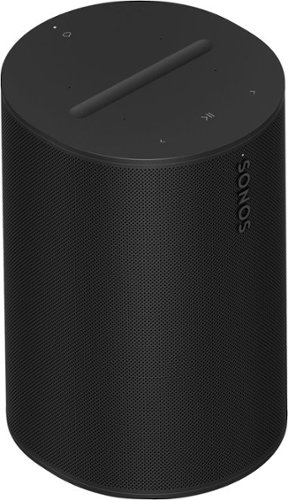


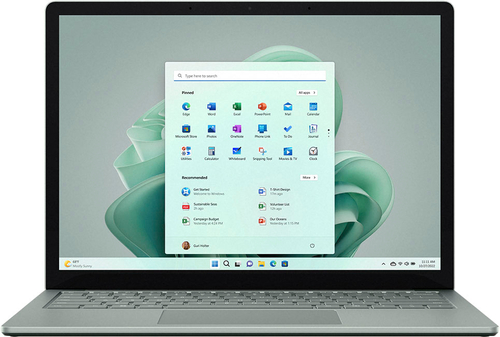

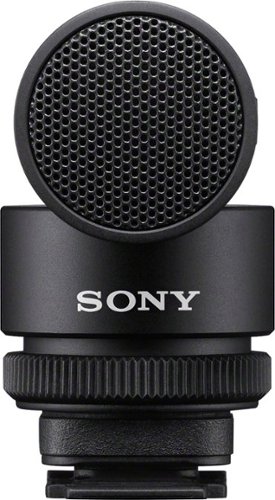




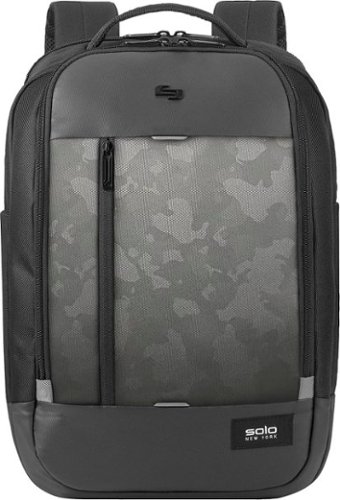
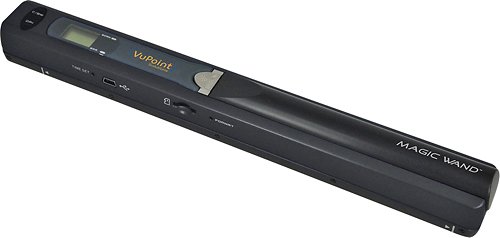
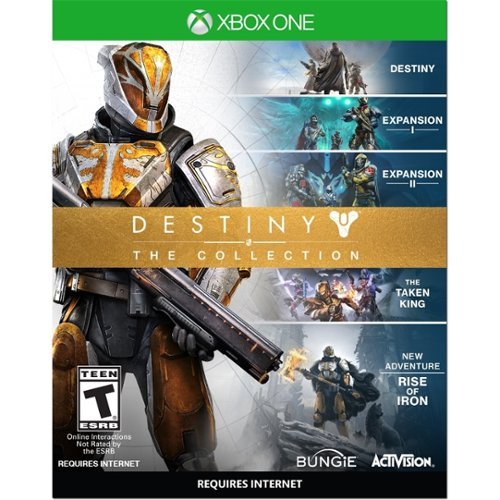


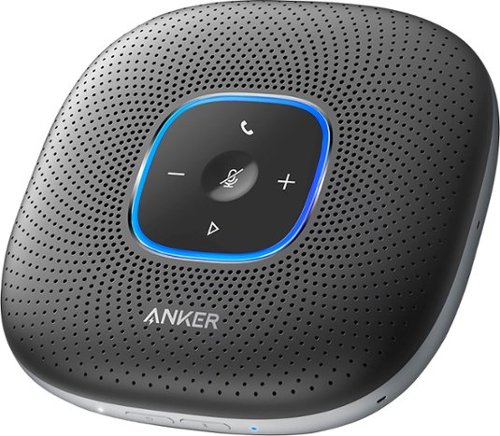



![Norton - 360 for Gamers (3 Device) Antivirus Internet Security Software + Game Optimizer + VPN (1 Year Subscription) - Android, Apple iOS, Mac OS, Windows [Digital]](https://pisces.bbystatic.com/prescaled/500/500/image2/BestBuy_US/images/products/6420/6420877_sd.jpg)

