Trobadour's stats
- Review count273
- Helpfulness votes1,576
- First reviewJanuary 27, 2012
- Last reviewMay 6, 2024
- Featured reviews0
- Average rating4.5
- Review comment count2
- Helpfulness votes1
- First review commentNovember 3, 2015
- Last review commentSeptember 21, 2016
- Featured review comments0
Questions
- Question count0
- Helpfulness votes0
- First questionNone
- Last questionNone
- Featured questions0
- Answer count42
- Helpfulness votes137
- First answerMay 24, 2015
- Last answerJune 26, 2021
- Featured answers0
- Best answers12
Unlock your car’s smart potential with the latest Nextbase iQ 4K Smart Dash Cam that’s always on duty. Predict threats and protect your car from anywhere using Live View, powered by 4G connectivity. See what your car sees and get custom alerts wherever you are. Park with confidence using Smart Sense Parking, as your iQ constantly scans the surrounding area of your vehicle, detecting potential intruders or vehicles backing up too close, allowing you to intervene using voice or an alarm.
Posted by: Trobadour
--- SETUP ---
The setup for the Nextbase i! Dash Cam is facilitated by a video. The video explains that there are multiple options on how to connect the camera, the most common to this camera is an OBD outlet in your vehicle. This port can be found under the steering wheel for most vehicles. It is not the cigarette lighter. Following that, you connect the cable to the dash cam to give it power, remove the sticky tape cover, and stick the camera to the center or passenger side of your windshield. Download the app and it will guide you on how to connect it with your phone.
The setup for the Nextbase i! Dash Cam is facilitated by a video. The video explains that there are multiple options on how to connect the camera, the most common to this camera is an OBD outlet in your vehicle. This port can be found under the steering wheel for most vehicles. It is not the cigarette lighter. Following that, you connect the cable to the dash cam to give it power, remove the sticky tape cover, and stick the camera to the center or passenger side of your windshield. Download the app and it will guide you on how to connect it with your phone.
--- FEATURES ---
4K recording, two cameras - one cabin facing, 140 degrees FOV, live view while away from vehicle, witness mode when in stressful situations, automatic incident detection while driving and while parked, automatic phone alerts while you’re away from your vehicle, voice activated, optional subscription unlocks more features.
4K recording, two cameras - one cabin facing, 140 degrees FOV, live view while away from vehicle, witness mode when in stressful situations, automatic incident detection while driving and while parked, automatic phone alerts while you’re away from your vehicle, voice activated, optional subscription unlocks more features.
--- PERFORMANCE AND EXPECTATIONS ---
This dashcam is truly a next generation experience. Think of it as a security camera installed in your vehicle. It does what you expect a dash cam to do, which is to record your commute while you drive, but it does it better and then some.
This dashcam is truly a next generation experience. Think of it as a security camera installed in your vehicle. It does what you expect a dash cam to do, which is to record your commute while you drive, but it does it better and then some.
For starters, this dash cam connects to your OBD port. This is a multi-pin port located below your steering wheel on most vehicles. At first, I thought that this process would be complicated, but it really wasn’t. After watching the introductory video, I found my OBD port in seconds and installed it in less than a minute. It immediately powered the iQ dashcam. The dashcam showed me a QR code that I scanned with the app and that process automatically paired the app with the cam in a very seamless fashion. While driving, I am able to see what my camera is recording in both the cabin and the outside through the app. At any point, I can go back and rewatch the videos and save them to my phone without ever removing the installed SD card. While my vehicle is parked. I can open the iQ app and watch what is happening near my vehicle. One of my friends leaned on my vehicle while we were talking outside the parking lot and I got a notification of a parking incident. Tapping on the notification allowed me to see what was happening near the vehicle. This gives me peace of mind that I am able to check my vehicle's surroundings before I even reach it or while far away from it.
One very unique feature is witness mode. The explanation of witness mode is that it’ll start recording upon activation in stressful situations. As an example, the diagram in the app shows a person being stopped by the police. Using the voice command, “Hey dashcam, start Witness Mode,” the camera begins to record video and audio as well as send a link to 2 contacts of your choice so that they can see the live feed of what is happening that is causing you stress. These contacts can be chosen from within the app. The first time you set up a contact, they will receive a notification and an explanation of what you set them up with so they understand the safety feature.
Roadwatch AI is a feature that adds context to your footage. If you need to prove how fast other vehicles are going, roadwatch AI will give approximations of other vehicles speeds, and distances in relation to you. It also auto-identifies pedestrians, cyclists, and more to track those item’s movements.
--- APPROVAL ---
Overall, having the extra piece of mind that my vehicle’s surrounding area is available to me remotely is worth the recommendation to anyone.
Overall, having the extra piece of mind that my vehicle’s surrounding area is available to me remotely is worth the recommendation to anyone.
I would recommend this to a friend!






The next big thing for your battlestation is here. The massive 49 inch Dual QHD (5120 x 1440) curved UltraGear monitor with 32:9 aspect ratio offers gaming immersion in a big way. The huge display is geared for competition with up to a 240Hz refresh rate¹ and 1ms (GtG) response time for smoother, ultra-fast game play. The 49GR85DC sports a three-side, virtually borderless design and LED hexagon backlighting that looks amazing as the centerpiece of an awesome gaming setup. Other gaming-centric features include a 4-pole headphone jack for audio and mic support, HDMI 2.1 and DisplayPort inputs, and VESA DisplayHDR 1000 support.
Customer Rating

5
"Ultra" is Definitely the Appropriate Name
on October 29, 2023
Posted by: Trobadour
--- SETUP ---
For the size and heft of this monitor, this was a pleasantly surprised easy installation. There are 3 main components you need to connect: The monitor, the monitor stand, and the leg base. Installation doesn’t even require any additional tools like a screwdriver.
For the size and heft of this monitor, this was a pleasantly surprised easy installation. There are 3 main components you need to connect: The monitor, the monitor stand, and the leg base. Installation doesn’t even require any additional tools like a screwdriver.
--- FEATURES ---
Refresh rate of 240Hz, native resolution of 5120 x 1440, response time 1 millisecond, FreeSync compatible, 49 inches of screen, 2 HDMI 2.1 ports, 1 Displayport, Contrast Ratio 3000:1, LED, Aspect Ratio 32:9, Curved Screen, 450 candela per square meter, HDR includes HDR10-VESA Certified-DisplayHDR1000, 3 USB ports, 2 USB-C ports, tiltable, weight: 32 pounds,
Refresh rate of 240Hz, native resolution of 5120 x 1440, response time 1 millisecond, FreeSync compatible, 49 inches of screen, 2 HDMI 2.1 ports, 1 Displayport, Contrast Ratio 3000:1, LED, Aspect Ratio 32:9, Curved Screen, 450 candela per square meter, HDR includes HDR10-VESA Certified-DisplayHDR1000, 3 USB ports, 2 USB-C ports, tiltable, weight: 32 pounds,
--- PERFORMANCE AND EXPECTATIONS ---
This monitor arrived in a humongous box! It was necessary to protect it from all the traveling it had to do during delivery. There is a specific way to open the box, so find the instructions that tell you were to open the box from, as the box itself is part of the assembly instructions.
This monitor arrived in a humongous box! It was necessary to protect it from all the traveling it had to do during delivery. There is a specific way to open the box, so find the instructions that tell you were to open the box from, as the box itself is part of the assembly instructions.
Upon opening the box, I removed the monitor and was pleasantly surprised to only find 3 main parts to work with. Install the stand to the monitor while the monitor is safely facing down in the box. Then, install and screw the legs to the stand using the included screw, which can be tightly turned by hand. Lastly, use the box as leverage to help you get the monitor standing on the floor. Once the monitor is standing on the floor, it makes it easy to safely remove the box from the actual monitor.
To safely carry the monitor, it requires two people. It only weighs 32 lbs, but you don’t want to apply pressure on the monitor itself and damage it.
The monitor is amazing for all things I tried it on. Being a gaming monitor, I tried it with games I already had installed. For reference, I play games on a PC with the following specs:
Processor 13th Gen Intel(R) Core(TM) i7-13700KF 3.40 GHz
Installed RAM 32.0 GB (31.8 GB usable)
System type 64-bit operating system, x64-based processor
Manufacturer ASUSTeK COMPUTER INC.
Graphics Card NVIDIA GeForce RTX 4060 Ti
Installed RAM 32.0 GB (31.8 GB usable)
System type 64-bit operating system, x64-based processor
Manufacturer ASUSTeK COMPUTER INC.
Graphics Card NVIDIA GeForce RTX 4060 Ti
Most games, I am able to run on high settings with ray tracing on at either 120 or 240 Hz. I played Starfield first. I was enjoying the game as it looked stunning, but Starfield doesn’t support 5120 x 1440 yet. So, my experience with this game was a square in the middle of the monitor with black on the left and right sides.
After finding a list of games that do support 5120 x 1440 resolution, I ended up playing the following: City Skylines 2, Dead Space Remake, Plagues Tale: Requiem, Control, and Hogwarts Legacy. For sim games like City Skylines, the extra space that fills the entire monitor is extra appreciated! You can now plan better, seeing more of the games available resources.
For all other action games, playing at a 5120 x 1440 resolution made the game a much more immersive experience. I did have to adjust the settings on my PC, but after making individual adjustments per game, I was very impressed by what the monitor could do with HDR on after HDR calibration. I own a lot of gaming consoles, but with this monitor, I foresee myself spending more time gaming on my PC.
Next, I use editing software on my MacBook Pro. I edit photos and videos as part of my side business. This monitor supports both, picture by picture (PBP - windows next to each other, including from a second input source, such as HDMI 2) and picture in picture (PIP - one window from a second input source on top of the main source, such as HDMI 1). Having the extra desktop space, I ran my MacBook Pro in HDMI 2 while I also ran my gaming PC through the display port as the main source. I was able to combine work and play and switch between the two as needed. For editing, sometimes I have to wait for my colleagues to approve or give me feedback on a project. While I wait, I can be playing my game on source 1 and jump back into source 2 without losing a beat. This monitor is essentially 3 monitors in one and can be used as such with a variety of configurations. Even if you aren’t running a second source and you’re just using 1 computer, opening search multiple search engine tabs and dragging them to the edge of the monitor presents you with presets on how to arrange all tabs. This is very useful and it is like having 3 separate screens without the interference of each screen’s bezel.
--- APPROVAL ---
LG UltraGear is one very impressive monitor that more than satisfies all my needs for recreation, work, and then some! I would recommend this for gaming enthusiasts who are looking for the ultimate immersive experience, for people who work with editing software, or for anyone who always needs extra desktop space! Once you get this monitor, you’ll find it hard to go back to anything less than this experience!
LG UltraGear is one very impressive monitor that more than satisfies all my needs for recreation, work, and then some! I would recommend this for gaming enthusiasts who are looking for the ultimate immersive experience, for people who work with editing software, or for anyone who always needs extra desktop space! Once you get this monitor, you’ll find it hard to go back to anything less than this experience!
I would recommend this to a friend!






Glass XTR3, made with Hexiom impact technology, is our most technologically advanced screen protector. It has an enhanced Eyesafe blue light filter and anti-reflective technology that enhances color depth and vibrancy on your screen. Glass XTR3 also has an ultra-touch sensitive surface and a smooth nano-coating that reduces friction as you move your finger across the screen of your Apple iPhone 15 Pro Max. Glass XTR3 has an anti-dust adhesive that installs smoothly over most dust, so it disappears on your screen. Our EZ Apply installation system includes an installation try that makes the process easy and accurate.
Customer Rating

5
Easy to install and properly align
on October 29, 2023
Posted by: Trobadour
--- SETUP ---
The ZAGG InvisibleShield Glass requires a bit of patience to install if you want to do it right, but the instructions on how to install it are easy to follow and the cradle tool provided make it extremely easy to install properly and not mistalign it.
The ZAGG InvisibleShield Glass requires a bit of patience to install if you want to do it right, but the instructions on how to install it are easy to follow and the cradle tool provided make it extremely easy to install properly and not mistalign it.
--- FEATURES ---
XTR3 tech makes the protector 10x stronger, blue light filtration for less tiring eyes, anti-reflective technology, alignment tray for easy installation, scratch protection enhanced for mobile gaming, edge to edge screen protection, made with 30% recyclable material, antimicrobial treatment agent.
XTR3 tech makes the protector 10x stronger, blue light filtration for less tiring eyes, anti-reflective technology, alignment tray for easy installation, scratch protection enhanced for mobile gaming, edge to edge screen protection, made with 30% recyclable material, antimicrobial treatment agent.
--- PERFORMANCE AND EXPECTATIONS ---
ZAGG has always been my go-to for iPhone protections. This one is no exception. I was really amazed at how easy it was to install this newest iteration. The package contains two envelopes. One envelope has the three items you need to clean your phone screen if you’ve been using it without a screen protector. These are an alcohol wipe, a cloth wipe, and a sticker used to pick up any dust or small debris that the alcohol and cloth wipe didn’t pick up. After you go through the screen cleaning process, open the second envelope.
ZAGG has always been my go-to for iPhone protections. This one is no exception. I was really amazed at how easy it was to install this newest iteration. The package contains two envelopes. One envelope has the three items you need to clean your phone screen if you’ve been using it without a screen protector. These are an alcohol wipe, a cloth wipe, and a sticker used to pick up any dust or small debris that the alcohol and cloth wipe didn’t pick up. After you go through the screen cleaning process, open the second envelope.
The second envelope contains the actual screen protector. You can safely remove it, as it is inside another protective clear plastic bag. In the box, you’ll find a tray that will cradle your phone. The tray has 2 prongs that stick out on the top and bottom. You will align these prongs with the InvisiShield Glass, which makes installing your protector accurately. From there, you might see some bubbles on your phone. Smooth those bubbles out with your finger or provided cloth. I had some tiny bubbles remain, but they were gone after a day.
One of my favorite features is the blue light filtering that is included in the protector. Tech, such as phone screens, emit blue light. The more you are exposed to blue light, the more tired your eyes get and it could make it difficult to fall asleep over time. This protector has a blue light filter, which reduces the amount of blue light emitted making your eyes less tired when using the phone.
--- APPROVAL ---
Overall, this was an extremely straightforward installation and I highly recommend this to anyone looking to protect their screen from scratches or those who use glasses but don’t have blue filters on your glasses.
Overall, this was an extremely straightforward installation and I highly recommend this to anyone looking to protect their screen from scratches or those who use glasses but don’t have blue filters on your glasses.
I would recommend this to a friend!






Your Apple iPhone 15 Pro Max is a work of art, so your case should be too. The Milan Snap does more than just protect; it enhances the beauty of your device. This MagSafe compatible case is strengthened with graphene, one of the strongest materials in the world. Milan Snap provides up to 13 feet of drop protection.* Its iridescent sheen complements the sleek lines of your phone, so your phone is always runway-ready.
Customer Rating

4
MagSafe Compatible, Beautiful Colors
on October 29, 2023
Posted by: Trobadour
--- SETUP ---
The ZAGG phone case is easy to install. Insert the phone and slightly bend the case until it snaps into place.
The ZAGG phone case is easy to install. Insert the phone and slightly bend the case until it snaps into place.
--- FEATURES ---
Translucent rainbow finish, mag safe compatible, slim design, 13 foot drop (4 meters), treated with antimicrobial agent, lifetime warranty, made from recycled material
Translucent rainbow finish, mag safe compatible, slim design, 13 foot drop (4 meters), treated with antimicrobial agent, lifetime warranty, made from recycled material
--- PERFORMANCE AND EXPECTATIONS ---
After installing the case on my iPhone 15 Pro Max, I felt peace of mind carrying my phone around. The slim design doesn’t make the phone feel heavier, and I am still able to put the phone in my side pants pockets with no problem. The color does grab attention and I’ve received several compliments because of it.
After installing the case on my iPhone 15 Pro Max, I felt peace of mind carrying my phone around. The slim design doesn’t make the phone feel heavier, and I am still able to put the phone in my side pants pockets with no problem. The color does grab attention and I’ve received several compliments because of it.
In terms of accessing the buttons and other phone functions, I haven’t had any trouble. I can access all phone buttons with the same ease I could without the case. Additionally, when recording, the microphone on the case continues to work as expected. The openings for the cameras are just the right fit and don’t interfere when recording or taking photographs. There is a slim bezel raised around the area of the cameras, providing extra protection for the lenses.
As far as the magsafe is concerned, the case does its job in holding my phone in place. Putting it against a magsafe device doesn’t have as strong a snap as I was used to with the same mount and my previous phone. Because of that, my phone fell off the mount once while driving and it hasn’t happened again since.
--- APPROVAL ---
Ever since the magsafe tech was created, I have favored magsafe compatible devices. This is no exception and I recommend it to anyone who uses the magsafe feature.
Ever since the magsafe tech was created, I have favored magsafe compatible devices. This is no exception and I recommend it to anyone who uses the magsafe feature.
I would recommend this to a friend!






Annihilate your competition with this ASUS ROG gaming desktop. The Intel Core i7 processor and 32GB of RAM deliver rapid performance during fast-paced action, while the 1TB SSD provide plenty of storage for large files and downloads. This Bluetooth-enabled ASUS ROG gaming computer features an NVIDIA GeForce RTX 4060Ti graphics card for tear-free rendering of 4K games.
Posted by: Trobadour
--- SETUP ---
The ASUS gaming computer is quickly set up. You might need a second person to carry it to be safe, but it’s a single unit that includes a power cable and a screw-on WiFi antenna. After that, plug in the included mouse and keyboard and you can begin using the computer.
The ASUS gaming computer is quickly set up. You might need a second person to carry it to be safe, but it’s a single unit that includes a power cable and a screw-on WiFi antenna. After that, plug in the included mouse and keyboard and you can begin using the computer.
--- FEATURES ---
This computer features RGB illumination visible through the clear side of the computer, 4060Ti GPU for ray tracing, capable of DLSS3, Intel Core i7-12700KF CPU, double D-Ring handle, headset holder, mesh front panel, and is upgradable.
This computer features RGB illumination visible through the clear side of the computer, 4060Ti GPU for ray tracing, capable of DLSS3, Intel Core i7-12700KF CPU, double D-Ring handle, headset holder, mesh front panel, and is upgradable.
--- PERFORMANCE AND EXPECTATIONS ---
This gaming computer is an amazing sight to behold when powered, and it’s got the power to back up your games and make them look even more amazing as well. The PC has a 2.1 HDMI port. I plugged it in to my HDMI 2.1 port of my TV, as I wanted to be able to enjoy this PC in a big screen. With the included WiFi antenna, I was able to log into my Microsoft account and transfer some of my apps from a previous computer. After doing so, I downloaded all of the necessary updates and installed Steam. The Xbox App was already installed, but it needed updating. After the updates, I managed to log in. The Xbox App offered me a free month of GamePass, so I was able to download games that were took advantage of the DLSS3 feature.
This gaming computer is an amazing sight to behold when powered, and it’s got the power to back up your games and make them look even more amazing as well. The PC has a 2.1 HDMI port. I plugged it in to my HDMI 2.1 port of my TV, as I wanted to be able to enjoy this PC in a big screen. With the included WiFi antenna, I was able to log into my Microsoft account and transfer some of my apps from a previous computer. After doing so, I downloaded all of the necessary updates and installed Steam. The Xbox App was already installed, but it needed updating. After the updates, I managed to log in. The Xbox App offered me a free month of GamePass, so I was able to download games that were took advantage of the DLSS3 feature.
This feature uses AI to “...reconstruct seven-eights of the total displayed pixels, increasing performance significantly,” as per the NVIDIA website. The NVIDIA website also states that there are a total of 35 games that currently support this feature. The games are:
A Plague Tale: Requiem
Atomic Heart
Bright Memory: Infinite
Cyberpunk 2077
Conqueror's Blade
Dakar Desert Rally
Deliver Us Mars
Destroy All Humans! 2 - Reprobed
Diablo IV
Dying Light 2
F1 22
FIST: Forged In Shadow Torch
Fort Solis
Forza Horizon 5
Hitman: World of Assassination
Hogwarts Legacy
Icarus
Immortals of Aveum
Jurassic World Evolution 2
Justice
Loopmancer
Marvel's Midnight Suns
Marvel’s Spider-Man: Miles Morales
Marvel's Spider-Man Remastered
Microsoft Flight Simulator
Mount & Blade II: Bannerlord
Need For Speed Unbound
Perish
Portal with RTX
Ratchet & Clank: Rift Apart
Redfall
Remnant II
Returnal
Sackboy: A Big Adventure
Synced
The Lord of the Rings: Gollum
The Witcher 3: Wild Hunt - Game of the Year Edition
Tower of Fantasy
Warhammer 40,000: Darktide
Warhaven
WRC Generations
From the list above, I played A Plague Tale: Requiem. Turning on DLSS shows a consistent 120 FPS while playing the game in custom graphic settings ranging from mid to high. I was able to play the game at Ultra settings without a slowdown on gameplay, but at a variable of 40-50 FPS.
Atomic Heart
Bright Memory: Infinite
Cyberpunk 2077
Conqueror's Blade
Dakar Desert Rally
Deliver Us Mars
Destroy All Humans! 2 - Reprobed
Diablo IV
Dying Light 2
F1 22
FIST: Forged In Shadow Torch
Fort Solis
Forza Horizon 5
Hitman: World of Assassination
Hogwarts Legacy
Icarus
Immortals of Aveum
Jurassic World Evolution 2
Justice
Loopmancer
Marvel's Midnight Suns
Marvel’s Spider-Man: Miles Morales
Marvel's Spider-Man Remastered
Microsoft Flight Simulator
Mount & Blade II: Bannerlord
Need For Speed Unbound
Perish
Portal with RTX
Ratchet & Clank: Rift Apart
Redfall
Remnant II
Returnal
Sackboy: A Big Adventure
Synced
The Lord of the Rings: Gollum
The Witcher 3: Wild Hunt - Game of the Year Edition
Tower of Fantasy
Warhammer 40,000: Darktide
Warhaven
WRC Generations
From the list above, I played A Plague Tale: Requiem. Turning on DLSS shows a consistent 120 FPS while playing the game in custom graphic settings ranging from mid to high. I was able to play the game at Ultra settings without a slowdown on gameplay, but at a variable of 40-50 FPS.
I also played Hogwarts Legacy and had a similar experience. I could game at Ultra settings and the game ran very well at a variable 45 FPS. After I switched it to a few custom settings between mid and high, I was able to find a consistent FPS of 120.
I played games that were not DLSS 3 compatible, like Control and Starfield. Starfield showed a very smooth gaming experience that was more enjoyable than its console counterpart. Control was at its best showcasing ray tracing with natural reflections in the glass panes and mirrors.
--- APPROVAL ---
This ASUS gaming PC tower is such a great companion to any 4K 120 Hz HDMI 2.1 TV or a 4K monitor that can do at least 120 Hz. It includes bluetooth, so I can pair any PC controller for a wireless experience when gaming. This computer is for gamers who are ready to take their gaming to a whole new level of immersion and I would highly recommend it.
This ASUS gaming PC tower is such a great companion to any 4K 120 Hz HDMI 2.1 TV or a 4K monitor that can do at least 120 Hz. It includes bluetooth, so I can pair any PC controller for a wireless experience when gaming. This computer is for gamers who are ready to take their gaming to a whole new level of immersion and I would highly recommend it.
I would recommend this to a friend!






The battery-powered TC85 Security Cameras are 100% wire-free and allow for easy installation both outdoors and indoors. The double sided, magnetic mount allows you to effortlessly mount the camera anywhere you want. Get alerts and watch live video directly from your smart phone via the Tapo App. Pair with a Tapo A200 Solar Panel (sold serpately) to make re-charging easier than ever!
Posted by: Trobadour
--- SETUP ---
The TAPO 3 indoor/outdoor cameras are quick to set up. It is recommended you charge each camera for 5 hours before first use. While they charge, download the TAPO app and create your account. After fully charged, turn on each camera, one at a time, and use the app to guide you into pairing each camera to the app.
The TAPO 3 indoor/outdoor cameras are quick to set up. It is recommended you charge each camera for 5 hours before first use. While they charge, download the TAPO app and create your account. After fully charged, turn on each camera, one at a time, and use the app to guide you into pairing each camera to the app.
Camera’s can be drilled into wall outlets, or they can be mounted more easily with the magnetic mount on a metal surface.
--- FEATURES ---
300 day battery life, AI object/person/pet detection, night vision, 2K, adjustable magnetic base, wireless
300 day battery life, AI object/person/pet detection, night vision, 2K, adjustable magnetic base, wireless
--- PERFORMANCE AND EXPECTATIONS ---
These cameras surpassed the expectations I had from them. I had never heard of the brand TAPO. However, the look and feel of each camera unit screams quality upon feeling them. Pairing up each camera was effortless and easy to do with in-app instructions. My three favorite parts were that the cameras are wireless, there is no home base device needed to use, and all camera units are wireless.
These cameras surpassed the expectations I had from them. I had never heard of the brand TAPO. However, the look and feel of each camera unit screams quality upon feeling them. Pairing up each camera was effortless and easy to do with in-app instructions. My three favorite parts were that the cameras are wireless, there is no home base device needed to use, and all camera units are wireless.
Each camera has a micro SD slot that can be used without ever subscribing to anything. A 30 day free trial is included in the box for each camera that doesn’t require you to enter any credit card info. You can try that absolutely free and the trial cancels automatically.
The app is easy to understand and use. I named my cameras, and you can calibrate the aim of the camera with a field of vision cone shown to you during installation. The app recommends not to aim the camera where cars travel often, like a parking lot. I am aiming it at a parking lot, and it goes off occasionally with cars passing by, but I don’t mind it, as it’s recording the parking spot of my own vehicle. I can choose to turn off blocks of time where the camera won’t record things. You can also choose if your camera will tag if an item is a pet, a human, or just fast motion captured with the motion sensors.
Every Monday, the camera app will make a report of the # of activities the camera’s captured during the week. I enjoy looking at that statistic, as it allows me to see what kind of activity is happening near my home in a single page with a graphic.
The app can allow you to manually record and you can activate the microphone form each camera to talk to people near it. Night mode works great, as it clearly captures people and pets. The cameras themselves also have a light that can be turned on and off from the app. The app allows you to customize the brightness of the light.
One of the best things for me is that the installation doesn’t require drilling. I live in an apartment where I am not allowed to drill. The bases are magnetic. The magnet is so strong that a warning of possible crushed fingers is included in the box. I actually almost got my fingers crushed because one magnet go too close to the one I was carrying and it snapped quick and hard to it, so really be careful. In my apartment, my balcony space has two tall metal posts. I used a ladder to install them high enough to where nobody could jump and remove them. My cameras are exposed to daily sunlight, wind, and rain. They are still aiming to where I aimed them originally with just magnets and are holding strong.
--- APPROVAL ---
Overall, these cameras are a great peace of mind to my apartment and the app makes accessing the recording very easy. It's even easier to save videos to your phone if you ever need to save them permanently or share them with authorities.
Overall, these cameras are a great peace of mind to my apartment and the app makes accessing the recording very easy. It's even easier to save videos to your phone if you ever need to save them permanently or share them with authorities.
I would recommend this to a friend!






The G5 gaming laptop powered by NVIDIA GeForce RTX 40 Series GPU combines gaming, entertainment, work and more! Its powerful 12th Gen Intel Processor allows you to effortlessly handle multiple tasks at the same time. It features a 3 screen display output, built-in SD card slot, and next-gen Wi-Fi 6 technology; with a tool for every task, this laptop provides great balance between gaming, entertainment, and work capabilities. Welcome to your new go-to laptop.
Customer Rating

5
Entry Level Beast Machine
on October 2, 2023
Posted by: Trobadour
--- SETUP ---
The Gigabyte G5 KF5 laptop is a heck of an entry-level gaming laptop. Setup is quick. Plug and play. After a few updates, I was up and running the laptop in about 20 minutes.
The Gigabyte G5 KF5 laptop is a heck of an entry-level gaming laptop. Setup is quick. Plug and play. After a few updates, I was up and running the laptop in about 20 minutes.
--- FEATURES ---
Graphics: NVIDIA GeForce RTX 4060, DLSS 3, Ray Tracing, 16 gigs of RAM, DDR5, 512 SSD, Intel 12th Gen Core i7, 15 inch screen, 1080P, 144Hz, Backlit keyboard and Windows 11 Home.
Graphics: NVIDIA GeForce RTX 4060, DLSS 3, Ray Tracing, 16 gigs of RAM, DDR5, 512 SSD, Intel 12th Gen Core i7, 15 inch screen, 1080P, 144Hz, Backlit keyboard and Windows 11 Home.
--- PERFORMANCE AND EXPECTATIONS ---
As soon as you turn this gaming laptop on, you can immediately tell how fast this PC really is. If you’ve never experienced 144 hz, the smoothness of just the mouse moving across the screen is noticeable. Once you start running a game, you are in for a treat.
I am using this gaming laptop as my traveling gaming companion. Since the screen is only 1080P, it is perfect for me to run modern games at ultra settings. I did that with Starfield (which currently doesn’t fully support NVIDIA, but Bethesda has officially stated that they will). This PC had no problems running it at Ultra settings. A month of GamePass is included when you install the Xbox App, so you can immediately try hundreds of games to test the computer out. I downloaded Life of P, which is also another modern game. At ultra settings, both games ran flawlessly regardless of the action on the screen.
Running the game on ultra settings isn’t ideal unplugged, so I always kept it plugged. During gameplay, the fan noises of the laptop were not distracting with the game audio and were only noticeable during quiet sections of the game. However, like most gamers, I eventually switched to playing with headphones on, so that became a non-issue.
Because of its bright screen, I decided to take this laptop to one of my DJing events I got hired for. I connected my DJ equipment to the laptop and ran my DJ software with Soundcloud. At the event, I was able to use the laptop for the entire night with no issues. The look of it is very stylish too, so it fits with my equipment.
As far as ports go, it has 2 USB A ports (1 being 3.2), 1 HDMI 2.1, and 1 USB-C port on the back, where the power supply port is located as well. On the right side, you’ll see another USB-C port, an SD card reader, and an ethernet port, for those who wish to game while tethered for best internet connection. Even though you have 2 USB-C ports, none can be used to charge the laptop.
The only thing I plan on doing soon is upgrading the RAM on this PC. This means removing the bottom panel. I have the knowhow to do so, but if you don’t, talk to the Best Buy people and they can set you up with a RAM upgrade.
--- APPROVAL ---
As a traveling gamer, this is the laptop that is now going with me. It is under 5 lbs, can run modern games on ultra settings in 1080P, and run at 144Hz from the monitor itself. If I want to hook it up to a HDMI 2.1 monitor or TV screen, that is also an option. It is a highly recommended entry level machine!
As a traveling gamer, this is the laptop that is now going with me. It is under 5 lbs, can run modern games on ultra settings in 1080P, and run at 144Hz from the monitor itself. If I want to hook it up to a HDMI 2.1 monitor or TV screen, that is also an option. It is a highly recommended entry level machine!
I would recommend this to a friend!






Meet the new Shark Cordless Detect Pro Stick Vacuum. It features an ultra-intelligent Detect performance suite—4 deep-cleaning technologies that detect & react to your home to capture hidden dirt on every surface, corner, edge, and crevice. DirtDetect senses the hidden dirt that hides in your home, and automatically boosts power to pull it in. EdgeDetect senses edges and corners and doubles suction* power for more powerful cleaning* (vs. ECO mode). FloorDetect senses carpets and hard floors around your home, and optimizes your vacuum’s performance based on the floor type. Lastly, LightDetect automatically illuminates dark spaces, so you can easily track down hidden dirt. All four of these technologies combine in the Shark Detect Pro to give you up to 50% better* dirt pickup (*Based on ASTMF608, eco vs. boost). Plus, the QuadClean Multi-Surface brushroll tackles four cleaning targets: fine dust, pet hair, large debris, and dust along edges. After every clean, Detect Pro Auto-Empty System brings you the ultimate convenience—it empties on its own. Return it to its base, and it charges and empties automatically, sealing in up to 30 days worth of dust & debris, so you can forget about emptying for up to a month, and leave behind the trips to the trash can after every use. Inside the base, Odor Neutralizer Technology guards against bad odors, for a fresh-smelling home. Change the way you clean with the Shark Cordless Detect Pro Auto-Empty System—the dirt-detecting cordless that empties itself.
Customer Rating

5
Shark Attacks for the Win!
on September 25, 2023
Posted by: Trobadour
--- SETUP ---
The Shark Cordless vacuum was one of the quickest vacuum setups I have experienced. From the simple set of instructions to how easy it was to connect everything, all in all, I spent less than 10 minutes setting everything up.
The Shark Cordless vacuum was one of the quickest vacuum setups I have experienced. From the simple set of instructions to how easy it was to connect everything, all in all, I spent less than 10 minutes setting everything up.
--- FEATURES ---
Auto-empty container, bagless base that captures dust and allergens, auto-detect surfaces, auto lighting for dark areas, detects edges, easy to push and pull, self cleaning, 60 minutes of use, cordless!
Auto-empty container, bagless base that captures dust and allergens, auto-detect surfaces, auto lighting for dark areas, detects edges, easy to push and pull, self cleaning, 60 minutes of use, cordless!
--- PERFORMANCE AND EXPECTATIONS ---
This is my second cordless vacuum, and I must say that it is very convenient to have one. The Shark Cordless just happens to be the best version I’ve had to date. For starters, the vacuum is always charged, thanks to the base that charges it while it is not in use. This makes it ready to use at a moment's notice. Though few people like cleaning, having a vacuum ready to go makes it less of a hassle. After every meal, because it’s readily available, I vacuum any crumbs that may have been dropped to the floor. Thanks to the auto-empty container, the vacuum is always ready.
In dark areas of my home, the light turns on, allowing me to see if I have finished picking up what I intended on doing. The vacuum is easy to push and pull. As you are vacuuming, if you change from a hard floor surface to a carpet area, you will hear the vacuum adjust and start vacuuming at a higher level in the carpet. It is great to hear it in action as it adjusts, and there is no question if it is auto detecting the floor surface or not. This unit includes an aromatizing capsule that is great to keep odors away from the base that stores all dust. It is easy to get rid of the dust when needed as well.
Though you can manually adjust settings as needed, I found the automatic detection to be reliable enough to where I don’t worry about it. My favorite setting is when it detects that I am vacuuming near an edge and it adjusts to pick up hard to reach dust.
The included add ons (duster crevice and pet tool) are a nice complement to the vacuum. I use them to turn my vacuum into a nice, shorter hand vacuum to clean my vehicle. The only thing that I would wish is that the base had enough space to put away both tools. The base, instead, only allows for storage of one device.
--- APPROVAL ---
I definitely recommend this to anyone with multiple types of floors on their home. The auto-detect floor surface, edge detection, and dark area detection remove a lot of the hassles from vacuuming. The auto-empty base is impressive to watch and will allow you to use the vacuum more often before needing to empty the base.
I definitely recommend this to anyone with multiple types of floors on their home. The auto-detect floor surface, edge detection, and dark area detection remove a lot of the hassles from vacuuming. The auto-empty base is impressive to watch and will allow you to use the vacuum more often before needing to empty the base.
I would recommend this to a friend!






Logitech G Yeti Orb is a premium RGB gaming microphone with LIGHTSYNC that delivers best-in-class audio performance and ease of use. With LIGHTSYNC RGB and a condenser capsule optimized for game streaming, plus Blue VO!CE presets, Yeti Orb is the easiest way to game with clear, focused audio. Just plug in via USB and you’re ready to join the voice chat, stream, and create video content with a massive jump in your vocal quality – instantly. Control your whole setup at once with G HUB. It’s that easy.
Customer Rating

5
Small, Cute, and Effective
on September 25, 2023
Posted by: Trobadour
--- SETUP ---
The Logitech G Yeti was a quick setup. Out of the box, just connect the USB A to USB C cable and it works with plug and play. If you want to customize profiles and colors, then you must download the free Logitech software.
The Logitech G Yeti was a quick setup. Out of the box, just connect the USB A to USB C cable and it works with plug and play. If you want to customize profiles and colors, then you must download the free Logitech software.
--- FEATURES ---
Plug and Play (no software needed out of box), customizable Lightsync RGB lights (syncs lighting with other Logitech products, like keyboards), noise suppressor, clear voice.
Plug and Play (no software needed out of box), customizable Lightsync RGB lights (syncs lighting with other Logitech products, like keyboards), noise suppressor, clear voice.
--- PERFORMANCE AND EXPECTATIONS ---
I have used Yeti microphones in the past and loved them. This one is no exception. From the beginning, I really enjoyed how I could start using it right away with a simple plug and play. The day it arrived, I actually had a Zoom meeting. Since I recently moved, I couldn’t find my current microphone, so I unboxed this one and plugged it in 20 minutes before my meeting started. Zoom immediately recognized the microphone and I did the quick mic check from Zoom to make sure I could be heard. The person running the meeting mentioned to me afterwards that, compared to the others in the meeting, I was the clearest when speaking. I showed her a picture of the mic I was using and immediately wanted one because of how cute it looked.
After my meeting, I had time to download the recommended software, Logitech Hub. The install was quick, and the app is user friendly. You can do a quick tour guide which will enable you to do quick and easy customizations without all the nitty gritty. However, you can get deep into customization with voice filters, multiple personal profiles, and color variations that change depending on what the mic is doing at the moment, such as being on standby, muted, or active. For me, when on standby, it changes color. When active, I set it to a fixed green, and when muted, I set it to a fixed red.
As far as gaming goes, I am currently playing Starfield alongside my friends. Though it is not a multiplayer game, a group of us log into discord and we just chat while gaming. Discord didn’t give me an issue recognizing the mic and my friends didn’t complain about me speaking using this new mic.
The only thing I would suggest that could benefit this mic is to have a physical mute button. It is not a big deal for me and for what I intend to use it for, as most applications allow you to mute the mic from the app itself. However, I thought it would be important to mention if that is something you seek in a mic.
--- APPROVAL ---
For gamers who are venturing into mics, this is a great entry level microphone that is sure to satisfy most of your starting needs. I would recommend this microphone to anyone wanting to step up their mic gaming from what is normally included on laptops.
For gamers who are venturing into mics, this is a great entry level microphone that is sure to satisfy most of your starting needs. I would recommend this microphone to anyone wanting to step up their mic gaming from what is normally included on laptops.
I would recommend this to a friend!






Meet the Ninja Thirsti Drink System. Personalize flavor and fizz to create thousands of still and sparkling drinks at the touch of a button. Customize your drink by 4 different functions, 20+ flavors, 2 flavor strengths, 3 fizz levels, and 4 drink sizes. Dispense directly into your favorite cup. Includes CO2 Canister and a variety of Flavored Water Drops. Enjoy a single flavor or combine two flavors to create your signature drink.
Customer Rating

5
User Friendly, Thirst Quenching Greatness!!
on September 6, 2023
Posted by: Trobadour
--- SETUP ---
The Ninja Thirsti Drink System is quick to set up and not as daunting as I thought I was going to be. First, take out the unit from the box and remove all the tape. Then, remove the included drink syrups and CO2 tank and set them aside. Install the CO2 tank with the easy-to-follow instructions, fill the water reservoir with cold water (or add ice), and wait for the blue lid in the reservoir to change to color blue. Once that’s ready, the water is at maximum temperature for best bubbly serving. Choose your flavor of choice, install in the front side of the unit, and serve yourself a 6, 12, 18, or 24 oz serving of your favorite cold drink.
The Ninja Thirsti Drink System is quick to set up and not as daunting as I thought I was going to be. First, take out the unit from the box and remove all the tape. Then, remove the included drink syrups and CO2 tank and set them aside. Install the CO2 tank with the easy-to-follow instructions, fill the water reservoir with cold water (or add ice), and wait for the blue lid in the reservoir to change to color blue. Once that’s ready, the water is at maximum temperature for best bubbly serving. Choose your flavor of choice, install in the front side of the unit, and serve yourself a 6, 12, 18, or 24 oz serving of your favorite cold drink.
--- FEATURES ---
Up to 100 12 oz drinks with one CO2 can, service directly into any cup, choose one flavor or mix and match 2 flavors to create unique flavored drinks, membership available for CO2.
Up to 100 12 oz drinks with one CO2 can, service directly into any cup, choose one flavor or mix and match 2 flavors to create unique flavored drinks, membership available for CO2.
--- PERFORMANCE AND EXPECTATIONS ---
The Ninja Thirsti system is surprisingly easy to use. I will admit that I stayed away from buying any system in the past because I thought it would be complicated. However, Ninja really makes everything user friendly. Installing the CO2 can is just like installing a lightbulb. You will open the cabinet where it goes and screw the bottle on. If you plan on using a small 6 or 12 oz cup, the Ninja unit has a small, more elevated platform that you can unfold to prevent spillage. If you want to go larger, fold the platform up and insert your mug of choice up to 24 oz.
The first time I tried using the unit, I didn’t read that some of the flavors that come in the package are hints of carbonated water and don’t actually taste that strong on their own. However, I quickly found out (after reading the manual), that you can combine those with other flavorful choices that are included. That’s when things got interesting, as I started experimenting right away. My favorite drink so far is mixing the sparkling splash island mango with energy caffeinated peach mango flavor.
This system comes with 2 water reservoir tanks. This is great, because if you always want to have cold water, you can keep one filled up with water in the fridge (but do not freeze it). However, if you forget to keep one in the fridge, you can just as simply put ice in the water reservoir and wait for the blue cap at the bottom to turn blue. This will indicate that you are ready to fizzy up.
For daily cleaning, I just rinse the droplet catcher and I leave everything to air dry. Cleaning takes about 1 minute. After a long use, it is recommended to use vinegar and water and let 2 cycles run through.
When I get home for dinner, I fill up the water reservoir with 1 16.9 oz bottle of water and add ice to the water reservoir. I put a 24 oz cup in the unit and set the unit to fill me up 18 oz, allowing me room to add ice afterwards in my cup afterwards. At the highest fizzy setting, it comes out very carbonated, as I burp constantly while drinking and it tastes great. Soon, I plan to buy more flavor choices to keep experimenting.
If there were 2 things that could be improved upon, they would be the following. The water reservoir plastic cans come with a lid. The lid covers the tank, but it just slides down. I would have preferred if it was a twisted cap with a rubber water sealer to prevent spillage if I store it in the refrigerator’s door. Second, when placing the water reservoir tank on the Ninja unit, it fits loosely and wobbles a bit. It doesn’t spill any water, but it just feels like it should have clicked and stayed on strongly. However, these two things are not enough of a downside for me to have a negative experience.
--- APPROVAL ---
Overall, I am very happy with this Ninja Thirsti Drink System and would recommend it to anyone. It's easy to use and convenient, especially when all you have to drink is water. Best of all, the included choices are all sugar free!
Overall, I am very happy with this Ninja Thirsti Drink System and would recommend it to anyone. It's easy to use and convenient, especially when all you have to drink is water. Best of all, the included choices are all sugar free!
I would recommend this to a friend!





Trobadour's Review Comments
This portable scanner features up to 600 x 600 dpi high resolution for capturing images and text with optimum detail and clarity and supports microSD and microSDHC memory cards for simple transfer of documents.
Overall 5 out of 5
5 out of 5
 5 out of 5
5 out of 5Great scanner; easy to use.
By RMCP
i am excited about putting this scanner to use in my classroom. It is user-friendly and straightforward.
Trobadour
Rio Grande Valley (RGV)
Question on scanner
November 3, 2015
Can it scan double-sided on its own?
0points
0of 0voted this comment as helpful.
Destiny – The Collection contains every release from the award-winning first-person shooter franchise to date. It’s a great way for Guardians to embark on journeys they may have missed, as well as a perfect starting point for new players who want to join the Destiny community. It includes: Destiny, Expansion I: The Dark Below, Expansion II: House of Wolves, The Taken King, and the newest adventure, Rise of Iron. It also includes a character boost to send you immediately into the battle.
Overall 5 out of 5
5 out of 5
 5 out of 5
5 out of 5Worth EVERY. SINGLE. PENNY.
By Cody
Destiny is the only console game that has held its replay-ability over the last two year AND STILL going strong. Destiny is the flagship games for consoles. It is by far, a MUST HAVE for ANY console player. I'm fixing to buy this as a gift and a few more for starting friends. The game is honestly the best game to come home to every night.
There is so much to do in Destiny, it'll seem overwhelming at first. The economy is booming, so many quests, loot, strikes, raids, bosses, prisons, etc. Bungie is an amazing developing company that is community focused and dedicated to amaze the players. The YouTube and Twitch community is outstanding and never ceases to amaze me. Recently, the Destiny community raised over $500k to St. Judes hospital. The game is thriving like never before. Make memories, make friends, have fun.
Trobadour
Rio Grande Valley (RGV)
Question about Taken King and Rise of Iron
September 21, 2016
Does the Taken King and Rise of Iron expansion come in the disc for installation or are there downloadable codes for you to download the content?
+1point
1of 1voted this comment as helpful.
Trobadour's Questions
Trobadour has not submitted any questions.
True wireless noise cancelling Beats Studio Bud are made for music. Designed with a custom acoustic platform, Beats Studio Bud are engineered to deliver powerful, balanced sound in a compact, in-ear form factor. The result — immersive sound that pulls the emotion of music from the studio to your ears to keep you inspired. These earbuds feature two listening modes, Active Noise Cancelling (ANC) and Transparency mode, to give you total control of your sound. Each earbud has up to 8 hours of listening time¹ with two additional charges provided by its pocket-sized charging case to give you up to 24 hours of combined playback.² Beats Studio Bud also offer simple one-touch pairing for Apple³ and Android⁴ devices.
Can noise cancelling be turned off if you want to hear ambient sounds?
ANC, or noise canceling, can be turned on or off by a long press of the button.
2 years, 10 months ago
by
Trobadour
True wireless noise cancelling Beats Studio Bud are made for music. Designed with a custom acoustic platform, Beats Studio Bud are engineered to deliver powerful, balanced sound in a compact, in-ear form factor. The result — immersive sound that pulls the emotion of music from the studio to your ears to keep you inspired. These earbuds feature two listening modes, Active Noise Cancelling (ANC) and Transparency mode, to give you total control of your sound. Each earbud has up to 8 hours of listening time¹ with two additional charges provided by its pocket-sized charging case to give you up to 24 hours of combined playback.² Beats Studio Bud also offer simple one-touch pairing for Apple³ and Android⁴ devices.
Can they be used to have phone conversations too?
Yes they can, and the sound is clear both ways.
2 years, 10 months ago
by
Trobadour
Record audio or chat with friends by using this Samson lavalier USB digital wireless system. The USB stick receiver is compatible with Macs, PCs and other machines for versatility. This Samson lavalier USB digital wireless system provides clear audio up to 100 feet away, making it ideal for live broadcasts and other mobile activities.CONSUMER ALERTMost users do not need a license to operate this wireless microphone system. Nevertheless, operating this microphone system without a license is subject to certain restrictions: the system may not cause harmful interference; it must operate at a low power level (not in excess of 50 milliwatts); and it has no protection from interference received from any other device. Purchasers should also be aware that the FCC is currently evaluating use of wireless microphone systems, and these rules are subject to change. For more information, call the FCC at 1-888-CALL-FCC (TTY: 1-888-TELL-FCC) or visit the FCC's wireless microphone website at www.fcc.gov/cgb/wirelessmicrophones
Would this system work with online platforms? For example, I am a teacher and have to teach students in person while having students online on Google meet. If I bought this, would my online students be able to hear me and would I be able to hear them?
Hi there. I am a teacher as well. This would allow your students to hear you but you wouldn't be able to hear them. For that scenario, I used the Anker Power conference instead. I had to teach in-person students and virtual students at the same time. The Anker allowed me to speak freely into it's embedded mic and I could hear students from the speaker as well.
2 years, 11 months ago
by
Trobadour
Record audio or chat with friends by using this Samson lavalier USB digital wireless system. The USB stick receiver is compatible with Macs, PCs and other machines for versatility. This Samson lavalier USB digital wireless system provides clear audio up to 100 feet away, making it ideal for live broadcasts and other mobile activities.CONSUMER ALERTMost users do not need a license to operate this wireless microphone system. Nevertheless, operating this microphone system without a license is subject to certain restrictions: the system may not cause harmful interference; it must operate at a low power level (not in excess of 50 milliwatts); and it has no protection from interference received from any other device. Purchasers should also be aware that the FCC is currently evaluating use of wireless microphone systems, and these rules are subject to change. For more information, call the FCC at 1-888-CALL-FCC (TTY: 1-888-TELL-FCC) or visit the FCC's wireless microphone website at www.fcc.gov/cgb/wirelessmicrophones
I understand that this wouldn’t automatically amplify someone’s voice, but if it is connected to a computer, can the audio be heard through speakers when connected through audio software?
Yes. Using the USB 3.0 receiver and the included extension cable, I was able to use it with Streamlabs OBS and add filters. This allows me to use the mic when streaming content, in Zoom, or even project the voice through speakers that the computer might be paired with.
2 years, 11 months ago
by
Trobadour
Immerse yourself in every detail with the Samsung A700 high resolution 4K UHD monitor. With HDR10 technology, colors will look vivid and lifelike while the TUV-certified eye comfort care will reduce eye fatigue and keep you productive. The minimalistic, virtually borderless design, clean cable management and slim, sleek stand gives you an optimized clutter-free workstation.
Does this tv support screen mirroring
Yes, it does. I use it to extent the display, but you can easily mirror this in the display options of a windows 10 or a Mac.
3 years ago
by
Trobadour
Rethink eyewear with the Razer Anzu—cutting-edge audio glasses that protect your eyes and immerse your ears. With built-in speakers hidden in its frame, taking in the sights and sounds now has a whole new meaning. Available in two types of frames and two sizes.
Can we add Prescription lenses on this! If yes how do we do it ?
You can. Razer includes a discount card for you to take the frames and have prescription lenses installed.
3 years ago
by
Trobadour
Norton 360 for Gamers provides advanced multi-layered protection for up to 3 PCs to help protect against cyberthreats like malware, DDoS attacks, doxxing, SWATing, and PC webcam takeovers. PC notifications are optimized so you’re only alerted if you’re under attack, at risk or you aren’t using a feature your entitled to.
Does this version comes with parental controls?
Yes it does. You must install Norton in the device you want to control.
3 years, 1 month ago
by
Trobadour
Meet the unrivaled, everyday noise canceling headphone for people who want to keep it simple. Hesh ANC is engineered with just the right amount of added features to make your life a little easier without a lot of additional technology that you might not need.
Does the headphone have a mic built into the headset where you can make phone calls?
Yes, the mic is built-in and you can't see it. You sound great and you will hear things even better than before.
3 years, 3 months ago
by
Trobadour
Meet the unrivaled, everyday noise canceling headphone for people who want to keep it simple. Hesh ANC is engineered with just the right amount of added features to make your life a little easier without a lot of additional technology that you might not need.
Do these headphones have a mute button and how long is the battery life if using for office calls?
No mute button, but 22 hour battery life. Great for listening to calls without hearing surrounding noise.
3 years, 3 months ago
by
Trobadour
The Samsung Jet™ 90 Complete Cordless Stick Vacuum features a lightweight and maneuverable design plus a telescopic pipe for comfortable cleaning. The removable battery is easily swapped for a spare and has a cleaning time up to 60 minutes; the Dual Charging Station provides charging for two* batteries at once. Compatible with the Samsung Clean Station™ for automatic emptying of the hygienic dust bin. *Extra battery sold separately.
Does this come with the spinning sweeper for mopping the floor? On the samsung website it states the sweeper only comes with VS90, but I don't see that as one of the listed items included. If it doesn't come with it, what is the use of "wet" function?
It doesn't come with the sweeper for floors. I was disappointed when I didn't find one. You have to purchase that separately.
3 years, 6 months ago
by
Trobadour



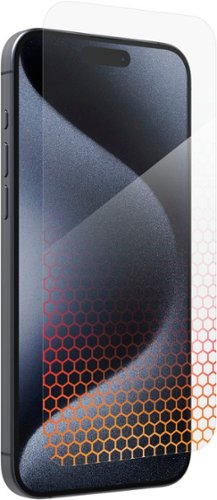







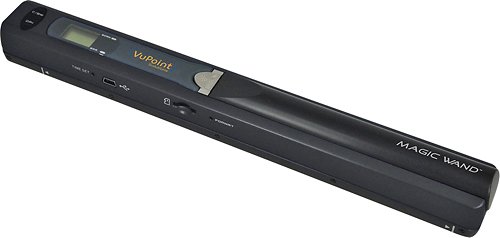
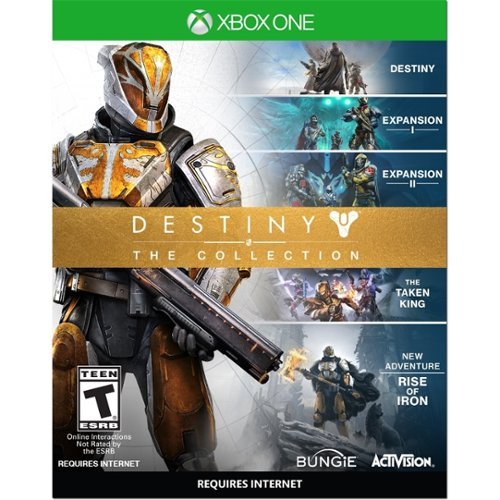


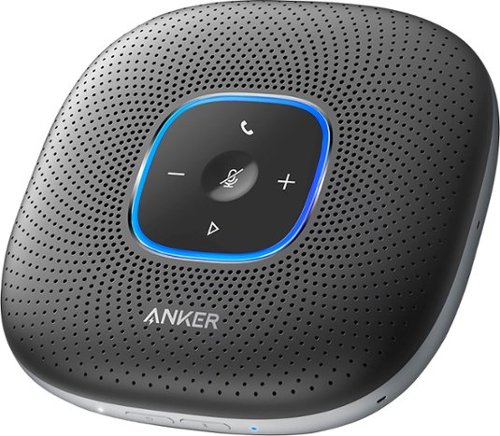



![Norton - 360 for Gamers (3 Device) Antivirus Internet Security Software + Game Optimizer + VPN (1 Year Subscription) - Android, Apple iOS, Mac OS, Windows [Digital]](https://pisces.bbystatic.com/prescaled/500/500/image2/BestBuy_US/images/products/6420/6420877_sd.jpg)

