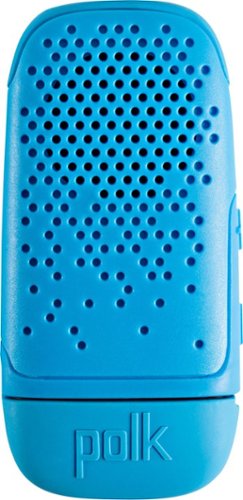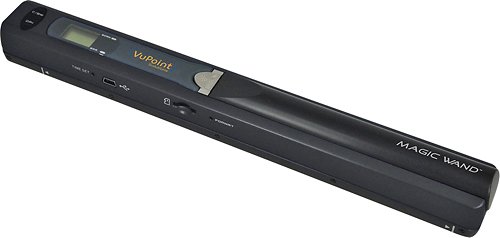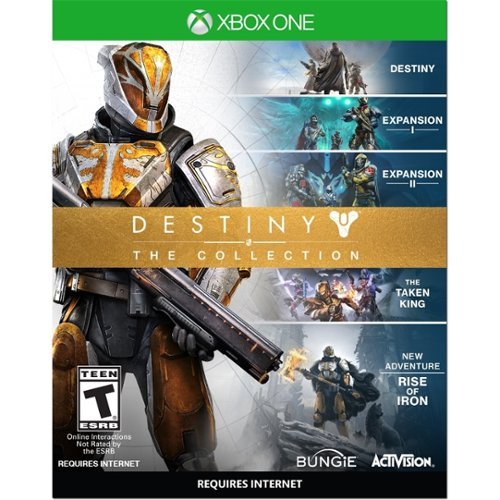Trobadour's stats
- Review count273
- Helpfulness votes1,575
- First reviewJanuary 27, 2012
- Last reviewJune 3, 2024
- Featured reviews0
- Average rating4.5
- Review comment count2
- Helpfulness votes1
- First review commentNovember 3, 2015
- Last review commentSeptember 21, 2016
- Featured review comments0
Questions
- Question count0
- Helpfulness votes0
- First questionNone
- Last questionNone
- Featured questions0
- Answer count42
- Helpfulness votes137
- First answerMay 24, 2015
- Last answerJune 26, 2021
- Featured answers0
- Best answers12
Share with your family, friends or an entire class with this Epson Home Cinema 4000 projector. The 2,200-lumens projector throws clear images that can be seen from around the room, and 4K enhancement brings each graphic to life. This Epson Home Cinema 4000 projector has two HDMI ports for connecting a computer or other device.
Customer Rating

5
Great Upgrade from Entry Level Projectors
on June 20, 2017
Posted by: Trobadour
from Pharr, TX
The setup for the Samsung - Epson Home Cinema 4000 3LCD Projector with 4K Enhancement and HDR wasn’t challenging. I deal with projectors daily at my workplace but even if I didn’t, everything is clearly labeled and a quick start guide is available to get you up and running fast. This projector needs an external audio source, such as a soudbar, and it doesn’t come with any cables other than the power cord. Cables you may consider getting are an HDMI 4K ready cable (Best Buy’s Insignia brand words great) and an optical cable to connect to your soundbar.
Some of the features of this projector include 3D viewing (requires Epson or Epson compatible active RF 3D glasses), 4K resolution and HDR10, though not the Dolby Vision HDR as per Epson customer support. Another feature that is always great to have is the ability to send your PC/Mac image wirelessly to the projector, if you connect it to your home network.
This projector’s performance is outstanding. The same day it arrived, I was expecting a pull-down white screen. However, the projector arrived first. In my haste, I made a makeshift white screen with a bedsheet and a backdrop support that I use for green screen video edits. On that, it looked amazing. Within an hour, my white screen arrived. I was impressed even more on an actual white screen. The projector itself isn’t loud but does generate quite a bit of heat.
Some of the features of this projector include 3D viewing (requires Epson or Epson compatible active RF 3D glasses), 4K resolution and HDR10, though not the Dolby Vision HDR as per Epson customer support. Another feature that is always great to have is the ability to send your PC/Mac image wirelessly to the projector, if you connect it to your home network.
This projector’s performance is outstanding. The same day it arrived, I was expecting a pull-down white screen. However, the projector arrived first. In my haste, I made a makeshift white screen with a bedsheet and a backdrop support that I use for green screen video edits. On that, it looked amazing. Within an hour, my white screen arrived. I was impressed even more on an actual white screen. The projector itself isn’t loud but does generate quite a bit of heat.
This Epson Home Cinema 4000 exceeds my expectations. I connected mine to an Xbox One S, which is 4K compatible. I purchased the movie, “Passengers” in 4K. My wife, at first, couldn’t tell the difference between 4K HDR and what we already had. It wasn’t until the movie reached a dark scene with bright colors that my wife literally said, “Wow, I can see the difference.” She sat through the whole movie in awe of the imagery. After the film, I upgraded my Netflix account so that I can watch 4K content, which is 11.99 a month, just two more dollars than your regular plan. Upon opening the Netflix App on my Xbox One S, the app immediately recognized my new plan and I could search for 4K HDR content. Netflix recommends that you have an internet speed of at least 25 Mbps down for you to be able to stream 4K content. At 100 Mbps down, I had no issue watching Daredevil in 4KHDR. The last thing I tried was video gaming. Of course, the Xbox One S doesn’t support 4K gaming, but it does support HDR in a few games. Namely, I tried Forza Horizon Sports 3 and Mass Effect: Andromeda, both of which support HDR. It was an amazing experience seeing the colors come to life on a video game that I thought it couldn’t look any better. I feel it’s more noticeable when your game puts you in dark scenes, like driving your car at night or exploring dimly-lit corridors.
If you are serious about having a home cinema, then the price for the projector in terms of value is high, but worth the investment. Keep in mind that you do need an alternate audio source like a soundbar and provide your own 4K ready HDMI cable and possibly an optical cable.
I highly recommend this product for people who want to replicate a theatre and have the space for it. This projector is not easily portable, as its 7 ½ inches in height and 22 inches in width, so make sure that where you want to put it can fit those dimensions with room for the machine to vent. It isn’t loud but does get warm on the left side, where the vent exit is. If you have limited space in your home but still plan on purchasing this projector, it is possible to resize the screen to a smaller size. Overall, great purchase for cinephiles.
If you are serious about having a home cinema, then the price for the projector in terms of value is high, but worth the investment. Keep in mind that you do need an alternate audio source like a soundbar and provide your own 4K ready HDMI cable and possibly an optical cable.
I highly recommend this product for people who want to replicate a theatre and have the space for it. This projector is not easily portable, as its 7 ½ inches in height and 22 inches in width, so make sure that where you want to put it can fit those dimensions with room for the machine to vent. It isn’t loud but does get warm on the left side, where the vent exit is. If you have limited space in your home but still plan on purchasing this projector, it is possible to resize the screen to a smaller size. Overall, great purchase for cinephiles.
My Best Buy number: 0113448447
Mobile Submission: False
I would recommend this to a friend!


Keep your floors spotless with this Samsung POWERbot Slim robot vacuum. Its sensors and mapping system automatically adapt to the pattern of floors in the home and effectively avoid obstacles. This Alexa-compatible Samsung POWERbot Slim robot vacuum provides maximum cleaning coverage including edges and corners thanks to its sophisticated edge-cleaning technology.
Customer Rating

4
Great for daily use, won't replace standup vacuum.
on June 14, 2017
Posted by: Trobadour
from Pharr, TX
Review Date: 6-14-2017
The setup for the Samsung - POWERbot R7040 App-Controlled Self-Charging Robot Vacuum wasn’t challenging, but I did have to read the manual, since this is my first robot vacuum. There’s an emergency safety switch on the bottom of the robot vacuum that must be flipped, otherwise, the vacuum won’t charge. Everything comes pre-assembled and you only have three components to deal with, the robot vacuum itself (which just requires you to remove stickers and protective plastic), the robot vacuum charging station (which just requires connecting the charging cable), and an included remote control. AAA Batteries are included for the remote.
The three of the key features of this vacuum is the fact that it can connect to your WiFi network with the Samsung Smart Home App, that it can return to it’s charging station on it’s own, and that it can be scheduled to turn on and go on it’s pattern at the same time every day. I honestly didn’t think that it could return to its station, but I was gladly proven wrong. It’s amazing to see the little robot finish it’s job and store itself. Scheduling can be done with the remote control and powerbot. The one thing I counted on working was the App and unfortunately, that was a total let down.
The performance of this robot vacuum was great. The area that I placed it in is the carpeted room that gets the most traffic. The furniture in the area is tall and more than spacious for the robot to go under, which it did. Turned it on and let the vacuum to it’s thing while I got ready for the day. When I came downstairs, it had gotten stuck with an area rug’s fringes. The manual says that, if connected to the WiFi network, the app should tell me that is has gotten stuck with something. The app, though, is what ended up underperforming. After downloading the app, you are given option to add a new device. I went to the robot vacuum section and I was told to press a the clock button to turn the access point on the robot vacuum on (essentially, you are making your robot vacuum into a WiFi connection for your phone to communicate with it). I did that successfully. The next step is for the robot vacuum to identify your WiFi network and for you to enter your password alongside it. The first time, it wouldn’t recognize my home network but would pick up my neighbors. The problem with this is that I wasn’t given an option to choose networks, it automatically wanted me to connect to my neighbor’s WiFi. I had to close down the app and restart the process. The second time, it recognized my own home network. Though I was able to successfully connect the vacuum to my WiFi, on the last step, I got a connection failed message. I tried it again a third time and I got the same message. I couldn’t get it to successfully connect. The process is made more frustrating because it can you can’t go back a step on the app. If you have to retread one step, you have to actually close the app and reopen it and start from the beginning.
This powerbot vacuum meets my expectations but the companion app doesn’t. Since the companion app isn’t necessary for the vacuum to function, I only deducted one star, as most will probably ignore the app. The features that the app claim to provide, though, sound great, as receiving a notification when there’s a problem can have you take care of the situation before letting time pass by thinking everything is ok. The powerbot dust collecting bin isn’t large, so I would suggest that before the first use, run a full sized vacuum through the room. After that, you can schedule it to do little details daily and you won’t have to work about the bigger vacuum unless you have a giant mess to suddenly deal with.
The price for the soundbar in terms of value is slightly high, but worth the investment. I wouldn’t get rid of my stand-up vacuum since I have a two story home with multiple rooms that are carpeted. If I wanted to take advantage of the robot vacuum recharging itself, I would have to unplug the charging dock and install it in every single room one at a time. Nonetheless, if you have an area that receives the most foot traffic, then you would do yourself a favor and invest in this.
I highly recommend this product for people who may not have time to clean a frequented area often. The powerbot has a feature that easily takes care of cornered areas and it works as advertised. Scheduling can be down with the remote or the powerbot itself, so you can schedule the powerbot to clean while you are out. It’s not too loud, but you can hear it working, so I would not advise using this while nearby people are asleep. If you don’t plan on tinkering with the app, you are going to love this.
The setup for the Samsung - POWERbot R7040 App-Controlled Self-Charging Robot Vacuum wasn’t challenging, but I did have to read the manual, since this is my first robot vacuum. There’s an emergency safety switch on the bottom of the robot vacuum that must be flipped, otherwise, the vacuum won’t charge. Everything comes pre-assembled and you only have three components to deal with, the robot vacuum itself (which just requires you to remove stickers and protective plastic), the robot vacuum charging station (which just requires connecting the charging cable), and an included remote control. AAA Batteries are included for the remote.
The three of the key features of this vacuum is the fact that it can connect to your WiFi network with the Samsung Smart Home App, that it can return to it’s charging station on it’s own, and that it can be scheduled to turn on and go on it’s pattern at the same time every day. I honestly didn’t think that it could return to its station, but I was gladly proven wrong. It’s amazing to see the little robot finish it’s job and store itself. Scheduling can be done with the remote control and powerbot. The one thing I counted on working was the App and unfortunately, that was a total let down.
The performance of this robot vacuum was great. The area that I placed it in is the carpeted room that gets the most traffic. The furniture in the area is tall and more than spacious for the robot to go under, which it did. Turned it on and let the vacuum to it’s thing while I got ready for the day. When I came downstairs, it had gotten stuck with an area rug’s fringes. The manual says that, if connected to the WiFi network, the app should tell me that is has gotten stuck with something. The app, though, is what ended up underperforming. After downloading the app, you are given option to add a new device. I went to the robot vacuum section and I was told to press a the clock button to turn the access point on the robot vacuum on (essentially, you are making your robot vacuum into a WiFi connection for your phone to communicate with it). I did that successfully. The next step is for the robot vacuum to identify your WiFi network and for you to enter your password alongside it. The first time, it wouldn’t recognize my home network but would pick up my neighbors. The problem with this is that I wasn’t given an option to choose networks, it automatically wanted me to connect to my neighbor’s WiFi. I had to close down the app and restart the process. The second time, it recognized my own home network. Though I was able to successfully connect the vacuum to my WiFi, on the last step, I got a connection failed message. I tried it again a third time and I got the same message. I couldn’t get it to successfully connect. The process is made more frustrating because it can you can’t go back a step on the app. If you have to retread one step, you have to actually close the app and reopen it and start from the beginning.
This powerbot vacuum meets my expectations but the companion app doesn’t. Since the companion app isn’t necessary for the vacuum to function, I only deducted one star, as most will probably ignore the app. The features that the app claim to provide, though, sound great, as receiving a notification when there’s a problem can have you take care of the situation before letting time pass by thinking everything is ok. The powerbot dust collecting bin isn’t large, so I would suggest that before the first use, run a full sized vacuum through the room. After that, you can schedule it to do little details daily and you won’t have to work about the bigger vacuum unless you have a giant mess to suddenly deal with.
The price for the soundbar in terms of value is slightly high, but worth the investment. I wouldn’t get rid of my stand-up vacuum since I have a two story home with multiple rooms that are carpeted. If I wanted to take advantage of the robot vacuum recharging itself, I would have to unplug the charging dock and install it in every single room one at a time. Nonetheless, if you have an area that receives the most foot traffic, then you would do yourself a favor and invest in this.
I highly recommend this product for people who may not have time to clean a frequented area often. The powerbot has a feature that easily takes care of cornered areas and it works as advertised. Scheduling can be down with the remote or the powerbot itself, so you can schedule the powerbot to clean while you are out. It’s not too loud, but you can hear it working, so I would not advise using this while nearby people are asleep. If you don’t plan on tinkering with the app, you are going to love this.
My Best Buy number: 0113448447
I would recommend this to a friend!


The Magnifi Mini home theater sound bar system delivers big room-filling audio and surround sound experience you’d expect from a full-size sound bar—all in an ultra-compact design that fits any space. Polk’s exclusive Voice Adjust technology dramatically increases vocal clarity and volume level for crystal clear dialogue no matter what you’re watching. Plus, our patented surround technology and Dolby Digital 5.1 decoding creates incredible room-filling surround sound all from a sound bar that is less than 15” long. Compatible with nearly all TVs, the universal sound bar works with your TV, cable box or satellite IR remote control and features simple setup in minutes with the included HDMI cable. The powerful wireless subwoofer delivers deep impactful bass to your favorite movies, TV, games, sports and music too. And if volume’s too loud during late night viewing, Night Mode lets you easily watch your favorite programs at night without waking the neighbors or other family members in your home. What’s more, bring the concert into your room with wireless music streaming via WiFi, Google Cast and Bluetooth. Whatever you do, just don’t let the MagniFi Mini’s small size fool you—this is that big Polk sound you love from a little bar.
Customer Rating

3
Great Soundbar Upgrade
on June 14, 2017
Posted by: Trobadour
from Pharr, TX
The setup for the Polk Audio - 2.0-Channel Soundbar System with 6-1/2" Subwoofer and Digital Amplifier was a breeze. There are only two components to handle, the soundbar itself, and the bluetooth subwoofer. The subwoofer just requires the power cable, which is detachable. The soundbar requires the power cable plus your choice of audio source: HDMI (ARC), Optical Cable, or Auxiliary cable, all of which are included in the box.
The key feature of this soundbar is it’s size and available options of entertainment. I connected the soundbar using the included HDMI cable to my 3D TV. Though my 3D TV has 4 HDMI inputs, only one of them was labeled (ARC) like the soundbar. This allowed me to use only the HDMI cable and control everything with one remote. I love this feature because now, I don’t need to be changing inputs on the TV to raise or lower the volume. I can do it all with one remote and without the optical cable, so it reduces clutter. The soundbar itself comes with pre-installed Google Chromecast software. I got it to recognize the test sounds while setting it up but it failed to update the first time. After resetting the wifi on the soundbar, I was able to finalize the update, but none of the apps I have recognized the Google Chromecast as being an option to cast to. My standalone Chromecast was recognizable, so the issue is with the Google Chromecast within the soundbar. Since I already have a Google Chromecast, it didn’t affect me as much, but it’s a feature that the soundbar touts on the box, so be wary of that. Perhaps a future update may fix that.
The performance of this soundbar is great. First of all, from all the soundbars I’ve owned (4 total), this one is by far the smallest and the loudest to date. It gives a really good punch, especially when watching TV shows or movies with action. It has a volume dial for speaking characters on screen. As a hard of hearing person, I decided to raise that volume up and it works! I didn’t even put captions on the screen, as I usually do, to hear what the people on screen are saying. The night mode also does a good job of playing the audio loud enough for you to hear but not too loud so as to not wake up nearby neighbors.
The key feature of this soundbar is it’s size and available options of entertainment. I connected the soundbar using the included HDMI cable to my 3D TV. Though my 3D TV has 4 HDMI inputs, only one of them was labeled (ARC) like the soundbar. This allowed me to use only the HDMI cable and control everything with one remote. I love this feature because now, I don’t need to be changing inputs on the TV to raise or lower the volume. I can do it all with one remote and without the optical cable, so it reduces clutter. The soundbar itself comes with pre-installed Google Chromecast software. I got it to recognize the test sounds while setting it up but it failed to update the first time. After resetting the wifi on the soundbar, I was able to finalize the update, but none of the apps I have recognized the Google Chromecast as being an option to cast to. My standalone Chromecast was recognizable, so the issue is with the Google Chromecast within the soundbar. Since I already have a Google Chromecast, it didn’t affect me as much, but it’s a feature that the soundbar touts on the box, so be wary of that. Perhaps a future update may fix that.
The performance of this soundbar is great. First of all, from all the soundbars I’ve owned (4 total), this one is by far the smallest and the loudest to date. It gives a really good punch, especially when watching TV shows or movies with action. It has a volume dial for speaking characters on screen. As a hard of hearing person, I decided to raise that volume up and it works! I didn’t even put captions on the screen, as I usually do, to hear what the people on screen are saying. The night mode also does a good job of playing the audio loud enough for you to hear but not too loud so as to not wake up nearby neighbors.
This soundbar meets my expectations. All the features that I’ve mentioned previously make this a worthy buy. To take full advantage, check if your TV has at least one (ARC) HDMI input. It should be clearly labeled where you connect your HDMI cables on your TV. It is disappointing that the Google Chromecast feature didn’t work right off the bat, but if that’s not something you want, then this bad boy will save you plenty of shelf space.
The price for the soundbar in terms of value makes it one of the most accessible soundbars to date. The fact that you can control the TV and the soundbar with one remote (using the HDMI ARC feature) makes the price feel worth it. This is doubled up when you consider it’s actually a loud soundbar with neat options like bluetooth connectivity and the use of optical cables. I have to deduct two stars because setting up the Google Chromecast wasn’t easy, and when I finally got it to set up, it didn’t work. I’m used to setting up things with Google Chromecast, as tech is my forte. Everything else is simple to do.
I highly recommend this product for people who want to have one less cable to connect, want to use one remote to control your TV and Soundbar at the same time, and want a more than decent soundbar sound system that can impress anyone who listens to it. Also, if concealing the soundbar is a concern of yours, this tiny device will be your dream come true. Since the subwoofer is wireless, you can set that and hide it anywhere in the room that you want.
The price for the soundbar in terms of value makes it one of the most accessible soundbars to date. The fact that you can control the TV and the soundbar with one remote (using the HDMI ARC feature) makes the price feel worth it. This is doubled up when you consider it’s actually a loud soundbar with neat options like bluetooth connectivity and the use of optical cables. I have to deduct two stars because setting up the Google Chromecast wasn’t easy, and when I finally got it to set up, it didn’t work. I’m used to setting up things with Google Chromecast, as tech is my forte. Everything else is simple to do.
I highly recommend this product for people who want to have one less cable to connect, want to use one remote to control your TV and Soundbar at the same time, and want a more than decent soundbar sound system that can impress anyone who listens to it. Also, if concealing the soundbar is a concern of yours, this tiny device will be your dream come true. Since the subwoofer is wireless, you can set that and hide it anywhere in the room that you want.
My Best Buy number: 0113448447
I would recommend this to a friend!


Prepare a wide variety of foods with this nonstick DeLonghi Livenza digital grill. It includes grill and griddle plates that can be switched out depending on the type of food being cooked. This 14.5-inch DeLonghi Livenza digital grill has a hinged top so you can make delicious panini, and it pairs with a digital cookbook app.
Customer Rating

4
Great Grill for Small Enclosures
on June 10, 2017
Posted by: Trobadour
from Pharr, TX
The DeLonghi - Livenza All-Day Electric Grill is mpressive, both visually and functionally. After using it to cook multiple meals, I can see how this can quickly replace many of my pans and even my stove top.
To begin with, the electric grill feels like it's worth its cost. Every thing about it's construction feels sturdy. It comes with the flat pan-like panels installed which is ideal for eggs, tortillas, and other things you'd normally make in pans. I swapped those out to test the grill panels, which are included. There is a third option of panels to make waffles, but those do not come with this unit and are sold separately.
There is a recommended free phone app that is a companion to the unit. It is not necessary but in an effort to test everything touted about the unit, I downloaded it. It's mainly suggestions to set a timer for the various foods you can cook with the grill. I followed those suggestion and made the following: 2 sirloin 3 inch thick hamburger patties and 1 sausage link (5 inches); 1 frozen chicken breast and 1 sausage link (5 inches).
The first time I made the burgers, the meat was done as expected. I set the timer exactly as it was suggested in the app, 6 minutes for two patties. The meals cook quicker because both, the top and bottom panels heat up independently. The instructions on the app said: Set temperature on both panels to 450 degrees Fahrenheit. Push the seat button and wait for a beep. Temperature will remain at 450 for the duration of the timer.
Because I added a sausage link, my meat needed an extra minute and a half, but it was well done all around and inside. The chicken breast was also thoroughly cooked and from a frozen state.
If you plan on using this daily (perfect for college students), then cleaning can easily be done with the included grease scraping tool and a napkin. Eventually, however, the panels will need cleaning. A simple press of a button makes the panels removable and you can hand wash them over a sink.
A great feature of this grill is that the top panel can lie completely horizontal to the table, doubling up your cooking space and simulating a stove top.
My reason for deducting one star is as follows: the top of the grill has an option to make paninis. A gentle push from the bottom of the top panel unlocks part of the top lid so that it swings and doesn't press down on sandwiches so as to not make them super flat. That feature is a little to sensitive and in my use, the lid turned into the panini mode without me wanting to. I tried finding something on the unit to make it more secure, but I couldn't find anything. It's not a big issue for what is otherwise a great product, as it fixes itself upon closing of the panels to cook.
My Best Buy number: 0113448447
Mobile Submission: True
I would recommend this to a friend!


Take your tunes anywhere with this LifeProof AQUAPHONICS speaker. This floating waterproof device is submersible in up to 1m of water for 30 minutes, and it deflects damage from snow, ice and dirt. Pair this LifeProof AQUAPHONICS speaker with up to eight Bluetooth devices, and use the included dry box for storing keys and cards.
Customer Rating

5
Buoyancy Audio Problems Solved
on May 11, 2017
Posted by: Trobadour
from Pharr, TX
The setup for LifeProof Aquaphonics AQ10 Portable Bluetooth Speaker is extremely easy for people who’ve connected bluetooth devices before. If you haven’t, then there is a simple-to-follow instruction booklet that will get you up and running in less than 2 minutes. As soon as you turn on the speaker, it will start searching for a device to pair. I paired it with my iPhone 7 and it took a little under 1 minute.
The key feature of this bluetooth speaker is that it is waterproof, not just splash proof. Waterproof means it can be submerged underwater and still remain functional. I am glad to report that this key feature works as expected. I tested it daily, using it in the shower/bath room and I even submerged it. The speaker is still functional, just like out of the box. Another small but useful feature is the ability to lock the speaker’s buttons. With a small switch near the “on” button, you can lock all other buttons so that you don’t accidentally change songs or pause the music unwillingly. Also, 4 lights will show you the charge level of your speaker. Similar lights lite up all other buttons, making it great for use in the dark.
The performance of this bluetooth speaker is great. It definitely competes with similarly priced items with the added bonus of it being waterproof. I own at least 8 bluetooth speakers of varying price ranges. As mentioned above, I tested this in the shower/bath room. I placed it in multiple locations to test it’s loudness. I first started on the wall furthest from my bathtub, which was the best test I could think of for daily use. The previous bluetooth speaker I was using in the shower/bathroom is not waterproof and regularly priced at 49.99. Though it’s loud, the audio would drown out (no pun intended) by the running water of the tub. The priciest bluetooth speaker I own is regularly priced at 449.99. That one, I don’t dare put it near the shower/bathroom because of it’s price, but I can hear it over the water while it is in another room. This Lifeproof Aquaphonics doesn’t get drowned out being a good 15 feet away from my running tub. The next test was to let it play with me inside the shower on a high rack. Again, it worked fine, and of course, the audio was louder because it was closer to me. Lastly, I filled the tub with enough water to submerge it. I did so reluctantly, as I know that tech and water usually don’t mix well. However, like a band-aid, I just dropped it in and to my surprise, it floated. It started to spin around in the water, fully functioning. However, the sound becomes inaudible while underwater and it isn’t stable enough to face the direction you want to face it. I forced it to submerge underwater but it kept floating back up.
This soundbar meets and exceeds my expectations. With it’s decent loudness and survivability of various weather conditions, it’s hard not to recommend this. As an added bonus, if you are planning on using it in the shower, you can accept phone calls and speak through the speaker using the integrated microphone. I had a friend call me to test it out and he didn’t know I was talking to him via the bluetooth speaker until I brought it up to him. On his end, he could hear me clear as day and on my end, I had no trouble understanding what he was saying. We actually spoke for about 2 hours, and that’s because I hadn’t charged the device after taking it out of the box. That speaks volumes (again, no pun intended) about the battery.
This soundbar meets and exceeds my expectations. With it’s decent loudness and survivability of various weather conditions, it’s hard not to recommend this. As an added bonus, if you are planning on using it in the shower, you can accept phone calls and speak through the speaker using the integrated microphone. I had a friend call me to test it out and he didn’t know I was talking to him via the bluetooth speaker until I brought it up to him. On his end, he could hear me clear as day and on my end, I had no trouble understanding what he was saying. We actually spoke for about 2 hours, and that’s because I hadn’t charged the device after taking it out of the box. That speaks volumes (again, no pun intended) about the battery.
The price for the speaker in terms of value is more than reasonable if you consider that other similarly priced speakers don’t offer the feature of it being submergible for 1 meter up to 30 minutes. Other lesser known features are the dry box, which is a small space storage area perfect for credit cards and the regular sized iPhones (5.5 inches) and the fact that it can charge your cellphone with your own USB cable in within that drybox area, making it an ideal beach bluetooth speaker.
I highly recommend this product for people who plan on using it daily in a shower/bathroom, as it won’t be affected by condensation. Also, people who own a swimming pool may want to purchase one, seeing as how accidentally dropping it in the pool won’t affect it much. Lastly, if you plan on traveling to the beach this would be a wise investment.
My Best Buy number: 0113448447
I would recommend this to a friend!


Meet your large household’s high-bandwidth requirements with this tri-band Linksys Max-Stream Wi-Fi router. It performs at up to 4 Gbps for high-speed Internet access, and its MU-MIMO technology lets everyone at home enjoy smooth, simultaneous gaming and media streaming on multiple devices. This Linksys Max-Stream Wi-Fi router has six adjustable external antennas for maximum area coverage
Customer Rating

4
Link me up, Best Buy!
on May 11, 2017
Posted by: Trobadour
from Pharr, TX
The setup for the Linksys EA9300 Max-Stream AC4000 Tri-Band Wi-Fi Router was rather simple. Compared to a previous router from Linksys that I own and uses antennas, this one was already pre-assembled, which always simplifies the installation process and was greatly appreciated. I was surprised by the size of it, though, as it is rather large. I have a 15 inch Macbook Pro and it’s just slightly smaller in width. Also, this unit uses an AC adapter that, on one end connects to the router and on the other end to the wall outlet with a two-prong plug. The AC adapter ends up in the middle of the cable which can be cumbersome when deciding where to install it. Also, I was unsuccessful in trying to install this product using just my phone, which other Linksys routers allowed me to do so with ease. It kept failing to do an update on the router that way but after I connected it straight to a computer, I had no problems.
One of the features of this router is the ability set time limits for usage. Using the free Linksys app, you can easily identify what devices are on the network, rename them so that you know which device you are working with, and set internet time limits. This is perfect for a family who has a gamer/social media enthusiast in their lives that needs restrictions on their devices. I was able to find and rename my gaming PC and I named it “Gaming Rig,” on the network. Then, I set myself a timer so that the internet to that device cut off at 10:00 PM. I had forgotten about the timer, but while I was surfing the net, I was cut off at the appropriate time and it worked as intended.
The performance of this router was great. It provided me lightning speed over WiFi, fast enough to stream 4K content. I did a test on my wireless devices to see the speed it clocked. My internet provider told me that I was paying for 100 Mbps down and 10 Mbps up. To stream 4K, according to an article from Netflix, you need a minimum of 25 megabits per second or higher. Over WiFi, I was clocking 117.09 Mbps download and 11.71 Mbps upload. That’s impressive.
This router meets my expectations, performance wise. However, that AC adapter being in the middle of the cable does limit how I want the cable to run to hide it. Though it doesn’t affect the performance of the router, it’s a bit of an eye-sore and thought I should mention it to those who enjoy aesthetically pleasing environments.
This router meets my expectations, performance wise. However, that AC adapter being in the middle of the cable does limit how I want the cable to run to hide it. Though it doesn’t affect the performance of the router, it’s a bit of an eye-sore and thought I should mention it to those who enjoy aesthetically pleasing environments.
The price for the router, in terms of value, is reasonable compared to the other routers in the market making similar claims. I’ve said it before, but I’ll say it again, I trust Linksys with my download and upload needs. I upstream content weekly and download content daily and I’ve yet to see any performance degradation on their hardware.
I highly recommend this product for people who need fast WiFi in their homes with highly customizable, yet accessible features. After purchasing this product, the next thing you want to do is install the Linksys app (free) that allows you to customize your router settings. From time-limits on devices to parental locks, they seem to have thought of it all. This product earns 4 stars because of the failed phone installation attempts and the AC adapter making it cumbersome to choose an installation location. If those two things don’t bother you, you will enjoy a tremendous router that can handle anything you throw at it. Just remember that you can only get speeds as fast as your internet plan provides.
My Best Buy number: 0113448447
I would recommend this to a friend!


Add an audio home theater experience to favorite programs with this 2.1-channel Sony sound bar. Its S-Force PRO Front Surround technology adds a cinematic feel to movie sounds, and it provides wireless control from your Bluetooth device via the SongPal app. Set the wireless subwoofer of this Sony sound bar on sofa mode to optimize bass details in under-the-couch setups.
Customer Rating

4
Loud, Small, and Fun for All
on May 4, 2017
Posted by: Trobadour
from Pharr, TX
Review Date: 5-4-2017
The setup for the Sony 2.1CH COMPACT SOUNDBAR WITH BLUETOOTH® TECHNOLOGY is easy for people who have ever connected soundbars before. If you haven’t, there are very easy to understand diagrams of how to plug everything in. I only needed to use two cables to the soundbar itself, an optical cable and the power supply cable (both detachable and included). The only other non-detachable cable that comes in the box is attached to the subwoofer and that is a power supply.
One of the features of this bluetooth speaker is the ability to put the subwoofer under furniture such as a sofa (or in my case, a bed). You have to change some settings for this to work adequately using the provided instructions in the manual. That section of the manual is highly recommended that you save, in case you change the location of your subwoofer. I’m sure the documents are available online in case you misplace them, though.
The performance of this bluetooth speaker is, without a doubt, one of the best I have tried. I own 2 other soundbars and this one gets surprisingly loud compared to the other two. I say it is surprising because in terms of length, it is much shorter than the ones I currently own. Yet even though it is short, the booming sound of the sound bar with the included subwoofer makes any room in the house feel like a theatre. If your concern is it being too loud, then there is a nocturnal option which reduces the necessary levels so that it’s still pleasant to hear without being too loud.
This soundbar meets my expectations but there is one minor drawback that I find slightly lacking and that is the fact that the sound bar doesn’t have any display of any kind. Another brand of comparable price that I own does have an LCD display. On the Sony one (the one I am reviewing), you have to memorize the functions you are doing based on the number of blinking lights that its control causes it to do. It won’t be a big problem for most people, and it won’t be a big problem for me either, as after the initial settings, I don’t plan on messing around much with the soundbar other than to higher or lower the volume.
This soundbar meets my expectations but there is one minor drawback that I find slightly lacking and that is the fact that the sound bar doesn’t have any display of any kind. Another brand of comparable price that I own does have an LCD display. On the Sony one (the one I am reviewing), you have to memorize the functions you are doing based on the number of blinking lights that its control causes it to do. It won’t be a big problem for most people, and it won’t be a big problem for me either, as after the initial settings, I don’t plan on messing around much with the soundbar other than to higher or lower the volume.
The price for the speaker in terms of value is reasonable if your reason for buying its ease of use. This soundbar will be replacing my living room soundbar as the primary use for the family. The simple interface of the remote makes it easy for any family member to use without getting confused.
I highly recommend this product for people who want a soundbar that occupies minimum space as the size of the soundbar itself (50 cm/19.7in) and the subwoofer (9.5cm/3.74 in) make it ideal for that. Another reason to buy it is it’s ease of installation and use.
My Best Buy number: 0113448447
I would recommend this to a friend!


Experience high-quality sound anywhere with this Polk Audio BOOM Bit wearable Bluetooth speaker. Its steel spring clip attaches it securely to your clothing, providing great audio without blocking out noise from the surroundings. The 3-hour battery life of this compact Polk Audio BOOM Bit wearable Bluetooth speaker keeps the tunes coming on any adventure.
Customer Rating

3
Portable but not Powerful
on April 24, 2017
Posted by: Trobadour
from Pharr, TX
The setup for the Polk - Bit Portable Bluetooth Speaker is easy. There are only two buttons, a + and a - sign. By pushing both of these at the same time, the device will turn on and automatically put itself on pairing mode. Have your bluetooth device on the ready to pair it up. To turn it on or off, you hold these two buttons down for about 3 seconds.
One of the features of this bluetooth speaker is it’s portability. It has a clip on the back that holds firm to anything that you clip it to. I wore it all day at my workplace on the left side of my jacket. I forgot that I had it and took my jacket off. When I put it back on, it was still there and didn’t fall off. Most people didn’t notice I was even wearing it, though a few did and were curious about the device. A second feature that I loved was the USB charging. A cover protects the USB component of this device and it was easy to charge it from any USB port. It is thicker than other devices, so you will probably have to disconnect other USB cables around the port to recharge this one.
The performance of this bluetooth speaker is not on par with other equally priced, larger speakers. Today’s market is flooded with bluetooth speakers from many brands and many prices. I own well over 10 different bluetooth speakers, so I was able to test it against a few on par with the price. It will definitely be louder than your phone speaker but not louder than most desk bluetooth speakers. The loudness will often be muffled in a loud environment such as a shower running, vacuum cleaning, or exercising near traffic. I found it most useful when I was cleaning up my classroom while it was empty, doing chores around the house (but not vacuuming) listening to podcasts or music, and when exercising in a park that doesn’t see much vehicle traffic.
The Polk - Bit Portable Speaker meets my expectations but does not exceed them. It’s portability is the reason to get one but not its power. When I looked at the item, I had my doubts about its loudness and my thoughts were confirmed upon using it several times.
The Polk - Bit Portable Speaker meets my expectations but does not exceed them. It’s portability is the reason to get one but not its power. When I looked at the item, I had my doubts about its loudness and my thoughts were confirmed upon using it several times.
The price for the speaker in terms of value is reasonable if your reason for buying it is it’s portability and ease of use. Though this won’t be my primary speaker, I can see how it will get used often if I leave it clipped onto my backpack that I carry with me, as it’s easy to just leave there and have at the ready.
I highly recommend this product for people who do a lot of walking in quiet environments. I would not recommend this for gym use or to replace table-top bluetooth speakers. This Pole bluetooth speaker is meant to stay close to your ear at all times when in use.
My Best Buy number: 0113448447
I would recommend this to a friend!


Deep clean your carpets with this practical Dyson Ball Multi Floor vacuum, which comes with a self-adjusting cleaner head for great results on a range of floors. With a generous 30-foot cord length, this unit easily travels through large rooms and up stairs. The Dyson Ball Multi Floor vacuum’s HEPA filtration system makes it ideal for commercial or residential use.
Customer Rating

5
Suction Power Like No Other
on March 19, 2017
Posted by: Trobadour
from Pharr, TX
The setup for the Dyson Ball Multi Floor 2 took about 10 minutes thanks to a quick read manual that was attached to one of the handles showing how to assemble the vacuum. There are three main components that you have to connect to one another: The brush that will touch the floor must be connected to the ball, the handle must be inserted through a hose, and a canister that will hold the dirt. The canister is already inserted, but you must unmount it prior to use to remove some tape holding components in place.
One of the features of this vacuum is its maneuverability. True to its word, I didn’t struggle at all moving the vacuum around the house. I started in the upstairs area of the house and made my way downstairs. There is a slight learning curve to using the extra connectors, such as the stairs cleaner, but a quick read at the manual clarified what I was doing wrong and I was able to memorize the steps required so that I didn’t need to refer to the manual again. This vacuum also features a bagless canister, substituting the bag for a filter. The filter needs to be washed with cold water at least once a month, rinsed, and sun dried for 24 hours prior to its next use. Seems like a great trade off instead of having to buy vacuum bags consistently.
The performance of this vacuum was beyond impressive. This is my first Dyson vacuum, so I have no other Dyson to compare it to. I have multiple pets and a closet that is reserved for them to sleep in when the weather outside isn’t suitable for them. My pets sleep there at night and I release them in the morning. I tested the vacuum in the room. The amount of dirt and animal hair it picked up wasn’t discernible to my eye until I could see it in the canister.
The Dyson Ball Multi Floor 2 exceeds my expectations. Its ease of transitions for the tools (after learning how) is simple enough that I can see myself not cheating when cleaning and actually cleaning hard to reach areas thanks to these tools. Cleaning up after my pets will now be easier and actually worth it, based on the results of my first use.
The price for the vacuum in terms of value is adequate. It is true what they say, you get what you pay for. In this case, you get a quality product that has set the bar of vacuums so high, it will be hard to want to try another brand.
I highly recommend this product for people who are in the market to upgrading their existing vacuum or looking to make their first purchase. The removable canister and washable filter will make cleaning less of a hassle. Anyone can learn to use this vacuum, as all the features are easily accessible.
My Best Buy number: 0113448447
I would recommend this to a friend!


Meet Spotlight. A game-changing presentation remote. Spotlight allows you to simply navigate slides and interact with on-screen content from up to 100 feet away. The customizable timer sends vibration alerts directly to hand – and the advanced pointer system allows you to highlight and magnify areas of focus in pixel-perfect detail.
Customer Rating

5
Presenters Must Own Tool
on March 19, 2017
Posted by: Trobadour
from Pharr, TX
The setup for the Logitech Spotlight Presentation Remote was a breeze. After downloading the software from Logitech, the installer shows you how to remove the bluetooth adapter and insert the charging cable into the remote. It uses a USB C type plug that goes into the controller and a regular USB 2.0 on the other end. It wastes no time in showing you one of it’s greatest features: the 1 minute charge.
The key feature of this presentation remote is to ability to charge in under a minute. Sure as it sounds, when you plug in the USB cable to the computer during the installation, it starts counting the one minute in front of you and tells you that the device is now charged for up to 3 hours of presentation. Very impressive start. Other features that this product excels in are the ability to point anywhere on the screen of your presentation with a simple click and a customizable timer. On top of that, the buttons can be customizable via the app that gets installed. A nice bonus touch included in the remote is that it can work via bluetooth. I didn’t even have to use the included receiver, as I use my Macbook Pro’s own bluetooth to have the remote work.
The performance of this presentation remote is bar none. I am an educator that presents daily. After testing this product for a week, I was amazed at how less frequent I needed to be near my computer and was able to stand closer to my students for faster assistance when required. The focus feature allows me to click wherever I need. I customized the forward button to raise and lower the volume when I hold it. The way it works is that, after I hold the button, if I need to raise the volume, I just raise my hand. If I need to lower the volume, I lower my hand. I got a low of, “Ooo’s and Aww's,” from the students as soon as I used the feature the first time. There was no delay when I used it and a 1 minute charge (up to 3 hours of use) was more than enough to last me the entire week.
The Logitech Spotlight Presentation Remote exceeds my expectations. I didn’t expect for this remote to be any different than other clicker remotes that are sold. However, after using this product, I fell in love with it.
The Logitech Spotlight Presentation Remote exceeds my expectations. I didn’t expect for this remote to be any different than other clicker remotes that are sold. However, after using this product, I fell in love with it.
The price for the presentation remote is worth it’s value for the person who presents daily or very often. Educators can get great use out of this remote, especially with its customizable options. Non-educators, for example, traveling vendors or public speakers, can make great use of the magnification and spotlight options that the remote allows.
I highly recommend this all public speakers who want to tether themselves from being next to the computer and want to make a more impactful presentation by being closer to the public and attend to their needs.
My Best Buy number: 0113448447
I would recommend this to a friend!


Trobadour's Review Comments
This portable scanner features up to 600 x 600 dpi high resolution for capturing images and text with optimum detail and clarity and supports microSD and microSDHC memory cards for simple transfer of documents.
Overall 5 out of 5
5 out of 5
 5 out of 5
5 out of 5Great scanner; easy to use.
By RMCP
i am excited about putting this scanner to use in my classroom. It is user-friendly and straightforward.
Trobadour
Rio Grande Valley (RGV)
Question on scanner
November 3, 2015
Can it scan double-sided on its own?
0points
0of 0voted this comment as helpful.
Destiny – The Collection contains every release from the award-winning first-person shooter franchise to date. It’s a great way for Guardians to embark on journeys they may have missed, as well as a perfect starting point for new players who want to join the Destiny community. It includes: Destiny, Expansion I: The Dark Below, Expansion II: House of Wolves, The Taken King, and the newest adventure, Rise of Iron. It also includes a character boost to send you immediately into the battle.
Overall 5 out of 5
5 out of 5
 5 out of 5
5 out of 5Worth EVERY. SINGLE. PENNY.
By Cody
Destiny is the only console game that has held its replay-ability over the last two year AND STILL going strong. Destiny is the flagship games for consoles. It is by far, a MUST HAVE for ANY console player. I'm fixing to buy this as a gift and a few more for starting friends. The game is honestly the best game to come home to every night.
There is so much to do in Destiny, it'll seem overwhelming at first. The economy is booming, so many quests, loot, strikes, raids, bosses, prisons, etc. Bungie is an amazing developing company that is community focused and dedicated to amaze the players. The YouTube and Twitch community is outstanding and never ceases to amaze me. Recently, the Destiny community raised over $500k to St. Judes hospital. The game is thriving like never before. Make memories, make friends, have fun.
Trobadour
Rio Grande Valley (RGV)
Question about Taken King and Rise of Iron
September 21, 2016
Does the Taken King and Rise of Iron expansion come in the disc for installation or are there downloadable codes for you to download the content?
+1point
1of 1voted this comment as helpful.
Trobadour's Questions
Trobadour has not submitted any questions.
The A20 Wireless headset Gen 2 is designed to give you gaming audio freedom on several levels. Its 2.4 GHz signal provides an extended wireless range and the microphone delivers clear and accurate communication with easy mute functionality. The USB transmitter allows for easy cross-platform connectivity.
do u have to buy something extra for it to work with the Xbox series X?
This works with the Xbox One X/S and the Series X/S. You can buy a separate dongle and use 1 headset for Series X and PS5.

3 years, 8 months ago
by
Trobadour
The A20 Wireless headset Gen 2 is designed to give you gaming audio freedom on several levels. Its 2.4 GHz signal provides an extended wireless range and the microphone delivers clear and accurate communication with easy mute functionality. The USB transmitter allows for easy cross-platform connectivity.
With this be Dolby Atmos compatible? Can't find any mention of that by Astro yet.
Dolby Atmos works with any stereo headset. I already tested it and it works.
3 years, 8 months ago
by
Trobadour
The A20 Wireless headset Gen 2 is designed to give you gaming audio freedom on several levels. Its 2.4 GHz signal provides an extended wireless range and the microphone delivers clear and accurate communication with easy mute functionality. The USB transmitter allows for easy cross-platform connectivity.
do u have to buy something extra for it to work with the Xbox series X?
You don't. It works with the Xbox One X/S and the Xbox Series X/S. You can buy a separate transmitter and use the same headset with the PS5.

3 years, 8 months ago
by
Trobadour
Logitech G923 for Xbox Series X|S, Xbox One and PC is a high-performance racing wheel that revolutionizes the racing experience. Re-engineered to support a next-generation feedback system, G923 features TRUEFORCE high-definition force feedback that dials into game engines to deliver higher-fidelity realism. Feel the pistons pumping, the gravel crunching, and every shift, drift, and hairpin turn like never before. True racing comes from within.
Does the 923 support a stick shift?
Yes. Under the wheel base, there is a connection for a shift stick. It is not included in the unit, but you can buy it separately. You can see the shift stick icon in the picture I am including at the lower left side.

3 years, 9 months ago
by
Trobadour
Keep facial hair under control with this Panasonic all-in-one cordless shaver. A rechargeable LiIon battery offers up to 50 minutes of use on a single charge, while smart shave sensor technology detects beard density to adjust power and deliver a uniform shave. This Panasonic all-in-one cordless shaver includes two snap-on comb attachments to neatly trim mustaches.
can razor be left plugged in all night
It is recommended in the manual to unplug after 1 hour, which is how long it takes for a full charge.
4 years ago
by
Trobadour
Keep your iPhone XS/X functional with this Speck Presidio Pro case. The exterior is made from polycarbonate to withstand the effects of wear and tear, and its antimicrobial treatment prevents bacteria from growing on it. The raised bezel on this Speck Presidio Pro case protects your phone's screen if it lands facedown.
Do popsockets stick to this case?
This case has a flat, smooth surface. It depends on the glue that the comes with the pop socket. If your concern was a flat, smooth surface, it won't be an issue.
4 years, 10 months ago
by
Trobadour
The PRO headset from Logitech G is designed with and for esports pros. Aluminum forks, steel headband, and memory foam and premium leatherette head and ear pads keep you comfortable through marathon training and competition sessions. Pro-G 50mm drivers deliver incredibly accurate audio with improved bass response. The advanced USB DAC has a five-band onboard EQ that can be programmed via G HUB software with settings from your favorite esports pros. Pro-tuned, detachable boom mic with wind screen and pop filter ensures your comms are crystal clear. Designed for PC.
Does this work for Xbox? The older version did
They do work with Xbox because of the included auxiliary cable. However, you won't be able to take advantage of the customization EQ options from a PC. That being said, if you have an Xbox and Dolby Atmos, then you are in for quite an experience.
4 years, 10 months ago
by
Trobadour
Take control of your gaming experience with this Logitech Astro USB controller. The highly durable construction is great for extended sessions, and the fully customizable layout lets you remap each button to mimic any console configuration. This Logitech Astro USB controller has extra-sensitive triggers that respond seamlessly without having to depress them fully.
What is this?
If you've ever heard of an Xbox One Elite Controller, this is the Playstation counterpart made by Astro. You can swap out the DPAD and the left thumbstick to make it look and feel like an Xbox One controller. Additionally, it has two extra buttons below the controller which you can program to mimic a two of the face buttons.

Products from my answer

Microsoft - Xbox Elite Wireless Controller for Xbox One - Black
 (5,658)
(5,658)5 years ago
by
Trobadour
Polished, professional Full HD video calls. The C920S HD Webcam delivers remarkably crisp, clear and detailed images in vibrant colors. HD autofocus and light correction adjust to provide consistently high definition, and the dual mics on either side of the lens capture natural sound. The privacy shutter puts you in control of what you show.
I need a web cam for a presentation for a a showing on Facebook. The web cam will be on a screen from a projector going to Facebook live. Would this be the web cam to get or should I get a different one?
If your camera will be aiming at a screen projector, then make sure that the room is dark and that the lighting in your room doesn't change much change much. Use the software to turn off the automatic focus features and as long as people don't walk in front of the camera, it should be fine. Though this is possible, it is not the ideal way to show something on facebook that requires people to look at what's being projected. Might I suggest you look into OBS, a free streaming software. With OBS, you should have the ability to stream to FACEBOOK and switch back and forth between the WebCam feed and the presentation, meaning that the people watching on Facebook will see the clearest presentation because it's as if they were there in the same room with you. Depending on how much time you have to learn OBS, you may have to use the Webcam the way you want for now, but try OBS for a future presentation. You will love it.
5 years, 2 months ago
by
Trobadour
Polished, professional Full HD video calls. The C920S HD Webcam delivers remarkably crisp, clear and detailed images in vibrant colors. HD autofocus and light correction adjust to provide consistently high definition, and the dual mics on either side of the lens capture natural sound. The privacy shutter puts you in control of what you show.
Can I use an external microphone with this camera? If so can you tell me how?
I use it with OBS and in that software, you can use the camera but change to a different microphone. All you have to do is mute the camera's microphone (it the camera settings in OBS, you'll have that option) and plug the microphone you want to use and make sure it isn't muted.
5 years, 2 months ago
by
Trobadour