Panther68's stats
- Review count118
- Helpfulness votes986
- First reviewSeptember 6, 2012
- Last reviewSeptember 23, 2022
- Featured reviews0
- Average rating4.1
- Review comment count2
- Helpfulness votes1
- First review commentSeptember 30, 2014
- Last review commentJuly 8, 2017
- Featured review comments0
Questions
- Question count0
- Helpfulness votes0
- First questionNone
- Last questionNone
- Featured questions0
- Answer count12
- Helpfulness votes2
- First answerJune 30, 2017
- Last answerJune 27, 2021
- Featured answers0
- Best answers0
Enjoy an individualized listening experience with these Sony wireless on-ear headphones. Their built-in Bluetooth lets you stream playlists with a paired compatible device, and they last for 20 hours on a single charge for nonstop entertainment all day. These Sony wireless on-ear headphones have a built-in microphone for answering calls hands-free.
Customer Rating

4
Very Good (For Teenagers) AND Fairly Inexpensive
on March 8, 2018
Posted by: Panther68
from SF Bay Area
Sony is introducing some new headphones to their WH series, namely the CH700N, CH500, & CH400. The CH500 (as well as its lower-priced brother, the CH400) are wireless only, while the “bigger brother” (the true “big brother” would be the WH-CH1000XM2, released late last year) offers a wired option. The primary difference between the CH400 & CH500 are the magnets, headbands design, and color choices (with the CH500, you can have it in any color you want, as long as its black…although Sony is supposed to (eventually) release them in grey & blue). Best of all, these operate using Bluetooth 4.2, so they are very energy-efficient.
UNBOXING, AND INITIAL IMPRESSIONS:
The outer box is typical “Sony”, with an inner corrugated cardboard bod providing the true protection. The headphones are rotated 90 degrees (flat), so as to allow the box to be as thin as possible. Inside, you will find a microUSB cable, for charging…and that’s about it. The instructions for pairing the headphones are printed on the inside of the box’s bottom flap.
The outer box is typical “Sony”, with an inner corrugated cardboard bod providing the true protection. The headphones are rotated 90 degrees (flat), so as to allow the box to be as thin as possible. Inside, you will find a microUSB cable, for charging…and that’s about it. The instructions for pairing the headphones are printed on the inside of the box’s bottom flap.
SETUP:
There are two ways to connect the headphones: the standard Bluetooth connection method, or via NFC. I won’t describe the standard method, as everyone should be familiar enough with that. as for NFC (if your device has NFC, which most cell phones currently offer), you pair by tapping the headphone’s left cup to the device’s NFC contact point…it couldn’t be any simpler.
There are two ways to connect the headphones: the standard Bluetooth connection method, or via NFC. I won’t describe the standard method, as everyone should be familiar enough with that. as for NFC (if your device has NFC, which most cell phones currently offer), you pair by tapping the headphone’s left cup to the device’s NFC contact point…it couldn’t be any simpler.
COMFORT & EASE OF OPERATION:
Controls are fairly well placed, with all controls having been placed on the right side. Additionally, controls are extremely simple. Thje power button (long-press) is also the play/pause button (short-press), while the volume up/down buttons (short-press) are also the forward/back buttons (long-pres). The earpads are a soft memory foam, covered in a soft vinyl-like material (great for comfortable extended listening), and are very comfortable for short-to-medium periods of listening. The headband is solid plastic, without any padding along the top, which gives them a somewhat “cheaper” feel/appearance. However, the headband is tight against the head, which is great for those wanting to wear the headphones while jogging, as it’s highly unlikely they’ll fly off your head. Unfortunately, between the tightness of the headband, and the lack of any headband padding, wearing these headphones for a long period of time can be “problematic”, to say the least, for those with larger heads…for kids & teenagers, on the other hand, these headphones could easily be worn comfortably for several hours. The cups rotate 90 degrees to the rear, and fold inward, compact enough to store almost anywhere.
Controls are fairly well placed, with all controls having been placed on the right side. Additionally, controls are extremely simple. Thje power button (long-press) is also the play/pause button (short-press), while the volume up/down buttons (short-press) are also the forward/back buttons (long-pres). The earpads are a soft memory foam, covered in a soft vinyl-like material (great for comfortable extended listening), and are very comfortable for short-to-medium periods of listening. The headband is solid plastic, without any padding along the top, which gives them a somewhat “cheaper” feel/appearance. However, the headband is tight against the head, which is great for those wanting to wear the headphones while jogging, as it’s highly unlikely they’ll fly off your head. Unfortunately, between the tightness of the headband, and the lack of any headband padding, wearing these headphones for a long period of time can be “problematic”, to say the least, for those with larger heads…for kids & teenagers, on the other hand, these headphones could easily be worn comfortably for several hours. The cups rotate 90 degrees to the rear, and fold inward, compact enough to store almost anywhere.
SOUND QUALITY:
I tested the WH-CH500s listening to a variety of music styles, from pop, rock & country, to classical, jazz &new age. Overall, these produce a very good sound, something one would expect from slightly more expensive headphones. For a pair of $80 headphones, I guess I could say, where they cut costs in the headband department, they spent extra in the sound quality department. The 1.18” drivers are quite capable.
I tested the WH-CH500s listening to a variety of music styles, from pop, rock & country, to classical, jazz &new age. Overall, these produce a very good sound, something one would expect from slightly more expensive headphones. For a pair of $80 headphones, I guess I could say, where they cut costs in the headband department, they spent extra in the sound quality department. The 1.18” drivers are quite capable.
THE GOOD: for their price-point, these are extremely good-sounding headphones.
THE BAD: There’s no noise-cancelation…although, for $80, one can’t really expect this.
THE UGLY: the tightness of the headband, combined with the lack of headband padding, means that adults could find it difficult to wear these for extended periods of time.
FINAL VERDICT:
Overall sound is very good. I wouldn’t recommend using these to listen to CDs from your home stereo system, but, if your intent is listening to music on mobile devices, that’s what these are for…and they’re great at it. While the headband has no padding, and could be “tight” for adults, kids, teenagers, and those with slightly smaller heads, will be able to wear these for extended periods of time, while most adults will only be able to wear them for short-to-medium periods. While the WH-CH500s lack noise cancelation, this is not a “detraction”, as the price these sell for wouldn’t normally include such. For adults, I would consider these to be “ok”, as most adults will probably prefer a better-sounding, higher-quality headset with active noise cancelation. But, for kids, teenagers, and even some younger-adults, these will be perfect, as the sound quality is quite good, and they are fairly inexpensive. If you have a teenager in need of a new Bluetooth stereo headset, I would HIGHLY recommend the Sony WH-CH500 be on your (extremely) short list….better yet, just skip the others, and get them these.
Overall sound is very good. I wouldn’t recommend using these to listen to CDs from your home stereo system, but, if your intent is listening to music on mobile devices, that’s what these are for…and they’re great at it. While the headband has no padding, and could be “tight” for adults, kids, teenagers, and those with slightly smaller heads, will be able to wear these for extended periods of time, while most adults will only be able to wear them for short-to-medium periods. While the WH-CH500s lack noise cancelation, this is not a “detraction”, as the price these sell for wouldn’t normally include such. For adults, I would consider these to be “ok”, as most adults will probably prefer a better-sounding, higher-quality headset with active noise cancelation. But, for kids, teenagers, and even some younger-adults, these will be perfect, as the sound quality is quite good, and they are fairly inexpensive. If you have a teenager in need of a new Bluetooth stereo headset, I would HIGHLY recommend the Sony WH-CH500 be on your (extremely) short list….better yet, just skip the others, and get them these.
Disclaimer: This product was provided free, or at reduced cost, for the purpose of reviewing the product. Nevertheless, the above review, be it positive, negative, or anywhere in-between, is a 100% honest review, and the price paid played absolutely no part in my review.
My Best Buy number: 0041679708
Mobile Submission: False
I would recommend this to a friend!
Only at Best BuyEnjoy television and movies in stunning clarity with this 60-inch Sharp Smart TV. Its 4K panel resolution delivers a clear, crisp picture, and its three HDMI inputs and one USB input let you connect accessories and stereo receivers. This Sharp Smart TV is Netflix certified for simple, fast streaming of digital content.
Customer Rating

4
A Very Good Low-Priced 4K UHDTV
on February 22, 2018
Posted by: Panther68
from SF Bay Area
I’m going to start off on a “down” note - Sharp isn’t known for manufacturing the best TVs. While Sharp was, for many years, known to produce fairly high-quality, mid-range TVs, their more-recent TVs have been, at best, fairly low-end. Making matters worse, after Hisense purchased Sharp’s Mexico factory, along with a 5-year licensing right to sell Sharp-branded TVs in North & South America, TVs manufactured under Hisense’s ownership have been reported as being “substandard, and problematic”, to which Sharp’s parent company filed a lawsuit against Hisense, claiming that Hisense “lowered production quality, resulting in TVs with US-violating electromagnetic emissions, and poor picture quality.” I have no way of testing ‘electromagnetic emissions’, but, in regards to picture quality, read on……….
UNBOXING:
Honestly, there’s not much to say here. The packaging by Hisense/Sharp is pretty-much standard for large-screen TVs. You don’t even have to open the box, as there are 4 plastic “clips” along the bottom (two on each side) holding the top piece of the box to the bottom – simply squeeze the plastic tabs together, lower the tabs downward, and pull plastic pieces away from the box. Once all four are removed, simply slide the upper box piece off.
Honestly, there’s not much to say here. The packaging by Hisense/Sharp is pretty-much standard for large-screen TVs. You don’t even have to open the box, as there are 4 plastic “clips” along the bottom (two on each side) holding the top piece of the box to the bottom – simply squeeze the plastic tabs together, lower the tabs downward, and pull plastic pieces away from the box. Once all four are removed, simply slide the upper box piece off.
SETUP:
Setup is almost as simple as unboxing – plug in the power cord, connect any HDMI cables (if, like most people, you’re using your home theater receiver for switching, you’ll only need to connect one HDMI cable to the TV), and connect the TV to you’re the internet (via Ethernet cable, or Wi-Fi). Connecting to the internet is required for the “smart” features to work, as well as for any updates to the Smart apps, as well as the TV, itself.
Setup is almost as simple as unboxing – plug in the power cord, connect any HDMI cables (if, like most people, you’re using your home theater receiver for switching, you’ll only need to connect one HDMI cable to the TV), and connect the TV to you’re the internet (via Ethernet cable, or Wi-Fi). Connecting to the internet is required for the “smart” features to work, as well as for any updates to the Smart apps, as well as the TV, itself.
OVERALL IMPRESSIONS:
Initially, the image quality was, to put it (extremely) mildly, “so-so”. Colors were slightly off, brightness & contrast were both off by a moderate amount, color temperature was to high, etc. However, after connecting my new & current TVs (Samsung UN55H8000) to an HDMI splitter, so that the same video image can be seen, simultaneously, on both screens. Because of this, I was able to adjust the majority of the Sharp’s settings to match the settings of the Samsung (I should mention that the Samsung was professionally calibrated). Even with the settings adjusted, the blacks weren’t a deep, true black, appearing more like a darkish grayish black. As for the colors, they were far more accurate, but certain colors…especially light & medium flesh tones were lighter than they should be.
Initially, the image quality was, to put it (extremely) mildly, “so-so”. Colors were slightly off, brightness & contrast were both off by a moderate amount, color temperature was to high, etc. However, after connecting my new & current TVs (Samsung UN55H8000) to an HDMI splitter, so that the same video image can be seen, simultaneously, on both screens. Because of this, I was able to adjust the majority of the Sharp’s settings to match the settings of the Samsung (I should mention that the Samsung was professionally calibrated). Even with the settings adjusted, the blacks weren’t a deep, true black, appearing more like a darkish grayish black. As for the colors, they were far more accurate, but certain colors…especially light & medium flesh tones were lighter than they should be.
Once I had everything dialed in (or, should I say, as dialed in as I was going to get after an hour of adjusting), I finally got to comparing the Sharp (mostly against the Samsung), by playing several scenes from multiple Blu-ray movies, starting with “The Fifth Element”, for which I only viewed some of the early scenes. The opening scenes involving the (exterior of the) pyramid were washed out, but overall colors appeared mostly accurate. The scenes involving Leeloo crashing into the cab, and the ensuing chase, were, for the most part, fairly accurate, although they appeared somewhat more “grainy” on the 4K Sharp, when compared against the 1080p Samsung. Next up was “Life of Pi”. Water scenes were fairly accurate, as were the early scenes in Pondicherry, India. Unfortunately, the most spectacular water scenes were somewhat “washed out” (thankfully, not as washed out as they were with “The Fifth Element”), and most scenes involving Richard Parker looked overly-processed & unrealistic. After that was “Deadpool”, which, I am pleased to say, was the most accurate of the three. It’s colors, contrast, and brightness, were all fairly on-par with the Samsung. Of course, I saved the best (at least where 4K UHD Blu-rays are concerned) for last, that being “The Revenant”. Unfortunately, the results were not what I was hoping for. Colors, contrast, and brightness were all quite good, but everything appeared slightly washed out. Again, these were all viewed using the Blu-ray…not 4K UHD Blu-ray.
After viewing my selected scenes on Blu-ray, I disconnected the HDMI splitter, connected the HDMI cable running from the receiver directly to the Sharp TV, and replayed the same scenes…this time using the 4K UHD discs…and there were improvements. Not everything improved, but the improvements were more than enough to make a difference. “The Fifth Element”, being the oldest of the four movies, had the least improvement, as film grain (remember, it was shot using 35mm film) was more noticeable. This is not necessarily a bad thing, as, again, the movie was shot on film, and, as such, I actually accepted the additional grain as a good thing. The scenes were still washed out, but not as much as they appeared to be when viewing the Blu-ray. With “life of Pi”, other than the additional detail afforded by the 4K resolution, I noticed very few differences. The early India-based scenes, and water-based scenes were slightly better, and the scenes that everyone talks about appeared only slightly-less washed out. Put another way, they just didn’t “pop” off the screen as they do with the Samsung. “The Revenant” was a pleasant surprise, as colors, brightness, and contrast were finally what they should be. However, once I inserted the 4K UHD disc for “Deadpool”, I finally understood what 4K & HDR are all about. While the Blu-ray already presented mostly accurate colors, brightness, contrast, and detail, the 4K UHD version presented everything as the director & studio intended. Let’s just say that, when it comes to 4K UHD TVs with HDR, action movies would be one of the things they are what they are best for.
THE GOOD:
4K resolution
Low price
HDR
4K resolution
Low price
HDR
THE BAD:
“Washed out” images
Brightness is only fairly “decent”
“Washed out” images
Brightness is only fairly “decent”
THE UGLY:
Edge lighting is inconsistent, and overly bright, causing blacks to appear grayish
Edge lighting is inconsistent, and overly bright, causing blacks to appear grayish
FINAL VERDICT:
From all I’ve said, one might think I really disliked the Sharp LC-60P6070U…but you’d be mistaken. Sure, it’s not equivalent to any of the high-end Sony, Samsung, LG 4K UHD TVs, but those also cost several times the price of the Sharp. Also, it’s not on-par with mid-range offerings by these companies, but, again, those cost considerably more. However, when it comes to budget 4K TVs, the Sharp LC-60P6070U is a very good choice. There are several other budget 4K TVs in the $700-800 range, but only some of them include HDR. Using Best Buy, of the 31 4K TVs in the 55-64” range, with prices up to $800 (not on sale), only 24 include HDR. That, along, would make this TV a fairly good deal. When you consider that Best Buy routinely has this TV on sale for as low as $499, that makes this an even better deal. If you’re looking for a 4K TV, and if you can afford to spend more, then, by all means, go for it. I always say, “Buy the best you can afford to buy.” However, for those on a budget, this is one 4K TV that should be on your short-list.
From all I’ve said, one might think I really disliked the Sharp LC-60P6070U…but you’d be mistaken. Sure, it’s not equivalent to any of the high-end Sony, Samsung, LG 4K UHD TVs, but those also cost several times the price of the Sharp. Also, it’s not on-par with mid-range offerings by these companies, but, again, those cost considerably more. However, when it comes to budget 4K TVs, the Sharp LC-60P6070U is a very good choice. There are several other budget 4K TVs in the $700-800 range, but only some of them include HDR. Using Best Buy, of the 31 4K TVs in the 55-64” range, with prices up to $800 (not on sale), only 24 include HDR. That, along, would make this TV a fairly good deal. When you consider that Best Buy routinely has this TV on sale for as low as $499, that makes this an even better deal. If you’re looking for a 4K TV, and if you can afford to spend more, then, by all means, go for it. I always say, “Buy the best you can afford to buy.” However, for those on a budget, this is one 4K TV that should be on your short-list.
Disclaimer: This product was provided free, or at reduced cost, for the purpose of reviewing the product. Nevertheless, the above review, be it positive, negative, or anywhere in-between, is a 100% honest review, and the price paid played absolutely no part in my review.
My Best Buy number: 0041679708
Mobile Submission: False
I would recommend this to a friend!
Create incredible images every day, anywhere with Adobe Creative Cloud Photography plan. Get the magic of Adobe Photoshop CC and Adobe Photoshop Lightroom CC, plus everything else you need to organize, enhance, and share your photos like a pro on your desktop and mobile devices.
Customer Rating

5
The BEST photo-editing application available
on January 30, 2018
Posted by: Panther68
from SF Bay Area
I've used Adobe's line of editing applications, on & off, since 1997, starting with Photoshop 4. Since then, I've used Photoshop 5, 5.5, CS (aka 8), CS2, CS4 & CS6. Until now, I've never really cared for the CC (Creative Cloud) line, primarily due to its fairly expensive subscription-based format. The original cost was too much for your typical user (yes, I understand that Adobe's primary products are aimed at professionals & advanced intermediate users, while their "Elements" products are aimed at the rest of us). In 2014, Adobe lowered the monthly cost for Photoshop to $9.99/mo, but I was finally getting to rally understand CS6, thus I never made the switch/upgrade until now...and I'm REALLY glad I did.
Before I continue, let me briefly touch on the other two components of "Photography Plan" - Lightroom CC, and Lightroom Classic CC. While many are familiar with the name "Lightroom", the new (and improved???) Lightroom CC is NOT the Lightroom you are familiar with. In truth, it's (far) less of being Lightroom, and more of begging a cloud-based group storage mechanism. As such, I'm not using it, as I have no such need ("group" of one). Lightroom Classic CC, on the other hand, is the Lightroom users would be familiar with. I have neither had the opportunity, nor the time, to truly test it out, so I'm refrain from including any details about it in this review.
Getting back to Photoshop...in this case, the 2018 "edition" of Photoshop CC...the improvements are incredible. While users of the previous versions of PS CC might only notice minimal-to-moderate improvements, anyone (like myself) still using PS CS (any version) still noticed vast improvements, most notably (new, for 2018) its inclusion of AI functionality. Imagine wanting/needing to remove a person, vehicle, power like, etc, from a photo. With PS CS, the results were writhing from "pretty good", to downright hilarious. With PS CC 2018, "pretty good" is, essentially, the WORST you can expect...in truth, expect to be amazed with what it can accomplish.
I could easily write a very lengthy, and extremely detailed, review, as I usually do when it comes to tech hardware...however, in this case, I have a much better idea. For those after familiar with Photoshop (especially PS CS6, or later), upgrading to the latest CC version will be well worth it. As for those who’ve never used Photoshop before (this includes those who have used Photoshop Elements, but not Photoshop), you don't even have to take my words for it, for what I'm about to suggest will seriously speak for itself – download the trial version of Photoshop CC from Adobe’s website (it’s completely free, but will only function for 7 days), and give it a spin. Once you discover the incredible photo editing power of PS CC, nothing else will come close. After reading this…and, for those who need to go the trial route, once you’ve given it a first-hand try…you shouldn’t have to ask, “Would I recommend this?” you’ll already know the answer.
Disclaimer: This product was provided free, or at reduced cost, for the purpose of reviewing the product. Nevertheless, the above review, be it positive, negative, or somewhere in-between, is a 100% honest review, and the price paid played absolutely no part in my review.
My Best Buy number: 0041679708
Mobile Submission: False
I would recommend this to a friend!
Give your room a relaxing feel with this Philips Hue ambience lamp. It connects with most wireless devices, providing you control from anywhere, and you can program the lamp in advance. This Philips Hue ambience lamp can mimic sunlight or cool day light, letting you pick what fits the mood.
Customer Rating

5
A “Smart” Lamp for Everyone
on January 6, 2018
Posted by: Panther68
from SF Bay Area
First, the design. This thing looks like a slightly squarish mushroom. Don’t take that as a negative…it’s actually quite pleasing to look at. Another plus is its small draw of only 10 watts. It might “max out” at 800 lumens, but, with an estimated “thousand upon thousands” of shades of white, this thing is fantastic. Also, let’s not forget that the included LED bulb has an expected lifespan of approximately 25,000 hours. If you’re getting the idea that this thing is great…you’re on the right track.
Now, I realize spending $100 on a lamp is a lot of money (especially considering you also need to have, or purchase, a Hue Hub in order to use the lamp, but, when I say it’s well worth it, I mean it. Unlike some of Philip’s other Hue products, which have the ability to show numerous colors, this only shows white…but 50,000 shades of white, in almost every temperature you can think of. If you want a pure white, it can do that…if you want a bluish hue, it can do that…if you want an orangish hue, it can do that. for a “white only” LED lamp, its abilities are quite amazing.
I’ll be honest…I’ve written a few short reviews, and several very-lengthy reviews. Those long ones have been for very tech-heavy products, of which this is not. To make this short, sweet, and simple, I’ll just say that, on a 0-10 scale, I’d give this a 9-10 rating. I seriously like it that much. You control it from the app, and it just works. Best of all, you can toss out your “programmable” outlet timers to control your lamps when you’re away. With the app, you can program more advanced schedules that any of those timers could ever do. Even better, you can control the lamp from wherever you are in the world, giving an even greater impression that someone is home.
Let me put it to you another way. This is the first review I’ve done for a product I received free, specifically for the testing & reviewing of the product, that I will state in the review “I received this product free…not at a discount, but free”. I am telling you this for a very specific reason. I think the Philips Hue White Ambiance Wellness Dimmable LED Smart Table Lamp is so fantastic, I went and got three more. If that tell you how great I think this is, nothing will.
Disclaimer: This product was provided free, or at reduced cost, for the purpose of reviewing the product. Nevertheless, the above review, be it positive, negative, or somewhere in-between, is a 100% honest review, and the price paid played absolutely no part in my review.
My Best Buy number: 0041679708
Mobile Submission: False
I would recommend this to a friend!
Create blended beverages and sauces quickly with this Philips ProMix hand blender. The one-button variable speed control and durable titanium-coated blades ensure smooth, thorough mixing, while the ergonomically designed grip keeps your hand comfortable during use. This 300W Philips ProMix hand blender has a single-button attachment-release function to make switching out accessories simple.
Customer Rating

4
A Hand Blender to best Braun or Cuisinart?
on January 6, 2018
Posted by: Panther68
from SF Bay Area
I’ve owned a couple different Cuisinart hand blenders, so the opportunity to try Philips new ProMix Avance hand blender could not be denied. Initially, I thought the Philips was easily going to best by Cuisinart, but you might be surprised. I also decided to borrow a Braun hand mixer from a friend, for additional comparisons (being that I’m more a “techie”, and not much up-to-date on kitchen “tech”, I needed a larger assortment to compare against).
While my Cuisinart has a simple ‘On/Off’ switch, plus a ‘Low/High’ switch, which I’ve never had any complaints with, and the Braun has a dial & “turbo” button combo, the Philips has a single “analog trigger”. By that, I mean that it has a trigger that functions similar to those found on video game console gamepads – the more you squeeze it, the faster the hand mixer spins. In terms of control, the Philips is the clear winner. Next comes the attachments…to make this simple, my Cuisinart doesn’t have any (sad face), as it’s a one-piece design. That being said, the Philips & Braun are more equal to each other, as both have attachments…although the Philips has additional available attachments. Again, the Philips wins (even if by only a smidgen)…although, it does need to be said that Cuisinart does have another (more expensive) version that utilizes attachments, but it’s not as well made (plus a lot cheaper, in price & quality).
Now, power is where it’s at, right? Like the Cuisinart, the Philips has a 300 watt motor (the Braun is 400 watts), but the Philips (at least in my short testing) appeared to operate more consistently. Additionally, the Philips was slightly quieter than the Cuisinart, and considerably quieter than the Braun. The winner, once again – Philips. There are a few problems, most of which aren’t even worth mentioning. The only real “negative” I could come up with was that it can be difficult cleaning behind the blades. For a “negative”, that’s not a huge one.
Final thoughts: If you’re in the market for a new hand mixer, while there are several good-to-excellent choices out there, if you narrow your choices down to a “short list”, make certain the Philips ProMix is on that list. I can’t say whether, or not, it will be your ‘best choice’, but it is one of the few I’d recommend.
Disclaimer: This product was provided free, or at reduced cost, for the purpose of reviewing the product. Nevertheless, the above review, be it positive, negative, or somewhere in-between, is a 100% honest review, and the price paid played absolutely no part in my review.
My Best Buy number: 0041679708
Mobile Submission: False
I would recommend this to a friend!
Enjoy clear audio without distraction while wearing these Plantronics BackBeat FIT wireless earbuds. They have a sweat-resistant coating and lightweight design that's comfortable to wear and stays in place as you exercise or lounge. These Plantronics BackBeat FIT wireless earbuds come with interchangeable tips in different sizes, providing a secure, noise-blocking fit.
Customer Rating

4
Plantronics’ Backbeat Line Gets Better
on December 10, 2017
Posted by: Panther68
from SF Bay Area
If you’ve previously owned and/or listened to the original Plantronics Backbeat, or Backbeat GO, then you already have a good idea of what to expect…and you’d be (somewhat) wrong. For those unfamiliar with the Backbeat line, they are the stereo side of Plantronics, in contrast to their mono headsets designed primarily/specifically for talking on cell phones. Where the RIG headsets excel for gaming, and the Voyager line excels for talking on cell phones, the Backbeat line is for music & “entertainment”. Having previously owned the original Backbeat, and currently owning the Backbeat GO 2, I already had high hopes for the Backbeat FIT 305.
While the standard Backbeat FIT had a hard, around-the-neck section connecting the right & left speakers, the Backbeat FIT 305 (and FIT 300) are closer to the Backbeat GO, not only in appearance, but also in sound quality…but they’re better than all the previously-mentioned products. Why? The in-line control is larger, and easier to grip/use; fit is improved; sound quality is improved; they are sweatproof (notice I’m not saying “waterproof”, but they are close enough for government work). In short, they have been improved in almost every possible way. It’s like they took the “sports” portions of the Backbeat FIT, and married them to the design & (somewhat) better sound quality of the Backbeat GO series – you get “the best of both worlds, rolled into one”, so-to-speak.
Of course, there’s always a “down side”, and this one could be considered significant enough by some people to skip the Backbeat FIT 305, and stick with the Backbeat FIT. Even though the sound is (supposedly) improved over the Backbeat FIT (although I’ve never personally tried them), you might have a hard time keeping them in place. The primary purpose of the Backbeat FIT design is to keep them “attached” around your neck. Having assimilated the design of the Backbeat GO, the cord connecting left & right sides moves freely. Additionally…again, due to the similarities in design with the Backbeat GO…there’s nothing “holding” them in place like the Backbeat FIT. If you turn your head quickly from side-to-side, you could find one (or, possibly, both) earphones flying off your ears.
FINAL VERDICT:
Would I recommend the Plantronics Backbeat FIT 305? Honestly, this is a hard one to decide. On one hand, the sound is excellent, and control is easier than on previous FIT & GO models (due to its larger, and ‘grippier’ control). On the other hand, having been designated a “sport” model, but following the design of their GO line, they could be considered “problematic” for some, especially joggers/runners. If you’re looking to get them for more sports involving a lot of movement…especially movement on the harsher side, I’d probably suggest sticking with the standard Backbeat FIT. At the same time, if you’re looking for a Bluetooth headset to be used with sports involving less movement, as well as those looking for a really good “general-purpose” Bluetooth headset, then these would fit your requirements, and would work out (no pun intended) quite well. Think of them as a pretty decent cross between the Backbeat GO & Backbeat FIT.
Would I recommend the Plantronics Backbeat FIT 305? Honestly, this is a hard one to decide. On one hand, the sound is excellent, and control is easier than on previous FIT & GO models (due to its larger, and ‘grippier’ control). On the other hand, having been designated a “sport” model, but following the design of their GO line, they could be considered “problematic” for some, especially joggers/runners. If you’re looking to get them for more sports involving a lot of movement…especially movement on the harsher side, I’d probably suggest sticking with the standard Backbeat FIT. At the same time, if you’re looking for a Bluetooth headset to be used with sports involving less movement, as well as those looking for a really good “general-purpose” Bluetooth headset, then these would fit your requirements, and would work out (no pun intended) quite well. Think of them as a pretty decent cross between the Backbeat GO & Backbeat FIT.
Disclaimer: This product was provided free, or at reduced cost, for the purpose of reviewing the product. Nevertheless, the above review, be it positive, negative, or anywhere in-between, is a 100% honest review, and the price paid played absolutely no part in my review.
My Best Buy number: 0041679708
Mobile Submission: False
I would recommend this to a friend!
Automatically go from hundreds of mystery folders to a visual view in the photo and video Organizer. See your best photos thanks to auto-curation. Effortlessly extract candid photos from your raw footage. Make photos and videos look amazing with automated photo editing and video creation options. And create and share beautiful printed artwork, new dynamic slideshows, photo and video collages, animated GIFs*, and full-length movies. Being creative is even easier with the Elements bundle.
Customer Rating

5
VERY Worthy Successor to Adobe's Elements Software
on December 2, 2017
Posted by: Panther68
from SF Bay Area
I’ll be honest…I have not yet had time, or the opportunity, to put both Adobe Premiere Elements 2018 & Photoshop Elements 2018 through all their paces. Taking that honesty one step further, I’ve barely scratched the surface in using Photoshop Elements 2018. This last bit is due to the fact that I primarily use Photoshop CS6 for image editing. However, this does not mean I haven’t started “treading the waters”, so-to-speak.
Since I am less familiar with Photoshop Elements, I’ll start there. For those not familiar with Photoshop Elements, think of it as a watered-down version of the professional-level software. Put another way, think of it as having “elements” of Photoshop. It contains many of the core functions & features that Photoshop is known for, but making said features far easier to use (Photoshop Elements walks you through almost all of them). Of course, with the professional version (now known as Photoshop CC, part of Adobe’s “Creative Cloud” package), you have far greater control. One “extra” that Photoshop Elements includes (which Photoshop CC doesn’t) is its scrapbook…Photoshop Elements can automatic ally sort all your photos, as well as tag them to make them easier to find. Things such as replacing closed eyes with open eyes, or replacing the background, are easy to do with Photoshop Elements. While the results are better in Photoshop CC, they can also take considerably longer…sometimes many hours longer. Would you have “perfection”, sometimes taking hours to complete…or would you rather have “very, very good”, and only taking minutes (obviously, the newer the computer, the shorter the time it takes to complete, but you get the picture – no pun intended).
Moving onto Premiere Elements, this is something I am considerably more familiar with, as I have been using Premiere Elements 15 for the past year, and have previously used Premiere Elements 13 & 14. With each updated version, Adobe not only adds more features/functions, but they also include more & more features/functions from the professional versions of Premiere (in addition to Premiere Elements 13-15, I also use Premiere CS6). Trimming video with Premiere Elements has always been easy…but more it’s easier, and quicker. There are so many new features/functions, from motion titles to animated GIFs, from fixing lens distortion in drone & action cam footage to the previously-mentioned Smart Trim.
One of the best new features…and this applies to BOTH Photoshop Elements AND Premiere Elements 2018…is the addition of AI (if you don’t know what that is, what planet have you been living on for the past 15-20 years?). this is what allows the majority of the new features/functions to work, and is also connected to several of the improvements in features/functions that have been in previous versions of both programs.
FINAL VERDICT
If you’re new to image and/or video editing software, do yourself a favor, and pick up the latest versions of Adobe’s affordable applications…that would be Photoshop & Premiere Elements 2018. With earlier versions, I would have suggested getting the previous year’s version, and saving yourself some money (since most places discount the “old” versions when the “new” versions are released). However, with the 2018 version (notice have they’ve gotten rid of the previous numbering system), there have been more than enough improvements to warrant purchasing the latest version. As for those who are familiar with Adobe’s line of “Elements” applications and/or own versions prior to Elements 15, now IS the time to upgrade to the 2018 version(s). as for those running Elements 15, it’s six of one, and a half-dozen of the other – in other words, while you could continue using the previous (ie. Elements 15) version, and be completely happy doing so, should you decide to upgrade to Elements 2018, you’ll be even happier. Again, while I’m new to Photoshop Elements, I have used Premiere Elements 13 through 15, and the improvements in Premiere Elements 2018, alone, are worth the upgrade.
If you’re new to image and/or video editing software, do yourself a favor, and pick up the latest versions of Adobe’s affordable applications…that would be Photoshop & Premiere Elements 2018. With earlier versions, I would have suggested getting the previous year’s version, and saving yourself some money (since most places discount the “old” versions when the “new” versions are released). However, with the 2018 version (notice have they’ve gotten rid of the previous numbering system), there have been more than enough improvements to warrant purchasing the latest version. As for those who are familiar with Adobe’s line of “Elements” applications and/or own versions prior to Elements 15, now IS the time to upgrade to the 2018 version(s). as for those running Elements 15, it’s six of one, and a half-dozen of the other – in other words, while you could continue using the previous (ie. Elements 15) version, and be completely happy doing so, should you decide to upgrade to Elements 2018, you’ll be even happier. Again, while I’m new to Photoshop Elements, I have used Premiere Elements 13 through 15, and the improvements in Premiere Elements 2018, alone, are worth the upgrade.
Disclaimer: This product was provided free, or at reduced cost, for the purpose of reviewing the product. Nevertheless, the above review, be it positive, negative, or anywhere in-between, is a 100% honest review, and the price paid played absolutely no part in my review.
My Best Buy number: 0041679708
Mobile Submission: False
I would recommend this to a friend!
Replace the keyboard of your Microsoft Surface Pro 7, 6, 5 or 4 with this silver Brydge keyboard. It conveniently lets you open the screen at your preferred viewing angle without a kickstand, and its backlit keys increase visibility in low light working environments. This Brydge keyboard is lightweight, so it doesn't add extra bulk to your device.
Customer Rating

5
The BEST Non-Microsoft Surface Pro Keyboard
on November 15, 2017
Posted by: Panther68
from SF Bay Area
First off, Brydge is somewhat of a ‘newcomer’ to the 3rd-party keyboard market having been founded in Park City, Utah, in 2014 (ok, so, technically, they started earlier, via a Kickstarter campaign (for an iPad keyboard), but the company, as it’s currently known, became “real” in April 2014). In that relatively short period of time, they’ve created some excellent keyboards, mostly for iOS & Android devices, but also for the Microsoft Surface. Their latest, for the Surface Pro 4 (also compatible with the Surface Pro 3 & 2017 Surface Pro), is the Brydge 12.3 (which is also available as the Brydge 12.3 Pro, with either 128GB or 256GB of built-in storage). This clever Bluetooth keyboard effectively turns the Surface Pro into the equivalent of a Surface Book, without the higher price of a Surface Book…yet, at the same time, retains everything people prefer about the Surface Pro.
UNBOXING, INITIAL IMPRESSIONS, & BUILD QUALITY:
The packaging is very nicely designed, with the flap opening held in place by magnets. Upon opening, you are greeted with a keyboard constructed out of aluminum, which gives it somewhat of a MacBook Pro-esque appearance. The only included accessories are a USB charging cable, and an extra pair of hinge buffer-grips (more on these, below). While removing the keyboard from the box is simple enough, the “compartment” where the accessories are located is a different story. Unless you want to tear the cardboard (which is glued in place) away from the box, removing the accessories requires a bit of finesse. This could be considered, both, a good & bad thing – good, because the package design holds everything securely in place; bad, because removing items is on the somewhat difficult side.
The packaging is very nicely designed, with the flap opening held in place by magnets. Upon opening, you are greeted with a keyboard constructed out of aluminum, which gives it somewhat of a MacBook Pro-esque appearance. The only included accessories are a USB charging cable, and an extra pair of hinge buffer-grips (more on these, below). While removing the keyboard from the box is simple enough, the “compartment” where the accessories are located is a different story. Unless you want to tear the cardboard (which is glued in place) away from the box, removing the accessories requires a bit of finesse. This could be considered, both, a good & bad thing – good, because the package design holds everything securely in place; bad, because removing items is on the somewhat difficult side.
Getting back to that MacBook Pro-esque appearance, it carries over to the bottom, right down to the round, black rubber feet at each corner, and even the way the information is printed/etched into the bottom of the keyboard. It might even lead to the assumption that the designer(s) previously worked for Apple (to be honest, I have no clue). At the same time, unlike the curved features of Apple’s products, the Brydge 12.3 Keyboard retains the angular appearance, right down to the same degrees of bend, of the Surface Pro. While the mousepad is on the smallish side, it really doesn’t affect me, as I prefer to use the Surface Mouse (to be completely honest, I’ve never cared for the mousepads on laptops, almost-always preferring to use an actual mouse).
As for the keyboard’s build quality, it appears to be as good as (possibly better?) than anything manufactured by Apple. As much as I dislike Apple products, it has nothing to do with their build quality. This appears to be about as solid as could be. As far as I can tell, the keyboard’s top plate is a single piece of aluminum, while the remainder (bottom & sides) is a second piece, with the top plate held in place through 11 screws along the bottom edges. The keys, themselves, are plastic (as opposed to the rubber keys found on a MacBook), but they have a flat (as opposed to glossy) surface, which provides a better, as well as solid, feel.
SETUP:
Setup couldn’t be any easier. First, you want to “attach” (ie. insert) the Surface Pro to the keyboard, which is as simple as sliding the Surface Pro into the hinged tabs on the keyboard. Once the Surface Pro is inserted into the keyboard’s hinge, you might need to slide the Surface Pro left/right, to align the tablet & keyboard edges. If using a Surface Pro 4, or 2017 Surface Pro, use the pre-installed grips; if using a Surface Pro 3, use the grips included in the “accessory pack”. Next, charge the keyboard (you can use the included USB cable, but any USB-to-microUSB cable can be used). Finally, after charging the keyboard, you simply power on the keyboard (Fn + Delete), set the Surface Pro to search for a new Bluetooth device, and then press/hold the keyboard’s Bluetooth button until the power LED (on the Delete key) flashes blue. Once the Surface Pro detects the keyboard, it asks you to enter the 6-digit pairing code, followed by the <Enter> key, and the keyboard should be paired.
Setup couldn’t be any easier. First, you want to “attach” (ie. insert) the Surface Pro to the keyboard, which is as simple as sliding the Surface Pro into the hinged tabs on the keyboard. Once the Surface Pro is inserted into the keyboard’s hinge, you might need to slide the Surface Pro left/right, to align the tablet & keyboard edges. If using a Surface Pro 4, or 2017 Surface Pro, use the pre-installed grips; if using a Surface Pro 3, use the grips included in the “accessory pack”. Next, charge the keyboard (you can use the included USB cable, but any USB-to-microUSB cable can be used). Finally, after charging the keyboard, you simply power on the keyboard (Fn + Delete), set the Surface Pro to search for a new Bluetooth device, and then press/hold the keyboard’s Bluetooth button until the power LED (on the Delete key) flashes blue. Once the Surface Pro detects the keyboard, it asks you to enter the 6-digit pairing code, followed by the <Enter> key, and the keyboard should be paired.
USE:
Compared to most laptop keyboards (Windows & Mac), I really like the keys on the Brydge keyboard. They are responsive, provide just the right amount of travel (for chicklet-style keys), and…before I forget to mention it…are backlit. The backlighting is controlled by the Fn + Ctrl buttons, with off, low, med & high settings. As for the mousepad, while I will always prefer using an actual mouse, I must admit that the trackpad is extremely responsive, as are the left/right buttons, and the “tap” function. Compared to the Microsoft Surface keyboard (which I also have), the keys are more responsive, and plain feel better. If I were to say this could, quite possibly, be the best laptop keyboard I’ve ever had the pleasure of typing on, it wouldn’t be far from the truth. Typically, I type reviews on my desktop computer, which has a mechanical keyboard…however, for this review, I am typing the entire thing on my Surface Pro, using the Brydge 12.3 Keyboard. That, alone, should tell you enough about its usability.
Compared to most laptop keyboards (Windows & Mac), I really like the keys on the Brydge keyboard. They are responsive, provide just the right amount of travel (for chicklet-style keys), and…before I forget to mention it…are backlit. The backlighting is controlled by the Fn + Ctrl buttons, with off, low, med & high settings. As for the mousepad, while I will always prefer using an actual mouse, I must admit that the trackpad is extremely responsive, as are the left/right buttons, and the “tap” function. Compared to the Microsoft Surface keyboard (which I also have), the keys are more responsive, and plain feel better. If I were to say this could, quite possibly, be the best laptop keyboard I’ve ever had the pleasure of typing on, it wouldn’t be far from the truth. Typically, I type reviews on my desktop computer, which has a mechanical keyboard…however, for this review, I am typing the entire thing on my Surface Pro, using the Brydge 12.3 Keyboard. That, alone, should tell you enough about its usability.
ADDITIONAL THOUGHTS:
As with all but a few products, there’s going to be something at the opposite end of the spectrum. For the most horrible of products, it’s sure to have at least one good thing…likewise for really good (and even great) products, such as this, where there’s bound to be something not-so-good. In the case of the Brydge 12.3 keyboard, the first thing that comes to mind is the weight. One of the primary reasons I chose a Surface Pro was its incredibly light weight. I was tired of carrying around a laptop, and, since obtaining my new desktop, there was no longer a reason to have a gaming laptop (my desktop, needless to say, is quite powerful). Sure, I could have gone with an ultrabook, but they are quite costly. There are also several “2-in-1” hybrid laptop/tablets, but, while less expensive than most ultrabooks, they are also heavier. What I wanted/needed was something with the lightweight-ness of an ultrabook, with the dual-functionality of a hybrid…thus the Surface Pro.
As with all but a few products, there’s going to be something at the opposite end of the spectrum. For the most horrible of products, it’s sure to have at least one good thing…likewise for really good (and even great) products, such as this, where there’s bound to be something not-so-good. In the case of the Brydge 12.3 keyboard, the first thing that comes to mind is the weight. One of the primary reasons I chose a Surface Pro was its incredibly light weight. I was tired of carrying around a laptop, and, since obtaining my new desktop, there was no longer a reason to have a gaming laptop (my desktop, needless to say, is quite powerful). Sure, I could have gone with an ultrabook, but they are quite costly. There are also several “2-in-1” hybrid laptop/tablets, but, while less expensive than most ultrabooks, they are also heavier. What I wanted/needed was something with the lightweight-ness of an ultrabook, with the dual-functionality of a hybrid…thus the Surface Pro.
The Surface Pro, alone, weighs 1.73lbs. Add the Surface Pro Type Cover (0.68lbs), and that increases to 2.41lbs, which is still incredibly light (by comparison, the Surface Laptop weighs 2.8lbs, and the Surface Book 3.5lbs). the Brydge 12.3 Keyboard weighs a fairly hefty 1.63lbs, thus, when combined with the Surface Pro, a total of 3.36lbs…anything but “lightweight”. The combination is almost as heavy at the Surface Book…although it’s still considerably less expensive (by $350, when comparing a Core i5 model with 4GB RAM & 128GB storage).
THE GOOD:
Ease of setting up
Ease of configuring
Very-well built
Excellent material choice
Relatively affordable
Ease of setting up
Ease of configuring
Very-well built
Excellent material choice
Relatively affordable
THE BAD:
Heavy (almost doubles the weight you’re carrying)
Heavy (almost doubles the weight you’re carrying)
THE UGLY:
Nothing…honestly, there’s really nothing I “hate” about the Brydge 12.3 Keyboard
Nothing…honestly, there’s really nothing I “hate” about the Brydge 12.3 Keyboard
FINAL VERDICT:
Is the Brydge 12.3 Keyboard right for you? Would I recommend it? The answer to both questions is simple, yet complex. Starting with the reason why I wouldn’t recommend this keyboard, the weight…and only the weight…is the one, and only, reason why I wouldn’t recommend it. There are several ultrabooks that are approximately the same weight (some even lighter), which are more powerful, and have more ports (the Surface Pro only has a single USB 3.0 port). Of course, they also cost more, which leads to the advantage of a Surface Pro…as well as why I would recommend the Brydge 12.3 Keyboard……….versatility.
Is the Brydge 12.3 Keyboard right for you? Would I recommend it? The answer to both questions is simple, yet complex. Starting with the reason why I wouldn’t recommend this keyboard, the weight…and only the weight…is the one, and only, reason why I wouldn’t recommend it. There are several ultrabooks that are approximately the same weight (some even lighter), which are more powerful, and have more ports (the Surface Pro only has a single USB 3.0 port). Of course, they also cost more, which leads to the advantage of a Surface Pro…as well as why I would recommend the Brydge 12.3 Keyboard……….versatility.
Now, what I’m going to suggest/recommend might seem a bit excessive (cost-wise), but bear with me. If you already have a Surface Pro (3, 4, or 2017) & Surface Pro Type Cover, then the “cost” will be considerably less…so this is aimed more at those who don’t already have these. Having a Surface Pro, a Surface Pro Type Cover, AND a Brydge 12.3 Keyboard is, quite possibly, the BEST combination you could have. Without any key board attached, you have one of the best (possibly THE best) Windows 10 tablets available. Next, sdd the Surface Pro Type Cover, and you’ve created an ultrabook with touch display (which most ultrabooks don’t have), which is lighter than any other ultrabook. Finally, swap the Type Cover for the Brydge 12.3 Keyboard, and you’ve just converted your 2-in-1 hybrid into a true ultrabook (albeit, one with only a single USB 3.0 port…although this can easily be corrected with a portable USB hub). With this collection, you will effectively create a 3-in-1 hybrid, which NONE of the Surface Pro competitors can compete with. In sort, it’s a win-win-win situation.
My Best Buy number: 0041679708
Mobile Submission: False
I would recommend this to a friend!
Set up your workstation with this 23-inch Acer widescreen monitor, and enjoy ample space for graphics or document work. The ultra-thin backlit LED display offers easy viewing in any light from any angle, and brilliant 1920 x 1080 resolution brings your work alive. This Acer widescreen monitor features an adjustable tilt stand for comfort.
Customer Rating

5
An Extremely Good, Inexpensive Full HD Monitor
on October 11, 2017
Posted by: Panther68
from SF Bay Area
Acer has been known for making good (although not “great”) products for many years, and at reasonable prices, so it should come as no surprise to anyone familiar with their products that the updated 23” SA230 monitor…now carrying the SA230 bi (NOT to be confused with the old SA230 bid 23” model) model number…is a good buy. This is a VERY thin, full HD (1920x1080) IPS monitor, with a 60Hz refresh rate, and a 4ms response time, and a 250 Nit brightness level.
UNBOXING & INITIAL IMPRESSIONS:
Instead of a box (typically white) printed with bright colors, and plastered with all sorts of information (usually marketing jargon), the SA230 bi is packaged in a (fairly) plain brown box, with simple mono-color (black) printing. Additionally, there’s no marketing jargon to confuse buyers…just the manufacturer’s sticker providing the primary info, with a handful of “icons” on both faces of the box listing the most basic of features. Internally, packaging is equally simple, with the display sandwiched inside the usual styro-form pieces. Packaged items include the monitor, power cord, a VGA cable (who uses these things anymore? I mean, really), and the usual assortment of paperwork. So far, so good.
Instead of a box (typically white) printed with bright colors, and plastered with all sorts of information (usually marketing jargon), the SA230 bi is packaged in a (fairly) plain brown box, with simple mono-color (black) printing. Additionally, there’s no marketing jargon to confuse buyers…just the manufacturer’s sticker providing the primary info, with a handful of “icons” on both faces of the box listing the most basic of features. Internally, packaging is equally simple, with the display sandwiched inside the usual styro-form pieces. Packaged items include the monitor, power cord, a VGA cable (who uses these things anymore? I mean, really), and the usual assortment of paperwork. So far, so good.
SETUP:
Setup of a monitor should be simple…essentially, plug-n-play…and the Acer SA230 bi follows suit – attach the base (NO screws required), plug the power cord into monitor & outlet, attach video cable (VGA, or (recommended HDMI), and, if wanting to use the built-in 2w speakers, an audio cable (although, if using an HDMI cable, no audio cable is required). QUICK NOTE: For those familiar with the previous SA230 bid, you will notice the lack of a DVI port, which might be the only difference between the original SA230 bid, and this updated SA230 bi model. Once video cable & power cord are connected, all that remains is to turn on the monitor (the right-most of the five buttons located under the bottom-right side of the display), and boot your computer. Lastly, the monitor can be tilted down to 5 degrees, and up to 15 degrees.
Setup of a monitor should be simple…essentially, plug-n-play…and the Acer SA230 bi follows suit – attach the base (NO screws required), plug the power cord into monitor & outlet, attach video cable (VGA, or (recommended HDMI), and, if wanting to use the built-in 2w speakers, an audio cable (although, if using an HDMI cable, no audio cable is required). QUICK NOTE: For those familiar with the previous SA230 bid, you will notice the lack of a DVI port, which might be the only difference between the original SA230 bid, and this updated SA230 bi model. Once video cable & power cord are connected, all that remains is to turn on the monitor (the right-most of the five buttons located under the bottom-right side of the display), and boot your computer. Lastly, the monitor can be tilted down to 5 degrees, and up to 15 degrees.
SETTINGS:
Under the right side of the display, in addition to the power button, there are 4 additional buttons, which access the OSD menus. I won’t go into details of each setting, but I will mention the eColor Management menu, which is accessed from the leftmost button. This offers 5 different (User, ECO, Standard, Graphic, & Movie) modes. “Standard” is the default setting, “ECO” reduces power, “Graphic” is great for games, and “Movie” is good (but not great) for movies. The “User” mode is customizable. If you plan on watching movies on this (small) monitor, my suggestion would be to access the “Movie” mode, adjust it to your tastes, and then save that setting under “User”. If movies won’t be watched on this monitor, but games will be played, then do the same thing, but start with the “Graphic” mode. As for the primary menu, it contains the usual assortment of settings, with a few additional settings not usually found in a monitor at this price point.
Under the right side of the display, in addition to the power button, there are 4 additional buttons, which access the OSD menus. I won’t go into details of each setting, but I will mention the eColor Management menu, which is accessed from the leftmost button. This offers 5 different (User, ECO, Standard, Graphic, & Movie) modes. “Standard” is the default setting, “ECO” reduces power, “Graphic” is great for games, and “Movie” is good (but not great) for movies. The “User” mode is customizable. If you plan on watching movies on this (small) monitor, my suggestion would be to access the “Movie” mode, adjust it to your tastes, and then save that setting under “User”. If movies won’t be watched on this monitor, but games will be played, then do the same thing, but start with the “Graphic” mode. As for the primary menu, it contains the usual assortment of settings, with a few additional settings not usually found in a monitor at this price point.
IMAGE QUALITY:
If I were ignoring the price, I’d say this monitor had “very good” image quality. I’ve seen some monitors costing more, with displays that weren’t as good. However, when taking the price into consideration, that “very good” jumps to “great”, as you’ll be hard-pressed to find a 23” monitor of this quality, color, brightness, and sharpness for this price
If I were ignoring the price, I’d say this monitor had “very good” image quality. I’ve seen some monitors costing more, with displays that weren’t as good. However, when taking the price into consideration, that “very good” jumps to “great”, as you’ll be hard-pressed to find a 23” monitor of this quality, color, brightness, and sharpness for this price
ADDITIONAL THOUGHTS:
First, getting back to my “VERY thin” comment, except for the connection area, the remainder of the display is only 6.6mm…maybe I should have said “ultra-thin”. Not only that, but the bezel is also extremely thin. Then there’s the low (Energy Star-qualifying) 23-watt power consumption. While not the lowest, it’s also far from the highest. Many monitors have a 1-2 year warranty – Acer gives you 3 years.
First, getting back to my “VERY thin” comment, except for the connection area, the remainder of the display is only 6.6mm…maybe I should have said “ultra-thin”. Not only that, but the bezel is also extremely thin. Then there’s the low (Energy Star-qualifying) 23-watt power consumption. While not the lowest, it’s also far from the highest. Many monitors have a 1-2 year warranty – Acer gives you 3 years.
FINAL VERDICT:
On its own, this is a “very good” monitor…but, when considering its price, I’d say it’s a “great” monitor. It has bright, accurate colors, the display is an IPS panel, with LED backlighting, & it has an incredibly-thin bezel (along the top & sides). At slightly more than 5 ½ lbs, it’s also fairly lightweight. Normally, I might complain about the removal of the DVI port, but, considering the 1920x1080 resolution, the HDMI & VGA ports are all that’s needed.
On its own, this is a “very good” monitor…but, when considering its price, I’d say it’s a “great” monitor. It has bright, accurate colors, the display is an IPS panel, with LED backlighting, & it has an incredibly-thin bezel (along the top & sides). At slightly more than 5 ½ lbs, it’s also fairly lightweight. Normally, I might complain about the removal of the DVI port, but, considering the 1920x1080 resolution, the HDMI & VGA ports are all that’s needed.
If you’re looking for a 23” 16:9 monitor, this would be a great choice. If you’re looking for an extremely-thin 23” monitor, this would also be a great choice. If, however, you’re looking for an extremely-thin 23” widescreen monitor, with great brightness, color, and sharpness, this would be an excellent choice. Considering the price, I’d say it will also be your “best bang for the buck” winner.
Disclaimer: This product was provided free, or at reduced cost, for the purpose of reviewing the product. Nevertheless, the above review, be it positive, negative, or anywhere in-between, is a 100% honest review, and the price paid played absolutely no part in my review.
My Best Buy number: 0041679708
Mobile Submission: False
I would recommend this to a friend!
Demanding workouts demand SoundSport Free truly wireless in-ear headphones. They're completely free of wires, so you'll enjoy complete freedom of movement. They're sweat and weather resistant, too. Bose StayHear+ Sport tips are designed to stay secure and comfortable all workout long. And the earbuds are packed full of technology that makes your music sound so clear and powerful, you'll push past your limits.
Customer Rating

4
Great Sound Quality, but Lacking Certain Features
on October 7, 2017
Posted by: Panther68
from SF Bay Area
INITIAL IMPRESSIONS:
The packaging is typical Bose, with just enough information printed on the box to get your attention, but without providing specifics, such as the frequency response of the earphones. This is not necessarily a bad thing, as people have grown to trust the sound quality of Bose products. Upon opening the packaging, I was, once again, slightly disappointed, as Bose continues to use plastic, as opposed to paper-based. However, something that immediately changed that thought was noticing that the SoundSport Free earphones are nothing like the rest of the SoundSport line…these are more like Apple’s Air Pods, Samsung’s Icon X, and Google’s upcoming Pixel Buds, as there is NO cord connecting the left & right sides. Yes, there is a cord connecting the two sides, but is more like a shoelace, just helping you from losing one side, or the other (more on the “losing” later). In an age where most manufacturers have completely removed, or (at least) greatly minimized the use of plastic, Bose continues along its lack of being environmentally-friendly. Bose, will you ever learn?
The packaging is typical Bose, with just enough information printed on the box to get your attention, but without providing specifics, such as the frequency response of the earphones. This is not necessarily a bad thing, as people have grown to trust the sound quality of Bose products. Upon opening the packaging, I was, once again, slightly disappointed, as Bose continues to use plastic, as opposed to paper-based. However, something that immediately changed that thought was noticing that the SoundSport Free earphones are nothing like the rest of the SoundSport line…these are more like Apple’s Air Pods, Samsung’s Icon X, and Google’s upcoming Pixel Buds, as there is NO cord connecting the left & right sides. Yes, there is a cord connecting the two sides, but is more like a shoelace, just helping you from losing one side, or the other (more on the “losing” later). In an age where most manufacturers have completely removed, or (at least) greatly minimized the use of plastic, Bose continues along its lack of being environmentally-friendly. Bose, will you ever learn?
BATTERY, DISTANCE, AND WATER RESISTANCE:
Starting with the “downside”, the SoundSport Free earphones only get (based on Bose’s claim) five hours of use per charge. In my testing, it fell short, although not by much. My testing was based on two “full-charge” uses. The first involving almost continuous use (I watched two movies, almost back-to-back), to which I achieved approximately 4.5 hours. The second full-charge involved many “breaks”, as I used it in a more “real world” setting – playing music, talking on the phone, watching a few YouTube videos, and plenty of ‘stand by’ time in-between. While I can’t accurately calculate the actual length of battery-usage, I’d estimate the SoundSport Free lasted approximately 4.25-4.5 hours (we all know how talking on the phone drains the battery quicker). Taking that “negative”, and adding a “positive” twist to it, Bose includes a charging/carrying case that can fully charge the SoundSport Free earphones twice, adding an additional 10 hours to your overall “play time”. According to Bose, a 15-minute charge will give you 45 minutes of use (and, from my testing, that was fairly accurate).
Starting with the “downside”, the SoundSport Free earphones only get (based on Bose’s claim) five hours of use per charge. In my testing, it fell short, although not by much. My testing was based on two “full-charge” uses. The first involving almost continuous use (I watched two movies, almost back-to-back), to which I achieved approximately 4.5 hours. The second full-charge involved many “breaks”, as I used it in a more “real world” setting – playing music, talking on the phone, watching a few YouTube videos, and plenty of ‘stand by’ time in-between. While I can’t accurately calculate the actual length of battery-usage, I’d estimate the SoundSport Free lasted approximately 4.25-4.5 hours (we all know how talking on the phone drains the battery quicker). Taking that “negative”, and adding a “positive” twist to it, Bose includes a charging/carrying case that can fully charge the SoundSport Free earphones twice, adding an additional 10 hours to your overall “play time”. According to Bose, a 15-minute charge will give you 45 minutes of use (and, from my testing, that was fairly accurate).
In regards to distance, while inside the house, I maintained connectivity up to approximately 25 feet, about average for Bluetooth headsets/headphones. On the other hand, outside connectivity was good until approximately 35 feet, with complete signal loss taking place at approximately 40 feet. Results will probably vary for others, depending on your source (ie. cell phone, tablet, etc). Finally, where water resistance is concerned, they have an IPX4 rating, which means they are protected from splashing water in any direction. In other words, sweat on them as much as you like, as they shouldn’t have any problem. This does NOT mean you can wear them in heavy rain (although light-to-medium rain shouldn’t be problematic). For your average workout, they’ll survive quite easily…as long as you don’t rapidly shake your head from side-to-side.
SOUND QUALITY:
The Bose SoundSport Free Bluetooth Earphones (although “earphones” is ever-so-slightly misleading, as I’ll explain) produce a clear, powerful, (mostly) distortion-free sound. The “volume-optimized EQ” is, essentially, Bose’s marketing department’s wording for DSP (Digital Signal Processing)…although not entirely the same. In order to explain further, I need to first point out that Bose’s “Connect” app does NOT include any EQ functionality. In layman’s terms, the earphones automatically adjust volume levels (slightly), as well as automatically adjusts (again, slightly) the ‘highs’ & ‘lows’, so as to (attempt to) produce a more accurate, and fuller, sound. For the most part, it works. However, I prefer to have the ability to make EQ adjustments on my own, thus the reason I prefer using Onkyo’s “HF Player” app, as it not only provides an 11-band EQ, but the frequency points of each band is not fixed – you can change the frequency points of each individual band.
The Bose SoundSport Free Bluetooth Earphones (although “earphones” is ever-so-slightly misleading, as I’ll explain) produce a clear, powerful, (mostly) distortion-free sound. The “volume-optimized EQ” is, essentially, Bose’s marketing department’s wording for DSP (Digital Signal Processing)…although not entirely the same. In order to explain further, I need to first point out that Bose’s “Connect” app does NOT include any EQ functionality. In layman’s terms, the earphones automatically adjust volume levels (slightly), as well as automatically adjusts (again, slightly) the ‘highs’ & ‘lows’, so as to (attempt to) produce a more accurate, and fuller, sound. For the most part, it works. However, I prefer to have the ability to make EQ adjustments on my own, thus the reason I prefer using Onkyo’s “HF Player” app, as it not only provides an 11-band EQ, but the frequency points of each band is not fixed – you can change the frequency points of each individual band.
Getting back to my comment that calling the SoundSport Free “earphones” isn’t entirely correct, I’ll explain. Traditional earphones fit inside your ears, providing a suedo “sound isolation”. The SoundSport Free earphones, on the other hand, sorta-kinda fit inside your ears, but they don’t actually fit into the ear canal, thus they don’t provide any sound isolation – you can easily hear the sounds around you.
ADDITIONAL THOUGHTS:
Bose has their “Bose Connect” app, which provides certain additional functionality, but, as I mentioned, above, I preferred not to use it for playing music, as the lack of EQ functions didn’t allow me to listen to music the way I wanted to listen. As such, I really can’t comment of the app’s full ability. There is, however, a “good” side to the app – if you accidentally misplace (lose?) one of the earphones, the app can help you locate them, similar to locating misplaced (lost?) Apple Air Pods. The inclusion of different ear tips is nice, allowing people to (sort of) “custom fit” the earphones to their ears. The charging case is also nice…not as small as the charging case for Apple’s Air Pods, but smaller than the charging case to be included with Google’s Pixel Buds.
Bose has their “Bose Connect” app, which provides certain additional functionality, but, as I mentioned, above, I preferred not to use it for playing music, as the lack of EQ functions didn’t allow me to listen to music the way I wanted to listen. As such, I really can’t comment of the app’s full ability. There is, however, a “good” side to the app – if you accidentally misplace (lose?) one of the earphones, the app can help you locate them, similar to locating misplaced (lost?) Apple Air Pods. The inclusion of different ear tips is nice, allowing people to (sort of) “custom fit” the earphones to their ears. The charging case is also nice…not as small as the charging case for Apple’s Air Pods, but smaller than the charging case to be included with Google’s Pixel Buds.
FINAL VERDICT:
The SoundSport Free earphones produce really good-quality sound, but, due to the lack of any sound isolation, they allow too much external sound, thus interfering with my music listening. Additionally, they are overpriced for what they are…similar earphones, such as the Apple Air Pods & Google Pixel Buds, sell for approximately $100 less. While Samsung’s Icon X originally sold for $200, they are currently available for $50 (although, truth be told, their audio quality is SERIOUSLY lacking). In other words, you’re paying a decent amount for the ‘Bose’ name. This is NOT to say that the Bose SoundSport Free earphones are bad, or that they produce bad-quality sound – they ARE good…extremely good, in fact…and they DO produce great sound. Additionally, their build-quality is also extremely good, as can be said about almost all Bose products. Unfortunately…the “down side”…you can find equal-quality products, producing equal-quality sound for less money. That being said, the Bose SoundSport Free Bluetooth Earphones live up to Bose’s reputation – they produce excellent sound quality, but cost more than they’re worth.
The SoundSport Free earphones produce really good-quality sound, but, due to the lack of any sound isolation, they allow too much external sound, thus interfering with my music listening. Additionally, they are overpriced for what they are…similar earphones, such as the Apple Air Pods & Google Pixel Buds, sell for approximately $100 less. While Samsung’s Icon X originally sold for $200, they are currently available for $50 (although, truth be told, their audio quality is SERIOUSLY lacking). In other words, you’re paying a decent amount for the ‘Bose’ name. This is NOT to say that the Bose SoundSport Free earphones are bad, or that they produce bad-quality sound – they ARE good…extremely good, in fact…and they DO produce great sound. Additionally, their build-quality is also extremely good, as can be said about almost all Bose products. Unfortunately…the “down side”…you can find equal-quality products, producing equal-quality sound for less money. That being said, the Bose SoundSport Free Bluetooth Earphones live up to Bose’s reputation – they produce excellent sound quality, but cost more than they’re worth.
So, would I recommend them? Yes…and no. Yes, because of the sound quality, build quality, and overall design are exceptional. Also because they are truly wire-free earphones, as there is no wire connecting the right & left sides. Looking at the no, this would be because of the lack of sound isolation, lack of a user-controllable EQ, and the price. Completely ignoring my “yes” & “no” reasons, and just looking at the SoundSport Fee earphones for what they are, and the sound-quality they produce, I would have given they a 5-star rating. Unfortunately, the lack of EQ & sound isolation is enough to lower that by one star.
Disclaimer: This product was provided free, or at reduced cost, for the purpose of reviewing the product. Nevertheless, the above review, be it positive, negative, or anywhere in-between, is a 100% honest review, and the price paid played absolutely no part in my review.
My Best Buy number: 0041679708
Mobile Submission: False
I would recommend this to a friend!
Panther68's Review Comments
This Sony BDVN5200W 5.1-channel home theater system features 4K Ultra HD video upscaling for brilliant, detailed visuals. To build a complete 3D home theater system, you'll also need a 3D TV, 3D glasses designed for the TV and a high-speed HDMI cable.
Overall 3 out of 5
3 out of 5
 3 out of 5
3 out of 5Great sound. Too long to power up.
By semibest
This sounds great! But unit takes too long to come on when powered up. Longer than 10-14 seconds. When changing functions, it does not show up on tv screen. You have to be next to system to see what you are doing. Very inconvenient.
Panther68
SF Bay Area
"10-14 second bootup" rating downgrade?
September 30, 2014
I'm seriously thinking this must be your first Blu-ray player. If you have previously owned any Blu-ray players, then you should have already been aware that they take MUCH longer to boot up then DVD players do. On the other hand, if this is your first Blu-ray player, then welcome to the wonderful world of true high-definition video...and the longer times it takes for the player to boot into its usable state. But, please, do NOT down-rate just because it takes longer.
+1point
1of 1voted this comment as helpful.
Overall 5 out of 5
5 out of 5
 5 out of 5
5 out of 5Great stuff, even with my complaints
By Dmdstrhalo
I always loved this album, and the second disc proves he *could* have given followed Purple Rain with a "Purple Rain 2" if he was so inclined, but that wasn't his style. The sounds found on the original are abundant on the extra tracks, its really a joy to hear more from such a great era. The DVD is about as good as the bootlegs going around, but I wonder if only so much can be done with video tape from 40 years ago. My ONLY real complaint is disc 3, which could have benefited from sequencing the disc so you wouldn't hear the same songs over and over going through their mixes. LIke, maybe hear the single edits first, then the remixes? Still, wonderful stuff.
Panther68
SF Bay Area
NOT from "40 years ago"
July 8, 2017
The video footage is NOT from 40 years ago, but closer to 31-32 years ago. Purple Rain, the movie, came out in 1984, while the Purple Rain Tour ran from November 1984 through April 1985 (I was at the March 4, 1985 show, at the Cow Palace in San Francisco).
0points
0of 0voted this comment as helpful.
Panther68's Questions
Panther68 has not submitted any questions.
Create engaging video content with this RODE mobile filmmaking vlogger kit. An included tripod helps stabilize your device for improved picture quality, while the on-camera microLED and diffuser provide gentle illumination for capturing life-like images. This RODE mobile filmmaking vlogger kit features a SmartGrip holder to keep your smartphone in place, and the USB-C-enabled VideoMic Me-C microphone captures clear directional audio.
Can you use this with Samsung Galaxy S21 Ultra? Within a minute of filming goes distorted and voices sound robotic when talking. Tried on Galaxy 10 same thing. Got replacement same thing. Does this everytime. 1 minute within filming with phone distortion
According to Rode, you need to update the firmware...and do this (extremely) often, as they expect to be constantly releasing firmware updates (this could be a 'good" thing...or a VERY 'bad' thing).
4 years, 5 months ago
by
Panther68
Diagnose automobile mechanical issues with this AT&T Harman Spark smart car device. Compatibility with Android and iOS mobile devices offers convenient control and monitoring, while a 4G LTE receiver brings Wi-Fi to your ride. This AT&T Harman Spark smart car device features an accelerometer and gyroscope sensors for vehicle tracking.
Does this device have memory card? and if does, would it support cross platform data?
Why would anything like this have, need, or support, a memory card? Essentially, it's a car equivalent of a Wi-Fi router.
4 years, 7 months ago
by
Panther68
Bring exceptional sound outdoors with the Sonance MAG6.1 Landscape Outdoor Speaker System, powered by Sonos. This 6.1-channel outdoor speaker system combines six satellite landscape speakers and a discreet in-ground subwoofer to deliver powerful, evenly balanced audio across patios, gardens, and poolside spaces up to 1,500 sq ft. Designed to blend beautifully into natural surroundings, the system offers the immersive clarity of an indoor surround setup with the durability and weather resistance expected from a premium outdoor sound system. Whether you're entertaining guests or enjoying a quiet evening under the stars, the MAG6.1 System fills your space with rich, detailed audio while staying virtually hidden in plain sight. Seamlessly stream your favorite content using Sonos wireless control and experience a refined alternative to a Bluetooth outdoor speaker system that~s built to outperform expectations.
Is it possible to use two of these MAG6.1 in one installation?
I'm not entirely sure what you're asking...but, if you're referring to connecting the speakers from two different systems (ie 12 satellites, and 2 subwoofers) to one Amp,. then NO. If you're talking about setting up two independant systems, and then controlling them as if they're a single system, it miight be possible...but, you'll have to contact Sonos to find out.
4 years, 9 months ago
by
Panther68
Surface Duo adapts to you. Two ultra-thin, high-resolution touchscreens unfold to open new possibilities on a mobile device. Designed to help you be productive, Surface Duo features multiple modes, the best of Microsoft 365 mobile experiences, every Android~ app in the Google Play store, and new dual-screen enhanced apps.* Now you can view two apps at once or span one across both screens, drag and drop between screens, and make phone calls. Say goodbye to constant app switching. ~Requires the Your Phone app, a Windows 10 PC with the latest Windows updates, and download of the Windows 10 app from the Windows store. ~Excluding Surface Duo Bumper. ~Local Video Playback: Testing conducted by Microsoft in July 2020 using preproduction Surface Duo units and software. Testing consisted of full battery discharge during local video playback on a single screen. Video playback consisted of a repeated 30-minute .mp4 file in 1080p at 24 fps. All settings were default except: LTE and Wi-Fi were both associated with a network with ~ask to join~ disabled and Adaptive Brightness was disabled, screen was set to 100 nits. Battery life varies significantly with network and feature configuration, signal strength, settings, usage, and other factors. Battery has limited recharge cycles and cannot be replaced. ~Standby Time: Testing conducted by Microsoft in July 2020 in an AT&T Validated Lab using preproduction Surface Duo units and software. Testing conducted in accordance with AT&T requirements and test specifications. All settings were default, and network settings were: connected to LTE, and Wi-Fi was enabled but not connected. Battery life varies significantly with network and feature configuration, signal strength, settings, usage and other factors. ~Talk Time: Testing conducted by Microsoft in July 2020 in an AT&T Validated Lab using preproduction Surface Duo units and software. All settings were default, and network settings were: connected to LTE, and Wi-Fi was enabled but not connected. ~Specified minimum dual battery capacity is 3462mAh. ~Network availability and coverage vary by carrier. See your carrier for details. ~Use of eSIM requires a wireless service plan (which may include restrictions on switching service providers and roaming, even after contract expiration). Not all carriers support eSIM. AT&T locked devices will not support eSIM. Use of eSIM in Surface Duo may be disabled when purchased from some carriers. See your carrier for details. ~System software uses significant storage space. Available storage is subject to change based on system software updates and apps usage. 1 GB = 1 billion bytes. Some apps and features may require a wireless plan, additional subscriptions, or fees. ~~Video playback formats will require 3rd party apps from the Google Play Store; fees may apply. ~~Microsoft~s Limited Warranty is in addition to your consumer law rights.
What cloud backup is used?
Out of the box, you can use Google Drive, or Microsoft OneDrive. There are, obviously, other downloadable options, as well, such as DropBox.
5 years, 3 months ago
by
Panther68
Surface Duo adapts to you. Two ultra-thin, high-resolution touchscreens unfold to open new possibilities on a mobile device. Designed to help you be productive, Surface Duo features multiple modes, the best of Microsoft 365 mobile experiences, every Android~ app in the Google Play store, and new dual-screen enhanced apps.* Now you can view two apps at once or span one across both screens, drag and drop between screens, and make phone calls. Say goodbye to constant app switching. ~Requires the Your Phone app, a Windows 10 PC with the latest Windows updates, and download of the Windows 10 app from the Windows store. ~Excluding Surface Duo Bumper. ~Local Video Playback: Testing conducted by Microsoft in July 2020 using preproduction Surface Duo units and software. Testing consisted of full battery discharge during local video playback on a single screen. Video playback consisted of a repeated 30-minute .mp4 file in 1080p at 24 fps. All settings were default except: LTE and Wi-Fi were both associated with a network with ~ask to join~ disabled and Adaptive Brightness was disabled, screen was set to 100 nits. Battery life varies significantly with network and feature configuration, signal strength, settings, usage, and other factors. Battery has limited recharge cycles and cannot be replaced. ~Standby Time: Testing conducted by Microsoft in July 2020 in an AT&T Validated Lab using preproduction Surface Duo units and software. Testing conducted in accordance with AT&T requirements and test specifications. All settings were default, and network settings were: connected to LTE, and Wi-Fi was enabled but not connected. Battery life varies significantly with network and feature configuration, signal strength, settings, usage and other factors. ~Talk Time: Testing conducted by Microsoft in July 2020 in an AT&T Validated Lab using preproduction Surface Duo units and software. All settings were default, and network settings were: connected to LTE, and Wi-Fi was enabled but not connected. ~Specified minimum dual battery capacity is 3462mAh. ~Network availability and coverage vary by carrier. See your carrier for details. ~Use of eSIM requires a wireless service plan (which may include restrictions on switching service providers and roaming, even after contract expiration). Not all carriers support eSIM. AT&T locked devices will not support eSIM. Use of eSIM in Surface Duo may be disabled when purchased from some carriers. See your carrier for details. ~System software uses significant storage space. Available storage is subject to change based on system software updates and apps usage. 1 GB = 1 billion bytes. Some apps and features may require a wireless plan, additional subscriptions, or fees. ~~Video playback formats will require 3rd party apps from the Google Play Store; fees may apply. ~~Microsoft~s Limited Warranty is in addition to your consumer law rights.
Will it support dual sim(esim+standard sim) dual standby? I want to use two different carriers,
Surface Duo adapts to you. Two ultra-thin, high-resolution touchscreens unfold to open new possibilities on a mobile device. Designed to help you be productive, Surface Duo features multiple modes, the best of Microsoft 365 mobile experiences, every Android~ app in the Google Play store, and new dual-screen enhanced apps.* Now you can view two apps at once or span one across both screens, drag and drop between screens, and make phone calls. Say goodbye to constant app switching. ~Requires the Your Phone app, a Windows 10 PC with the latest Windows updates, and download of the Windows 10 app from the Windows store. ~Excluding Surface Duo Bumper. ~Local Video Playback: Testing conducted by Microsoft in July 2020 using preproduction Surface Duo units and software. Testing consisted of full battery discharge during local video playback on a single screen. Video playback consisted of a repeated 30-minute .mp4 file in 1080p at 24 fps. All settings were default except: LTE and Wi-Fi were both associated with a network with ~ask to join~ disabled and Adaptive Brightness was disabled, screen was set to 100 nits. Battery life varies significantly with network and feature configuration, signal strength, settings, usage, and other factors. Battery has limited recharge cycles and cannot be replaced. ~Standby Time: Testing conducted by Microsoft in July 2020 in an AT&T Validated Lab using preproduction Surface Duo units and software. Testing conducted in accordance with AT&T requirements and test specifications. All settings were default, and network settings were: connected to LTE, and Wi-Fi was enabled but not connected. Battery life varies significantly with network and feature configuration, signal strength, settings, usage and other factors. ~Talk Time: Testing conducted by Microsoft in July 2020 in an AT&T Validated Lab using preproduction Surface Duo units and software. All settings were default, and network settings were: connected to LTE, and Wi-Fi was enabled but not connected. ~Specified minimum dual battery capacity is 3462mAh. ~Network availability and coverage vary by carrier. See your carrier for details. ~Use of eSIM requires a wireless service plan (which may include restrictions on switching service providers and roaming, even after contract expiration). Not all carriers support eSIM. AT&T locked devices will not support eSIM. Use of eSIM in Surface Duo may be disabled when purchased from some carriers. See your carrier for details. ~System software uses significant storage space. Available storage is subject to change based on system software updates and apps usage. 1 GB = 1 billion bytes. Some apps and features may require a wireless plan, additional subscriptions, or fees. ~~Video playback formats will require 3rd party apps from the Google Play Store; fees may apply. ~~Microsoft~s Limited Warranty is in addition to your consumer law rights.
I have an iphone 11 pro and my wireless provider is T-Mobile. My question is if I take my sim card from my iphone and put it in the Microsoft Surface Duo, will it work automatically as a phone or do I have to activate it with my cell phone provider ??
As long as it's a micro SIM, and not a standard-size SIM, I see no reason why it wouldn't work. I'm on Verizon, and I simply removed the micro SIM from my Galaxy Note, and popped it into the Surface Duo, and everything worked. Ok, not exactly - after setup was complete, and all apps had installed themselves, I had to reboot the phone...then everything worked.
5 years, 3 months ago
by
Panther68
The ASTRO A40 TR Headset + MixAmp Pro TR for PS5, PS4, PC and Mac is the premier audio solution for esports athletes, content creators and streamers. It meets esports athletes~ rigorous standards for audio fidelity, comfort and durability. The MixAmp Pro TR features Dolby Audio processing and enables lag and interference-free delivery of game sound and voice communication. The A40 TR arrives as an open-back headset featuring a swappable precision mic and customizable Speaker Tags.
I have started recording and upload my video games on PC but can not control how loud I am in the recording, will I be able to control that with this mic
No, but not for the reason you might be thinking. The recorded audio level isn't controlled by the mic. It is controlled by the recording software. Yes, some mics have a "gain' function, for use when the 'recording' end doesn't have the ability to increase recorded volume...but, if the recorded volume is too loud (unless the mic has a "gain" switch, and that's 'on', in which case, try recording with the "gain" turned 'off''), then this needs to be turned down within your recording software/hardware. In other words, instead of blaming your mic, look to the real cause of the problem - the recording software/hardware.
6 years, 6 months ago
by
Panther68
Only at Best BuyMonitor the exterior of your home with this Lorex active deterrence DVR security system. An eight-channel 4K Ultra HD DVR records and plays back crisp, high-quality video, while the remote-triggered siren and bright LED light work to scare off intruders. With color night vision, the cameras included with this Lorex active deterrence DVR security system provide a clear look at your property even in low lighting conditions.
hmm.. NO PoE ? .. does this run on regular old school BnC connections ??? if soooooo..... i have old lorex 720p cameras on BnC right now ... wonder if i can just order cameras and swap out ??? thanks for the help for whoever answers these questions
NO, you cannot just "order cameras and swap out". 4K video requires a different compression format, and I'd highly doubt (as in, I'm 99.9% certain) your old DVR has the compression codex within its firmware/OS.
7 years, 4 months ago
by
Panther68
Only at Best BuyEnjoy television and movies in stunning clarity with this 60-inch Sharp Smart TV. Its 4K panel resolution delivers a clear, crisp picture, and its three HDMI inputs and one USB input let you connect accessories and stereo receivers. This Sharp Smart TV is Netflix certified for simple, fast streaming of digital content.
What are the best wireless speakers for this TV?
To be completely honest, when it comes to home theater equipment, I NEVER recommend the use of wireless speakers. Wireless speakers are great for taking to the beach, on a cruise, in the bathroom, etc, but they shouldn't be used for home theater settings. For thast, you NEED traditional wired speakers.
7 years, 10 months ago
by
Panther68
Create incredible images every day, anywhere with Adobe Creative Cloud Photography plan. Get the magic of Adobe Photoshop CC and Adobe Photoshop Lightroom CC, plus everything else you need to organize, enhance, and share your photos like a pro on your desktop and mobile devices.
Just wondering if this is a good home editing system for both audio and video . . . I have a Dell Windows 10 How complex is it? Ratings? Can I install it myself? Thank you! Janie E.
This is a "photo" editing application...NOT for video or audio.
7 years, 10 months ago
by
Panther68



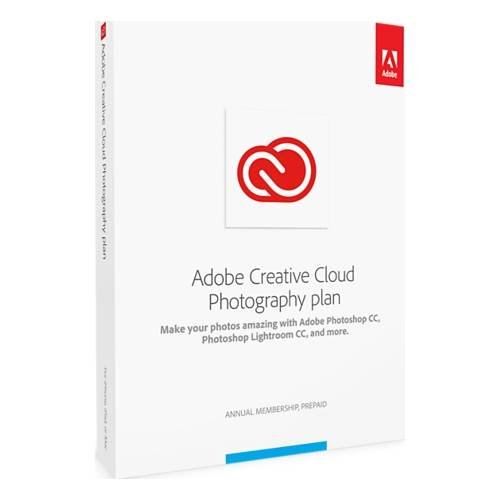



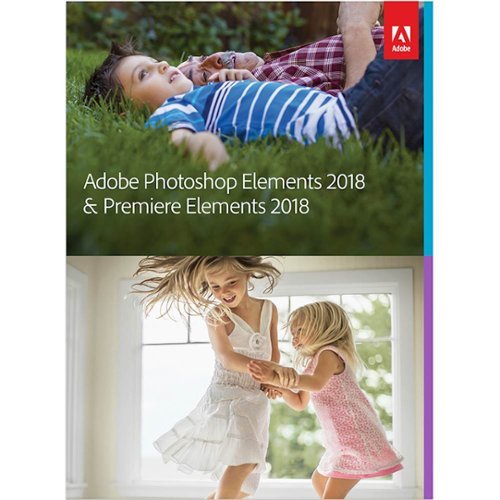

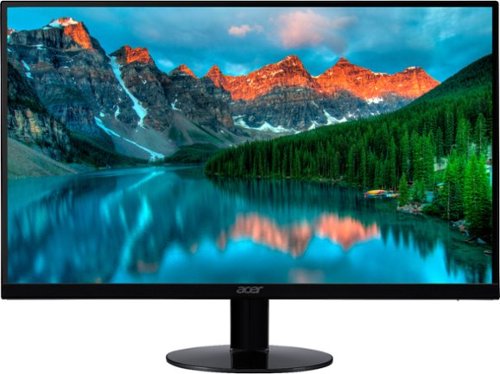


![Purple Rain [Deluxe Expanded Edition] [CD & DVD]](https://pisces.bbystatic.com/prescaled/500/500/image2/BestBuy_US/images/products/7e243777-d208-4d3d-a34c-1c08e51d59bc.jpg)





