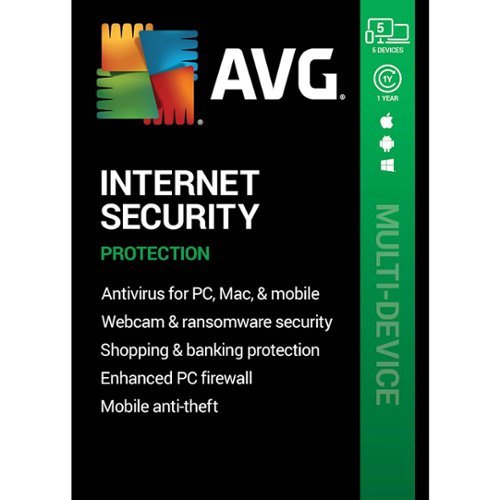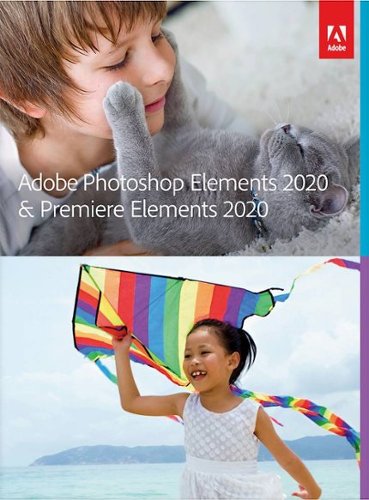banjo's stats
- Review count146
- Helpfulness votes662
- First reviewFebruary 8, 2015
- Last reviewNovember 10, 2025
- Featured reviews0
- Average rating4.7
- Review comment count1
- Helpfulness votes1
- First review commentDecember 21, 2016
- Last review commentDecember 21, 2016
- Featured review comments0
Questions
- Question count0
- Helpfulness votes0
- First questionNone
- Last questionNone
- Featured questions0
- Answer count16
- Helpfulness votes119
- First answerJuly 7, 2016
- Last answerFebruary 3, 2021
- Featured answers0
- Best answers6
Train like a pro with this 44mm Fossil Carlyle HR smartwatch. Bluetooth functionality enables syncing with your smartphone, while the internal storage lets you work out with your favorite tunes. This swimproof Fossil Carlyle HR smartwatch features GPS to track your activity outdoors, and the heart monitor keeps tabs on your cardiac rate.
Customer Rating

5
A VERY nice watch with excellent build quality…
on November 25, 2019
Posted by: banjo
from macon, ga
WearOS has finally arrived! What a difference a few years can make.
Do yourself a favor, be sure your watch has all the updates before starting to install apps. Do yourself another favor, install and set up ONE app at a time to avoid buggy apps and conflicts. Not a complaint, just some advice to save you from having to go back and start all over if you cram a bunch of apps on the phone before checking them out. Patience with updating and installing apps will keep you smiling and give you something to do. I am comfortable with setting up apps and watches, and “knowing what I want on my watch” led me to doing too much at once and having to purge the system and start over with setting up the watch. Take your time and update first. Nuff said.
This watch is replacing a Tizen-based watch I have had for about 3 years. Of course it is going to be a little different and have a learning curve, as with most smart watches – but once all the updates are installed (plan to spend a few hours going through this process) and desired apps installed, I can say that the Wear OS system is as good, if not better, than the Tizen system. Getting used to the button (or swipe) system as opposed to the rotating crown (or swipe) system is a learning curve, but that is a result of what I am used to doing and not a complaint about the Fossil watch. In daily use, I actually resort to the screen swipe more than rotating bezels or pushing buttons except for the button push to clear the screen and go back to the watch face – which works the same way on both my old phone and the new Fossil. No problems, either one just takes some practice and getting-used-to time on the wrist.
The appearance and style of this watch are very nice – definitely masculine size and the watch itself is about the same weight as others I have used or tried on. I thought this would be a little heavy for the ladies, but several female friends have tried it on and most don’t seem to mind the size and weight. One said she actually liked the size as the screen was easier to read than her A**le and the watch felt more durable. Your mileage may vary and I would suggest trying one on from the display cabinet if you are concerned about have a smart watch that is “too big” for your comfort. Personally, I am used to the size and weight from my previous watch and find that the Fossil is a step up in style and appearance.
The Wear OS has come a long way since earlier days when I first had a look at it before getting my first smart watch, and being able to directly access Google Play without having to go to a separate site for apps is definitely a time-saver. Do yourself a favor and read the app reviews and install/setup one app at a time, as some of the available apps are a little buggy and don’t work as well as they could. This is advice that I give having learned the “hard way” by loading up several apps that look interesting and then having to go back and do a factory reset to clean the slate – one or two of the apps were messing up the whole system and if you don’t set them up and try them out one at a time you might end up spending more time than you would like troubleshooting some buggy apps.
Although this is not a designed “fitness” watch, there are most of the monitors such as heart rate and GPS that are needed for keeping track of daily activity, walking, jogging, and light workouts. I would suggest that you don’t want to use this watch in the weight room when you are hanging and banging, mostly to preserve the stylish appearance and avoid scratches. If you are dead set on using this for regular fitness tracking, then a flexible steel mesh or silicone band may be more suited than the metal link band that comes with it. A recent update to WearOS also has added sleep tracking through the Google Fit app, but personally I have a lighter and more “sleep comfortable” watch that I wear at night while my daytime watch is charging.
On a personal note, the band that comes with the watch is very nice, but I may replace it with a Milanese Loop band with magnetic clasp, which I absolutely love on my old Tizen. Probably a case of preferring what I am used to, but I love those magnetic clasps as they are so easy to make a quick adjustment if my wrists puff up a little or get a little “touchy” during the day.
The display is a definite improvement over my older Tizen watch and is easy to read in all but direct sunlight. Colors are bright and crisp, which allows for some really nice choices for watch faces – again available from Google Play directly without having to install a series of separate apps on your phone and watch to get a new watch face that catches your eye.
The availability of Google Assistant is also a nice feature, as the B*xby function on my older watch got used (and crashed) a few times before I had to give up on voice prompts through my watch. This Fossil is actually functional with Google Assistant, and allows me to send texts, make and receive calls, and get a quick weather report while driving without having to get a ticket for violating the “hands free” law in my state. I am used to a built-in speaker for alarm tones and notifications, and have been OK with the quality of voices when making phone calls (good, not great) on the older Tizen watch. The Fossil is a definite improvement in speaker quality for voice messages and phone calls, but I would not get too excited about being able to play music on your watch, as none that I have tried are much good for more than carrying a tune in general or listening to a podcast in a pinch.
Battery life seems sufficient to get me through the day, with the recommendation that “always on” is not running to pull the battery down. The wrist-action activation is nicely responsive when you raise your hand to check the time, about the same as what I am used to with my Tizen watch, so whoever is using “always on” and complaining about the battery life would have the same problem no matter what watch they are using. Battery life for daily use (other than the first days of massive fiddling around to get the phone set up) is sufficient to go through a 6AM to 5PM day with not problems, and plenty of battery to spare for evening hours. I charge my watch overnight, since I have a lighter fitness watch for evening and sleeping, so don’t anticipate any issues with getting a good full day out of the Fossil. If I need the watch to take me into the wee hours of the evening, a quick 30 minute connection to the charger takes care of going through an 18 hour day with plenty of reserve. Again, there are those that will be constantly fiddling with their watch and making phone calls and texting and using the weather radar and playing a game or two, and that might be problematic for battery life. If you are a moderate user of the watch and make a few calls and send a few texts and check the weather from time to time, you should be just fine with the battery. Keep the brightness set to “automatic” or dim it down a little and that will make the difference if your battery time is on the edge of acceptable. Also want to mention there are several battery modes that can be pretty quickly changed to conserve battery power if you see that you are getting in a pinch. My older Tizen watch goes to “saver mode” from time to time on a long day or after heavy usage, but not very often and when you need it on the Fossil, it is there to use. Personally I have a watch face installed that displays both phone and watch battery charge, which makes it easy to keep track of battery drain to drop the watch to lower power consumption if it’s going to be a long day with no charger nearby.
Bluetooth and wireless setup are very smooth and no problems connecting to the phone, home wireless, open wireless (if needed), or Bluetooth headsets (if your phone is nearby why would you do this but thought I would mention that my headsets connect OK). Some folks recommend leaving the wireless off to conserve battery life, but I haven’t found this necessary with my daily usage pattern. Your mileage may vary and if you are concerned about battery life you can always turn off the wireless and location functions to save some juice when needed.
Pricing on the top-end Tizen and WearOS watches are about the same. I have used Tizen for several years and admittedly once you get it set up, it works pretty well except for the poor voice recognition. WearOS struggled along for several years but with the Fossil Gen5 seems to have closed the gap and offers the advantages of direct access to Google Play (admittedly with less choice of apps but gaining ground quickly) and excellent voice recognition. Both are about the same price, and both work about equally as well. The tipping point for me comes with having several “Google Voice” devices around the house, and the comfort and familiarity with interacting with the Google ecosystem. Having a watch that ties right in with both my phone and the smart home system is the clincher for me. Another way to put it would be that the few things that disappointed me about the Tizen system are well satisfied with the WearOS system. These are nice benefits for me personally, and other than that either the Tizen or the WearOS are competing against each other hard enough to provide similar functions for their smart watches. Again, if you are looking for a hard-core fitness watch, keep looking, but for daily fitness and health tracking, the Fossil will not disappoint, and the “missing” features of the Tizen (if you want them) are well met by the WearOS.
All in all, if you want to have a stylish watch that keeps good track of basic fitness functions, makes good use of the Google ecosystem, and allows you to keep your phone tucked away when you want to send a text message or make a call, this Fossil will satisfy.
Mobile Submission: False
I would recommend this to a friend!
Extend the display of your Android or Windows devices with this IOGEAR wireless mobile and PC to HDTV screen-sharing receiver. Compatibility with Miracast enables direct content streaming to HD displays. This IOGEAR wireless mobile and PC to HDTV screen-sharing receiver supports Full HD playback to provide an immersive audiovisual experience and connects to devices up to 50 feet away for convenience.
Customer Rating

4
Good solution to sharing at a good price point...
on November 25, 2019
Posted by: banjo
from macon, ga
This unit was intended for the specific purpose of allowing my students to stream research results, programming lessons. and presentations from their laptops and phones to a classroom wall-panel monitor. This application works fairly well, as students were able to download the app to their phones (android only) and then connect and cast their research and presentations to the wall panel for the entire class to easily see. There is an intermittent lag of a few seconds between the phones and the display, so the best use seems to be for “slow moving” presentations and web pages or other research results on a “screen by screen” basis. Students were excited to think that they might be able to share their gaming experiences during slack time, but the lag somewhat impedes following game play smoothly.
This device might be redundant for more modern TV panels that have “smart” capability or wireless connectivity built in, but when comparing the W10 Miracast performance to this device (a comparison that was part of the class ‘research’ involved in setting up and using this device) the built-in Miracast running through the school wireless network was less effective and had significantly more lag and screen tearing.
Overall, for the application described above, this device is a good solution especially considering the modest cost of equipment. As long as you are using laptops with Windows 10 (avoids having to download and install additional drivers) or an android phone 4.2 or higher, this is a very cost-effective way of sharing laptop and phone displays to a large audience.
This device might be redundant for more modern TV panels that have “smart” capability or wireless connectivity built in, but when comparing the W10 Miracast performance to this device (a comparison that was part of the class ‘research’ involved in setting up and using this device) the built-in Miracast running through the school wireless network was less effective and had significantly more lag and screen tearing.
Overall, for the application described above, this device is a good solution especially considering the modest cost of equipment. As long as you are using laptops with Windows 10 (avoids having to download and install additional drivers) or an android phone 4.2 or higher, this is a very cost-effective way of sharing laptop and phone displays to a large audience.
Mobile Submission: False
I would recommend this to a friend!
Own your space with Logitech Pebble M350 ~ a modern, slim, and silent portable mouse designed for your curated lifestyle. Make a statement with a slim mouse that can easily be scooped up and brought to the cafe or library. Silent clicking and scrolling means you can stay focused without disturbing those around you. And the Logitech Pebble stays powered for up to 18-months on a single AA battery so you don~t have to worry about losing power.
Customer Rating

5
Logitech keeps coming up with winners!
on November 2, 2019
Posted by: banjo
from macon, ga
With this new M355 model, Logitech now provides the best solution for all my mousing needs. All my desktops and work/gaming laptops have various Logitech mice, but the missing mouse has been a compact and portable mouse that travels well and will connect with Windows laptop and Pixelbook (Chromebook) using Bluetooth, without needing to take up a USB port with a receiver.
The best solution to this point has been a MS Arc, which has worked well but is problematic with the scrolling function, not having the control provided by a scrolling wheel. Other small/portable mice I have tried all had the ergonomic “hump” which matches a desktop mouse but takes away from a slim shape that fits in a carrying case pouch or pocket without the “bump” sticking out too much for my liking. All my needs are now met by the M355. It is smooth, trim, and compact, fitting nicely into the carrying pocket on my laptop/Chromebook cases.
Pairing with Bluetooth has worked without any problems on all my laptops, desktops, and Chromebook. If needed, the Logitech universal USB receiver is always available inside the case of the mouse. The small size takes a few minutes to get used to since I have a MX Master, Marathon Mouse, and MX Ergo for daily use with different computers (except the Chromebook) – and all these are “full hand” mice. Not a complaint, just an observation – and since the M355 is a “travel case” mouse, the smaller size is desirable.
The only function I noticed was missing is the ability to jump from desktop to desktop by shifting the scroll button to the left or right. This is something that can be set up on several different Logitech mice using the Logitech Options software. To this point, I can’t get the software to detect the M355, so this capability may be missing altogether, or perhaps will be provided in the future with a software update. Not a deal-breaker, but would be nice to have one-hand shift for desktop screens using the mouse.
Overall, particularly considering the low price of the M355, this is the best solution I have found for a compact and portable mouse that can be used with all my computers (including Chromebook).
The best solution to this point has been a MS Arc, which has worked well but is problematic with the scrolling function, not having the control provided by a scrolling wheel. Other small/portable mice I have tried all had the ergonomic “hump” which matches a desktop mouse but takes away from a slim shape that fits in a carrying case pouch or pocket without the “bump” sticking out too much for my liking. All my needs are now met by the M355. It is smooth, trim, and compact, fitting nicely into the carrying pocket on my laptop/Chromebook cases.
Pairing with Bluetooth has worked without any problems on all my laptops, desktops, and Chromebook. If needed, the Logitech universal USB receiver is always available inside the case of the mouse. The small size takes a few minutes to get used to since I have a MX Master, Marathon Mouse, and MX Ergo for daily use with different computers (except the Chromebook) – and all these are “full hand” mice. Not a complaint, just an observation – and since the M355 is a “travel case” mouse, the smaller size is desirable.
The only function I noticed was missing is the ability to jump from desktop to desktop by shifting the scroll button to the left or right. This is something that can be set up on several different Logitech mice using the Logitech Options software. To this point, I can’t get the software to detect the M355, so this capability may be missing altogether, or perhaps will be provided in the future with a software update. Not a deal-breaker, but would be nice to have one-hand shift for desktop screens using the mouse.
Overall, particularly considering the low price of the M355, this is the best solution I have found for a compact and portable mouse that can be used with all my computers (including Chromebook).
Mobile Submission: False
I would recommend this to a friend!
Defend your PC against hackers and viruses with the AVG Internet Security software. Its artificial intelligence uses real-time analysis to block rootkits and spyware. Protect your private data, photos, and passwords against ransomware with this AVG Internet Security software.
Customer Rating

2
If you like a nagging hassle, here you go...
on October 23, 2019
Posted by: banjo
from macon, ga
I'm sure there are some very nice things about this software package, but I simply can't use it without having to babysit the scanning checks, closing the program when the "advanced threats" scan locks up, and then have to close out nag screens trying to sell me an upgrade after letting me know of "performance issues" and "security issues" and "privacy issues" that have been found. I'm sorry but when I use security software I expect it to work smoothly and fix the alleged problems it detects.
BABYSITTING: when starting a scan, there are 4 sections of the scan "browser threats" > "viruses & other malware" > "advanced issues" > "performance issues". Each one of these will run and then stop, waiting for a "next" button click to move on to the next section of the scan.
LOCKUPS: when the "advanced issues" scan starts, it will lock up the computer or freeze at about 50%-ish and I have to close out the program, re-open the program, and then see the results. Some may say "low specs" on my computer, but hey this is an I5 with 16gbRAM and solid state drive, Windows 10 Pro with all updates... sorry but if this software won't run smoothly without locking up on my computer I don't think I will be the only one having this issue...
NAG NAG NAG: well after babysitting the scans, restarting the program to get the results >> I am informed that I have oodles of "system junk" + "broken registry items" + "programs slowing down your PC" >> and drum roll please when I click the "Resolve All" button I get an advertisement to "Get AVG TuneUp to resolve your PC issues"... sheesh I have just fiddled with non-user-friendly software for the privilege of getting a nag screen to purchase more software.
IP ADDRESS VISIBLE: (nag screen spoiler alert) >> OK I am seeing that my IP address is visible and my online activity is not secret. Well just click the "Resolve" button and you get ANOTHER nag screen for the "AVG Secure VPN" - good grief! Hey no kidding I now have TWO NAG SCREENS going at once, both trying to sell me something.
BROWSER HIJACKING: Well my default browser just got changed to the AVG-protected browser, which is swell I am sure but all my stuff is on the browser I have been using without issues for some years >> didn't know I would need to change browsers as part of the deal >> no thanks and nobody asked for my permission anyway. Geez...
ANDROID PROTECTION - MEH: I am sincerely trying to give all this a chance to so I can fairly evaluate the software package, and it seems to me that the "included" android protection is something I can already get for free and as a matter of fact is essentially an "app" that came with my Sony phone that I found to be bothersome and uninstalled the first week I had the phone. Maybe I am mistaken but by this point I honestly don't care enough to fiddle with it any more.
BABYSITTING: when starting a scan, there are 4 sections of the scan "browser threats" > "viruses & other malware" > "advanced issues" > "performance issues". Each one of these will run and then stop, waiting for a "next" button click to move on to the next section of the scan.
LOCKUPS: when the "advanced issues" scan starts, it will lock up the computer or freeze at about 50%-ish and I have to close out the program, re-open the program, and then see the results. Some may say "low specs" on my computer, but hey this is an I5 with 16gbRAM and solid state drive, Windows 10 Pro with all updates... sorry but if this software won't run smoothly without locking up on my computer I don't think I will be the only one having this issue...
NAG NAG NAG: well after babysitting the scans, restarting the program to get the results >> I am informed that I have oodles of "system junk" + "broken registry items" + "programs slowing down your PC" >> and drum roll please when I click the "Resolve All" button I get an advertisement to "Get AVG TuneUp to resolve your PC issues"... sheesh I have just fiddled with non-user-friendly software for the privilege of getting a nag screen to purchase more software.
IP ADDRESS VISIBLE: (nag screen spoiler alert) >> OK I am seeing that my IP address is visible and my online activity is not secret. Well just click the "Resolve" button and you get ANOTHER nag screen for the "AVG Secure VPN" - good grief! Hey no kidding I now have TWO NAG SCREENS going at once, both trying to sell me something.
BROWSER HIJACKING: Well my default browser just got changed to the AVG-protected browser, which is swell I am sure but all my stuff is on the browser I have been using without issues for some years >> didn't know I would need to change browsers as part of the deal >> no thanks and nobody asked for my permission anyway. Geez...
ANDROID PROTECTION - MEH: I am sincerely trying to give all this a chance to so I can fairly evaluate the software package, and it seems to me that the "included" android protection is something I can already get for free and as a matter of fact is essentially an "app" that came with my Sony phone that I found to be bothersome and uninstalled the first week I had the phone. Maybe I am mistaken but by this point I honestly don't care enough to fiddle with it any more.
Sorry but this package just hits all the wrong buttons with me, even if it does a good job and helps keep my computer protected and so forth... Just my personality I guess but I don't care to use software that rubs me the wrong way in several different directions every time I use it. "Hey thanks for letting us scan your computer and here are a couple advertisements for something that our scan has shown that you should buy!" NO THANK YOU.
How it works: click/wait > click/wait > click/freeze > close/restart > click/NAG > click/NAG > click/goodbye.
Honestly I am used to a nag screen if I use "freeware" or similar, but not after shelling out money to buy the latest and greatest, only to find that I opened the door for for a marketing campaign.
Thanks, but no thanks.
How it works: click/wait > click/wait > click/freeze > close/restart > click/NAG > click/NAG > click/goodbye.
Honestly I am used to a nag screen if I use "freeware" or similar, but not after shelling out money to buy the latest and greatest, only to find that I opened the door for for a marketing campaign.
Thanks, but no thanks.
Mobile Submission: False
No, I would not recommend this to a friend.
Enhance your creativity potential with this Adobe Photoshop Elements 2020 and Premiere Elements 2020 bundle. The Adobe Sensei AI technology powers automated options to get a starting point for creative exploration, and the Quick Edit mode allows you to easily put clips, transitions, and effects into your movies. The Adobe Photoshop Elements 2020 and Premiere Elements 2020 bundle lets you quickly upload your creations to YouTube or Vimeo for versatile use.
Customer Rating

5
Between "Free & Easy" and "Professional"...
on October 21, 2019
Posted by: banjo
from macon, ga
No question that Adobe has some excellent software. This package falls between the "free and easy" versions you can find and the "professional" versions costing much more and having a very steep learning curve.
This package is a good "tool kit" for managing photos and videos, and one of its strong points is the ability to handle just about any format for photo/video and to combine photo/video files in one presentation.
As with all Adobe (and other) software for photo/video editing, there is a learning curve to get good results. Fortunately there are several levels of interaction with the software, started with "guided" with lots of step-by-step instruction going all the way to "free form" that starts with a blank palette and lets you do your thing.
For both the photo and video editing and effects, there is a good library of tutorials, including videos and "step by step" instruction, so the most frequently used techniques are well documented and once you go through them a time or two, pretty easy to remember for the next go round.
One of the best benefits to me of this package is the license that comes with it that allows an "I own this" installation that does not have to be supported by a monthly or annual subscription. Also the package can be installed on several computers, as long as they are not in use at the same time you are OK to have on home desktop, travel laptop, and work desktop. Kind of "old school" for this type of software, but nice to have something that stands alone and does not have to be renewed on a regular basis.
Having tried this package for a few weeks, there are still many features and functions that I haven't had a chance to try out. Each time I use it I will try something new to see how it works and how it looks, and have found many interesting effects for both photo and video editing. Looks like this will be all I need for just about anything needed.
Overall both the photo and video software meet most needs for basic editing and creating pretty nice photo albums and videos. I don't have a problem with learning how to use and get the most out of this editing package, as I believe it will meet most of my personal and work needs without having to learn several different software programs from several different companies. It's hard to go wrong with Adobe products.
This package is a good "tool kit" for managing photos and videos, and one of its strong points is the ability to handle just about any format for photo/video and to combine photo/video files in one presentation.
As with all Adobe (and other) software for photo/video editing, there is a learning curve to get good results. Fortunately there are several levels of interaction with the software, started with "guided" with lots of step-by-step instruction going all the way to "free form" that starts with a blank palette and lets you do your thing.
For both the photo and video editing and effects, there is a good library of tutorials, including videos and "step by step" instruction, so the most frequently used techniques are well documented and once you go through them a time or two, pretty easy to remember for the next go round.
One of the best benefits to me of this package is the license that comes with it that allows an "I own this" installation that does not have to be supported by a monthly or annual subscription. Also the package can be installed on several computers, as long as they are not in use at the same time you are OK to have on home desktop, travel laptop, and work desktop. Kind of "old school" for this type of software, but nice to have something that stands alone and does not have to be renewed on a regular basis.
Having tried this package for a few weeks, there are still many features and functions that I haven't had a chance to try out. Each time I use it I will try something new to see how it works and how it looks, and have found many interesting effects for both photo and video editing. Looks like this will be all I need for just about anything needed.
Overall both the photo and video software meet most needs for basic editing and creating pretty nice photo albums and videos. I don't have a problem with learning how to use and get the most out of this editing package, as I believe it will meet most of my personal and work needs without having to learn several different software programs from several different companies. It's hard to go wrong with Adobe products.
Mobile Submission: False
I would recommend this to a friend!
Create nutrient-rich meals with this NutriBullet blender combo. The 64 oz. blending pitcher shreds tough skins, pulverizes stems and crushes seeds to deliver creamy snacks, smoothies and soups. This NutriBullet blender combo features a powerful 1200W motor that operates quietly, so you can engage in conversations while blending fruits and vegetables.
Customer Rating

5
Great combo for both personal and family servings!
on September 1, 2019
Posted by: banjo
from macon, ga
Covers all the bases for personal or family servings...
This is my first juicer/extractor/blender/smoothie device, and it made the most sense to get one that could do both personal servings in a small container and family servings with a traditional large pitcher. Fortunately NutriBullet came out with this "combo" package, which handles either personal sized or family sized containers very nicely. This unit will handle both sizes of containers and is exceptionally easy to use and clean.
The unit is nicely packaged, and easy to set up and start using in a matter of minutes. Construction seems very rugged, with plenty of power, firm buttons, and a very stable base.
The controls are very simple, with multiple speeds and a separate "pulse" button to use with any speed setting.
For blending and juicing large quantities, a nice "tamping" utensil is included, and is cleverly designed to prevent the utensil from going down too far and getting chewed up by the blades. A nice touch and something that prevents a full pitcher of ingredients from being spoiled by plastic flakes.
The personal sized blending and serving cups have been the most used, as they are just the right size for individual servings and quick to set up, use, and clean. Some quick uses of the family size for some home made salsa at dinner and a big pitcher of milkshakes for movie time. No problems with swapping out the containers and they twist on and off easily, but are held in place securely when using the unit.
Plenty of power with this unit, and hasn't slowed down or hesitated when working with a full container of ingredients. Very stable on the counter with addition of small suction cups for the feet. No wobbling or dancing when running at high speed on a full blending pitcher.
Overall this is a nice package for all sizes of jobs, very sturdy in construction, and easy to use and clean up afterwards. This was a good choice for meeting different family needs.
Mobile Submission: False
I would recommend this to a friend!
Achieve the deep-fried flavor you love, without all the oil and added calories. The Chefman TurboFry~ Air Fryer allows you to bake, fry and roast like a pro. This airfryer requires little to no oil, so there~s less of that fried oil smell lingering in the house and less fat that you~re consuming. It~s large 3.5-liter capacity and flat basket gives you the ability to cook enough for a hungry crowd all at once. Skip the microwave! Reheat soggy leftovers in the air fryer to return them to their original texture. Make better-for-you fries that are just as crispy and tasty, roast chicken thighs, or heat up leftovers for a quick and easy meal. The temperature control with 60-minute timer automatically shuts off once food is done, so you never have to worry about burning or drying out your food. Its space saving basket is removable and dishwasher safe for easy clean-up, so you~ll have more time to dream up your next air-fried meal!
Customer Rating

5
Wings, rings, fries, cheese sticks in ½ the time…
on August 15, 2019
Posted by: banjo
from macon, ga
Wings, rings, fries, cheese sticks in ½ the time…
This was purchased with the idea of a “snack machine” to whip up orders of wings, rings, fries, cheese sticks >> all kinds of snacky finger-food without having to fire up the oven and deal with a lot of different pans. Mission accomplished as this little convection oven cooks up food in ½ the time of a conventional oven, keeps the kitchen from heating up, and is VERY easy to clean up afterwards. Dishwasher safe container and drainage screen, but really it is so quick to clean up that a quick wipe with the soapy cloth and rinse just takes a minute.
For a family meal, this works best for the items that would normally go in the oven or deep-fry cooker, as long as you keep in mind the overall capacity and plan what to use the Chefman for and what order to put in the different items.
For a single person, no problem putting a whole meal in at once for quick and oil-free cooking. For a couple of people, still plenty of room to make a couple of good platefuls of food. More than that, and a little planning is needed.
This model does not have some of the bells and whistles of the more expensive models, but that’s actually a nice thing as there is a temperature knob and a timer and off you go. A digital display might be nice, like you have on most microwaves, but actually who pays much attention other than “set it” and “it’s done” – so extra bells and whistles don’t really get much use after all.
Love the way the “crispy” foods are really, really crispy – and the bar-b-que chicken wings are well-cooked and very moist inside since they cook so quickly. Actually, the more we use this, the more we like it as we learn what cooks best and how best to cook.
NOTE: I saw a review or two saying that there was not way to turn off the unit without unplugging it? Easy peasy just turn the timer knob back to “0” and listen for the bell “ding” – you have to turn the timer knob firmly, so maybe those reviewers were a little shy about turning the timer knob back.
Bottom line >> the wife is happy, which means I am too!
Mobile Submission: False
I would recommend this to a friend!
Maximize internet speeds with this ARRIS SURFboard wireless cable modem. Four Gb Ethernet ports offer rapid wired connections, and advanced wireless technology delivers fast long-range 2.4GHz and 5GHz Wi-Fi connections. This ARRIS SURFboard wireless cable modem offers easy plug-and-play installation and lets you manage networks with voice commands via Amazon Alexa.
Customer Rating

5
Future-Proof good combo unit…
on August 13, 2019
Posted by: banjo
from macon, ga
Future-Proof good combo unit… please note there is no phone jack on this unit, so landline will not be coming from your ISP through a traditional phone connection. For those who are looking to drop traditional land-lines, this should not be an issue. NOTE: ISP is COX – this unit is on their list of approved equipment.
Before installing be sure to get your HFC MAC ID off the bar code label on the package, you will need that when you call the cable company to authorize this modem/router or when swapping out for previous equipment.
Some have reported that it is a “plug and connect” system where the ISP will automatically pick up the DOCSIS signal and synchronize with the new modem signal to swap your service over without intervention by a human being. This may work for some but I highly recommend getting on the phone with your service provider to ensure a smooth activation and/or equipment switch.
This unit replaced a separate ISP-provided modem linked to a WRT3200ACM router. The router was dual-band and a fairly recent model, so there was no significant improvement in bandwidth or service to the electronic devices (TV, tablet, phone, laptop, chromebook) already in use. Please understand I am not saying that the Arris is not faster than the router it replaced, I am saying that the old router was providing needed bandwidth FOR THE MOMENT, although the specs for the Arris very definitely indicate that the need for higher bandwidth and speeds in the future will be adequately handled by this gateway device.
That being said, this unit was not an absolute necessity at the moment, as it replaced a system that was working well, but included the land-line capability. The reason for the upgrade was two-fold:
1 – dropping the land-line and would have to swap modems anyway, with a rental fee on the “non-phone” modem provided by the ISP (your mileage may vary) – so this unit eliminated the monthly fees for the ISP modem;
2 – upgrade to DOCSIS 3.1 capability that isn’t a game-changer at the moment but will come into play with ISP offerings for super-bandwidth and super-speed capabilities. The DOCSIS 3.1 will be the roll-out for the next few years (at least) so if one is purchasing new equipment, why not go ahead and get settled in with a unit that won’t need replacing or upgrading for many years.
1 – dropping the land-line and would have to swap modems anyway, with a rental fee on the “non-phone” modem provided by the ISP (your mileage may vary) – so this unit eliminated the monthly fees for the ISP modem;
2 – upgrade to DOCSIS 3.1 capability that isn’t a game-changer at the moment but will come into play with ISP offerings for super-bandwidth and super-speed capabilities. The DOCSIS 3.1 will be the roll-out for the next few years (at least) so if one is purchasing new equipment, why not go ahead and get settled in with a unit that won’t need replacing or upgrading for many years.
Bottom line, if you are going to drop the land-line and would like to invest in equipment that is simpler to use, more compact (1 unit instead of 2 separate units), and ready for future upgrades, then this is a good choice to meet those needs.
Mobile Submission: False
I would recommend this to a friend!
Create your own lighting masterpiece with these touch-reactive LED Light Squares that connect together along each side to create any design you choose, whether it's a clever 'smart art' decoration above your sofa or a colourful party wall in the basement rec room. Watch the lights react dynamically to your touch, and Rhythm Scenes make lights dance to your favorite music. Fully customize your Canvas inside the Nanoleaf App, set Schedules to wake up naturally. Easily mount panels onto any flat surface using mounting tape.
Customer Rating

4
Love the concept – these are not toys!
on July 16, 2019
Posted by: banjo
from macon, ga
I have been playing with the Nanoleaf Kit for a few days and still learning all the things that these are capable of. At first I thought “nice new technology toy” but as I spend time with them I am learning that these are actually very hi-tech and definitely not a “toy” item that will do a few cool things for the first few days and then gets old. Actually, this puts me in a conundrum, as I’m not sure how I want to use these and where I want to put them. Several reviewers have commented that having 9 squares in the starter kit seems like a limiting factor, and I have to agree that several more squares would provide a better experience with the starter kit. Check the cost of additional panels and it’s one of those “I wish I knew that before I got them” feelings. How I would LOVE to have another pack of panels but just not something i am comfortable with at the moment. As much as I am fascinated by these panels, I have to put the “4 Star” up instead of 5 due to the limited number of panels on the started kit and the high cost of additional panels.
How can you set these panels up?
Pairing with android phone app = YEP
Pairing with Alexa = YEP
Pairing with Google Home Hub = YEP
Many different patterns and color schemes for music response = YEP
Touch-sensitive games and interactions = YEP
Every color on the color wheel = YEP
“Bright” colors are actually BRIGHT = YEP
Customize the colors and patterns to your heart’s content = YEP
Pairing with android phone app = YEP
Pairing with Alexa = YEP
Pairing with Google Home Hub = YEP
Many different patterns and color schemes for music response = YEP
Touch-sensitive games and interactions = YEP
Every color on the color wheel = YEP
“Bright” colors are actually BRIGHT = YEP
Customize the colors and patterns to your heart’s content = YEP
I mean by gosh you can set these up and walk into the room and tell Alexa (or Google) to “turn the panels to ‘Pulse Pop Beats’ and play some 80’s Rock ‘n Roll” for an immediate light show – then tell Alexa “turn the panels to ‘Beach Waves’ and play some ocean sounds” to change the mood for a romantic interlude. If you have a dedicated man cave, she shed, or game room these can add a lot of style and ambience.
There is so much room for creativity and flexibility on these panels that it gets back to the problem with not having enough panels. I want to do a LOT of things with these, and CAN do a lot of things, but without more panels you pretty much have to limit yourself to make a choice for pattern and be satisfied with the displays that you can do with the pattern you have chosen.
This leads to the mounting issue – if you want to mount the panels in a pattern on a wall – think it through and try out the “sticky strips” to see if they will work and hold the panels SECURELY on the wall. Plus you want to plan ahead and be sure you can fit the panels together with the connectors as you stick them to the wall. If you don’t plan it out, you will be pulling panels back off to get the connectors lined up properly and end up with the job half way done and a pile of used sticky tape that you had to take down to “do over” when mounting the panels.
My solution to let things settle down before making a permanent mounting/pattern on the wall is to have a big piece of foam board and use Velcro stickies on the foam board and on the back of the panels to be able to pull the panels off and move them around easily. The foam board can be mounted on the wall when I think I am satisfied with the pattern, and then taken back down to change the pattern when needed. Honestly as soon as I think I have settled on a design and get it set up, I have an idea to move the panels around and try out a different pattern.
Please don’t take this as a negative review, as these panels are fascinating and can do so many things! That’s part of the difficulty in having them as it makes deciding how to set them up so creatively challenging.
Just to mention, I see a lot of reviews from folks using them to decorate the kid’s room – and wow that sounds really cool for the kids. Be sure your kids aren’t going to be whacking on these panels with a baseball bat or playing “punch the panel” with their little fistcuffs – or you are going to be replacing some pretty expensive decorations on a regular basis. (I love kids, but they sure can figure out how to break expensive technology in a hurry).
Mobile Submission: False
I would recommend this to a friend!
Experience immersive graphics with this HP OMEN X gaming monitor. The 24.5-inch 1080p display has a 240Hz refresh rate and a 1ms response time for smooth visuals. Adaptive Sync technology eliminates blurring and tearing, while the adjustable height and angle support simple customization. This HP OMEN X gaming monitor has a DisplayPort, two HDMI and two USB ports for versatile connectivity.
Customer Rating

5
Impressive step up to a true GAMING monitor!
on July 16, 2019
Posted by: banjo
from macon, ga
Impressive step up from mid-range monitors for next-level gaming!
This is my first venture into having a true gaming monitor to go along with a powerful gaming system. Up to this point, I pretty much figured that the CPU, RAM, and Video Card were the hardware items needing consideration, and that monitors were pretty much all the same and not something that would make a big difference in gaming performance.
As such, I now report that moving from the “good for gaming” type of monitor to the “MADE for gaming” monitor makes a considerable difference, and is well worth the investment. While we are talking about money, I always consider “bang for the buck” and if you are a casual gamer this may be a bit too much monitor for your needs – up to now I have tried many “good for gaming” monitors and dismissed all the tech-chatter about refresh rates and so forth as splitting hairs and techno-babble that most people would not notice one way or another in the real world. However, after using this monitor for a few weeks and putting it through the paces – I can say that I have gone from having a “good enough for gaming” monitor to a “PERFECT for gaming” monitor. Everything I have thrown at this monitor runs smoothly and crystal clear. If there is something that seems like it needs to be adjusted, this monitor has a way to adjust it. Paired with an NVIDIA GeForce GTX 1660 Ti and GSync it is one of those displays that makes you jump when the water splashes in the game to avoid getting wet! Good grief there is even a place to hang your headset on the back of the stand, and oodles of ports and plugs to handle any accessories and controllers you may have. Beats the heck out of having to run all the cables down to the CPU – connect them with ease to the monitor sitting right in front of you!
My first impression was picking up the box, as this monitor is BUILT like a BRICK and is obviously designed for durability and long-term performance. Up to this point I was going from monitor to monitor and remarking that they seemed to be getting lighter and lighter (pick up a 20” CRT monitor at the nearby computer museum and you will get a better feel for this observation). Hey it’s nice to have a monitor that is light as a feather and easy to move around, but this is a GAMING monitor and now I understand that is a totally different kind of beast.
This monitor came as a “matched set” with an HP Obelisk gaming tower, and the little niceties such as color-coordination and synchronization with the lighting displays is a nice touch, and still tasteful for an older gamer like myself. The lighting systems can be set for conservative and subtle display that don’t go overboard with the flashy-sizzle, or they can be cranked up for a full-blown light show if desired.
The overall appearance is very stylish (and sturdy) – and moving the screen up and down, in and out is easy. Very sturdy and stable on the base with no concern for tipping over or problems with the cat rubbing it off the desk (that’s another story – if you have a cat you know what I am talking about).
Although this is advertised as “gaming” monitor, don’t hold back in using it for watching some UHD movies and sports events, as well. I thoroughly enjoyed the fast-frame smooth action and screen crispness while watching the recent Women’s World Cup Soccer Tournament. Take a look for yourself and see if the ability to count the individual blades of grass doesn’t take you to a higher level!
If you are a hard-core gamer used to checking the specs on gaming monitors, you don’t need me to go over the technical aspects of this monitor, and I dare say you know much more than I do when it comes to choosing a monitor. If, however, you are wanting to take the plunge and see what the next level of gaming can be with a “MADE for GAMING” monitor, I believe you will find that this monitor exceeds your expectations and will most likely provide a few nice surprises with features that you will wonder how you did without!
Mobile Submission: False
I would recommend this to a friend!
banjo's Review Comments
Logitech Orion Spectrum RGB Keyboard: This keyboard's Romer-G mechanical switches respond quickly to your keystrokes to minimize lag time during fast-action game sequences. Plus, you can create a custom look with programmable intelligent RGB illumination.
Overall 5 out of 5
5 out of 5
 5 out of 5
5 out of 5Great for older geeks who don't need the "sizzle"
By banjo
from macon, ga
Actually the "top of the line" G910 gaming keyboard was marked down to a lower price when I got this, but too much "gamer" stuff on the G910 and not for an 'older professional' who wants to appear more mature than his 13-year-old gaming son. IMO the G910 wasn't selling as well as hoped, and the G810 is (to me) the superior model in design, appearance, and performance.
This G810 looks professional on the desk, has OUTSTANDING color display (note that the 'special' keys on the number keys are also illuminated -- missing on many of the other illuminated keyboards - aren't these ! @ # $ % ^ & * ( ) the ones you can never remember when typing in the dark?), no "bottom of the keys" light spillover that takes away from the illumination focus, superior engineering on the Romer-G switches (Check out the tour of the Romer-G factory in Japan on YouTube), and feels like a BRICK in the hand (a GOOD BRICK) with heavy-duty construction. The 3-way adjustable tilt and huge rubber feet on the bottom will keep this from sliding around on any desk, including glass-tops. The only thing that makes this look like a "gamer rig" is the FABULOUS and CRISP color displays... which are easy to see even with the lights on in the room > fully adjustable to get it just the way you want at home or at work. I may be an old-timer, but I don't mind showing off a little bit and this keyboard is an EYE-CATCHER when the lights start doing the 'wave' across the keyboard!
I read all the reviews and fiddled with the keyboards on display and there seem to be "Logitech Nay-Sayers" who can't bear the idea of using anything other than the older design "cherry" keys. I have gone from manual touch-typing > to I B M Selectric > to I B M 'clicky' keyboard (still one of my favorites) > to membranes > to whatever-cheapo-keyboard Dell includes in their educational computers > to a Saitek PK17U Cyborg > to this keyboard. This one is the best by FAR! Re: keys... you get a little 'click' so the sound and some tactile/touch reinforcement for keyboarding (typing) is there, but not too loud and for me just enough to let me know I hit the key. Yes it feels different from the cheapo Dell keyboard i just unplugged and replaced, but every keyboard is different and this one feels like driving a luxury car!
Speaking of my son, he is now looking over at my new keyboard and looking at his illuminated keyboard and I think I know what he will be asking for come Christmas. Fortunately, the box still had the promotion of free download and activation code for "The Division" so the kid has something to keep him busy until Santa Claus comes.
If you are an old crab like me, but like a little 'sizzle' when using your computer and want to treat yourself to a smooth-as-silk keyboard... this is the one I would recommend. Leave the "whoopee" keyboards to the kids.
PS - you can hit a quick button on the keyboard and turn off the light display if you want to turn off the light show for a while.
This G810 looks professional on the desk, has OUTSTANDING color display (note that the 'special' keys on the number keys are also illuminated -- missing on many of the other illuminated keyboards - aren't these ! @ # $ % ^ & * ( ) the ones you can never remember when typing in the dark?), no "bottom of the keys" light spillover that takes away from the illumination focus, superior engineering on the Romer-G switches (Check out the tour of the Romer-G factory in Japan on YouTube), and feels like a BRICK in the hand (a GOOD BRICK) with heavy-duty construction. The 3-way adjustable tilt and huge rubber feet on the bottom will keep this from sliding around on any desk, including glass-tops. The only thing that makes this look like a "gamer rig" is the FABULOUS and CRISP color displays... which are easy to see even with the lights on in the room > fully adjustable to get it just the way you want at home or at work. I may be an old-timer, but I don't mind showing off a little bit and this keyboard is an EYE-CATCHER when the lights start doing the 'wave' across the keyboard!
I read all the reviews and fiddled with the keyboards on display and there seem to be "Logitech Nay-Sayers" who can't bear the idea of using anything other than the older design "cherry" keys. I have gone from manual touch-typing > to I B M Selectric > to I B M 'clicky' keyboard (still one of my favorites) > to membranes > to whatever-cheapo-keyboard Dell includes in their educational computers > to a Saitek PK17U Cyborg > to this keyboard. This one is the best by FAR! Re: keys... you get a little 'click' so the sound and some tactile/touch reinforcement for keyboarding (typing) is there, but not too loud and for me just enough to let me know I hit the key. Yes it feels different from the cheapo Dell keyboard i just unplugged and replaced, but every keyboard is different and this one feels like driving a luxury car!
Speaking of my son, he is now looking over at my new keyboard and looking at his illuminated keyboard and I think I know what he will be asking for come Christmas. Fortunately, the box still had the promotion of free download and activation code for "The Division" so the kid has something to keep him busy until Santa Claus comes.
If you are an old crab like me, but like a little 'sizzle' when using your computer and want to treat yourself to a smooth-as-silk keyboard... this is the one I would recommend. Leave the "whoopee" keyboards to the kids.
PS - you can hit a quick button on the keyboard and turn off the light display if you want to turn off the light show for a while.
banjo
macon, ga
Update @ Christmas 2016
December 21, 2016
Mentioned that my son was keeping an eye on my G810 from the get-go... first time I let him 'test drive' my G810 he says "ooooh, that feels nice" and decided he wanted to go to mechanical keyboard. He has a 'gamer' RBD keyboard (non-mechanical) with extra bells and whistles he has been using for a year or two, but instantly fell in love with the mechanical feel. Just gave him a "Week before Christmas" present of his own G810. He had his pick of the models available, and after tapping some keys and looking at the different models chose to get the G810. Just goes to show the "fancy schmancy" keyboards might look more-cooler-better but the proof is in the feel of the keys. It's a keyboard, after all.
+1point
1of 1voted this comment as helpful.
banjo's Questions
banjo has not submitted any questions.
Enjoy Full HD viewing with this 25-inch HP micro-edge display. It has one VGA and two HDMI inputs for versatile, high-definition connectivity, and its edge-to-edge panel lets you opt for a clean-looking multi-monitor setup. Play video games smoothly thanks to the AMD FreeSync technology of this thin HP micro-edge display.
There was no vga cable in the box. Should I go to best buy or hp?
Any 15-pin VGA cable will do. Find your best deal and have at it.
7 years, 3 months ago
by
banjo
Enjoy Full HD viewing with this 25-inch HP micro-edge display. It has one VGA and two HDMI inputs for versatile, high-definition connectivity, and its edge-to-edge panel lets you opt for a clean-looking multi-monitor setup. Play video games smoothly thanks to the AMD FreeSync technology of this thin HP micro-edge display.
What vesa mount adapter do I need to mount this display?
Acer 15 Chromebook: Enjoy up to 12 hours of battery life with this 15.6-inch Acer Chromebook. Its Intel Celeron processor and 4GB of RAM load webpages quickly and provide lag-free streaming, and the 16GB of internal storage holds documents and photos. This Acer Chromebook has an HDMI port for connecting to a larger display.
Does this device allow you to create file folders that I can be accessed while on a website? I need to transfer pics from my notepad and then upload them by accessing the folder from my companies website.
Set it up with a Google Drive for cloud storage and sharing of files.
7 years, 5 months ago
by
banjo
Acer 15 Chromebook: Enjoy up to 12 hours of battery life with this 15.6-inch Acer Chromebook. Its Intel Celeron processor and 4GB of RAM load webpages quickly and provide lag-free streaming, and the 16GB of internal storage holds documents and photos. This Acer Chromebook has an HDMI port for connecting to a larger display.
My screen is upside down, how do I fix?
Oh my goodness! You must have been shipped the Australian model that is used south of the equator! LOL but seriously folks simply hit ctrl+shift+refresh. The refresh key is the one with the spinning arrow. It'll rotate the screen 90 degrees. Do that again since 90+90=180 degrees which is half-way round the circle. Peace out...
7 years, 5 months ago
by
banjo
Logitech Orion Spectrum RGB Keyboard: This keyboard's Romer-G mechanical switches respond quickly to your keystrokes to minimize lag time during fast-action game sequences. Plus, you can create a custom look with programmable intelligent RGB illumination.
Does this game as of 7/15/16 still come w/ a free The Division key?
I just picked one up 8/21/16 and it had the "Offer" logo on the box and a cupon inside.... should be good to go as long as your box has the "Offer" logo on it....
9 years, 3 months ago
by
banjo
With a Super AMOLED capacitive touch screen and built-in Wi-Fi, this Samsung Galaxy S III I747 BLUE cell phone makes it easy to navigate Web content while you're on the go. The 8.0MP camera lets you snap photos to share with friends and relatives.This device is not warrantied through the manufacturer. This device has a limited 1 year warranty provided by CCR Warranty. To obtain technical or warranty assistance, please contact CCR Warranty at 866-579-8436.
s dis fon new or refurbished n does it take simple mobile Sim card
mine arrived late June and it looked brand new in original packaging with "bumper strips" on the case. i would say "brand new" for the one i got.
9 years, 5 months ago
by
banjo