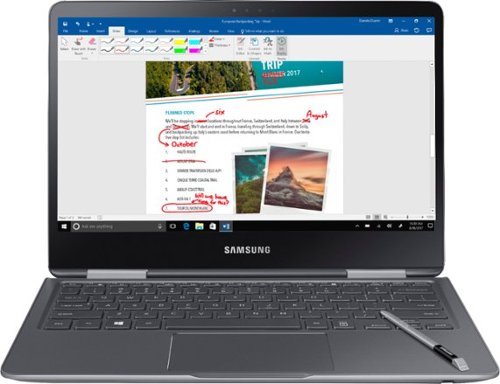banjo's stats
- Review count146
- Helpfulness votes662
- First reviewFebruary 8, 2015
- Last reviewNovember 10, 2025
- Featured reviews0
- Average rating4.7
- Review comment count1
- Helpfulness votes1
- First review commentDecember 21, 2016
- Last review commentDecember 21, 2016
- Featured review comments0
Questions
- Question count0
- Helpfulness votes0
- First questionNone
- Last questionNone
- Featured questions0
- Answer count16
- Helpfulness votes119
- First answerJuly 7, 2016
- Last answerFebruary 3, 2021
- Featured answers0
- Best answers6
Enjoy clear audio without distraction while wearing these Plantronics BackBeat FIT wireless earbuds. They have a sweat-resistant coating and lightweight design that's comfortable to wear and stays in place as you exercise or lounge. These Plantronics BackBeat FIT wireless earbuds come with interchangeable tips in different sizes, providing a secure, noise-blocking fit.
Customer Rating

4
Nice enough sound and a comfortable fit...
on November 13, 2017
Posted by: banjo
from macon, ga
The design of these ear buds are comfortable and give a snug fit when moving around without "poking" my ears like some other sport-fit designs. Very nice fit without feeling like they are crammed in my ears. Sound quality is fine and as good or better as other mid-price models I have used over the years. Battery life seems good going hours playing music or streaming podcasts without having to recharge too often. Overall a good price-point for decent sound and a very nice fit. I would add that the "wind whistle" from moving around seems much less pronounced with these than others i have tried that sell for a few dollars less. I expect these to last quite a while before needing a replacement or upgrade.
My Best Buy number: 2128579147
Mobile Submission: False
I would recommend this to a friend!
Leave no corner uncleaned with this cord-free Dirt Devil Reach Max Plus stick vacuum. Its Spin4Pro premium brush roll provides powerful cleaning for carpeted and hard floors, and its 24V battery provides up to 20 minutes of continuous operation. Use the hand vac mode of this Dirt Devil Reach Max Plus stick vacuum when tackling upholstery, staircases and car interiors.
Customer Rating

5
Very portable for quick pickups...
on November 13, 2017
Posted by: banjo
from macon, ga
This Dirt Devil is an excellent solution for quick "pick ups" and cleaning hard to reach places like ceiling fans, window shades, and high corners on the walls. Very light and easy to use, with enough power to go through the house and get all the nooks and crannies that the "floor vacuum" won't reach - all without having to hook up the hoses and extensions for the floor model machine. Light and easy to use, and provides a nice "chore" for the kids to be able to help out with the household cleaning.
My Best Buy number: 2128579147
Mobile Submission: False
I would recommend this to a friend!
Fuse physical and digital worlds with this Merge cube. It's a toy hologram that you can hold in the palm of your hand, and it works with free apps downloaded onto your iOS or Android smart device at the Merge Miniverse site. This Merge cube lets you play your favorite games with virtual reality goggles.
Customer Rating

4
Adds some "sizzle" to the VR headset...
on October 9, 2017
Posted by: banjo
from macon, ga
This is very innovative and provides lots of variety to keep things interesting when paired with the Merge VR headset. I have used some "cards" in the past that go with some VR or AR apps and provide a nice 3D image on top of the card, but this takes it a lot further with a multi-sided cube that provides more images and interactive use. The fireworks display is absolutely cool, and there are enough other choices to keep the kids engaged for quite a while. Being so new on the market, I expect there will be many more apps for the Merge Cube as it gets out on the store shelves.
The field of view for the cube takes some getting used to, as the temptation to look around with the headset will move you away from the cube, and loses the images. Focusing back on the cube puts things right back in order, so once you get the hang of how far you can move the headset it works OK.
For a modest price, the cube adds some interesting capabilities and a different way of using the VR headset, so I would recommend it particularly for younger users as some extra "sizzle" for the Merge headset.
My Best Buy number: 2128579147
Mobile Submission: False
I would recommend this to a friend!
Be transported into another world with the Merge VR Goggles. Compatible with Android and iOS devices, Merge VR Goggles provide an immersive virtual reality experience powered by your smartphone.Explore virtual worlds with these Merge VR goggles. The input system lets you perform simultaneous action, such as running and jumping, and the soft foam construction keep you comfortable. These Merge VR goggles take you to new worlds via hundreds of apps with VR START, and they~re compatible with newer Android and iPhone devices for versatility.
Customer Rating

4
The next step in "trying out VR" headsets...
on October 9, 2017
Posted by: banjo
from macon, ga
These goggles are a nice improvement from the first few pairs of "try it out" VR headsets I have tried.
Merge has chosen to go with a nice flexible foam headpiece that seems a lot more durable than the drop-and-break plastic headsets that are on the low end of the price scale. These seem to be built to last a long time and suitable for the kids passing around without having to worry about breaking. The phone fits firmly into a foam-lined housing, as well, so not worried about dropping the headset and damaging the phone.
The lens adjustment and interactive buttons are combined, but the two-button approach gives more input options for viewing and game play.
Most interesting new feature is the "pop out" piece on the front of the headset that allows for use with AR apps by letting your phone's camera show images as part of the application.
Good selection of apps to get started, although the web site takes some poking around to find what you want. Once you get past the free apps, there is a modest selection of apps to purchase. Most of the VR apps seem to work just fine, including G**gle Cardboard and the classic roller-coaster type apps that are free to download.
Overall, if you are wanting to see what VR is about and want something that you and the kids can keep using for a while without having to worry about breaking the headset or damaging your phone, these would be a good choice.
My Best Buy number: 2128579147
Mobile Submission: False
I would recommend this to a friend!
A new standard of comfort and precision. Logitech's most advanced trackball for trackball enthusiasts and consumers searching for alternatives to mice and touchpads. Delivers 20% less muscular strain compared to a regular mouse. MX ERGO PLUS features a unique adjustable hinge and extra 10~ wedge for customized comfort and the latest tracking, scrolling and power management technology. Logitech FLOW enables effortless multi-computer control.
Customer Rating

5
Another winner from Logitech!
on September 25, 2017
Posted by: banjo
from macon, ga
Logitech - MX ERGO Plus Wireless Trackball Mouse
Already have the MX Master for the desktop and the Marathon Mouse M705 for the laptop, so wanted to have a go with the new trackball and see what I have been missing with "thumb driving" on the computers.
Shape is the comfortable Logitech hand-sculpted design. Wow this thing is a brick and I realized right away this would not be suitable for laptop case, but is good for using the laptop "in my lap" or on the bed when at home. For desktop use, I still prefer the MX Master since that is what I am used to, but when maneuvering space is limited or when using the laptop "off the desk" and sitting in a chair, sofa, or bed >> this is a very nice mouse to have handy. Lots of customization available for the buttons, and no question this mouse stays put as it is a very solid piece of equipment. Rocking the tilt base to adjust the hand angle is a nice feature and sometimes I like it flat, and sometimes I like it at an angle. Mouse comes with additional soft-ish plastic base to add more angle to the mouse, but I found the base did not "stick" to the bottom of the mouse plate and unless it was on a hard surface (NOT the chair, sofa, and bed) then the plastic add-on base tends to flop around. No problem as the standard base and tilt adjustment was fine. If I were a desktop track-ball user, the extra angle might be very useful or ergonomic, so in that situation it works just fine.
Unifying receiver is always a plus for using different Logitech mice and keyboards between computers. Oh yes, and the Bluetooth pairing is no problem >> nice feature is a quick click of a button to switch between 2 different computers (using the receiver or the Bluetooth - whichever you prefer).
Overall another nice product from the "Mouse Masters" at Logitech. Other brands seem to come and go, and some are good and some are not, but the Logitech brand has never let me down.
Treat yourself to a high-quality mouse and if you want the track-ball function >> the MX ERGO is where it's at. If you are a dyed-in-the-wool "traditional" mouse person - treat yourself to the MX Master. Either way, you deserve a little bit of luxury and comfort for your mouse-hand.
My Best Buy number: 2128579147
Mobile Submission: False
I would recommend this to a friend!
Get the housecleaning done with this bag-free Shark Navigator upright vacuum. Its Never Loses Suction technology leaves no dirt behind, and its swivel steering movement lets you maneuver around irregular corners easily. The motorized brush roll of this Shark Navigator upright vacuum works with or without power to suit both carpeted and bare floors.
Customer Rating

5
Light and Mighty... keep clear of the cat!
on September 25, 2017
Posted by: banjo
from macon, ga
SHARK NAVIGATOR SWIVEL
Wife is absolutely in love with this vacuum from the first time she used it. Very light and easy to maneuver, and the compact swivel head gets under and around furniture much easier than the "hard headed" standard vacuum. Most newer models of vacuum seem to have their own methods for cleaning filters, traps, and cups >> this one is no different but a quick Y-Tube search found good instructions and once you see which buttons and catches to push/release it's easy to empty and do the occasional deep clean for the filters.
Would be nice to have an "auto retract" cord, which is missed from the old vacuum that was replaced, but not much of a concern as the Shark Navigator is so much easier to use.
The suction is amazing for such a compact unit! Don't get near the cat or you might have a fur-lined canister before you know it! Long extension and tool hose, and the hose construction seems very sturdy for long life - don't think this one will pull apart from stretching it out to reach the top of the blinds.
Good feature is the ability to quickly use either straight vacuum or quickly activate the brush for carpet. Older model always runs with the carpet beater bar spinning, which is OK I guess but turning it off on the Shark avoids the scuff marks on the wood floor. Carpet beater bar does a fantastic job of extracting the dirt from the carpet pile without grabbing the carpet or winding threads around the axle.
Overall a good machine to make cleaning easier with a powerful vacuum to get everything from wall to wall, and under the furniture.
My Best Buy number: 2128579147
Mobile Submission: False
I would recommend this to a friend!
Only at Best BuyBring flexibility to work with the powerful and versatile Samsung Notebook 9 Pro. Easily switch between typing on the keyboard, writing with the intuitive S Pen, and navigating the brilliant touchscreen. And do it all at once with an ultra-fast Intel~ Core~ i7 processor. The Samsung Notebook 9 Pro keeps up with all the ways you work.
Customer Rating

5
Portable, flexible, plenty of speed...
on September 14, 2017
Posted by: banjo
from macon, ga
Samsung - Notebook 9 Pro 13.3" Touch-Screen Laptop - Intel Core i7 - 8GB Memory
This nice little laptop has good performance and crisp display in a very light and portable package. Best features are the small footprint, 2-in-1 flexibility when switching to "tablet" mode, and the S-Pen - which is probably the best feature that is not commonly available on a laptop in this price range.
Speed leaves nothing to be desired, with the combination of i7 processor, good amount of RAM, and the SSD. I have a pretty good desktop system, but this little laptop is quicker and more responsive. As always, there are models with higher specs and a bigger price tag, but this one seems to be at a good price point for plenty of speed and good performance.
Although tempted to go with the larger model, I wanted to try the smaller size for more portability - and this worked out just fine. The Samsung is barely larger or heavier than a tablet, but allows me to have a fully functional laptop + tablet (touch-screen) mode + the S-Pen which has outstanding writing recognition. Being new to the pen function on Windows was not a problem as a little practice got me up to speed and enjoying the S-Pen capabilities for text, data input, and "light" graphic design. I expect all that will continue to improve as I get more accustomed to using the S-Pen.
The appearance and design is nice, and the laptop is easy to carry and use "off the desk" when moving around the room or sharing a document or presentation. Switching back and forth from traditional laptop to tablet mode is quick and easy, and the size and weight of the laptop when using as a tablet is very comfortable. Making a quick mini-presentation or collaborating on a project is also easy with the laptop in "tent" configuration on a desktop. Having the keyboard "exposed" on the back when in tablet mode causes some concern, but the keyboard seems ruggedly built and although a little care is needed compared to a "pure tablet" the trade-off on speed and functionality is well worth it.
I thought that battery power would be a concern, but have not had any problems using the laptop most of the day. Plugging into the charger for 30 minutes or so puts quite a bit of charge in the batteries, and several hours of streaming videos still leaves a lot of juice available for continued use.
Having the micro-SD card slot is nice to store pictures, videos, documents - whatever you have. Note that you cannot use the micro-SD as additional "operating" drive space, but it serves as additional storage. Combining the micro-SD slot with cloud storage and I believe that most business users will not feel that they are lacking in storage/operating space.
Co-workers have admired the portability, performance, and speed of this notebook - and for the moment I have the computer that others are asking to see and take for a test drive.
Overall, a good laptop, very lightweight, well built, with plenty of speed and lots of flexibility in use between traditional and tablet functions.
My Best Buy number: 2128579147
Mobile Submission: False
I would recommend this to a friend!
Enjoy your morning java with this Ninja coffee brewer. Its specialized extraction technology maximizes the flavor of your hot or iced brew, and its Auto-iQ One-Touch Intelligence feature lets you choose the size of your drinking vessel so it delivers the exact amount of water. This Ninja coffee brewer has a removable reservoir for easy refilling.
Customer Rating

5
Simple system for a better & HOTTER cup-o-coffee!
on July 18, 2017
Posted by: banjo
from macon, ga
This is my first higher-level coffee brewer, having used the economy model “hot water drip” pot for years. I was expecting to have to go through a lot of fiddling and a challenging learning curve to deal with the more complex Ninja brewing process, but was pleasantly surprised that using the Ninja system is pretty much “1-2-3” buttons and everything else is taken care of by the Ninja. Watching the Ninja “walk through” video on YTube was helpful, and other than going through the quick start manual it is really a simple process to choose the preferred strength and amount. 1 – power on; 2 – choose the size from single cup to full carafe; 3 – choose the coffee strength; 4 – good to go! The Ninja preheats the water, wets down the grounds to infuse, and then starts to brew.
The water reservoir is easy to remove and fill at the sink – no more “pour and spill” water on the counter. This is one of the nicer features as you can fill up the reservoir and then brew a single cup (nice flip-down cup holder), travel mug, half carafe, or a full carafe. Permanent coffee filter pops right out and is easy to clean.
One of the nicest things about the Ninja is keeping the coffee nice and hot, from the first cup to the last cup after several hours. I had gotten used to having the first cup pretty hot and then having less heat from one cup to the next. The shape of the Ninja carafe (more at the bottom) and the improved warmer plate keep the coffee piping hot all the way to the last cup. The warmer plate can be set to turn off automatically from 1 to 4 hours after brewing. Another very nice feature is being able to brew just one cup or a larger sized travel mug with the Ninja automatically using the right amount of water from the reservoir. Just put the cup on the flip-down stand or travel mug on the warmer plate (doesn’t turn on unless you are using the carafe – nice touch!) and very convenient and a lot less fiddling around with the coffee pot to make a quick pick-me-up cup at lunch or after work. Of course you will have to refresh the coffee grounds, but the “prepackaged” one-cup systems really don’t make a very good cup of coffee anyway.
Wife has always preferred the “percolator” type pot, and that means 2 coffee pots on the counter. The hope was that the Ninja brewer would replace both pots and keep both of us happy, and it has worked out well so far! Pairing the Ninja with a bean grinder seems to be the right combination to satisfy the coffee tastes for the whole house. She has always said that the percolator makes the best coffee, but the Ninja seems to be changing her mind and is certainly a lot easier to use.
Overall, the Ninja makes brewing much easier, the coffee is hotter and tastes better – with a good range of choices to fine tune the brew to your personal taste, is simple to use, and can’t be beat for the “single cup” or “travel mug” choices. There are a lot of simple recipes that come along with the user’s manual and they sound pretty tasty, so will give a few of those a try over the holiday season to impress the dinner guests!
My Best Buy number: 2128579147
Mobile Submission: False
I would recommend this to a friend!
Listen to music all day with these JLab JBuds Pro earbuds. The adjustable tip placement provided by the three gel tip sizes delivers comfortable wear, while the two Cush Fins offer a deeper sound-sealing fit. The 10mm titanium drivers of these JLab JBuds Pro earbuds produce high-quality audio for a dynamic listening experience.
Customer Rating

4
Good value with good sound for everyday use...
on July 3, 2017
Posted by: banjo
from macon, ga
JLAB® - JBuds Pro Wireless In-Ear Headphones
These are a little different “collar” style earbuds, with the controls and battery in-line on the left side of the cord instead of in holder pods on each side like I am used to with other popular designs. Anything different takes a little getting used to, and once I got used to the controls it was OK. There is a little clip included to pin to your shirt or collar, but haven’t really needed that to get the headset to stay put. For more active use, like during a workout, the clip will be needed. The weight of the in-line control pod will pull the bud out of your right ear if you are really moving around, so the clip would help keep everything in place. If you are really moving around a lot, there are the “Cush Fins” that help hold the buds in your ears – they are easy to pop on and pop off when needed. I had to get used to the “extra weight” on the side with the in-line controls, and some users may find that to be a problem if working out or really moving around vigorously.
Pairing is easy, but when going from one device to another I have to turn the headset off and then restart to get the connection. This headset “remembers” the last device it was pared with and will automatically connect to that device, but when going from one device to another (like from phone to computer) you have to turn off the headset and turn it back on to connect to the different device.
Battery life is a few hours less than I get on “collar type” headset, probably because of a smaller sized battery due to the in-line controls design. No problems with 6-8 hours of listening, but not much longer than that. I don’t set my volume particularly high, which may help the battery last a bit longer than other reviews I have read. Charging is fast and only takes about an hour to get back to full charge.
Sound is good, and is the best I have gotten from several headsets that are in the $20 - $60 price range – including well-known collar-style earbuds that are twice the price. The JLAB earbuds are a good value. A more robust sound may also explain why the battery life is shorter than other (larger) collar-style earbuds – there may be some “boosting” that draws the battery a little faster.
Phone calls are OK and about the same as my other headsets. People can hear me just fine and I can hear them no problems.
For the price, this is a good set to use around the house, walking or jogging, or going out for the day. Don’t count on them lasting “forever” on one charge.
My Best Buy number: 2128579147
Mobile Submission: False
I would recommend this to a friend!
Enjoy tunes outdoors with this Nyne Rebel wireless speaker. With one-touch NFC connectivity and Bluetooth 4.0, it can queue music on any smartphone or tablet, and its water-resistant and long battery life keep your party's soundtrack pumping. This Nyne Rebel wireless speaker has auxiliary inputs and outputs for karaoke microphones and additional speakers.
Customer Rating

5
Meets requirements for good sound & portability!
on June 23, 2017
Posted by: banjo
from macon, ga
Nyne - Rebel Portable Bluetooth Speaker
In researching this I found a lot of "better than this" and "not better than this" comparisons, but the best test is to listen for myself and form my own opinion. I got this to use around my school (teacher) to provide some background music in the classroom and to set a positive mood for staff meetings. This is replacing an old "wired" stereo I have been using in my classrooms for many years - of course a wired system is going to be louder no matter what, but I was looking for something that was easier to set up and also a "portable" speaker to take along to staff meetings and to use by the pool on weekends. That's quite a list of needs and the bluetooth capability seemed to meet all the requirements.
Setting up the speaker was very easy and no problem pairing with any of my bluetooth devices. For the sound itself, my first impression was that the sound was not as loud as expected (compared to a wired system so not a suprise) but when using the speaker I was impressed by how the sound filled the room. The music is easy to hear and the volume actually needs to be turned down some even in a room full of teenage students. It seems like the quality of the sound is very good, which means I don't need to turn it up full blast just to be able to fill the room with music. There is plenty of bass beat, but doesn't have the "thumping" that is popular these days, but drowns out the midrange and highs. Then I took the speaker to a staff meeting and got many compliments on the quality of the speaker and "where did you get that" and "how much was it" questions.
The built-in handle is a nice feature, and reminds me of the "boom box" craze from many years ago when hipsters would carrry a cassette tape box on their shoulder and bop down the street. Welcome to the future where technology has improved and now the "boom box" is a bluetooth speaker playing from your phone! Everything changes, but everything remains the same.
Battery life will vary depending on the volume, but I used the speaker non-stop from 7:30 am to 4:30 pm (9 hours) at "medium" volume, and the battery indicator only went from 5 lights to 3 lights - less than half the charge used in a full day of listening. Turning it up will draw more current, but I don't see any problem cranking it up all the way and still having a full day of listening. Being able to plug in a phone to keep the phone charged while playing is really nice, and should come in quite handy especially outdoors.
There are many portable speakers on the market - some larger, and some smaller. This one seems right for me as it can be placed strategically in a room for best sound quality, easily moved to another location, including by the pool or on the back deck without having to worry about water damage, and big enough where I don't have to worry too much about it walking away in someone's backpack or pocket.
Overall a good value with lots of uses and good sound quality. If you want smaller, get something smaller. If you want the thundering bass beat - get the Nyne "Rock" model and it will stir your tea for you. Otherwise, this is a good speaker that is small enough to move around, and large enough to provide good quality sound in a fairly large room.
My Best Buy number: 2128579147
Mobile Submission: False
I would recommend this to a friend!
banjo's Review Comments
Logitech Orion Spectrum RGB Keyboard: This keyboard's Romer-G mechanical switches respond quickly to your keystrokes to minimize lag time during fast-action game sequences. Plus, you can create a custom look with programmable intelligent RGB illumination.
Overall 5 out of 5
5 out of 5
 5 out of 5
5 out of 5Great for older geeks who don't need the "sizzle"
By banjo
from macon, ga
Actually the "top of the line" G910 gaming keyboard was marked down to a lower price when I got this, but too much "gamer" stuff on the G910 and not for an 'older professional' who wants to appear more mature than his 13-year-old gaming son. IMO the G910 wasn't selling as well as hoped, and the G810 is (to me) the superior model in design, appearance, and performance.
This G810 looks professional on the desk, has OUTSTANDING color display (note that the 'special' keys on the number keys are also illuminated -- missing on many of the other illuminated keyboards - aren't these ! @ # $ % ^ & * ( ) the ones you can never remember when typing in the dark?), no "bottom of the keys" light spillover that takes away from the illumination focus, superior engineering on the Romer-G switches (Check out the tour of the Romer-G factory in Japan on YouTube), and feels like a BRICK in the hand (a GOOD BRICK) with heavy-duty construction. The 3-way adjustable tilt and huge rubber feet on the bottom will keep this from sliding around on any desk, including glass-tops. The only thing that makes this look like a "gamer rig" is the FABULOUS and CRISP color displays... which are easy to see even with the lights on in the room > fully adjustable to get it just the way you want at home or at work. I may be an old-timer, but I don't mind showing off a little bit and this keyboard is an EYE-CATCHER when the lights start doing the 'wave' across the keyboard!
I read all the reviews and fiddled with the keyboards on display and there seem to be "Logitech Nay-Sayers" who can't bear the idea of using anything other than the older design "cherry" keys. I have gone from manual touch-typing > to I B M Selectric > to I B M 'clicky' keyboard (still one of my favorites) > to membranes > to whatever-cheapo-keyboard Dell includes in their educational computers > to a Saitek PK17U Cyborg > to this keyboard. This one is the best by FAR! Re: keys... you get a little 'click' so the sound and some tactile/touch reinforcement for keyboarding (typing) is there, but not too loud and for me just enough to let me know I hit the key. Yes it feels different from the cheapo Dell keyboard i just unplugged and replaced, but every keyboard is different and this one feels like driving a luxury car!
Speaking of my son, he is now looking over at my new keyboard and looking at his illuminated keyboard and I think I know what he will be asking for come Christmas. Fortunately, the box still had the promotion of free download and activation code for "The Division" so the kid has something to keep him busy until Santa Claus comes.
If you are an old crab like me, but like a little 'sizzle' when using your computer and want to treat yourself to a smooth-as-silk keyboard... this is the one I would recommend. Leave the "whoopee" keyboards to the kids.
PS - you can hit a quick button on the keyboard and turn off the light display if you want to turn off the light show for a while.
This G810 looks professional on the desk, has OUTSTANDING color display (note that the 'special' keys on the number keys are also illuminated -- missing on many of the other illuminated keyboards - aren't these ! @ # $ % ^ & * ( ) the ones you can never remember when typing in the dark?), no "bottom of the keys" light spillover that takes away from the illumination focus, superior engineering on the Romer-G switches (Check out the tour of the Romer-G factory in Japan on YouTube), and feels like a BRICK in the hand (a GOOD BRICK) with heavy-duty construction. The 3-way adjustable tilt and huge rubber feet on the bottom will keep this from sliding around on any desk, including glass-tops. The only thing that makes this look like a "gamer rig" is the FABULOUS and CRISP color displays... which are easy to see even with the lights on in the room > fully adjustable to get it just the way you want at home or at work. I may be an old-timer, but I don't mind showing off a little bit and this keyboard is an EYE-CATCHER when the lights start doing the 'wave' across the keyboard!
I read all the reviews and fiddled with the keyboards on display and there seem to be "Logitech Nay-Sayers" who can't bear the idea of using anything other than the older design "cherry" keys. I have gone from manual touch-typing > to I B M Selectric > to I B M 'clicky' keyboard (still one of my favorites) > to membranes > to whatever-cheapo-keyboard Dell includes in their educational computers > to a Saitek PK17U Cyborg > to this keyboard. This one is the best by FAR! Re: keys... you get a little 'click' so the sound and some tactile/touch reinforcement for keyboarding (typing) is there, but not too loud and for me just enough to let me know I hit the key. Yes it feels different from the cheapo Dell keyboard i just unplugged and replaced, but every keyboard is different and this one feels like driving a luxury car!
Speaking of my son, he is now looking over at my new keyboard and looking at his illuminated keyboard and I think I know what he will be asking for come Christmas. Fortunately, the box still had the promotion of free download and activation code for "The Division" so the kid has something to keep him busy until Santa Claus comes.
If you are an old crab like me, but like a little 'sizzle' when using your computer and want to treat yourself to a smooth-as-silk keyboard... this is the one I would recommend. Leave the "whoopee" keyboards to the kids.
PS - you can hit a quick button on the keyboard and turn off the light display if you want to turn off the light show for a while.
banjo
macon, ga
Update @ Christmas 2016
December 21, 2016
Mentioned that my son was keeping an eye on my G810 from the get-go... first time I let him 'test drive' my G810 he says "ooooh, that feels nice" and decided he wanted to go to mechanical keyboard. He has a 'gamer' RBD keyboard (non-mechanical) with extra bells and whistles he has been using for a year or two, but instantly fell in love with the mechanical feel. Just gave him a "Week before Christmas" present of his own G810. He had his pick of the models available, and after tapping some keys and looking at the different models chose to get the G810. Just goes to show the "fancy schmancy" keyboards might look more-cooler-better but the proof is in the feel of the keys. It's a keyboard, after all.
+1point
1of 1voted this comment as helpful.
banjo's Questions
banjo has not submitted any questions.
Enjoy Full HD viewing with this 25-inch HP micro-edge display. It has one VGA and two HDMI inputs for versatile, high-definition connectivity, and its edge-to-edge panel lets you opt for a clean-looking multi-monitor setup. Play video games smoothly thanks to the AMD FreeSync technology of this thin HP micro-edge display.
There was no vga cable in the box. Should I go to best buy or hp?
Any 15-pin VGA cable will do. Find your best deal and have at it.
7 years, 3 months ago
by
banjo
Enjoy Full HD viewing with this 25-inch HP micro-edge display. It has one VGA and two HDMI inputs for versatile, high-definition connectivity, and its edge-to-edge panel lets you opt for a clean-looking multi-monitor setup. Play video games smoothly thanks to the AMD FreeSync technology of this thin HP micro-edge display.
What vesa mount adapter do I need to mount this display?
Acer 15 Chromebook: Enjoy up to 12 hours of battery life with this 15.6-inch Acer Chromebook. Its Intel Celeron processor and 4GB of RAM load webpages quickly and provide lag-free streaming, and the 16GB of internal storage holds documents and photos. This Acer Chromebook has an HDMI port for connecting to a larger display.
Does this device allow you to create file folders that I can be accessed while on a website? I need to transfer pics from my notepad and then upload them by accessing the folder from my companies website.
Set it up with a Google Drive for cloud storage and sharing of files.
7 years, 5 months ago
by
banjo
Acer 15 Chromebook: Enjoy up to 12 hours of battery life with this 15.6-inch Acer Chromebook. Its Intel Celeron processor and 4GB of RAM load webpages quickly and provide lag-free streaming, and the 16GB of internal storage holds documents and photos. This Acer Chromebook has an HDMI port for connecting to a larger display.
My screen is upside down, how do I fix?
Oh my goodness! You must have been shipped the Australian model that is used south of the equator! LOL but seriously folks simply hit ctrl+shift+refresh. The refresh key is the one with the spinning arrow. It'll rotate the screen 90 degrees. Do that again since 90+90=180 degrees which is half-way round the circle. Peace out...
7 years, 5 months ago
by
banjo
Logitech Orion Spectrum RGB Keyboard: This keyboard's Romer-G mechanical switches respond quickly to your keystrokes to minimize lag time during fast-action game sequences. Plus, you can create a custom look with programmable intelligent RGB illumination.
Does this game as of 7/15/16 still come w/ a free The Division key?
I just picked one up 8/21/16 and it had the "Offer" logo on the box and a cupon inside.... should be good to go as long as your box has the "Offer" logo on it....
9 years, 3 months ago
by
banjo
With a Super AMOLED capacitive touch screen and built-in Wi-Fi, this Samsung Galaxy S III I747 BLUE cell phone makes it easy to navigate Web content while you're on the go. The 8.0MP camera lets you snap photos to share with friends and relatives.This device is not warrantied through the manufacturer. This device has a limited 1 year warranty provided by CCR Warranty. To obtain technical or warranty assistance, please contact CCR Warranty at 866-579-8436.
s dis fon new or refurbished n does it take simple mobile Sim card
mine arrived late June and it looked brand new in original packaging with "bumper strips" on the case. i would say "brand new" for the one i got.
9 years, 5 months ago
by
banjo