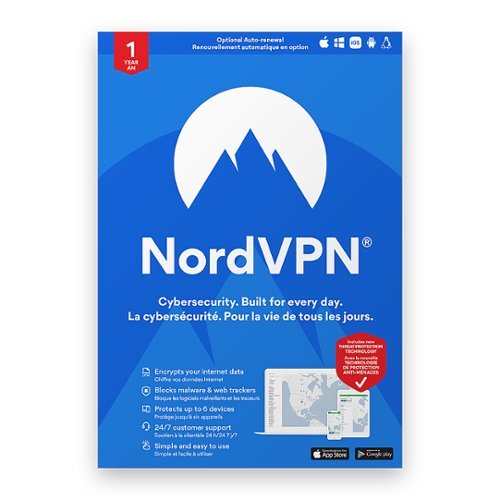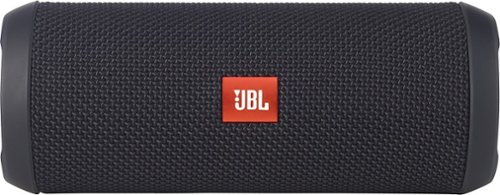CMCMom29's stats
- Review count138
- Helpfulness votes362
- First reviewJune 23, 2009
- Last reviewMay 15, 2024
- Featured reviews0
- Average rating4.2
Reviews comments
- Review comment count0
- Helpfulness votes0
- First review commentNone
- Last review commentNone
- Featured review comments0
Questions
- Question count0
- Helpfulness votes0
- First questionNone
- Last questionNone
- Featured questions0
- Answer count19
- Helpfulness votes1
- First answerDecember 24, 2016
- Last answerSeptember 1, 2020
- Featured answers0
- Best answers1
Enjoy the rich, full-flavored coffee you love or delicious coffeehouse beverages from the Keurig K-Cafe Special Edition single serve coffee, latte, and cappuccino maker. Featuring metal details and a premium nickel colored finish, the K-Cafe Special Edition brewer is a stunning addition to your kitchen. Whether brewing coffee, or making lattes, and cappuccinos, the K-Cafe Special Edition brewer works with any K-Cup pod so the options are endless. Use the coffee SHOT to brew a concentrated shot of coffee and froth your choice of fresh milk to create a creamy latte or frothy cappuccino. Enjoy your latte or cappuccino hot or use the COLD setting to froth cold milk for a wonderfully refreshing iced latte or cappuccino. Brew 6, 8, 10, or 12oz of your favorite coffee, tea, or cocoa, select Strong Brew when you want a bolder cup of coffee. The dishwasher safe frother makes clean up a breeze – enjoying delicious specialty beverages at home has never been so easy. Just brew, froth, enjoy!
Customer Rating

4
Augments, Not Replaces, Current Brewer
on November 13, 2018
Posted by: CMCMom29
from Michigan
I have been a loyal customer of Keurig for the last 10 years. I was an early adopter of the coffee maker, as I was intrigued by the fresh-cup-every-time promise. I’ve had several machines since then.
Currently, I have a K200, mainly for my teenager so that she can make her morning coffee or hot chocolate with ease. The commercials for the new K-Café Special Edition grabbed my attention, as I do enjoy cappuccinos and lattes, but have not always been successful in making them at home.
My first impression of the Keurig K-Café is that it’s lighter than it looks. It’s a bit awkward to get out of the box but it’s not heavy. It feels very plasticky – not the kind of quality I’d expect from a machine in this price point.
Next impression is disappointment in seeing that this unit does not have a touch screen. My K200 does; most of my previous Keurig machines did as well. Again, in this price point, I would have assumed it would have one, since lower priced units do. Because it lacks the touch screen, you also do not have features such as auto-brew.
If you have a K-Carafe, that will not fit this unit either. It appears to be dedicated to coffee drink creations.
The unit works as expected. It’s very easy to use; it comes with a Quick Start Guide that walks you through each step with illustrations. You can make coffee in various sizes, including travel mug size.
The frother works very well – and fast! The instructions say it takes about 3 minutes, but I’m sure it didn’t take that long to see the frothy goodness for my cappuccino.
The milk pitcher and lid are dishwasher safe, but it has a small washer-like whisk, which I can see getting easily lost. I’m not sure I would put that in the dishwasher.
You don’t need special K-Cups for this machine. I used a Victor Allen brand Donut Shop Coffee pod for my test. If you want a stronger espresso flavor, you’ll want to use a bolder coffee, but this was good for me. I added a bit of sugar to the coffee after brewing the “shot”, then added my milk and froth. The coffee was smooth and well-bodied. Very easy to do.
I would say that, if you are looking at this unit, expect it to augment your current brewer, not necessarily replace.
Mobile Submission: False
I would recommend this to a friend!
Track time and activities with this women's Michael Kors smart watch. The rose gold finish on the sturdy stainless steel bracelet adds a dressy touch to outfits, and the programmable options like tracking goals and taking selfies work with Android and iPhone devices. This Michael Kors smart watch records the number of calories burned exercising.
Posted by: CMCMom29
from Michigan
I LOVE, LOVE, LOVE this watch!
(Did I mention I love this watch?)
(Did I mention I love this watch?)
I’ve tried the Apple Watch, the ASUS Zenwatch, and later the Fitbit Versa. I found all the watches lacking in some way. The Apple Watch was uncomfortable, the ASUS lacked many features, and the Versa was just OK. It really wasn’t the fully featured smartwatch I had hoped it would be.
The first thing out of the box was how stylish the MK Access watch was. I was a bit afraid that it would look too masculine, but the rose gold does a lot to soften the look.
The second thing I noticed was how COMFORTABLE it was! This was my biggest fear. I have a larger-than-average wrist, and I thought I might have to look at getting a different band or an extra link. Good news! It comes with an extra link in the box! I didn’t need it, but how awesome is it that they included one? The metal band is easy to get on and doesn’t pinch at all. I am usually aware when I wear a watch, but I would frequently forget I was still wearing it.
It was easy to set up. The watch is partially charged out of the box. I did have to plug it in for an hour or two to charge to 100% after I finished setting it up. I find the battery lasts for a day and a half. It charges super-fast, though – faster than my phone does. The charger is included, though it did NOT come with a plug, so you will need to use a USB hub or another plug to use it.
The watch uses Google Wear iOS. It has the features you expect in a smartwatch. The watch buzzes to alert you to phone calls; you can also answer the phone with the watch. The caveat to this, though, is that you cannot use the watch to actually use the phone. The watch has no speaker and no sounds. You can control your Google Music as well – again, though, no speaker, so you cannot hear your music through your watch. You still need to use your phone.
The watch also does not have its own GPS – it uses your phone for locating. One of the apps that uses this is Google Health. I won’t say that this app is as robust as the fitness tracking that Fitbit offers, but it’s pretty good. It would meet my needs. I tried the walk function and it located me, then allowed me to start and stop the tracking. It also recorded my heartbeats. The watch also allows you to take random heart rate readings without having to use the Google Health app.
You can customize the watch with different faces, though I found the selection a bit limited. I didn’t see where you could download more options for the faces.
More features include syncing with various mail apps, weather, and agenda, along with social media sites such as facebook.
If you are in the market for a smartwatch, I would recommend the MK Access watch be put at the top of your list.
Mobile Submission: False
I would recommend this to a friend!


Designed over two years with direct input from many professional esports players, PRO Wireless gaming mouse is built to the exacting standards of some of the world’s top esports professionals. PRO Wireless gaming mouse is built for extreme performance and includes the latest and most advanced technologies available. Featuring LIGHTSPEED technology, PRO Wireless overcomes the limitations of latency, connectivity and power to provides rock-solid and super fast 1 ms report rate connection. PRO Wireless gaming mouse is also equipped with the latest version of the HERO sensor, our next generation optical sensor that is the highest performing and efficient gaming sensor.
Posted by: CMCMom29
from Michigan
Logitech is my go-to brand for computer mice. This model is no exception to this rule.
The unit feels very lightweight – much lighter than my traditional, battery operated model. The ergonomic design is comfortable, and the battery life is quite robust. It was partially charged out of the box, and it lasted about a day and a half before I needed to charge it again. It has a LED display showing the charging progress, and I get a message on my computer when it needs to be plugged in.
The unit glides like a dream while I’m using it. I’ve never had a mouse that moved this smoothly.
You can use this with the Logitech Gaming Software, downloadable from the Logitech website. You can set up to 5 profiles for the unit, with settings like sensitivity rates and report rates. It gives you the flexibility to enable or disable the buttons on the unit. Want to know which buttons you use the most? Use the Key Press Heat Map option to give you stats on how you use the buttons.
For a casual gamer like myself, it’s almost too many options. If you are a hardcore gamer, this is the mouse for you.
Mobile Submission: False
I would recommend this to a friend!
Explore your creative side with this Polaroid OneStep+ instant camera. Featuring Bluetooth connectivity, this camera connects to your smartphone and provides a suite of creative options such as light painting and double exposure through the integrated Polaroid Originals app. This Polaroid OneStep+ instant camera makes it easy to take the perfect close-up shots with the included portrait lens.
Customer Rating

3
Great for Nostalgia, not for Photography
on October 7, 2018
Posted by: CMCMom29
from Michigan
Just a bit of background – I’m old enough to remember when James Garner and Mariette Hartley were pitching Polaroid Cameras. It was my first introduction to “instant” photography. Back in the day, you had to wait two weeks for your regular film to be developed and returned. You didn’t know if every shot was a keeper or not. With a Polaroid, you knew. Not only that, but it was fun to watch the picture develop right before your eyes. The size of the photos didn’t make them easy to put into albums, but you did have a convenient place to write information about the picture right below the image.
Now, though, Polaroids are mainly nostalgic…at least that’s what I thought before this latest model came out. I was curious to see how Polaroid had made their cameras more “modern” to appeal to the digital camera crowd. I was looking forward to the resurgence of Polaroid.
After using this camera, I am sad to say that Polaroids are still more connected to history than to the present.
The camera is much more lightweight as compared to the Polaroids I previously used. The camera is also rechargeable, which is a nice plus. I have not had to recharge it yet; it comes pre-charged.
The basics are still the same. The design of the camera and the placement of the buttons are the same as in older models. You load the film the same way. The film only comes 8 photos to a pack, though, so you wouldn’t be able to take a ton of photos unless you stocked up on film (approx. $16 per pack). You have a choice of color or B&W film – you must pick one or the other; you cannot edit in-camera.
The camera also has a screw-in port for tripod use, which is nice.
One feature that I did NOT want to see a return of is having to focus through a viewfinder. I don’t remember the last time that I HAD to use a viewfinder to line up a shot. Even my 20-year-old camcorder has a flip screen that you can use during filming. It’s hard to see through; the view is quite narrow and further away than the subject should be.
You do sync this unit with your smartphone via the Polaroid Originals App. The app does not offer a way to line the shot up, though. I tried that with the Remote Function and ended up wasting a photo. No trash-and-try-again here. It does have some fun function as Noise Trigger, Light Painting, and Double Exposure, but all need to be lined up through the Viewfinder, and there’s no preview before you print the photo. It also does not archive to your phone, so you will need to scan the photos in to store electronically. I don’t understand how Polaroid missed the opportunity to incorporate two of the biggest advents of the last 20 or so years of consumer photography into their newest model. If you can use the phone as a shutter, you should be able to use it for at least a viewfinder.
I will say that my 7-year-old was excited by the camera. She’d never seen a Polaroid in action before and thought it was the greatest thing. She wanted me to continue taking photos, but with only 8 photos to a pack of film, I wanted to be more conservative with my photos. Disappointing to say the least.
As a piece of nostalgia, the Polaroid Originals OneStep+ hits all the marks. As a modern camera, though, it misses by a mile.
Mobile Submission: False
I would recommend this to a friend!
Control the battlefield with the exceptionally engineered RIG 500 PRO HX headset, designed for Xbox . With its lightweight exoskeleton, precisely-tuned acoustic chambers, powerful 50 mm drivers and the first-ever RIG game audio dial delivering intuitive volume control.
Customer Rating

4
Nice Headphones for Gaming
on September 4, 2018
Posted by: CMCMom29
from Michigan
I will preface my review by saying that I wish gaming product manufacturers would design for female gamers. This isn't to say that I'd like items that are pink with sparkles; just something not quite as masculine looking.
That said, I do like these headphones. Out of the box, they looked a bit intimidating at first. When first trying them on, they were a bit big and boxy feeling. They have a unique feature for adjusting the fit - the earmuff pushes away from the headpiece and you can snap it into place on another setting (hole). It did provide more comfort, but they still felt huge on my head. I got used to it after a while, though. (I had my husband, also a gamer, try it on for comparison, and he found them very comfortable.)
I had issues downloading the Dolby app and getting the app up and running. This led us to find issues with our Xbox One, unrelated to this product, so, unfortunately, I cannot give you a report on that. The headphones sound itself was good. It came with a collar already attached in order to provide a better fit to the controller (it also came with a similar collar for a PS4). With our headset adapter, though, we didn't need it. We also tried the unit with a PC and with a PS4 and found the headset worked well with those units in addition to the XB1. So, even though it's marketed for a certain gaming console, you can use it on multiple platforms.
This is a good gaming headset choice.
Mobile Submission: False
I would recommend this to a friend!
Preserve what’s priceless with the Epson FastFoto FF-680W — the World’s Fastest Personal Photo Scanner. Scan thousands of photos — as fast as 1 photo per second. Easily restore, save, organize and share photos, postcards, panoramas, documents and more. The convenient mobile app enables you to capture the voice of loved ones and create slideshows, so you can easily share stories about your photos right from your smartphone, from a firsthand perspective, for generations to come. Plus, FastFoto brings old photos to life with auto enhancement, color restoration and more. Offering the ultimate in versatility, it includes a variety of format options for quick sharing, archiving and enlargements
Posted by: CMCMom29
from Michigan
This scanner was fairly easy to set up. One thing that I found unusual, though. When setting up the Wireless connection, with other products I’ve owned, you have a Wi-Fi option; you find the network in the software, connect, you’re done. With this scanner, you have to connect via WPS. I have a mesh home wireless setup. I was able to connect via WPS via my router’s app. You may want to familiarize yourself with how to use this connection prior to beginning set up.
For my initial test run, I worked on a project that I had long been putting off – scanning my wedding photos. I was married prior to the digital age and all I have are hard copies. It’s not a huge batch of photos, but enough that using a standard flatbed scanner was cumbersome.
I started scanning in stacks of 4 (I had 4 photos per album page). The scan was very fast at 300 dpi – almost instant. It was like using a copy machine with paper – you put the photos in, they go in, scan, boom.
You can scan in batches. For my photos, I would scan 4 photos, then the FastFoto software would ask me if I wanted to add more to my batch. At the end of your scanning for the day, you click that you are Done Scanning, and then the photos load into the viewer.
Another nice feature is that the scanner can scan both sides of the photograph. If you are like me, you have notes on the back about the photo. This allows you to save those notes as well as the photo. You can turn this option off in the Settings. You can also increase your dpi (which I did, to 600, because I was scanning for archival purposes) and set it to scan instant (Polaroid) film photos.
The software also gives you the option for automatically enhancing the photos. I had the software scan and enhance, keeping separate copies of both the original and the enhanced version. The enhanced version did add clarity to the photos, but also highlighted some of the flaws (most of the photos I was scanning were taken on 110 or disc film). This is to be expected.
The unit is a bit heavy, but compact enough that you could bring it with you, for example, to a relative’s house to scan photos for them. I have many photos from relatives long since passed that I am looking forward to making digital so that I can share them with other family members.
I took one star away because of an issue that I had. When I returned to finish my project on another day, the scanner kept losing connection with the computer. As I kept troubleshooting, I would get an error that simply said, “error code: BUMMER”. (I thought that was an interesting error code…?) When I typed the code into Google, I was not able to find any support articles that addressed what the code “BUMMER” meant. That was incredibly frustrating. I ended up running the Repair utility through Windows, then turning the scanner off then on and again, and it was working again.
The Epson FastFoto FF-680W is a very nice scanner and fits my needs well.
Mobile Submission: False
I would recommend this to a friend!
NordVPN is a virtual private network (VPN) – an online security tool that routes your internet traffic through a secure tunnel, changing your virtual location in the process. But NordVPN does more than just that — it comes equipped with powerful features against common online threats.
Posted by: CMCMom29
from Michigan
I had been wanting to get setup on a VPN, as I have read that people should have this extra level of security on their network.
The initial account setup was a breeze. I had no issues in downloading and installing the software.
However, once I logged in, I immediately lost my internet connection. I didn't know why. There was no tutorial, and no error messages. I turned off the VPN and still couldn't get connected. I ended up rebooting my computer to connect again.
I tried to look at their support page, but it looks like I have to educate myself further before setting this up.
For now, I am not using the VPN until I become more familiar with it.
Mobile Submission: False
No, I would not recommend this to a friend.
Step up your game with this 15.6-inch Acer Nitro 5 gaming laptop. The high-performance AMD Radeon RX 560X graphics card provides powerful gaming performance and detailed graphics that look great on the Full HD display. This Acer Nitro 5 gaming laptop features an AMD Ryzen 5 processor for a smooth and responsive user experience.
Customer Rating

5
Can't Go Wrong with the Nitro
on July 23, 2018
Posted by: CMCMom29
from Michigan
Other reviews will probably cover the guts of this machine. What grabs me, sometimes more than the interior, are the aesthetics of the computer. After all, this will reside most likely displayed in your home; it’s a part of everyday life. Since you spend so much time on the computer in this day and age, you want to like what you are looking at and using.
Extras also impress me. So many companies don’t really consider the needs, or wants, of the customer. I’ve owned many computers, and none came with its own neoprene sleeve. It’s a simple, basic extra perk, but I appreciated its inclusion. One less thing you have to buy when you get a new computer.
The red and black exterior, though, is a bit too masculine for my taste. It’s also common among the gaming laptops I’ve seen of late. Females are gamers too; sleek and sophisticated is good. It doesn’t have to be pink with sparkles, but it doesn’t have to be dark red and black all the time, either.
The casing under the keys is very smooth. Very comfortable while typing.
That being said, the case does feel rather flimsy. The unit has heft, certainly, but the you can tell the case is plastic. When I carried the computer from room to room with the lid open, my hand naturally wraps around the bottom of the lid. The middle feels unsupported, so don’t hold it too hard; otherwise, it could crack.
I like gaming computers for their beefier hardware. I like to have several tabs open at once, several programs open at once, and I have little to no patience. The computer seems quite zippy in this regard. Not a lot of lag (though, to be fair, the hard drive is empty). Usually I stick to Intel processors when buying a computer (personal preference, as I’ve used them for years), but the AMD processor keeps up well.
The A-W-S-D keys have a special red rim around them, and makes them stand out. The keys also are a bit more indented than the other keys. It invites the user to rest their fingers on them, even if not actually gaming. The keyboard is backlit, which I just think looks cool.
The Touchpad is sensitive to strokes that unlock hidden features, which annoyed me, because I wasn’t trying to activate them. I had to keep stopping and closing out whatever I inadvertently opened. I don’t notice this on my other computers, so I’m not sure if this is a new feature to Windows 10 or to Acer.
The computer does not have a lot of bloatware, and I am thankful.
Norton is the anti-virus loaded, which I already have, so it’s a seamless install.
This is not a complaint for this computer specifically, but I wish SSDs would offer larger capacity. I do use the Cloud Services, but I’m a bit old school in that I appreciate a large local drive, especially if it’s a project I’m working on.
I don’t think you can go wrong in buying this Acer Nitro.
Mobile Submission: False
I would recommend this to a friend!


Maximize your broadcast viewing enjoyment with this flat-panel ANTOP outdoor HDTV antenna. It captures UHF and VHF signals within its powerful 65-mile reception range, and its durable exterior resists moisture and UV damage. Install this ANTOP outdoor HDTV antenna on a wall or pole via its mounting bracket, or place it indoors with the included stand.
Posted by: CMCMom29
from Michigan
I’ve been wanting to cut the cord for a while. The cost of cable is ridiculous; plus, I already subscribe to Amazon, Hulu, and Netflix. What keeps me from doing this is the access to Local Networks, Live News and Live Sports.
This antenna doesn’t address all those concerns, but it would give me more local access, so that if I DID have to downsize, I wouldn’t be losing that much. I’ve tried a few of the well-known brands of flat antennas, with little success.
I will add that I am not the most mechanical. Drilling holes in the house, running cable from the outside or the attic is not within my comfort level. Therefore, I want to find a unit that works inside.
My first impression is that this thing is HUGE. This unit was definitely designed to be outside. It’s not remotely attractive, and it is not paintable. It would be nice if there were skins available to put on it to make it less of an eyesore.
The instructions are very simple. Most of the brochure is installation instructions.
To mount the stand, the instructions say to remove the mounting bracket (which is pre-installed). You will need a ratchet for the removal. I tried use a screwdriver, as the bolt appears to have a Phillips head on it, but it wouldn’t budge. The box also comes with an attic bracket in a separate package.
I first tried the antenna in our living space. This room has a Hisense 4K TV, and it just above ground level. Per the manufacturer’s signal map (located on their web site), at ground level I should have received 6 channels. The TV found 8 channels (though, when scanning, it showed 13 DTV channels). The reception was crystal clear. However, in my rural area, it was unable to pick up any major network outside of our local PBS affiliate. The other channels were sub-channels of the PBS station, as well as a couple of independent stations that I wouldn’t typically watch.
I relocated the unit to the 2nd floor and installed it in the Master Bedroom. In that room, we have a Samsung LED TV. It is approximately 11 feet above ground level (best guess). The coax cable that comes with the antenna is quite long, so I could put the unit right next to the window.
Per the signal map, we should be able to receive 45 channels – 10 in the Good range, 18 in the Moderate range, and 17 in the Weak range. The TV found 12 DTV channels and one OTA channel (that came in full of static). I received our Fox and PBS affiliates (and their sub-channels), but not either of our ABC affiliates, or our NBC or CBS affiliates. Fox, NBC, and ABC were part of the Moderate range. The signal for the channels I did receive were again crystal clear (other than the one OTA channel).
Per the signal map, if I were to install 30 feet from the ground, I am supposed to get 52 channels. That would require attic access, and then I’d have to find a way to run the coax through the house.
Based on these results, I conclude that, if I were to actually cut the cord, I would need to install an antenna on our roof, which I’d rather not do. I had high hopes for this product but it didn’t really fill our need. I am giving a 4-star rating because I do think it performed moderately well, just not up to the advertised results.
Mobile Submission: False
I would recommend this to a friend!
See the whole picture with this Rylo 360 video camera. This compact device extends your perspective by capturing 360 degrees of 5.8K video, perfect for panorama shots and immersive video. This Rylo 360 video camera provides intuitive editing tools through the Rylo iOS app to help you turn your footage into a masterpiece.
Customer Rating

3
Too Much of a Gimmick for Me
on June 20, 2018
Posted by: CMCMom29
from Michigan
I found the Rylo to be a little challenging for me to review. When I was first made aware of it, I thought it would be a cool little action camera to use to capture my children and pets while they play.
The camera is really more of a competitor to a GoPro without the durability features. I’ve not used a GoPro personally but I am familiar with their use. I see the Rylo as something similar.
The box and packaging were very professional looking. I was also impressed by the fact that I received three different phone cables (Lightning, USB, and USB-C) so that it was usable right out of the box.
You also received a handle (think of it as a selfie-stick type handle) and a pouch for storage. The pouch could have been a bit larger to accommodate the camera and the handle both. As it is, the handle sticks out from the cover.
There are NO instructions on how to use. I read that you just had to plug it into your phone and go. No…you do have to download the Rylo app. I didn’t find the interface very user-friendly. I fumbled through the setup and controls.
The handle has a frame that encases the camera. The cover didn’t want to close securely. Then I couldn’t figure out how to activate the camera. I tried to pry up what I thought was the shutter button. When it popped open, it was a frame that you could use a little kickstand (for lack of a better term) to hold the plastic up, but I still have no idea what this is for, other than to keep you for hitting the shutter button.
The packaging also references a memory card, but it is already in the camera and I couldn’t find an access door for it.
There is no viewfinder so you sort of have to guess at what you are shooting. You can shoot panoramic, 380-degree video, 180-degree video, and still photos. I tried all three features; I wasn’t really impressed with the quality over my Samsung 8.
To me, this product is a little too gimmicky for me to use long term. For someone who spends a lot of time outdoors and is looking to capture those moments, including capturing yourself in photos, this product will work for you.
Mobile Submission: False
I would recommend this to a friend!


CMCMom29's Review Comments
CMCMom29 has not submitted comments on any reviews.
CMCMom29's Questions
CMCMom29 has not submitted any questions.
Logitech G923 for Xbox Series X|S, Xbox One and PC is a high-performance racing wheel that revolutionizes the racing experience. Re-engineered to support a next-generation feedback system, G923 features TRUEFORCE high-definition force feedback that dials into game engines to deliver higher-fidelity realism. Feel the pistons pumping, the gravel crunching, and every shift, drift, and hairpin turn like never before. True racing comes from within.
does it work well with nascar heat 5
According to the NASCAR Heat website, their games are supposed to work with any wheel manufactured after 2014.
3 years, 9 months ago
by
CMCMom29
Listen to up to 12 hours of music on a single charge with these SkullCandy Push True wireless earbuds. Bluetooth connectivity offers freedom from wires, while single-button volume, track and call control provides convenience. The Secure FitFin gel ear tips help these SkullCandy Push True wireless earbuds fit comfortably, and the water-resistant design withstands exercise and outdoor use.
Only the left earbud will work for me when I'm trying to use both. What do I do?
I found that you have to turn on both when using. Also, make sure the buds are paired to each other per the unit's directions.
4 years, 11 months ago
by
CMCMom29
Listen to up to 12 hours of music on a single charge with these SkullCandy Push True wireless earbuds. Bluetooth connectivity offers freedom from wires, while single-button volume, track and call control provides convenience. The Secure FitFin gel ear tips help these SkullCandy Push True wireless earbuds fit comfortably, and the water-resistant design withstands exercise and outdoor use.
Can I use one earbud at a time?
Yes you can. You just wouldn't turn on the second ear bud.
4 years, 11 months ago
by
CMCMom29
Hear lifelike sound details in your Xbox One games with this Turtle Beach Elite gaming combo. The Elite Pro 2 headset has 50mm custom-tuned Nanoclear drivers for an immersive experience and Aerofit ear cushions for ergonomic comfort. Customize your headset’s sonic performance via the SuperAmp controller of this Turtle Beach Elite gaming combo.
PC compatible?
Yes. Used with a Omen Gaming Laptop - no issues.
5 years, 1 month ago
by
CMCMom29
Complete your HT-Z9F surround system with this Sony rear speaker. Place it on a stand or shelf, or mount it to your wall for unobtrusive performance, and connect to other components wirelessly to keep unsightly cables out of your space. This Sony rear speaker's S-Master amp outputs 50W for powerful rear audio.
can you hook up standard aux speakers to a Sony TV
No. They are designed for the Sony Soundbar. You literally plug them in and they auto-sync to the soundbar. There are no Aux ports on the back.

Products from my answer

Sony - 2.1-Channel Hi-Res Soundbar System with Wireless Subwoofer and Digital Amplifier - Black
 (1,977)
(1,977)6 years ago
by
CMCMom29
Accomplish tasks efficiently with this HP desktop computer. Its Intel Core i7 processor supplies plenty of power for video editing and gaming, and the 16GB of RAM lets you run multiple programs at the same time without performance lag. This HP desktop computer has a large 1TB hard drive for storing files and the Intel Optane Memory is a smart system accelerator that adapts to your everyday computing activities.
Is there a built in speaker in this computer?
JBL Flip 3 Speaker: Stream your favorite songs and Internet radio stations from your compatible audio device using this speaker, which offers extensive playback with the rechargeable battery. Dual external bass radiators offer booming low tones, and you can enjoy clear phone calls with the integrated speakerphone.
When first purchased how long must i charge it for
Stream your favorite shows on this 60-inch Hisense television. Its 3840 x 2160 resolution and 8 ms response time bring scenes to life, and 4K upscaling transforms lower quality video into HD resolution. This Hisense television is equipped with HDMI inputs to connect to a gaming console or Blu-ray player.
Is this a refurbished tv.
Stream your favorite shows on this 60-inch Hisense television. Its 3840 x 2160 resolution and 8 ms response time bring scenes to life, and 4K upscaling transforms lower quality video into HD resolution. This Hisense television is equipped with HDMI inputs to connect to a gaming console or Blu-ray player.
Just purchased this TV last week weekend. Can i access the Opera?? I'm trying to install the Hulu app but can't find it. Please help. We already cut the Cable cords. but we may need to return this deal if it cannot provide the services we need.
No, you cannot add any apps to the TV. It does not include Hulu .
6 years, 3 months ago
by
CMCMom29
Completely customize your Wi-Fi Smart Color Thermostat to match your lifestyle and decor. The ENERGY STAR® certified smart thermostat lets you choose the temperature, schedule, display color and the devices you use to control it all.
Is this Honeywell, Model: RTH9585WF compatible with ‘nest’ software product standards?
I'm not sure what "Nest" standard are. Honeywell has their own app and their own site to provide remote access to the unit.
6 years, 6 months ago
by
CMCMom29