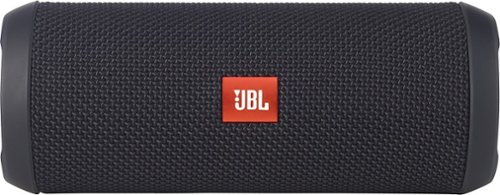CMCMom29's stats
- Review count138
- Helpfulness votes362
- First reviewJune 23, 2009
- Last reviewMay 15, 2024
- Featured reviews0
- Average rating4.2
Reviews comments
- Review comment count0
- Helpfulness votes0
- First review commentNone
- Last review commentNone
- Featured review comments0
Questions
- Question count0
- Helpfulness votes0
- First questionNone
- Last questionNone
- Featured questions0
- Answer count19
- Helpfulness votes1
- First answerDecember 24, 2016
- Last answerSeptember 1, 2020
- Featured answers0
- Best answers1
Stream your favorite shows on this 60-inch Hisense television. Its 3840 x 2160 resolution and 8 ms response time bring scenes to life, and 4K upscaling transforms lower quality video into HD resolution. This Hisense television is equipped with HDMI inputs to connect to a gaming console or Blu-ray player.
Customer Rating

4
Good TV, could have been a Great TV
on February 23, 2018
Posted by: CMCMom29
from Michigan
This TV replaced a non-smart LED 55” TV in our home. I was excited about the 4K and the Smart Features. This is my first experience with the Hisense brand.
The TV is (obviously) quite large, so you will need help carrying it in and installing it.
The first obstacle that I ran into is that it doesn’t work with the existing mount I had for my previous TV. I had to install the legs and set it on the TV stand. So far, it seems stable. However, with children in the home, I would have preferred to mount it to lessen the likelihood of damage.
Setup is easy and self-explanatory. I had to try several video and audio settings to get the initial setup I wanted.
The picture is underwhelming for what I expected a 4K TV. It could be because I have a standard HD cable box, but I keep having to reset the visual settings per the program I am watching. There’s not a way to “auto” set the picture based on the program. This is the first TV that I’ve owned where that’s been an issue. On my other TVs, I usually find one setting I like the best and go with that. You can “auto” set the aspect ratio. The thing is, it puts letter boxes on a channel that I thought was HD on my previous TV. Standard definition programs look grainy and dark to me, but this may be inherent of the 4K technology, not the TV itself.
The sound was very tinny at first (I got used to it after a while). If the depth and richness of sound is important to you, you may want to look at using this with a soundbar. The hookups are all on the side of the TV (except the RCA) so it’s very easy to plug in your optical cable, streaming device, etc.
I’m a big car racing fan, so my ultimate test was to use the TV to watch the Daytona 500. I was happy overall with the TV’s performance during the broadcast, at least during the sunny part of the race. The graphics were good, the sound was decent, the colors of the cars were bright. However, once the race descended into darkness, the images seemed grainier and a little dark. The Sports setting and the Standard setting for visuals were very close to each other so there was no improvement there. Graphics continued to look great.
The biggest frustration that I have are the apps. This is supposed to be a “Smart” TV. It has popular apps like Vudu, Netflix, Amazon Video, and YouTube. There are even dedicated buttons on the remote for these apps. However, what I would have liked is the ability to add apps, like my cable provider’s app, apps like Movies Anywhere, as well as dedicated apps such as HBOGo. This unit does not do that.
What it does have are a lot of apps that I’ve never heard of and will most likely never use. It seems like a waste of a great feature.
Overall, I think this is a good TV for the price point, but it could be tweaked a bit to make it a great TV.
(photos are slightly edited just to obscure location and advertising)
My Best Buy number: 2283326280
Mobile Submission: False
I would recommend this to a friend!


Prepare all your favorite dishes in this DeLonghi Livenza convection oven. Insulated construction helps maintain temperature, and the oven fan distributes hot air to facilitate fast and even cooking. This DeLonghi Livenza convection oven heats multiple dishes at one time in two specific heating areas with four adjustable rack positions that maximize space.
Customer Rating

5
Wonderful Product
on January 2, 2018
Posted by: CMCMom29
from Michigan
The first thing I noticed out of the box was how beautiful the unit was. This may not be a big deal to some, but for me, something that sits out on your counter full time should be somewhat aesthetically pleasing.
The second thing that I noticed was that the unit has bumpers that keep the unit off of the wall and away from other appliances. This is not a feature that I have seen on other countertop ovens, and it is appreciated. It shows that the designers were thinking about every detail of this product.
The oven is simple to use right of the box. The controls are intuitive and labeled well. I'm not sure why this oven as a clock on the readout, as none of the features require its use, but it has one that shows when the oven is not in use.
I have made frozen dinners, baked fish, and baked goods in this oven. Everything came out great. I love the convection feature. I used to have this feature on my oven in my previous home and missed it. The oven comes with several accessories (pizza, crumb tray, rack, baking pan). The baking pan is so far my favorite. None of the food I have baked on it have stuck to the non-stick surface. The pan fits in the unit on the tracks inside so you don't need to find the right size pan to fit the oven. The oven itself has the tracks labeled as to what track you use with what feature, which is really helpful. The only time that I had to refer back to the instructions is to verify what temp and time was suggested for certain items.
The non-stick interior also wipes clean after use. The oven does not heat up your kitchen, so it would be perfect for summertime use.
This is the cream of the crop when it comes to countertop ovens. You can't go wrong with this item.
My Best Buy number: 2283326280
Mobile Submission: False
I would recommend this to a friend!


Store documents and photos digitally with this Brother wireless scanner. Its duplex setting copies both sides of the page in a single pass to save time, and its image optimizing feature improves the quality of the scan. The 2.8-inch touch screen on this Brother wireless scanner lets you configure its settings to your preferences.
Customer Rating

4
FAST Scanning, Frustrating Setup
on December 23, 2017
Posted by: CMCMom29
from Michigan
The unit is supposed to be used as either wired or wireless. I have most of my devices set up on wireless, and this should be no exception. Out of the box, the unit seemed fairly intuitive. Power on, click the Wireless icon on the screen, set up the network connection. Then I went to Brother’s site to download the software. So far, everything is simple.
I try to launch the software, called “Web Based Management”. It opens my browser window and tells me the site it is trying to find cannot be found. The instructions enclosed with the unit are quite sparse. So, I went to Brother’s site to troubleshoot. I found instructions on how to access via IP address. Tried that, could not find unit. Then I went through WLAN set up again. I double checked IP address. Still not found. I started an online chat with a very helpful representative from Brother that suggested I turn off my virus protection and firewall. I did so, and the IP address access appeared (the software still did not work).
However, I was still unable to scan. If you click “to PC”, you need a wired connection. If you click “to Network”, it would tell me to open Web Based Management, which is the software I could not get to work. I decided to try again a different day.
The next day, I tried the IP address I had bookmarked – didn’t work. Turned off my virus and firewall software, still doesn’t work. I went through the WLAN set up again, not working. Checked IP address and tried a different browser. Still cannot connect.
Brother also offers an app to use the scanner with your mobile phone. I tried that instead of using the computer. The scanner is FAST. The fastest scanner I’ve ever seen. Granted, it was a simple letter, but it was much faster than either of my flatbed scanners. I had no issue with the document uploading to my phone and then saving it to my cloud drive. Image was clear and crisp. I then tried a full color postcard. Fast scan, image was great. No issues.
I am giving it 4 total stars because of my frustration with the network connection. It would have been three, except for the great customer service and the FAST scanning power.
My Best Buy number: 2283326280
Mobile Submission: False
I would recommend this to a friend!


Arlo Pro 2 keeps an eye on your home while you're away, in brilliant 1080p HD quality. Put the 100% wire-free, weather-resistant camera anywhere, indoors or out. Then, power it with the included rechargeable battery or plugged it in (when indoors) to access activity zones and 24/7 Continuous Video Recording upgrades. Use 2-way audio or remotely sound a 100+ device siren while catching every moment with night vision and advanced motion detection. You'll even get motion and sound-activated alerts and 7 days of free cloud video recordings. Arlo Pro 2 works with Amazon Alexa to make your smart home security even more simple and effective.
Customer Rating

4
Nice Camera Set to Start Out With
on November 30, 2017
Posted by: CMCMom29
from Michigan
I really liked the Arlo Wire Free Camera. It was fairly easy to set up (more on that in a bit) and operate. One bonus is that the batteries are fully charged with they leave the factory, so there is no waiting to use the cameras once they are set up.
You register the unit on the Arlo web site, which allows you to view your video (along with saved clips), and change the settings on your cameras. I found that the motion detection was almost TOO good for indoors, so I dialed down the sensitivity. The mounts are magnetic, allow easy installation and removal of cameras for charging, change in placement, etc.
Another great feature is that there isn't a subscription to set up an account and view your video feed.
I only gave the unit 4 stars, however, for the following issues:
(1) It is not truly "wire free". You need a LAN cable hookup for the base of the unit. The CAMERAS are wire free, just not the base. I'm not sure why it is set up that way. I was able to set it up on one of my wireless mesh nodes, using its spare Ethernet port.
(2) The unit came with two cameras, but I could only get one to sync with the base unit. I tried charging the unit and went through the syncing steps a few more times, to no avail. The first camera synced right away.
All in all, I think it's a good starter set to have for home security.
My Best Buy number: 2283326280
Mobile Submission: False
I would recommend this to a friend!
Completely customize your Wi-Fi Smart Color Thermostat to match your lifestyle and decor. The ENERGY STAR® certified smart thermostat lets you choose the temperature, schedule, display color and the devices you use to control it all.
Customer Rating

5
Very Nice
on November 11, 2017
Posted by: CMCMom29
from Michigan
I'm very happy with this thermostat. It was *fairly* easy to install and set up.
I recommend setting aside a couple of hours for the install. It most likely won't take that long to install start to finish, but I would allow extra time in case you run into any issues, or if you are not familiar with installing a thermostat.
Honeywell's instructions are great and easy to follow. I also went to their YouTube channel and reviewed their video on how to install. They are very well done and easy to follow.
The one thing you want to make sure you have is a C (common) wire. This powers the unit. Our home was built in 2016 so I thought for sure we'd have one. When I first removed our existing programmable thermostat, however, I only found 4 wires and not the 5 recommended. There was a way to use the G (ground) wire for the power both in the instructions and on their channel, but it our case it would not have been easy to do. Fortunately, I did find a C wire back in the wall and was able to install with no further issues.
Setting up the unit once installed was a snap. It was just following the questions on screen. It was simple to register the unit with Honeywell as well (this is required for remote access to the unit). You are able to set up multiple people to use the thermostat remotely or you can limit it to just one account. You can also download their app and control it via your phone/tablet. You can lock the programming with a PIN if needed (though you don't get to choose the PIN). You can set up temporary holds as well as permanent holds for controlling the temp, or you can program multiple times and temps so that everything is automated. It is also an Alexa skill. I have set that up to use with my Alexa, but I've not tried it yet.
I would highly recommend this unit.
My Best Buy number: 2283326280
Mobile Submission: False
I would recommend this to a friend!

Philips Norelco OneBlade Pro hybrid electric trimmer and shaver, QP6520/70 (14 length comb)
Customer Rating

4
Good Trimmer
on November 11, 2017
Posted by: CMCMom29
from Michigan
This is a nice trimmer for the price. It does not, however, provide a very close shave if you have heavy whiskers. My husband has to shave every day because of work. It did an OK job but it wasn't a very close shave. To do trimming, though, it's great. I was able to do touch ups with stray hairs on the back of the neck between haircuts. I would imagine that, if you have a beard, this would be great for those types of trims. I also tried it on my arms and legs. It did a pretty good job on those as well, though that hair isn't as course as beard hair. This is a good trimmer for on-to-go quick touch ups. The battery has considerably long life as well. I charged it about a month ago, and it's still around 80% charged (though we don't use it daily).
My Best Buy number: 2283326280
Mobile Submission: False
I would recommend this to a friend!
Make office presentations look vibrant with this Epson projector. Its 3600 lumens support color and white brightness in XGA resolution for greater detail and color accuracy, and its wireless configuration lets you display content from your laptop or smartphone without cords. This Epson projector has an HDMI input for audio and visual support in one connection.
Customer Rating

4
Good Projector
on October 17, 2017
Posted by: CMCMom29
from Michigan
I wanted a projector that I could carry with me for presentations. In the past, I've volunteered on various parent boards, and have been occasionally been called upon to present material. Having a portable projector would have been handy.
The unit comes with a basic black carry bag. You can technically put all of the peripherals in it (cords, remote, instructions) but it's not the most secure bag for anything other than the projector.
The first thing I needed to do was install the Wireless transmitter. I was taken aback by the fact that the wireless capability was not integral to the unit. Per the instructions, you are supposed to screw it in the port to stabilize it. It even comes with a bracket to do this, but I didn't find this to be practical for porting the unit around. It needs to be removed to put the unit back in the bag.
Hooking it up to my wireless network was not intuitive, so I tried the Quick Connect first. This allows you to connect directly to the projector using a wireless connection. I was using my Android phone to utilize the projector, using the Epson iProjector app.
You connect using a QR Reader, which is super simple to do. Then you can broadcast PDFs, photos, videos, or the unit can show your phone screen so that you can use other apps (e.g. Facebook, Twitter, etc.) The caveat is that, using the Quick Connect feature, you cannot access the Internet. I had to look up how to run the projector through my Home Network. Then, I could use those apps to show content.
There will be a slight delay in video playback, and it isn't consistent. For example, I went to YouTube via the web page option, but the videos wouldn't play. I had to go to the YouTube app to play video
The resolution is rather mediocre, so I wouldn't plan on using this for a Home Theater. Photos showed well enough.
You can also draw on photos or PDFs, which is a nice feature. You can also allow others to present and control content by making them Moderators. They don't need your phone to do this - they get access from you to broadcast through the app. In addition, you can use multiple devices to present, either all at the same time, or one at a time.
The unit comes with a VGA cable, a USB-B cable, the power cable, a remote (w/batteries), the bracket, and the transmitter. There is software you can download from Epson that will allow your computer to control the projector.
All in all it's a good projector for basic purposes.
My Best Buy number: 2283326280
Mobile Submission: False
I would recommend this to a friend!

Complete your cleaning routine with this Shark IONFLEX vacuum. Its 2x ION power pack system includes two LiIon batteries to provide backup power and longer run time, and it bends to reach floors under low-lying furniture thanks to its MultiFLEX technology. Convert this Shark IONFLEX vacuum into a handheld vac to clean ceilings and small corners.
Customer Rating

5
Great Vacuum
on October 11, 2017
Posted by: CMCMom29
from Michigan
I really liked this Shark vacuum. It was fairly intuitive to put together out of the box. I wished that it would have had a place to store all of the attachments on the unit itself, but it's not a dealbreaker for me.
This unit comes with two batteries. If I were designing this unit, I would have either, (a) included two power cords, so that I could plug the vacuum in to charge one battery while the other was on the enclosed charger, or (b) designed the charger to fit both batteries on it simultaneously to charge. As it is, it comes with one charger, one power cord (for use on the charger or vacuum), and two power packs. Having the extra battery is great and now that I have this feature, I'm not sure I'd buy another cordless unit without that feature.
I get very geeky about displays on electronics. This vacuum has a super-cool display on the top of the vacuum. There's a large power button in the middle that lights up when activated, then you have visuals telling you when you are on hard floor or carpet modes, and when you are using the different strength settings. Very easy to control while using.
The vacuum is self-propelled. It was very easy to push, as it seemed to glide smoothly, almost like it knew where it wanted to go. The unit is quite top heavy, though. This is because the main part of the vacuum is in the part that you hold,. This is also the part you disconnect to get the couch, stairs, etc. Once you get used to it, it's fine, but it took me a moment to acclimate to it.
Overall, I think this is one of the best models from Shark. I would order again.
My Best Buy number: 2283326280
Mobile Submission: False
I would recommend this to a friend!
Enjoy a ton of technology in a small form with this Sphero Mini robot, which offers big robotic fun in ping-pong-ball size. Program the ball with the corresponding app, and play exciting games that test your ability to maneuver. Bowling pins and mini traffic cones help you hone your skill with this Sphero Mini robot.
Customer Rating

3
Cute Toy
on October 3, 2017
Posted by: CMCMom29
from Michigan
When I opened the box, the instructions were listed on the flaps of the box.First you need to charge the ball, and to do that you have to take apart the outer shell to get to the mechanics, if you will. The shell feels fragile, similar to a toy Easter Egg. Then you need to charge the unit for at least an hour, using the enclosed small USB charger. The color changes to green when it is ready.
My challenge was setting it up with my Android phone. You need to pair it with your phone's Bluetooth first, then with the app. I downloaded the Sphero app and tried to get the unit to sync. It couldn't read it. I kept trying and trying with no luck. I found troubleshooting online and tried again. Come to find out, after much frustration, that you need to down load the Sphero MINI app, as opposed to the Sphero app, which is what I tried first. The illustrated instructions on the box showed "Sphero" on the image of the phone, and it was the first app that came up in the Play Store, so I thought that was it.
Once I downloaded the correct app, set up was easy. Then, you get to play. You can set up the Aim by tracking the blue light on the ball toward you, then you get to the joystick function. There are different games you can play. You can change the colors of the ball's light, or zoom it around the room. It reminded me of an electronic Slinky.
To me, this would be a good fidget toy to have on your desk to break up the day. The Sphero Mini is a cute little gadget.
My Best Buy number: 2283326280
Mobile Submission: False
I would recommend this to a friend!
QuietComfort® 35 wireless noise cancelling headphones are engineered with world-class noise cancellation that makes quiet sound quieter and music sound better. Free yourself from wires and connect easily to your devices with Bluetooth® and NFC pairing. And enjoy up to 20 hours of wireless listening per battery charge.
Customer Rating

5
Phenomenal!
on September 26, 2017
Posted by: CMCMom29
from Michigan
This Bose headset is definitely worth the money. I've never been so impressed with a set of headphones. The first thing you notice is that they come with a quality travel case, so you can take it anywhere. The setup is a breeze - you download the Bose Connect app and the unit connects to your phone within a minute or two, then you are ready to go. The headphones are SUPER comfortable. I'm not always a fan of the over-the-head style headphones, but these felt great to wear. When you put them on, you will notice that the ambient noise level instantly decreases. You could use these just to block out the noise if you wanted to -- if you were doing "heads-down" work in a busy office.
The sound quality is great, which is an understatement. You need to listen to believe. The Bose Connect app will control your music for you, or you can use your music app. I highly recommend getting these headphones.
My Best Buy number: 2283326280
Mobile Submission: False
I would recommend this to a friend!
CMCMom29's Review Comments
CMCMom29 has not submitted comments on any reviews.
CMCMom29's Questions
CMCMom29 has not submitted any questions.
Logitech G923 for Xbox Series X|S, Xbox One and PC is a high-performance racing wheel that revolutionizes the racing experience. Re-engineered to support a next-generation feedback system, G923 features TRUEFORCE high-definition force feedback that dials into game engines to deliver higher-fidelity realism. Feel the pistons pumping, the gravel crunching, and every shift, drift, and hairpin turn like never before. True racing comes from within.
does it work well with nascar heat 5
According to the NASCAR Heat website, their games are supposed to work with any wheel manufactured after 2014.
3 years, 8 months ago
by
CMCMom29
Listen to up to 12 hours of music on a single charge with these SkullCandy Push True wireless earbuds. Bluetooth connectivity offers freedom from wires, while single-button volume, track and call control provides convenience. The Secure FitFin gel ear tips help these SkullCandy Push True wireless earbuds fit comfortably, and the water-resistant design withstands exercise and outdoor use.
Only the left earbud will work for me when I'm trying to use both. What do I do?
I found that you have to turn on both when using. Also, make sure the buds are paired to each other per the unit's directions.
4 years, 10 months ago
by
CMCMom29
Listen to up to 12 hours of music on a single charge with these SkullCandy Push True wireless earbuds. Bluetooth connectivity offers freedom from wires, while single-button volume, track and call control provides convenience. The Secure FitFin gel ear tips help these SkullCandy Push True wireless earbuds fit comfortably, and the water-resistant design withstands exercise and outdoor use.
Can I use one earbud at a time?
Yes you can. You just wouldn't turn on the second ear bud.
4 years, 10 months ago
by
CMCMom29
Hear lifelike sound details in your Xbox One games with this Turtle Beach Elite gaming combo. The Elite Pro 2 headset has 50mm custom-tuned Nanoclear drivers for an immersive experience and Aerofit ear cushions for ergonomic comfort. Customize your headset’s sonic performance via the SuperAmp controller of this Turtle Beach Elite gaming combo.
PC compatible?
Yes. Used with a Omen Gaming Laptop - no issues.
5 years, 1 month ago
by
CMCMom29
Complete your HT-Z9F surround system with this Sony rear speaker. Place it on a stand or shelf, or mount it to your wall for unobtrusive performance, and connect to other components wirelessly to keep unsightly cables out of your space. This Sony rear speaker's S-Master amp outputs 50W for powerful rear audio.
can you hook up standard aux speakers to a Sony TV
No. They are designed for the Sony Soundbar. You literally plug them in and they auto-sync to the soundbar. There are no Aux ports on the back.

Products from my answer

Sony - 2.1-Channel Hi-Res Soundbar System with Wireless Subwoofer and Digital Amplifier - Black
 (1,977)
(1,977)5 years, 11 months ago
by
CMCMom29
Accomplish tasks efficiently with this HP desktop computer. Its Intel Core i7 processor supplies plenty of power for video editing and gaming, and the 16GB of RAM lets you run multiple programs at the same time without performance lag. This HP desktop computer has a large 1TB hard drive for storing files and the Intel Optane Memory is a smart system accelerator that adapts to your everyday computing activities.
Is there a built in speaker in this computer?
JBL Flip 3 Speaker: Stream your favorite songs and Internet radio stations from your compatible audio device using this speaker, which offers extensive playback with the rechargeable battery. Dual external bass radiators offer booming low tones, and you can enjoy clear phone calls with the integrated speakerphone.
When first purchased how long must i charge it for
Stream your favorite shows on this 60-inch Hisense television. Its 3840 x 2160 resolution and 8 ms response time bring scenes to life, and 4K upscaling transforms lower quality video into HD resolution. This Hisense television is equipped with HDMI inputs to connect to a gaming console or Blu-ray player.
Is this a refurbished tv.
Stream your favorite shows on this 60-inch Hisense television. Its 3840 x 2160 resolution and 8 ms response time bring scenes to life, and 4K upscaling transforms lower quality video into HD resolution. This Hisense television is equipped with HDMI inputs to connect to a gaming console or Blu-ray player.
Just purchased this TV last week weekend. Can i access the Opera?? I'm trying to install the Hulu app but can't find it. Please help. We already cut the Cable cords. but we may need to return this deal if it cannot provide the services we need.
No, you cannot add any apps to the TV. It does not include Hulu .
6 years, 2 months ago
by
CMCMom29
Completely customize your Wi-Fi Smart Color Thermostat to match your lifestyle and decor. The ENERGY STAR® certified smart thermostat lets you choose the temperature, schedule, display color and the devices you use to control it all.
Is this Honeywell, Model: RTH9585WF compatible with ‘nest’ software product standards?
I'm not sure what "Nest" standard are. Honeywell has their own app and their own site to provide remote access to the unit.
6 years, 6 months ago
by
CMCMom29