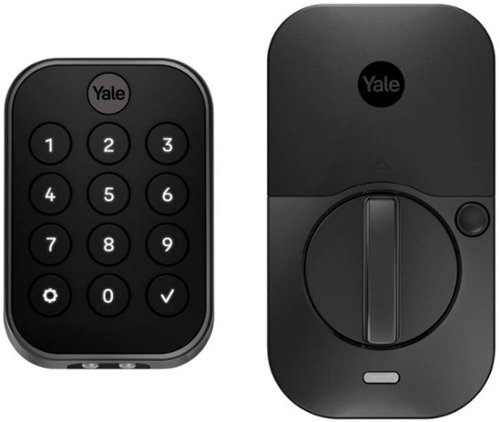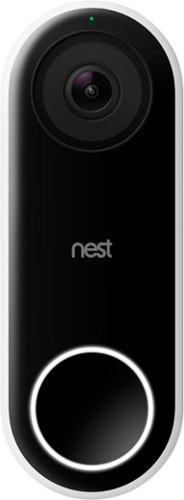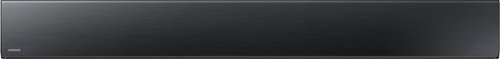SgtRock's stats
- Review count152
- Helpfulness votes415
- First reviewApril 22, 2008
- Last reviewNovember 12, 2023
- Featured reviews0
- Average rating4.3
Reviews comments
- Review comment count0
- Helpfulness votes0
- First review commentNone
- Last review commentNone
- Featured review comments0
Questions
- Question count0
- Helpfulness votes0
- First questionNone
- Last questionNone
- Featured questions0
- Answer count13
- Helpfulness votes4
- First answerNovember 17, 2014
- Last answerMarch 2, 2021
- Featured answers0
- Best answers2
Enhance your comfort with the next evolution of smart thermostats. The Sensi Touch 2 Smart Thermostat is designed for energy savings and data privacy – to give you full control of your home HVAC system. If you leave the house and forget to adjust your thermostat, the Sensi Touch 2 has you covered! With our top-rated Sensi Mobile app, you can remotely control your thermostat from virtually anywhere plus, you can monitor the performance of your home HVAC system with smart alerts and service reminders. Pair your Sensi Touch 2 with up to 15 Sensi room sensors (sold separately) to help you prioritize temperatures where you need it the most. With an easy installation process, dedicated customer service team of HVAC experts, and backed by over 100 years of HVAC experience, you can feel confident putting the Sensi Touch 2 Smart Thermostat on your wall.
Customer Rating

4
Great thermostat with a few minor issues
on May 21, 2023
Posted by: SgtRock
The Sensi Touch 2 is an excellent entry into the 'smart' thermostat field. It's a great looking product that functions very well, with lots of extra features that can actually help you avoid future issues (and possibly expensive repairs) with your HVAC system.
I did have issues with set up (and the website) that keeps me from giving this system 5-stars. The app is lacking a few features that could have made set up easier.
The box contains the thermostat cover, mounting plate and screws, an extra wire necessary for some systems, and instructions. The instructions are fairly basic, and mostly just direct you to install the app, along with some important safety information. The app itself was extremely helpful…until it wasn’t. First, the helpful part: after installing the app, it takes you straight to instructions on how to install the thermostat, and they are very useful instructions (provided you don’t run into issues, of course). It asks which thermostat you have, and what kind of wires you have coming out of your wall—you should have them all pre-identified, if not actually labeled. If you are not sure about wiring, then it’s worth it to call a professional for help. While installing a thermostat is not particularly difficult, it can be expensive and even dangerous if you don’t do it right. Assuming you don’t have an issue with it, the instructions will tell you based on those wires if your system is compatible or not, then it will walk you through what wires go where (note: power to your AC system should be turned off at the breaker box through all of this). There are even included stickers to help you label the wires if they aren’t already labeled. Then it’s simply a matter of plugging the wires into the right holes.
Once that’s done and the back is mounted and wired (one nice thing that I think is common in these now but is still much appreciated is the small ‘level’ on the baseplate to help with install—super-convenient feature—see the picture attached) then it’s a matter of connecting it to your wi-fi….and that’s where things went a little sideways for me.
It’s a straight-forward connection process to connect the thermostat to wi-fi using the app, normally (I assume). My thermostat is only about 10 feet from the router, but the app and thermostat were having a very difficult time both connecting to wi-fi and syncing to each other. It timed out on me twice, but the time out process is different for the thermostat and app, and frustratingly I had to re-start the process a couple of times even though the signal was strong. Once the app ‘times out’ while trying to connect it gives you a message that It’s taking longer than it should…and then you can’t do much from there aside from starting over again. After going through that process a few times I discovered the thermostat was connected (it shows the status on faceplate)….but the app didn’t know it. I didn’t want to restart the connection process again after finally having a connection, so I looked in the app to see if there was a way it could simply recognize the thermostat. Both my phone and the thermostat were on the same network, but unfortunately there is no way to connect the app to a thermostat that is already in place (I had this confirmed by customer service).
My next attempt to find a solution was on the website. That was also frustrating. I searched every term I could find, thinking this was a pretty simple issue, but unfortunately, I was getting no results that helped with my issue, so I figured I’d send an email to customer service to see if they could help.
Like most people I much prefer email over phone calls, but getting to the point where I could send an email was not a simple process. I get that they want to ‘weed out’ problems to cut down on the number of calls they receive, but it was sort of ridiculous how many “are you sure you tried this?” pages before I could get to that point. Also another hugely frustrating thing is that it will take you back to the beginning of the process over and over again if you back out or exit (there may have been a way to avoid this, but I couldn’t find it). It felt like a very long time to get to that point. I did finally get to send that email asking if there was a way to connect to an ‘in place’ thermostat and things picked up a lot from there.
Like most people I much prefer email over phone calls, but getting to the point where I could send an email was not a simple process. I get that they want to ‘weed out’ problems to cut down on the number of calls they receive, but it was sort of ridiculous how many “are you sure you tried this?” pages before I could get to that point. Also another hugely frustrating thing is that it will take you back to the beginning of the process over and over again if you back out or exit (there may have been a way to avoid this, but I couldn’t find it). It felt like a very long time to get to that point. I did finally get to send that email asking if there was a way to connect to an ‘in place’ thermostat and things picked up a lot from there.
I had an email from customer service within a few hours, asking for a little more information both about the problem, and from the front of the thermostat, and also asked about some of the frustrations I mention. I sent it at night and got a very thorough and helpful response the next day. They actually took care of both assigning the thermostat to my app, and to my home address--so that was great. I was fully expecting a canned response to tell me to install it again, so it was a very nice surprise to get a reply that was both fast and helpful, and a customer service department that did most of the work for me. That problem was solved and now everything appears to be working as intended!
I will note that the thermostat was working as a thermostat through all of this, so I didn’t have to take it off the wall and install my old one to have air conditioning (thank goodness). This brought about another small issue with a feature that is missing from the thermostat itself—while it was connected and had a ‘menu’ on the thermostat, there is no basic function to change the date and time, and it didn’t sync automatically even though it was connected to the internet. I found that a bit odd—there are a lot of other set up features on the menu, so this seems like a bit of a glaring omission. Customer service was kind enough to set the date and time for me while they solved the app connection issue, but I still find it odd it’s not on the internal menu on the thermostat).
The features that are on the thermostat menu are extensive. There are many helpful features that can potentially save money on repairs, and features intended for service personnel should they need it. I have a friend that knows about AC’s and said he hadn’t seen anything that extensive on a thermostat before, so that’s good to know. There’s also a ‘de-humidify’ setting that I’m looking forward to using, since the area I live in gets very humid in the summer.
One thing I don’t understand is these same menu options aren’t on the app. That seems like it would be an easy thing, but you can only retrieve that information from the thermostat itself. It was also a tiny bit frustrating to set a schedule, as you have to figure that out yourself (note, this might be part of the set-up process that customer service had to finish for me—I’m not sure, but all I was able to do from the app was ‘edit’ a schedule that seemed to already be in place). This was a little surprising to me given how great the installation directions are. A step-by-step instruction process for setting up a schedule would have been welcome. It’s fairly straight-forward, but instructions would have been welcome.
The app also has a ‘geofencing’ option that will use the system based on your location (i.e. you’re gone it runs less, you hit the ‘fence point’ and it turns on and will be the temperature you want when you get home). With multiple people in our home all on different schedules I don’t use this feature (and it also requires the app have your precise location on in the background all the time, which is a feature I don’t care for as it burns through my phone battery too quickly) but I’m sure many people would find useful.
The app also has a ‘usage’ display, but I haven’t had the thermostat long enough for there to be much useful information there yet. There is a ‘monthly’ archive that will show after you’ve had the thermostat for a while that compiles usage data to see if there are recommendations the system can make to help you lower energy costs.
There are also some 'future thinking' settings, including a place to store your repairman's information (great idea!), an 'energy savings programs' setting (this didn't have any information yet due to the short time it's been installed--I assume there's some minimum amount of information it needs to have recommendations). There's even a 'current runtime' display that is handy for those times (and I actually just had this happen a few weeks ago) that you might be thinking your AC has been running a long time--which is an early indicator of possible issues with your system, so nice to see that feature included.
Another really nice feature in the app is the ability to ‘lock’ the display so it can only be adjusted through the app—any parent will tell you that kids love messing with electronic stuff, and thermostats are no different (especially when they look cool like this one haha).
The thermostat itself looks good—the display is attractive and sleek, and the basic thermostat controls are all there if you don’t have your phone handy or just want to make a quick adjustment to your settings (if you haven’t locked it with the app, of course). It also displays the humidity level and outside temperature, both very nice things to have on a thermostat.
Overall, this is a really nice ‘smart’ thermostat, but there are several tweaks the app (and thermostat) could use to make it ideal. I do recommend it very much, particularly because the customer service is so responsive. My issue was small and could have been very easy to ignore, but their responses were very fast and (most importantly) very helpful—the tech that responded worked to understand my issue, and helped me in way that wasn’t condescending or simply telling me to re-try things I’d already done. If they hadn’t been so helpful, I’d have had a much harder time recommending this. I believe the other issues are easy fixes, and from my experience I’d guess the features that will make this thermostat really advanced will be coming in future updates.
I would recommend this to a friend!



JVC Marshmallow true wireless inner ear headphones with memory foam ear tips for a custom secure fit. Includes Low Latency mode for gaming and watching videos. Bluetooth version 5.3 ensures a stable wireless connection and enjoy up to 26 hours of total use with included rechargeable charging case that includes USB-C charging. Three sound modes and independent Left/Right single-ear use. Auto-pairing and auto on/off. Touch controls for music or phone calls. Sweat and splash-proof IPX4 rated, ideal for sports and fitness. Integrated microphone with voice assistant compatibility.
Customer Rating

4
Big sound for a small price!
on May 2, 2023
Posted by: SgtRock
The latest "marshmallow" ear buds from JVC are a very comfortable, easy to use pair of ear buds that deliver a great sound for a low price.
There are, of course, limitations that come with that price. The packaging is simple. The earbuds come with the earbuds themselves, a case that also charges the ear buds, a 'charging cable' that is ridiculously short, extra covers to help customize the size for a comfortable fit, and 'instructions'. The instructions are fairly useless and don't really help much unless you've never used a device like this before. It didn't even point out that the 'charging pins' are covered by tape, so that was a minor annoyance. I thought I'd been charging the earbuds for a day or so, only to discover the tape prevents them from charging until you remove it (and honestly I don't understand the point of shipping with that tape on there--what is it preventing or protecting? I assume there's some purpose, but I have no idea what it might be). So I charged them again for a few hours. There are lights on the front of the case that indicate when the earbuds are charging, so that is helpful.
There is no app to be used for these, so that is a plus in the age of everything requiring an app to use. Obviously, that means that there are no real controls for the sound so that may be a dealbreaker for those that like equalizers or just making minor adjustments to base or treble.
A big bright spot is how easy they are to pair. I was able to pair them to my TV, my phone, and my computer with no problems. They've had no issue staying paired, either, which is not my typical experience with earbuds.
They sound very good for being this inexpensive. Music is clear and can be played very loud if that's your thing, voices are clear in podcasts, phone calls, etc. In short, they get the job done and get it done well considering how inexpensive they are. They're lightweight, charge quickly and last a long time before needing to be charged. They're also pretty comfortable for wearing for workouts, running, etc.
There aren't a lot of instructions so you will be on your own there, but it's not too difficult to figure out (seriously JVC, just a few words would fix this easily)--just don't forget to remove that tape covering the charge ports! Also, on other minor annoyance--it's very easy to turn them off accidentally while attempting to adjust them. Those buttons definitely could have been located in a better spot. Fortunately they're also very easy to turn back on so it's not too big a deal.
If you are in the market for something like this, or just want to test to see if 'ear buds' are a product you might like but aren't sure then this inexpensive well working choice is right up your alley.
I would recommend this to a friend!


Express your sense of style and experience immersive audio as you work and play with Logitech’s Zone Vibe 100 wireless headphones with microphone. With powerful 40 mm speakers featuring deep, full-bodied bass, crisp highs, and low distortion audio, this Logitech Zone wireless headset brings your meetings to life. These breathable, lightweight headphones weigh just 185 grams and are comfortable enough to wear all day, with soft memory foam ear cushions and an adjustable design. Vibe 100 wireless Bluetooth headphones with microphone make virtual meetings from home seamless with popular video platform compatibility, easy on-ear controls, and a flip to mute, noise canceling microphone. Adjust sidetone, mic level, and EQ for your preferred audio experience using the Logi Tune desktop or mobile app. Keep your devices up to date and join meetings with just one click. Enjoy the freedom to move about and stay connected between devices with multipoint Bluetooth headphones that have up to 30 meters of range, up to 18 hours talk time, and 20 hours listening time. Made with 25% post-consumer recycled plastic, you can feel good about using these Logi over ear Bluetooth headphones.
Customer Rating

3
Great sound but feel flimsy
on November 17, 2022
Posted by: SgtRock
The Logiteck Zone Vibe 100 Bluetooth Over Ear Headphones are a decent pair of headphones with above average sound quality. I did find a few drawbacks with them, though.
Out of the box there is not a lot of information. Basic instructions and a warnings pamphlet, a thin cloth bag for carrying, and a USB-C to USB-C charging cable.
The first thing you'll notice is how flimsy these feel. They are very light-weight, which is good for when you're wearing them for long periods of time, but are so light-weight it's hard to believe they will hold up over time. They might hold up, and it's certainly too soon to tell, but the sure don't feel like they will. Just to be safe I'll likely not let my kids use these.
The USB-C to USB-C charger was a drawback for me, particularly when they don't come with a USB-C plug. I assume the thought is they'll charge while you have them plugged into a computer or other device while on a call, but USB-C plugs are not super-common yet, and even USB inputs are only a very recent computer addition. I would have much preferred a USB to USB-C charging cord, or a USB-C plug included. Definitely something to keep in mind depending on your situation.
I downloaded the app to see how necessary it is, and the answer is not very. I should also mention the app had very poor reviews on the Google store. I did not have any of the issues I saw while skimming over those reviews, but there were enough low reviews that it needs to be mentioned.
The app itself shows basic information about the headset and lets you make some nice, but limited, equalizer adjustments. You'll see the battery remaining, those equalizer settings, and a list of devices you're currently connected to.
One positive is the option to connect to two devices at once. I connected to my phone and laptop at the same time and it was interesting, but I had an odd issue where anytime I touched the phone screen the movie playing on my laptop paused. I went into the app settings and changed the phone to 'incoming calls only' and it continued, but I figured out I had to power the headset off and then back on for the headset to change the settings. It is a nice option to have, though, since it means you can watch TV on your headphones and will know you have an incoming call without having to have your phone right next to you.
The sound is very good. I used them with my TV while playing games (the new God of War sounds excellent through them!) and the headset picked up every detail and sound cue. Music sounds excellent through them, with a wide range of sounds coming through. The controls on the headset are easy to find and intuitive to use. The equalizer in the app actually has nice presets that really do enhance what you're listening to.
The mic is pretty basic, and again feels flimsy, but the sound quality is excellent. Calls on it sounded great both inside AND outside, with the person on the other end unable to hear a difference. The 'noise cancelling' seems to work very well--better than many I've used, especially outdoors. It flips up when not being used (always a welcome feature) and the mute button is easy to find.
One thing I noticed is wearing them for extended periods of time while wearing my reading glasses became uncomfortable as they did press into my head a bit. For the most part watching TV with them on for a while was fine, but the padding feels thinner than many headsets, so they do 'press' in a bit over time.
Overall depending on your usage these may be perfect for you, but I'd be worried about kids using them. Hopefully they're sturdier than they feel, as they do sound excellent both ways (speaking or listening).
I would recommend this to a friend!

You've got enough on your plate, let Yale get the door. Fitting into any lifestyle, this lock offers increased convenience and security giving you one less thing to worry about during your day. With multiple ways to unlock, the ability to share and track entry codes, and advanced Auto-Lock with DoorSense, the Yale Assure Lock 2 protects your home and family. Add a Yale Smart Module to control your lock from your smartphone or voice assistant when you’re away from home.
Customer Rating

4
Nice, very basic electronic lock
on November 1, 2022
Posted by: SgtRock
The Yale Assure Lock 2 pushbutton lock with Bluetooth capabilities is a very basic keyless lock that is at a nice price-point, that unfortunately limits it's overall uses somewhat (it's a 'dumb' lock, in other words haha).
The lock itself is as easy to install as any door lock into a door that already has holes drilled. Of course you have to download the app to get it installed, but the instructions on the app are (mostly) very good. There are short videos that walk you through step-by-step instructions of how to physically install the lock. Bonus points for the 'measuring page' included with the physical instructions. They were pretty easy to read, it was nice not to have to find a measuring tape for the install. Also, the color coded screws that match up with the measurements were great. It was nice not to second-guess what size the screws were based on letters and pictures of screws as most installation instructions do.
Once I got it installed (which took maybe 15 minutes, at first, but it turns out I'm going to have to adjust my door frame) then the lock itself had to be set up. The app detected it right away. After that it took roughly 10 minutes for the app to update the firmware on the lock. After that the install got a little rougher...
My back door has extra insulation around it, so it has to be pushed in just a hair to get the lock to engage. That caused all sorts of issues with the lock. The install kit comes with a 'smartsense' sensor that is optional, but makes the lock even more basic if you don't install it. It either has to be installed on the doorframe sticking out of the frame, or drilled into the frame in order to work. Sitting outside a regular-sized frame (as most doors have) is too far for the magnet to sense the metal lock when it's engaged. Unfortunately I'm going to have to make a few adjustments to my door for the striker to engage smoothly, and I may decide to 'flush' install the sensor directly into my door then. Until I do just the slightest bit of resistance--like tapping the edge while trying to engage-- will keep it from operating properly. This is my first electronic lock, but I imagine that would be an issue with any type of smart or electronic lock.
The lock itself is not at all bad-looking for a smart lock, and is fairly small compared to most. There are several colors available depending on your preference.
Set up was not great, mostly due to the lock not having a 100% smooth entry. The lock would open and close fine with the push-button control when the door was open, but the app kept thinking the lock was 'unlocked' every time I tried it on the app. Again, if your lock has any sort of 'catch' while trying to lock you will have to adjust it until it is perfectly smooth or the lock will not operate properly.
There are a lot of decent, basic features on the lock that are nice. Obviously the biggest limiting factor is the fact that it's not smart. It's a price-saving feature that makes this lock a great choice for people that don't particularly need it to be 'smart', but it won't work with home systems or wi-fi due to that. You can purchase a 'smart-module' separately if you find that mode more convenient, but those run anywhere from $65 to $100...and takes away the main reason for purchasing this version: the discount. Essentially that's what you're cutting with the money you're saving on this--you get a Bluetooth lock rather than a smart lock. If you need an inexpensive smart lock then you'll be better off looking elsewhere, as this lock likely becomes more expensive than other smart locks when paying for it separately.
The drawbacks to that are that you get no notifications unless you are within Bluetooth range (250m or so?)--that includes notifications that the lock is unlocked (and with that the ability to use the app to lock the door from somewhere other than home. It also means you have to drive a certain distance away for the 'auto-lock' feature to engage. I don't really use that feature so not a huge drawback for me, but something to keep in mind if that's a feature you really need or find handy.
The code system works well, and that's been a great feature for my kids (the main reason we wanted this for our non-main entry door). We also plan on using it for our dog sitter. You do have to 'invite' anyone that you want to add (or invite someone you trust to set up a main code), and they have to acknowledge that, download the app and install it to use the keyless feature without a code, or you can assign a code for them that you input. Again, without wi-fi you can't do it for them, or be alerted when they get home, etc, so keep that in mind if those are features you need.
Overall it's a decent, basic electronic lock with Bluetooth, but the low price means the device is absent of many key features that more expensive 'smart locks' include. If that is the kind of device that suits your needs, then this lock is a solution that looks good and has a great price.
I would recommend this to a friend!



The Turtle Beach Stealth 600 Gen 2 USB wireless amplified gaming headset delivers high-quality audio & chat for PS5, PS4, and PS4 Pro consoles. A long-lasting 24+hour battery means less charging, and more gaming and with quick charging you can get 8 hours of battery life on just 15 minutes of charge time. A consistent, low-latency connection is made possible by our proprietary lag-free 2.4GHz wireless technology, giving you a gameplay advantage over the competition. Hear immersive, detailed game audio, optimized to unleash the power of Sony 3D Audio on PS5 through a pair of expertly tuned 50mm speakers. Call out your team’s next move with authority or chat clearly with friends thanks to a larger, high-sensitivity gen 2 flip-to-mute mic delivering improved chat clarity and now seamlessly integrates into the headset when muted. Plus, with Variable Mic Monitoring you can hear the volume level of your voice in the headset so you can avoid shouting. A durable, reinforced headband and hinge design provide flexible, long-term durability, and soft, glasses-friendly ear cushions offer plush comfort. Convenient dials on the headset let you adjust master volume as well as independently control game & chat volume for the perfect mix. And the additional easy access controls let you cycle through audio presets, adjust the variable mic monitoring and activate Turtle Beach’s exclusive Superhuman Hearing for a definitive audio advantage.
Customer Rating

4
Nice gaming headset with a couple of drawbacks
on September 27, 2022
Posted by: SgtRock
Turtle Beach has been making great gaming headsets for a very long time now. They have a wide variety of products at a wide range of price points. The Stealth 600 Gen 2 falls in the middle to lower range of those price points (especially when on sale). They have a few different versions of this headset, each designed for specific consoles. I chose this set to use with my PS5 (it is also compatible with PC and Switch, though I haven't used it for either).
The headset itself is okay, though the design and plastic feel a little cheap. In the box are the headset, charging cable and 'dongle' for wireless connecting. The headset had about a half-charge out of the box, though this can vary wildly from one headset to another. Always a good idea to go ahead and charge anything to a full charge before using. There is also a firmware update and install required upon first use--it's easy, but annoying that this needs to be done straight out of the box.
It's a reasonably comfortable headset, with an adjustable band, though, like most headsets, my head is just a little big for them--they fit, but it was tight for me. The controls are located on the left cup, and are very easy to use. I'm not a fan of the 'tap to adjust' system that so many headphones are using these days, so having physical dials and buttons are a big plus for me. There's a volume dial for both the main volume and the mic, a 'mode' button for the preset equalizer and the 'superhuman hearing' mode (more on that later).
I had no trouble at all connecting to the dongle once it was charged and I was ready to play. Turtle Beach claims a range of 30 feet and game time of up to 15 hours before needing a recharge. I was only close to the maximum range once (when I went to grab a drink from the fridge) and still heard the music perfectly well. I've used the headphones for two weeks now and haven't needed to recharge, with a little game play (30 minutes) on some nights, and one extended weekend session of a couple of hours, so honestly they may be a little low in their estimation.
Now to the important stuff--the sound quality was excellent! Turtle Beach mentions the size of the speaker (50mm!) and all the extras they included for better, higher-quality sound, and I'm happy to report they aren't wrong! The sound was big, loud when it needed to be, and crystal clear. There are a few 'preset' modes for EQ that made a difference when listening to music, and the simulated surround is some of the best I've heard through headphones. At this price point it's really about as well as you can do for sound quality.
My favorite sound mode to use in shooters is the "superhuman hearing" mode. At first I was skeptical. I mean, how much of a difference could that make? Turns out it's HUGE. Playing Overwatch with this mode on I could hear EVERYTHING--footsteps, doors, gunfire, etc--and it was all directionally accurate! Turtle Beach advertises that these will help you live longer in games, and that certainly seems true thanks to the lag-free, crystal clear audio cues. I play a lot of team shooters, and I'm still kind of stunned that 1) they were able to do this as accurately as they have, and 2) it's not in every headset out there! It's certainly not required to play, and isn't necessary for every game out there, but for shooters this mode is a must have for me now!
The mic is...okay. The 'flip to mute' setting is innovative and much easier than trying to fumble for a button to mute. My biggest issue is the fixed position, which felt a little far from my mouth and, indeed, teammates couldn't always hear me very clearly. I suppose there's no real way to do the flip-mute option with an adjustable mic, but I far prefer adjustable over fixed. With a larger head like mine the mic can seem very far away.
Another drawback is the dongle as opposed to Bluetooth connectivity, but I assume that's another cost-effective measure. Just know that in order to use these headphones you will be down a port (and the PS5 doesn't have a lot of those, unfortunately, though using a standard USB-expander can solve that for a little extra money on the front ports of a PS5).
Overall these are worth what you're paying for them, just keep in mind the limitations and plan around them. If you want excellent sound quality for gaming and media at a low price compared to most, you won't do much better than these at this price point, especially if you play a lot of shooters. Unfortunately if you play a lot of team shooters the mic may not be the best option. If you have other accessories plugged into your PS5 you will want to look into USB expanders as well.
I would recommend this to a friend!
G502 X PLUS, the latest version of Logitech’s most popular gaming mouse, combines a legacy of performance with the most advanced gaming technologies. G502 X also introduces hybrid optical-mechanical LIGHTFORCE switches for the primary left and right buttons. Also equipped with LIGHTSYNC RGB powering flowing 8-LED lighting that’s customizable and adapts as you play with startup/power-down effects and battery optimization through active play detection. Complete with updated LIGHTSPEED wireless with 68 percent faster response rate, HERO 25K sub-micron sensor and more.
Customer Rating

5
Fantastic gaming mouse--wireless OR wired!
on September 20, 2022
Posted by: SgtRock
Logitech has always made very cool gaming products. The G502 wireless gaming mouse is no exception, I'm happy to say!
Like most products these days, there is very little literature in the box--'instructions' that are basically pictures, a QR code and the web address.
In the box are the mouse, dongle and a good, long braided wire for charging or using the mouse wired. While it's basically 'plug and play', I HIGHLY recommend downloading the Logitech Hub from their website. Having that on your gaming computer enables this mouse to do an amazing amount of things--some cool but not totally necessary, while others are incredibly innovative!
The coolest feature that is unnecessary but pretty neat is the lighting scheme. There's a lot to choose from through the hub, from 'random waves' of light to a stationary color of your choosing (and there's almost too many to choose from). Neat, but won't really affect your gaming haha.
The other features, however, are pretty amazing. The DPI is adjustable all the way up to 3200!! That is crazy precise, but also a fairly standard feature in gaming mice these days. What isn't standard but is very cool is the adjustable "DPI Shift" button! You can pre-set it for a specific sensitivity for games that have that one crazy moment where you need it to be ultra-sensitive. The best part is, it works REALLY well!
Going hand in hand with that is the 'profile' settings that can be saved to the mouse itself! You can save up to five specific profiles and recall them whenever you need to! It makes changing from one game to another very fast, as you don't have to go through and change each individual setting on the mouse. Of course the other buttons are programmable (almost always a feature of gaming mice these days) but having the ability to change them all 'on the fly' with the press of a button is amazing!
The wheel is sold as an "ultrafast wheel" and it lives up to it. It's got a satisfying 'click' when you scroll, but even with that the wheel is probably the fastest I've used.
This is a wireless mouse, but it also comes with a very long, braided wire for charging or for using--either while you charge, or (my preference) all the time. The mouse is very responsive either way. I barely registered a difference with or without the wire. Maybe just a millisecond slower when using it wireless, but that might just be my brain trying to convince me there's a difference. Personally I have so many dongles right now, and such a bad track record for losing them, that I really appreciate you can use this mouse either way. The cord is easily replaceable as it's a standard cord...in my experience the dongles are not so easy to replace.
If you are looking for a great gaming mouse with a TON of useful features you can't go wrong with this one--whether you prefer wired or wireless. In a word, this is quite possibly the best gaming mouse I've ever used!
I would recommend this to a friend!

Don’t let your phone battery die as you go throughout your day. The Insignia NS-MW330C1W22B 30W USB-C Compact Wall Charger Kit for iPhone 14 series, iPhone 13 series, iPhone 12 series, Apple Watch Ultra, Apple Watch Series 8, Apple Watch SE, AirPods Pro (2nd generation) has a high, 30-watt output to quickly charge your iPhone 13 Pro Max, tablet, smartwatch and more. This kit also comes with an included 6 ft. Apple MFi-Certified USB-C to Lightning cable, giving you a fast charge that you can depend on. Its compact and durable body with a foldable plug easily fits into a purse or pocket, ready for when you need it. A simple white design pairs well with your other accessories. Keep your iPhone 14 series, iPhone 13 series, iPhone 12 series, Apple Watch Ultra, Apple Watch Series 8, Apple Watch SE, or AirPods Pro (2nd generation) working as hard as you do with this fast, easy-to-carry charger.
Customer Rating

5
Great replacement charger--or even main charger!
on September 16, 2022
Posted by: SgtRock
I have an iPad myself, and my oldest son has an iPhone--he's a teenager, so he loses a LOT of chargers. I saw this charger and had to give it a try (it's FAR cheaper than the 'branded' chargers).
In a word, it's FAST. Faster than the original that came with my iPad and my son's iPhone. We haven't 'officially' timed them against each other, but our guess is it takes a third of the time that the standard charger does! It's at least half the time, which is impressive.
It's even roughly the same size as the original (maybe a little larger)--hard for me to verify since those were lost long ago...
We've seen no issues so far--it doesn't get exceptionally warm while charging either device like some replacement chargers. The only issue I can even think of (which is more of a personal issue than an issue with the charger) is not losing it. Hopefully we'll figure out a system to always keep it in the same place!
Highly recommended, even if you have the original charger still--it's worth it!
I would recommend this to a friend!
Feed the fam (a few friends, too!) with this Bella Pro Series 6-qt. Digital Air Fryer. Complete with a powerful heating system and large capacity to keep everyone full and keep the fun going. Bonus features include a digital touchscreen, preset cook modes, and an auto shut-off for added safety.
Customer Rating

4
Great air fryer with the usual limitations
on September 3, 2022
Posted by: SgtRock
The Bella Pro series air fryer is one of the better air fryers I've used, though of course it suffers from the usual limitations all air fryers seem to have (more on that soon). It's a nice looking appliance to boot!
Out of the box it's an easy enough set up. Definitely give the instructions a once over as there is some important safety information in there. Unpack all the 'shipping' material (tape and cardboard packed with it to keep it from getting damaged), plug it in, wash and dry the 'fryer' portion and insert and you're all set to go!
The controls are easy enough to understand, and it uses an attractive touch-screen display. The air fryer performs a number of different cooking functions (roast, broil, bake, reheat and crisp--that setting worked great on the fried pickles to make them extra crispy) that all work well.
This is a large appliance so you'll want to make sure you have a good amount of counter space next to an outlet while using. It is not very heavy, so if you're storing it and pulling it out when you want to use it you should have no trouble.
I've tried a number of different things so far, from fried pickles to fried chicken (you'd never guess I'm a southerner) and they've turned out great! My kids actually raved about the fried chicken, which is pretty much the ultimate thumbs up. The chicken was crispy and juicy. You'd never know it wasn't deep-fried, except for the fact that you wont have grease all over your hands after cooking.
One minor quibble I had is the odd 'ten degree increment' settings--you can't choose 375 degrees, only 370 or 380. Not too big a deal since frying isn't near an exact science as baking, but still just a little weird.
The biggest issue I had with this air fryer is pretty much the same as most air fryers I've used--you can only prepare food in small batches. With a family of five that's not convenient. While preparing the chicken I could only cook four or five full size pieces at a time (breast, thigh, two legs and one wing was the best fit I could get). For an air fryer to be most effective you can't 'squeeze' food in--the air needs to be able to flow around the food. Air-fried food doesn't stay crispy as long as deep frying, so trying to keep one batch warm for 15-20 minutes while you prepare more is difficult.
Overall this appliance works very well, but if you have a larger family it might not be the most convenient option to use all the time. I love that it's a healthier than fried option, but can't really use it all the time.
I would recommend this to a friend!


Great for older kids with a large, over-ear design, the JLab JBuddies Pro offer the ease of Bluetooth and versatility to go wired at school or while traveling. With a 35+ Hour battery life, JBuddies Pro provide all-day comfort for school or home with JLab’s over-ear Cloud Foam Cushions and Form-Fit earcups. Using Shareport, two kids can listen to their favorite music or watch a movie with the built-in together. Keep young ears safe with a volume regulator so the kids can listen to music 85db and below, perfect for sensitive and growing ears. Built in controls and microphone help kids go from wired to wireless quick and simple. No fuss necessary.
Customer Rating

5
Perfect entry level headphones for kids!
on August 23, 2022
Posted by: SgtRock
I have a few other pairs of JLab wireless headphones and have been satisfied with them. They have delivered a good performance at a great price, and have been a nice choice for my kids to use with school or their devices.
This actual 'kids' size set of headphones from JLab are perfect for my 10-year-old daughter. She has been able to pair them herself with no issues with most of her devices. They fit her well though they're a little small for everyone else in the family.
That's fine though, as she likes having a pair that are all hers, and we like for her to have her own as well (especially on car trips!). She says they sound great. I like the fact that they have lower 'limits' on how loud they get than a lot of 'kids' headphones. They're plenty loud enough, but they won't damage her ears. She has not even noticed they don't get super-loud (and doesn't typically listen to anything that loud anyway).
They're light, comfortable, and they hold a charge for a long time before needing to be re-charged (great for car trips). She can use them with a wire as well, which is a nice back-up in case she has trouble pairing them.
They're easy to charge and use a USB-C wire, thank goodness, since my daughter is a master at losing her chargers and we have a ton of these at home.
The sound quality is very nice for the price. They're not the upper end of headphones, but they aren't priced like it, either, and if you are shopping for your kids they should be plenty. My daughter is very happy with them.
I would recommend this to a friend!
The CORSAIR HS65 SURROUND Gaming Headset delivers all-day comfort and sound with memory foam leatherette ear pads and Dolby Audio 7.1 surround sound on PC and Mac, bolstered by lightweight construction reinforced with aluminum. Sonarworks SoundID Technology personalizes your headset settings to match your audio taste. An omni-directional microphone picks up your voice loud and clear, and custom-tuned 50mm neodymium audio drivers offer great sound quality and range. A 3.5mm audio connector ensures wide compatibility across most devices, including PC, Mac, PS5 with Tempest 3D AudioTech support, PS4, Nintendo Switch, and mobile. Powerful CORSAIR iCUE Software unlocks audio equalizer settings, multi-channel 7.1 surround sound, and more. Complete with convenient on-ear volume control, the HS65 SURROUND enables you to press play on great sound.
Customer Rating

3
Great headset for PC, not great for console
on June 28, 2022
Posted by: SgtRock
I've had a LOT of headsets over the years and have found some work great in some situations, but not so great in others. Unfortunately that's about where I landed for the Corsair H65 headset. Depending on how you plan on using it you will either have a terrific bargain, or will be thoroughly disappointed.
Out of the box the headset is light and incredibly easy to set up. It's essentially 'plug and play' no matter if you're using them with a PC or console. Like most Corsair headsets they're comfortable, even after extended play, though they aren't quite as padded as more expensive sets, and I did find that when I needed to wear my glasses with them (for PC play) they grew uncomfortable faster as the lighter cushioning 'pressed' my glasses into my head over time. Also there are no 'notches' to hold the sliding headband in place, and I found them slipping over time or if I needed to remove them and put them back on, and would require re-adjustment almost every time unless I was very careful when I removed them.
The mic is pretty standard, but works well. No one had any trouble hearing me either in an online meeting or while gaming. It is bendable and easy to adjust. Most importantly, it stays in place while playing. It 'mutes' when flipped down, and you can move it completely out of sight when playing a single-player game--which is something I wish every gaming headset offered since the mic can be a slight distraction when you're not using it but it's still in sight.
The fact that they're corded is a pain, of course, but that's the main reason why they're less expensive than many other surround gaming headsets. The cord is plenty long enough that I never had an issue with it, yet not so long that I got tangled or found myself tripping over it when getting up from my desk.
Testing these with my Playstation 5 I was less than impressed. For some reason the sound never really seemed to be either in surround or very loud in general. It was difficult to adjust and I could never quite find a spot that 'clicked'. I was prepared to give these a one-star rating all the way around, and honestly if you're looking for a decent pair of console headphones that don't cost a fortune I'd still suggest to look elsewhere.
However it's a completely different story on the PC. I was honestly shocked at the difference in quality. I'm assuming the USB adapter and Corsair drivers make the difference. Either way the sound quality was impressive. The surround sound was excellent with every game I tried --especially noticeable in DOOM and Overwatch. I found it easy to tell directions of enemies based on the surround sound. Explosions were loud, but voice chat was still easy to distinguish. It helps a lot if you install the Corsair software (iCUE) which is very cool and a different experience than any other 'sound' software I've used. It's almost like a hearing test--when you set up the software it will walk you through a series of 'tests' and you choose which one sounds better. You do this a few times and it will use your answers to tailor your sound to your preferences! I found this to be much more intuitive--and fun-- than the usual 'preset eq's' that are standard with most sound software. It's especially great for people (like me) that know next to nothing about equalizer set ups. It's really stunning how different these perform with a PC over a console. I'm assuming the software and USB connection (with the included adapter) makes the difference.
It's not very often I've found there to be such a stark difference in quality depending on use, but it's truly there with this headset. I even took them back to my PS 5 to make sure I wasn't imagining things, but they truly sound like a different set of headphones (a much worse set on console). If you are going to use these exclusively on PC then I highly recommend them--if you're looking for a headset for your PS5 then I'd say to look elsewhere.
I decided to compromise and landed on 3 stars due to the difference in quality between the two. They truly are a very good value on PC and sound as good as headsets that cost twice as much--and on console I've heard better headsets that cost half the price. I
I would recommend this to a friend!
SgtRock's Review Comments
SgtRock has not submitted comments on any reviews.
SgtRock's Questions
SgtRock has not submitted any questions.
Dominate in style with the Dell G7 17-inch gaming laptop with thin, sleek design, 10th Gen Intel Core processor, NVIDIA GEFORCE RTX 2070 (Max-P) discrete graphics, Game Shift technology and 4-zone RGB keyboard.
What's the approximate cost of a replacement battery?
Most sites have the G7 battery listed at about $80.
3 years, 2 months ago
by
SgtRock
Dominate in style with the Dell G7 17-inch gaming laptop with thin, sleek design, 10th Gen Intel Core processor, NVIDIA GEFORCE RTX 2070 (Max-P) discrete graphics, Game Shift technology and 4-zone RGB keyboard.
So im really trying to choose between the 17.3 inch and the 15.7 inch. I have some questions and it would be great if you can help me with choosing. 1st question: Is the 17.3 inch storage upgradable? 2nd: How much better is the max in the 15.7 inch?
With most gaming laptops upgrading the storage means replacing the drive in the system (there simply isn't room for another drive in most cases--which I believe is the case for either of these models). Your best bet is investing in a portable, external hard drive and taking it with the laptop. You can, of course, replace the drive in the system, but that can be pretty difficult since you'll need to copy a lot of the information in the current hard drive first, then transfer it all to the new drive,etc.
3 years, 2 months ago
by
SgtRock
Control your home’s heating and cooling system remotely with this LUX Wi-Fi thermostat. The Android and iOS companion app supports geofencing, smart scheduling and personalization settings for efficiency, and compatibility with Google Assistant and Amazon Alexa offers convenient voice control. This LUX Wi-Fi thermostat works with electric, gas, oil and forced-air systems for versatility.
Can the thermostat be locked via the software so unauthorized people wouldn't be able to change the settings? I couldn't find this info in the users manual.
Yes--there is a very simple setting for this in the app (and ONLY in the app as far as I can tell)
3 years, 4 months ago
by
SgtRock
Get the same possibilities as a full size oven, with quality results, in a convenient countertop size with the KitchenAid® Dual Countertop Oven with Temperature Probe. It's large capacity helps you save time and bake 2 whole chickens* at once. It also features a built-in temperature probe for more control during the cooking process, for perfect cooking results time after time. In addition, it features 12 preset cooking functions, an easy to read digital display, an interior light to check progress at any time without disrupting your dish, and a non-stick interior for quick and easy clean every time. The Dual Convect Bake setting allows you to cook up to 20% faster - compared to Bake setting; 3 lb chicken. *Based on 3.6 lbs weight.
Will a standard 1/4 sheet baking pan (9.5"X13") fit in the oven?
No. There is a smaller baking pan that comes with it, but the dimensions you describe are too large.
4 years, 2 months ago
by
SgtRock
Experience great gaming with this OMEN Obelisk desktop computer. Its NVIDIA GeForce graphics and Intel Core i7 processor are suitable for virtual reality games, and the 1TB hard drive and 256GB solid-state drive provide extensive storage and fast boot times. This OMEN Obelisk desktop computer's case opens without tools for easy expansion.
I wanted to add another 16GB ram stick. What ram stick is compatible with the current hyper x fury 16 gb stick?
Kingston Technology HyperX Fury Black 16GB 2666MHz DDR4 CL16 DIMM (HX426C16FB/16)---that is the exact match for what's in the system now. If you want to try and find a cheaper match (good luck!) then you'll want to make sure the 16gb and 2666 mhz speed match, and of course that it's DDR4 and for a desktop. Amazon currently has a single stick on sale that matches for the lowest price I've seen, but it's the same exact memory stick. There may be cheaper, more generic options available as well.
5 years, 4 months ago
by
SgtRock
Dive into your favorite games with this Alienware wireless gaming headset. A noise-cancelling microphone keeps your voice clear as you call out commands to teammates, and 7.1 virtual surround sound enhances the audio quality so you never miss a whisper. Featuring two custom lighting zones and 6.8 million colors, this Alienware wireless gaming headset lets you create a custom look that accents your signature gaming style.
Will this work with my alienware 17 R4 computer??
So long as you have USB ports or adapters for standard USB plug-ins they should work fine!
5 years, 8 months ago
by
SgtRock
Enjoy crisp, colorful picture quality with this Full HD HP monitor. The ultrathin bezel on the 27-inch screen provides an expansive viewing area so you can stay productive, and its AMD FreeSync technology reduces input lag and screen tearing. This HP monitor has two HDMI ports for connecting gaming consoles and other devices.
Is there any way to use a speaker with this monitor?
You'd have to have the speakers connected to your computer system itself--there are no speaker outputs on the monitor.
5 years, 8 months ago
by
SgtRock
Nest Doorbell (Wired) lets you know who’s there, so you never miss a thing. It replaces your existing wired doorbell and delivers HD video and bright, crisp images, even at night. It’s designed to show you everything at your doorstep — people head to toe or packages on the ground. And with 24/7 streaming, you can check in anytime. Or go back and look at a 3-hour snapshot history to see what happened.*
Will Google Hello do a better job in regards to lag (delay) and motion detection? I had another video doorbell (rhimes with Ding) which could not adequately connect to the wifi, terrable lag, poor motion detection (false alarms and missed live ones).
From my testing there was very little lag. There is some, of course, but it was maybe 1-2 seconds behind. The motion detection seems to be perfect. It ignores far off motion, but records anything within 10-15 feet.
6 years, 1 month ago
by
SgtRock
Listen to your favorite tunes on the go with this rechargeable iHome IBT74BC speaker, which features a Bluetooth interface, so you can stream music from most Bluetooth-enabled devices, including select Apple®, Android and BlackBerry models.
Does this only come with a cord to charge or does it have something you can plug into the wall with?
It plugs directly into an outlet (the plug is actually pretty large, the wire itself is not).
6 years, 5 months ago
by
SgtRock
Improve your audio experience with this Samsung three-channel soundbar. This unit, which has a built-in subwoofer, channels high-resolution full-spectrum sound and eliminates the need for an extra bass speaker. Use 4K pass-through to connect your Blu-ray player or other UHD device to the Samsung three-channel soundbar for stunning multi-channel audio and a clear picture.
The soundbar comes with the wires to connect it right?
It includes a digital optical wire, but does NOT include an HDMI wire.
6 years, 10 months ago
by
SgtRock