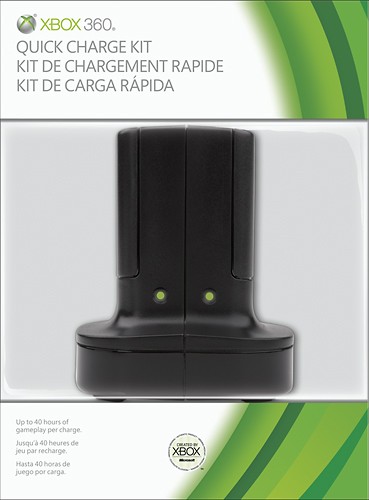OldNAchy's stats
- Review count24
- Helpfulness votes371
- First reviewFebruary 12, 2010
- Last reviewDecember 4, 2016
- Featured reviews0
- Average rating3.4
- Review comment count25
- Helpfulness votes41
- First review commentOctober 28, 2012
- Last review commentFebruary 2, 2017
- Featured review comments0
Questions
- Question count0
- Helpfulness votes0
- First questionNone
- Last questionNone
- Featured questions0
- Answer count13
- Helpfulness votes10
- First answerJanuary 24, 2010
- Last answerFebruary 2, 2017
- Featured answers0
- Best answers3
When you're deeply immersed in a game, you can happily play for hours. With the PowerPak NiMH battery pack, you can ensure your Xbox 360 controller has as much energy as you do for long-lasting gaming sessions. This rechargeable battery is designed for powerful performance and long life. By providing up to 25 hours of play per charge, the PowerPak helps you stay focused on your game without worry about the power status of your wireless controller. You can even check the battery's power level by accessing the battery gauge via the Xbox Dashboard so you know how much juice you have left before a recharge is in order.
Customer Rating

5
Works Nicely with my 360 controller
on January 21, 2011
Posted by: OldNAchy
from Washington D.C.
This battery charges quickly and charge holds for quite awhile. Fit is a little snug, but not too large to break the controller! Decent price for an additional battery, especially since you can only get a microsoft battery with the docking station or play and charge kit.
What's great about it: Quick charge and stays charged for quite awhile
What's not so great: Nothing so far
I would recommend this to a friend!
Quality

5
Ease of Use

4
Recharge in a flash and kiss disposable batteries goodbye with the Xbox 360® Quick Charge Kit. It's the fast way to recharge up to two battery packs at once. Your Xbox 360 Wireless Controller needs a new battery? Swap in a fresh pack and play longer with up to 40 hours of play per charge. It means more gaming, less waiting. Recharge in a flash and kiss disposable batteries goodbye with the Xbox 360? Quick Charge Kit. It's the fast way to recharge up to two battery packs at once. Your Xbox 360 Wireless Controller needs a new battery? Swap in a fresh pack and play longer with up to 40 hours of play per charge. It means more gaming, less waiting.
Customer Rating

5
Works Like a Charm
on January 21, 2011
Posted by: OldNAchy
from Washington D.C.
Does it job very nicely. Charges batteries very quickly. Charge on included battery lasts quite awhile. Two charging stations so you can always have a fully charged battery for use, although you will have to purchase a second battery since this only comes with one. Easy to pop battery in and out of charging dock.
What's great about it: Charges quickly, easy to use.
What's not so great: Should come with two batteries, not one.
I would recommend this to a friend!
Other Best Buy Products I Recommend
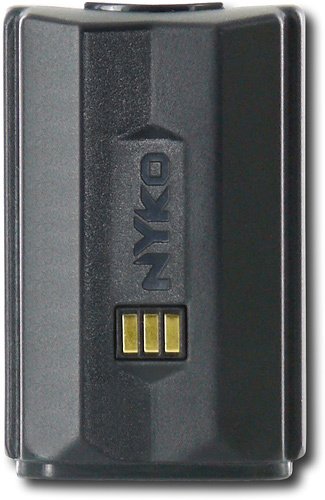
Nyko - PowerPak NiMH Battery Pack for Xbox 360
 (161)
(161)Quality

5
Ease of Use

5
Stay in control of the data on your original Xbox 360 hard drive with this data migration cable. This 28.5" cable lets you connect your Xbox 360 hard drive with another Xbox 360 or Xbox 360 S hard drive and easily transfer saved data and games to keep the gameplay going even as your equipment changes. Attach your Xbox 360 hard drive to a friend's, or simply migrate your data to your new console. The cable can be used multiple times for convenient data transfer.
Customer Rating

4
Does its job well but for $20?
on January 14, 2011
Posted by: OldNAchy
from Washington D.C.
Bought this to copy info from my old XBOX 360 Elite hard drive to my new XBOX 360 Slim hard drive. Very easy to do. Plug hard drive connector into old hard drive and usb connector into usb port on new xbox, and go to memory section in system settings and select copy from transfer cable to hard drive.
Only issue is that I had to pay $20 for the transfer cable to use basically once. I think a usb to usb connection for the copy function would have been just as good if it were available.
Recommend this to someone with same requirement simply because it is the only way to do it.
What's great about it: Simple to set up and use.
What's not so great: $20 when a usb to usb connection should have been avail.
I would recommend this to a friend!
Durability

5
Ease of Use

5
Surf the Internet and stream online content at high speed with this sophisticated networking adapter. Compatible with the newest Wireless N standard, the adapter is designed to ensure improved speed, coverage and reliability. The adapter clips easily to the back of your Xbox 360 console to help you connect wirelessly to Xbox Live, and the advanced wireless technology is ideal for media-intensive applications like Games on Demand and streaming HD movies and music.
Customer Rating

5
A little expensive, but works great
on February 12, 2010
Posted by: OldNAchy
from Washington D.C.
Bought this to replace Linksys wireless N gaming adapter for my XBOX 360. Had to go to another store since BB was out of stock. Since I had the latest console update for my 360, setup was very simple. Hooked it up and powered up. 360 detected it and immediately went to wireless setup. Scanned for available networks, found mine, input encryption key and connected. Reception at 4 bars (5x5). NETFLIX streaming to my 360 is also very good.
Only issue was with media center because my main PC is also set up wireless. Not an adapter problem, but a windows problem.
Adapter is a true dual band wireless N device. Mine is running at 2.4ghz not 5ghz simply because my net is set up that way to support my 2.4ghz wireless printer.
Some cautions on setup:
If you are buying this to upgrade like I did and have been on XBOX Live on or after 10/28/09 then you should have the latest console software to support the adapter and should be able to install and setup like I did. However, if you purchased this with a new 360, you may need to get a console update(s) to support the adapter. It comes with a CD for this purpose, but install may have issues based on other reviews that I have read.
My suggestion is to direct connect your new 360 to your router via ethernet cable, do general setup per 360 instructions and get all the console updates that way. Once 360 is up to date, then you can proceed with this adapter install and setup. This assumes that you have a router and wireless network set up. That is a mandatory requirement for this adapter.
Also make sure router is set up for WPA AES (or AES/TKIP) encryption, not just TKIP.
Only real complaint is with microsoft itself. Beside being a little expensive (price is comparible wirh other gaming access points, which do more), to get true wireless N from your 360, you need this adapter. Using another brand wireless N adapter or access point with the 360 will not get Wireless N from the 360. The access point (like my linksys) will broadcast to the router at Wireless N, but the 360 will only set up as Wireless G (at 2.4 Ghz or Wireless A at 5ghz)!! Not sure if this really reduces thruput, but suspect that it does. A little proprietary for my tastes. The 360 should have networking software that supports any Wireless N adapter or access point, but it doesn't.
Good luck and happy gaming and streaming.
What's great about it: Easy setup out of package, works great with xbox 360, even at 2.4 ghz
What's not so great: A little expensive
I would recommend this to a friend!
Durability

5
Ease of Use

5
Channel your inner gamer with the Xbox One S. An impressively sleek reduction in size belies the fact it supports HDR visuals and impressive 4K resolution for outstanding detail in the latest games. Bluetooth technology bundled with the Xbox wireless controller means you can use this device on both your Xbox One S and your Windows 10 PC.
Overall 5 out of 5
5 out of 5
 5 out of 5
5 out of 5Great size for a console
By Jakob
Its new size actually fits my small space on my shelf and i have to say Microsoft did it again with another improvement on this console
OldNAchy
Fairfax, VA
Phone Books are smaller too
August 26, 2016
Yes it is nice that the slim has a smaller footprint, but I read reviews anticipating actual user experience with a product. This review and most of the other 5 star reviews I have read for the slim are by people who are speculating about the product, not actually experiencing it. Worthless to me.
0points
0of 0voted this comment as helpful.
Only at Best BuyPlay your way to the top with this HP OMEN notebook. The Intel Core i7 processor provides lightning-fast response times, and the 1TB hard drive is enough for all your favorite games and apps with room to spare for music and video files. This HP OMEN notebook has a full-size backlit keyboard for fast, easy typing.
Overall 1 out of 5
1 out of 5
 1 out of 5
1 out of 5Buyer beware
By Wastedmoney
I bought this laptop with the free web root anti virus bout 2 weeks ago. I thought it was great and worked awesome for gaming at first since the game I play is online but the anti virus disk is useless and if you want to download a game on a disk goodluck. What kind of 1029$ "gaming" laptop doesn't come with a disk drive oh that's right this one! Heck my cousins 300$ walmart laptop has a fricken disk drive. Very un happy I wasted my money and now have to buy a usb disk drive.
OldNAchy
Fairfax, VA
Read the Specs
September 6, 2016
The specifications for this product clearly state that a dvd (optical) drive is not included. A number of the latest laptop designs do not include a dvd drive to help with a smaller footprint and lower cost. Maybe a little more research in the future...
+14points
14of 14voted this comment as helpful.
Only at Best BuyPlay your way to the top with this HP OMEN notebook. The Intel Core i7 processor provides lightning-fast response times, and the 1TB hard drive is enough for all your favorite games and apps with room to spare for music and video files. This HP OMEN notebook has a full-size backlit keyboard for fast, easy typing.
Overall 1 out of 5
1 out of 5
 1 out of 5
1 out of 5Surprising
By Sadman
bought it yesterday; plugged in never charged.....
OldNAchy
Fairfax, VA
Need to Clarify
September 6, 2016
Do you mean the battery had no charge or that it wouldn't charge? In the first case that isn't worth a one star since keeping it plugged in for a period of time will charge it. In the second case you may have a defective unit and should return it for a replacement.
+1point
1of 1voted this comment as helpful.
Play hard and fast with this CyberPowerPC gaming computer. A huge 32GB of RAM lets it run numerous tasks simultaneously, and the Intel Core i7-7700K processor delivers plenty of power. Enjoy extraordinary graphics with the NVIDIA GTX 1080 graphics card, and ensure everything stays cool with the liquid cooling system in this CyberPowerPC gaming computer.
Overall 1 out of 5
1 out of 5
 1 out of 5
1 out of 5not wifi enabled, no CD drive
By Traveler1
Although this might be a good computer for those who can get it to work, I am returning mine due to a lack of functionality. The reviews and computer buying guide nowhere mention that this platform lacks any WiFi functionality. Only at the bottom of the product specifications does it state "wired enabled." Nowhere does it note that this computer does not support WiFi, which has been a standard feature of almost all desktops and laptops over the past decade, and ought to be prominently disclosed in the product description. It is totally non-functional for those with WiFi, which is the norm for most people at home and work nowdays. Oddly, the computer ships with two CDs - one including drivers and one for installation/backup - yet has no CD drive. While I am happy for those who have been able to get it to work, for me it is a very expensive piece of junk with no connectivity or functionality. It will be returned tomorrow and I will purchase a different computer that I can actually use.
OldNAchy
Fairfax, VA
Read The Specs
November 21, 2016
Pretty clear to me in the description and specs that it doesn't have wireless or DVD drive. External USB dvd drives are pretty cheap these days and if one absolutely needs wireless, get a usb AC wireless dongle for crying out loud. Why trash down a review because of careless research? Sounds like the desktop was not given a chance. I don't need one right now, but with the firepower that this one has, I wouldn't hesitate to buy it - and oh by the way buy a simple external dvd drive!!!
0points
2of 4voted this comment as helpful.
iBuyPower Desktop: Play hard with this iBUYPOWER gaming PC. With a 3.4GHz Intel i7 quad-core processor, 16GB of RAM and an NVIDIA GeForce 3GB graphics card, this machine can handle the most demanding adventures. This iBUYPOWER gaming PC has a 1TB SATA III hard drive and 120GB solid-state drive to provide ample file storage.
Overall 4 out of 5
4 out of 5
 4 out of 5
4 out of 5Very Nice With A Few Minor Drawbacks
By OldnAchy
I bought this desktop to replace an older one that finally died (motherboard I think). In addition to normal internet, spreadsheet, and word processing, I use this for video editing and voice overs and some gaming.
The installed I7-6700 processor, 16GB memory, and MSI GTX 1060 3GB GPU are more than sufficient for most of what I do. Not sure about heavy gaming, but I will be upgrading the installed card with an MSI GTX 1060 6GB Gaming X card.
There is plenty of space in the cabinet which should aid in ventilation. Both sides are tempered glass and are easy to remove and reinstall but with care because they are completely glass and a little heavy.
This desktop comes with very little bloatware -- a major plus!!
The installed 100gb ADATA SSD and 1TB WD Blue HDD may be sufficient for most but I have already swapped out the HDD for a 2TB SEAGATE model and plan to swap out the SSD for a larger and higher rated one as well.
There are a few minor drawbacks to consider:
Unlike most mid-tower gaming desktops, this one does not have front ventilation or an air intake fan, only a rear exhaust fan. There are ventilation grills top and bottom but a front fan would have definitely increased air flow. The CPU fan is the small stock INTEL fan, but so far is keeping the CPU at a reasonable temperature. GPU temperature will have to be controlled completely by the GPU itself.
There is no installed DVD drive, so an external USB 3.0 drive should be on the shopping list because there is still a need to install or game from DVD. I already had one so this was not an issue for me but it is amazing that so many desktops/laptops get severely down graded because someone did not notice that in the specs!!
There is no installed wireless card. A USB wireless adapter is provided that works fine but obviously uses up one of the USB 3.0 ports. For those who locate the desktop next to the router and connect via ETHERNET this is not an issue, but I am actually using mine wireless so I have ordered an ASUS wireless AC card. I need that USB port!!
The desktop has flashing LED lights that are controlled by a remote. My remote does not work but I suspect that it is because of a dead 3v (2025) battery. Going over to BB today to pick some new ones. The lights are a "neat" feature but I would like to turn them off once in awhile!!
Windows 10 is not activated. The product key is on a sticker on the back of the desktop. A bit of a pain to not have it already activated. Note that the first 8 characters of the product key are behind the scratch off "Microsoft."
Overall though I would recommend this desktop to anyone who wants to do some moderate gaming or heavy general processing. The installed components really provide a big bang for the buck and it does have a little bit of an upgrade capability. Just understand that you will need to buy an external DVD drive and possibly a wireless PCI-E card.
Since BB doesn't provide for editing reviews once posted, if anything changes I will post as a comment to the review.
OldNAchy
Fairfax, VA
Update On My Review
February 2, 2017
With new battery remote works but range is terrible. I have to go to back of desktop and point straight down (pointing at ventilation grill) to get it to work. Could have done a better job there.
On the plus side I was able to remove installed (1 fan) 3gb 1060 graphics card and install full length 6gb 1060 card with no issues. Card runs hotter because ventilation is not the greatest but is within the spec range.
The 2 available memory slots are easy to reach if one wants to add another 8-16gb of memory.
I was able to install the ASUS Wi-Fi PCI Express Adapter (PCE-AC56) wireless card with no problems and it is working fine. Freed up a USB 3.0 port. Unfortunately Best Buy doesn't sell this. Have to go to Amazon or Newegg to get it.
Still 4 stars mainly because of remote and ventilation but glad I bought it.
Hope this helps.
On the plus side I was able to remove installed (1 fan) 3gb 1060 graphics card and install full length 6gb 1060 card with no issues. Card runs hotter because ventilation is not the greatest but is within the spec range.
The 2 available memory slots are easy to reach if one wants to add another 8-16gb of memory.
I was able to install the ASUS Wi-Fi PCI Express Adapter (PCE-AC56) wireless card with no problems and it is working fine. Freed up a USB 3.0 port. Unfortunately Best Buy doesn't sell this. Have to go to Amazon or Newegg to get it.
Still 4 stars mainly because of remote and ventilation but glad I bought it.
Hope this helps.
0points
0of 0voted this comment as helpful.
OldNAchy's Questions
OldNAchy has not submitted any questions.
iBuyPower Desktop: Play hard with this iBUYPOWER gaming PC. With a 3.4GHz Intel i7 quad-core processor, 16GB of RAM and an NVIDIA GeForce 3GB graphics card, this machine can handle the most demanding adventures. This iBUYPOWER gaming PC has a 1TB SATA III hard drive and 120GB solid-state drive to provide ample file storage.
How many core processors does this have?
The I7-6700 has 4 physical cores and 8 virtual cores (2 per physical). Lots of horsepower.
7 years, 3 months ago
by
OldNAchy
iBuyPower Desktop: Play hard with this iBUYPOWER gaming PC. With a 3.4GHz Intel i7 quad-core processor, 16GB of RAM and an NVIDIA GeForce 3GB graphics card, this machine can handle the most demanding adventures. This iBUYPOWER gaming PC has a 1TB SATA III hard drive and 120GB solid-state drive to provide ample file storage.
Does it have enough room or is it able to add an elgato hd 60 pro?
There are 2 PCIE-1 slots so the hd 60 pro should work. I have used one of the slots to install a wireless card with no issues.
7 years, 3 months ago
by
OldNAchy
iBuyPower Desktop: Play hard with this iBUYPOWER gaming PC. With a 3.4GHz Intel i7 quad-core processor, 16GB of RAM and an NVIDIA GeForce 3GB graphics card, this machine can handle the most demanding adventures. This iBUYPOWER gaming PC has a 1TB SATA III hard drive and 120GB solid-state drive to provide ample file storage.
Is the O.S. Installed on the SSD? or the Hard Drive? Is the graphics card a reference card or an after market? Is the ram running in dual channel or quad?
WIndows is installed on the SSD. 4 channel. Can double memory size. Can't answer about graphics card, but I did buy and install a reference 6gb 1060 card with no problems.
7 years, 3 months ago
by
OldNAchy
iBuyPower Desktop: Play hard with this iBUYPOWER gaming PC. With a 3.4GHz Intel i7 quad-core processor, 16GB of RAM and an NVIDIA GeForce 3GB graphics card, this machine can handle the most demanding adventures. This iBUYPOWER gaming PC has a 1TB SATA III hard drive and 120GB solid-state drive to provide ample file storage.
I wanted to use this for not so much gaming but for video editing, capable for it or not
This should have the processing and memory horsepower to do most video editing. I use Corel Video X9 Pro to do voice overs and render at full HD (1920x1080) for my gaming videos with no issues. Note that you can buy and install 2 more 8gb memory sticks (check website for compatible) to double memory to 32gb.
7 years, 3 months ago
by
OldNAchy
Samsung UN40JU6500FXZA LED Smart 4K Ultra HD TV: This TV's 4K Ultra HD screen displays entertainment at 4x the resolution of Full HD for stunning clarity. Smart TV features let you stream videos and music, surf the Internet, download apps and more.
Manual Power Button??
I"ve searched high and low and can't seem to find a manual power button on this tv. Please tell me that I'm overlooking it.
There is one on the back right side. It is a little higher up than other Samsung models.
8 years, 4 months ago
by
OldNAchy
Fairfax, VA
HP ENVY Desktop: With 16GB memory and Intel HD Graphics 530, this desktop offers vibrant, detailed images and smooth processing for editing photos and videos, watching movies and playing games. Connect up to 2 high-def monitors for an expanded viewing area.
Does this computer have a strong wireless connection?
Because of the configuration of my apartment and the location of my router, I will have to run my desktop via WiFi. I want to make sure that the machine will run fast and smoothly that way.
For me it does, although I don't need to use it. It has a top of the line wireless ac dual band adapter, backwards compatible to the n, b, a, and g standards. The key to your situation is also how strong the wireless signal is in your router.
8 years, 5 months ago
by
OldNAchy
Fairfax, VA
Store up to 5TB of media on this Seagate Backup Plus STDT5000100 external hard drive, which features Protect, Save and Share features that enable simple integration with social networking sites and provide comprehensive data management.
Compatible with Windows 10?
Yes. I have one connected via a usb 3.0 port on my windows 10 desktop. Note that I did not like its backup software, so I set the security to auto validate with my desktop and use Windows 10 File History for backup. So far, so good.
8 years, 5 months ago
by
OldNAchy
Fairfax, VA
HP ENVY Laptop: With a 17.3" Full HD touch screen, this efficient laptop makes it easy to browse Web sites and swipe through programs. House your growing media collection and documents on the spacious 1TB hard drive, and type in dim lighting using the backlit keyboard.
Is wi-fi connect included?
Will this laptop connect to a Wi-Fi network or does it just use BlueTooth?
It will connect to a Wi-Fi network with the installed wireless adapter. When you boot it up for the first time, it will look for wireless networks to connect to as part of setup processing.
8 years, 8 months ago
by
OldNAchy
Fairfax, VA
Only @ Best BuyTurn 1 HDMI source into 2 with this Rocketfish™ RF-G1182 splitter that delivers 1080p content, 3D capability, and 5.1/7.1 surround sound to most HDMI components. The included AC adapter ensures reliable power.
Splitter and PS4 w/ El Gato
I am trying to hook up my HDMI splitter to my El Gato Gaming Capture Card. It shows no picture just flashes on and off. I have everything hooked up correctly and still get nothing. Help?
The PS4, like its predecessors was designed to output video in HDCP format thru HDMI. In this format, the Elgato cannot accept or record gameplay video. Your description of the problem sounds like HDCP is being output. Sony announced a patch to allow users to turn off HDCP output. Has this been downloaded yet? If so, then you need to change settings to turn off HDCP. If the patch is not available yet, you will have to wait until it is before being able to record. I would also research how to bypass HDCP.
10 years, 1 month ago
by
OldNAchy
Fairfax, VA
Do you all buy back laptops like you do cell phones?
I recently sold my phone back to you all for a store gift card. I'm wondering do you offer the same deal for laptops?
Depends on the laptop. If you are thinking about the MacBook Pro listed in your question you can trade it in for a gift card worth up to $300 -- information provided by the Trade-In Center in Services. In general, go to Trade-In Center in Services, select the appropriate category and look up your model to see if there is trade in value.
10 years, 6 months ago
by
OldNAchy
Fairfax, VA