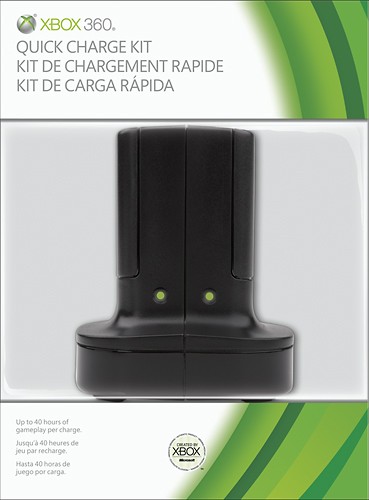OldNAchy's stats
- Review count24
- Helpfulness votes371
- First reviewFebruary 12, 2010
- Last reviewDecember 4, 2016
- Featured reviews0
- Average rating3.4
- Review comment count25
- Helpfulness votes41
- First review commentOctober 28, 2012
- Last review commentFebruary 2, 2017
- Featured review comments0
Questions
- Question count0
- Helpfulness votes0
- First questionNone
- Last questionNone
- Featured questions0
- Answer count13
- Helpfulness votes10
- First answerJanuary 24, 2010
- Last answerFebruary 2, 2017
- Featured answers0
- Best answers3
When you're deeply immersed in a game, you can happily play for hours. With the PowerPak NiMH battery pack, you can ensure your Xbox 360 controller has as much energy as you do for long-lasting gaming sessions. This rechargeable battery is designed for powerful performance and long life. By providing up to 25 hours of play per charge, the PowerPak helps you stay focused on your game without worry about the power status of your wireless controller. You can even check the battery's power level by accessing the battery gauge via the Xbox Dashboard so you know how much juice you have left before a recharge is in order.
Customer Rating

5
Works Nicely with my 360 controller
on January 21, 2011
Posted by: OldNAchy
from Washington D.C.
This battery charges quickly and charge holds for quite awhile. Fit is a little snug, but not too large to break the controller! Decent price for an additional battery, especially since you can only get a microsoft battery with the docking station or play and charge kit.
What's great about it: Quick charge and stays charged for quite awhile
What's not so great: Nothing so far
I would recommend this to a friend!
Quality

5
Ease of Use

4
Recharge in a flash and kiss disposable batteries goodbye with the Xbox 360® Quick Charge Kit. It's the fast way to recharge up to two battery packs at once. Your Xbox 360 Wireless Controller needs a new battery? Swap in a fresh pack and play longer with up to 40 hours of play per charge. It means more gaming, less waiting. Recharge in a flash and kiss disposable batteries goodbye with the Xbox 360? Quick Charge Kit. It's the fast way to recharge up to two battery packs at once. Your Xbox 360 Wireless Controller needs a new battery? Swap in a fresh pack and play longer with up to 40 hours of play per charge. It means more gaming, less waiting.
Customer Rating

5
Works Like a Charm
on January 21, 2011
Posted by: OldNAchy
from Washington D.C.
Does it job very nicely. Charges batteries very quickly. Charge on included battery lasts quite awhile. Two charging stations so you can always have a fully charged battery for use, although you will have to purchase a second battery since this only comes with one. Easy to pop battery in and out of charging dock.
What's great about it: Charges quickly, easy to use.
What's not so great: Should come with two batteries, not one.
I would recommend this to a friend!
Other Best Buy Products I Recommend
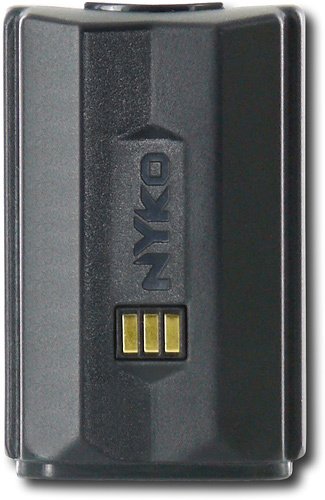
Nyko - PowerPak NiMH Battery Pack for Xbox 360
 (161)
(161)Quality

5
Ease of Use

5
Stay in control of the data on your original Xbox 360 hard drive with this data migration cable. This 28.5" cable lets you connect your Xbox 360 hard drive with another Xbox 360 or Xbox 360 S hard drive and easily transfer saved data and games to keep the gameplay going even as your equipment changes. Attach your Xbox 360 hard drive to a friend's, or simply migrate your data to your new console. The cable can be used multiple times for convenient data transfer.
Customer Rating

4
Does its job well but for $20?
on January 14, 2011
Posted by: OldNAchy
from Washington D.C.
Bought this to copy info from my old XBOX 360 Elite hard drive to my new XBOX 360 Slim hard drive. Very easy to do. Plug hard drive connector into old hard drive and usb connector into usb port on new xbox, and go to memory section in system settings and select copy from transfer cable to hard drive.
Only issue is that I had to pay $20 for the transfer cable to use basically once. I think a usb to usb connection for the copy function would have been just as good if it were available.
Recommend this to someone with same requirement simply because it is the only way to do it.
What's great about it: Simple to set up and use.
What's not so great: $20 when a usb to usb connection should have been avail.
I would recommend this to a friend!
Durability

5
Ease of Use

5
Surf the Internet and stream online content at high speed with this sophisticated networking adapter. Compatible with the newest Wireless N standard, the adapter is designed to ensure improved speed, coverage and reliability. The adapter clips easily to the back of your Xbox 360 console to help you connect wirelessly to Xbox Live, and the advanced wireless technology is ideal for media-intensive applications like Games on Demand and streaming HD movies and music.
Customer Rating

5
A little expensive, but works great
on February 12, 2010
Posted by: OldNAchy
from Washington D.C.
Bought this to replace Linksys wireless N gaming adapter for my XBOX 360. Had to go to another store since BB was out of stock. Since I had the latest console update for my 360, setup was very simple. Hooked it up and powered up. 360 detected it and immediately went to wireless setup. Scanned for available networks, found mine, input encryption key and connected. Reception at 4 bars (5x5). NETFLIX streaming to my 360 is also very good.
Only issue was with media center because my main PC is also set up wireless. Not an adapter problem, but a windows problem.
Adapter is a true dual band wireless N device. Mine is running at 2.4ghz not 5ghz simply because my net is set up that way to support my 2.4ghz wireless printer.
Some cautions on setup:
If you are buying this to upgrade like I did and have been on XBOX Live on or after 10/28/09 then you should have the latest console software to support the adapter and should be able to install and setup like I did. However, if you purchased this with a new 360, you may need to get a console update(s) to support the adapter. It comes with a CD for this purpose, but install may have issues based on other reviews that I have read.
My suggestion is to direct connect your new 360 to your router via ethernet cable, do general setup per 360 instructions and get all the console updates that way. Once 360 is up to date, then you can proceed with this adapter install and setup. This assumes that you have a router and wireless network set up. That is a mandatory requirement for this adapter.
Also make sure router is set up for WPA AES (or AES/TKIP) encryption, not just TKIP.
Only real complaint is with microsoft itself. Beside being a little expensive (price is comparible wirh other gaming access points, which do more), to get true wireless N from your 360, you need this adapter. Using another brand wireless N adapter or access point with the 360 will not get Wireless N from the 360. The access point (like my linksys) will broadcast to the router at Wireless N, but the 360 will only set up as Wireless G (at 2.4 Ghz or Wireless A at 5ghz)!! Not sure if this really reduces thruput, but suspect that it does. A little proprietary for my tastes. The 360 should have networking software that supports any Wireless N adapter or access point, but it doesn't.
Good luck and happy gaming and streaming.
What's great about it: Easy setup out of package, works great with xbox 360, even at 2.4 ghz
What's not so great: A little expensive
I would recommend this to a friend!
Durability

5
Ease of Use

5
Enhance your home theater system with this Pioneer SP-C22 center-channel speaker that features dual 4" polypropylene woofers and a 1" soft dome tweeter to deliver a wide range of sounds. The curved cabinet design minimizes vibration.
Overall 5 out of 5
5 out of 5
 5 out of 5
5 out of 5Good center spkr to compliment my 5.1 surround
By aas88keyz
from Mesa, AZ
Good size speaker with good strong and clear sound. Fits nicely on the shelf under my flat screen. I prefer quality and balance when it comes to sound. Though I like visual effects in movies what makes it for me is how the sound in the movies brings it together. I like the sound effects from movies but I always find myself turning the volume up during quiet dialogue and then all the sudden I am blown out of my chair with all the dynamics of music and explosions and try frantically to turn the volume back down so I don't disturb the neighbors. I got this center speaker to give me more of a balance between all the sound elements hoping that it would bring in more of the dialogue. I haven't found that balance yet but keep trying. I am sure it is not the speakers fault but it was the reason I bought it in the first place. Again, by itself it can be a very loud and crystal clear but hasn't found it's place in my own home theater system.
OldNAchy
Fairfax, VA
Boost center output?
October 28, 2012
To get better dialogue did you boost your center speaker output? The idea there is that by boosting the center channel you can lower overall volume. I used automatic calibration on my home theatre receiver, but found I had to boost the center channel manually to get good dialogue. I am using a different speaker, but concept is the same.
0points
0of 0voted this comment as helpful.
This Pioneer VSX-1123-K receiver offers Internet connectivity for access to your favorite tunes. Includes HDMI 4K Ultra HD and 3D pass-through technologies for compatibility with 3D TVs, Blu-ray players and gaming consoles and 4K Ultra HD TVs. Enjoy your favorite tunes with this Pioneer VSX-1123-K receiver that offers Internet connectivity for access to Pandora Internet radio and more. Includes HDMI 3D pass-through technology for compatibility with 3D TVs, Blu-ray players and gaming consoles.
Overall 1 out of 5
1 out of 5
 1 out of 5
1 out of 5Setup impossible with supplied parts...
By bobdota01
from Columbus, OH
Setup is impossible with supplied parts.
You need some type of USB to USB cable to connect the receiver to your computer to download LAN information. And, oh yeah, this receiver is not wifi capable unless you buy the $150 adapter that Best Buy doesn't even sell. So, after tearing up your room, running all these cables, you can't even enjoy your new purchase. Oh yeah, one more thing...if your T.V. is not compatible with the new HDMI format, you will also need to purchase a Digital Optical audio cable if you would like to be able to use the receiver to listen to your t.v....which seems like something you would obviously want to do. I'm very disappointed that Pioneer just left me hanging with all these things.
You need some type of USB to USB cable to connect the receiver to your computer to download LAN information. And, oh yeah, this receiver is not wifi capable unless you buy the $150 adapter that Best Buy doesn't even sell. So, after tearing up your room, running all these cables, you can't even enjoy your new purchase. Oh yeah, one more thing...if your T.V. is not compatible with the new HDMI format, you will also need to purchase a Digital Optical audio cable if you would like to be able to use the receiver to listen to your t.v....which seems like something you would obviously want to do. I'm very disappointed that Pioneer just left me hanging with all these things.
OldNAchy
Fairfax, VA
Ethernet and a bridge works
September 1, 2013
I agree that not providing built in wireless at this price point is a "shame" but there is a work around that does not require locating the receiver near your computer if you have a home network set up. You can purchase a wireless ethernet bridge (ex. WES610N); pair that device with your router; and connect your receiver to the bridge with an ethernet cable (comes with the bridge). Total additional cost around $80.
+1point
1of 1voted this comment as helpful.
This Sony STRDN1040 7.2-channel 4K Ultra HD A/V home theater receiver features 1155 watts of power for bold, powerful audio. Built-in Bluetooth makes it easy to stream music wirelessly from a compatible device.
Overall 1 out of 5
1 out of 5
 1 out of 5
1 out of 5Beware, Do Not Update Software!
By tonykarm
from Hammond, La.
I purchased this receiver taking into consideration many different factors. First of all, it appeared to have an arsenal of features that seemed best suited for my A/V layout. The next factor was that it had pretty good reviews from other buyers. Now I must say, straight out of the box I was impressed. The setup was a breeze and the unit functioned flawlessly. My intention was to utilized all the features including the built in Bluetooth and wireless network connectivity. I verified that every input that I was using worked properly and that the speaker profile sounded great in my living room. Shortly thereafter, I linked my Bluetooth devices to the unit and tested that as well. Everything was going good until I connected to my wireless network. Shortly after making the connection, a message appeared on the display informing me that there was a software update available for this model. This is typical for devices hooked up to a network and I have never had an issue before. I initiated the update and waited nearly an hour for it to download and install. According to the manual, this process could take up to 2 hours total. There was also a description of how the receiver would react during the update process, the word "completed" would be present on the small receiver display. The download and install appeared to go flawlessly. Immediately following the successful update, I settled into my spot to really test out the sound quality with a variety of formats. I noticed that something was wrong right away. There was no video display on my TV from any of the 7 hdmi input I was using on the receiver. I tried all the typical electronic reset tactics that we all know about, then I decided to call Sony Product Support. It was a struggle to get a live person on the phone, but I finally accomplished that. I jumped through all the hoops recommended by the product representative. In the end, the representative pleaded with me to NOT return the item to BestBuy. He stated that I would be notified within 48 hour to determine the best course of action. I told him that the best and the most hassle free course of action for me was to package it back up and return it, problem solved. I exchanged it for the Pioneer VSX - 1123k, which I am completely satisfied with. As I mentioned above, the Sony Unit sounded excellent prior to the update, but there has to be some sort of assurance from Sony that all the updates released in the future will not damper the functionality of the receiver.
OldNAchy
Fairfax, VA
Explains a Lot
September 1, 2013
Your review gave me an "AHA" moment. I also did the software update and noticed some minor immediate video problems -- I was using both video outputs and also noticed that there was no 1080P upscaling. Powered down and next morning when I powered up, no video thru put at all for any resolution less than 1080P. At the time I did not make the connection to the software update. I didn't even bother with customer service and immediately boxed it up and returned the unit. I did look at the VSX-1123-K, but decided to upgrade to the Denon AVRX3000 for a couple of hundred more because it does upscale to 1080P as well as 4K and has a few more goodies, but the VSX-1123-K is a good choice.
+1point
1of 1voted this comment as helpful.
Learn moreabout Magnolia PremiumInstallation Add a new dimension to your music, games and movies with this subwoofer that features an 8" injection-molded woofer cone with Ribbed Elliptical surround for powerful sound with low distortion.
Overall 3 out of 5
3 out of 5
 3 out of 5
3 out of 5Good basic sub
By Vacant654152
from Buffalo, NY
I love the sub in my home theater system. I wish it turned on when I am listening to music though. I'm not sure if that is a function of my speaker or the receiver (I have a pioneer elite receiver).
OldNAchy
Fairfax, VA
Music may not have a sub signal
October 20, 2013
I don't know what source you are using for music -- FM radio, CD player, etc? but it is possible the source signal is simple stereo. In that case you need some sort of Dolby processing to generate a 2.1 minimum signal to drive the subwoofer. Your receiver should have a decoding option for each of the input sources. I would check into that.
0points
0of 0voted this comment as helpful.
Learn moreabout Magnolia PremiumInstallation This Sony XBR55X850A HDTV features 4K Ultra HD resolution for stunning realism. To build a complete 3D home theater system, we recommend you purchase a 3D Blu-ray player, high-speed HDMI cable and an A/V receiver that is compatible with 3D products.
Overall 4 out of 5
4 out of 5
 4 out of 5
4 out of 5Great TV. I think I was expecting more.
By KidZinke
from Salt Lake City, UT
I'm wondering if we didn't hook up the TV properly as I think I was expecting more. The picture is great but I feel like the in store tv picture was better. I love the options and extra features this tv comes with but i don't notice too much of a difference from our older TV which was a third of the price.
OldNAchy
Fairfax, VA
Tvs Are Set Up to Look Great in Store
April 12, 2014
Most store floor model tvs are calibrated to look great in the bright lights of the store. Those settings, which are generally the initial factory settings will not look all that great in a typical home viewing area. You didn't mention trying to adjust the picture settings to your home environment. I would start with the various preset settings (I assume Sony has those), pick one that is the closest to your preferred picture and make slight tweaks to those settings to get it just right. I have the LG 55LA9650 and believe me, recalibrating mine made all the difference in the world!! Still a problem? then some internet research on calibration may help. I found calibration settings for another, similar model at: http://www.tweaktv.com/tweak-my-tv/calibration-guide/sony-xbr55hx929-2.html. Hope this helps.
-1point
2of 5voted this comment as helpful.
LG 65LA9650 4K Ultra HD TV: Bring movie night home. This expansive screen delivers Ultra HD entertainment with 4x the resolution of Full HD. Plus, theater-like 3D and a wide array of Web features make it a versatile entertainment hub.
Overall 3 out of 5
3 out of 5
 3 out of 5
3 out of 5Not worth it just yet.
By Nobe
I seen the 4K picture in store and it looked awesome. But when I got the TV home and seen the screen in regular 1080 resolution I regretted it immediately. My friend bought the Samsung 65" 1080P 240hz the same day for $2500 cheaper and his picture and features are a lot better in my mind. I actually think my TV I replaced with this (samsung 58" plasma) had a better picture also. Disappointed!
OldNAchy
Fairfax, VA
Calibrate It!!
April 18, 2014
As already noted initial settings for TVs are for store display so of course they look great in the store. When you set up a TV for home viewing picture settings must be reset for home use and the settings will vary depending on your viewing distance, how bright the viewing area is, etc. This TV should have its own calibration wizard - Picture Wizard II which really helps with calibration. Go thru the wizard to get the picture close to what you want and then tweak the settings to get it to exactly what you want. Or try the calibration disk suggested by Wishkid.
The TV does upscale from 1080 to 4k by the way. I have the 55LA9560 and after using the Picture Wizard II to calibrate it and a little further tweaking I was blown away by the picture!! I can definitely tell the difference between 1080 and 1080 upscaled to 4K!. Do a little homework and a little work and you will get the picture you want.
+1point
2of 3voted this comment as helpful.
Epson WorkForce WF-3540 All-In-One Printer: You can create borderless photos and print, copy, scan and fax documents and images in the comfort of your home with this all-in-one printer. To get started, just connect your computer using the built-in Wi-Fi or Ethernet LAN or print directly from your mobile device with Epson Connect or Apple® AirPrint.
Overall 1 out of 5
1 out of 5
 1 out of 5
1 out of 5Not compatible with office 13!
By AmishTech
from Semirural Ohio
After install I initially printed quickbooks documents. All was well. A few days later I couldn't even open word or excel. The error box said something about "Microsoft office had a problem. We will let you know if a solution becomes available." Of course I blamed Microsoft.. After I failed to solve the problem I hired a local IT company specializing in business and school networks. They remoted in and spent over 2 hours trying to uninstall, reinstall office even in safe mode. Finally he tracked down the freeware with from Epson. I contacted Epson about the costs (his bill, plus my time wasted turning the computer off and on while he tried in and out of safe mode trying to open office). Epson has not even bothered to apologize.
Now that I eliminated the EPSON freeware it works fine. If you buy it DON"T INSTALL ANYTHING BUT THE DRIVER. It worked with older computers on my network, but not the newest workstation.
Now that I eliminated the EPSON freeware it works fine. If you buy it DON"T INSTALL ANYTHING BUT THE DRIVER. It worked with older computers on my network, but not the newest workstation.
OldNAchy
Fairfax, VA
Appreciate the Office comment
April 23, 2014
I appreciate your pointing out the incompatibility with Office 13. To be more specific, when running the install, there is a check box for installing ABBYY Fine Reader. This is the software causing the problem. Simply uncheck that box and proceed with the install. If the install has already been done, then simply uninstall ABBYY Fine Reader and everything should be ok.
Also the driver/software updater application needs to be updated to an 8.1 compatible version if you have a Windows 8.1 platform. Right click the printer icon, select Software Update Settings and proceed from there.
0points
0of 0voted this comment as helpful.
Epson WorkForce WF-3540 All-In-One Printer: You can create borderless photos and print, copy, scan and fax documents and images in the comfort of your home with this all-in-one printer. To get started, just connect your computer using the built-in Wi-Fi or Ethernet LAN or print directly from your mobile device with Epson Connect or Apple® AirPrint.
Overall 1 out of 5
1 out of 5
 1 out of 5
1 out of 5NIGHTMARE!
By MBMEsq
from NY
The fax does NOT work with a phone/answering machine connected. The fax comes on mid-conversation, even when you are not receiving a fax. I called Epson, they are useless & do not help. They told me to call my phone provider. I did & they were VERY helpful (unlike Epson), but could not figure out the problem b/c it's in the settings of Epson's printer/fax. I give up! I always had HP printers & NEVER had a problem. Goodbye Epson, you're going back!
OldNAchy
Fairfax, VA
Try This
April 23, 2014
Did you try turning off auto answer in the fax settings?
0points
0of 0voted this comment as helpful.
Epson WorkForce WF-3540 All-In-One Printer: You can create borderless photos and print, copy, scan and fax documents and images in the comfort of your home with this all-in-one printer. To get started, just connect your computer using the built-in Wi-Fi or Ethernet LAN or print directly from your mobile device with Epson Connect or Apple® AirPrint.
Overall 1 out of 5
1 out of 5
 1 out of 5
1 out of 5Not compatible with office 13!
By AmishTech
from Semirural Ohio
After install I initially printed quickbooks documents. All was well. A few days later I couldn't even open word or excel. The error box said something about "Microsoft office had a problem. We will let you know if a solution becomes available." Of course I blamed Microsoft.. After I failed to solve the problem I hired a local IT company specializing in business and school networks. They remoted in and spent over 2 hours trying to uninstall, reinstall office even in safe mode. Finally he tracked down the freeware with from Epson. I contacted Epson about the costs (his bill, plus my time wasted turning the computer off and on while he tried in and out of safe mode trying to open office). Epson has not even bothered to apologize.
Now that I eliminated the EPSON freeware it works fine. If you buy it DON"T INSTALL ANYTHING BUT THE DRIVER. It worked with older computers on my network, but not the newest workstation.
Now that I eliminated the EPSON freeware it works fine. If you buy it DON"T INSTALL ANYTHING BUT THE DRIVER. It worked with older computers on my network, but not the newest workstation.
OldNAchy
Fairfax, VA
Thanks for Pointing that out.
April 23, 2014
Thank you for pointing out the incompatibility with Office 13. To provide further detail on this, the program ABBYY Fine Reader is the offender. When doing the printer install, simply uncheck the box for this software and proceed. Everything should install fine and Office 13 is not affected.
As a further note, if one is installing this on a 8.1 platform, the Epson software updater is not compatible. To overcome this, right click the printer icon, select Software Update Settings and proceed from there to get the latest, compatible version.
I am holding off writing a review until I have more experience with the printer but would like to point out that it is on sale at Office Depot thru 4/26 for $139.99 and BB will match this price.
0points
0of 0voted this comment as helpful.
Lenovo Y70 - 80DU004HUS Laptop: This laptop is equipped with a large HD display and NVIDIA graphics to enhance your gaming experience. The 10-point multitouch technology allows you to navigate with ease.Learn more about the New Windows ›
Overall 4 out of 5
4 out of 5
 4 out of 5
4 out of 5The Good, The Bad, and The Ugly
By OldNAchy
from Fairfax, VA
I purchased this laptop because I needed more horsepower and graphics capability to do video editing in addition to the normal web surfing and microsoft office stuff.
The Good:
-- This definitely has the horsepower and the 8gb ssd provides for fast start up. Downloads, windows updates, and app installs seemed to run fast as well.
-- Definitely full HD screen.
-- The black keyboard with white letters and red backlight make it fairly easy to see the keys even in low light. The keyboard feel is very nice.
-- Lenovo actually provided some useful tools along with the typical bloatware, e.g. its Settings and Update applications.
The Bad:
-- The battery is not modular, even though the product description lists it as a separate item. This means that if/when it fails, the laptop will have to be serviced vs. just buying a new battery. Not a customer oriented decision there.
-- Similarly, the power adapter has a proprietary "tip", not a universal single pin. Replacement will have to be thru Lenovo.
-- It's One Key recovery copies the entire hard drive vs. just creating a bootable recovery partition. If I had known this beforehand I would have created the backup before moving all my files and videos over to the laptop.
-- One can turn disable (and enable) the touchpad with a function key (F6), but has to do this every time the laptop boots up. For someone like me that uses a USB mouse, this can be a pain.
The Ugly:
-- After I purchased and installed Malaware Bytes Premium (I highly recommend) I did a malware scan and a PUP (potentially unwanted program) was uncovered. It was a module within Lenovo's Browser Detector called cltmngsvc -- or Client Management Service. I suspect it would probably gather and send information to Lenovo. This PUP has been quarantined and the Browser Detector app has been disabled. Really Lenovo?
-- Lenovo provided a RealTek application called RTFTracker and specified it as a start up application. This caused my desktop to go bonkers then shut down requiring me to sign back on several times before things stabilized. Once I disabled it from Start Up via Task Manager, everything was fine.
Neither Here nor There:
-- The dark cover of the laptop highlights finger prints and hand smudges. Not a big deal for me, but I have actually seen reviews where that fact really irritated some people.
The Good:
-- This definitely has the horsepower and the 8gb ssd provides for fast start up. Downloads, windows updates, and app installs seemed to run fast as well.
-- Definitely full HD screen.
-- The black keyboard with white letters and red backlight make it fairly easy to see the keys even in low light. The keyboard feel is very nice.
-- Lenovo actually provided some useful tools along with the typical bloatware, e.g. its Settings and Update applications.
The Bad:
-- The battery is not modular, even though the product description lists it as a separate item. This means that if/when it fails, the laptop will have to be serviced vs. just buying a new battery. Not a customer oriented decision there.
-- Similarly, the power adapter has a proprietary "tip", not a universal single pin. Replacement will have to be thru Lenovo.
-- It's One Key recovery copies the entire hard drive vs. just creating a bootable recovery partition. If I had known this beforehand I would have created the backup before moving all my files and videos over to the laptop.
-- One can turn disable (and enable) the touchpad with a function key (F6), but has to do this every time the laptop boots up. For someone like me that uses a USB mouse, this can be a pain.
The Ugly:
-- After I purchased and installed Malaware Bytes Premium (I highly recommend) I did a malware scan and a PUP (potentially unwanted program) was uncovered. It was a module within Lenovo's Browser Detector called cltmngsvc -- or Client Management Service. I suspect it would probably gather and send information to Lenovo. This PUP has been quarantined and the Browser Detector app has been disabled. Really Lenovo?
-- Lenovo provided a RealTek application called RTFTracker and specified it as a start up application. This caused my desktop to go bonkers then shut down requiring me to sign back on several times before things stabilized. Once I disabled it from Start Up via Task Manager, everything was fine.
Neither Here nor There:
-- The dark cover of the laptop highlights finger prints and hand smudges. Not a big deal for me, but I have actually seen reviews where that fact really irritated some people.
Bottom Line:
I still recommend this for anyone who needs a lot of processing and graphics power. Other than the negative items listed above, which are correctable -- at least the software -- this laptop is more than meeting my requirements.
I still recommend this for anyone who needs a lot of processing and graphics power. Other than the negative items listed above, which are correctable -- at least the software -- this laptop is more than meeting my requirements.
OldNAchy
Fairfax, VA
An Update to My Original Review
February 26, 2015
Since BB doesn't let one edit their reviews, I am using comments to update my review now. What I found after using this laptop for some time is that the laptop description is misleading. The laptop actually defaults to the Intel 4600HD integrated graphics processor found on the motherboard. Although NVIDIA drivers and software are loaded, one must take positive action to use them. When I tried pointing an application to the NVIDIA processor either the application slowed down dramatically or stopped working altogether. What a disappointment that was.
Over time, boot up and shutdown time increased substantially as well even though I substantially pared down the startup applications (mostly bloat ware); slow shutdown indicates that Windows (8.1) is doing major housekeeping which makes me wonder if there is something going on that I cannot see or track.
I got so upset with this and other issues that I figured it was a waste of my money and purchased a customized HP laptop with more functionality than the Lenovo for about $250 less.
I was going to let it go, but stumbled on a major issue with Lenovo laptops today concerning preloaded malware that I felt compelled to comment here. Check out the following link for details:
http://www.pcworld.com/article/2886278/how-to-remove-the-dangerous-superfish-adware-presintalled-on-lenovo-pcs.html
After doing a full reset and testing I found that mine does not contain superfish but the fact I had to check it out really irritated me.
Bottom line -- buyer beware. Note that this laptop is not even on the Best Buy trade in list. That should tell you something.
Bottom line -- buyer beware. Note that this laptop is not even on the Best Buy trade in list. That should tell you something.
2 stars and a do not recommend from me.
+1point
1of 1voted this comment as helpful.
OldNAchy's Questions
OldNAchy has not submitted any questions.
iBuyPower Desktop: Play hard with this iBUYPOWER gaming PC. With a 3.4GHz Intel i7 quad-core processor, 16GB of RAM and an NVIDIA GeForce 3GB graphics card, this machine can handle the most demanding adventures. This iBUYPOWER gaming PC has a 1TB SATA III hard drive and 120GB solid-state drive to provide ample file storage.
How many core processors does this have?
The I7-6700 has 4 physical cores and 8 virtual cores (2 per physical). Lots of horsepower.
7 years, 3 months ago
by
OldNAchy
iBuyPower Desktop: Play hard with this iBUYPOWER gaming PC. With a 3.4GHz Intel i7 quad-core processor, 16GB of RAM and an NVIDIA GeForce 3GB graphics card, this machine can handle the most demanding adventures. This iBUYPOWER gaming PC has a 1TB SATA III hard drive and 120GB solid-state drive to provide ample file storage.
Does it have enough room or is it able to add an elgato hd 60 pro?
There are 2 PCIE-1 slots so the hd 60 pro should work. I have used one of the slots to install a wireless card with no issues.
7 years, 3 months ago
by
OldNAchy
iBuyPower Desktop: Play hard with this iBUYPOWER gaming PC. With a 3.4GHz Intel i7 quad-core processor, 16GB of RAM and an NVIDIA GeForce 3GB graphics card, this machine can handle the most demanding adventures. This iBUYPOWER gaming PC has a 1TB SATA III hard drive and 120GB solid-state drive to provide ample file storage.
Is the O.S. Installed on the SSD? or the Hard Drive? Is the graphics card a reference card or an after market? Is the ram running in dual channel or quad?
WIndows is installed on the SSD. 4 channel. Can double memory size. Can't answer about graphics card, but I did buy and install a reference 6gb 1060 card with no problems.
7 years, 3 months ago
by
OldNAchy
iBuyPower Desktop: Play hard with this iBUYPOWER gaming PC. With a 3.4GHz Intel i7 quad-core processor, 16GB of RAM and an NVIDIA GeForce 3GB graphics card, this machine can handle the most demanding adventures. This iBUYPOWER gaming PC has a 1TB SATA III hard drive and 120GB solid-state drive to provide ample file storage.
I wanted to use this for not so much gaming but for video editing, capable for it or not
This should have the processing and memory horsepower to do most video editing. I use Corel Video X9 Pro to do voice overs and render at full HD (1920x1080) for my gaming videos with no issues. Note that you can buy and install 2 more 8gb memory sticks (check website for compatible) to double memory to 32gb.
7 years, 3 months ago
by
OldNAchy
Samsung UN40JU6500FXZA LED Smart 4K Ultra HD TV: This TV's 4K Ultra HD screen displays entertainment at 4x the resolution of Full HD for stunning clarity. Smart TV features let you stream videos and music, surf the Internet, download apps and more.
Manual Power Button??
I"ve searched high and low and can't seem to find a manual power button on this tv. Please tell me that I'm overlooking it.
There is one on the back right side. It is a little higher up than other Samsung models.
8 years, 3 months ago
by
OldNAchy
Fairfax, VA
HP ENVY Desktop: With 16GB memory and Intel HD Graphics 530, this desktop offers vibrant, detailed images and smooth processing for editing photos and videos, watching movies and playing games. Connect up to 2 high-def monitors for an expanded viewing area.
Does this computer have a strong wireless connection?
Because of the configuration of my apartment and the location of my router, I will have to run my desktop via WiFi. I want to make sure that the machine will run fast and smoothly that way.
For me it does, although I don't need to use it. It has a top of the line wireless ac dual band adapter, backwards compatible to the n, b, a, and g standards. The key to your situation is also how strong the wireless signal is in your router.
8 years, 5 months ago
by
OldNAchy
Fairfax, VA
Store up to 5TB of media on this Seagate Backup Plus STDT5000100 external hard drive, which features Protect, Save and Share features that enable simple integration with social networking sites and provide comprehensive data management.
Compatible with Windows 10?
Yes. I have one connected via a usb 3.0 port on my windows 10 desktop. Note that I did not like its backup software, so I set the security to auto validate with my desktop and use Windows 10 File History for backup. So far, so good.
8 years, 5 months ago
by
OldNAchy
Fairfax, VA
HP ENVY Laptop: With a 17.3" Full HD touch screen, this efficient laptop makes it easy to browse Web sites and swipe through programs. House your growing media collection and documents on the spacious 1TB hard drive, and type in dim lighting using the backlit keyboard.
Is wi-fi connect included?
Will this laptop connect to a Wi-Fi network or does it just use BlueTooth?
It will connect to a Wi-Fi network with the installed wireless adapter. When you boot it up for the first time, it will look for wireless networks to connect to as part of setup processing.
8 years, 8 months ago
by
OldNAchy
Fairfax, VA
Only @ Best BuyTurn 1 HDMI source into 2 with this Rocketfish™ RF-G1182 splitter that delivers 1080p content, 3D capability, and 5.1/7.1 surround sound to most HDMI components. The included AC adapter ensures reliable power.
Splitter and PS4 w/ El Gato
I am trying to hook up my HDMI splitter to my El Gato Gaming Capture Card. It shows no picture just flashes on and off. I have everything hooked up correctly and still get nothing. Help?
The PS4, like its predecessors was designed to output video in HDCP format thru HDMI. In this format, the Elgato cannot accept or record gameplay video. Your description of the problem sounds like HDCP is being output. Sony announced a patch to allow users to turn off HDCP output. Has this been downloaded yet? If so, then you need to change settings to turn off HDCP. If the patch is not available yet, you will have to wait until it is before being able to record. I would also research how to bypass HDCP.
10 years ago
by
OldNAchy
Fairfax, VA
Do you all buy back laptops like you do cell phones?
I recently sold my phone back to you all for a store gift card. I'm wondering do you offer the same deal for laptops?
Depends on the laptop. If you are thinking about the MacBook Pro listed in your question you can trade it in for a gift card worth up to $300 -- information provided by the Trade-In Center in Services. In general, go to Trade-In Center in Services, select the appropriate category and look up your model to see if there is trade in value.
10 years, 6 months ago
by
OldNAchy
Fairfax, VA