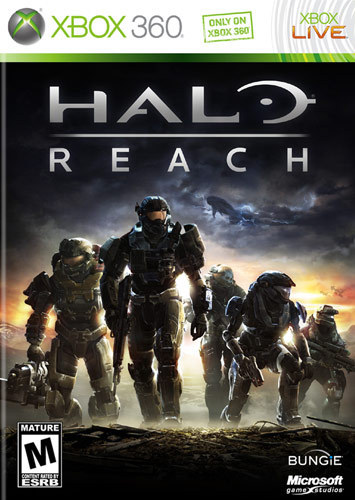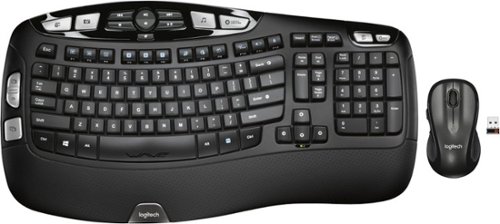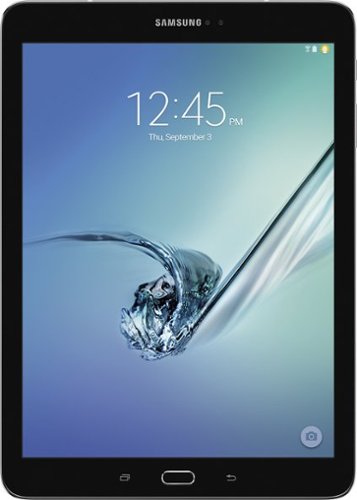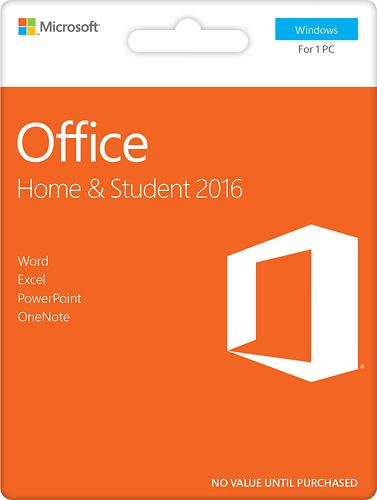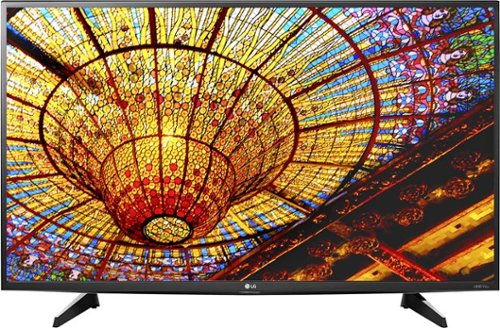OldNAchy's stats
- Review count15
- Helpfulness votes282
- First reviewJanuary 21, 2011
- Last reviewDecember 4, 2016
- Featured reviews0
- Average rating3.5
- Review comment count17
- Helpfulness votes36
- First review commentOctober 28, 2012
- Last review commentFebruary 2, 2017
- Featured review comments0
Questions
- Question count0
- Helpfulness votes0
- First questionNone
- Last questionNone
- Featured questions0
- Answer count13
- Helpfulness votes10
- First answerJanuary 24, 2010
- Last answerFebruary 2, 2017
- Featured answers0
- Best answers3
Only @ Best BuyTurn 1 HDMI source into 2 with this Rocketfish~ RF-G1182 splitter that delivers 1080p content, 3D capability, and 5.1/7.1 surround sound to most HDMI components. The included AC adapter ensures reliable power.
Customer Rating

4
Does Exactly What It is Supposed to Do
on October 31, 2012
Posted by: OldNAchy
from Fairfax, VA
I have an LG 55LM7600 3D Smart TV mounted over my fireplace for main viewing and a 24" 1080P Toshiba set for gaming. HDMI input from my Cable #COX# Whole House DVR, XBOX360, and 3D Bluray player are routed thru my home theater receiver -- Denon 3D AVR1913 -- to its HDMI out port. In the past, I used an 8 ft HDMI cable to switch ouput between a larger TV to my 24" Toshiba by physically switching the cable from one TV to the other. With the new LG set installed on the wall this was not possible. Cable switching would have to occur at the HDMI output of the receiver, an option I did not like.
This HDMI splitter was purchased to solve that problem. The install was simple. The HDMI out from the receiver is routed to the HDMI in of the splitter with a short HDMI cable. HDMI out 1 is to my LG TV via the installed 12 ft HDMI cable. HDMI out 2 is to my Toshiba 24" TV via the 8 ft HDMI cable. Everything works fine, although as other reviewers noted, there is a slight delay in the picture displaying on each TV. Things that I noticed in use of the splitter:
It obviously has to be powered on. I did not like the idea of it being on when not in use -- I solved this problem by plugging in the splitter to an available power outlet on my cable box and setting the outlet to provide power only when the box was on.
The splitter can be used:
-- with only one HDMI out hooked up and outputting to a TV.
-- with both outputs hooked up, but only one hooked up and outputting to a TV.
-- With both outputs hooked up and outputting to TV's.
-- with a 3D source going to one TV, with the other TV off, or the other TV not supporting the signal.
-- with both outputs hooked up, but only one hooked up and outputting to a TV.
-- With both outputs hooked up and outputting to TV's.
-- with a 3D source going to one TV, with the other TV off, or the other TV not supporting the signal.
I have used the splitter with my Cable DVR, XBOX, and 3D Bluray player #2D and 3D# with no problems at all. Still need to test the Bluray player with a regular DVD, but do not expect a problem. Note that the Bluray player is outputting in HDCP format, all outputs are going thru my receiver and I have had absolutely no problems.
The only reason I have rated this as a 4 vs. a 5, is that the cost is high IMO. More reasonable at Amazon, but still a little high.
I decided to buy at BB only because I had a gift card and some RZ certificates to bring down the price.
What's great about it: Easy Setup, Works as Advertised
What's not so great: Cost
I would recommend this to a friend!
Quality

5
Performance

5
Only @ Best BuyGive your speaker wires a secure connection with these speaker wire banana plugs.
Customer Rating

4
Makes speaker connections easier
on October 3, 2012
Posted by: OldNAchy
from Fairfax, VA
These plugs do the job and aren't too difficult to use. Just be aware you will need a flat head screw driver with a very small head to loosen and tighten the two little set screws in each one. Just insert the stripped speaker wire and tighten the set screws (back first, front second# then adjust the color coded sleeve. Note that the sleeve moves back and forth a bit when plugging in to the receive. I recommend using a needle nosed plier to remove the plug.
I purchased these plugs because BB did not have enough of the Monster plugs in stock for what I needed #2 systems). If the Monster plugs are available and still on sale, get those, otherwise these will do just fine.
What's great about it: Not too difficult to set up
What's not so great: Plastic cover moves
I would recommend this to a friend!
Other Best Buy Products I Recommend

Monster - Quick Lock Gold Banana Connector (2-Pair Pack)
Quality

4
Performance

4
Enjoy high-quality surround sound audio connections with this cable that features precision-made connectors for a secure fit to your devices' jacks.
Customer Rating

4
Extra length gives more options
on January 10, 2012
Posted by: OldNAchy
from Washington D.C.
Bought this for digital audio for my Turtle Beach DX11 headset. The cable works fine. Produces good audio and extra length allows me to set up a ways back from my XBOX 360 and TV. Have noticed no interference with the audio, so shielding is ok.
What's great about it: Extra length provides flexibility in use.
What's not so great: Nothing so far.
I would recommend this to a friend!
Durability

5
Learn more about Halo: Reach. (Flash demo) The planet Reach is the last line of defense against the encroaching Covenant's ultimate goal of destroying Earth. Sacrifice and courage are the traits that make you and your Spartan brothers part of an elite group of soldiers known as Noble Team. In this tragic and heroic story that sets the stage for the Halo saga, you are faced with impossible odds to save countless lives and defend Reach from annihilation. If your mission fails, then humanity faces an inevitable demise.Halo: Reach places you in the role of a member of the elite Noble Team engaging in battle against the Covenant. You must defend Reach against the invading forces to protect humanity from devastation. Your weapons, armor and deadly skills are as unique as each of the Spartan soldiers' personalities. Prepare for this epic storyline alone or team up with up to three friends and launch a co-op assault against the incredibly cunning AI which adds a level of complexity to each encounter and battle. The multiplayer action that Halo fans have come to expect delivers once again by setting a new standard of competitive online gameplay, customization, matchmaking and community integration. Experience the adventure and excitement like never before in this incredible installment of the ground-breaking Halo saga.
Posted by: OldNAchy
from Washington D.C.
Totally Addicted to this game!! Superb graphics, video, and audio. Great campaign and multiplayer experience. Many options for play with theatre capability for capturing and posting game play. Forging capability for creating maps and game types.
What's great about it: Graphics, video, audio, campaign, multiplayer, and more
What's not so great: Nothing
I would recommend this to a friend!
When you're deeply immersed in a game, you can happily play for hours. With the PowerPak NiMH battery pack, you can ensure your Xbox 360 controller has as much energy as you do for long-lasting gaming sessions. This rechargeable battery is designed for powerful performance and long life. By providing up to 25 hours of play per charge, the PowerPak helps you stay focused on your game without worry about the power status of your wireless controller. You can even check the battery's power level by accessing the battery gauge via the Xbox Dashboard so you know how much juice you have left before a recharge is in order.
Posted by: OldNAchy
from Washington D.C.
This battery charges quickly and charge holds for quite awhile. Fit is a little snug, but not too large to break the controller! Decent price for an additional battery, especially since you can only get a microsoft battery with the docking station or play and charge kit.
What's great about it: Quick charge and stays charged for quite awhile
What's not so great: Nothing so far
I would recommend this to a friend!
Quality

5
Ease of Use

4
Enhance your home theater system with this Pioneer SP-C22 center-channel speaker that features dual 4" polypropylene woofers and a 1" soft dome tweeter to deliver a wide range of sounds. The curved cabinet design minimizes vibration.
Overall 5 out of 5
5 out of 5
 5 out of 5
5 out of 5Good center spkr to compliment my 5.1 surround
By aas88keyz
from Mesa, AZ
Good size speaker with good strong and clear sound. Fits nicely on the shelf under my flat screen. I prefer quality and balance when it comes to sound. Though I like visual effects in movies what makes it for me is how the sound in the movies brings it together. I like the sound effects from movies but I always find myself turning the volume up during quiet dialogue and then all the sudden I am blown out of my chair with all the dynamics of music and explosions and try frantically to turn the volume back down so I don't disturb the neighbors. I got this center speaker to give me more of a balance between all the sound elements hoping that it would bring in more of the dialogue. I haven't found that balance yet but keep trying. I am sure it is not the speakers fault but it was the reason I bought it in the first place. Again, by itself it can be a very loud and crystal clear but hasn't found it's place in my own home theater system.
OldNAchy
Fairfax, VA
Boost center output?
October 28, 2012
To get better dialogue did you boost your center speaker output? The idea there is that by boosting the center channel you can lower overall volume. I used automatic calibration on my home theatre receiver, but found I had to boost the center channel manually to get good dialogue. I am using a different speaker, but concept is the same.
0points
0of 0voted this comment as helpful.
LG 65LA9650 4K Ultra HD TV: Bring movie night home. This expansive screen delivers Ultra HD entertainment with 4x the resolution of Full HD. Plus, theater-like 3D and a wide array of Web features make it a versatile entertainment hub.
Overall 3 out of 5
3 out of 5
 3 out of 5
3 out of 5Not worth it just yet.
By Nobe
I seen the 4K picture in store and it looked awesome. But when I got the TV home and seen the screen in regular 1080 resolution I regretted it immediately. My friend bought the Samsung 65" 1080P 240hz the same day for $2500 cheaper and his picture and features are a lot better in my mind. I actually think my TV I replaced with this (samsung 58" plasma) had a better picture also. Disappointed!
OldNAchy
Fairfax, VA
Calibrate It!!
April 18, 2014
As already noted initial settings for TVs are for store display so of course they look great in the store. When you set up a TV for home viewing picture settings must be reset for home use and the settings will vary depending on your viewing distance, how bright the viewing area is, etc. This TV should have its own calibration wizard - Picture Wizard II which really helps with calibration. Go thru the wizard to get the picture close to what you want and then tweak the settings to get it to exactly what you want. Or try the calibration disk suggested by Wishkid.
The TV does upscale from 1080 to 4k by the way. I have the 55LA9560 and after using the Picture Wizard II to calibrate it and a little further tweaking I was blown away by the picture!! I can definitely tell the difference between 1080 and 1080 upscaled to 4K!. Do a little homework and a little work and you will get the picture you want.
+1point
2of 3voted this comment as helpful.
Logitech Wireless Wave Combo MK550. A mouse-and-keyboard combo that gives you a comfort curve without a learning curve. The keyboard~s Wave design with Constant Curve layout guides hands into just the right position and conforms naturally to your fingers, helping you type with ease and confidence in a familiar layout. The laser mouse is a joy to hold and use.
Overall 1 out of 5
1 out of 5
 1 out of 5
1 out of 5Great combo for the price
By JB819
from Johnson City, TN
I have arthritis in both hands and have had difficulty with standard keyboards. I have been able to use this keyboard with fewer problems than normal. Also, the wireless mouse that came with this combo has performed flawlessly.
OldNAchy
Fairfax, VA
Why the one star?
March 13, 2015
Why the one star if this product is that good for you?
0points
0of 0voted this comment as helpful.
Store up to 5TB of media on this Seagate Backup Plus STDT5000100 external hard drive, which features Protect, Save and Share features that enable simple integration with social networking sites and provide comprehensive data management.
Overall 1 out of 5
1 out of 5
 1 out of 5
1 out of 5Easy to install
By Neskew
We had no problem hooking it up, we were using in within a minute if taking it out of the box.
OldNAchy
Fairfax, VA
Why the low rating?
October 18, 2015
Why was this given a low rating of 1 when it appears you are very happy with the drive?
+1point
1of 1voted this comment as helpful.
Samsung Galaxy Tab S2 9.7 Tablet: Photos and videos come to life on this tablet's expansive Super AMOLED touch screen, which features adaptive display technology for clear visibility. Navigate apps and features easily with dual quad-core processors, and integrate your other Samsung devices with SideSync and Quick Connect.
Overall 1 out of 5
1 out of 5
 1 out of 5
1 out of 5What is there not to like.
By ROCKCLIMB101
This is the best TV I have ever had. Easy setup and also easy to use.
OldNAchy
Fairfax, VA
2 Questions
December 6, 2015
1. Why are you posting a tv review in the Galaxy Tab S2 page.
2. If the tv (or whatever you are reviewing) is so great, why did it get a one star rating?
+8points
8of 8voted this comment as helpful.
Office Home & Student 2016 is made to help you achieve more with time-saving features, a new modern look, and built-in collaboration tools.Plus, you can save your documents in the cloud with OneDrive and access them from anywhere.
Overall 2 out of 5
2 out of 5
 2 out of 5
2 out of 5Great for a family with kids in school
By Irishlads3
This product worked perfect for our family needs with children in school.
OldNAchy
Fairfax, VA
Why The Low Rating Then?
December 11, 2015
Title says it all. If this product is perfect for your family needs then why a 2 star rating?
0points
0of 0voted this comment as helpful.
LG 42" Class 42LF5600 HDTV: Complete your home theater experience with this LG HDTV, and watch your favorite movies, games and sporting events come to life in crystal-clear detail. View your photos and videos on the big screen using the convenient USB connection.
Overall 1 out of 5
1 out of 5
 1 out of 5
1 out of 5love it, no need to say more. 42 inch LG TV
By dodo
again, no need to say more, I am happy with product 42 inch LG TV
OldNAchy
Fairfax, VA
Why the Bad Rating?
March 10, 2016
Curious why you rated this a 1 if you like it so much? This is a disservice to those who use these ratings to help in evaluating a product.
+4points
4of 4voted this comment as helpful.
Sony XBR43X830C LED 4K Ultra HD TV: Update your living room with the sharp detail, crisp motion, and lifelike color of 4K TV. The built-in Wi-Fi lets you surf the Web and discover new programs while using your compatible phone or tablet as a remote control.
Overall 1 out of 5
1 out of 5
 1 out of 5
1 out of 5Great picture and sound
By ALEX
The Sony TV has a bright picture and better sound than my previous TV. It is easy to use.
OldNAchy
Fairfax, VA
Doesn't Make Sense!!
March 25, 2016
If you like the tv so much why did you rate it down to a 1? This lowers the overall rating for this model and is a disservice to those who use the ratings as part of their research.
+3points
3of 3voted this comment as helpful.
Lie back and watch your favorite videos and TV shows with this LG 4K smart LED TV. The 43-inch IPS panel can display 4K videos in vibrant colors, while the smart function integrates an advanced Web OS 3.0 for Internet connectivity. This LG 4K smart LED TV has one USB port and three HDMI ports for peripherals.
Overall 4 out of 5
4 out of 5
 4 out of 5
4 out of 5Amazing Picture, But..
By OldNAchy
from Fairfax, VA
I was looking for a tv this size to replace my failing bedroom tv. I came into the store intending to buy the 43" Sony 4K Smart tv (XBR43X830C), but decided on this one after comparing the pictures side by side in the store and noticing this one had a slightly better looking picture while costing $200 less than the Sony.
I would have rated this a 5 except for the disappointing non-intuitive setup.
The pros:
-- Good price.
-- Picture quality is outstanding -- when I finally figured how to calibrate it (more on that later). I was able to perform set up on this tv very near to my on the wall Samsung 4K Smart TV (UN60HU8550FXZA) and using similar calibration settings was able to duplicate the picture quality of the Samsung. Not bad considering the price difference ($600 vs $2400). The tv is receiving 2160P video input from my home theater receiver which upscales any signal to 4K. So my cable 1080I signal looks much better -- not quite true 4K but close -- definitely better than 1080P. The tv itself upscales to 4K but I did not test this because I really didn't need to.
-- There are a number of useful smart options -- Netflix, Hulu,Youtube, for example. Once I got familiar with navigation the functlons were easy to inititiate.
-- 4K native resolution is stunning. I tested this by selecting a test 4k resolution video on Youtube and was blown away.
-- Good price.
-- Picture quality is outstanding -- when I finally figured how to calibrate it (more on that later). I was able to perform set up on this tv very near to my on the wall Samsung 4K Smart TV (UN60HU8550FXZA) and using similar calibration settings was able to duplicate the picture quality of the Samsung. Not bad considering the price difference ($600 vs $2400). The tv is receiving 2160P video input from my home theater receiver which upscales any signal to 4K. So my cable 1080I signal looks much better -- not quite true 4K but close -- definitely better than 1080P. The tv itself upscales to 4K but I did not test this because I really didn't need to.
-- There are a number of useful smart options -- Netflix, Hulu,Youtube, for example. Once I got familiar with navigation the functlons were easy to inititiate.
-- 4K native resolution is stunning. I tested this by selecting a test 4k resolution video on Youtube and was blown away.
Cons:
-- The initial set up for this tv beyond language, location, and time is pretty bad.
-- For inputs, there is no clear choice for HDMI input. It appears that set up "pushes" one to the antenna input and digital channel set up. If one uses over the air broadcast, this is ok, but for those like me who use cable or satellite, then setting an HDMI (or even component) input is apparently not available in the initial set up. One can get an input list by pushing the "input" button on the remote to bring up a list or to push the Home button and scroll over to the HDMI symbol and select it, but these should not be necessary in initial set up.
-- Getting to picture settings is also not intuitive. Pushing the settings button brings up a vertical set of choices on the right side of the screen which includes Picture, but selecting that only allows for selecting one of the presets -- no way to adjust settings to calibrate to one's own preferences. However, if one selects All Settings at the bottom then selects Picture, individual picture settings become available. Believe me, I was almost ready to box up and return the tv when I found this. Glad I didn't.
-- The user guide -- both paper and online -- is very simplistic and almost useless.
The above is very disappointing for an LG tv. Earlier models of LG Smart tvs had and have a much more intuitive and easy to use set up process as well as a more useful user guide. It is as if the set up process took a major step backwards or even worse that one has to select a more expensive model to get a reasonably usable set up function.
Regardless, one should be able to overcome these shortcomings and setup and enjoy this tv at a very reasonable price and I do recommend it.
OldNAchy
Fairfax, VA
My Calibrations
May 13, 2016
Smart Picture Mode -- Off
Picture Mode Settings -- APS (User)
-- Backlight 92
-- Contrast 92
-- Brightness 61
-- Sharpness 21
-- Color 58
-- Tint 0
-- Color Temperature C20
Advanced Conrols
-- Dynamic Contrast -- Medium
-- Dynamic Color -- Medium
-- Preferred Color Gamut -- Extended
-- Super Resolution -- Medium
-- Gamma -- Medium
Picture Options
-- Noise Reduction -- Low
-- Mpeg Noise Reduction -- Low
-- Black Level -- Low
-- Real Cinema -- On (cannot change)
-- Motion Eye Care -- High
-- TruMotion -- On
Picture Mode Settings -- APS (User)
-- Backlight 92
-- Contrast 92
-- Brightness 61
-- Sharpness 21
-- Color 58
-- Tint 0
-- Color Temperature C20
Advanced Conrols
-- Dynamic Contrast -- Medium
-- Dynamic Color -- Medium
-- Preferred Color Gamut -- Extended
-- Super Resolution -- Medium
-- Gamma -- Medium
Picture Options
-- Noise Reduction -- Low
-- Mpeg Noise Reduction -- Low
-- Black Level -- Low
-- Real Cinema -- On (cannot change)
-- Motion Eye Care -- High
-- TruMotion -- On
I just watch mainly cable TV with these settings and let my Home Audio receiver upscale the picture to 4K, but these settings work very well for me. Hope this helps.
+1point
1of 1voted this comment as helpful.
Channel your inner gamer with the Xbox One S. An impressively sleek reduction in size belies the fact it supports HDR visuals and impressive 4K resolution for outstanding detail in the latest games. Bluetooth technology bundled with the Xbox wireless controller means you can use this device on both your Xbox One S and your Windows 10 PC.
Overall 5 out of 5
5 out of 5
 5 out of 5
5 out of 5Most excellent
By Einstein
This thing is smaller than the old one and 4K. Cannot wait.
OldNAchy
Fairfax, VA
What?
August 26, 2016
You don't have it yet? How can you give a 5 star review for something you haven't purchased and used? Sorry but this is a totally worthless review.
-2points
0of 2voted this comment as helpful.
OldNAchy's Questions
OldNAchy has not submitted any questions.
iBuyPower Desktop: Play hard with this iBUYPOWER gaming PC. With a 3.4GHz Intel i7 quad-core processor, 16GB of RAM and an NVIDIA GeForce 3GB graphics card, this machine can handle the most demanding adventures. This iBUYPOWER gaming PC has a 1TB SATA III hard drive and 120GB solid-state drive to provide ample file storage.
How many core processors does this have?
The I7-6700 has 4 physical cores and 8 virtual cores (2 per physical). Lots of horsepower.
8 years, 11 months ago
by
OldNAchy
iBuyPower Desktop: Play hard with this iBUYPOWER gaming PC. With a 3.4GHz Intel i7 quad-core processor, 16GB of RAM and an NVIDIA GeForce 3GB graphics card, this machine can handle the most demanding adventures. This iBUYPOWER gaming PC has a 1TB SATA III hard drive and 120GB solid-state drive to provide ample file storage.
Does it have enough room or is it able to add an elgato hd 60 pro?
There are 2 PCIE-1 slots so the hd 60 pro should work. I have used one of the slots to install a wireless card with no issues.
8 years, 11 months ago
by
OldNAchy
iBuyPower Desktop: Play hard with this iBUYPOWER gaming PC. With a 3.4GHz Intel i7 quad-core processor, 16GB of RAM and an NVIDIA GeForce 3GB graphics card, this machine can handle the most demanding adventures. This iBUYPOWER gaming PC has a 1TB SATA III hard drive and 120GB solid-state drive to provide ample file storage.
Is the O.S. Installed on the SSD? or the Hard Drive? Is the graphics card a reference card or an after market? Is the ram running in dual channel or quad?
WIndows is installed on the SSD. 4 channel. Can double memory size. Can't answer about graphics card, but I did buy and install a reference 6gb 1060 card with no problems.
8 years, 11 months ago
by
OldNAchy
iBuyPower Desktop: Play hard with this iBUYPOWER gaming PC. With a 3.4GHz Intel i7 quad-core processor, 16GB of RAM and an NVIDIA GeForce 3GB graphics card, this machine can handle the most demanding adventures. This iBUYPOWER gaming PC has a 1TB SATA III hard drive and 120GB solid-state drive to provide ample file storage.
I wanted to use this for not so much gaming but for video editing, capable for it or not
This should have the processing and memory horsepower to do most video editing. I use Corel Video X9 Pro to do voice overs and render at full HD (1920x1080) for my gaming videos with no issues. Note that you can buy and install 2 more 8gb memory sticks (check website for compatible) to double memory to 32gb.
8 years, 11 months ago
by
OldNAchy
Samsung UN40JU6500FXZA LED Smart 4K Ultra HD TV: This TV's 4K Ultra HD screen displays entertainment at 4x the resolution of Full HD for stunning clarity. Smart TV features let you stream videos and music, surf the Internet, download apps and more.
Manual Power Button??
I"ve searched high and low and can't seem to find a manual power button on this tv. Please tell me that I'm overlooking it.
There is one on the back right side. It is a little higher up than other Samsung models.
9 years, 11 months ago
by
OldNAchy
Fairfax, VA
HP ENVY Desktop: With 16GB memory and Intel HD Graphics 530, this desktop offers vibrant, detailed images and smooth processing for editing photos and videos, watching movies and playing games. Connect up to 2 high-def monitors for an expanded viewing area.
Does this computer have a strong wireless connection?
Because of the configuration of my apartment and the location of my router, I will have to run my desktop via WiFi. I want to make sure that the machine will run fast and smoothly that way.
For me it does, although I don't need to use it. It has a top of the line wireless ac dual band adapter, backwards compatible to the n, b, a, and g standards. The key to your situation is also how strong the wireless signal is in your router.
10 years, 1 month ago
by
OldNAchy
Fairfax, VA
Store up to 5TB of media on this Seagate Backup Plus STDT5000100 external hard drive, which features Protect, Save and Share features that enable simple integration with social networking sites and provide comprehensive data management.
Compatible with Windows 10?
Yes. I have one connected via a usb 3.0 port on my windows 10 desktop. Note that I did not like its backup software, so I set the security to auto validate with my desktop and use Windows 10 File History for backup. So far, so good.
10 years, 1 month ago
by
OldNAchy
Fairfax, VA
HP ENVY Laptop: With a 17.3" Full HD touch screen, this efficient laptop makes it easy to browse Web sites and swipe through programs. House your growing media collection and documents on the spacious 1TB hard drive, and type in dim lighting using the backlit keyboard.
Is wi-fi connect included?
Will this laptop connect to a Wi-Fi network or does it just use BlueTooth?
It will connect to a Wi-Fi network with the installed wireless adapter. When you boot it up for the first time, it will look for wireless networks to connect to as part of setup processing.
10 years, 4 months ago
by
OldNAchy
Fairfax, VA
Only @ Best BuyTurn 1 HDMI source into 2 with this Rocketfish~ RF-G1182 splitter that delivers 1080p content, 3D capability, and 5.1/7.1 surround sound to most HDMI components. The included AC adapter ensures reliable power.
Splitter and PS4 w/ El Gato
I am trying to hook up my HDMI splitter to my El Gato Gaming Capture Card. It shows no picture just flashes on and off. I have everything hooked up correctly and still get nothing. Help?
The PS4, like its predecessors was designed to output video in HDCP format thru HDMI. In this format, the Elgato cannot accept or record gameplay video. Your description of the problem sounds like HDCP is being output. Sony announced a patch to allow users to turn off HDCP output. Has this been downloaded yet? If so, then you need to change settings to turn off HDCP. If the patch is not available yet, you will have to wait until it is before being able to record. I would also research how to bypass HDCP.
11 years, 8 months ago
by
OldNAchy
Fairfax, VA
Do you all buy back laptops like you do cell phones?
I recently sold my phone back to you all for a store gift card. I'm wondering do you offer the same deal for laptops?
Depends on the laptop. If you are thinking about the MacBook Pro listed in your question you can trade it in for a gift card worth up to $300 -- information provided by the Trade-In Center in Services. In general, go to Trade-In Center in Services, select the appropriate category and look up your model to see if there is trade in value.
12 years, 2 months ago
by
OldNAchy
Fairfax, VA