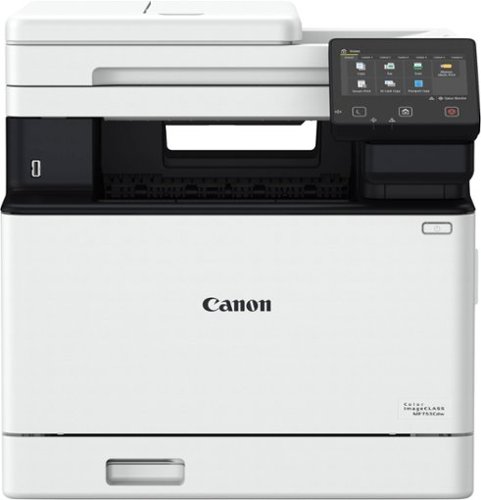aarondr's stats
- Review count184
- Helpfulness votes1,200
- First reviewOctober 22, 2014
- Last reviewApril 26, 2024
- Featured reviews0
- Average rating4.6
- Review comment count6
- Helpfulness votes10
- First review commentJuly 8, 2014
- Last review commentMarch 30, 2017
- Featured review comments0
Questions
- Question count0
- Helpfulness votes0
- First questionNone
- Last questionNone
- Featured questions0
- Answer count16
- Helpfulness votes31
- First answerJuly 8, 2014
- Last answerDecember 11, 2021
- Featured answers0
- Best answers4
Pro-level results, easier than ever. Our best-seller, only better. The first Anova Precision Cooker launched in 2014 and started a home-cooking revolution — bringing sous vide to the masses and making Anova a household name in the process. This third generation of our flagship sous vide circulator adds key improvements, making perfect results easier to achieve than ever before.
Customer Rating

5
Delicious food and a worth addition to my kitchen
on May 11, 2023
Posted by: aarondr
The Anova Precision Cooker 3.0 is Anova’s latest and greatest sous vide cooker. Sous vide cooking is new to me, and the Anova unit is a great one to get started with. Overall I’m very impressed and happy to add this particular kitchen gadget to my arsenal. Sous vide provides a unique and tasty way of making all sorts of foods.
First of all, an overview of sous vide. Essentially a device like this has an end that is submerged in water and heats the water while mixing it. The water flows around and is able to evenly cook things that are vacuum sealed (more on that in a second) evenly without losing moisture. The outcome is juicy, tender meats, and thoroughly evenly cooked foods. Anova has been doing this for a while in the home market, and has really refined their approach.
Inside the box you’ll find very little. Simply the device itself awaits, and instructions that tell you to find the app. Once you’ve installed the app there isn’t a ton of information to get you started. I found it confusing at first, but there are some videos to get you started. The most confusing part is knowing how to seal food. I purchased several foods already vacuum sealed, so that took a step out, but they do have a video to show you how use ziplock baggies and the water submersion technique to eliminate all the air in the bag.
To get started, you need a pot that you can clamp the Precision Cooker on to. You fill said pot with water - enough to keep the food submerged and the heating element submerged. You can adjust the height of the element by loosening a nut on the device. Once submerged, you can use the control panel (or the app) to start the device. You can adjust both the temperature and time. The real time temperature gauge at the top will let you know when the water is ready. There are two touch sensitive icons that let you change the function of the plus and minus from temperature to timer. The temperature can be set from 32F to 198F, and the timer from 5 minutes to 5 minutes shy of 100 hours. Most recipes won’t be pushing either of these limits however.
I made several meals, but I’ll say I was especially happy with how my salmon turned out after about 50 minutes. It was well done (as was the preference of myself and guest), but so flavorful and juicy. The texture was preserved and just fall apart tender. A steak was very similar, targeting a medium well - the final seared product was both juicy and perfectly done throughout. It’s hard to imagine how you could do this any way other than with super consistent temperatures that a Sous vide can provide.
The app is super helpful, and will connect to the device via WiFi. Once connected you can simply find a recipe and say cook this. The cooker can be remotely turned on this way, so if you started with chilled water to keep meat safe, you could have this remotely start to cook a few hours later. That said, I found the app more helpful as a reference for how to cook, and also for videos on how to do different things, like the ziplock bag trick. I love the recipe ideas; everything from tender steaks to making creme brulee.
Overall there is little bad I can say about the Anova Precision Cooker 3.0. It has WiFi, an intuitive interface, and produces delicious food. It’s quick to warm up water, and cooks amazingly well. Highly recommended!
I would recommend this to a friend!
Enhance your comfort with the next evolution of smart thermostats. The Sensi Touch 2 Smart Thermostat is designed for energy savings and data privacy – to give you full control of your home HVAC system. If you leave the house and forget to adjust your thermostat, the Sensi Touch 2 has you covered! With our top-rated Sensi Mobile app, you can remotely control your thermostat from virtually anywhere plus, you can monitor the performance of your home HVAC system with smart alerts and service reminders. Pair your Sensi Touch 2 with up to 15 Sensi room sensors (sold separately) to help you prioritize temperatures where you need it the most. With an easy installation process, dedicated customer service team of HVAC experts, and backed by over 100 years of HVAC experience, you can feel confident putting the Sensi Touch 2 Smart Thermostat on your wall.
Customer Rating

5
Great simple, sublime traditional thermostat
on May 7, 2023
Posted by: aarondr
The Emerson Sensi Touch 2 is Emerson’s next generation WiFi home thermostat. It’s sleek, accurate, compatible, and has a nice app. Without reading another word, if you’re looking to add connectivity to your aging HVAC system without dealing with overcomplication, I’d recommend the Sensi Touch 2. It looks, operates smoothly without drama, advertising, or headache of other smart thermostats I’ve had the… er… pleasure of using.
That said, what you get out of the box is the thermostat, a mounting bracket with push style connectors, and an instruction manual that basically says: go get the app. Installation was relatively painless, if you consider working with small gauge wire, tiny openings, and the push style connectors painless. This is the reality of thermostat wiring and building thermostats for a wide array of systems. The app walks you through this, helping you take pictures, label your wires and mapping them to the appropriate push terminals of the Sensi’s bracket. Of note: you absolutely need a C-wire for this installation. If you don’t know what that is, it’s a constant 24v AC wire that can provide power to your thermostat. You can often retrofit this off the transformer if you have an existing unused wire - which I have done for my previous semi-smart thermostat. If any of this sounds scary, there are other options, including hiring a pro, a C-wire kit that provides its own transformer, or stepping down to the ‘Lite’ version of this thermostat which can run off batteries.
Once installed and clipped in, it’ll boot up, and generally this is where things went a bit off the rails for me. It ran an initial setup that asked quite a few questions and then seemed to work. The only problem is, I don’t think it let me setup the system settings to match my gas furnace/standard air conditioner setup. Also, WiFi setup seemed confusing. It took a bit of stumbling around, but I got it. I assume I made a bit of a mistake here during setup, but usually when I decide to deviate from the norm, I’m more aware of it, so first time setup users beware.
Once connected though, the thermostat is sublime. I don’t think I’ve ever felt like I’ve had a smart thermostat. The screen is a nice dark black, blending into the body. The font with the current temp is large and quite visible from a distance. When not actively adjusting, it goes into a focus display mode where only the current temp, time, and set points are displayed. The font changes color when the system is either cooling or heating, which is a nice subtle touch. The system can be in cooling, heating, or auto mode. Unless you’re one of those people that need a pretty precise year round temp, I’d suggest going auto (68 heating, 78 cooling for me) and never thinking again about system management. Adjusting the set points is as easy as touching the heating or cooling target and hitting the plus minus buttons. I’ll give it a huge win on day to day interface design. It’s clear time was taken here to make this a good experience and not just hit features boxes.
Additionally, humidity data is sampled and provided. It’s displayed with the time and can be quite helpful to know. You can control humidity with this thermostat if your system has a humidifier (which unfortunately mine does not).
Smart connectivity wise, the app is simple, and provides a UI similar to the thermostat. Look again everyone - cohesive design! The app is pretty simple to use and understand. It offers quick adjustments to some high level settings like system mode, fan mode (including circulation, which is nice), schedule, and provides a great chart showing usage. I was able to setup geofencing, which for a single guy like me is perfect. Essentially my set-points will drop or rise (heating/cooling respectively) depending on my location (3 mile radius) to my home. I wish the radius was more customizable, but since I work from home erratically, it’s better than manual scheduling.
Connecting my Emerson account with Alexa was easy. My household is filled with Amazon devices, and the ability to control aspects of temp via my voice is pretty bougie to my guests. Amazon’s routines and schedules can add another layer of customization into your thermostat. There is also Google connectivity, but I’ve long since switched away from Google, but I’m sure it’s just as compatible.
There are a number of more advanced options buried in the settings of the thermostat. The biggest one (which I don’t have to review, nor do I really need) is temp sensors and pairing. The ability to sample the temp across the house is probably worth it for some with less open floor plans. As far as the other settings, I’d recommend checking out Emmerson’s website for more detailed information on these.
Overall, I’d recommend this thermostat to anyone that wants the thermostat to be smart AND out of the way. The UI is intuitive, smooth, and consistent. The app matches, and provides solid features without trying to sell you on some additional services. The Sensi 2 is attractive and the UI is sublime and simple. It’s the perfect get out of the way device and let me do what I need to do.
I would recommend this to a friend!
Set the curve with the CORSAIR XENEON FLEX 45WQHD240 OLED Bendable UltraWide Gaming Display, built with revolutionary bendable OLED technology engineered by LG Display, enabling you to adjust the curve of your screen from completely flat for MOBAs and strategy games to an immersive 800R for simulations and shooters. Experience gorgeous cinematic visuals on an immense 45-inch 3440x1440 OLED screen, with up to 240Hz refresh rate and an unbelievably fast 0.03ms GtG response time. Motion-blur-canceling and 0.01ms pixel response time ensure a new level of realism during fast-moving scenes, as you enjoy silky-smooth, tear-free images thanks to NVIDIA G-SYNC compatibility and AMD FreeSync Premium certification. With dual HDMI 2.1, DisplayPort 1.4, and USB Type-C connections, the XENEON FLEX 45WQHD240 resets your expectations of what a premier gaming monitor can be.
Posted by: aarondr
Bendable displays are here! Almost 10 years after seeing some of our first glimpses at bendable OLED’s, not only are OLED’s accessible, but they are bendable! But is this just another gimmick or the start of a new trend? Regardless the Xeneon Flex is an incredible monitor at an eye watering price. Is it worth the cash?
First of all let’s define OLED in the monitor space. OLED monitors are the ultimate in visual fidelity. You get extraordinary contrast, inky dark black levels, and bright vibrant colors. They make excellent TV’s but are definitely still filling in the monitor space. OLED has challenges, specifically around image retention (the ghosting of images that seem burnt into the screen). Things like persistent task bars, logos, UI elements, etc; they all run the risk of being permanently imprinted on your screen. Never fear though, OLED’s have strategies, and this monitor specifically can move the entire screen 8 pixels in any direction as it has more pixels than its native resolution of 3440x1440 (specifically 3,456 x 1,456). It moves in a pattern every minute that’s imperceptible, but you can notice it by looking at the asymmetric dark borders around the visible screen. In use you don’t notice this behavior. There is also an image retention conditioning that is automatically performed every 8 hours of use. These maintenance techniques are transparent to the user, but extend the life of the OLED panel which would otherwise potentially have burn in issues. Corsair feels pretty confident about this panel, offering a 3 year, 0 dead pixel warranty.
The Xeneon Flex is a HUGE monitor. I’m no stranger to large monitors, including my LG C2 42”, and Samsung CRG9 49” super ultrawide. What you get screen size wize is a 45” ultrawide that compares to 16:9 32” panels in height. Given its native resolution of 3440x1440, it is also comparable to WQHD (2560x1440) 32” panels in pixel density. This may leave some users wanting, as the apparent pixel density is pretty low. This coupled with a subpixel arrangement (RWBG) that isn’t quite as well supported in Windows Clear Type. It may sound pedantic, but you see fringing on text, certain colors, and text artifacts that are hard to ignore once you see them. It’s not that bad sitting at least 30” away from the screen, but closer it’s not great.
It sounds all negative right now; a risky panel tech, not clear text, poor pixel density. Don’t worry there’s more! The power brick is huge and external, you cannot VESA mount the monitor, The stand does not detach, there are no built in speakers and the headset jack is on the front of the display’s stand. Ok, I’m done ripping on the monitor. It sounds like it’s difficult to live with but actually, it’s an epic display.
First of all, before getting into the titular feature of flex, I have to say: this is a gorgeous display. You have a very accessible resolution to drive at 240Hz, which is butter smooth. The pixel response time is insanely fast with absolutely no motion blur. Brightness is excellent for a monitor, and the HDR10 functionality is very visible and handles very nicely (much better than any other HDR display I've had sans the C2). All in all, it’s a breathtaking display. The display’s large brick affords both 30w of power delivery over USB-C and also 4 USB-A ports. The generous input selection includes 2 HDMI ports, a Display Port, and USB-C with DP Alt mode and uplink. Another USB-C offers upstream so that you can use the monitor directly connected to your laptop and swap inputs to your displayport and use the same devices via that port. The front of the stand is chunky to offer 2 of those USB ports up front, along with a dedicated input button, power button, and 5 way joystick. The headphone output being up front makes things a bit unruly when it comes to speakers, but if you use a wired headset this is perfect. Overall, this monitor’s port selection, and USB hub capabilities are the best I’ve had since my ultrawide Dell nearly 8 years ago.
Beyond the amazing display, you also have G-Sync compatibility and Freesync Premium certification. I indeed was able to test G-Sync and see frame syncing as far down and high as I could go. The OSD offers plenty of tweaking, including color temp, and advanced features. The PBP mode works well, properly scaling and using 2 monitors at 1280x1024 is doable with minimal distortion.
Now, let’s talk about the physical design including the flex. The stand is heavy and has a bottom of very grippy rubber. This is to support the handles found on the monitor for adjustment. Below the screen is a ‘chin’ that helps set the vertical tilt angle. There’s a decent amount of tilt up and about half of it down. On either side of the screen are pop-out handles. Simply grabbing them and pulling them out will give you a proper handle to be able to start the bending process. You’ll find the best way to adjust the bend is to grab the handles (and only the handles) and pull towards you at what feels like a 45 degree angle. The stand should grip, but keep your pressure straight towards you. You’ll start bending the screen and hear an audible soft click noise when you hit the maximum bend. This means the screen goes from flat to a 0.8m radius, which is a pretty extreme curve. At 800R, you can sit about 24” away for an extreme immersive feeling. The screen feels smaller, yet much more comfortable when viewing content at the edge. Simply pushing back out on the handles with straighten the monitor back out (another audible click when the stand reaches its flat point). You can stop at any point in between these clicks and the monitor retains its bend pretty reliably. It’s a little freaky at first, and you might want to hit the dumbbells if you plan on adjusting this every day as the force required is not for the skinny of arms. Overall it’s nice to be able to adjust the curve, and in fact I found myself doing it more than I expected.
Corsair is eventually going to release iCue support, which is slated to come at some point in the near future. Integrating with the rest of the Corsair ecosystem, iCue will allow you to change practically all the monitor’s settings right from the software. The ability to set and use profiles and weave your Corsair accessories into the ultimate battlestation is a huge plus. I eagerly await this update.
So what is gaming like on this beast? It’s better than a super ultrawide IMHO. Not only do you get OLED contrast, which makes games more enjoyable, but you get a field of view that is something you can live with. I always found the 4’ wide CRG9 to be overwhelming. This monitor’s proportions are better. The black levels and contrast mean that darker games are lush and clear. There is no ‘blooming’ or halos around bright lights like on LCD’s. Motion was insanely fast, meaning games like CS:GO felt so different from your normal LCD experience. Overall I think this display size is amazing.
In conclusion, you get a monitor here that offers a ton of inputs, USB ports, a solid stand, VRR (G-sync and Freesync), HDR10, OLED, and a unique flexible, first of its kind panel. The trade offs are productivity/text clarity, manual adjustments of the flex, poor pixel density, and the quirks that come with OLED. Is it worth its premium price? That’s a tough question to answer. If you primary use is gaming, and you like playing games that support ultrawide resolutions, then this is a great pick. Do you play 16:9 games and crave 4k or higher resolutions, then you might want to consider another monitor or TV. All in all, the Xeneon Flex is quite a unique monitor, and fits perfectly in my setup.
I would recommend this to a friend!
Achieve high-quality visuals on every play with this Panasonic Ultra HD Blu-ray player DP-UB154P-K. Deep color HDMI output and 4K upscaling delivers immersive enjoyment of your favorite movie titles, showing images at their very best. Featuring Dolby Atmos and HDR10+ compatibility, this Panasonic UHD Blu-ray player immerses you both in lifelike sound and images.
Customer Rating

5
Simple, and fast. Great UHD BD Player
on April 17, 2023
Posted by: aarondr
The Panasonic DP-UB154 is Panasonic’s budget option for 4k UltraHD playback. The unit is small, simple and to the point. Unencumbered by the expectations of a smart player, this blu-ray player focuses on the mantra: “do one thing and do it right”. With this I find no fault.
First I’ll skip any pretense and make a recommendation. If you’re an AV enthusiast and non-techy, non-gamer, or have a dedicated movie space, this is the player for you. Literally put the disk in and play like DVD players of old. The primary competition for any UHD player right now are game consoles. But since the death of the Xbox One S, there are really no budget options in that space right now, especially with digital only being pushed. While I’ve used an Xbox One S in the UHD player role it’s not ideal. With the fact that even starting my old Xbox One S, updating it, launching a movie, etc… is an exhausting process (for a UHD player only), the UB154 is a breath of fresh air.
The UB154 is a small unit, under 13” wide. The left side is the disc tray, which is a traditional ejection tray (supporting standard and mini discs). There are only 2 buttons on the device: power and eject. On the back you also find simplified ports with an MVP of DC power, HDMI, and 10/100 ethernet. This player does not have WiFi, so keep that in mind for your setup. In my case, I wired my home theater a long time ago, so it’s a non-issue. That said, you shouldn’t need to do firmware updates too regularly (although mine did initially after powering on).
The included remote is pretty basic. It’s not backlit or really comfortable in the hand. Buttons are small, but it’s effective for when you need all the controls. Ideally CEC is what you’d use on a day to day basis, but I had trouble initially with it. CEC will let you use your TV or receiver remote to control the playback of the blu-ray. I won’t blame my troubles on this device, but my rather finicky Marantz receiver.
Software wise, this device does seem to support the basic ‘photo’, ‘video’, ‘audio’, ‘disc’ options. None of these are network enabled (unless you consider the BD Live functionality), but instead rely on either the disc drive or USB to read media. I’m not sure, in a world of connected services, and streaming devices you’d ever need this functionality but it’s there. Besides that, basic playback and information support is found. The settings menu lets you dive into a few deep settings, but overall keeps things simple. Setup correctly identified my projector as 4k and not-3d (which this device appears to support 3D, but I was unable to test) and HDR 10+. Of note, there is no Dolby Vision support to be found. My projector doesn’t support that anyways, but it’s worth mentioning.
Playback was handled fairly well. Playback start time rivals almost any player I’ve owned, being much faster than some older non-UHD blu-ray players. The simplicity buys speed and that’s a welcome in this always connected checking for updates world. Pausing a movie and coming back to it could cause stuttering. Obviously the disc drive spun down in what is likely a power saving move, but likely unnecessary for anything but an EPA rating. Everything was drama free and it decoded my Bumble Bee movie gloriously. HDR 10+ worked flawlessly after a bit of a blank and display (which is a handshake that goes through my receiver to my projector that takes its time switching). Dolby Atmos bitstreamed perfectly from the disk. Detail was crisp and clear in both the audio and video side - reflecting their raw digital nature. Plugging in the normal BD, this also worked flawlessly in FullHD with Atmos streaming. Upscaling of the video looked good, but it’s hard to analyze what technology is in use. Overall the picture was definitely crisp, but only 1080p. The upscaling definitely made it look better than the raw blu-ray. So either UHD or FHD BD’s look excellent for a movie room.
For my use case this is a god-send. A low maintenance, simple, fast UHD BD player is light years better than waiting for my Xbox One S to update and launch (and now I can relocate it and use it for more gaming). Overall this is a surgical device that correctly and precisely plays blu-ray disks. For that use case, it excels.
I would recommend this to a friend!


Designed for small and medium-size businesses, the imageCLASS MF753Cdw model balances speedy performance and minimal maintenance. The MF753Cdw is easy to set up and offers media versatility to print on a variety of media types and sizes, including envelopes, banners and more. The customizable, 5" color touchscreen delivers an intuitive user experience. Produce crisp, colorful documents with fast print speeds of up to 35 pages per minute1, using high quality Canon Genuine Toner 069 / 069 H. Use Poster Artist Online to create professional-posters, banners and signage. The MF753Cdw offers and expandable paper capacity of up to 850 sheets, with a plain paper capacity of up to 250 sheets, 50-sheet multipurpose tray, and optional cassette PF-K1 which holds up to 550 sheets. The MF753Cdw has a 50-sheet automatic document feeder, which scans double-sided documents in one pass. Easily connect and print through high-speed USB, Ethernet, or wirelessly from computers or mobile devices. Print using a variety of mobile apps, including the Canon PRINT Business app2 using your compatible mobile device. The MF753Cdw comes with a 3-year limited warranty3 and is backed by Canon's Service and Support network.
Customer Rating

4
Great color laser with full duplex everything
on March 20, 2023
Posted by: aarondr
The Canon Color ImageClass MF753cdw is a solid office printer that’s equally at home in a SOHO as it is a small business. It features your standard affair of upper mid-range laser printer features, including duplex printing and scanning. It offers pretty high end features in a fairly compact chassis (compact for a color laser that is, it’s still big).
SOHO may be a stretch for some here, as its footprint is pretty large at 17”x17”x17” and 48lbs. That said, in that packaging you get an auto document feeder (ADF) with duplex scanning, a flatbed scanner, duplex printing, WiFi and wired networking, and multiple USB ports (host and client). It comes with a power cable, and phone cable for the integrated fax. Unfortunately I haven’t had a landline to fax with so I cannot comment on the fax feature.
Connectivity is available multiple ways. You get the ye-ol USB connection, which I didn’t even try, WiFi, and gigabit wired ethernet. I used the WiFi connectivity primarily because I felt like it’s the most common use case, but I did have good luck with the gigabit adapter as well. Frankly, if you can use a wired network with a printer like this, you should, but I had no problems via WiFil. Getting connected initially was as easy as following a few steps on the printer, and putting in the WiFi password.
The touchscreen on board helps walk you through setup. I found the touchscreen to be a resistive sort, which felt imprecise when using my fingers. A stylus would be better, but who keeps a stylus for a printer. Setup was relatively easy. The interface is tabbed and highly configurable. You can edit which functions and ‘apps’ are accessible from the touchscreen. The home screen gives you access to the real normal features you’d access from the device: scanning, and copying.
AirPrint worked right out of the box. My iPhone and iPad saw the printer immediately and printed successfully. Windows 11 found the printer instantly and set it up successfully. The same was true of MacOS. Duplex printing worked like a charm in all these scenarios and printing was flawless on all these platforms.
I went a step further and downloaded the Windows 11 drivers for the printer. This opened up some more advanced settings buried in legacy printer driver panels. But the real extra settings are found in the System Manager Remote UI which is accessible via web browser. You need to first configure an access pin on the touchscreen ([Management Settings] [License/Other] [Remote UI Settings] [Restrict Access]). Here you can see toner levels, printer status, configure advanced settings, LDAP integration, all sorts of business settings. This also provides a nifty drag and drop interface for customizing the tabs and screens on the touchscreen. Overall there was a lot of thought put into this firmware to manage the more advanced pieces.
So how is print quality? In general for a laser, pretty good. Text is crisp, but certain fonts don’t print quite as well as others. This is in the default quality that 35ppm is rated at. If you adjust the quality a bit, you get better results, but it is slightly slower. Images are crisp, but slightly duller than their source. Laser’s aren’t known to be photo printers, so don’t expect to print framed photos. Art projects for school or other assignments, this printer will wow however. The key to the Canon is fast and solid images.
First page is rated out at 7 seconds, which is pretty accurate. Duplex printing is quick with a page taking about 5 seconds to fully spit out. Speed printing at 35ppm will eat up your paper tray in a few minutes, as it only holds 250 sheets.
The included toner is a standard 069 cartridge toner. This is good for about 2000 pages give or take. Each toner is about $100, so like most laser printers, you’ll be in for about $400-500 for a full set of toner. The good new is you get lots of pages, and great standby time. So if you find your needs are printing in spirts, the laser doesn’t care if it’s been sitting for 4 months. The toner doesn’t dry out like inkjets. I’ve gotten great life out of color lasers, and I’m sure the Canon is going to serve me for quite a while.
Overall I'd recommend the MF753Cdw. It prints, scans, and copies quite well and is very accessible. It isn't quite as user friendly as a Brother, or honed quite as well as an HP, but it offers all the same features at a compelling price with affordable toner.
I would recommend this to a friend!



This multi-angle stand is made of durable aluminum and can support a variety of items in addition to a laptop including tablets, books, etc. Its foldable design allows for easy storage or transport, while the viewing angles and heights can be adjusted to fit your needs and optimize your viewing experience. This versatile stand gives you the ability to create a more efficient workspace, whether you need extra space or a standing desk setup. The integrated USB-C mini dock features a 4K HDMI output, two USB 5Gbps Type-A ports, as well as a USB-C port that supports 5Gbps data transfer rate and up to 100W pass-through, providing all the connectivity you need for enhanced productivity and to connect your peripherals.
Customer Rating

4
Solid combo for most, power users may want to byod
on December 17, 2022
Posted by: aarondr
j5create’s 4k multi-angle docking station is a solid stand. It’s strong, sturdy and made from excellent materials. The matching hub is a nice addition, but ultimately the most disappointing piece of the kit. That said, for the price it’s hard to argue.
Inside the box you’ll find the star of the show, the multi-angled stand. This ergonomic stand is ideal in scenarios you want to use a laptop monitor as a second display in a docked scenario. In this case, the stand gives you a ton of flexibility and strength. Even with a heavy 7lb laptop, the stand is sturdy, doesn’t wiggle. j5create says it supports up to 9lbs, but I’m sure it could handle more if needed (while there are few laptops that go into double digits, it might be helpful to know).
The stand has two very stiff hinges that allow freedom of movement to put the laptop at a few different angles. The stiffness is important to prevent the laptop from moving. The stand is made of aluminum that will blend in well with a space gray Mac or look professional in any setting.
The stand’s architecture gives the laptop plenty of room to breathe. There are two anti-slip pads that add a bit of height as well and keep the laptop in place. Cooling, especially in workstation or gaming laptops is extremely important, so it’s good to see a stand with plenty of cut outs without sacrificing stability.
The dock is by far the most disappointing. You get essentially an HDMI port and 2 USB ports for a USB-C 5Gbps. The USB passthrough for PD does support up to 100w, but there is no adapter included. Functionally, it works, but 2 USB ports is limiting. The HDMI port requires DP-alt from the device, which these days isn’t too bad of a requirement. However, the HDMI standard in use is 1.4. You get 4k, but only 30Hz and no HDR. 1440p can be driven at 60Hz (standard for office productivity use), and 1080p can operate at 120Hz for gaming, but those are your upper limits. If you’re sporting a HDMI 2.1 capable 4k 120Hz display, you’re going to want to supplement the dock with Thunderbolt 4 or a 10Gbps dock with HDMI 2.0 to at least get 4k 60Hz. A nice touch however is that the dock’s rubber feet fit perfectly into grooves in the stand effectively securing it to the dock.
Overall for the asking price, this stand/dock is solid in construction and includes a dock that will work for most people (but certainly not power users). If you’re using a 1080p or 1440p monitor, you’re probably set. It would have been nice to see a full 10Gbps with 4k 60, but again, the dock is really hitting the needs of the 80% out there at a price point under $100. If you’re a power user, I’d recommend the stand (which is found separately from j5create) and perhaps a higher end dock that meets your needs.
I would recommend this to a friend!




The self-charging adidas RPT-02 SOL headphones are built in part from recycled plastics* and are designed to endure the everyday challenges of an active lifestyle. Using light as the ultimate source of energy, you're offered all the playtime you need to keep the music going. Taking time to recharge or gearing up for a workout, these sport headphones are powered by light to power your performance.*51% of the product consists of plastic of which 87% is post consumer recycled PC-ABS and recycled nylon (excluding plastics in electronic components)
Customer Rating

5
Great headphones wrapped in great features
on November 16, 2022
Posted by: aarondr
Adidas’s RPT-02 SOL headphones are an extraordinarily interesting product. In a simple pair of exercise focused headphones, you have some of the most interesting construction, and features wrapping above average sound quality.
For Adidas, the RPT-02 SOL represents a headphone that can provide an active individual a sustainable piece of hardware that is maintainable and may not even need to be charged. Combining Exeger’s Powerfoyle solar technology with a set of headphones is an interesting choice - potentially removing the need to charge via USB-C. The convenience for those of us that exercise outdoors is a huge plus. Removable and washable touchpoints is also a great feature that frankly keeps the headphones healthier and potentially a lot less smelly.
The first thing you’ll notice about Adidas’s RPT-02 SOL is that there is a clear focus on sustainability. From the packaging, which is made from all recycled content and avoids any disposable plastic, to the actual headphones themselves, made from a decent portion of recycled plastics (87%), there is a focus on making less of an environmental impact. Given that headphones are almost universally disposable goods, this is a great focus.
The hallmark feature of the RPT-02 is the Exeger Powerfoyle solar panel. Located on the top of the headband, its claim to fame is to be able to charge the headphones on nearly any form of light. Exeger’s technology is quite integrated, and any person I handed the headphones to had no clue that the headband was a solar panel. While claiming to charge on any form of light, you really won’t gain any power unless you’re outside - especially if you rely on LED light bulbs. I found my headphones had to be extremely close to very bright LED bulbs to gain any power; the case is probably different with incandescent light bulbs, but I don’t have any anymore! Truthfully the big bright ball in the sky is the best, seeing a significant input of power via the sun.
And yes, you can see the charge. Downloading the app for this pair of headphones is an absolute necessity. If you have an iPhone or Android device, you’ll be presented not only with EQ controls, and general information, but also an extremely interesting (and nerdy) charge chart with realtime charge information. In this way, you can see exactly what best light sources will charge the headphones. Obviously outdoors on a sunny day, you can nearly get to +20 mA (a typical drain is 10mA), so you can see a net positive charge while in use. But you don’t even need to use the app to see charge, there is a handy LED indicator on the inside of the left side of the headband that after pressing the round button on the left earcup will display one of 3 levels to show charge efficiency.
Obviously the Powerfoyle is the hallmark feature of this pair of headphones, but what about the actual headphones. Well surprisingly these headphones didn’t get lost in feature focus. The 40mm drivers sound excellent. Given the product page doesn’t mention sound quality, they sound like a decent pair of $200 class headphones. Bass is powerful and deep. Highs are clear and defined. This is definitely a pair of headphones tuned to a normal power curve, but the EQ does a fair job of allowing you to correct it however you want.
These are super-aural headphones, which sit on your ears. Compared to cans, they offer better air circulation - better for exercise. Construction wise they feel solid. Again, the plastics are made from 87% recycled material, but I don’t see that directly affecting lifetime. Time can only tell how durable the headphones will be but initial quality and strength seem high. The headband is minimally flexible, and may clamp a bit hard on those of us with larger heads. I did find that these are not very comfortable for me to listen to longer than a couple hours due to my head size. That said, given their target of being exercise focused, the clamping force means they’re less likely to fall off my head during activity.
Speaking of exercise, the removable and washable touchpoints are great. The earcups come off with a slight rotation and the headband simply snaps out. These parts are machine washable, but you may just want to hand wash them. The headphones themselves are IPX4 water resistance; which only makes them splash resistant. Avoiding pressurized water is probably wise. Their simple construction means less nooks and crannies to worry about cleaning long term.
The phones have 1 button (left side) and one 5 way jog button (right side). The app lets you customize what the light button can do, which is a nice touch. The jog button lets you adjust volume, track, play/pause, and of course power on/off. The headphones boast bluetooth 5.2. Overall the controls are intuitive and simple. There is a USB-C port if you desire to charge your headphones up before a trip and not have to rely on the sun. Battery life is excellent btw, even without a lot of input charge from light, there are scores of hours to be had from the built in battery. I saw a drop of only about 10% over 6h of usage.
The Adidas RPT-02 SOL is a set of headphones that won’t leave you SOL. In fact, the built in charging Powerfoyle means you might never even need to plug in these headphones, which is amazing. The quality and sound are top notch, and the focus on sustainability (down to the very packaging) is admirable and praiseworthy. While not comfortable for all day use for some, these exercise focused super-aural headphones will prove indispensable to some. I highly recommend giving these a shot.
I would recommend this to a friend!



Meta Quest Pro is a virtual reality system that unlocks new perspectives into how we work, create, and collaborate, so you can go beyond what was previously possible. A completely reimagined headset is slimmer and more well-balanced for long-lasting comfort. Breakthrough high resolution mixed reality passthrough uses full-color sensors to let you see and engage with the physical world around you–even as you connect, work and play in virtual spaces. Multiple room-sized displays let you skip between tasks to get more done, more easily. Connect better with friends or collaborate with peers like never before with real-time avatar expressions that mirror your authentic facial reactions. Intuitive, redesigned controllers dispense with tracking rings, using self-tracking cameras to capture a greater range of motion and fine motor controls to translate detailed finger operations like writing and drawing into VR. Advanced multi-point haptic feedback makes virtual interactions feel more real. Meta Quest is for ages 13+. Certain apps, games, and experiences may be higher.
Customer Rating

4
Greatly improved over the Quest 2
on October 30, 2022
Posted by: aarondr
When Meta set out to make the Quest Pro, I have to think they asked themselves: what if we didn’t have to compromise? The Quest 2, as an amazing product as it was, delivered the goods with one important consideration: cost. Cost is what drives the mass market, and drives the marginal consumer of your goods. But every brand needs a halo product. People need to see the future even if it’s not affordable to them yet. The Quest Pro is Meta’s answer to all the other higher end VR out there - showing life without the wire can still be premium. Furthermore it serves as a potential product for commercial users that isn’t nearly 100% gaming focused.
Before I get into it, let’s all acknowledge that VR is currently in a position that computing was 40 years ago, or the smartphone 20 years ago; at least that’s Meta’s bet. Gaming is driving a lot of adoption - as the way we play leads the way we work. Before there were office personal computers, there were gaming consoles at home. Meta’s faith (and it’s clear from the press releases that it is) is that even if they don’t know the exact way it’ll happen, VR will revolutionize the world in the same way personal computers did. If they own the mindshare, they have tremendous opportunity to ride the way, just as Apple did with the smartphone.
And Meta truly is that mindshare leader. Most people when they think of VR talk of Oculus, but that’s starting to change. The Quest, mostly due to the commercial success of the Quest 2, is also becoming a namesake unto its own. The Quest 2 made VR accessible, cheap, and easy. The Quest Pro is an evolution of the Quest product line to show what’s possible.
Opening the box immediately reveals the headset. It’s securely, but snuggly placed in the box. The touch controllers are much lower profile than their forebearers, lacking the tracking rings because they themselves have cameras built in for tracking. Also inside the box is the charging dock and 45w power adapter. The dock uses pogo pins to make contact with the contacts on both the Quest Pro headset and controllers. You’ll find some auxiliary charging cables and magnetic light blockers as well adding versatility to the default setup.
The Meta Quest app paired nicely and allowed me to fiddle with, stream, and otherwise manage the headset from the normal reality. I had to relaunch the app to make it find the Quest Pro as a device type, but beyond that pairing was easy.
So compared to the Quest 2, the Quest Pro physically is smaller in almost every way. As many have mentioned, it’s far more balanced, with a premium halo strap built in, battery in the rear, and pancake lenses (allowing for a much thinner profile for the displays). This obviously is a much more comfortable design. In practice, my initial feelings are that the halo style strap, which wears more like a hat than the Quest 2’s strap, is less secure. I feel like the headset moves more during fast movements, but I’ve never felt like it was going to fall of my head. It’s far more comfortable and less fatiguing to wear.
The Quest Pro brings many advancements but certainly not the least of which are internal sensors dedicated to tracking, well you. Many might feel that’s a creepy addition, but the truth of the matter is it’s completely necessary for a virtual world. So much of our expression is tied into our faces. Being able to reflect expressions in a virtual world deeply increases immersion and emotional buy in when interacting with others. Furthermore, those sensors can determine whether or not you have the headset correctly oriented. I was given my exact IPD, told exactly how to move the headset to the precise position for optimal use - of course after I gave the headset permission to use those sensors for that purpose. Consent is definitely a consideration for these sensors, which is welcome to see.
The Quest Pro includes not only more, but better external cameras compared to the Quest 2. They reveal the actual world around you and in color. Whereas the Quest 2 provided a bleak grayscale view of the world in a pinch, the Quest Pro provides a somewhat useful view. This allows you to interact with the world around you in full color and read larger text. I was able to check the time on my watch for instance, but reading my phone was impossible. Its ability is no better on display than in the venerable demo of this idea: I Expect you To Die Home Sweet Home. It’s a tech demo of mixed reality, and boy does it change my perspective on mixed reality immersion. And you start to understand the faith Meta has in this technology. The first time you see the hidden gas pipes in your wall, and see the Z.E.U.S shock coil emerge from your floor, you’ll experience something special. My hand hit the floor harder than I liked to admit when I was rooting around where the shock coil popped up.
The beauty of the Quest Pro is that it’s essentially just an uptuned Quest 2 platform. That means, the applications, store, and experience will all feel quite familiar to anyone that’s used the Meta Quest 2. Inside you have double the RAM, and 256GB of storage complimenting the enhanced Snapdragon XR2+ chipset. It would have been nice to see some way of expanding storage in a commercial environment especially, but 256GB should suffice for a lot of people. The downside is that this, while 50% more powerful, is really just a better cooled and higher clocked XR2. There is no generational shift from the Quest 2 - at least from a CPU.
Of interest, the controllers do independent tracking, tied to the cameras and sensors in each controller. Each controller is rechargeable, instead of taking a AA battery. The controllers are extremely good at accurate tracking compared to the Quest 2’s camera based tracking. They also feature stylus tips that can replace the straps for drawing duties. Also - the controllers can be purchased separately to work with the Meta Quest 2, allowing their benefits to be used with the cheaper headset.
I played a few games and tried out different software. Many of the experiences are similar to the Quest 2 but more refined. Games like Beat Saber felt more immediate, probably due to the greater precision of the controllers. Puzzling places was fun and different. TRIPP was calming and immersive, but I felt like the upcoming full light blockers would be better than the included peripheral light blockers.
Speaking of the light blockers, they offer a quick and easy way to add some immersion. They are absolutely necessary to play games meant to be immersive (like Beat Saber) otherwise you have some very strange experiences. They connect via magnets and are quite secure. I even was able to attach and detach without removing the headset. I found when mixed/augmented reality worked, it was amazing, but I definitely felt let down by the included light blockers when I wanted to be immersive. The upcoming full light blockers will definitely be on my purchase list.
The optics are greatly improved, and the display, while definitely clearer and has great contrast, doesn't really offer any more resolution or field of vision. I found myself even noticing jaggies more because of the improved optics. That said, the darker colors due to the locally dimmed LCD screens are much more immersive.
I tried a couple productivity apps, and Shapes XR stood out as an accessible example of how to prototype things. I’m no creator, but checking out the models and other pieces - I could see where a mechanical engineer or designer could use these tools to quickly mock something up in 3D.
The battery life isn’t horrible, but it is no improvement over the Quest 2, lasting around 2 hours. At least the included charger dock, which works really well, is easy to use. I like having a secure home, and I enjoy the satisfying noise both the controllers and headset make when they are successfully placed. The attention to detail is nice.
Overall there’s a lot to unpack from the Meta Quest Pro. It’s an aspiring product. The Quest 2 showed us what was possible today at a great price. The Pro is showing us what is possible moving forward. I feel like the price point is a steep hill to climb for many. That said, the Pro is more than a gaming machine. It’s a reflection of what Meta sees the future of VR/XR/AR - whatever extra reality we’re moving towards. Professional and productive uses are being targeted, but still in their infancy. The things traditionally VR enthusiasts get excited about: higher refresh rates, high resolution, wider fields of vision - aren’t really here. What is here is a much improved tracking and sensor set that affords greater articulation of the user in the virtual world. That is where the Quest Pro truly succeeds and a reflection of the future intentions of Meta. Time will tell, but the Quest Pro may be the start of something big.
I would recommend this to a friend!






Enjoy versatile projection for remote work, home entertainment and beyond with the Epson EpiqVision Flex CO-FH02 Smart Streaming Portable Projector. Designed to bring more ease and convenience to your workday, the Epson EpiqVision Flex CO-FH02 delivers a Full HD 1080p picture up to 300"—that’s four times larger than a 75" flat panel—for collaborative online meetings and detailed presentations. Perfect for engaging at-home learning, immersive movie watching and more, this 3,000-lumen projector1 offers Best-in-Class Color Brightness2 to deliver crisp, colorful images in virtually any lighting environment—even during the daytime. Sleek and compact, this portable projector can be easily carried in bags and backpacks for easy viewing virtually anywhere. It features a powerful, high-quality speaker system for a truly amazing viewing experience. And, with Android TV®3 included, you can tune into all your favorite streaming channels, including Netflix, Apple TV+, Amazon Prime, Hulu, Disney+, HBO Max™, YouTube™ and more4.
Customer Rating

4
Aptly named flexible projector, with compromises
on October 18, 2022
Posted by: aarondr
The Epson EpiqVision Flex is an interesting collection of compromises to produce an excellent projector at an excellent price for some use cases. What compromises do you ask? Well, limited inputs, limited placement flexibility, lots of heat, and pretty basic features to name a few. But does cutting some of the fat produce a product that’s worthy of praise? I believe it does.
First of all it’s important to note that Epson’s 3LCD tech is still extremely praise worthy. In 1080p form, it’s got a gorgeous picture at appropriate viewing distances, and even up close, the screen door effect is almost entirely negated. Compared to older Epson 1080p projectors, this one offers extremely superior picture. Furthermore, compared to cheaper DLP projectors, you don’t have to worry about rainbows or other visual artifacts - the picture is as stable as you would expect from LCD. There is a bit of a sacrifice in black levels, that despite the cinema preset, and ECO mode, you will still deal with. That said, the main use case of this projector is probably not going to be your cinema room.
Why not use this as a dedicated cinema projector? Well, the first big con you find on this projector is that there is no real optical adjustment. While I would fault some Epson projectors for sporting minimal if any lens shift, almost every project I’ve had from Epson has sported at least optical zoom of some sort. The lack of optical zoom means that the picture size is exclusively determined by how close or far the projector is from the projection surface. Digital zoom exists, but at the compromise of picture quality. The same is true for keystoning, which happens automatically when using the built in stand, but also means you’re looking at a 1080p image that’s been reshaped on the projector’s 1080p screen to fit within the bounds necessary for keystoning.
Ok, that was a lot of projector detail in that last paragraph; what does it mean to you? Well if you’re an aspiring home cinema projector enthusiast, you may want to pass on this unit. While offering an excellent picture, it’s just going to be a lot of compromises or a lot of math to figure out the perfect level and distance to use this projector. It can be done, but you’d be better served spending a bit more on something with better placement flexibility. No this projector is targeted at a different audience; portable use.
Now for portable use, this projector makes a ton of sense. Not only is it small for the projection power, but it offers pretty simple operation and would be great for outdoor parties, office parties, or pretty much anywhere where a permanent installation isn’t the primary use case. Auto keystoning makes it dead simple to get the vertical picture correct, and as long as you’re placing it straight on and have flexibility with projector distance the picture size and quality is great. The projector is plenty bright enough to make a 100” projection with decent ambient light work, and if you can project at night, ECO mode only slightly cuts the light output. The lamp itself is rated at 6000 hours in normal and 12000 in eco, so it’s practically maintenance free (which is good, because I don’t see lamp replacement instructions in the manual).
Couple the portable use case with Android TV, and you’ve got a powerful little streaming party box. The Android TV streaming stick is excellent and handles the task of streaming quite well. This is light years better than Android TV performance of yesteryear. Netflix loaded up quick and streamed well, as did HBO Max. Interestingly, unlike some previous models, which featured “built-in” android TV, this projector simply ships with the streaming stick ready to plug in. Some of Epson’s previous models would have the streaming stick already installed and hidden away, but Epson is honest about there being only 1 HDMI input on this projector - which is a limitation. Not only that, but the cover doesn't really allow you to keep it on if you use some other device/cable that doesn’t fit in the space provided. That really isn’t a problem, but a bit of a limitation.
The included remotes use IR or bluetooth depending on which one. The black Android TV remote is really for the stream stick. It uses bluetooth and thus doesn’t care which direction you point it. The Epson remote (white) allows you to control features of the projector and the streaming stick as well. Using HDMI CEC it works quite well - making either remote viable, although you’ll only get microphone support from the Android TV remote (if you use it).
As far as projector images features, you can control brightness, contrast, and color settings using the white remote. I recommend setting Eco mode on (if you use it at night or in dark settings) which will turn the fan down quite a bit, and Cinema color mode for a more accurate focus on colors (although the default Vivid will make some people happier - YMMV). Speaking of the fan, it’s loud enough to be annoying a few feet away on Normal, but Eco mode makes the fan noise much less annoying. None of this matters if the projector is more than 3-4 feet away really.
As far as sound goes, the internal speaker is quite capable for what it is. Gone are previous models speaker rattles - as this one provides clear and distortion free sound up to the max volume. By no means is this a theater sound, but it will pass in an office setting or inside. Outdoors, you’ll want to pair a bluetooth speaker with the Android TV box for audio output, making for a much more flexible audio arrangement.
Overall, for the price and its niche, the EpsonVision Flex is a super capable projector that offers quite a bit of image quality at a bargain price. Included are a lot of Epson’s notable features like auto keystoning and amazing picture quality, but they come at the cost of projector placement flexibility, and general inputs/outputs on the projector itself. That means the projector is aptly and ironically named - Flex - because it’s meant to be more of a flexible utility projector more than a Home Cinema or even business projector. Highly recommended when used appropriately.
I would recommend this to a friend!
Engineered for those who know gaming is a way of life, the Lenovo Legion Slim 7, in Onyx Grey, is calibrated for next-gen creation and gaming alike. Redefine gaming experiences with the latest generation AMD Ryzen processor and AMD Radeon RX graphics that are AI-optimized via the Legion AI Engine, all the while cooled by the Legion Coldfront 3.0’s thermal system. The Legion Slim 7’s light and exhilarating design is further machined from an Aluminum and Magnesium blend that defies all basic laws of laptop engineering. Crush the competition in WQXGA for immersive gaming anywhere life takes you.
Customer Rating

4
An AMD Showcase, but also powerful gaming machine
on September 29, 2022
Posted by: aarondr
The Legion Slim 7 AMD Advantage Edition is both an excellent laptop, and a showcase for AMD’s latest laptop technology. It comes to the table sporting a slim profile, top notch screen, and a high end CPU and GPU. It does this while sipping power and staying quite quiet if asked.
First of all, inside the box you’ll find a well protected Legion laptop and a 230W power brick with the standard square Lenovo power plug (you’ll recognize this if you’ve ever had a Lenovo ThinkPad or IdeaPad). The laptop itself is quite handsome. The system is a dark gray gunmetal color with a matte finish. The casing is anodized aluminum with chamfered edges that lead into a brushed metal finish on the sides. Up top the keyboard is white backlit with a full complement of function keys and a number pad. Above the keyboard is a power button with built in fingerprint reader - flanked on either side with drilled holes for the speakers. Also interestingly the screen doesn’t quite hinge at the rear. Instead there is a slight overhang that provides room for the vents, and ports. Overall the build feels quite solid and premium.
A note on style; The Legion is a powerful gaming laptop, but doesn’t scream gamer like some laptops I’ve owned. Its subtle styling would fit in an office environment no problem. Even the backlit keyboard on this model is only white and very function over form with a layout similar to many of the other Lenovo laptops. It's thin and relatively light (weighing in around 5lbs on my scale).
On the rear there are 2 USB-A Ports, the Lenovo power port, and a full sized HDMI port. It’s nice having these markings illuminated because reaching around trying to plug in power or HDMI can be a pain given the similar port sizes. Around on the left side you find 2 USB-C ports, the first (closest to the back) supports USB 4.0 (40Gbps) while the second is a USB 3.2 20Gbps port. Over on the right side an SDXC card reader and combo headphone jack are found. Sandwiched between those is a camera disable switch.
Obviously Windows 11 is featured on this laptop and it comes relatively decluttered, save a McAffee LifeSafe install (which to each their own, but I just use Windows Defender). Lenovo’s suite of software to manage, monitor and give you a tour of your device are adequate with Lenovo Vantage being the most useful. It links to all the other useful utilities and features. There is a game library aggregator, call Legion Arena. It allows you to hook together multiple storefronts into a single launcher.
As far as the hardware goes, the 6900HX is a potent chip. 8 speedy cores, and 16 threads put this chip into desktop grade category - yet it sips power when asked. It doesn’t hold up against Intel’s latest 12th gen mobile in synthetics, but for gaming it’s more than adequate. Boosting up to 4.9GHz, the chip represents AMD’s latest mobile Zen 3+. It includes the Radeon 680m built in GPU, operating at 2.4GHz, and offers 10 RDNA 2 compute units. The chip can consume nearly 90w when in performance mode (double its TDP rating).
The RX 6800s is supposed to be a more power efficient RX 6800m. Instead of a more power limited 6800m chip, we get a fully enabled Navi 23 chip (desktop 6600 XT). This chip offers less memory bandwidth and less infinity cache than Navi 22 - truly giving a different performance profile. That said it keeps pace with a 3070 in many games. AMD’s drivers have come a long way as well.
The included SSD in my unit was an SK Hynix that read sequentially at 7GB/s and wrote at 6.5GB/s. This is a very fast NVMe PCIe 4.0 drive. At 1TB of storage, it hits the needs of most gamers for storage. Bootup was quite fast, and general performance very speedy
I played multiple games and benchmarks and found the 6800s to be a powerful enough GPU to handle most games sans ray tracing at native resolution and high details. Elden Ring ran excellent at native resolution and very high settings and my old standby - StarCraft 2 was smooth as butter. Running on battery the GPU goes to a lower power state, but does still run fast enough to be playable in many scenarios. The battery won’t last that long gaming, but you should be able to get over an hour easily depending on the game. Perhaps even more is achievable using the frame limiting capabilities of the latest Radeon software. One nice thing about this laptop is that it does come with 3 months of Xbox Gamepass Ultimate - which gives access to a huge library of games through the Xbox app.
Lenovo has taken the time to make quite a few hotkeys, tweaks, and otherwise impressive hardware extras to this laptop. Fn+Q will switch between different hardware profiles for power limits. Performance, Balanced, and Quiet round out options - and each has its place, but Performance essentially allows the CPU and GPU to max out their power limits nearly indefinitely (or at least until thermally limited, which we’ll see happens with the CPU more than the GPU). Silent keeps the CPU limited to 25w package power, keeping it nice and cool while still offering great performance. Auto allows a short boost to max power limits before ratcheting down to the sustained 45w power limit the chip is rated for. These settings really can allow you to dial in the right amount of performance/power usage.
Now, most gaming laptops are somewhat serviceable. For those interested, removing the back cover is a simple task of removing 8 screws. Once the cover is off, there is a single ram slot, single M.2 (already populated w/ the 1TB SSD), and wifi card accessible. The Ram slot is DDR5, and is populated with an 8GB chip. The M.2 SSD is PCIE gen 4 4x. The WiFi card is a 160Mhz RZ616 from Mediatek. Beyond that, there are only fans to clean out and a relatively easy battery to remove/replace. Not the highest serviceability but definitely not horrible.
Overall the Legion Slim 7 offers a really nice package. You get top notch performance and great cooling/thermal performance. For the price, it’s not the fastest machine, being outpaced by Intel and Nvidia’s offerings near this price range. However, as a showcase of what’s possible from AMD. Zen 3+ is an extremely power efficient setup, and the 6800s maintains great thermals and sips power in its own right.
I would recommend this to a friend!


aarondr's Review Comments
Microsoft Surface Pro 3 Tablet: The new Surface Pro 3 is in a category of its own. With a stunning 12" display in a sleek magnesium frame, Surface Pro 3 has all the power and performance of a laptop in an incredibly lightweight, versatile form. It may just be the ultimate device.
Overall 3 out of 5
3 out of 5
 3 out of 5
3 out of 5STILL NO NATIVE MKV PLAYBACK???
By worknstiff
from NC
Why can't surface pro 3 play mkv's? I really wanted to like the Surface Pro 2 and now especially the new Surface Pro 3's bigger screen and higher resolution. I like that it is a laptop replacement and also can be used as a tablet, but without native MKV support I can't see it replacing my Samsung tablet anytime soon. What a shame that you have all this computing power and still can't watch HD video's on this excellent HD screen. Why is Microsoft so adverse to making this the "PERFECT" multimedia consumption device, especially since all the lower price tablets (using MX Pro Video Player) seem to handle 1080p mkv's with DTS audio and subtitles just fine. I guess Microsoft doesn't want my money, SIGH.
aarondr
Richmond, VA
Uh...
July 8, 2014
MKV is a container format. VLC or other apps can play those natively (just download from the marketplace). You can also install codec packs that will bring support to windows media player. Any Windows machine can do it, but for legal reasons they don't include the codecs. Android gets away with it since it's GPL2 to start with (meaning all the open source codecs that are GPL2 can be included without infringing on FSF license. MS on the other hand would have to open source all of windows to distribute GPL based codecs).
+4points
4of 4voted this comment as helpful.
This NVIDIA GeForce GTX 970 4GB GDDR5 graphics card features multiple NVIDIA technologies, including CUDA and G-Sync, that ensure lush, realistic gaming visuals. NVIDIA SHIELD and GameStream allow you to stream portable and PC games.
Overall 2 out of 5
2 out of 5
 2 out of 5
2 out of 5good gpu but false info. spec.
By kojisan
from nevada
i originally bought this card because of the 4GB memory and future 4k display usage but after having this for a month. the performance is very good, low wattage, low fan noise, led custom and heavy on weight. over all, i don't see a 4GB usage on this gpu in the future and nvidia gave a real spec. of a gpu memory of a 195GBPs on 3.5 and 20GBPS on 0.5 memory.
my setup is
-amd fx 6100
-samsung SSD 120
-wd 250 HDD
-2x wd 2TB HDD
-gtx 970
-seasonic 520W
my setup is
-amd fx 6100
-samsung SSD 120
-wd 250 HDD
-2x wd 2TB HDD
-gtx 970
-seasonic 520W
aarondr
Richmond, VA
February 5, 2015
I agree that the specs sent to reviewers were false. I'd even agree that Nvidia knew about this probably since the first public reviews went out (if I'm an engineer, I'm reading reviews of my work - and noticing the incorrect specs - hopefully sounding the alarm). But to be fair, the specs (save arguably the memory bandwidth) are accurate on the product page and always have been. The fewer ROPs, smaller L2 cache, and segmented memory all suck compared to the press reviews, but there's nothing on the product box or product page that's false here.
-1point
0of 1voted this comment as helpful.
Power your home theater with this Insignia™ NS-SB515 2.1-channel soundbar, which features Bluetooth technology for easy wireless streaming. The 6.5" subwoofer produces quality low-end sound to enhance your favorite films.
Overall 2 out of 5
2 out of 5
 2 out of 5
2 out of 5Good Sound, Poor Execution for the Price
By aarondr
from Richmond, VA
* Packaging
Unlike many sound bars, the box is actually a rectangular cuboid. The packaging is secure and quite nice. Everything is wrapped in standard plastic and the larger items in a foam padding. The package itself was surprisingly light considering its size. Expect this to arrive in great shape if you are having this shipped.
Unlike many sound bars, the box is actually a rectangular cuboid. The packaging is secure and quite nice. Everything is wrapped in standard plastic and the larger items in a foam padding. The package itself was surprisingly light considering its size. Expect this to arrive in great shape if you are having this shipped.
* Setup
Setup was really easy. Just plug all the included cables in the holes that fit and you’re pretty much done. The subwoofer paired automatically and the included RCA cables will get most people running in no time. A RCA to 3.5mm phono adapter adds the ability to plug in your phone or tablet directly to the RCA inputs, which is a handy addition. No optical cable was provided even though this unit features it, so that's a negative in my book.
Setup was really easy. Just plug all the included cables in the holes that fit and you’re pretty much done. The subwoofer paired automatically and the included RCA cables will get most people running in no time. A RCA to 3.5mm phono adapter adds the ability to plug in your phone or tablet directly to the RCA inputs, which is a handy addition. No optical cable was provided even though this unit features it, so that's a negative in my book.
* Build Quality
The main devices (bar and subwoofer) are not regular cuboid shapes, but rather both are tapered and the soundbar is chamfered on the front ends. For the sound bar, the exterior is a matte plastic with glossy plastic ends and a rubberish material over the buttons found on the left side. The speaker grill is covered in standard cloth, and is removable (see pictures in the video). The stereo speakers are acoustically suspended and seem to be made of paper with foam surrounds and shiny plastic dust covers. They measure in at 5.75” x 1.25” in size and are rectangular in shape. In the middle is a multi-function LED and IR receiver eye.
The main devices (bar and subwoofer) are not regular cuboid shapes, but rather both are tapered and the soundbar is chamfered on the front ends. For the sound bar, the exterior is a matte plastic with glossy plastic ends and a rubberish material over the buttons found on the left side. The speaker grill is covered in standard cloth, and is removable (see pictures in the video). The stereo speakers are acoustically suspended and seem to be made of paper with foam surrounds and shiny plastic dust covers. They measure in at 5.75” x 1.25” in size and are rectangular in shape. In the middle is a multi-function LED and IR receiver eye.
The subwoofer is also made of plastic of the matte texture variety. The back of the device has an amplifier section made of steel with no adjustments to be made, just an LED light and pair button in case it gets disconnected from the soundbar. A 120v power cord is the only protruding item. On the bottom can be found a 6.5” ported subwoofer. While 6.5” is on the small size for a subwoofer, the driver appears to be made from quality materials. A rubber surround and relatively tough cone material are used, which is good considering there is no protection for the driver. There are four feet on the bottom which provide separation from the floor and allow the subwoofer’s port to breath. The feet here are similar in texture to the soundbar only thicker, helping to isolate the subwoofer and prevent unwanted vibrations. Removing the driver reveals a decently sized magnet and room for excursion. Inside the cabinet a short board of MDF appears to be bracing the enclosure. This design touch may be to prevent plastic rattling common to plastic enclosure subwoofers. The sub unit weighs in at 8lb 2.5oz, and I’d say subjectively that more than half that weight is the driver itself.
* Sound
The soundbar itself is rated at a total power output of 15W a channel and the subwoofer at 30W. As far as estimates go, I’d say they are pretty close to reality. 60W total power @ 1%THD doesn’t sound like a lot, but it does the job and can get loud enough to start to become uncomfortable. I was easily able to hit 90dB at 8ft distance with minimal distortion. Don’t let the numbers fool you, this soundbar can get loud enough for smaller spaces.
The soundbar itself is rated at a total power output of 15W a channel and the subwoofer at 30W. As far as estimates go, I’d say they are pretty close to reality. 60W total power @ 1%THD doesn’t sound like a lot, but it does the job and can get loud enough to start to become uncomfortable. I was easily able to hit 90dB at 8ft distance with minimal distortion. Don’t let the numbers fool you, this soundbar can get loud enough for smaller spaces.
On the remote there are 3 equalizer settings (DSP). The 'Standard' setting, while implying a flat curve, appears to be V shaped as the bass seems over exaggerated. Theater adds a bit of reverb and attempts to create a 3 dimensional soundstage which it accomplishes to a varying degree. The sound in this mode tends to sound like it’s in a tunnel, so personally I’m not a fan. News flattens out the bass and pushes the mids up. I don’t watch a lot of news, but it does emphasize dialog at the expense of other sounds so it might be the way to go for some usage scenarios.
For movies and TV the soundbar does admirably, producing clear vocals and adding quite a bit more depth to the sound than built in TV speakers. It compared favorably to my trusty old HTIB setup for dialog and normal TV/Movie viewing. The subwoofer does get a bit boomy at higher volumes, but generally does a good job considering its size. Again placement is the key. Putting it in a corner significantly increased the perceived output, and placing it near the front of the room caused it to blend naturally with the sound.
* Inputs
The soundbar supports both RCA audio and optical audio. While it supports digital audio through optical connection, it seems a token feature at best. It’s limited to uncompressed PCM 2 channel audio (making it an obvious setup issue born out by the 2 different reminder stickers on the soundbar and no less than 6 reminders in the manual). That said, you may still want to opt to use the RCA inputs for 2 reasons: there is no optical cable in the box, and many TVs can vary the volume of the RCA outputs using the TV volume (for example the Vizio M502b1) which may be more convenient. In back to back comparisons, the Optical input sounded ‘brighter’, but that might just be my TV and the soundbar’s DACs differing.
The soundbar supports both RCA audio and optical audio. While it supports digital audio through optical connection, it seems a token feature at best. It’s limited to uncompressed PCM 2 channel audio (making it an obvious setup issue born out by the 2 different reminder stickers on the soundbar and no less than 6 reminders in the manual). That said, you may still want to opt to use the RCA inputs for 2 reasons: there is no optical cable in the box, and many TVs can vary the volume of the RCA outputs using the TV volume (for example the Vizio M502b1) which may be more convenient. In back to back comparisons, the Optical input sounded ‘brighter’, but that might just be my TV and the soundbar’s DACs differing.
The device supports A2DP bluetooth audio, and the fidelity is of decent quality. I had one or two dropouts when the device was not line of site, but generally it kept a good connection up to the designated 10m distance. Pairing is easy, as the device shows up as ‘NS-SB515 Soundbar’ (heaven help you if you have two of these soundbars). The device ‘remembers’ 8 paired devices and connects to the last previously connected device in range. Connections must be forcibly disconnected to be able to switch devices. If your iPad was the last device connected, and you switch to bluetooth it will connect to it automatically, even though it is sitting on the shelf charging and you really wanted to use your phone. The solution is to get the iPad and disconnect or turn off bluetooth. So much for wireless convenience.
* Remote and other thoughts
The remote is a credit card style with buttons nearly as thick as the remote itself. The larger buttons aren’t stabilized very well and thus don’t pick up every press consistently. Their overall thickness makes it more awkward than most. The use of a CR2025 button cell is startling. While thinner, they are more expensive, harder to come by, and put out much less power than standard AAA batteries. This bears out in usage, as the remote is hit or miss from 9’, which is a byproduct of the poor IR transmitter and button activation.
The remote is a credit card style with buttons nearly as thick as the remote itself. The larger buttons aren’t stabilized very well and thus don’t pick up every press consistently. Their overall thickness makes it more awkward than most. The use of a CR2025 button cell is startling. While thinner, they are more expensive, harder to come by, and put out much less power than standard AAA batteries. This bears out in usage, as the remote is hit or miss from 9’, which is a byproduct of the poor IR transmitter and button activation.
Call me picky, but the remote has about 7 too many buttons on it and adds yet another IR remote to the living room stack. Subwoofer volume is separately adjustable, and each DSP and input is available at one button press. While this is nice, the primary functionality of the remote will be to turn on/off and change the overall volume. Since this device has only an RGB indicator LED the remote must have these extra buttons to make everything ‘directly’ accessible. Not sure if it’s on Optical Audio input? “Press the button just to make sure”. Is the sub all the way up? “Don’t know push the up button 10 times just to make sure.” The volume keys are conveniently placed on the left side and thus easily used by a right hander. However, oftentimes I would find the sound bar missing my button presses or conversely detecting one press as two and step the volume up 2 steps. If you integrate this into your entertainment center and you don’t already have a universal remote, you’ll most likely want to invest in one to simplify things.
On the positive side, ambient power usage is really quite under control. My power meter read a pretty steady 4 watts idle on the soundbar and less than a half a watt on the subwoofer while idle. This means leaving this on all the time is an option (again, I’m trying to outsource remote control to the TV).
The LED is multi-function using all three of its primary colors. Solid red indicates the device is in standby mode. Press the power button, and it turns green for exactly 10 seconds before turning off. Press any function button or source button other than bluetooth and the led will flicker red indicating it is receiving the command. Press the bluetooth button the LED will flash blue until it connects and then it turns solid. Everything here is basic, but functional. That is until my unit developed an issue with its LED. About 36 hours after initially plugging it in, with most of its time on standby, the red LED ceased to function and the green LED stuck in an on state regaradless if the unit is on or off. At this point the LED ceased to function as an indicator, and became more of an annoyance. I contacted Insignia support and was promised an answer within 48 hours. I did hear back in about 8 hours with a very polite reply. One advantage of the Insignia brand is that since they are exclusive to Best Buy their warranty service is handled through Best Buy’s geek squad, so you have real human beings to work with. Again, I don’t want to be too harsh here, because bad units exist in every level of manufacturing, and hopefully my review unit was the exception, not the rule.
* Conclusion
At this MSRP I feel as though Insignia doesn’t have much to offer. On a sale around half that MSRP, it might be worth it for a secondary TV room, dorm, or smaller living room. It will beat built-in speakers on most flat panels any day, offering quite a bit more bass and depth, and great flexibility in installation and placement. For normal TV listening this is definitely an upgrade but for the price other manufacturers offer more all around and the potential inconveniences of the design prevent this from getting my recommendation.
At this MSRP I feel as though Insignia doesn’t have much to offer. On a sale around half that MSRP, it might be worth it for a secondary TV room, dorm, or smaller living room. It will beat built-in speakers on most flat panels any day, offering quite a bit more bass and depth, and great flexibility in installation and placement. For normal TV listening this is definitely an upgrade but for the price other manufacturers offer more all around and the potential inconveniences of the design prevent this from getting my recommendation.
aarondr
Richmond, VA
Full Review Here
November 20, 2015
I had to abbreviate my review to fit into the length requirements of Best Buy's review platform. Here is the full unabridged: http://aaronromine.tumblr.com/post/133564337421/bb-tech-insider-network-and-the-ns-sb515
+1point
1of 1voted this comment as helpful.
Choose this Sony television with Android TV for an immersive audio and video experience. Its 4K Processor X1 brings stunning Ultra HD to your home so you can enjoy crystal-clear images in spectacular color. Every frame is automatically upgraded to 4K quality by this Sony television with Android TV, complete with automatic contrast adjustment for lifelike detail.
Overall 5 out of 5
5 out of 5
 5 out of 5
5 out of 5AWESOME TV
By Greg
This TV is awesome, 4K 120GHZ REFRESH RATE. Have connected my XBOX ONE as well as my iMac 5K and it performs awesome. Smart TV includes netflix, youtube, and many other apps. EXTREMELY THIN!!! very worth the price! LOVE IT.
DEFINETELY RECOMMEND
aarondr
Richmond, VA
August 3, 2016
The refresh rate of this model is 60Hz not 120GHz (that's like crazy high, I think you mean 120Hz). Just like the native 120Hz TVs they market as XR960.
+2points
2of 2voted this comment as helpful.
Enjoy a compact tablet that fits neatly in your pocket with this Acer Iconia One 8-inch tablet. It includes a quad-core processor and 1GB of RAM that deliver powerful processing to play all your games and apps, and the 16GB of flash memory ensure this Acer Iconia One 8-inch tablet and store your files.
Overall 4 out of 5
4 out of 5
 4 out of 5
4 out of 5Solid Tablets for the Price
By aarondr
from Richmond, VA
I received a 8" for my review for TIN, so my review is reflective more of the 8" device than the 10", however I did get a chance to play with the 10" in store for a bit, so I'll keep the review kind of high level. Essentially the device is a great google tablet. You get the play store, some junk icons on the homepage, but the cruft is kept to a minimum. So if you're experience is nexus devices, you'll feel at home at this device. You can even debloat it for the most part. The screen is lower resolution than some tablets in the past, but it's acceptable and gives the tablet's CPU/GPU a bit of wiggle room. Even with only 1GB of ram on the 8" model, I did not experience any slow downs in everyday browsing. Be certain you are not buying a premium device here - that said it's build quality is excellent, and I'd put it a notch above Amazon devices when it comes to overall software experience. I really enjoyed my 8" and I'm certain the 10" with it's larger RAM and Storage would be a great edition for those entrenched in Google's ecosystem.
aarondr
Richmond, VA
October 10, 2016
Yes, since it runs lollipop - that feature is out of the box w/ Android
0points
0of 0voted this comment as helpful.
Enjoy immersive sound with these Bluetooth Sony EXTRA BASS over-ear headphones. The presets let you choose between arena, club, hall and outdoor stage sound, and the noise-canceling technology lets you block out the world while you listen to tunes. Listen wirelessly for up to 18 hours with these Sony EXTRA BASS over-ear headphones.
Overall 5 out of 5
5 out of 5
 5 out of 5
5 out of 5Incredible bass, but don't forget the mids & highs
By lambda100
The Sony MDR-XB950B1 is the latest update to the company's Extra Bass headphones replacing the original MDR-XB950BT headphones. The XB950B1 looks nearly identical to the original XB950BT and both weigh the same. (I happen to also own the XB950BT). The left ear cup has the power button, micro usb power connection, audio cord input, microphone, and the bass button which on the current generation is re-labeled as “bass effect” to highlight the ability for the user to adjust the bass settings on a scale of -10 to +10 using Sony's Headphones Connect app. The right ear cup has the volume control +/- button and the skip forward/reverse, play/pause/answer phone button.
The MDR-XB950B1 is an over-the-ear headphone with very thick, soft, and comfortable earpads. I wear eyeglasses and the headphones do not press my frames unduly against my ears. I was able to wear the headphones for hours without discomfort. The metal headband is also well padded and did not feel heavy over my head. The headphones appear to have very good build quality and stretches well to accommodate various head sizes.
Now onto why you're really here... my thoughts on the highly subjective sound quality. These headphones by their very nature, were tuned by the Sony audio engineers to not only emphasize the bass at their default settings right out of the box, but to kick it up a notch to knock you senseless when it's turned up. Audiophiles will hate the sound signature for its total irreverence for how the song was meant to be heard in the studio. Those who own the original XB950BT will recall the nearly identical sound signature which is deep bass with some mids, and muffled highs which don't seem to break through. However, I noticed in my testing of the XB950B1 that the vocals/mids were a little cleaner and that some of the highs did come through ever so slightly better.
As I mentioned above, the way they are tuned from the factory, these headphones are not for the user who demands balance in the audio experience. They were clearly aimed at those who enjoy bass and a lot of it. Those who are seeking the well balanced sound spectrum with crisp highs and mids will be disappointed at first pass with these headphones, until they use an equalizer app to fine tune the higher end frequencies to bring out the highs which these headphones are very capable of and will reward you for doing so. I admit that I was initially dismayed by the lack of clear mids and clean trebles, but I started adjusting the equalizers and virtualizations that brought these headphones to life. Sony also acknowledges that some of us want more punchy bass and others want less by introducing the Sony Headphones Connect app which is available for free download from the Google or Apple app stores to allow users to adjust the level of bass to suit their musical tastes. The ability to adjust the bass from -10 to +10 is a welcome feature, and is the primary distinguishing feature between this second generation XB950B1 and the original XB950BT which only had a “bass boost” that went from extra bass to an insane amount of bass with no settings in between. Now that Sony has included the bass adjustment as an app, it should appease those on either side of the bass spectrum. The +10 bass setting will make the bass sound silly crazy out of this world, and the -10 setting will mellow the bass out a bit and bring you back down to earth. Additionally, the Headphone Connect app also allows users to select presets for outdoor stage, club, hall, or arena-style sound settings. I tried the different presets. They sounded okay, but I prefer to make my adjustments on a third party equalizer app.
Here are some other things to take note of. I really wished Sony included a case to store the headphones. The headphones are bulky and the earcups only turn so that the headphones lay flat. Sony should have also designed the earcups to be foldable (like for the MDR-XB950N1) so that they can be easier to store and transport. The battery life is very good, lasting 18 hrs, which is the same as the original XB950BT. This latest iteration (XB950B1) of the headphones does not suffer from the faint, but audible rumbling/hissing noise that can be heard at low volumes that was found in the first generation XB950BT. This is a great improvement as I found the hissing noise be to very annoying. Finally, these are neither noise canceling headphones nor noise isolating. Don't let the thick padded ear cushions fool you into believing that they will eliminate any ambient noise. With no music playing, you will still hear your surrounding, albeit a little bit muffled.
So in summary, for those looking to upgrade from the original XB950BT to the current XB950B1, the only real change is the freedom to make adjustments the bass via the Sony Headphone Connect app. The sound is very similar between the two. For those those who love bass, these headphones are for you! For those who are seeking their first purchase in the Sony Extra Bass line up, the XB950B1 is a superb choice since the bluetooth connection allows you to lose the wires and the app allows easy adjustment to the bass. And finally for those who are wary that the sound signature is too heavily tuned toward the low end frequencies will be reassured to know that the highs and mids will come through with proper tuning with an equalizer app. I highly recommend these headphones!
aarondr
Richmond, VA
March 30, 2017
I really enjoyed your review, and had many of the same points. I still can't believe that setting the app to -10 actually makes these headphones sound more 'normal'. I'll try adjusting the equalizer a bit as you suggest. Thanks!
+3points
3of 3voted this comment as helpful.
aarondr's Questions
aarondr has not submitted any questions.
This Element 27" FHD 1080P LED Frameless Monitor provides simple connectivity to get straight to work. Whether you're adding to your current work from home set-up or purchasing a new monitor to stay in touch with loved ones, this full HD monitor will do the trick. This Element monitor offers a 1080P, full high-definition screen for a clear, vivid picture. Whether you're watching videos, video chatting, or playing basic games you'll find this full HD monitor provides a crisp viewing experience. Element's frameless monitor screens enable your monitor to blend in with your decor for a clean aesthetic. The thin bezel allows for a full-screen experience. Expand your view and get more done by adding a second or third monitor to your office set-up with easy HDMI and VGA connectivity. *No built-in speakers
does it have a camera
Wow... I wish more monitors did, but sadly since the death of the Apple Thunderbolt display, camera's in monitors are are rarity. Definitely not in this monitor.
2 years, 4 months ago
by
aarondr
This Element 27" FHD 1080P LED Frameless Monitor provides simple connectivity to get straight to work. Whether you're adding to your current work from home set-up or purchasing a new monitor to stay in touch with loved ones, this full HD monitor will do the trick. This Element monitor offers a 1080P, full high-definition screen for a clear, vivid picture. Whether you're watching videos, video chatting, or playing basic games you'll find this full HD monitor provides a crisp viewing experience. Element's frameless monitor screens enable your monitor to blend in with your decor for a clean aesthetic. The thin bezel allows for a full-screen experience. Expand your view and get more done by adding a second or third monitor to your office set-up with easy HDMI and VGA connectivity. *No built-in speakers
What kind of ports are on this monitor?
VGA and HDMI one of each. Disappointing really. Give me dual HDMI with 3.5mm headphone jack out or death!
2 years, 4 months ago
by
aarondr
This Element 27" FHD 1080P LED Frameless Monitor provides simple connectivity to get straight to work. Whether you're adding to your current work from home set-up or purchasing a new monitor to stay in touch with loved ones, this full HD monitor will do the trick. This Element monitor offers a 1080P, full high-definition screen for a clear, vivid picture. Whether you're watching videos, video chatting, or playing basic games you'll find this full HD monitor provides a crisp viewing experience. Element's frameless monitor screens enable your monitor to blend in with your decor for a clean aesthetic. The thin bezel allows for a full-screen experience. Expand your view and get more done by adding a second or third monitor to your office set-up with easy HDMI and VGA connectivity. *No built-in speakers
What is the desktop resolution and refresh rate?
1920x1080@75Hz. You may need to push it to 75Hz in windows advanced display settings, but it works with no frame skipping
2 years, 4 months ago
by
aarondr
This Element 27" FHD 1080P LED Frameless Monitor provides simple connectivity to get straight to work. Whether you're adding to your current work from home set-up or purchasing a new monitor to stay in touch with loved ones, this full HD monitor will do the trick. This Element monitor offers a 1080P, full high-definition screen for a clear, vivid picture. Whether you're watching videos, video chatting, or playing basic games you'll find this full HD monitor provides a crisp viewing experience. Element's frameless monitor screens enable your monitor to blend in with your decor for a clean aesthetic. The thin bezel allows for a full-screen experience. Expand your view and get more done by adding a second or third monitor to your office set-up with easy HDMI and VGA connectivity. *No built-in speakers
Does it come with a built in speakers?
Negative. No speaker or sound output (like a headphone jack)
2 years, 4 months ago
by
aarondr
Soundcore Frames can change the way you view sound. Using Bluetooth, you can listen to music/take calls-all from your sunglasses. With interchangeable frames, polarized lens, and IPX4 rating, Soundcore frames are the perfect surround-sound glasses for your life.
Hello do you halve to charge both arms or just 1. Or is the frame the battery. And so there 4 you would charge the frame.
The arms are basically each separate ‘true wireless’ earbuds - each with their own battery. You charge both arms with the included magnetic charger which connects to both while they are folded in towards the frame. The frames themselves are just style, and thus relatively cheap (you can buy separate frames from Anker for $50).
2 years, 5 months ago
by
aarondr
Soundcore Frames can change the way you view sound. Using Bluetooth, you can listen to music/take calls-all from your sunglasses. With interchangeable frames, polarized lens, and IPX4 rating, Soundcore frames are the perfect surround-sound glasses for your life.
Are these frames polarized?
Definitely. I know this because I cannot see my work computer screen at all unless I tilt my head. Why am I trying to wear sunglasses to look at a monitor? Cause these make you that cool.
2 years, 5 months ago
by
aarondr
Open two screens and discover limitless possibilities for apps, email, meetings, and calls that never leaves your side. Now with lightning-fast 5G,³ optimized audio in every mode, and new dynamic triple lens camera to capture, edit, and share moments. More than a phone, new dual-screen experiences for Microsoft 365 await, plus Xbox gaming, streaming, and every Android™ app in the Google Play store.¹
can you make or take phone calls without having to open the giant screen? can you do ANYTHING without opening the screen all the way? it looks like you cant do a thing without it being completely open..seems crazy, especially with small hands
Yeah, you need to open it to do anything useful. You can use hands free to answer calls, etc. I'd recommend a Wear OS device (smart watch) to bridge the gap as this phone isn't super fast to check notifications or a quick photo/post. Its definitely got a focus on productivity when the screens are open, which is cool, but it makes it less than practical for most use cases. You really have to want this dual screen form factor. Past that it's immensely useful.
You can use the phone as a very very very expensive flashlight without opening it by double tapping the power button. So you can so SOMETHING without opening the screen :-). Maybe not that useful, but it's something right? haha
You can use the phone as a very very very expensive flashlight without opening it by double tapping the power button. So you can so SOMETHING without opening the screen :-). Maybe not that useful, but it's something right? haha
2 years, 5 months ago
by
aarondr
An elegant, all-weather streaming sound system that blends in with the natural landscape of outdoor spaces. Six satellite speakers and one in-ground subwoofer provide precision performance and even, balanced coverage, allowing for optimal music enjoyment that seemingly emanates from the surrounding landscape.
Is the Mag 4.1 and 6.1 identical in every respect except the 2 extra speakers? I.e. Is the amp identical? Are the speakers identical except for quantity? Is the subwoofer identical?
I believe every thing is identical except the MAG 4.1 has a XPRESS Audio Keypad, which is a $70 part. I'd rather have the 6 speakers personally given the price, but to each their own.
3 years, 1 month ago
by
aarondr
The Shark UltraCyclone Pet Pro+ is a cordless handheld vacuum designed for powerful suction. It comes with a motorized self-cleaning Pet Power Brush that eliminates hair wrap, a lithium-ion battery, CleanTouch dirt ejector, and more, at only 2.8 lbs.
would this have the suction power to work well on a computer keyboard? some vacuums don't have the power to get deep into the keyboard. Thanks
Dust on keyboards is tricky. Suction - this would do fine. But channeling that suction and getting the appropriate ‘scrubbing’ bristles to get it moving is the challenge. The scrubbing attachment found here is pretty short - so if we’re talking about a laptop keyboard, maybe. Otherwise I’d recommend looking at something with the appropriate nozzle sizes. There are a lot of cheap options on amazon, but also Shark has sold attachment sets for its other standard upright vacuums in the past with hoses, and detail nozzles/brushes. Unfortunately those won’t work with this nozzle design, but if you have another shark vacuum search for “Shark Micro vacuum accessory kit” and you should be able to find a kit that will give you a small hose and detail brushes.
3 years, 9 months ago
by
aarondr
The Shark UltraCyclone Pet Pro+ is a cordless handheld vacuum designed for powerful suction. It comes with a motorized self-cleaning Pet Power Brush that eliminates hair wrap, a lithium-ion battery, CleanTouch dirt ejector, and more, at only 2.8 lbs.