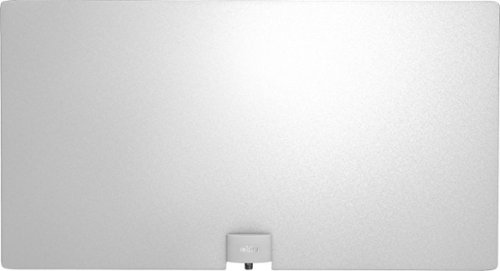aarondr's stats
- Review count184
- Helpfulness votes1,203
- First reviewOctober 22, 2014
- Last reviewApril 26, 2024
- Featured reviews0
- Average rating4.6
- Review comment count6
- Helpfulness votes10
- First review commentJuly 8, 2014
- Last review commentMarch 30, 2017
- Featured review comments0
Questions
- Question count0
- Helpfulness votes0
- First questionNone
- Last questionNone
- Featured questions0
- Answer count16
- Helpfulness votes31
- First answerJuly 8, 2014
- Last answerDecember 11, 2021
- Featured answers0
- Best answers4
Enjoy the adaptable, intuitive design of these versatile Under Armour wireless headphones. The flexible neckband maintains a strong, comfortable fit during workouts or workdays, while the JBL-engineered hardware delivers crisp, rich audio. Enjoy a full hour of powerful performance from a five-minute battery charge with these Under Armour wireless headphones.
Customer Rating

5
JBL Rocks it
on May 11, 2018
Posted by: aarondr
from Richmond, VA
I'm a runner, and I've been through my fair share of headphones. The UA Sport Wireless Flex is my favorite by far.
What separates them from the pack for me is neck band. I wasn't sure about it at first as I've owned lightweight in the ear, earbuds, etc, but not a neckband style. What the neckband does is lend a base that can house the electronics, sizable battery, and LED light while taking that weight and spreading it across the base of your neck. That said, this isn't a heavy set of headphones by any means, but it helps make the earbuds feel weightless. For me this is a killer feature, as I've always had problems keeping an earbud in my ear during running. After a mile or two my ears swell a bit and it gets harder to keep them in my ears, especially with the weight of a cable and heavier earbuds. These float in my ears with little to no strain. In my last few runs (5-6 miles max, it's my off-season) not only do they stay in place, but they hardly moved. The lightweight cable between the neckband and earbuds is strong, despite some other reviewers concerns, it feels like it will survive in all but open gym bags without any problem.
The neckband also brings an LED light, which is to raise awareness on the road. I'm definitely one for early morning runs, so any thing that can increase my visibility is welcome, but frankly - don't rely on this LED band alone. There is only an LED on the rear headband area, so no front LED coverage. I have a light vest which offers a much better visibility. I suppose if you're an off-road runner it could help bikers see you as they approach from behind, but it doesn't offer a whole lot of light. It does offer several settings: constant blinking, 2x1 second blinks followed by a 1 second pause, and 3x1 second blinks followed by a 1 second pause and off. You can change it by pressing the microphone button briefly.
Another positive is the buttons. You get volume on one side, which is convenient. The buttons aren't the easiest to press, but are responsive. The other side (left side) has the power/play/pause combo button, and microphone button. You can use the microphone button to not only change the light effect, but also start your voice assistant, which is a handy feature given the running nature of these headphones.
Battery life is solid. I've barely charged them since getting them. Needless to say, unless you're an ultra runner you're not going to have to worry about it dying mid-run.
Sound wise, they're top notch. Some might complain about the 'lack of bass' - which I think is crazy. They sound amazing (be sure to get a good seal to your ears). EDM especially pops well, as there is definitely a power EQ curve built in. Mids are slightly muddy with some boominess to bass, but not as exaggerated as certain brands. Given the workout focus, they're just about perfect. I found them plenty loud while at rest. During road running I kept them around 50% volume which was comfortable without completely drowning out the world. I do have some problem with closed sealed earbuds and running - since being aware of your surroundings is so important road running. That said, unless you're wearing open air cans, you're going to be closing yourself off sound wise to the world, so I make sure to take one earbud out in busier areas.
The general build is solid. The earbuds themselves being housed in metal, feel quite premium. The ability to pair them together magnetically is nice, but somewhat limited feature. The neckband flexes (hence the name) which allows you to adjust the neckband to stay put. Unless you have a tiny neck, you can use this to keep the neckband from moving too much during a workout. I have a fairly thick neck, so I had no problem keep it in place. The plastic on the neckband is a smooth plastic. Any surface that is designed to come in contact with your skin has a rubber texture to it, which kept it comfortable. Again, I barely felt the neckband during my run, and while I haven't run with it during a half or full yet, it seems like it would not be a problem.
All in all it's worth a purchase. It offers excellent sound, comfort, battery life, and functionality without any gimmicks or useless features. I highly recommend this headset.
My Best Buy number: 0741131094
Mobile Submission: False
I would recommend this to a friend!
ASUS Laptop: Experience powerful gaming performance in a slim, compact package with this 15.6-inch ASUS laptop. Its 16GB of DDR4 RAM and Intel Core i7 processor let you multitask between programs, and its GTX 1060 graphics card smoothly renders 3D scenes. This ASUS laptop has a 1TB HDD, 8GB SSHD and 128GB SSD for versatile storage options and fast boot times.
Customer Rating

5
A Solid Build with Performance to Spare
on April 28, 2018
Posted by: aarondr
from Richmond, VA
Make no mistake, this is a gaming laptop. It’s big, heavy (5lb 8oz), has middling battery life, and compared to ultrabooks it’s thick. It has some garrish flares that might scare off the more conservative laptop buyer, and comes with a folder full of stickers with text like “Join the Republic”. But beyond all the gaming hubbub, this is a solid machine and solid value.
Overall Build:
The build overall is solid. The lid is nice asymmetrically brushed aluminum finish that while attracting fingerprints, does give a nice appearance. It’s broken up by Asus’s republic of gamers logo, which appears reflective until the screen is on, at which point it glows red.
The top body is made from aluminum, which keeps it from flexing. Because the casing is aluminum it feels quite premium. The materials however, do make the laptop quite heavy, weighting in at 5.5lbs. Even in a 15.6” laptop, this weight is significant.
The keyboard is quite nice. The keys have a decent amount of travel, but are quite quiet without feeling squishy. This translates into a very comfortable keyboard to both type and game on. I was able to easily hit 82 WPM without any adjustment period (high 80s is my best case scenario). Most keys are solid black all the way around with transparent letters for the backlight. The WASD keys are set-off from the rest with translucent sides. The W key as a little nib so as to allow you to easily orient yourself to the WASD quad. The space bar is slightly larger on the left side, as to allow more comfort for long FPS session (it did not interfere with day to day typing). The CTRL key on the left side is the leftmost bottom row key. The top row provides various extra functions, such as media control, fan control, screen brightness, etc. There are 4 dedicated keys above the left side of the keyboard that also control volume and launch the ROG gaming center. The power button is a key located above the number pad. It’s nice that the power button is placed as to avoid the laptop from accidentally turning on while in a bag. The keyboard area is slightly sunken in to avoid the keys touching the screen. There are 4 zones of LED backlighting, which can provide a rainbow effect. I set mine to solid color, but there are also 6 other effects, ranging from breathing to music strobing. The software even allows you to sync with other Aura compatible components to keep you color coordinated.
The power connector is located on the left side (right handers rejoice!) along with an HDMI, 3 USB 3.1 ports and a headphone jack. The right side is much simpler with only a USB 3.1 and USB-C port (Gen 2). The edges of the aluminum unibody are chamfered and finished in a bronze color. The adds just a touch of color while avoiding any sharp edges that would otherwise dig into your wrists.
Essentially the entire back third of the chassis is dedicated to cooling. Fans are adjustable in the ROG software. There are 3 fan profiles out of the box, quiet, standard, and overboost. Standard is a ok balance, but if you’re just browsing or other intermittent load you may as well just switch it to silent. Standard keeps the fans running at a decent speed keeping everything cool. Any profile ramps up in any mode if the CPU and GPU are too stressed. These profiles can affect performance on and off battery. Specifically I found the CPU would stay around its base frequency 2.2GHz on battery with all threads loaded unless you set the power profile to “Best Performance”. Plugged in the CPU would boost up to 3.8-4.2 GHz. Depending on your sensitivity to noise, you may want to default to the ‘silent’ setting and either use the hotkey or software to crank the fans up if gaming.
Performance:
The highlight of the GU501GM is the new 8th generation Coffee Lake CPU - the i7-8750H. It brings with it 6 cores, 12 threads of processing power that turbos up to 4.2GHz. On battery the default profiles will keep its turbos down, but plugged in this powerhouse CPU can tear through just about anything you throw at it. It eats my work laptop’s (a Surface Book 2 15”) lunch, besting it’s i7-8650u by nearly 50% in many benchmarks. Now the target TDP of 45w is a far cry from the 15w TDP of the ‘u’ series, so the performance difference is somewhat expected, but keep in mind,even compared to the i7-7700hq and i7-6700hq, this is a significant increase in performance.
The GPU is the venerable Nvidia GTX 1060 6GB. While aging, it still represents the upper mid-range market for gaming laptops, and is on par with a desktop GTX 970 and performs quite close to its desktop brethren. I say aging, because the first GTX 1060 laptops came out late 2016, but with Nvidia Volta still off in the horizon, it’s the only option that blends a sleek chassis and great performance. And make no doubt, it does perform great. With the included 1080p screen, a workable framework will almost always be achievable even with most of the goodies turned up. The GTX 1060 pared with a 1080p screen will have many years of use in it.
It should be said that the fan profiles can really affect performance here. Comparing the silent and overboost profiles, it’s clear that overboost allows the GPU much more headroom. A 3DMark run of Fire Strike yielded 8713 on stanard and a whopping 10353 on overboost. It’s very encouraging to see the cooling solution perform so well, allowing it to break 10k in Fire Strike.
Display:
So this is a Best Buy exclusive model, and one of the places that is cut compared to the GM501 model (found at other retailers) is the screen. This model is a AHVA IPS screen at 120Hz (panel is: AUO45ED). It’s only 72% NTSC color gamut, and it’s brightness is limited. It also lacks G-Sync capabilities and 144Hz that the GM501 models have. Now, this is still an upgrade from many a mid-range laptop, which only include 60Hz panels. Overall the screen does 120Hz quite well. If you’re into e-sports shooters, this will be a killer feature. Response time is seems adequate and I noticed no ghosting. One thing you may notice is that by default, the Intel GPU will switch refresh rates on battery down to 60Hz. This appears to be another battery optimization.
Sound:
In a word, the sound is nice. It’s not amazing, but it’s one of the more solid thin gaming laptop I’ve heard. Bass drops off quickly at a distance, but if you’re sitting close, the sound is pretty well balanced. It’s excellent for gaming session, but a bit more limited if you’re listening to music. The speakers are downward facing on each side and this arrangement works pretty well due to how the bottom is angled.
Battery:
The GU501 includes a 55 Wh battery. While nothing to sneeze at, it won’t keep the 45w CPU and 80w GPU fed for long. That said, due to the various battery optimizations, out of the box it can pull at least 3-4 hours of web browsing, perhaps more if you turned the screen brightness down. Given the laptop’s performance focus I believe this is a tradeoff the target market can live with. Gaming on battery can work, but I saw faster than 1% a minute drop - even w/ 30FPS/downclocked OOTB settings.
Storage:
The GU501 model only includes a 128GB SATA M.2 SSD. The model included was a Kingston RBUSNS8154p3128, and while only being SATA, it performed admirably. I’m not sure how, but the drive was able to sequentially read at 1400+ MB/s (limit should be around 550MB/s). Write speeds were definitely in line with SATA at around 400MB/s. The biggest limiting factor here is the size. At only 128GB, it’s probably best left as the OS drive. Also included is a 1TB Seagate Barracuda hybrid drive. The hybrid drive has 8GB of NAND to serve as cache, but performance is as you’d expect from a spinning drive. This setup is certainly workable, but with NAND prices finally falling, I’d probably consider an upgrade. Which leads me to…
Upgrability:
The GU501 has 13 Torx T-5 screws on the back plastic cover. Once the screws are removed, the back cover can be gently pried (I used a small flat head screwdriver) up around the plastic hinge. Once the initial ‘pop’ of the plastic clip by the hinge occurs, the backing comes off with almost no effort. Underneath the cover you’ll find access to all major replaceable components: WiFi card, RAM, SATA drive, M.2 2280 slot, and even easy access to CPU/GPU if the time comes for a repaste. It was encouraging to see warranty void stickers on certain components (like the CPU cooler), but nothing impeding you from upgrading RAM/Storage. In fact, the GU501GM has 1 RAM slot populated, and another open, ready to receive another 16GB stick to become a 32GB monster. The M.2 slot should accept PCIe NVMe, just like it’s GM501 brother. All in all, this makes this laptop quite future proof in my opinion.
Conclusion:
If you’re looking for a solid gaming laptop under $1500, then look no further. You get a great combination of performance, build quality, and customizability. What faults I can find, are rectifiable through later upgrades to storage.
My Best Buy number: 0741131094
Mobile Submission: False
I would recommend this to a friend!


Without you knowing it, cybercriminals can infiltrate your Wi-Fi network and steal your identity or invade your privacy by accessing your connected devices. Password protection isn't enough anymore.Engineered with multi-layered security, Norton Core™ intelligently protects your Wi-Fi network and an unlimited number of connected IoT devices such as smart TVs, baby monitors, Wi-Fi thermostats as well as your personal devices like laptops, desktops, smartphones and tablets against malware, spyware, ransomware, viruses and more.
Customer Rating

5
A Great Value and Great Performance
on April 13, 2018
Posted by: aarondr
from Richmond, VA
I've used quite a few routers - none of them have offered such a seamless experience to viewing and understanding Internet traffic like the Norton core.
At the core (haha, pun intended) of the experience is the app. The app lets you view and see traffic, test your internet speed, review bandwidth consumption, manage users, etc. Setup is really easy, and while most routers can just plug and play, the core goes an extra step to help you setup your network properly. The wizard is intuitive and is easy enough I bet my dad could figure it out :-).
The app will notify you when a new device connects to your network, so this alone is a pretty rad feature in my book. It keeps you involved and understanding what is 'connected'. You can take each device, and assign it to a person/group. This then allows you to limit bandwidth, and do content filter per person. For instance, if you have a teenager with a phone and tablet, you can limit/set schedules for their WiFi access at any given time. The app presents each user w/ their time remaining, which is an awesome help to parents. You pop open the app, and let your child know: "you have 40 minutes of Internet left today!". My children are small, so I used the feature to a limited degree, but as they grow I can see that tool becoming more and more important to a balanced life.
I like the fact that the Core can run speed tests - which is a valuable tool - since it removes the 'WiFi' interference excuse (the speed test runs on the router directly to the internet).
Another awesome capability is the per device bandwidth usage. If you are on a capped or metered connection this could be a really useful feature in determining if you have a device downloading large updates, or your kids are using too much data. Luckily my ISP doesn't cap me at the moment, but this feature might get more important as ISPs talk about limiting total bandwidth.
Filtering is a big feature here, and I appreciate the granularity, while still being easy to configure. You block groups of traffic, and you do rely on Norton's curation of these lists. Other reviewers have mentioned some of the issues of managed curation, but I think it's still pretty early in the lifecycle of the product and Norton appears to be listening.
There is also a choice of DNS, and some other advanced settings that I really appreciated.
You get 1 year of Norton's Core Security Plus subscription - which is $99 a year after that. It offers unlimited device protection, and 25GB of cloud backup. It's a nice plus to have with the router. I bemoan the idea of a router that has a subscription fee (well, you can use it without the subscription still, you just lose many of the features), but it's hard to argue that you aren't getting valuable services. I've tried implementing blocking, and to stay current on your own is a lot of work. Also - while Windows Defender does a decent job, Norton has been doing this for a long while - and is still quite an effective antivirus for Windows.
As far a core router competencies go - it kept up with my 250Mbs Cable internet service without breaking a sweat. My 802.11ac clients flew on the 5GHz network (I did setup separate SSIDs which allow me to force AC clients to using AC). I recorded 263Mbs from my iPhone X, so the WiFi is not the bottleneck here. It's a 4x4 antenna array, which might be helpful for bridges/extenders that can utilize 4 antennas, but the fastest clients I currently own are 2x2 866 clients. I saw extremely fast file copy, getting close to about 75% of the theoretical maximum for the WiFi, which isn't bad (it's just about best case scenario). The range, like most next gen AC routers, is excellent. I was able to maintain above 60Mbs all over my 3100sqft house. That's pretty impressive, especially since I used to run 2 routers all the time just to offer better WiFi coverage.
The device is a bit oddly shaped. It reminds me of a Doppler radar station. My wife thought it was a large dugeons and dragon's die. Kidding aside, it seems effective, so I won't knock it. It has a light ring at the bottom that offers a status indication. It really is pretty unobtrusive, and you can customize it from high/low/off which is welcome. It includes 4 network ports and a pretty cramped WAN port (you'll want to use the included network cable for this one). There is a USB 3.0 port, but at the moment it appears to be limited to printer sharing. It's got a nice rubber bottom to prevent it from slipping and marking up a surface. It's a nice touch. All in all, the device looks quite modern, and would blend into a modern/technology living room. Mine sits in my office/upstairs family room, and so far the wife hasn't complained about it's prominent position in the room.
If there is one complaint I can lodge at it, it's that while the device offers deep packet inspection for blocking/filtering, you can't see per device usage by traffic type (i.e. like Living Room TV consumed 8GB of Netflix yesterday). I think the complexity of reporting might be too much for a router alone to manage, but it would be really nice to be able to dig into the traffic types in use.
All in all the Norton Security Core does certainly feel like the future of routers. An application that lets you manage it in detail is much better than a web based utility, and more immediate. There are so many features here it's hard to touch on them all. Realize that you're buying into Norton's ecosystem with this router, and if family security is important to you, this is probably a great decision. I highly recommend checking this router out!
My Best Buy number: 0741131094
Mobile Submission: False
I would recommend this to a friend!
Enjoy an immersive audio experience with this Sony portable wireless speaker. Its Live Sound mode optimizes the direction of the music for a three-dimensional party sound, and its Extra Bass technology, built-in effects and flashing lights enhance the atmosphere. This Sony portable wireless speaker's battery provides up to 24 hours of playback for reliable all-day use.
Customer Rating

5
Great party speaker!
on April 1, 2018
Posted by: aarondr
from Richmond, VA
The Sony SRS-XB41 is a party animal! I have a much larger XB90, and it offers many of the same features, in a much smaller more portable package. It’s hallmarked by a few similarities and issues IMHO. Here are a couple highlights:
1. Party lights are fun! My kids love them, my wife hates, them. Dance music is what this guy was made for.
2. Battery life is amazing, just like its bigger brother. After over an hour of use on relatively high volume, it still reporting full. Several hours later, still quite high.
3. Compatible with the Sony Fiestable, and Music Center apps. These make it easy to group, adjust settings, lighting, sound and other settings.
4. IP67 rating – I didn’t test this as I used it in doors. Perhaps later this summer I’ll be playing with it outdoors.
Now, let’s talk about sound. Out of the box Sony’s ClearAudio+ setup is enabled. This enables the Extra Bass preset, which at lower listening volumes is unfortunately overly bass heavy. That said, at medium loud volume it allows the speaker to hit above it weight bass wise, which otherwise would have thinned out. If you are listening indoors in a smaller room, disabling Extra Bass and moving to Standard mode is recommended. If all you want is bass, then you’ll be quite happy with how it’s tuned out of the box. If you want flat true sound, this speaker will disappoint – and its hard to get it to give pure flat sound. Of course if you’re an audiophile, you probably aren’t checking out a speaker that features a sound bar, speaker lights, and strobe lights.
The minimum you should download is the Sony Music Center app. It lets you access all the features, and makes pairing with groups/etc easier. You can adjust the aforementioned sound mode, adjust a three-band equalizer, and even use the ‘DJ Effect’ which lets you adjust several preamp output effects on the signal (Isolater, Notch, Jet, Noise). It also allows you to adjust the lighting mode, which is on ‘Rave’ by default. You can choose to tone it down a notch or essentially change the color to a different ‘temperature’ if you will. There are other settings here to check out, including power settings, Bluetooth codec, and party booster.
Now Party Booster… Let’s talk about gimmicky features. Essentially you can program the speaker to make noise when you slap it on one of 6 sides. This feature is disabled by default, but you can use the app to figure out how to use it. There are ‘Drum Kit’, ‘Percussion’ and ‘Custom’ settings – where the custom lets you choose each sides synthesis from 15 sound effects. I’m not sure who the target is for this setting, but from the marketing pictures, this speaker could be used as an instrument in a group of young people, who are having a party. For most of us, the speaker will just sit there, and we’ll let the professionals handle the percussion. To me, this is a corny feature. Just like the Fiestable app, which offers many different ways to interact with the music. While I applaud the feature inclusions, I’ve skeptical on the use cases.
I didn’t get to use the NFC, as I’m on iOS at the moment, but I know if you have an Android device that supports it, it makes pairing easy. I found the Bluetooth quality to be excellent, and range to be super solid. I’ve been quite impressed by the quality of Sony’s radios, offering some of the best range I’ve experienced.
Physically the device build quality is super solid. While it boasts both IP67 and 4ft drop tests, I wouldn’t tempt fate. The device is solid, and Sony feels comfortable marketing it as resistant to water, sand, salt, etc – which is good enough for me (as my primary use case is indoors, with some outdoor occasional use). The rubberized buttons on the top allow for play/pause, volume adjust, live equalizer/effect (offers a wider 3d sound), Bluetooth and power. There is a hidden door on the back that is water sealed. Inside you find the charging ports (which allow for the 5v 3a barrel adapter, or microusb charging, which is super convenient), line in, USB charging out (if you need to charge your phone from the large internal battery).
In addition to the ports, there are 3 buttons: battery/lights, WPC, ADD. The first will have a voice tell you what battery percentage you’re at. If you hold down the button for longer than 3 seconds, it will disable the lights (and also incidentally increase you’re battery life, if you read the footnote for the 24 hour rating). The WPC stands for Wireless Party Chain – allowing you to chain multiple speakers together easily. The add allows you to add another speaker to the chain as well. Obviously Sony wants to sell you a bunch of these.
All in all, the XB41 is a feature-full speaker. With an excellent light show, good sound at medium-high volume, and solid fundamentals, it’s hard not to recommend it. This speaker however is not well suited for low volume listening, and will sound muddy when compared to other Bluetooth speakers. The over-emphasis on bass means that the sound does lend itself certain types of music, so be forewarned. However if you are looking at this light show speaker, you’re probably not listening to classical or jazz, so it caters to its audience well.
My Best Buy number: 0741131094
Mobile Submission: False
I would recommend this to a friend!
Listen for up to eight hours with these comfortable sports-fit Sony wireless headphones. A quick tap on NFC-compatible devices performs Bluetooth setup, and the convenient earpiece-based button and microphone enable hands-free calling. These Sony wireless headphones have open-type drivers, so you can enjoy your music while remaining aware of the surroundings.
Customer Rating

5
Great Workout Headphones for the Money
on March 25, 2018
Posted by: aarondr
from Richmond, VA
The SP500’s are a great inexpensive set of sport headphones. If you’re looking for something with solid sound, solid core features, and workout friendly these are the ticket.
First of all, in the world of Bluetooth headphones, anything under a bill is generally considered budget. As sad as that is, there are a lot of competitors in this space that are junk, some that are quite good, and some that are excellent. The SP500’s fall into the excellent category in my opinion. They have a great solid build quality that you won’t find in many of the Chinese manufacturers competitors. They are lightweight with a rubberized texture with both a power/function button, and volume buttons.
They are also distinguished as a an earbud open-type driver vs in the ear that have gotten so popular. While if you raise the volume level high enough you negate this advantage, the fact that you aren’t completely disconnected to the world around you is a positive in my book. Now if you’re road running, they block out sufficient sound that I’d be worried about not hearing vehicles. But they do offer the advantage of not sealing/unsealing constantly as you impact the road.
Sound is quite well balanced, without much distortion until you approach the maximum volume. The sound is refreshingly balanced in a world of bass heavy headphones. I’ve used these in a quiet environment, and enjoyed their highly balanced sound. A quick word on range: In a word Excellent. I’ve had too many sets have issues connecting during my workouts. I’ve not had a single issue with these.
The behind the neck design is a nice security blanket during exercise. While truly wireless earbuds may tout their wire-free design, having a wire behind your neck during exercise is convenient way of making sure if a bud falls out, you don’t immediately lose it.
I didn’t get a chance to test the NFC. Unfortunately this feature is pretty exclusive to the android world, while iOS keeps it’s NFC unavailable for pairing. Battery life is pretty good too. The rated 8 hours may not be seen if you’re pushing the volume high, but I definitely get several workouts from them at my moderate volume setting.
Overall I highly recommend these headphones, especially if you snag them on sale. They are a great set of Bluetooth workout headphones.
My Best Buy number: 0741131094
Mobile Submission: False
I would recommend this to a friend!
Improve your dental care routine with this Philips Sonicare ProtectiveClean electric toothbrush. It has three modes for a customized brushing experience and a pressure sensor to protect your gums from over-brushing. This Philips Sonicare ProtectiveClean electric toothbrush has a built-in timer to encourage you to meet the recommended brushing time.
Customer Rating

5
A Smart Clean
on March 23, 2018
Posted by: aarondr
from Richmond, VA
Personally I’ve used a couple cheaper electric toothbrushes, but never a Sonicare. Before you look any further, I can tell you that the Sonicare does an amazing job, has great build quality, relevant features, and plenty of options. You do pay a decent price, but the quality is here in spades. It’s light, solid, and ergonomic.
What anyone will tell you is that using a Sonicare brush is an odd feeling. The vibration is fast and intense, yet gentle. The 6100 does a good job in warming you up over a period of 14 days – slowly increasing the intensity to the full capabilities of the brush. However odd, it’s impossible to deny clean, polished feeling that exudes from your mouth. It feels like you’ve just been to the dentist.
Probably the biggest contributor to that clean feeling is the default ‘quadpacer’ setting. This feature of the brush pauses briefly every 30 seconds to remind you to move to the next quadrant of your mouth. It sounds silly, but I’ve found myself using this feature religiously and it keeps me brushing the right amount of time. This isn’t much of an exclusive feature, but it’s highly effective. I’ve found brushing with my old electric brush (cheap AA battery operated) leaves my teeth almost as clean feeling (at least initially). Its amazing how effective such a simple feature can be.
I believe what really sets the Sonicare apart is the high brush-head speed (62000 movements per minute). While I said that the length of time had a direct effect on how clean my teeth felt, it definitely didn’t directly correlate to how clean my teeth actually were. After brushing with the 6100 for just a few days, my teeth feel cleaner all day long, even only brushing in the morning.
Another great feature of this brush is the pressure feedback. If you press to hard, the brush will pulsate to let you know. I actually found it pretty natural to not over-do it with the Sonicare. The high speed brush lends itself to gliding over your teeth and gums. I am one who presses too hard with manual brushes, and always wear out my heads too soon. Its nice to have that feature, even if you’re less likely to apply too much pressure.
Build quality wise, the Sonicare 6100 is quite solid. It’s water resistant using a contactless charger method. I keep it on the charger, but the battery is rated for 2 weeks away from the base. It comes with a really nice travel case with room for 2 brush heads, so if you do travel, it’s ready to go.
Interestingly, the manual shows you how to remove the battery. Unfortunately, this procedure is a one way trip – utilizing a hammer and irrevocably cracking the case. On one hand this is good, as it effectively prepares the device for electronic recycling, but it’s sad that you cannot simply replace the cell. The good news is that the battery in question is lithium ion, so you should expect at least a few years, if not more from a cell like this.
This model is interesting in that it uses a variant of brush head that communicates with the base. It communicates what type of brush head (to select the best mode), as well as its wear level. This is an interesting concept, and I’m happy to see that the cost per brush head isn’t exorbitantly higher than the non-brush sync compatible heads (around $10-15 a head). While the cost of the heads is nothing to sneeze at, it is at least a manageable cost when you should go through about 4 a year.
Overall, the Philips Sonicare 6100 is a great toothbrush. While offering a plethora of settings and options, it also chooses good defaults and smart defaults due to how it communicates with the brush head. I love that it takes the thinking out of it, and chooses the best settings based on the intent of the user (what brush head you purchased). If you’re looking to improve your oral hygiene, I definitely recommend the Sonicare 6100!
My Best Buy number: 0741131094
Mobile Submission: False
I would recommend this to a friend!
Share projects and presentations with this Epson 3LCD projector. Wireless connectivity means you can place this device virtually anywhere in a conference room or classroom, while the onscreen QR code lets you quickly connect your laptop or mobile device for remote operation. Featuring 3600 lumens of equal color and bright whiteness, this Epson 3LCD projector delivers crisp, clear images to your screen.
Customer Rating

4
Great core but limited wireless
on March 21, 2018
Posted by: aarondr
from Richmond, VA
The Epson EX7260 is a great business projector for on the go. It’s bright, relatively quiet, and has good connectivity options. It may be perfect for your needs, but depending on what technologies you embrace you may want to consider the next step up.
First of all, if you’ve use a Epson 720p or lower projector in the past 10 years, this one probably looks familiar. In many ways, it’s a case of if it aint broke, don’t fix it, with different embellishments, colors, and internal component differentiating the projector at hand. In a lot of ways, this is great, as it means the same great engineering trickles down to cheaper products. However as you work your way up the pecking order, these benefits lose their value. The Epson EX7260 is positioned in the market just below EX9220. The EX7260 features WXGA (1280x800), built-in WiFi, 1-1.2 Zoom lens, and 3600 lumens of color and white brightness.
Out of the box, you get a VGA cable, power cable, manual and info packets, a soft nylon case, and of course the projector. The case is well suited to a portable business projector, and has a helpful pocket for the power cable/video cable(s) you need with you. Honestly it’s a nice package for a traveling business person, or even for an office that has walls that are projector friendly and wants to foster an atmosphere of un-premeditated collaboration.
The benefits of LCD projectors are here as well, you avoid the rainbow effect found in cheaper DLPs (google it if you have never bought a projector, as you or your audience might be susceptible to it). There’s no visible screen-door effect, as Epson seems to have improved that in their LCDs over the years. Color is vivid, and as they’ve been advertising, white brightness is high as well. This allows the picture to appear higher contrast even when other projectors might appear washed out in the same conditions. Honestly this is a great feature for this projector, as you often don’t control your lighting conditions in portable use cases.
In practice projection quality is great. Epson, in all but their cheapest products, have great lamps, LCDs, and quality control for their projectors. My unit lived up to its 3600 lumen rating by projecting a bright, vivid, un-washed-out picture in bright office lighting conditions. I was amazed by how bright this projector is, and how effective in full office lighting it was. That said, I was projecting a rather small image only 8 feet or so from the wall, but it was still larger than a TV would be. Contrast improved dramatically if you dim the lights, but if you’re projecting somewhere where turning off the lights is unrealistic or uncomfortable, this project can still be quite serviceable. The reality is, this projector is well suited to a white or grey screen of 16:10 aspect ratio, with lights on, but perhaps bulbs above the screen off. That would product the best picture but still keep the atmosphere less ‘romantic’. In my career, I’ve seen a lot of projectors setup in rooms like this, but product washed out, almost illegible pictures. The Epson EX7260 would eat this other projectors lunch.
In practice projection quality is great. Epson, in all but their cheapest products, have great lamps, LCDs, and quality control for their projectors. My unit lived up to its 3600 lumen rating by projecting a bright, vivid, un-washed-out picture in bright office lighting conditions. I was amazed by how bright this projector is, and how effective in full office lighting it was. That said, I was projecting a rather small image only 8 feet or so from the wall, but it was still larger than a TV would be. Contrast improved dramatically if you dim the lights, but if you’re projecting somewhere where turning off the lights is unrealistic or uncomfortable, this project can still be quite serviceable. The reality is, this projector is well suited to a white or grey screen of 16:10 aspect ratio, with lights on, but perhaps bulbs above the screen off. That would product the best picture but still keep the atmosphere less ‘romantic’. In my career, I’ve seen a lot of projectors setup in rooms like this, but product washed out, almost illegible pictures. The Epson EX7260 would eat this other projectors lunch.
Connectivity wise you get a pretty Epson standard affair. You have composite with audio, VGA, USB, HDMI, and wireless options. Epson has dropped s-video from the line-up in the past few years, and if you’re scratching your head as to what s-video is, then even its mention is an obvious signal that technology lags in the projector world. No where is this more present than in the wireless connectivity options. While these are functional, and broad, they are proprietary. With my iPhone I could share pictures, videos, power points, web pages, etc. However there is no way to share my entire screen. However using a Windows 10 PC, I was able to download the EasyMP Projection software (most likely pending a rebranding to iProjection) to project my entire screen. However the lag was pretty significant. Enough that you’ll want to avoid using animated transitions in your power point slides. Unfortunately it will only project your entire screen. It does a decent job at scaling down (I used a surface pro at 200% scaling, and it looked great projected, even if not as crisp as native), but it would have been preferable to have it show up as an external monitor. This means you can’t use your notes or Power Point’s presentation mode via wireless. Instead the software includes a “Presentation mode” which for all intents and purposes blanks the projector until you switch to full screen power point mode. You can even see your screen flash up before the slides start.
Another annoyance of the wireless option is the CPU usage. On a 7th generation core M CPU, the EasyMP application ate up about 10% CPU all the time. This is enough to tear through battery at an accelerated rate. It seems as though GPU acceleration was a missed opportunity for full screen video transfer. Another issue I had was constant clicking noises from the speaker when connective via this option. This didn’t happen to me via any other connection option, so I’m not sure what the problem is.
So while the wireless option is an option, you’re probably best served by this projector by connecting with a wire. That’s a shame, as its bigger 1080p brother supports miracast. I assume it has feature parity with my Epson 2150 Home Cinema, which allows native Windows 10 projection to it, with much better performance, and much lower CPU utilization. So if you have an office of Windows PCs, or have a Surface/Yoga/360 whatever device to pair with this for the road, I’d suggest springing for the EX9220 simply to have this native streaming feature.
I may sound harsh ragging on the wireless connection options – but in a 2018 business setting, why can’t I pull out my 2-in-1 business device, plug in my projector and less than 30 seconds later have a fast wireless display option that I can use just like a wired connection? What I’d like to see is Chromecast support, or native AirPlay support along with Miracast. Not just one, but all three. The apps are ok, but they have so many limitations and lead to this ‘app’ centric interactions, instead of content centric interactions, which are much better. So I recommend a wire.
“Well”, you ask, “Which one”? Excellent question. While you can use USB, and quite literally it will show up as another display, this is by far the slowest, and is only a hair better than the wireless options. If you are connecting any sort of recent laptop/computer then HDMI is the only real option. If you have dispalyport (like the Surface) just use a passive adapter. If you have native HDMI, then boom - $5 cable later and you’re rocking and rolling. If you’re connecting an older phone or tablet, MHL might be an option for you (Micro USB to HDMI w/ charging), but for most of us, connecting a phone is limited to what the app can do over wireless. MHL was cool, back in 2012, but it’s a token feature in 2018, with most manufacturers leaving it behind. VGA is laughable in 2018. Only the oldest of road warriors w/ their ancient Thinkpads will want to use this. Composite is by far the oldest, but I welcome it’s inclusion in this era of digital, if only for a last ditch connection from DVD players, retro gaming consoles, etc. All work and no play make Jack a dull boy after all.
There is a built in speaker that can use sound from all the inputs. I won’t go into details, but it sounds ok for its intended audience (business room, presentation short clips, or sound effects), but obviously I wouldn’t want to watch a movie with it. Unfortunately there is no audio output, which is common on this variant of Epson.
While the Epson sports great core credentials and capabilities, the wireless options on this model are less than ideal. Features like dual projection (two inputs at the same time) are interesting if less than useful with a 1280x800 native resolution. Using HDMI though, this projector is a great business projector with plenty of brightness and vivid color. The size is great, and the included case makes this an easy travel companion. Epson’s general build quality and engineering make this a safe bet for travel, and I’d recommend it for on the road use (and connecting via wired). In an office setting I’d spring for the next model up (EX9220), or use a AppleTV/Microsoft Wireless display adapter/Chromecast depending on what your business culture supports.
My Best Buy number: 0741131094
Mobile Submission: False
I would recommend this to a friend!
Elevate your workout with these JBL Free wireless headphones. Their hands-free design lets you control music and make calls with the touch of a button, and the charging case stores 20 hours of backup power to keep tunes playing through your entire workout. These JBL Free wireless headphones use JBL Signature Sound to provide high-quality audio.
Customer Rating

4
Good first attempt, flawed build quality, limited
on March 5, 2018
Posted by: aarondr
from Richmond, VA
The JBL free is one of the first wave of truly wireless headphones. We’ve had wireless headphones for a while, but the separation of left and right ear with no wires is something that’s really just hitting its strides, no doubt influenced quite a bit by Apple’s AirPods. While some solutions attempt to elevate the bluetooth headset with voice assistant integration or certain automatic gestures, others attempt to just optimize the experience without wires. The latter is JBL’s approach to the Free’s. In the end I found these a good first attempt, but flaws in the build quality kept what might be an excellent product from greatness.
Pairing was absolutely painless. I’ve attempted to use another first-wave wireless earbud solution, and the pairing of one bud with the other was unreliable. The JBL Free’s were effortless. Likewise connecting them to the phone was a cinch as they automatically enter pairing mode when you remove them from the case.
The JBL Free headphones offer essentially all you’d expect from a reasonable bluetooth headset. They can be used to listen to music, and answer calls. Unfortunately I was unable to trigger Siri from the buttons equip on the earbuds. The right earbud single click appears to play and pause and on the left ear bud a single click goes to the next track, and double previous track. Any other known gestures (long press, triple click) appear to not do anything, which was a disappointment, as many bluetooth headsets can trigger calls, voice assistants, or otherwise. I didn’t get a chance to test with a recent vintage Android phone, so perhaps the Android experience is better.
Sound wise, I found the sound full, and a bit bass heavy (but not overly). The soundstage is about what you’d expect from in-ear earbuds with 5.6mm drivers. Range appears to be pretty good with minimal distortion as the volume raises to maximum. The maximum volume is relatively quiet compared to many headsets, so be prepared to have these playing at higher volumes than you might other headphones. In quiet environments, this probably won’t be an issue for most, but if you need to crank it due to environmental noise or prefer listening at higher levels, these are not for you.
They are noise isolating since the silicon creates a air barrier to your ear canal. I would not recommend these to road runners for this reason, even though they do a decent job of staying in your ears while exercising. I would recommend these to treadmill runners, or other exercising that doesn’t involve in human interaction. Definitely try each size silicon adapter to see what fits your ear the best. The outer covers are optional, but if you’re exercising, I highly recommend them as they can stick to your ear better.
Battery life is stated at 4 hours, and honestly, I’d be hard pressed to keep these in my ears much longer than 2 (I find in-ear buds to be fatiguing and disconnecting for long periods). The case charges the ear buds for up to 24 hours playback. My charging habits haven’t allowed me to fully discharge it yet, but I’ve not really seen the case (which represents charge in 4 led lights) drop below 2 lights. I generally can count of them all week during my exercise routine and some work.
The case they come with is a circular clamshell, which has magnets that help position the earbuds when you put them in the case. The act of putting them in the case for a charge turns them off, and removing them likewise turns them on. You can force them off by holding the button the corresponding earbud for 5+ seconds.
I did have some issues with them. Specifically connectivity is spotty at times. Occasionally an ear bud would stop playing music, but was still ‘connected’ (the button did it’s actions). Sometimes just holding the button for a couple seconds was the solution. I actually had two different pairs. I believe JBL has a build quality issue, specifically with the right earbud. The first pair I had was previously opened, and it was obviously why they were returned. The right ear bud’s button was nearly unfunctional. You couldn’t reliably depress it as it was almost in a depressed state all the time. Further inspection showed that the earbud was coming apart at the seams. This helped explain my very disappointing first experience, where I was getting frequent drops in connectivity. Once I realized it was coming apart I contacted JBL and received a new pair no questions asked. The original pair eventually fell apart, and inspecting the construction revealed that the antenna is a pressure contact. If the headphone starts to come apart, the antenna connection will become unreliable and thus have really bad connectivity. My second pair was much better in every way. However, time will tell how they age, as the button on the right earbud still doesn’t seem quite right (it isn’t as flat or flush as the left earbud).
Overall besides some initial quality issues, I’ve found these earbuds quite… freeing (sorry). Not having to worry about a wire dangling around or getting in the way is nice during a workout, or just normal office use. The battery life is probably enough for most, and the charging case is probably the highlight for me. If you’re an early adopter and want truly wireless headphones, these are a great option. I found the core functionality and connectivity to be solid. The hardware is nicely designed, but build quality issue have marred my experience. At least JBL/Harmon stood behind their product. If you’re patient, I’d probably wait it out for another revision.
My Best Buy number: 0741131094
Mobile Submission: False
I would recommend this to a friend!
Only at Best BuyCut the cable with this Mohu Leaf Supreme indoor antenna. It has a 65-mile range to pick up HD over-the-air channels for an enhanced entertainment experience, and its unique SignaLift technology brings in UHF and VHF channels with a clear picture. This Mohu Leaf Supreme indoor antenna has a discreet appearance to blend in with your living space.
Customer Rating

4
Great Design, Some Limitations
on January 16, 2018
Posted by: aarondr
from Richmond, VA
The Mohu Leaf Supreme is a sleek flat antenna with an amplifier. The Leaf comes with everything you need to get started, including 20ft of cable, USB amplifier, USB wall wart, mounting options, and basic instructions.
What’s great about the Mohu Leaf is it’s design. It’s a flat easily placeable design. It’s designed to be indoors, but it’s two toned (one side is black, the other is white) design makes it easy to blend into most rooms. You can place it behind a picture, or hide it in a window. It comes with velcro that can be adhesed or push pins that can be pressed into drywall through the two small holes on either side of the top of the antenna. The amplifier portion plugs close to the TV marking setup a breeze.
Specifically the amplifier is powered by a USB connection - and per Mohu’s setup documentation, you can simply plug the amplifier into a unused USB port on your TV and it’ll be powered on automatically with your TV. It also includes a wall-wart in case your TV lacks a free USB port.
As for results - like any flat antenna design, it’s geared towards the UHF band which is more popular in DTV transmissions than the VHF frequencies that some stations are assigned. Specifically in the Richmond VA area, there are a few channels that are notoriously hard to pick up. The Leaf does a decent job with the strongest of these, but on my first-floor installation I’m not able to pick up the lower powered PBS station without considerable blocking on a semi-frequent basis. I wouldn’t fault the Leaf for this, but it does show the weakness of this type of design. Most would prefer the Leaf over a large set of rabbit ears adjacent to their flat panel TV. I’d like to pair this with a Silicondust tuner at some point, which could then free up placement to be on my 2nd floor, which may make a difference for some of those weaker stations.
I did play with placement. The further I moved it away from my flat panel TV, the better the sign got. This is probably due to it being a large metallic object, which interferes with signal. This may disappoint some hoping they could just shove this behind their wall mounted tv and have it work. Perhaps for some it would be just fine, but I did not get reliable enough signal, even with the antenna mounted in a window facing the transmission direction of most of the stations. Moving it away, I was able to get much stronger signal.
The Mohu Leaf is a great amplified antenna. The design is very sleek and the amplified strength makes this useful in many locations. If you live in a metro area, it may be a bit of overkill, but if you live on the outskirts of a metro, it’ll ensure you maintain strong signal.
My Best Buy number: 0741131094
Mobile Submission: False
I would recommend this to a friend!
Make your home a more welcoming hub with this Philips Hue white ambiance A19 starter kit. Whether you desire a warm natural glow or energizing color tones, customize it just the way you like with the accompanying app. For parties, easily sync your lights to music with this Philips Hue white ambiance A19 starter kit.
Customer Rating

5
Pretty amazing lighting
on December 24, 2017
Posted by: aarondr
from Richmond, VA
The Phillips Hue White Ambiance starter kit includes all you need to get started with smart lighting in your home. You get a hub (zig bee compatible), 4 A19 lightbulbs (standard socket), and some basic instructions. Everything is neatly packaged.
Setup in theory is simple. The truth of setup is a bit more complicated. The Hub setup involves downloading an application. Once installed you can pair your hub to your phone, and then it should work. I had some initial trouble pairing, and I couldn’t put a finger on the problem. After a few minutes, however, whatever was the problem worked out and I was connected.
The bulbs come pre-paired out of the box, so that’s one less step than many other smart products starter kits do. Once the bulbs are plugged in and your light switched on, they will connect. One of the first things you’ll see is a firmware update. Once the bulbs are up to date (they’ll turn off first) you can start creating rooms. Rooms let you group one or more bulbs together. Originally I had been used to naming and setting up devices manually with other products, so there was a bit of a learning curve. You can of course rename the lights, but rooms do a good job and set you up for expansion. They’re also visible to any integration.
Speaking of integration, this is where Phillips has a great story. They support not only Alexa, but Google Home and Apple Home Kit. Home kit was an odd experience setting up, as it did a funky dance both on my device and pairing using a code. This was my first experience with Home Kit, so it felt quite a bit more kludgy than Alexa Skills or Google’s device setup. The app itself keeps Home Kit in sync, which seems odd to me, but it’s probably simply the software architecture. Alexa and Google both seamlessly pair using skills after signing into the account you create during setup. You can address rooms, or bulbs directly. In my testing with Alexa, I was surprised the amount of functionality available, including specifying what color temperature setting (cool white, reading, warm etc).
Speaking of color temperature - the Hue bulbs in this pack are not fully RGB colors, but rather provide a range of color temperatures from a very warm, near red temperature to a cool white approaching blue light. The range is quite helpful, as it can provide various lighting for various needs and time of days. Being able to switch between the ‘concentration’ recipe and ‘relaxing’ setting can actually make an appreciable difference in your mood. It also has been shown to help you sleep better. Speaking of sleeping - there is a pre-made routine in the app to help you wake up. You can set the lights to gradually fade on for a period of 30 minutes helping you gently wake up. While this seems to work pretty well, I believe I started talking in my sleep to Alexa. I’ve simulated this fade on with other products, but the Hue bulbs do it very well, and have a proper morning color temperature, which is a nice touch. Being able to adjust these setting via voice assistant is pretty amazing as well.
Coming back around to the app, it’s actually quite nice. If you want explicit controls, or setup custom scenes, it’s quite easy to work with. You can start with a recipe (pre defined temperature) or customize your settings to your heart's desire. You can then program these scenes to turn on or off at specific times. The ‘routines’ section can take some of the manual work out of the process, guiding you through more common activities, such as waking up, leaving, coming home, etc. Even details like adjusting the brightness are smooth and fun in the app.
Truthfully the starter kit brings some great bulbs to the table with the inclusion of a zig bee hub that controls the lights quite well. Unfortunately I didn’t have any other zigbee devices to try out, but the hub definitely supports adding more devices. All in all this is a pretty amazing starter kit.
My Best Buy number: 0741131094
Mobile Submission: False
I would recommend this to a friend!
aarondr's Review Comments
Microsoft Surface Pro 3 Tablet: The new Surface Pro 3 is in a category of its own. With a stunning 12" display in a sleek magnesium frame, Surface Pro 3 has all the power and performance of a laptop in an incredibly lightweight, versatile form. It may just be the ultimate device.
Overall 3 out of 5
3 out of 5
 3 out of 5
3 out of 5STILL NO NATIVE MKV PLAYBACK???
By worknstiff
from NC
Why can't surface pro 3 play mkv's? I really wanted to like the Surface Pro 2 and now especially the new Surface Pro 3's bigger screen and higher resolution. I like that it is a laptop replacement and also can be used as a tablet, but without native MKV support I can't see it replacing my Samsung tablet anytime soon. What a shame that you have all this computing power and still can't watch HD video's on this excellent HD screen. Why is Microsoft so adverse to making this the "PERFECT" multimedia consumption device, especially since all the lower price tablets (using MX Pro Video Player) seem to handle 1080p mkv's with DTS audio and subtitles just fine. I guess Microsoft doesn't want my money, SIGH.
aarondr
Richmond, VA
Uh...
July 8, 2014
MKV is a container format. VLC or other apps can play those natively (just download from the marketplace). You can also install codec packs that will bring support to windows media player. Any Windows machine can do it, but for legal reasons they don't include the codecs. Android gets away with it since it's GPL2 to start with (meaning all the open source codecs that are GPL2 can be included without infringing on FSF license. MS on the other hand would have to open source all of windows to distribute GPL based codecs).
+4points
4of 4voted this comment as helpful.
This NVIDIA GeForce GTX 970 4GB GDDR5 graphics card features multiple NVIDIA technologies, including CUDA and G-Sync, that ensure lush, realistic gaming visuals. NVIDIA SHIELD and GameStream allow you to stream portable and PC games.
Overall 2 out of 5
2 out of 5
 2 out of 5
2 out of 5good gpu but false info. spec.
By kojisan
from nevada
i originally bought this card because of the 4GB memory and future 4k display usage but after having this for a month. the performance is very good, low wattage, low fan noise, led custom and heavy on weight. over all, i don't see a 4GB usage on this gpu in the future and nvidia gave a real spec. of a gpu memory of a 195GBPs on 3.5 and 20GBPS on 0.5 memory.
my setup is
-amd fx 6100
-samsung SSD 120
-wd 250 HDD
-2x wd 2TB HDD
-gtx 970
-seasonic 520W
my setup is
-amd fx 6100
-samsung SSD 120
-wd 250 HDD
-2x wd 2TB HDD
-gtx 970
-seasonic 520W
aarondr
Richmond, VA
February 5, 2015
I agree that the specs sent to reviewers were false. I'd even agree that Nvidia knew about this probably since the first public reviews went out (if I'm an engineer, I'm reading reviews of my work - and noticing the incorrect specs - hopefully sounding the alarm). But to be fair, the specs (save arguably the memory bandwidth) are accurate on the product page and always have been. The fewer ROPs, smaller L2 cache, and segmented memory all suck compared to the press reviews, but there's nothing on the product box or product page that's false here.
-1point
0of 1voted this comment as helpful.
Power your home theater with this Insignia™ NS-SB515 2.1-channel soundbar, which features Bluetooth technology for easy wireless streaming. The 6.5" subwoofer produces quality low-end sound to enhance your favorite films.
Overall 2 out of 5
2 out of 5
 2 out of 5
2 out of 5Good Sound, Poor Execution for the Price
By aarondr
from Richmond, VA
* Packaging
Unlike many sound bars, the box is actually a rectangular cuboid. The packaging is secure and quite nice. Everything is wrapped in standard plastic and the larger items in a foam padding. The package itself was surprisingly light considering its size. Expect this to arrive in great shape if you are having this shipped.
Unlike many sound bars, the box is actually a rectangular cuboid. The packaging is secure and quite nice. Everything is wrapped in standard plastic and the larger items in a foam padding. The package itself was surprisingly light considering its size. Expect this to arrive in great shape if you are having this shipped.
* Setup
Setup was really easy. Just plug all the included cables in the holes that fit and you’re pretty much done. The subwoofer paired automatically and the included RCA cables will get most people running in no time. A RCA to 3.5mm phono adapter adds the ability to plug in your phone or tablet directly to the RCA inputs, which is a handy addition. No optical cable was provided even though this unit features it, so that's a negative in my book.
Setup was really easy. Just plug all the included cables in the holes that fit and you’re pretty much done. The subwoofer paired automatically and the included RCA cables will get most people running in no time. A RCA to 3.5mm phono adapter adds the ability to plug in your phone or tablet directly to the RCA inputs, which is a handy addition. No optical cable was provided even though this unit features it, so that's a negative in my book.
* Build Quality
The main devices (bar and subwoofer) are not regular cuboid shapes, but rather both are tapered and the soundbar is chamfered on the front ends. For the sound bar, the exterior is a matte plastic with glossy plastic ends and a rubberish material over the buttons found on the left side. The speaker grill is covered in standard cloth, and is removable (see pictures in the video). The stereo speakers are acoustically suspended and seem to be made of paper with foam surrounds and shiny plastic dust covers. They measure in at 5.75” x 1.25” in size and are rectangular in shape. In the middle is a multi-function LED and IR receiver eye.
The main devices (bar and subwoofer) are not regular cuboid shapes, but rather both are tapered and the soundbar is chamfered on the front ends. For the sound bar, the exterior is a matte plastic with glossy plastic ends and a rubberish material over the buttons found on the left side. The speaker grill is covered in standard cloth, and is removable (see pictures in the video). The stereo speakers are acoustically suspended and seem to be made of paper with foam surrounds and shiny plastic dust covers. They measure in at 5.75” x 1.25” in size and are rectangular in shape. In the middle is a multi-function LED and IR receiver eye.
The subwoofer is also made of plastic of the matte texture variety. The back of the device has an amplifier section made of steel with no adjustments to be made, just an LED light and pair button in case it gets disconnected from the soundbar. A 120v power cord is the only protruding item. On the bottom can be found a 6.5” ported subwoofer. While 6.5” is on the small size for a subwoofer, the driver appears to be made from quality materials. A rubber surround and relatively tough cone material are used, which is good considering there is no protection for the driver. There are four feet on the bottom which provide separation from the floor and allow the subwoofer’s port to breath. The feet here are similar in texture to the soundbar only thicker, helping to isolate the subwoofer and prevent unwanted vibrations. Removing the driver reveals a decently sized magnet and room for excursion. Inside the cabinet a short board of MDF appears to be bracing the enclosure. This design touch may be to prevent plastic rattling common to plastic enclosure subwoofers. The sub unit weighs in at 8lb 2.5oz, and I’d say subjectively that more than half that weight is the driver itself.
* Sound
The soundbar itself is rated at a total power output of 15W a channel and the subwoofer at 30W. As far as estimates go, I’d say they are pretty close to reality. 60W total power @ 1%THD doesn’t sound like a lot, but it does the job and can get loud enough to start to become uncomfortable. I was easily able to hit 90dB at 8ft distance with minimal distortion. Don’t let the numbers fool you, this soundbar can get loud enough for smaller spaces.
The soundbar itself is rated at a total power output of 15W a channel and the subwoofer at 30W. As far as estimates go, I’d say they are pretty close to reality. 60W total power @ 1%THD doesn’t sound like a lot, but it does the job and can get loud enough to start to become uncomfortable. I was easily able to hit 90dB at 8ft distance with minimal distortion. Don’t let the numbers fool you, this soundbar can get loud enough for smaller spaces.
On the remote there are 3 equalizer settings (DSP). The 'Standard' setting, while implying a flat curve, appears to be V shaped as the bass seems over exaggerated. Theater adds a bit of reverb and attempts to create a 3 dimensional soundstage which it accomplishes to a varying degree. The sound in this mode tends to sound like it’s in a tunnel, so personally I’m not a fan. News flattens out the bass and pushes the mids up. I don’t watch a lot of news, but it does emphasize dialog at the expense of other sounds so it might be the way to go for some usage scenarios.
For movies and TV the soundbar does admirably, producing clear vocals and adding quite a bit more depth to the sound than built in TV speakers. It compared favorably to my trusty old HTIB setup for dialog and normal TV/Movie viewing. The subwoofer does get a bit boomy at higher volumes, but generally does a good job considering its size. Again placement is the key. Putting it in a corner significantly increased the perceived output, and placing it near the front of the room caused it to blend naturally with the sound.
* Inputs
The soundbar supports both RCA audio and optical audio. While it supports digital audio through optical connection, it seems a token feature at best. It’s limited to uncompressed PCM 2 channel audio (making it an obvious setup issue born out by the 2 different reminder stickers on the soundbar and no less than 6 reminders in the manual). That said, you may still want to opt to use the RCA inputs for 2 reasons: there is no optical cable in the box, and many TVs can vary the volume of the RCA outputs using the TV volume (for example the Vizio M502b1) which may be more convenient. In back to back comparisons, the Optical input sounded ‘brighter’, but that might just be my TV and the soundbar’s DACs differing.
The soundbar supports both RCA audio and optical audio. While it supports digital audio through optical connection, it seems a token feature at best. It’s limited to uncompressed PCM 2 channel audio (making it an obvious setup issue born out by the 2 different reminder stickers on the soundbar and no less than 6 reminders in the manual). That said, you may still want to opt to use the RCA inputs for 2 reasons: there is no optical cable in the box, and many TVs can vary the volume of the RCA outputs using the TV volume (for example the Vizio M502b1) which may be more convenient. In back to back comparisons, the Optical input sounded ‘brighter’, but that might just be my TV and the soundbar’s DACs differing.
The device supports A2DP bluetooth audio, and the fidelity is of decent quality. I had one or two dropouts when the device was not line of site, but generally it kept a good connection up to the designated 10m distance. Pairing is easy, as the device shows up as ‘NS-SB515 Soundbar’ (heaven help you if you have two of these soundbars). The device ‘remembers’ 8 paired devices and connects to the last previously connected device in range. Connections must be forcibly disconnected to be able to switch devices. If your iPad was the last device connected, and you switch to bluetooth it will connect to it automatically, even though it is sitting on the shelf charging and you really wanted to use your phone. The solution is to get the iPad and disconnect or turn off bluetooth. So much for wireless convenience.
* Remote and other thoughts
The remote is a credit card style with buttons nearly as thick as the remote itself. The larger buttons aren’t stabilized very well and thus don’t pick up every press consistently. Their overall thickness makes it more awkward than most. The use of a CR2025 button cell is startling. While thinner, they are more expensive, harder to come by, and put out much less power than standard AAA batteries. This bears out in usage, as the remote is hit or miss from 9’, which is a byproduct of the poor IR transmitter and button activation.
The remote is a credit card style with buttons nearly as thick as the remote itself. The larger buttons aren’t stabilized very well and thus don’t pick up every press consistently. Their overall thickness makes it more awkward than most. The use of a CR2025 button cell is startling. While thinner, they are more expensive, harder to come by, and put out much less power than standard AAA batteries. This bears out in usage, as the remote is hit or miss from 9’, which is a byproduct of the poor IR transmitter and button activation.
Call me picky, but the remote has about 7 too many buttons on it and adds yet another IR remote to the living room stack. Subwoofer volume is separately adjustable, and each DSP and input is available at one button press. While this is nice, the primary functionality of the remote will be to turn on/off and change the overall volume. Since this device has only an RGB indicator LED the remote must have these extra buttons to make everything ‘directly’ accessible. Not sure if it’s on Optical Audio input? “Press the button just to make sure”. Is the sub all the way up? “Don’t know push the up button 10 times just to make sure.” The volume keys are conveniently placed on the left side and thus easily used by a right hander. However, oftentimes I would find the sound bar missing my button presses or conversely detecting one press as two and step the volume up 2 steps. If you integrate this into your entertainment center and you don’t already have a universal remote, you’ll most likely want to invest in one to simplify things.
On the positive side, ambient power usage is really quite under control. My power meter read a pretty steady 4 watts idle on the soundbar and less than a half a watt on the subwoofer while idle. This means leaving this on all the time is an option (again, I’m trying to outsource remote control to the TV).
The LED is multi-function using all three of its primary colors. Solid red indicates the device is in standby mode. Press the power button, and it turns green for exactly 10 seconds before turning off. Press any function button or source button other than bluetooth and the led will flicker red indicating it is receiving the command. Press the bluetooth button the LED will flash blue until it connects and then it turns solid. Everything here is basic, but functional. That is until my unit developed an issue with its LED. About 36 hours after initially plugging it in, with most of its time on standby, the red LED ceased to function and the green LED stuck in an on state regaradless if the unit is on or off. At this point the LED ceased to function as an indicator, and became more of an annoyance. I contacted Insignia support and was promised an answer within 48 hours. I did hear back in about 8 hours with a very polite reply. One advantage of the Insignia brand is that since they are exclusive to Best Buy their warranty service is handled through Best Buy’s geek squad, so you have real human beings to work with. Again, I don’t want to be too harsh here, because bad units exist in every level of manufacturing, and hopefully my review unit was the exception, not the rule.
* Conclusion
At this MSRP I feel as though Insignia doesn’t have much to offer. On a sale around half that MSRP, it might be worth it for a secondary TV room, dorm, or smaller living room. It will beat built-in speakers on most flat panels any day, offering quite a bit more bass and depth, and great flexibility in installation and placement. For normal TV listening this is definitely an upgrade but for the price other manufacturers offer more all around and the potential inconveniences of the design prevent this from getting my recommendation.
At this MSRP I feel as though Insignia doesn’t have much to offer. On a sale around half that MSRP, it might be worth it for a secondary TV room, dorm, or smaller living room. It will beat built-in speakers on most flat panels any day, offering quite a bit more bass and depth, and great flexibility in installation and placement. For normal TV listening this is definitely an upgrade but for the price other manufacturers offer more all around and the potential inconveniences of the design prevent this from getting my recommendation.
aarondr
Richmond, VA
Full Review Here
November 20, 2015
I had to abbreviate my review to fit into the length requirements of Best Buy's review platform. Here is the full unabridged: http://aaronromine.tumblr.com/post/133564337421/bb-tech-insider-network-and-the-ns-sb515
+1point
1of 1voted this comment as helpful.
Choose this Sony television with Android TV for an immersive audio and video experience. Its 4K Processor X1 brings stunning Ultra HD to your home so you can enjoy crystal-clear images in spectacular color. Every frame is automatically upgraded to 4K quality by this Sony television with Android TV, complete with automatic contrast adjustment for lifelike detail.
Overall 5 out of 5
5 out of 5
 5 out of 5
5 out of 5AWESOME TV
By Greg
This TV is awesome, 4K 120GHZ REFRESH RATE. Have connected my XBOX ONE as well as my iMac 5K and it performs awesome. Smart TV includes netflix, youtube, and many other apps. EXTREMELY THIN!!! very worth the price! LOVE IT.
DEFINETELY RECOMMEND
aarondr
Richmond, VA
August 3, 2016
The refresh rate of this model is 60Hz not 120GHz (that's like crazy high, I think you mean 120Hz). Just like the native 120Hz TVs they market as XR960.
+2points
2of 2voted this comment as helpful.
Enjoy a compact tablet that fits neatly in your pocket with this Acer Iconia One 8-inch tablet. It includes a quad-core processor and 1GB of RAM that deliver powerful processing to play all your games and apps, and the 16GB of flash memory ensure this Acer Iconia One 8-inch tablet and store your files.
Overall 4 out of 5
4 out of 5
 4 out of 5
4 out of 5Solid Tablets for the Price
By aarondr
from Richmond, VA
I received a 8" for my review for TIN, so my review is reflective more of the 8" device than the 10", however I did get a chance to play with the 10" in store for a bit, so I'll keep the review kind of high level. Essentially the device is a great google tablet. You get the play store, some junk icons on the homepage, but the cruft is kept to a minimum. So if you're experience is nexus devices, you'll feel at home at this device. You can even debloat it for the most part. The screen is lower resolution than some tablets in the past, but it's acceptable and gives the tablet's CPU/GPU a bit of wiggle room. Even with only 1GB of ram on the 8" model, I did not experience any slow downs in everyday browsing. Be certain you are not buying a premium device here - that said it's build quality is excellent, and I'd put it a notch above Amazon devices when it comes to overall software experience. I really enjoyed my 8" and I'm certain the 10" with it's larger RAM and Storage would be a great edition for those entrenched in Google's ecosystem.
aarondr
Richmond, VA
October 10, 2016
Yes, since it runs lollipop - that feature is out of the box w/ Android
0points
0of 0voted this comment as helpful.
Enjoy immersive sound with these Bluetooth Sony EXTRA BASS over-ear headphones. The presets let you choose between arena, club, hall and outdoor stage sound, and the noise-canceling technology lets you block out the world while you listen to tunes. Listen wirelessly for up to 18 hours with these Sony EXTRA BASS over-ear headphones.
Overall 5 out of 5
5 out of 5
 5 out of 5
5 out of 5Incredible bass, but don't forget the mids & highs
By lambda100
The Sony MDR-XB950B1 is the latest update to the company's Extra Bass headphones replacing the original MDR-XB950BT headphones. The XB950B1 looks nearly identical to the original XB950BT and both weigh the same. (I happen to also own the XB950BT). The left ear cup has the power button, micro usb power connection, audio cord input, microphone, and the bass button which on the current generation is re-labeled as “bass effect” to highlight the ability for the user to adjust the bass settings on a scale of -10 to +10 using Sony's Headphones Connect app. The right ear cup has the volume control +/- button and the skip forward/reverse, play/pause/answer phone button.
The MDR-XB950B1 is an over-the-ear headphone with very thick, soft, and comfortable earpads. I wear eyeglasses and the headphones do not press my frames unduly against my ears. I was able to wear the headphones for hours without discomfort. The metal headband is also well padded and did not feel heavy over my head. The headphones appear to have very good build quality and stretches well to accommodate various head sizes.
Now onto why you're really here... my thoughts on the highly subjective sound quality. These headphones by their very nature, were tuned by the Sony audio engineers to not only emphasize the bass at their default settings right out of the box, but to kick it up a notch to knock you senseless when it's turned up. Audiophiles will hate the sound signature for its total irreverence for how the song was meant to be heard in the studio. Those who own the original XB950BT will recall the nearly identical sound signature which is deep bass with some mids, and muffled highs which don't seem to break through. However, I noticed in my testing of the XB950B1 that the vocals/mids were a little cleaner and that some of the highs did come through ever so slightly better.
As I mentioned above, the way they are tuned from the factory, these headphones are not for the user who demands balance in the audio experience. They were clearly aimed at those who enjoy bass and a lot of it. Those who are seeking the well balanced sound spectrum with crisp highs and mids will be disappointed at first pass with these headphones, until they use an equalizer app to fine tune the higher end frequencies to bring out the highs which these headphones are very capable of and will reward you for doing so. I admit that I was initially dismayed by the lack of clear mids and clean trebles, but I started adjusting the equalizers and virtualizations that brought these headphones to life. Sony also acknowledges that some of us want more punchy bass and others want less by introducing the Sony Headphones Connect app which is available for free download from the Google or Apple app stores to allow users to adjust the level of bass to suit their musical tastes. The ability to adjust the bass from -10 to +10 is a welcome feature, and is the primary distinguishing feature between this second generation XB950B1 and the original XB950BT which only had a “bass boost” that went from extra bass to an insane amount of bass with no settings in between. Now that Sony has included the bass adjustment as an app, it should appease those on either side of the bass spectrum. The +10 bass setting will make the bass sound silly crazy out of this world, and the -10 setting will mellow the bass out a bit and bring you back down to earth. Additionally, the Headphone Connect app also allows users to select presets for outdoor stage, club, hall, or arena-style sound settings. I tried the different presets. They sounded okay, but I prefer to make my adjustments on a third party equalizer app.
Here are some other things to take note of. I really wished Sony included a case to store the headphones. The headphones are bulky and the earcups only turn so that the headphones lay flat. Sony should have also designed the earcups to be foldable (like for the MDR-XB950N1) so that they can be easier to store and transport. The battery life is very good, lasting 18 hrs, which is the same as the original XB950BT. This latest iteration (XB950B1) of the headphones does not suffer from the faint, but audible rumbling/hissing noise that can be heard at low volumes that was found in the first generation XB950BT. This is a great improvement as I found the hissing noise be to very annoying. Finally, these are neither noise canceling headphones nor noise isolating. Don't let the thick padded ear cushions fool you into believing that they will eliminate any ambient noise. With no music playing, you will still hear your surrounding, albeit a little bit muffled.
So in summary, for those looking to upgrade from the original XB950BT to the current XB950B1, the only real change is the freedom to make adjustments the bass via the Sony Headphone Connect app. The sound is very similar between the two. For those those who love bass, these headphones are for you! For those who are seeking their first purchase in the Sony Extra Bass line up, the XB950B1 is a superb choice since the bluetooth connection allows you to lose the wires and the app allows easy adjustment to the bass. And finally for those who are wary that the sound signature is too heavily tuned toward the low end frequencies will be reassured to know that the highs and mids will come through with proper tuning with an equalizer app. I highly recommend these headphones!
aarondr
Richmond, VA
March 30, 2017
I really enjoyed your review, and had many of the same points. I still can't believe that setting the app to -10 actually makes these headphones sound more 'normal'. I'll try adjusting the equalizer a bit as you suggest. Thanks!
+3points
3of 3voted this comment as helpful.
aarondr's Questions
aarondr has not submitted any questions.
This Element 27" FHD 1080P LED Frameless Monitor provides simple connectivity to get straight to work. Whether you're adding to your current work from home set-up or purchasing a new monitor to stay in touch with loved ones, this full HD monitor will do the trick. This Element monitor offers a 1080P, full high-definition screen for a clear, vivid picture. Whether you're watching videos, video chatting, or playing basic games you'll find this full HD monitor provides a crisp viewing experience. Element's frameless monitor screens enable your monitor to blend in with your decor for a clean aesthetic. The thin bezel allows for a full-screen experience. Expand your view and get more done by adding a second or third monitor to your office set-up with easy HDMI and VGA connectivity. *No built-in speakers
does it have a camera
Wow... I wish more monitors did, but sadly since the death of the Apple Thunderbolt display, camera's in monitors are are rarity. Definitely not in this monitor.
2 years, 5 months ago
by
aarondr
This Element 27" FHD 1080P LED Frameless Monitor provides simple connectivity to get straight to work. Whether you're adding to your current work from home set-up or purchasing a new monitor to stay in touch with loved ones, this full HD monitor will do the trick. This Element monitor offers a 1080P, full high-definition screen for a clear, vivid picture. Whether you're watching videos, video chatting, or playing basic games you'll find this full HD monitor provides a crisp viewing experience. Element's frameless monitor screens enable your monitor to blend in with your decor for a clean aesthetic. The thin bezel allows for a full-screen experience. Expand your view and get more done by adding a second or third monitor to your office set-up with easy HDMI and VGA connectivity. *No built-in speakers
What kind of ports are on this monitor?
VGA and HDMI one of each. Disappointing really. Give me dual HDMI with 3.5mm headphone jack out or death!
2 years, 5 months ago
by
aarondr
This Element 27" FHD 1080P LED Frameless Monitor provides simple connectivity to get straight to work. Whether you're adding to your current work from home set-up or purchasing a new monitor to stay in touch with loved ones, this full HD monitor will do the trick. This Element monitor offers a 1080P, full high-definition screen for a clear, vivid picture. Whether you're watching videos, video chatting, or playing basic games you'll find this full HD monitor provides a crisp viewing experience. Element's frameless monitor screens enable your monitor to blend in with your decor for a clean aesthetic. The thin bezel allows for a full-screen experience. Expand your view and get more done by adding a second or third monitor to your office set-up with easy HDMI and VGA connectivity. *No built-in speakers
What is the desktop resolution and refresh rate?
1920x1080@75Hz. You may need to push it to 75Hz in windows advanced display settings, but it works with no frame skipping
2 years, 5 months ago
by
aarondr
This Element 27" FHD 1080P LED Frameless Monitor provides simple connectivity to get straight to work. Whether you're adding to your current work from home set-up or purchasing a new monitor to stay in touch with loved ones, this full HD monitor will do the trick. This Element monitor offers a 1080P, full high-definition screen for a clear, vivid picture. Whether you're watching videos, video chatting, or playing basic games you'll find this full HD monitor provides a crisp viewing experience. Element's frameless monitor screens enable your monitor to blend in with your decor for a clean aesthetic. The thin bezel allows for a full-screen experience. Expand your view and get more done by adding a second or third monitor to your office set-up with easy HDMI and VGA connectivity. *No built-in speakers
Does it come with a built in speakers?
Negative. No speaker or sound output (like a headphone jack)
2 years, 5 months ago
by
aarondr
Soundcore Frames can change the way you view sound. Using Bluetooth, you can listen to music/take calls-all from your sunglasses. With interchangeable frames, polarized lens, and IPX4 rating, Soundcore frames are the perfect surround-sound glasses for your life.
Hello do you halve to charge both arms or just 1. Or is the frame the battery. And so there 4 you would charge the frame.
The arms are basically each separate ‘true wireless’ earbuds - each with their own battery. You charge both arms with the included magnetic charger which connects to both while they are folded in towards the frame. The frames themselves are just style, and thus relatively cheap (you can buy separate frames from Anker for $50).
2 years, 5 months ago
by
aarondr
Soundcore Frames can change the way you view sound. Using Bluetooth, you can listen to music/take calls-all from your sunglasses. With interchangeable frames, polarized lens, and IPX4 rating, Soundcore frames are the perfect surround-sound glasses for your life.
Are these frames polarized?
Definitely. I know this because I cannot see my work computer screen at all unless I tilt my head. Why am I trying to wear sunglasses to look at a monitor? Cause these make you that cool.
2 years, 5 months ago
by
aarondr
Open two screens and discover limitless possibilities for apps, email, meetings, and calls that never leaves your side. Now with lightning-fast 5G,³ optimized audio in every mode, and new dynamic triple lens camera to capture, edit, and share moments. More than a phone, new dual-screen experiences for Microsoft 365 await, plus Xbox gaming, streaming, and every Android™ app in the Google Play store.¹
can you make or take phone calls without having to open the giant screen? can you do ANYTHING without opening the screen all the way? it looks like you cant do a thing without it being completely open..seems crazy, especially with small hands
Yeah, you need to open it to do anything useful. You can use hands free to answer calls, etc. I'd recommend a Wear OS device (smart watch) to bridge the gap as this phone isn't super fast to check notifications or a quick photo/post. Its definitely got a focus on productivity when the screens are open, which is cool, but it makes it less than practical for most use cases. You really have to want this dual screen form factor. Past that it's immensely useful.
You can use the phone as a very very very expensive flashlight without opening it by double tapping the power button. So you can so SOMETHING without opening the screen :-). Maybe not that useful, but it's something right? haha
You can use the phone as a very very very expensive flashlight without opening it by double tapping the power button. So you can so SOMETHING without opening the screen :-). Maybe not that useful, but it's something right? haha
2 years, 5 months ago
by
aarondr
An elegant, all-weather streaming sound system that blends in with the natural landscape of outdoor spaces. Six satellite speakers and one in-ground subwoofer provide precision performance and even, balanced coverage, allowing for optimal music enjoyment that seemingly emanates from the surrounding landscape.
Is the Mag 4.1 and 6.1 identical in every respect except the 2 extra speakers? I.e. Is the amp identical? Are the speakers identical except for quantity? Is the subwoofer identical?
I believe every thing is identical except the MAG 4.1 has a XPRESS Audio Keypad, which is a $70 part. I'd rather have the 6 speakers personally given the price, but to each their own.
3 years, 2 months ago
by
aarondr
The Shark UltraCyclone Pet Pro+ is a cordless handheld vacuum designed for powerful suction. It comes with a motorized self-cleaning Pet Power Brush that eliminates hair wrap, a lithium-ion battery, CleanTouch dirt ejector, and more, at only 2.8 lbs.
would this have the suction power to work well on a computer keyboard? some vacuums don't have the power to get deep into the keyboard. Thanks
Dust on keyboards is tricky. Suction - this would do fine. But channeling that suction and getting the appropriate ‘scrubbing’ bristles to get it moving is the challenge. The scrubbing attachment found here is pretty short - so if we’re talking about a laptop keyboard, maybe. Otherwise I’d recommend looking at something with the appropriate nozzle sizes. There are a lot of cheap options on amazon, but also Shark has sold attachment sets for its other standard upright vacuums in the past with hoses, and detail nozzles/brushes. Unfortunately those won’t work with this nozzle design, but if you have another shark vacuum search for “Shark Micro vacuum accessory kit” and you should be able to find a kit that will give you a small hose and detail brushes.
3 years, 9 months ago
by
aarondr
The Shark UltraCyclone Pet Pro+ is a cordless handheld vacuum designed for powerful suction. It comes with a motorized self-cleaning Pet Power Brush that eliminates hair wrap, a lithium-ion battery, CleanTouch dirt ejector, and more, at only 2.8 lbs.