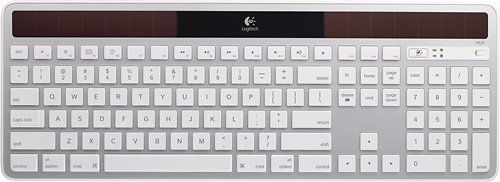majorgeek's stats
- Review count45
- Helpfulness votes141
- First reviewDecember 1, 2007
- Last reviewOctober 26, 2013
- Featured reviews0
- Average rating4.4
- Review comment count2
- Helpfulness votes0
- First review commentNovember 19, 2013
- Last review commentAugust 12, 2014
- Featured review comments0
Questions
- Question count0
- Helpfulness votes0
- First questionNone
- Last questionNone
- Featured questions0
- Answer count14
- Helpfulness votes1
- First answerJanuary 31, 2009
- Last answerJanuary 3, 2011
- Featured answers0
- Best answers1
Customer Rating

5
Blu ray transfer looks great
on November 5, 2012
Posted by: majorgeek
from O'Fallon IL
What can you say, if you've seen this movie, then you either like it or you don't. I purchased this for my father, and he's really enjoyed being able to see it uninterrupted (and not have to wait for it to come up again on TCM). Glad I got it.
What's great about it: Fun to revisit this movie
I would recommend this to a friend!
In the midst of your family's digital lifestyle, you want to make it easy to protect, organize, share and stream your personal media. Windows Home Server 2011 64-Bit is designed to incorporate 64-bit technology to meet the high media demands of today's home environment. Whether you're streaming a video of your daughter's recital, accessing your favorite band's new album from work or sharing photos of your son's birthday, Windows Home Server 2011 is built to accommodate your family's needs. Whether you're looking to stream, share, organize, protect or back up the files on your home network, Windows Home Server 2011 provides an affordable and simple-to-use way to accommodate the digital lifestyle you love. Remotely access your home network from almost anywhere via a secure, personalized Internet address to connect to and access your files or even take control of your home-based computers. Enjoy your favorite entertainment virtually anywhere in your home by streaming music, videos, recorded TV and more to your Xbox 360 and other DLNA-Certified devices. Connect to your home network over the Web and start viewing your digital files easily with the Silverlight browser plug-in. Make sure all of the computers on your network are backed up automatically every night, and recover individual files and folders easily or restore an entire hard drive in the event of a crash.
Customer Rating

5
The best idea M$ ever came up with!
on November 5, 2012
Posted by: majorgeek
from O'Fallon IL
I am a longtime Windows Home Server fan. V1 was great, allowing me to manage storage and ensure all my computers were backed up.
When WHS 2011 came out, I found it was an improvement on almost all fronts. Since it is built on Server 2008, it's 64 bit compatable and much faster than WHS v1. My remote desktop login is really fast, much better than the original. And to top it off, it cost half of what I paid for version 1 - at $50, it's a bargain!
The user and drive management features are really well thought out. I'm looking forward to being able to backup my daughter's mac as well.
I thought I would miss the drive extender from V1, but I don't. Rather than risking the loss of data if that malfunctioned, I chose instead to install a second drive and backup my critical directories using robocopy (2x/day). I also back the *really* critical files offsite using C********* (though any offsite backup service would work).
While WHS takes a little bit of setting up, once you have it, you'll wonder how you ever lived without it. I have set up several friends and our local church with this system as well and they all love it.
What's great about it: Centralized data storage, Managed backups for 10 PCs
What's not so great: It's not free?
I would recommend this to a friend!
Ease of Use

5
Control up to 15 devices in your home with this Logitech Harmony Touch 915-000198 universal remote, which features an intuitive color touch screen with customizable channel icons for simple control over your home entertainment components.
Customer Rating

3
Great idea, but needs some work
on November 5, 2012
Posted by: majorgeek
from O'Fallon IL
I received this remote for free as part of the testing group during product rollout. Thank you Logitech! I'm a longtime user, first owning a Harmony 880, then a Harmony One (our current remote). After a week or so with the Harmony Touch I have to say it's a mixed bag...
First off, I love the new interface, the swipe and scroll on the screen is very nice and responsive. It takes some getting used to, and I find it takes a moment or two to find the screen I'm looking for, I guess I'm not an icon guy, I prefer words.
I also like the fact that I can make changes on the remote (order of buttons, etc.) and it gets absorbed back into the online file. That's a great function.
Next, the conversion from my existing logitech software to the new web-based setup was easy, but it left me with some problems on the new remote:
The favorite channel screen seems to want to turns on my TV, not the receiver and DirecTV. So favorites is not a one-touch, I have to turn the system on first, then use the favorites to set the channel. I still like the concept, just sad that it doesn't work the way it was designed.
Next, I am having problems with my 3 zone receiver (Yamaha HTR-5990). I have my Hamony One set to turn most events using only Zone 1 on the desired input. Only two of my selections (Roku Soundbridge) turn on all three zones, as Zone 2 and 3 are used for background music. The new Touch wants to power up every single zone every single time, which is not what should happen. When I try to edit the sequence of power up events, I can't change it, it seems to be locked, as if it was set up with an "ALL ZONES ON" command. I have to admit, I'm stuck on this one.
(I think I may be able to add additonal steps, like a KILL ZONE 2 and KILL ZONE 3 command to most of my sequences). The device needs more flexibility in the command sequences. I would love to have the old programming software work with the new remote. With the older software, I could do almost anything.
With this said, for a typical user (directv or cable, dvd, blu-ray, tv and standard receiver), this remote would be wonderful. My extreme demands (multi-zone receiver, networked media players, etc.) are the only limiting factors I have that prevent this from getting top marks. It just seems limited.
I really do love the touch screen and the ability to make changes on the remote that feed back to the online profile. That's cool. I just can't get it exactly the way I like it, while the Harmony One does a great job. Another reviewer mentioned a combination of this scroll screen with the programmability of the Harmony One would be awesome. I agree.
I hope the problems can be fixed in time, until then I will keep trying to program it while using the old remote and hoping I can get this one to work the way I want. If I was recommending a Remote, for now I would still recommend the Harmony One (SKU 8631411) without reservation.
What's great about it: Love the touch screen and swipe features
What's not so great: Can be difficult to program for advanced devices
No, I would not recommend this to a friend.
Ease of Use

3
Durability

4
Logitech M570 Wireless Trackball Mouse: Easily use your computer for long periods of time with this trackball mouse, which allows you to precisely navigate features with minimal wrist movement. Enjoy lasting comfort thanks to the sculpted shape, which supports the curves of your hand.
Customer Rating

5
Great trackball, wireless freedom!
on October 26, 2012
Posted by: majorgeek
from O'Fallon IL
Bought this on sale in case my existing wireless trackball went out (it hasn't, by the way). I finally remembered I had it on the shelf, and unpacked it to use with my laptop. And I love it!
The trackball is standard Logitech, it works, and it works well. It's not the cheapest item out there, but you get what you pay for, and Logitech is always high quality.
I love the new micro-sized receiver, I can leave it plugged in to the laptop all the time. This is a big improvement over the old wired receiver (which I didn't mind since I was using it with a desktop machine).
The only problem with any wireless devices is the eventual need to change the battery (every 6-8 months, in this case). Just keep a spare on hand.
What's great about it: Smooth, precise operation, USB receiver
I would recommend this to a friend!
Design

5
Ease of Use

5
WD Caviar Black drives combine a high performance electronics architecture with a rock solid mechanical architecture to deliver the perfect storage solution for your fully-loaded PC or maxed out gaming machine. Cool drive operation, no-touch head technology, and leading-edge vibration protection ensure enhanced reliability and sustained data throughput.
Customer Rating

5
This is the best choice in hard drives
on September 9, 2012
Posted by: majorgeek
from O'Fallon IL
This is my absolute favorite, the WD Caviar Black. I have used so many of these 1TB and 2TB drives to build servers, I've lost count.
The Caviar Black means a higher rotational speed, faster data access, and (I think) higher quality. WD thinks so too, since they give you the best (5-year) warranty on any of their consumer drives.
I highly recommend this drive!
What's great about it: High capacity, WD quality, GREAT WARRANTY
What's not so great: Costs a little more (but worth it!)
I would recommend this to a friend!
Ease of Use

5
Performance

5
This Digital code provides access to updated map information, including data on street and highway changes, new roads, points of interest and more and allows for up to 4 downloads per year.
Customer Rating

5
Best purchase you can make for your GPS
on September 9, 2012
Posted by: majorgeek
from O'Fallon IL
This is the best purchase you can make for your Garmin. This lifetime update allows you to update a single unit whenever a new update is available. When I had a GPS go dead, I had the factory repair it and they transferred my subscription to the replacement GPS! Great customer service, and I kept my lifetime update.
I purchased this for my other GPS as well, you can run a small program to check for new updates, and it will download the new maps in the background so they are ready to update when you are.
Highly recommended!!!!!
What's great about it: A new map update every 3 months
What's not so great: It's not free?
I would recommend this to a friend!
Posted by: majorgeek
from O'Fallon IL
Bought this to replace the VCR tape, not only could we watch and enjoy this movie again, but we got to share it with my grandson.
The transfer quality is very good.
The transfer quality is very good.
I would recommend this to a friend!
Posted by: majorgeek
from O'Fallon IL
Bought this to replace the VCR tape, not only could we watch and enjoy this movie again, but we got to share it with my grandson.
The transfer quality is very good, and just as much fun as I remember.
Also got to see the second movie, hadn't seen it before.
The transfer quality is very good, and just as much fun as I remember.
Also got to see the second movie, hadn't seen it before.
I would recommend this to a friend!
Cool your PC with this fan that features Quiet Computing for low-volume operation. A convenient switch lets you easily choose either silent 800 rpm or maximum 1200 rpm cooling, while sleeve bearings ensure overall quiet operation with high rpm capability.
Customer Rating

5
These provide great airflow
on September 9, 2012
Posted by: majorgeek
from O'Fallon IL
Build or modify your own PC:Yes
Level of Expertise:Expert
Primary reason for building/modifying PC:Upgrader
Bought these to install in a stereo cabinet. These are powered through a power adapter that comes on when the stereo is powered up. The airflow keeps my amplifier and components cool. And the blue lights provide a nice reminder when I forget to turn the stereo off...
What's great about it: Good airflow, blue lights work well.
I would recommend this to a friend!
Features

5
This switch provides high-bandwidth performance, ease of use and reliable operation. GREENnet technology automatically adjusts power voltage as needed to reduce power consumption.
Customer Rating

5
Great value, great performance
on September 9, 2012
Posted by: majorgeek
from O'Fallon IL
I use it in...:Large home
This was a setup to replace an older switch, and it works great. I like the gigabit connectivity for a reasonable price.
What's great about it: Reliable at a good price, gigabit connectivity
I would recommend this to a friend!
Ease of Use

5
Performance

5
majorgeek's Review Comments
Dell Inspiron i7537T-1121sLV Laptop: Rich visuals, a high-definition touch screen and a slim design make this Dell Inspiron laptop an ideal solution for both entertainment and day-to-day tasks.Learn more about the New Windows ›
Overall 4 out of 5
4 out of 5
 4 out of 5
4 out of 5Would have preferred it with Windows 7
By Bice
from Harrisburg, PA
This laptop is actually for my wife - the hard drive in her previous laptop died, and she decided she'd rather just get a whole new computer rather than try to replace the drive. If we had known what a pain Windows 8 was, we probably would have gone with replacing the drive. Why does Microsoft feel they need to completely re-invent the wheel every time they put out a new version of Windows? Trying to set anything up on this computer was a real pain - it took me forever just to figure out how to get to Control Panel. All so Microsoft could make our computer look more like a cell phone. Thanks, Microsoft.
Once we got it set up, Windows kept urging us to upgrade to version 8.1. So we did...only to find out that the virus protection software offered by Comcast to their customers doesn't work with 8.1. So we had to reset the computer back to factory settings, losing everything we had installed up to that point. Lots of fun.
Anyway, we did eventually get it set up to where she can use the applications that she had on her old PC - Quicken, Office, picture editing software, etc. And she does like the new laptop - her only complaint is that built-in mousepad doesn't have a physical "line" to seperate the mouse area from the buttons, so she freqently moves the mouse when she meant to left-or-right click on something.
majorgeek
O'Fallon IL
Here's how to fix your problem
November 19, 2013
I feel your pain - Windows 8 is ridicululous for anyone who isn't fingerpainting on their tablet. When I had to purchase a machine recently, I went cheap and installed classic shell - this brought back Win7/XP interfaces. Cost - $0
A more complete solution would be to purchase Windows 7 OEM software and reload your machine. I'm happier when I do this since the garbage software from the PC manufacturer is no longer installed, and my machine runs best this way.
You want to make sure you can find Windows 7 drivers before you do this however, and you may want to enlist a tech savvy friend if you've not done a bare-metal install before.
Either way, good luck!
0points
0of 0voted this comment as helpful.
Featuring Internet and multimedia keys, this Logitech K750 920-003677 wireless keyboard makes it quick and easy to access your Mac's frequently used functions. The solar-powered design ensures reliable use in most locations with ample lighting.
Overall 4 out of 5
4 out of 5
 4 out of 5
4 out of 5easy to use keyboard
By rizl1007
from Scottsdale, AZ
This is a nicer keyboard than the one that apple offers, plus it doesn't need batteries and its cordless, 2 pluses
I wish it came in black it is only available in white
I wish it came in black it is only available in white
majorgeek
O'Fallon IL
They do come in black...
August 12, 2014
Wanted to let you know that this keyboard does come in black, you may have to search at another retailer if BB can't special order it for you...
0points
0of 0voted this comment as helpful.
majorgeek's Questions
majorgeek has not submitted any questions.
can i have an mp3 player installed on car stereo?
I bought a used 1997 pontiac grand prix. I want to be able to listen to my mp3 through the stereo. At first, I was just going install my stereo from my old car which has a mp3 adaptor. Now I think I just want to add it to the stock stereo in the car. is that possible??
You can do this with some Delco radios if you are willing to install a relay and a remote switch. I did this with my 2000 Grand Prix and it involved breaking in to the wiring between the CD circuit board and the main board. You use the relay to switch over to the aux input, and this is where you connect your MP3. This way you leave a CD in the player, and switch to CD when you want to hear your MP3.
You could instead try to break the circuit traces on your main board, but that's a little more involved. This method leaves the radio untouched, so you can always switch back to it without trying to find where you buried the switch for the relay :)
I found an excellent tutorial at www.bradgoldring.com which covers two types of Delco radios and includes lots of pictures. It's a very good walkthrough. Good luck!
You could instead try to break the circuit traces on your main board, but that's a little more involved. This method leaves the radio untouched, so you can always switch back to it without trying to find where you buried the switch for the relay :)
I found an excellent tutorial at www.bradgoldring.com which covers two types of Delco radios and includes lots of pictures. It's a very good walkthrough. Good luck!
13 years, 4 months ago
by
majorgeek
O'Fallon IL
Do I need a modem in the laptop?
I used to use the cable access to the local net and internet. Now I gonna buy a new laptop, but all of them have no modems (for example, Toshiba). Should I look for anything else?
Don't worry about having a modem - the question you need to ask yourself is: will you ever need to connect with dial-up? The answer is probably never. As long as you have wireless capability with the laptop, you can go to many local restaraunts, coffee shops, libraries and gas stations to find Wi-Fi and connect without trouble.
The last time I used my laptop modem was in 2003 (using local access numbers on a cross country trip). Since then, it hasn't been a factor. Just make sure you have wireless capability, and you'll be fine.
The last time I used my laptop modem was in 2003 (using local access numbers on a cross country trip). Since then, it hasn't been a factor. Just make sure you have wireless capability, and you'll be fine.
13 years, 10 months ago
by
majorgeek
O'Fallon IL
How do i set up internet with all in one PC
on the HP all in one touch screen computer, they say there is a built in wireless card, but how do i go about getting wireless set up in my home? Do I have to buy a wireless modem ? How does this all work???
You'll need a wireless router to connect to the internet.
Products from my answer
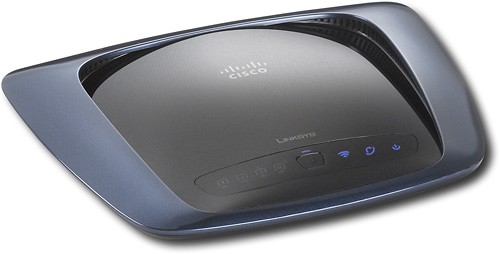
Linksys - Ultra RangePlus Wireless-N Dual-Band Router with 4-Port Switch

Belkin - Wireless Router - IEEE 802.11b/g
14 years, 3 months ago
by
majorgeek
O'Fallon IL
Is the HP Deskjet printer compatible with Microsoft Windows Vista?
It depends on the deskjet model you have. Check your specific printer on the HP website under Support, look for your printer model and see if there are drivers for it in Vista (or Vista 64-bit). If you can't find specific drivers for your printer (like me when I dumped Vista for Windows 7), then you can try the "universal print driver" and that may work for you - it worked for my laser (hp2605DN) including a display of how much toner was left in each color!
14 years, 3 months ago
by
majorgeek
O'Fallon IL
First laptop-what do i need to go wireless?
It came with an atheros ar5009 802. 11a/g/n wifi adapter. Do i need a usb mobile device?
No. You have wireless built in. I have found that Atheros adapters work really well, as a matter of fact! All you need is a router or an access point to connect to.
14 years, 3 months ago
by
majorgeek
O'Fallon IL
Router for streaming Netflix movies on Blu-Ray
My blu-ray is Netflix ready, but not wireless. I don't want to spend more for a router than I did for the blu-ray player, but I want to be able watch Netflix movies via the internet without losing any quality. What type of router should I buy?
Any router currently on the market will work - they will all include 10/100 ethernet ports (or faster). Your modem download speed will be less than the router will support, so the hard-wired router won't slow you down.
14 years, 3 months ago
by
majorgeek
O'Fallon IL
how do i have 2 computers on the same network
Buy a wireless router. Plug in your cable or DSL modem to the WAN port and plug your wired computers into the LAN ports. Then connect any wireless machines via the wireless LAN. Be sure to encrypt it!
Buy a wireless router, don't buy a wired router. If you do, you will soon wish you had the wireless capability.
Buy a wireless router, don't buy a wired router. If you do, you will soon wish you had the wireless capability.
14 years, 3 months ago
by
majorgeek
O'Fallon IL
My 2yr old Garmin 760 will charge only with USB cable not with AC adaptor or Auto charger. Whats wrong?
For auto charger: I would check your GPS cradle for bent or broken pins, can you check with a friend who has a similar unit?
On the AC adapter: it may have burned out.
You could purchase one of those USB chargers that plug into the wall and gives you 5v, I use that to charge my nuvi and my phones from the USB cords. Works great and you won't need the computer!
(note: if your USB cord works, you could try the rocketfish that gives you a car and a wall USB charger in the same package?)
On the AC adapter: it may have burned out.
You could purchase one of those USB chargers that plug into the wall and gives you 5v, I use that to charge my nuvi and my phones from the USB cords. Works great and you won't need the computer!
(note: if your USB cord works, you could try the rocketfish that gives you a car and a wall USB charger in the same package?)
Products from my answer

Dynex™ - Dual Universal USB Wall Charger - Black

Rocketfish™ - USB Home and Car Charger for Select MP3 Players - Multi
14 years, 3 months ago
by
majorgeek
O'Fallon IL
Can you wire your GPS to the fuse box?
You might wire up an additional power socket (cigarette lighter socket) so you can plug it in. That's what I did, since my traffic receiver was built into my power plug. I also needed an outlet that turned off when the car did (otherwise my GPS stayed on all the time). So I wired it up.
If your power plug just has power, then sure, tear it apart and wire the harness into your radio circuit (ideally) so it will turn off when you turn the car off.
Good luck!
If your power plug just has power, then sure, tear it apart and wire the harness into your radio circuit (ideally) so it will turn off when you turn the car off.
Good luck!
14 years, 3 months ago
by
majorgeek
O'Fallon IL
Online Purchase using Gift Card
I would like to know if I can purchase a GPS unit online using Gift cards?
Absolutely! Get your gift cards, and get your Garmin!
Products from my answer
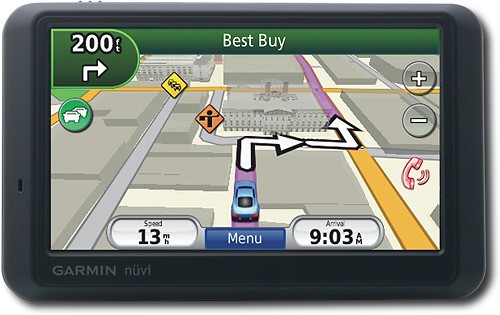
Garmin - nüvi 765T GPS
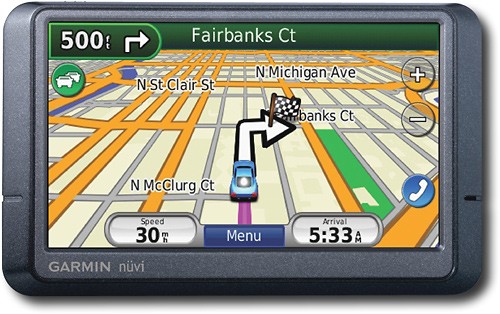
Garmin - 4.3 Automotive GPS
14 years, 3 months ago
by
majorgeek
O'Fallon IL

![Mutiny on the Bounty [2 Discs] [DVD] [1962]](https://pisces.bbystatic.com/image2/BestBuy_US/images/products/8041/8041969_sa.jpg)
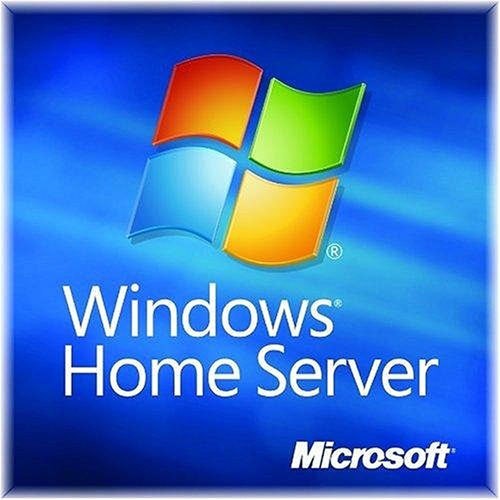
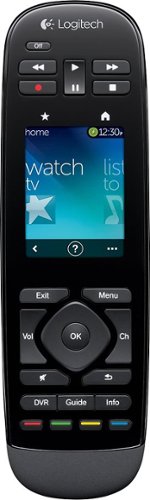



![The Parent Trap [Special Edition] [DVD] [1998]](https://pisces.bbystatic.com/image2/BestBuy_US/images/products/7201/7201119_sa.jpg)
![The Parent Trap: 2-Movie Collection [2 Discs] [DVD]](https://pisces.bbystatic.com/image2/BestBuy_US/images/products/7308/7308996_sa.jpg)