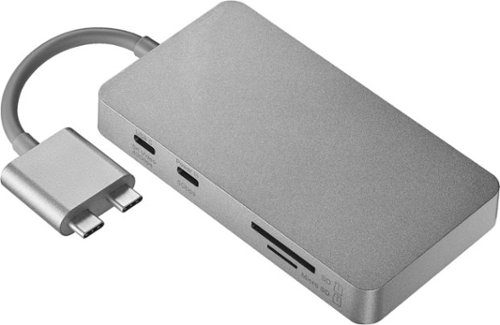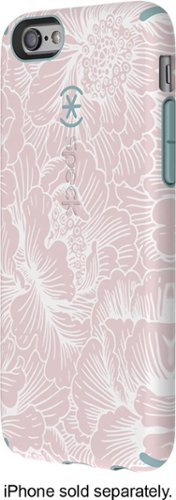Marine778's stats
- Review count141
- Helpfulness votes239
- First reviewSeptember 30, 2014
- Last reviewMay 1, 2024
- Featured reviews0
- Average rating4.8
Reviews comments
- Review comment count0
- Helpfulness votes0
- First review commentNone
- Last review commentNone
- Featured review comments0
Questions
- Question count0
- Helpfulness votes0
- First questionNone
- Last questionNone
- Featured questions0
- Answer count8
- Helpfulness votes4
- First answerDecember 9, 2015
- Last answerDecember 16, 2020
- Featured answers0
- Best answers1
Meet the Logitech Pebble i345. It takes your iPad to higher places with a level of precision and control you can’t get with a tablet alone. Use it to click, scroll, and control your workflow like never before. It’s small, portable, and comfortable—so you can keep exploring, wherever you go.
Customer Rating

5
Compact and works really well
on June 1, 2020
Posted by: Marine778
from Marysville, WA
Imagine using a mouse on your iPad while you are working? You are actually able to do that with the Logitech Pebble i345. Since I use my iPad Pro as basically a laptop and I have a keyboard I use for it, I thought this might be a nice companion for my iPad. Unexpectedly, I liked it more than I thought I would.
First, it’s small and compact (see photos). It has three bottoms, your right and left as well as a chick wheel. It scrolls across the screen smoothly, and the click wheel works as expected. The click wheel does not scroll as fast as I’d like, but things are only as fast as your Bluetooth allow them to be.
There is a learning curve however, as I was unsure as to how o could get back to my “home” while using the mouse. Luckily there are a ton of YouTube videos out there, as it is not completely intuitive. That said, that is not a common problem with any other computer, so their way of getting you back to your home location works well for me. You just need to scroll down to the bottom of your screen until the app tray pops up, then go down further until it takes you home. That was the only issue I had with the mouse, but it was easily erased with a quick tutorial online.
I have a second gen iPad Pro that I take everywhere with me. I traded in my old MacBook to get this thing and I use it as my laptop for all intents and purposes. So, this adds to the laptop effect and I like it.
I recommend this device to anyone that is in my shoes and wants that laptop feel on an iPad where you have a touch screen to help. I actually type a lot of reports and emails on the iPad, so this is a great new tool for me. Five stars for me, based on my needs and the overall function of the mouse. If you are like me you will like it. And for the price it’s a no brainer.
Mobile Submission: True
I would recommend this to a friend!


The weBoost Installed Home Complete cell signal booster is the 1st residential booster to include professional installation and provides a best-in-class solution for weak or nonexistent indoor cellular coverage. With the weBoost Installed, your home will never be out of range again. The weBoost Installed takes an existing cell signal from outside, amplifies it, then broadcasts it throughout your home. Here’s how it works: 1. After receiving your box, you’ll call to schedule your installation. This can be scheduled as soon as the following day. 2. Your professional installer will use their expertise to ensure your home receives the best cell signal coverage possible. 3. Once installed, that’s it. No subscription fees or additional payments, your home is now a place where you and your family will experience faster data speeds, fewer dropped calls, better voice quality, superior streaming capability, and more. Simultaneously, anyone using a phone or cell device inside your home will start to enjoy reliable cellular connectivity. The weBoost Installed | Home Complete works on every network and on all major U.S.carriers, including AT&T, Verizon, T-Mobile, US Cellular, and Straight Talk. When you purchase the weBoost Installed | Home Complete, you’ll benefit from knowing: 1. We are committed to solving your connectivity issues. Our installers won’t leave until you are completely satisfied with your home’s cell signal coverage 2. We have a U.S.-based customer support team in Utah dedicated to help and always a toll-free call or email away. 3. We were the first to design, build, and install cell signal boosters for home use. We are also the first to offer professional installation as part of a complete solution. 4. Our products are backed by a 30-day money-back guarantee and a 2-year warranty. 5. Our products are 5G ready and will continue to improve cell signal for the next decade and beyond in a 5G world. The weBoost Installed is your complete solution for fixing bad cell signal coverage for good. Leave dropped calls and slow internet speeds behind and look forward to always being connected.
Customer Rating

5
Impressive product that works
on May 15, 2020
Posted by: Marine778
from Marysville, WA
The weBoost Complete home installation kit is pretty impressive. To give you an idea of what I am dealing with, I do have cell service in my house. I live in the suburbs, in an area that is growing in population, however, the area still seems to be a dead zone for some things. Cell service is hit or miss, depending on your provider of course. T-Mobile is a Washington company, and it is my service provider. They are not the fastest, and their coverage is not always first place. In my residence, I get anywhere between one and two bars on my phone. Plus I am getting just under 50 mbps download speed for my mobile internet on my phone. Those are the basics for my set up.
The weBoost device is not small, and it needs to be professionally installed. You will see in some of the other reviews, that there is a fairly significant antenna that needs to be installed outside, and they run a line the wall and into the location where you want the indoor components installed. There are three basic components to the system:
1. The outside directional antenna (already mentioned it)
2. The inside panel antenna
3. Home Complete (Brains)
4. Installation instructions
2. The inside panel antenna
3. Home Complete (Brains)
4. Installation instructions
The Home Complete is a little smaller than an X-Box. It makes no noise, but has a fairly bright light. Make sure you have the installer place it where you want it to live forever, or at least give you some extra wiring so you can move it around if you need to. I installed mine in the Livingroom and it is hidden behind a piece of furniture. Out of sight, out of mind. The panel antenna is different, as it needs to broadcast the signal and should be in a location to maximize that benefit. Mine is on the fireplace mantle, but I may move it later. The indoor antenna is fairly large and I am trying to find a way to disguise it somehow.
I mentioned the instructions for the installation? That is because when you purchase this item the install was free. My install was fulfilled by Dish Network and the process to reserve the install date was done all online with a code provided in the box. Very easy and the installer was awesome. Very COVID-19 friendly, and the install looks very clean and professional.
So the results?
Full bars on my phone and the mobile internet speed jumped from the low 50’s (mbps) to 67+ mbps. A fairly significant increase right? But the full bars is what is important.
Do I need this in my house? It can be argued either way. But this would be a great tool for someone living out in a fairly remote location. Given the fact that this product works with any provider it gives everyone the option for their home. Not everyone needs it. But if you do it is a resource available to you and one that I can say with confidence that it works.
Mobile Submission: False
I would recommend this to a friend!
Escape to a musical retreat with these Bang & Olufsen Beoplay H9 noise-canceling headphones. Expertly tuned acoustics deliver clear, rich audio, and the over-ear cushions feature adaptive memory foam surrounded by soft lambskin for exceptional comfort. These Bluetooth-enabled Bang & Olufsen Beoplay H9 noise-canceling headphones offer up to 25 hours of use on a single charge, and the included audio cable supports aux connectivity.
Customer Rating

5
Next level sound quality
on February 22, 2020
Posted by: Marine778
from Marysville, WA
I am by no means some type of audiophile, but I know the difference between listening to music and “experiencing” music. With the B&O Beoplay H9 wireless noise canceling headphones you experience the music you listen to. The depth of sound and details you hear are so sharp and so crisp it’s like nothing else I have tried before. In a word, they are remarkable.
Out is the box, the H9’s are beautiful. The aluminum/metal and leather together create a piece of art. Not only are they beautiful, they are build extremely sturdy and I don’t fear breaking them. I have the black on black model and I love them. The leather over the ears is so soft and the padding is just right. They allow for all day wear without discomfort of any kind. Most headphone do not allow you to adjust the tension band across the top of your head. The H9’s can be bent to release or increase tension. They look unlike any other headphones on the market, and their style is equaled by their comfort.
The noise cancellation sounds very similar to the other major premium brands on the market. The headphones can be used with or without the cancellation feature on which is nice. In addition to the noise cancellation feature, the H9’s have something called “transparency mode.” When activated, it immediately pauses your music (or whatever you are listening to) and you can hear the world around you in detail. It’s not perfectly clear like having the headphones off, but you hear everything well. It tends to pick up things like a/c units and fans louder than hearing them alone without headphones, but none the less the feature is impressive. Not all premium companies offer this feature on their high end products.
To unlock the full array of features on the H9’s, you need to download the B&O app. After you download the app you will have to create an account, verify your email address and this will register your H9’s. Once done, you can adjust the headphones to compliment whatever you are listening to. You can use one of five default settings or you can create your own setting to focus the sounds you like the most. For me, the one labeled “optimal” is perfect for the music I listen to ranging from rock/metal to opera/classical.
The controls on the H9’s are extremely intuitive and natural, but since it’s not a feature most people are used to it takes time to learn. But once you learn it, you will wonder why it’s not common place on other headphones. The flat surface on the outside of the right headphone cup is touch sensitive. Here is a list of the touch controls:
- Circle clockwise - Volume up
- Circle counter-clockwise - Volume down
- Short press - play/pause or answer call
- Long press - Hang up
- Swipe up - Transparency mode on/off
- Swipe forward (right) - Next song
- Swipe backwards (left) - Last song
- Swipe down - Noise cancellation on/off
- Circle counter-clockwise - Volume down
- Short press - play/pause or answer call
- Long press - Hang up
- Swipe up - Transparency mode on/off
- Swipe forward (right) - Next song
- Swipe backwards (left) - Last song
- Swipe down - Noise cancellation on/off
The H9’s also support Google Assistant or Siri use. When you set up your headphones initially, you pick which one you want. Since I have an iPhone, I chose the “default” digital assistant option. After I did that, all I have to do is say “hey Siri” and she answers like normal and I tell her what I want. There is a button on the back of the left cup to activate the digital assistant option. But it only works for Google Assistant. No matter since Siri works by voice control.
Connection and set up is easy as is pairing with your Bluetooth capable device.
The price point on this set of headphones is around $499 so they are not for everyone. Many brands have great headphones around the $250-300 range. But if you want something truly premium with the H9’s you are getting what you pay for and then some. The sound quality, the look and feel, and the features/controls built into these headphones put the H9’s in a class all their own.
I recommend these to anyone that wants to take their listening “experience” to the next level. Undoubtedly if I didn’t already have these I’d invest in another pair. They now replaced any other over the ear headphones I have in the house. Completely worth your investment.
Mobile Submission: True
I would recommend this to a friend!



Catch memorable moments in 4K quality with this Canon M6 EOS Mark II camera kit. Built-in Wi-Fi and Bluetooth functionality enable easy sharing of your 32.5MP photos, while the 14 fps burst mode and AF/AE tracking keep up with the demands of high-speed shooting. This Canon EOS M6 Mark II camera kit includes a 15-45mm lens for stunning close-ups..
Posted by: Marine778
from Marysville, WA
The Canon EOS M6 Mk II camera is simply next level for me personally. If I could give it an extra star I would. I would not say I am a professional by any means, but I use a variety of DSLR cameras for my job and I consider myself to be fairly familiar with the cameras. That said, outside work I still like to use a good camera to capture my family as my kids grow as well as any other life events. That is important to me. This camera is now my go to option over my other DSLR.
To begin, the camera is much smaller than your average DSLR. It weighs less, has the same variety of lens options and for the most part functions the same. One things you will notice right away is the touch screen interface on the 3” back screen. The package I purchased came with the standard 15-45mm lens.
Another thing I liked, was the built in tutorials for novice users. As you start using the camera, it offers suggestions and you can easily review the different options in the settings and it will explain things to you for the most part. For anything you don’t understand there are 1000 youtube videos you can watch. It won’t tell you what F-Stop means, and it won’t teach you how to use all the settings, but it will help you set things up so the camera will do most of the thinking for you and give you the best image possible.
The camera has 32 megapixals. 32! I know most people just use their phone to take pictures and some can be pretty decent. Those typically have 12 MP. Can you imagine with 32 looks like? And with the ability to control every aspect of the shot if you so please? If can also record your GPS location or you can turn that feature off it you want
When you first look at the camera, you see there is no view finder. But, look in the box, you have one that attaches to the camera. So you have the option of using the back screen or a view finder. Also, the screen on the back moves. So you can literally face the camera toward yourself and see the shot while using a remote. For that of course you have to remove the viewfinder. But the option is a pretty neat idea. One could literally hold the camera as far above their head as they can reach, and angle the screen toward yourself and see over the crowd for a shot.
The camera has wifi and Bluetooth. There is an App you can download from the App Store or Google Play called Camera Connect (by Canon). With that, all the pictures on my camera can be loaded onto my phone for review. If will also link to your computer if you have a compatible computer. So no need to store everything on your camera if you don’t want to.
Like other DSLR cameras, this one also can record videos. It does so in 4K.
The one tip I would remember is that your camera is only as fast as the SD card you are using. Make sure to get one that has a higher FPS, so videos are smoother and you can take photos faster. I had an older card in my camera at first without thinking, and notice the difference when I bought another one.
All in all, if you are looking at spending this amount of money for a camera, you are going to be an educated consumer. Read all the reviews online and you will see that this camera is the real deal. In the world of mirrorless cameras, many photographers have been waiting to getting this type of camera because they could not compete with your standard DSLR models. This one seems to be at the level now. I really love it, and I really feel you will too.
To begin, the camera is much smaller than your average DSLR. It weighs less, has the same variety of lens options and for the most part functions the same. One things you will notice right away is the touch screen interface on the 3” back screen. The package I purchased came with the standard 15-45mm lens.
Another thing I liked, was the built in tutorials for novice users. As you start using the camera, it offers suggestions and you can easily review the different options in the settings and it will explain things to you for the most part. For anything you don’t understand there are 1000 youtube videos you can watch. It won’t tell you what F-Stop means, and it won’t teach you how to use all the settings, but it will help you set things up so the camera will do most of the thinking for you and give you the best image possible.
The camera has 32 megapixals. 32! I know most people just use their phone to take pictures and some can be pretty decent. Those typically have 12 MP. Can you imagine with 32 looks like? And with the ability to control every aspect of the shot if you so please? If can also record your GPS location or you can turn that feature off it you want
When you first look at the camera, you see there is no view finder. But, look in the box, you have one that attaches to the camera. So you have the option of using the back screen or a view finder. Also, the screen on the back moves. So you can literally face the camera toward yourself and see the shot while using a remote. For that of course you have to remove the viewfinder. But the option is a pretty neat idea. One could literally hold the camera as far above their head as they can reach, and angle the screen toward yourself and see over the crowd for a shot.
The camera has wifi and Bluetooth. There is an App you can download from the App Store or Google Play called Camera Connect (by Canon). With that, all the pictures on my camera can be loaded onto my phone for review. If will also link to your computer if you have a compatible computer. So no need to store everything on your camera if you don’t want to.
Like other DSLR cameras, this one also can record videos. It does so in 4K.
The one tip I would remember is that your camera is only as fast as the SD card you are using. Make sure to get one that has a higher FPS, so videos are smoother and you can take photos faster. I had an older card in my camera at first without thinking, and notice the difference when I bought another one.
All in all, if you are looking at spending this amount of money for a camera, you are going to be an educated consumer. Read all the reviews online and you will see that this camera is the real deal. In the world of mirrorless cameras, many photographers have been waiting to getting this type of camera because they could not compete with your standard DSLR models. This one seems to be at the level now. I really love it, and I really feel you will too.
Mobile Submission: True
I would recommend this to a friend!
Stay connected with this Motorola Alexa wireless home phone. The built-in Alexa button lets you make calls, control smart devices and check weather and news updates, while the 2-inch full-color display makes it easy to browse through your contacts. This Motorola Alexa wireless home phone has a hands-free speakerphone for quality sound, and the backlit keypad ensures seamless operations in dimly lit rooms.
Customer Rating

5
Perfect for the Amazon connected home
on December 1, 2019
Posted by: Marine778
from Marysville, WA
The Motorola wireless telephone with Alexa Built-In Wireless is a really awesome option for the connected home that uses a landline still. Personally, I do because I don’t give my cell out to companies and I use an IP set up for my phone system.
The obvious benefit to this phone is that it gives you an echo device in your home. If you have a smart home using amazon products, this fits in perfectly. It has all the basic features of a land line. Caller ID, address book, call log and a speaker option. That part is really no different. The system is expandable to five lines, with this particular product coming with only one phone.
The set up for me has been a challenge. It could be because I am using a VOIP system, but that really should not make a difference. I was eventually able to get it after I found a write up in a blog site. But I had some challenges setting up the phone and integrating it with my wifi. The app has been hit and miss and was half the problem with the set up. I am sure that will improve with updates, so to me that is a non-issue.
To me the best part is the integration with my existing amazon echo products. I have various Kasa products in the house and I can turn them on and off with this device. So well in fact that I removed the echo device I had in my living room. I also plan on getting at least one other handset, so I can use the intercom feature.
I did notice that this device has a super long range. I can go anywhere in the house and walk around the backyard with it and not even have a crackle in the sound. Far better than the device it replaced, which I admit is several years old, but is a very high end model.
I know most people don’t have a land line anymore. I am probably in the minority of households that do these days. But I don’t like people calling my cell for stupid things. So, if you have a amazon integrated home and use a landline, you need to add this product to your arsenal. My only issue was the app, but once you work through that it is a superior product. I highly recommend it to anyone that meets the above category of user and wants to integrate that aspect of their existing system.
Mobile Submission: False
I would recommend this to a friend!
Watch over your home with this Defender Guard IP camera. Native 2K resolution lets you capture footage of potential intruders in sharp detail, and the 123-degree viewing angle delivers a wide view of your property. This Defender Guard IP camera has a weather-resistant chassis that stands up to rain and snow.
Customer Rating

4
Budget Friendly Option
on December 1, 2019
Posted by: Marine778
from Marysville, WA
The Defender Guard Indoor/Outdoor Wi-Fi Surveillance Camera is a quality budget friendly option for home security. In an industry where there are so many options, this is simply another option. There are a ton of wifi cameras, night vision cameras, and cameras where you can watch notifications on your cellphone. However, you don’t have a ton of options where you get all these features in this price range.
PROS:
Infrared or Night vision option: This camera does not only work in the daytime hours, it works at night. Using infrared technology, within a specific range it will shows decent detail in the dark. If you get too far away, it an be a bit grainy, but it does have decent detail in the 50 feet range where I tested it.
Wifi: I would not buy anything that didn’t have a wifi option, so getting it was an expectation. I didn’t want anything wired in order to get linked to my system.
Infrared or Night vision option: This camera does not only work in the daytime hours, it works at night. Using infrared technology, within a specific range it will shows decent detail in the dark. If you get too far away, it an be a bit grainy, but it does have decent detail in the 50 feet range where I tested it.
Wifi: I would not buy anything that didn’t have a wifi option, so getting it was an expectation. I didn’t want anything wired in order to get linked to my system.
View/Clarify: The vision says it is 2K, which is obviously decent. I liken it to HD on a clear day. It has sort of a fish-eye lens, which but not quite as wide of a field of vision. But still really good with good detail.
Weather proof: Where I mounted it, this camera is definitely out in the elements. It is mounted under the roof eaves, but it is exposed to the cold for sure. So far in Washington, we have gotten down below freezing. So far so good!
CONS:
The App: The app is not super reliable. My router is directly behind the wall where the camera is, and has line of sight through a window. Still, using the App could be more intuitive. I don’t like the interface and the reviews online for the app show others feel the same way. I am using an iPhone so you know.
Wiring: I don’t like the fact that I had to wire it to a power source. I know it makes the signal stronger as far as a power source, but it was not simple to wire up. I read reviews of others having the same issue. Some ended up just hanging the camera above a power outlet, or doing that and using it indoors. I am not a carpenter. I am not an electrician. But with a combination of youtube videos and some creative thinking I got the job done.
Bottom line, if you use this for what it is (an outdoor camera) you need to have a little bit of talent to wire it up correctly. Running it to an outlet with dangling cords is pointless, and it takes an intruder second to disable it. Wiring it correctly in a place they don’t really look it is a bit more challenging. But if done correctly you have a decent camera set up. I recommend it to an advanced user that wants features and has the ability to do the install. Otherwise you will need to pay to get the device set up.
Mobile Submission: False
I would recommend this to a friend!
Connect multiple peripherals, and increase functionally of a MacBook with side-by-side USB Type-C ports with the Platinum USB Type-C multi-port hub. The hub is made exclusively for MacBook, and transforms two USB Type-C ports into eight ports. Premium space gray design compliments your MacBook.
Customer Rating

5
Welcomed companion for my MacBook Pro
on November 18, 2019
Posted by: Marine778
from Marysville, WA
One of the biggest challenges with modern computers is the fact that the smaller and faster they get, the smaller the features seem to become. The current line of Apple MacBooks only has USB-C ports. Gone are the regular USB ports. You are forced to use what they provide. I know it took people a while to get used to the elimination of the CD/DVD drive on their laptops.
Many people still use thumb drives and there is no point in getting USB-C thumb drives since there are fewer and sometimes more expensive options. Hence the need for something like the Platinum USB-C to 8 Port Hub.
The current line of MacBooks are much more thin than those made just two years ago. They come standard with SSD which eliminates a lot of the weight HDDs had in the older machines. Personally, I am a fan of the thinner, faster and more elaborate models on the market. But I like to have the ability to plug in a SD card from my GoPro, or use a USB drive when I want to.
So, but plugging in the Platinum hub, I get the best of both worlds. It is small and durable, and it fits just fine in a pocket inside my laptop bag. I don’t need it all the time, so while I am not using it I don’t have it plugged in to my machine.
Essentially, this device bridges the gap between technologies, allowing users familiar with certain ports on their computer to have them when they need them. Even when they are no longer offered on the newer machines.
Personally, I was excited for find this item and immediately went for it. I was not disappointed. It works well and the connections are secure. It matches the color scheme of my MacBook (if that is something you need) and it was immediately recognized by my machine. If I am ever asked, I would highly recommend this product for the reasons I specified above.
Mobile Submission: False
I would recommend this to a friend!
Whisk or beat ingredients with ease during meal prep by using this 270W Oster five-speed hand mixer. The HeatSoft technology delivers a gentle burst of heat to soften cold items quickly, while turbo boost adds more power to your selected speed setting. This Oster five-speed hand mixer features full-size beaters for faster mixing results.
Customer Rating

4
Great for someone that needs these features
on October 27, 2019
Posted by: Marine778
from Marysville, WA
The Oster HeatSoft 5-Speed hand mixer is a really cool idea in theory, but in practice I was not completely sold on it. So, imagine you combine a hand mixer and a hairdryer. It is not exactly like this, but that is the just of it. Oster makes a good product. In fact, we got this mixer to replace an older hand mixer we bought a ling time ago (still works like a champ).
The mixer itself is bigger than a regular hand mixer, due to the fact it has the heater element in it. Larger and heavier. The weight of the machine made me feel like it was slightly harder to handle, and this was when we were making a fairly thin batter for cake. Maybe it was because I was used to the older hand mixer that weighs next to nothing?
The mixer has five speeds, which allows for a more versatile mixer. Specifically, it can work when you want to whip your own whipped cream or if you are making a thick batch of my favorite chocolate chip cookies. This is due in part to the 250W motor.
The heating element is great in theory. To me it was a bit challenging to use. So, putting butter straight from the fridge into the mixing bowl with all the other ingredients did not really work for me. I tried to mix it following the included instructions as well, and had limited success. So, what I did was I just left the heating element directly over the butter and let it soften it that way. That seemed to work pretty well.
The only real issue I had with it was the sound. It is pretty loud, much louder than I anticipated, and double loud with the heating element going. But it mixes well, very well in fact. I love the variety of speed options, so you can adjust according to the food you are preparing. Cleaning is simple, as like most other products you just toss it in the dishwasher or do things by hand.
All and all, I think this is a quality product. For me however, I guess I am just a little more simple and prefer a more light weight hand mixer. That being said, I like what I like and many people might disagree with me. But that is my take on it. So I do still recommend this products, but I think it would be for someone that would use it more than we do as a family. And someone that does not have the patience to wait for butter to sit on the counter and soften on its own.
Mobile Submission: False
I would recommend this to a friend!
Philips Pasta and Noodle Maker Plus - HR2375/06
Posted by: Marine778
from Marysville, WA
The Philips Avance Collection Pasta and Noodle Maker is something you get when you and your family are really into eating pasta and you want to eat quality pasta. Someone that is knowingly making a purchase of an item that will take up storage space or counter space. At the almost $300 mark, these are all things you have to take a look at.
That being said, if you are looking for a pasta maker, this is the one you need to buy. That is a bold statement, but I mean it. Growing up, I remember my Mom making fresh pasta. She would make the dough and they she would put sheets of it she had rolled out through a manual machine that churned out fettuccini and maybe lasagna noodles. It helped make the best chicken noodle soup you can imagine, but nothing more really.
This is not the same thing. This Philips model is higher capacity than they smaller model, and depending on your family size you can make enough pasta in one run to feed a group. All you do is put the flour in the machine and turn it on. Then pour the water or water/egg mixture through the top of the machine so it slowly combines with the flour. The machine does ALL the work for you. The hard choice for you is trying to figure out what type of pasta to make!
It comes with a variety of discs that store in a small compartment at the bottom of the machine. With the included discs, you can make spaghetti, fettuccini, penne or lasagna. You can purchase additional discs to make other types of pasta, but that is what it comes with to start.
Cleaning is the cool part, because lets be honest…nobody likes to clean up a complicated machine that does not allow you to get into the nooks and crannies. Many of the parts are machine washable, and disassembly and assembly are simple and intuitive. Once you take it apart, you can hand wash everything and wipe down the machine in five minutes. You would think the small discs used to press out the pasta would be hard to get into, and they would be normally. However, they include a cleaning tool that makes it a snap.
In addition to the above items, the package includes a measuring cup that makes it easier to judge the mixture ratios. Also included is a recipe book that has some cool ideas.
This is a really cool item for someone that would use it. And the fact that we can now make healthier and gourmet quality pasta makes it all that much better. I recommend this to anyone that will use a machine like this. For my family, it earned its spot in our kitchen.
Mobile Submission: False
I would recommend this to a friend!
Boost your confidence with this Upright Go 2 posture trainer. Integrated sensors detect when you're slouching to help train your body for better posture in under 14 days. Use the device by itself or sync with the Upright app on Android or iOS. With a portable design, 30-hour battery life and easy-touch adhesive to keep it safely in place, this Upright Go 2 posture trainer is ideal for all-day wear.
Customer Rating

5
Great in form and function
on October 22, 2019
Posted by: Marine778
from Marysville, WA
The Upright Go 2 posture correction trainer is a very simple idea, and is a great balance that leverages technology to sort of help you correct yourself on the spot when prompted. Given this fact, my wife and I decided to get his device to help her with some posture issues she developed due to an injury. As I am typing now, my wife is using the device and I am going to write about my observations to date.
Out of the box, the device is surprisingly slim. Under a shirt it is not really visible unless you are looking for it. It has a storage container in which you can store extra stickers. The stickers are used to attach the device to you back, and feel similar to medical tape used for bandages. It also comes with a charging cable, additional silicone stickers, alcohol cleaning patches, and an instruction booklet.
The device is simple and is built so it is ergonomic and conforms to the raised area of your spine. It apparently has multiple sensors and again it is not extremely noticeable when you are using it. The only time you can really see it is if my wife wears something smaller than a t-shirt. Specifically, if she wears workout gear like a tank top or or something that is open or hangs lower in the back. When she is wearing something like that you can see it as it is placed pretty high up on the back.
So the idea behind this is, when your posture goes forward too far you get a gentle vibration to notify you to correct yourself. That is it, just that simple.
The cool part is that it integrates with the app on your phone, and I realized recently that you can use it and get notifications through your Apple Watch. That is super awesome. Since my wife sets here watch to silent (Vibration only) it gives her a double vibration (back and wrist) which is increasingly effective.
So, in order for this to work, you have to have a certain level of dedication to achieve your goal. This will help you get there, and I feel it is an effective helper and tool. We have not tried it during exercise, when you sweat a lot. I feel that would be a great test of the silicone adhesive. Maybe someone else can comment on the effectiveness of that aspect of its use.
All in all, the idea of this product is really cool. To build upon that, the function is equal to the idea of it. In other words, this is a great product in form and function. I highly recommend this to anyone that has the dedication to actually make the change in their posture. I don’t now how long it will take you to get to your goal, but I legitimately think this would be a great help.
Mobile Submission: False
I would recommend this to a friend!
Marine778's Review Comments
Marine778 has not submitted comments on any reviews.
Marine778's Questions
Marine778 has not submitted any questions.
Marine778's Answers
BISSELL Pet Stain Eraser PowerBrush Plus cordless portable carpet cleaner is always ready to remove tough pet messes on the go, making it perfect for families in the little mess maker phase of pet parenthood and beyond. The powerful rotating DirtLifter PowerBrush helps loosen, lift and remove tough pet stains while the lithium-ion battery provides an extended run time for cordless cleaning. Unlike many other portable carpet cleaners, this machine allows you to store the formula in the tank when it's not in use, so there's no water, no mixing and no hassle. Get instant pet stain removal with the included OXY formula and enjoy grab-and-go cleaning for pet messes and other stains on carpet, stairs, upholstery, area rugs, car interiors, and more, right when they happen. BISSELL has products that make cleaning messes in any stage of pet parenthood easy. Plus, every purchase helps save pets. BISSELL proudly supports BISSELL Pet Foundation and its mission to help save homeless pets. When you buy a BISSELL product, you help save pets, too. We’re proud to design products that help make pet messes, odors and pet homelessness disappear.
Can I pick up merchandise at Best Buy the same day I purchase online
If your local store has it in stock. You will be able to tell that when you go through the online check out process and select the store you want to pick up at. Better chance at a larger store, like the ones that have a huge appliance section. Otherwise, you will have to wait for it to get to the store after you order. And it that case, it would probably better to ship it to your home.
3 years, 5 months ago
by
Marine778
Create delicious specialty coffees with this Keurig K-Cafe single-serve coffee maker. An integrated milk frothing compartment produces hot or cold milk for use with lattes and cappuccinos and is dishwasher safe for easy cleaning. Smart start technology lets this Keurig K-Cafe single-serve coffee maker brew without the need for a lengthy preheating process.
Is there an option to make a pot of coffee with this one?
No. It is an Nespress (espresso) maker. You can do an Americano if you want to, but by no means is it made to work like a Keurig for drip coffee.
3 years, 6 months ago
by
Marine778
Create delicious specialty coffees with this Keurig K-Cafe single-serve coffee maker. An integrated milk frothing compartment produces hot or cold milk for use with lattes and cappuccinos and is dishwasher safe for easy cleaning. Smart start technology lets this Keurig K-Cafe single-serve coffee maker brew without the need for a lengthy preheating process.
What is the process for making a latte? Is there a separate reservoir for cream or milk and if so, can powdered creamer be used since it won't spoil?
The milk frother (shown in the photo on this site) is a separate device. It is a one serving at a time sort of think. Fill it, pour it, clean it, repeat. So no worry about spoiling or powdered anything. It actually works really well. I was really surprised.
3 years, 6 months ago
by
Marine778
The KitchenAid® Digital Countertop Oven with Air Fry was designed to offer endless healthy and fresh possibilities. With the No-Flip Air Fry Basket and 360° Air Fry System it's easy to make everything from french fries to delicate fish and so much more.This countertop oven fits a 9x13-inch baking pan* to easily accommodate a sheet cake, full one-pan dinner, or up to 2 full size chickens (3.4 lbs each). The same possibilities as a full size oven with quality results in a convenient countertop size. *included.
does it have an off timer? I don't see one in the picture
Yes. And a pleasant ring sound when it goes off. Nothing annoying.
3 years, 7 months ago
by
Marine778
The KitchenAid® Digital Countertop Oven with Air Fry was designed to offer endless healthy and fresh possibilities. With the No-Flip Air Fry Basket and 360° Air Fry System it's easy to make everything from french fries to delicate fish and so much more.This countertop oven fits a 9x13-inch baking pan* to easily accommodate a sheet cake, full one-pan dinner, or up to 2 full size chickens (3.4 lbs each). The same possibilities as a full size oven with quality results in a convenient countertop size. *included.
can this accommodate 12 muffins pan?
No. Look at the product page for it on the website. At the bottom it shows the dimensions of the trays it uses. Off the top of my head, I think they are 13" wide. So maybe a half dozen size pan at the most, but definitely not a dozen.
3 years, 7 months ago
by
Marine778
Meet the Logitech Pebble i345. It takes your iPad to higher places with a level of precision and control you can’t get with a tablet alone. Use it to click, scroll, and control your workflow like never before. It’s small, portable, and comfortable—so you can keep exploring, wherever you go.
Will it work with iPad Pro 4th generation
It works with my second gen, so I’m sure it will for the fourth.
3 years, 11 months ago
by
Marine778
Escape to a musical retreat with these Bang & Olufsen Beoplay H9 noise-canceling headphones. Expertly tuned acoustics deliver clear, rich audio, and the over-ear cushions feature adaptive memory foam surrounded by soft lambskin for exceptional comfort. These Bluetooth-enabled Bang & Olufsen Beoplay H9 noise-canceling headphones offer up to 25 hours of use on a single charge, and the included audio cable supports aux connectivity.
are these the H9 3rd generation?
There are the original H9’s, then the H9i. Then they made another H9. This is that second H9.
4 years, 2 months ago
by
Marine778
Only at Best BuyShield your Apple iPhone 6 or 6s against damage with this Speck Candyshell Inked SPK-A3133 case, which features an antiscratch finish and military-grade drop protection for comprehensive defense. The graphic design creates a stylish look.
Are the volume and lock buttons easy to push with the case on?
They are super easy to use. I had an otterbox before and those buttons tend to be a little stiff. These are not. They protect the buttons well without compromising ease of use. You will be happy with it.
8 years, 5 months ago
by
Marine778
Spotsylvania, VA