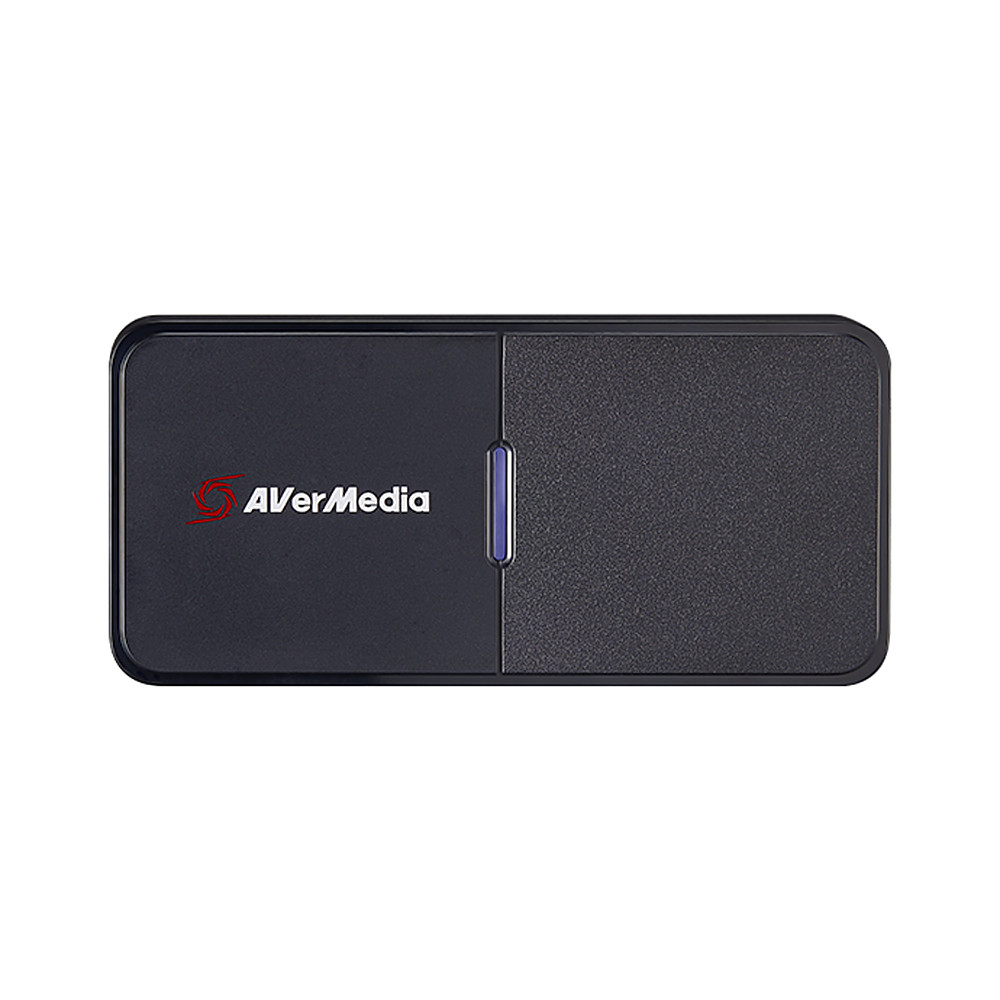DavidJr's stats
- Review count286
- Helpfulness votes2,332
- First reviewDecember 8, 2015
- Last reviewMay 6, 2024
- Featured reviews0
- Average rating4.2
- Review comment count3
- Helpfulness votes2
- First review commentJune 3, 2016
- Last review commentJune 3, 2016
- Featured review comments0
Questions
- Question count0
- Helpfulness votes0
- First questionNone
- Last questionNone
- Featured questions0
- Answer count104
- Helpfulness votes219
- First answerDecember 9, 2015
- Last answerDecember 23, 2021
- Featured answers0
- Best answers34
Introducing Grind with Skull-iQ Smart Feature Technology. Hands-free Voice Control gives you absolute authority over your audio using only your voice — and that’s just the beginning. Voice Control means you never need to drop what you’re doing. Play, pause, adjust volume, skip tracks, answer calls, launch Spotify, activate Stay-Aware Mode and more, all without ever touching your device.
Customer Rating

4
Budget trying to be high end
on May 10, 2022
Posted by: DavidJr
from Roanoke, VA
How Often Used:1-2 times a week
Skullcandy in general has always been known to me as the cheap version of headphones. They have always been the ones I get for my kids because they used to eat through headphones. These Grind true wireless are on the upper end of abilities, but still shave some corners to keep them under budget. In general, they aren’t bad headphones, but you get what you pay for still applies here.
Simple to get connected and start using. Directions are fairly simple with pushing different earbuds at different times and lengths. The thing with these is that it is pushing them, though easier than their previous versions, it’s not as easy as touching like higher end models. The inner part of the earbuds feel a little bigger than some others I have used, even with a small rubber tip installed it just feels like it stretches over the same large plastic tip. Can create some discomfort when trying to keep a good seal as that seal is the only thing keeping them in your ear.
Sound quality isn’t terrible, but lows are noticeably missing. You can make it better once you install the Skullcandy app on your phone and use the EQ to your liking. The app is what enables all of the other smart features and is required to run in the background to function. This makes it so you can use the “Hey Skullcandy” feature to adjust volume, change tracks and answer calls. All those functions can still be done with clicking the proper earbud as well, if not connected to a phone with the app installed.
Another feature that requires its own app is Tile, which is linked in the SKullcandy app. This allows you to locate the earbuds, provided they still have power, and shows their last known general location, provided they are connected to a smart device that has location services always enabled.
Battery life is pretty amazing. Nearly 10 hours of use with about 4 charges available in the case. This is all variable on volume and features being used. However, putting them back in the case for a few minutes can get you hours of more use. As they can be used individually you can drop one in when you first hear the warning, let it charge till the other starts to warn you more and then swap them out for uninterrupted play.
Overall, for the features they have if using them with a smartphone, they are pretty impressive for their price point. The comfort and sound quality might not be for everyone though and that is where I drop a star as I can’t do fraction of stars.
I would recommend this to a friend!
Sound Quality

3
Comfort

3
Durability

4
Quality

4
Value

5
Ease of Use

5


Give yourself complete front-door protection and convenience with Wi-Fi Retrofit Smart Lock. When your hands are full of groceries, Auto Unlock senses you and opens the door* so you’ll never have to fumble for your keys again. When you get inside, Smart Lock has your back and automatically locks, just in case you forget. You’ll have flexibility with a responsive keypad that can project onto the door, the wall, or anywhere you want. With built-in Wi-Fi, you can also control entry to your door from anywhere to let yourself or your family inside. Smart Lock is easy to install, needing just a few minutes without a phone call to a contractor, saving you time and money. And after installation, you’ll only need to charge Smart Lock once a year, giving you 365 days of front door security. Auto Unlock is only compatible with iOS*.
Posted by: DavidJr
from Roanoke, VA
Having a WiFi remote lock adds all kinds of convenience to getting into your house. I’ve had a different branded lock and it only worked through the app, but it had location services where it would unlock automatically when I came home. This one has pin pad access, but not location access, so a swap on what is needed. Currently with one kid in the house, a temporary roommate and my dad living nearby, instead of handing keys out to everyone, I can give them all their own code which then gives easy control over when they can enter the house. Through the app I can set access times or just delete the access all together. You can even create temporary one time access codes that have start/expiration times. You can use any digit combo of 4-8 digits. For an added layer of security you can enable scramble, which allows you to put extra numbers before or after your passcode, up to 12 total, to throw nearby listeners off from knowing you only have a 4 digit combo.
Installing the lock is simple, the app even shows a tutorial video on how it is done. It is simply removing two screws and replacing the knob side of the current deadbolt lock with the remote lock. The lock is a lot bigger in area than my previous, but slimmer in protruding from the door. This also takes four CR123 batteries that are included. They claim it should last a year, so we shall see in 11 more months. The battery meter on the app does not show a %, just bars, except for the keypad which uses AA and shows a percent. Another thing that is different from the other lock I had, there is no extra sensor to add to ensure it knows when to lock. Just on calibration it seems to know it is closed. However, it hasn’t been 100% reliable on the close, leaving me to question if it locked a couple times now. Although, there is a 3 minute safety where it will lock automatically, but this is regardless of if it believes it is closed or not as the door may be wide open and it just locks. This is a bit annoying if you don’t pay attention to it and go to shut your door to only slam the deadbolt into the frame. Also without the sensor, you have no indication of if your door is open or closed through the app.
Another thing that doesn’t give me 100% confidence in its status is looking at the events in the app. There are several times that it just shows that it was locked. At no point in between there did it show it was unlocked. I know from looking at camera events that it was unlocked as the roommate and kid left for work at different times, but it missed reporting the manual unlock. With the app, you can also enable integration with the eufy doorbell if you happen to have one. This simply adds a lock icon to the screen when viewing the camera so that you don’t have to swap devices in the app.
Overall it has been a pretty good lock regardless of me not having 100% trust in it. I feel if it had a magnetic sensor to add like my other lock, I would have a little more faith in it. Even my previous one wouldn’t report some unlock instances which could just be that it has to reconnect to WiFi each time and it missed a beat. It still adds remote and PIN access while still allowing you to use a physical key without having to replace your entire lock.
I would recommend this to a friend!


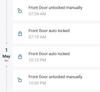
Meet LUNA™ 3 MEN, the facial cleansing tool that takes care of your skin so you don't have to. Featuring gentle yet firm silicone touchpoints and T-Sonic™ technology, LUNA™ 3 MEN cleans and conditions your skin and beard, removing the grime of the day off your face in just 1 minute, while a targeted firming facial massage reduces the appearance of fine lines so skin looks toned and energized. Used as part of your daily cleansing routine, LUNA™ 3 MEN's Cleansing Mode channels T-Sonic™ pulsations to provide a much deeper clean than washing by hand, lifting away 99.5% of dirt, oil and dead skin cells to reduce breakouts, remove ingrown hairs, prevent razor burn, and help razor blades last up to 2x longer. The Firming Massage Mode can then be enjoyed by turning your LUNA™ 3 device around and pressing the concentric ridges on the back to your skin, while gentle T-Sonic™ pulsations deliver a relaxing massage to help diminish visible signs of aging.
Customer Rating

4
Vibrating “sponge” for your face
on February 7, 2022
Posted by: DavidJr
from Roanoke, VA
I’m not one to do much for fine cleaning, typical body wash and shampoo and I’m done. But, I was offered to give this a try for review and I can say my face feels smoother after a week's use, maybe some slight wrinkle reduction, but I don’t think it has to do with the device on its own. The retail package only comes with a single use of the Foreo micro-foam cleanser, but for review purposes they sent a larger bottle. That in combination with the timed application made the difference since I started from nothing.
The device is simply a BlueTooth connected vibrating “sponge”. You have to have a mobile device to set up the timing and intensity as there is only a single button for power and pairing. With the app installed you are asked some questions and from your answers it sets an intensity and time for each quadrant. Then from that point on, you don’t have to use the app again unless you want to adjust the settings. A single tap of the button and it starts the routine, unless you are still connected to it by BlueTooth on the app, then you have to use the app to start. It will do a slight pause after each quadrant interval to signal you to move and at the end it vibrates 2 more times and shuts off. Rinse it off and leave for the next session.
Considering I don’t normally use a different cleanser for my face, this has helped create a routine that has truly softened my skin and made it feel less oily. But, I feel I could have done the same with a regular, less costly, device and a timer with this micro-foam cleanser. However, the pulsating of the silicone bristles does make it easy and relaxing. The battery claims to have an extremely long usage time as you are only using it for about 60 seconds a day if using only the button. With 650 uses per charge, that is practically two times a day for nearly a year without charge. I also found it odd that it is labeled “for men”, while it is black and bigger than those labeled for women, it came with a pink storage bag, unlike their default picture of a silver bag. It also talks about use for beards, but I think it is more for those that are short haired and closer to the skin.
Overall, if you want an easier way to clean the broad areas of your face than scrubbing, this could be what you are looking for. Personally, it feels like some other beauty products in price and claims when you can get similar results without all the ™. I wouldn’t recommend it to a friend, but not a bad product if this is the type of thing you want to use.
No, I would not recommend this to a friend.
Quality

5
Performance

5
Durability

5
Value

3
Ease of Use

4



The average person touches their phone 2,617 times per day, transferring germs to it with each touch. The simplehuman EPA-registered cleanstation uses an omni-lux™ chamber to sanitize the entire surface of your phone, killing 99.9% of germs in just 30 seconds – fast enough to use while washing your hands. As soon as you insert your phone, it automatically lowers into the omni-lux chamber where 30 high-intensity UV-C LED lights use highly reflective aluminum to ensure UV rays are hitting the entirety of your phone's surface. When sanitation is complete, the phone will automatically raise up. Keep your cleanstation by the sink so you can wash your hands with simplehuman's touch-free sensor pump while sanitizing your phone at the same time.
Posted by: DavidJr
from Roanoke, VA
This is a really neat concept for sanitizing your phone. Just drop your phone in and it acts like a little toaster. But, the term “clean” feels a bit too broad. A clean phone would mean that other contaminants would also be removed, like the grease and grime that builds up. But, I didn’t expect that from this device, it just seems odd to say “clean your phone while you wash your hands” as I would expect dirt to be removed from cleaning my hands and it won’t be from my phone from this Cleanstation phone sanitizer.
The main thing that makes me skeptical is the lack of technical specifications or scientific proof anywhere. They just throw the term UV-C all over the place and it just feels like a gimmick to market the current situation. It isn’t cheap to get equipment to test the actual light output, so I don’t have anything of that nature. Let alone a lab to compare bacteria before and after. However, there have been a lot of LED “UV-C” devices out there recently that have been near UV-C, barely 280 nanometers which is the edge of UV-B. Not powerful enough to truly kill 99.9% of bacteria, especially in 30 seconds. Now, there are some studies out there that show that some LED UV-C can kill bacteria at a distance of 3cm in 30 seconds. If that is what this device is using, then why wouldn’t that be a highlight on their own site to help try and alleviate any disbelief. I’ve also seen reports that UV-C LEDs that are powerful enough usually cost about $15 per LED, they say there are 30 of them in this device. So, that would explain a high price, but cheaper than getting the individual LEDs on your own.
I’m not trying to downplay their claims, but I would feel more trusting if there were more technical specifications and even some scientific representation on their own site. If I didn’t think I would end up destroying the device, I would attempt the banana test with it, but that takes several minutes of exposure, as I tried with 30 seconds and no difference.
Overall, if its claims are true, that is an added peace of mind and easy to use. But, personally I would rather use a sanitizing alcohol wipe to get the fingerprints and bacteria removed.
No, I would not recommend this to a friend.



The T248 has been designed for all gamers looking for performance and immersion-including those keen to free themselves from their keyboard, mouse or gamepad, and users who want to take their racing to the next level after having started out with a wheel aimed at beginners. This brand-new racing wheel is officially licensed for PlayStation 5, PlayStation 4, and is compatible with PC.
Customer Rating

5
The way to playing driving games
on January 26, 2022
Posted by: DavidJr
from Roanoke, VA
I feel the best way to play a racing game is with a force feedback wheel and pedals. It is even more so if used while playing VR driving games. Nothing like having that reactive tension as if you are driving, feeling the road and in some cases the damage that you might have to counteract.
I have had other force feedback wheels over the years and Thrustmaster has been a trusted brand. They make so many different versions and each has their differences that can vary on preference. For instance, the hybrid drive system on the T248 feels a little “toothy”. I can feel the gear teeth in small adjustments and hear the gears, while the dual belt system of the T300RS feels smoother and less noisy to me. However, the pedal set with adjustable brake tension on the T248 feels better than the classic version of the T300. I also like the quick adjust force feedback of the T248 that isn’t an option on the T300RS. The interactive dashboard display on the T248 is also a unique feature.
There are a few things about the T248 that I feel are a bit odd. The placement of the dashboard is inconvenient unless you are driving fairly straight. Like a typical dashboard would make sense centered on the main body of the system rather than turning with your hands. It is a neat feature as it can display things like RPM, speed, pole position, gear and more while in game. It also allows for the quick FFB and mode changes. Another thing is the ability to remove all the wires, unlike the T300 where the power cable is permanently fixed. However, the connections are all the way underneath the wheel which makes it impossible to remove when on a fixed system. My driving rig is too big to leave in my living room, so if I could just unplug and move it, that would be great. But, just like my T300, I have to wrap the wires around something for relocation.
As for playing, this wheel is fun, just like others. It was responsive, felt fairly realistic except with fine movements, and easy to use. Some games recognized it and worked without a hitch, some others required setting all of the controls, but at least you customize it where you want it (not wheels fault). The size feels nice and the main grip is leather wrapped, but the center controls all feel like cheap plastic. The pressure on the brake is a bit stiff on the default setting, but it includes a hex wrench and a stiffer spring so you can make adjustments to soften it or increase the pressure needed.
Overall, this is a great wheel/pedal system for the PlayStation ⅘ and PC with room for expansion should you want the shifter too. If I could drop a half star, I would just for the “toothy” feel on fine adjustments, but other than that I like it. It all really comes down to what you prefer.
I would recommend this to a friend!
Design

4
Ease of Use

4
Durability

5
Quality

4
Value

5


Going electric might feel like a big step, but with this brush you’re in safe hands. Its slim ergonomic design and familiar-shaped head gives you everything you need, and nothing you don't. Sonicare technology gently pulses water between your teeth, for a difference you can feel.
Posted by: DavidJr
from Roanoke, VA
I’ve had other electronic toothbrushes where the head rotates and felt those did pretty good. This is my first Sonicare and it certainly feels that it is doing a fine job leaving my teeth smooth and clean. The brush is small and soft and with the sonic vibration can feel like you lose it in your mouth. I personally do not like how small and soft the included head is, however there are others that you can get to replace it. The vibration is also something to get used to as it can leave your cheeks and lips feeling numb for a little while. It has a built-in timer with a slight pause every 30 seconds to signify moving to the next quadrant and ending after 2 minutes.
Overall it does exactly as advertised and I feel it is better than using a standard brush, especially since I don’t tend to time myself brushing. But, the vibration and default head type are a bit to get used to.
Mobile Submission: False
I would recommend this to a friend!

With Live Streamer CAP 4K, simply hook up your video camera or camcorder to create the highest video quality contents for your 4Kp60(HDR) live stream and 4Kp30 video recording.
Customer Rating

5
Easy record/stream to PC
on December 23, 2021
Posted by: DavidJr
from Roanoke, VA
Simply plugging HDMI to one side and the included USB-C to USB-A cable to the computer on the other side you can be up and running. Using a DSLR or other camera that can do HDMI out and you now have a webcam for streaming or recording. Using something like OBS it instantly recognizes it as Live Streamer CAP 4K as an input device. You can install the AVermedia RECentral 4 and AVermedia CamEngine to use their tools for capture, streaming and various overlays, but I find it easier and more resources are available to use OBS. Using this device is better for capturing larger spaces, like full body green screen capture, because typical webcams don’t have the wide angle you can get with a DSLR.
At 1080p on my camera, I noticed very little to no delay in the video, but increasing it to 4K had some latency between movement and display on screen. This can be compensated on streams and recordings, but still a few microseconds. Most streams aren’t going to be at 4K anyways, it’s just nice to have that room to make the most out of what you have. Besides, 1080p@60 and HDR is nice.
Overall, simple quick way to use digital camera for your computer recording needs.
Mobile Submission: False
I would recommend this to a friend!

G535 gives you performance, freedom and comfort for all your gaming sessions. Enjoy advanced LIGHTSPEED wireless, up to 33-hour battery life, and 40 mm drivers for crystal-clear sound. Just 236 grams, an adjustable headband, and soft memory foam earpads ensure all-day comfort.
Customer Rating

4
Lightweight and long lasting
on December 23, 2021
Posted by: DavidJr
from Roanoke, VA
These are pretty light for as big as they look, but they are all plastic. Even with some aggressive twisting though, nothing broke. There isn’t much to these. Plug the USB adapter in, power on and you are up and running. There is some minor adjustment of each ear cup and the elastic band is slightly adjustable and reversible. The earcups are soft fabric but leads to a very open air feel to them. There isn’t much passive noise suppression from these earcups.
As for sound, it is decent. I did feel that in some situations I just couldn’t get enough volume out of them. That may be from the open air effect that allowed background fans and stuff to still be heard. They have a full range and I was able to hear an audio test down to 66 dB below full sound. Battery life at full volume lasts over 20 hours, which is more than enough for most gaming sessions. The 33 hours claim is at half volume. The volume control is also the system volume control, meaning on Windows it was the bar moved there as the headset and it will spin forever. There was also no noticeable delay in audio either, which has been an issue in some wireless sets.
Overall, simple, quick and reliable headset for PC or PlayStation. The all plastic and airy feel is the only thing I don’t like about them.
Mobile Submission: False
I would recommend this to a friend!


The Swann Professional 4K HD 4 Camera 8 Channel NVR CCTV camera security system is sure to give you business and home security peace of mind from every angle. Protect your loved ones & property with this multi-camera, wired surveillance system with everything you need to do-it-yourself or have it professionally installed. Be safe & confident as Swann outdoor home security cameras (camaras de seguridad para casa exterior) have you covered. A perfect home security system (camaras de seguridad inalambricas). See what's happening with digitally enhanced upscaling technology that provides 4K camera resolution & zoom - you won't miss a thing. Know what’s happening at any hour with powerful night vision up to 130ft in total darkness. Add 4 more home camera system (camaras de seguridad para casa) via PoE connections for full 8 channel monitoring. Enjoy local recording onto the massive 2TB hard drive with no fees ever, store months of recordings before it starts saving over older footage. Cut the cost of crime & know what’s happening with this 4 camera security system (4 camaras de seguridad) to suit large homes, offices, small businesses & retail stores. Actively prevent crime as heat & motion trigger sensor lights, mobile alerts & video recordings. Enjoy hands-free security using voice commands. Stream video from your camera via Hey Google & Chromecast, Google Home Hub, or via Alexa devices with a screen, such as Echo Spot, Echo Show or 4K Fire TV. The Master-Series weatherproof design is IP66 rated, meaning they are built to withstand rain, snow & heat, all year round. The Master-Series includes a NVR-8580 8 Channel IP NVR security system with 2TB Hard Drive, 4K Enforcer™ Bullet Cameras x 4 also can be used as indoor security camera, Ethernet Cable x 5 (60ft / 18m x 4 | 3ft / 1m x 1), HDMI Cable, Power Adapter, Mouse, Mounting Screws & Plugs, Quick Start Guide and Theft Deterrent Stickers. Note: For outdoor camera wireless, please contact Swann team for support. Wireless cameras for home security & wifi camera can be found at Swann's main website.
Posted by: DavidJr
from Roanoke, VA
I have had many security camera systems over the years and there are a couple things that I have come to prefer. I absolutely prefer wired systems over wireless because there is no chance the battery will die or be charging when you most need it. You can typically have 24/7 recording and ensure you never miss a moment. But, the install can be painstaking and not something everyone can do. Then there are mainly two types of systems, DVR and NVR. I would recommend NVR mainly because they typically allow for audio recording and two-way audio communications, have a higher frames per second recording and sometimes have a slightly higher field of view. This is the same case for the Swann DVR that I replaced with this NVR.
Coming from the Swann Enforcer DVR to the Swann Pro Enforcer NVR I can say that it is an absolute upgrade. The cameras are better built with metal frames and hex key sockets for the adjustment points. It has audio recording, two-way communications via the app and increased frames per second. It has several AI options such as face recognition, human and vehicle detection and heat maps. However, it is like they have the lowest grade processing in the NVR.
I first noticed when I connected the 3rd camera, that while watching it through the app for adjustments, that it was slower than the other two I had just installed. Then when I connected the 4th camera it was even slower. Video refresh on the app took several seconds. I thought maybe it was a fluke in the network and rebooted everything. It did make a slight difference. However, I then realized that when doing playback of the cameras, you can only view 3 of the 4 at a time. It locks the 4th out and for good reason because it can’t even handle watching 3. You literally can not watch playback video if you have 3 cameras selected. You can skim through the timeline and get a snapshot of all 3 so that you can narrow it down to 1 camera to actually watch the video playback. Live video plays all 4 of them at a lower resolution, but selecting HD/Mainstream on any of them will black one channel out and say “Not enough resources.” I can’t imagine what this system would be like if you actually used all 8 channels.
Then you have all these AI features, however, it only has the capability to do one at a time. When you select one, it greys out all the rest. It still has the default motion detection, but if you enable something like Human and Vehicle Detection, you will get more specific notifications of your car still parked in your driveway 100 times. Along with the “human” dog that I have running around the back yard. It would snapshot each time it noticed a vehicle or “human” regardless of if they were moving or not.
This then leads to the most likely use for the system, using your phone to monitor your home while away. They have updated the app from earlier in the year and notifications have improved. However, there is still something wrong with the communication with the app and the NVR. When you get a notification of motion, you can click on the notification and instantly be taken to live view. This is great for being able to talk to someone that might be there. However, most of the time the notification is already too late and you have to check the event. Playback of the event on the phone is better than it used to be in time of loading, however, it shows like 3 video frames in 20 seconds while the audio plays flawless. Try downloading the video and you might get 7 seconds worth of nothing you actually needed. If you want to see the actual video and it’s full 15 fps, you have to go back to the NVR and watch it. The same is true if you enable 24/7 normal recording as there is no way to scrub the timeline remotely. Then, if you do a backup of the video, there is no telling how many times you get a “glitch in the Matrix” type situation where it repeats a couple seconds. Also, the reported time for full recording and motion detection on this 2TB system is 132 hours with h265 encoding, not even 5.5 days. When I look back 5 days on the app, I’m told it can’t be displayed because the results are too large.
Overall, the Pro Enforcer NVR is an improvement from their Enforcer DVR but it is not worth it. I have never had the issues I have with Swann systems with other brands. If this is the only system you have ever used, you may think it was the best and give it 5 stars because the video is decent when played from the NVR. But, when you try to put this to it full potential and expect the same you can get from a similar system, you will be disappointed.
Mobile Submission: False
No, I would not recommend this to a friend.




The HP ENVY Inspire 7955e is a premium multi-purpose home printer with everything families need to learn, work, and create. Loaded with features to print high-quality photos, homework, office docs and everything else. Includes the optional HP+ Smart Printing System that keeps itself up to date and ready to print from virtually anywhere at any time—at no additional cost. Optional HP+ system requires an HP account, internet connection, and use of only Original HP Ink for the life of the printer.
Customer Rating

3
Tiny cartridge, online requirements.
on December 10, 2021
Posted by: DavidJr
from Roanoke, VA
Having had several printers over the years, one annoying thing is when you want to print a picture and have to remove regular paper to insert photo paper and then back when done. With this one you have a tray to keep printer paper and another for photo paper (4x6, 5x5 or 5x7). Making printing a picture between regular documents easy. As for printing pictures, it has done a pretty decent quality, as well as regular printing jobs. However, the color cartridge is a single combined cartridge and is so low after 20 pictures that HP Instant Ink sent replacements already.
As for the HP Instant Ink plan, it reminds me of old phone plans, where you pay per page instead of per minute, even with roll over pages. In a way it can be cost effective since printing 30 or so photos would lead to needing a new color cartridge soon and it is still under the 100 page count for the default plan. However, go over the plan limit you are paying for (or 700 pages during the 6 month trial) and you have to pay more per 10-50 pages, pending your plan. Plus, if you don’t activate your trial within 7 days or cancel your plan after 6 months, the Instant Ink cartridges you have installed will quit working. Requiring you to purchase retail cartridges regardless of how much ink you have remaining. I also find it odd that when you look at the ink levels through the HP Smart app, you have to log into the HP website and still don’t get an estimate of how many pages you might have available.
I like having multi-function printers, especially with built-in double sided capability like this one. But, I really dislike the requirements to keep it connected and limited in the pages I print per month without additional costs. I also had an issue after 30 pages that the rollers that pull the page into the printer were acting like my older printer does. Claims it is a jam when the pressure of the wheel just couldn’t pull the page in. I applied a little wheel oil that I used to fix my old printer and it is working as intended, but not something I expected in the first week.
Overall, not a bad printer, but I can’t recommend it with its built in restrictions and the minor issue I had with it so soon.
Mobile Submission: False
No, I would not recommend this to a friend.


DavidJr's Review Comments
Samsung Gear VR for Select Samsung Cell Phones: Mobile virtual reality is finally here. Watch movies in your own private cinema, be at the center of your favorite games, and socialize with friends in a virtual world all your own. The lightweight design and intuitive touchpad drop you right in the action and allow for hours of immersive entertainment.
Overall 1 out of 5
1 out of 5
 1 out of 5
1 out of 5Very unhappy about not getting the GearVR programs
By Sunshower
I tried many different ways to find out how to download the Gear VR programs by going to Samsung and Oculus online. All unsuccessful!!
DavidJr
June 3, 2016
Once you connect the Gear VR to the phone it starts a download for the software. There appears to be no other way to initiate the install. Once the Oculus software is installed, games and applications can be purchased through the application or from inside the store while wearing the device.
0points
0of 0voted this comment as helpful.
Samsung Gear VR for Select Samsung Cell Phones: Mobile virtual reality is finally here. Watch movies in your own private cinema, be at the center of your favorite games, and socialize with friends in a virtual world all your own. The lightweight design and intuitive touchpad drop you right in the action and allow for hours of immersive entertainment.
Overall 1 out of 5
1 out of 5
 1 out of 5
1 out of 5Need certain phones to use this.
By Donna
Wasn't told at time of purchase that certain phones were required to use this device. After purchase was when this was discovered. During this time we purchased a new home and was moving. After the move, tried to return the item because I didn't want to purchase a new phone. The only way the store would accept this return was to give me a gift card. I didn't want a gift card that I would most likely not use. Not happy with this policy at all. Also have made posts to FB in regards to your policy. I will not EVER enter your store again or make another purchase from you online. This is NOT how you treat a customer and expect more business from them.
DavidJr
It is labeled on the box and the site details
June 3, 2016
It says on the front and back of the box, "Compatible with Note5/S6 edge+/S6/S6 edge" and anywhere you look online it says it as well.
+2points
2of 2voted this comment as helpful.
Samsung Gear VR for Select Samsung Cell Phones: Mobile virtual reality is finally here. Watch movies in your own private cinema, be at the center of your favorite games, and socialize with friends in a virtual world all your own. The lightweight design and intuitive touchpad drop you right in the action and allow for hours of immersive entertainment.
Overall 2 out of 5
2 out of 5
 2 out of 5
2 out of 5I have problems getting my phone to sync with this
By Drestyle
When I put my phone in the unit it doesn't seem it. I keep having to pull it out and try again.
DavidJr
June 3, 2016
What phone are you using and is it up to date? The Samsung Gear VR is only compatible with Galaxy S7, Galaxy S7 edge, Galaxy Note5, Galaxy S6 edge+, Galaxy S6, Galaxy S6 edge and a software update from your carrier is required for S6 edge+ and Note 5.
0points
0of 0voted this comment as helpful.
DavidJr's Questions
DavidJr has not submitted any questions.
G535 gives you performance, freedom and comfort for all your gaming sessions. Enjoy advanced LIGHTSPEED wireless, up to 33-hour battery life, and 40 mm drivers for crystal-clear sound. Just 236 grams, an adjustable headband, and soft memory foam earpads ensure all-day comfort.
How do I enable Dolby Atmos for the 535 headset? I see nothing in GHub, and Windows only has Windows Sonic for Headphones. Is this a program I need to purchase and download through the Microsoft Store? Thank you.
You have to have the Dolby Access app installed to enable Dolby Atmos for Headphones. There is a free trial, but it also requires a subscription afterwards. Once installed, the option will show right under the Windows Sonic option.
2 years, 4 months ago
by
DavidJr
The Swann Professional 4K HD 4 Camera 8 Channel NVR CCTV camera security system is sure to give you business and home security peace of mind from every angle. Protect your loved ones & property with this multi-camera, wired surveillance system with everything you need to do-it-yourself or have it professionally installed. Be safe & confident as Swann outdoor home security cameras (camaras de seguridad para casa exterior) have you covered. A perfect home security system (camaras de seguridad inalambricas). See what's happening with digitally enhanced upscaling technology that provides 4K camera resolution & zoom - you won't miss a thing. Know what’s happening at any hour with powerful night vision up to 130ft in total darkness. Add 4 more home camera system (camaras de seguridad para casa) via PoE connections for full 8 channel monitoring. Enjoy local recording onto the massive 2TB hard drive with no fees ever, store months of recordings before it starts saving over older footage. Cut the cost of crime & know what’s happening with this 4 camera security system (4 camaras de seguridad) to suit large homes, offices, small businesses & retail stores. Actively prevent crime as heat & motion trigger sensor lights, mobile alerts & video recordings. Enjoy hands-free security using voice commands. Stream video from your camera via Hey Google & Chromecast, Google Home Hub, or via Alexa devices with a screen, such as Echo Spot, Echo Show or 4K Fire TV. The Master-Series weatherproof design is IP66 rated, meaning they are built to withstand rain, snow & heat, all year round. The Master-Series includes a NVR-8580 8 Channel IP NVR security system with 2TB Hard Drive, 4K Enforcer™ Bullet Cameras x 4 also can be used as indoor security camera, Ethernet Cable x 5 (60ft / 18m x 4 | 3ft / 1m x 1), HDMI Cable, Power Adapter, Mouse, Mounting Screws & Plugs, Quick Start Guide and Theft Deterrent Stickers. Note: For outdoor camera wireless, please contact Swann team for support. Wireless cameras for home security & wifi camera can be found at Swann's main website.
Documents say NVR systems require Ethernet cables such as CAT5e and CAT6... any problems or things to consider with using flat CAT7 or CAT8 cables?
CAT 7 and CAT 8 is fully backwards compatible with CAT 5e/CAT 6 cables and should work just fine. This system comes with low grade ethernet cables that don't even feel like they are proper twisted pair. If I had long enough ethernet cables to replace theirs with, I would absolutely do that and might see some improvement.
2 years, 5 months ago
by
DavidJr
The sound quality you expect from great earbuds with convenient features that go above and beyond. Two microphones in each earbud mean you’ll always be heard on calls. The SOUNDFORM Rise True Wireless Earbuds are designed to get you through even the longest days with an impressive 7 hours of charge in each earbud and another 24 hours in the wireless charging case. The IPX5 water resistance rating protects them rain or shine while easy-to-use controls offer the power to change volume, skip tracks, and take calls, all at your fingertips.
Are the Soundform Rise compatible with Windows?
They are compatible with any device that can use Bluetooth audio. So, if your Windows device has Bluetooth capability, it will work as headphones and microphone.
2 years, 5 months ago
by
DavidJr
Skip the coffee shop! With its convenient 3-in-1 functionality—frozen, iced, and hot coffee—the Mr. Coffee Single-Serve Frappe + Iced + Hot Coffee Maker & Blender makes it easy to create your favorite coffee drinks right at home.
Does this unit come with tumblers?
Yes, it came with two plastic tumblers with straws.

2 years, 7 months ago
by
DavidJr
Enjoy everyday gaming with this ASUS notebook PC. The AMD Ryzen 7 5800HS processor and 16GB of memory deliver fast and smooth performance during intensive gaming, while the NVIDIA GeForce GTX 1650 graphics card renders high-quality videos for enhanced videos and games. This 14-inch IPS Level Full HD ASUS notebook PC has a 512GB SSD that provides storage for all types of files.
Does this model have the same 76wH battery as the higher end G14 laptops?
This has a 15.4V 76 Wh battery. I don't know if it is the same battery, but you can see it in the picture here.

2 years, 8 months ago
by
DavidJr
Enjoy everyday gaming with this ASUS notebook PC. The AMD Ryzen 7 5800HS processor and 16GB of memory deliver fast and smooth performance during intensive gaming, while the NVIDIA GeForce GTX 1650 graphics card renders high-quality videos for enhanced videos and games. This 14-inch IPS Level Full HD ASUS notebook PC has a 512GB SSD that provides storage for all types of files.
I've looked through all the images and i can't see if it has a headphone jack, so does it?
There is a 3.5mm combined headphone/microphone port on the left side of the keyboard.
2 years, 8 months ago
by
DavidJr
Enjoy everyday gaming with this ASUS notebook PC. The AMD Ryzen 7 5800HS processor and 16GB of memory deliver fast and smooth performance during intensive gaming, while the NVIDIA GeForce GTX 1650 graphics card renders high-quality videos for enhanced videos and games. This 14-inch IPS Level Full HD ASUS notebook PC has a 512GB SSD that provides storage for all types of files.
does the box come with a webcam? and does the laptop have an ethernet input?
The model does not have a webcam nor an ethernet port. However, with two USB-C and two USB-A ports there is plenty of space for adapters and personal webcams.
2 years, 8 months ago
by
DavidJr
Enjoy everyday gaming with this ASUS notebook PC. The AMD Ryzen 7 5800HS processor and 16GB of memory deliver fast and smooth performance during intensive gaming, while the NVIDIA GeForce GTX 1650 graphics card renders high-quality videos for enhanced videos and games. This 14-inch IPS Level Full HD ASUS notebook PC has a 512GB SSD that provides storage for all types of files.
Does the G14 support a solid state drive AND the M.2 storage? Or does the G14 storage ONLY support M.2?
There is only space for a single M.2 drive internally. However, there are two USB 3.2 Type C ports that can support decent speeds for any external SSD.
2 years, 8 months ago
by
DavidJr
Enjoy everyday gaming with this ASUS notebook PC. The AMD Ryzen 7 5800HS processor and 16GB of memory deliver fast and smooth performance during intensive gaming, while the NVIDIA GeForce GTX 1650 graphics card renders high-quality videos for enhanced videos and games. This 14-inch IPS Level Full HD ASUS notebook PC has a 512GB SSD that provides storage for all types of files.
so for those that bought the ASUS - ROG Zephyrus G14 14" Laptop - AMD Ryzen 7 - 16GB Memory - NVIDIA GeForce GTX 1650 - 512GB SSD and a quest 2. Would this laptop run PCVR while using a link cable? asking for a friend
It will run PCVR with the Link cable. Though the GTX 1650 graphics card may struggle with some experiences, VR Mark rates it Great with a score of 5355 and an average frame rate of 116FPS which meets Oculus requirements of 81 FPS.
2 years, 8 months ago
by
DavidJr
Enjoy everyday gaming with this ASUS notebook PC. The AMD Ryzen 7 5800HS processor and 16GB of memory deliver fast and smooth performance during intensive gaming, while the NVIDIA GeForce GTX 1650 graphics card renders high-quality videos for enhanced videos and games. This 14-inch IPS Level Full HD ASUS notebook PC has a 512GB SSD that provides storage for all types of files.