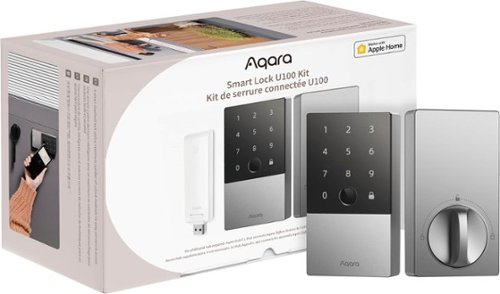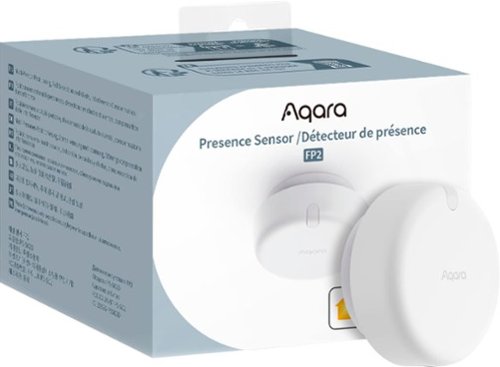DavidJr's stats
- Review count283
- Helpfulness votes2,331
- First reviewDecember 8, 2015
- Last reviewMarch 27, 2024
- Featured reviews0
- Average rating4.2
- Review comment count3
- Helpfulness votes2
- First review commentJune 3, 2016
- Last review commentJune 3, 2016
- Featured review comments0
Questions
- Question count0
- Helpfulness votes0
- First questionNone
- Last questionNone
- Featured questions0
- Answer count104
- Helpfulness votes219
- First answerDecember 9, 2015
- Last answerDecember 23, 2021
- Featured answers0
- Best answers34
Improving on its legendary predecessor in every way, COROS Pace 3 packs an even more powerful punch. Track your training and recovery with a technologically advanced watch that's lightweight and comfortable, with outstanding data accuracy, and backed by the industry-leading COROS training software system. COROS Pace 3 paves the way to discover your potential.
Posted by: DavidJr
I’ve had a few smart watches over the years, each having their different styles and tracking differences. This Coros Pace 3 on the other hand, just seems to have practically everything all those watches had, but in one. It is really light, the default band is flexible and allows for air flow and functions are pretty simple to manage. It has touch screen and the multifunction buttons that you can use to scroll through the menu as well so you can see the whole screen. It has vibration and tone feedback, but does not have any speaker or microphone options like some. However, you can connect Bluetooth headphones directly to it and upload some MP3 files so you can have some audio on the go.
The tracking on this thing is pretty amazing. I thought maybe it was because I had my phone, as it does mention enhanced tracking when connected, but even without it the data looked pretty much the same. So, if you just want to get up and run off without any phone distractions, you can still track all your data, see the results on the watch directly and once returned to your device or Wi-Fi, see it in the app or online through the COROS training hub. See an example of one quick session in the app attached.
Another thing I find amazing about this watch is that I have had a couple GPS tracked sessions and been wearing it non-stop day and night for over a week and just went below 50% charge. It boasts a 17 day daily use charge and at this rate, it is looking that way. Of course, if you use it for GPS tracking every day, that will take it down quicker, but it says 38 hours of GPS tracking so even if you use it for 1 hour a day, you are still getting well over a week's use per charge. Sadly though, like most electronics these days, that probably won’t be the case after a couple years of use. The one thing I don’t like about it is the unique charging cable. They do sell a small keychain charging cable that you could keep with you in case you forget the original one. But, it’s not lie you can just borrow the one from your phone if you don’t have those.
With this watch and app, you also can access the training hub through the COROS website. There you can see all of your training data, there are things you can set up that I have never heard of, but they have information to read on all of it. This also allows you to share your data with your team or a coach if they have an account set up.
There is a fair bit of customization you can do with the watch as well. Upon initial setup it asks what events you want available on the menu. So, like you know you aren’t going to use it for skiing anytime soon, no need for that to be an option on the scroll through your list. However, it is still available through the menu or app later. There are many watch faces to pick from but if you don’t like any of them, customize your own through the app, pick your clock style and position, pick a background or send your own image of choice. The options are endless at that point. The screen is technically always on as well, but really really faint. When the backlight kicks in is when you can really read it, but even then, it isn’t super bright. I found it easier to make sure to have a high contrast looking watch face. I am still able to read it during bright and sunny days with my hand shadowing it a bit.
Overall this watch is great for anyone that is active or wants to get into being active and wants to help track their progress. It can just be your regular step tracking, calorie counting, time telling every day watch too, while you only need to charge every 2 weeks or so at that rate. You can read messages and notifications that are enabled from your phone, but can’t respond directly like some. But, this one is not unique to just specific branded phones like those are.
I would recommend this to a friend!




The TUF Gaming VG279Q3A 27" IPS Gaming Monitor with IPS panel and 1 ms MPRT response time combined with AMD FreeSync Premium support, NVIDIA G-SYNC compatibility, Full HD resolution monitor is designed to deliver sharp graphics during high-action sequences.
Posted by: DavidJr
I’ve always enjoyed ASUS and typically I go with their Republic of Gamer products, but their TUF gaming line is decent, just always felt like the bargain entry point to gaming products. This monitor feels like it still fits that thought. It has some great features and is a perfect entry point for building a gaming system, but it doesn’t have all the things you might want.
First off, 180hz refresh on a 1080p 27” monitor is pretty decent. It makes everything just feel like it moves faster and if you have the video card or gaming system to push it, then you will certainly notice the difference. The low response time and adaptive sync can make it feel like you upgraded your computer if you were playing on anything less. With the various display modes and the shadow boost, it makes everything feel different. The controls on the back right side of the monitor are easy to manage with the direction stick or you can download the display widget center and control all the same settings through the app. You have other features like a stopwatch or timer, a choice of center screen crosshairs and a FPS display. If you have multiple displays, it also gives a handy line up option.
However, on that note, there is over a ¼ inch black border around the whole screen despite there practically being no bezel. So, if you do decide to do multiple monitors, with two of these, you will have over half an inch of a black bar down the middle. Another thing that some higher end monitors offer, with the crosshair options, is the ability to adjust the position. Many games have them off center a bit and if you want to use the option on screen, you can’t for those games. The last thing I noticed is the viewing angle has a very fine sweet spot. It’s not so noticeable in normal multicolor conditions, but on solid color screens you can quickly notice the edges look darker. As you move around you can see just how centered you have to be to get the most out of it while still noticing some darkening on the sides. However, that also highly reduces any glare, so if you have any background light, you won’t notice it much on this screen. But, it is also kind of light on the brightness, which is good for your typical dimly lit room, just missing out on some dark gradients if there is too much light.
Overall, it is a decent monitor and for most it will certainly make a difference in your gaming experience if your devices can handle it. It is missing some things that slightly higher end monitors have, like HDR and additional options. But, for the typical user that just wants a little better performance that a standard monitor, it has it.
No, I would not recommend this to a friend.

A50 X is made to play. The ultimate gaming headset is upgraded with breakthrough innovations in audio and connectivity. PLAYSYNC Multi-system switching between 3 platforms at once. PRO-G GRAPHENE audio drivers achieve unprecedented clarity and response critical for in-game performance. Pro-grade LIGHTSPEED wireless delivers the highest levels of wireless performance including broadcast-quality wireless boom mic and wireless dual-device mixing. HDMI 2.1 Passthru delivers Ultra HD resolution for the highest levels of console audio (24 bit) and visual fidelity (4K 120 Hz). Battery lasts for up to 24 hours of playtime with the ease of wireless charging. A50 X is a breakthrough in design and engineering for the ultimate gaming audio experience.
Customer Rating

5
Bringing them together. Needs extra cables!
on March 3, 2024
Posted by: DavidJr
Finally, the Astro A50 for all the gaming systems. Not just one or the other, but literally Xbox, PlayStation and PC all in one. Then, to add on to that, it also has Bluetooth support so you can connect your phone or any other device as well. I do find it kind of odd that is says “+Base Station” because this headset will not work without it, so it is kind of essential and not really a “plus” or additional thing.
One thing to keep in mind, if you intend to use all these systems, you will need 1 additional HDMI and 1 additional USB-A to USB-C cable. It acts kind of like a receiver on its own where you hook HDMI from your Xbox/PlayStation to the base station, then HDMI from it to your Monitor/TV and then USB from the PC/Xbox/PlayStation for the rest of the audio settings. However, it has the split power/USB that works for the PC and one USB-A to C cable for 1 other device. Considering you also need to access the base station for charging, this might entail a fair bit of new wire management for you.
Once you have it all connected, to switch from device to device is simply a press of a button on the headset. Which can also be an accidental press taking you out of your game completely as it switches the video source as well for the consoles. Also, the Bluetooth option is actually to the base station. So, it’s not like you can just use these headphones around the house and keep listening to the phone in your pocket as it doesn’t have the greatest range. However, for your normal sitting at the PC/Console playing games, this headset is amazing. What could make it even better is if you could listen/speak to 2 sources at once, like Xbox/PC, but having the Bluetooth play along the whole time is a neat feature. Also, the microphone is 1 device, so if you are talking over Bluetooth on your phone, you are not able to talk over any other device at the same time. At least you can hear both though.
Sound quality on these is ear tickling. Literally the bass on these things along with the clarity is amazing. The 3D audio support with Dolby Atmos is spot on. The cloth ear cushions are comfortable, but don’t provide much for passive noise canceling though. But, if you like that open air feeling, these have that. Microphone quality is sharp and clear and the mic is flip-up to mute, however there is no feedback like a tone to let you know when it is muted unless you flip all the way up to the point it locks in place.
Overall, besides needing to find extra cables and managing the cables around the little base station, this is what I expected the Astro A50 to be capable of. The video of your PC still has to go through its normal connection, but the 4K 120hz of the other ports brings you down one connection essentially and makes swapping between them super simple. With the day long battery life too, this is for non-stop gaming.
I would recommend this to a friend!


Aqara Smart Video Doorbell G4 is a unique video doorbell that can be wired or battery-powered. It is also the first battery-powered option to work with Apple’s HomeKit Secure Video and supports streaming to Google and Alexa smart displays, featuring local AI used for facial recognition alerts, automations, and much more.
Customer Rating

4
Ding Dong, or whatever sound you want!
on March 3, 2024
Posted by: DavidJr
This doorbell can replace your current doorbell or become one that you don’t already have. Powered by 6 x AA batteries or use those batteries as backup in the case of power loss if you replace your standard doorbell. Fairly simple to set up, even without the directions ever mentioning how to hook the wires up for the power. Which is only 2 wires and it doesn't matter which terminal it connects to. Like their other products though, you have to have the app for installation and for some reason, they believe everyone has USB power for everything.
Installation has you set up the hub first, which becomes the actual bell, or whatever ringtone you decide to upload to it, and is what provides the connection to your Wi-Fi and the port for a micro-SD card. Again, it comes with a USB-A to USB-C cable, so you have to provide your own adapter for it and the cord is kind of short. But, once it is set up, you connect the doorbell camera and you are ready to go.
The installation of the doorbell itself is pretty simple, it has a small screw on the side that removes it from the base and the base is what you screw or stick to the wall. However, the base is plastic and bends easily. Trying to install it with the tiny screws it comes with leaves it feeling not very secure. If the base was metal and they gave the option for stronger screws it would have made the build feel stronger. However, with it all being plastic, it just feels like something you might be replacing in a few years with it being exposed to the weather. With that, it does not have a typical IP rating and expects you to have it installed under a porch or awning. So far we have only had a little rain and it has had no effect on it. But, if your installation will be direct in the weather all the time, this might not be the best option.
By default, once everything is set up, it will record the interactions with the doorbell and store it on the cloud for up to 7 days. You can increase this amount through their monthly or annual plans. You also have the option to use up to a 512GB micro-SD card in the bell device which allows you to record up until the storage capacity you have installed. Also, the free plan only records at 360p, which is still enough for most situations. With the doorbell connected to power, you can also get additional recording before doorbell presses, with facial recognition and loitering.
The facial recognition is interesting and you can let it detect faces and you put names to them or you can actually take images beforehand and set them up. It helps with the notifications and can be used for additional automations with other devices.
Overall, this is a simple to set up and interesting smart video doorbell. It has a fair bit of customization and if paired with the Aqara smart lock allows you to also unlock the door while watching the live feed. The build quality feels a bit cheap and the lack of weather proofing could be a possible issue down the road. However, it’s a decent system.
I would recommend this to a friend!





Say goodbye to the hassle of fumbling with keys and welcome the seamless experience of unlocking your door with a simple touch of your iPhone or Apple Watch. By also fully supports the Apple Home app, including guest access code, gaining entry to your abode has never been easier or cooler. Even if there's a power outage of your Apple devices, you can still tap your device and enter your home effortlessly.
Posted by: DavidJr
I have never seen a smart lock with so many unlock options. This one has your typical pin option, but also fingerprint, NFC, Bluetooth, Wi-Fi remote and physical key. You can pick and choose what you want enabled, but it has them all. On top of that, the touchpad is touch sensitive and the prompts are in the language of choice, not just tones.
Set up is for a single deadbolt style lock and is pretty simple to install. I almost thought I lost 2 screws for the final step of install, only to realize they are in a small white bag, easy to blend in with everything else. There are no instructions in the box though, you have to get the app and follow the process through it. It is step for step and offers some video clips to help follow along. Once installed though, it kind of just drops you off to go through the app and figure the rest of it out. However, it is pretty straight forward in adding users or guests and with the different types of connections.
If you want to use the lock remotely or with other 3rd party devices, you have to connect and set up the included Hub E1. Like other Aqara devices though, you need a USB-A adapter or port to power it. It is kind of an awkward device because it is like hooking up a Wi-Fi dongle, but with whatever power adapter you happen to have. Using the same app, setup is simply scanning the QR code and entering your Wi-Fi details. The door lock will still function without this, however, like I mentioned, if you want remote notifications or the ability to manage your lock remotely, you will need it.
I am shocked this works off of just 4 x AA batteries and it claims up to 8 months of charge with the average of 8 fingerprint entries a day. I haven’t had it that long to find out, but being AA batteries, that is not too bad to replace. In the ultimate worst case, if you forget to replace your batteries there is still the ability to use the physical key or you can use a USB-C cable to the bottom of the lock attached to any device that can provide a charge and you can use the normal digital functions to get in.
So far it has worked without issue except one case and I can’t get it to repeat. No idea what caused it, but for some reason it was not registering the fingerprint or pin and after 10 failed attempts, it locks you out for 30 minutes by default. However, you can still use Bluetooth, the physical key or remote option if you have that enabled. Being that my phone was in my pocket, Bluetooth was simply logging into the app and holding to unlock. I assume since it was my son trying to get in and he hasn’t used it much yet, it might have just been placement of his thumb that caused it to see a failed attempt too many times and when I attempted the pin it was already at 10.
Overall, this is a pretty solid lock with plenty of options to suit anyone on how they would like to unlock their door. With auto-lock feature that is still listed as beta, voice notifications and push notifications, you can feel safe that your door is locked. Combine this with other devices and you feel in control.
I would recommend this to a friend!


Aqara Presence Sensor FP2 uses cutting-edge millimeter-wave radar technology, which can accurately detect the presence of people even with slight movements. This technology ensures continuity and stability of the smart device. It also has the function of zone positioning, which allows for the automation of different conditions in different zones, such as beds and tables. One space can now be divided into up to 30 small zones and recognize up to five targets (Multi-person Detection). It can also control other smart home devices through ecosystems such as Apple Home to achieve wider applications. It features functions such as human fall recognition, sleep monitoring and a built-in light sensor. Likewise, it is a great helper that can truly combine the diversity of the user's home life and realize the automation of different personalities.
Customer Rating

4
If you’re really into programming automation
on March 1, 2024
Posted by: DavidJr
We’ve all seen those sci-fi movies where the guy walks into a room and lights come on in specific areas as they move around the room. Well, this is one of the many devices that you will need to do something like that. Of course, it will also need all the other internet enabled things that can work with the automated systems like Apple HomeKit, Amazon Alexa, Google Home and IFTTT. But, this is what can help send the automated signal to the system because it knows where you are.
This device is small and simple, the complicated part comes in when you want to make use of it and set up all the automation. Like, if you want it to push notification of presence in the space, then you need to set that up with the If/Then automation. The one thing I don’t get, along with other Aqara products, why is everything USB and no power adapters included? I guess along with phones this is a new thing that we have to start working around. Then, on top of that this comes with a 2 meter USB-A to C cable, but to use some of the features you need to mount it to the ceiling, so if you want to do that, you will need to find a longer USB-C cable as well.
Provided your power is available nearby, setting the device up is pretty simple. Just mount what is essentially a washer on the wall and the device magnetically attaches. It is simple enough, but personally I would like something more firm/permanent. Then, with the app, you connect to the device and set everything up. This includes walking around the zone so you can set the bounds and configuring the zone to match your environment. Then it all comes down to adding your other devices and building your list of automations. This can be a slew of things like turning on lights, audio or whatever you want through fairly simple If/Then scenarios.
Personally, I don’t have much use for something like this. But, if you really want to create that sci-fi hands free type environment for your house, then this will get you another step closer.
I would recommend this to a friend!

Fuel your system performance with the Crucial® T500 Gen4 NVMe® SSD. Experience faster gaming and amp up your creative potential with an SSD that moves as fast as you need it to. Heavy tasks are no problem with better performance to power efficiency, and the T500 works with your laptop or desktop.
Posted by: DavidJr
This drive is insanely fast. I think the only way you can get faster is if you have a PCIe 5 system and drive. With my out of the box testing, it still came up faster than other drives I have had, but like they even state in the small print “System variations will affect measured results.” I’m sure there are other settings I could probably change on my system to try and get the results higher, but this is already twice as fast as my older 512GB drive and of course the capacity. It is so hard to fathom 2TB on something so small.
As with any NVMe drive, installation is pretty straight forward. A single screw for most computer systems, some just a clip. Of course, pending what you intend to use the drive for makes the rest of the process dependent on what you are doing. If you intend for this as a main OS drive, if you have the second slot, cloning the main drive first saves so much time and effort. As a secondary drive, just mounting it and assigning a drive letter and you are up and running.
Overall, this is what I expect from Crucial, a company that has been in the memory business for 25 years. Now to fast forward time 5 years or 1200 TB written and see how well this drive stands up to time and use. It certainly will get the data usage there faster than my old drive.
I would recommend this to a friend!


Say hai to a smart sustainable showerhead. Water-powered Bluetooth technology connects to the hai app, helping you track your water usage - no batteries required. Save water with customizable LED alerts, indicating when the water's reached your perfect temperature and when you're at your set water use target. A specially designed patented spray slider makes it easy to adjust between a high-pressure stream to a steamy fine mist. hai features more coverage than the average showerhead and is perfect for low-flow environments. Constructed with durable, high-quality, stainless-steel materials and a smooth bacterial-resistance hose, hai can be mounted on the wall or used as a handled shower device. A 2-year warranty lets you buy with confidence.
Customer Rating

4
Mindful of your water usage
on January 11, 2024
Posted by: DavidJr
As for a showerhead, this seems pretty basic. It is a single head, rubber hose, basic stainless steel finish with choice of color on the plastic parts. However, the special part is on the inside. Supposedly powered by the water, it can be connected to your smart device and used to track things like how much water you use and the temperature of the water. Making me realize how hot I usually run my shower. You also have a slider that adjusts the stream to a mist and the difference it makes really changes the style of shower.
One other thing you have a choice in is the GPM on the model. I went with the 2.5 GPM model and man does this thing push out some water. I feel that because of the amount of water, I actually take shorter showers than I usually do because I don’t have to build up enough water to fully rinse off. The app shows 20 gallons as the national average, so it shows anything under that as saved. I feel with the 2.5GPM, it is kind of hard to stay under that unless you literally hop in and out in 7 minutes or less. But, that is what this is for, to help you be more mindful of your usage. It also considers the temperature of 105 over 20 gallons as energy used, so slightly cooler and less time and you are essentially using less energy than average.
The app is the only way to get any details about your shower. It allows for some additional settings, like changing the light color based on gallons used and the temperature. This way you can see if the water is where you like it before you step in or can set it to alert you that you are going too high. There are some health tips and directions on how to clean it as calcium build up is a showerhead's worst enemy.
Overall, it is a unique shower head. Though the build of the main body feels sturdy, with the stainless steel, the rest of it feels a bit cheap. The rubber/pvc hose never really expands from the ‘out of the box’ loop and sometimes makes the head turn if you don’t push it in well. The slider for the stream is nice and really does change how the shower feels. There is a little time after you are done with the shower for the app to connect and download the data, but any other time you just have to wait till you take another shower. If you want to be more aware of your water and energy usage, then this can at least help in the shower department.
I would recommend this to a friend!



The Turtle Beach Stealth Ultra high-performance wireless smart game controller with charge dock is built for gamers who demand the best. Lag-free wireless quickly connects to Xbox consoles, and Windows PCs, plus Bluetooth for Android devices & supported Smart TVs. Tactile microswitches throughout provide fast, reliable response and last up to 5X longer than standard buttons, while AntiDrift thumbsticks eliminate drift for precise, customizable control and adjustable triggers suit your game on the fly. The Connected Command Display lets you customize the RGB lighting, audio, thumbsticks, mappable buttons and more, plus patented technology receives social notifications from your phone. Best of all, adjustable power modes provide up to 30 hours of battery life on a single charge.
Customer Rating

3
Great start, just not there yet
on December 27, 2023
Posted by: DavidJr
This controller has all the bells and whistles and feels great. But, there are just a few things about it that just put me off with it. Not so much so that I wouldn’t still recommend it, just go at it with a little skepticism.
First off, this controller is unlike any other. It has an LCD command center right on the controller, the hall effect thumbsticks, the micro-switch buttons, the smooth trigger with the stop that isn’t just a stop but a full change to digital input. That and the fact it is lighter than the standard controller is just amazing. It is hard to truly explain the feel of the controller without trying it for yourself. It just feels so responsive and smooth. Then you can top it off with your own color choices in RGB, get notifications from some applications on your phone and switch between the dongle and Bluetooth fairly seamlessly.
The additional buttons are nice and take a little getting used to compared to the typical paddles of other controllers. I find the two outside buttons easier and more comfortable than the paddles, but the inside ones take a little more effort to click and find the best way to make use of. Programming them is a bit odd too, as you have to use the command center or the app and they seem like they are backwards compared to input. Like the command center is listed 1,2,3,4 but the buttons on your left hand are 4,3 and right are 2,1. Also, there was no stick click, till their recent firmware update, or menu/start button that you can assign to them. You can however use the pro-aim mode and at first I thought it was broken, but it just works to the extreme when maxed out. Essentially what it does is it slows down the thumbstick movement. Like lowering the DPI on a mouse, but for the controller. Once you figure out the setting that works best for you, map that to a grip button and hold it for those precise moments.
The command center and the pc app allow you to make all the custom changes, like response for the sticks, dead zones, vibration strength and the RGB lighting patterns. You can even control the EQ, volume and chat mixer for a wired headset through the controller. Along with that you can have 10 different saved profiles so you can make one for a fair list of games or various modes of a game. Switching between them is as simple as pressing the + button, the RB or LB, and the + button again and you are back at it.
Now, as amazing as I feel this controller is, there are still some issues that I would hope their next iteration will fix. Some minor things can probably be done in software updates, like they did the thumbstick click for the mappable buttons. More of a nuisance or personal peeve, I really do not like where they put the view button, back or start button, whatever you might call it, the menu button on the left. It is above the thumbstick. Like you have to reach over the thumbstick to push and and with fat thumbs like mine, that means you are pushing the stick too. This could have easily been solved with keeping it where the buttons are on most other controllers, next to the Xbox button. It could also be solved if I could map it to one of the grip buttons for certain games. Like ones that use that for the map menu and you use it often.
Another hardware issue is that the left stick touches the border and grinds plastic on plastic. The right one does not seem to do this, but it is noticeable when you are to the edges just making minor adjustments and you feel it grinding. While on the subject of the sticks, the only customization it comes with is the choice of caps that you can put over it. Unlike several others where you can exchange the longer stick with a round cap or something. These are just rubber caps you can slip over them. They feel nice, but feel like they miss out on being something that is common for other elite customizable controllers.
As for the “Designed for Xbox” I feel like it is odd that you have to use the dongle either in the charge station or in the Xbox to connect it. Like, why can’t it connect like any other Xbox controller. Which then leads to the next issue I have with it, the wireless connection is fine for the controller only. However, once I connect a headset to it I can notice the drops and clipping in audio, both in hearing and microphone. It could be that I have a crowded wireless footprint in that band, but it makes for a really bad experience, especially when it just randomly drops out on you. Once I connected it up with the USB cable directly, it was night and day. The audio worked flawless and the built in EQ and volume options were nice to experience at your fingertips. Which also reminds me that some other systems that work flawlessly with an standard Xbox controller do not see this as one. For instance, my TV, which is an Android based system, will not work with this controller. But, has no problem with a standard Xbox controller. It will connect via Bluetooth to my Android phone and works as intended for the games that do support controllers though.
While on the subject of Bluetooth, the other feature this controller shares is the AppLink social updates which I had a hard time getting to work only to find that I didn’t have any apps installed that were worth getting updates on. Let alone keeping it connected to the app. It seemed like every time I went to a different tab I had to reconnect to the controller. The phone app is pretty much useless as it is though. You can’t really change much more than which profile to use and a few other minor settings, provided you can stay in the menu long enough.
Speaking of applications though, the PC app wants to be the Xbox app so bad that it acts like you are not on a PC. It is forced in full screen, so if you have multiple monitors, it will use that screen too. You can’t even alt+enter it into windowed mode. Which also means you can’t alt+tab when doing a firmware update or it will fail. The layout is like you only have a controller to do anything and the settings don’t change till you upload the profile to the device. So, when you are trying to use the app to fine tune something, make a change, upload the profile, try again. Then, some of the things don’t even reflect what is shown. For example, and this is true on the controller settings as well, when you select a gradient, like the image below, the red to blue, it shows a gradient, but for some reason becomes red/white/blue. It is like that for all of the gradients. However, solid colors and the color/colour cycle (pending where you set it) cycles through the rainbow just fine. So it isn’t like it can only do white in between colors.
Overall, this is a nice controller, it is really in the right direction. However, it is like so many other first iterations of things. It needs more refining. They need to look at actual player feedback and make the next model even better. They really need to fix the applications, but at least you can make all the changes on the controller directly, so you can avoid them except for the firmware updates. I may be a little hard on some of the issues, but at this price point for a controller, one should expect the best.
I would recommend this to a friend!



Watch over your little one at home on the 7-inch, 720p High-Definition LCD Parent Unit Display or remotely on your smartphone with the VTech 2 Camera RM7766-2HD Smart WiFi video baby monitor. View rooms from top to bottom with the 100-degree vertical tilt angle and from side to side with the 360-degree horizontal pan capability. Enhance your baby’s sleep environment with a sound & light profile recommended by experts. Magnify details with the industry’s best 30x times zoom on the mobile app or 24 times on the viewerup to eight times and monitor room temperature and humidity levels directly from the Parent Unit Display. Plus, see your baby as clear as day, even in ultralow light, thanks to the automatic infrared Night Vision. Free professional in-app advice and videos provided by the experts at help assist in sleep and the growth and development of your baby.
Customer Rating

5
Amazing range and battery life
on December 15, 2023
Posted by: DavidJr
Not saying it is a good idea to leave the baby in the house and go see the neighbors for an extended amount of time, but I went 2 houses down the road with the monitor and was still able to monitor both of the cameras and communicate. It was pushing the limits as one of the two cameras was a bit further away and took a few extra seconds to reconnect when flipped to it. Then the battery life is pretty much 12 hours on the dot with the screen on the whole time. Gets a bit annoying alerting you for the last hour if you have the notification enabled.
Straight out of the box, setup is pretty simple. Just following the on screen prompts to connect to the cameras and the same thing if you want to connect them to Wi-Fi. Which the app is the only way you can monitor without being in range and recording anything. There are a couple things I would suggest for manufacturing changes. A quick swap button for cameras, like a 1 2, and a belt clip or some way to make carrying the monitor easier. Nothing like needing both hands and wanting to bring the decently sized monitor along with you.
As for the quality of the cameras, they are pretty amazing. Full 360 degree rotation and about 110 tilt, you can see pretty much every space in a room especially with the wide angle lens. It flips between full color and night vision with any light changing. It has a temperature sensor, a soft touch LED color night light and can play music or soothing tones that would even help me go to sleep. All of those can be enabled through the display or the app. Certain notifications can be enabled, like motion detection or temperatures out of range so you can be alerted to any changes.
Overall, a nice indoor camera system, even if you are not watching your baby the whole time. This system has more to it than many others do. You can be sure to know what is going on in multiple rooms or multiple angles and sleep soundly even if you forget to plug it up for hours on end.
I would recommend this to a friend!

DavidJr's Review Comments
Samsung Gear VR for Select Samsung Cell Phones: Mobile virtual reality is finally here. Watch movies in your own private cinema, be at the center of your favorite games, and socialize with friends in a virtual world all your own. The lightweight design and intuitive touchpad drop you right in the action and allow for hours of immersive entertainment.
Overall 1 out of 5
1 out of 5
 1 out of 5
1 out of 5Very unhappy about not getting the GearVR programs
By Sunshower
I tried many different ways to find out how to download the Gear VR programs by going to Samsung and Oculus online. All unsuccessful!!
DavidJr
June 3, 2016
Once you connect the Gear VR to the phone it starts a download for the software. There appears to be no other way to initiate the install. Once the Oculus software is installed, games and applications can be purchased through the application or from inside the store while wearing the device.
0points
0of 0voted this comment as helpful.
Samsung Gear VR for Select Samsung Cell Phones: Mobile virtual reality is finally here. Watch movies in your own private cinema, be at the center of your favorite games, and socialize with friends in a virtual world all your own. The lightweight design and intuitive touchpad drop you right in the action and allow for hours of immersive entertainment.
Overall 1 out of 5
1 out of 5
 1 out of 5
1 out of 5Need certain phones to use this.
By Donna
Wasn't told at time of purchase that certain phones were required to use this device. After purchase was when this was discovered. During this time we purchased a new home and was moving. After the move, tried to return the item because I didn't want to purchase a new phone. The only way the store would accept this return was to give me a gift card. I didn't want a gift card that I would most likely not use. Not happy with this policy at all. Also have made posts to FB in regards to your policy. I will not EVER enter your store again or make another purchase from you online. This is NOT how you treat a customer and expect more business from them.
DavidJr
It is labeled on the box and the site details
June 3, 2016
It says on the front and back of the box, "Compatible with Note5/S6 edge+/S6/S6 edge" and anywhere you look online it says it as well.
+2points
2of 2voted this comment as helpful.
Samsung Gear VR for Select Samsung Cell Phones: Mobile virtual reality is finally here. Watch movies in your own private cinema, be at the center of your favorite games, and socialize with friends in a virtual world all your own. The lightweight design and intuitive touchpad drop you right in the action and allow for hours of immersive entertainment.
Overall 2 out of 5
2 out of 5
 2 out of 5
2 out of 5I have problems getting my phone to sync with this
By Drestyle
When I put my phone in the unit it doesn't seem it. I keep having to pull it out and try again.
DavidJr
June 3, 2016
What phone are you using and is it up to date? The Samsung Gear VR is only compatible with Galaxy S7, Galaxy S7 edge, Galaxy Note5, Galaxy S6 edge+, Galaxy S6, Galaxy S6 edge and a software update from your carrier is required for S6 edge+ and Note 5.
0points
0of 0voted this comment as helpful.
DavidJr's Questions
DavidJr has not submitted any questions.
G535 gives you performance, freedom and comfort for all your gaming sessions. Enjoy advanced LIGHTSPEED wireless, up to 33-hour battery life, and 40 mm drivers for crystal-clear sound. Just 236 grams, an adjustable headband, and soft memory foam earpads ensure all-day comfort.
How do I enable Dolby Atmos for the 535 headset? I see nothing in GHub, and Windows only has Windows Sonic for Headphones. Is this a program I need to purchase and download through the Microsoft Store? Thank you.
You have to have the Dolby Access app installed to enable Dolby Atmos for Headphones. There is a free trial, but it also requires a subscription afterwards. Once installed, the option will show right under the Windows Sonic option.
2 years, 3 months ago
by
DavidJr
The Pro SwannForce has red and blue flashing lights, spotlights, and sirens to prevent crime. See fine details via 4K UHD video and watch live on your smartphone or smart TV. With color night vision, heat and motion detection in weatherproof cameras, the Pro SwannForce is the ultimate security solution.
Documents say NVR systems require Ethernet cables such as CAT5e and CAT6... any problems or things to consider with using flat CAT7 or CAT8 cables?
CAT 7 and CAT 8 is fully backwards compatible with CAT 5e/CAT 6 cables and should work just fine. This system comes with low grade ethernet cables that don't even feel like they are proper twisted pair. If I had long enough ethernet cables to replace theirs with, I would absolutely do that and might see some improvement.
2 years, 4 months ago
by
DavidJr
The sound quality you expect from great earbuds with convenient features that go above and beyond. Two microphones in each earbud mean you’ll always be heard on calls. The SOUNDFORM Rise True Wireless Earbuds are designed to get you through even the longest days with an impressive 7 hours of charge in each earbud and another 24 hours in the wireless charging case. The IPX5 water resistance rating protects them rain or shine while easy-to-use controls offer the power to change volume, skip tracks, and take calls, all at your fingertips.
Are the Soundform Rise compatible with Windows?
They are compatible with any device that can use Bluetooth audio. So, if your Windows device has Bluetooth capability, it will work as headphones and microphone.
2 years, 4 months ago
by
DavidJr
Skip the coffee shop! With its convenient 3-in-1 functionality—frozen, iced, and hot coffee—the Mr. Coffee Single-Serve Frappe + Iced + Hot Coffee Maker & Blender makes it easy to create your favorite coffee drinks right at home.
Does this unit come with tumblers?
Yes, it came with two plastic tumblers with straws.

2 years, 6 months ago
by
DavidJr
Enjoy everyday gaming with this ASUS notebook PC. The AMD Ryzen 7 5800HS processor and 16GB of memory deliver fast and smooth performance during intensive gaming, while the NVIDIA GeForce GTX 1650 graphics card renders high-quality videos for enhanced videos and games. This 14-inch IPS Level Full HD ASUS notebook PC has a 512GB SSD that provides storage for all types of files.
Does this model have the same 76wH battery as the higher end G14 laptops?
This has a 15.4V 76 Wh battery. I don't know if it is the same battery, but you can see it in the picture here.

2 years, 7 months ago
by
DavidJr
Enjoy everyday gaming with this ASUS notebook PC. The AMD Ryzen 7 5800HS processor and 16GB of memory deliver fast and smooth performance during intensive gaming, while the NVIDIA GeForce GTX 1650 graphics card renders high-quality videos for enhanced videos and games. This 14-inch IPS Level Full HD ASUS notebook PC has a 512GB SSD that provides storage for all types of files.
I've looked through all the images and i can't see if it has a headphone jack, so does it?
There is a 3.5mm combined headphone/microphone port on the left side of the keyboard.
2 years, 7 months ago
by
DavidJr
Enjoy everyday gaming with this ASUS notebook PC. The AMD Ryzen 7 5800HS processor and 16GB of memory deliver fast and smooth performance during intensive gaming, while the NVIDIA GeForce GTX 1650 graphics card renders high-quality videos for enhanced videos and games. This 14-inch IPS Level Full HD ASUS notebook PC has a 512GB SSD that provides storage for all types of files.
does the box come with a webcam? and does the laptop have an ethernet input?
The model does not have a webcam nor an ethernet port. However, with two USB-C and two USB-A ports there is plenty of space for adapters and personal webcams.
2 years, 7 months ago
by
DavidJr
Enjoy everyday gaming with this ASUS notebook PC. The AMD Ryzen 7 5800HS processor and 16GB of memory deliver fast and smooth performance during intensive gaming, while the NVIDIA GeForce GTX 1650 graphics card renders high-quality videos for enhanced videos and games. This 14-inch IPS Level Full HD ASUS notebook PC has a 512GB SSD that provides storage for all types of files.
Does the G14 support a solid state drive AND the M.2 storage? Or does the G14 storage ONLY support M.2?
There is only space for a single M.2 drive internally. However, there are two USB 3.2 Type C ports that can support decent speeds for any external SSD.
2 years, 7 months ago
by
DavidJr
Enjoy everyday gaming with this ASUS notebook PC. The AMD Ryzen 7 5800HS processor and 16GB of memory deliver fast and smooth performance during intensive gaming, while the NVIDIA GeForce GTX 1650 graphics card renders high-quality videos for enhanced videos and games. This 14-inch IPS Level Full HD ASUS notebook PC has a 512GB SSD that provides storage for all types of files.
so for those that bought the ASUS - ROG Zephyrus G14 14" Laptop - AMD Ryzen 7 - 16GB Memory - NVIDIA GeForce GTX 1650 - 512GB SSD and a quest 2. Would this laptop run PCVR while using a link cable? asking for a friend
It will run PCVR with the Link cable. Though the GTX 1650 graphics card may struggle with some experiences, VR Mark rates it Great with a score of 5355 and an average frame rate of 116FPS which meets Oculus requirements of 81 FPS.
2 years, 7 months ago
by
DavidJr
Enjoy everyday gaming with this ASUS notebook PC. The AMD Ryzen 7 5800HS processor and 16GB of memory deliver fast and smooth performance during intensive gaming, while the NVIDIA GeForce GTX 1650 graphics card renders high-quality videos for enhanced videos and games. This 14-inch IPS Level Full HD ASUS notebook PC has a 512GB SSD that provides storage for all types of files.