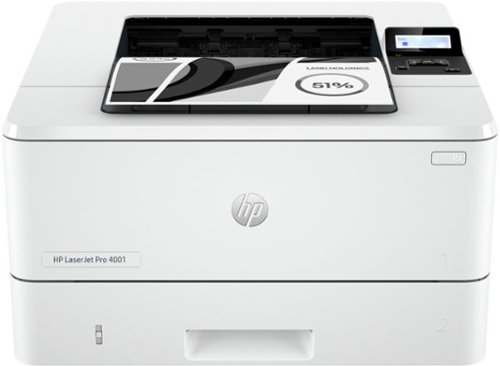3Tcubed's stats
- Review count230
- Helpfulness votes1,630
- First reviewMarch 1, 2014
- Last reviewJanuary 27, 2026
- Featured reviews0
- Average rating4.4
Reviews comments
- Review comment count0
- Helpfulness votes0
- First review commentNone
- Last review commentNone
- Featured review comments0
Questions
- Question count0
- Helpfulness votes0
- First questionNone
- Last questionNone
- Featured questions0
- Answer count72
- Helpfulness votes46
- First answerJanuary 10, 2015
- Last answerJanuary 12, 2022
- Featured answers0
- Best answers12
Whether you~re calling loved ones, texting friends or ordering takeout food online, your phone is vital to your lifestyle. It~s important to keep it charged and ready to go at a moment~s notice. The Insignia NS-MC5CC4W24 4' USB-C to USB-C Charge-and-Sync Cable with Braided Jacket is more than up to the task. It~ll not only help charge your smartphone or tablet, but also let you transfer files and sync your device with a quick data transfer speed of up to 480 Mbps. Its 4 ft. length gives you flexible placement options so you can place your phone wherever you need to. A white color keeps the cable looking stylish while a braided jacket adds protection and durability. Trust this USB-C cable to help keep you ready for the challenges of everyday life.
Posted by: 3Tcubed
I've long prefered USB cables that have metal housing and a thicker cable strain relief. Recently I've determined that cables made with braided jackets also last longer and provide greater cable protection. This Insignia cable ticks all the right boxes. I'll call it a medium length cable, I generally keep a short (1 foot) in my USB-A & C charging stations (probably have 6 in my house and 2 that I travel with). I've recently replaced all of my charging stations with GaN3 chargers. They are smaller and more energy efficient than the older styles (and they support all of the new charging technologies). This 4' cable gets used on my desk, I really like the thickness of the cable and the texture of its braiding, is seems to be very high quality. And now my iPad Air and iPhone 15 Pro can share a cable.
My iPad air when charging was pulling between 24 and 30 watts via Power Delivery (in the last photo my USB charger displays the power being delivered. This cable claims to be able to deliver up to 60 watts. So it's not large enough to use with a big notebook (MacBook, MS Surface...) So for a larger notebook you need to get a cable that supports 100w power delivery. But for my purposes this 60w cable is fine. It also supports 480Mbps which equates to the max USB 3.2 data delivery speed.
This is a very nice cable (it comes in charcoal and white), the length is pretty convenient, although I wish they made one about 1' long too.
I would recommend this to a friend!





The Velox Mini is our most compact wireless air vent mount yet! Designed exclusively for MagSafe compatible iPhones and cases, the Velox Mini delivers up to 7.5W of power. Just tap your phone against the mount face and powerful magnets will hold it in place in perfect alignment. Easily install the Velox Mini by sliding the prongs onto your vehicle~s air vent blade, where silicone grips prevent it from slipping. A versatile ball joint allows you to adjust the cradle for an ideal and safe viewing position while you drive. A series of ventilation holes constructed around the mount help to dissipate heat and maintain airflow. Now it~s easier than ever to keep your phone powered up on the go.
Customer Rating

4
A reasonable Magsafe Charger
on October 2, 2023
Posted by: 3Tcubed
The case I had on my phone was listed as: "Support Wireless Charging & MagSafe''. I removed my old charger and mounted the iOttie Wireless mini. My old garger came off very easily, the iOttie immediately has tighter grip, and feels much more stable. As soon as I put my phone with the case on it on the charger, I discovered that a horizontal line appears on the screen that indicates where to center the phone on the charger (I guess this is a MagSafe feature as I've not seen this on Qi charger). And like that my phone was magnetically attracted to the charger and stayed in place.... I backed out of my garage and got to the curb in the street, and the phone fell off the charger. I popped the lightweight off the rubbery TPU case. And I put the "naked" phone back on the charger, it held much more firmly. I drove about, up and down hills and turns, the phone stayed attached. So I'm not sure who to blame for the case that the mfg that claimed it was magsafe compatible, yet magsafe didn't exist when the phone was released. Or iOttie for not having strong enough magnets to hold my phone throught the thin TPU case. Either way, with my case, it's easy on/off. The charger works very well with my phone, it has a 7.5w, which is kind of mediocre. I have wireless chargers with more than 10w (but not for the car).
So now there exists a reasonably priced magsafe charger for your car, with a magnetic support. From my simple testing it charges faster than the phone uses power, which makes this most reasonable for your car. And the vent clip works very well, and is easy to attach. Not bad at all, I can't guarantee you can use it with your existing case. And I suspect newer "magsafe" cases really do work better.
I would recommend this to a friend!






The G5 gaming laptop powered by NVIDIA GeForce RTX 40 Series GPU combines gaming, entertainment, work and more! Its powerful 12th Gen Intel Processor allows you to effortlessly handle multiple tasks at the same time. It features a 3 screen display output, built-in SD card slot, and next-gen Wi-Fi 6 technology; with a tool for every task, this laptop provides great balance between gaming, entertainment, and work capabilities. Welcome to your new go-to laptop.
Customer Rating

4
A very good machine, a few changes and it's great
on September 20, 2023
Posted by: 3Tcubed
This Gigabyte G5 KF5 is an entry level gaming machine which comes with a pretty kicked up Graphics Processor, the GeForce RTX 4060 (w/8GB DDR6 dedicated RAM). This processor can support 4K and 8K displays via HDMI or Displayport (both on the back of notebook). The G5's 15.6" Display is FHD (1980x1080 anti glare) @144Mhz (with an average brightness of 275 cd/m² (nits)). The RTX 4060 supports DLSS3 and ray tracing, so it should work with most modern games. It ships with a 512Gb Gen4 m.2 SSD and 16Gb DDR5 (2x8Gb dual channel). The machine comes packaged inside a nice dust cloth with plenty of screen protection (see image). It comes with a pretty light but beefy 150W power supply, it's not possible to power this notebook via a USB C input. The notebook itself weighs in at 4.59 lbs (pretty reasonable for a gaming machine).
Upon installation, I made sure that Windows 11 (Home) was up to date (this took about 90 minutes and multiple reboots (not surprising)). I also made sure that the G5's firmware was up to date, which only required one update. Nothing unexpected, but you should be aware that Windows 11 requires that you have a Microsoft Account to logon. One of the first things I did, was to fully charge the battery, and then unplug the notebook, and use it for light office work (screen at 55% brightness and performance set to "entertainment" (Balanced)), mostly internet browsing. After 4 hour I got the 20% low battery warning, then I ran for another 45 minutes, which was at 3% and it auto dimmed my screen at every pause. The G5's Control Center is an app called "Fn hotkeys and OSD". It offers most of the machine power/performance/status options. So call battery life about: 4h 50m; no gaming, not using the RTX 4060, pretty typical for a gaming notebook, nothing special. I recharged, and ran Diablo IV (set to 1080p Ultra), upon loading you could hear the notebooks fans beginning to run, the frame rate varied from 105 to about 175 FPS (w/DLSS3 enabled). Pretty darn respectable for a notebook, but this is a FHD display. I only ran for 70 minutes and the low battery warning came on and some of the power saving features that were set by default kicked in, and slowed things down. The heat coming out from the sides and back was pretty warm as expected, but not as bad as I'd thought it might be. So system cooling seems to work quite well. The back of the keyboard was noticeably warmer than the front. So don't expect to do any extended gaming off the battery (da). Diablo ran very smoothly, no screen tearing, absolutely a fantastic gaming experience. The RTX 4060 is quite a nice graphics card. I hooked up an external 4K HDMI monitor and the Diablo frame rate dropped to 66/104, still good and the display had noticeable improvements in the details. I'm impressed.
Upon installation, I made sure that Windows 11 (Home) was up to date (this took about 90 minutes and multiple reboots (not surprising)). I also made sure that the G5's firmware was up to date, which only required one update. Nothing unexpected, but you should be aware that Windows 11 requires that you have a Microsoft Account to logon. One of the first things I did, was to fully charge the battery, and then unplug the notebook, and use it for light office work (screen at 55% brightness and performance set to "entertainment" (Balanced)), mostly internet browsing. After 4 hour I got the 20% low battery warning, then I ran for another 45 minutes, which was at 3% and it auto dimmed my screen at every pause. The G5's Control Center is an app called "Fn hotkeys and OSD". It offers most of the machine power/performance/status options. So call battery life about: 4h 50m; no gaming, not using the RTX 4060, pretty typical for a gaming notebook, nothing special. I recharged, and ran Diablo IV (set to 1080p Ultra), upon loading you could hear the notebooks fans beginning to run, the frame rate varied from 105 to about 175 FPS (w/DLSS3 enabled). Pretty darn respectable for a notebook, but this is a FHD display. I only ran for 70 minutes and the low battery warning came on and some of the power saving features that were set by default kicked in, and slowed things down. The heat coming out from the sides and back was pretty warm as expected, but not as bad as I'd thought it might be. So system cooling seems to work quite well. The back of the keyboard was noticeably warmer than the front. So don't expect to do any extended gaming off the battery (da). Diablo ran very smoothly, no screen tearing, absolutely a fantastic gaming experience. The RTX 4060 is quite a nice graphics card. I hooked up an external 4K HDMI monitor and the Diablo frame rate dropped to 66/104, still good and the display had noticeable improvements in the details. I'm impressed.
Keyboard color backlighting customization is pretty limited, you can set one of 16 backlight colors and 4 levels of brightness. The touch pad is pretty good but not superb, I attached a logitech BT mouse, as I'm accustomed to it for several games. The keyboard has a bit of give to it. More than I'd like, not quite a completely solid feel. The keyboard's bottom row of keys is a bit different from what I'm accustomed to; the cursor keys are shifted underneath the number pad and the keys are completely flat with no indenetation, but I'll adjust.
Now I'm going to go in a different direction. The 512Gb drive is not big enough for my needs, and as a boot drive I'd like it to be as fast as possible (it's not). Two bits of good news, Gigabyte does not enable Bitlocker by default on the SSD. Second there are two m.2 drive slots, so expansion is quite easy (I'm not positive both support Gen4 drives, but I'm certain the primary (right) slot supports Gen4). But I want a faster boot drive, so I'll clone the 512Gb to a Teamgroup MP44 2TB SLC SSD (via a USB adapter). Which will offer better performance. I've attached an image showing CrystalDiskMark's benchmarks comparing the installed Gigabyte to a Teamgroup SSD. There is also some video editing and image editing software that I use that really performs much better with more RAM. So when I open the notebook up I'll replace the 2x8Gb sticks with 2 Crucial DDR5 4800 SODIMM 32Gb sticks. I removed the 13 phillips head screws from the back and pry off the back cover. Easily done, images attached. The cloned SSD, replaces existing SSD, and Crucial memory replaces the installed 16Gb of Samsung memory. I reboot, it takes nearly 2 minutes to reconfigure the changes, but the system boots and I now have 64Gb main memory and a 2Tb boot drive.
The screen on the Gigabyte G5 is really nice, the longer I used it the better it seemed, plenty bright with even backlighting. There are 2 USB-A (one 2.0 the other 3.2) ports, 2 USB-C (rear and side), 1 full size HDMI 2.1 port (rear) and 1 full size Displayport, 1 Micro SD card slot, 1 GB Ethernet port and a headphone/mic jack. Very well outfitted. As for sound quality, it's... disappointing, it can get fairly loud enough but the overall sound quality is not that good. And the camera is also so, so @1080P, it's just ok with low light, colors not particularly bright. When the camera is on there is a white led to the left of the camera, but no physical shutter lock. There are 2 microphones that are pretty good. This G5 notebook does not support Thunderbolt and it does NOT support a remote monitor hooked up to the USB-C ports (Display port over USB-C; this is disappointing). And as I said earlier, this notebook cannot be powered via the USB-C. So if you're going to travel with this 4.5lbs notebook you're going to also have to bring its power supply.
I do some astrophotography and use an app that aligns stars, this i7 notebook is nearly 10% faster than my current state of the art notebook (i7 w/Nvidia 3060). The good news is it's a post processing process, where I process a "stack" of images. I'm sure the 4060 GPU has something to do with the improvement. The same for video processing, this is noticeably faster than what I've been using (once loaded with sufficient memory).
In summary, this is a well made computer, I wish it had come with a bigger faster SSD, as it could easily be 20% faster than the stock drive they include. I wish I could power the machine (maybe without the 4060, with a 100W USB-C PD device). The included memory is very good and fast. I'd also like the option of a touch screen. And the speakers could certainly be improved (there seems to be plenty of space). But in terms of performance, properly configured, this is a bargain of a machine that can easily be upgraded.
I would recommend this to a friend!






Feel the power emanate from within the neon-hued shell of the Helios 16. Suit up, strap in ~ and let Helios pave the way. Equipped with superior cooling technology and a trove of performance like NVIDIA GeForce RTX 4080 laptop graphics and the latest 13th Gen Intel Core i9 processor with new performance hybrid architecture~ this gaming laptop will be your guide to gaming bliss. With the 16" 2560 x 1600 IPS panel, 240Hz Refresh, NVIDIA Advanced Optimus, NVIDIA G-SYNC technology and 3ms Overdrive response time you can say farewell to blur and hello clear, crisp, high-octane gameplay.
Customer Rating

5
A trully powerful notebook
on August 28, 2023
Posted by: 3Tcubed
This is a pretty remarkable machine. It's packaged beautifully, it includes a soft case. Upon installation, I made sure that Windows 11 (Home, I would have preferred Pro for the $s) was up to date, and that Predator Helios was updated, it did go throught 2 bios updates, but nothing unexpected.
But there are some issues you should be aware of. For a 16" screen it weighs in just over 5 lbs (without 3.3 lbs power brick (the biggest I've seen)). The first thing I did was some simple battery rundown tests. If you are going to do any serious work on battery power, be prepared to plug-in within 2hrs. I ran several tests, and even with only surfing the internet I only got just over 2.5 hrs (screen brightness 75%). Running Diablo (@1440p) brought on the "jet engine" fans and cut battery life to just over 1 hour. But I did not get this to run it on batteries. Diablo ran very smoothly, no screen tearing, absolutely fantastic gaming. This is what I expected from the latest Nvidia 4080 (with 12GB of VRAM); to excel, and it does. Keyboard customization is done with the PredatorSense app, it is very easy to make changes. The Predator key brings up numerous gaming/configuration/performance options. The supplied Micron SSD is acceptable, but not outstanding. I've attached an image showing CrystalDiskMark's benchmarks comparing the Micron to Acer's latest Predator SSD. The touch pad is also superb, although I attached a logitech BT mouse, as I'm accustomed to it for several games. The screen's resolution is 2560x1600.
Now I'm going to go a bit off road, and not exactly use this notebook as intended. My biggest attraction to this beast of a machine was Intel's I9-13900hx processor (supporting 24 cores, 32 threads). It's about as fast as you can get today. This Predator ships with a somewhat underwhelming configuration. So it's time to do a couple of upgrades. First I'll add a faster 4Tb Acer Predator SSD (GM7000). And this notebook only has 16Gb of memory (although it's fast DDR5 memory), and Acer's spec sheets say it only supports 32Gb. Yet Intel's spec sheets spec it can support 64Gb. So I was not deterred from trying 64Gb. At first, after removing the 2x8Gb sticks and replacing them with 2 Crucial DDR5 4800 SODIMM sticks... Powered it on, and the notebook would not boot. But I've seen this before. I removed the stick from bank 2, and reboooted. It took over 2min but the system did boot this time with a single 32Gb stick. Power down, add the second stick back in. Reboot and wait another +2min, and the system booted with 64GB!! One other note, that I don't know if it is normal, The Acer battery was NOT screwed in, and I didn't have any screws of that size. So powering on/off, testing, was complicated by the loose battery (there were 4 screw holes to afix the battery). When re-assembling the LED panel on the tail end of the computer, has to be 'hooked on' before reassembly
Why all the memory? I want to run multiple virtual machines (preferably 4, Win 11, Win 10, Win 8 Pro and Win 7 Ultimate (32 bit). I want to do this for support purposes, I'm a software developer and I need to be able to test my software on different versions of windows. I also need to be able to run a Development SQL Server. This machine should be able to do this, but only if it has sufficient memory. I know the CPU can deal with it. I setup each Virtual machine (Oracle VirtualBox) with 16gb, 8gb, 4gb and 4gbof memory, and with between 100gb to 750gb of disk space. And still there is space left over on the 4TB drive. So it can be done, and an image shows many details with all running.
The screen on this Predator Helios is excellent, plenty bright and very even backlighting (500 nit). There are 3 USB-A (3.2) ports, 2 USB-C/Thunderbolt ports (rear), 1 Full size HDMI 2.1 port (rear), 1 Micro SD card slot, 1 Ethernet port and a headphone jack. Very well outfitted. As for sound quality, it's acceptable, it can get loud enough but the overall quality of the sound is not the best I've heard (or have). And the camera is: so, so @1080P, it's pretty good with low light, better than most. When the camera is on there is a green led to the right of the camera, but no physical shutter lock.
I'd really hoped that this notebook could be powered via the thunderbolt input, at least in eco mode. But I could not get that to work even with a 100W PD USB-C adapter. So if you're going to travel with this 5lbs notebook you're going to also have to bring its 3.3lbs (with cords) power supply (really too bad this did not work). If you're going to game with this, you won't be putting it on your lap, when running in turbo mode the heat from the fans is quite noticeable, and pretty loud, but not unexpected. The fans run as required, if you're not pushing it, you barely hear them.
I'd really hoped that this notebook could be powered via the thunderbolt input, at least in eco mode. But I could not get that to work even with a 100W PD USB-C adapter. So if you're going to travel with this 5lbs notebook you're going to also have to bring its 3.3lbs (with cords) power supply (really too bad this did not work). If you're going to game with this, you won't be putting it on your lap, when running in turbo mode the heat from the fans is quite noticeable, and pretty loud, but not unexpected. The fans run as required, if you're not pushing it, you barely hear them.
I do some astrophotography and use an app that aligns stars, this I9 notebook is nearly 50% faster than my current state of the art notebook (w/Nvidia 3060). The good news is it's a post processing process, where I process a "stack" of images. I'm sure the 4080 GPU has something to do with this.
In summary, this is a workhorse of a computer, I wish Acer had included their own Predator SSD, as it's easily 10-15% faster than the Micron stock drive. I wish I could power the machine (maybe without the 4080, with a 100W USB-C PD device). I also think that a machine of this quality should ship with 32GB memory. And the battery should be screwed in. I'd also like the option of a touch screen, all the fingerprints on the screen are because I've become accustomed to touch screen notebooks. But in terms of performance, properly configured, this is a remarkable machine.
I would recommend this to a friend!






Enjoy noise-free travel with Liberty 4 NC featuring 98.5% noise reduction and adaptive ANC 2.0 that adjusts to your ears and surroundings. 11mm custom-made drivers, Hi-Res wireless, and LDAC technology let you indulge in tracks with 3x more detail than regular Bluetooth. And with 10H/50H playtime and fast charging, say goodbye to battery anxiety - shrink the noise, enjoy the ride.
Posted by: 3Tcubed
I think this is my tenth set of BT wireless earbuds. Only because they keep getting better. This is my first set of Soundcore, an Anker (who I'd heard of, and I have several of their products, all good). Anker makes chargers, cables and power packs which I found to be excellent products. Along come these Soundcore, Liberty 4 NC earbuds. Time to see how they sound/perform. They claim each earbud will last 10h a charge and the case can charge them 4 times giving a total of 50h battery life (10h+40h from charging case). I installed their software, fully charged the earbuds, and updated the firmware before trying them out. I had no problem with software installation or pairing them with my iPhone 12 pro. I then ran them through a sound burn-in tool overnight (looks like they lasted ~9h 38m), just short of the 10h quoted lifespan, and then I recharged them. Pairing the earbuds with their app was easy and my battery level showed 100% on each earbud. The software provides a 8 band equalizer, which is awesome. They have several predefined curves, and a feature called HearId Sound. This feature must be set up in a very quiet space. It's basically the type of test that is done with hearing aids. Different tones (frequencies) at different levels, where you indicate which you can hear. From there you listen to music and indicate if you prefer A or B (or can't tell the difference). I think there were 6 or 7 different options. It then creates a customized equalization curve to improve the sound to match your hearing. I found it very interesting that the curve it built me came very close to matching the custom curve I'd set up for myself. Not exact, but the same general curve. I listen to my custom curve, and their curve back and forth. Deciding I prefered their, min had the highs boosted a bit too much. You can easily move between defined and custom curves to compare the differences. VERY CLEVER! A great new feature.
Now onto the important part, how do they sound and fit. I generally move to the next larger rubber earbud surround, but after testing I found the standard set worked just fine for me. All of the tips are light silicon, I tend to prefer a soft foam sponge tip, But that was not an option, foam just seems more comfortable than silicon. But the silicon that came with them was fine, they didn't feel loose and the sound seal was pretty good.
Now on to music, I started with some Yes, Tormado, a very underappreciated album. Don't Kill the Whale has some flutes that sounded sensational, the instruments each sounded clear, the horns throughout were very airy, the earbuds presented a great 3D sound (a feature I enabled in their app). Each instrument sounded precise. I then listened to Circus of Heaven, the voices were excellent, especially the child's voice. The bass was a bit thin, which I boosted 3dB with the EQ, and I was content. I listened to the rest of the album, with a smile on my face; these earbuds were better than I expected them to be.
I then went to Boston's first album; More than a feeling was forward, and the bass felt very natural with airy highs. On Foreplay/Long time the fade in/out fade had great separation and was excellent. The subtle build up was awesome. And the bass was deeper on this album; deep but not over done. I tapped the earbuds to advance the song, it worked as I expected. The touch controls can be programmed as you desire (a great feature). The software can also control what they call Ambient Sound. Where some outside sounds are brought into the sound stream of the earbuds (via Transparency Mode). This was somewhat effective, but at louder music levels the effect diminished. I went outside to see if I could hear the birds over the music, but I could not. I then tried the noise cancellation to see if it could hide the sound of my running A/C. It was an improvement, but not the 98.5% they claim to reduce. They have a Adaptive setting, a Manual Mode and 4 transportation modes (Air, Train, Bus and Car). Air transportation eliminated the AC humm better than the others, so picking your environment might be a useful choice.
I then went to Pink Floyd's beautiful DSOTM (ReMastered from Immersion Edition). Speak to Me sounded great, the volume level was wonderful, opening up the subtle notes of the song. I had the volume at about 80% volume knowing they could be louder. The subtle tones were great, and as the song built it had real presence. The highs in Time were sensational, soaring from right to left. These earbuds provide an excellent natural high end. Then Great Gig In the sky's ethereal voices, wisp around the 3D soundstage with a wonderful balance. Money plows in with a solid exciting entry, I turned it up just a bit it was still perfectly clear. It was even better, louder. Their app has a setting called safe volume, which tells you what dB level you are listening to (real time and averaged) Above 90dB you're warned it's getting too loud. Above 100dB, which I found painfully loud, it warns of hearing damage. Another interesting feature. Ipersonally felt comfortable around 92dB. Us and Them was tremendous, it got me turning my head, like I could hear the different instruments right in front of me. As we ended with Eclipse I felt like the little voices in my head would persist. I thoroughly enjoyed the performance for the thousandth time, and will certainly do it again.
I then went to Pink Floyd's beautiful DSOTM (ReMastered from Immersion Edition). Speak to Me sounded great, the volume level was wonderful, opening up the subtle notes of the song. I had the volume at about 80% volume knowing they could be louder. The subtle tones were great, and as the song built it had real presence. The highs in Time were sensational, soaring from right to left. These earbuds provide an excellent natural high end. Then Great Gig In the sky's ethereal voices, wisp around the 3D soundstage with a wonderful balance. Money plows in with a solid exciting entry, I turned it up just a bit it was still perfectly clear. It was even better, louder. Their app has a setting called safe volume, which tells you what dB level you are listening to (real time and averaged) Above 90dB you're warned it's getting too loud. Above 100dB, which I found painfully loud, it warns of hearing damage. Another interesting feature. Ipersonally felt comfortable around 92dB. Us and Them was tremendous, it got me turning my head, like I could hear the different instruments right in front of me. As we ended with Eclipse I felt like the little voices in my head would persist. I thoroughly enjoyed the performance for the thousandth time, and will certainly do it again.
The charging case can't be charged wirelessly (that would be another step up). The case has a USB-C connector, with supplied USB-A to USB-C cable (about 1' long).
I'm very happy that Soundcore provides a graphic equalizer, it works superbly, especially combined with their HeadID Sound (which can be applied to 24 Genres of music). Combining these two features is very effective. These earbuds have Adaptive Noise Cancelling which over all works well, but it is not the best out there, but it could be the best for the price. These earbuds are very reasonable considering the full feature set they deliver. These are exceptional earbuds for the price, I've recently tried others that are more than twice the price that I would not say sounded any better. These are close to the best earbuds I've ever used. After using them all day, I found them very comfortable, I rarely thought about them (other than how nice they sounded).
I would recommend this to a friend!






In competitive gaming, every frame matters. Introducing Acer's KA272 gaming monitor - the Full HD resolution monitor that can keep up with your game play. Through AMD FreeSync technology, the game~s frame rate is determined by your graphics card, not the fixed refresh rate of the monitor, giving you a serious competitive edge. Plus, users can enjoy comfortable viewing experience while gaming via flicker-less and low dimming display. The design saves space on your desk and lets you place multiple monitors side by side to build a seamless big-screen display.
Posted by: 3Tcubed
Monitor quality keeps improving. I come from the CRT monitor era. But I continue to evolve, always looking for deals and better computer monitors. I'm a software developer. I use my different notebooks (9 Windows, 2 Apples) for different projects. I keep some with older OS's for testing, others for the differing software and hardware projects I'm working on. In most situations I prefer a multiple monitor setup, almost always having a 24-27" monitor next to the notebook I'm using (when I travel I have 2 USB portable monitors). I pretty much can work without a second monitor. This Acer is light (14 lbs with stand), it has almost no bezel (allowing 2 to be used close together) and the colors are spectacular. I was surprised how vivid this monitor is. It supports a 75Hz refresh rate, which is fine for all but the most extreme gaming situation. Its display is extremely steady, no flickering. It offers Acer "VisionCare" which reduces potentially harmful blue light emissions. I thoroughly enjoyed watching (most) videos on this display.
This is strictly a 1920x1080 HD monitor, not a 2K or 4K display. It does not support HDR (extended blackness, mostly having to do with video), yet its blacks are acceptable and its colors exceptional. The monitor stand offers only a tilt adjustment (no height, it can't use in portrait mode with the stand provided. But it does have 4 vesa mounting holes on the back (which is very flat). The screen has an exceptional matte finish, offering almost no glare. I personally prefer this finish on my monitors. The screen can be connected via HDMI and VGA (which might be convenient for some for backward compatibility). This is not the highest performing monitor you could purchase, but for its price you get a very high quality product. It makes a great extension monitor. The only thing I noticed was that it's black on some dark videos were not as precise as they could have been. But for day to day use it's great monitor.
I would recommend this to a friend!






Get blazing fast printing speeds and easy management tools with LaserJet Pro. This printer is built for maximum productivity with fast speeds and reliable hardware, delivering effortless everyday use from wherever work happens so you can focus more on your business.
Posted by: 3Tcubed
I have, and have had, several (10+) HP LaserJet printers over the years. This is considered the entry level office printer. So it's a step up from their home printers. In some ways this is true. The printer's speed (+40 pages/min) and resolution (1200x1200) is exceptional, many home printers are 15-20pages/min and 600x600 resolution. With nominal security. This printer comes with sufficient security that it can be networked in an office environment with reasonable security. When buying, be aware of the suffixes on HPs printers. The 'n' alone means that it can be networked via ethernet (only). 'nw' means it can be networked via ethernet or wireless. If there's no 'd' in the prefix then it can automatically print double sided. A 'f' in the prefix means it can scan and fax. And a 's' means it can scan but not fax. So when purchasing make sure you get the functions you need/desire. So this version does not duplex and does not have wi-fi, and can't scan or fax.
I used HP's easy set-up software to install this printer as a network printer. And it kept prompting wi-fi functionality. And it could not be found on my network. From the test page I could tell the printer had obtained an 192.168.1.62 IP address. But no matter what I did with there Easy Install software it wouldn't find or finish installation. (It looks like a USB install would have worked, but I wanted to use this as a network printer). So I went back to HP's support page, and installed the full set of printer driver software (160mb vs 16mb for easy install). With the full driver software installed, I could specify my printer's IP address and basic config information to move forward. I was required to enter a PIN# (which is found on the right side of the manual paper feeder). This then allowed me to configure the other options. It did not force me to install HP's Smart printing options (which I like). Which allows you to print from wireless devices (phones, iPads etc). This requires you to get up an HP account. Where they will offer you a subscription service to their smart ink. With this program you pay a monthly fee based on the number of pages you print. And when they think you're likely to run out of ink they will send you a new ink cartridge, and pre-paid mailer to return you old cartridge. I've used this service for the last +2 years (your printer must stay connected to the internet) and it worked out well for me. The re-connect/find printer also works exceptionally well.
I used HP's easy set-up software to install this printer as a network printer. And it kept prompting wi-fi functionality. And it could not be found on my network. From the test page I could tell the printer had obtained an 192.168.1.62 IP address. But no matter what I did with there Easy Install software it wouldn't find or finish installation. (It looks like a USB install would have worked, but I wanted to use this as a network printer). So I went back to HP's support page, and installed the full set of printer driver software (160mb vs 16mb for easy install). With the full driver software installed, I could specify my printer's IP address and basic config information to move forward. I was required to enter a PIN# (which is found on the right side of the manual paper feeder). This then allowed me to configure the other options. It did not force me to install HP's Smart printing options (which I like). Which allows you to print from wireless devices (phones, iPads etc). This requires you to get up an HP account. Where they will offer you a subscription service to their smart ink. With this program you pay a monthly fee based on the number of pages you print. And when they think you're likely to run out of ink they will send you a new ink cartridge, and pre-paid mailer to return you old cartridge. I've used this service for the last +2 years (your printer must stay connected to the internet) and it worked out well for me. The re-connect/find printer also works exceptionally well.
This printer uses either the HP 148A (2900 pages) or HP 148X (9600 pages) toner cartridges. I believe that in this generation of printers HP has designed their cartridges so that third party cartridges can not be used. There are warnings on the front of the packages that indicate that future firmware could also disable non-HP cartridges. I currently have a HP MFP M234sdwe, and this printer is faster and has better gray scale reproduction (slightly). But no duplex or wi-fi.
So I also set the printer up as a USB printer for testing. And I found it could not output large documents at 40 page/sec; I suspect this is due to its USB 2 output being significantly slower than network printing. (but their EZ setup software worked properly to set it up as a USB printer). My 60 page word document printed in 4m20s via usb output, and 2m05s via network output. To my HP MFP M234, it took 2m45s. So USB output is much slower than network output. With Smart Print set up I was able to send a webpage from my iPhone to either of my printers. I really like this functionality. I could also use Apple AirPrint and print from Android (which I did not try).
The quality of the print is excellent, but the difficulties in getting it set up is hard to excuse. If I was not a "computer professional" I would have had to call support or would have just given up. Their EZ setup software seems to assume all of their printers have a wireless option.
Make scanning simple with the affordable, compact and lightweight Epson Perfection V39 II. Featuring an optical resolution of 4800 dpi, this easy-to-use photo scanner delivers amazing clarity and detail at a great value. With the included Epson ScanSmart software, you can scan photos, artwork, illustrations, books, documents and more to cloud storage services as well as stitch together oversized images. Moreover, if your photos have faded, you can bring back the color in one click with Easy Photo Fix technology. The V39 II delivers high-quality letter-sized scans in as fast as 10 seconds. It also includes convenient one-touch scanning with easy-to-use buttons, so you can scan directly to PDF or email with just the touch of a button. In addition, you can create editable Microsoft Word, Excel and PowerPoint files using optical character recognition (OCR) software. The V39 II is USB powered for portability, includes a built-in kickstand for space-saving vertical placement and storage, and features a high-rise, removable lid to accommodate bulky items such as books and photo albums. Meet the nexus of stunning image quality and great value with the Epson Perfection V39 II.
Customer Rating

3
Nice, Compact full page scanner
on July 16, 2023
Posted by: 3Tcubed
I've had numerous photo scanners of the years, but I don't think the general quality/speed has changed much over the last 10+ years. I had an Epson V300 that I used to scan in over 15,000 photos. It was connected to a Windows 7 computer, later upgraded to Windows 8. I attempted to move it to Windows 10 (64 bit) and had issues. I decided it was time to upgrade, and this new Epson V39 II was less than a third what I recall paying for the Epson V300. The only feature it does not have is negative/slide scanning. Fortunately that's not something that I know I need immediately. I do need to scan documents to PDF and Word format. My V300 could scan to PDF but its OCR capabilities were quite limited. The V39 II also allows me to export to attachments and a variety of cloud services. I might find these useful. But my primary use will be to scan in a couple of thousand photos I've acquired/found over the last several years.
I first downloaded the latest Epson Scanner Software (Drivers and all Software). Then connected the scanner, it was quickly recognised by the Epson Software, and the proper driver was installed. I noticed that the scanner is STILL a USB 2.0 device, meaning its still slow compared to USB 3 devices. If I'm scanning at 300 dpi, this probably does not matter. The scanner supports scanning at 4800 dpi. In general this is overkill for OCR, PDF or images scanning. But for technical drawings (especially electrical, I've found it very helpful). I've decided to scan all my photos (over 30k) in at 1200 dpi. 300 dpi loses too much detail, 600 is fine for internet use, but for printing/digital photos 1200 dpi provides nice sharp resolution, about the same resolution as digital camera photos (jpg capture). So at 300 dpi the V39 II scanner can scan a 4x6 photo in about 6 seconds. 600 dpi takes about 35 seconds and 1200 dpi takes just over 75 seconds. I suspect USB 3 might improve the data transfer rate (it could be that at the higher resolution you just can't move any faster; I don't know, but I wish that I could scan in photos in under 60s each. I should mention that you can load the scanner palate up with multiple photos at the same time and each will be brought in as a separate images. My V300 did this but not nearly as well as the V39 II does. The auto crop feature works extremely well, and the ability to rotate, or zoom into images is much better than their prior software. The quick fix works well, as does the restore colors. The red-eye fix really depended on how bad the image was. But having these functions handy has certainly simplified much of my workflow. That being said, there are still circumstances where using more sophisticated software will make further improvements (cleaning up dust/scratches, spots etc) functions the quick fix software does not really address. One feature I was anxious to try was their quick stitch software which is supposed to combine images that are either placed on the pallet together or combined by selecting in the app. Overlapping on the scanner still showed edges, I tried over and over, unsuccessfully. And at 1200 dpi getting the software to stich them together was painfully slow, I tried over and over to improve the results, and I can't say I expected to use this function in the future.
I first downloaded the latest Epson Scanner Software (Drivers and all Software). Then connected the scanner, it was quickly recognised by the Epson Software, and the proper driver was installed. I noticed that the scanner is STILL a USB 2.0 device, meaning its still slow compared to USB 3 devices. If I'm scanning at 300 dpi, this probably does not matter. The scanner supports scanning at 4800 dpi. In general this is overkill for OCR, PDF or images scanning. But for technical drawings (especially electrical, I've found it very helpful). I've decided to scan all my photos (over 30k) in at 1200 dpi. 300 dpi loses too much detail, 600 is fine for internet use, but for printing/digital photos 1200 dpi provides nice sharp resolution, about the same resolution as digital camera photos (jpg capture). So at 300 dpi the V39 II scanner can scan a 4x6 photo in about 6 seconds. 600 dpi takes about 35 seconds and 1200 dpi takes just over 75 seconds. I suspect USB 3 might improve the data transfer rate (it could be that at the higher resolution you just can't move any faster; I don't know, but I wish that I could scan in photos in under 60s each. I should mention that you can load the scanner palate up with multiple photos at the same time and each will be brought in as a separate images. My V300 did this but not nearly as well as the V39 II does. The auto crop feature works extremely well, and the ability to rotate, or zoom into images is much better than their prior software. The quick fix works well, as does the restore colors. The red-eye fix really depended on how bad the image was. But having these functions handy has certainly simplified much of my workflow. That being said, there are still circumstances where using more sophisticated software will make further improvements (cleaning up dust/scratches, spots etc) functions the quick fix software does not really address. One feature I was anxious to try was their quick stitch software which is supposed to combine images that are either placed on the pallet together or combined by selecting in the app. Overlapping on the scanner still showed edges, I tried over and over, unsuccessfully. And at 1200 dpi getting the software to stich them together was painfully slow, I tried over and over to improve the results, and I can't say I expected to use this function in the future.
I scanned in some documents to PDF, it worked excellent. And the OCR to Word also worked very well. Everything I tried was "typed" not handwritten so I can't say how well handwriting recognition works. But for my images/photos the quality is excellent, just a bit on the slow side. But clean-up of most photos can be done within the smart-scan application.
I personally would appreciate some additional options, more like I have on my iPhone, Exposure, Brilliance, Highlights, Shadows, Contrast, Brightness, Saturation, Vibrance, Warmth, Tint and Sharpness. Yes, I can drop images to Elements or another application, but having the same functionality I have on my phone, which seems to make sense to me, would be so much better.
I personally would appreciate some additional options, more like I have on my iPhone, Exposure, Brilliance, Highlights, Shadows, Contrast, Brightness, Saturation, Vibrance, Warmth, Tint and Sharpness. Yes, I can drop images to Elements or another application, but having the same functionality I have on my phone, which seems to make sense to me, would be so much better.
So I've deducted a star for speed, and one for stitching/editing functionality.
I knew this could not handle film directly (negative/slides). Otherwise is a nice compact scanner, with a removable cover to scan large items. It's substantially smaller than my V300, and powered over USB (no power brick) and you can use it on its stand upright (when dealing with single pages/photos).
I knew this could not handle film directly (negative/slides). Otherwise is a nice compact scanner, with a removable cover to scan large items. It's substantially smaller than my V300, and powered over USB (no power brick) and you can use it on its stand upright (when dealing with single pages/photos).
I would recommend this to a friend!






Quickly mow up to 1/2 acre on a single charge, then fully recharge battery in just 60 minutes. This lightweight, quiet-running self-propelled, rear-wheel-drive mower has variable speed control for mowing at comfortable speeds; SmartCut Technology that constantly monitors grass conditions, then automatically adapts to provide the perfect amount of power needed to get the job done; cutting blades that won~t bog down in tall, wet, or thick grass. Greenworks exclusive Intelligent Power provides constant, fade-free power with no dangerous emissions; and combines Brushless motor technology, lithium-ion battery power, superior cutting, and ultra-fast control systems for powerful output. Includes 4.0 Ah battery and rapid charger. Battery is compatible with 75+ Greenworks 80V products. Life. Powered. By Greenworks.
Posted by: 3Tcubed
I've been fighting with my old ... "red" gasoline mower for the last two seasons. I've tried cleaning it, sharpening the blade, its self propelled mode just isn't what I recall it to be. I used to finish my yard 45m then clean up, being done in about an hour. More recently it's been taking more like 90m. My wife suggested I start earlier so I can be ready in 2h (grrr). She also pointed out that our neighbor has a corded electric and loves it. I pointed out that we have islands of bushes and gardens that they don't so for me having a cord seemed like such a hassle. She also pointed out that we have solar, so an electric mower would essentially be free (once paid for). Well I ventured off to my local home improvement store. And talked to a sales person, they essentially recommended one of two brands, but for battery life they thought I'd be most happy with Greenworks lawn mower. Too bad they didn't have any in stock, and it would take 2-3 weeks to get one delivered. Out came my phone and I found that my local BB not only carried them, they had them in stock. I'd made up my mind, so I promptly went home to consult with my wife.
My first impression is they thought of just about everything, this mower can easily be converted from mulching, to side output to rear bagging. Second, what a big battery it has (see image next to a 6 pack of coke). But it also has a head light; I've always thought mowing as the sun is setting would be convenient. And except for riding mowers, push gasoline mowers just never seemed to have them (I know my "red" one didn't). And this greenworks Pro, makes it easy to adjust the wheels for cut height, easy to change the angle of the push arms, and easy to control the speed (more on that shortly). I'm guessing it's 40-50% lighter than my old "red" mower. The battery took about an hour to fully charge (charger has a fan which whirls while charging), when the whirling stops the battery is charged.
Now what surprised me the most, my old red self propelled mower has one speed (not fast enough). This Greenworks pro offers multiple settings from "tortoise" mode (the slowest) to "jack rabbit" mode. In the fastest mode the mower will give you a bit of a workout. You're not exactly jogging, but more like speed walking, but if your hands fall off the speed controls you catch up immediately. So wanting a challenge I tried using it at full speed all the time; on straight sections, no problems, but when taking corners, full speed is just not possible (for me). Once you turn it on, the controls are pretty intuitive. You have to hold the start button down for a couple of seconds to get it to start, when starting the speed controls are disengaged (a smart safety procedure). In the battery compartment there is a plastic "key" that prevents use when the key is not in place. If you have kids that might "play" with... things, best to take this with you when you finish. Because this mower is so much lighter than my old mower, it kind of feels like it's pulling me along (especially up a slope). Once you get a feel for things it is quite comfortable to use. The back clippings bag is very easy to get on and off, I'd suggest not over filling. One thing to note is the handle on the bag is black. I first used it on a day that was about 100 out (in AZ, it's pretty normal), and the handle got pretty hot from the sun (more reason to mow at dusk).
Well I finished in 35 minutes, next time I can probably get done in 30 (less learning to do). The battery indicator was only down to 50%. I didn't find out exactly how long they would last, but their 1 hour estimate seems about right. I did have to catch my breath a couple of times (but exercise is good, right?) The mower folds up very easily (the two green plastic cutouts on the arms, disengage the handle so it's easy to fold up. I'm so glad it has a full 21" cut path, some of the corded mowers are only 14" wide. This mower is very powerful for being battery powered, a good combination. I love the power of its self propulsion.
I have nothing but praise for this current generation lawn mower; I wish I'd not delayed the purchase, on the other hand I'm glad to have this new 80 volt version.
I would recommend this to a friend!






Body Comp offers a total body assessment with weight precise up to 50g, plus full body composition metrics (body fat and water percentage, plus muscle and bone mass), cardiovascular assessment (Standing Heart Rate, Vascular Age), and an Electrodermal Activity Score, providing the most complete and accurate overview of body metrics ever offered. Every weigh-in appears in the Withings app automatically, via Wi-Fi or Bluetooth sync. And unlike many smart scales, with Wi-Fi sync, you don~t have to have your phone with you when you weigh-in to synchronize your data.
Posted by: 3Tcubed
I recently changed from using a "fb" health tracking device to using an Apple Watch. For me the latest "fb" watch did not track my sleep properly, it basically said I never slept. My wife has not had the same issues, her tracker works fine for her. A few years back we got the "fb" scale and she had used it pretty regularly; so I'm familiar with the data it captured. This Withings scale is quite similar, but I actually find it to be much more sophisticated with better data collection (although I've used it just over a week). I had a lot of problems with getting the "fb" scale to register my Ecg and O2 saturation, but no problems at all with the Withings. The Withings is also much faster in collecting data, it takes between 25-30s to collect all data; the "fb" scale took closer to a minute. If you've never used a smart scale, you should use it at about the same time everyday if you want to get consistent results. I'd suggest either first thing in the morning, or right before bed time. For me, I found that I lose about a pound or two overnight (dehydration).
Setting up the app and scale was very simple, just what you'd expect. The Body Comp Scale is very easy to use, just step on the scale and it automatically measures your weight, body fat percentage, heart rate, bone/water percentage and other statistics. This data automatically syncs with the Withings Health app, and with the Apple Health App. This makes it easy to view your progress over time (and in multiple formats). You can set goals and view your progress in achieving those goals (mostly weight). It is possible to share your progress with friends and family. My bathroom floor is a white tile, the white scale looks very simple and modern on the tile floor. The numbers on the scale are plenty large, I don't need to wear my glasses to see them.
I believe the scale is very accurate. To test this I got on the scale, got my weight, then got back on holding 2x10lbs weights, and my new weight was exactly 20lbs heavier. I weighed the weights alone and the weight was 0.1lb shy of the expected 20 lbs. And I've not seen any significant swings in the data it records, except for my sleep data (which it has detected reliably, but my Light, Deep and Rem sleep varies significantly, as does my Awake periods). Getting this data integrated with other data from my Apple Watch makes for a pair that plays very well together (something Apple seems to do with very few). So having used a smart scale before, this Willings Body Comp scale is a great advance in data collection. I'm looking forward to creating a lot more data over time.
The scale does require you to set up an account with Withings, and they claim all of your data will be kept confidential; no different than Apple and Apple health I'd guess. I'm quite impressed with the scale speed and data collection operations, it's a fine piece of health equipment. I recommend it to track your health data.
I would recommend this to a friend!






3Tcubed's Review Comments
3Tcubed has not submitted comments on any reviews.
3Tcubed's Questions
3Tcubed has not submitted any questions.
Deliver reliable power to your Google Nest Doorbell with this Wasserstein solar panel. The high-efficiency solar cells provide a stable 4W output to keep the camera charged, and the rotatable mount allows flexible placement for optimal exposure to sunlight. This Wasserstein solar panel comes with a toolkit and a 13-foot cable for effortless installation.
Will this work for the Google - Nest Cam Battery (outdoor)? Or is it strictly for the doorbell?
Connecting virtually with friends and co-workers gets a major upgrade with the monitor~s built-in camera, noise-cancelling microphones and dual 5W speakers. You~ll enjoy amazing video clarity and crystal-clear sound. Versatile USB-C connectivity delivers video, audio and data, and charges your laptop. Plus, with just one cord, you'll have a clutter-free desk space. A super clear 5MP IR pop-up camera features facial recognition through Windows Hello for convenient, instant sign-on to Windows. The best part? The camera stays hidden until you're ready for video chatting or selfies. A height-adjustable stand and a monitor that tilts, swivels and pivots so you look your best and feel your best for all-day conferencing.
Does this computer have a webcam and a USB - C port?
It has a USB-C port for connectivity and a built in USB hub with Power Delivery and a USB-A connector at the bottom of the monitor to connect another USB device or power a small notebook
4 years, 3 months ago
by
3Tcubed
Set your imagination free on the most powerful Surface Laptop, designed to light up the best of Windows 11. Boundary-pushing design lets you flex your creative muscle on the sleek 14.4~~ touchscreen, making seamless transitions from laptop to entertainment-ready stage to portable creative canvas, complete with built-in storage and charging for Surface Slim Pen 2* under the keyboard. Enjoy smooth gameplay, and draw, sketch and take notes like you would on paper on the bright, vibrant 120Hz display. Run intensive applications and get things done anywhere with all-day battery life, and get inspired with graphics power that exceeds your expectations. Elevate your entertainment with Quad Omnisonic speakers, featuring large bass and immersive Dolby Atmos. Stay in the flow, be inspired and get closer to what you love.
What type m.2 nvme ssd, Gen 3 or Gen 4?
Gen 3 attached is benchmark of 512GB drive

4 years, 3 months ago
by
3Tcubed
The Shark AI Ultra Robot Vacuum combines powerful vacuuming with Matrix Clean Navigation, leaving no spots missed for an ultra whole-home clean. Features include: powerful Shark suction power, Matrix Clean Navigation for a deeper cleaning, HEPA 60-day capacity base for collecting and trapping dust and allergens, and CleanEdge Technology for better edge cleaning.
WOW Awesome Can you please help me with what is the actual run time. Confuse with below- Up to 120 minutes of runtime for whole-home cleaning. And with Recharge and Resume, the robot will return to the dock, recharge, and can pick up where it left off
It will return to its base any time it needs to be emptied, and then resume where it was (if it need to recharge it will,generally it just continues). Depending on dust/pet hair I found this to be 45m to an hour. I ran it immediatly after it had just run (let it recharge) and it never emptied itself the second pass. I found it can run for 2h, if there is enough work for it to do and what it finds along the way (if it "finishes" and has not collected much dust it will deem itself finished. You need to look at it being a smart vac.
4 years, 4 months ago
by
3Tcubed
The Nest Doorbell is the battery-powered video doorbell that works with any home. See what~s happening at your door from anywhere and get intelligent alerts about important activity, like when there~s a person, package, animal, or vehicle.* And because there are no wires, you can install it yourself. Nest Doorbell requires the Google Home app and a Google Account ~ it~s not compatible with the Nest app or the home.nest.com site.
Is it waterproof?
its Weather resistant (IP54), it can get web but not be submerged
4 years, 5 months ago
by
3Tcubed
The Nest Doorbell is the battery-powered video doorbell that works with any home. See what~s happening at your door from anywhere and get intelligent alerts about important activity, like when there~s a person, package, animal, or vehicle.* And because there are no wires, you can install it yourself. Nest Doorbell requires the Google Home app and a Google Account ~ it~s not compatible with the Nest app or the home.nest.com site.
are you aware of any of these types of devices that will work without WIFI? i am in an area where WIFI is unavailable and have wanted this type of device but running into a dead end without wifi.. anyone???? not willing to have ADT set up..
No it will not work without a wifi connection (to the internet).
4 years, 5 months ago
by
3Tcubed
The Brydge 10.2 MAX+ for iPad (9th, 8th & 7th Gen) combines the functionality of a traditional Brydge keyboard with the protection of OtterBox. Featuring the largest precision trackpad for iPad, the 10.2 MAX+ native multi-touch gestures allow you to get the most of iPadOS, transforming your iPad into the perfect laptop replacement.
What is the weight of the Brydge 10.2 Max + Keyboard Case? Does it come in any color besides black?
24 oz; but it's concentrated in keyboard/battery base. In to counterbalance the iPad weight it needs to have some weight.
4 years, 9 months ago
by
3Tcubed
This Refurbished MacBook Pro is a Certified Refurbished Macbook. Certified Refurbished Apple MacBook Pro Laptop:Boost productivity with this 13.3-inch Apple MacBook Pro laptop packed with state of the line specifications. It's Intel Core i5 processor and 8GB of RAM let you run multiple software programs at the same time seamlessly, and it has a DVD burner for watching your favorite movies using the powerful Intel HD Graphics 4000 card. It's 13.3" LED-Backlit widescreen TFT active-matrix "glossy" display produces a 1280x800 native resolution. This Certified Refurbished Apple MacBook Pro laptop has a 500GB hard drive for secure file storage.
Does this unit use onboard video or does it have a graphics video card of some sort ?
It has the Intel Iris Xe video "card", very good for normal use , but not suitable for high end gaming
4 years, 11 months ago
by
3Tcubed
The 606 S2 Anniversary Edition combines outstanding power and clarity in a compact form for when space is at a premium, but you need big sound. Continuum mid-bass drive units provide clarity for singers and driving bass lines while Decoupled Double Dome Tweeters create an enveloping sense of space. Featuring upgraded crossovers for even more transparency and a unique trim-ring to celebrate this milestone, the 606 S2 Anniversary Edition is the most sophisticated, affordable bookshelf speaker Bowers & Wilkins has ever made. The 606 S2 Anniversary Edition is the largest bookshelf speaker in the 600 Series Anniversary Edition range of products. Over the last 25 years, the 600 Series has been our most affordable performance range of loudspeakers, and we~re celebrating our love of sound with acoustic improvements to the crossover network for overall greater levels of clarity and smoother high frequencies so you can enjoy a compelling listening experience across the range of products.
Where are these speaker’s made?
The Brydge 12.3 Pro+ wireless keyboard with touchpad matches the quality and functionality of the Surface Pro 4,5,6, and 7 seamlessly. Designed to meet the standards set by Microsoft, the Brydge 12.3 Pro+ features a precision touchpad, adjustable viewing angles and 3-level backlit keys, bringing a laptop-like experience to your Surface Pro.
Does the laptop have a front camera and is it also the laptop with the key board?
This is a Keyboard/Track pad only.
It is intended to be use with a MS Surface Pro (G4-G7); which has a forward facing camera
It is intended to be use with a MS Surface Pro (G4-G7); which has a forward facing camera
5 years, 1 month ago
by
3Tcubed