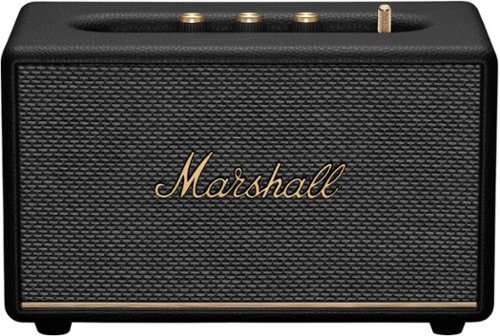3Tcubed's stats
- Review count228
- Helpfulness votes1,626
- First reviewJanuary 3, 2014
- Last reviewDecember 5, 2025
- Featured reviews0
- Average rating4.4
Reviews comments
- Review comment count0
- Helpfulness votes0
- First review commentNone
- Last review commentNone
- Featured review comments0
Questions
- Question count0
- Helpfulness votes0
- First questionNone
- Last questionNone
- Featured questions0
- Answer count72
- Helpfulness votes46
- First answerJanuary 10, 2015
- Last answerJanuary 12, 2022
- Featured answers0
- Best answers12
As the most compact speaker in the home line-up, Acton III fits in anywhere, with sound that really stands out. Acton III has an even wider soundstage than its predecessor, delivering room-filling Marshall signature sound that has been re-engineered for a more immersive experience. This new generation of Acton has tweeters angled outwards and updated waveguides to deliver a consistently solid sound that is so wide it chases you around the room. This two-way driver system delivers a balanced sound, with crisp, soaring treble and controlled, rumbling bass. Built-in Dynamic Loudness adjusts the tonal balance of the sound, ensuring your music sounds brilliant at every volume, while Placement Compensation corrects for any nearby reflective surfaces that may affect the sound. Acton III is ready for the future of Bluetooth technology and has been built to deliver next-generation Bluetooth features the moment they are available.
Posted by: 3Tcubed
I had a hard time deciding whether to get the portable or corded version of this, they are different models and sizes, but priced about the same. Finally I decided that +90% of the time I'll be in a location that has power, either on my patio, pool or at work. And the Action III has the larger amplifier, with hardware bass and treble controls. I have two other BT speakers that are about this size, one does not have an Aux input, as this Marshall does. Both are priced about the same. They both start with a brand name that starts with "S". I did some side by side comparisons, and this Marshall Action III, was far better than the one from a well known Japanese manufacturer. The Marshalls bass and mids were much more well rounded, fuller. Its highs were similar, both very pleasing, the Marshalls had a wider soundstage. Compared to the American "S" brand, which had a room tuning tool, the Marshalls bass was again fuller. But the mid's/voices of the Marshall were not as precise. But to be fair the room tuning tool of the American brand adjusts, equalizes the speaker based on the room's acoustics. The application that comes with the Marshall speaker is pretty primitive, it allows you to change the bass/treble knobs from the app, instead of turning the knobs. Both of the other speakers have more sophisticated apps. Apple's Music app has a set of equalizer settings, these helped me get the Marshall's sound much better to my ear, but not as crisp as I'd hoped. IOn my iPhone I also use an 'Equalizer Pro' app, that provides a sophisticated graphic/parametric equalizer. Using this I could dial in a better tone curve that I could get from either of the other speakers. So with the appropriate sound tools, I found the Marshall better filled the room than either of the others.
But like I said I'm going to use this speaker outside the majority of the time. So out the door I went. I started listening to Boston's first album. I was about 15' from the speaker with the speaker close to a wall. More than a Feeling, sounded quite airy, the speaker seemed to bounce highs around. Quite pleasant. The bass was a little thin, so I adjusted the bass via the knob on the speaker, and that muddled the mids. I used the equalizer I used indoors and knocked up the bass from 40hz to 120hz about 8db, and what a difference. Another boost from 1k to 2k and the mid highs from the speaker were much improved. As Boston's Foreplay switches to Long Time, and the rhythm picked up, the speaker sounded very sweet, very easy to listen to. Pretty superb. The bass of Smokin was ok for a small speaker, I didn't expect chest thumping bass, and I didn't get it but it had a very even tone, just what I wanted. I was listening with the speaker turned up to 6, and it was plenty loud. But turning it up to 8 it was really loud, MUCH louder than my Japanese "S" brand could go, and a bigger, deeper bass. I then listened to some DSOTM, Money sounded amazing, a little bass light but the mids and highs were awesome. US And Them had a nice presence, some nuances of the girls' voices seemed to get lost in the mono mix, but the subtle voices in Brain Damage and Eclipse seemed quite fine.
All and all this is an excellent speaker, the software they provide is somewhat deficient, but this is easily remedied. The bass and treble knobs do boost those frequencies, but depending on your listening environment some additional help will yield better results. This is exactly what a parametric equalizer is intended to do, help get the most out of a good speaker, based on your rooms acoustics. Marshall has a winner here.
I would recommend this to a friend!






WHCH720N Wireless Noise Canceling Headphones
Customer Rating

5
A big improvent over CH700Ns
on April 30, 2023
Posted by: 3Tcubed
About 4 years ago I reviewed the Sony CH700N headphones and said it sounded better than 6 other BT headphones I had, but they were not comfortable for more than an album or so. Needless to say I've kept looking, and looking, and with 7 more set earbuds and 5 more over the ear headphones to consider I now have the updated Sony CH720Ns. They weigh a little less than the CH700's and are said to offer 35hours of listening. I understand they have improved drivers. They have a similar feel on my head to the CH700Ns, but a little lighter, and that matters.
Id's also say that the foam around the ears is a bit softer, and they are deep enough that my ears don't touch the inner drivers, which is what I think caused the discomfort with the CH700s. They are much more comfortable and do a slightly better job of noise canceling. I've found them much more comfortable than the CH700's but they still squeeze a little tight. In addition I can use Alexa or to change volume (nice). It also has an ambient mode so you can clearly hear the environment around you via a single button. The 700's didn't have this function. Several other headphones I've acquired recently have this feature in one fashion or another. It's truly worth having if you're going to wear headphones around others. Using these headphones on the telephone seems fine for the listener but still has the same tunnel sound I found on the CH700s. The echo cancellation seems to work better, the CH700s prevented me from hearing myself talk and these CH720s allow my voice to be heard as I talk. This is another improvement.
Now how do they sound? I tried to compare the two headphones (which BT I can't pair simultaneously (nor can I wear). There is no question that the CH720Ns are louder. And the bass is better, maybe deeper, or just tighter. They are not as bass forward as I've found in 'B**ts' headphones, but at the same time these Sony CH720N's mids and highs are a bit firmer and louder than that of the CH700's.
I think that the CH720N's do a much better job of noise cancelation; I tried listening to both with my television on, and the external noise bleed with the CH700's was noticeable, where it was better with the CH720N's (but not perfect). The ambient listening environment, where you turn off noise cancelation and "bring in" the external noises. This allows you to hear what's going on around you. I could hear the television on when my music was low enough, but over say 5 or 6 it had little effect. Still this is a great feature.
Now to some music from Boston and Pink Floyd; The transition from "Foreplay to Long Time", has some great surround stereo separation, softly swirling from ear to ear. The CH720s were deeper and more airy. But I found the mid-range lacking some sort of complexity. The overall balance of the lows and highs on the CH720s was very good but not quite captivating. As "Smokin's" bass built the CH720s certainly get your attention but are not overwhelming. Here the CH700's were not as captivating, lacking some thump. Listening to the Immersion Edition of TDSOTM, the voices in my head in "Speak to Me (Live)" were surreal with the subtle background noises being heard clearly. But the full open soundstage was somewhat missing. The girls in "The Great gig in the Sky'' sounded surreal. I enjoyed the comfort and sound of the CH720s more. That being said, the deep bass of Money seemed a bit muddled. But after spending some time with Sony's HeadPhones App I found that via the 'Equalizer' I could either use their Bright mode or create my own custom mode, taking down the bass a notch and kicking up the highs, to give me a better balance.
The headphones also support 360 Reality Audio, which is another subscription service, to which I didn't have any subscriptions. You can't get to these features from the headphone directly (that I could find). You need to access them from the phones 'Headphones App' and/or 360 Reality app. But the best feature of the Headphones app is the equalizer, you can modify their sound curve from the app to your liking.
One other touted feature is Google and Alexa integration. Having both Google and Alexa I tried Google first, but the first instruction I tried (skip to next song) was not supported. It could handle volume up and volume down though. Also when issuing voice commands, my other Google devices could hear my commands and they "won" over the headphones. Maybe my understanding of how this integration is supposed to work is misunderstood.... but it's not explained anywhere in the "manual" or via the online Headphone app. After many years I'd say this is a work in progress with too many features not supported..
I also listened with the wired connection and as expected the overall sound stage was much wider and the brightness of the headphones really shined. Until I connected these headphones directly to my DAC I really didn't know how much better the CH720s were (via my custom equalization).
The headphones take 3+hrs to fully charge, in 3min you can add an hour of play time. They are a big step up from the CH700s. And they are available at a very reasonable price. I'm impressed they are not my best in my collection, but for the price they are outstanding, nothing less than $300 comes close.
I would recommend this to a friend!




Achieve high-quality visuals on every play with this Panasonic Ultra HD Blu-ray player DP-UB154P-K. Deep color HDMI output and 4K upscaling delivers immersive enjoyment of your favorite movie titles, showing images at their very best. Featuring Dolby Atmos and HDR10+ compatibility, this Panasonic UHD Blu-ray player immerses you both in lifelike sound and images.
Posted by: 3Tcubed
I can't believe how small and fast Blu-Ray players have gotten. It seems like I've been upgrading Blu-Ray players about every two years. When they first came out they were quite big with all sorts of features. Many included the original steaming products, offering included streaming functions before Streaming functions became common on HD TV and then 4K; although most 4K TVs had streaming functions by the time they came out. Ten plus years later, we all have streaming boxes or TV's that stream on their own. But when 4K ultra Blu-rays started to be released, HD10+ was not yet released, and Hi Res (384kHz/32-bit PCM wasnot common). But the feature I was most looking forward to was DVD to 4K upconversion. I have a lot of early TV shows from the 60's/70's that are only available on DVD's; I'm anxious to see how this Blu-Ray player does on these. I have 3 current Blu-Ray players, one was supposed to upconvert from DVD to Blu-Ray quality, It was a nominal improvement.
To get started the front of the Panasonic DP-UB154P-K is about as plain as it could get, gone are the big LEDs telling you what it's doing. I'm going to hide this in a big Audio Cabinet, where it won't be seen, so the fancy display won't be missed. The on/off eject buttons are on the top right, they are small and black, hard to find; they had some LED backlighting to better find them. There is a single red LED that tells you the unit is on. Setup was an absolute breeze. I connected to my Ethernet network, checked for updates and I was ready to go. Note: this unit this not support/offer a WiFi connection. So without a Ethernet connection, advanced Blu-Ray features won't be accessible. The back of the unit has a power connection, HDMI connection and an Ethernet connection. That's it. No optical/digital output, only HDMI. The unit supports 3D output if you have a DVD/Blu-Ray that supports that. No Glasses are provided. The unit supports absolutely every Audio/Video format that exists, including FLAC, via CD/DVD or USB connection. It also supports DLNA connections, it found my NAS Server and 2 media servers with me only needing to provide user/password information where required. And it supports most Dolby Surround formats (except Atmos).
In operation I started watching Wonder Woman 4K Ultra, I've watched it several times before but never on a player that supported HDR10+, HDR10. I have to say the difference is quite impressive, the things in the shadows are much more apparent, and motion is more clear. WW has a lot of very dark scenes, and visually they pop a lot better on this BluRay player than on my others. I then tried playing Lost in Space, the 3rd season (in Color!). And the quality on my 4K Sony TV was surprisingly good. I could see some color blending issues, but compared to the original which was heavily pixelated, the 4K image was remarkably good, and it surprisingly fit the screen very well (no black bars). Very good. Then on to Colombo, where I got black bars but again a much better image than I had before. Here the player really shines. It's great at upconverting.
The biggest con I had was lack of digital/optical outputs. My surround setup feeds multiple independent Stereo systems, one 7.2 the other 5.1 (outside). Without optical/digital outputs I could not get both to work. With HDMI I could get one or the other but not feed the audio signal to both. I tried a HDMI splitter, but it did not do what I needed. I also with this blu-ray supported WiFi natively so that updates could be done without hooking it up to an Ethernet network. For where I plan to use this player it's not a big deal, but for a different location it would be.
It is quite a nice BluRay player, especially for state of the art 4K discs and older DVDs.
I would recommend this to a friend!


Own your space with the K585 Slim Multi-Device ~ an ultra-thin and design-forward keyboard perfect for simultaneously typing your ideas on your laptop and a text on your smartphone. Type across computers, tablets, and smartphones from one keyboard for one seamless workflow ~ with a built-in phone cradle for easier multitasking. The compact design integrates a number pad and media shortcuts, so you can work efficiently and comfortably in tight spaces. The quiet low-profile keys offer fluid, laptop-like typing, while an auto-sleep feature preserves battery life, so you can power through your work..
Posted by: 3Tcubed
This is a nice little keyboard, it was very easy to set up (Windows, Apple, Andriod & Linix). I would have given it 5 stars if the built in stand for phone and tablet was wider and had better support. It's not quite big enough to fit my iPad air with no case. And the wight of the tablet tips the kbd over (no issues with a smaller lighter phone. But with a tablet device you must move between kdb and touch tablet. Not a big deal for me as I plan to use it with a computer and raspberry Pi. But my first usage was trying multiple devices.
The K585 keyboard is very thin, much thinner than anything Logitech has produced previously (I have 5 or 6 K830s which is still my favorite, but it does not support multiple devices, and is not a full size keyboard (so more of an apples to oranges comparison). Sitting on your lap it has minimal flex, and the keys move with little effort. The keyboard is not backlit. And you can pair it with either Bluetooth or the logitech USB RF adapter. I used to find BT was a little slower response, but since BT 5, I can't tell the difference. The unifying USB RF Adapter can be stored under the top of the keyboard (see photos). The keyboard uses 2 AAA alkaline batteries (included) they claim it will get 2 years of battery life. In using it as a Mac kbd I found some compatibility issues (fn key did work as expected, so using it with the Swift development environment is almost impossible). It is also difficult to get the upper cover back on correctly, it's made of a softer plastic, which makes aligning the little connector teeth more difficult than it should be, you must align all of the teeth at the same time to get it to reconnect, fortunatly I don't need to remove it often.
For Windows and Linux use I found the keyboard a nice comfortable layout, can't say the same for Apple.
I would recommend this to a friend!





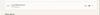
The Philips Norelco Shaver 7600 glides smoothly over your skin, while cutting each hair close - even on 3-day beards. Equipped with SenseIQ technology, the shaver senses, adapts and guides on the correct motion, for better skin protection.
Customer Rating

4
An Improved Shaver, does a nice job
on January 28, 2023
Posted by: 3Tcubed
My first electric shaver was the Norelco Triple Header with a slide "closeness" adjustment during High School. I used through College. A fwe years later I moved to Japan and discovered a new Wet-Dry rechargeable shaver and converted. Now, I'm back to the Philips Norelco 7200, a much lighter shaver than I recall, it claims to have a runtime of 60 minutes with a 60 minute charge. It has a popup trimmer which locks solidly in place. It is a wet/dry shaver which weights 7oz. The handle has a rubbery feel to it, is very comfortable, about 5" long. The entire razor being a little shorter than 7". In glancing at the instruction manual I noticed that they recommend using the shaver with a circular motion, not up and down, that this motion will improve the quality of the shave, and will require require less effort. The shaver comes with a USB-A charging cable, it does not include a USB power adapter (if your like I am I have plenty). Well my bathroom wall outlets actually have 2 usb charging ports, so this was not a problem.
So how did I like, it; the shave on my face and chin was very smooth, moving in a circular motion required some retraining, only under my upper lip did it seems odd. This shaver is noticibly quieter than the electric I've been using. But the shaver provided a nice close shave with no missed area after a few passes. No different than what I'm accustomed to. The wider pentagon shaped pads surrounding the circulat blades did a nice job of smooth gliding over my skin and placing the blade where it did it's job easily. No tugging, no pulling. When it got to doing my neck after several passes there were still whiskers that laid down, flat to the skin that the shaver missed repeatedly. This is a problem I've always faced, and why I can't use a shaver without a trimmer. The trimmer pops out easily and locks into place (better than what I've been using). With a few passes the "trouble" whisker were dispatched, another pass with the rotary head, brought a smooth neck.
The Shaver comes with an app (doesn't everything these days). The app telles you if your using a circular motion, and keeps a history of how long you shaved an on what days....yawn. The only feature I really liked was the improved battery charge display/status. I don't like to leave things charging all the time (especially if they charge in an hour). I can rely on the charged percentage to remind me to charge the shaver when it gets down to about 20%. The shaver also comes with a plastic cover for the top that protects the head when traveling. It very easy to open to clean, it also comes with a little cleaning brush. The shaver has a LED display on the front that notifies you when it needs cleaning, the battery level (only 3 bars), an app connected indicator and a motion led (which you can't see when your using it), and a SenseIQ logo. My only real complaint is the battery indicator, I'd much rather see a numeric percentage, rather than just 3 bars, maybe I'm just being picky, but needing the app to get a more accurate battery display was somewhat disappointing, although I'm glad the app has it. Other than that the shaver does a great job.
I would recommend this to a friend!






A compact, foldable design weighing under 249 g makes DJI Mini 3 a great companion on any outing. Capture in 4K HDR, and with an extended battery life of up to 40 minutes, you can capture your surroundings in stunning detail without worrying about low battery.
Posted by: 3Tcubed
The new DJI Mini 3 is a step down from its slightly older sibling the Mini 3 Pro. Both weight in under the magic 250g mark (where at or over that you need FAA License, which is easy to get but required for drones weighing over 249g). It loses forward and rearward obstacle avoidance (APAS), its camera sensor is 12MP vs 48MP, its max video resolution if 4K/30p vs 4K/60p, and the Pro’s advanced video functions of 10-bit D-Cinelike Video, Timelapse/Hyperlapse, Active Track, Spotlight and MasterShots. But its camera is much the same with a very fast 24mm F1.7 lens (fixed aperture), than can shoot in portrait or landscape orientation. But with the standard battery its flight time is 38 minutes vs the Pro’s 34 minutes. The 3 axis gimbal is extremely fast and stable. I took my first test flight with a 8-10 mph breeze, and I was immediately impressed with how well the Mini 3 handled in the wind, far more stable than I expected. The Mini 3 can use the same snap on filters that Mini 3 Pro uses.
My Mini 3 came with the DJI RC (LCD display), but can be flown with the DJI RC-N1 (no LCD display). Having used several drones with my phone as the display, the RC’s LED display was joy to use, it was bright enough to overcome most sunlight, whereas most phones are not nearly bright enough (and add to the weight). The RC had a 5.5” FHD, touch display with a 700nits brightness (few phones are more then 400) and it only weights 390g (<14oz) with a 4 hour runtime. The RC remote has 2 USB-C ports, one for charging, and one for connecting to a computer. It also has a microSD card slot, this card is used for 2 purposes, one to store detailed local maps and to store transmitted video (1080p max) and transmitted photos. The controller uses DJI’s O3 and OC3+ transmission for a max range of 12k (7.5 miles) with the Mini 3, but legally you must keep your drone in sight, which you can’t do with it miles away. But DJI’s great transmission distances are many times further than a Wi-Fi only drone, with a much more stable signal. The controls are very smooth and the joy sticks re-center very quickly. I found that RC remote took 2-3 minutes to acquire 10 satellites. I find in order for return to home to function properly 9 the minimum I’d typically fly with (with 11 or more preferable). The Mini 3s downward sensors allow you to fairly safely fly indoors but if you’re going to do this I’d suggest getting a set of prop guards to protect the propellers from nicking any walls.
This Fly More combo comes with three 38min batteries, a 3 battery charger, a padded case, a mini-screwdriver and 3 sets of replacement blades & screws, the RC remote and the Mini 3 drone and 2 USB cables and a gimbal cover (used when storing drone in case). When using the battery charger, the batteries are charged in sequence (the strongest to the weakest, never multiple at the same time). The charger can also connect to the remote, or other devices to charge them. The Mini 3 also supports the ‘Plus’ longer life battery (51 minutes of flying time), but this put the drone over 249 grams (to 287g). It took me about 1 hour to charge each battery.
This Fly More combo comes with three 38min batteries, a 3 battery charger, a padded case, a mini-screwdriver and 3 sets of replacement blades & screws, the RC remote and the Mini 3 drone and 2 USB cables and a gimbal cover (used when storing drone in case). When using the battery charger, the batteries are charged in sequence (the strongest to the weakest, never multiple at the same time). The charger can also connect to the remote, or other devices to charge them. The Mini 3 also supports the ‘Plus’ longer life battery (51 minutes of flying time), but this put the drone over 249 grams (to 287g). It took me about 1 hour to charge each battery.
The RC remote has the DJI Fly app already installed, but both the drone and the app needed an upgrade when I first started each. Both of these updates went smoothly once I’d connected to my local WiFi network. The Mini 3 drone has 3 flight modes, ‘C’inematic, ‘N’ormal and ‘S’port. These are marked with C,N & S on the remote. In Cinematic mode the drone fly/s turns slower and smoother, to improve the video quality (less jerky). In Sport mode it will fly much faster and its avoidance sensors are disabled. And any movement of the joy sticks lead to an immediate movement of the drone. In Normal mode small movements’ lead to small changes, in sport mode (which should be called expert mode) the drone reacts much faster to movements. The RC remote has two programmable buttons on the bottom, these can be set to any number of user selected functions.
On the Mini 3 drone there is a USB-C charging port/computer connection and a microSD card slot. 4 foldable arms and the removable battery compartment. The first outdoor images I captured were extremely bright, much brighter than I expected. I’m sure the camera fast f1.7 lens had a lot to do with this. Most drone’s I flown have slower lenses f2.4 and higher. This made me appreciate that the Mini 3 can easily accept filters. Having captured video over water before, I’ve experienced how important ND and polarized filters can be to getting decent video in bright environments. With the Mini 3s fast lens, I’ll probably always fly with at least ND8 filter in daylight (this also helps to protect the camera’s lens). Since almost all shooting is done in ‘Auto’ mode knowing how to adjust the cameras manual settings in ‘Pro’ mode I think is essential to improve video quality. When in video mode the controller shows the video options and in photo the photo options (on the touch screen). The bottom left corner displays an Icon showing the drones position from the takeoff location, and its “H”eight and “D”istance away (and rate of change (speed)) from the takeoff location. You can change the take off point to your current location, in the upper right corner by selecting Update “Home Point”, very useful if walking around with the controller and not planning to land where you took off from. The lower right corner shows the storage photo/video options, tapping here brings up the ‘Pro’ options, to change ISO, Shutter Speed, Resolution and FPS rate. The DJI Mini transmits video back to the controller in 1080P but display it on the screen in 720P, so live video appears softer then video played back from the SD card. Not sure why this is, as the Mini 3 Pro apparently does not do this. Keep in mind the highest quality video and images are stored in the SD card in the drone. Its 4K video images are truly sensational. As are the 12MP still images. I attempted some panoramic shots, that were just ok, could be me just learning, or the need to shoot pano when completely still. On the video side there are 5 preset shot types: Boomerang, Circle, Dronie, Helix and Rocket in each you select a subject with an x or by drawing a box around it, then Drone then moves around the object in the pattern selected around the subject. It does this much more accurately than you could do this by hand. In photo mode you can either a single shot, multiple bracketed shots or timed shots. The quality of photos is substantially better than pulling a single frame from a 4K video (which you can also do). You will want to use the DJI Quick Transfer feature which uses WiFi to transfer Video/Images from the drone to your Phone, not when doing this make sure the Drones arms are fully extended (not folded up). The other alternative is to move the microSD card to your computer.
The Mini 3 is quite a step up from the Mini 2, pretty much all around, especially with the RC remote, which I truly enjoyed. It made flying so much more natural. Highly recommended, but if cost is not really an object, or is you’re more concerned about hitting objects the Pro’s object avoidance and improved 10 bit video has to be considered. Both are great options, a step ahead of the competition.
I would recommend this to a friend!






Sonos Roam SL allows the user to enjoy hours of music, radio, audiobooks, and more from all your favorite services thanks to the long-lasting rechargeable battery. Listen at home with WiFi and easily control the sound with the Sonos app, and stream with Bluetooth everywhere else. Add more Sonos speakers around your home for multiroom listening. Everything works together over WiFi.
Posted by: 3Tcubed
Let me start by saying I like Sonos products, I have the Sonos One and Sonos SL in my office. Initially I did not like their unifying software, but now that it supports Airplay, Casting and Bluetooth it really does a good job. The ability to set up all your streaming services in one place is most convenient. But it is a closed ecosystem, it will only communicate with Sonos products. So when I went to compare this Sonos Roam Speaker to other portable speakers I have, it was not as easy as I anticipated.
Let’s start with the packaging. All parts come wrapped in a thin felt like cover. The does a great job of preventing scratches, and can be reused to transport your speaker inside a briefcase or beach bag. I wish it had a Velcro closure rather than a sticker, but it makes the package look/feel like a premium product. Their boxes are very strong, and protect the product(s) very well. I got the roam speaker with the Roam Wireless Charger. The Roam Speaker comes with USB-A to USB-C charging cable and a (10w) charger 5V@2.1A (10W). The Wireless charger is 5V@1A (5W), so it will charge slower but the convenience of just setting it down, versus plugging it in was a feature I wanted to have (I didn’t know when I got it that it was slower). Neither box indicated the power ratings. The wireless charger does have some magnetic connectivity, so it can be used horizontally or vertically.
After I got the speaker I charged it up (it came about 50% charged – normal for Lithium-Ion batteries). I was able to easily pair the speaker with the Sonos app. All of my existing music sources (8) became immediately available. I then took the speaker out to my pool and played Boston's first album. Immediately, the clairity of the sound was apparent. So was the not so surprising, mono output (why small speakers can’t output Stereo sound is beyond me, I had small stereo radios in the 70s/80s, why modern speakers can't do this is a source of constant frustration (I know just buy another)). The sound was full and crisp with a bit of low end presence, considering I was in a large outdoor space. I tried the speaker horizontally and vertically, the bass output was more solid when the speaker was horizontal, radiating the sound off the solid table I’d placed it on. I moved to the other side of the pool, about 20' from away from the speaker, the sound exceptionally clean. The sound was very good, turned up all the way there was no distortion whatsoever. The overall sound was nicely balanced, but in this large area, there was no deep bass. But from a speaker 6.5” wide and 2.5” tall expectations had to be reasonable. And the quality of clean output was exceptional. I did more listening. Foreplay-Long Time breezed in and to my surprise the initial low vocals were front and center. The soundstage was in front of the speaker, not coming from it, a good thing (considering its mono). As the beat built, it was pleasant, easy to listen to, and at the transition to Long time I was able to hear most of the subtleties, something missing from many smaller speakers. Clearly this little Sonos speaker is doing something to improve the sound quality. The more I listened, the cleaner the music seemed, this little speaker really brings the vocals out, and they’re quite clean. Snare and tom-tom drums have a bit of kick and ring to them. But the horns are really spectacular. I was accustomed to using Trueplay with Sonos speakers, but this roam speaker claims to have Automatic Trueplay. Where it automatically adapts its sound to the content and environment/surroundings. Whatever it’s doing, it is improving the sound quality.
This speaker claims to get 10 hours of playing time (a 50% volume with WiFi streaming). I got a bit over 7 at nearly full volume with Apple Play. The speaker comes in numerous colors. It is water and dust resistant (IP67). The speaker comes in two versions, the Roam and Roam SL the only difference between the two is the Roam SL does not support voice control (which I find I rarely use, I prefer controlling via my iPhone).
I took the speaker inside to my family room (16x30). I listened to Pink Floyd DSOTM, the speaker filled the room fairly well once it was high enough (fireplace mantel) the floor. But again the bass was thin. But I detected a different tone to the speaker inside. Maybe Trueplay was changing the sound based on it detecting different room acoustics…. Whatever, there was some magic making many of the subtle sounds have more presence. I used SiriusXM to stream some music and it sounded exceptional. The Clocks in “Time” had a superb ring to them. The swirling voices in “The Great Gig in the Sky” didn’t have the R/L stereo effect, but they could be heard clearly/distinctly. And in the fade up out of “Eclipse”, every word could be heard.
So how would this little Roam SL compare to several other portable speakers I have (only using BT connections). I took them all outside and tried to set them up with similar conditions. In terms of just volume level the Roam was about the same volume as the largest speaker, but not quite as loud as my oldest BT speaker (front left). The pair of cylinder (R & L back) speakers, set up as a stereo pair, had the best bass response. Sounding fuller than the bigger speaker in the center. But in terms of the cleanest vocals the Roam was in a class of its own, only the stereo pair was even close. The biggest speaker, not surprisingly had the most richness, but it's vocals and highs didn’t soar like the Roam. Then I found that My IPhone could send more than one at a time. I could send the same signal to all 5 speakers at the same time. Really nice, it filled the backyard much better. And I found I could literally pick out the sound of each speaker.
I like this speaker. I like it so much I might just get another to get the Stereo output that my 80's boombox had. It has the cleanest output of any portable (battery powered) speaker I’ve tried. It does not have the battery life of some of the others but it’s smaller, a clear tradeoff.
I would recommend this to a friend!






Sound like a pro and take your production quality up a notch with the Razer Seiren V2 Pro~a USB microphone designed for those serious about streaming. Whether you~re an industry vet or a professional-to-be, enjoy top-notch voice clarity and quality thanks to its suite of high-end features.
Posted by: 3Tcubed
I wanted to like this mic. I wanted to use it for travel as it’s smaller than the “well known” mic I use today. I wanted to use it with my macs. For a brand-new product, I was surprised it did not use the newer USB-C connector (would have made it easier to use with my mac too). USB-C connectors are so much easier to use, especially in the dark.
I found the included software (Razer Synapse) was difficult to set up, and hard to use with the other software I use while streaming. The stream mixing software seemed like a nice product, but overly complex. Why it has to add 10 virtual devices to the windows audio menu is beyond me. It’s like they think that their software will be the only software being used. Most unlikely. And it only runs on windows.
The automatic gain control was too aggressive, I had to disable it to use the Siren Mic. Once I had the mic setup, I was generally impressed with the sound quality, that is when the mic was just the right distance away. Here is the real problem, in actual use the mic needs to get moved, or I have to move fairly frequently during the course of use. The microphone stand was quite wobbly, a small bump could knock it over, and that crashing sound was something I was thinking about, trying to avoid. If I’d really liked it the only way, I could see using it was on an external boom. The included stand does not support the mic as it should. This further prevented me from wanting to use this to travel with. I found the external buttons less intuitive than the mic I’m accustomed to using, the mute made sense, but the other 2 controls (volume and gain) just spin. The mic does have a headphone port, but setup with their software is overly complicated (you have to adjust the sound level of the headphone port versus PC output, and you have to do it through the mixer…).
The sound quality was very good when I was just the right distance from the mic, but small variations in distance from the mic dramatically changed the audio quality significantly. Much more than my other mic. The sweet spot for the mic was uncomfortably close. Trying to use the gain control didn’t provide any improvement. I found this very frustrating, and on this basis alone I cannot recommend this mic compared to other products available. It does not perform as well as I expected it to. It does not perform as well as its competition.
I found the included software (Razer Synapse) was difficult to set up, and hard to use with the other software I use while streaming. The stream mixing software seemed like a nice product, but overly complex. Why it has to add 10 virtual devices to the windows audio menu is beyond me. It’s like they think that their software will be the only software being used. Most unlikely. And it only runs on windows.
The automatic gain control was too aggressive, I had to disable it to use the Siren Mic. Once I had the mic setup, I was generally impressed with the sound quality, that is when the mic was just the right distance away. Here is the real problem, in actual use the mic needs to get moved, or I have to move fairly frequently during the course of use. The microphone stand was quite wobbly, a small bump could knock it over, and that crashing sound was something I was thinking about, trying to avoid. If I’d really liked it the only way, I could see using it was on an external boom. The included stand does not support the mic as it should. This further prevented me from wanting to use this to travel with. I found the external buttons less intuitive than the mic I’m accustomed to using, the mute made sense, but the other 2 controls (volume and gain) just spin. The mic does have a headphone port, but setup with their software is overly complicated (you have to adjust the sound level of the headphone port versus PC output, and you have to do it through the mixer…).
The sound quality was very good when I was just the right distance from the mic, but small variations in distance from the mic dramatically changed the audio quality significantly. Much more than my other mic. The sweet spot for the mic was uncomfortably close. Trying to use the gain control didn’t provide any improvement. I found this very frustrating, and on this basis alone I cannot recommend this mic compared to other products available. It does not perform as well as I expected it to. It does not perform as well as its competition.
No, I would not recommend this to a friend.




Push any adventure beyond the edge with Osmo Action 3. It features a quick-release design for easy horizontal and vertical mounting, and full-color touchscreens on the front and rear for effortless control of parameters and playback. With additional breakthroughs in cold resistance, battery life, and waterproof capability, there's never been a better time to take action.
Customer Rating

4
Better than anything that existed a year ago...
on October 23, 2022
Posted by: 3Tcubed
Just after I picked up this DJI Osmo Action 3 Adventure Combo, I also acquired the just released Hero11 Creator Edition. I’ll try to make this about the Action3 but will let you know how it compares to the Hero11. The Action3 is lighter at 5.11oz vs 5.47oz (w/battery and microSD card installed). The physical width and thickness of the two are nearly identical, the Action3 is about ¼” shorter. The Hero11 has a new fold up/drop down mounting fingers. The Action3 has a strong magnetic clip on unit with mounting fingers. If you have more than one of the magnetic clips on you can move the camera without unscrewing anything (The Adventure Combo comes with 2). This is a big improvement in design, I really appreciate how quickly I can change shots/angles/mounts; latterly seconds versus minutes with the Hero system. A big win for DJI, I enjoyed this feature far more than I thought I would. DJI adventure combo came with a mounting stick that extends to 52”, that has a std tripod mount on the end, so on top of my tripod the camera would be over 10’ high (nice). The Hero11 Creator came with the 9” Volta grip/tripod (with tripod mount on the end). This grip has an internal battery that adds nearly 6 hours of battery life, nice if I’m shooting time lapse overnight, and it also can keep the camera from overheating. Nothing prevents this stick from being used with the Action3 (which is one reason I got both). Both sticks have their advantages, depending on how you plan to use the camera. I frequently like a selfie stick at 2-3’ and with both cameras’ steady mode it’s a great combination. DJI’s solution to increased shooting time is the provision of 3 batteries and the battery's charging case can be used as a power pack to provide up to 8 hours of shooting time. So, if swapping batteries is undesirable just plug the battery pack into the camera. Both good solutions. The Action3 battery is 1770mAh and the Hero11 is 1720mAh. Call it a wash, and of course they are not interchangeable. Action3 iPhone software, called Mimo, allows you to completely control the camera remotely with a very fast interface. Hero11 offers their Quik app, which offers equally as good remote interfaces (although some pro features have to be set up on the camera, where every Action3 feature can be accessed from the app). The Mimo app is constantly promoting GoPro cloud functionality ($49/yr), but you get truly unlimited storage (if you maintain the subscription) and the camera will auto upload any new photos/videos when charging. Depending how much video you shoot, and how/where you edit this might make sense, it is convenient.
Speaking of shooting; both cameras require state of the art microSD cards in order to capture 4K or higher, especially at higher frame rates. I used a Samsung Pro Plus, a SanDisk Extreme Pro and a PNY Elite Pro with great results on both cameras. With either a SanDisk Ultra or the original Samsung EVO I had problems with the 4K output filming slow motion. So, look for a microSDXC card with specs like: 100MB/s, Class 10, U3, V30, A2. Both cameras can handle cards up to 512GB, I’d suggest sticking with 64, 128 or 256GB cards or where you find you get the better bang for the buck.
Speaking of shooting; both cameras require state of the art microSD cards in order to capture 4K or higher, especially at higher frame rates. I used a Samsung Pro Plus, a SanDisk Extreme Pro and a PNY Elite Pro with great results on both cameras. With either a SanDisk Ultra or the original Samsung EVO I had problems with the 4K output filming slow motion. So, look for a microSDXC card with specs like: 100MB/s, Class 10, U3, V30, A2. Both cameras can handle cards up to 512GB, I’d suggest sticking with 64, 128 or 256GB cards or where you find you get the better bang for the buck.
The Action3 has a 4k x 3k (12MP) imaging chip (1/1.7”), the Hero 11 has a larger 8:7 chip 1/1.9” 27MP imaging chip. Allowing 5.3K video and the ability to change the output format after shooting. So, you capture nearly a square and decide if you want to output 4:3, 3:4, 16:9 or 9:16. On the Action3 you have to set this before shooting, I don’t see this as a big deal, I usually know what/where my output will be used. The raw size of Hero11 videos is more than double that of the Action3. So you will probably want to choose you default output format before uploading. The Hero can capture 8x slow-mo in 4K, the Action3 can capture 8x slo-mo in HD, and 4x in 4K. Where I found the biggest difference is the ability to capture a still photo from saved video. Here the Hero11 quality was clearly evident, Action3 captures were much softer, probably due to the huge difference in the native resolution. In the video output in bright light the two were pretty comparable. In low light Hero3 had a noticeable advantage, having much less pixelation. Both had a tendency to punch up the brighter portions of dark images. The blacks of the Hero11 were much inkier (is that a word) than the Action3. And the colors in the Hero11, with 10 bit color capture enabled are much richer, not just like increasing contrast, but like there is greater detail. DJI has announced that there will be a firmware update of the Action3 to add 10 bit color depth, by the end of this year. Their reputation of keeping the product up to date is pretty good. I suspect there are a number of things coming to improve this camera. As far as stabilization goes, Action3s RockSteady impressed the heck out of me, it’s as good as anything I'd seen in an ActionCam without post processing… Until I used the new HyperSmooth 5.0 in the Hero11 and toyed with their Horizon Lock, both another step ahead.
With 4K/60fps capture the Action3’s battery life is about 150-160m where the Hero11 is about 120-130m; about 20% better. Both cameras have fixed focus lenses with a minimum distance of 13-15”. The Action3 the field of view is 155 degrees, the FOV on the Hero11 can be adjusted digitally from 155-141 degrees. Both have a 4x Digital zoom, but the Hero11 with its increased sensor density does this much better than the Action3, especially at the full 4x length. I wish both offered a true macro capability. Both cameras offer an Auto ISO and Auto White balance that work very well, but can be set to specific values for special circumstances.
Now my biggest knock on both cameras, they run hot. I live in Phoenix, and I tried shooting a slow motion 4K pool video in full sun when it was over 100 degrees. The Hero11 gave me a “CAMERA TO HOT” message after about 5m of shooting. And the Action3 just powered down somewhere after capturing +7min. This did not surprise me with either, my iPhone, just sitting in the sun for 10m can say "Over Temp".
The Action3 is a great little camera, but the day after it launched the big kid on the block launched their best camera ever. But what GoPro really wants to do is to hook you on their cloud, and you’ll get a better deal if you subscribe, but then they have you, especially if you upload a lot of videos. Unlimited space, at what they currently charge, has gotten harder and harder to find. But the magnetic camera grip on the Action3 is a very attractive feature, I love it. In bright light with Rocksteady enabled the camera is every bit as good as a Hero10 was. In very low light it needs some improvement, but that could be delivered with a future firmware update. I have to add that I had a problem getting their battery case to charge, I tried multiple chargers, multiple cables. One worked most of the time. I contacted their support and a replacement is on the way, they handled the situation well.
The Action3 is a great little camera, but the day after it launched the big kid on the block launched their best camera ever. But what GoPro really wants to do is to hook you on their cloud, and you’ll get a better deal if you subscribe, but then they have you, especially if you upload a lot of videos. Unlimited space, at what they currently charge, has gotten harder and harder to find. But the magnetic camera grip on the Action3 is a very attractive feature, I love it. In bright light with Rocksteady enabled the camera is every bit as good as a Hero10 was. In very low light it needs some improvement, but that could be delivered with a future firmware update. I have to add that I had a problem getting their battery case to charge, I tried multiple chargers, multiple cables. One worked most of the time. I contacted their support and a replacement is on the way, they handled the situation well.
So, what would I get if I was only getting one, it would probably depend on the cost. If it was the same price, I’d get the Hero11. But if it were a lot more, the decision is much harder, and with GoPro pushing their subscription I’d have to factor that into the total cost. Both are better than anything that existed a year ago.
I would recommend this to a friend!






The HERO11 Black Creator Edition is an all-in-one content capturing powerhouse that makes vlogging, filmmaking and live streaming easier than ever. This complete system features pro-quality 5.3K video, Emmy~ Award-winning HyperSmooth 5.0 video stabilization, enhanced audio and powerful LED lighting, plus 4 hours of 4K recording time per charge.
Posted by: 3Tcubed
Quite some time ago I had a Hero 3. Every video I took caught me looking into the camera's status display as I set it up and started the video. That’s a problem now solved with the much more intuitive touch screen and forward-facing display. And it now integrates much more smoothly and seamlessly with the iPhone as a remote control, and its battery life (80m @5K, 120m 1080p) is something to brag about. But what impressed me the most was how far the internal steady cam has come. In order to get what looked like steady video from the Hero 3 you had to do a lot in post-production (and the software was clumsy). Now it can not only give you totally steady video, it can keep the horizon almost totally level, even if you turn the camera upside down. It’s as if the capture chip were round and turning inside the camera, truly remarkable. Quite a difference, 15 years of additional development has brought. The 3 had HD video @1080p/30fps & SD video @512p/60fps), versus the 11 having 5.3K/60fps,4K/120fps. And the 3 had 11MP photos and the 11 can take 27MP photos with increased color depth. And you can take everything in 5.3K and decide afterwards if you want to use the captured video in 4x3 or 16:9 in either portrait or landscape orientation. Such flexibility. The lens is still fixed focus, it’s very sharp beyond 12-16”, but no macro capability, too bad as it has 5 wide angle lens settings (FOV 155-141 all digital). The Hero 11 now has an AUTO ISO setting where it chooses the best setting based on available light, I found that it’s blacks were better with much less digital noise in low light conditions, much truer flesh tones with less pixelation. I was quite surprised by how much improvement there was in its low light performance, not quite what a good DSLR with a fast lens can deliver, as it still softens the image a bit much. But the video looked excellent, photos a bit softer.
The camera and the software attempt to hide many of the more complex features. By default, the camera is in Easy Mode, hiding many of the settings/features that allow you to tailor your video/photos. Most of these features are accessible one by one from the button they call upper left. These include Slo-mo, Lens, HyperSmooth, Scheduled Capture, Duration, Hindsight, Timer, Zoom, 10-Bit, Bit Rate, Shutter, EV Comp, White Balance, ISO Min, ISO Max, Sharpness, Color, Raw Audio, Wind and Media Mic. The feature I found I used the most was the Zoom function; this provides a 1.0-1.4 digital zoom. For photos the GoPro’s wide-angle lens is often wider than I prefer, changing the zoom to 1.4 gives you a format closer to what you get by default on your camera/phone (~50mm DSLR). A couple of other things to note; the camera runs warm, just from being powered on. If you don’t use the camera in the provided cage, this is immediately noticeable. Shoot 5+ minutes of video at 5.3k it becomes even more apparent. With the cage not as obvious. But on a warm day in Phoenix (>100F) I was shooting some pool videos in the sun, and I got a CAMERA TO HOT warning. Their support site said to put the camera somewhere to cool down (duh) . It also said shooting at a lower resolution can help prevent this problem, or using the Volta tripod when shooting. The Volta grip includes a 4900mAh battery, which is nearly three times the capacity of the 1720mAh Endura Battery that ships with the Hero 11. The grip can also be controlled via Bluetooth, and it can change from time lapse, to video to photo mode. I really like the grip/tripod but wish it had a quick release mechanism. You have to screw the mounting fingers on the bottom of the camera on/off to release the camera. The mounting fingers allow you to twist/rotate the camera on the tripod, and the buttons on the tripod allow you to control the camera from the tripod (or via Bluetooth). It could easily be used with the scheduled start/stop and time lapse to capture, say a sunrise without having to get up early. So with the battery grip you could get over 6hrs shooting time.
The camera and the software attempt to hide many of the more complex features. By default, the camera is in Easy Mode, hiding many of the settings/features that allow you to tailor your video/photos. Most of these features are accessible one by one from the button they call upper left. These include Slo-mo, Lens, HyperSmooth, Scheduled Capture, Duration, Hindsight, Timer, Zoom, 10-Bit, Bit Rate, Shutter, EV Comp, White Balance, ISO Min, ISO Max, Sharpness, Color, Raw Audio, Wind and Media Mic. The feature I found I used the most was the Zoom function; this provides a 1.0-1.4 digital zoom. For photos the GoPro’s wide-angle lens is often wider than I prefer, changing the zoom to 1.4 gives you a format closer to what you get by default on your camera/phone (~50mm DSLR). A couple of other things to note; the camera runs warm, just from being powered on. If you don’t use the camera in the provided cage, this is immediately noticeable. Shoot 5+ minutes of video at 5.3k it becomes even more apparent. With the cage not as obvious. But on a warm day in Phoenix (>100F) I was shooting some pool videos in the sun, and I got a CAMERA TO HOT warning. Their support site said to put the camera somewhere to cool down (duh) . It also said shooting at a lower resolution can help prevent this problem, or using the Volta tripod when shooting. The Volta grip includes a 4900mAh battery, which is nearly three times the capacity of the 1720mAh Endura Battery that ships with the Hero 11. The grip can also be controlled via Bluetooth, and it can change from time lapse, to video to photo mode. I really like the grip/tripod but wish it had a quick release mechanism. You have to screw the mounting fingers on the bottom of the camera on/off to release the camera. The mounting fingers allow you to twist/rotate the camera on the tripod, and the buttons on the tripod allow you to control the camera from the tripod (or via Bluetooth). It could easily be used with the scheduled start/stop and time lapse to capture, say a sunrise without having to get up early. So with the battery grip you could get over 6hrs shooting time.
The other thing to mention is to get a HQ Micro SD card. I used a Samsung Pro Plus, a SanDisk Extreme Pro and a PNY Elite Pro with great results. With a SanDisk Ultra and a Samsung EVO I found they had problems with the 5.3K output. So, look for a microSDXC card with specs like: 100MB/s, Class 10, U3, V30, A2. The camera can handle cards up to 512GB, I’d suggest sticking with 64, 128 or 256GB cards or where you find you get the better bang for the buck.
This is a fantastic camera; the best GoPro has produced. I compared it to the latest Action 3 camera from a famous drone maker. The Hero11 much better in almost every category.
This is a fantastic camera; the best GoPro has produced. I compared it to the latest Action 3 camera from a famous drone maker. The Hero11 much better in almost every category.
I would recommend this to a friend!






3Tcubed's Review Comments
3Tcubed has not submitted comments on any reviews.
3Tcubed's Questions
3Tcubed has not submitted any questions.
Deliver reliable power to your Google Nest Doorbell with this Wasserstein solar panel. The high-efficiency solar cells provide a stable 4W output to keep the camera charged, and the rotatable mount allows flexible placement for optimal exposure to sunlight. This Wasserstein solar panel comes with a toolkit and a 13-foot cable for effortless installation.
Will this work for the Google - Nest Cam Battery (outdoor)? Or is it strictly for the doorbell?
Connecting virtually with friends and co-workers gets a major upgrade with the monitor~s built-in camera, noise-cancelling microphones and dual 5W speakers. You~ll enjoy amazing video clarity and crystal-clear sound. Versatile USB-C connectivity delivers video, audio and data, and charges your laptop. Plus, with just one cord, you'll have a clutter-free desk space. A super clear 5MP IR pop-up camera features facial recognition through Windows Hello for convenient, instant sign-on to Windows. The best part? The camera stays hidden until you're ready for video chatting or selfies. A height-adjustable stand and a monitor that tilts, swivels and pivots so you look your best and feel your best for all-day conferencing.
Does this computer have a webcam and a USB - C port?
It has a USB-C port for connectivity and a built in USB hub with Power Delivery and a USB-A connector at the bottom of the monitor to connect another USB device or power a small notebook
4 years, 1 month ago
by
3Tcubed
Set your imagination free on the most powerful Surface Laptop, designed to light up the best of Windows 11. Boundary-pushing design lets you flex your creative muscle on the sleek 14.4~~ touchscreen, making seamless transitions from laptop to entertainment-ready stage to portable creative canvas, complete with built-in storage and charging for Surface Slim Pen 2* under the keyboard. Enjoy smooth gameplay, and draw, sketch and take notes like you would on paper on the bright, vibrant 120Hz display. Run intensive applications and get things done anywhere with all-day battery life, and get inspired with graphics power that exceeds your expectations. Elevate your entertainment with Quad Omnisonic speakers, featuring large bass and immersive Dolby Atmos. Stay in the flow, be inspired and get closer to what you love.
What type m.2 nvme ssd, Gen 3 or Gen 4?
Gen 3 attached is benchmark of 512GB drive

4 years, 1 month ago
by
3Tcubed
The Shark AI Ultra Robot Vacuum combines powerful vacuuming with Matrix Clean Navigation, leaving no spots missed for an ultra whole-home clean. Features include: powerful Shark suction power, Matrix Clean Navigation for a deeper cleaning, HEPA 60-day capacity base for collecting and trapping dust and allergens, and CleanEdge Technology for better edge cleaning.
WOW Awesome Can you please help me with what is the actual run time. Confuse with below- Up to 120 minutes of runtime for whole-home cleaning. And with Recharge and Resume, the robot will return to the dock, recharge, and can pick up where it left off
It will return to its base any time it needs to be emptied, and then resume where it was (if it need to recharge it will,generally it just continues). Depending on dust/pet hair I found this to be 45m to an hour. I ran it immediatly after it had just run (let it recharge) and it never emptied itself the second pass. I found it can run for 2h, if there is enough work for it to do and what it finds along the way (if it "finishes" and has not collected much dust it will deem itself finished. You need to look at it being a smart vac.
4 years, 3 months ago
by
3Tcubed
The Nest Doorbell is the battery-powered video doorbell that works with any home. See what~s happening at your door from anywhere and get intelligent alerts about important activity, like when there~s a person, package, animal, or vehicle.* And because there are no wires, you can install it yourself. Nest Doorbell requires the Google Home app and a Google Account ~ it~s not compatible with the Nest app or the home.nest.com site.
Is it waterproof?
its Weather resistant (IP54), it can get web but not be submerged
4 years, 3 months ago
by
3Tcubed
The Nest Doorbell is the battery-powered video doorbell that works with any home. See what~s happening at your door from anywhere and get intelligent alerts about important activity, like when there~s a person, package, animal, or vehicle.* And because there are no wires, you can install it yourself. Nest Doorbell requires the Google Home app and a Google Account ~ it~s not compatible with the Nest app or the home.nest.com site.
are you aware of any of these types of devices that will work without WIFI? i am in an area where WIFI is unavailable and have wanted this type of device but running into a dead end without wifi.. anyone???? not willing to have ADT set up..
No it will not work without a wifi connection (to the internet).
4 years, 3 months ago
by
3Tcubed
The Brydge 10.2 MAX+ for iPad (9th, 8th & 7th Gen) combines the functionality of a traditional Brydge keyboard with the protection of OtterBox. Featuring the largest precision trackpad for iPad, the 10.2 MAX+ native multi-touch gestures allow you to get the most of iPadOS, transforming your iPad into the perfect laptop replacement.
What is the weight of the Brydge 10.2 Max + Keyboard Case? Does it come in any color besides black?
24 oz; but it's concentrated in keyboard/battery base. In to counterbalance the iPad weight it needs to have some weight.
4 years, 7 months ago
by
3Tcubed
This Refurbished MacBook Pro is a Certified Refurbished Macbook. Certified Refurbished Apple MacBook Pro Laptop:Boost productivity with this 13.3-inch Apple MacBook Pro laptop packed with state of the line specifications. It's Intel Core i5 processor and 8GB of RAM let you run multiple software programs at the same time seamlessly, and it has a DVD burner for watching your favorite movies using the powerful Intel HD Graphics 4000 card. It's 13.3" LED-Backlit widescreen TFT active-matrix "glossy" display produces a 1280x800 native resolution. This Certified Refurbished Apple MacBook Pro laptop has a 500GB hard drive for secure file storage.
Does this unit use onboard video or does it have a graphics video card of some sort ?
It has the Intel Iris Xe video "card", very good for normal use , but not suitable for high end gaming
4 years, 9 months ago
by
3Tcubed
The 606 S2 Anniversary Edition combines outstanding power and clarity in a compact form for when space is at a premium, but you need big sound. Continuum mid-bass drive units provide clarity for singers and driving bass lines while Decoupled Double Dome Tweeters create an enveloping sense of space. Featuring upgraded crossovers for even more transparency and a unique trim-ring to celebrate this milestone, the 606 S2 Anniversary Edition is the most sophisticated, affordable bookshelf speaker Bowers & Wilkins has ever made. The 606 S2 Anniversary Edition is the largest bookshelf speaker in the 600 Series Anniversary Edition range of products. Over the last 25 years, the 600 Series has been our most affordable performance range of loudspeakers, and we~re celebrating our love of sound with acoustic improvements to the crossover network for overall greater levels of clarity and smoother high frequencies so you can enjoy a compelling listening experience across the range of products.
Where are these speaker’s made?
The Brydge 12.3 Pro+ wireless keyboard with touchpad matches the quality and functionality of the Surface Pro 4,5,6, and 7 seamlessly. Designed to meet the standards set by Microsoft, the Brydge 12.3 Pro+ features a precision touchpad, adjustable viewing angles and 3-level backlit keys, bringing a laptop-like experience to your Surface Pro.
Does the laptop have a front camera and is it also the laptop with the key board?
This is a Keyboard/Track pad only.
It is intended to be use with a MS Surface Pro (G4-G7); which has a forward facing camera
It is intended to be use with a MS Surface Pro (G4-G7); which has a forward facing camera
5 years ago
by
3Tcubed