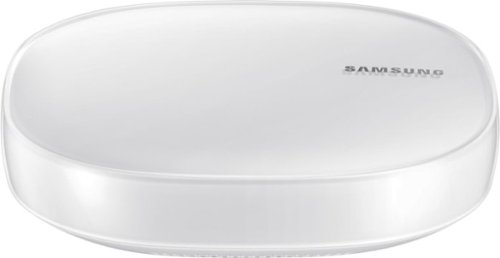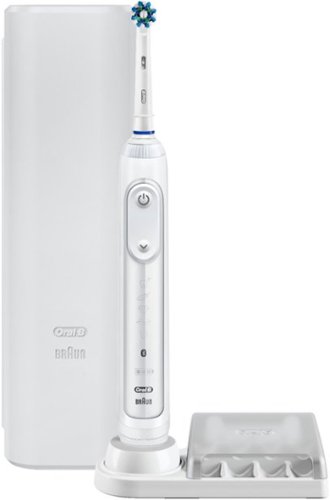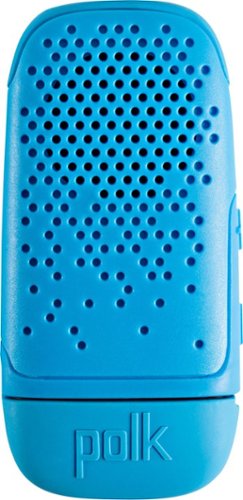Samrio's stats
- Review count229
- Helpfulness votes1,009
- First reviewMarch 20, 2015
- Last reviewDecember 5, 2023
- Featured reviews0
- Average rating4.7
Reviews comments
- Review comment count0
- Helpfulness votes0
- First review commentNone
- Last review commentNone
- Featured review comments0
Questions
- Question count0
- Helpfulness votes0
- First questionNone
- Last questionNone
- Featured questions0
- Answer count14
- Helpfulness votes105
- First answerMarch 20, 2015
- Last answerMay 21, 2021
- Featured answers0
- Best answers3
Create an intelligent home network with this all in one Samsung mesh WiFi Router and Smart Home Hub. Not only does it deliver an optimized Wi-Fi signal to every corner of your home, it also works as a SmartThings Hub, connecting compatible cameras, lights, voice assistants, and more to create your smart home. Now you can manage your Wi-Fi and all your smart devices from the palm of your hand with this Samsung Mesh WiFi Router and Smart Home Hub.
Customer Rating

3
A lot of promise, failed delivery
on June 28, 2017
Posted by: Samrio
from Austin, TX
I wanted to like this product, but it was such a disappointing experience from the start that I can't recommend it. The app requires you to sign in to your Samsung account. Mind you, I don't have one, but when I tried to sign up, found that I had previously registered a product for a warranty, and this created an account. This led to frustration while I waited for a "password reset" email, and failed attempts to change my password from the web browser.
Past that, and the quick start card isn't very clear as to how the setup should go. When I was finally able to login, it didn't go to a setup flow that was indicated on the card. I instead had to look through the mess of a list to figure out where the hub was. I ended up tapping on the hub button; which also led to some frustration as I tried to figure out what to do.
Eventually, I found the "Wifi Hub" option after hitting the "+" button in the app. The setup flow failed twice, failing to find the hub. It required that I hard reset the device using the small pinhole. Then you have to wait over a minute for it to just boot up. The app doesn't really tell you when the router is ready for setup, you just have to wait for the app to find it. Once it does, you're not welcomed with a "we found it" message. Instead, you have to decipher the device name. I wasn't sure if it found the router, or some other smart light. It's essentially using either the Serial Number or a Model number (which isn't apparent). I wish the app would just say "Samsung Connect Pro" or something similar with a part of the Serial Number.
Once setup, you're welcomed with the need to download an additional update to setup SmartThings. This was painless, and only took a few seconds.
The app home page is more of a Sales Page, with ad banners, a catalog to view other SmartThings compatible devices, and "User stories." I figured the home button would be more of a place where my hub was listed, and let me start messing with the configuration. Instead, you have to go "Devices" in the app, then tap your router to check settings or view connected devices.
That's where the nightmare begins. Tapping on the router button leads to a never ending loading circle, sometimes causing the app to crash. Once it does goes away, you can then set some simple settings. Like bridging the router, setting IP rules, and viewing devices. That's really about it. It's just an underwhelming experience to say the least.
Which brings me to the speed of the router. I wasn't able to properly tell if I was getting full internet speeds while connected. Whenever I'd run a speed test, I was lucky if it passed 10 Mbps upload/download. It didn't matter which speed test I used. I pay for 300 TWC|Spectrum. I checked the connection at the modem, and even did a hard reset of the modem to check speeds. Both times, a direct connection to the built in Wifi, and a wired connection, yielded over those speeds. Even when comparing to another router (my eero) I was able to achieve faster speeds.
I also experienced buffering on my Apple TV's when connected through a wired switch that was connected on the "Out" port. It's a gigabit adapter, and even then wasn't able to perform well.
Needless to say, my use of this router didn't go past 1 day, let alone a night's worth of use. I'm hopeful that a few updates will fix this poor performance, and better yet, fix the app to be more useful. With various routers out there now offering a similar price point, mesh networking, better setup and app experience, I can't recommend this one.
My Best Buy number: 0532321956
Mobile Submission: False
No, I would not recommend this to a friend.
Concoct a variety of coffee-based beverages with this combination DeLonghi coffee maker and espresso machine. Its cappuccino system easily prepares perfectly frothed coffee, and its 24-hour programmable timer lets you make up to 10 cups of brew on your schedule. This DeLonghi coffee maker and espresso machine also makes lattes and hot chocolate.
Customer Rating

5
An excellent cup of coffee
on June 12, 2017
Posted by: Samrio
from Austin, TX
This is probably the most advanced coffee machine I've ever used. It's feature rich, and with some practice, can make you a barista in your own home.
Overall I'm super impressed!
My Best Buy number: 0532321956
Mobile Submission: True
I would recommend this to a friend!
The Magnifi Mini home theater sound bar system delivers big room-filling audio and surround sound experience you’d expect from a full-size sound bar—all in an ultra-compact design that fits any space. Polk’s exclusive Voice Adjust technology dramatically increases vocal clarity and volume level for crystal clear dialogue no matter what you’re watching. Plus, our patented surround technology and Dolby Digital 5.1 decoding creates incredible room-filling surround sound all from a sound bar that is less than 15” long. Compatible with nearly all TVs, the universal sound bar works with your TV, cable box or satellite IR remote control and features simple setup in minutes with the included HDMI cable. The powerful wireless subwoofer delivers deep impactful bass to your favorite movies, TV, games, sports and music too. And if volume’s too loud during late night viewing, Night Mode lets you easily watch your favorite programs at night without waking the neighbors or other family members in your home. What’s more, bring the concert into your room with wireless music streaming via WiFi, Google Cast and Bluetooth. Whatever you do, just don’t let the MagniFi Mini’s small size fool you—this is that big Polk sound you love from a little bar.
Customer Rating

5
Feature rich soundbar
on May 26, 2017
Posted by: Samrio
from Austin, TX
This soundbar has a lot to offer in such a small form factor.
Pros:
1. If your TV has an ARC port, kiss the optical cable goodbye! Better sound quality and your TV remote will actually control the volume. Bonus: you can actually see an onscreen indicator of your volume changes. No more guessing if it's turned up all the way.
2. This comes with all the cables you could need, aside from an Ethernet cable, should you not want to use wifi for chromecast.
3. Android users can take advantage of the chromcast feature that's built in. I couldn't get iOS to cast to it, so your results may vary.
4. Ability to turn up the voice volume. I'm sure it's just an equalizer trick, but it's neat when watching louder movies that tend to drown out the dialog. Setting it to the right tone works very well. The dialog is way better.
5. Night mode that works very well.
6. Bluetooth, so you can stream audio; plus, it sounds great.
7. Wireless Subwoofer. Just plug it in, and you're all set. It just worked from the start.
8. Small size, but a lot of audio. I was surprised just how good this sounds, compared to my Bose Cinemate soundbar.
Cons:
1. For those who are wanting a wall mount solution, you can't mount this.
2. Using the Google Home app to setup wifi. I had a few issues with the app giving me an error during setup on my iPhone. Ultimately, I dug out my android tablet and that seemed to work fine. Before you ask, yes I was typing the right password, even made the password viewable, just wouldn't connect. Seemed to work fine with Android.
3. On that note, even after setup, I couldn't get any Google app to see the soundbar for casting, audio or video with my iOS device. Even the test videos and audio in the app couldn't see it, just my existing chromecast device. The android tablet couldn't see it either.
1. If your TV has an ARC port, kiss the optical cable goodbye! Better sound quality and your TV remote will actually control the volume. Bonus: you can actually see an onscreen indicator of your volume changes. No more guessing if it's turned up all the way.
2. This comes with all the cables you could need, aside from an Ethernet cable, should you not want to use wifi for chromecast.
3. Android users can take advantage of the chromcast feature that's built in. I couldn't get iOS to cast to it, so your results may vary.
4. Ability to turn up the voice volume. I'm sure it's just an equalizer trick, but it's neat when watching louder movies that tend to drown out the dialog. Setting it to the right tone works very well. The dialog is way better.
5. Night mode that works very well.
6. Bluetooth, so you can stream audio; plus, it sounds great.
7. Wireless Subwoofer. Just plug it in, and you're all set. It just worked from the start.
8. Small size, but a lot of audio. I was surprised just how good this sounds, compared to my Bose Cinemate soundbar.
Cons:
1. For those who are wanting a wall mount solution, you can't mount this.
2. Using the Google Home app to setup wifi. I had a few issues with the app giving me an error during setup on my iPhone. Ultimately, I dug out my android tablet and that seemed to work fine. Before you ask, yes I was typing the right password, even made the password viewable, just wouldn't connect. Seemed to work fine with Android.
3. On that note, even after setup, I couldn't get any Google app to see the soundbar for casting, audio or video with my iOS device. Even the test videos and audio in the app couldn't see it, just my existing chromecast device. The android tablet couldn't see it either.
Overall, it's a great soundbar for the price, and offers a lot more features than a Bose Cinemate. The voice volume feature is great, and I love the wireless subwoofer. Great for a bedroom, or a small living space to complement any TV.
My Best Buy number: 0532321956
Mobile Submission: True
I would recommend this to a friend!
Meet your large household’s high-bandwidth requirements with this tri-band Linksys Max-Stream Wi-Fi router. It performs at up to 4 Gbps for high-speed Internet access, and its MU-MIMO technology lets everyone at home enjoy smooth, simultaneous gaming and media streaming on multiple devices. This Linksys Max-Stream Wi-Fi router has six adjustable external antennas for maximum area coverage
Customer Rating

4
Great Home Router with Smart App
on May 9, 2017
Posted by: Samrio
from Austin, TX
This router delivers on the ease of Linksys setup! Especially, if mesh systems aren't a requirement to cover every nook of your home, or apartment. I performed the setup using my iPhone 7, with the safari browser. While performing the setup, I had a couple of errors while changes were being made (ie updating the SSID, or connecting to the Linksys Smart App account). The errors were a bit annoying, and took a couple of retries for the setup to detect the router. After linking my Linksys account (for the Smart App), I continued to get the "retry" error; only to find that it did complete successfully. It just kept re-directing to the admin login I setup during a previous step. I finally just opened the Smart App, and found that the network had already been added successfully. The setup prompts just weren't updating. Had this completed successfully, the setup would have only taken a 5 minutes. Instead, it took about 15 minutes with me troubleshooting the error.
I was also able to use the same SSID on all bands, and the unit immediately started a Guest Network. The signal was pretty strong in my 1200 Sq Ft. apartment, with minimal loss of speed from one end to the other. So this makes it great for small homes, or apartments; without the need for an extender.
Pros:
- Setup can be done via mobile browser over Wifi, or PC/Mac via Ethernet Connection.
- You can use the same network name across all frequencies, (Guest is appended to the guest network).
- MU-MIMO for fast, reliable wireless networking.
- 4 Ethernet ports for wired devices (Gigabit)
- Ability to use Extenders (compatible ones) to create a Mesh like network; without the need to switch SSID's or connecting to a different network.
- Setup can be done via mobile browser over Wifi, or PC/Mac via Ethernet Connection.
- You can use the same network name across all frequencies, (Guest is appended to the guest network).
- MU-MIMO for fast, reliable wireless networking.
- 4 Ethernet ports for wired devices (Gigabit)
- Ability to use Extenders (compatible ones) to create a Mesh like network; without the need to switch SSID's or connecting to a different network.
Cons:
- Size, if it matters. The antennas and the unit itself require more shelf space than a traditional router, or mesh system
- Linking this to your Linksys Smart App account can sometimes lead to errors (giving you a retry button).
- If you link it to your Smart App, it requires that you use the app the make network changes from your mobile device (wouldn't go past asking me to visit the app store). You can still make changes from a PC/Mac based browser, just not iOS.
- Size, if it matters. The antennas and the unit itself require more shelf space than a traditional router, or mesh system
- Linking this to your Linksys Smart App account can sometimes lead to errors (giving you a retry button).
- If you link it to your Smart App, it requires that you use the app the make network changes from your mobile device (wouldn't go past asking me to visit the app store). You can still make changes from a PC/Mac based browser, just not iOS.
Overall, I'd say this is a great router for those who want the MIMO experience, and super fast speeds! Linksys doesn't disappoint! I'm giving 4 stars, just because of the annoying error message during the setup.
My Best Buy number: 0532321956
I would recommend this to a friend!
This Oral-B Pro 6000 electric toothbrush with Bluetooth allows the brush to connect with your smartphone to give you real-time feedback on your brushing habits. The advanced design of the CrossAction toothbrush head surrounds each tooth with bristles angled at 16 degrees, and 3D cleaning action oscillates, rotates, and pulsates to break up and remove more plaque. The pressure sensor lights up, if you brush too hard to prevent harmful over-brushing and there are 5 modes and a timer to help you brush for a dentist-recommended time.
Customer Rating

5
A lot of features, and a great clean
on May 6, 2017
Posted by: Samrio
from Austin, TX
I don't normally get excited about a new toothbrush, but this put my previous one to shame.
This one is feature packed with different levels of cleaning and a complimentary iOS app that can actually monitor your brushing. It does this by using your microphone to listen for the brush while you're using it.
I found the app helpful. I never realized that I was pushing too hard, or sitting in one spot too long. The app also has a timer to capture your brushing activity and ensures a deeper clean. The led light ring is also customizable with the app.
I can't say enough how impressed I was with the different modes. All at the push of a button. I prefer the sensitive setting, and then finish out with a massage cycle on my gums. My teeth haven't felt this clean since I left the dentist. If you're thinking of a new brush, just buy it.
My Best Buy number: 0532321956
Mobile Submission: True
I would recommend this to a friend!
Add stability to your home network with the Amped Wireless HELIOS-EX Wi-Fi Extender. With DirectLink technology, it avoids signal loss by adding another 5GHz Wi-Fi channel to the standard setup, which it then uses strictly for receiving signal from the source. This Amped Wireless HELIOS-EX Wi-Fi Extender covers an area of up to 12,000 sq. ft. and includes four Gigabit network ports.
Customer Rating

4
Great signal with fast speeds throughout!
on May 1, 2017
Posted by: Samrio
from Austin, TX
I recently set this up in my home with my wifi mesh system (a major brand). I thought it would have difficulty connecting, but it immediately recognized my network (with 100% signal) and started the setup quickly. I wish this had the ability to share the same SSID, but you're stuck with the need to have a unique identifier for this one (both 2.4 and 5 Ghz frequencies). What I really loved about this, was the fact that it was providing full internet speed on the 5ghz frequency to my iPhone in 4 different rooms. I pay for 300 Mbps, and was getting 325 easily on speedtests from the speedtest apps available.
My other devices were also reporting faster speeds from the start. I'm really impressed with this. If you have a standard router (modem/router combo's or a standalone router) and need more dead zone coverage, this is a great product. Especially if you don't want to spend $400 on a new mesh system.
If you're wanting the same SSID, and roaming, I'd recommend a mesh system. However, for the price some of those major standalone MU-MIMO routers, this is a great add on. I also appreciate the ability to turn the LEDs off with a button on the back. I hooked this up to an existing switch also, and those devices immediately picked up on the added speed. It also comes with a stand, but it wasn't the easiest to pop on; took some effort.
My Best Buy number: 0532321956
I would recommend this to a friend!


Experience high-quality sound anywhere with this Polk Audio BOOM Bit wearable Bluetooth speaker. Its steel spring clip attaches it securely to your clothing, providing great audio without blocking out noise from the surroundings. The 3-hour battery life of this compact Polk Audio BOOM Bit wearable Bluetooth speaker keeps the tunes coming on any adventure.
Customer Rating

4
A loud little speaker!
on April 18, 2017
Posted by: Samrio
from Austin, TX
This is great for those of us on the go, who like listening to music, or as a speaker for phone calls. It easily clipped to my bag, allowing me to walk and listen to music without headphones. It also doubles as a handsfree device. The sound is fairly clear, but don't expect a lot of bass. The unit needed to charge upon opening, but otherwise powered right up. The battery life wasn't anything to write home about, but it can easily be plugged into an available USB port on a PC/Mac while you work, or with your iPhone charging adapter (that's how I charged it). My wife loves the fact that she can clip it to her shirt while working. She's a chef, and found this to be a perfect little speaker to tackle her music listening desires. If you're looking for a portable speaker, this is for you. If you want something that's going to provide great sound quality, with louder bass, you may need to find another speaker.
My Best Buy number: 0532321956
Mobile Submission: True
I would recommend this to a friend!


Keep your SoundLink Revolve or Revolve+ Bluetooth speaker charged and ready to go, with the SoundLink Revolve charging dock. It’s a convenient home base for your speaker, and you can play your music while it charges. Just plug the wall charger included with your speaker into the cradle. Available in Black.
Customer Rating

5
Excellent companion for the Bose Revolve
on April 3, 2017
Posted by: Samrio
from Austin, TX
This is a worthy accessory for the Bose Revolve Soundlink. Especially if you get annoyed with having to fiddle with the USB cable to charge it. Just use your existing charger, and cable, and viola, easy charging. The Bose soundlink fits perfectly, as long as you align the port correctly. It's not super annoying, just requires that you know which way it's facing to put it on the cradle to charge. I'm certainly glad I have this thing!
My Best Buy number: 0532321956
Mobile Submission: True
I would recommend this to a friend!
Deep. Loud. And immersive, too. The SoundLink Revolve Portable Bluetooth speaker delivers true 360° sound for consistent, uniform coverage. Place it in the center of the room to give everyone the same experience. Or set it near a wall so sound radiates and reflects. This wireless speaker is durable, water-resistant and easy to grab and go - with a rechargeable battery that plays up to 12 hours.
Customer Rating

5
Big sound for a small speaker
on April 3, 2017
Posted by: Samrio
from Austin, TX
This definitely delivers on the Bose quality you've come to expect. The bass and clarity of this speaker with an iPhone is great! There is even a Bose App you can download to see what devices are paired, control the volume. It's portable and battery powered, which is a huge plus! If you're looking for a small speaker, and feel like splurging on a Bose speaker, it's totally worth it.
My Best Buy number: 0532321956
Mobile Submission: True
I would recommend this to a friend!
Deep clean your carpets with this practical Dyson Ball Multi Floor vacuum, which comes with a self-adjusting cleaner head for great results on a range of floors. With a generous 30-foot cord length, this unit easily travels through large rooms and up stairs. The Dyson Ball Multi Floor vacuum’s HEPA filtration system makes it ideal for commercial or residential use.
Customer Rating

5
The Best Vacuum I've ever owned.
on March 15, 2017
Posted by: Samrio
from Austin, TX
I don't get excited about vacuuming often. So this is definitely a first. I recently tested this against my standard run of the mill vacuum that's known for their "vortex" suction, and is considerably more budget friendly. I first did a pass with the other branded one in my living room to see what it would grab. I hadn't vacuumed in the last week, and with my two dogs, found plenty of dander and pet hair. I then went over it again with the Dyson, and was able to clean up even more. Like filled the canister more. I did another pass with the other one, and it didn't find anything, aside from a leaf I had missed in the previous two passes.
I then did the bedroom with the Dyson. Same basic living situation with my small dogs. It quickly vacuumed up everything, and with ease. I didn't find myself running out of power cable either; which is a problem with my other one. Once I finished vacuuming up the bedroom, I did a pass with the other vacuum, and it didn't pull up anything. I mean zero dirt, dander, or pet hair.
The easiest test by far, is my stair well. The other vacuum required an extension cord to get to the bottom. Note: I don't have any power outlets near the entry way (I have a private entry stairwell). The Dyson easily had enough power cable to spare, and didn't require odd positioning to do the job with the included tools. I also like that the brushes stop spinning when the vacuum is upright. No more launching dust into the air when I pick it up to hit the next stair step.
This is a MUST buy for those of you that don't like having to deal with a secondary hard floor tool (you just push a button on this one), and for those that want to spend less time, with more effective results, cleaning around the house.
I loved this so much, I've already recommended it to my friends and family. So, stop reading this if you're worried it won't do the job. It goes above and beyond any other vacuum in it's price range, and those claiming to be as effective at a lower price point.
My Best Buy number: 0532321956
I would recommend this to a friend!


Samrio's Review Comments
Samrio has not submitted comments on any reviews.
Samrio's Questions
Samrio has not submitted any questions.
This is not a laptop. It’s so much more. Meet Combo Touch, the keyboard case with trackpad that enables new levels of versatility with iPad Pro. Navigate and work in apps like never before with a new click-anywhere trackpad — our largest ever* — that gives you more space and allows for Multi-Touch trackpad gestures. SMART CONNECTOR technology helps to deliver an incredibly responsive trackpad experience and also makes powering and pairing the keyboard instant. Type comfortably for hours with laptop-like backlit keys that automatically adjust to your environment. You can always see what you're typing thanks to 16 levels of brightness. Enjoy convenient access to volume controls and more with a full row of iPadOS shortcut keys. The iPad Pro meets its aesthetic match with a slim, sleek design — the thinnest keyboard case we've ever designed with a trackpad.* The elegant woven outer fabric feels as great as it looks and the case is molded to fit your iPad Pro, protecting the front, back, and corners from scrapes and bumps. Your iPad Pro is held securely in place so you can have peace of mind that it won’t slip out and focus on what matters most — getting things done. *Compared to Logitech keyboard cases with trackpad released in 2020.
Will this fit the gen 4 12.9 iPad Pro?
Having both the Gen 4 and Gen 5 iPad Pro 12.9, I can confirm this works on both.
2 years, 11 months ago
by
Samrio
Refreshed and ready to take its rightful spot atop a new generation of consoles, the Turtle Beach® Stealth™ 600 Gen 2 is the successor to the best-selling wireless gaming headset for PS5™, PS4™ & PS4™ Pro. The Stealth™ 600 Gen 2 wireless gaming headset is enhanced with a host of upgrades, including a larger high-sensitivity flip-to-mute mic that delivers improved chat clarity and now seamlessly integrates into the headset when muted. The headband and hinge design have been reinforced for added long-term durability, and soft, glasses-friendly ear cushions provide plush comfort while refined 50mm speakers produce high-quality, immersive sound and are optimized to unleash the power of Sony 3D Audio on PS5™. A user-friendly audio preset button on the headset allows for easy access to customize audio, and gamers can still count on Turtle Beach’s Superhuman Hearing® for an audio advantage on the battlefield. Finally, connectivity is made easy with the included, mini-USB Transmitter that wirelessly connects from your PlayStation® console to headset.
Is this Headset compatible with Apple Products?
I have been using this with my Mac Pro, using the included dongle.
3 years, 8 months ago
by
Samrio
Refreshed and ready to take its rightful spot atop a new generation of consoles, the Turtle Beach® Stealth™ 600 Gen 2 is the successor to the best-selling wireless gaming headset for PS5™, PS4™ & PS4™ Pro. The Stealth™ 600 Gen 2 wireless gaming headset is enhanced with a host of upgrades, including a larger high-sensitivity flip-to-mute mic that delivers improved chat clarity and now seamlessly integrates into the headset when muted. The headband and hinge design have been reinforced for added long-term durability, and soft, glasses-friendly ear cushions provide plush comfort while refined 50mm speakers produce high-quality, immersive sound and are optimized to unleash the power of Sony 3D Audio on PS5™. A user-friendly audio preset button on the headset allows for easy access to customize audio, and gamers can still count on Turtle Beach’s Superhuman Hearing® for an audio advantage on the battlefield. Finally, connectivity is made easy with the included, mini-USB Transmitter that wirelessly connects from your PlayStation® console to headset.
Can these be used with a PC?
Get peace and quiet anywhere with these Sony truly wireless noise-cancelling earbuds. An advanced HD noise-cancelling processor blocks distracting background noise so you can focus in noisy environments, and Bluetooth connectivity ensures easy use with smartphones and other devices. These Sony truly wireless noise-cancelling earbuds include a convenient charging case that offers up to 24 hours of use per charge.
is this fully compatible with ios?
Yes, they support using Siri, and work flawlessly for me on iPhone X.
4 years, 9 months ago
by
Samrio
Get peace and quiet anywhere with these Sony truly wireless noise-cancelling earbuds. An advanced HD noise-cancelling processor blocks distracting background noise so you can focus in noisy environments, and Bluetooth connectivity ensures easy use with smartphones and other devices. These Sony truly wireless noise-cancelling earbuds include a convenient charging case that offers up to 24 hours of use per charge.
Can they work independently? Is there a microphone in each piece so you can just switch between the 2 to gain the most amount of battery time?
Yes, they can work independently. However, the battery time was approx 5 to 6 hours with non-stop noise cancelling use before I had to charge them. Even so, about 10 minutes in the case gave me another 1 to 2 hours of use without issue.
4 years, 9 months ago
by
Samrio
Get peace and quiet anywhere with these Sony truly wireless noise-cancelling earbuds. An advanced HD noise-cancelling processor blocks distracting background noise so you can focus in noisy environments, and Bluetooth connectivity ensures easy use with smartphones and other devices. These Sony truly wireless noise-cancelling earbuds include a convenient charging case that offers up to 24 hours of use per charge.
How comfortable are they? Do they feel like they're going to fall out with rigorous exercise (running) or do they have a secure fit a majority of the time?
Took these on a run outside, on a treadmill, on a bike ride, lifting at the gym, and never once fell out.
4 years, 9 months ago
by
Samrio
Get peace and quiet anywhere with these Sony truly wireless noise-cancelling earbuds. An advanced HD noise-cancelling processor blocks distracting background noise so you can focus in noisy environments, and Bluetooth connectivity ensures easy use with smartphones and other devices. These Sony truly wireless noise-cancelling earbuds include a convenient charging case that offers up to 24 hours of use per charge.
I can’t understand why it can’t be connected to Ps4. Any idea out here?
This is actually a limitation from Sony Computer Entertainment, in regards to the PlayStation 4. They only allow pairing of officially PlayStation licensed headphones designed for use on the console. Even though these were designed by Sony, they weren't designed for use with the console. There are various 3rd party dongles you can purchase to use unsupported bluetooth headphones, if this is what you're trying to do.
4 years, 9 months ago
by
Samrio
Immerse yourself in music or movies with this LG TONE Studio wearable speaker. It has four drivers to let you experience three-dimensional surround sound and feel low-frequency vibrations from the bass through your body. This LG TONE Studio wearable speaker is Bluetooth compatible for easy connection to your smart devices.
so this is a speaker that you wear around your neck? Does the sound work with and without the ear buds?
You can use either speaker mode, or ear bud mode. There is a toggle button on the device to select either sound option. If you're in ear bud mode, it shuts the speaker off. You just wear it the same way, no need to re-adjust the way it's sitting for speaker mode.
6 years, 10 months ago
by
Samrio
The Magnifi Mini home theater sound bar system delivers big room-filling audio and surround sound experience you’d expect from a full-size sound bar—all in an ultra-compact design that fits any space. Polk’s exclusive Voice Adjust technology dramatically increases vocal clarity and volume level for crystal clear dialogue no matter what you’re watching. Plus, our patented surround technology and Dolby Digital 5.1 decoding creates incredible room-filling surround sound all from a sound bar that is less than 15” long. Compatible with nearly all TVs, the universal sound bar works with your TV, cable box or satellite IR remote control and features simple setup in minutes with the included HDMI cable. The powerful wireless subwoofer delivers deep impactful bass to your favorite movies, TV, games, sports and music too. And if volume’s too loud during late night viewing, Night Mode lets you easily watch your favorite programs at night without waking the neighbors or other family members in your home. What’s more, bring the concert into your room with wireless music streaming via WiFi, Google Cast and Bluetooth. Whatever you do, just don’t let the MagniFi Mini’s small size fool you—this is that big Polk sound you love from a little bar.
I cannot connect directly to my TV because of location, can I connect this directly to the cable box?
You can, using the included optical cable. It's best to connect it to your TV if you have multiple sources (e.g. gaming consoles, DVD, Bluray players, etc.).
6 years, 11 months ago
by
Samrio
The Magnifi Mini home theater sound bar system delivers big room-filling audio and surround sound experience you’d expect from a full-size sound bar—all in an ultra-compact design that fits any space. Polk’s exclusive Voice Adjust technology dramatically increases vocal clarity and volume level for crystal clear dialogue no matter what you’re watching. Plus, our patented surround technology and Dolby Digital 5.1 decoding creates incredible room-filling surround sound all from a sound bar that is less than 15” long. Compatible with nearly all TVs, the universal sound bar works with your TV, cable box or satellite IR remote control and features simple setup in minutes with the included HDMI cable. The powerful wireless subwoofer delivers deep impactful bass to your favorite movies, TV, games, sports and music too. And if volume’s too loud during late night viewing, Night Mode lets you easily watch your favorite programs at night without waking the neighbors or other family members in your home. What’s more, bring the concert into your room with wireless music streaming via WiFi, Google Cast and Bluetooth. Whatever you do, just don’t let the MagniFi Mini’s small size fool you—this is that big Polk sound you love from a little bar.
Are there wireless rear speakers that can be added ?
No, it's not designed to have additional speakers.
6 years, 11 months ago
by
Samrio