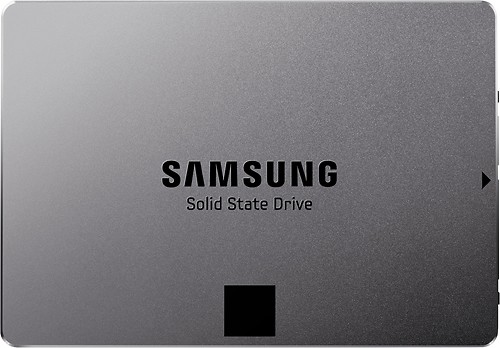JeffIllinois's stats
- Review count21
- Helpfulness votes82
- First reviewOctober 31, 2007
- Last reviewFebruary 27, 2015
- Featured reviews0
- Average rating4.2
- Review comment count5
- Helpfulness votes8
- First review commentFebruary 21, 2011
- Last review commentDecember 3, 2014
- Featured review comments0
Questions
- Question count0
- Helpfulness votes0
- First questionNone
- Last questionNone
- Featured questions0
- Answer count75
- Helpfulness votes3
- First answerOctober 20, 2008
- Last answerFebruary 27, 2015
- Featured answers0
- Best answers1
This remote access storage system adds 1TB of storage space to your network for plenty of room for your music, media, documents and more for everyone to share. This model meets our Professional Series criteria Shop all products in our Small Business Center Take a product tour.
Customer Rating

1
NOT RAID!!! MIONET!!! AVOID!!!
on October 31, 2007
Posted by: JeffIllinois
from Peoria, IL
The previous reviewer must have bought the "other" My Book World Edition that had two 500 GB drives. This one DOES NOT. It has a single 1TB WD drive installed. The software is required to be installed on EVERY machine you wish to access this device from. The software is VERY flakey. (Sometimes works, sometimes doesn't. Sometimes disconnects during file transfers, etc..)
Seriously, ... I would avoid this drive like the plague. (I purchased it, spend hours dealing with it, and took it back. Too much hastle..
Best route to go that I've found. (Have one..) Is the D-Link DNS-323 and two 500GB WD drives. (Have set to RAID1) All of which you can get from Best Buy for about the same price on sale, as this single drive. Not positive if the 1TB WD's will work in the DNS-323, or would suggest that.
This drive only gets one star, because you can't give it zero... Would I recommend it to a friend??? I wouldn't even recommend it to my worst enemy.. (Well, ... Maybe...) :)
Seriously, ... I would avoid this drive like the plague. (I purchased it, spend hours dealing with it, and took it back. Too much hastle..
Best route to go that I've found. (Have one..) Is the D-Link DNS-323 and two 500GB WD drives. (Have set to RAID1) All of which you can get from Best Buy for about the same price on sale, as this single drive. Not positive if the 1TB WD's will work in the DNS-323, or would suggest that.
This drive only gets one star, because you can't give it zero... Would I recommend it to a friend??? I wouldn't even recommend it to my worst enemy.. (Well, ... Maybe...) :)
What's great about it: 1TB, relatively fast.
What's not so great: Software required on each PC, only 1 disk(NO RAID)
No, I would not recommend this to a friend.
JeffIllinois's Review Comments
Access your music, games and documents with this 40GB solid state hard drive that features MLC NAND flash media storage and a SandForce controller for optimal performance.
Overall 4 out of 5
4 out of 5
 4 out of 5
4 out of 5Not bad for the price
By NOVAhandyman
from Alex, VA
this is a good solid state hard drive, but it didn't come with the cable or mounting bracket !
JeffIllinois
Peoria, IL
You could have checked the specs/package contents.
February 21, 2011
You should have known this ahead of time. Most hard drives retail or otherwise, do not come with SATA cables. Most decent motherboards come with them........
+1point
2of 3voted this comment as helpful.
This internal hard drive offers an ample 2TB storage capacity, making it ideal for servers, video surveillance and other demanding write-intensive applications. The IntelliSeek and RAFF technologies reduce power usage and protect the drive from vibrations.
Overall 2 out of 5
2 out of 5
 2 out of 5
2 out of 5Extremely noisy
By RayBan007
from New York, NY
The WD internal hard drive is perhaps one of the noisiest commercially available drives on the market. I never realized how silent my Mac's native Matsui internal drive was until replacing it with this loud monstrosity.
JeffIllinois
Peoria, IL
Not your fault, but being loud should be expected.
April 19, 2013
1. Matsui doesn't make hard drives. Not sure who gave you that info, but your Mac more than likely has a Seagate or Western Digital Caviar drive. (Probably Seagate, though.)
2. This drive is a RE4 (Raid Edition) "ENTERPRISE" drive. They are not designed for home use, and when compared to the noise comming from the cooling fans in most of our servers, these drives are "quiet." They just aren't quiet enough to be in a home computer environment. From quietest to loudest you have the WD AV-GP, Caviar Blue, Caviar Green, WD Black and then the RE4's.
3. There is nothing about installing a hard drive that is worth $100. It is one of the easiest parts you can install in your computer. With the invent of "youtube" and other sources, you can easily find step by step instructions or videos on how to install your hard drive. Once you've done it once, ... you'll never waste $100 on installation again...
+2points
2of 2voted this comment as helpful.
This Samsung 840 EVO MZ-7TE250BW 250GB internal solid state drive features data transfer rates up to 6 Gbps for speedy response when updating files and a Serial ATA III interface, which allows simple installation in your PC, Mac or Linux laptop.
Overall 1 out of 5
1 out of 5
 1 out of 5
1 out of 5Not capable with my computer.Too small storage.
By Bob68
from Naples,Fl
Bought new laptop,wanted to install this SSD.Associate suggest this SSD(250GB).After several attemps ,no go.Not happy customer.
I wanted to install A SSD because of problems I had with my other computer(on my 3rd HD).
I wanted to install A SSD because of problems I had with my other computer(on my 3rd HD).
JeffIllinois
Peoria, IL
Probably just a BIOS setting.
June 26, 2014
You may have simply need to make changes in your BIOS. You probably should have spoken with an I.T. professional. (Not a kid working in an electronics store.. An actual pro..) I probably could have helped you solve this over the phone.....................
P.S. Compatibility issues really aren't something to wrong a bad review over... It's not the products fault that your computer wouldn't accept it, ... or that you didn't know how to set it up...
+4points
4of 4voted this comment as helpful.
From an adjustable arched palm rest, to a retractable back, as well as four interchangeable side panels, this Razer Ouroboros gaming mouse is fully customizable to yourpersonal needs. It fits perfectly with any hand length, shape and grip-style - maximize your comfort and reduce fatigue over extended play.
Overall 1 out of 5
1 out of 5
 1 out of 5
1 out of 5Could have been a great mouse
By Regelos
After a bunch of research I settled on this mouse since I want to buy something local and easy. I loved the mouse for about the first few days I used it and I encountered a charge problem. This mouse will only charge itself 10% of the time and on multiple computers will only do it after a restart, and even then inconsistently. I contacted support(within 4 days of purchasing) and I was told to go buy a new rechargeable battery, which just offended me because for 150 bucks on a mouse they should send me the part that was broken for free. After buying a new rechargeable battery it didn't fix the problem and since support takes multiple days to respond (I'm up to weeks now on my last response.) No go I've now decided to eat the 150 bucks and just replace it.
I will not buy another razer product again there support borders on rude and are completely non-helpful.
JeffIllinois
Peoria, IL
Wondering if we have same problem
December 3, 2014
Bought two of these and have the same problem with one of them. Not charging. Did yours flash all three charge lights the first time around? What did it do the after replacing the battery?
0points
0of 0voted this comment as helpful.
From an adjustable arched palm rest, to a retractable back, as well as four interchangeable side panels, this Razer Ouroboros gaming mouse is fully customizable to yourpersonal needs. It fits perfectly with any hand length, shape and grip-style - maximize your comfort and reduce fatigue over extended play.
Overall 5 out of 5
5 out of 5
 5 out of 5
5 out of 5Works perfectly!
By bestbuyer
from Fort Myers - FL
Works perfectly and it's great for professional gamers. WARNING: DO NOT PLUG IN A 3.0 USB PORT, IT WON'T WORK! Use only with 2.0 USB ports.
JeffIllinois
Peoria, IL
Shouldn't connect mouse/keyboard to USB3.0 anyway.
December 3, 2014
Just an FYI - USB 3.0 chipsets are not universally supported and usually don't have legacy kb/mouse support in bios either. On top of that, ... neither the mouse or keyboard send huge amounts of data in short spans, so you shouldn't have any need for them to be on USB3.0 anyway..
0points
0of 0voted this comment as helpful.
JeffIllinois's Questions
JeffIllinois has not submitted any questions.
How can I find this movie mode thing on the website and how does it cost?
You're question does not contain enough information in order to provide an answer. If I were to assume that you were talking about online movie rentals, etc. I think Best Buy promotes Netflix as well as Zune online, both of which can be found from their own websites.
Aside from that, I am sorry that without further information on what you are requesting, I am unable to provide any further answers.
Aside from that, I am sorry that without further information on what you are requesting, I am unable to provide any further answers.
13 years, 9 months ago
by
JeffIllinois
Peoria, IL
2008 MAGNAFOX 72 INCH NO SCREEN ON TV HELP
Without the model of television, I'll have to make some assumptions in order to answer your question.
Primarily, most newer televisions of this size are either LCD or DLP projection televisions. And in both cases, if you receive "no image," chances are high that your projection bulb has gone out and will need to be replaced.
Replacement bulbs range in cost from $250-$500 depending on the bulb.
You will want to contact a service center to verify that the bulb is the problem, and then either have the service center replace it (if it is not user serviceable) or order a replacement bulb and replace it yourself (if it is user serviceable.) Either way, you'll want to be in contact with a service center before replacing the bulb, as if it is NOT the bulb, the bulb will NOT be returnable once it has been installed in a television.
Primarily, most newer televisions of this size are either LCD or DLP projection televisions. And in both cases, if you receive "no image," chances are high that your projection bulb has gone out and will need to be replaced.
Replacement bulbs range in cost from $250-$500 depending on the bulb.
You will want to contact a service center to verify that the bulb is the problem, and then either have the service center replace it (if it is not user serviceable) or order a replacement bulb and replace it yourself (if it is user serviceable.) Either way, you'll want to be in contact with a service center before replacing the bulb, as if it is NOT the bulb, the bulb will NOT be returnable once it has been installed in a television.
13 years, 9 months ago
by
JeffIllinois
Peoria, IL
How much does a new lightbulb cost for a Zenith LCD tv?
On average, projection television bulbs cost between $250 and $500, depending on model (not manufacturer) of bulb. Being a Zenith branded product, I would expect it to be between $350 and $450 for the replacement bulb.
13 years, 9 months ago
by
JeffIllinois
Peoria, IL
do you repair naxa tvs
i turn it on and it will work for about 15to 20 min and then it says no signal
This is the community Q&A board, so you are speaking/asking other consumers. I'm not aware of Best Buy doing any type of electronics repair. Their extended warranties/etc are actually handled by third parties.
14 years ago
by
JeffIllinois
Peoria, IL
Can I get Same day delivery for purchasing a TV in the store?
Please don't delete this post! Is there such a thing a same day delivery if I purchase a TV in the store??? If This is an illegal question can I get a response to why this
In my experience, Best Buy rarely ever does same day delivery. They're delivery drivers only work certain days of the week and department personnel seem to be trained to schedule it out almost a week in advance.
14 years ago
by
JeffIllinois
Peoria, IL
Will Best Buy carry the LCD model LG 47LS80 240Hz?
Unfortunately, where you've asked the question is actually the "community Q&A," so you're actully asking other consumers. You would probably have to contact Best Buy's Corporate Office in order to obtain this type of information.
14 years ago
by
JeffIllinois
Peoria, IL
can you find any models with wake alarm and auto volume control
Since I'm not going to browse TV manuals all day, ... I'll simply give you my experience so you can look at a few manuals yourself.
My Samsung UN55B6000 55" LED-LCD has built in "wake schedule" capability. You can set a time for the TV to turn on/choose which days of the week it should turn on at that time, and set the volume level for when the TV turns on (in the scheduler.) The only thing it doesn't have that I'm aware of (or, ... couldn't find) was an actual "alarm."
I would checks Samsungs site for TV models that would be acceptable for your use (size/resolution/etc.) and then check the manuals for those televisions. It should be listed under "Scheduling Events/Event Scheduling."
My Samsung UN55B6000 55" LED-LCD has built in "wake schedule" capability. You can set a time for the TV to turn on/choose which days of the week it should turn on at that time, and set the volume level for when the TV turns on (in the scheduler.) The only thing it doesn't have that I'm aware of (or, ... couldn't find) was an actual "alarm."
I would checks Samsungs site for TV models that would be acceptable for your use (size/resolution/etc.) and then check the manuals for those televisions. It should be listed under "Scheduling Events/Event Scheduling."
14 years ago
by
JeffIllinois
Peoria, IL
Where can I find a AV Video Splitter?
This would depend on the type of Audio/Video you are trying to split.
Splitting Composite Video : (Yellow/Red/White connections) VERY simple. You don't need a device, ... you can buy three RCA splitters at any electronics store for this. (Cheap)
Splitting Component Video :
(Red/Green/Blue/White/Red) Same instructions as above, except you will need FIVE RCA splitters. (Cheap)
Where it gets sticky is with HDMI. You "can" split HDMI, but you have to have a device specifically designed to split HDMI, ... and they are VERY VERY VERY expensive. The reason for this is that HDMI data streams are designed (for DRM purposes (Digital Rights Management)) to authenticate the device on the other end. The device won't output anything over HDMI until the display/device is authenticated. So, ... you can't attach two devices to any type of HDMI cable splitter, or two devices will try to sync at the same time and it will simply fail. An HDMI splitter is a device that authenticates as itself and plays "middle-man." It then authenticated with the display(s) and forwards digital packets to them... The last time I recall seeing one, I believe it was in the $2000 range.
---------
Based on your question, this could mean the other way around, too. (How to receive multiple inputs to one device without an audio receiver, when the television doesn't have enough inputs.) In which case, Best Buy sells a "gaming" A/V switch box as well as an HDMI switch box. The gaming switch box can be found in the PS3/XBox area, and the HDMI switch box can be found in the home theater dept, and sometimes, right next to the gaming switch box as well..
Splitting Composite Video : (Yellow/Red/White connections) VERY simple. You don't need a device, ... you can buy three RCA splitters at any electronics store for this. (Cheap)
Splitting Component Video :
(Red/Green/Blue/White/Red) Same instructions as above, except you will need FIVE RCA splitters. (Cheap)
Where it gets sticky is with HDMI. You "can" split HDMI, but you have to have a device specifically designed to split HDMI, ... and they are VERY VERY VERY expensive. The reason for this is that HDMI data streams are designed (for DRM purposes (Digital Rights Management)) to authenticate the device on the other end. The device won't output anything over HDMI until the display/device is authenticated. So, ... you can't attach two devices to any type of HDMI cable splitter, or two devices will try to sync at the same time and it will simply fail. An HDMI splitter is a device that authenticates as itself and plays "middle-man." It then authenticated with the display(s) and forwards digital packets to them... The last time I recall seeing one, I believe it was in the $2000 range.
---------
Based on your question, this could mean the other way around, too. (How to receive multiple inputs to one device without an audio receiver, when the television doesn't have enough inputs.) In which case, Best Buy sells a "gaming" A/V switch box as well as an HDMI switch box. The gaming switch box can be found in the PS3/XBox area, and the HDMI switch box can be found in the home theater dept, and sometimes, right next to the gaming switch box as well..
14 years ago
by
JeffIllinois
Peoria, IL
Is there such a prokector that can play project from portable harddrive
like i have a TB of movies, etc.. can i just hook it up and play movies or is there no such thing
I assume that is "Projector." And the answer would be, ..... maybe. :)
The larger issue here is that most projectors don't offer, and when they do, ... the sound quality is typically rancid!
A lot of televisions now offer the ability to connect portable hard drives/flash drives for media content (though even with such, many of them don't process media very well. I have one of the more expensive/high end LED-LCD's and though it supports .MKV files over USB (flash drive/hard drive) it doesn't play them very well at all. (Jittery, pixelated, skipped frames, etc..)
So I would say the best answer for anyone to give you on this is "no." (Basically just because if you do find one that does, ... it probably still won't play the files you have correctly...)
The larger issue here is that most projectors don't offer, and when they do, ... the sound quality is typically rancid!
A lot of televisions now offer the ability to connect portable hard drives/flash drives for media content (though even with such, many of them don't process media very well. I have one of the more expensive/high end LED-LCD's and though it supports .MKV files over USB (flash drive/hard drive) it doesn't play them very well at all. (Jittery, pixelated, skipped frames, etc..)
So I would say the best answer for anyone to give you on this is "no." (Basically just because if you do find one that does, ... it probably still won't play the files you have correctly...)
14 years ago
by
JeffIllinois
Peoria, IL
Which Samsung models have built in dvd player in the $500 price range?
None of them. Now that all TV's in the $500 price range are high definition, most manufactures have stopped offering them with built in "Standard Definition (SD)" devices, such as DVD players.
As of right now, I am not able to find any Samsung TV's with built in optical drives of any sort (including BluRay.)
Sorry. :-(
As of right now, I am not able to find any Samsung TV's with built in optical drives of any sort (including BluRay.)
Sorry. :-(
14 years ago
by
JeffIllinois
Peoria, IL