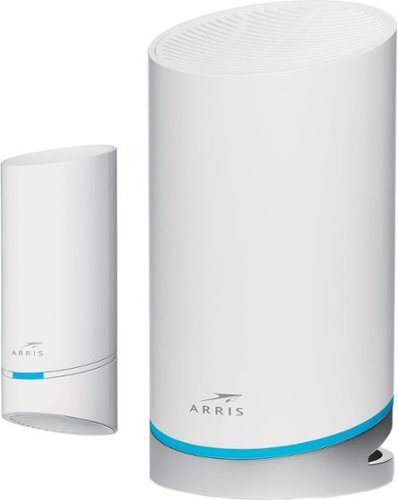BeingHonest's stats
- Review count235
- Helpfulness votes433
- First reviewFebruary 18, 2014
- Last reviewMay 17, 2024
- Featured reviews0
- Average rating4.1
- Review comment count1
- Helpfulness votes0
- First review commentJune 25, 2016
- Last review commentJune 25, 2016
- Featured review comments0
Questions
- Question count0
- Helpfulness votes0
- First questionNone
- Last questionNone
- Featured questions0
- Answer count9
- Helpfulness votes9
- First answerAugust 27, 2015
- Last answerApril 9, 2019
- Featured answers0
- Best answers2
Get form and function that blows you away. Meet the Razer Kunai hydraulic bearing performance aRGB fans powered by Razer Chroma™ with fan blade technology inspired by elite military aircraft for stealthy, efficient cooling, and addressable LEDs for unique case designs.
Customer Rating

3
Quiet, but expensive. No hub included. Dim lights.
on December 16, 2021
Posted by: BeingHonest
from austin, tx
Pro:
-Quiet and good airflow
-RGB can be daisy chained
-Quiet and good airflow
-RGB can be daisy chained
Con
-No controller hub and relies on your motherboard software
-Expensive
-Lights are not that bright.
-No controller hub and relies on your motherboard software
-Expensive
-Lights are not that bright.
These are good fans, but overpriced compared to other premium brands, especially since they don’t include a controller hub. They are quiet and have good airflow, almost on par with my Noctua fans. At 50% these are near silent. At max speed (2000 rpm) they’re louder than my Noctuas, but have a more tolerable lower pitch.
The fans are light and have minimal plastic housing. There’s three wires, PWM, LED, and another for daisy chaining. The fans come with screws as well as the rubber mounts. There are vibration pads on the fans, but they are very small, just around the edge of the screw holes.
The ring lights are dimly subtle. These will not light up your system, but rather add some color accents to your build. There are rings on both sides, but the glow is not that visible from the sides. The colors are accurate and have a good transition from one to the other. They can be controlled by your motherboard, but your lighting options will be limited to what your motherboard software can do, which usually is just basic patterns. You probably won’t get features such as linked sequences or customizing individual zones. If you want more elaborate lighting like in the product pictures, or don’t have aRGB headers on your motherboard, then you’ll have to buy the hub separately, increasing the already high price.
Though these are good fans, I don’t recommend these for the price unless you’re already into the Razer ecosystem, or if you want really bright lighting effects. Other premium brands have the same performance and look for less.
Mobile Submission: False
No, I would not recommend this to a friend.
The entire Meta Portal family is video calling designed to bring people closer.Portal Go makes the best of Portal portable, so you’re free to see where the conversation takes you. Whether you’re chasing a toddler or just want a change of scenery, Portal Go’s built-in battery and integrated carry handle help keep the conversation going as you move from room to room. Connect to anyone—even if they don’t have a Portal—with Messenger, WhatsApp, Zoom and more. Portal’s Smart Camera will pan and zoom to keep you in frame so you can move and talk naturally, whatever the task at hand. High fidelity audio fills any room with sound whether you’re on a call, watching entertainment, listening to music with Spotify, Pandora or Tidal, or even using Portal Go as a portable Bluetooth speaker around the home. You can take your office anywhere with a dedicated calling screen to free up your laptop with screen sharing, calendars and conference calling on Zoom, Microsoft Teams, Webex, or Workplace. An ever-expanding AR library lets you blur backgrounds or add effects to liven up calls, while StoryTime uses AR, animation and music to let you tell immersive bedtime stories to loved ones anywhere in the world. Portal Go brings the good times to any room in your house even when it’s not in use with an HD display showing all your favorite photos from Instagram, Facebook or uploaded from your phone via the Portal app. You can explore with Portal’s browser or enjoy entertainment via a range of apps. And with Alexa Built-in, you can ditch the remote and control your smart home and connected devices with the sound of your voice. When you’re done, simply set your Portal Go on its Charging Dock until you need it next. Portal’s simple privacy settings mean you can easily disable the camera and microphone, or block the with the camera cover. All Messenger and WhatsApp calls are encrypted.
Customer Rating

4
Grerat for video calls, not much else.
on November 19, 2021
Posted by: BeingHonest
from austin, tx
Pro:
-Good dynamic camera
-Speaker sounds good
-Alexa hub
-Good dynamic camera
-Speaker sounds good
-Alexa hub
Neutral:
-Battery life
-Battery life
Con:
-Limited apps
-Limited apps
The Portal Go is great for portable video calls, but doesn’t excel at anything else. It’s not a smart hub and doesn’t have as many features and apps as a tablet. Most of the apps available are video calling, music, and the web browser apps. It does have Alexa, but it’s a cut down version compared to the Echo Show. It also has some cool AR effects for storybook and photo booth apps but nothing beyond picture overlays.
Video calling and Audio
Camera and video call quality is excellent. The camera is much better than a typical webcam, having a warmer color and works well in low light. During calls, the dynamic camera will track faces, panning and zooming to keep everyone in center and focused.
Camera and video call quality is excellent. The camera is much better than a typical webcam, having a warmer color and works well in low light. During calls, the dynamic camera will track faces, panning and zooming to keep everyone in center and focused.
The speaker is impressive for its size. The audio is clear and full, with a good amount of bass. It’s great for listening to music on the go.
Apps and Features
The apps available are mostly video calling apps, including Messenger, Zoom, WhatsApp, and Workplace. The other majority are music apps, Spotify, Pandora, iHeartRadio, and Tidal Music. There’s a few live channels like Facebook Live, CBS News, and Food Network. Other services like YouTube and Netflix can be done through the web browser, but it’s buggy. YouTube repeatedly crashed the browser on startup and needed a factory reset to fix.
Apps and Features
The apps available are mostly video calling apps, including Messenger, Zoom, WhatsApp, and Workplace. The other majority are music apps, Spotify, Pandora, iHeartRadio, and Tidal Music. There’s a few live channels like Facebook Live, CBS News, and Food Network. Other services like YouTube and Netflix can be done through the web browser, but it’s buggy. YouTube repeatedly crashed the browser on startup and needed a factory reset to fix.
It does have AR effects that work with Story Time and Photo Booth. Story Time has 28 short stories to choose from, while Photo Booth has backgrounds and interactive overlays.
There’s Alexa built in, but even though it has a screen, it only functions as voice commands. It doesn’t have the on screen menus and buttons like those found on their Echo devices. It’s also weird that the Portal also has its own voice commands rather integrating both to work together.
You can also set up Household Mode to keep certain contacts and apps inaccessible without a password. This will prevent a child from accidentally calling someone.
Battery
Battery Life is alright. An hour of video content/call will drain the battery by 20%-25%. A mix of calls and music will last most of the day. A day of standby will drain 20%. It takes about 2 hours to fully charge.
Battery Life is alright. An hour of video content/call will drain the battery by 20%-25%. A mix of calls and music will last most of the day. A day of standby will drain 20%. It takes about 2 hours to fully charge.
If you want something that does video calls well, either for business or for family members, then the Portal Go is great for that. It’s easy to carry around or place on your desk while you work on a laptop. The camera and speakers are both great, but that’s about it. It’s not really good at anything else, and other devices you already have can probably do more.
Mobile Submission: False
I would recommend this to a friend!
Overhaul your home's Wi-Fi with this ARRIS SURFboard mAX mesh Wi-Fi 6 system. The router supports download speeds of up to 6.6 Gbps for seamless movie streaming, while the compatible mobile app enables easy management. This ARRIS SURFboard mAX mesh Wi-Fi 6 system covers up to 5500 sq. ft., creating an ideal choice for large homes, and two integrated Ethernet ports connect additional wired devices.
Customer Rating

4
Simple setup. Good performance. Lacking features.
on November 13, 2021
Posted by: BeingHonest
from austin, tx
Pro:
-Simple setup
-Good coverage
-Simple setup
-Good coverage
Con:
-Only one ethernet port
-Parental control is lacking
-No web portal
-Only one ethernet port
-Parental control is lacking
-No web portal
The router doesn’t take up that much space and is aesthetically pleasing. It’ll blend in with any decor. All the wires are routed at the bottom, with only the power, and two ethernet ports (one for the modem). There’s no USB port or power button, but the power cable is easy enough to pull out for a quick reset. The satellite is about the size of an energy drink can. It simply plugs into an outlet. It does take up a good bit of space and may get in the way of the other outlet.
Setting up is simplified and all done within the app. The app walks you step by step from setting up, connecting directly with the router, and switching over to the wifi. It took a couple of tries to establish the direct connections, but nothing difficult. The app is required since there’s no web portal to access the router. The satellite was as easy to set up, going through the same steps. After going through the setup, and updating the firmware, it takes a few minutes for it to finish up and ready to go.
The coverage is good, with stable connections about 30ft to 40ft from either the router or the satellite. With the router and satellite combo, I get strong connections throughout my house.
This router lacks some features that other routers commonly have. Firstly, there’s only one usable ethernet port. If you have any wired connections, you’ll probably need an additional switch. Router settings are also a bit lacking. It’s missing some advanced network settings and parental control is bare. The parental control only allows you to block the internet per profile, either by devices or scheduled time. You can’t block individual websites. Advanced network settings like security and vpn settings are not available. And no web access, so everything must be done with the app.
While it’s a good performing router, it’s lacking common features that other routers have, especially at this price point. Having only one ethernet port was a big negative for me. The network settings and parental control is also more barebones. The setup process was, however, very simple. I think this router is good for people who need a simple setup and just have it work.
Mobile Submission: False
I would recommend this to a friend!
The Ninja Foodi Dual Heat Air Fry Oven gives you versatility in the kitchen with 11-in-1 functionality from Air Fry and Sear Crisp to Rapid Bake and Toast. With Dual Heat Technology, unlock up to 500°F cyclonic air and a directly heated SearPlate, which allow for fast cooking and restaurant-worthy results. Cook up your favorites and then flip the oven up and away to reclaim your counter space.
Customer Rating

4
Versatile and cooks quickly.
on November 11, 2021
Posted by: BeingHonest
from austin, tx
Pro:
-Versatile
-Flip up to save space
-Versatile
-Flip up to save space
Con:
-Cleaning can be bothersome
-Sear plate can get extremely hot and can burn through oven mitts
-Can get smoky
-Cleaning can be bothersome
-Sear plate can get extremely hot and can burn through oven mitts
-Can get smoky
The oven is versatile and cooks food evenly and faster than typical methods. There’s two main modes, Dual Heat and Air Oven. Dual Heat uses the searing plate to achieve a crisp while baking, and Air Oven is the standard air frying. The searing plate gives a good char and is non-stick so it’s really easy to clean. I’ve tried frozen pizza and fish and both came out crispy and overall evenly cooked. The plate can get extremely hot and you need oven mitts that can handle higher temperature or it could burn you even through the mitts. Air Oven gives a nice light crisp to chicken wings and is great for quick toasting or reheating. It can get smoky and it’s recommended to avoid oils like olive oil.
The oven does take up a good chunk of countertop space while running, but it can be flipped up for storage. The buttons and display are simple and straightforward to use. The interior is smaller than expected, and can end up being messy after cooking.
Cleaning can be a chore if you’re cooking something greasy, like the chicken wings. The grease will splatter off the searing plate and get everywhere, so you have to clean all the interior which can be hard to access.
Overall I think this is a nice appliance to have. It cooks faster and evenly, giving a nice crispy outside while keeping the insides moist. I like the searing since it’s easier and faster than using a pan. Oiler or marinated food will splatter and make cleaning the interior annoying. I’ll probably be using this for small quick meals.
Mobile Submission: False
I would recommend this to a friend!
Jabra Elite 7 Pro true wireless earbuds have MultiSensor Voice™ technology, which combines 4 powerful microphones, an advanced Voice Pick Up (VPU) sensor in each Bluetooth earbud, and unique Jabra algorithms. Automatically activating when it’s windy, Jabra MultiSensor Voice™ uses bone conduction technology to transmit your voice through vibrations in your jaw, for wind noise cancellation and clear calls anywhere. Thanks to the adjustable Active Noise Cancellation, the ultra-compact earphones with rich and powerful sound lets you fully immerse yourself in your music. Multipoint connects to 2 devices at once, lets you seamlessly switch between devices, and is available as a firmware update via the Jabra Sound+ app. Also test your hearing in the Jabra Sound+ app, and tailor your music to suit your individual hearing profile. Hear your surroundings while on a call with the HearThrough technology - use left or right earbud alone with Bluetooth Mono Mode - Each offers up to 8 hours battery and 30 hours with the case.
Customer Rating

3
Good battery. Ok sound. Meh noise cancelling.
on November 8, 2021
Posted by: BeingHonest
from austin, tx
Pro:
-8 hour battery life
-Wireless charging
-App settings
-8 hour battery life
-Wireless charging
-App settings
Con:
-Noise cancelling is mediocre
-Low bass
-Sits deeper in ear and can be uncomfortable
-Firmware update was problematic and slow
-Noise cancelling is mediocre
-Low bass
-Sits deeper in ear and can be uncomfortable
-Firmware update was problematic and slow
These earbuds are small and sit deeper in the ear, possibly causing some pressure and discomfort. The buttons are not touch based so when you press it, it pushes the earbuds deeper in your ear. It comes with three sizes for the tip, but the preinstalled one was a good fit. The charging case is one of the slimest ones I’ve seen and can be charged with the included USB-C or wirelessly.
Out of the box, the sound is average. It emphasizes more on the mids so the lows sound underpowered and lacking. You can adjust the EQ with the app, boosting the bass and improving the sound a bit.
The noise cancelling is middleling. The sealing from the fitting reduces most of the noise, while the actual noise cancelling made a minor difference. Combined, it may reduce noise by about 50%. The hear through mode also doesn’t sound natural. There’s a hiss and a metallic sound to it.
Battery life is about 8 hours with noise cancelling on per charge and the case adds it up to 35 hours.
The app has many features that other earbuds don’t. Upon starting, you check your fit, tailor your hearing experience based on a quick hearing test, and adjust the amount of noise cancelling. You can also set the functions of the buttons on each side. There’s EQ settings that you can do manually or select from some presets. Lastly there’s a selection of ambient noise you can play.
The firmware update was very problematic. At first attempt the update never finished. Subsequent attempts, I couldn’t restart the update. It just told me to insert the earbuds in the case to finish, but nothing happened. It took me a few resets (hold down both buttons for 10 seconds while the earbuds are in the case), and I was able to restart the entire process and took about 30 mins to finally update it.
Mobile Submission: False
I would recommend this to a friend!
The original Hypervolt with some serious upgrades. The Hypervolt 2 helps you move the way you want to, when you want to with an updated design so you’re ready to tackle whatever comes next.
Customer Rating

5
Great for loosening tight muscles.
on November 7, 2021
Posted by: BeingHonest
from austin, tx
I really like it. It’s light and comfortable to hold and easy to reach spots like the back and shoulder blades. It doesn’t vibrate too much nor does it get hot. There’s three speeds, and it is strong enough to loosen tight muscles. I mostly use it on my shoulders after being on the computer all day and it can relieve the tight knots quickly. It stays mostly quiet during use. The person next to you will definitely take notice, but it’s not unreasonably loud. It comes with 5 different attachment heads, round, flat, pointed, soft, and forked. Each does feel different on different muscles. The charge indicator ring at the bottom is a nice touch. It transitions from green to red during use.
The battery life is good, depending on the use. I use it for quick 10-20 minute sessions at the highest speed and was able to do about 5 sessions before needing to charge.
The app has some guided videos to show how to use it for different needs, like after workout or for desk work relief. At the time, it didn't have this specific model, but should be the same.
Mobile Submission: False
I would recommend this to a friend!
The CORSAIR SABRE RGB PRO WIRELESS Gaming Mouse is designed for and tested by esports pros, weighing an ultra-light 79g and equipped with SLIPSTREAM WIRELESS technology to achieve lightning-fast response times and 2,000Hz hyper-polling. CORSAIR QUICKSTRIKE buttons provide zero gap for fast and responsive clicks, The SABRE RGB PRO WIRELESS boasts a 26,000 DPI MARKSMAN optical sensor customizable in 1 DPI steps, with a dedicated button to cycle through five DPI presets on-the-fly. Finished with high-quality materials such as 50 million click-rated OMRON switches and 100% PTFE glide pads, the SABRE RGB PRO WIRELESS cuts through the competition.
Customer Rating

5
Light, fast, and accurate
on October 26, 2021
Posted by: BeingHonest
from austin, tx
Pro:
-Super light
-Remappable buttons
-Dual wireless
-Super light
-Remappable buttons
-Dual wireless
Con:
-Only 6 buttons.
-Only 6 buttons.
This mouse is super light, feeling like it’s an empty shell. Even though it’s light, it feels very well built. I have small hands and I can comfortably use it, though I would have preferred the arch to be a bit higher to raise my palm up more. The top has a gritty texture with a smooth plastic side. The bottom has the profile button and storage for the receiver. The product name calls it a 7 button mouse, but there’s only 6. The button clicks are light and instant, and I can do so much faster.
With the slipstream wireless, I didn't notice any latency between wireless and wired. The sensitivity is accurate and smooth. It can go up to 26,000 dpi, if for any reason you need to go that high. It can also be used via bluetooth, great for casual use with other devices.
Battery life is great. I’ve used it for a week and have yet to need a recharge. The RGB will go into sleep mode after a short time of inactivity.
Within the iCue app, you can remap all the buttons, adjust the dpi, surface calibration, and set the RGB for the logo. The default settings were fine for me, and I set one of the side buttons to sniper mode. You can also assign macros to any of the buttons.
Mobile Submission: False
I would recommend this to a friend!
Until now, streaming devices forced you to use each of your apps individually – creating browsing headaches and disconnected watch lists. TiVo Stream 4K is the first to help you find what you want to watch–across your favorite apps–without needing to switch between platforms and navigate different screens. Recommendations from your apps are combined, giving you all your options in one place. And with direct integration with Sling , your live entertainment has a home alongside your streaming shows and movies. From beginning to end, from binge to browse, TiVo Stream 4K delivers an amazing Android TV streaming media player experience. A voice control remote with the power of Google Assistant lets you find movies, check scores, dim the lights and so much more, all with your voice. With Chromecast built-in, you can easily cast movies, music, and more to your TV from your mobile devices. Google Play integration gives you access to a world of movies, shows, games, and over 5,000 apps. Plus, with 4K UHD, Dolby Vision HDR, and Dolby Atmos compatibility, you can enjoy cinematic-quality viewing from the comfort of your couch. The company that invented the DVR just simplified streaming. Less scrolling, more watching. Availability of streaming content from third-party sources is subject to change and certain third-party fees may apply. Streaming apps may not be available in all regions. Broadband internet connection is required to access and receive streaming and live TV content.
Customer Rating

4
Home screens a bit confusing, but works well.
on October 25, 2021
Posted by: BeingHonest
from austin, tx
Pro:
-Quick and snappy
-Remote
-Quick and snappy
-Remote
Con:
-Two home screen can be cluttered and confusing
-Takes up space behind TV
-Two home screen can be cluttered and confusing
-Takes up space behind TV
The Box and remote
The box is squared, a few inches wide, and dangles off a short HDMI cable. It can definitely get in the way of your other HDMI ports, depending on your setup. My TV and receiver are fully loaded with cables, so having a square box dangling in the way was a bit annoying. They could have included an extension like the Amazon Fire TV.
The box is squared, a few inches wide, and dangles off a short HDMI cable. It can definitely get in the way of your other HDMI ports, depending on your setup. My TV and receiver are fully loaded with cables, so having a square box dangling in the way was a bit annoying. They could have included an extension like the Amazon Fire TV.
The peanut shaped remote feels comfortable to hold. It has the standard buttons, volume, channel, and the main central circle controls. There’s the silver TiVo button that takes you to its home screen, but there’s also another button that takes you to the Android home screen. The Google voice command works across the apps. There’s also the number buttons for live TV.
Service
The TiVo Stream is essentially a streaming app inside an Android TV box. It is not a subscription service. Upon booting up, you’ll be at the Android Home screen, which has all apps installed and device settings. When you start the TiVo Stream app, it takes you to a Netlix like home screen that lists shows from all the major streaming apps. The TiVo home screen can be cluttered with all the various recommendations and categories. Choosing a show, which launches the app that it’s on, is snappy and quick.
The TiVo Stream is essentially a streaming app inside an Android TV box. It is not a subscription service. Upon booting up, you’ll be at the Android Home screen, which has all apps installed and device settings. When you start the TiVo Stream app, it takes you to a Netlix like home screen that lists shows from all the major streaming apps. The TiVo home screen can be cluttered with all the various recommendations and categories. Choosing a show, which launches the app that it’s on, is snappy and quick.
Another confusing thing is that you may have to switch between the two home screens to access all of your apps. The TiVo Stream only lists apps it supports so for the unsupported one, like YouTube, Crunchyroll, or Funimation, you would have to go back to the Android home screen. Since I know what I want to watch most of the time, I find myself just using the Android home screen and bypassing TiVo all together.
For live TV, there’s an integrated guide that works with Sling TV. If you don’t have a subscription, the guide lists a small amount of free channels as well.
Overall, it’s a fine streaming device if you don’t mind the Android TV system. It’s just as quick compared to competitors. The dual home screen may be confusing, and the TiVo menu can be cluttered, but no more cluttered than the Fire TV’s menu or Netflix’s categories. Having all the shows from various apps being on the same screen can be handy, but I find it easier to sift through the shows in their own respective apps or just search for it specifically.
Mobile Submission: False
I would recommend this to a friend!
Choose between 22 different EQs to tailor your listening experience. Edit and save multiple sound profiles to match the genre, song, and environment. Enjoy 10 hours of listening from a single charge, and when you’re short on time, charge for 10 minutes to get 2 hours of playtime. Charge the case using the included USB-C cable or place it on a wireless charging pad to charge the case wirelessly. Life Dot 2S true wireless earbuds are protected against sweaty workouts, sudden rainstorms, and spilled drinks thanks to their IPX7-rated waterproof protection. The true wireless earbuds have silicone EarWings to ensure they stay securely in your ears. Use the Soundcore app to set the button profiles, customize your sound, and much more. Easily pair with your device and automatically connect with the last paired device next time you use your true wireless earbuds. Life Dot 2S is equipped with 2 microphones for clear calls. Switch to single earbud mode when making calls or listening to music while still maintaining awareness of the world around you. The charging case easily slides into your bag or pocket.
Customer Rating

4
Pretty good sound. Great battery life.
on October 16, 2021
Posted by: BeingHonest
from austin, tx
Pro:
-Battery Life. 10+ hours of continuous play
-Wireless charging
-Various tips and wings sizes
-Battery Life. 10+ hours of continuous play
-Wireless charging
-Various tips and wings sizes
Con:
-Bass is lacking
-Buttons are not touch
-Bass is lacking
-Buttons are not touch
Overall these sounds alright. The sounds are clear, but the bass is lacking a bit. You can adjust the EQ in the app.
The buds are small and come with a variety of tips and rubber wings. The preinstalled ones did not fit well for me, but switching out the rubber wings and using a small longer tip made it much better. A big negative is that the buttons are not touch based and require a hard press. This makes it really uncomfortable to use as I’m pushing the buds into my ear with each press.
The case is slim enough, albeit not the smallest case. It can be charged with USB C or wirelessly.
The battery life is amazingly long. One charge can last more than 10 hours of playtime. I left it running for 10 hours, and it was still going. The charging case gives you an additional three charges.
The app lets you reassign the buttons and adjust EQ.
It may not have the evenly full range of audio, but it still sounds fine. Prolonged wear is comfortable, and it stays in my ear well enough. The push buttons require hard presses and can be uncomfortable to use. The 10 hour long battery life is the standout for these earbuds and the case can provide three more charges.
Mobile Submission: False
I would recommend this to a friend!
Designed in Sweden for expert removal of airborne allergens. Unlike a standard fan, Pure Fan Auto cleans the air of pollutants as it cools. Customizable to fit your needs, the fan features a colorful fabric pre-filter and Auto mode setting to auto-adjust to your real-time room conditions. Pure Fan Auto delivers more clean air than Dyson purifying fans¹ and removes over 99%² of airborne allergens like dust and pollen with Blueair's signature HEPASilent™ filtration technology. The unique combination of electrostatic and mechanical filtration effectively removes airborne allergens like dust, pollen, and pet dander with low noise and energy consumption. The fan works by pulling in dirty room air from the back through a pre-filter and particle filter using patented fan technology to deliver a gentle stream of clean, cooling air back into your room. Provides cool comfort by distributing air into the room at a 90-degree angle, so there's no need for oscillation. Upgraded features from the original Pure Fan offer simple air quality management. Set to Auto mode, the fan will automatically increase speed when particle pollution levels rise in your indoor environment and return to a lower rate once the air is clean. The air quality indicator (AQI) located on the top left of the fan keeps you up to date on the current status of your air. The LED displays one of three colors to indicate that room conditions are good, moderate, or polluted based on real-time measurements of fine particle (PM2.5) concentrations. Customize to your space with unique machine-washable fabric pre-filters available in five colors. Designed to catch larger particles to extend the primary filter's life, pre-filters in Arctic Trail and Night Waves come standard with the Pure Fan Auto. ENERGY STAR® certified for energy efficiency, Pure Fan Auto uses less energy than a light bulb.³ The fan utilizes HEPASilent™ filtration technology to clean the air as it cools with noise levels quieter than a whisper on low (25 dB) and less noise than a normal conversation on high (54 dB).⁴ Minimalist features are a breath of fresh air. Use the fan's two buttons to turn on/off, cycle through three-speed settings, set Auto and Night mode. Plus, the filter indicator light alerts you when it's time to replace the filter. Filter replacement is recommended about every six months. The Pure Fan Auto fits in well on a tabletop or directly on the floor in any area of your home. The balanced design is light enough to move easily, yet the low center of gravity makes it difficult to knock over. As an added benefit, unlike standard fans that use blades that get covered with dust and require disassembly to clean, Pure Fan Auto captures airborne dust before it has a chance to stick to the fan blades, using pre-filters that can be cleaned with a quick vacuum. At Blueair, our Swedish heritage inspires sustainability and quality at the heart of everything we do. Like our air purifiers, Pure Fan Auto is AHAM Verifide for Clean Air Delivery Rate (CADR), certified by ENERGY STAR for energy efficiency, and certified by the California EPA Air Resources Board (CARB) for safe ozone emissions. ¹ Comparing dust and pollen CADR (AHAM AC-1) on high to Dyson purifying fans (TP01, TP02, TP04, HP01, HP04, DP04) ² Based on third-party testing of removal rate of particles, pollen particles (5-11µm) in less than 20 minutes and dust particles (0.5-3µm) in 30 minutes according to AHAM AC-1-2019 standard. ³ On lowest speed, according to GB/T18801-2015 standard. "Light bulb" is defined as an LED light bulb with 40 W energy consumption. ⁴ Sound pressure according to GB/T18801. A whisper is about 30 dB; normal conversation is about 60 dB.
Customer Rating

4
Good purifier but weaker airflow
on September 23, 2021
Posted by: BeingHonest
from austin, tx
Pro:
-Quiet on low
-Quiet on low
Con:
-Higher noise to airflow ratio
-Take up more space
-Higher noise to airflow ratio
-Take up more space
It’s a good purifier that provides a nice breeze. It’s set up in a small bedroom and the air smells fresher. It does take up a bit of space, about a foot deep and needs to be placed to allow airflow. The noise to airflow ratio is not as good as a standard table fan. On low, it’s really quiet but the airflow is so low that you have to be within an arm’s length to feel it. On medium, the noise ramps up, but when compared to a similar size fan with the same level of noise, the airflow is much lower. On high, it’s loud enough to hear it throughout the house. Though the airflow is less, it’s not as turbulent so it’s a softer breeze. It has an auto mode to detect the air quality, but it will stay on low most of the time. This is a good way to have both a fan and a purifier in the room, even if it’s at a lower airflow.
Mobile Submission: False
I would recommend this to a friend!
BeingHonest's Review Comments
Only at Best BuyChoose this HP Spectre 13 notebook for its crisp 1080p display and 13.3-inch screen. It comes with a sixth-generation Intel processor and 8GB of onboard RAM for efficient multitasking, and its solid state drive ensure that programs load quickly. The slim design on this HP Spectre 13 notebook provide enhanced versatility.
Overall 4 out of 5
4 out of 5
 4 out of 5
4 out of 5HP's take on MacBook Air, and it's good!
By BeingHonest
With an attractive design and lightweight portability, this laptop is a (big) tablet size package with full size laptop performance. The laptop is incredibly thin at a mere 10.4 mm and weighting at 2.45 lbs.
Build:
The exterior is a matte finish trimmed with gloss gold, which is reflected with the keyboard. This finish is nice since it doesn't leave fingerprints but the shinny gold is prone to marks. While personally I'm not a fan of the dark gray and gold, it does have a premium look to it. On the back is the headphone jack, 2 usb type C, and a power port, along with the exhaust along the bottom.
The exterior is a matte finish trimmed with gloss gold, which is reflected with the keyboard. This finish is nice since it doesn't leave fingerprints but the shinny gold is prone to marks. While personally I'm not a fan of the dark gray and gold, it does have a premium look to it. On the back is the headphone jack, 2 usb type C, and a power port, along with the exhaust along the bottom.
Display:
The Spectre comes with a 13 inch IPS 1080p display, and while not on par with a retina display, is clear and sharp. You really don't need a higher resolution for this size. The display setting is default to a custom setting in windows, which I find to be about right. The screen is glossy, which can be annoying. The viewing angle is great! I was surprised that this was an IPS panel.
The Spectre comes with a 13 inch IPS 1080p display, and while not on par with a retina display, is clear and sharp. You really don't need a higher resolution for this size. The display setting is default to a custom setting in windows, which I find to be about right. The screen is glossy, which can be annoying. The viewing angle is great! I was surprised that this was an IPS panel.
Keyboard and trackpad:
The keyboard is a typical chicklet type key and is responsive and easy to type with. It is backlit and with the gold trimmed keys, gives a nice glowing effect. The glass trackpad is nice and smooth and functions like a button with gesture controls (which I mostly disabled). It's essentially an Apple trackpad.
The keyboard is a typical chicklet type key and is responsive and easy to type with. It is backlit and with the gold trimmed keys, gives a nice glowing effect. The glass trackpad is nice and smooth and functions like a button with gesture controls (which I mostly disabled). It's essentially an Apple trackpad.
Speakers:
The speakers sandwich the entire keyboard, and while HP boast that it's custom tuned by Bang & Olufsen, it performs like what you would expect from tiny speakers on a tablet. Not so good, but considering its size, is adequate for watching videos. With music, it tends to crack at higher volumes and the bass is lacking. Still, the speakers can produce good volume and the individual channels stands out.
The speakers sandwich the entire keyboard, and while HP boast that it's custom tuned by Bang & Olufsen, it performs like what you would expect from tiny speakers on a tablet. Not so good, but considering its size, is adequate for watching videos. With music, it tends to crack at higher volumes and the bass is lacking. Still, the speakers can produce good volume and the individual channels stands out.
Performance:
With an i7 and 8 gb of ram, this laptop can handle any day to day task without a hitch. Just don't expect to do any modern gaming with this. Thanks to its PCIe SSD, this thing is fast. It boots up faster than my gaming desktop. But with only 256gb of storage, you might need an external drive. I'm used to gaming laptop so to me the battery life is very good. I can get at least 5 hours of use without optimizing the brightness and performance. It takes a few hours to fully charge and you should be good to go for a while. There doesn't seem to be a way to replace the ssd or battery so I'm hoping they last. I have one major issue with the performance, and is that it can get hot, not warm, but hot. Installing windows update, this laptop got too hot to be in my lap. Doing multitasking can get quite warm as well.
With an i7 and 8 gb of ram, this laptop can handle any day to day task without a hitch. Just don't expect to do any modern gaming with this. Thanks to its PCIe SSD, this thing is fast. It boots up faster than my gaming desktop. But with only 256gb of storage, you might need an external drive. I'm used to gaming laptop so to me the battery life is very good. I can get at least 5 hours of use without optimizing the brightness and performance. It takes a few hours to fully charge and you should be good to go for a while. There doesn't seem to be a way to replace the ssd or battery so I'm hoping they last. I have one major issue with the performance, and is that it can get hot, not warm, but hot. Installing windows update, this laptop got too hot to be in my lap. Doing multitasking can get quite warm as well.
Overall this laptop performs to my expectations. It's thin and light and can handle everyday tasks smoothly. There's not much HP bloatware, which I find refreshing. It comes with a usb C adapter and a slip cover, but in my case is a tad too small and tight. Even with some of its shortcomings, I can't fault it too much given how much was packed into such a small form factor.
This laptop was provided to me for my honest review.
BeingHonest
austin, tx
Thanks for update
June 25, 2016
Thanks for letting me know about the ssd and battery. I didn't see any way to remove the cover, but good to know it's doable. And yes I no longer put it on my lap (laptop-the irony) due to the heat issue. The ventilation is one of the issue I have with this thing, but it's still a good machine.
0points
0of 0voted this comment as helpful.
BeingHonest's Questions
BeingHonest has not submitted any questions.
BeingHonest's Answers
Enhance work productivity and gaming with this Alienware Aurora liquid cooled desktop computer. Its Intel Core i5 processor and 16GB of RAM deliver optimal power to support efficient multitasking, and the 256GB SSD and 1TB SATA HDD keep files and apps organized. This Alienware Aurora desktop computer's high-definition audio and NVIDIA GeForce graphics provide an immersive media experience.
What motherboard is used
No brand name if that's what you're asking. It's a Dell made board.
5 years, 1 month ago
by
BeingHonest
Enhance work productivity and gaming with this Alienware Aurora liquid cooled desktop computer. Its Intel Core i5 processor and 16GB of RAM deliver optimal power to support efficient multitasking, and the 256GB SSD and 1TB SATA HDD keep files and apps organized. This Alienware Aurora desktop computer's high-definition audio and NVIDIA GeForce graphics provide an immersive media experience.
Does this have a 850 w power supply? Which brand/ model video card is used for this rtx 2070?
Not sure about the power supply (not visible without taking it out), but with Dell you won't be getting any brand name parts. Just generic grade. The 2070 is a blower style.
5 years, 1 month ago
by
BeingHonest
Listen to your playlist in peace with these Sony headphones. They have a 40mm dome driver to deliver the full depth of audio, and the noise cancelling feature minimizes outside disturbances for a better listening experience. These Sony headphones have a battery life of up to 30 hours for extended jam sessions.
Really wanna buy these headphones, but does the ANC from these (Sony) create an undesirable pressure to the eardrums? Tried the Bose, they hurt my ears after a while...
I think your case is unique. I haven't heard about noise cancelling causing pain. I have both the Sony and Bose and all I can say is that they are similar, but with the Sony you can adjust the level of NC so that it has less effect in their App. By default, the Sony has a bit of a hiss. It's worth a shot.
6 years, 7 months ago
by
BeingHonest
Only at Best BuyChoose this HP Spectre 13 notebook for its crisp 1080p display and 13.3-inch screen. It comes with a sixth-generation Intel processor and 8GB of onboard RAM for efficient multitasking, and its solid state drive ensure that programs load quickly. The slim design on this HP Spectre 13 notebook provide enhanced versatility.
I am moving to Australia & hear different information about the power adapters. Do I need a converter to charge this HP laptop internationally? I have the adapter & a converter. Just want to be on the safe side. Thank you!
On the power brick, it says that it takes 100-240v so it should be fine internationally.
7 years, 11 months ago
by
BeingHonest
Only at Best BuyChoose this HP Spectre 13 notebook for its crisp 1080p display and 13.3-inch screen. It comes with a sixth-generation Intel processor and 8GB of onboard RAM for efficient multitasking, and its solid state drive ensure that programs load quickly. The slim design on this HP Spectre 13 notebook provide enhanced versatility.
Which available adapter is recommended for using with: HDMI screen Ethernet RJ45 network 2 regular USB ports (for wireless keyboard/ printer/ disk on key, not usb-c) Charging ?
There's no HDMI or ethernet out. It only comes with 2 usb-c so you'll just need an adapter to connect to non usb-c devices.
7 years, 11 months ago
by
BeingHonest
Only at Best BuyChoose this HP Spectre 13 notebook for its crisp 1080p display and 13.3-inch screen. It comes with a sixth-generation Intel processor and 8GB of onboard RAM for efficient multitasking, and its solid state drive ensure that programs load quickly. The slim design on this HP Spectre 13 notebook provide enhanced versatility.
has anyone else had a problem with the speakers?!?! will be playing something and speakers just suddenly cut out. wifi connection fine, tested on video downloaded on device as well but still same issue.
Seems like you have a defected item. I've had this for about a week and haven't experience such issues.
7 years, 11 months ago
by
BeingHonest
Only at Best BuyChoose this HP Spectre 13 notebook for its crisp 1080p display and 13.3-inch screen. It comes with a sixth-generation Intel processor and 8GB of onboard RAM for efficient multitasking, and its solid state drive ensure that programs load quickly. The slim design on this HP Spectre 13 notebook provide enhanced versatility.
Online, the estimated battery life is 9.5 hours. How accurate is this estimate?
Real world applications would probably get about half of that. I get about 4-5 hours of moderate use.
7 years, 11 months ago
by
BeingHonest
Only at Best BuyChoose this HP Spectre 13 notebook for its crisp 1080p display and 13.3-inch screen. It comes with a sixth-generation Intel processor and 8GB of onboard RAM for efficient multitasking, and its solid state drive ensure that programs load quickly. The slim design on this HP Spectre 13 notebook provide enhanced versatility.
What users is this directed towards?
Mainly target for everyday users or office workers that needs portability and good performance. For instance if you're looking to get a macbook air or surface pro (only without touch screen).
7 years, 11 months ago
by
BeingHonest
Stay cool with this Honeywell Turbo Force HT-906 table fan that features 120° extra-wide horizontal oscillation to help keep a large area comfortable. The pivoting head can be adjusted up to 60° for flexible positioning.
How quiet or loud is this fan?
Tired of noisy fans; how is this one for noise? Thanks.
It's a bit quieter but really no quieter than any oscillating fan I've had. This is just smaller and has decent air flow.
8 years, 9 months ago
by
BeingHonest
austin, tx