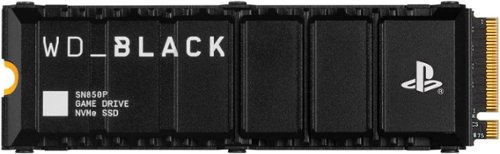BeingHonest's stats
- Review count233
- Helpfulness votes431
- First reviewFebruary 18, 2014
- Last reviewApril 1, 2024
- Featured reviews0
- Average rating4.1
- Review comment count1
- Helpfulness votes0
- First review commentJune 25, 2016
- Last review commentJune 25, 2016
- Featured review comments0
Questions
- Question count0
- Helpfulness votes0
- First questionNone
- Last questionNone
- Featured questions0
- Answer count9
- Helpfulness votes9
- First answerAugust 27, 2015
- Last answerApril 9, 2019
- Featured answers0
- Best answers2
Award-winning, Webroot Antivirus has partnered with Allstate Identity Protection to provide customers with the peace of mind they deserve. With Webroot Premium, you’ll have antivirus protection against emerging threats for up to 10 devices, a password manager, plus a system optimizer to clean your devices and erase traces of online activity. And now with Allstate Identity Protection, you get Credit, Dark Web, Identity, and Financial Monitoring and alerts on threats to your identity. If there’s an issue, you have 24/7 U.S.-based support with identity restoration experts and up to $1 million in expense reimbursement for stolen funds and out-of-pocket costs due identity theft†. Webroot Premium – protection for your devices, privacy and identity.
Customer Rating

3
Light on system, everything else is messy.
on July 25, 2023
Posted by: BeingHonest
Pro:
-Light on the system
-Operates silently in the background
-Light on the system
-Operates silently in the background
Con:
-Outdated UI
-All features needs different accounts
-Outdated UI
-All features needs different accounts
In summary, the antivirus part is good. It’s light on the system and operates stealthily in the background. I don’t even notice it running most of the time. There’s no constant pop ups for updates, promotions, or installing add ons. However, that’s all I can praise it for. The user experience is worse than other security suites I’ve used, and I’ve used plenty. The UI is outdated and not clearly explained, but it works. The components are all separated and they all are operated by different accounts, which just makes it confusing to use.
The PC Security part of the suite offers the protective features you would expect from a security suite. The UI is dated, like a webpage from the early 2000’s, and is small on a 4K monitor. It takes more steps to navigate and trying to do some things is a bit confusing. It’s tabs within multiple menus. For instance, to allow a process for the firewall, you have to manually choose a file (process) under the Allow/Block files tab in the Security menu, rather than having a list of blocked processes or allow/block programs.
The Backup feature was confusing and didn’t recognize my subscription. You either need to sign in with Webroot Backup and Sync or through a Carbonite account. Mine was a Carbonite account when I installed Webroot, so it directed me to download the Carbonite Backup app. It gave me a 15 day trial even though it’s supposed to be included with my premium subscription.
The Identity Protection is handled by Allstate, which again is its own account and login. After registering, you can input your personal information and have it monitor your credits and financial transactions, dark web, and reduce solicitations. How much they monitor depends on how much of your personal info you’re willing to give it. The last option, solicitation reductions, just give links to other websites to manually remove your information.
Password Manager is through LastPass, another account to manage. I didn’t want to set up another account to test it, so I never used their services.
There’s also System Optimizer which can monitor possible hardware or software issues. It scanned my system pretty fast, but no issues were found.
The support also didn’t impress me from what I saw. It’s just an automated message with links and tells you to contact the other company directly.
What is offered here isn’t necessarily bad and it’s cheaper, but others do it better. The only thing you get with the Webroot installation is the system protection. That part is fine, and I like that it’s not intrusive. So if all you need is a light protection suite, then maybe just get that. All the other components are handled by too many different parties, each with their own account.
No, I would not recommend this to a friend.
Make scanning simple with the affordable, compact and lightweight Epson Perfection V39 II. Featuring an optical resolution of 4800 dpi, this easy-to-use photo scanner delivers amazing clarity and detail at a great value. With the included Epson ScanSmart software, you can scan photos, artwork, illustrations, books, documents and more to cloud storage services as well as stitch together oversized images. Moreover, if your photos have faded, you can bring back the color in one click with Easy Photo Fix technology. The V39 II delivers high-quality letter-sized scans in as fast as 10 seconds. It also includes convenient one-touch scanning with easy-to-use buttons, so you can scan directly to PDF or email with just the touch of a button. In addition, you can create editable Microsoft Word, Excel and PowerPoint files using optical character recognition (OCR) software. The V39 II is USB powered for portability, includes a built-in kickstand for space-saving vertical placement and storage, and features a high-rise, removable lid to accommodate bulky items such as books and photo albums. Meet the nexus of stunning image quality and great value with the Epson Perfection V39 II.
Customer Rating

4
Great for portability. Scan app can be clunky
on July 19, 2023
Posted by: BeingHonest
Pro:
-USB powered
-Light and portable
-Good scan quality
-USB powered
-Light and portable
-Good scan quality
Con:
-ScanSmart is clunky
-Advanced settings are harder to access
-Still uses micro USB
-ScanSmart is clunky
-Advanced settings are harder to access
-Still uses micro USB
The Perfection v39 II is a small and lightweight scanner. It’s about the size of a 15 inch laptop, big enough for 8x10 paper, and great for portability. There’s a kickstand on the back that lets it stand vertically for some space saving. It’s powered by a single micro USB cable, but at this point it should be a USB-C. The scan quality is sharp, with 4800 dpi. The software doesn’t have the best user experience. Changing the settings are clunky, and the default auto mode is a hit and miss, depending on what’s being scanned.
The ScanSmart software is fine to use for quick documents scanning, and using the quick auto settings or shortcut button will give good results. For photo and color prints, it still can do a good job, but sometimes the auto color correction isn’t what you’d want. For something like a pencil sketch, the auto mode will think it’s a document and convert to a pure black and white scan, and the result is terrible. The settings can be changed, but the issue is that you have to manually select the mode when you first start the application or else it won’t let you change the settings or open up the advanced options. The menu is just clunky. If you want to scan artwork, it’s best to skip the SmartScan and open up the standalone scanning app. That will allow you to change the document type and has more options to adjust the colors. It’s still clunky to navigate, especially compared to how it used to be years ago.
The scanning speed is a bit slower but still decent. It does take a little while to scan at 600 dpi, but the overall quality is great. There’s quick buttons on the front for scanning as a pdf, attaching it to an email, send it to a printer, or to start ScanSmart.
Overall the scanner is fine, only hindered by the software. It’s light and portable and can produce good results. It’s best to just not use the auto mode or skip the ScanSmart app altogether, unless it’s for simple document scans. For documents, the quick options are good for converting to a scan to pdf or printing.
I would recommend this to a friend!
Control your home theater system with this TERK rechargeable universal remote. Support for up to eight devices allows flexible use, and the rechargeable battery lasts up to 6 months on a single charge. The dedicated keys provide quick access to popular streaming apps like Netflix, Hulu, Disney+ and YouTube. This TERK rechargeable universal remote features a fully-backlit keypad for easy operation in the dark.
Customer Rating

3
Doesn't work well with Sony audio devices
on July 16, 2023
Posted by: BeingHonest
Pro:
-Can lock volume and channel changing to one function
-Macro recording
-Can lock volume and channel changing to one function
-Macro recording
Con:
-Doesn’t work well with Sony audio devices
-Some functions doesn't work properly
-Doesn’t work well with Sony audio devices
-Some functions doesn't work properly
The TERK remote is a simple, easy to set up universal remote that can control up to 8 devices. It uses numeric code entry to program each device based on their brands. It has a lock function that lets you control volume and channels of other devices while using the TV. It also has macro functions, able to record up to 14 steps and assign them to one of the function buttons. It has a rechargeable, but not removable, battery with a USB-C cable. While it worked with a lot of devices I’ve tried it on, it has some issues with some devices and it didn't work well with my Sony audio devices. It also will not work with devices that don't use IR such as the Fire TV.
The remote seems to only be able to control common basic functions and seems to have problems with some menu navigation or specific device functions. I have mostly Sony devices, and their audio devices mostly didn’t work with the remote. I also tested it on a Hisense TV, a Roku, and Fire TV. For the Sony devices, I was able to get it to work fine with my TV and Blu-ray player. I could access all the menus and all the common functions just fine. However, on my receiver and soundbar, the only function to work correctly was the volume. None of the menu could be used. Random buttons may control one setting, such as pressing the Disney+ button would toggle a sound setting on my soundbar.
On the Hisense TV, some of the buttons were mismatched and some menu navigation didn’t work. For instance, I could pull up the menu but couldn’t exit. And I had to press the Samsung Hub button to bring up the Home menu. Other functions seem to work fine. So it mostly works with basic commands as long as I don’t have to use the menu too often.
For streaming devices, the Roku works. It won’t work with the Fire TV since it uses a bluetooth remote and not an IR one.
This remote is probably best for the very basics of setups, like controlling TV volume and channels, controlling a Blu-ray player, and a Roku. Depending on the brand, some functions may not work well or not at all. For my case, I would still need a remote to control my Sony audio devices and not being able to properly navigate the menu of my TV, made it not worth using.
No, I would not recommend this to a friend.
The perfect solution for the evolving workplace, the Pro EX11000 Full HD 1080p laser projector produces a bright and vibrant display designed to maximize visibility and engagement. Cultivate collaboration during Zoom meetings and video conferences with vivid, immersive images up to 300"—all while keeping the lights on. Experience amazing clarity with 4,600 lumens of color and white brightness (1) plus, with the 20,000-hour laser light source (2) there are no lamps to replace, ever. With Best-in-Class Color Brightness (3) and a built-in 16 W speaker, the Pro EX11000 helps ensure that you won’t miss any of the important details. Offering a multitude of connectivity options, including two HDMI ports and a USB port to power popular streaming devices like Fire TV, Apple TV®, Roku, and Chromecast™ (4), the Pro EX11000 redefines versatility. With 3-chip 3LCD technology, experience remarkable color accuracy while maintaining color brightness. Featuring easy-to-use image adjustments, 1 – 1.6x optical zoom, auto vertical correction and more, you will be up and running in no time. Work better together with the Pro EX11000.
Customer Rating

4
Great for use in bright rooms.
on July 5, 2023
Posted by: BeingHonest
Pros:
-Great image quality
-High brightness
-Connection options
-Built-in speaker system
-Wireless connection
-Great image quality
-High brightness
-Connection options
-Built-in speaker system
-Wireless connection
Cons:
-Expensive
-Fan noise
-Heat
-Expensive
-Fan noise
-Heat
The Epson Pro EX11000 is very bright, even in a well lit office, and has great image quality, although still having some soft edges. It has plenty of connection options, and even has legacy ports. Its built-in speakers are better than expected, providing acceptable audio. It also has wireless connection options for Miracasting or network projection. The fan noise can be loud and the projector can vent out enough heat to make the area hotter. It’s mainly a business projector meant for presentations, but it does a pretty good job for entertainment as well.
Lightweight with plenty of connections
The project is light and comes with a padded carrying case and remote. It has variable mounting options on the bottom. There’s plenty of connection options available including 2 HDMI, a VGA in/out along with audio out, and analog AV. It also has a LAN and USB port. It can do a split screen with the HDMI sources. The wireless connection allows for Miracasting or network projecting using the iProject app, but I never used it.
Performance
The brightness level is very high, making using it in a well lit room a non issue. With all the lights on, and daylight coming in from the windows, the image is still clear and vibrant. This is perfect for presentations. The image quality overall is excellent, but the edges can be a bit fuzzy, especially for texts. It’s only really noticeable up close.
Trying it with a movie and games, and the results were still acceptable, but the contrast level is not the best. There’s a Cinema mode to make the colors better. For gaming, it’s ok. It’s not as smooth and there’s also some latency, but still playable.
Heat and noise can be an issue. On the normal profile, the fan kicks in immediately, and after a while, the exhausted heat can make the room hotter. It actually can put out more heat than a gaming PC. However, it can be put in Quiet mode to minimize that, at the cost of brightness. It’s still bright enough to use in a lit room, so this was my preferred setting.
Final Thought
Overall, the Epson Pro EX11000 is a great projector that offers excellent image quality. It's designed to be very bright and perfect for presentations in a lighted room. It has plenty of connections and should be compatible with new and old devices. While it can be used for movies and games, it’s not the best suited for that. Fan noise and heat can be a problem at times, but can be mitigated with the right settings. It is expensive so consider the features for your needs.
I would recommend this to a friend!
The new, redesigned Revolve60 packs enough USB-C power to charge a full-size laptop. Nowadays, most smartphones need up to 30 watts and most laptops require a minimum of 45 watts with Power Delivery (PD). Yet most surge protectors with USB-C offer only 20 watts or less. The new Revolve60 kicks out a full 60 watts of PD-enabled charging through dual USB-C ports. Armed with super conducting Gallium Nitride (GaN), Revolve60 achieves high wattages safely and more efficiently than standard silicon. For added capability, four industry-exclusive rotating outlets help you customize your setup and guard your tech against power surges and spikes.
Customer Rating

5
Nice features, but somewhat expensive
on June 27, 2023
Posted by: BeingHonest
Pro:
-2 USB-C (30W dual charge, or 60W each)
-Power Delivery (PD) and Charge Sense
-2 USB-C (30W dual charge, or 60W each)
-Power Delivery (PD) and Charge Sense
Con:
-Need to be screwed into outlet faceplate
-Expensive
-Need to be screwed into outlet faceplate
-Expensive
The 360 Surge Protector is designed well, with 2 USB-C and 4 rotating outlets. The top has an angle to place your phone while charging. It has indicators showing whether it’s grounded and if the protector is still good to protect against surges.
The USB-C ports have a combined total of 60W, so when both are being used, each will output 30W. 60W is enough to charge a mid size laptop. The ports also have Power Delivery (PD) and Charge Sense. PD will deliver the right amount to your smart devices, and Charge Sense will distribute the power between the two ports (30W vs 60W).
One possible drawback is that this version (there’s another one that doesn’t have it) needs to be screwed in the faceplate of the outlet. It’s not difficult, but it makes it less convenient to move around. The screw doesn’t seem to be really needed other than to secure the surge protector to the outlet, since it can get heavy with all the adapters plugged in.
While it’s a bit expensive for a 4 outlet, you get the rotating outlets to fit bigger adapters and built-in smart USB-C chargers. It provides enough protection and power for devices like a work laptop. The screw makes it less convenient to move it around, but keeps it stable.
I would recommend this to a friend!
Officially licensed for the PlayStation5 console, the WD_BLACK SN850P NVMe SSD for PS5 consoles allows you to store more titles with worry free installation. Instantly add up to 4TB of storage to hold more of your favorite games. With an optimized heatsink built specifically for the PS5 M.2 slot, you won’t need to worry about compatibility. Experience uninterrupted gameplay as your WD_BLACK drive runs cool with quality you can trust. The WD_BLACK SN850P NVMe SSD for PS5 consoles is certified and tested for PlayStation 5 consoles so you can store more, play more, fast.
Posted by: BeingHonest
Pros:
-Fast loading
-Perfect size for PS5 slot
-Fast loading
-Perfect size for PS5 slot
Cons:
-Heatsink seems smaller
-Expensive
-Heatsink seems smaller
-Expensive
The Western Digital SN850P was easy to install and offers fast loading speed, up to 7300 MB/s. The heat sink on the SN850P does seem a bit smaller compared to its SN850X siblings, but is a better fit in the PS5’s SSD slot compared to the previous drive I had. The smaller heatsink shouldn’t be an issue.
Installation was easy with the hardest part being removing the PS5 cover plates. Once installed and powered on, the system will automatically format the drive. After formatting, the PS5 reported transfer rate of 6000 MB/s and during gameplay, I haven’t seen any differences in performance between games on the system drive and the SSD.
The price is high considering it’s seemingly the same as the SN850X, the non PS5 branded version with a different heatsink. That drive has the same performance and also works with the PS5.
If you don’t mind paying more for the official PS5 branded SSD, then the SN850P is good. Performance is fast and games load just as fast as the internal storage.
I would recommend this to a friend!
The new Alienware m16 is 16-inch high-performance gaming laptop with the latest CPU and GPU offerings and thermals that harness its power for smooth and stable performance. Get innovative and powerful performance with the latest 13th generation Intel Core processors and NVIDIA GeForce RTX 40 Series graphics cards.
Customer Rating

5
Performance and cooling is great. Big and heavy.
on June 19, 2023
Posted by: BeingHonest
Pros:
-Good gaming performance
-Good display
-Good cooling and heat dissipation
-Good gaming performance
-Good display
-Good cooling and heat dissipation
Cons:
-Bigger and bulkier than other 16” laptops
-Battery life
-Huge power brick
-No fingerprint or windows hello login
-Bigger and bulkier than other 16” laptops
-Battery life
-Huge power brick
-No fingerprint or windows hello login
The m16, spec'd with an i7 and 4070, is a good gaming experience. It has a 165Hz display for smooth gameplay, but the sound leaves little to be desired. Thermals are within normal range, but this laptop does a great job of dissipating heat keeping the body from getting too hot. There are some downsides. For one, this laptop is heavier and bigger than other laptops, with a matching big power brick. The battery life isn’t great. Other quality of life features could be improved.
The laptop
The m16 has a nice and sleek design, but is quite heavy and big. It is about 2 in deeper than the typical 16 in laptops, extending beyond the hinge of the display. There’s plenty of ventilations and enough ports to meet most needs, albeit with some questionable placements. On the left, there’s one USB and LAN port, with everything else in the back. The back has two Thunderbolt ports, one USB, HDM and mini Display, SD Card reader, and power. The inside has a rubberized texture. The track pad is small and has a bit of a rough texture to it.
Performance
Gaming performance is great. The 4070 can handle most modern games and the high refresh rate of the display makes everything feel buttery smooth. The colors are nice and vibrant and color accuracy seems good. While the display is good, I can’t say the same for the sound. While not the worst, I’ve had laptops with better speakers. These speakers are down firing located at the bottom of the laptop so the audio sounds hollow and is lacking in the lower frequencies with bass sounding muddy.
Thermals are overall good. CPU and GPU usually averages in the mid 70’s while gaming and sometimes will reach the 80’s. This laptop has a good cooling design, no doubt aided by the extra bulk. The cooling is pushed towards the back, behind the monitor, so it keeps the keyboard area from getting hot. It will still get warm but most of the heat is minimized to the top rows. The fans don't get too loud, and much quieter than other slimmer gaming laptops.
The Alienware Command Center is fine. You can select from preset performance modes or manually overclock. Balance and Performance mode has been good enough so far. You can also customize lighting for the keyboard area and the outer logo.
Battery life isn’t that great. On Balance mode, even doing low powered tasks such as watching YouTube or streams, it lasted a little over 3 hours. Gaming, depending on the game, can last as little as an hour. It may last about 5 hours if put in battery saver mode.
The webcam is alright, pretty much what you’d expect from a laptop camera. It would’ve been better if there was Windows Hello recognition for logging in, or even a fingerprint reader.
The webcam is alright, pretty much what you’d expect from a laptop camera. It would’ve been better if there was Windows Hello recognition for logging in, or even a fingerprint reader.
Final Impression
This is pretty much a desktop replacement. It is big and heavy so if portability is important, this might not be the best choice. Gaming performance is overall great with cooling in check. Display is nice and smooth, but the speaker could be better. The battery life is also not very good, realistically lasting about 3-4 hours even when be conservative with the settings. If full power gaming is priority and size isn’t an issue, this is a good choice.
I would recommend this to a friend!
This wireless Apple CarPlay adapter will take your driving, convenience, and productivity to the next level. If you own an iPhone and drive a vehicle with built-in Apple CarPlay, a wireless CarPlay adapter is a powerful tool that makes your commute safer and your favorite media more accessible. Enjoy quick auto pairing, stable bluetooth connection, and wireless hands-free media streaming/voice control.
Customer Rating

4
Works well but sometimes have connection issues
on June 14, 2023
Posted by: BeingHonest
Pros:
-Easy to install
-Easy to install
Cons:
-Sometimes doesn’t connect
-No output to charge phone
-Sometimes doesn’t connect
-No output to charge phone
The Rexing CPW-1 is easy to install and use, and allows wireless connection for CarPlay through bluetooth. The adapter is small, about half the size of my iPhone, and comes with a short USB-C and a USB-A cable. Having a wireless connection is nice, but it also means that you can’t charge your phone since the adapter doesn't have USB out. I use my CarPlay mostly for navigation and music, and that does drain the battery during longer drives.
Setting up is simply done in the bluetooth settings. It takes about 30 seconds for it to connect, and with my Honda CRV, would show a screen with the device name each time. It works fine most of the time, but I’ve had a couple of instances where it didn’t connect properly and either needed to be replugged or I had to restart the car. Aside from a bit of a delay, I didn’t notice any performance difference between the adapter and a wired connection.
One other possible issue is if there are two phones paired with the adapter, you’ll have to disable bluetooth for one of the phones to prevent it from getting confused.
I think the price is a little too high for what it does. It should at least have a way to also charge your phone while in use. It does what it’s supposed to do, and works well most of the time. Having no wires dangling from my phone is nice, so if you need that then this will be great for that.
I would recommend this to a friend!
Pro-level results, easier than ever. Our best-seller, only better. The first Anova Precision Cooker launched in 2014 and started a home-cooking revolution — bringing sous vide to the masses and making Anova a household name in the process. This third generation of our flagship sous vide circulator adds key improvements, making perfect results easier to achieve than ever before.
Customer Rating

5
Simple to start cooking. Takes a long time.
on May 8, 2023
Posted by: BeingHonest
Pro:
-Simple to use
-Simple to use
Con:
-Takes a long time
-Takes a long time
I’ve never tried sous vide but I knew the process and the results are supposed to be incredibly tender and moist meals. It does take some patience to cook a meal, and some learning to cook properly with it. Having the app can help take some of the guesswork out.
Once linked, the app not only lets you control the cooker but also browse uploaded recipes. There are numerous and seems to have a good community of people adding more. Once you have the recipe picked out and prepped your ingredients, simply tap to start cooking and the app will set the time and temperature according to the recipe. Though it’s easy to start cooking, you still have to be mindful during cooking, as differences in the cut or thickness of the meat can affect the result. My first time, I followed a steak recipe but used thinner cuts and ended up overcooking it. Some recipes can end up either overcooking or undercooking and it takes trial and error to learn the proper settings.
The cooking process is simple but takes a very long time, which is the biggest con of using this cooking method. First, fill a tall pot with enough water, and clamp the cooker on the side of the pot. Set the temperature and time (or use a recipe from the app), then wait for the water to heat up. Once ready, drop the ingredient in a sealed bag and wait hours for it to slowly cook. It’s recommended that you use vacuum sealed bags, but you can use a ziplock freezer bag instead. Just dip the bag into water to push out all the air. Once the cooking is done, you would usually do a quick sear in the pain to finish it off. If done right, it should be brown on the outside and soft and moist on the inside.
Cleaning is minimal since it’s just dipped into water. The clamp can be loosen and removed, then twist the metal sleeve and slide it off. The inner coil can be wiped gently.
I’m still learning how to get the settings right and do the proper finish to get the desired result. While it’s easy to set up and cook, it takes a long time. Having the app makes it a bit easier to jump in and start trying out meals.
The Oura Ring and the Oura Membership ($5.99/mo plus tax) work hand-in-hand to help you feel your best. Monitor your sleep, activity levels, temperature, stress, heart rate, and more with the most trusted Smart Ring. Whether you’re focusing on your fitness or want to improve your sleep, Oura helps you take control of your health — in style.
Customer Rating

4
Great fitness tracker. Stylish but thick.
on May 7, 2023
Posted by: BeingHonest
Pro:
-Accurate tracking for sleep and activities
-Trends and information tailored towards set goals
-Battery last about 5-6 days
-Accurate tracking for sleep and activities
-Trends and information tailored towards set goals
-Battery last about 5-6 days
Con:
-Ring is thick and can get in the way
-Workout tracking is limited
-Ring is thick and can get in the way
-Workout tracking is limited
The Ring and Tracking
The ring looks like a normal ring, without any discerning features indicating that it’s a fitness tracker, except being much thicker. The band is almost 2mm thick and I can really feel it when my fingers are closed. It can get in the way when I’m doing tasks with my hands as well. Still, it’s impressive how they managed to not only place all the sensors on the inside of the band, but cram a battery somewhere in there.
The ring looks like a normal ring, without any discerning features indicating that it’s a fitness tracker, except being much thicker. The band is almost 2mm thick and I can really feel it when my fingers are closed. It can get in the way when I’m doing tasks with my hands as well. Still, it’s impressive how they managed to not only place all the sensors on the inside of the band, but cram a battery somewhere in there.
The sensors can track heart rate, temperature, and blood oxygen (can be turned off to conserve battery life). From what I can tell in the two weeks I’ve had it, it’s pretty accurate. It doesn’t have constant real time HR, but you can track your current heart rate at any point. It can track daytime average, the calmer restorative time, sleeping, and during workout. There’s also blood oxygen, but I can’t tell if it’s worthwhile since it’s always show it as optimal for me.
Battery life will last about 6 days for me, probably more if some of the tracking features were turned off. To charge it, simply place it on its charging base for about 2 hours. The base is powered by a USB C cable. No power adapter is included.
Sleep, Recovery, and Activity tracking
From what I can see, the sleep tracking seems to be accurate. It can tell when I wake up at night and when I’m still awake, which has been right on so far. It also doesn’t count the times I’m awake towards the total sleep time. Not sure how well it tracks the sleep stages however that doesn’t seem as important for overall score. The sleep score is based on sleep time, sleep efficiency, and how restful you were. As a person who doesn’t sleep well, my score reflects this.
From what I can see, the sleep tracking seems to be accurate. It can tell when I wake up at night and when I’m still awake, which has been right on so far. It also doesn’t count the times I’m awake towards the total sleep time. Not sure how well it tracks the sleep stages however that doesn’t seem as important for overall score. The sleep score is based on sleep time, sleep efficiency, and how restful you were. As a person who doesn’t sleep well, my score reflects this.
Recovery score determines how rested you are and if you should slow down and ramp up activities. It’s determined by your heart rate, temperature, sleep, and activity. From what I've seen, it’s a fair assessment of my energy level for that day. Some days the score does seem higher compared to my energy level.
Activity tracking is the more limited feature. It still tracks steps, calories, and how much I moved that day and turns it into a score. However, for exercising, it can only track walking, running, and cycling. You can add other workout types, but it will only be an estimate of how much calories burnt based on time and intensity level.
After 2 weeks, it will start showing your trends and behavior, and it will start showing data based on the goals you set for yourself. You can set goals such as getting healthier, getting better sleep, or managing stress.
Subscription
With a subscription cost of $5.99 a month, you will see more detailed analysis of the data versus the basic three scores with the free version. One criticism is that the price of the subscription is not clearly stated in the app. I had to search within the FAQ or search through their main site for it.
With a subscription cost of $5.99 a month, you will see more detailed analysis of the data versus the basic three scores with the free version. One criticism is that the price of the subscription is not clearly stated in the app. I had to search within the FAQ or search through their main site for it.
Guided Meditation
There’s a decent amount of quick guided meditation and breathing exercise. These are usually less than 10 minutes of someone telling you how to breathe and visualize. For each session, you can see a graph of how well your heart rate is affected. Just a nice extra feature to have.
There’s a decent amount of quick guided meditation and breathing exercise. These are usually less than 10 minutes of someone telling you how to breathe and visualize. For each session, you can see a graph of how well your heart rate is affected. Just a nice extra feature to have.
Conclusion
I never really liked wearing a fitness tracker on my wrist since it always felt tight and uncomfortable. Wearing the ring is more comfortable but because of the thickness, I do find myself either changing fingers or just taking it off when I’m doing certain tasks. The tracking data seems accurate enough for my needs, though the activity tracking is likely not enough for more workout oriented people. Battery life is good for about 5-7 days and it’s quick to charge. After wearing it for 2 weeks, I do find myself more conscious of my sleep habits and activity level. Whether I keep the subscription will be determined after longer term use, but its data is helpful to know.
I never really liked wearing a fitness tracker on my wrist since it always felt tight and uncomfortable. Wearing the ring is more comfortable but because of the thickness, I do find myself either changing fingers or just taking it off when I’m doing certain tasks. The tracking data seems accurate enough for my needs, though the activity tracking is likely not enough for more workout oriented people. Battery life is good for about 5-7 days and it’s quick to charge. After wearing it for 2 weeks, I do find myself more conscious of my sleep habits and activity level. Whether I keep the subscription will be determined after longer term use, but its data is helpful to know.
BeingHonest's Review Comments
Only at Best BuyChoose this HP Spectre 13 notebook for its crisp 1080p display and 13.3-inch screen. It comes with a sixth-generation Intel processor and 8GB of onboard RAM for efficient multitasking, and its solid state drive ensure that programs load quickly. The slim design on this HP Spectre 13 notebook provide enhanced versatility.
Overall 4 out of 5
4 out of 5
 4 out of 5
4 out of 5HP's take on MacBook Air, and it's good!
By BeingHonest
With an attractive design and lightweight portability, this laptop is a (big) tablet size package with full size laptop performance. The laptop is incredibly thin at a mere 10.4 mm and weighting at 2.45 lbs.
Build:
The exterior is a matte finish trimmed with gloss gold, which is reflected with the keyboard. This finish is nice since it doesn't leave fingerprints but the shinny gold is prone to marks. While personally I'm not a fan of the dark gray and gold, it does have a premium look to it. On the back is the headphone jack, 2 usb type C, and a power port, along with the exhaust along the bottom.
The exterior is a matte finish trimmed with gloss gold, which is reflected with the keyboard. This finish is nice since it doesn't leave fingerprints but the shinny gold is prone to marks. While personally I'm not a fan of the dark gray and gold, it does have a premium look to it. On the back is the headphone jack, 2 usb type C, and a power port, along with the exhaust along the bottom.
Display:
The Spectre comes with a 13 inch IPS 1080p display, and while not on par with a retina display, is clear and sharp. You really don't need a higher resolution for this size. The display setting is default to a custom setting in windows, which I find to be about right. The screen is glossy, which can be annoying. The viewing angle is great! I was surprised that this was an IPS panel.
The Spectre comes with a 13 inch IPS 1080p display, and while not on par with a retina display, is clear and sharp. You really don't need a higher resolution for this size. The display setting is default to a custom setting in windows, which I find to be about right. The screen is glossy, which can be annoying. The viewing angle is great! I was surprised that this was an IPS panel.
Keyboard and trackpad:
The keyboard is a typical chicklet type key and is responsive and easy to type with. It is backlit and with the gold trimmed keys, gives a nice glowing effect. The glass trackpad is nice and smooth and functions like a button with gesture controls (which I mostly disabled). It's essentially an Apple trackpad.
The keyboard is a typical chicklet type key and is responsive and easy to type with. It is backlit and with the gold trimmed keys, gives a nice glowing effect. The glass trackpad is nice and smooth and functions like a button with gesture controls (which I mostly disabled). It's essentially an Apple trackpad.
Speakers:
The speakers sandwich the entire keyboard, and while HP boast that it's custom tuned by Bang & Olufsen, it performs like what you would expect from tiny speakers on a tablet. Not so good, but considering its size, is adequate for watching videos. With music, it tends to crack at higher volumes and the bass is lacking. Still, the speakers can produce good volume and the individual channels stands out.
The speakers sandwich the entire keyboard, and while HP boast that it's custom tuned by Bang & Olufsen, it performs like what you would expect from tiny speakers on a tablet. Not so good, but considering its size, is adequate for watching videos. With music, it tends to crack at higher volumes and the bass is lacking. Still, the speakers can produce good volume and the individual channels stands out.
Performance:
With an i7 and 8 gb of ram, this laptop can handle any day to day task without a hitch. Just don't expect to do any modern gaming with this. Thanks to its PCIe SSD, this thing is fast. It boots up faster than my gaming desktop. But with only 256gb of storage, you might need an external drive. I'm used to gaming laptop so to me the battery life is very good. I can get at least 5 hours of use without optimizing the brightness and performance. It takes a few hours to fully charge and you should be good to go for a while. There doesn't seem to be a way to replace the ssd or battery so I'm hoping they last. I have one major issue with the performance, and is that it can get hot, not warm, but hot. Installing windows update, this laptop got too hot to be in my lap. Doing multitasking can get quite warm as well.
With an i7 and 8 gb of ram, this laptop can handle any day to day task without a hitch. Just don't expect to do any modern gaming with this. Thanks to its PCIe SSD, this thing is fast. It boots up faster than my gaming desktop. But with only 256gb of storage, you might need an external drive. I'm used to gaming laptop so to me the battery life is very good. I can get at least 5 hours of use without optimizing the brightness and performance. It takes a few hours to fully charge and you should be good to go for a while. There doesn't seem to be a way to replace the ssd or battery so I'm hoping they last. I have one major issue with the performance, and is that it can get hot, not warm, but hot. Installing windows update, this laptop got too hot to be in my lap. Doing multitasking can get quite warm as well.
Overall this laptop performs to my expectations. It's thin and light and can handle everyday tasks smoothly. There's not much HP bloatware, which I find refreshing. It comes with a usb C adapter and a slip cover, but in my case is a tad too small and tight. Even with some of its shortcomings, I can't fault it too much given how much was packed into such a small form factor.
This laptop was provided to me for my honest review.
BeingHonest
austin, tx
Thanks for update
June 25, 2016
Thanks for letting me know about the ssd and battery. I didn't see any way to remove the cover, but good to know it's doable. And yes I no longer put it on my lap (laptop-the irony) due to the heat issue. The ventilation is one of the issue I have with this thing, but it's still a good machine.
0points
0of 0voted this comment as helpful.
BeingHonest's Questions
BeingHonest has not submitted any questions.
BeingHonest's Answers
Enhance work productivity and gaming with this Alienware Aurora liquid cooled desktop computer. Its Intel Core i5 processor and 16GB of RAM deliver optimal power to support efficient multitasking, and the 256GB SSD and 1TB SATA HDD keep files and apps organized. This Alienware Aurora desktop computer's high-definition audio and NVIDIA GeForce graphics provide an immersive media experience.
What motherboard is used
No brand name if that's what you're asking. It's a Dell made board.
5 years ago
by
BeingHonest
Enhance work productivity and gaming with this Alienware Aurora liquid cooled desktop computer. Its Intel Core i5 processor and 16GB of RAM deliver optimal power to support efficient multitasking, and the 256GB SSD and 1TB SATA HDD keep files and apps organized. This Alienware Aurora desktop computer's high-definition audio and NVIDIA GeForce graphics provide an immersive media experience.
Does this have a 850 w power supply? Which brand/ model video card is used for this rtx 2070?
Not sure about the power supply (not visible without taking it out), but with Dell you won't be getting any brand name parts. Just generic grade. The 2070 is a blower style.
5 years ago
by
BeingHonest
Listen to your playlist in peace with these Sony headphones. They have a 40mm dome driver to deliver the full depth of audio, and the noise cancelling feature minimizes outside disturbances for a better listening experience. These Sony headphones have a battery life of up to 30 hours for extended jam sessions.
Really wanna buy these headphones, but does the ANC from these (Sony) create an undesirable pressure to the eardrums? Tried the Bose, they hurt my ears after a while...
I think your case is unique. I haven't heard about noise cancelling causing pain. I have both the Sony and Bose and all I can say is that they are similar, but with the Sony you can adjust the level of NC so that it has less effect in their App. By default, the Sony has a bit of a hiss. It's worth a shot.
6 years, 6 months ago
by
BeingHonest
Only at Best BuyChoose this HP Spectre 13 notebook for its crisp 1080p display and 13.3-inch screen. It comes with a sixth-generation Intel processor and 8GB of onboard RAM for efficient multitasking, and its solid state drive ensure that programs load quickly. The slim design on this HP Spectre 13 notebook provide enhanced versatility.
I am moving to Australia & hear different information about the power adapters. Do I need a converter to charge this HP laptop internationally? I have the adapter & a converter. Just want to be on the safe side. Thank you!
On the power brick, it says that it takes 100-240v so it should be fine internationally.
7 years, 10 months ago
by
BeingHonest
Only at Best BuyChoose this HP Spectre 13 notebook for its crisp 1080p display and 13.3-inch screen. It comes with a sixth-generation Intel processor and 8GB of onboard RAM for efficient multitasking, and its solid state drive ensure that programs load quickly. The slim design on this HP Spectre 13 notebook provide enhanced versatility.
Which available adapter is recommended for using with: HDMI screen Ethernet RJ45 network 2 regular USB ports (for wireless keyboard/ printer/ disk on key, not usb-c) Charging ?
There's no HDMI or ethernet out. It only comes with 2 usb-c so you'll just need an adapter to connect to non usb-c devices.
7 years, 10 months ago
by
BeingHonest
Only at Best BuyChoose this HP Spectre 13 notebook for its crisp 1080p display and 13.3-inch screen. It comes with a sixth-generation Intel processor and 8GB of onboard RAM for efficient multitasking, and its solid state drive ensure that programs load quickly. The slim design on this HP Spectre 13 notebook provide enhanced versatility.
has anyone else had a problem with the speakers?!?! will be playing something and speakers just suddenly cut out. wifi connection fine, tested on video downloaded on device as well but still same issue.
Seems like you have a defected item. I've had this for about a week and haven't experience such issues.
7 years, 10 months ago
by
BeingHonest
Only at Best BuyChoose this HP Spectre 13 notebook for its crisp 1080p display and 13.3-inch screen. It comes with a sixth-generation Intel processor and 8GB of onboard RAM for efficient multitasking, and its solid state drive ensure that programs load quickly. The slim design on this HP Spectre 13 notebook provide enhanced versatility.
Online, the estimated battery life is 9.5 hours. How accurate is this estimate?
Real world applications would probably get about half of that. I get about 4-5 hours of moderate use.
7 years, 10 months ago
by
BeingHonest
Only at Best BuyChoose this HP Spectre 13 notebook for its crisp 1080p display and 13.3-inch screen. It comes with a sixth-generation Intel processor and 8GB of onboard RAM for efficient multitasking, and its solid state drive ensure that programs load quickly. The slim design on this HP Spectre 13 notebook provide enhanced versatility.
What users is this directed towards?
Mainly target for everyday users or office workers that needs portability and good performance. For instance if you're looking to get a macbook air or surface pro (only without touch screen).
7 years, 10 months ago
by
BeingHonest
Stay cool with this Honeywell Turbo Force HT-906 table fan that features 120° extra-wide horizontal oscillation to help keep a large area comfortable. The pivoting head can be adjusted up to 60° for flexible positioning.
How quiet or loud is this fan?
Tired of noisy fans; how is this one for noise? Thanks.
It's a bit quieter but really no quieter than any oscillating fan I've had. This is just smaller and has decent air flow.
8 years, 7 months ago
by
BeingHonest
austin, tx

![Webroot - Premium Antivirus Protection (10 Device) with Allstate Identity Protection (1 Identity) - Android, Apple iOS, Chrome, Mac OS, Windows [Digital]](https://pisces.bbystatic.com/prescaled/500/500/image2/BestBuy_US/images/products/6521/6521830_sd.jpg)