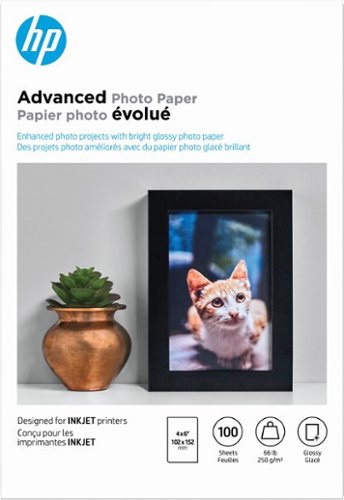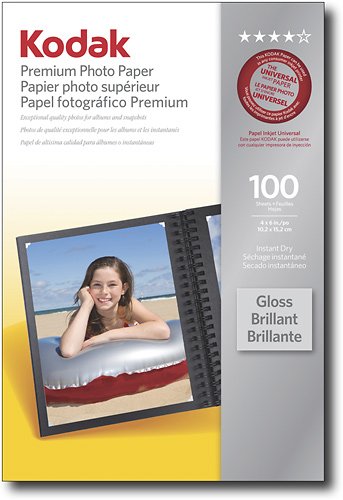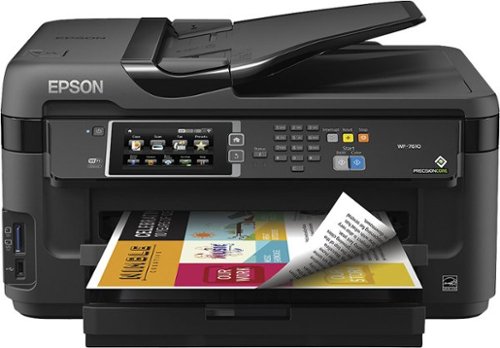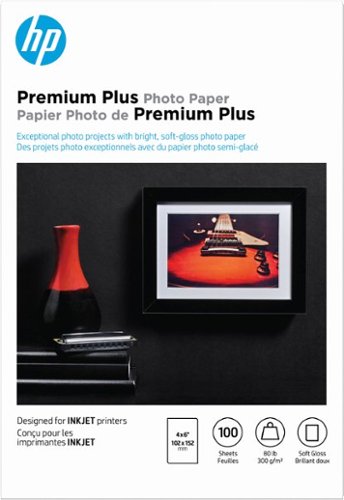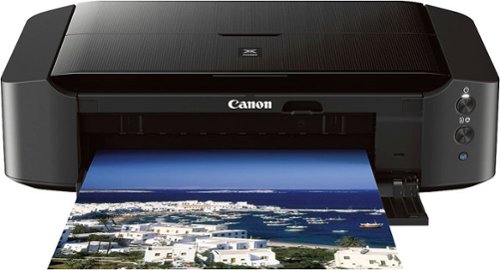CostConscious's stats
- Review count6
- Helpfulness votes46
- First reviewFebruary 4, 2015
- Last reviewDecember 1, 2015
- Featured reviews0
- Average rating3.8
- Review comment count13
- Helpfulness votes1
- First review commentJanuary 16, 2014
- Last review commentDecember 23, 2016
- Featured review comments0
Questions
- Question count0
- Helpfulness votes0
- First questionNone
- Last questionNone
- Featured questions0
- Answer count28
- Helpfulness votes8
- First answerMarch 11, 2015
- Last answerJune 4, 2016
- Featured answers0
- Best answers3
CostConscious's Reviews
Enjoy bold sound when you listen to music, watch movies or play games with this speaker system that features 2 satellite speakers with 2.5" front-firing, sealed drivers and a 7" bass-reflex subwoofer. Integrated controls let you customize your audio.
Posted by: CostConscious
from Richmond, IN
I bought a set of these speakers some three years ago. They're used daily and have performed flawlessly. The sound is phenomenal, especially the bass. They're received excellent reviews: http://www.digit.in/forum/reviews/135928-five-2-1-speaker-set-comparison.html
I like them well enough that I just ordered a second, new set for the price of $85, quite a bargain. I purchased a set of Klipsch Promedia speakers at the same time I bought my first set Logitech Z623s. The Klipsch sounded nearly as good as the Z623s until they went belly-up after less than two years. For the price, sound and reliability, it's mighty hard to beat the Logitech Z623s.
I like them well enough that I just ordered a second, new set for the price of $85, quite a bargain. I purchased a set of Klipsch Promedia speakers at the same time I bought my first set Logitech Z623s. The Klipsch sounded nearly as good as the Z623s until they went belly-up after less than two years. For the price, sound and reliability, it's mighty hard to beat the Logitech Z623s.
I would recommend this to a friend!
Print and share lab-quality photos hot off the press with this 100-count pack of 4" x 6" glossy photo paper. It dries instantly for easy handling without smudging.
Customer Rating

3
Great photo paper if you don't need longevity.
on September 4, 2015
Posted by: CostConscious
from Richmond, IN
This is an excellent photo paper with the exception that it's not resin-coated (RC), which will greatly reduce its longevity. If you want prints that will stand the test of time, choose HP Premium Plus paper (glossy or soft gloss). It yields excellent prints and IS resin-coated.
No, I would not recommend this to a friend.
Turn your digital pictures into 4" x 6" prints that you're proud to share. This high-gloss photo paper allows you to re-create the photo lab look using your inkjet printer, and with 100 sheets, you can share a lot of memories.
Customer Rating

2
Costs less to mail.
on August 28, 2015
Posted by: CostConscious
from Richmond, IN
Perhaps the only good thing about photos printed on the paper is that it costs less to mail them--they've very lightweight. And, yes, that's a left-handed complement. It's OK for throw-away photos, but not for photos that you want to last.. It's not resin-coated, hence it's not water-resistant.. It's has no heft, hence it's quite fragile. There are better photo papers available for comparable prices. You just have to become an informed buyer.. Put a little time into acquiring product knowledge. It pays off.
No, I would not recommend this to a friend.
Treat your treasured photos to the professional look and feel of high-quality, high-gloss paper.
Posted by: CostConscious
from Richmond, IN
This is resin-coated (RC) paper which yields excellent photos on my Canon printer, which speaks very highly of it as I'm not fond of glossy photos. I prefer the look of Epson Premium semi-gloss, which is also an RC paper.
Both should last for decades. and both are exceptional papers when purchased for the right price. When on sale, Best Buy's price is typically the best around. I've had good results with a variety of photo papers: HP Premium Plus soft gloss, Canon Pro Luster and Plus Semi-Gloss, and some by Ilford, Inkpress Media and Ultrafine Horizon. The best bang for the buck, however, generally comes from Best Buy.
I would recommend this to a friend!
With Epson Connect and built-in Wi-Fi with Wi-Fi Direct, this Epson WorkForce WF-7610 wide format all-in-one printer allows easy wireless printing from select smartphones and tablets. The 4-in-1 functionality lets you print, copy, scan and fax for versatile use.
Customer Rating

3
Great for everything but photos.
on March 11, 2015
Posted by: CostConscious
from Richmond, IN
I really have mixed emotions about this printer. Text is razor sharp, every bit as good as my HP Laser Jet 1020, and much better than my Canon MX-922 inkjet printer. The Epson is also faster and quieter than my Canon. Almost everything about the Epson is superior, except when it comes to photos.
Photos printed on the Epson are as sharp as the text, but the color is dismal. Poor saturation and contrast compared to the Canon, and no software included to make any adjustments. I attempted to correct/enhance the photos with Gimp, but to no avail on any of the papers I tried: Canon Pro Platinum, Pro Luster, Plus Semi-Gloss and Matte; Epson Ultra Premium and Premium gloss; HP Premium Plus Glossy and Soft Gloss, Advanced Glossy; Ilford Premium Pearl; Inkpress Luster; Ultrafine Horizon Luster. The results were unimpressive on all of them. Blacks were more grey than black and color saturation was poor on all colors. The WF-7610 is definitely NOT intended to print photos, nor does it claim to be.
Although it was able to print the most detailed photos I've ever seen from an inkjet, I reluctantly returned it, as my primary interest in it was to print photos. All of he photos I printed with it looked washed-out at best. Even those printed on good, luster and matte paper were very reflective, not at all what you'd expect from these papers. For text, the WF-7610 is a superb printer. For photos, I recommend looking elsewhere.
No, I would not recommend this to a friend.
Print beautiful photos with this HP CR666A Premium Plus 4" x 6" photo paper, which is water- and smudge-resistant and dries quickly to ensure high-quality results. The 100-sheet pack ensures you have plenty of paper on hand to meet your printing needs.
Posted by: CostConscious
from Richmond, IN
This paper has plenty of heft, and offers good color. It also provides good whites and excellent detail. When purchased at a good price it's hard to beat, and I'm using it on a Canon MX922. I initially judged it as being intended for printers using only pigment-based inks, but it works equally well with those using dye-based inks. Surprised me. Prints are not quite as bright or white as Canon Glossy II paper, for instance, but you won't notice it unless you have the prints side-by-side. The soft gloss finish looks remarkably like what I've always referred to as semi-gloss, which I prefer to high gloss. If it's RC paper, which I suspect it is, you can't go wrong with it.
I would recommend this to a friend!
Samsung LED HDTV: With 1080p HD visuals and color enhancement technology, this TV makes it easy to enjoy your favorite movies and TV shows. Smart connectivity lets you connect to the Web or stream from your compatible devices.
Overall 5 out of 5
5 out of 5
 5 out of 5
5 out of 5Labor/parts covered for 1st year
By psoo
As per Samsung website, labor and parts covered for the 1st year
CostConscious
Richmond, IN
I hope that's true.
June 4, 2016
Best Buy lists the TV as offering one year parts warranty, but no labor warranty, and it's hard to argue against the written word.
0points
0of 0voted this comment as helpful.
Samsung LED HDTV: With 1080p HD visuals and color enhancement technology, this TV makes it easy to enjoy your favorite movies and TV shows. Smart connectivity lets you connect to the Web or stream from your compatible devices.
Overall 5 out of 5
5 out of 5
 5 out of 5
5 out of 5Labor/parts covered for 1st year
By psoo
As per Samsung website, labor and parts covered for the 1st year
CostConscious
Richmond, IN
Ditto for the user manual that comes with the TV.
June 4, 2016
The brief manual that comes with the TV also states one year of warranty coverage for both parts and labor. That's a big relief.
0points
0of 0voted this comment as helpful.
Print stunning, detailed photos with this Canon PIXMA iP8720 8746B002 photo printer, which features a color resolution up to 9600 x 2400 for crisp results. The built-in wireless LAN enables cord-free printing to simplify use.
Overall 5 out of 5
5 out of 5
 5 out of 5
5 out of 5Great Printer
By Penguin
Excellent print quality. Easy setup via USB. Not sure as to how difficult it would be to set it up via WiFi as I have as yet to try this.
CostConscious
Richmond, IN
No 11 X 14.
December 23, 2016
You may be disappointed to learn that this printer does not support 11 X 14 prints, a real downer as that is a popular size.
0points
0of 0voted this comment as helpful.
CostConscious's Questions
CostConscious has not submitted any questions.
Only at Best BuyToshiba 40L310U LED HDTV: Elegant and thin, this HDTV lets you enjoy TV shows, sports, movies, video games and more in resolutions up to 1080p.
Do you need an analog converter with this TV with a regular antenna?
No, I have no idea what that guy was talking about unless he was referring to a cable or satellite box.
8 years, 6 months ago
by
CostConscious
Richmond, IN
What printer, any kind, is narrower in width than 17" ?
For home use
Almost all printers are narrower then 17", which is used almost exclusively by premium photo printers.
8 years, 8 months ago
by
CostConscious
Richmond, IN
new printer
I have a E-machines computer and I been using a HP printer .now it went out, can I use a cannon printer
Most wired printers these days have USB 2.0 outputs. If your computer offers a USB 2.0 input, then yes, you should be able to use just about any contemporary printer. I personally use a Canon Pixma MX922, and I love it. Fantastic photos!!
8 years, 8 months ago
by
CostConscious
Richmond, IN
toner problems
How do we get the printer to print a clean page? It leaves gray streaks all down the page
The best place to get this information is in your printer's manual, as all printers are different. It you don't have the manual, go to the website of the printer manufacturer and look for it there. Most are available for free download.
8 years, 8 months ago
by
CostConscious
Richmond, IN
hp officejet pro 8620 printer on sale today for 149.00 reg 299.00 sale ends today monday just went on and said 149.00 so im checking out and then pri
price jumps tp 199.00 why,,, its still Monday at 10 pm...I need help and an answer
the 8620 is an excellent printer, but not so excellent when it comes to photos. I bought one and quickly returned it when I saw the photos it prints. For now I'll stick with my Canon 932.
8 years, 11 months ago
by
CostConscious
Richmond, IN
I had a paper jam which I fixed. My printer will not print any information on paper it comes out blank
I experienced a similar problem which turned out to be a problem with my computer software. For a quick fix try rebooting your computer, and immediately attempt printing again. Good luck!
9 years, 2 months ago
by
CostConscious
Richmond, IN
With Epson Connect and built-in Wi-Fi with Wi-Fi Direct, this Epson WorkForce WF-7610 wide format all-in-one printer allows easy wireless printing from select smartphones and tablets. The 4-in-1 functionality lets you print, copy, scan and fax for versatile use.
Wide all in one printer scanner
Is there an Epson with a 17" x 22" (or 18 x 24) scan bed ?
I can't answer this one, but I suspect there is. Go here: http://www.epson.com/cgi-bin/Store/jsp/printers/index.do?ref=sem:us-brand-epson:gs:printer-epson-exact&wm_crID=22559824&wm_lpID=104025809&wm_ctID=475&wm_kwID=52832738&wm_mtID=3&wm_content=0&wm_g_crID=59744136912&wm_g_kw=epson+printers&wm_g_pcmt=&wm_g_cnt=0&wm_g_device=c&gclid=CKf37NDMsMQCFRApaQodLbgAwA&gclsrc=aw.ds&wm_kw=epson+printers&utm_source=google&utm_medium=cpc&utm_term=epson+printers&utm_campaign=us+%2D+brand+%2D+epson&wm_sd=1
If you're looking fo r an all-in-one printer, I'm not aware of any that offer scanners that large. The are stand-alone scanners that large, but all are expensive.
If you're looking fo r an all-in-one printer, I'm not aware of any that offer scanners that large. The are stand-alone scanners that large, but all are expensive.
9 years, 2 months ago
by
CostConscious
Richmond, IN
With Epson Connect and built-in Wi-Fi with Wi-Fi Direct, this Epson WorkForce WF-7610 wide format all-in-one printer allows easy wireless printing from select smartphones and tablets. The 4-in-1 functionality lets you print, copy, scan and fax for versatile use.
PRINTER EPSON WF 4630
HELLO I WAS IN A LOCAL BEST BUY STORE AND TRY PURCHASING A NEW PRINTER. THE SALES GUY TOLD ME I HAD T PURCHASE NEW INK ALSO BECAUSE THE INK HAT CAME WITH THE PRINTER FROM FACTORY WAS ONLY DESIGN TO PRINT ABOUT 100 PAGES. MY QUESTION IS WAS HE CORRECT OR WAS HE TRYING TO UP SALE ME.
I'm not sure about the exact number, but he was correct. The starter cartridges do not contain much ink. That's pretty much true of most printers. Ink sales is where printer manufacturers make most of their money. At a prince higher in weight than gold, it's easy to see why. Some 3rd party ink is good and much less expensive, but some yields less than acceptable results, and may even damage your printer. You have to be very careful when buying 3rd part ink. Buy only those inks whose specs match those of the ink sold by the printer manufacturer. If your printer specifies pigment ink, buy pigment ink, If dye ink, buy dye ink, etc. The two are not compatible, despite what you may read.
9 years, 2 months ago
by
CostConscious
Richmond, IN